SQL Part 2 Perancangan Basis Data Relasional Outline
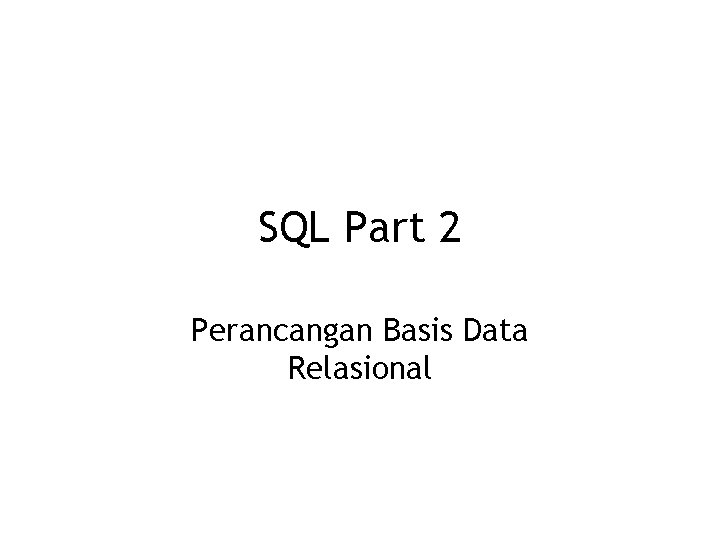
SQL Part 2 Perancangan Basis Data Relasional
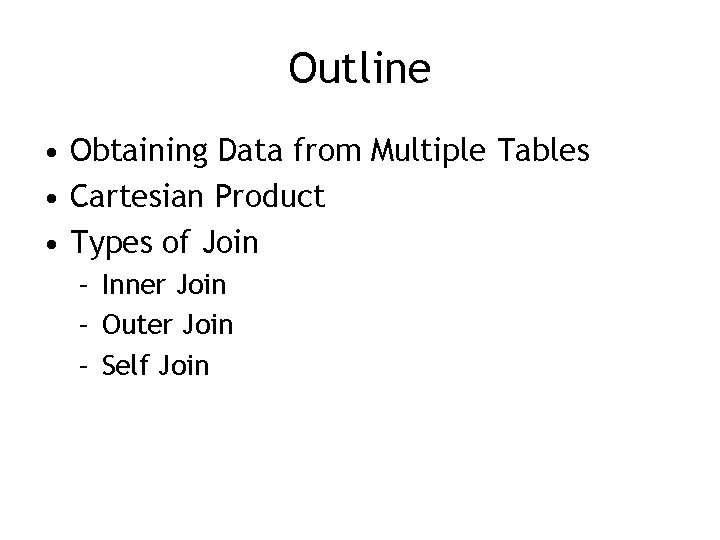
Outline • Obtaining Data from Multiple Tables • Cartesian Product • Types of Join – Inner Join – Outer Join – Self Join
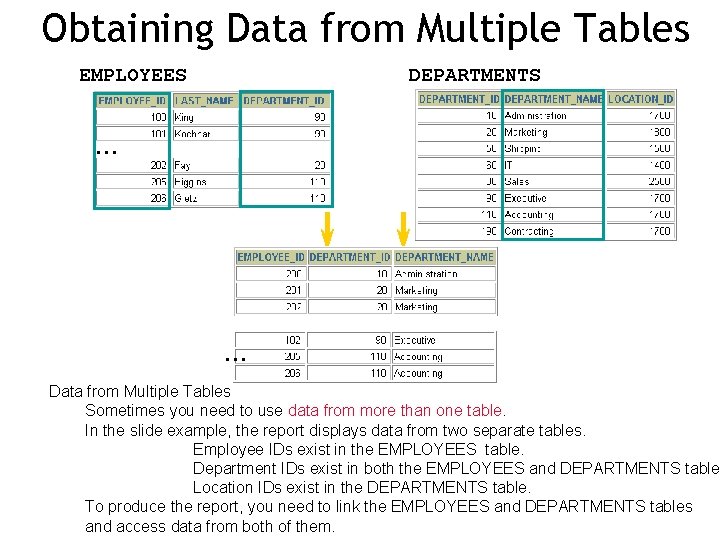
Obtaining Data from Multiple Tables EMPLOYEES DEPARTMENTS … … Data from Multiple Tables Sometimes you need to use data from more than one table. In the slide example, the report displays data from two separate tables. Employee IDs exist in the EMPLOYEES table. Department IDs exist in both the EMPLOYEES and DEPARTMENTS table Location IDs exist in the DEPARTMENTS table. To produce the report, you need to link the EMPLOYEES and DEPARTMENTS tables and access data from both of them.
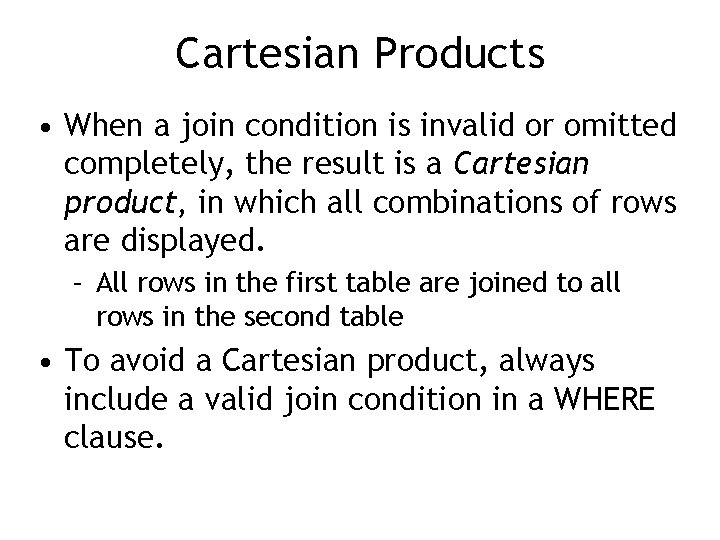
Cartesian Products • When a join condition is invalid or omitted completely, the result is a Cartesian product, in which all combinations of rows are displayed. – All rows in the first table are joined to all rows in the second table • To avoid a Cartesian product, always include a valid join condition in a WHERE clause.
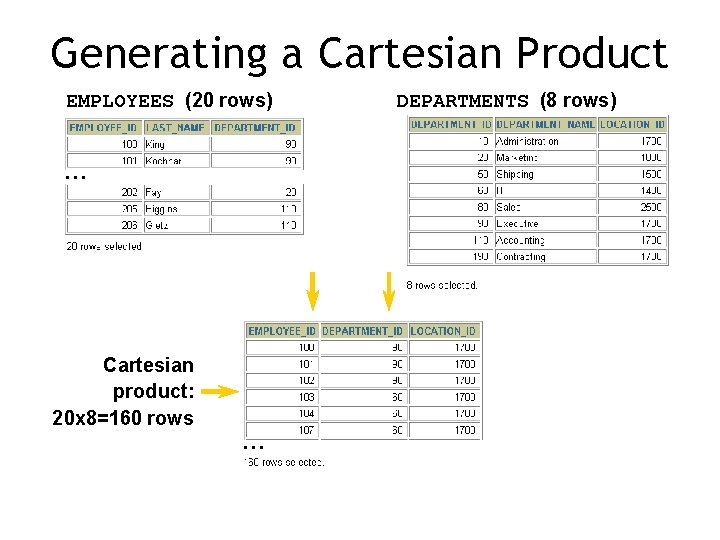
Generating a Cartesian Product EMPLOYEES (20 rows) … Cartesian product: 20 x 8=160 rows … DEPARTMENTS (8 rows)
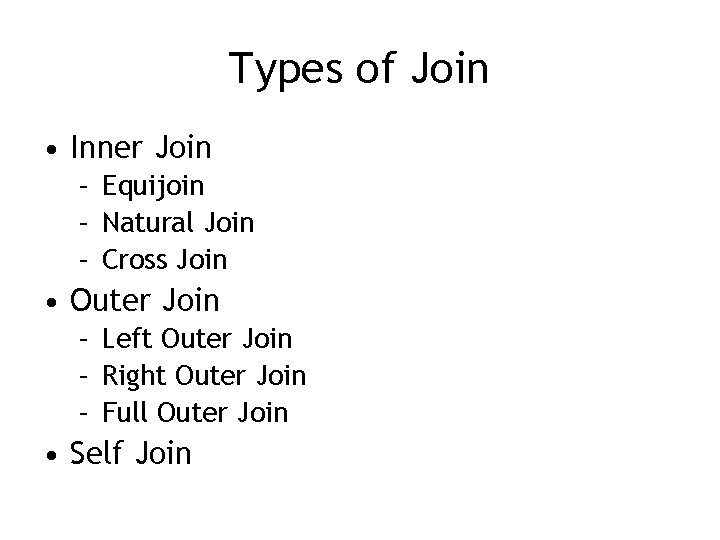
Types of Join • Inner Join – Equijoin – Natural Join – Cross Join • Outer Join – Left Outer Join – Right Outer Join – Full Outer Join • Self Join
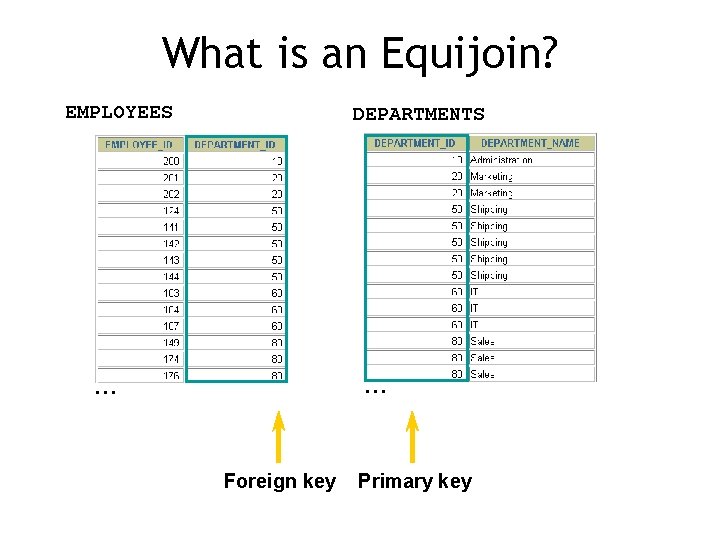
What is an Equijoin? EMPLOYEES DEPARTMENTS … … Foreign key Primary key
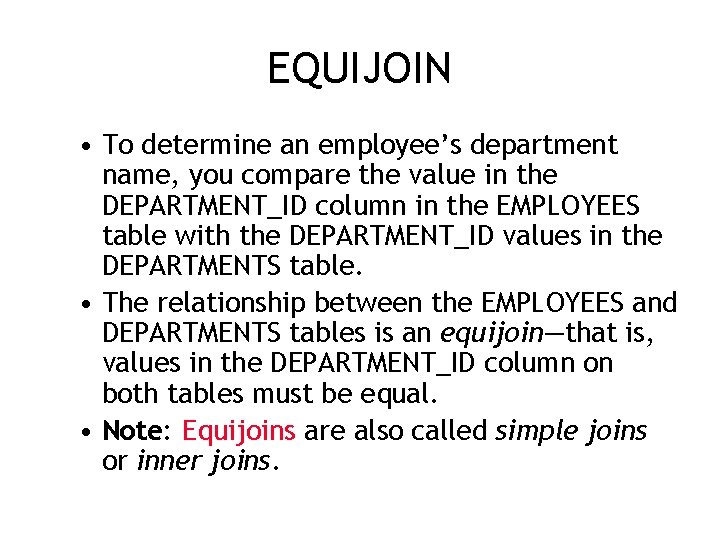
EQUIJOIN • To determine an employee’s department name, you compare the value in the DEPARTMENT_ID column in the EMPLOYEES table with the DEPARTMENT_ID values in the DEPARTMENTS table. • The relationship between the EMPLOYEES and DEPARTMENTS tables is an equijoin—that is, values in the DEPARTMENT_ID column on both tables must be equal. • Note: Equijoins are also called simple joins or inner joins.
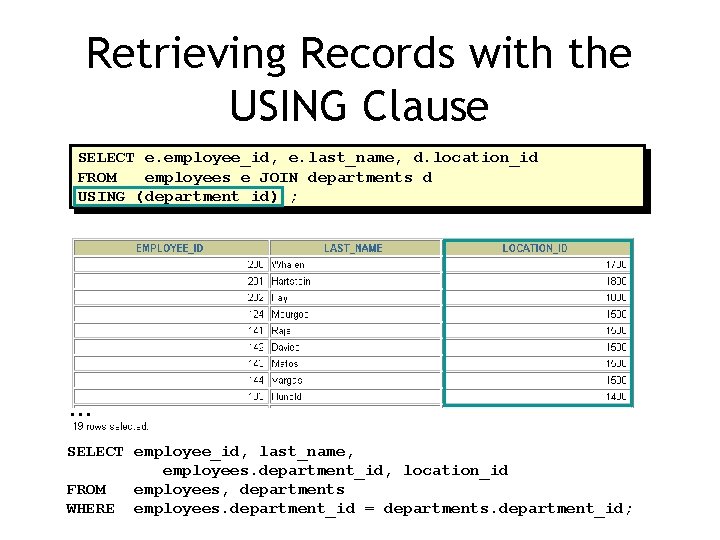
Retrieving Records with the USING Clause SELECT e. employee_id, e. last_name, d. location_id FROM employees e JOIN departments d USING (department_id) ; … SELECT employee_id, last_name, employees. department_id, location_id FROM employees, departments WHERE employees. department_id = departments. department_id;
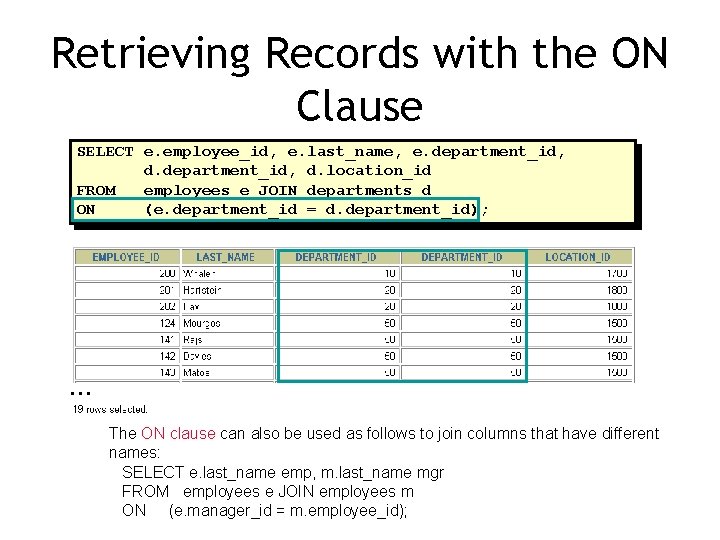
Retrieving Records with the ON Clause SELECT e. employee_id, e. last_name, e. department_id, d. location_id FROM employees e JOIN departments d ON (e. department_id = d. department_id); … The ON clause can also be used as follows to join columns that have different names: SELECT e. last_name emp, m. last_name mgr FROM employees e JOIN employees m ON (e. manager_id = m. employee_id);
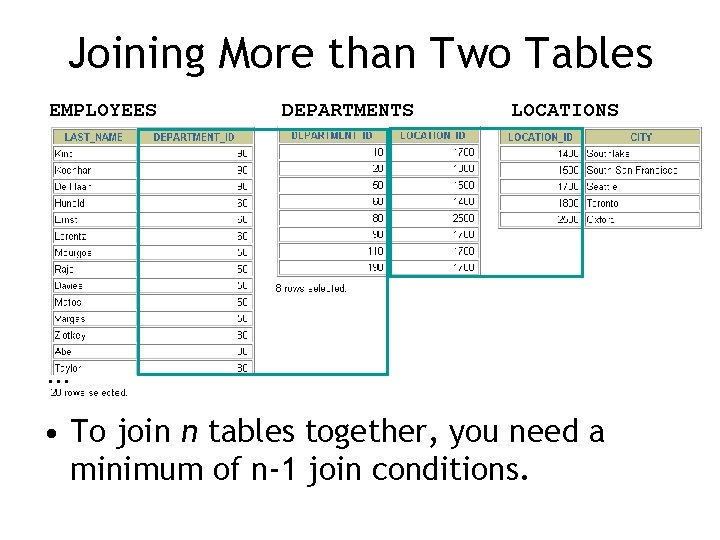
Joining More than Two Tables EMPLOYEES DEPARTMENTS LOCATIONS … • To join n tables together, you need a minimum of n-1 join conditions.
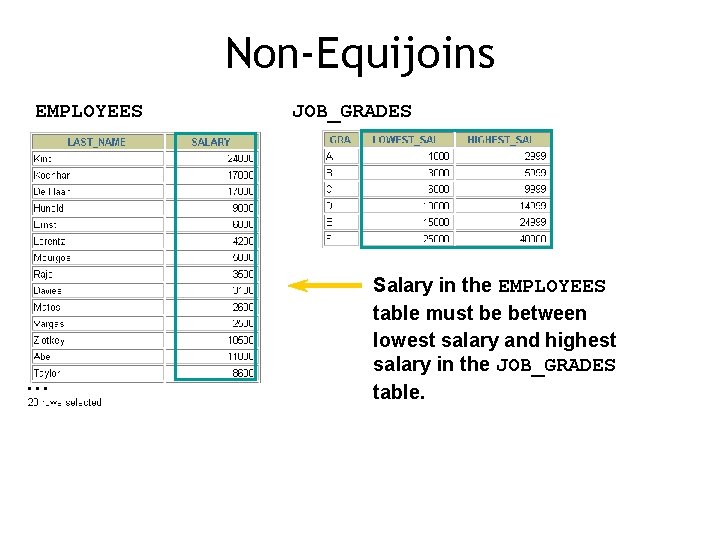
Non-Equijoins EMPLOYEES … JOB_GRADES Salary in the EMPLOYEES table must be between lowest salary and highest salary in the JOB_GRADES table.
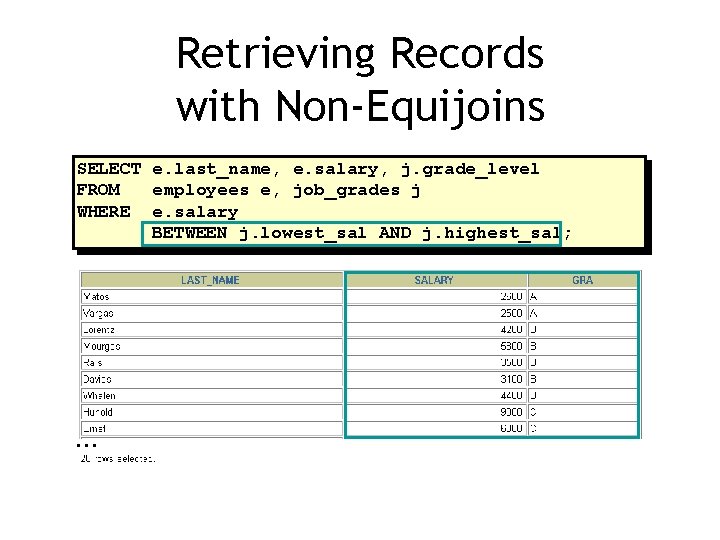
Retrieving Records with Non-Equijoins SELECT e. last_name, e. salary, j. grade_level FROM employees e, job_grades j WHERE e. salary BETWEEN j. lowest_sal AND j. highest_sal; …
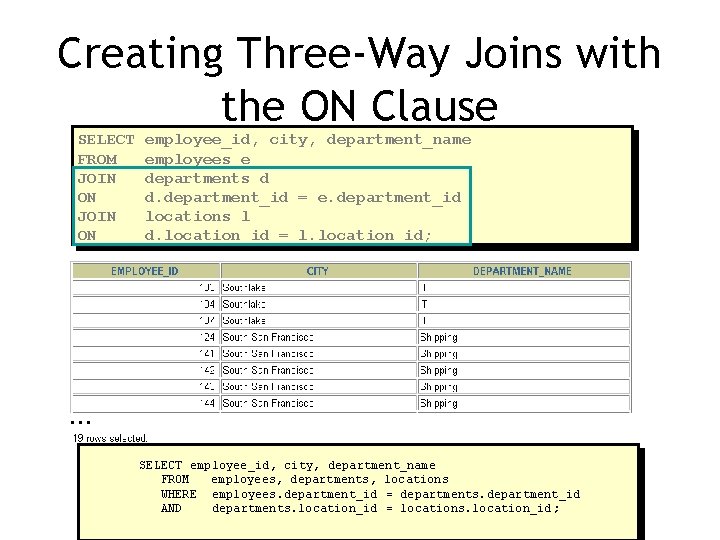
Creating Three-Way Joins with the ON Clause SELECT FROM JOIN ON employee_id, city, department_name employees e departments d d. department_id = e. department_id locations l d. location_id = l. location_id; … SELECT employee_id, city, department_name FROM employees, departments, locations WHERE employees. department_id = departments. department_id AND departments. location_id = locations. location_id;
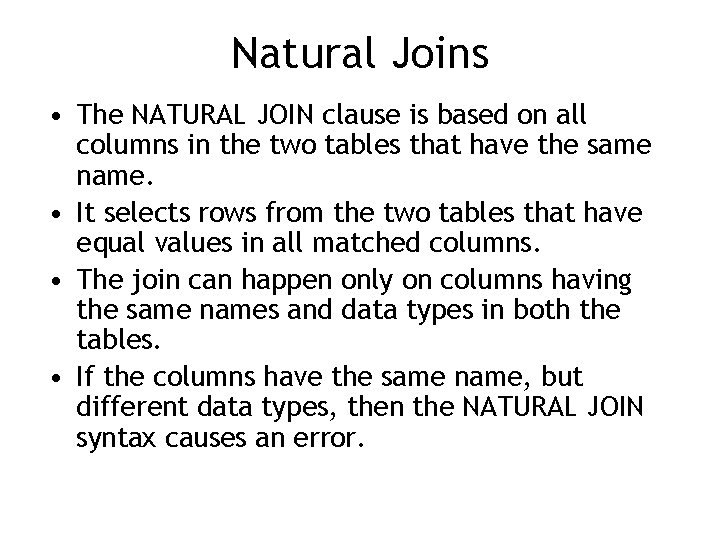
Natural Joins • The NATURAL JOIN clause is based on all columns in the two tables that have the same name. • It selects rows from the two tables that have equal values in all matched columns. • The join can happen only on columns having the same names and data types in both the tables. • If the columns have the same name, but different data types, then the NATURAL JOIN syntax causes an error.
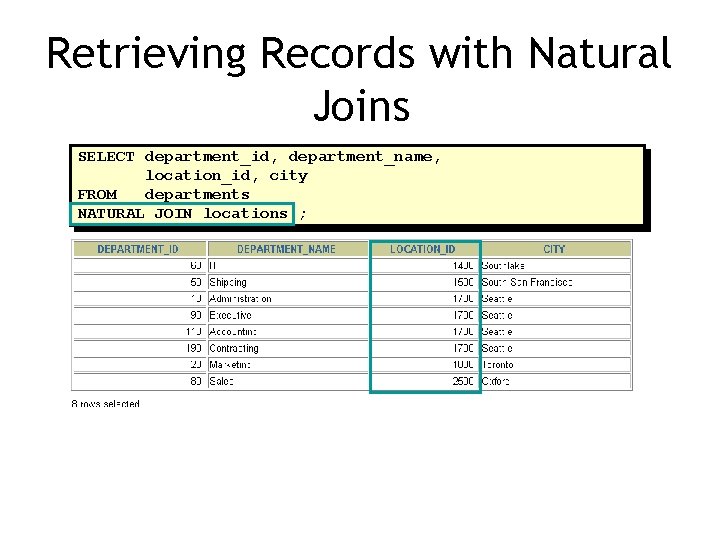
Retrieving Records with Natural Joins SELECT department_id, department_name, location_id, city FROM departments NATURAL JOIN locations ;
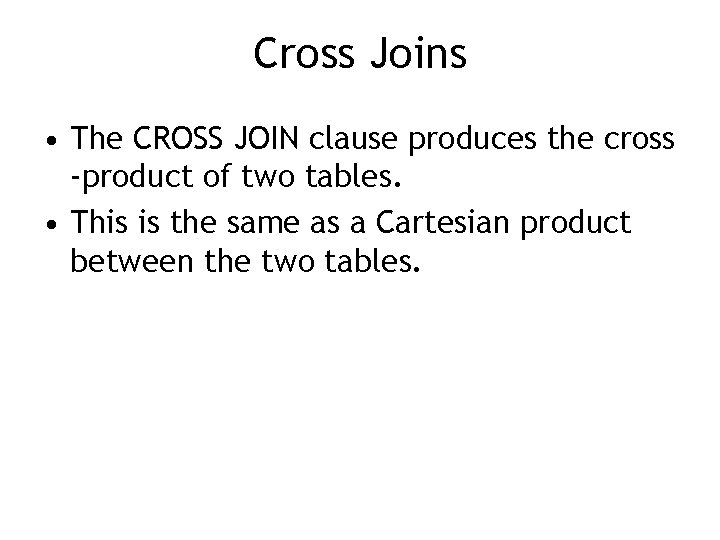
Cross Joins • The CROSS JOIN clause produces the cross -product of two tables. • This is the same as a Cartesian product between the two tables.
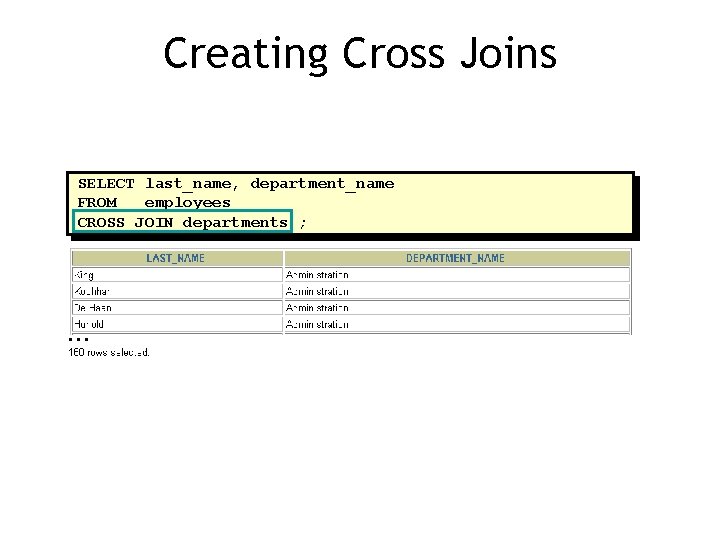
Creating Cross Joins SELECT last_name, department_name FROM employees CROSS JOIN departments ; …
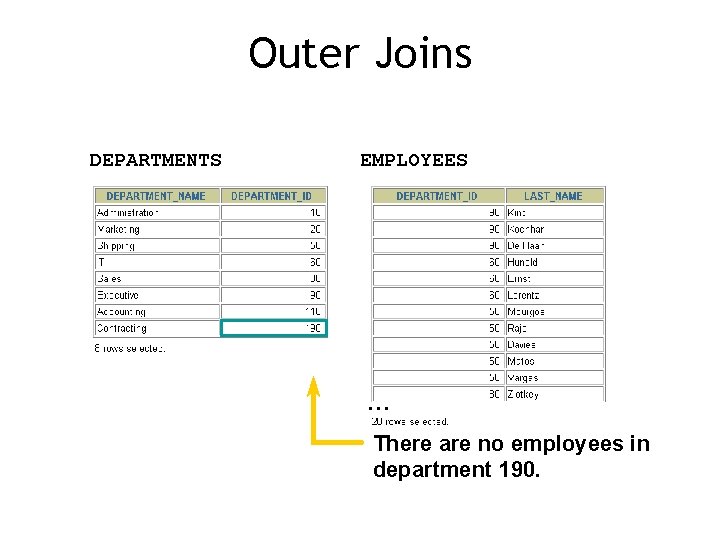
Outer Joins DEPARTMENTS EMPLOYEES … There are no employees in department 190.
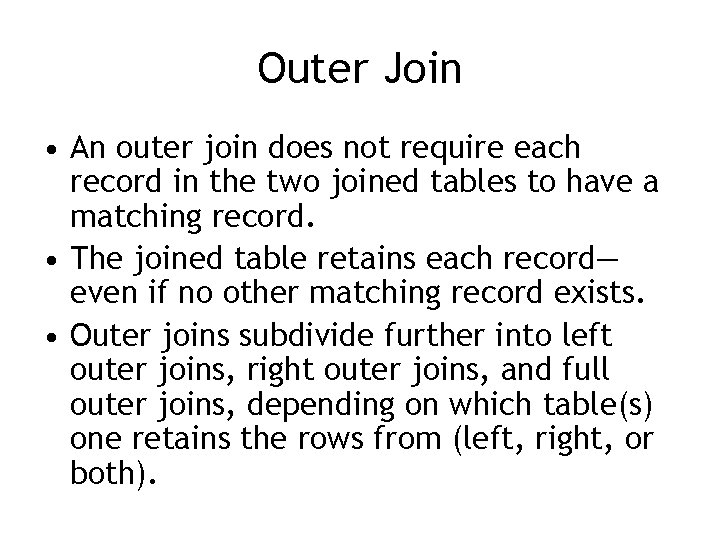
Outer Join • An outer join does not require each record in the two joined tables to have a matching record. • The joined table retains each record— even if no other matching record exists. • Outer joins subdivide further into left outer joins, right outer joins, and full outer joins, depending on which table(s) one retains the rows from (left, right, or both).
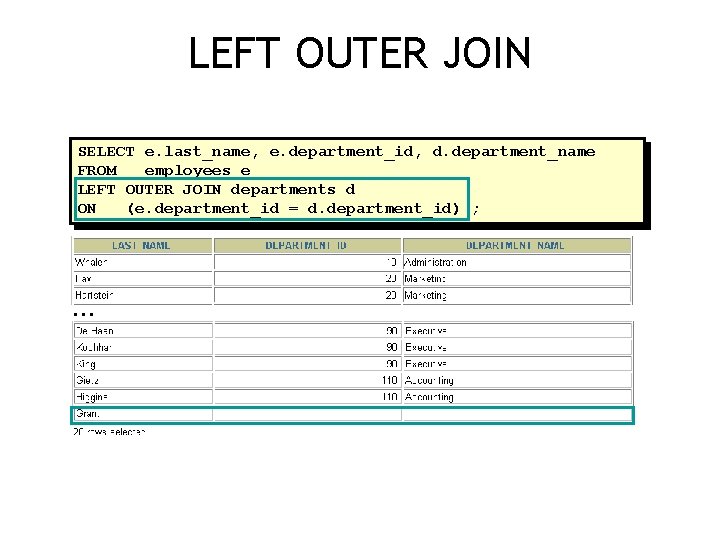
LEFT OUTER JOIN SELECT e. last_name, e. department_id, d. department_name FROM employees e LEFT OUTER JOIN departments d ON (e. department_id = d. department_id) ; …
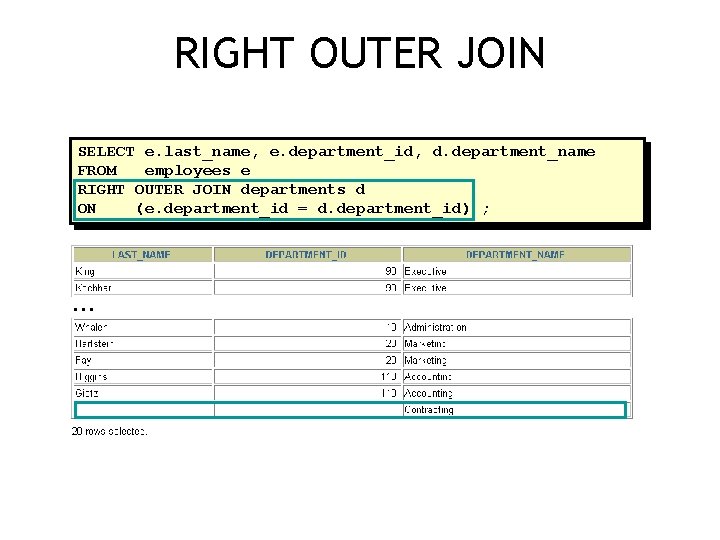
RIGHT OUTER JOIN SELECT e. last_name, e. department_id, d. department_name FROM employees e RIGHT OUTER JOIN departments d ON (e. department_id = d. department_id) ; …
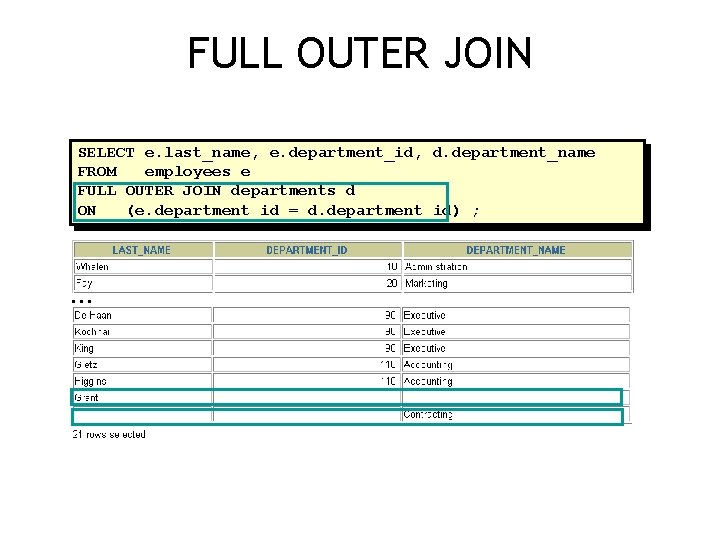
FULL OUTER JOIN SELECT e. last_name, e. department_id, d. department_name FROM employees e FULL OUTER JOIN departments d ON (e. department_id = d. department_id) ; …
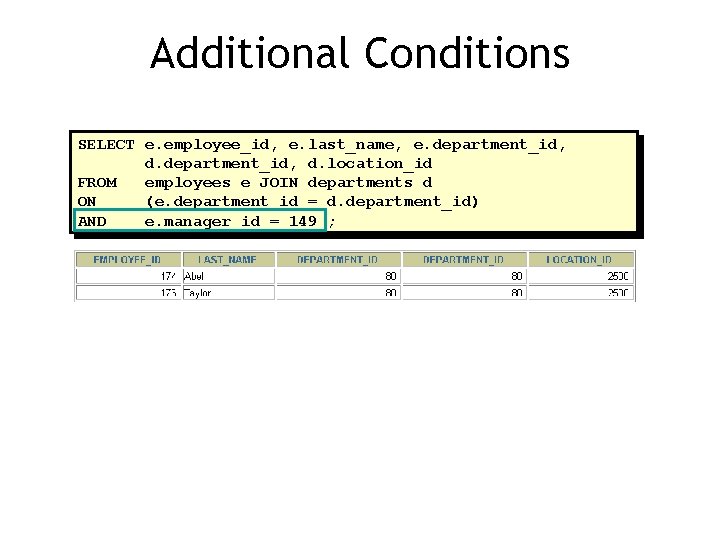
Additional Conditions SELECT e. employee_id, e. last_name, e. department_id, d. location_id FROM employees e JOIN departments d ON (e. department_id = d. department_id) AND e. manager_id = 149 ;
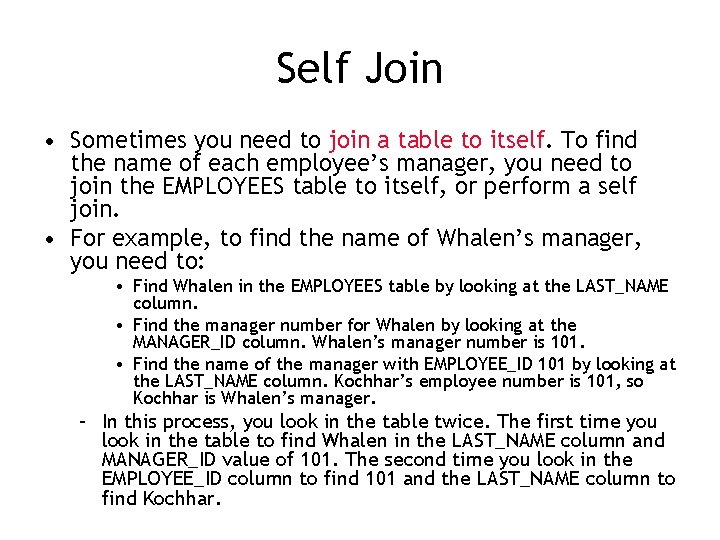
Self Join • Sometimes you need to join a table to itself. To find the name of each employee’s manager, you need to join the EMPLOYEES table to itself, or perform a self join. • For example, to find the name of Whalen’s manager, you need to: • Find Whalen in the EMPLOYEES table by looking at the LAST_NAME column. • Find the manager number for Whalen by looking at the MANAGER_ID column. Whalen’s manager number is 101. • Find the name of the manager with EMPLOYEE_ID 101 by looking at the LAST_NAME column. Kochhar’s employee number is 101, so Kochhar is Whalen’s manager. – In this process, you look in the table twice. The first time you look in the table to find Whalen in the LAST_NAME column and MANAGER_ID value of 101. The second time you look in the EMPLOYEE_ID column to find 101 and the LAST_NAME column to find Kochhar.
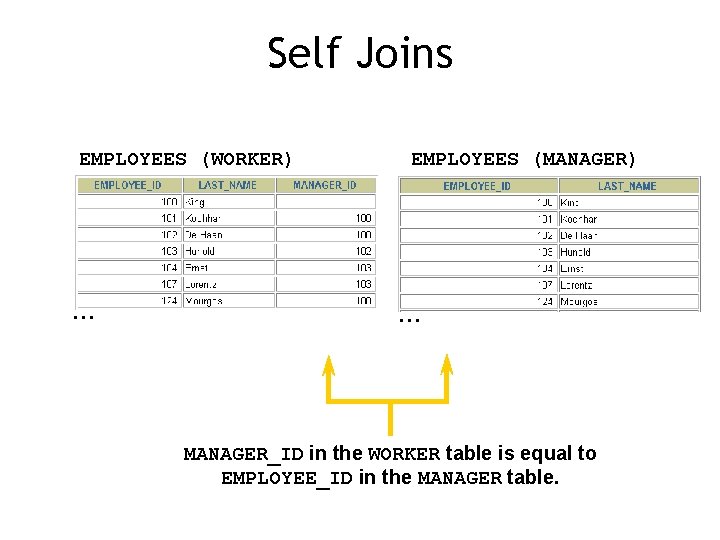
Self Joins EMPLOYEES (WORKER) … EMPLOYEES (MANAGER) … MANAGER_ID in the WORKER table is equal to EMPLOYEE_ID in the MANAGER table.
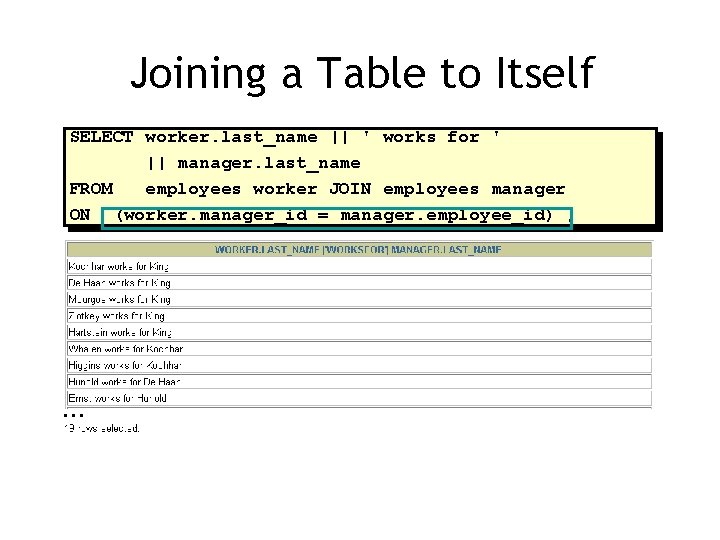
Joining a Table to Itself SELECT worker. last_name || ' works for ' || manager. last_name FROM employees worker JOIN employees manager ON (worker. manager_id = manager. employee_id) ; …
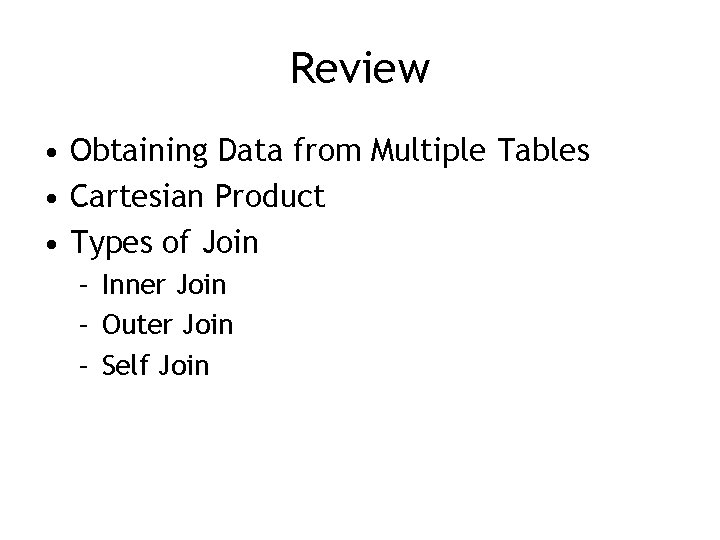
Review • Obtaining Data from Multiple Tables • Cartesian Product • Types of Join – Inner Join – Outer Join – Self Join
- Slides: 28