SQL Logical Operators and aggregation Chapter 3 2
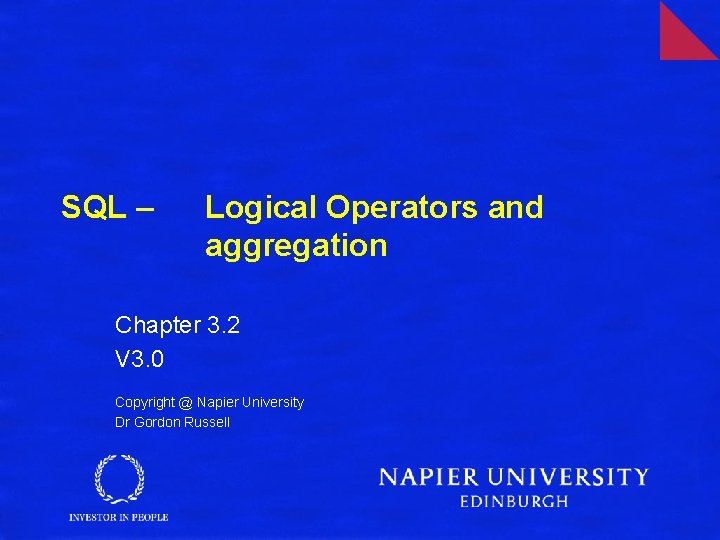
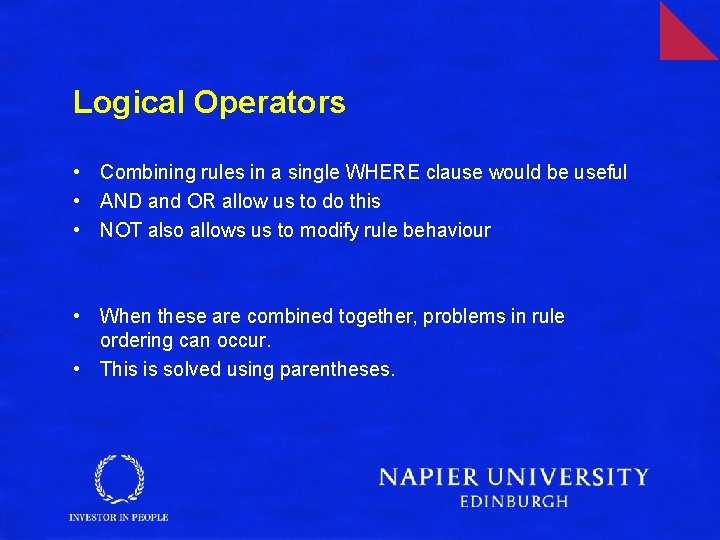


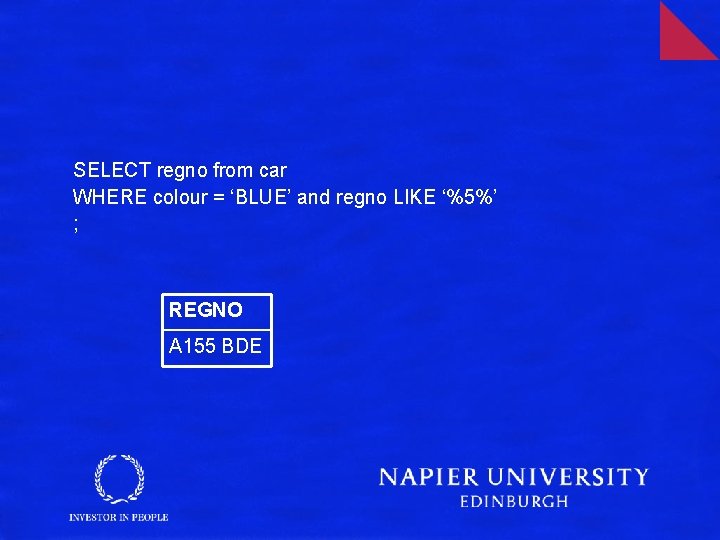
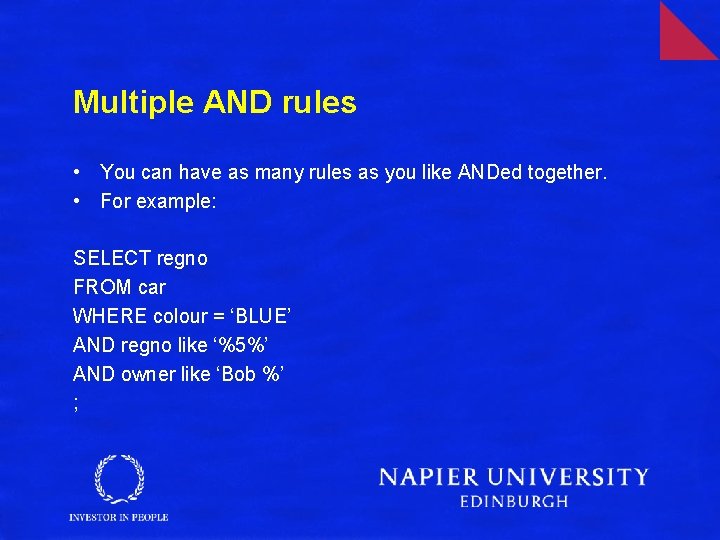
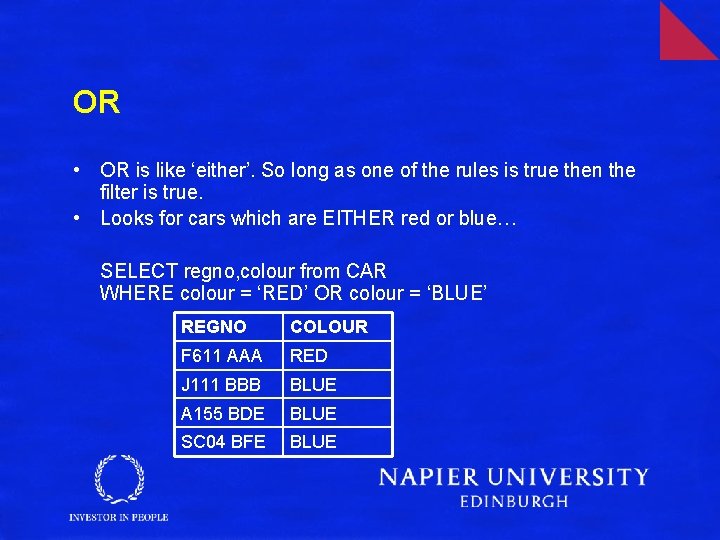
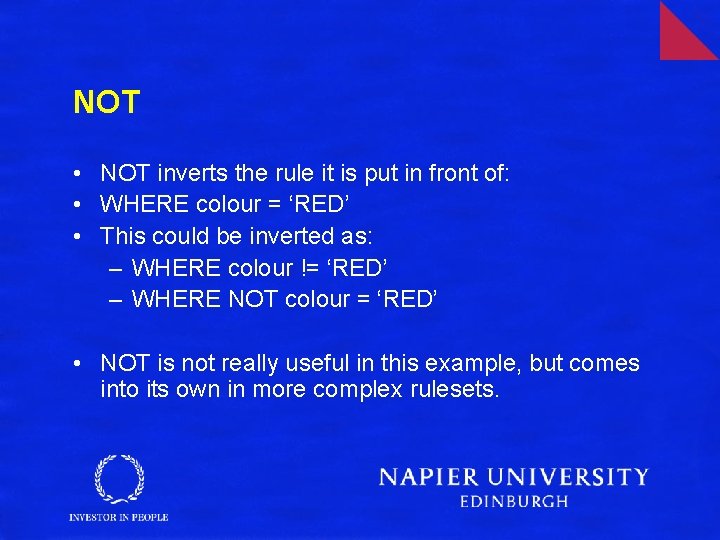
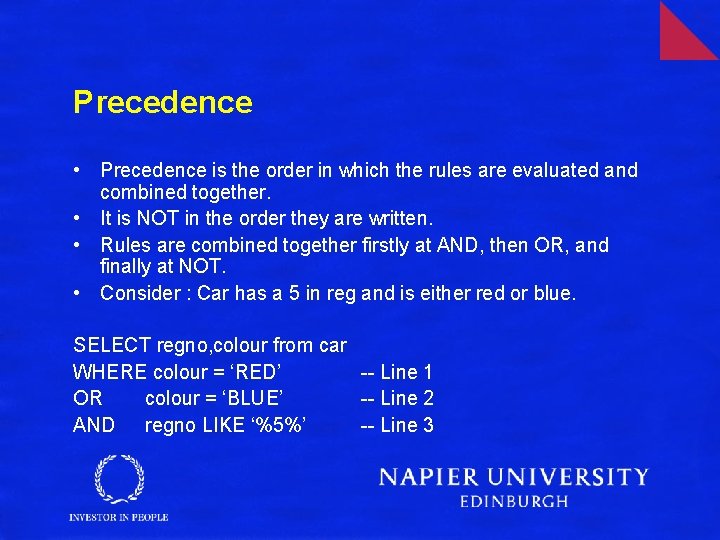
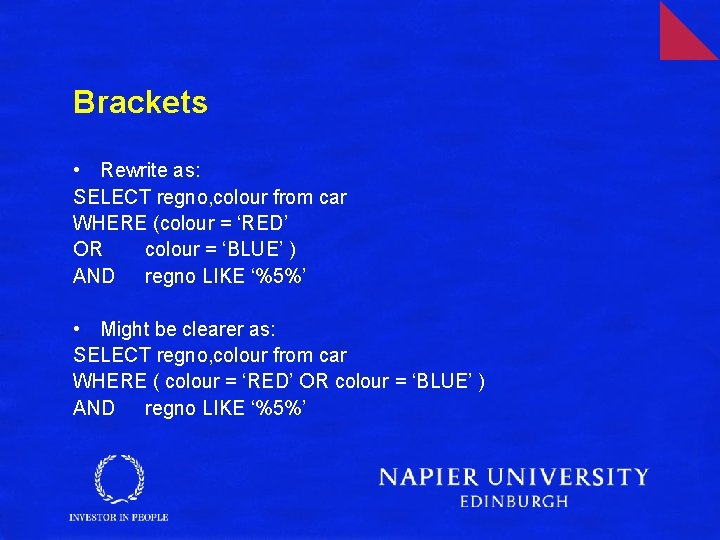
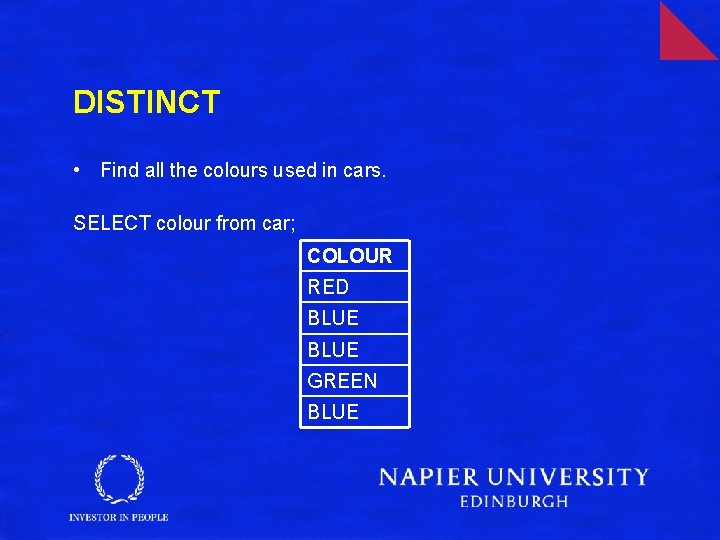
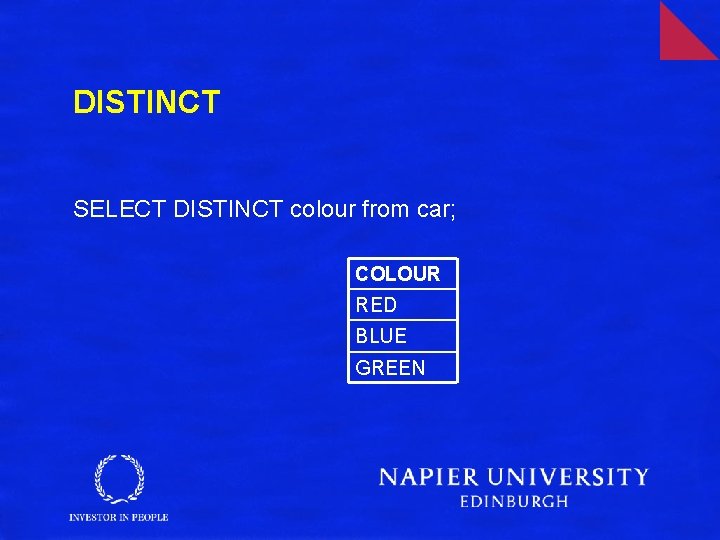
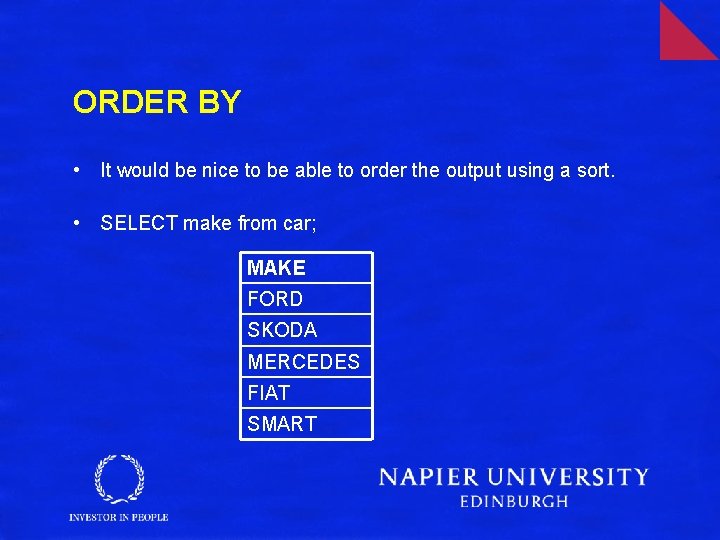
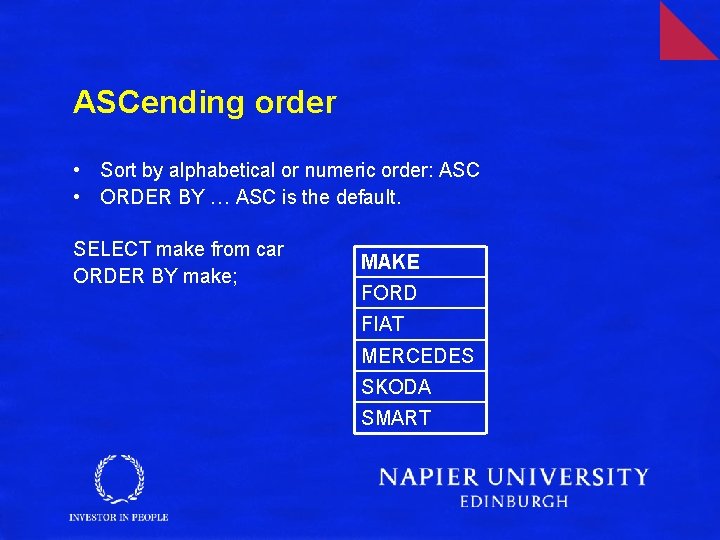
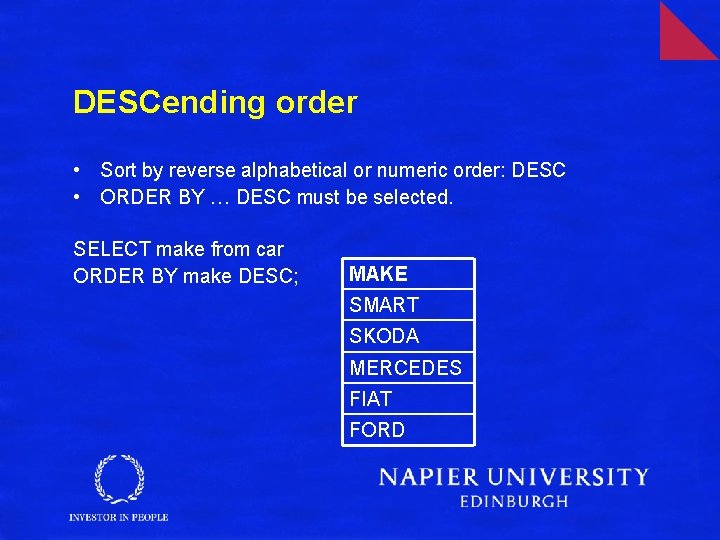
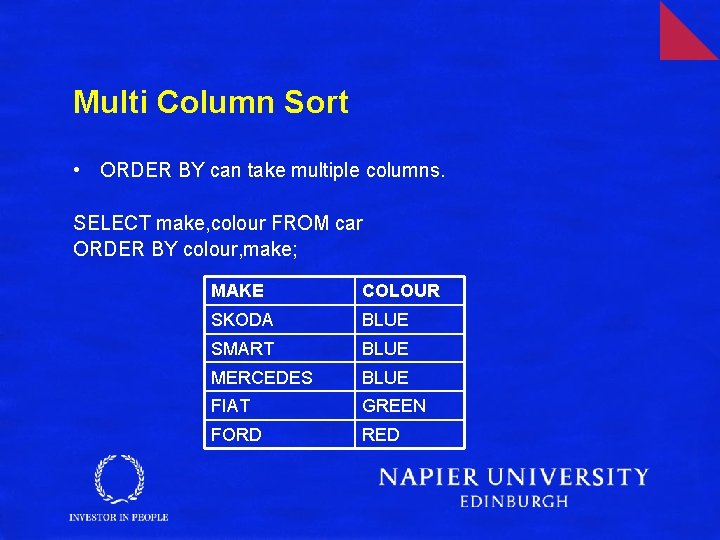
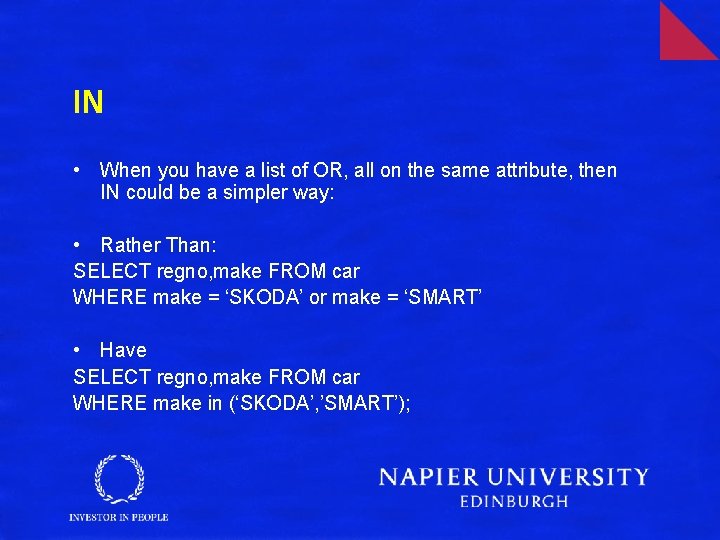
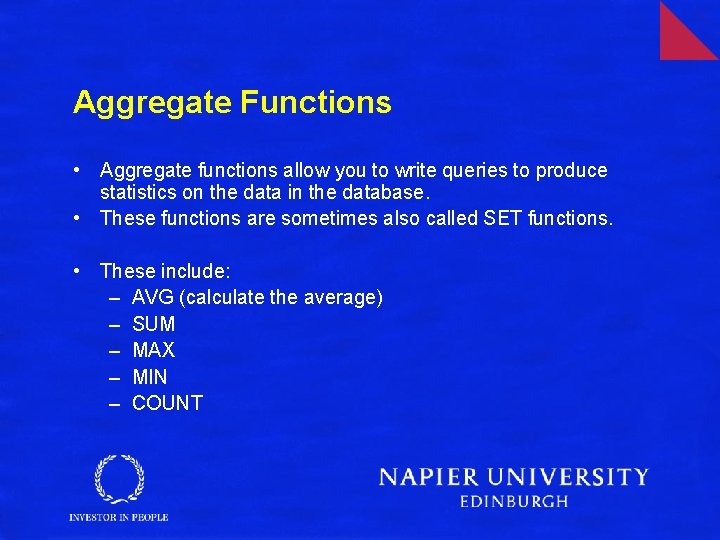
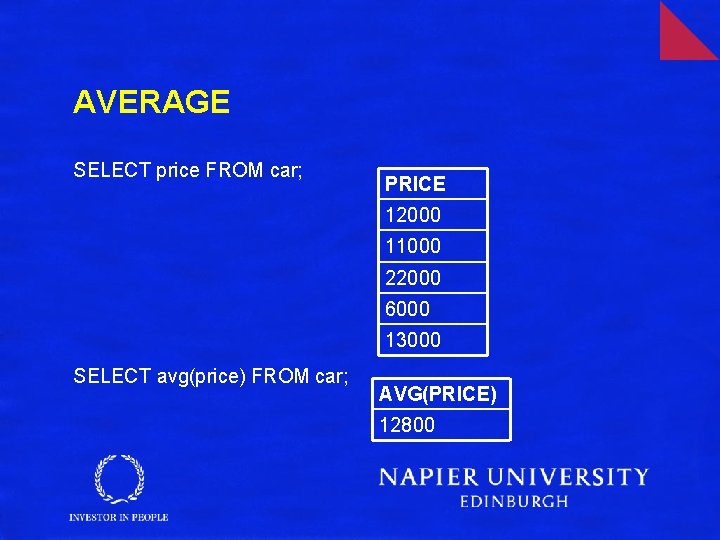
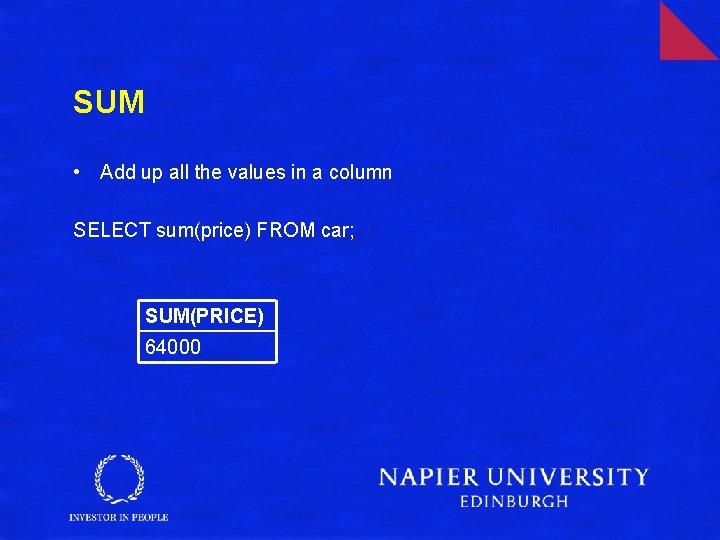
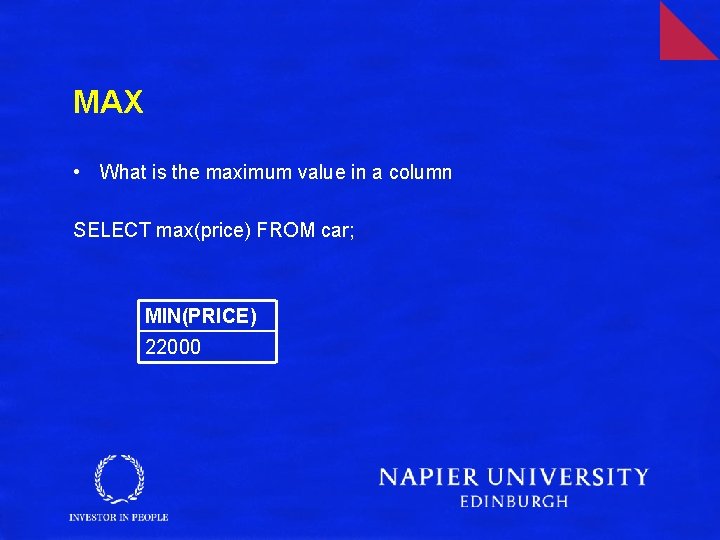
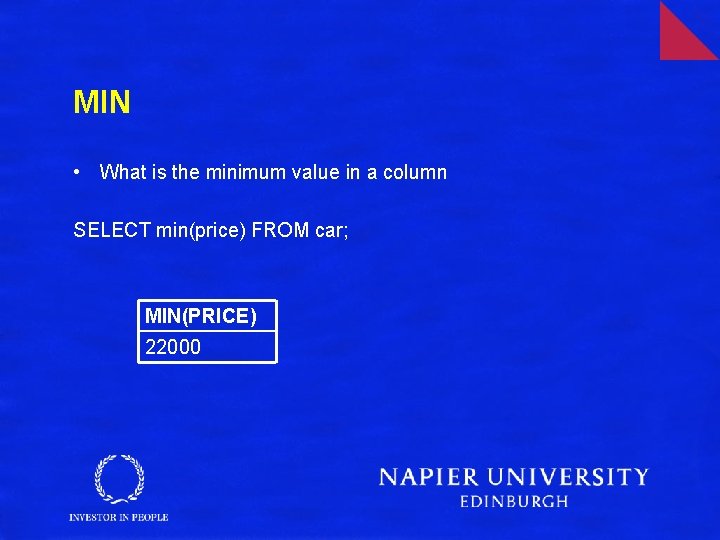
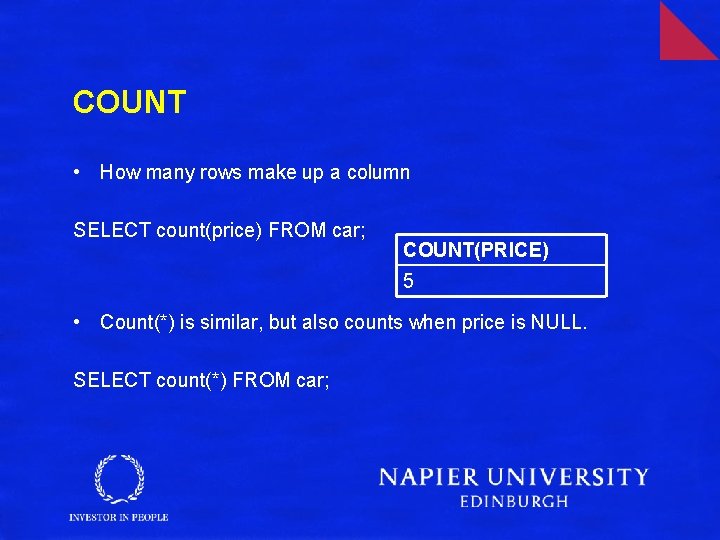
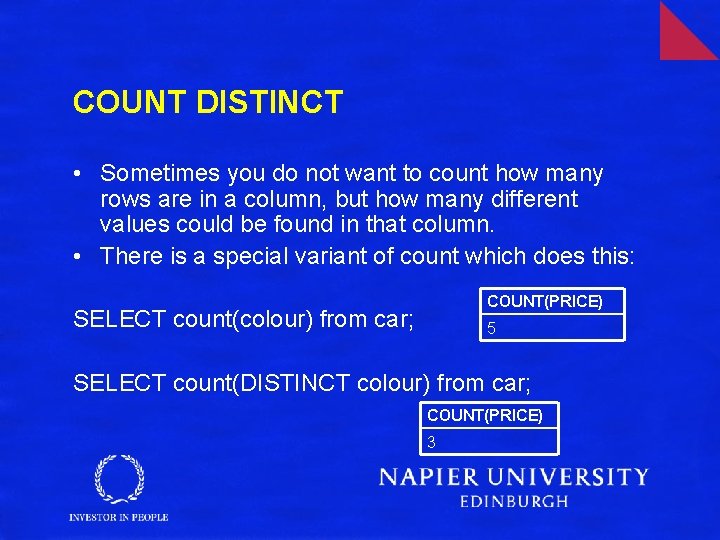
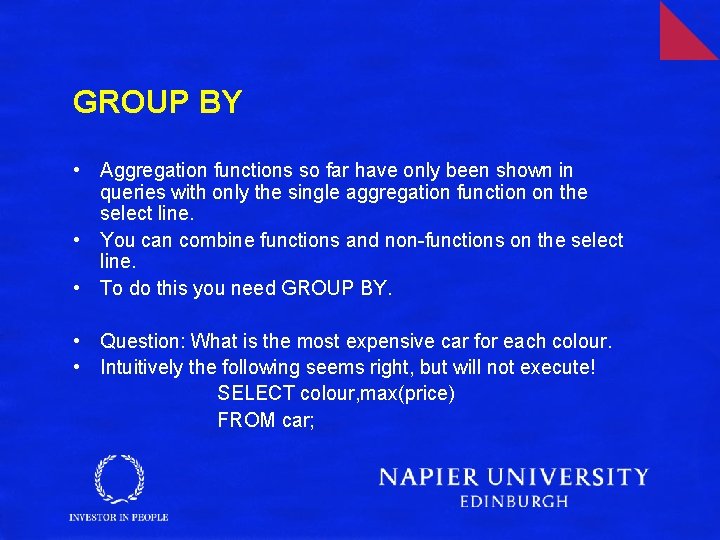
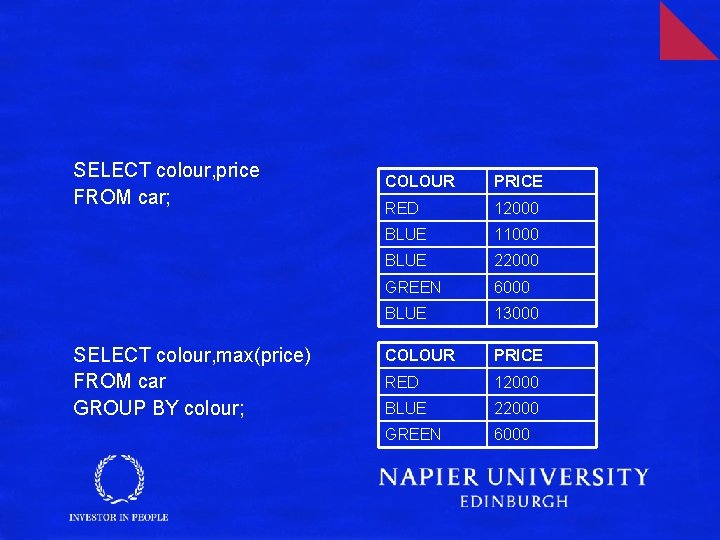
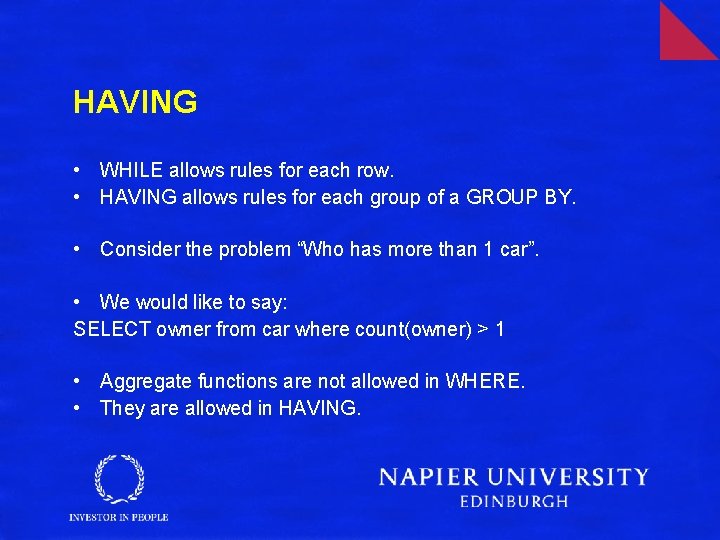
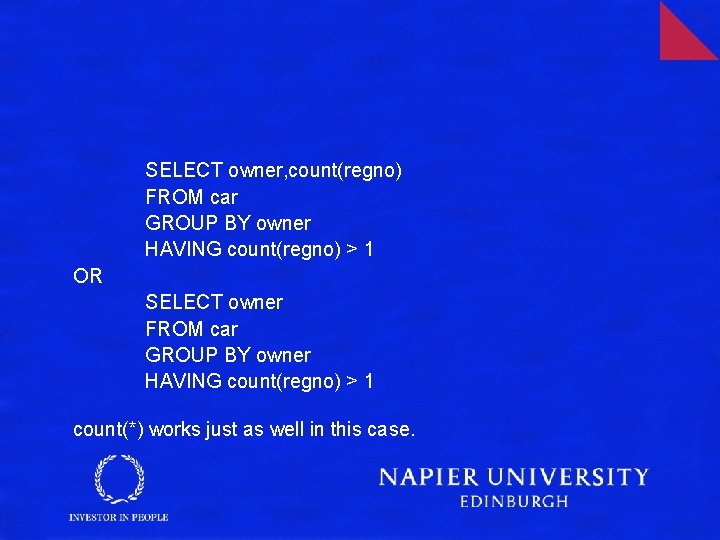
- Slides: 28
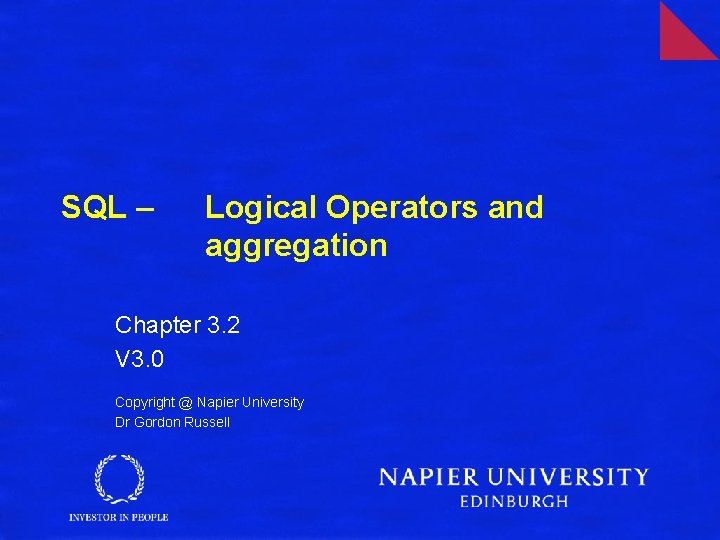
SQL – Logical Operators and aggregation Chapter 3. 2 V 3. 0 Copyright @ Napier University Dr Gordon Russell
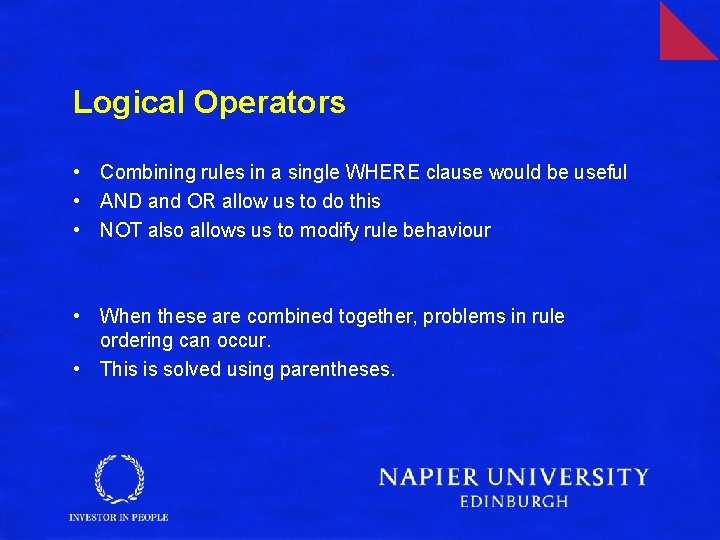
Logical Operators • Combining rules in a single WHERE clause would be useful • AND and OR allow us to do this • NOT also allows us to modify rule behaviour • When these are combined together, problems in rule ordering can occur. • This is solved using parentheses.

AND • AND combines rules together so that they ALL must be true. • Lets revisit the CAR table: REGNO MAKE COLOUR PRICE OWNER F 611 AAA FORD RED 12000 Jim Smith J 111 BBB SKODA BLUE 11000 Jim Smith A 155 BDE MERCEDES BLUE 22000 Bob Smith K 555 GHT FIAT GREEN 6000 Bob Jones SC 04 BFE SMART BLUE 13000

SELECT regno from car where colour = ‘BLUE’ SELECT regno from car WHERE regno LIKE ‘%5’ REGNO J 111 BBB A 155 BDE K 555 GHT SC 04 BFE
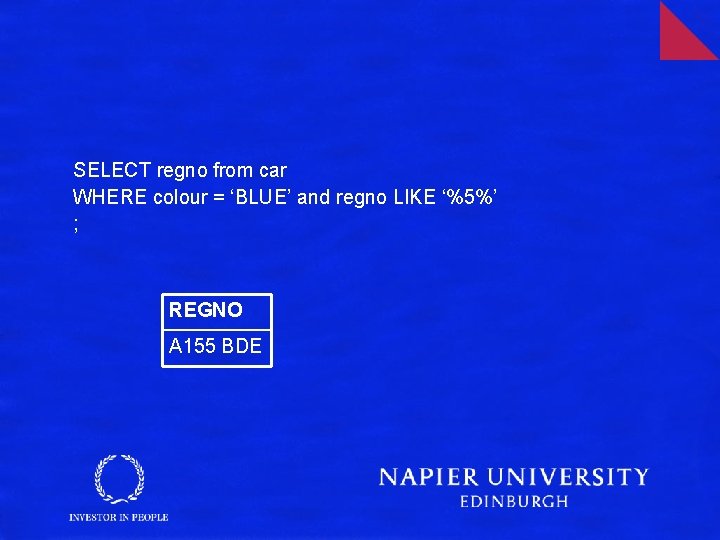
SELECT regno from car WHERE colour = ‘BLUE’ and regno LIKE ‘%5%’ ; REGNO A 155 BDE
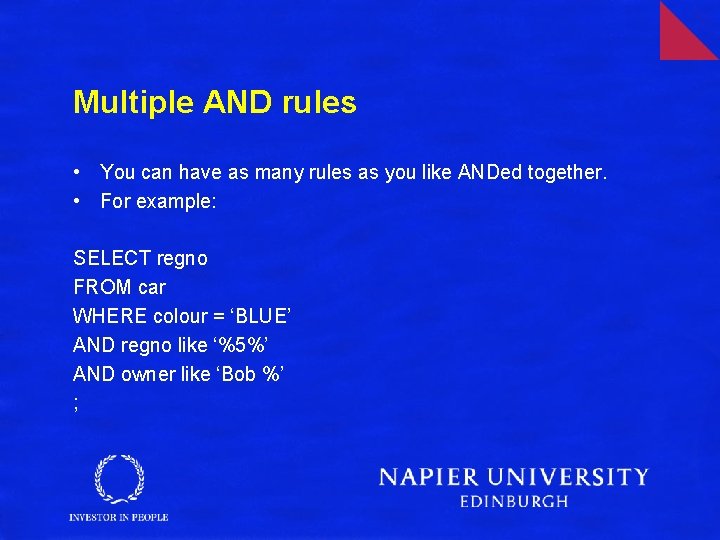
Multiple AND rules • You can have as many rules as you like ANDed together. • For example: SELECT regno FROM car WHERE colour = ‘BLUE’ AND regno like ‘%5%’ AND owner like ‘Bob %’ ;
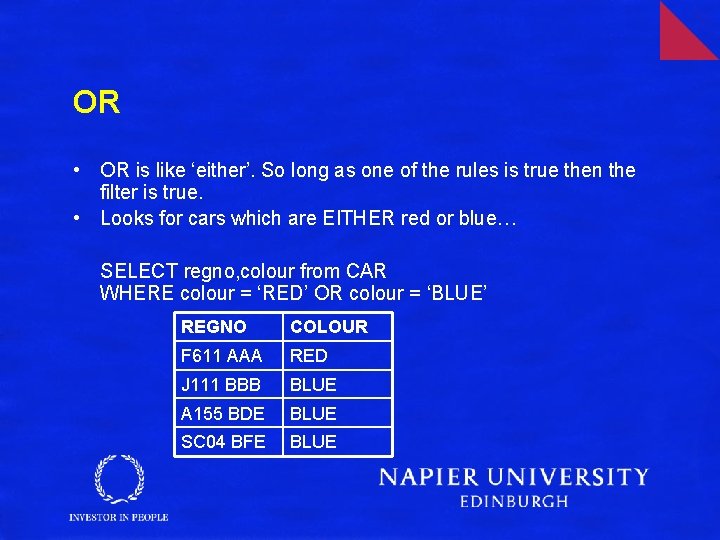
OR • OR is like ‘either’. So long as one of the rules is true then the filter is true. • Looks for cars which are EITHER red or blue… SELECT regno, colour from CAR WHERE colour = ‘RED’ OR colour = ‘BLUE’ REGNO COLOUR F 611 AAA RED J 111 BBB BLUE A 155 BDE BLUE SC 04 BFE BLUE
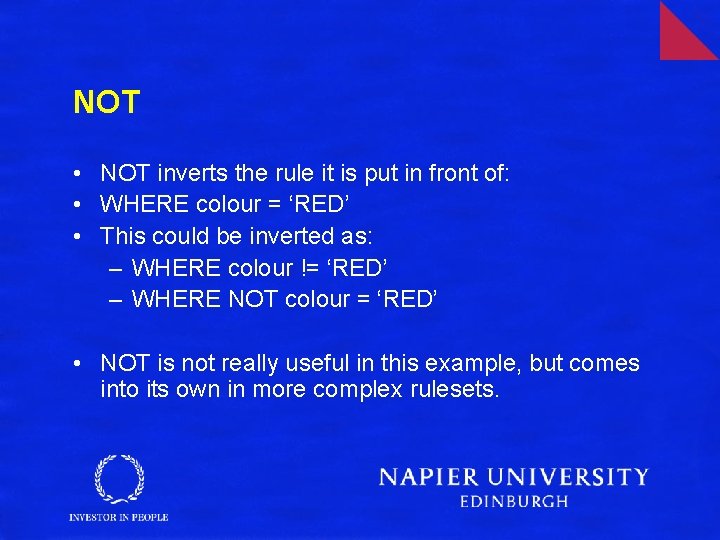
NOT • NOT inverts the rule it is put in front of: • WHERE colour = ‘RED’ • This could be inverted as: – WHERE colour != ‘RED’ – WHERE NOT colour = ‘RED’ • NOT is not really useful in this example, but comes into its own in more complex rulesets.
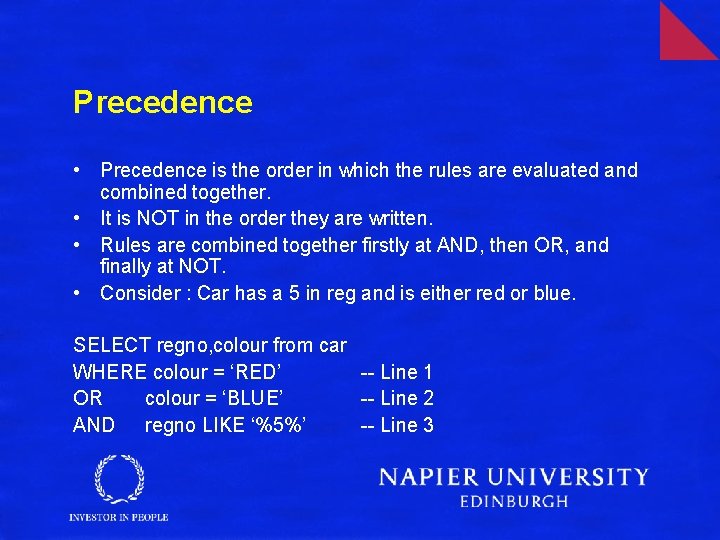
Precedence • Precedence is the order in which the rules are evaluated and combined together. • It is NOT in the order they are written. • Rules are combined together firstly at AND, then OR, and finally at NOT. • Consider : Car has a 5 in reg and is either red or blue. SELECT regno, colour from car WHERE colour = ‘RED’ -- Line 1 OR colour = ‘BLUE’ -- Line 2 AND regno LIKE ‘%5%’ -- Line 3
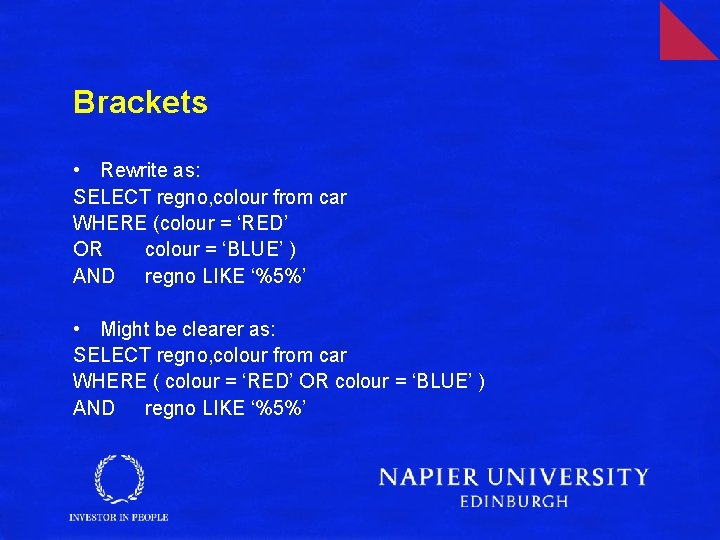
Brackets • Rewrite as: SELECT regno, colour from car WHERE (colour = ‘RED’ OR colour = ‘BLUE’ ) AND regno LIKE ‘%5%’ • Might be clearer as: SELECT regno, colour from car WHERE ( colour = ‘RED’ OR colour = ‘BLUE’ ) AND regno LIKE ‘%5%’
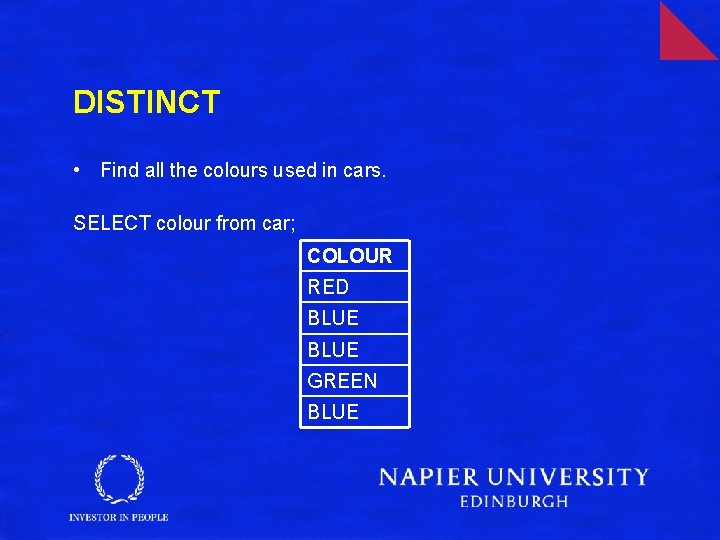
DISTINCT • Find all the colours used in cars. SELECT colour from car; COLOUR RED BLUE GREEN BLUE
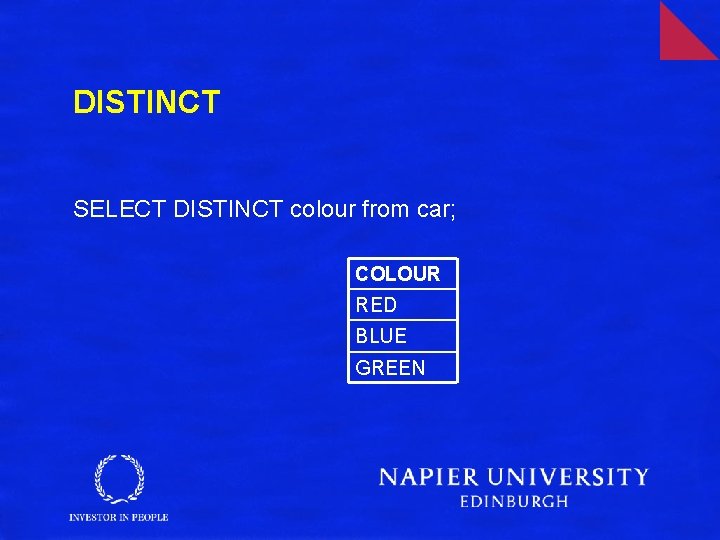
DISTINCT SELECT DISTINCT colour from car; COLOUR RED BLUE GREEN
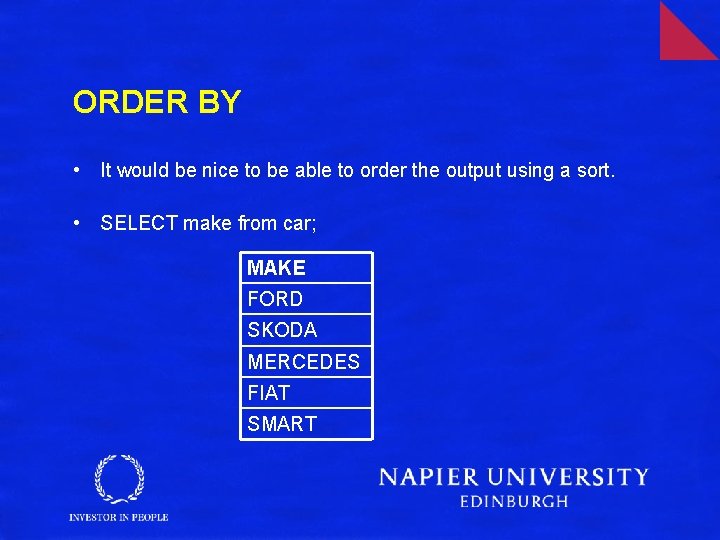
ORDER BY • It would be nice to be able to order the output using a sort. • SELECT make from car; MAKE FORD SKODA MERCEDES FIAT SMART
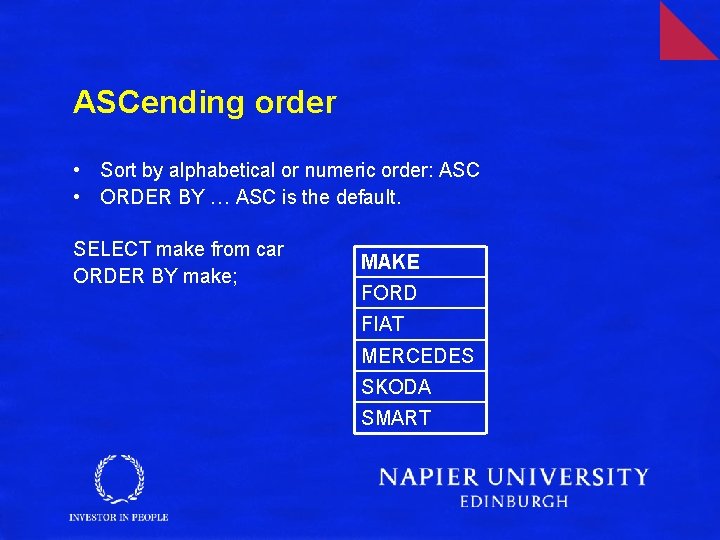
ASCending order • Sort by alphabetical or numeric order: ASC • ORDER BY … ASC is the default. SELECT make from car ORDER BY make; MAKE FORD FIAT MERCEDES SKODA SMART
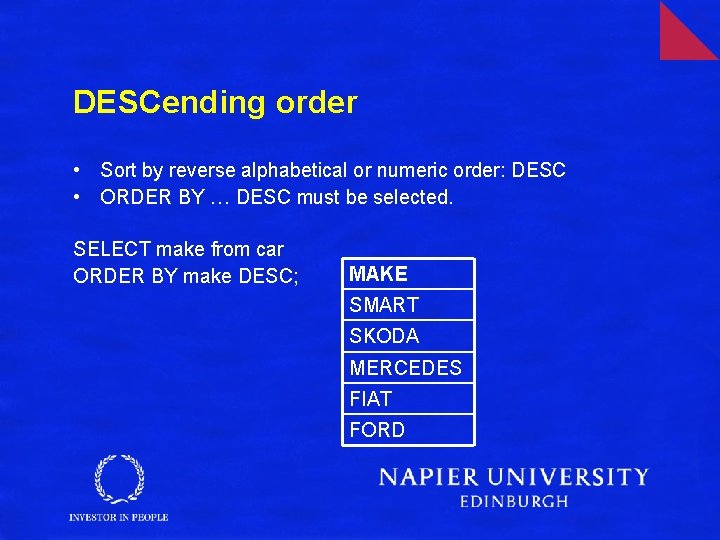
DESCending order • Sort by reverse alphabetical or numeric order: DESC • ORDER BY … DESC must be selected. SELECT make from car ORDER BY make DESC; MAKE SMART SKODA MERCEDES FIAT FORD
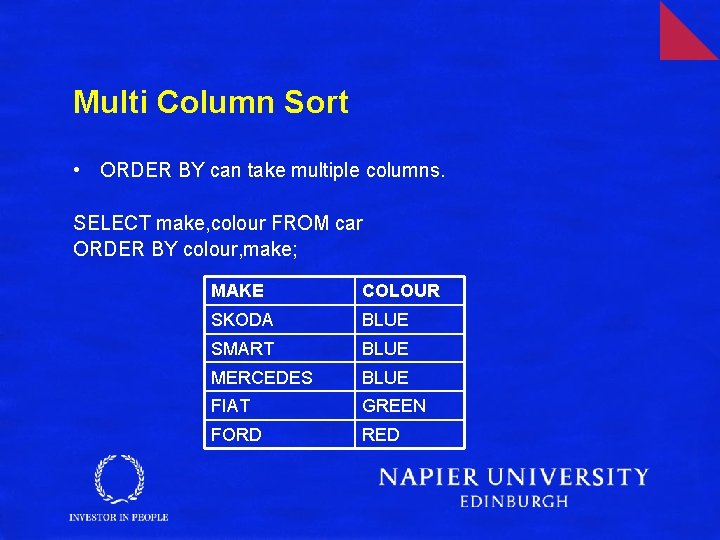
Multi Column Sort • ORDER BY can take multiple columns. SELECT make, colour FROM car ORDER BY colour, make; MAKE COLOUR SKODA BLUE SMART BLUE MERCEDES BLUE FIAT GREEN FORD RED
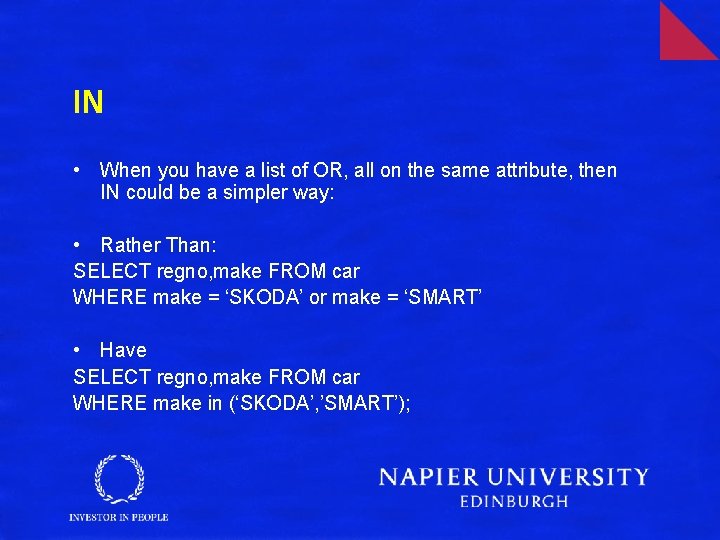
IN • When you have a list of OR, all on the same attribute, then IN could be a simpler way: • Rather Than: SELECT regno, make FROM car WHERE make = ‘SKODA’ or make = ‘SMART’ • Have SELECT regno, make FROM car WHERE make in (‘SKODA’, ’SMART’);
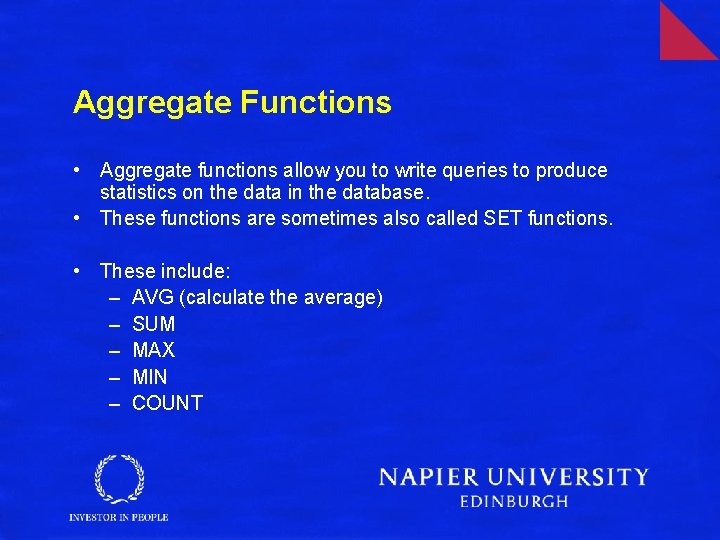
Aggregate Functions • Aggregate functions allow you to write queries to produce statistics on the data in the database. • These functions are sometimes also called SET functions. • These include: – AVG (calculate the average) – SUM – MAX – MIN – COUNT
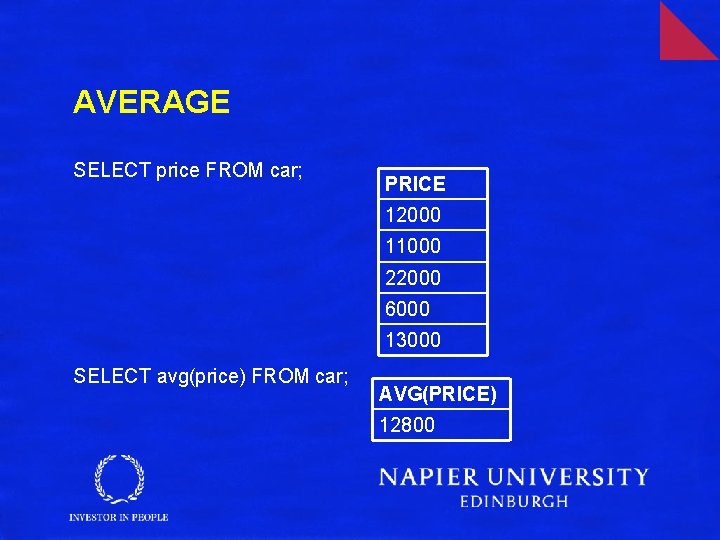
AVERAGE SELECT price FROM car; PRICE 12000 11000 22000 6000 13000 SELECT avg(price) FROM car; AVG(PRICE) 12800
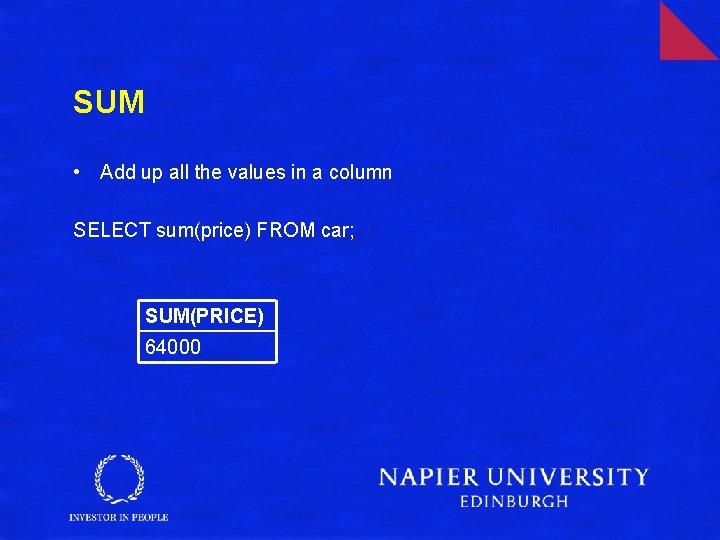
SUM • Add up all the values in a column SELECT sum(price) FROM car; SUM(PRICE) 64000
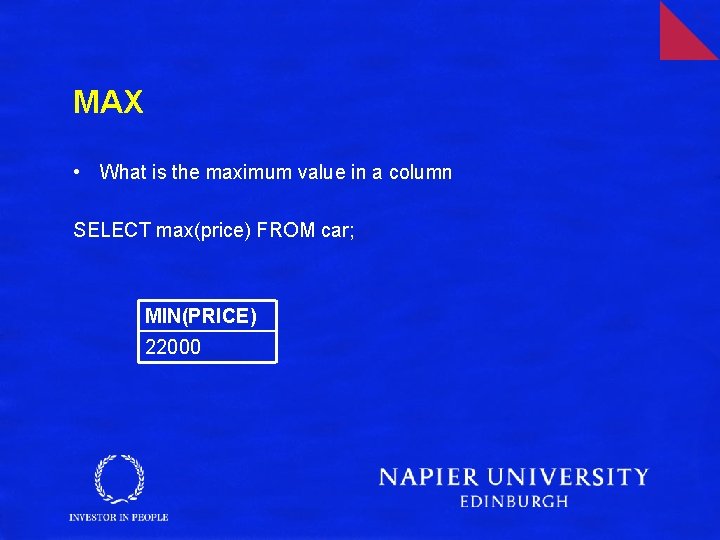
MAX • What is the maximum value in a column SELECT max(price) FROM car; MIN(PRICE) 22000
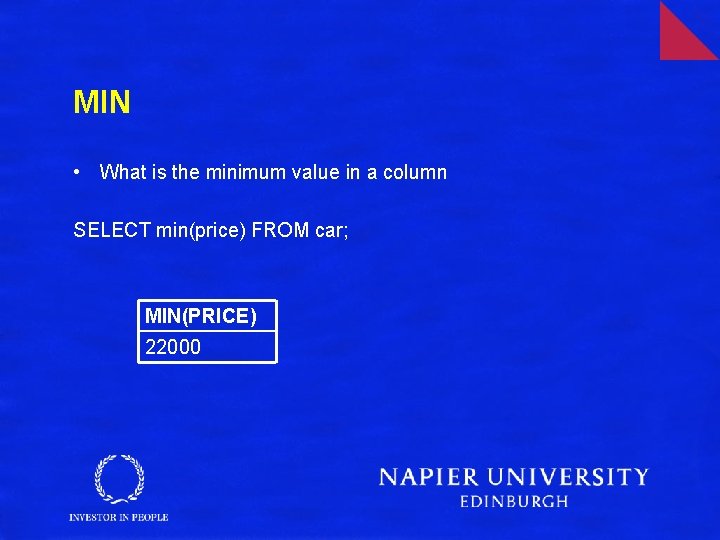
MIN • What is the minimum value in a column SELECT min(price) FROM car; MIN(PRICE) 22000
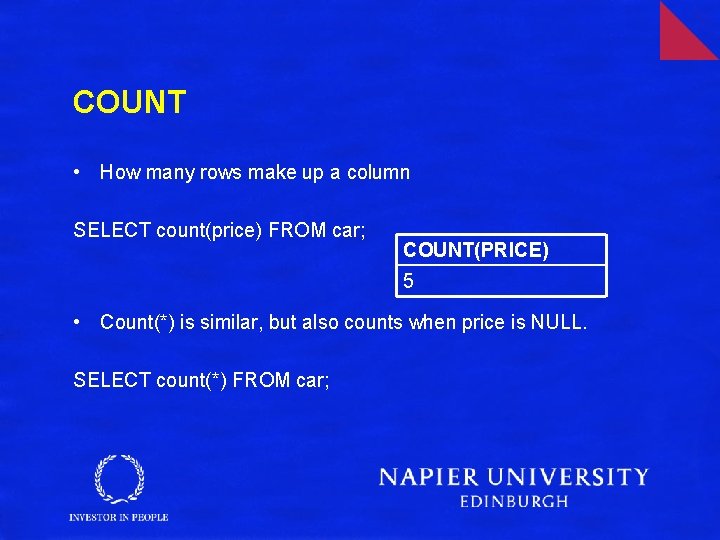
COUNT • How many rows make up a column SELECT count(price) FROM car; COUNT(PRICE) 5 • Count(*) is similar, but also counts when price is NULL. SELECT count(*) FROM car;
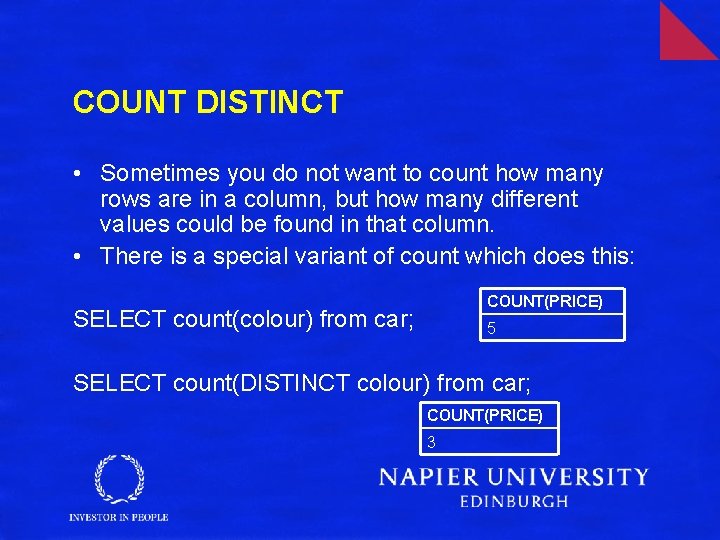
COUNT DISTINCT • Sometimes you do not want to count how many rows are in a column, but how many different values could be found in that column. • There is a special variant of count which does this: COUNT(PRICE) SELECT count(colour) from car; 5 SELECT count(DISTINCT colour) from car; COUNT(PRICE) 3
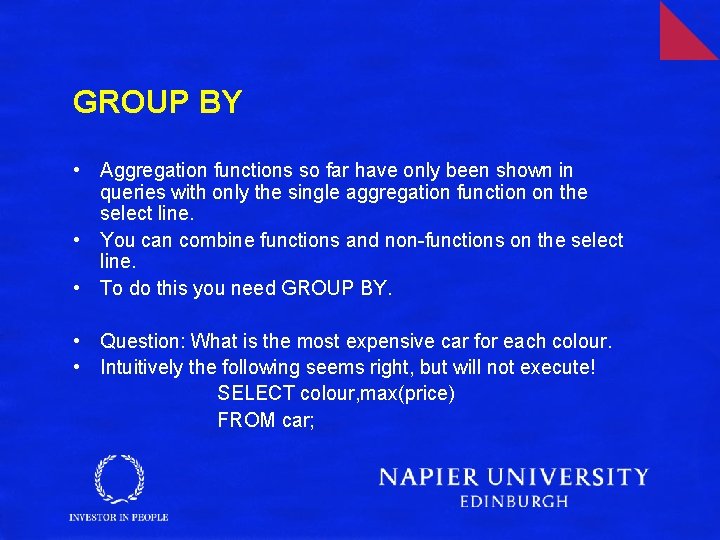
GROUP BY • Aggregation functions so far have only been shown in queries with only the single aggregation function on the select line. • You can combine functions and non-functions on the select line. • To do this you need GROUP BY. • Question: What is the most expensive car for each colour. • Intuitively the following seems right, but will not execute! SELECT colour, max(price) FROM car;
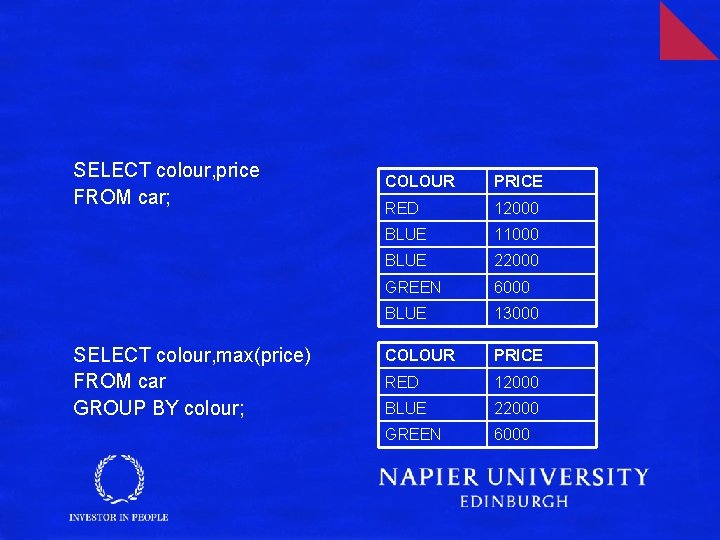
SELECT colour, price FROM car; SELECT colour, max(price) FROM car GROUP BY colour; COLOUR PRICE RED 12000 BLUE 11000 BLUE 22000 GREEN 6000 BLUE 13000 COLOUR PRICE RED 12000 BLUE 22000 GREEN 6000
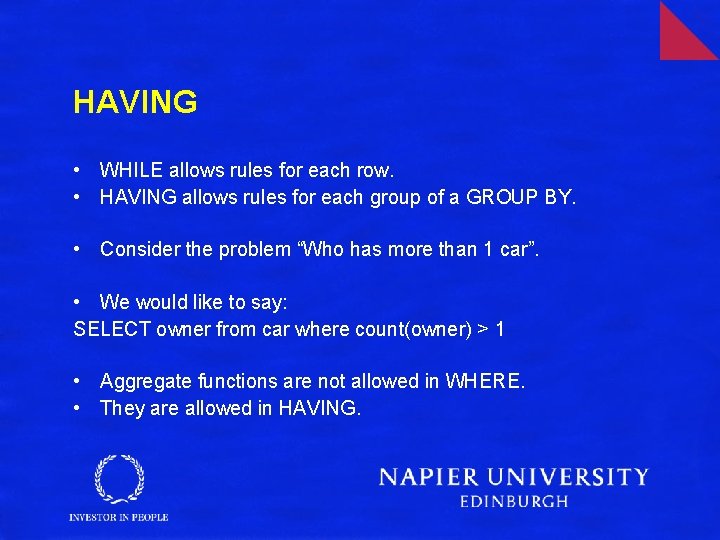
HAVING • WHILE allows rules for each row. • HAVING allows rules for each group of a GROUP BY. • Consider the problem “Who has more than 1 car”. • We would like to say: SELECT owner from car where count(owner) > 1 • Aggregate functions are not allowed in WHERE. • They are allowed in HAVING.
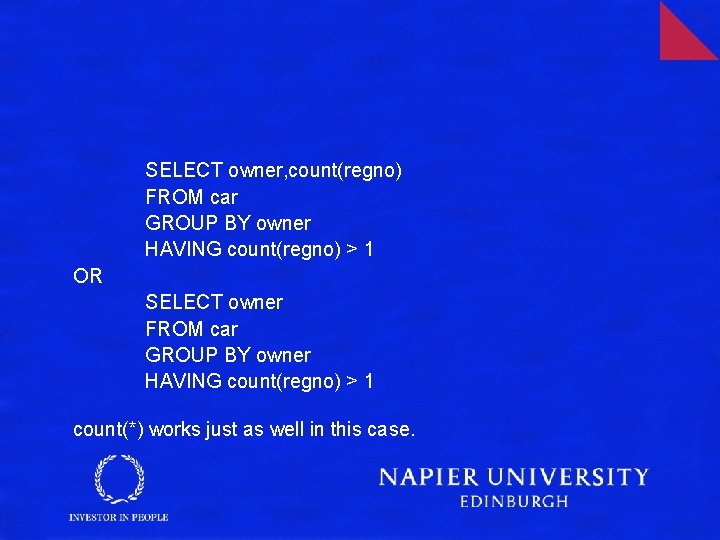
SELECT owner, count(regno) FROM car GROUP BY owner HAVING count(regno) > 1 OR SELECT owner FROM car GROUP BY owner HAVING count(regno) > 1 count(*) works just as well in this case.