Springer Link Training Guide for the new Springer

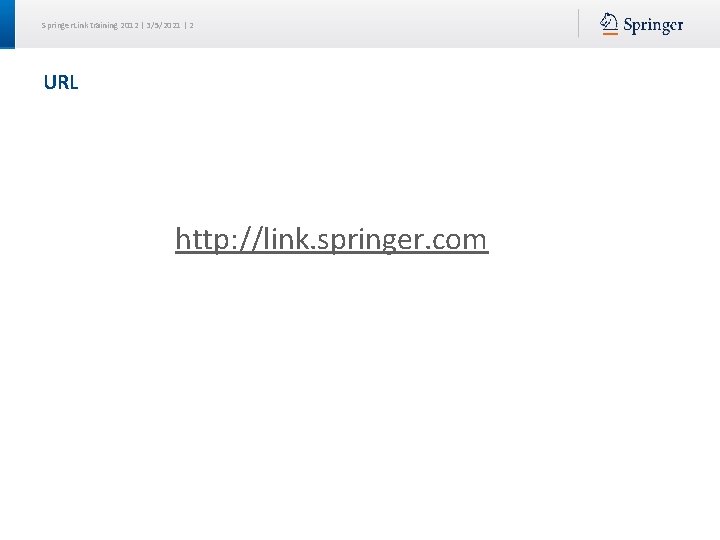
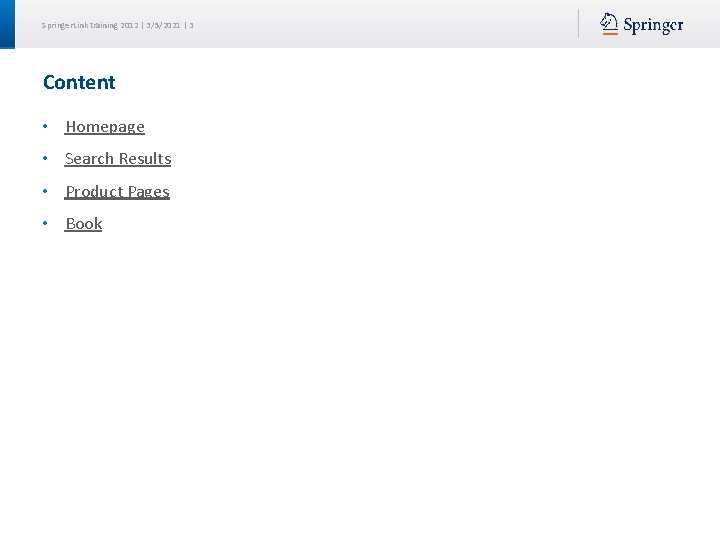
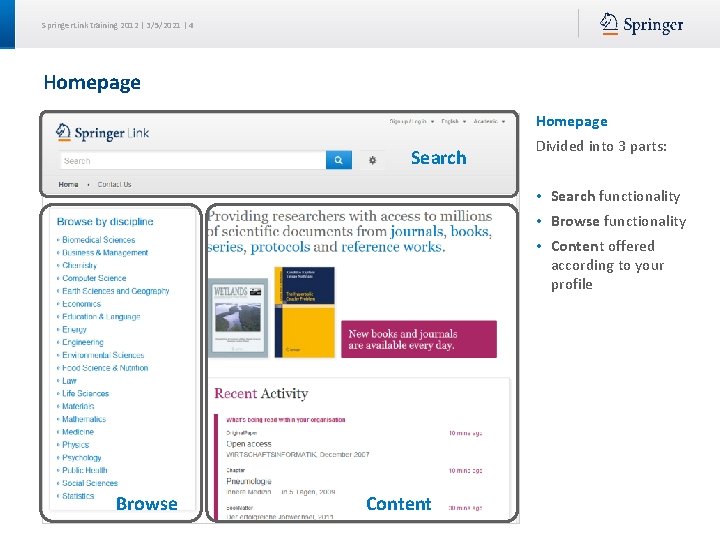
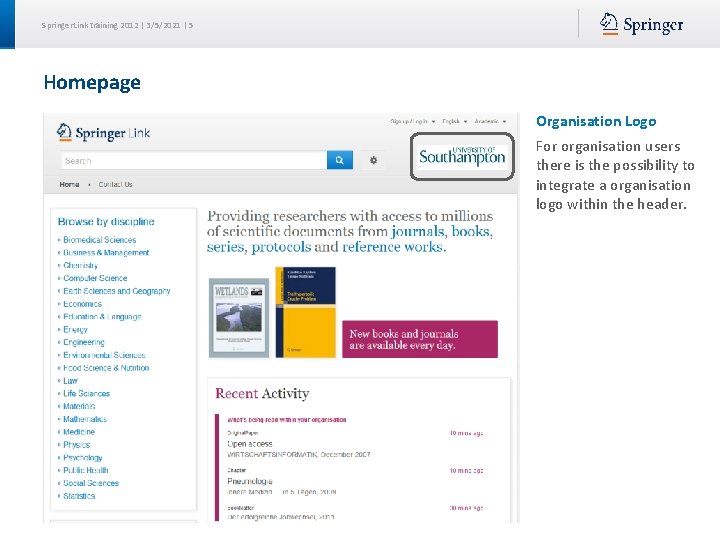
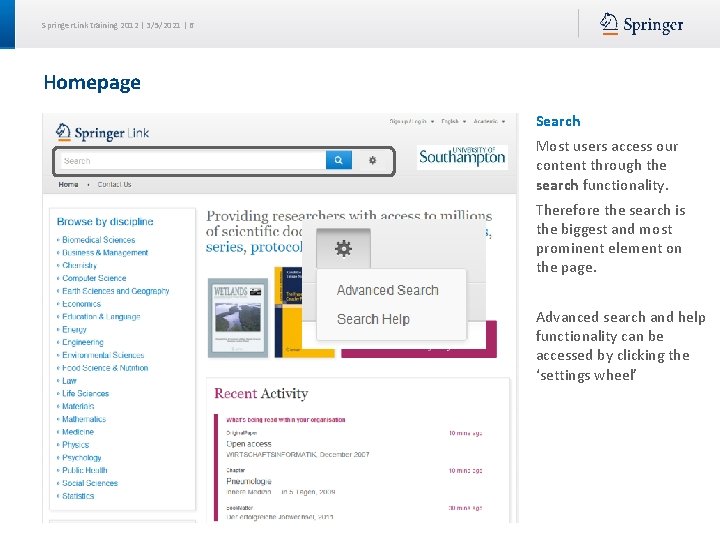
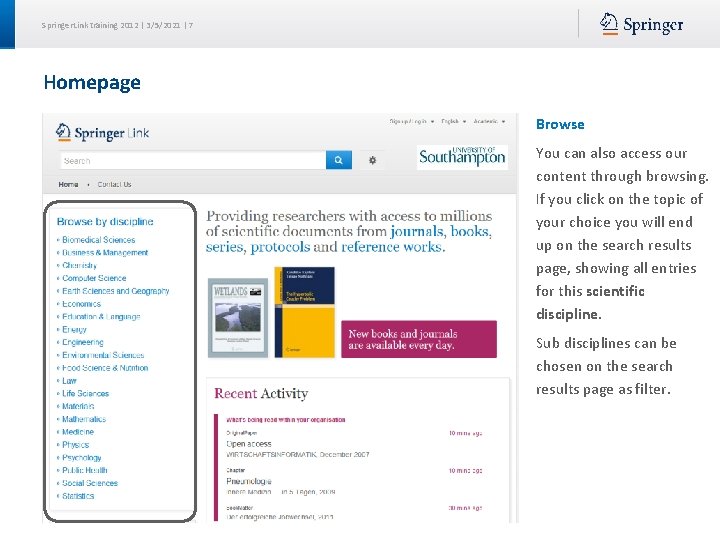
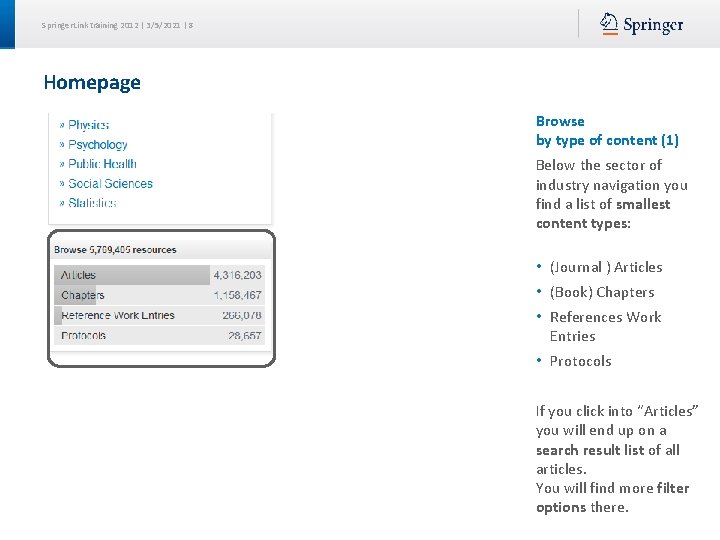
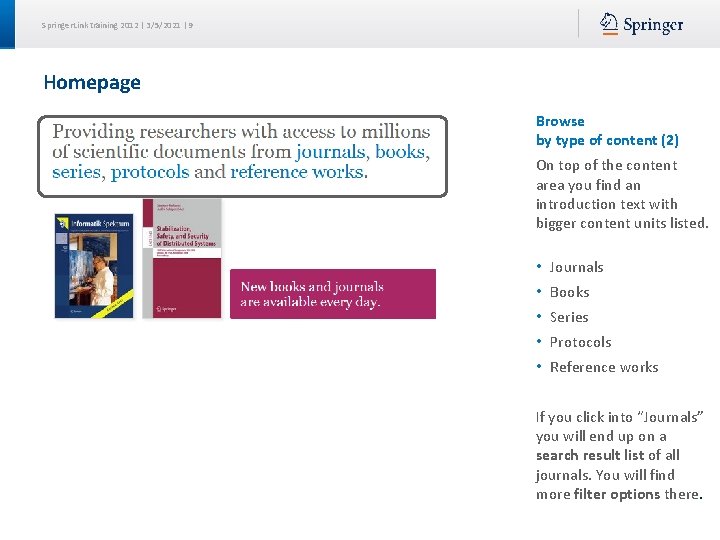

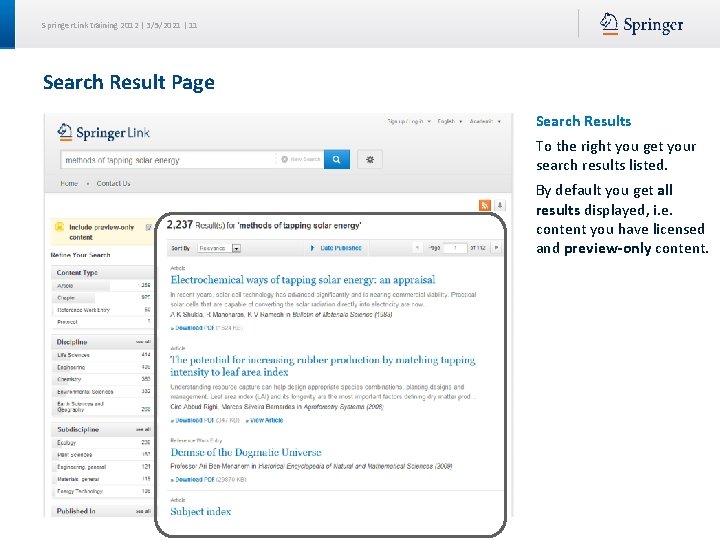
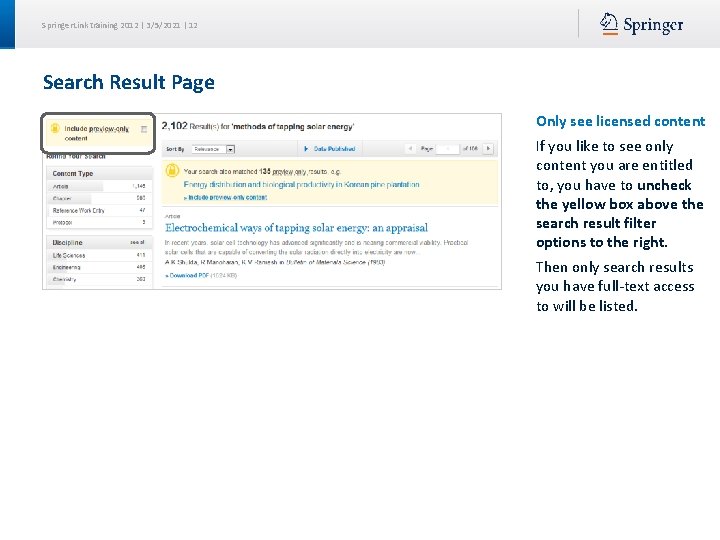
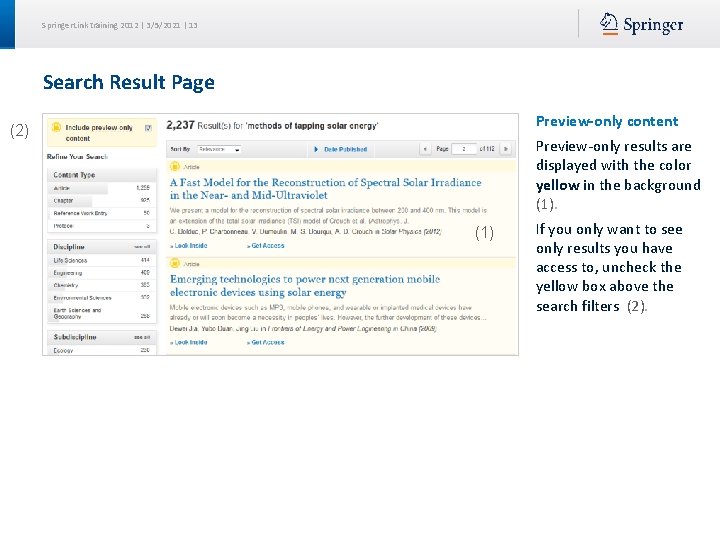
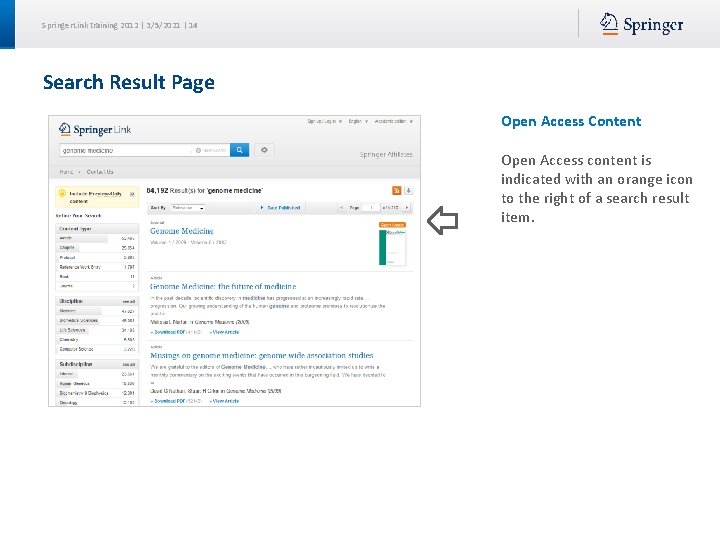
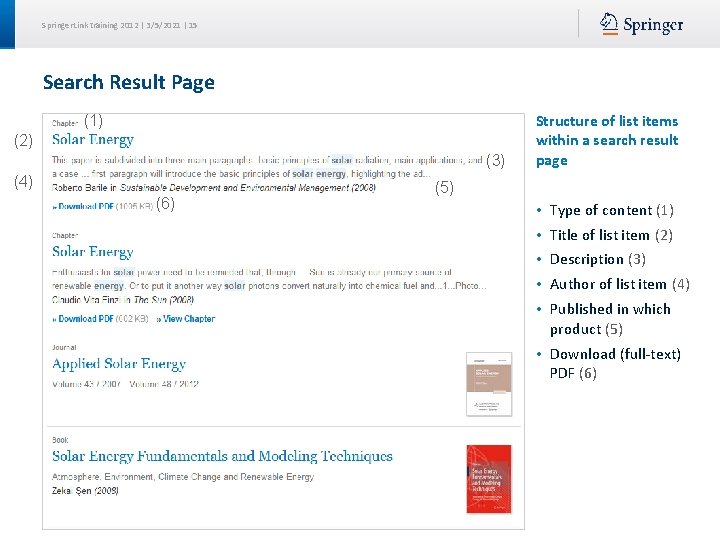
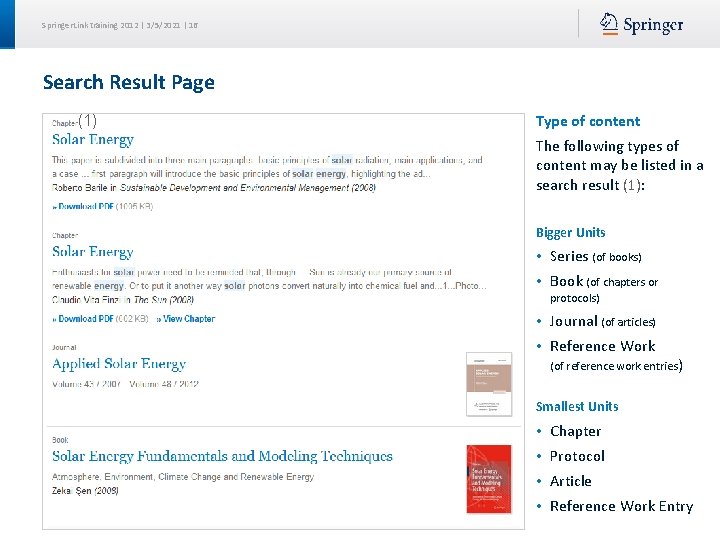
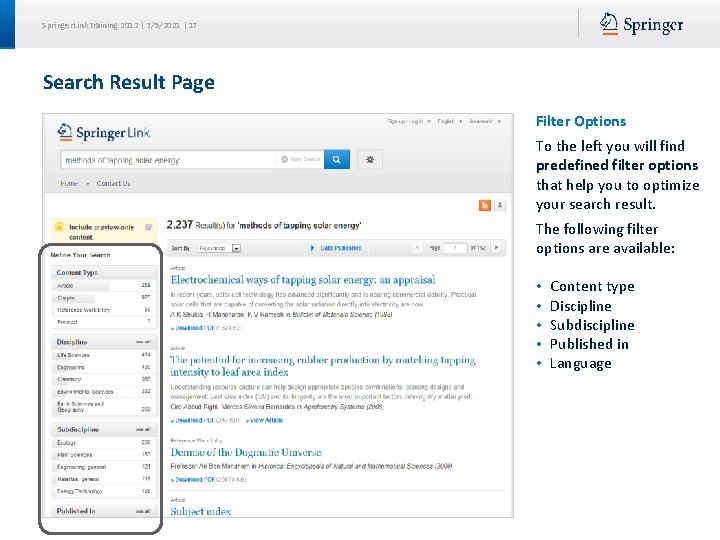

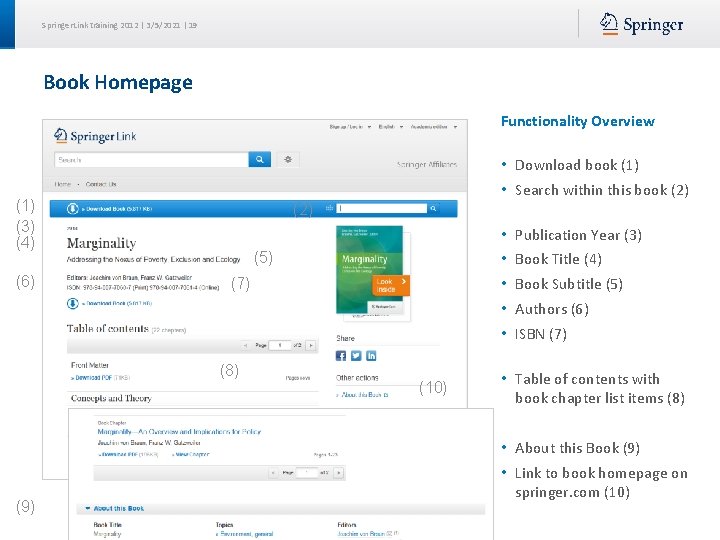
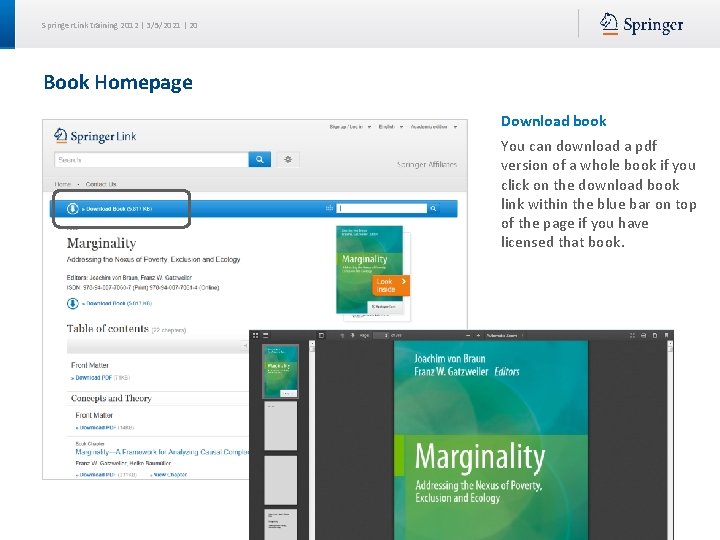
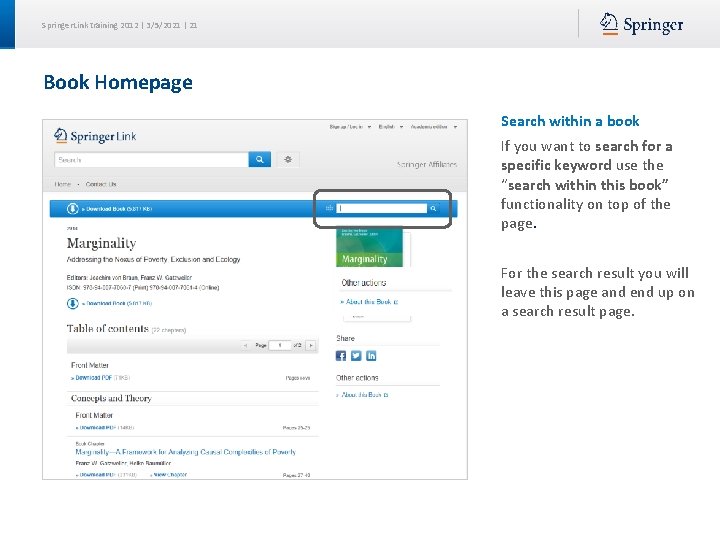
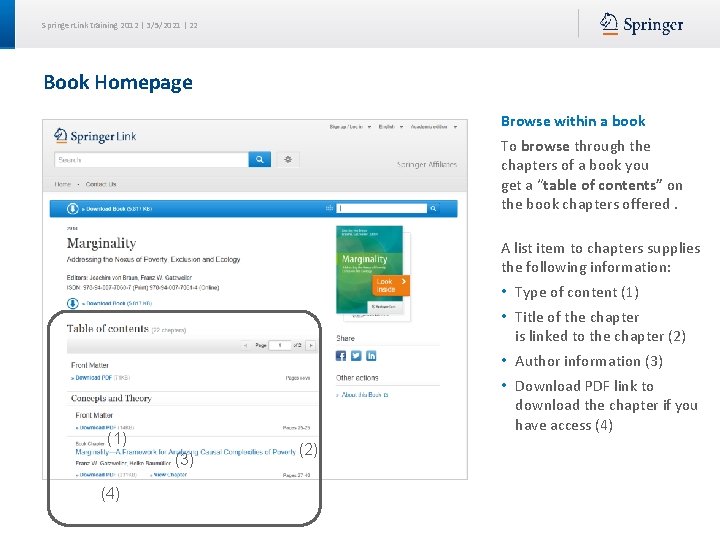
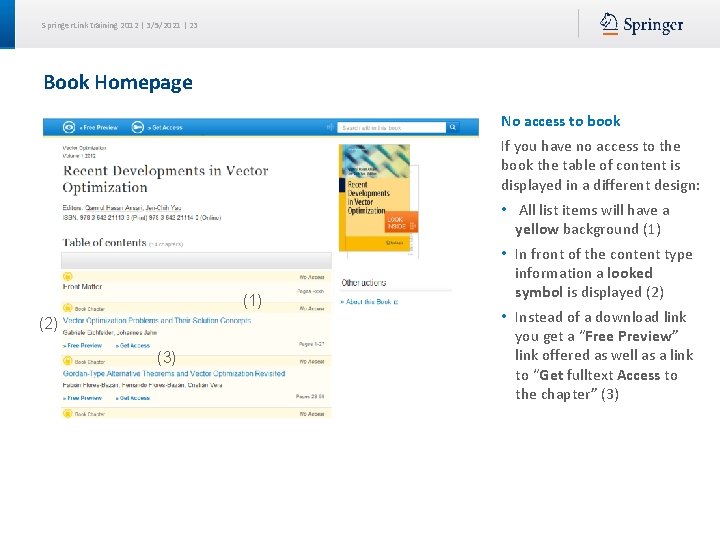
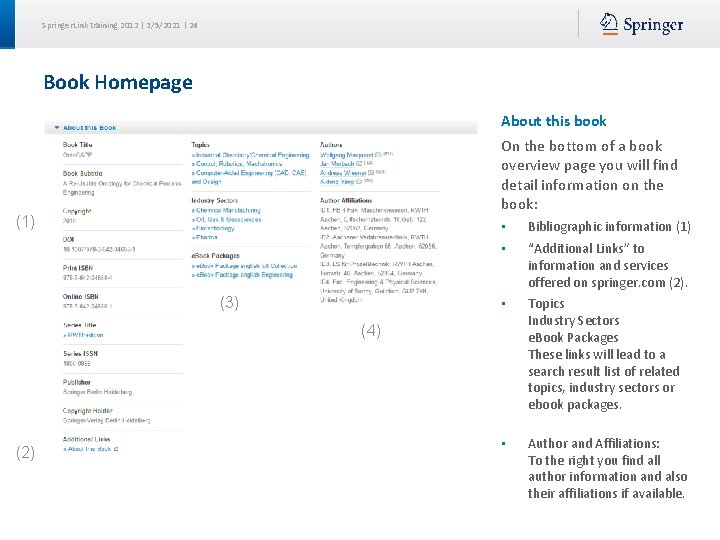
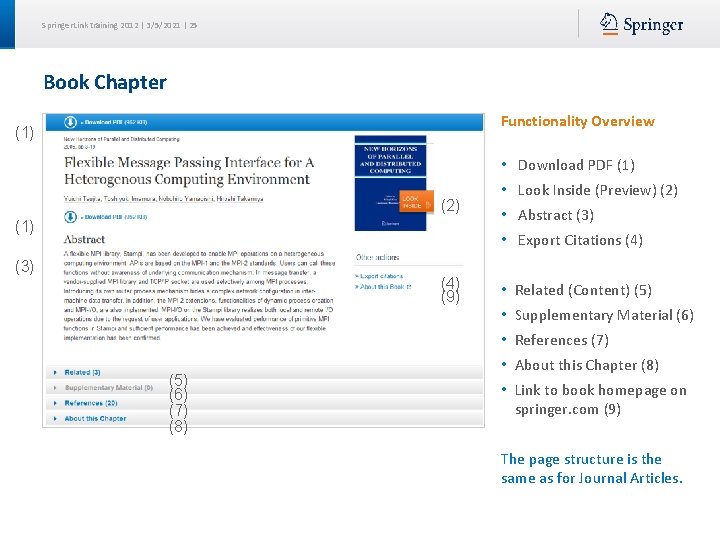
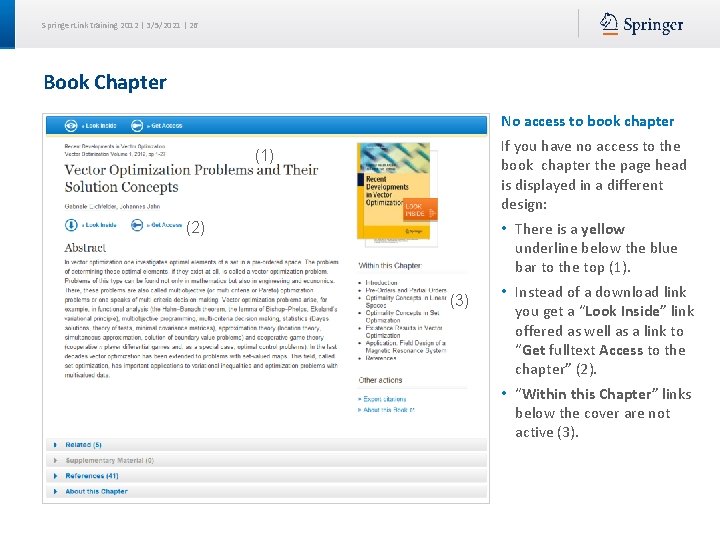
- Slides: 26

Springer. Link Training Guide for the new Springer platform Nora Schneider, Account Development Central Europe
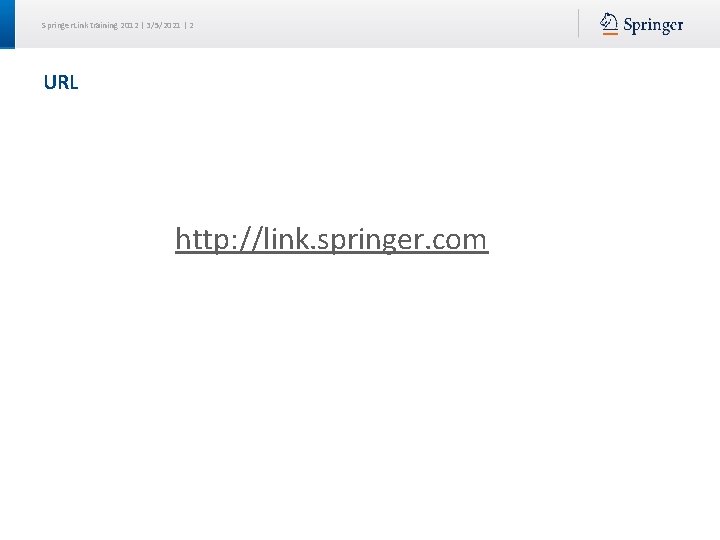
Springer. Link training 2012 | 3/5/2021 | 2 URL http: //link. springer. com
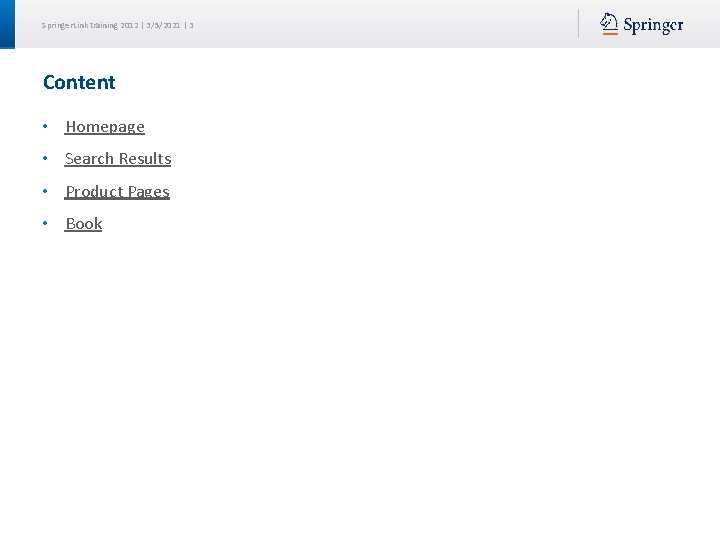
Springer. Link training 2012 | 3/5/2021 | 3 Content • Homepage • Search Results • Product Pages • Book
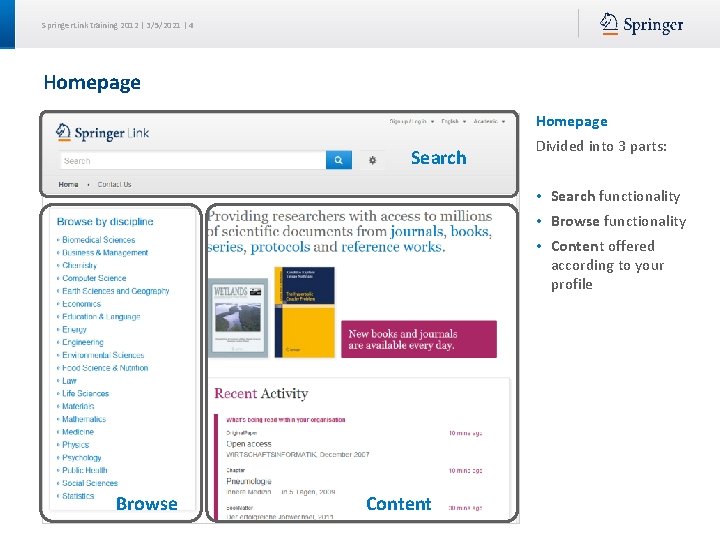
Springer. Link training 2012 | 3/5/2021 | 4 Homepage Search Divided into 3 parts: • Search functionality • Browse functionality • Content offered according to your profile Browse Content
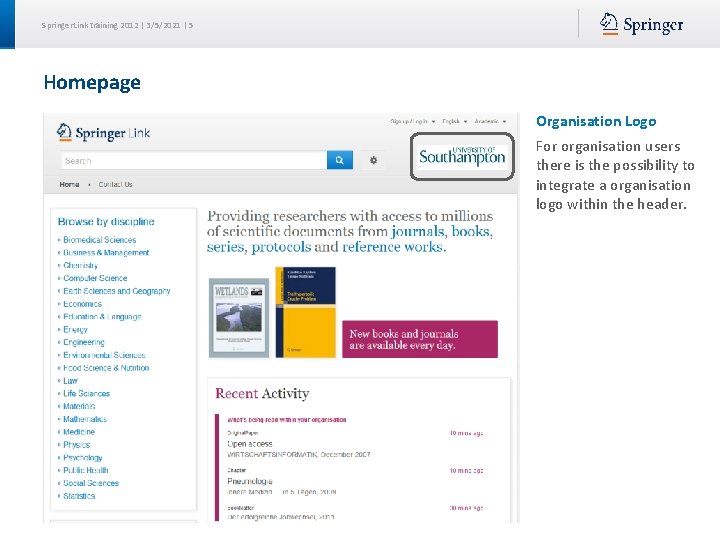
Springer. Link training 2012 | 3/5/2021 | 5 Homepage Organisation Logo For organisation users there is the possibility to integrate a organisation logo within the header.
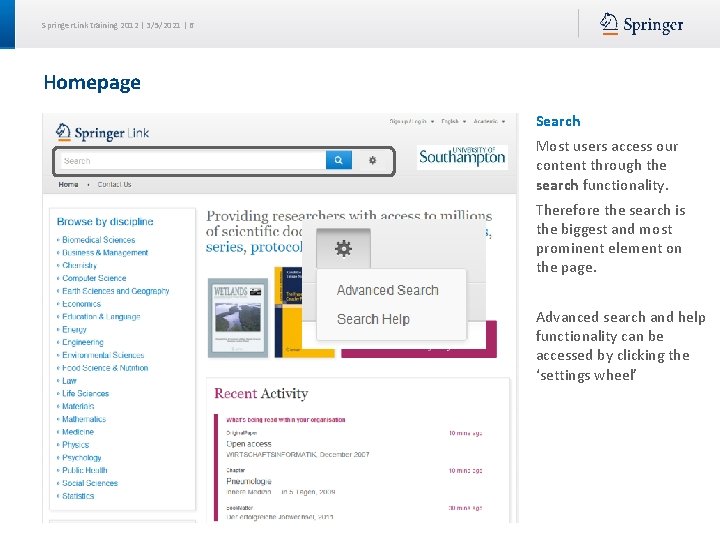
Springer. Link training 2012 | 3/5/2021 | 6 Homepage Search Most users access our content through the search functionality. Therefore the search is the biggest and most prominent element on the page. Advanced search and help functionality can be accessed by clicking the ‘settings wheel’
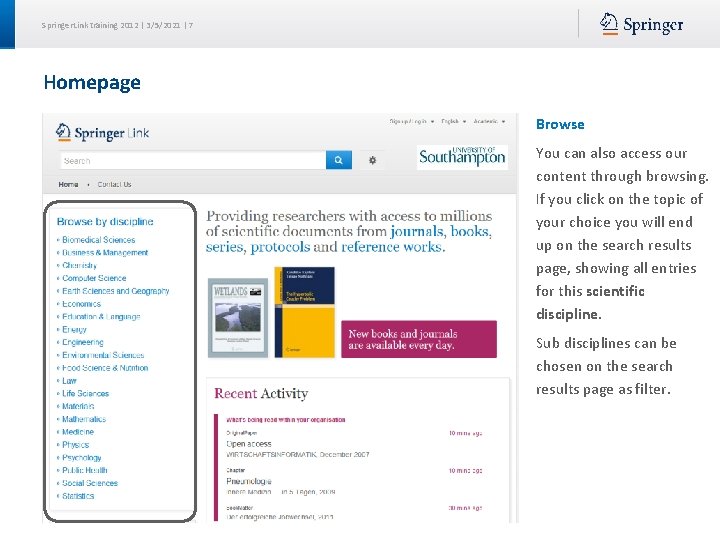
Springer. Link training 2012 | 3/5/2021 | 7 Homepage Browse You can also access our content through browsing. If you click on the topic of your choice you will end up on the search results page, showing all entries for this scientific discipline. Sub disciplines can be chosen on the search results page as filter.
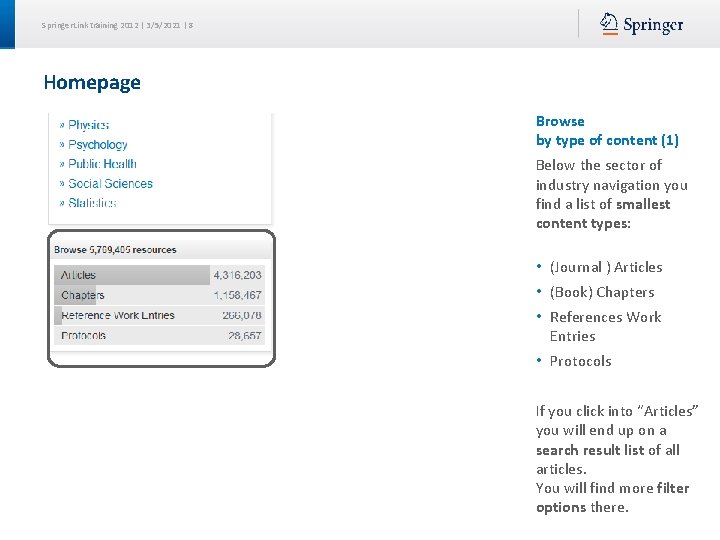
Springer. Link training 2012 | 3/5/2021 | 8 Homepage Browse by type of content (1) Below the sector of industry navigation you find a list of smallest content types: • (Journal ) Articles • (Book) Chapters • References Work Entries • Protocols If you click into “Articles” you will end up on a search result list of all articles. You will find more filter options there.
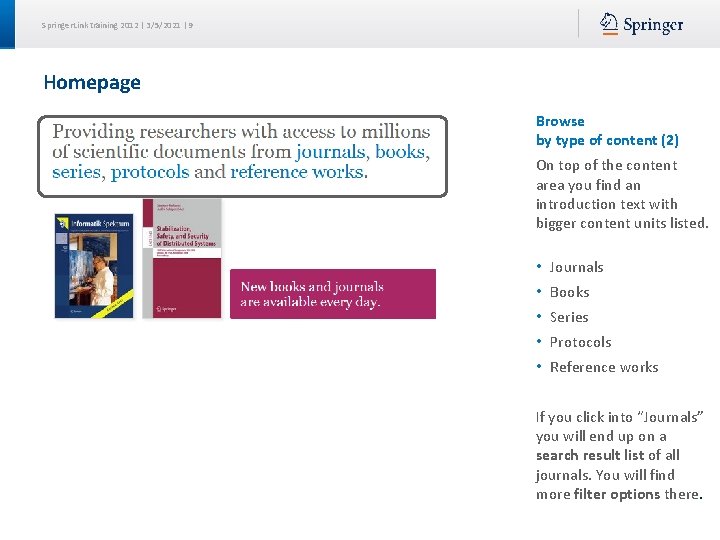
Springer. Link training 2012 | 3/5/2021 | 9 Homepage Browse by type of content (2) On top of the content area you find an introduction text with bigger content units listed. • Journals • Books • Series • Protocols • Reference works If you click into “Journals” you will end up on a search result list of all journals. You will find more filter options there.

Springer. Link training 2012 | 3/5/2021 | 10 Search Results
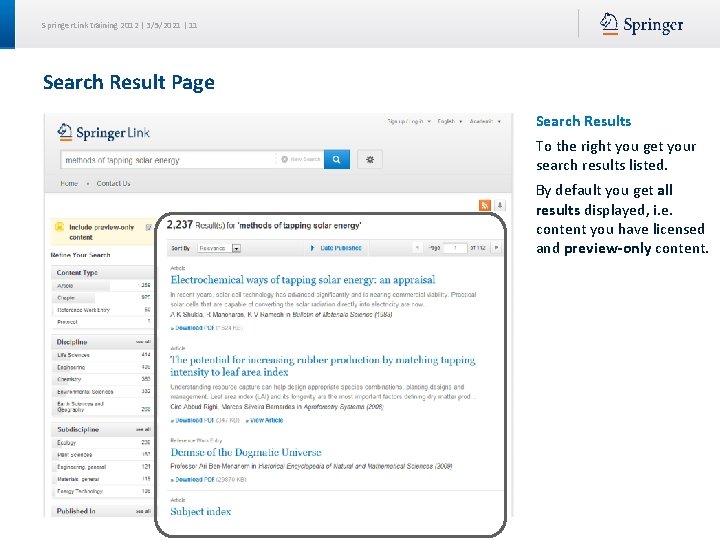
Springer. Link training 2012 | 3/5/2021 | 11 Search Result Page Search Results To the right you get your search results listed. By default you get all results displayed, i. e. content you have licensed and preview-only content.
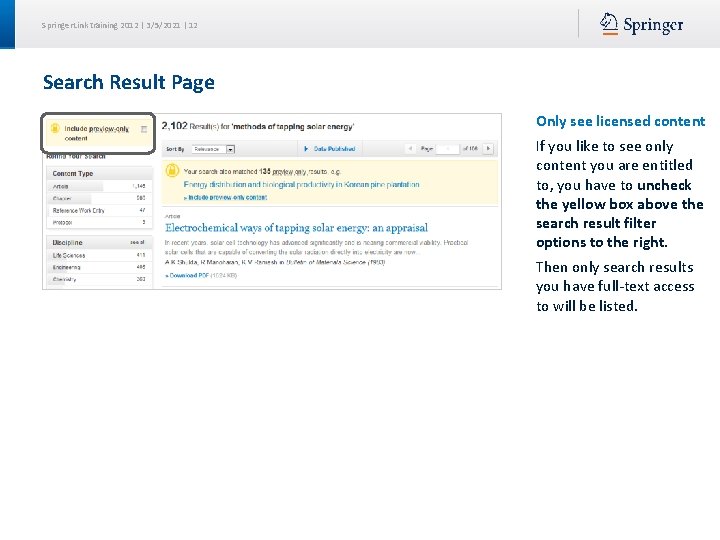
Springer. Link training 2012 | 3/5/2021 | 12 Search Result Page Only see licensed content If you like to see only content you are entitled to, you have to uncheck the yellow box above the search result filter options to the right. Then only search results you have full-text access to will be listed.
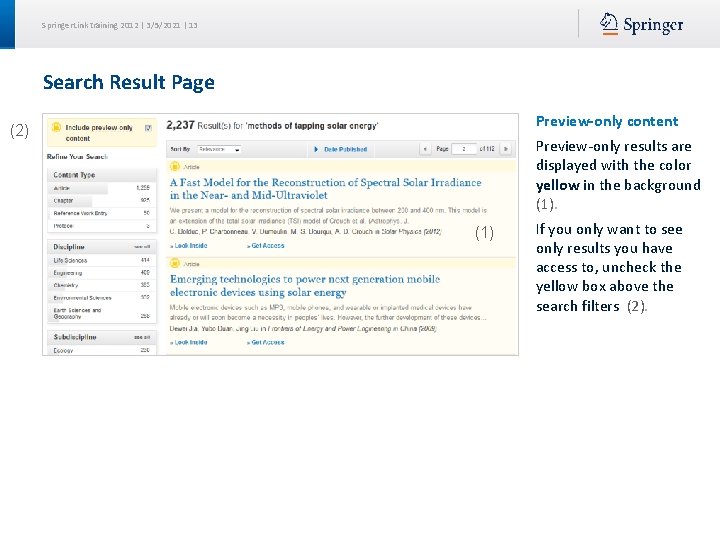
Springer. Link training 2012 | 3/5/2021 | 13 Search Result Page Preview-only content (2) Preview-only results are displayed with the color yellow in the background (1) If you only want to see only results you have access to, uncheck the yellow box above the search filters (2).
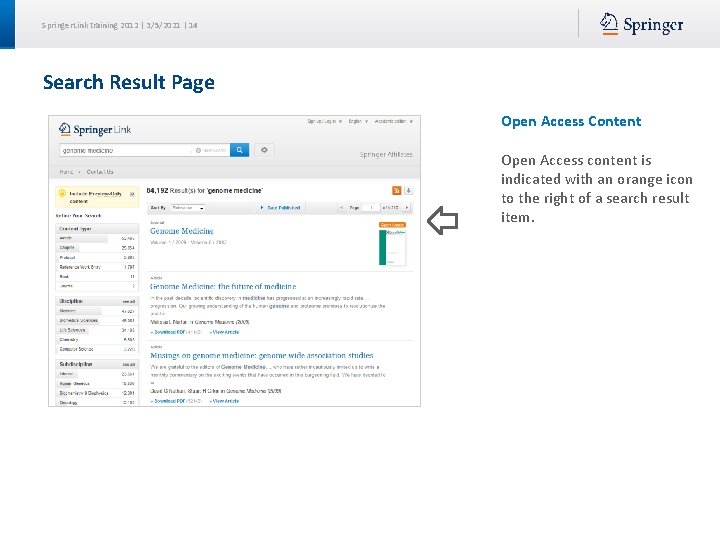
Springer. Link training 2012 | 3/5/2021 | 14 Search Result Page Open Access Content Open Access content is indicated with an orange icon to the right of a search result item.
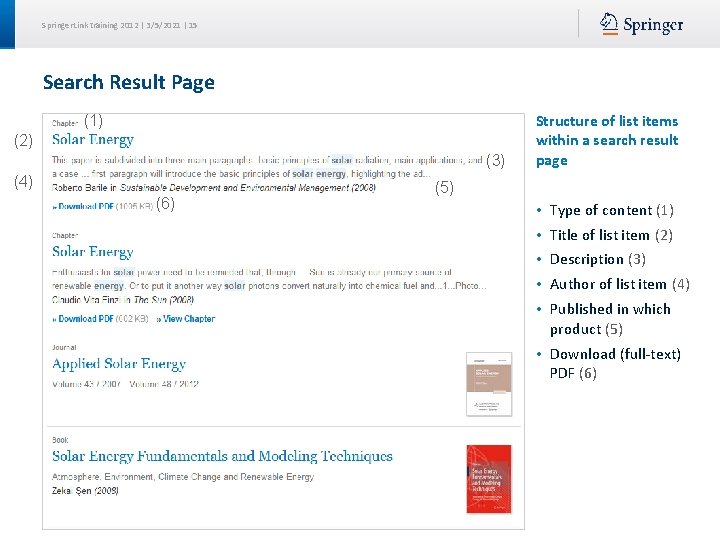
Springer. Link training 2012 | 3/5/2021 | 15 Search Result Page (1) (2) (3) (4) (6) Structure of list items within a search result page (5) • Type of content (1) • Title of list item (2) • Description (3) • Author of list item (4) • Published in which product (5) • Download (full-text) PDF (6)
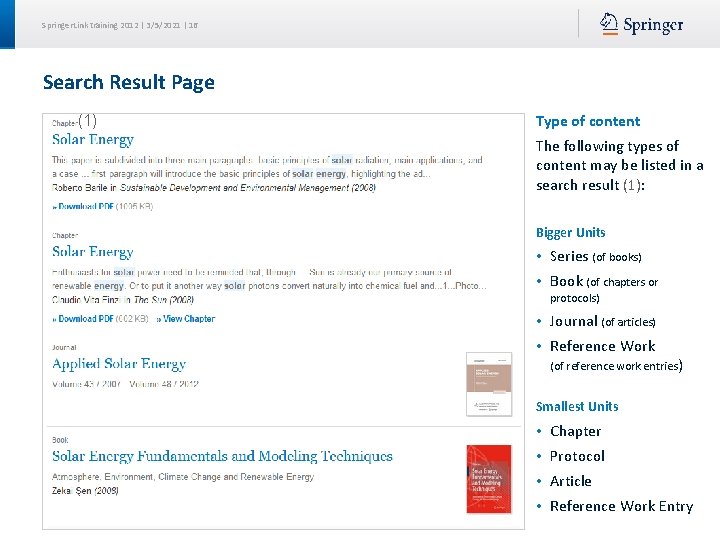
Springer. Link training 2012 | 3/5/2021 | 16 Search Result Page (1) Type of content The following types of content may be listed in a search result (1): Bigger Units • Series (of books) • Book (of chapters or protocols) • Journal (of articles) • Reference Work (of reference work entries) Smallest Units • Chapter • Protocol • Article • Reference Work Entry
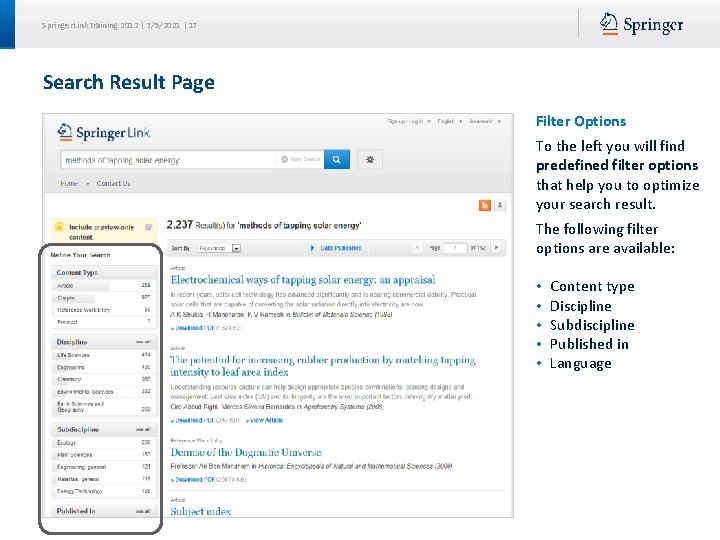
Springer. Link training 2012 | 3/5/2021 | 17 Search Result Page Filter Options To the left you will find predefined filter options that help you to optimize your search result. The following filter options are available: • • • Content type Discipline Subdiscipline Published in Language

Springer. Link training 2012 | 3/5/2021 | 18 Book
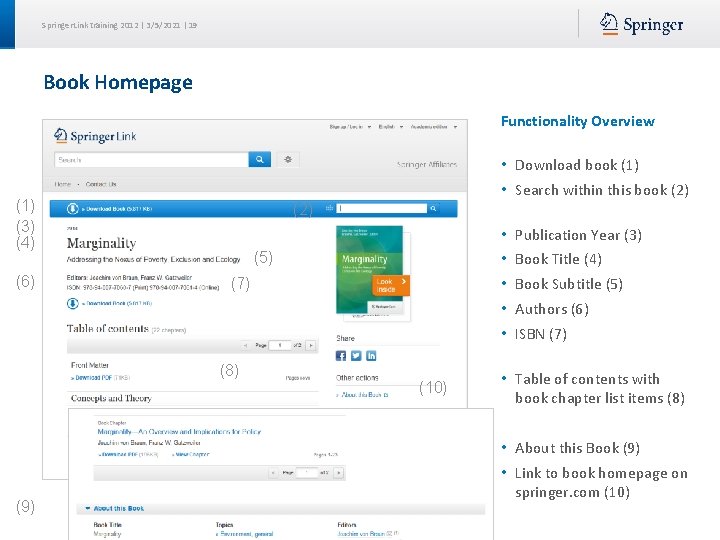
Springer. Link training 2012 | 3/5/2021 | 19 Book Homepage Functionality Overview • Download book (1) • Search within this book (2) (1) (3) (4) (6) (2) • Publication Year (3) (5) • Book Title (4) • Book Subtitle (5) (7) • Authors (6) • ISBN (7) (8) (10) • Table of contents with book chapter list items (8) • About this Book (9) • Link to book homepage on springer. com (10)
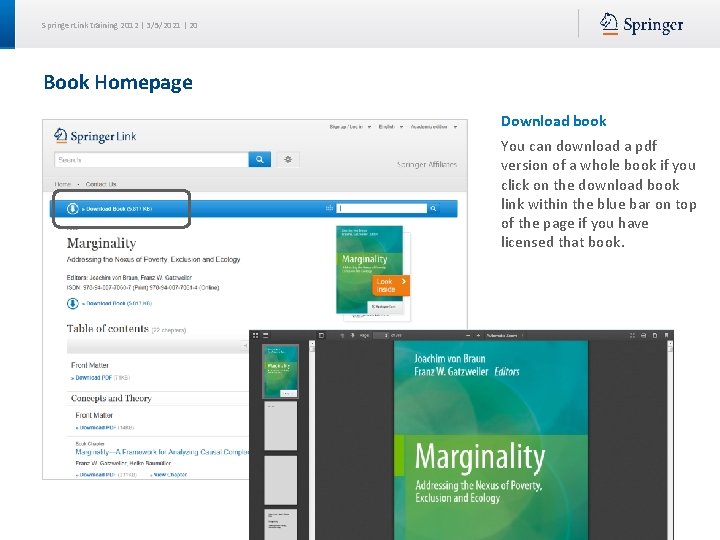
Springer. Link training 2012 | 3/5/2021 | 20 Book Homepage Download book You can download a pdf version of a whole book if you click on the download book link within the blue bar on top of the page if you have licensed that book.
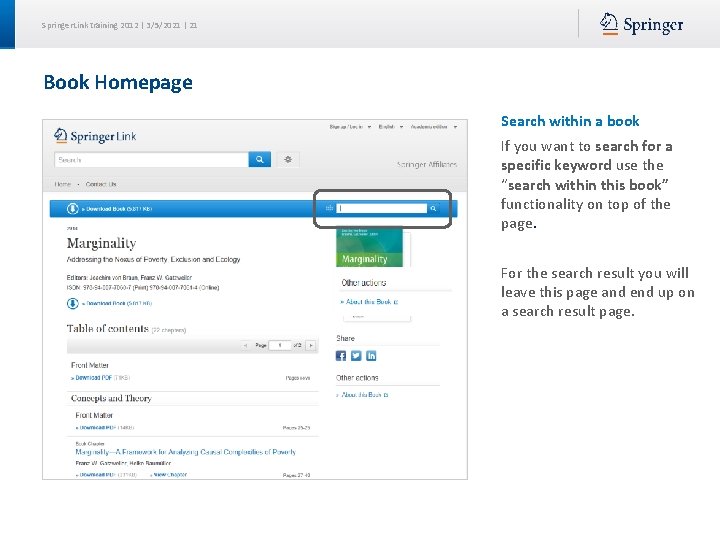
Springer. Link training 2012 | 3/5/2021 | 21 Book Homepage Search within a book If you want to search for a specific keyword use the “search within this book” functionality on top of the page. For the search result you will leave this page and end up on a search result page.
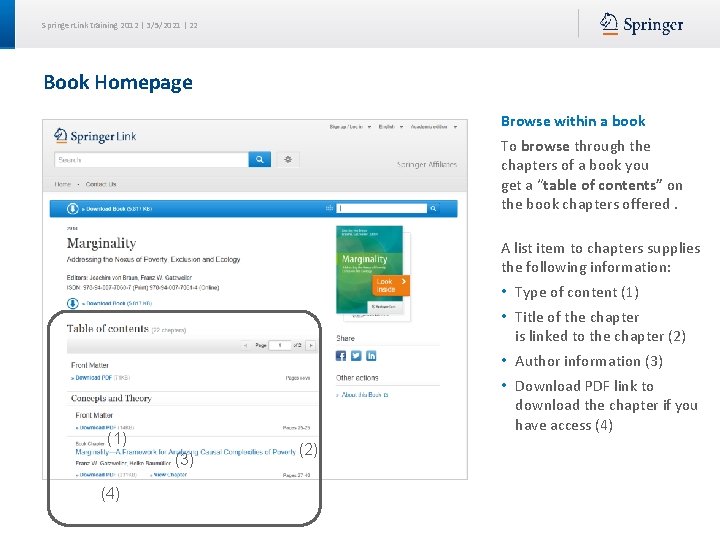
Springer. Link training 2012 | 3/5/2021 | 22 Book Homepage Browse within a book To browse through the chapters of a book you get a “table of contents” on the book chapters offered. A list item to chapters supplies the following information: • Type of content (1) • Title of the chapter is linked to the chapter (2) • Author information (3) • Download PDF link to download the chapter if you have access (4) (1) (3) (4) (2)
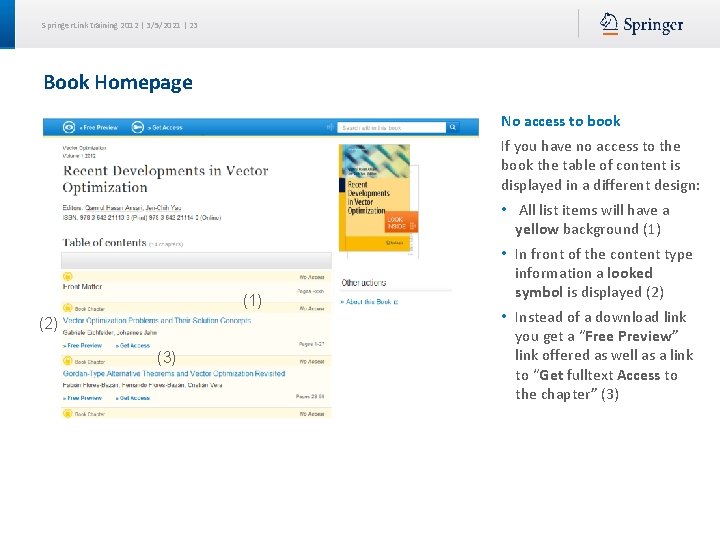
Springer. Link training 2012 | 3/5/2021 | 23 Book Homepage No access to book If you have no access to the book the table of content is displayed in a different design: • All list items will have a yellow background (1) (2) (3) • In front of the content type information a looked symbol is displayed (2) • Instead of a download link you get a “Free Preview” link offered as well as a link to “Get fulltext Access to the chapter” (3)
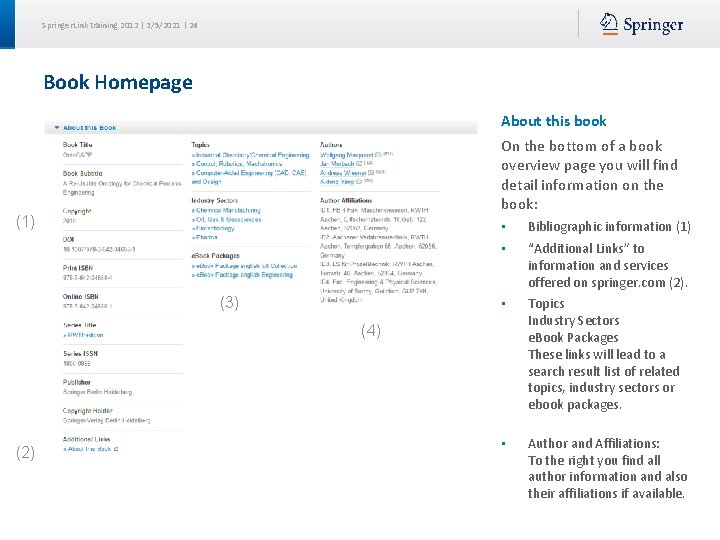
Springer. Link training 2012 | 3/5/2021 | 24 Book Homepage About this book On the bottom of a book overview page you will find detail information on the book: (1) (3) • Bibliographic information (1) • “Additional Links” to information and services offered on springer. com (2). • Topics Industry Sectors e. Book Packages These links will lead to a search result list of related topics, industry sectors or ebook packages. • Author and Affiliations: To the right you find all author information and also their affiliations if available. (4) (2)
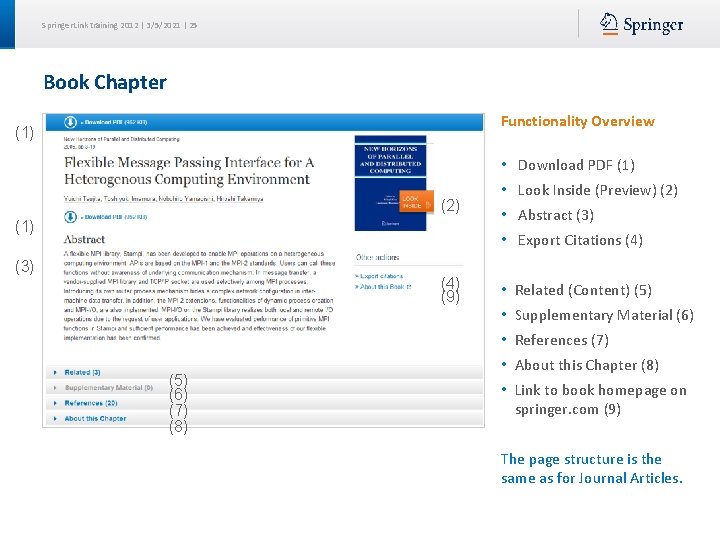
Springer. Link training 2012 | 3/5/2021 | 25 Book Chapter Functionality Overview (1) • Download PDF (1) (2) (1) • Look Inside (Preview) (2) • Abstract (3) • Export Citations (4) (3) (4) (9) • Related (Content) (5) • Supplementary Material (6) • References (7) (5) (6) (7) (8) • About this Chapter (8) • Link to book homepage on springer. com (9) The page structure is the same as for Journal Articles.
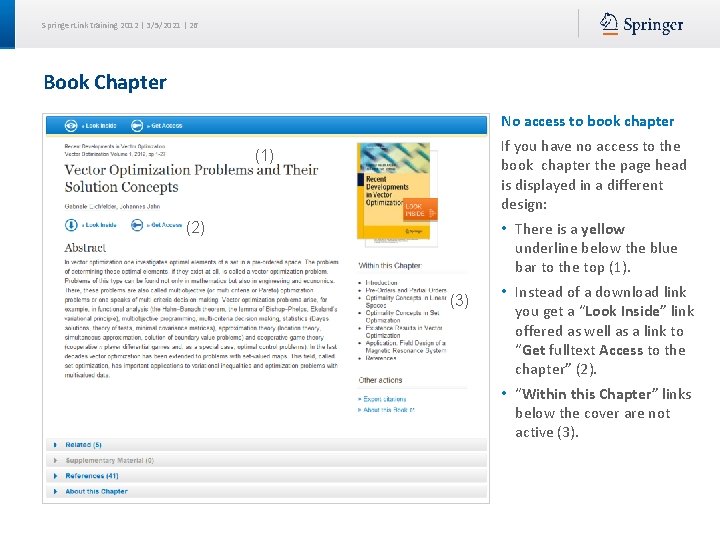
Springer. Link training 2012 | 3/5/2021 | 26 Book Chapter No access to book chapter If you have no access to the book chapter the page head is displayed in a different design: (1) (2) • There is a yellow underline below the blue bar to the top (1). (3) • Instead of a download link you get a “Look Inside” link offered as well as a link to “Get fulltext Access to the chapter” (2). • “Within this Chapter” links below the cover are not active (3).