Spring and Summer Release Review 2020 August 5
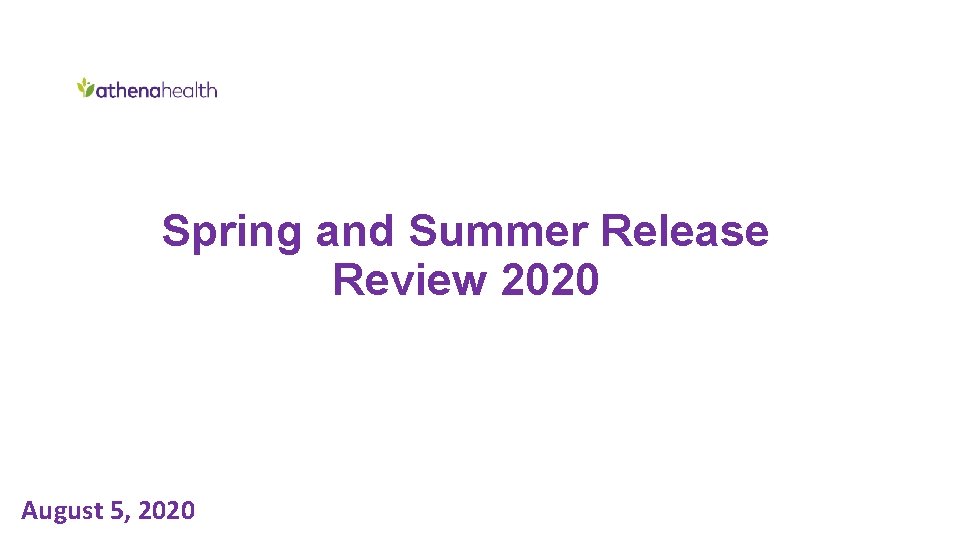
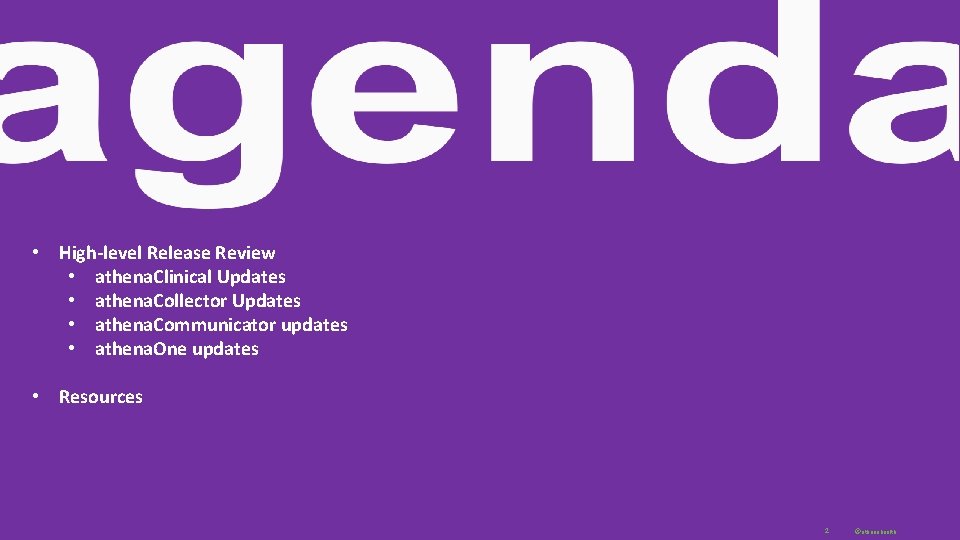
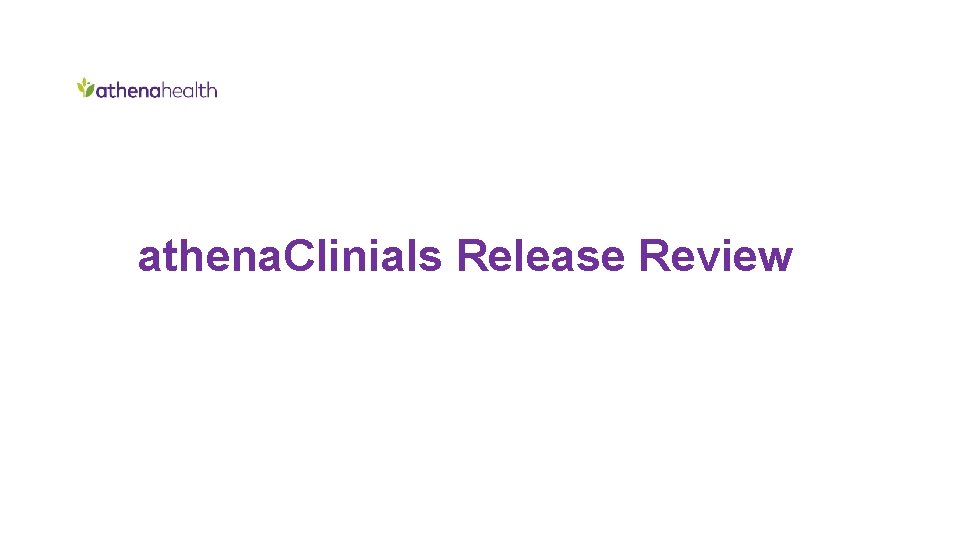
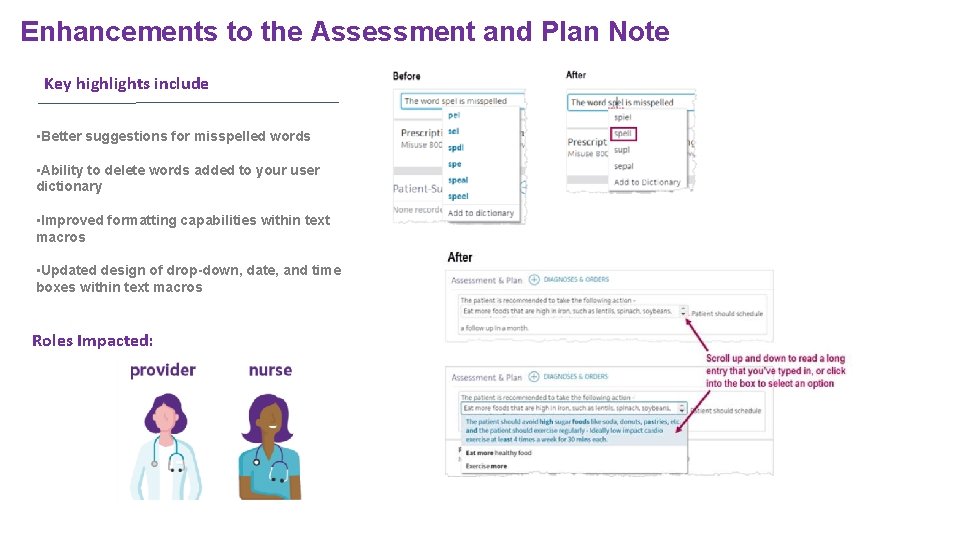
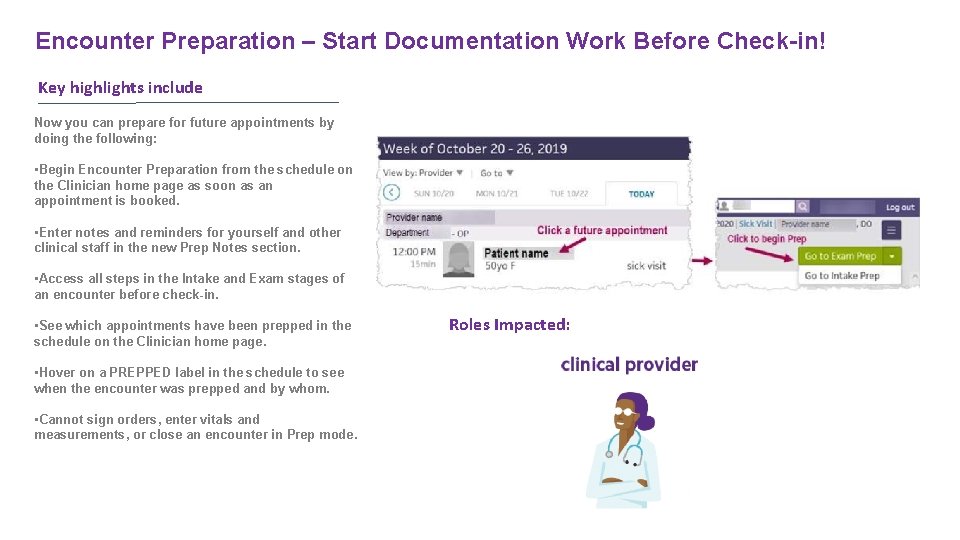

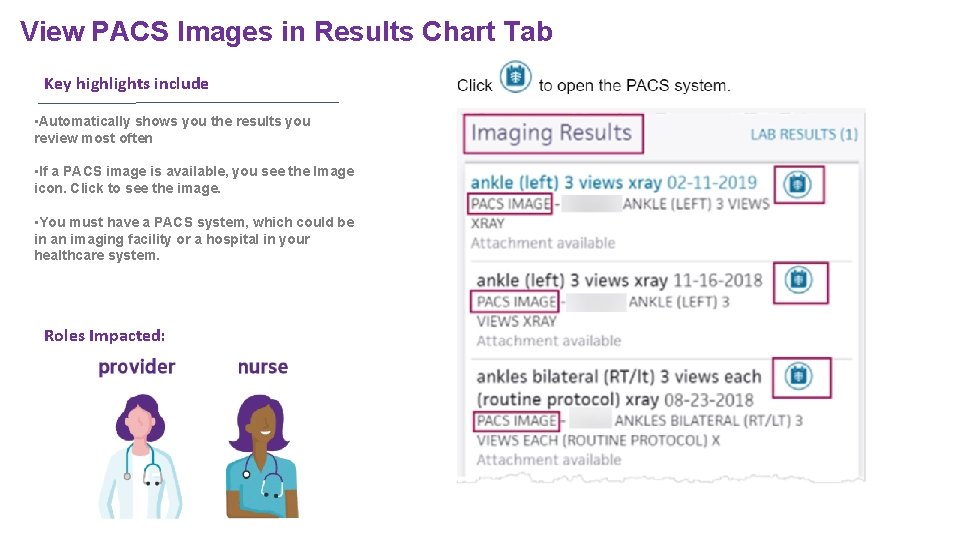
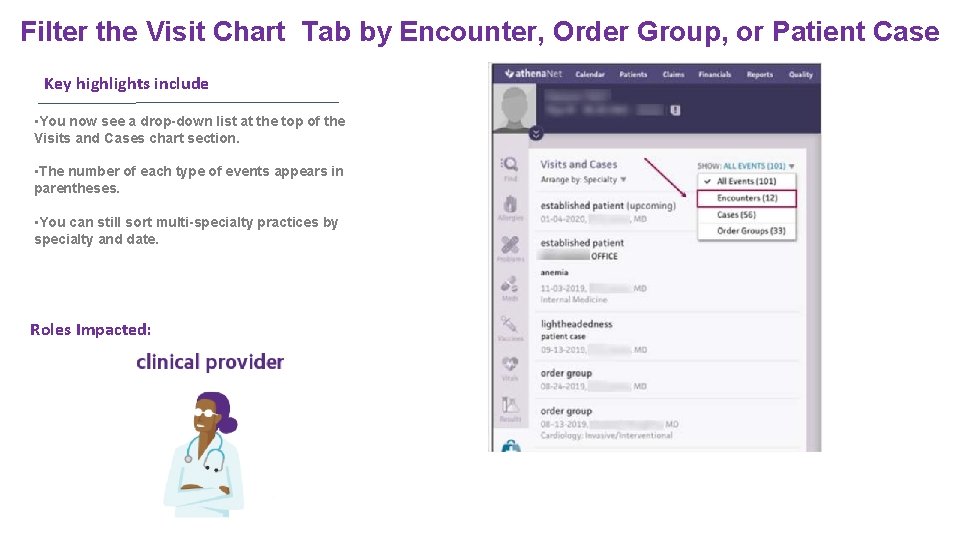
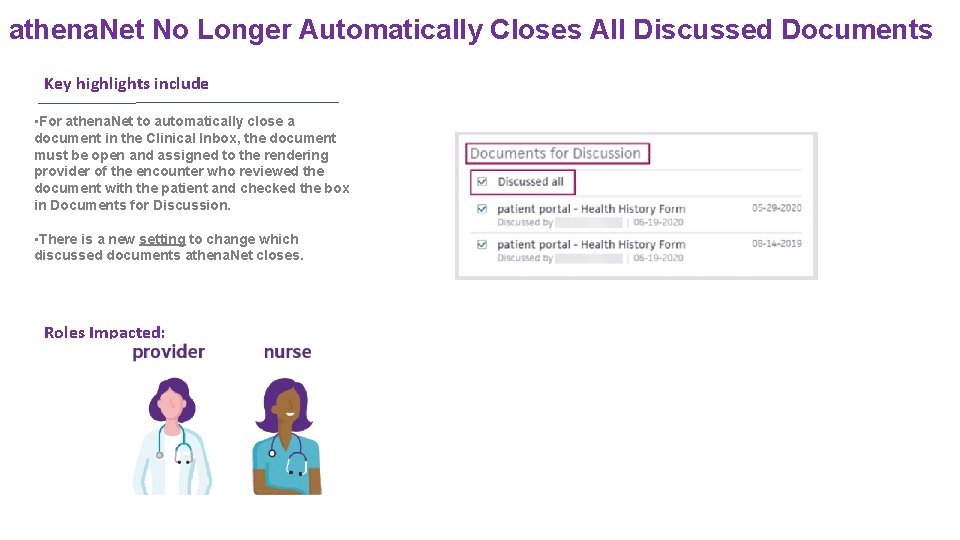
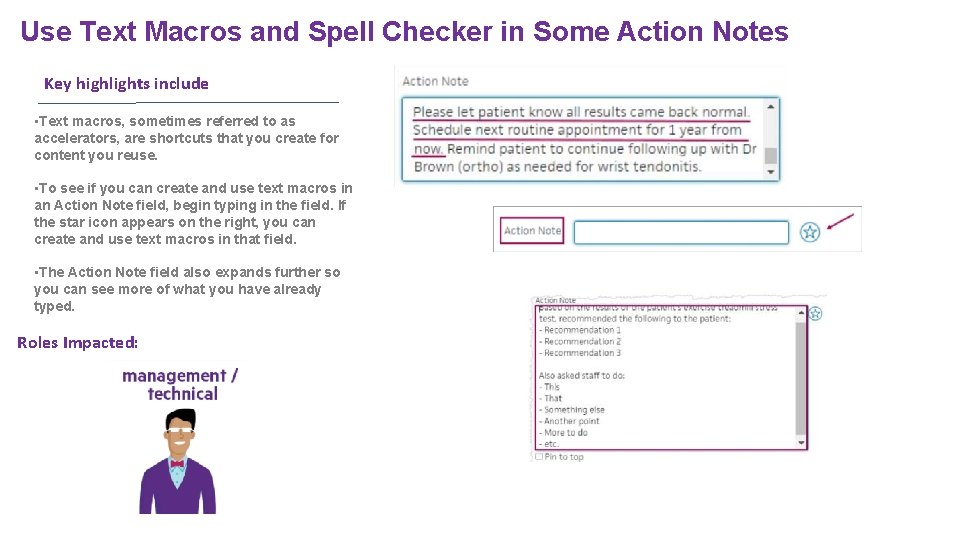
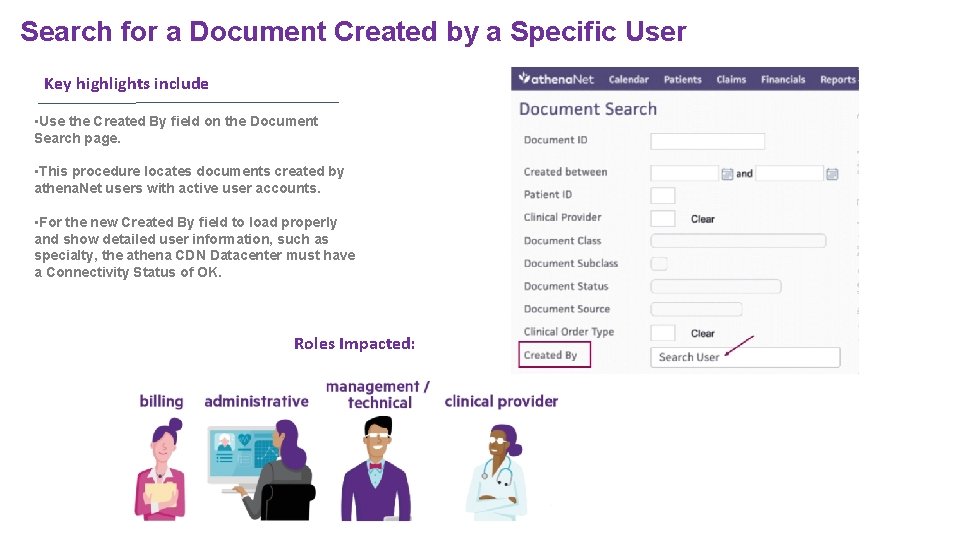
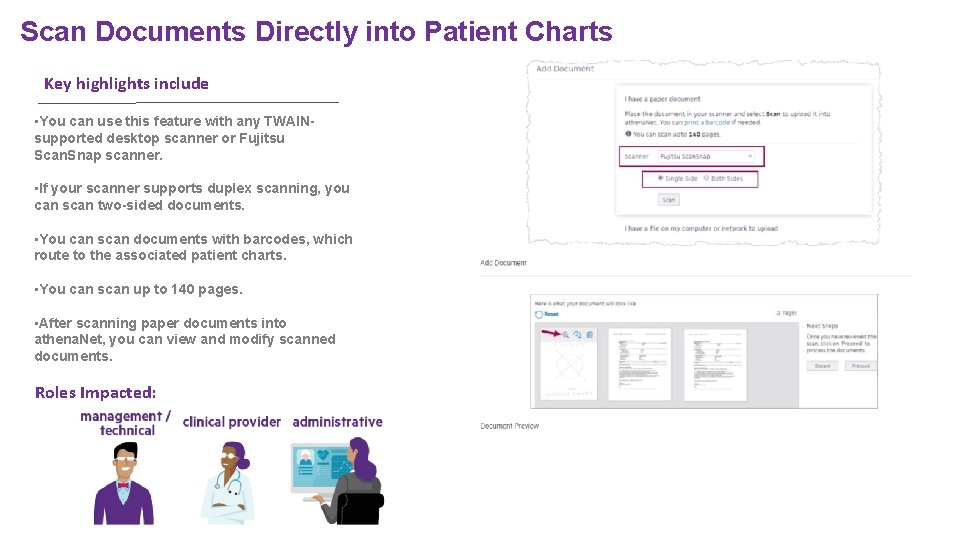
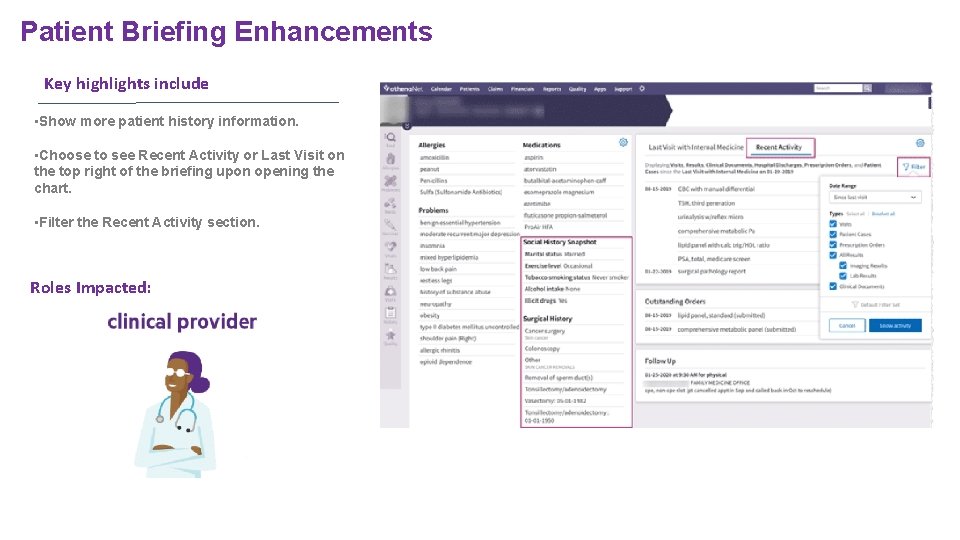
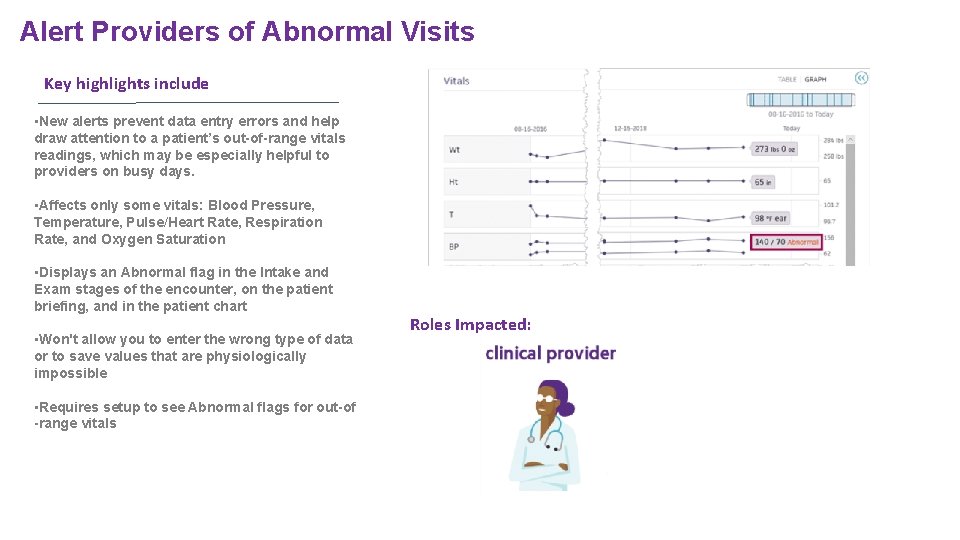
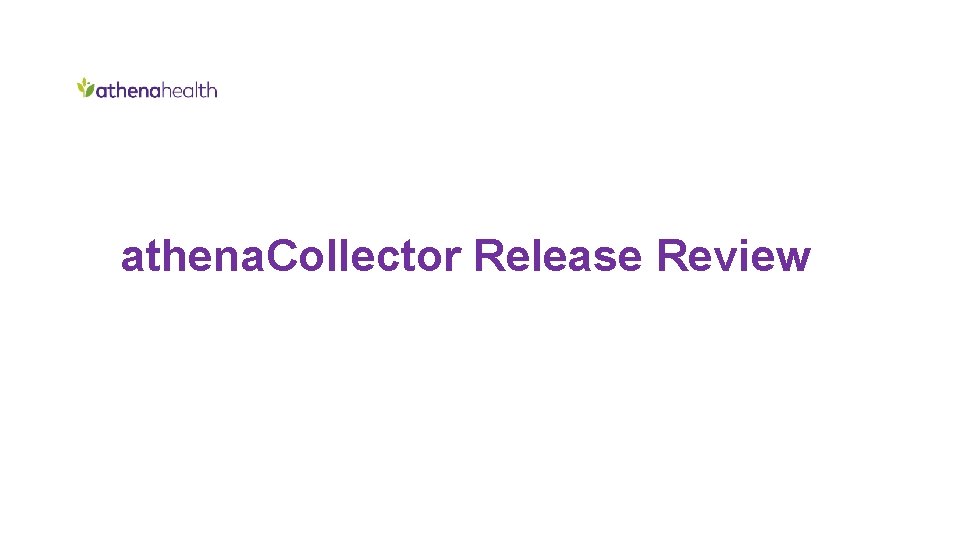
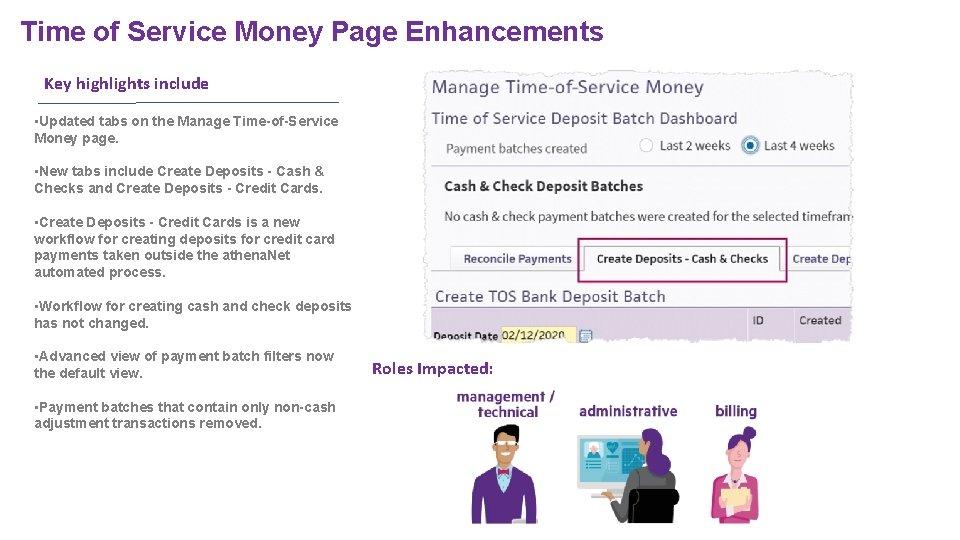
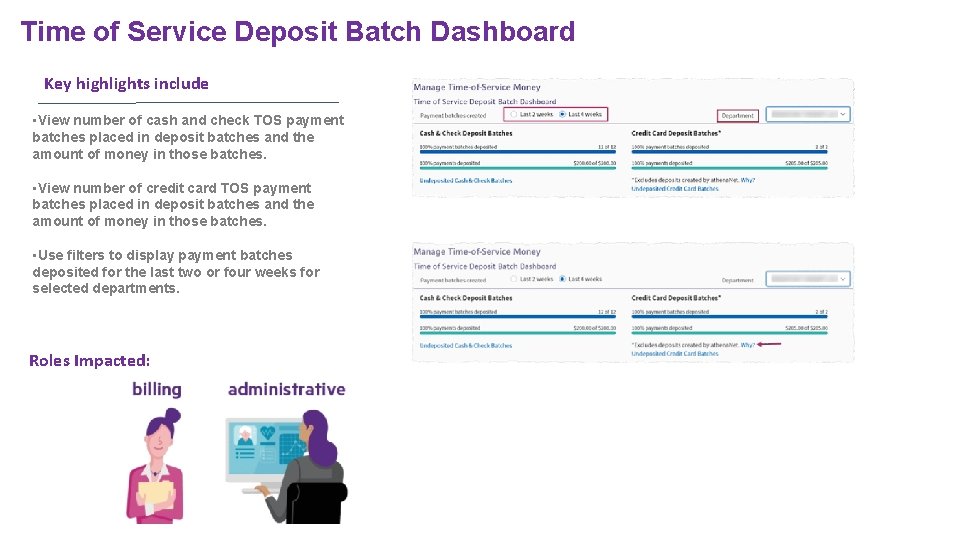
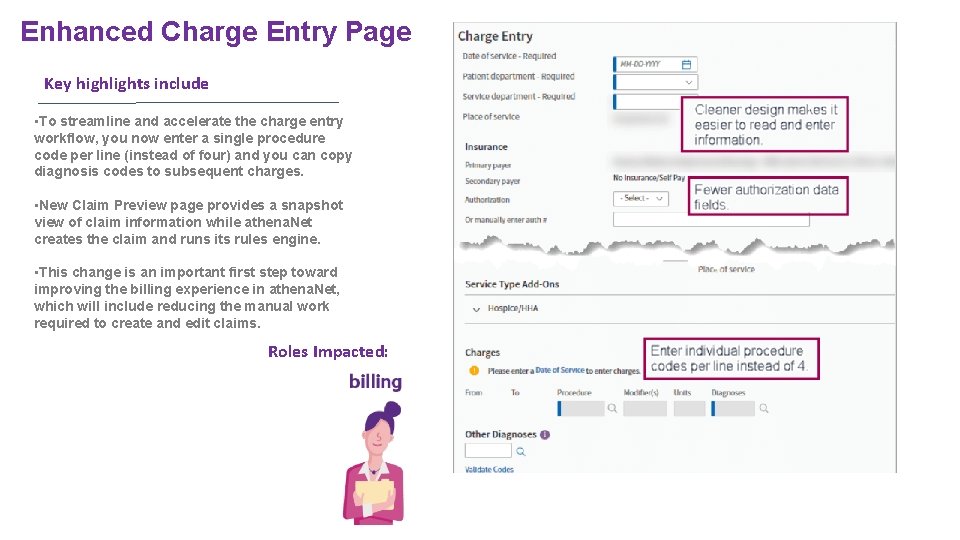

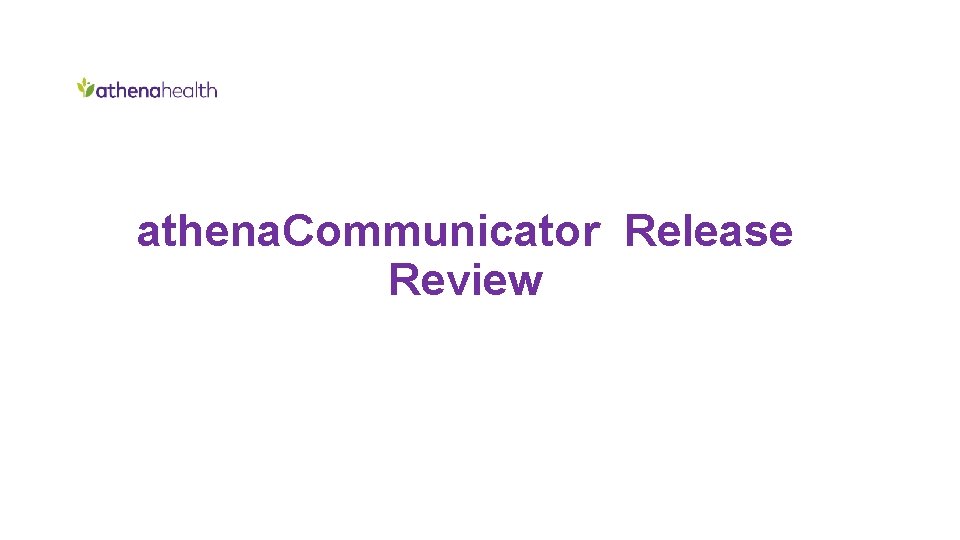
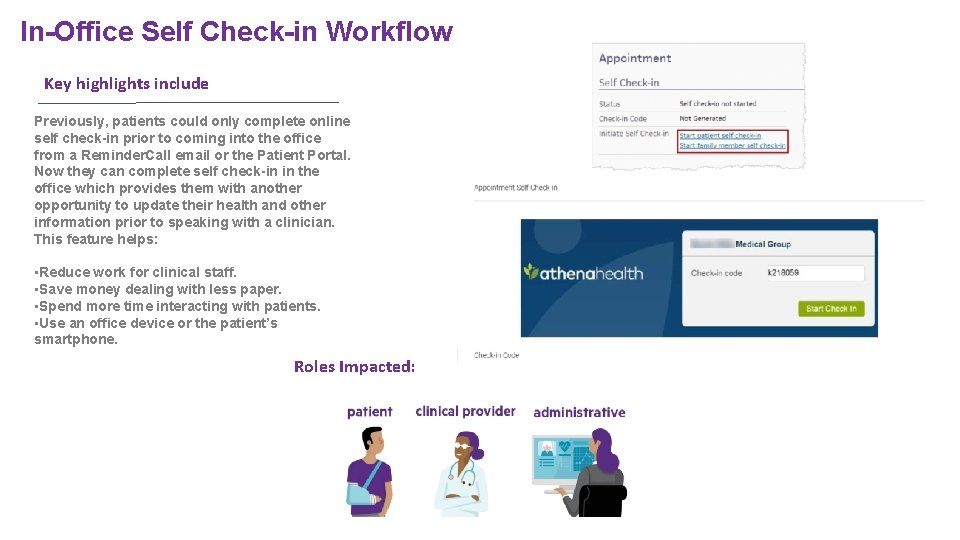
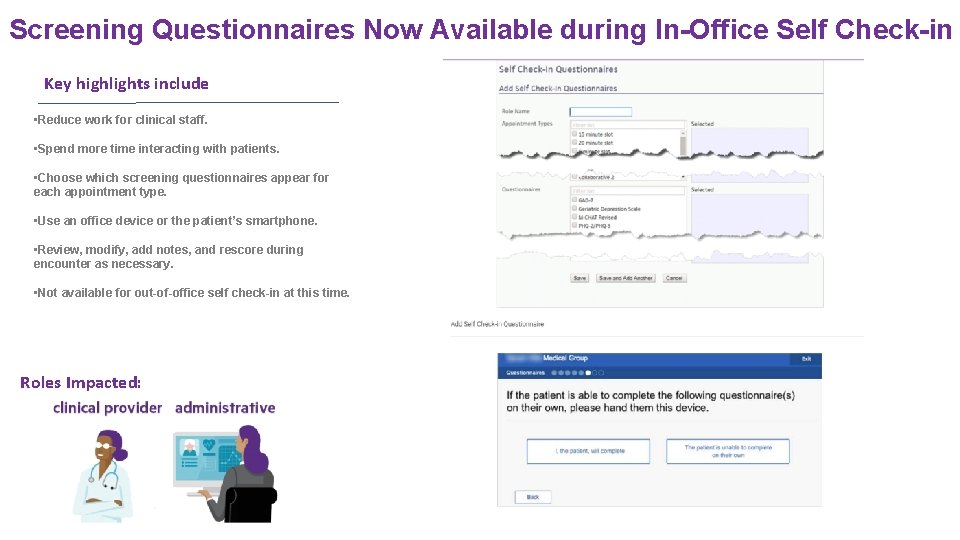

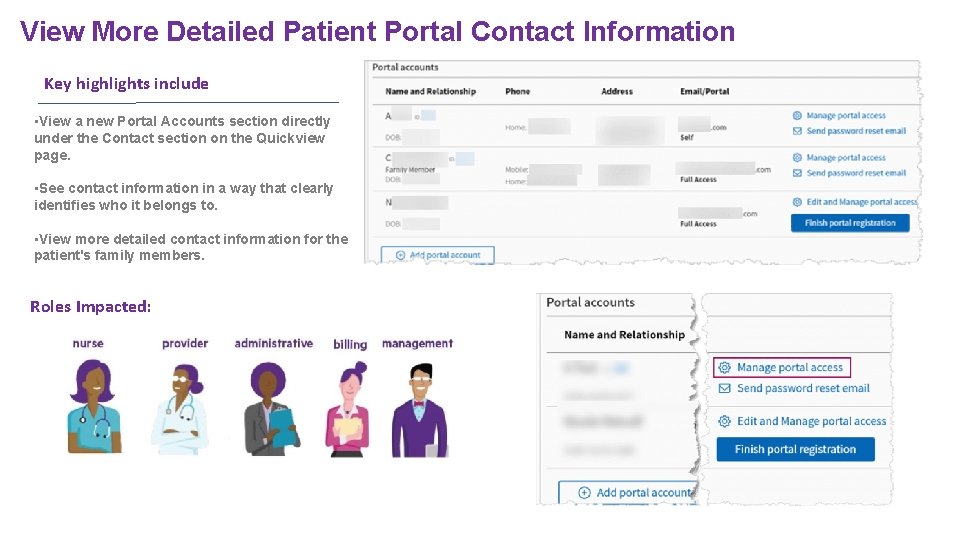
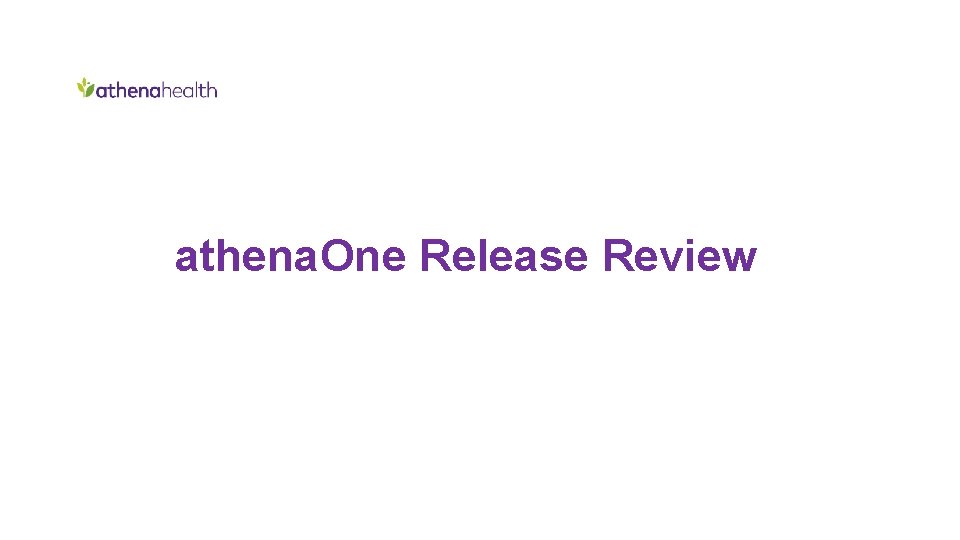
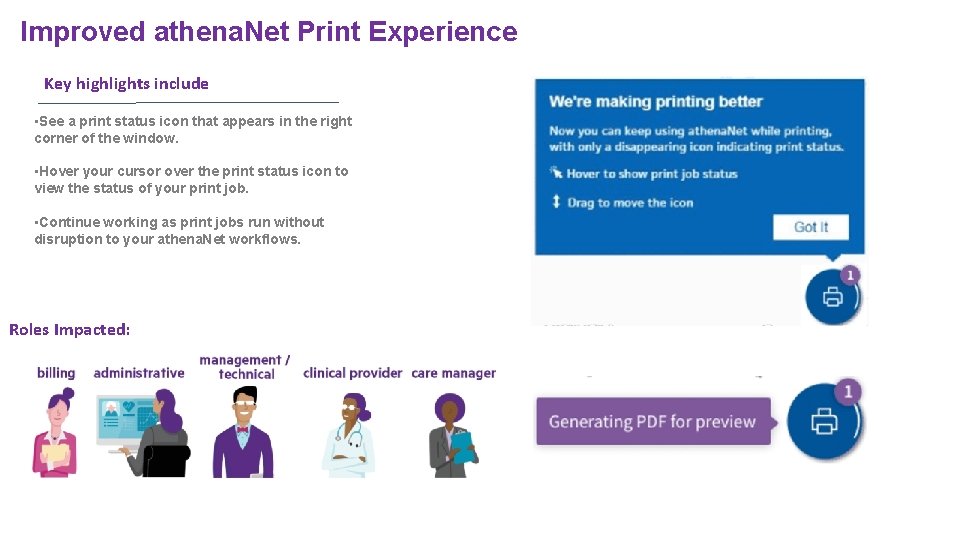
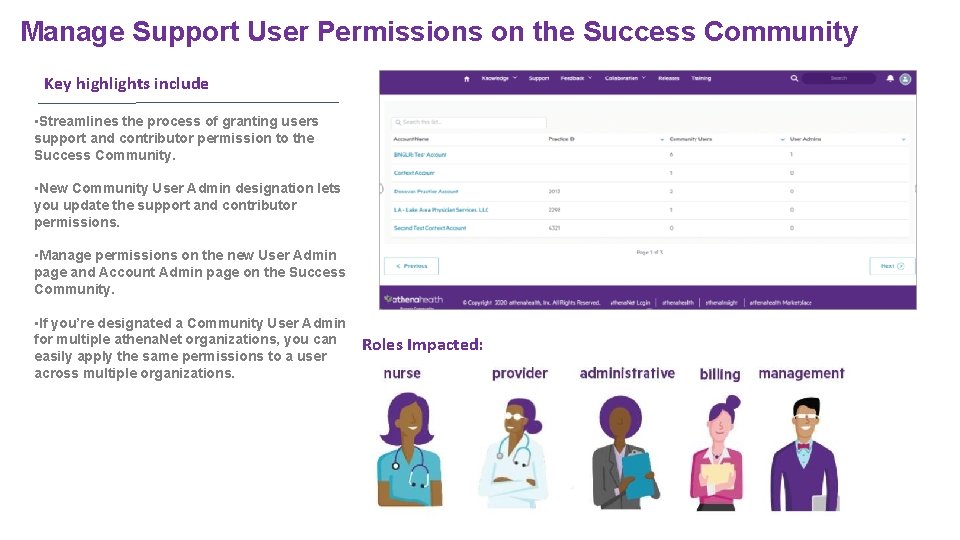
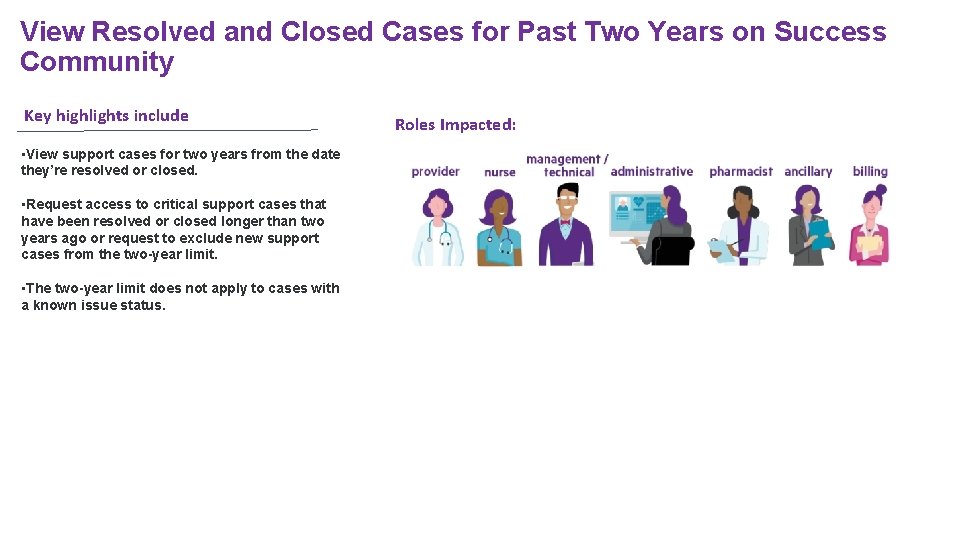
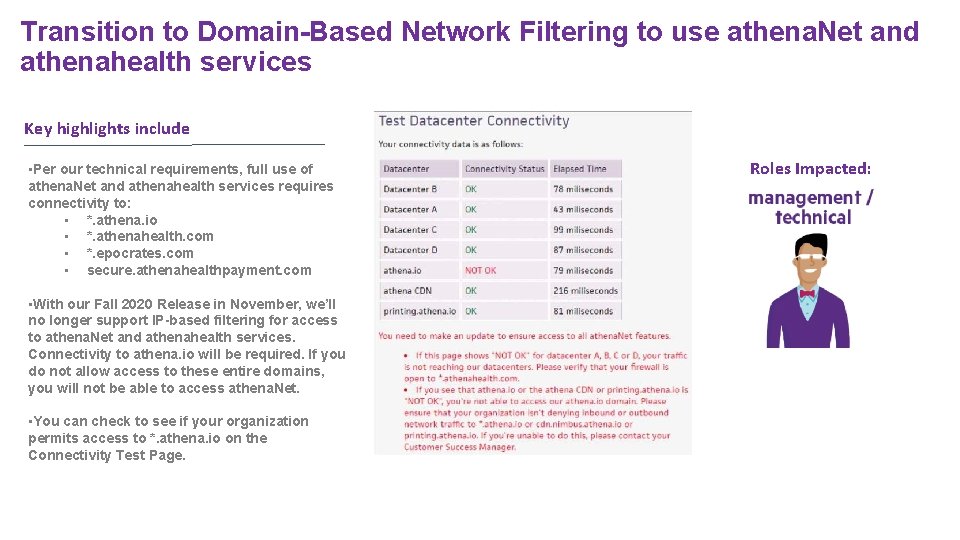
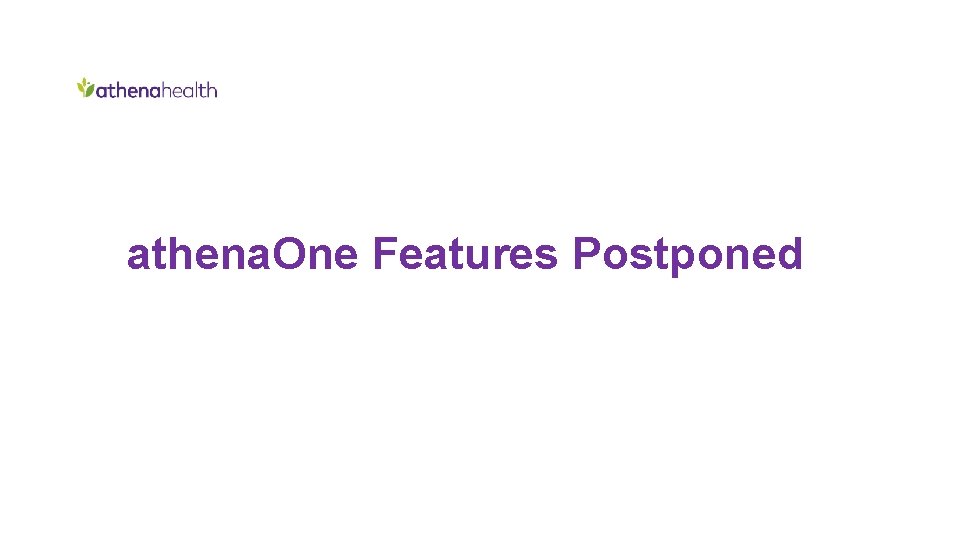
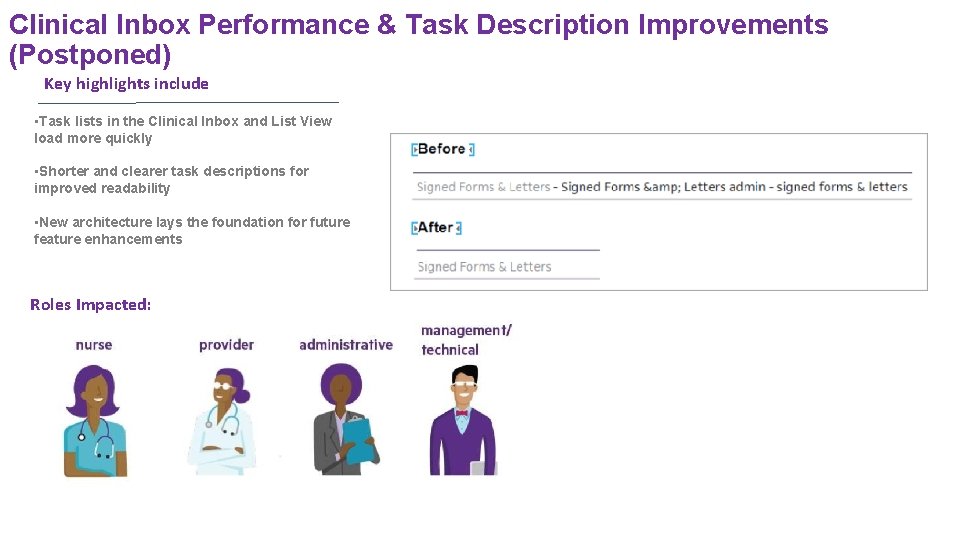
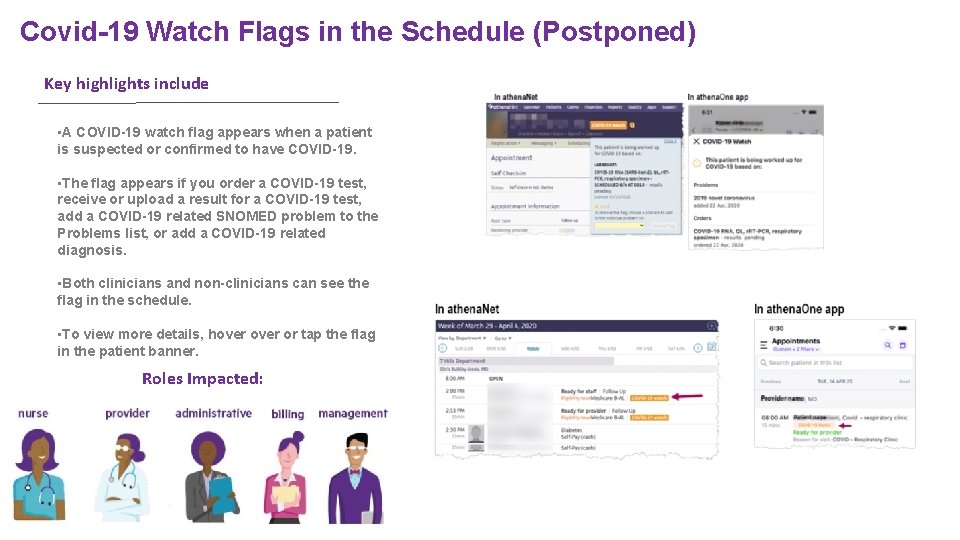
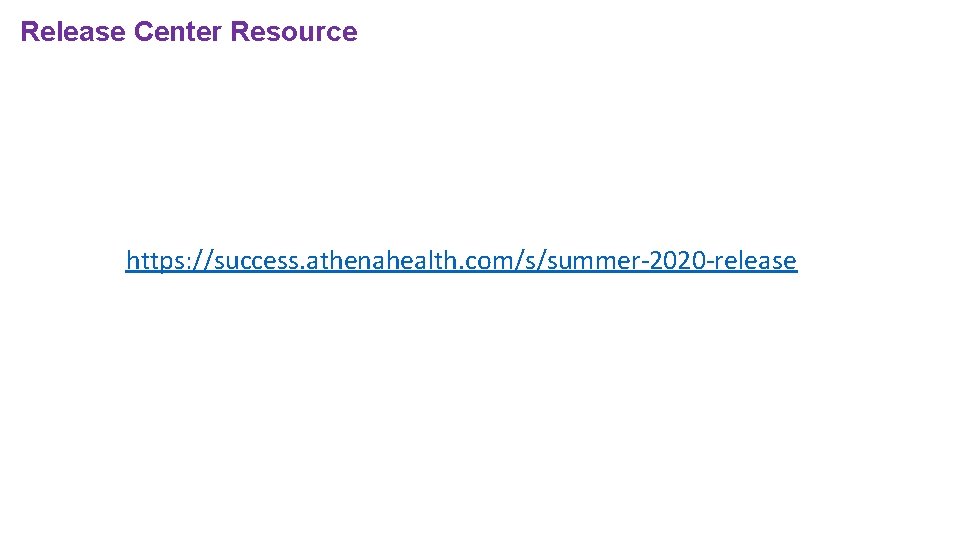
- Slides: 33
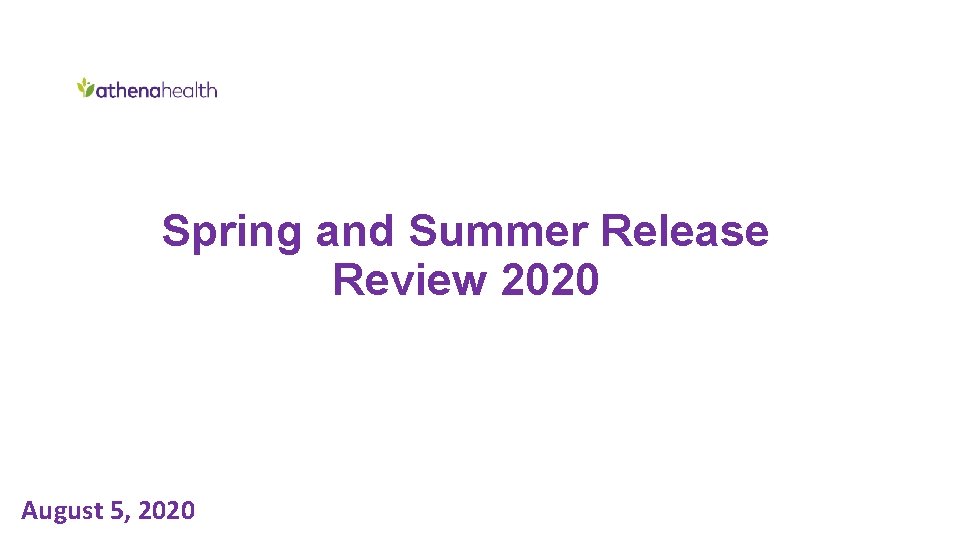
Spring and Summer Release Review 2020 August 5, 2020
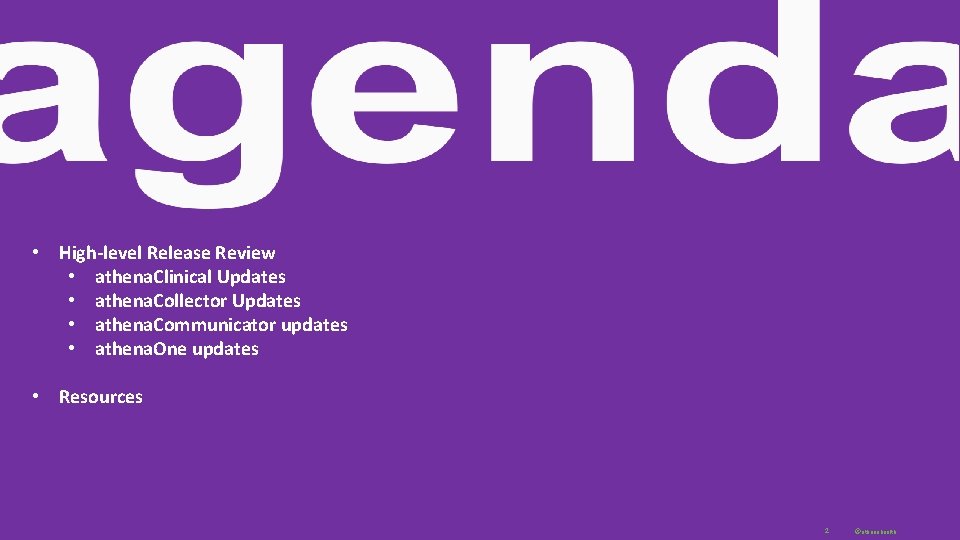
• High-level Release Review • athena. Clinical Updates • athena. Collector Updates • athena. Communicator updates • athena. One updates • Resources 2 ©athenahealth
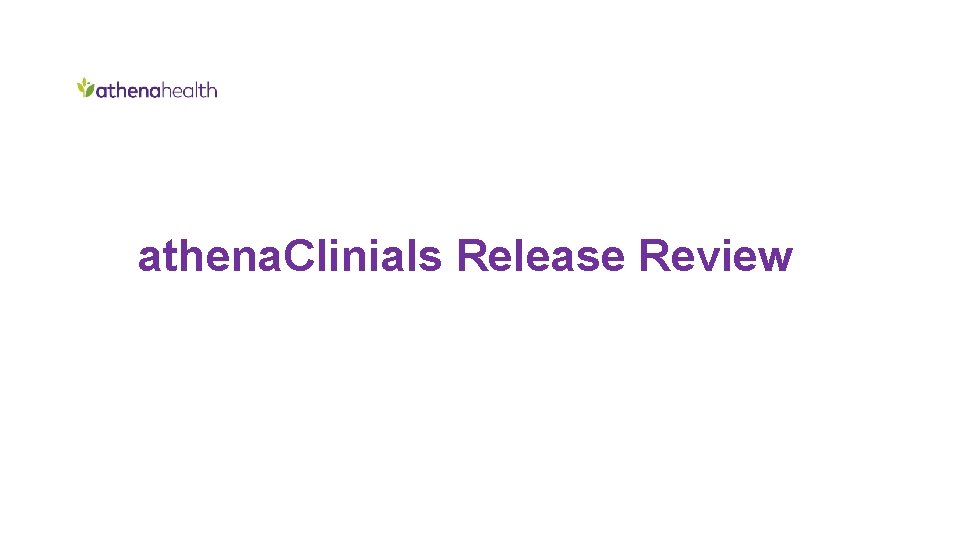
athena. Clinials Release Review
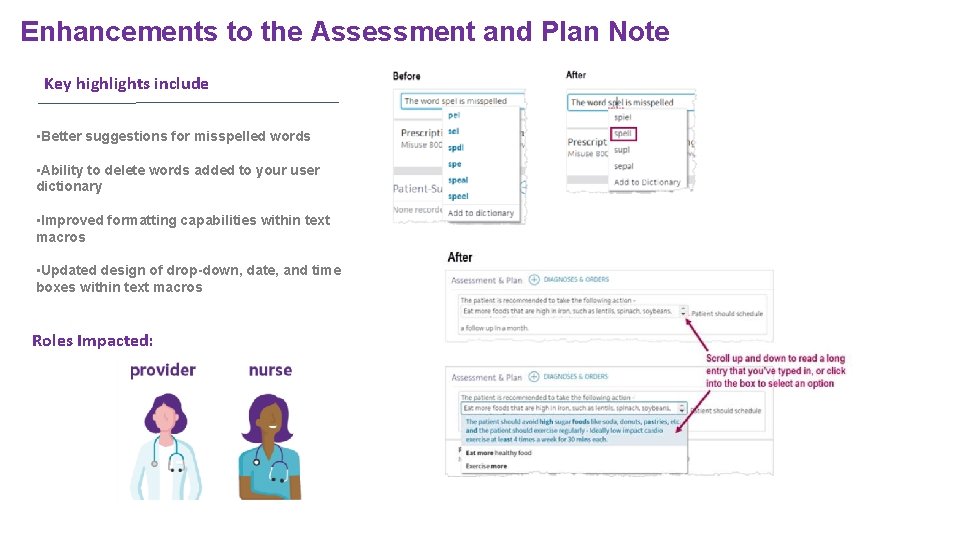
Enhancements to the Assessment and Plan Note Key highlights include • Better suggestions for misspelled words • Ability to delete words added to your user dictionary • Improved formatting capabilities within text macros • Updated design of drop-down, date, and time boxes within text macros Roles Impacted:
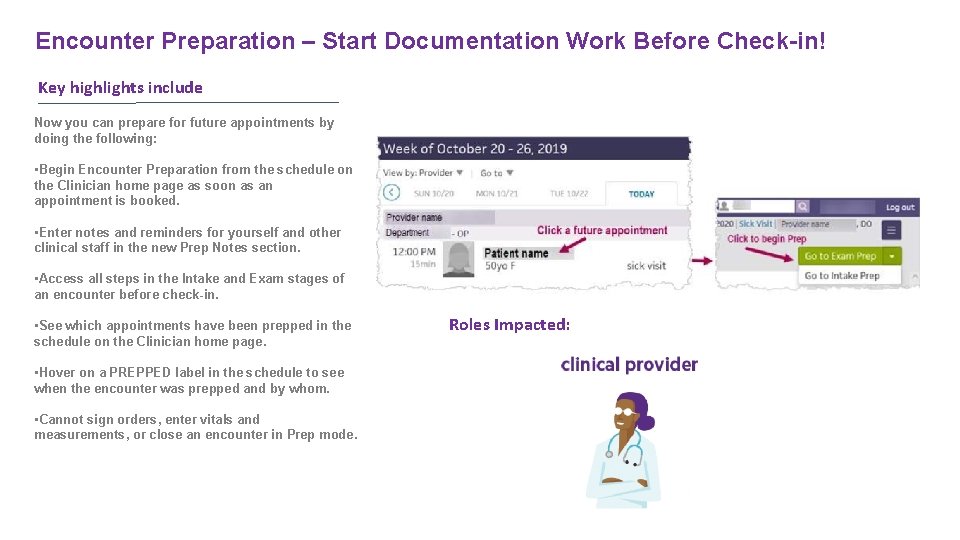
Encounter Preparation – Start Documentation Work Before Check-in! Key highlights include Now you can prepare for future appointments by doing the following: • Begin Encounter Preparation from the schedule on the Clinician home page as soon as an appointment is booked. • Enter notes and reminders for yourself and other clinical staff in the new Prep Notes section. • Access all steps in the Intake and Exam stages of an encounter before check-in. • See which appointments have been prepped in the schedule on the Clinician home page. • Hover on a PREPPED label in the schedule to see when the encounter was prepped and by whom. • Cannot sign orders, enter vitals and measurements, or close an encounter in Prep mode. Roles Impacted:

athena. Net Always shows the Performing Department Information for Point of Care Test Key highlights include This new feature enhancement now provides you the following information: • For point-of-care tests (POCT), athena. Net now displays the name and address of the performing, in-house department in the Performing Lab field on the results. • The information in the Performing Lab section applies to the four order office types configured on the Office Order Types page: labs, imaging, procedures, and consults. • This update ensures your practice is compliant with CLIA in athena. Net and on the printed lab result. For details, see Clinical Laboratory Improvement Amendments (CLIA). Roles Impacted:
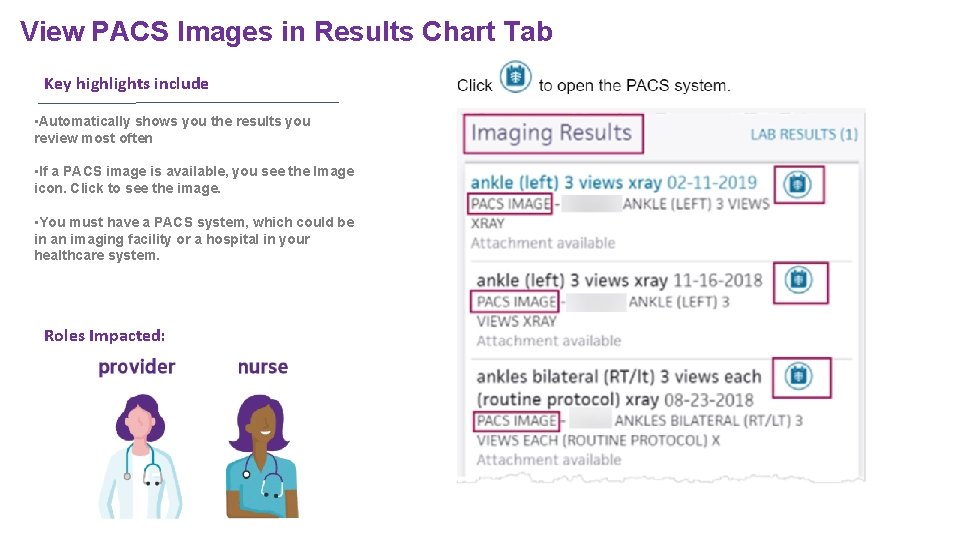
View PACS Images in Results Chart Tab Key highlights include • Automatically shows you the results you review most often • If a PACS image is available, you see the Image icon. Click to see the image. • You must have a PACS system, which could be in an imaging facility or a hospital in your healthcare system. Roles Impacted:
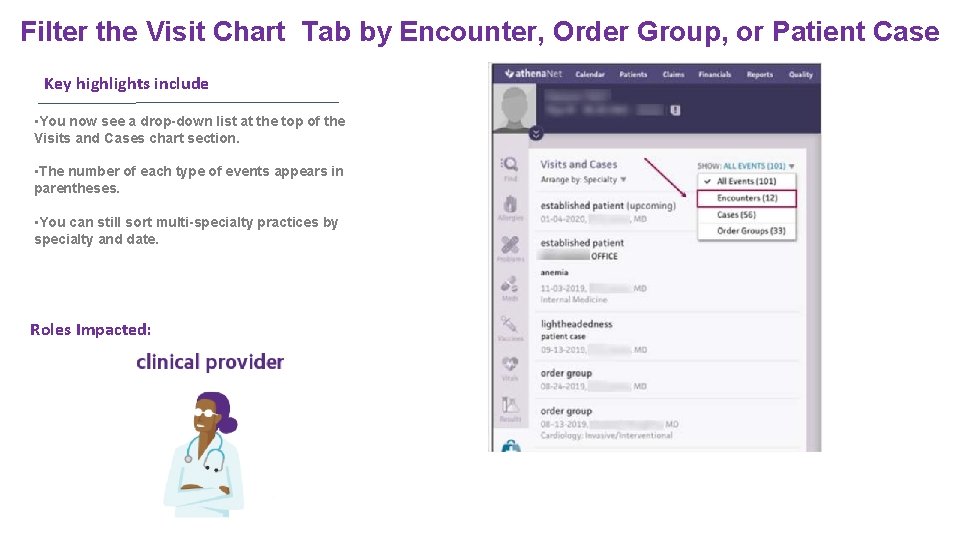
Filter the Visit Chart Tab by Encounter, Order Group, or Patient Case Key highlights include • You now see a drop-down list at the top of the Visits and Cases chart section. • The number of each type of events appears in parentheses. • You can still sort multi-specialty practices by specialty and date. Roles Impacted:
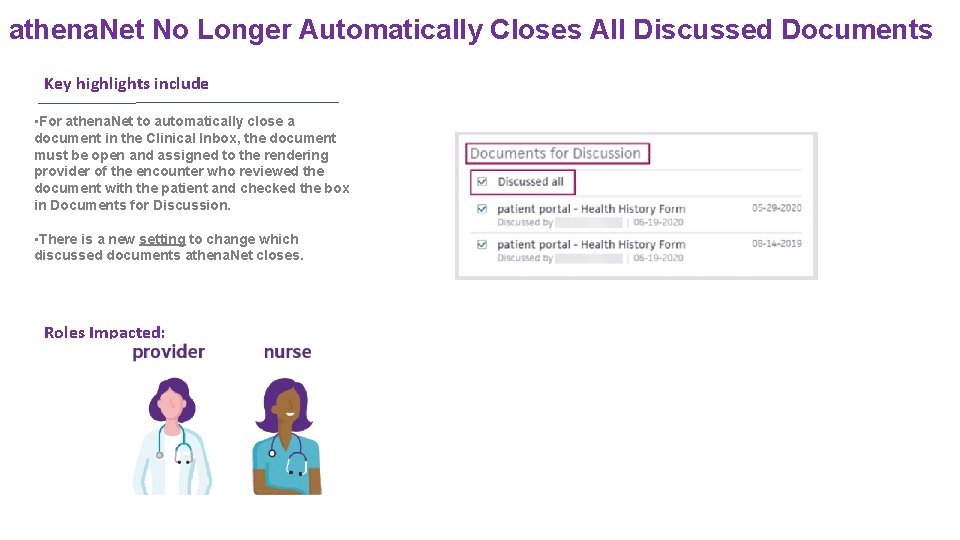
athena. Net No Longer Automatically Closes All Discussed Documents Key highlights include • For athena. Net to automatically close a document in the Clinical Inbox, the document must be open and assigned to the rendering provider of the encounter who reviewed the document with the patient and checked the box in Documents for Discussion. • There is a new setting to change which discussed documents athena. Net closes. Roles Impacted:
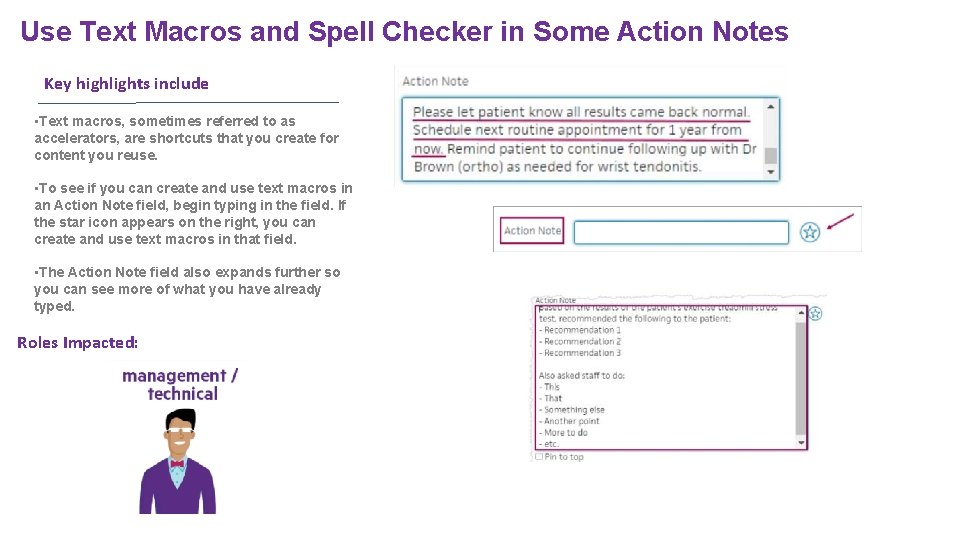
Use Text Macros and Spell Checker in Some Action Notes Key highlights include • Text macros, sometimes referred to as accelerators, are shortcuts that you create for content you reuse. • To see if you can create and use text macros in an Action Note field, begin typing in the field. If the star icon appears on the right, you can create and use text macros in that field. • The Action Note field also expands further so you can see more of what you have already typed. Roles Impacted:
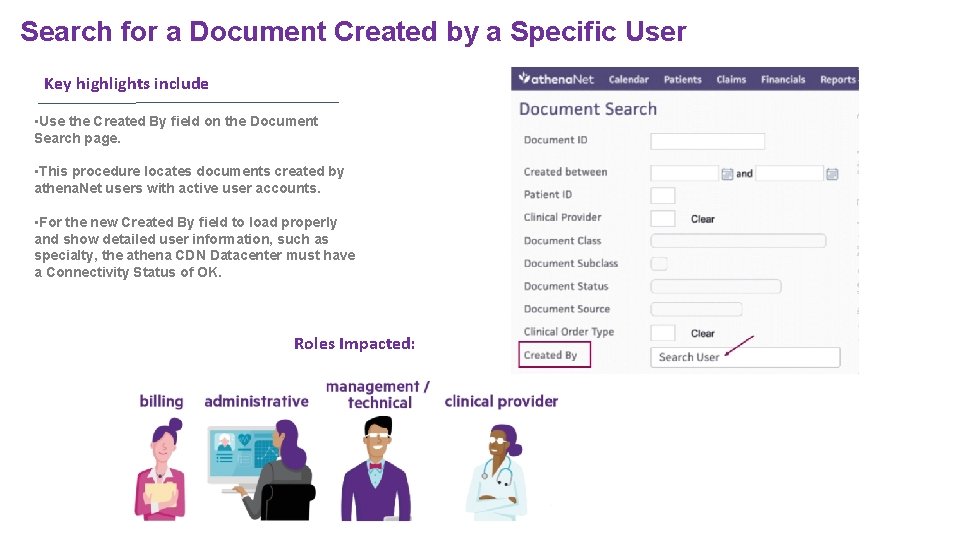
Search for a Document Created by a Specific User Key highlights include • Use the Created By field on the Document Search page. • This procedure locates documents created by athena. Net users with active user accounts. • For the new Created By field to load properly and show detailed user information, such as specialty, the athena CDN Datacenter must have a Connectivity Status of OK. Roles Impacted:
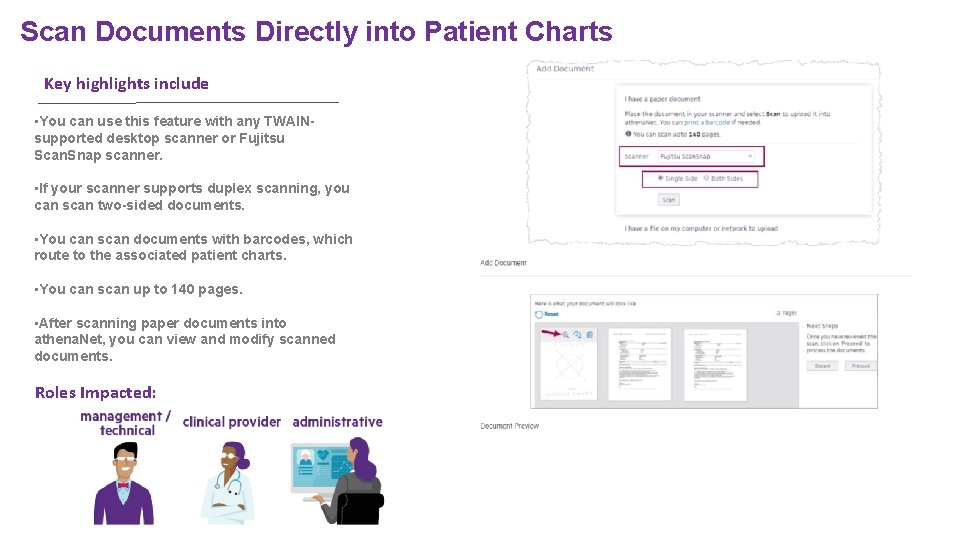
Scan Documents Directly into Patient Charts Key highlights include • You can use this feature with any TWAINsupported desktop scanner or Fujitsu Scan. Snap scanner. • If your scanner supports duplex scanning, you can scan two-sided documents. • You can scan documents with barcodes, which route to the associated patient charts. • You can scan up to 140 pages. • After scanning paper documents into athena. Net, you can view and modify scanned documents. Roles Impacted:
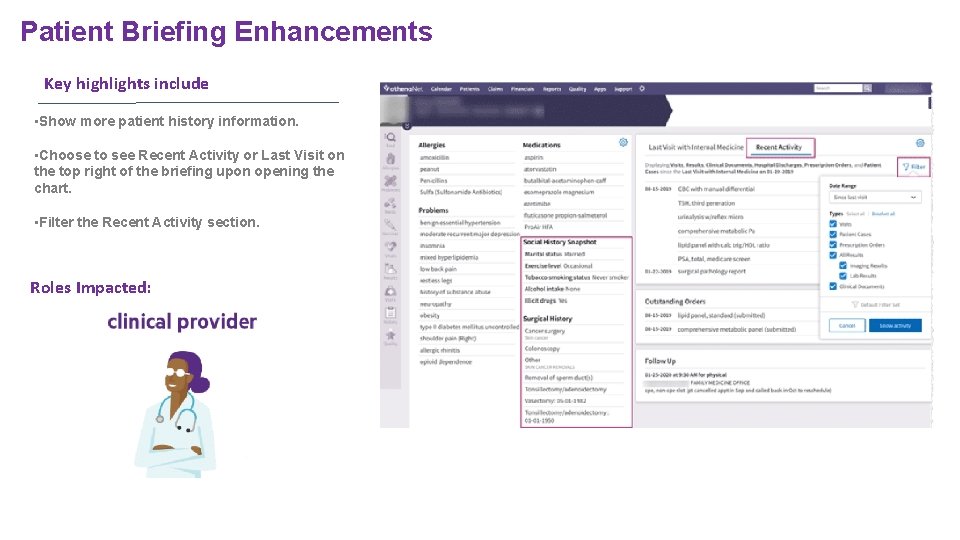
Patient Briefing Enhancements Key highlights include • Show more patient history information. • Choose to see Recent Activity or Last Visit on the top right of the briefing upon opening the chart. • Filter the Recent Activity section. Roles Impacted:
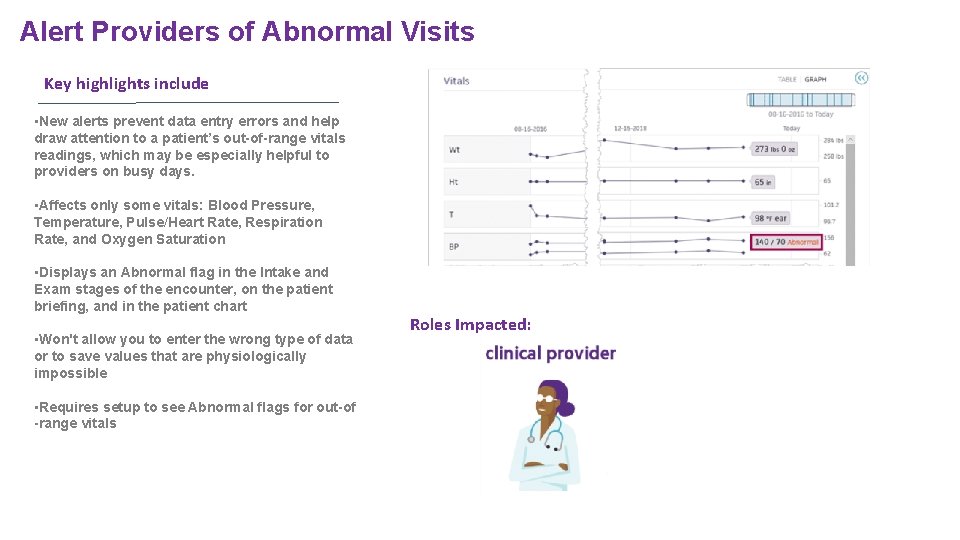
Alert Providers of Abnormal Visits Key highlights include • New alerts prevent data entry errors and help draw attention to a patient’s out-of-range vitals readings, which may be especially helpful to providers on busy days. • Affects only some vitals: Blood Pressure, Temperature, Pulse/Heart Rate, Respiration Rate, and Oxygen Saturation • Displays an Abnormal flag in the Intake and Exam stages of the encounter, on the patient briefing, and in the patient chart • Won't allow you to enter the wrong type of data or to save values that are physiologically impossible • Requires setup to see Abnormal flags for out-of -range vitals Roles Impacted:
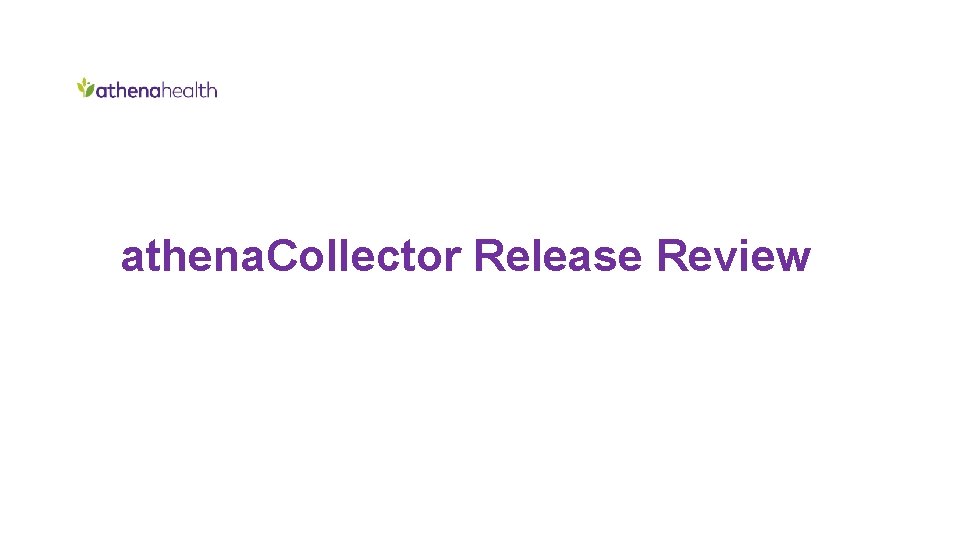
athena. Collector Release Review
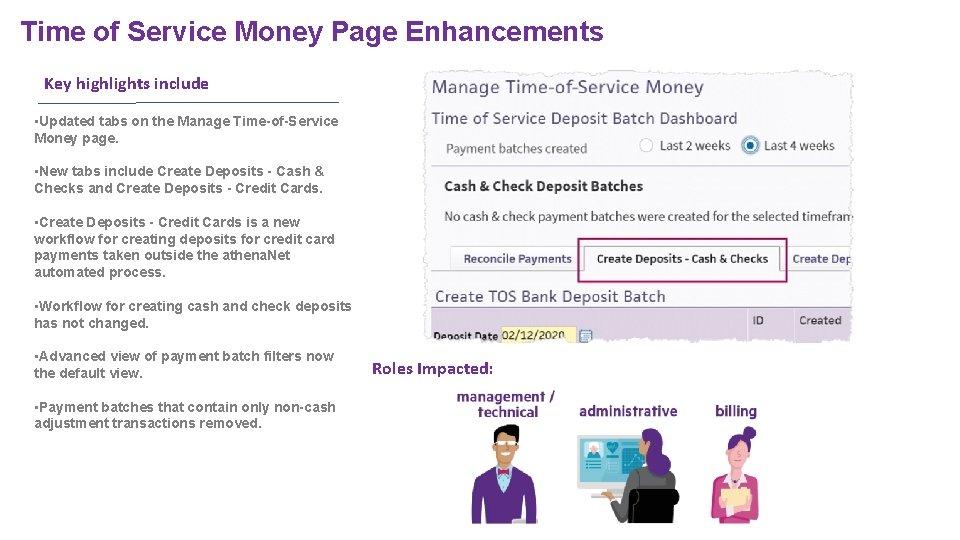
Time of Service Money Page Enhancements Key highlights include • Updated tabs on the Manage Time-of-Service Money page. • New tabs include Create Deposits - Cash & Checks and Create Deposits - Credit Cards. • Create Deposits - Credit Cards is a new workflow for creating deposits for credit card payments taken outside the athena. Net automated process. • Workflow for creating cash and check deposits has not changed. • Advanced view of payment batch filters now the default view. • Payment batches that contain only non-cash adjustment transactions removed. Roles Impacted:
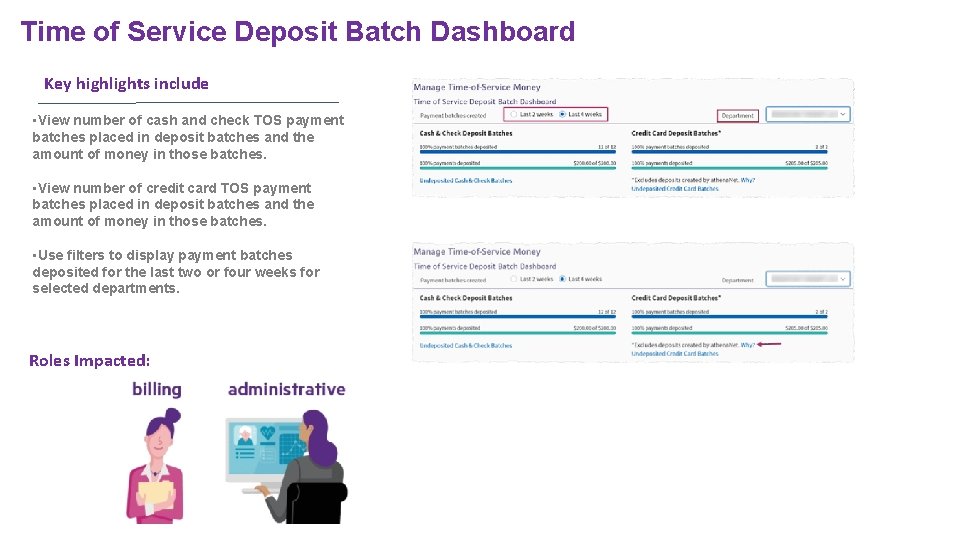
Time of Service Deposit Batch Dashboard Key highlights include • View number of cash and check TOS payment batches placed in deposit batches and the amount of money in those batches. • View number of credit card TOS payment batches placed in deposit batches and the amount of money in those batches. • Use filters to display payment batches deposited for the last two or four weeks for selected departments. Roles Impacted:
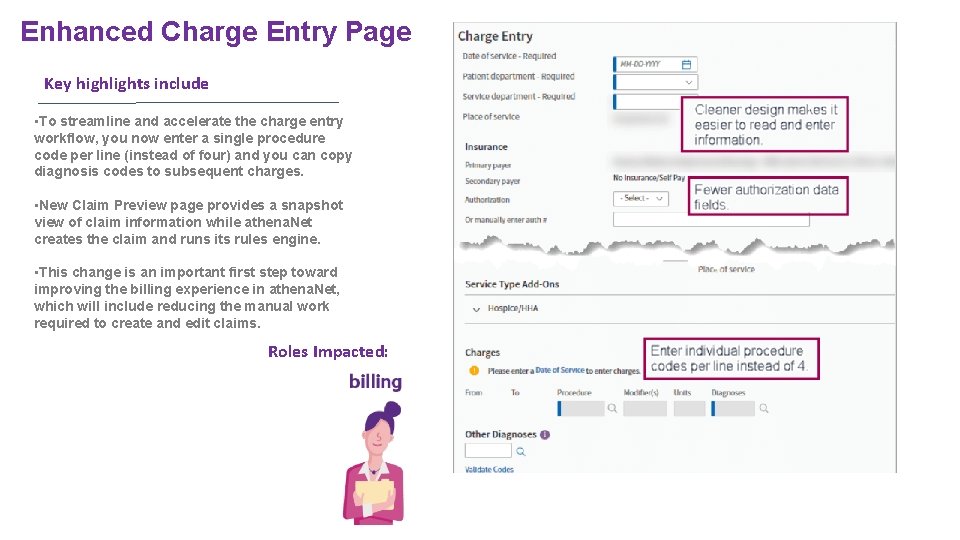
Enhanced Charge Entry Page Key highlights include • To streamline and accelerate the charge entry workflow, you now enter a single procedure code per line (instead of four) and you can copy diagnosis codes to subsequent charges. • New Claim Preview page provides a snapshot view of claim information while athena. Net creates the claim and runs its rules engine. • This change is an important first step toward improving the billing experience in athena. Net, which will include reducing the manual work required to create and edit claims. Roles Impacted:

athena. Net closes Zero Dollar Manual Payment Batches Key highlights include • Manual payment batches are now easier to manage as athena. Net now runs a nightly script that automatically closes specific payment batches. • athena. Net runs a nightly script that automatically closes any manual payment batches that you open with a $0 target if those batches are in balance. • athena. Net closes only the manual payment batches that you open yourself. • The Payment Posting Note and Transaction Void pages now offer a recommendation about the type of batch to open. • We rename the Payment Posting Note page to the Post Transactions page. • We rename the Transaction Void page to the Void a Transaction page. Roles Impacted:
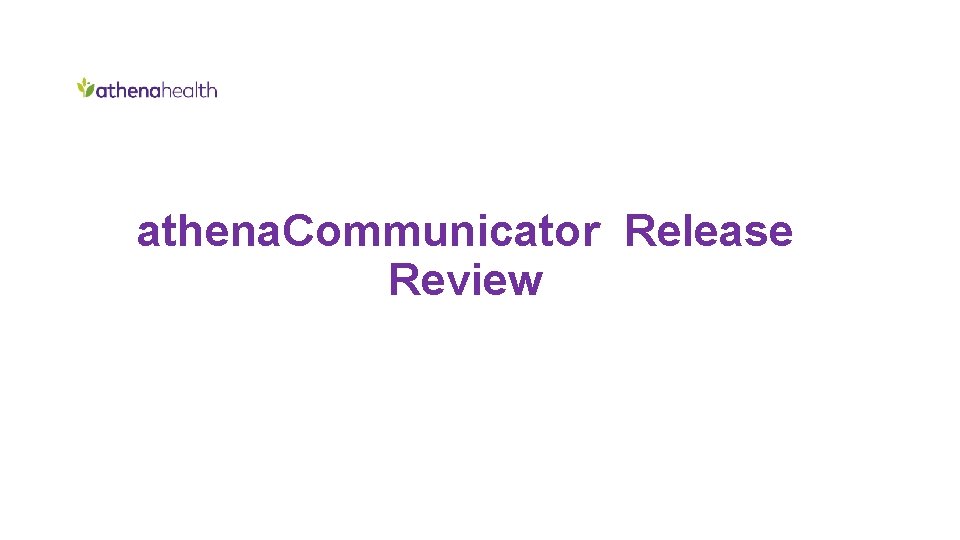
athena. Communicator Release Review
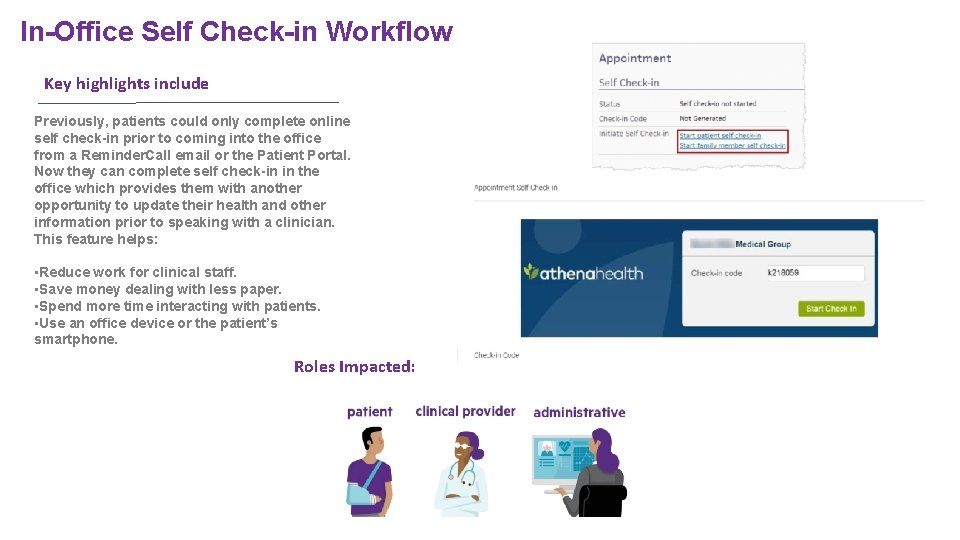
In-Office Self Check-in Workflow Key highlights include Previously, patients could only complete online self check-in prior to coming into the office from a Reminder. Call email or the Patient Portal. Now they can complete self check-in in the office which provides them with another opportunity to update their health and other information prior to speaking with a clinician. This feature helps: • Reduce work for clinical staff. • Save money dealing with less paper. • Spend more time interacting with patients. • Use an office device or the patient’s smartphone. Roles Impacted:
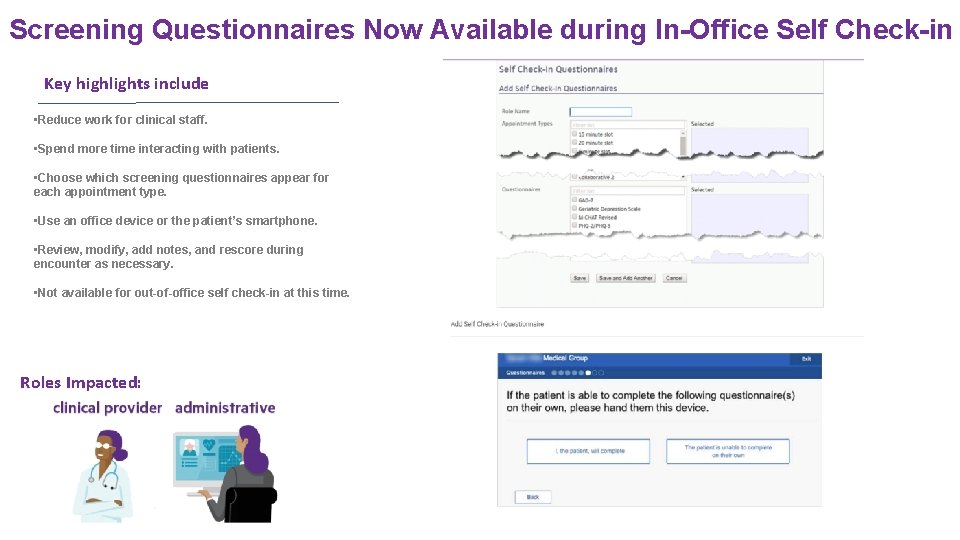
Screening Questionnaires Now Available during In-Office Self Check-in Key highlights include • Reduce work for clinical staff. • Spend more time interacting with patients. • Choose which screening questionnaires appear for each appointment type. • Use an office device or the patient’s smartphone. • Review, modify, add notes, and rescore during encounter as necessary. • Not available for out-of-office self check-in at this time. Roles Impacted:

Engage Patients with the Refreshed patient Portal Home Page and New Navigation Key highlights include • Updated home page – The usable space on the page is wider and serves up the most relevant and current information the patient may need to know without having to drill-down or click around to find it. • Streamlined navigation – The left-hand navigation pane contains only the most frequently accessed links with subnavigation links now available as tabs across the main body of the page instead. • Consolidated patient profile – The header now contains an image of the patient (My Profile) that expands to show all patientrelated settings in one handy location. Roles Impacted:
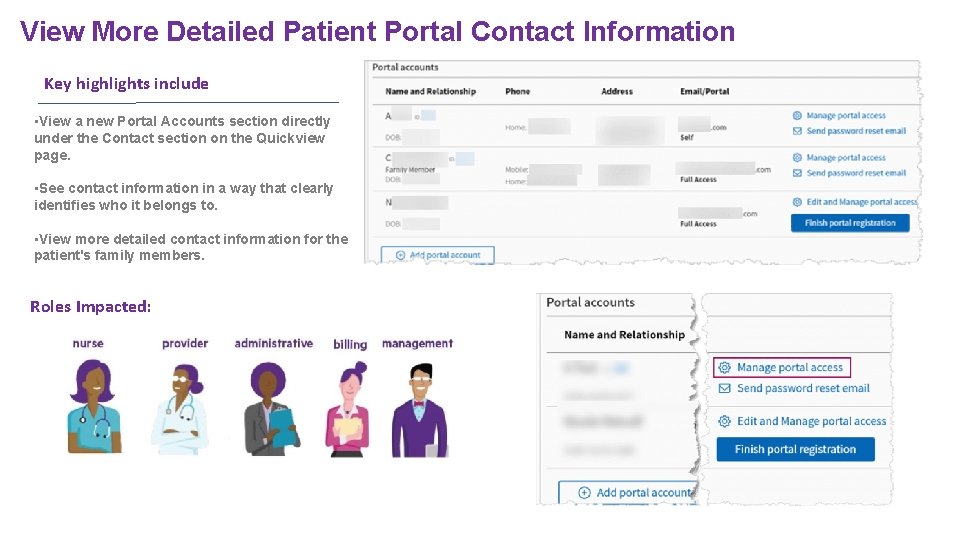
View More Detailed Patient Portal Contact Information Key highlights include • View a new Portal Accounts section directly under the Contact section on the Quickview page. • See contact information in a way that clearly identifies who it belongs to. • View more detailed contact information for the patient's family members. Roles Impacted:
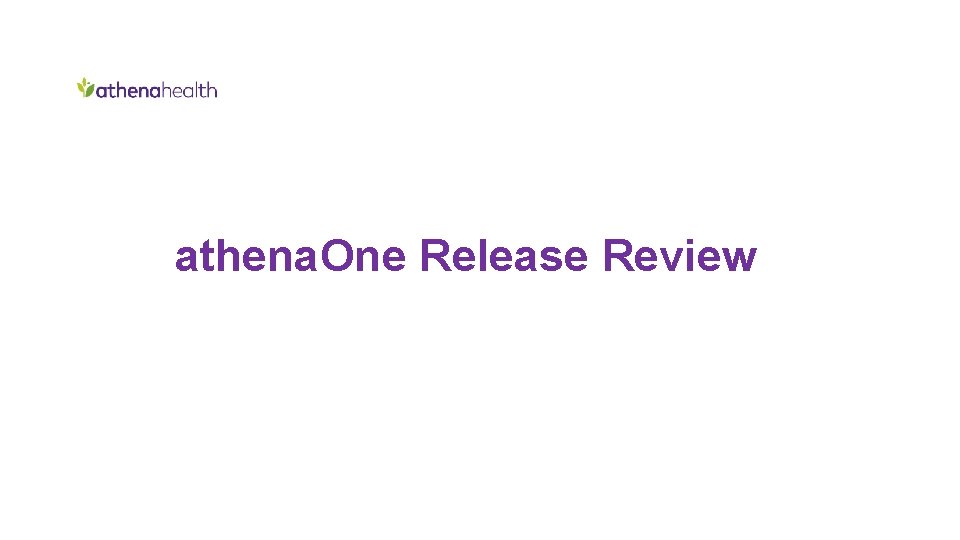
athena. One Release Review
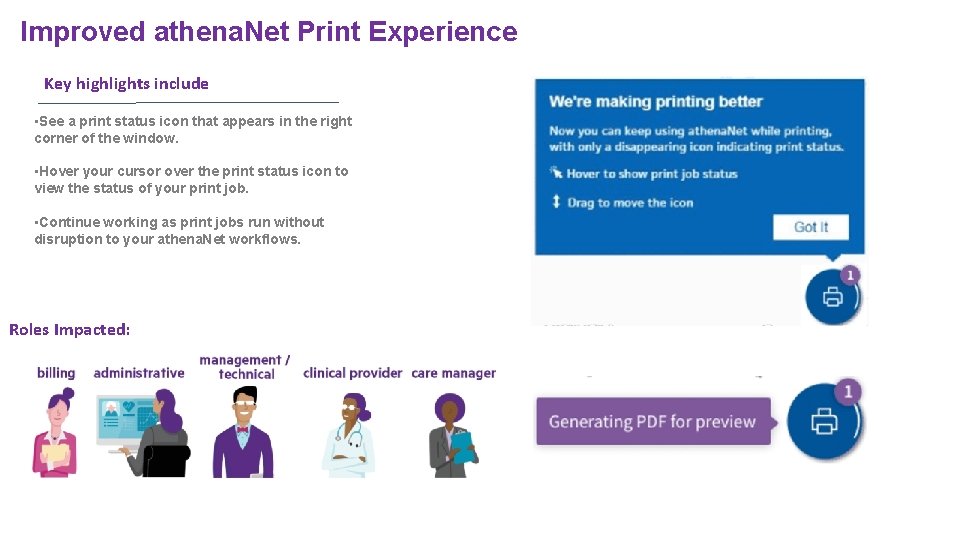
Improved athena. Net Print Experience Key highlights include • See a print status icon that appears in the right corner of the window. • Hover your cursor over the print status icon to view the status of your print job. • Continue working as print jobs run without disruption to your athena. Net workflows. Roles Impacted:
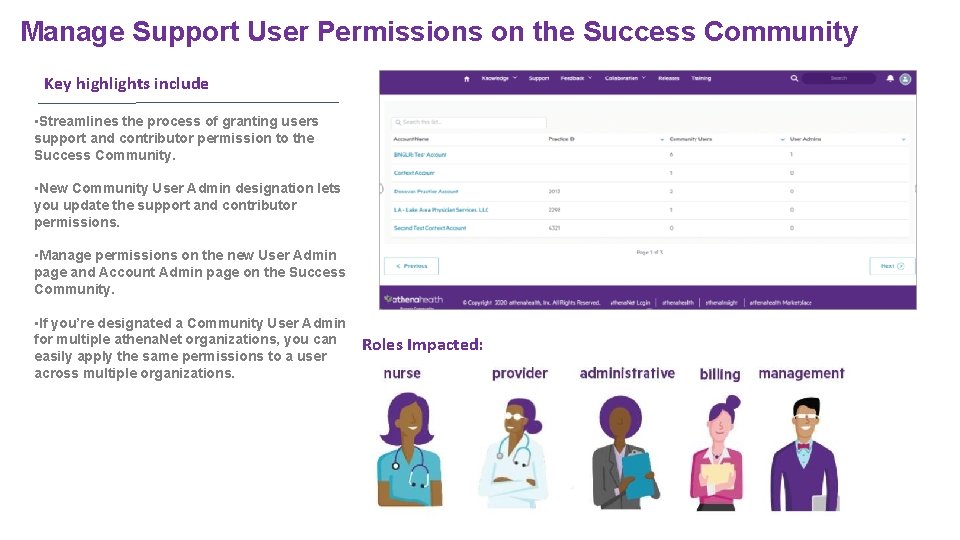
Manage Support User Permissions on the Success Community Key highlights include • Streamlines the process of granting users support and contributor permission to the Success Community. • New Community User Admin designation lets you update the support and contributor permissions. • Manage permissions on the new User Admin page and Account Admin page on the Success Community. • If you’re designated a Community User Admin for multiple athena. Net organizations, you can easily apply the same permissions to a user across multiple organizations. Roles Impacted:
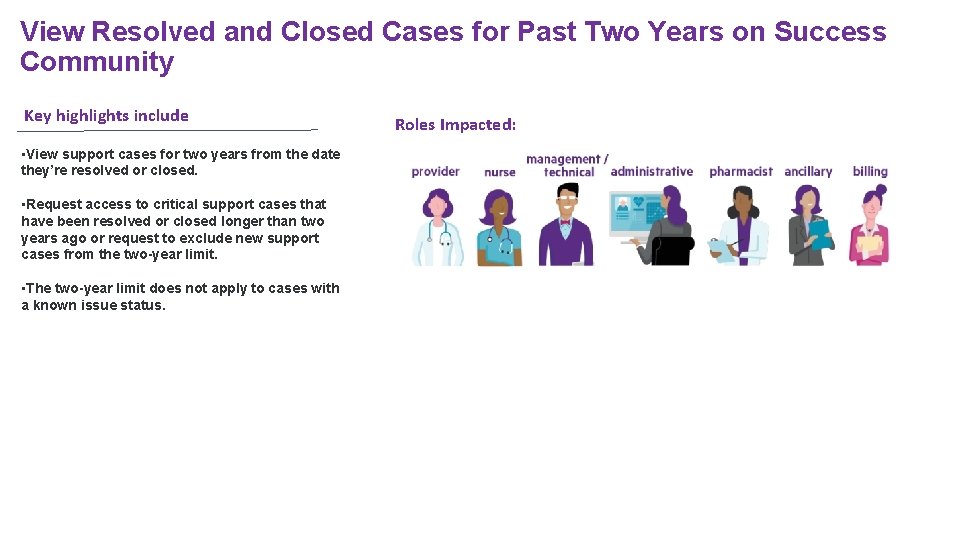
View Resolved and Closed Cases for Past Two Years on Success Community Key highlights include • View support cases for two years from the date they’re resolved or closed. • Request access to critical support cases that have been resolved or closed longer than two years ago or request to exclude new support cases from the two-year limit. • The two-year limit does not apply to cases with a known issue status. Roles Impacted:
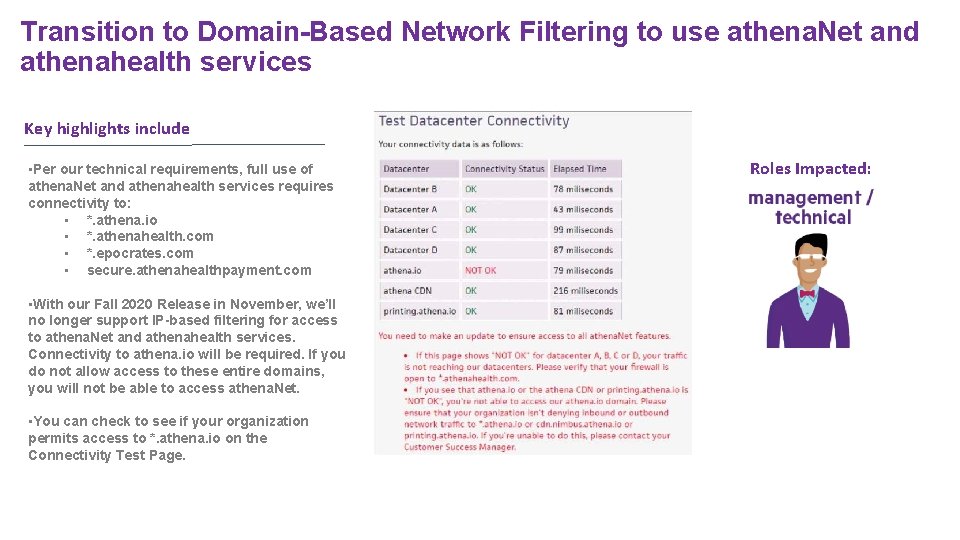
Transition to Domain-Based Network Filtering to use athena. Net and athenahealth services Key highlights include • Per our technical requirements, full use of athena. Net and athenahealth services requires connectivity to: • *. athena. io • *. athenahealth. com • *. epocrates. com • secure. athenahealthpayment. com • With our Fall 2020 Release in November, we’ll no longer support IP-based filtering for access to athena. Net and athenahealth services. Connectivity to athena. io will be required. If you do not allow access to these entire domains, you will not be able to access athena. Net. • You can check to see if your organization permits access to *. athena. io on the Connectivity Test Page. Roles Impacted:
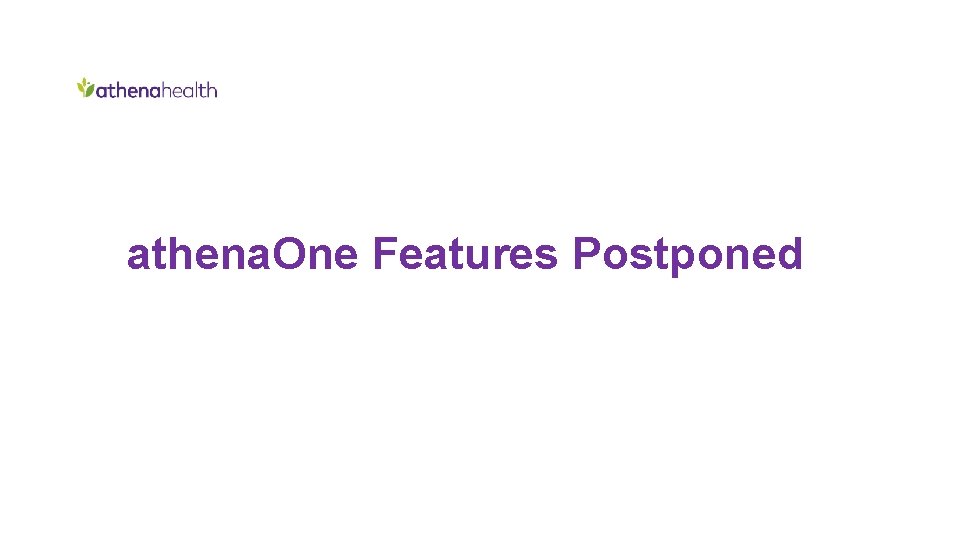
athena. One Features Postponed
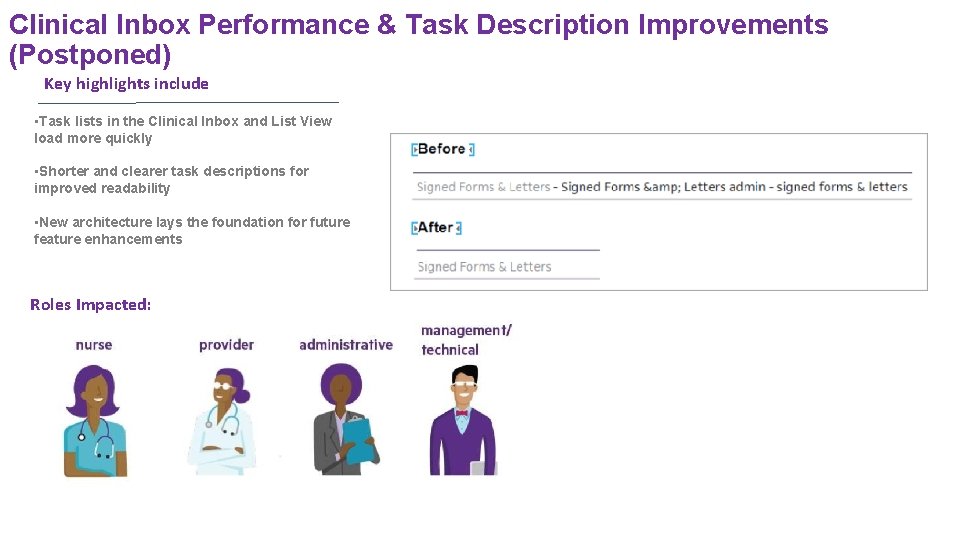
Clinical Inbox Performance & Task Description Improvements (Postponed) Key highlights include • Task lists in the Clinical Inbox and List View load more quickly • Shorter and clearer task descriptions for improved readability • New architecture lays the foundation for future feature enhancements Roles Impacted:
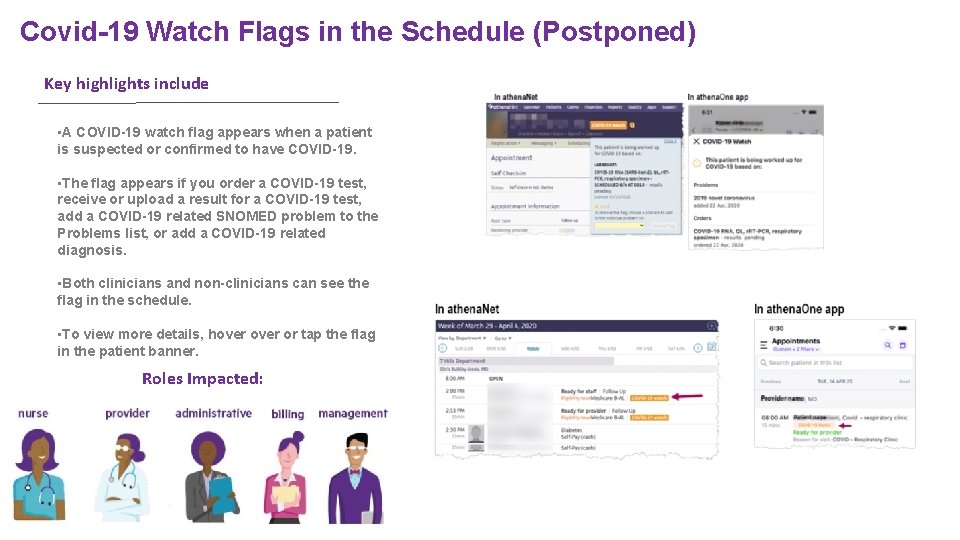
Covid-19 Watch Flags in the Schedule (Postponed) Key highlights include • A COVID-19 watch flag appears when a patient is suspected or confirmed to have COVID-19. • The flag appears if you order a COVID-19 test, receive or upload a result for a COVID-19 test, add a COVID-19 related SNOMED problem to the Problems list, or add a COVID-19 related diagnosis. • Both clinicians and non-clinicians can see the flag in the schedule. • To view more details, hover or tap the flag in the patient banner. Roles Impacted:
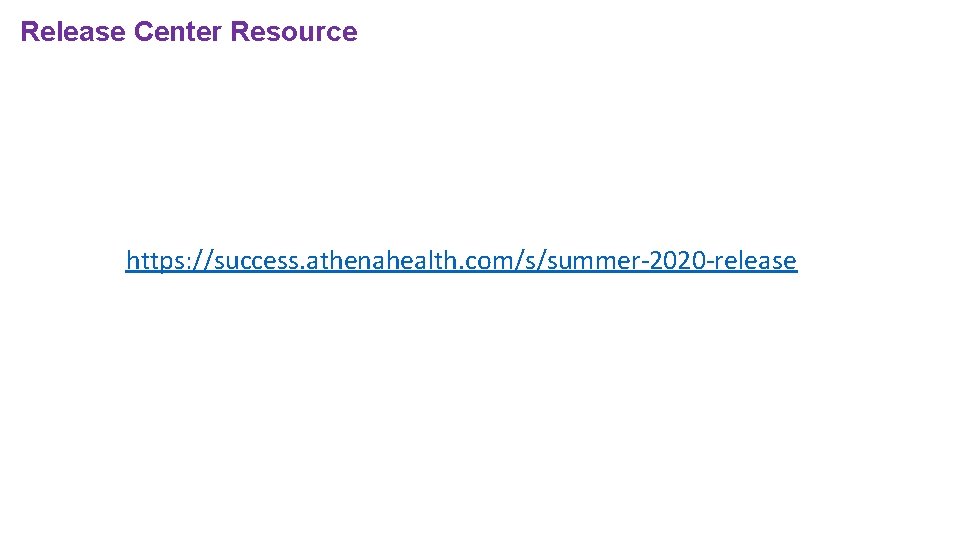
Release Center Resource https: //success. athenahealth. com/s/summer-2020 -release