Spreadsheets Why Use Spreadsheets Repetitive calculations Frequency Complexity

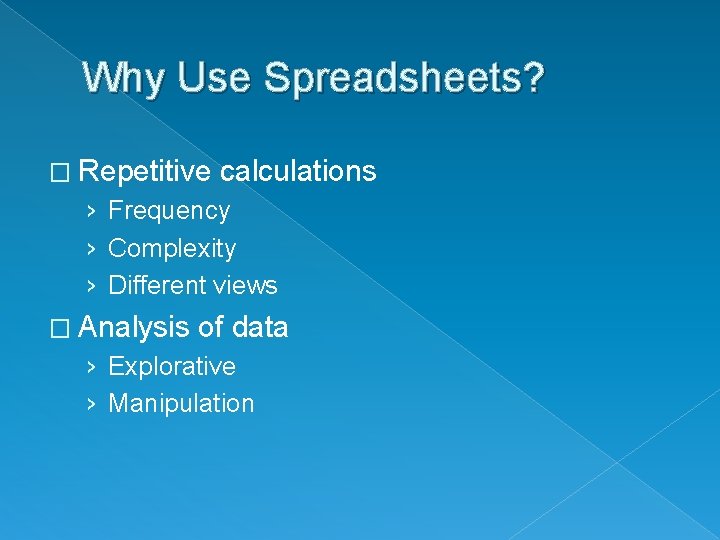
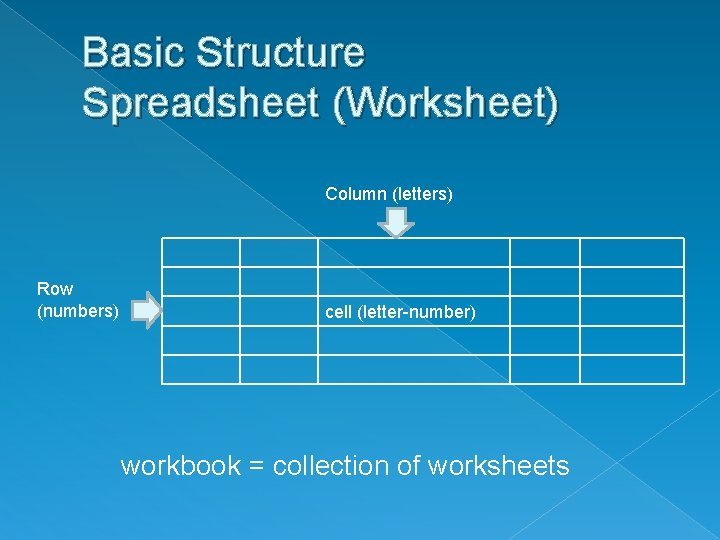

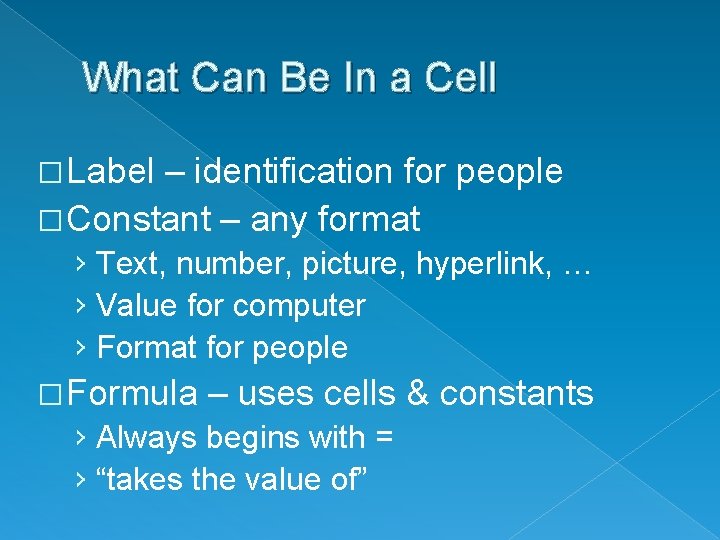

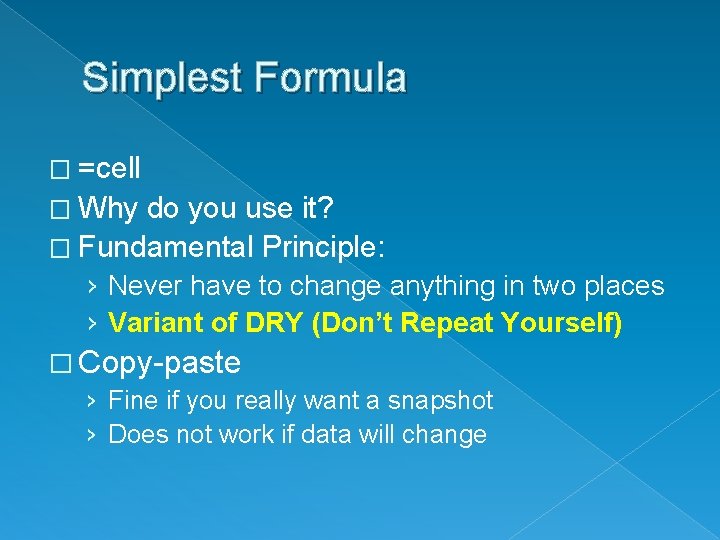
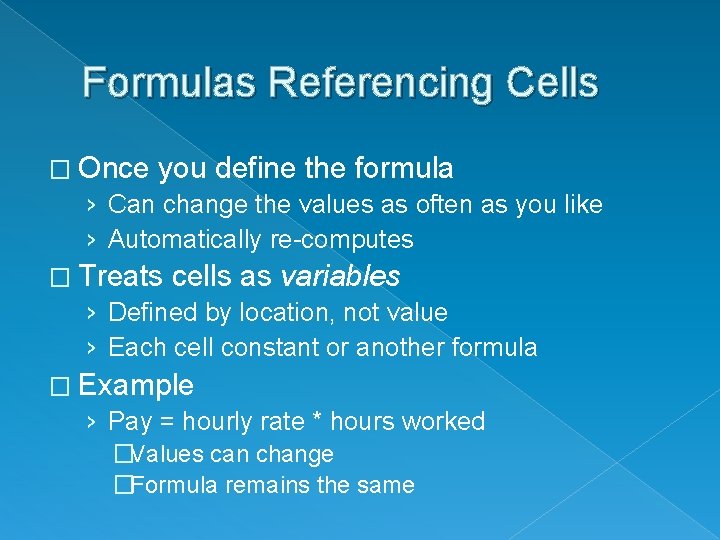
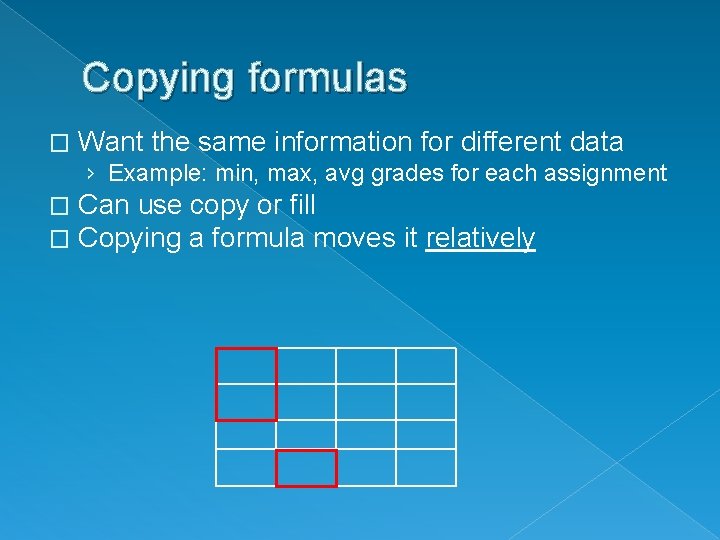
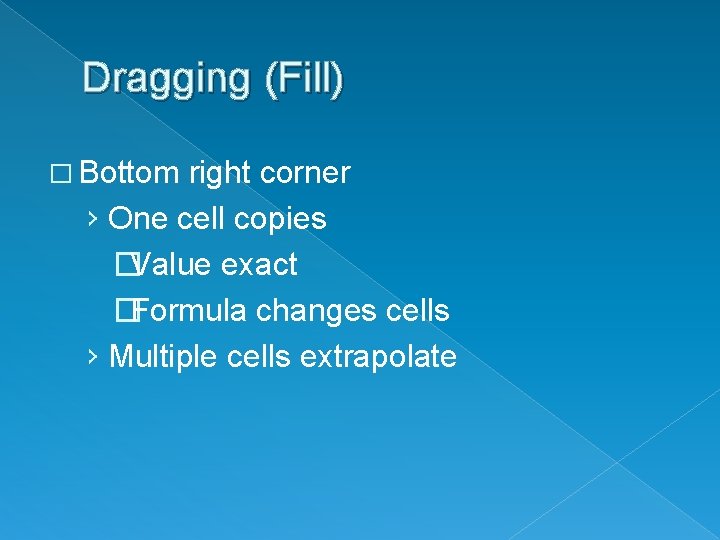
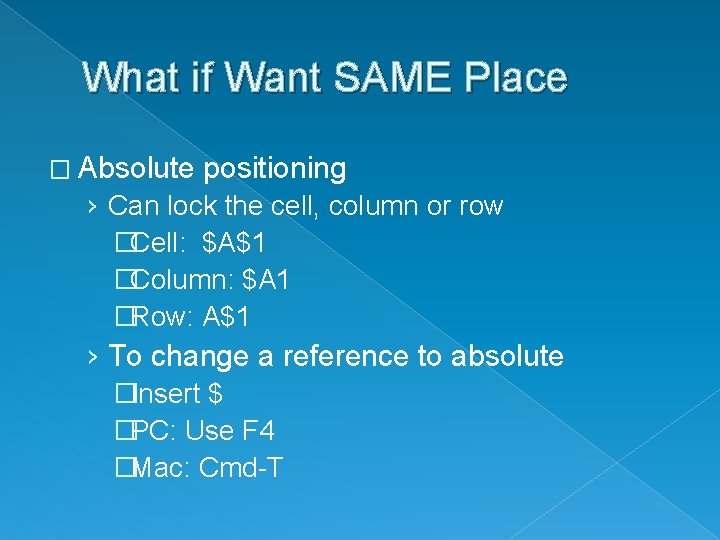
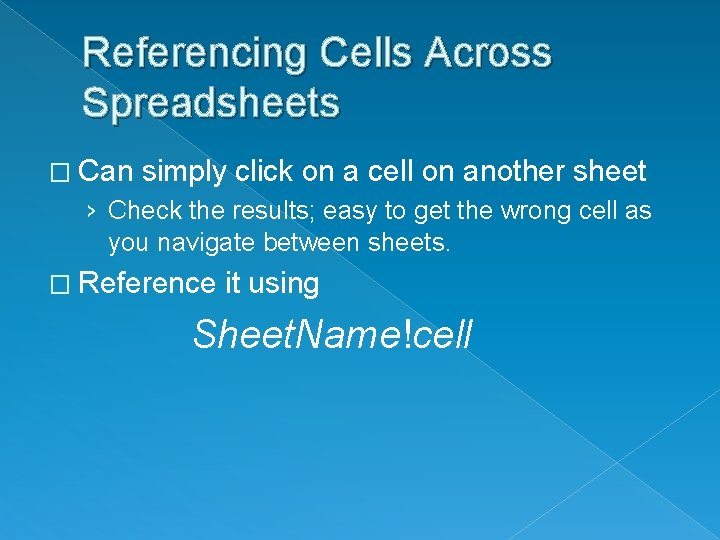

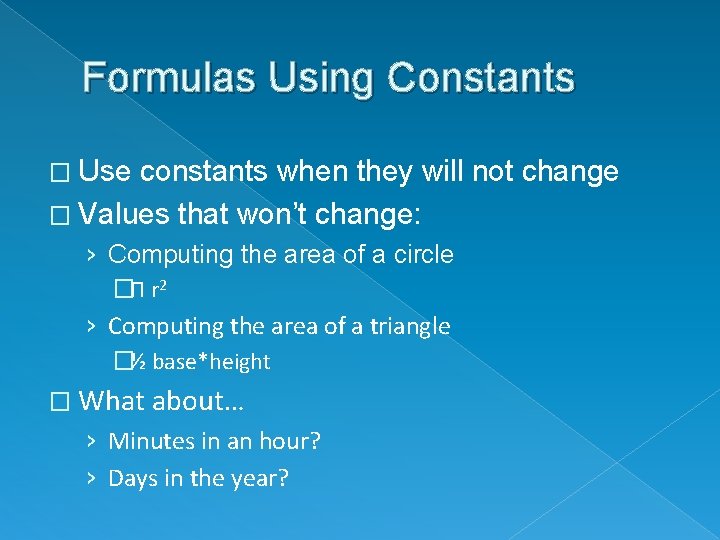
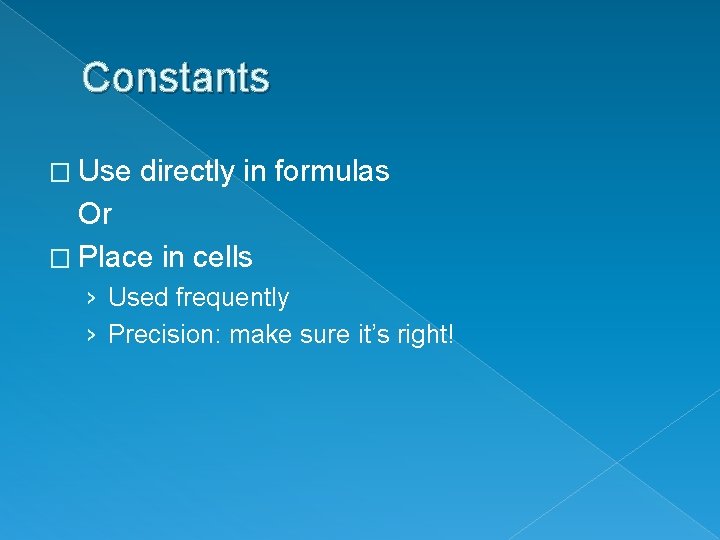

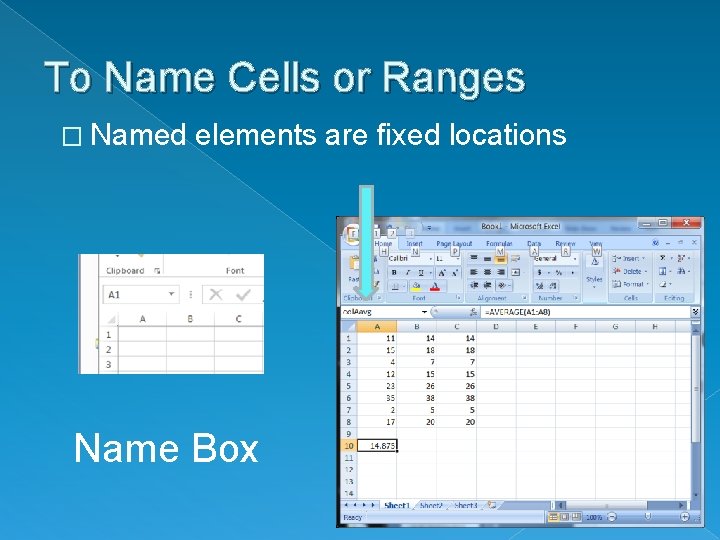
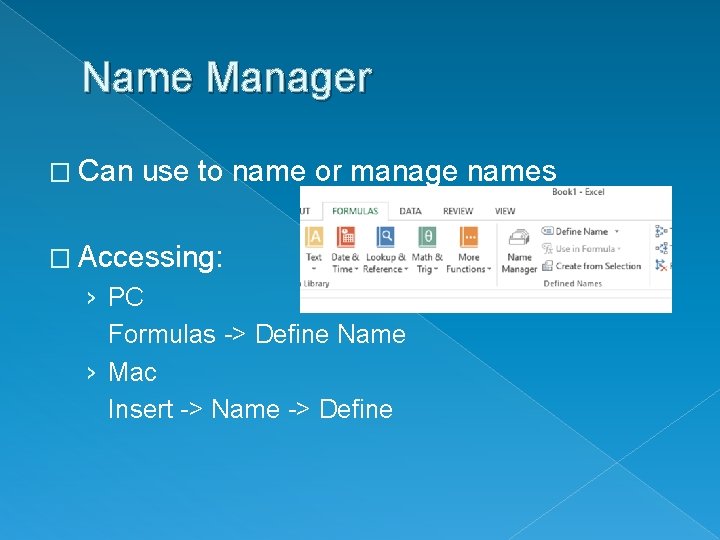

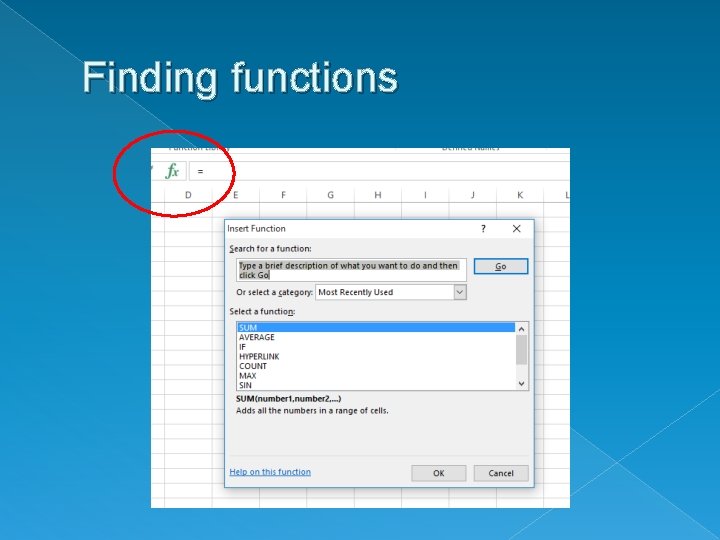
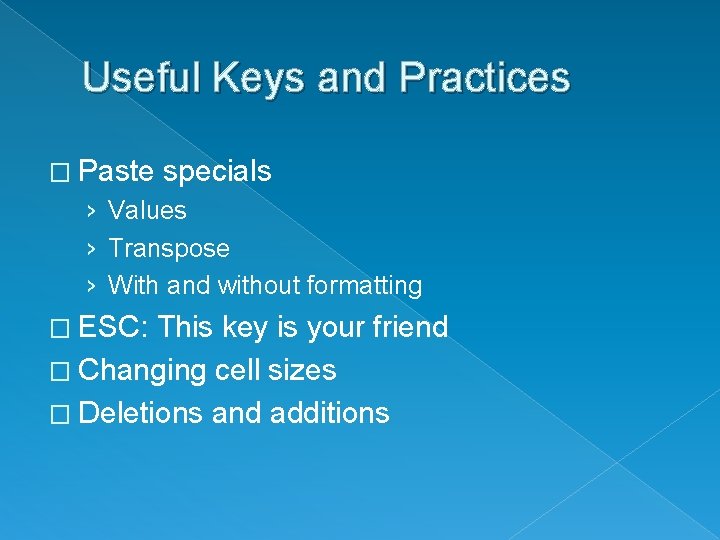
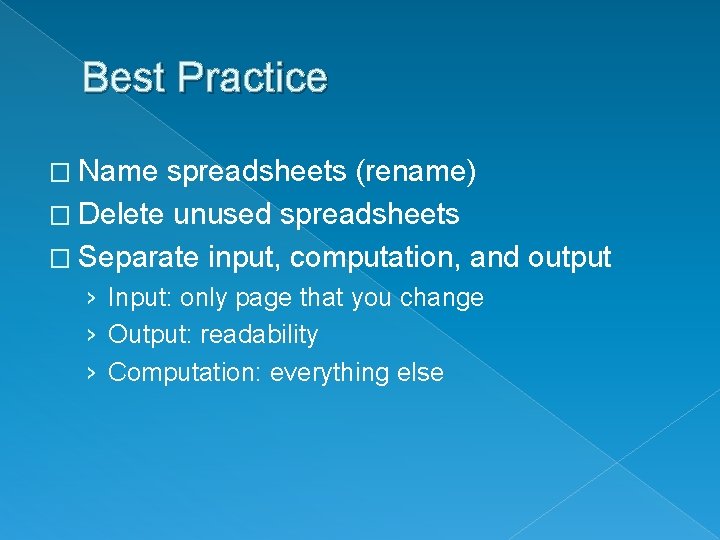
- Slides: 22

Spreadsheets
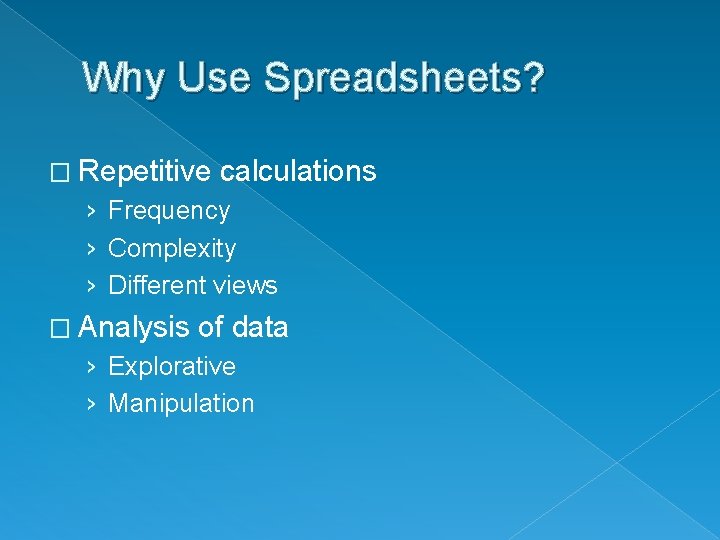
Why Use Spreadsheets? � Repetitive calculations › Frequency › Complexity › Different views � Analysis of data › Explorative › Manipulation
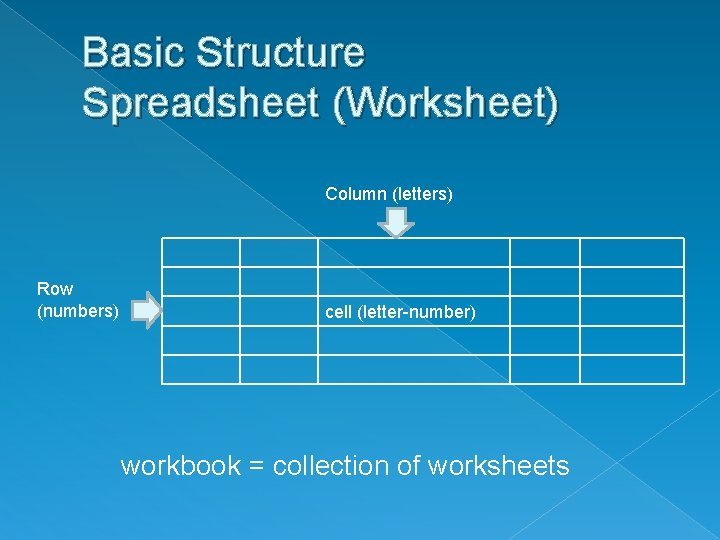
Basic Structure Spreadsheet (Worksheet) Column (letters) Row (numbers) cell (letter-number) workbook = collection of worksheets

Cells
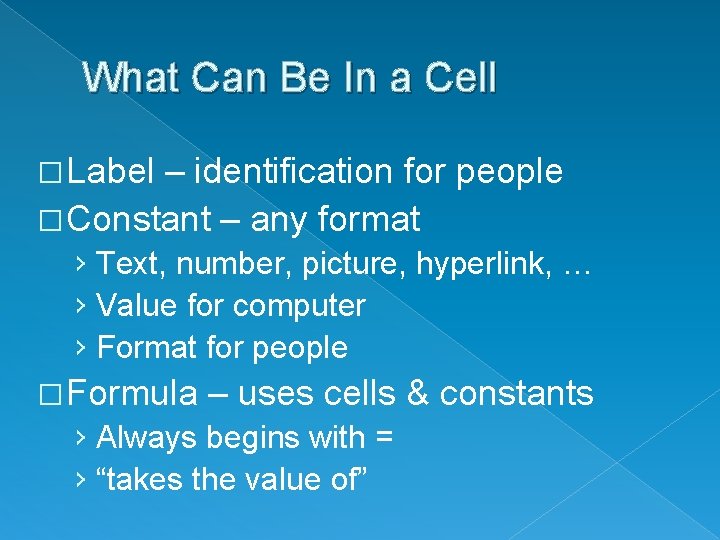
What Can Be In a Cell � Label – identification for people � Constant – any format › Text, number, picture, hyperlink, … › Value for computer › Format for people � Formula – uses cells & constants › Always begins with = › “takes the value of”

Formulas
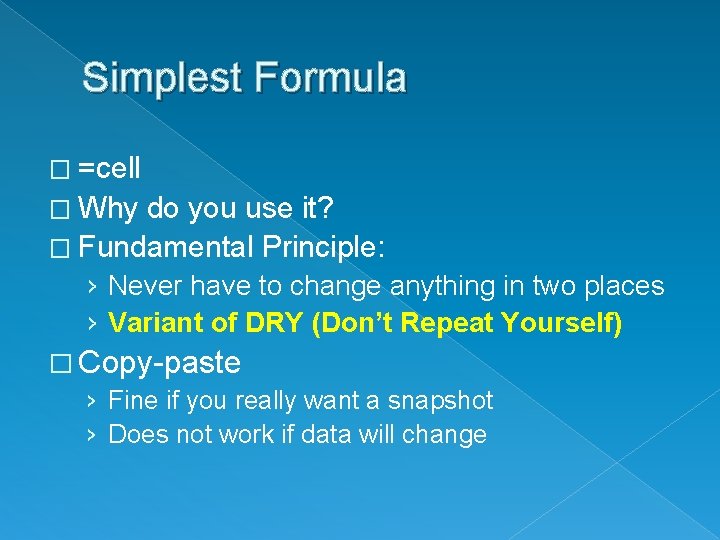
Simplest Formula � =cell � Why do you use it? � Fundamental Principle: › Never have to change anything in two places › Variant of DRY (Don’t Repeat Yourself) � Copy-paste › Fine if you really want a snapshot › Does not work if data will change
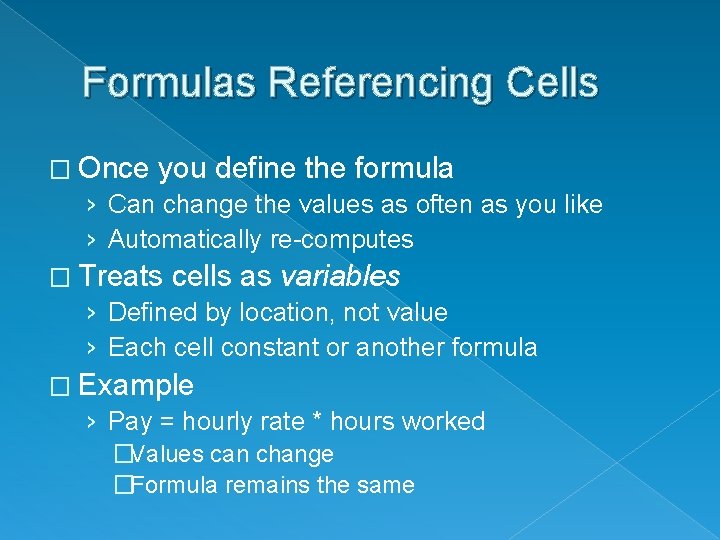
Formulas Referencing Cells � Once you define the formula › Can change the values as often as you like › Automatically re-computes � Treats cells as variables › Defined by location, not value › Each cell constant or another formula � Example › Pay = hourly rate * hours worked �Values can change �Formula remains the same
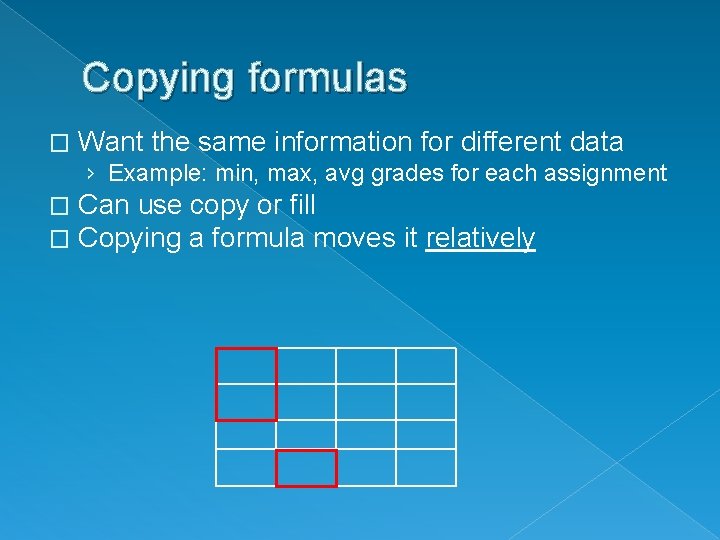
Copying formulas � Want the same information for different data › Example: min, max, avg grades for each assignment � � Can use copy or fill Copying a formula moves it relatively
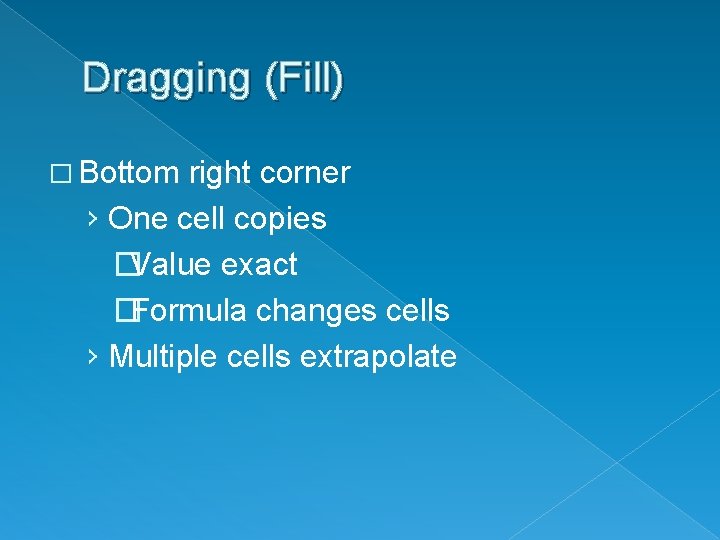
Dragging (Fill) � Bottom right corner › One cell copies �Value exact �Formula changes cells › Multiple cells extrapolate
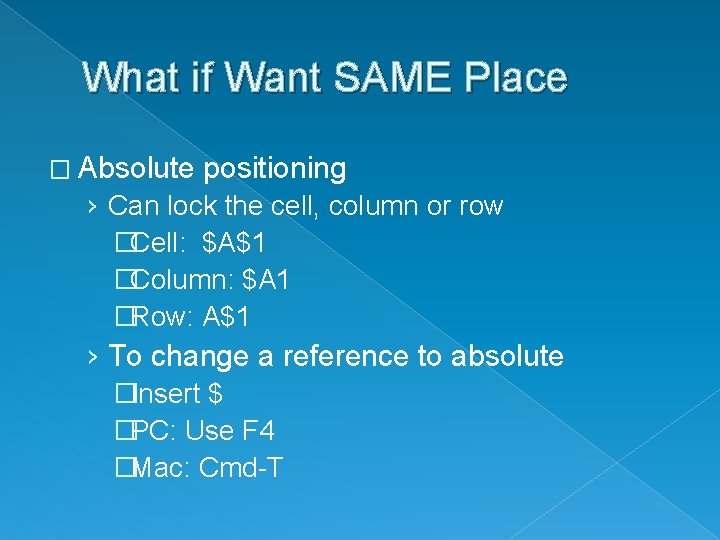
What if Want SAME Place � Absolute positioning › Can lock the cell, column or row �Cell: $A$1 �Column: $A 1 �Row: A$1 › To change a reference to absolute �Insert $ �PC: Use F 4 �Mac: Cmd-T
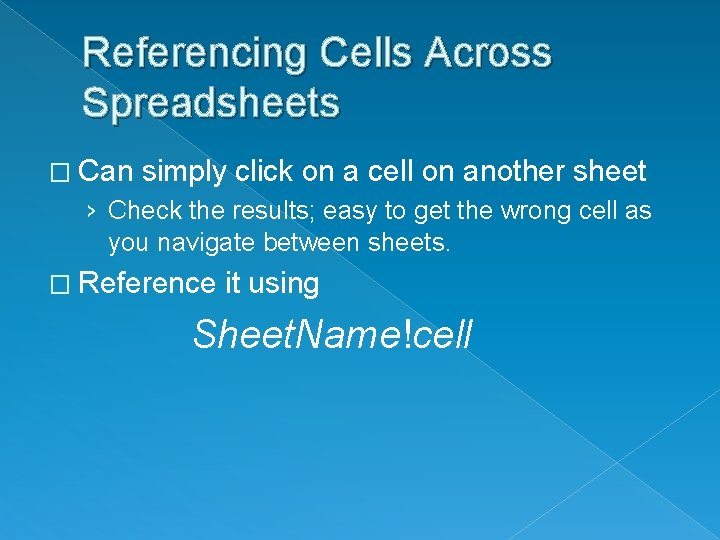
Referencing Cells Across Spreadsheets � Can simply click on a cell on another sheet › Check the results; easy to get the wrong cell as you navigate between sheets. � Reference it using Sheet. Name!cell

Constants
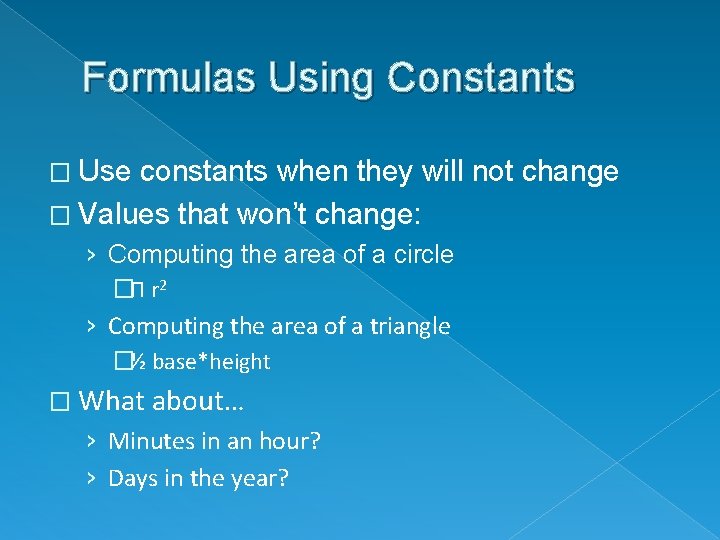
Formulas Using Constants � Use constants when they will not change � Values that won’t change: › Computing the area of a circle �Π r 2 › Computing the area of a triangle �½ base*height � What about… › Minutes in an hour? › Days in the year?
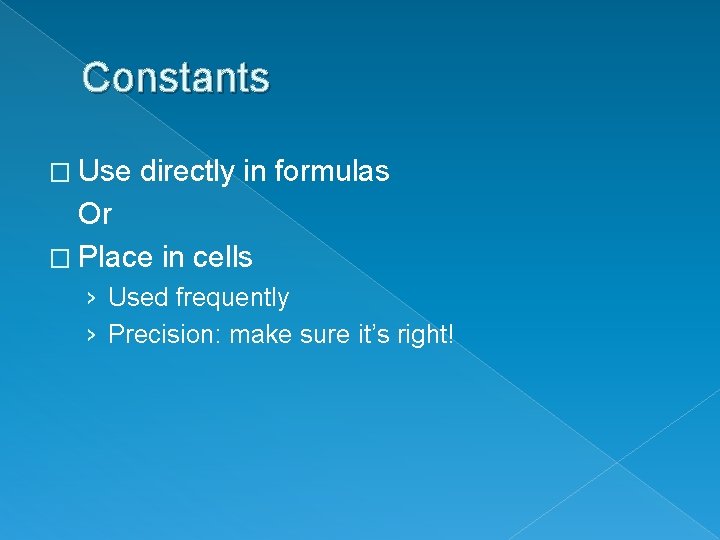
Constants � Use directly in formulas Or � Place in cells › Used frequently › Precision: make sure it’s right!

Names
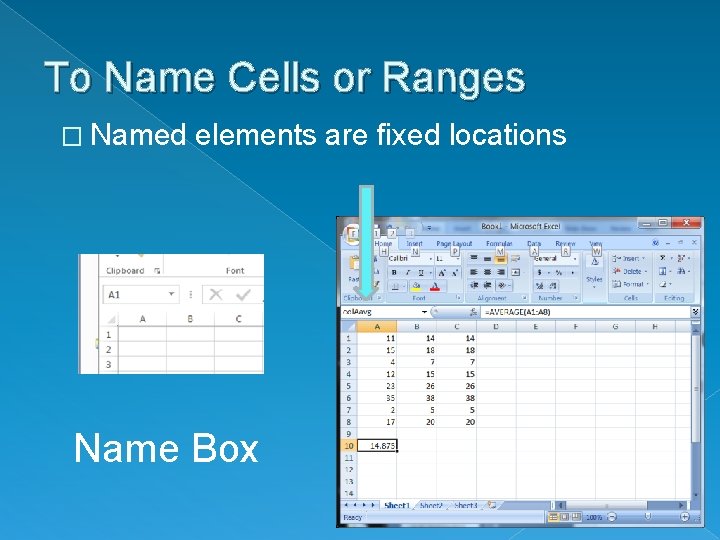
To Name Cells or Ranges � Named elements are fixed locations Name Box
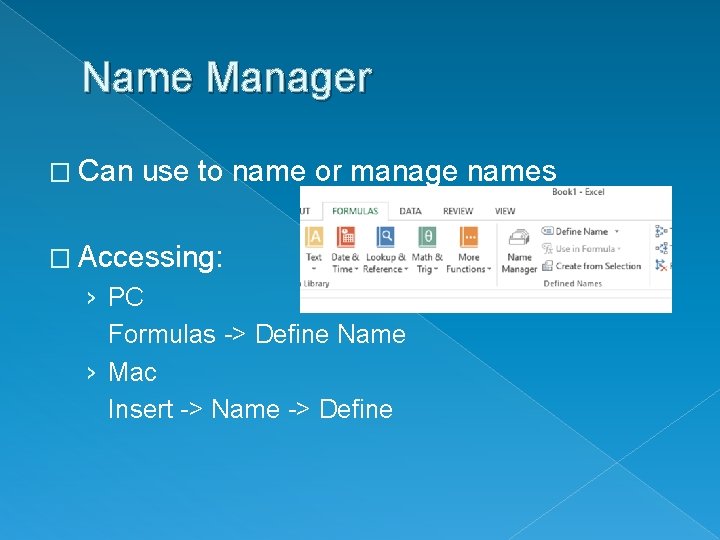
Name Manager � Can use to name or manage names � Accessing: › PC Formulas -> Define Name › Mac Insert -> Name -> Define

Tips
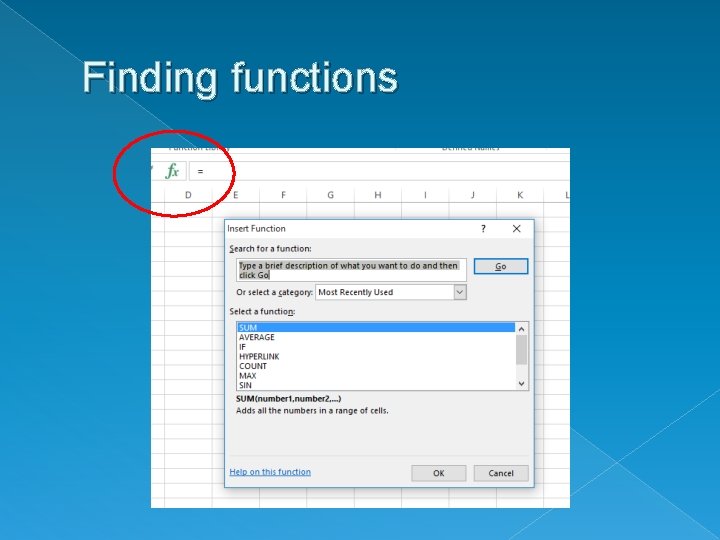
Finding functions
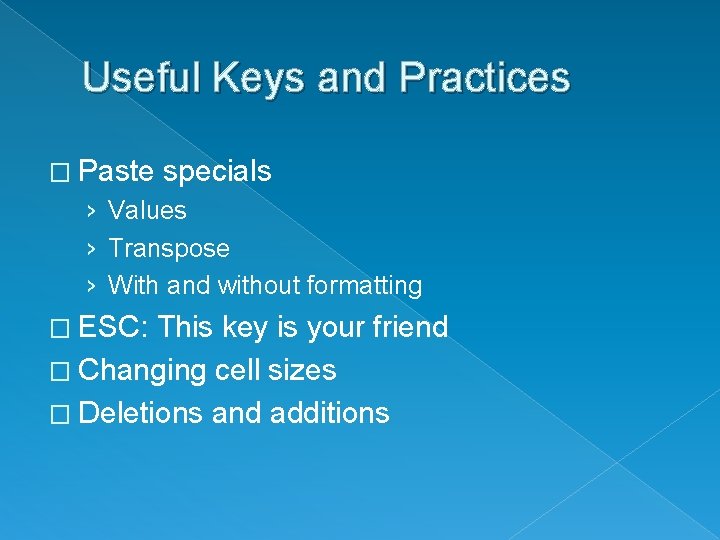
Useful Keys and Practices � Paste specials › Values › Transpose › With and without formatting � ESC: This key is your friend � Changing cell sizes � Deletions and additions
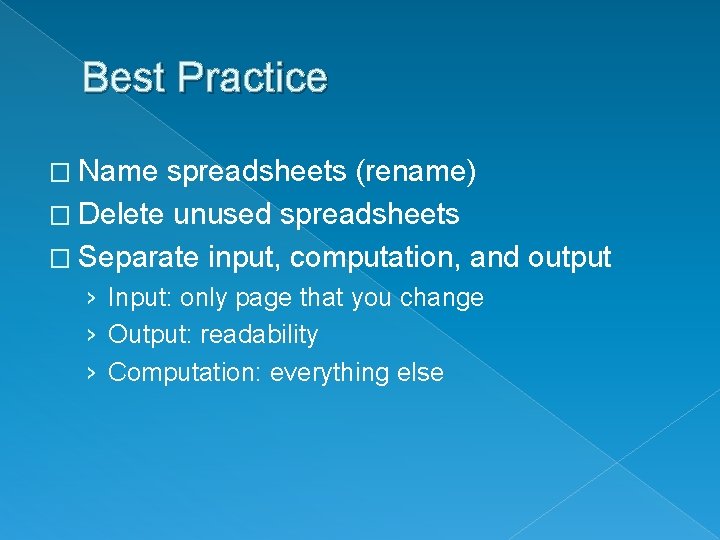
Best Practice � Name spreadsheets (rename) � Delete unused spreadsheets � Separate input, computation, and output › Input: only page that you change › Output: readability › Computation: everything else