Spreadsheets Part 2 Unit 3 Understanding Excel Spreadsheets
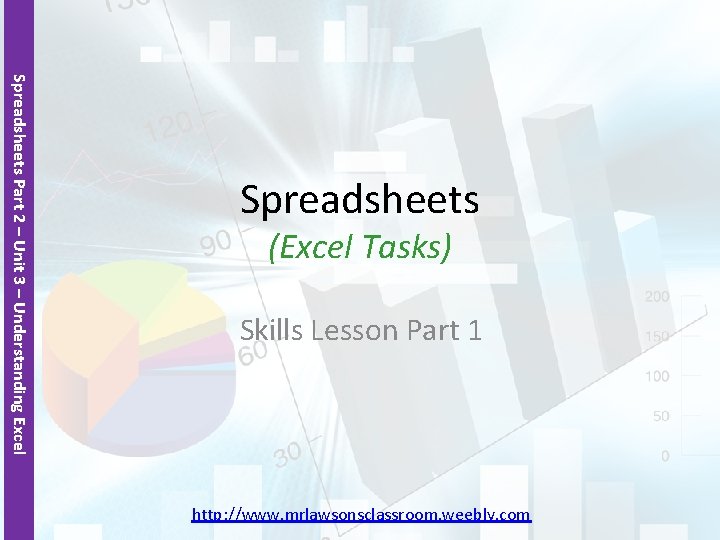
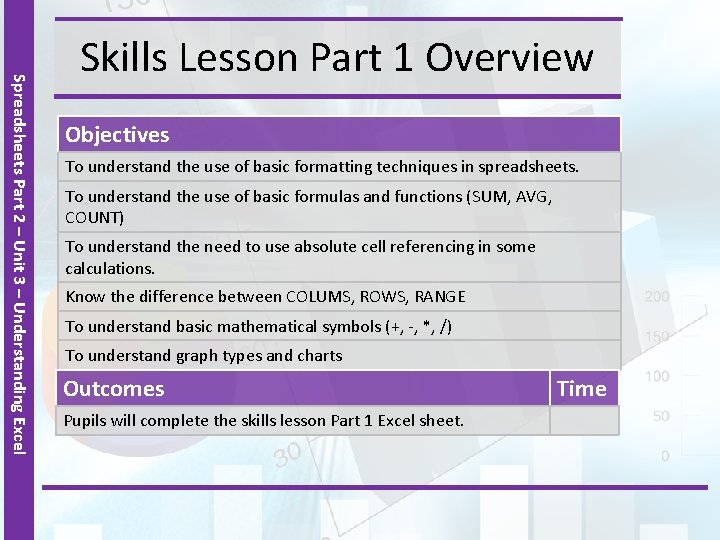
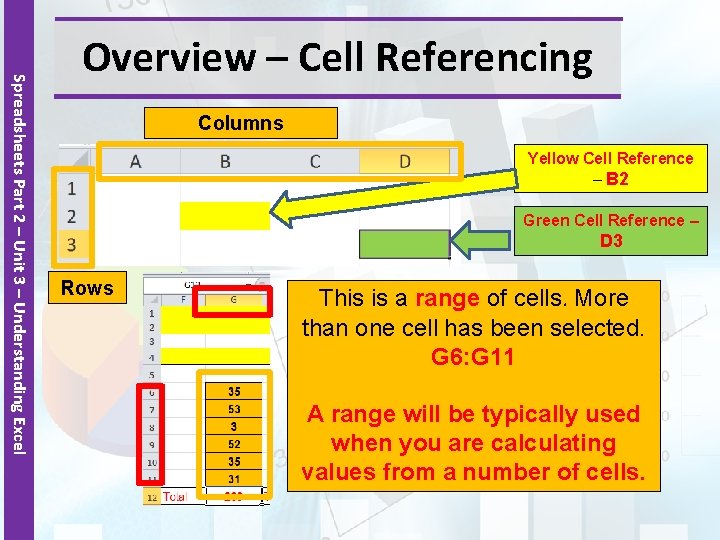
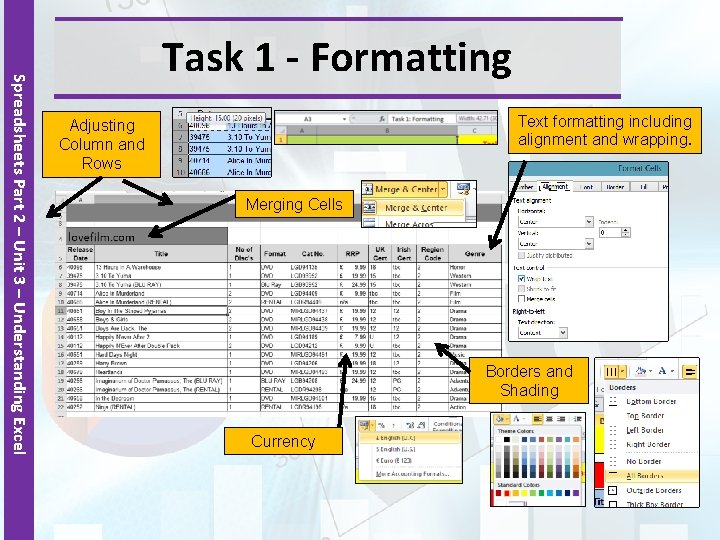
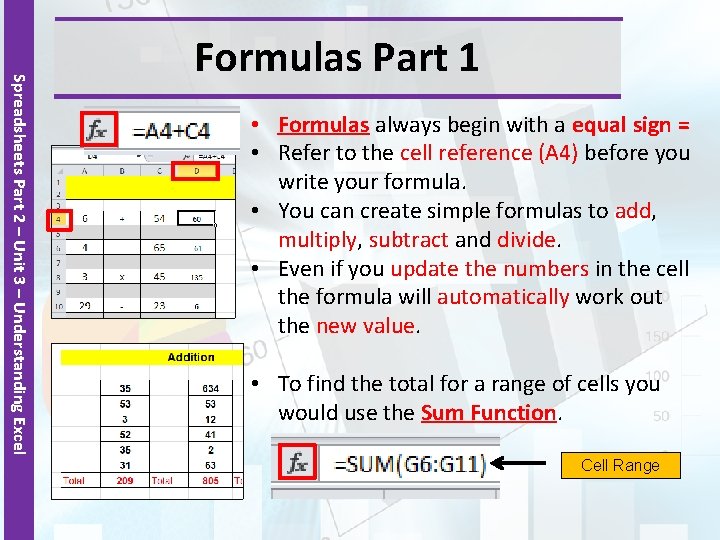
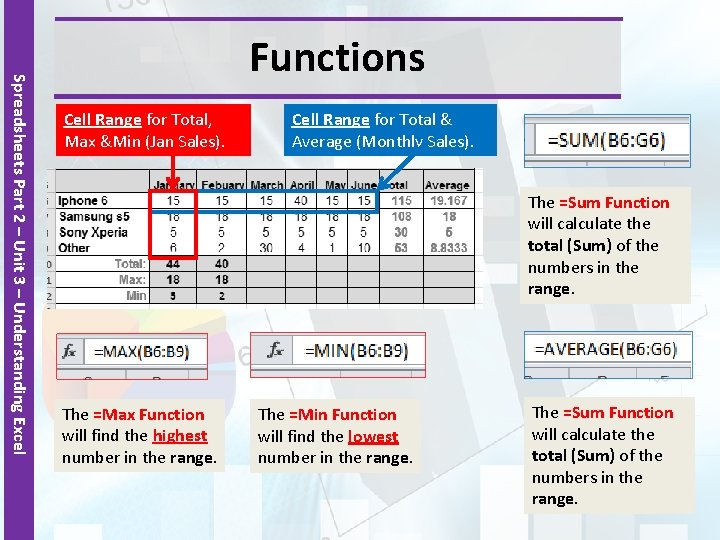
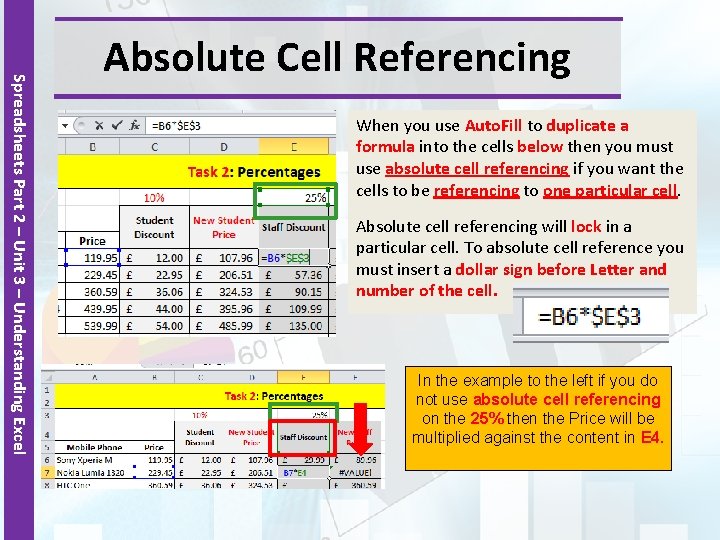
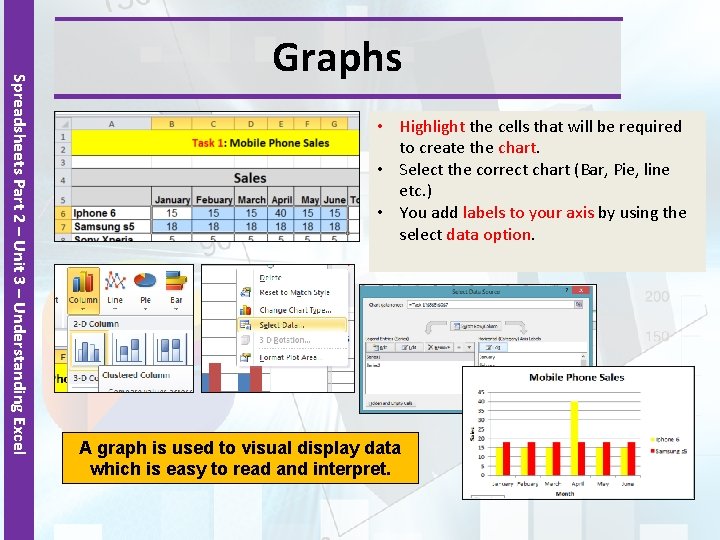
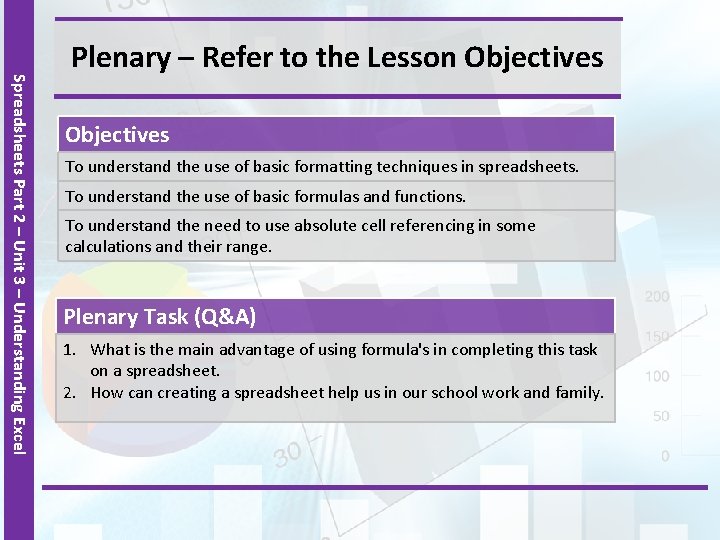
- Slides: 9
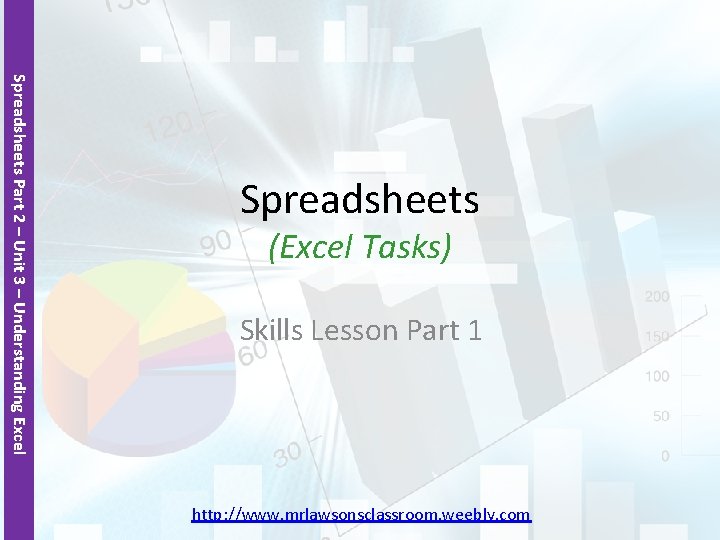
Spreadsheets Part 2 – Unit 3 – Understanding Excel Spreadsheets (Excel Tasks) Skills Lesson Part 1 http: //www. mrlawsonsclassroom. weebly. com
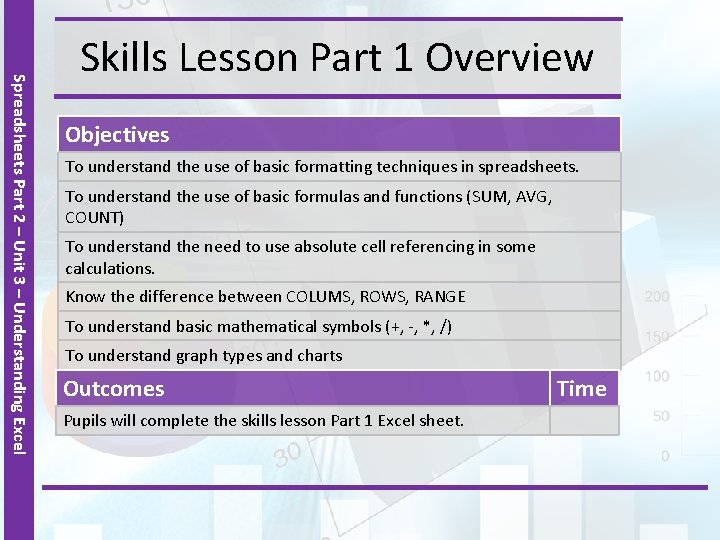
Spreadsheets Part 2 – Unit 3 – Understanding Excel Skills Lesson Part 1 Overview Objectives To understand the use of basic formatting techniques in spreadsheets. To understand the use of basic formulas and functions (SUM, AVG, COUNT) To understand the need to use absolute cell referencing in some calculations. Know the difference between COLUMS, ROWS, RANGE To understand basic mathematical symbols (+, -, *, /) To understand graph types and charts Outcomes Pupils will complete the skills lesson Part 1 Excel sheet. Time
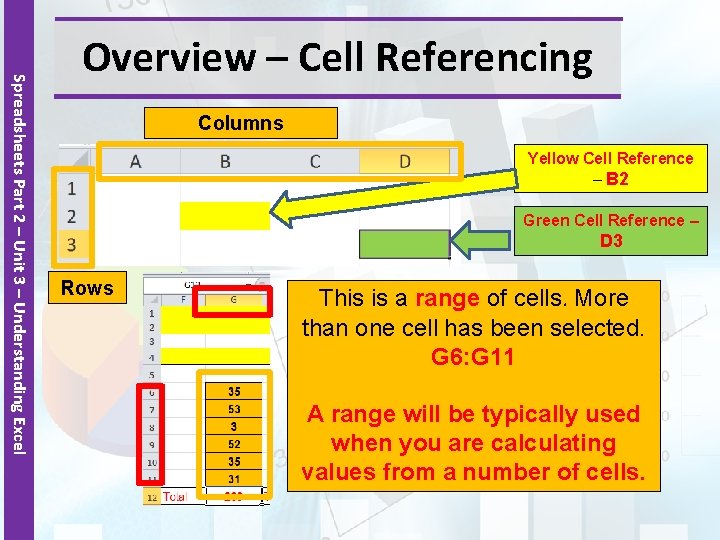
Spreadsheets Part 2 – Unit 3 – Understanding Excel Overview – Cell Referencing Columns Yellow Cell Reference – B 2 Green Cell Reference – D 3 Rows This is a range of cells. More than one cell has been selected. G 6: G 11 A range will be typically used when you are calculating values from a number of cells.
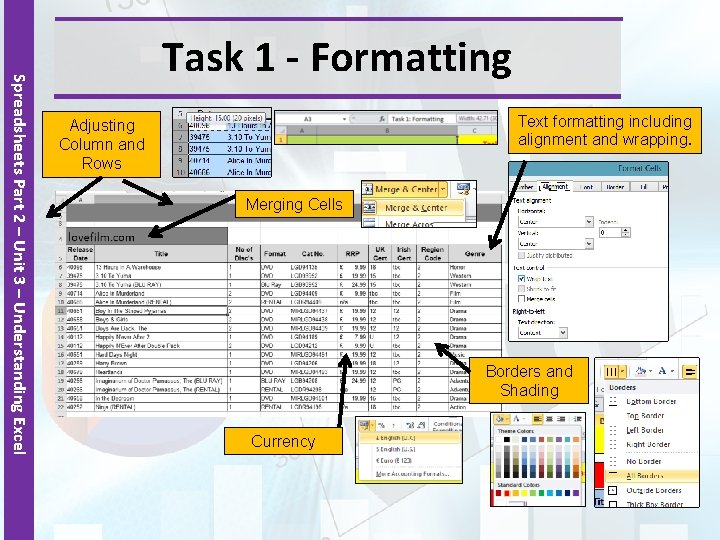
Spreadsheets Part 2 – Unit 3 – Understanding Excel Task 1 - Formatting Text formatting including alignment and wrapping. Adjusting Column and Rows Merging Cells Borders and Shading Currency
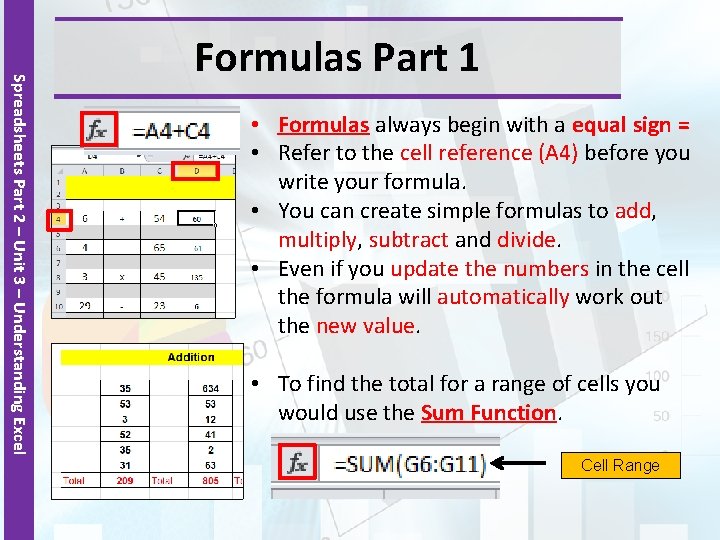
Spreadsheets Part 2 – Unit 3 – Understanding Excel Formulas Part 1 • Formulas always begin with a equal sign = • Refer to the cell reference (A 4) before you write your formula. • You can create simple formulas to add, multiply, subtract and divide. • Even if you update the numbers in the cell the formula will automatically work out the new value. • To find the total for a range of cells you would use the Sum Function. Cell Range
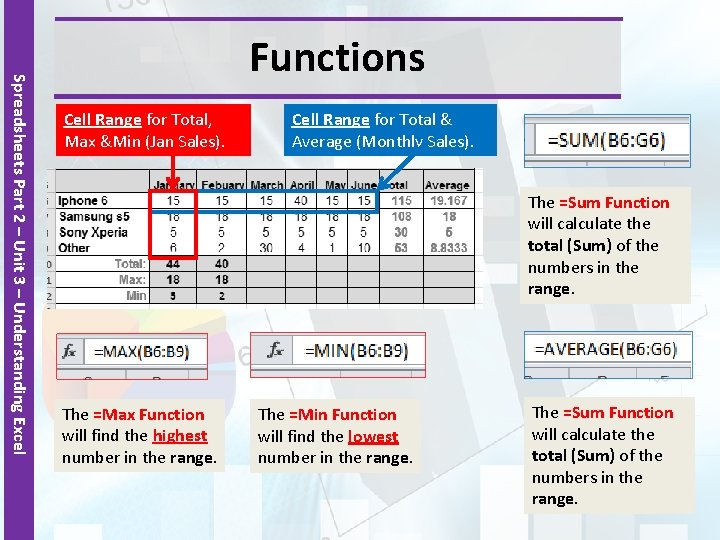
Spreadsheets Part 2 – Unit 3 – Understanding Excel Functions Cell Range for Total, Max &Min (Jan Sales). Cell Range for Total & Average (Monthly Sales). The =Sum Function will calculate the total (Sum) of the numbers in the range. The =Max Function will find the highest number in the range. The =Min Function will find the lowest number in the range. The =Sum Function will calculate the total (Sum) of the numbers in the range.
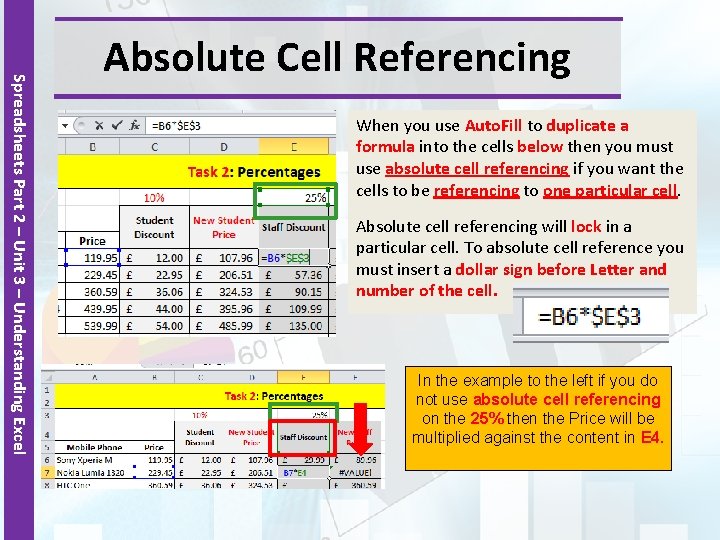
Spreadsheets Part 2 – Unit 3 – Understanding Excel Absolute Cell Referencing When you use Auto. Fill to duplicate a formula into the cells below then you must use absolute cell referencing if you want the cells to be referencing to one particular cell. Absolute cell referencing will lock in a particular cell. To absolute cell reference you must insert a dollar sign before Letter and number of the cell. In the example to the left if you do not use absolute cell referencing on the 25% then the Price will be multiplied against the content in E 4.
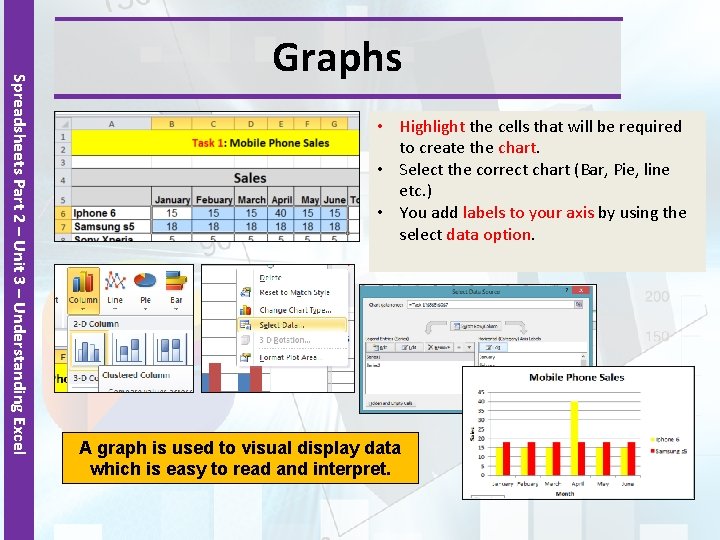
Spreadsheets Part 2 – Unit 3 – Understanding Excel Graphs • Highlight the cells that will be required to create the chart. • Select the correct chart (Bar, Pie, line etc. ) • You add labels to your axis by using the select data option. A graph is used to visual display data which is easy to read and interpret.
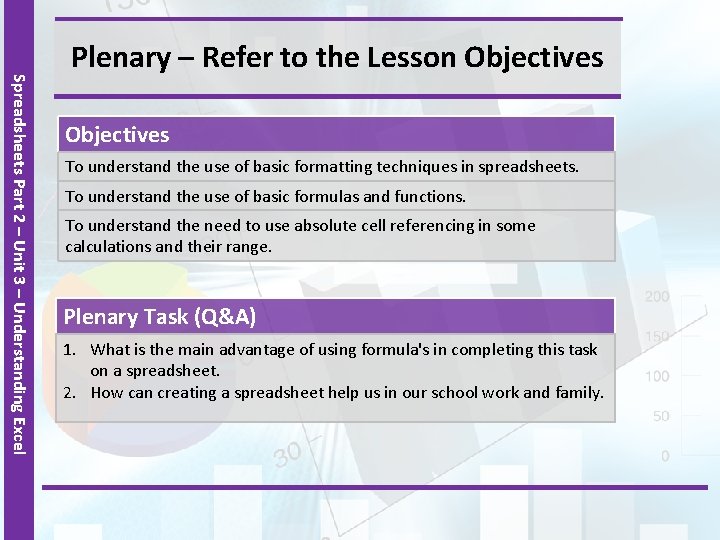
Spreadsheets Part 2 – Unit 3 – Understanding Excel Plenary – Refer to the Lesson Objectives To understand the use of basic formatting techniques in spreadsheets. To understand the use of basic formulas and functions. To understand the need to use absolute cell referencing in some calculations and their range. Plenary Task (Q&A) 1. What is the main advantage of using formula's in completing this task on a spreadsheet. 2. How can creating a spreadsheet help us in our school work and family.