Spreadsheets Learning Aim A Ethan Cowan Pass Task
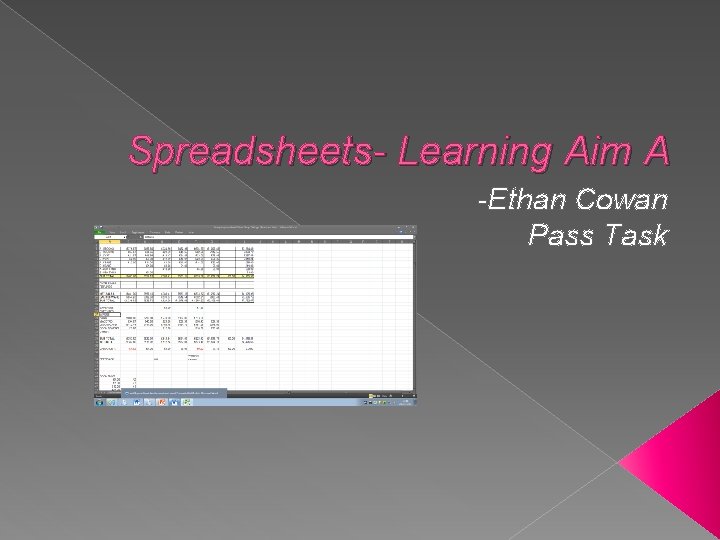
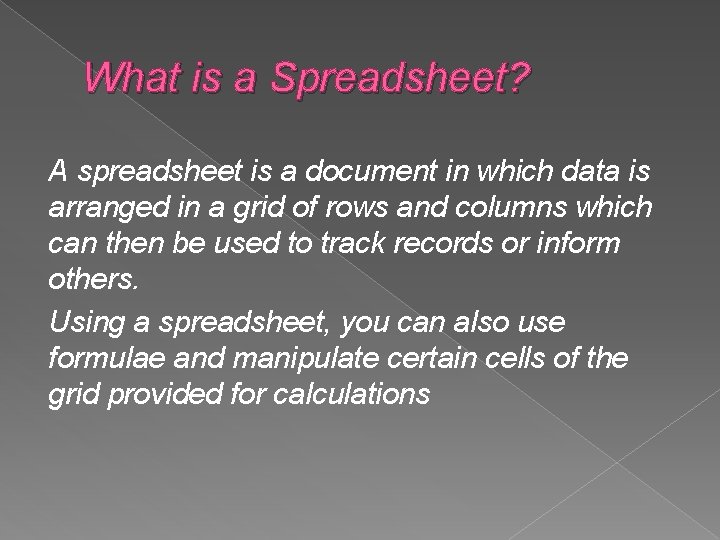
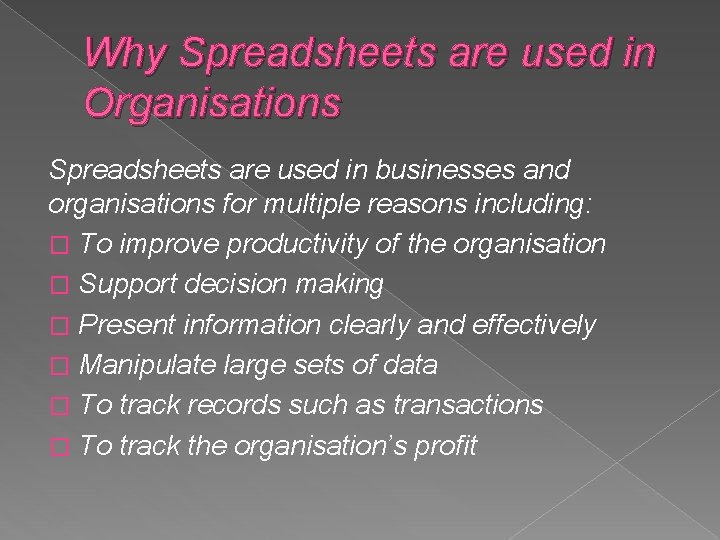
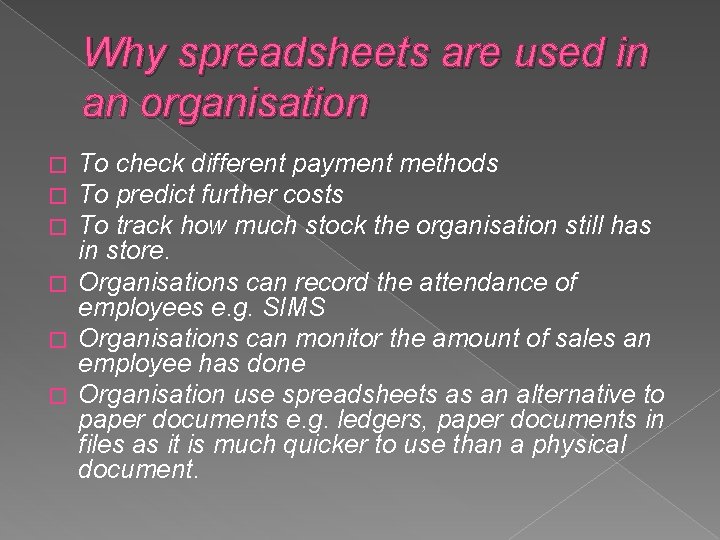
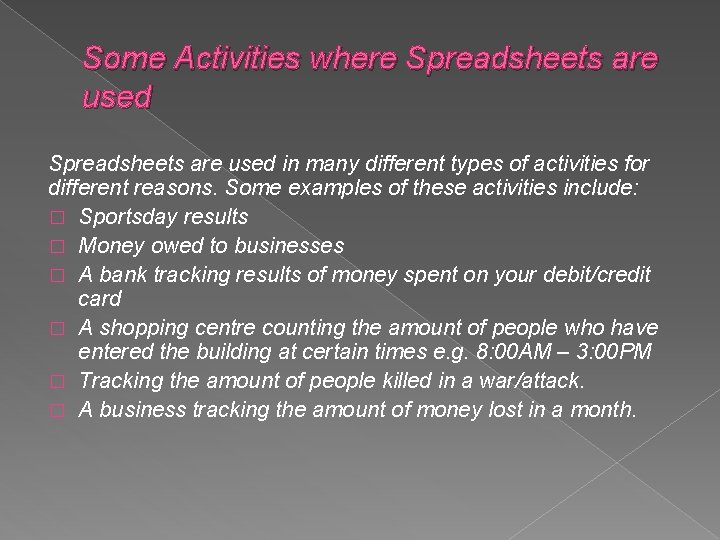
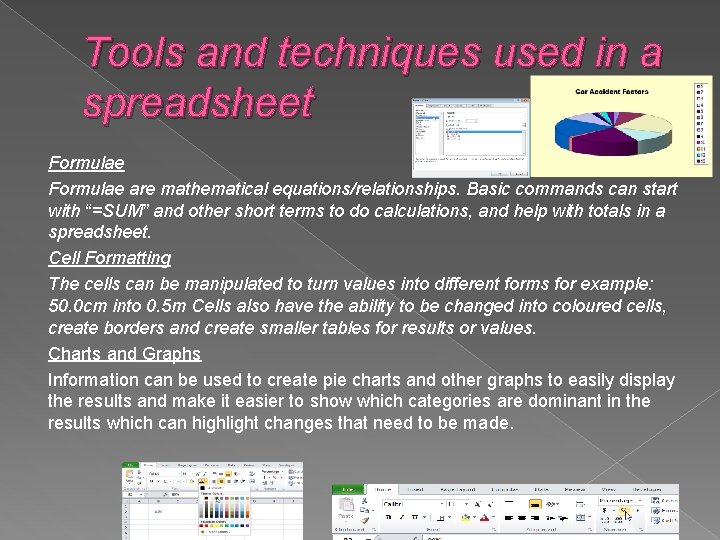
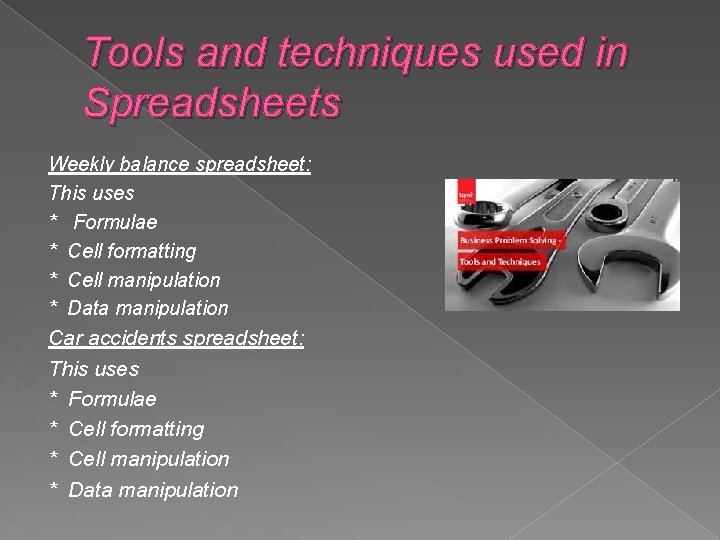
- Slides: 7
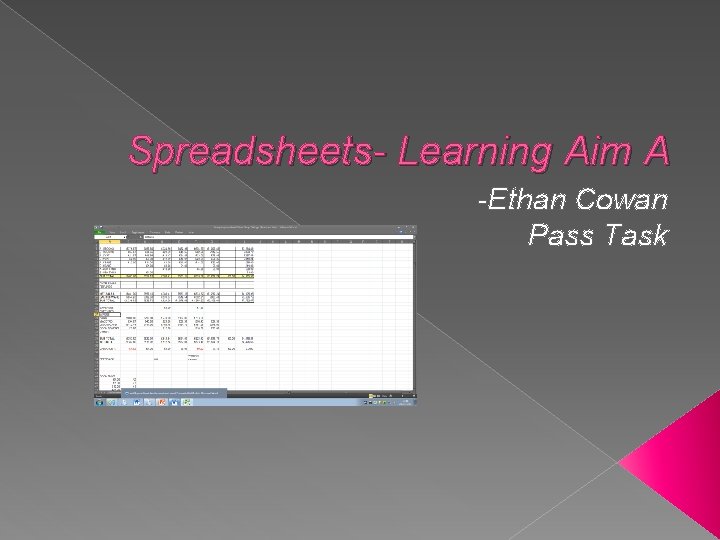
Spreadsheets- Learning Aim A -Ethan Cowan Pass Task
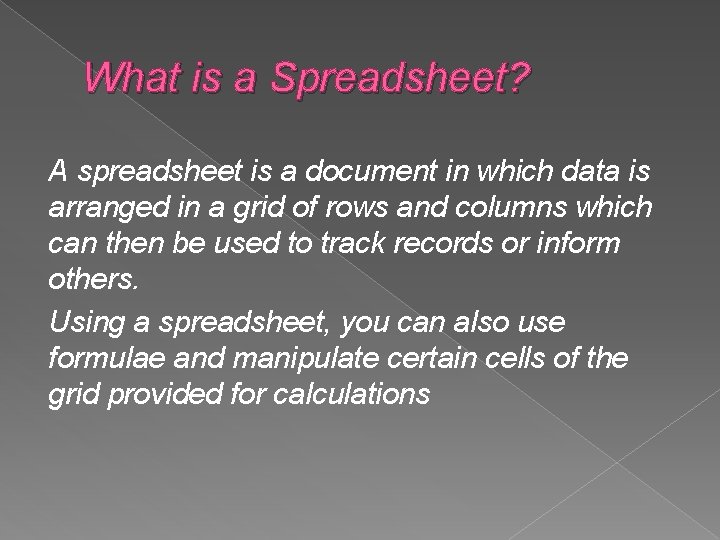
What is a Spreadsheet? A spreadsheet is a document in which data is arranged in a grid of rows and columns which can then be used to track records or inform others. Using a spreadsheet, you can also use formulae and manipulate certain cells of the grid provided for calculations
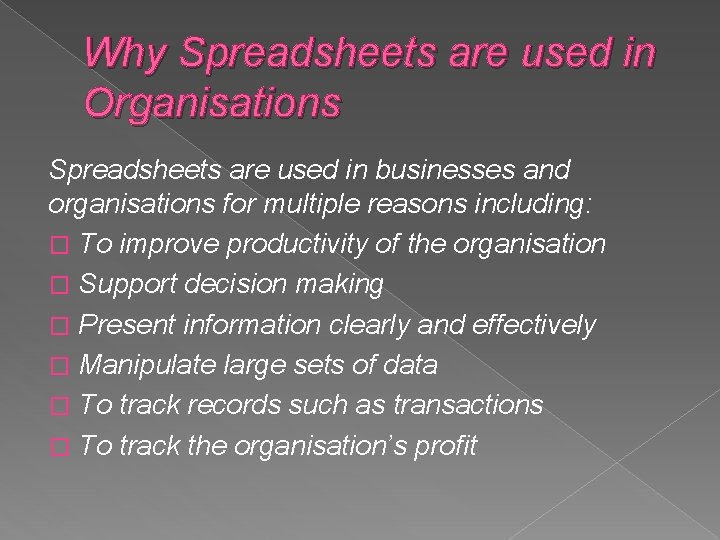
Why Spreadsheets are used in Organisations Spreadsheets are used in businesses and organisations for multiple reasons including: � To improve productivity of the organisation � Support decision making � Present information clearly and effectively � Manipulate large sets of data � To track records such as transactions � To track the organisation’s profit
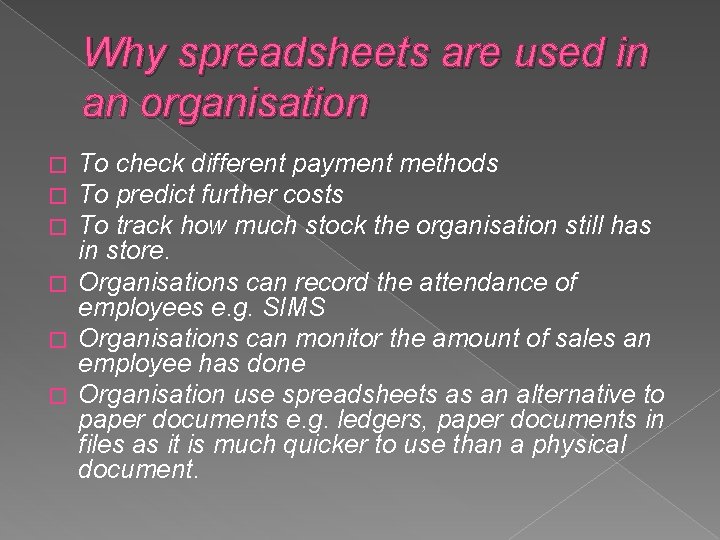
Why spreadsheets are used in an organisation To check different payment methods To predict further costs To track how much stock the organisation still has in store. � Organisations can record the attendance of employees e. g. SIMS � Organisations can monitor the amount of sales an employee has done � Organisation use spreadsheets as an alternative to paper documents e. g. ledgers, paper documents in files as it is much quicker to use than a physical document. � � �
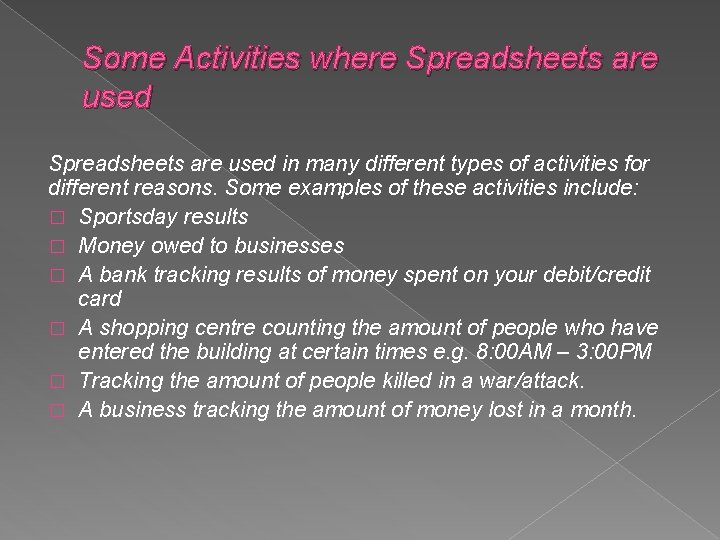
Some Activities where Spreadsheets are used in many different types of activities for different reasons. Some examples of these activities include: � Sportsday results � Money owed to businesses � A bank tracking results of money spent on your debit/credit card � A shopping centre counting the amount of people who have entered the building at certain times e. g. 8: 00 AM – 3: 00 PM � Tracking the amount of people killed in a war/attack. � A business tracking the amount of money lost in a month.
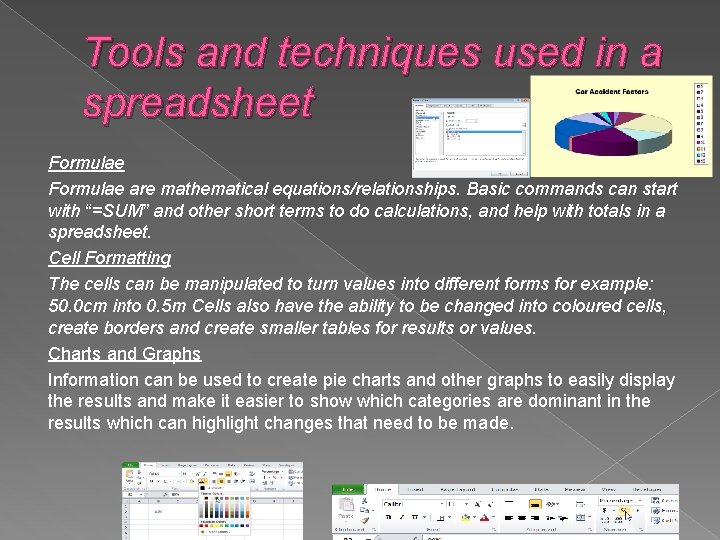
Tools and techniques used in a spreadsheet Formulae are mathematical equations/relationships. Basic commands can start with “=SUM” and other short terms to do calculations, and help with totals in a spreadsheet. Cell Formatting The cells can be manipulated to turn values into different forms for example: 50. 0 cm into 0. 5 m Cells also have the ability to be changed into coloured cells, create borders and create smaller tables for results or values. Charts and Graphs Information can be used to create pie charts and other graphs to easily display the results and make it easier to show which categories are dominant in the results which can highlight changes that need to be made.
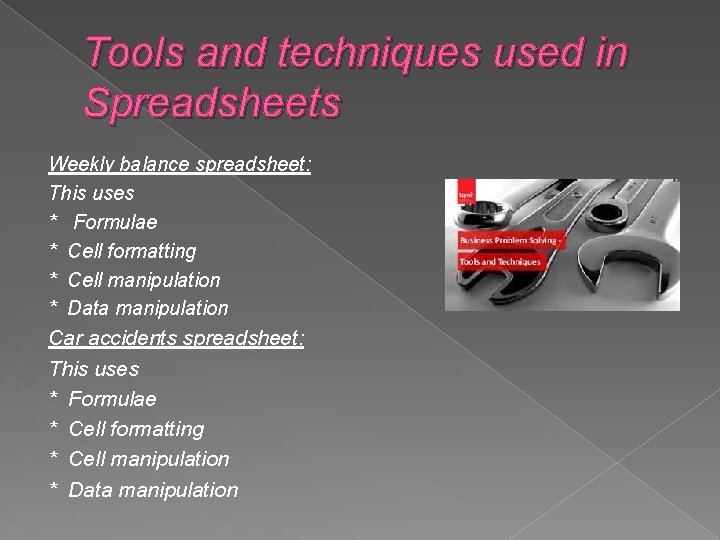
Tools and techniques used in Spreadsheets Weekly balance spreadsheet: This uses * Formulae * Cell formatting * Cell manipulation * Data manipulation Car accidents spreadsheet: This uses * Formulae * Cell formatting * Cell manipulation * Data manipulation