Spreading Indirects Spreading the Indirect Costs over the

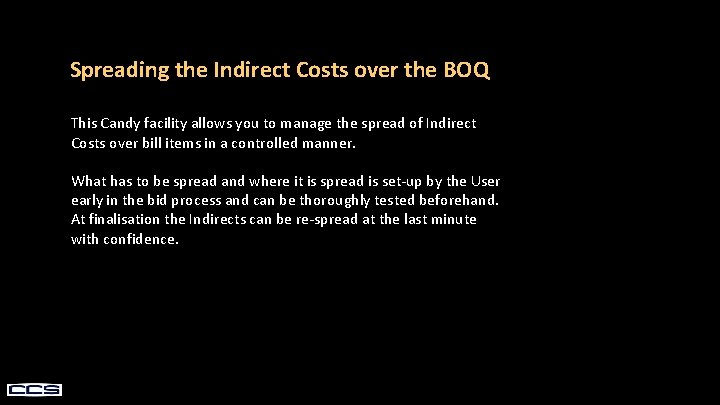
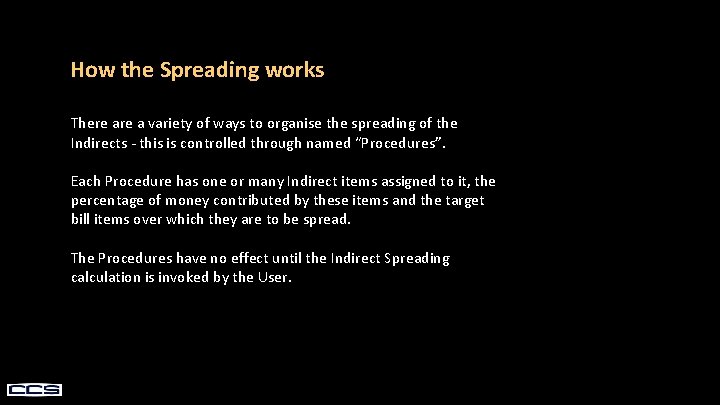

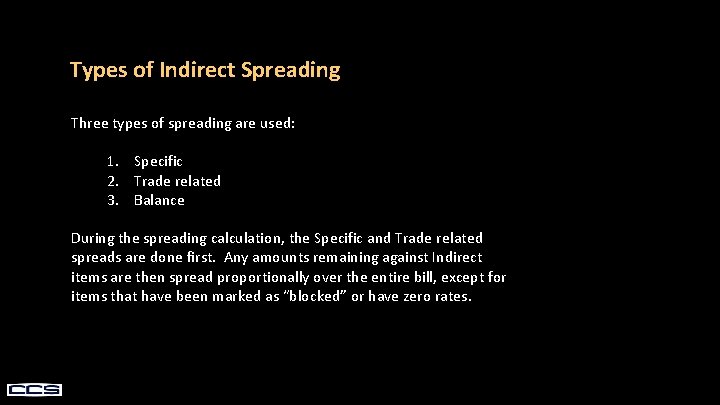



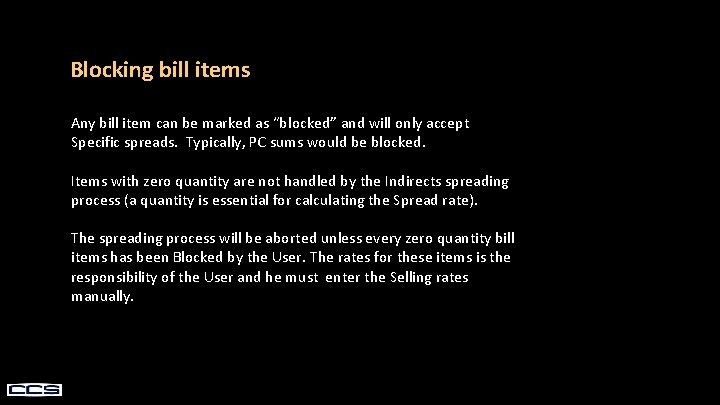

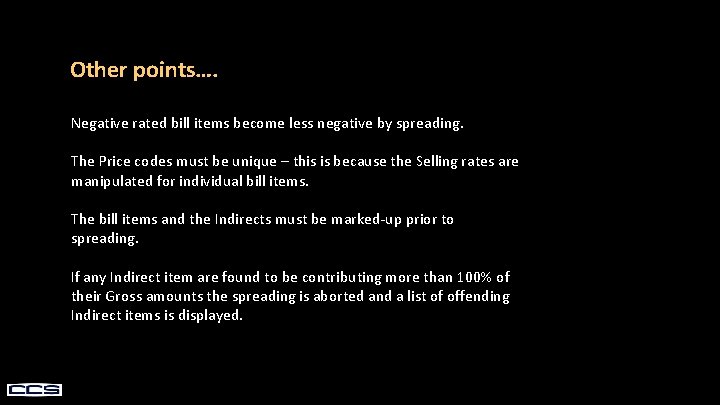
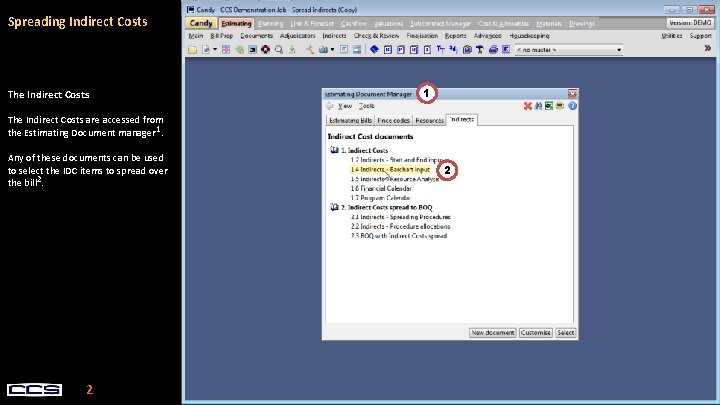
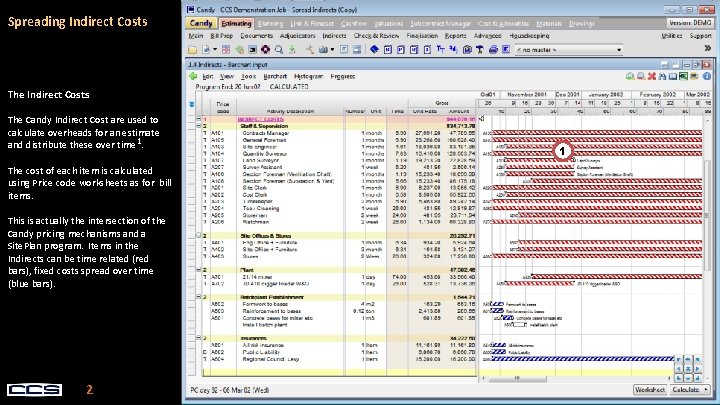
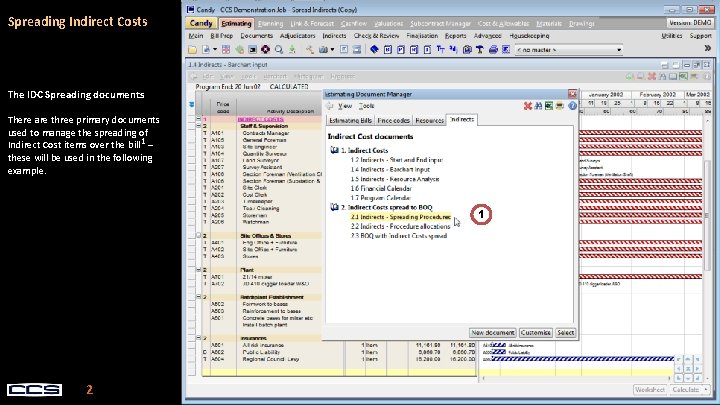

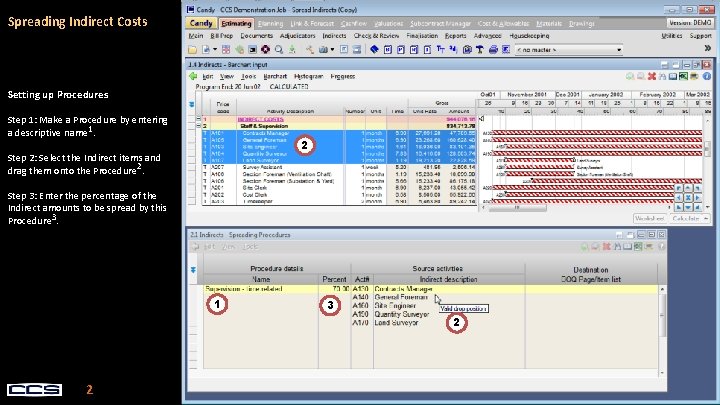

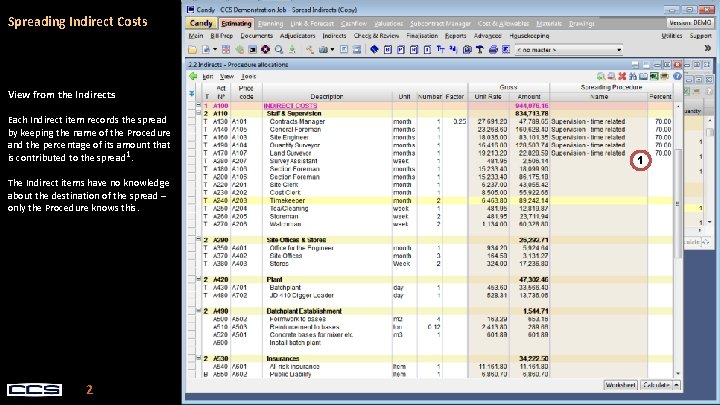

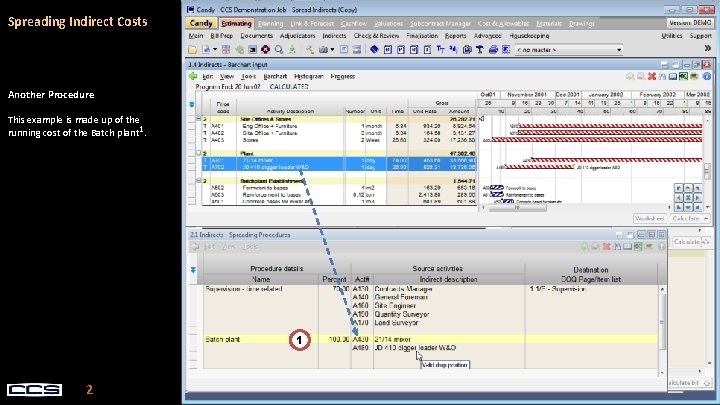
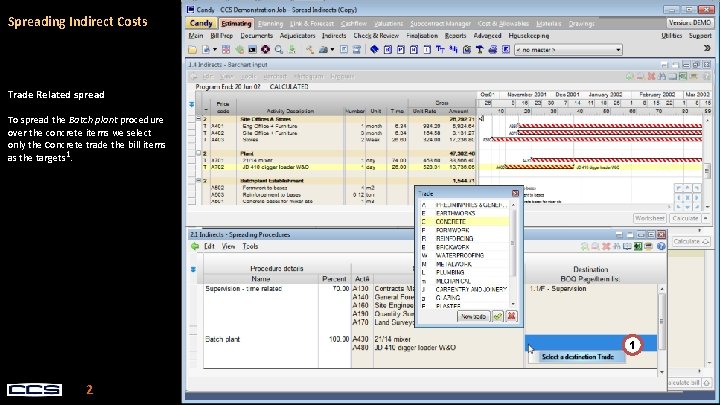
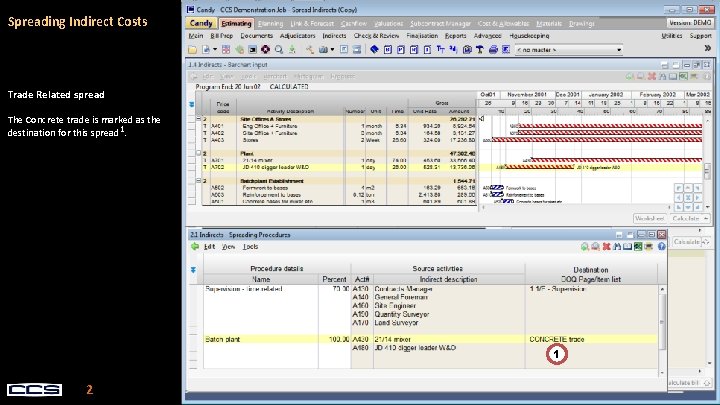

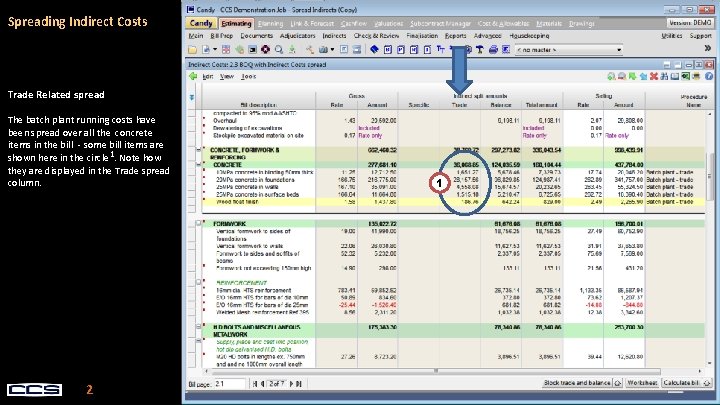
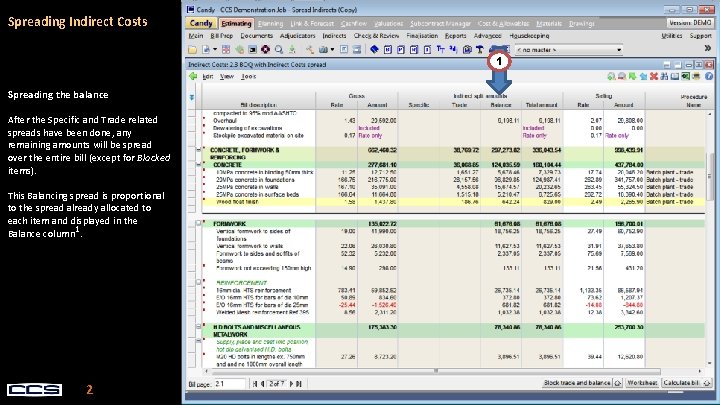

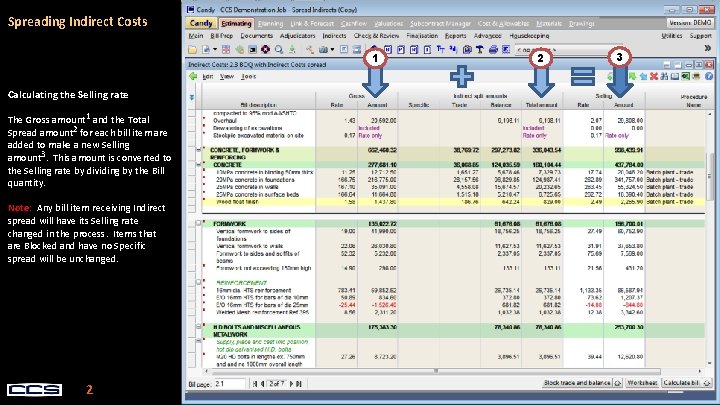
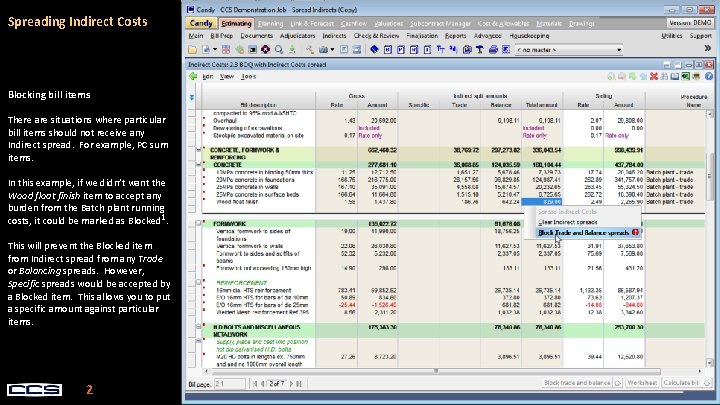
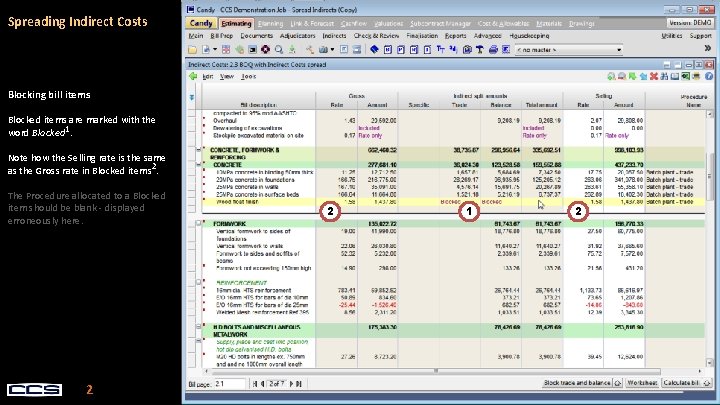
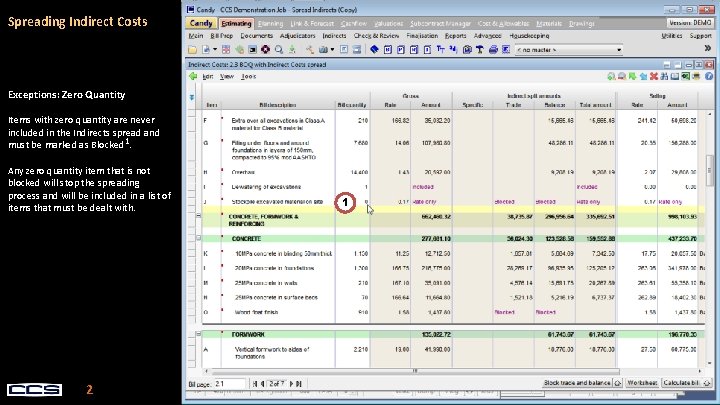
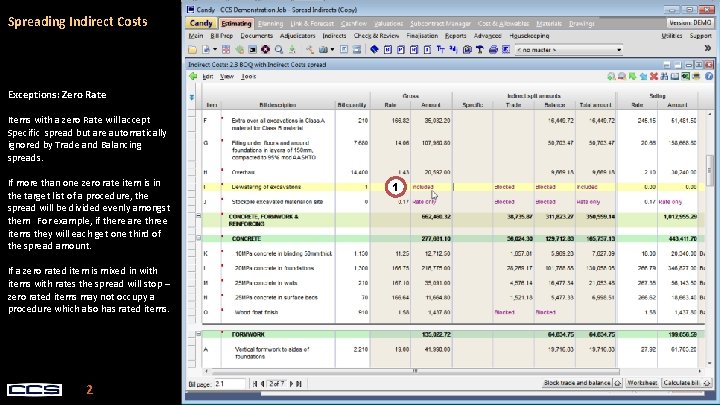
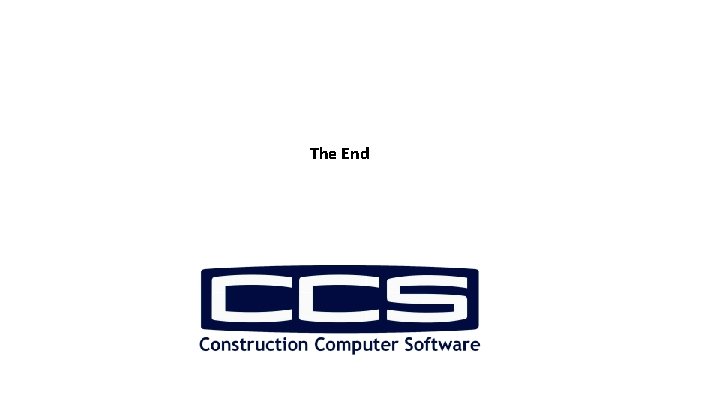
- Slides: 32

Spreading Indirects
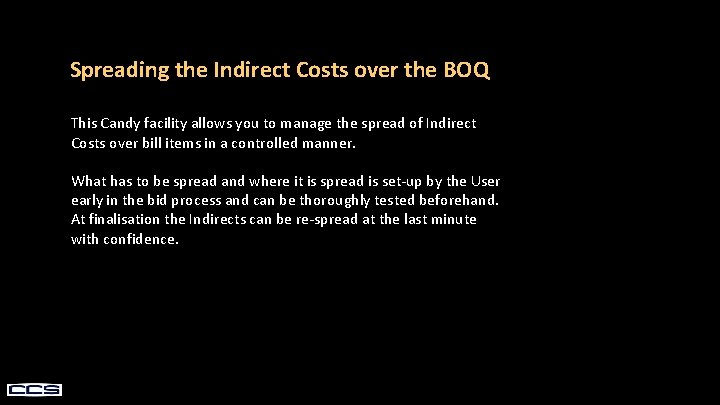
Spreading the Indirect Costs over the BOQ This Candy facility allows you to manage the spread of Indirect Costs over bill items in a controlled manner. What has to be spread and where it is spread is set-up by the User early in the bid process and can be thoroughly tested beforehand. At finalisation the Indirects can be re-spread at the last minute with confidence.
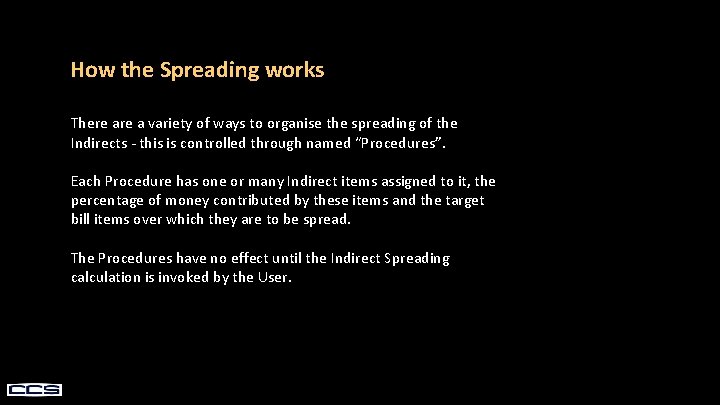
How the Spreading works There a variety of ways to organise the spreading of the Indirects - this is controlled through named “Procedures”. Each Procedure has one or many Indirect items assigned to it, the percentage of money contributed by these items and the target bill items over which they are to be spread. The Procedures have no effect until the Indirect Spreading calculation is invoked by the User.

Where the Spreading goes The Indirect spread amounts are recorded against each bill item. This Spread amount is divided by the quantity to calculate a “Spread rate”. The Spread rate is added to the bill item’s Gross rate and stored as its Selling rate. The User elects to use either the Bill or Final quantity to derive the Spread rate.
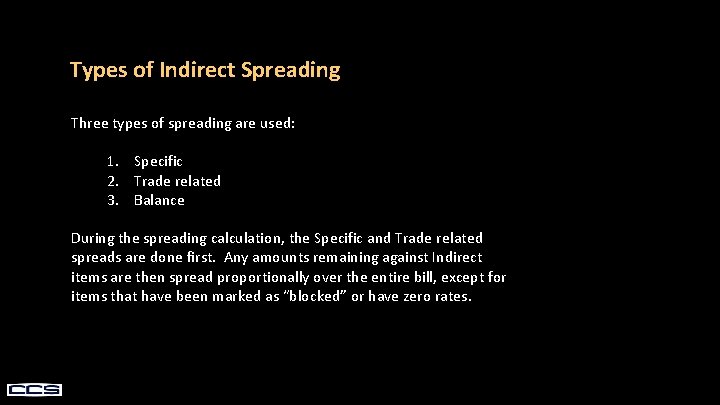
Types of Indirect Spreading Three types of spreading are used: 1. Specific 2. Trade related 3. Balance During the spreading calculation, the Specific and Trade related spreads are done first. Any amounts remaining against Indirect items are then spread proportionally over the entire bill, except for items that have been marked as “blocked” or have zero rates.

1. Specific Spreading The Specific spreader takes the total amount of the Indirects allocated to a Procedure, modifies it by the percentage specified and spreads this amount over the target bill items in proportion to each bill item’s Gross amount. Blocking a bill item does not stop it from receiving a Specific spread – these ignore a bill item’s Blocked status. Blocking is explained below.

2. Trade Related Spreading The Trade Related spreader takes the total amount allocated to the Procedure, modifies it by the percentage specified and spreads it over all the target bill items of the specified Trade in proportion to each bill item’s Gross amount. Blocking a bill item prevents it from receiving a Trade Related spread.

3. Spreading the Balance After the Specific and Trade Related spreading, any unallocated Indirect amounts are spread over all the bill items in proportion to their Gross amounts – this Balance spread ensures that the entire Indirects are spread over the bill. Blocked bill items are skipped in the Balance spreading process.
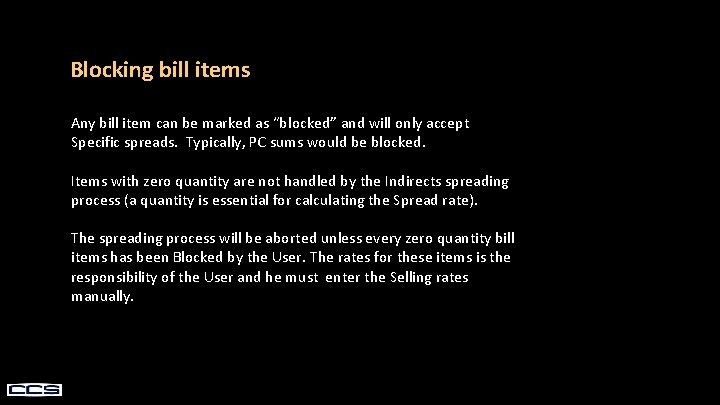
Blocking bill items Any bill item can be marked as “blocked” and will only accept Specific spreads. Typically, PC sums would be blocked. Items with zero quantity are not handled by the Indirects spreading process (a quantity is essential for calculating the Spread rate). The spreading process will be aborted unless every zero quantity bill items has been Blocked by the User. The rates for these items is the responsibility of the User and he must enter the Selling rates manually.

Zero rated items can be included in the Indirect spreading under the following conditions: 1. They cannot be included in a procedure with any rated items 2. If multiple zero rated items are in a procedure, the spread is divided equally, ie: two items get half each, three items get a third each, etc. Zero rated bill items are ignored in the Balance spreading.
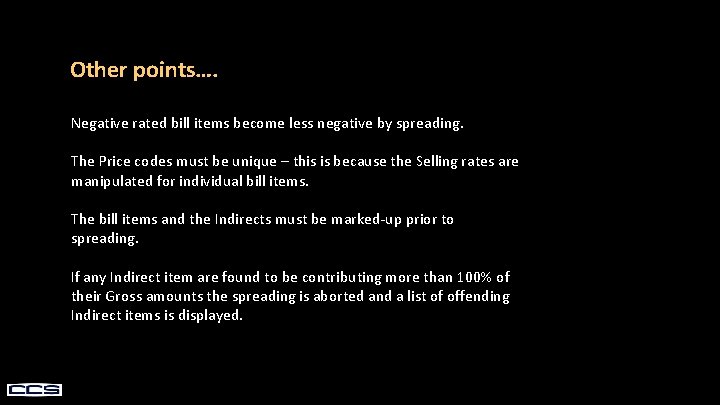
Other points…. Negative rated bill items become less negative by spreading. The Price codes must be unique – this is because the Selling rates are manipulated for individual bill items. The bill items and the Indirects must be marked-up prior to spreading. If any Indirect item are found to be contributing more than 100% of their Gross amounts the spreading is aborted and a list of offending Indirect items is displayed.
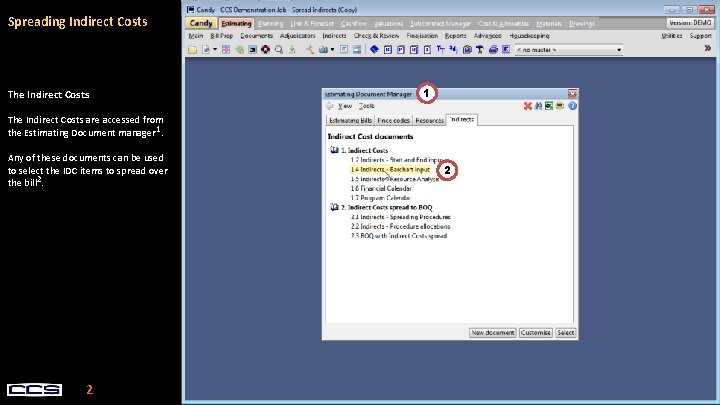
Spreading Indirect Costs The Indirect Costs 1 The Indirect Costs are accessed from the Estimating Document manager 1. Any of these documents can be used to select the IDC items to spread over the bill 2. 2 2
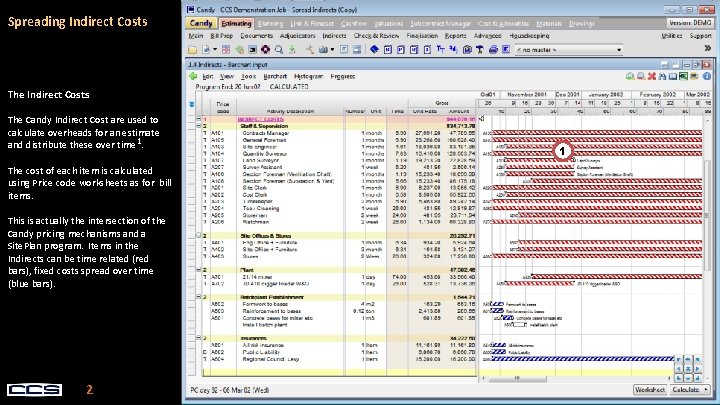
Spreading Indirect Costs The Candy Indirect Cost are used to calculate overheads for an estimate and distribute these over time 1. The cost of each item is calculated using Price code worksheets as for bill items. This is actually the intersection of the Candy pricing mechanisms and a Site. Plan program. Items in the Indirects can be time related (red bars), fixed costs spread over time (blue bars). 2 1
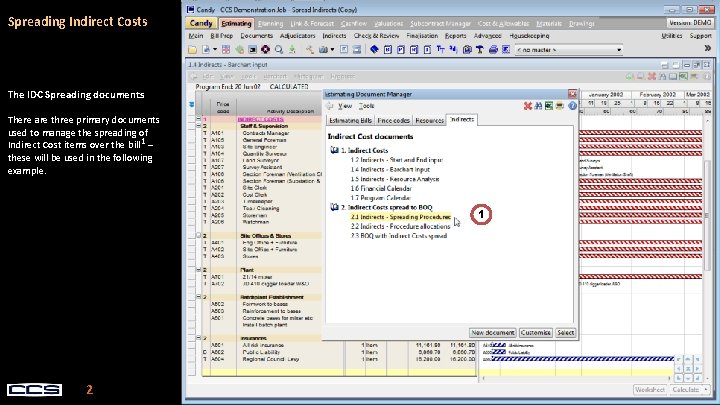
Spreading Indirect Costs The IDC Spreading documents There are three primary documents used to manage the spreading of Indirect Cost items over the bill 1 – these will be used in the following example. 1 2

Spreading Indirect Costs Setting up procedures Named procedures 1 are created which spread groups of Indirect items over groups of bill items. Each procedure has a list of source Indirect items 2 and the percentage of their value to be spread 3. The procedure must also have a list of bill items over which to spread the amount 4. The above amount is spread over the destination bill items in proportion to their Gross Amounts. 2 1 3 2 4
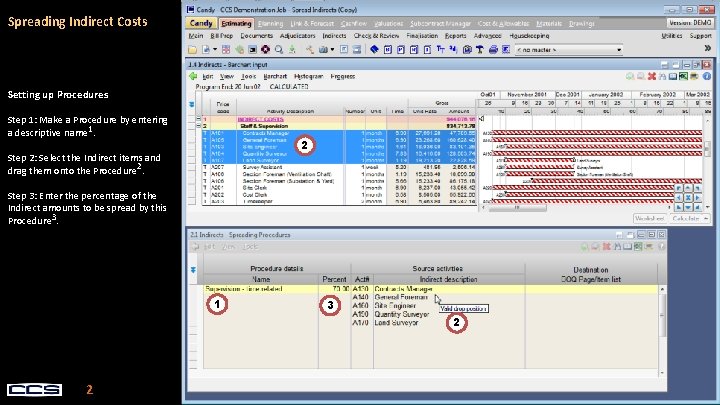
Spreading Indirect Costs Setting up Procedures Step 1: Make a Procedure by entering a descriptive name 1. 2 Step 2: Select the Indirect items and drag them onto the Procedure 2. Step 3: Enter the percentage of the Indirect amounts to be spread by this Procedure 3. 1 3 2 2

Spreading Indirect Costs Define the Destination items Step 4: Select the destination bill item(s) over which the Procedure’s Indirect items are to be spread. Drag these onto the Procedure 1. So what we have specified here is that 70% of the value of five Indirect items is to be spread over the one bill item. 1 This is termed a “specific” spread – one or more Indirect items targeted at one or more specific bill items. 2 2
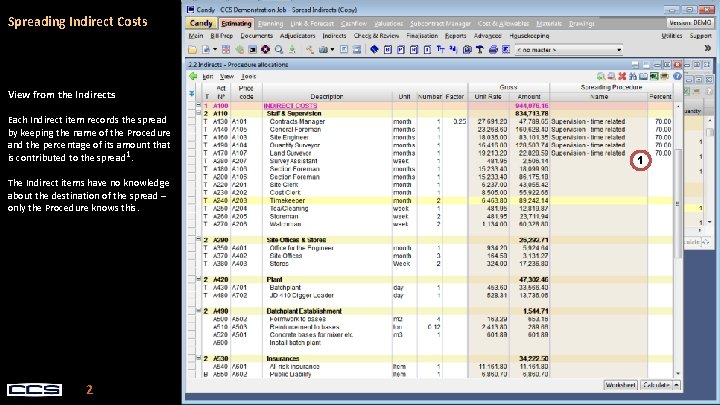
Spreading Indirect Costs View from the Indirects Each Indirect item records the spread by keeping the name of the Procedure and the percentage of its amount that is contributed to the spread 1. The Indirect items have no knowledge about the destination of the spread – only the Procedure knows this. 2 1

Spreading Indirect Costs 3 View from the bill The bill items record the contributing Procedures and amounts 1. In addition, the bill items record the type of spread used by a procedure 2 – Specific, Trade and/or Balance. In this case the procedure was a Specific spread and is shown in the Specific spread column 3. 2 1
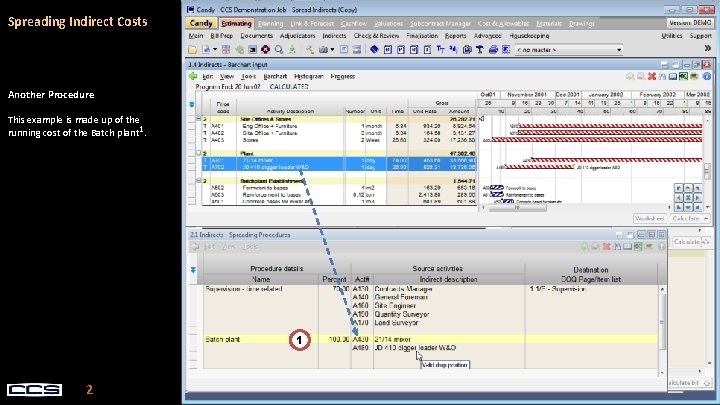
Spreading Indirect Costs Another Procedure This example is made up of the running cost of the Batch plant 1. 1 2
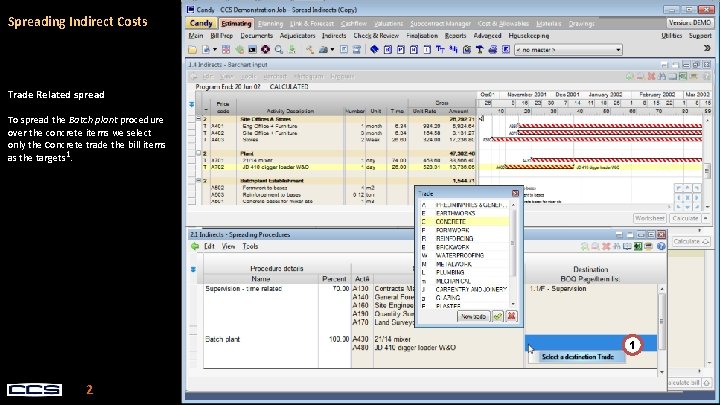
Spreading Indirect Costs Trade Related spread To spread the Batch plant procedure over the concrete items we select only the Concrete trade the bill items as the targets 1. 1 2
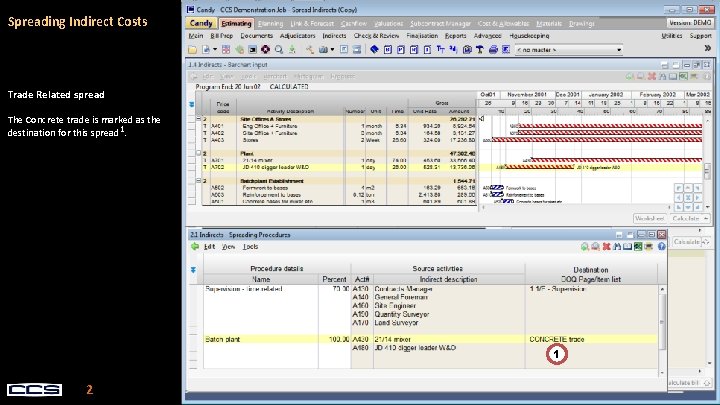
Spreading Indirect Costs Trade Related spread The Concrete trade is marked as the destination for this spread 1. 1 2

Spreading Indirect Costs View from the Indirects Again, each Indirect item records the spread by keeping the name of the Procedure and the percentage of its amount that it contributes to the spread 1. 1 2
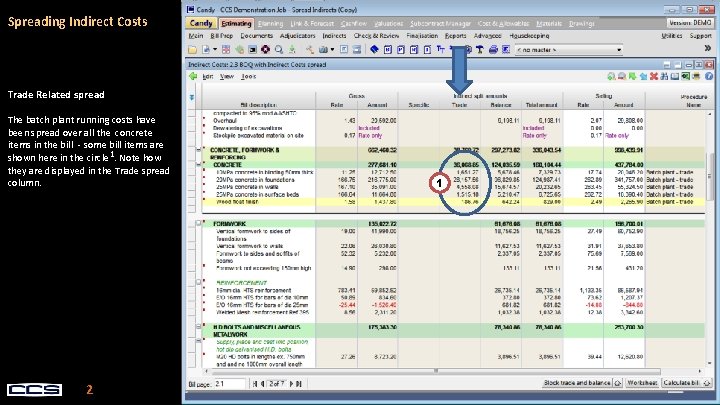
Spreading Indirect Costs Trade Related spread The batch plant running costs have been spread over all the concrete items in the bill - some bill items are shown here in the circle 1. Note how they are displayed in the Trade spread column. 2 1
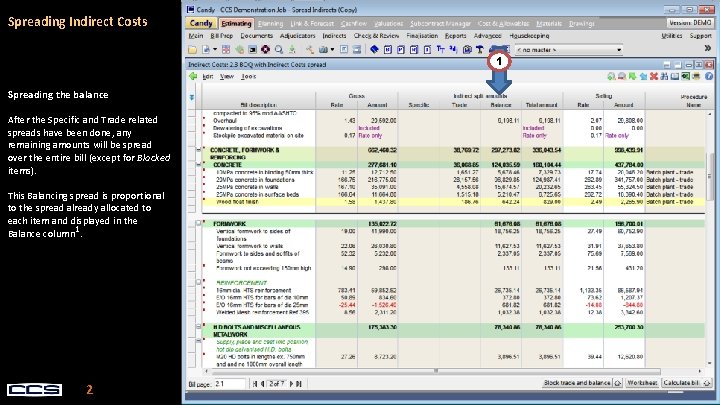
Spreading Indirect Costs 1 Spreading the balance After the Specific and Trade related spreads have been done, any remaining amounts will be spread over the entire bill (except for Blocked items). This Balancing spread is proportional to the spread already allocated to each item and displayed in the Balance column 1. 2

Spreading Indirect Costs 1 The Spread splits The Indirect spreads are displayed split into the three columns of Specific, Trade and Balance with a Total. 2 2 3 4
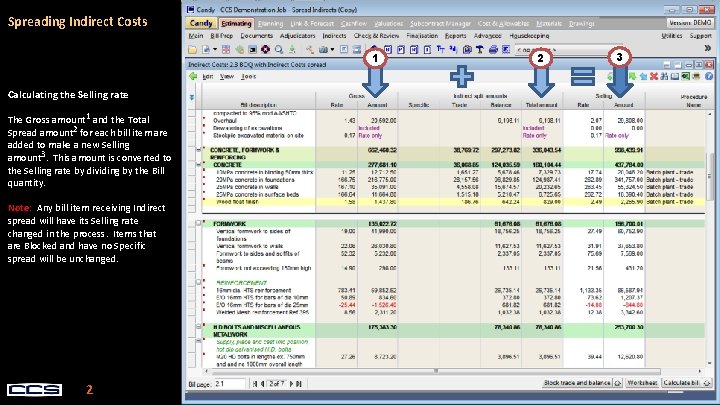
Spreading Indirect Costs 1 Calculating the Selling rate The Gross amount 1 and the Total Spread amount 2 for each bill item are added to make a new Selling amount 3. This amount is converted to the Selling rate by dividing by the Bill quantity. Note: Any bill item receiving Indirect spread will have its Selling rate changed in the process. Items that are Blocked and have no Specific spread will be unchanged. 2 2 3
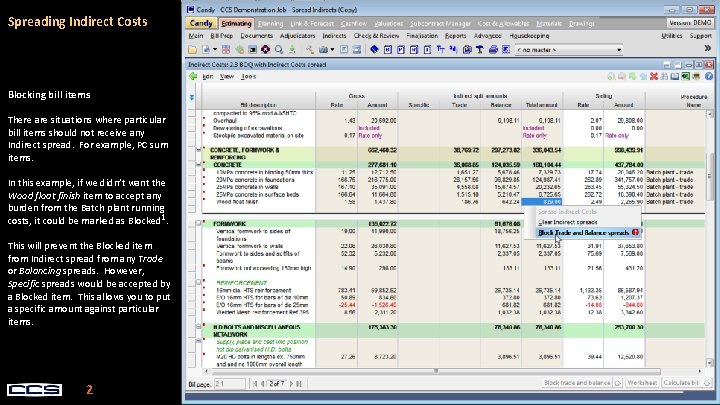
Spreading Indirect Costs Blocking bill items There are situations where particular bill items should not receive any Indirect spread. For example, PC sum items. In this example, if we didn’t want the Wood float finish item to accept any burden from the Batch plant running costs, it could be marked as Blocked 1. This will prevent the Blocked item from Indirect spread from any Trade or Balancing spreads. However, Specific spreads would be accepted by a Blocked item. This allows you to put a specific amount against particular items. 2
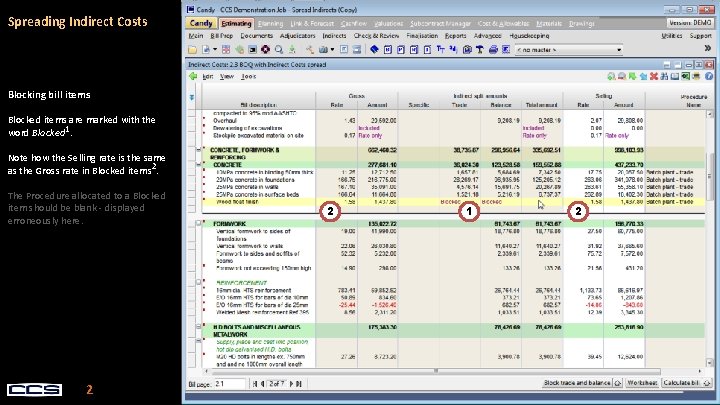
Spreading Indirect Costs Blocking bill items Blocked items are marked with the word Blocked 1. Note how the Selling rate is the same as the Gross rate in Blocked items 2. The Procedure allocated to a Blocked item should be blank - displayed erroneously here. 2 2 1 2
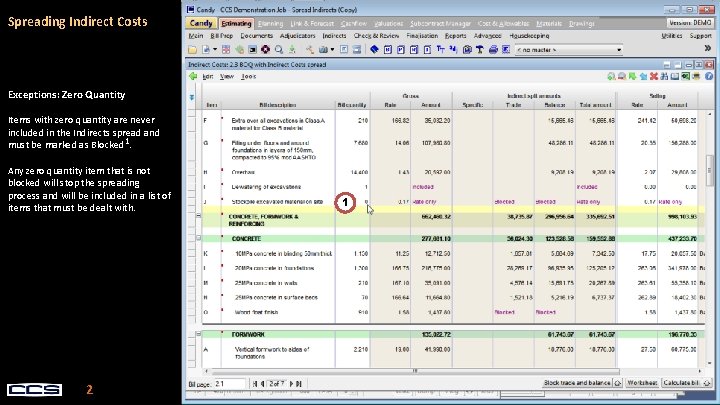
Spreading Indirect Costs Exceptions: Zero Quantity Items with zero quantity are never included in the Indirects spread and must be marked as Blocked 1. Any zero quantity item that is not blocked will stop the spreading process and will be included in a list of items that must be dealt with. 2 1
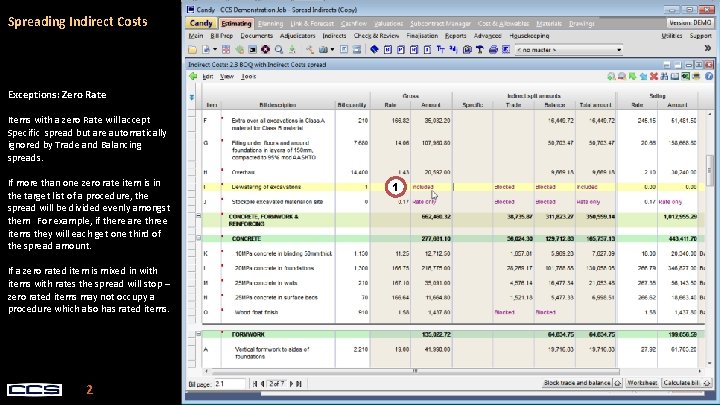
Spreading Indirect Costs Exceptions: Zero Rate Items with a zero Rate will accept Specific spread but are automatically ignored by Trade and Balancing spreads. If more than one zero rate item is in the target list of a procedure, the spread will be divided evenly amongst them For example, if there are three items they will each get one third of the spread amount. If a zero rated item is mixed in with items with rates the spread will stop – zero rated items may not occupy a procedure which also has rated items. 2 1
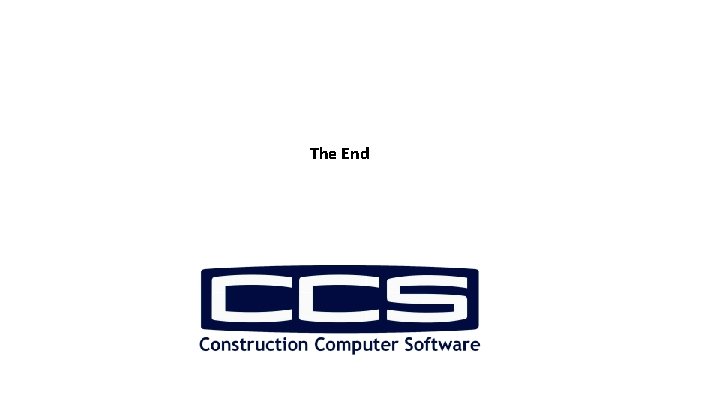
Title Use superscript numbers 1 to refer to. The End