Speed Up Your Computer Chris Towner How to
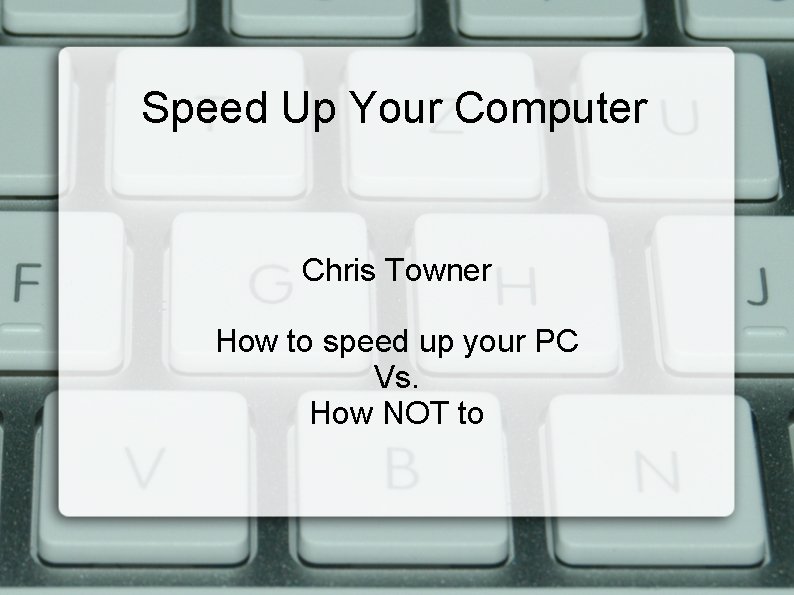
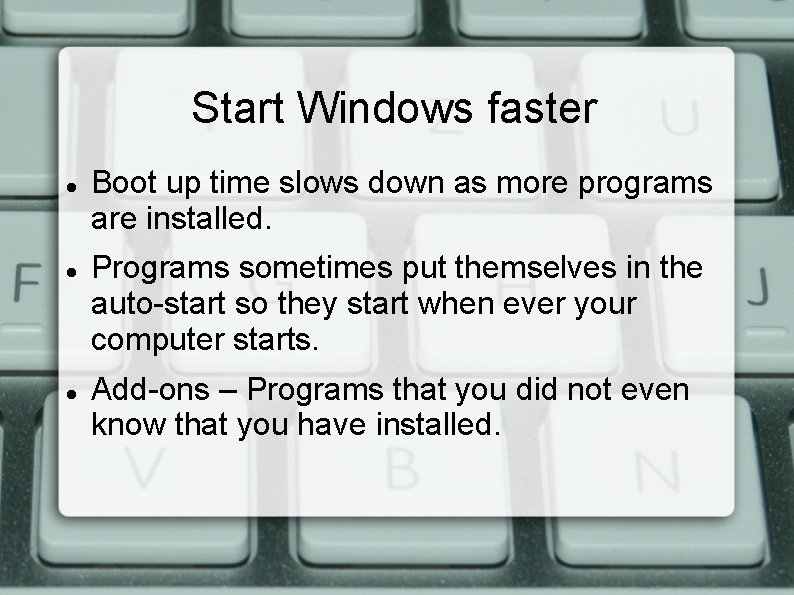
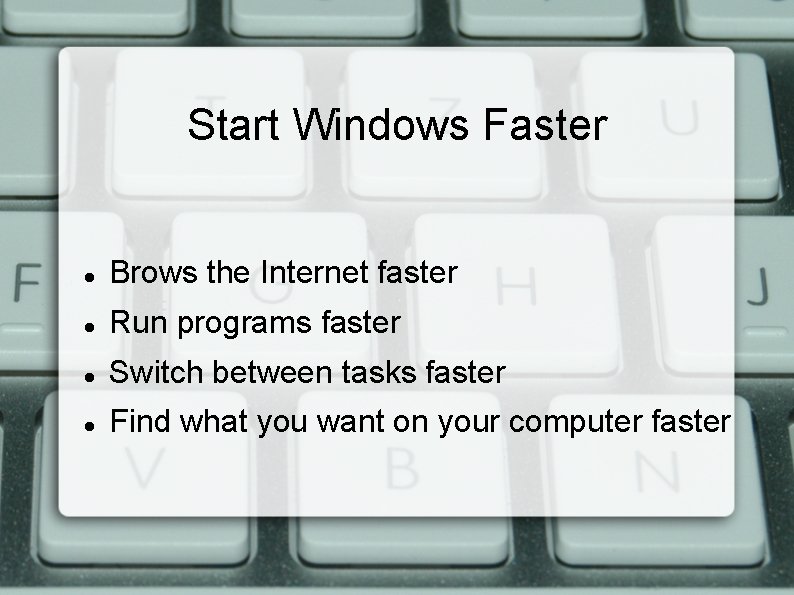
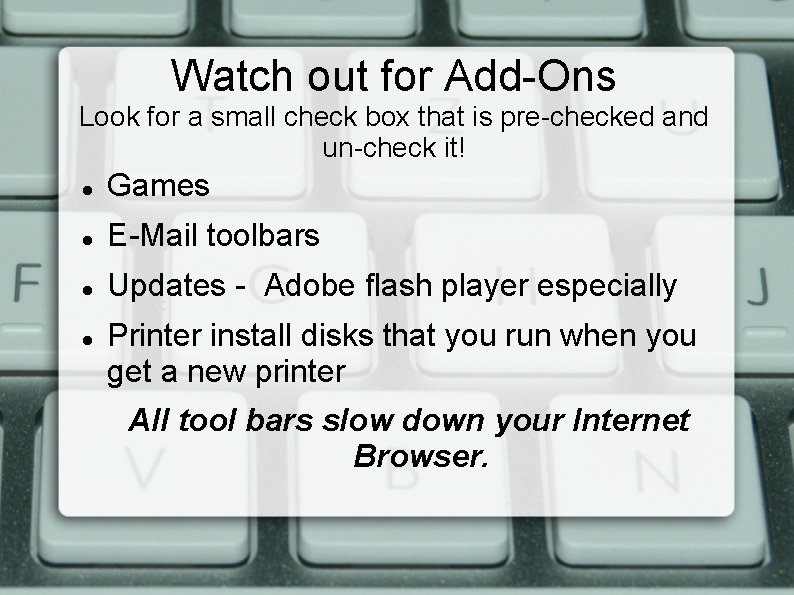
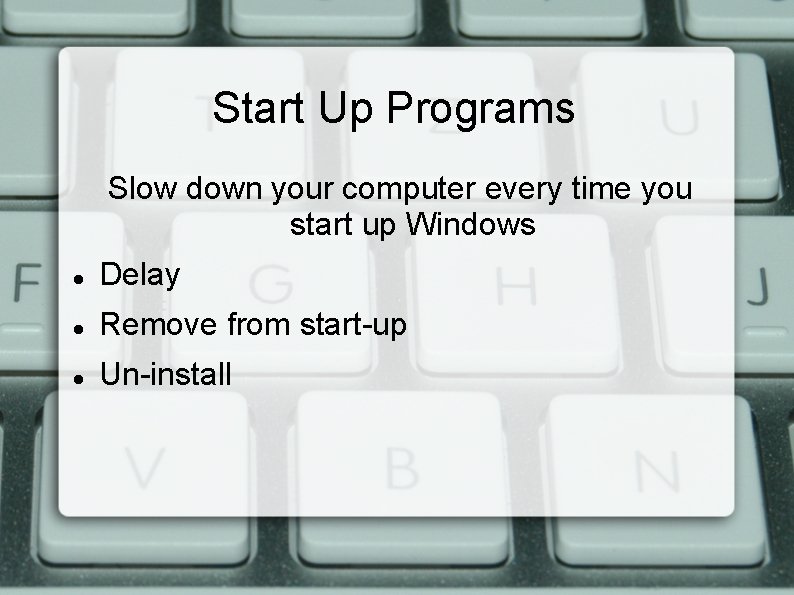
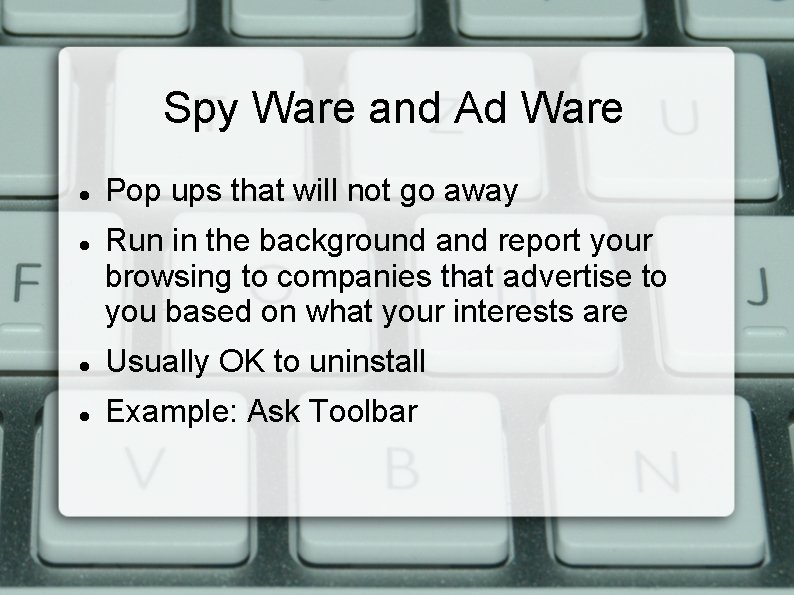
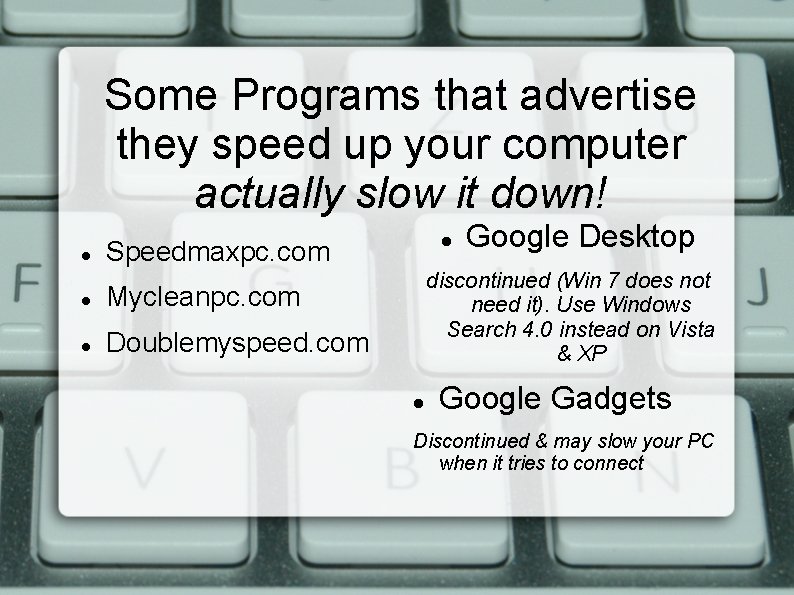
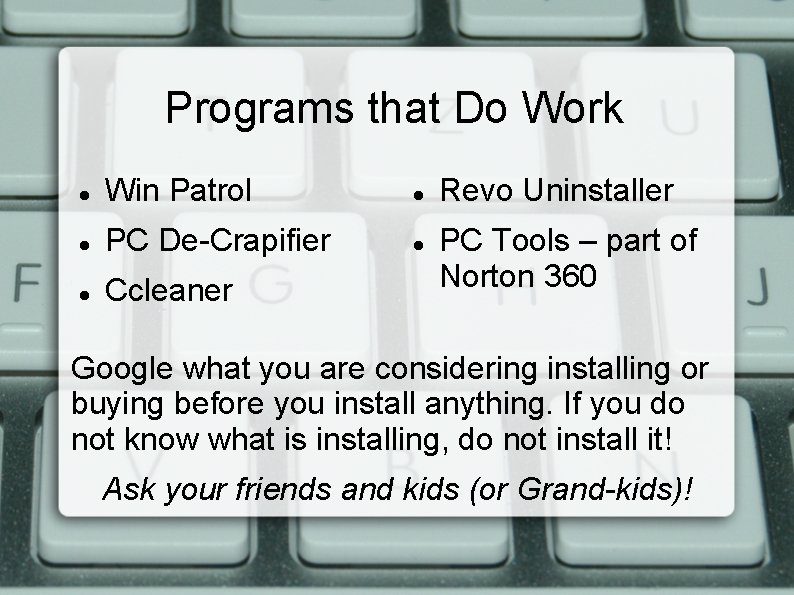
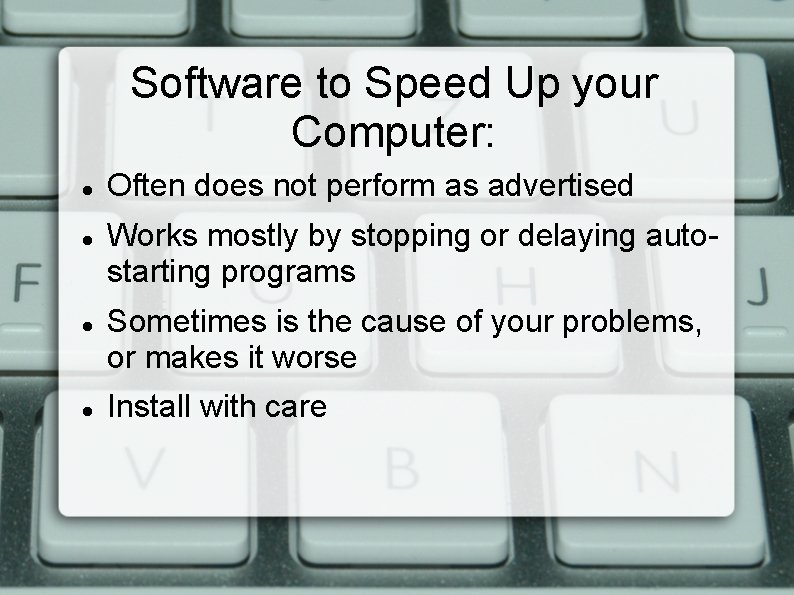
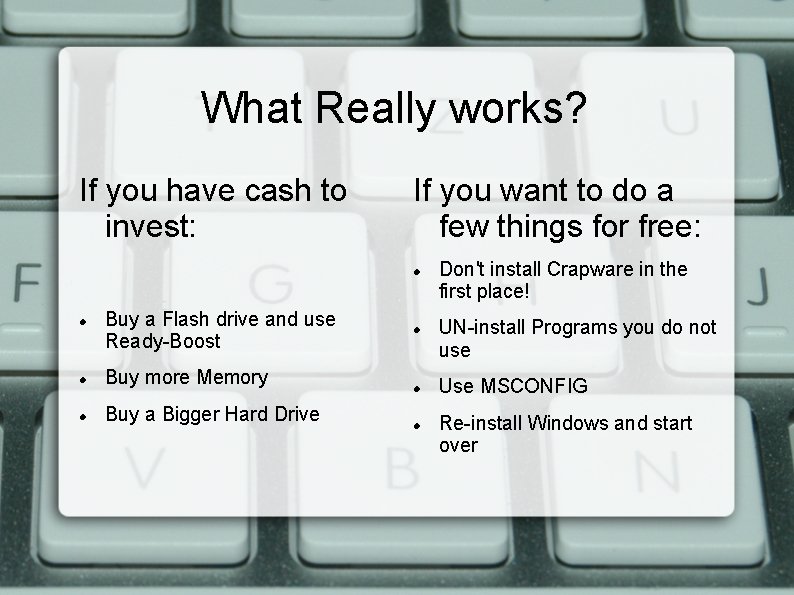
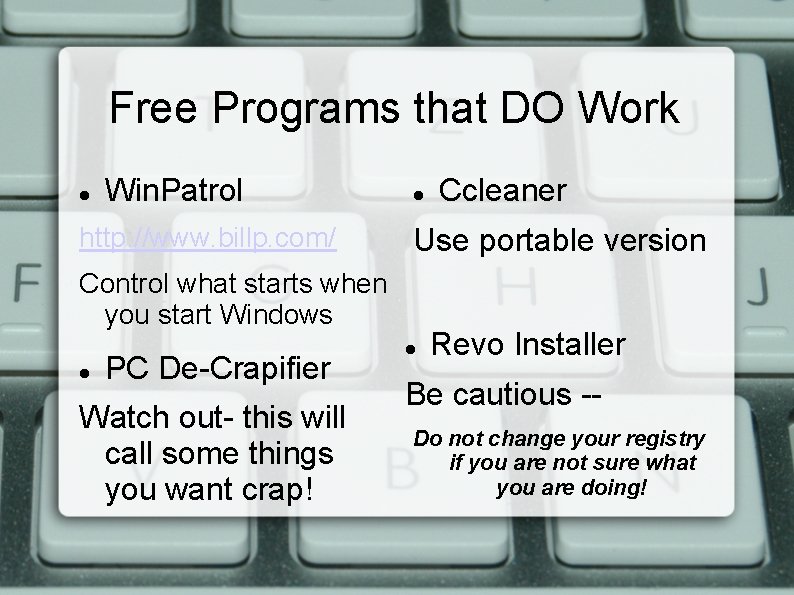
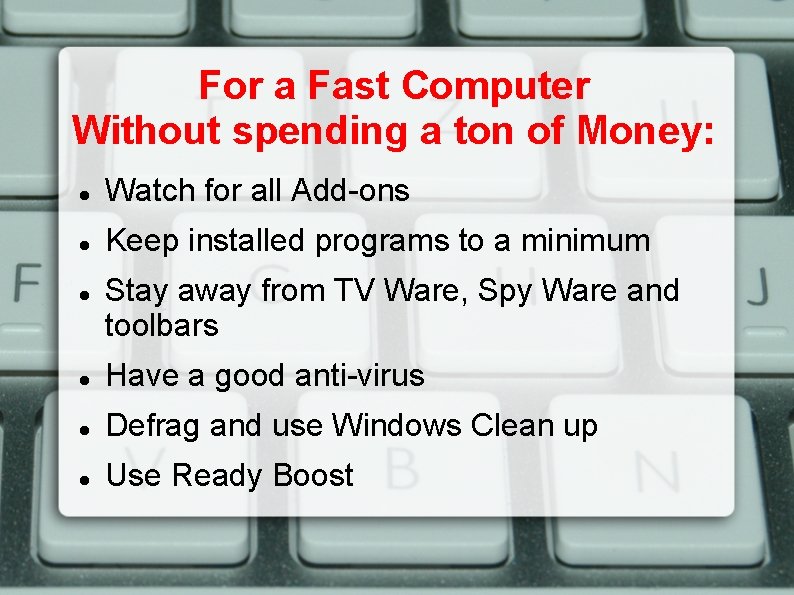
- Slides: 12
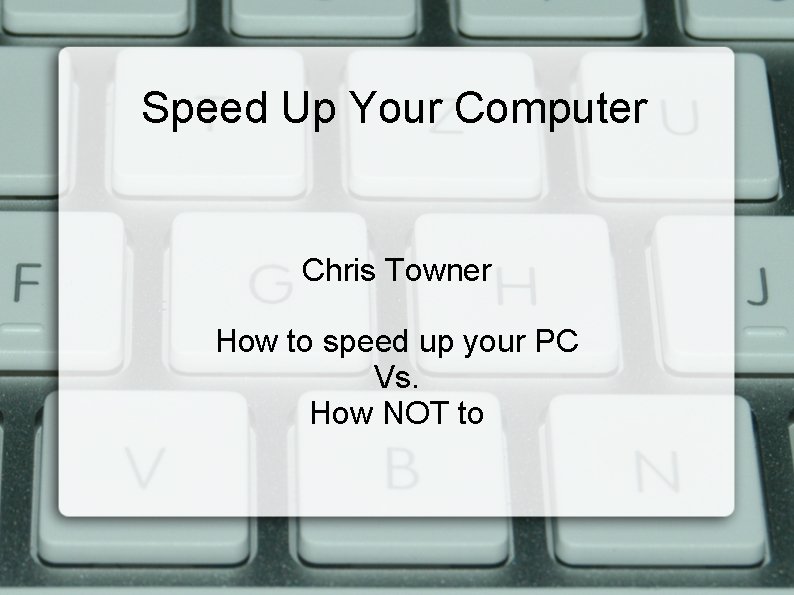
Speed Up Your Computer Chris Towner How to speed up your PC Vs. How NOT to
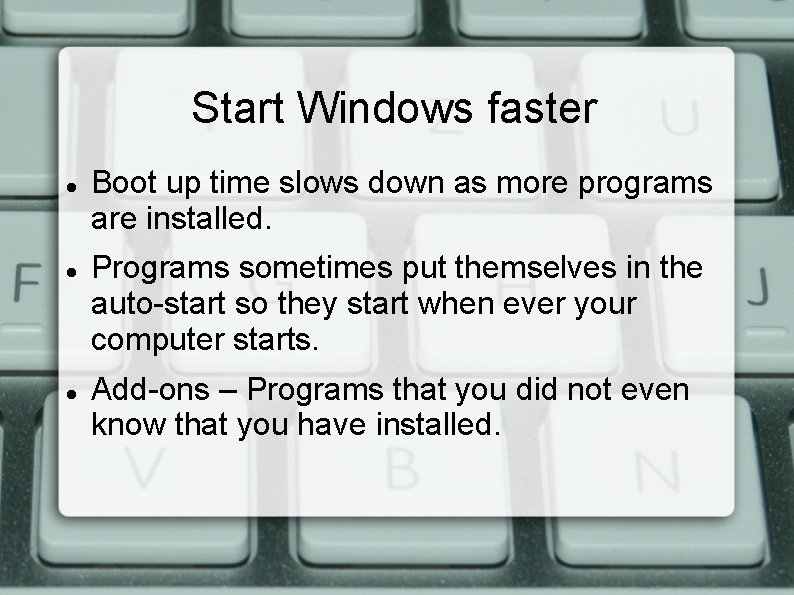
Start Windows faster Boot up time slows down as more programs are installed. Programs sometimes put themselves in the auto-start so they start when ever your computer starts. Add-ons – Programs that you did not even know that you have installed.
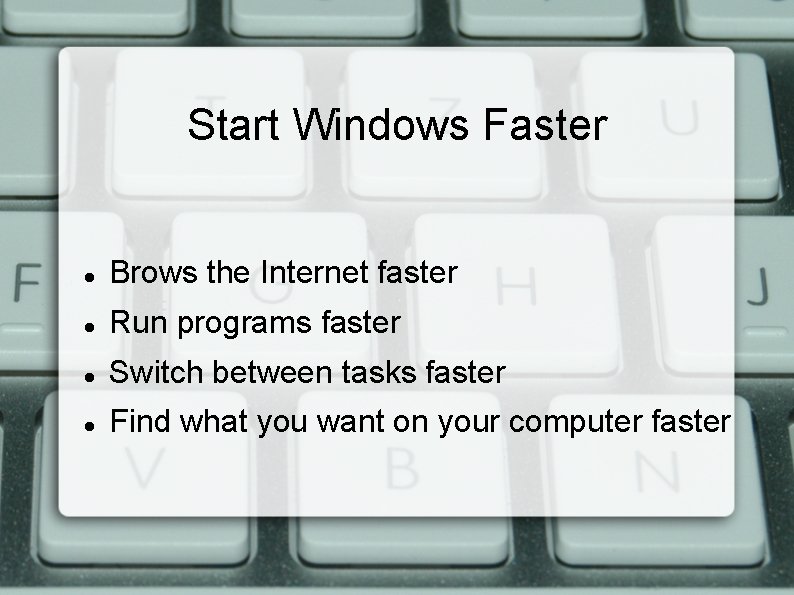
Start Windows Faster Brows the Internet faster Run programs faster Switch between tasks faster Find what you want on your computer faster
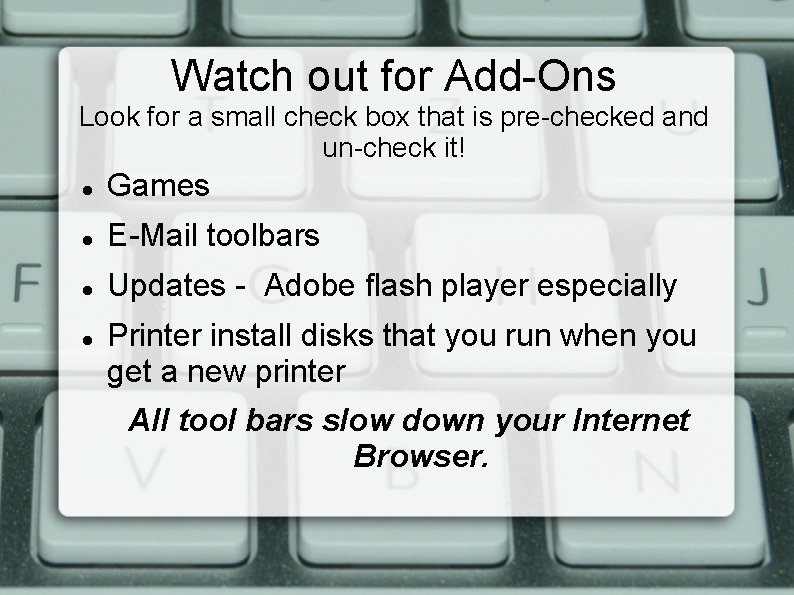
Watch out for Add-Ons Look for a small check box that is pre-checked and un-check it! Games E-Mail toolbars Updates - Adobe flash player especially Printer install disks that you run when you get a new printer All tool bars slow down your Internet Browser.
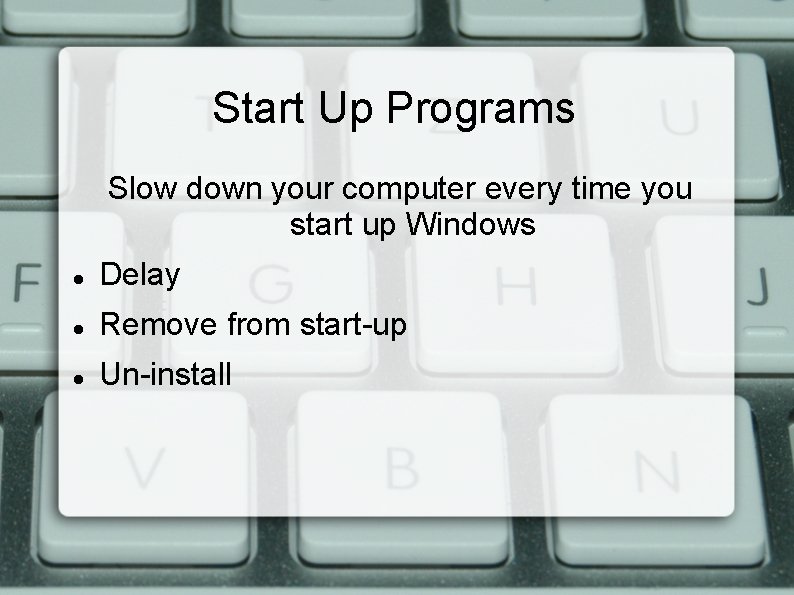
Start Up Programs Slow down your computer every time you start up Windows Delay Remove from start-up Un-install
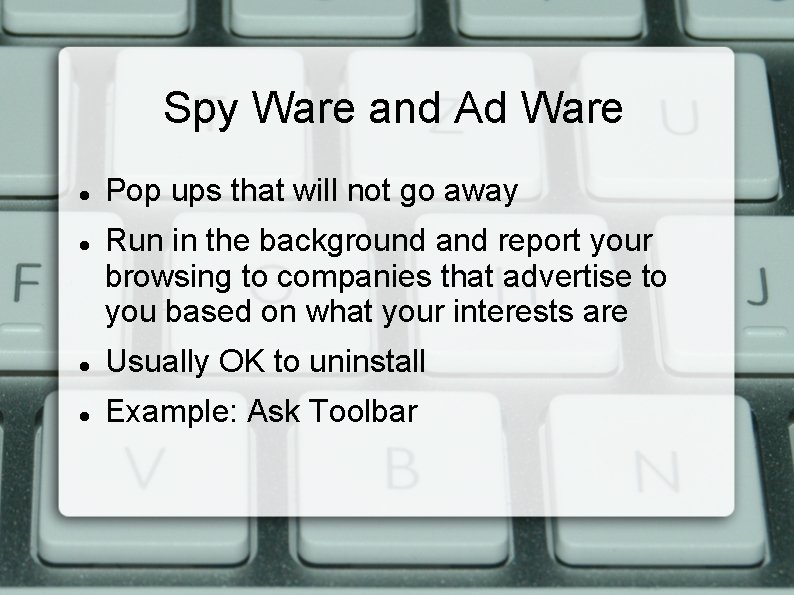
Spy Ware and Ad Ware Pop ups that will not go away Run in the background and report your browsing to companies that advertise to you based on what your interests are Usually OK to uninstall Example: Ask Toolbar
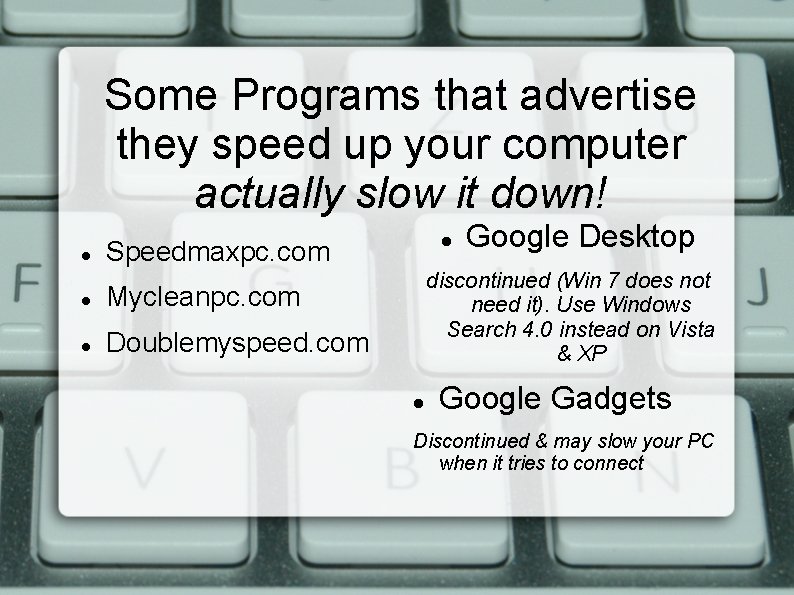
Some Programs that advertise they speed up your computer actually slow it down! Speedmaxpc. com Mycleanpc. com Doublemyspeed. com Google Desktop discontinued (Win 7 does not need it). Use Windows Search 4. 0 instead on Vista & XP Google Gadgets Discontinued & may slow your PC when it tries to connect
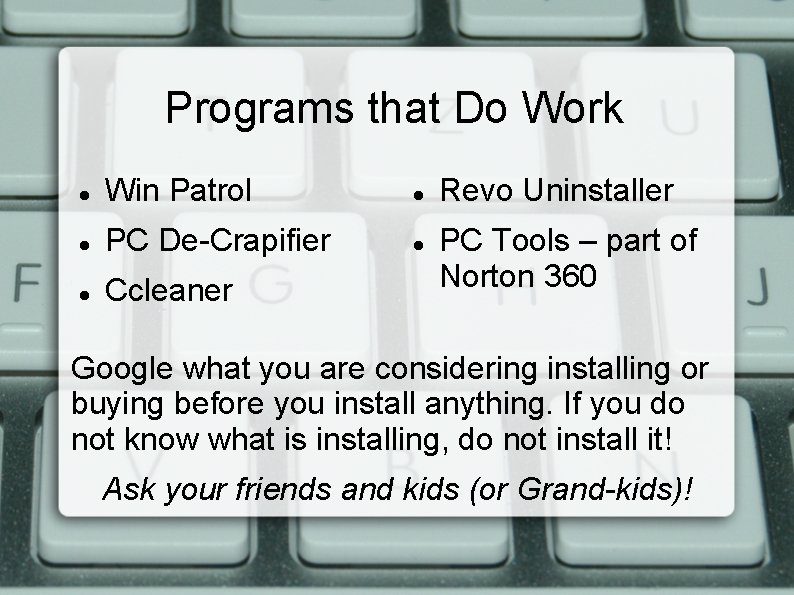
Programs that Do Work Win Patrol PC De-Crapifier Ccleaner Revo Uninstaller PC Tools – part of Norton 360 Google what you are considering installing or buying before you install anything. If you do not know what is installing, do not install it! Ask your friends and kids (or Grand-kids)!
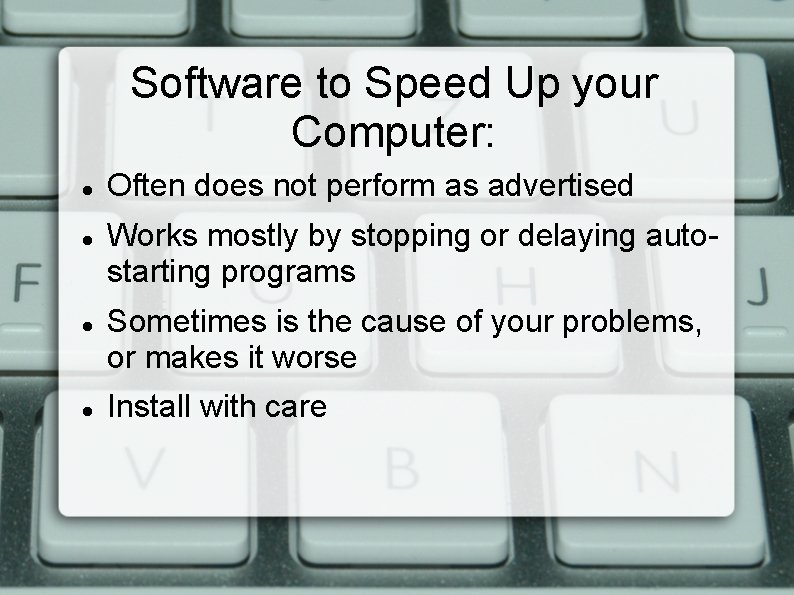
Software to Speed Up your Computer: Often does not perform as advertised Works mostly by stopping or delaying autostarting programs Sometimes is the cause of your problems, or makes it worse Install with care
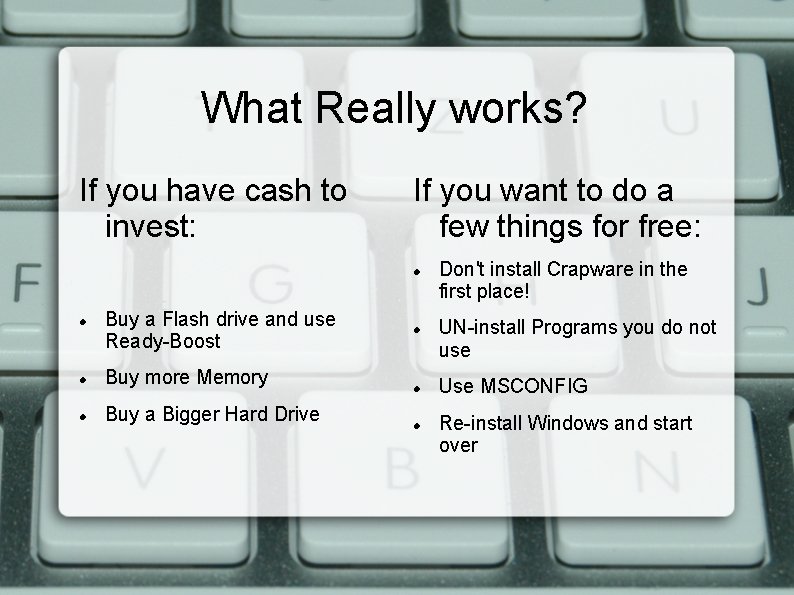
What Really works? If you have cash to invest: If you want to do a few things for free: Buy a Flash drive and use Ready-Boost Buy more Memory Buy a Bigger Hard Drive Don't install Crapware in the first place! UN-install Programs you do not use Use MSCONFIG Re-install Windows and start over
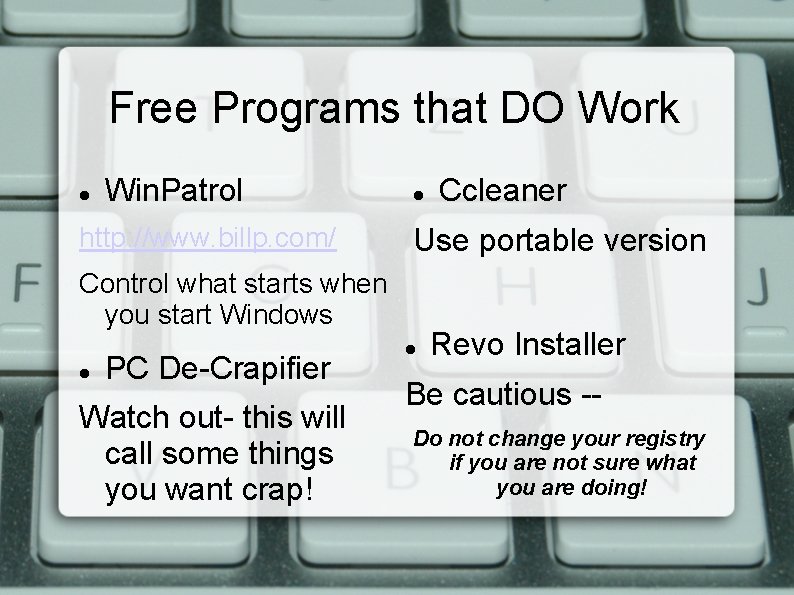
Free Programs that DO Work Win. Patrol http: //www. billp. com/ Use portable version Control what starts when you start Windows PC De-Crapifier Watch out- this will call some things you want crap! Ccleaner Revo Installer Be cautious -Do not change your registry if you are not sure what you are doing!
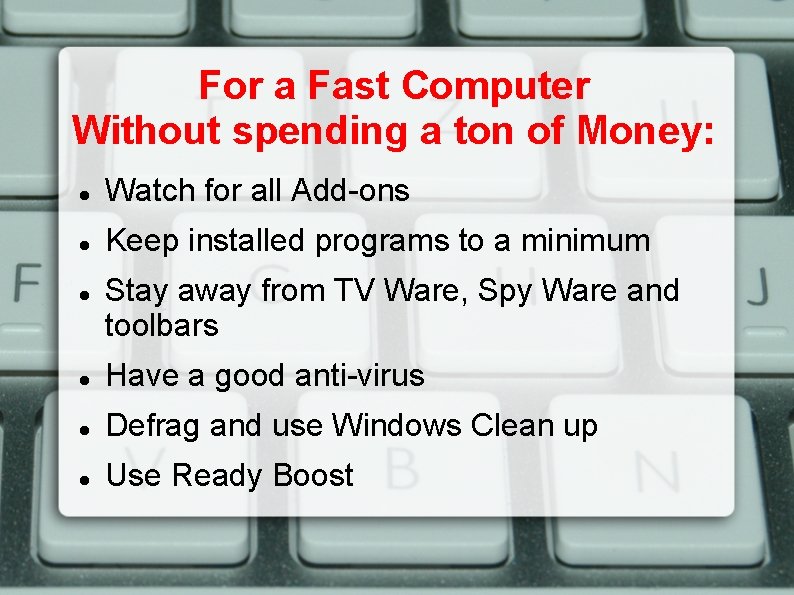
For a Fast Computer Without spending a ton of Money: Watch for all Add-ons Keep installed programs to a minimum Stay away from TV Ware, Spy Ware and toolbars Have a good anti-virus Defrag and use Windows Clean up Use Ready Boost