SPEDAS Developers Workshop GEM Snowmass CO June 17
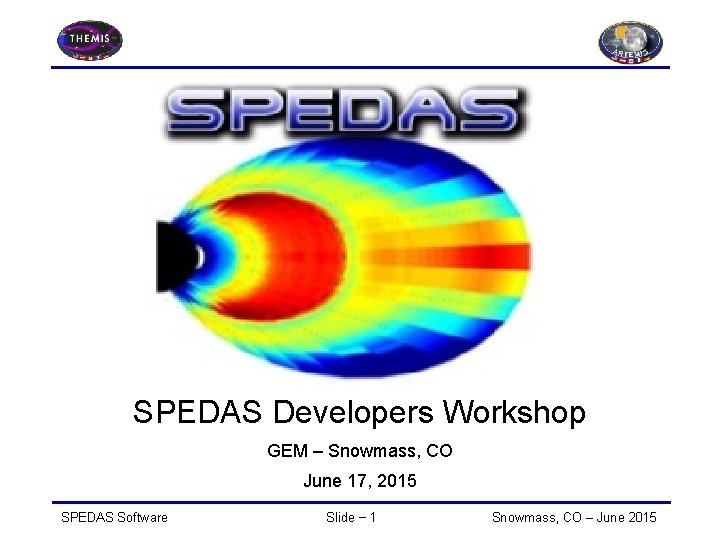
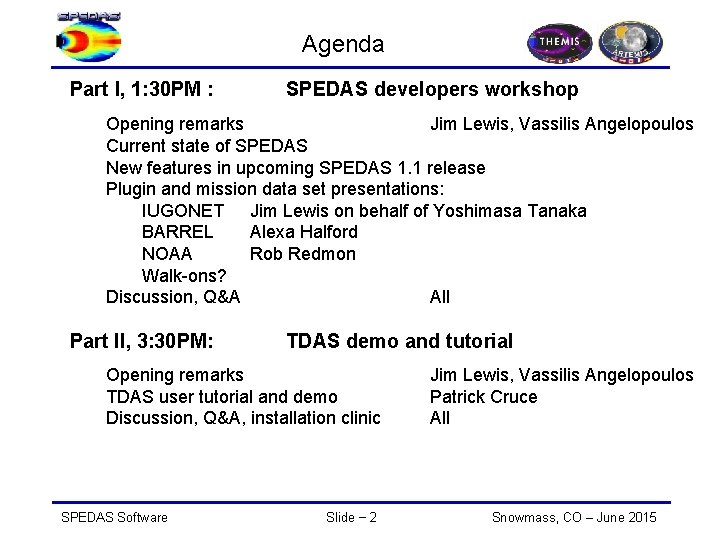
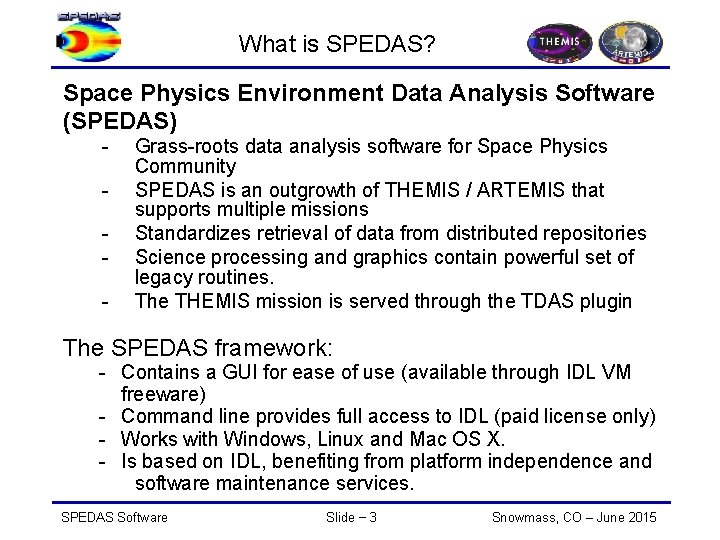
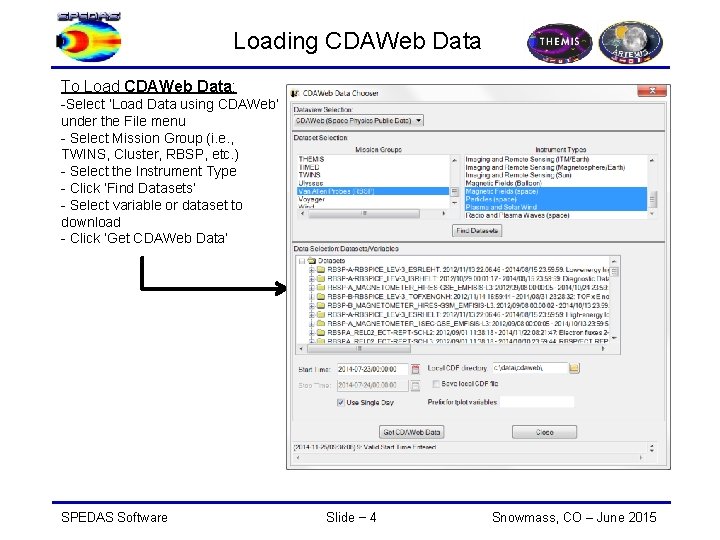

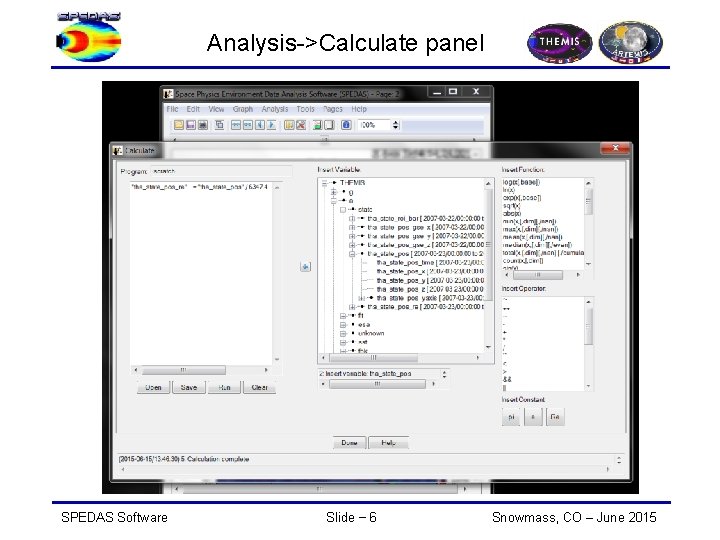
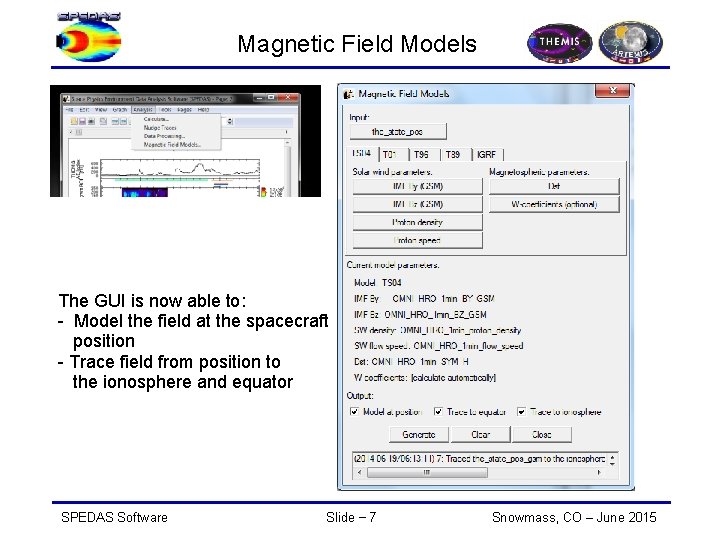
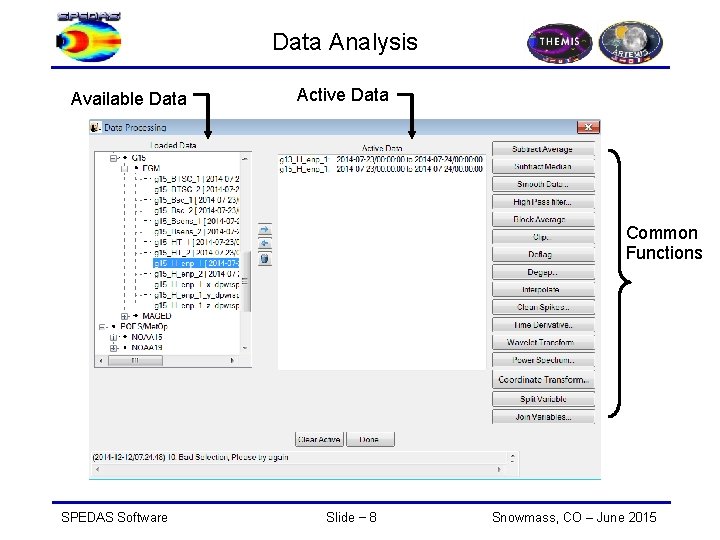
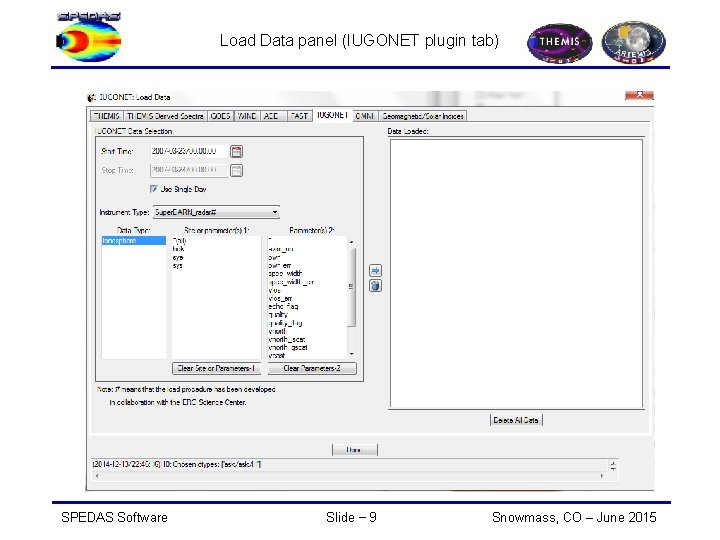
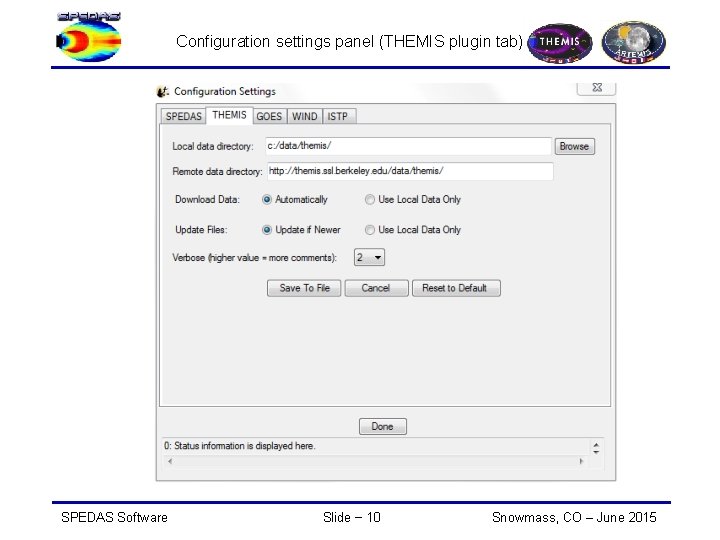
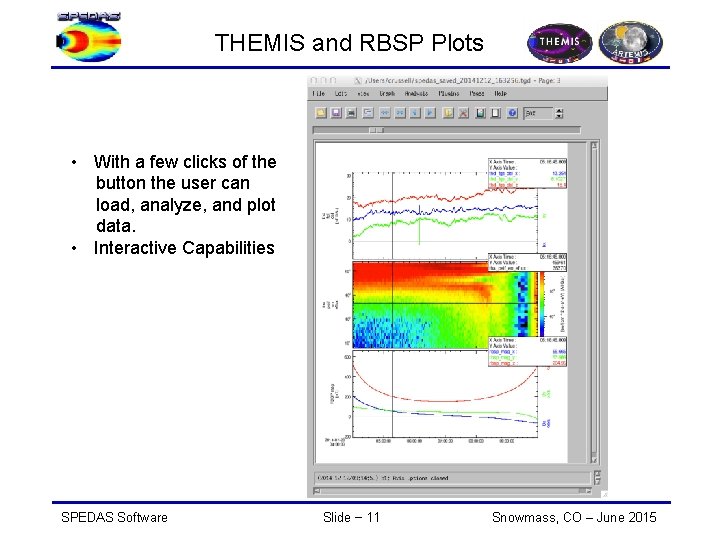
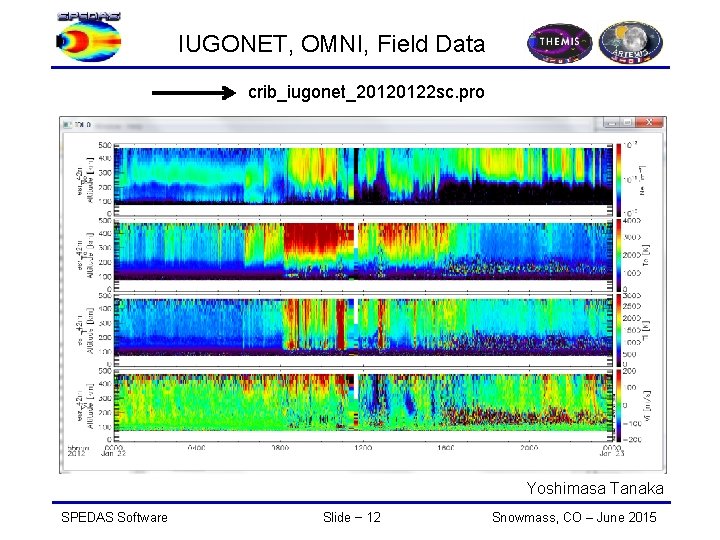
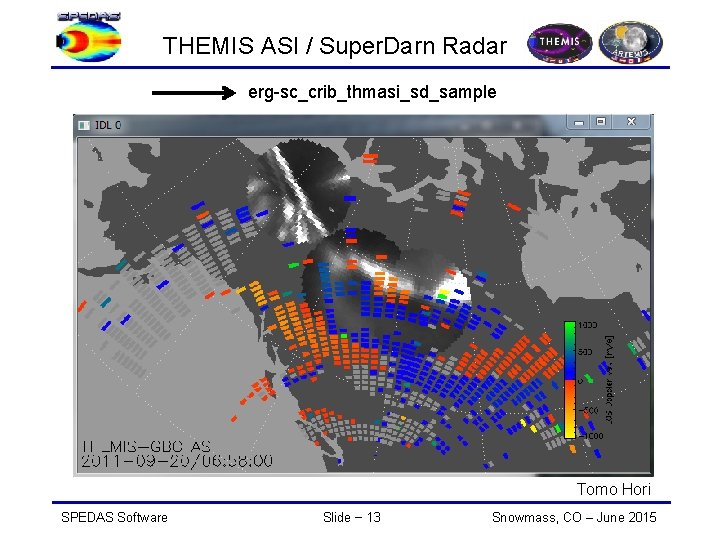
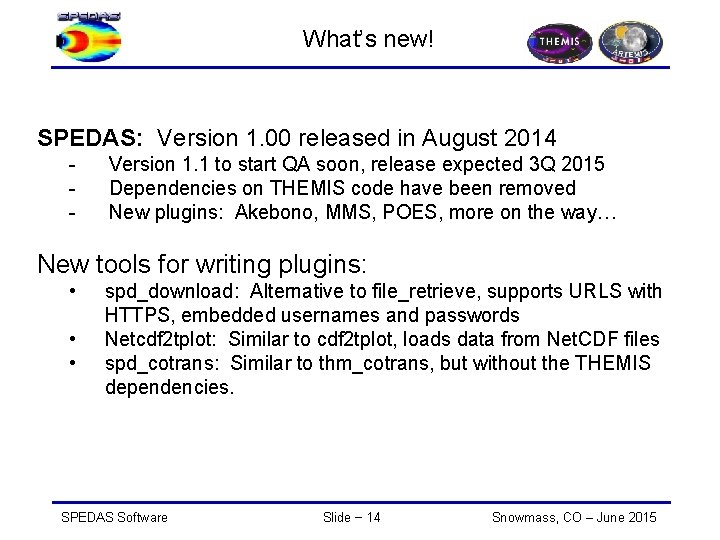
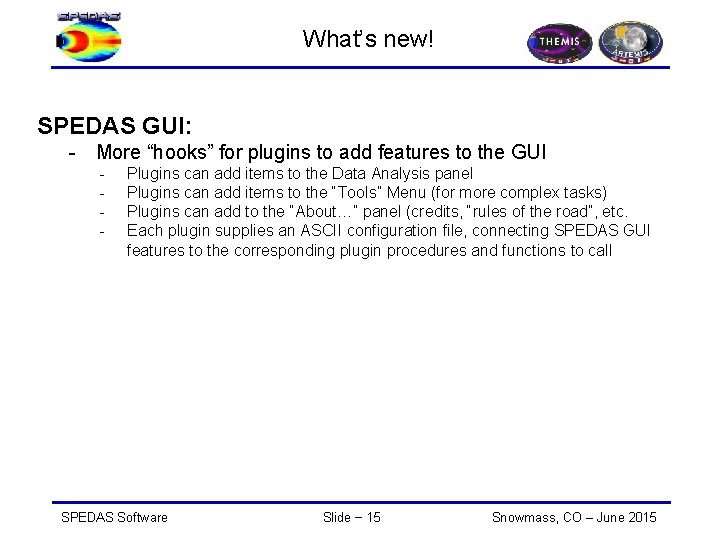
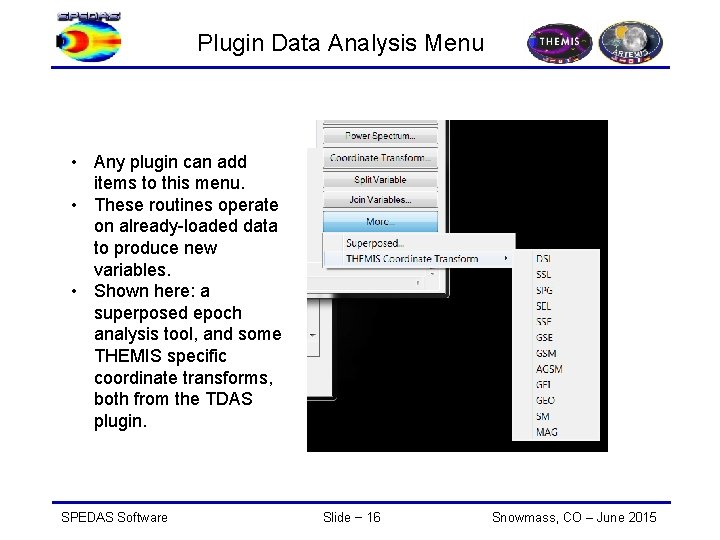
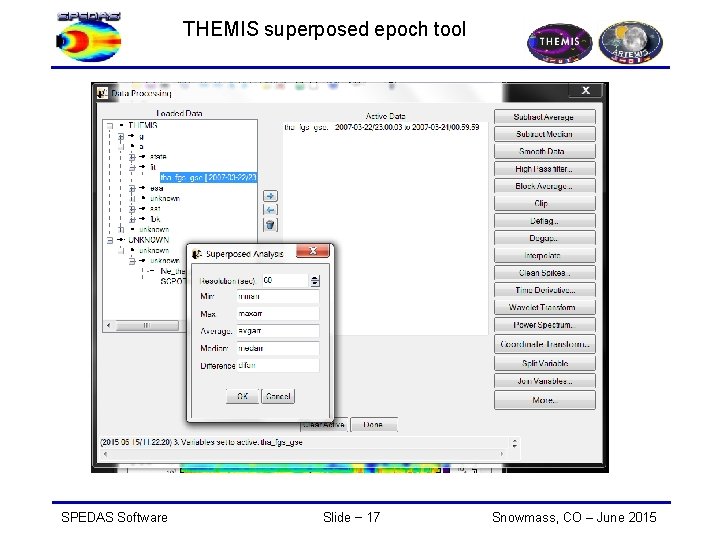
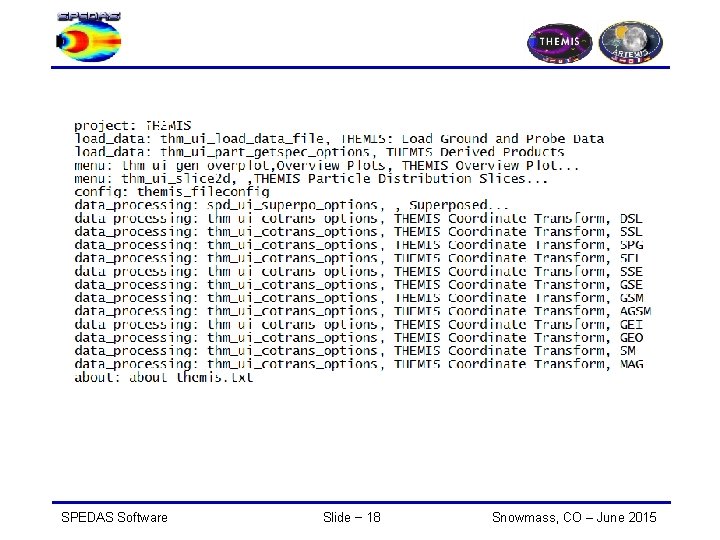
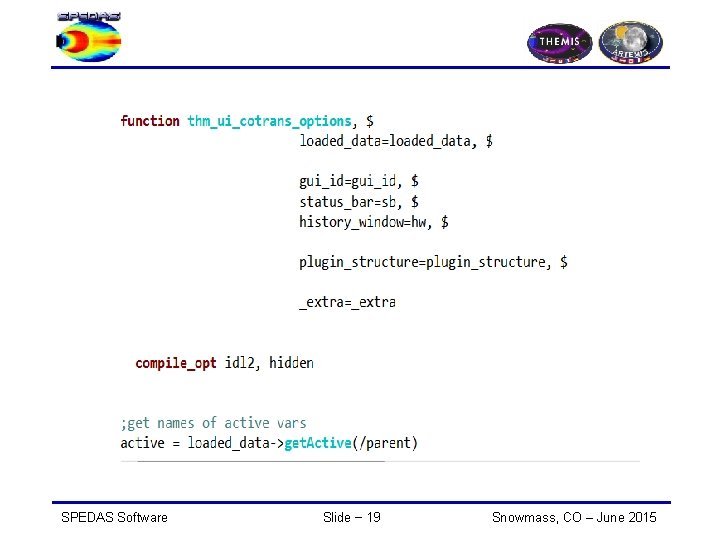

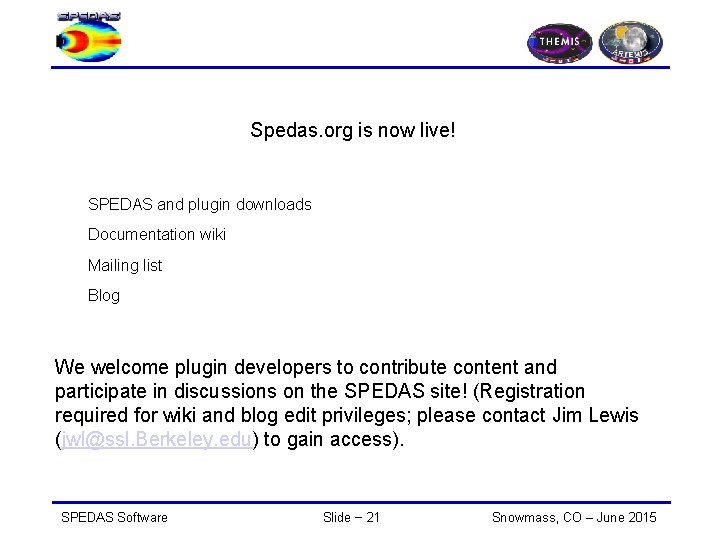
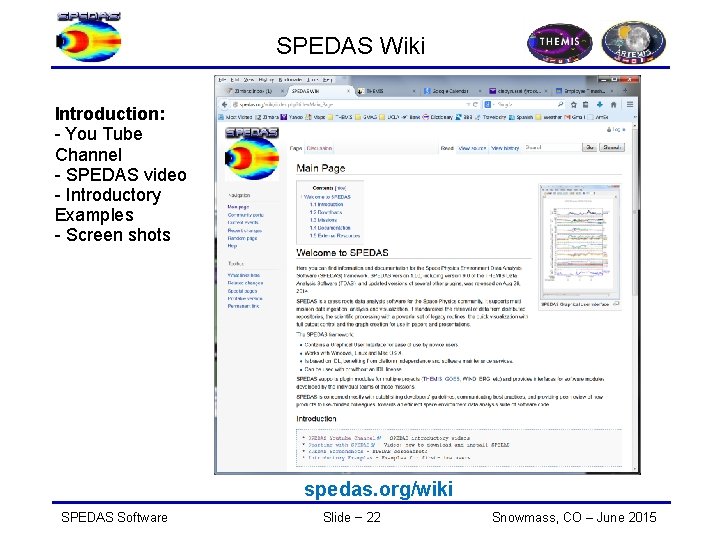
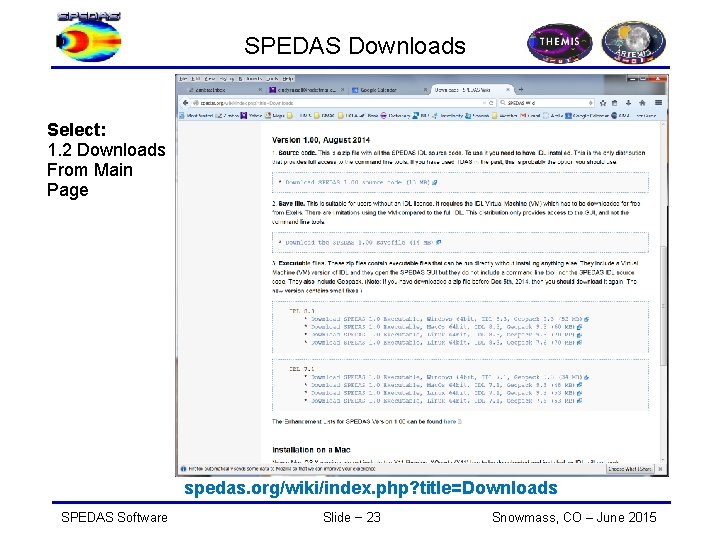
- Slides: 23
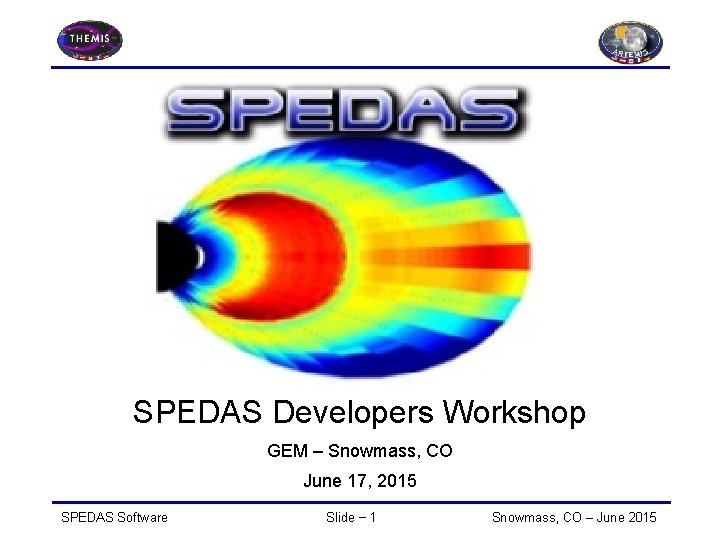
SPEDAS Developers Workshop GEM – Snowmass, CO June 17, 2015 SPEDAS Software Slide − 1 Snowmass, CO – June 2015
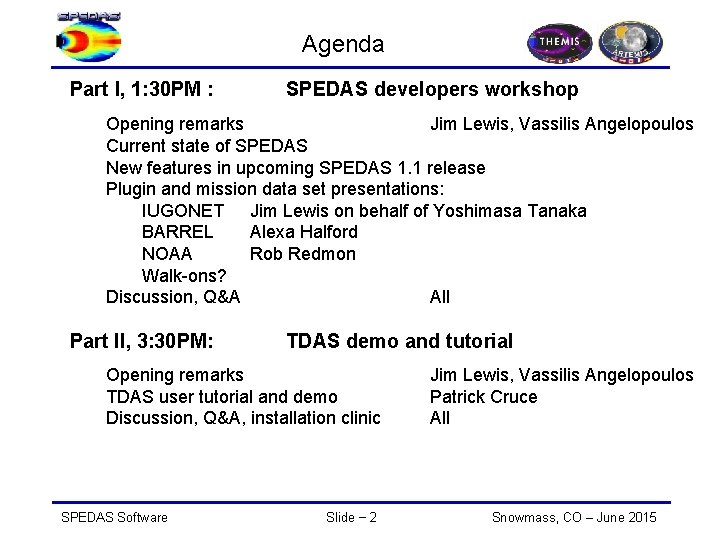
Agenda Part I, 1: 30 PM : SPEDAS developers workshop Part II, 3: 30 PM: TDAS demo and tutorial Opening remarks Jim Lewis, Vassilis Angelopoulos Current state of SPEDAS New features in upcoming SPEDAS 1. 1 release Plugin and mission data set presentations: IUGONET Jim Lewis on behalf of Yoshimasa Tanaka BARREL Alexa Halford NOAA Rob Redmon Walk-ons? Discussion, Q&A All Opening remarks TDAS user tutorial and demo Discussion, Q&A, installation clinic SPEDAS Software Slide − 2 Jim Lewis, Vassilis Angelopoulos Patrick Cruce All Snowmass, CO – June 2015
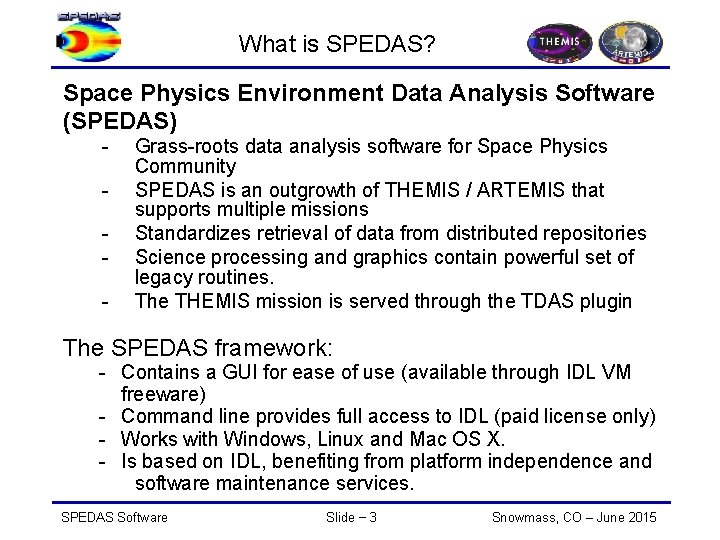
What is SPEDAS? Space Physics Environment Data Analysis Software (SPEDAS) - Grass-roots data analysis software for Space Physics Community SPEDAS is an outgrowth of THEMIS / ARTEMIS that supports multiple missions Standardizes retrieval of data from distributed repositories Science processing and graphics contain powerful set of legacy routines. The THEMIS mission is served through the TDAS plugin The SPEDAS framework: - Contains a GUI for ease of use (available through IDL VM freeware) - Command line provides full access to IDL (paid license only) - Works with Windows, Linux and Mac OS X. - Is based on IDL, benefiting from platform independence and software maintenance services. SPEDAS Software Slide − 3 Snowmass, CO – June 2015
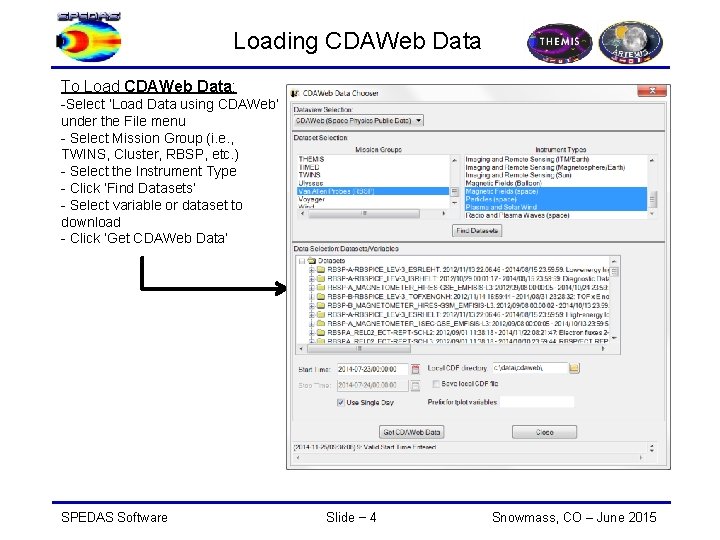
Loading CDAWeb Data To Load CDAWeb Data: -Select ‘Load Data using CDAWeb’ under the File menu - Select Mission Group (i. e. , TWINS, Cluster, RBSP, etc. ) - Select the Instrument Type - Click ‘Find Datasets’ - Select variable or dataset to download - Click ‘Get CDAWeb Data’ SPEDAS Software Slide − 4 Snowmass, CO – June 2015

SPEDAS Mini Language • Simple scripting language has been written in IDL. • This language allows access to some data analysis functionality in the IDL virtual machine and eases manipulations of time series (tplot) data • This language allows composition of statements and functions with order of operations to give significant flexibility in statement construction Examples: 1: Position to RE: calc, '"tha_pos_re" = "tha_state_pos"/6374. 4’ 2: Natural log of total esa density: calc, '"tha_density_log" =ln("tha_peir_density"+"tha_psif_density“) 3: Average magnetic pressure: reduced calc, 'Pb_avg = mean(0. 01*total("tha_fgs_dsl"^2, 2)/25. 132741)‘ Additional examples can be found in general/examples/crib_calc. pro SPEDAS Software Slide − 5 Snowmass, CO – June 2015
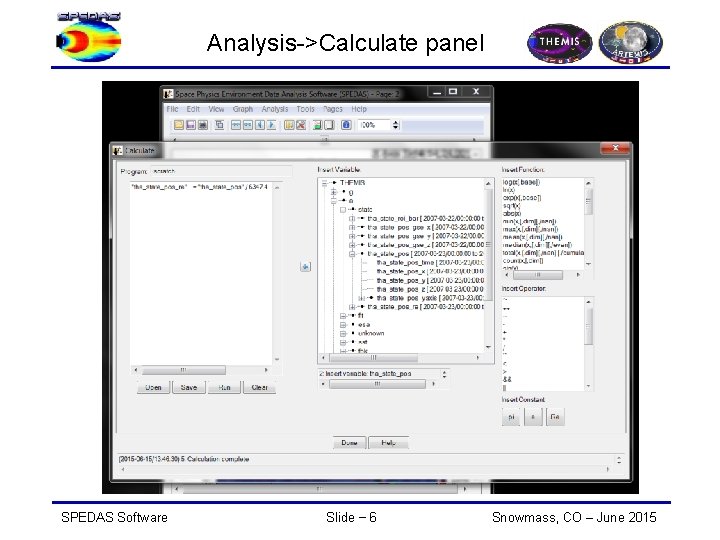
Analysis->Calculate panel SPEDAS Software Slide − 6 Snowmass, CO – June 2015
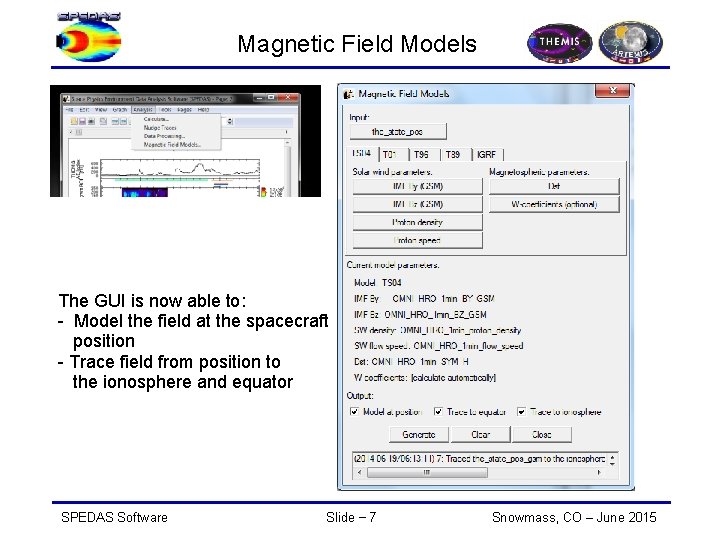
Magnetic Field Models The GUI is now able to: - Model the field at the spacecraft position - Trace field from position to the ionosphere and equator SPEDAS Software Slide − 7 Snowmass, CO – June 2015
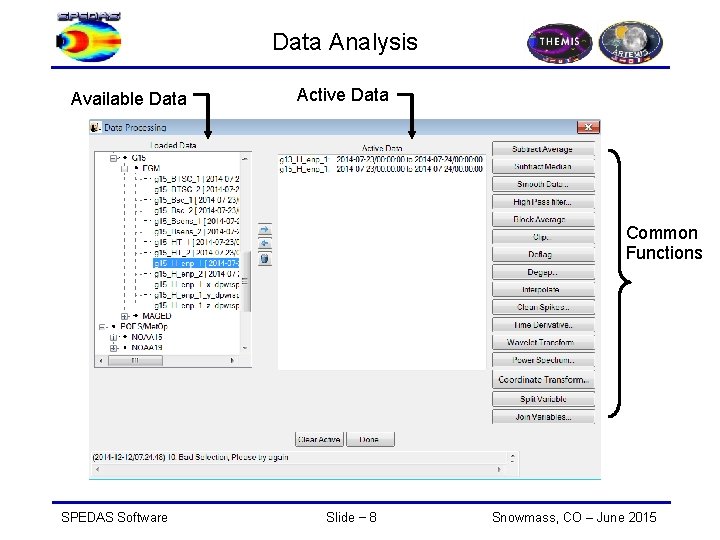
Data Analysis Available Data Active Data Common Functions SPEDAS Software Slide − 8 Snowmass, CO – June 2015
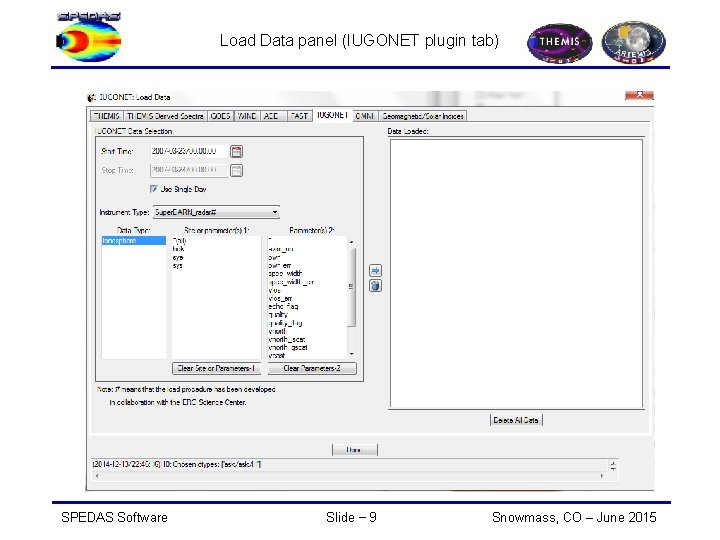
Load Data panel (IUGONET plugin tab) SPEDAS Software Slide − 9 Snowmass, CO – June 2015
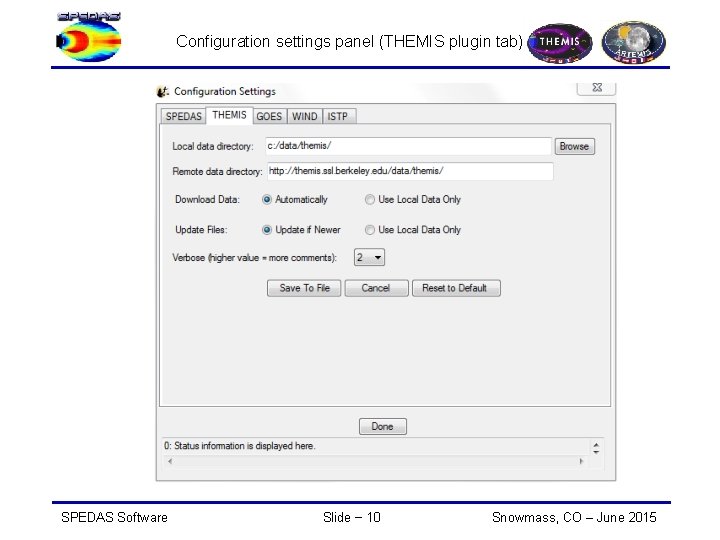
Configuration settings panel (THEMIS plugin tab) SPEDAS Software Slide − 10 Snowmass, CO – June 2015
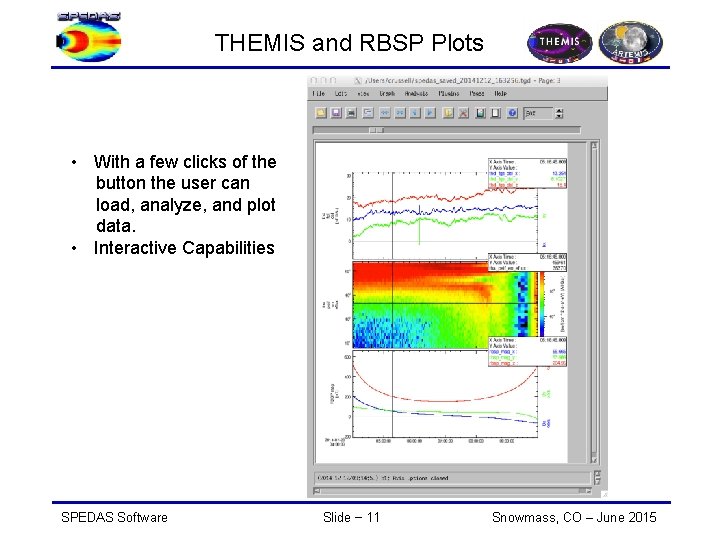
THEMIS and RBSP Plots • With a few clicks of the button the user can load, analyze, and plot data. • Interactive Capabilities SPEDAS Software Slide − 11 Snowmass, CO – June 2015
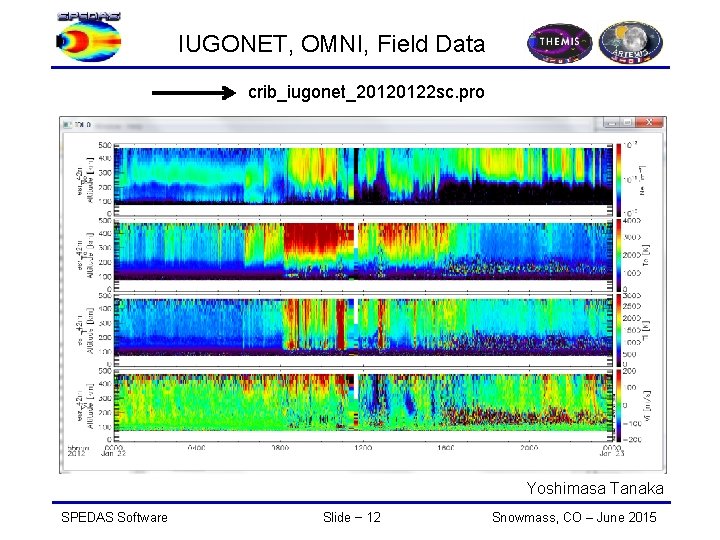
IUGONET, OMNI, Field Data crib_iugonet_20120122 sc. pro Yoshimasa Tanaka SPEDAS Software Slide − 12 Snowmass, CO – June 2015
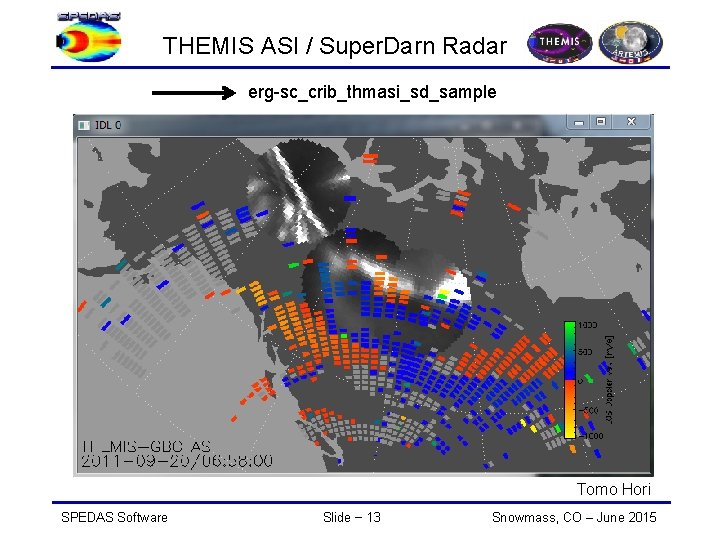
THEMIS ASI / Super. Darn Radar erg-sc_crib_thmasi_sd_sample Tomo Hori SPEDAS Software Slide − 13 Snowmass, CO – June 2015
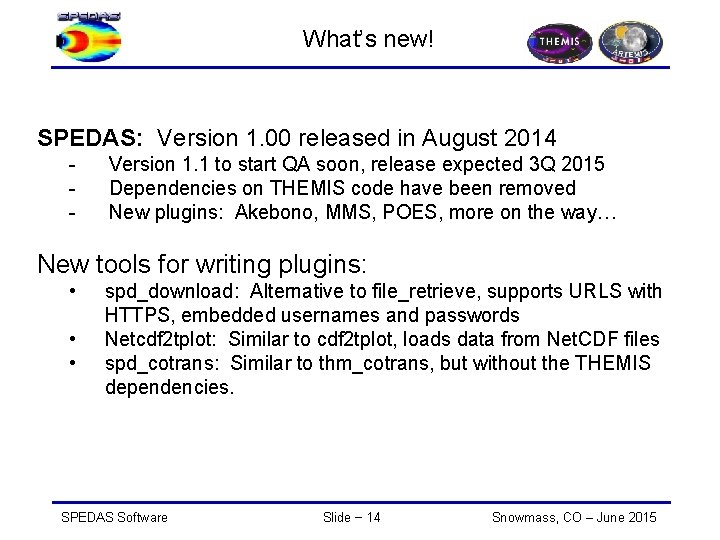
What’s new! SPEDAS: Version 1. 00 released in August 2014 - Version 1. 1 to start QA soon, release expected 3 Q 2015 - Dependencies on THEMIS code have been removed - New plugins: Akebono, MMS, POES, more on the way… New tools for writing plugins: • • • spd_download: Alternative to file_retrieve, supports URLS with HTTPS, embedded usernames and passwords Netcdf 2 tplot: Similar to cdf 2 tplot, loads data from Net. CDF files spd_cotrans: Similar to thm_cotrans, but without the THEMIS dependencies. SPEDAS Software Slide − 14 Snowmass, CO – June 2015
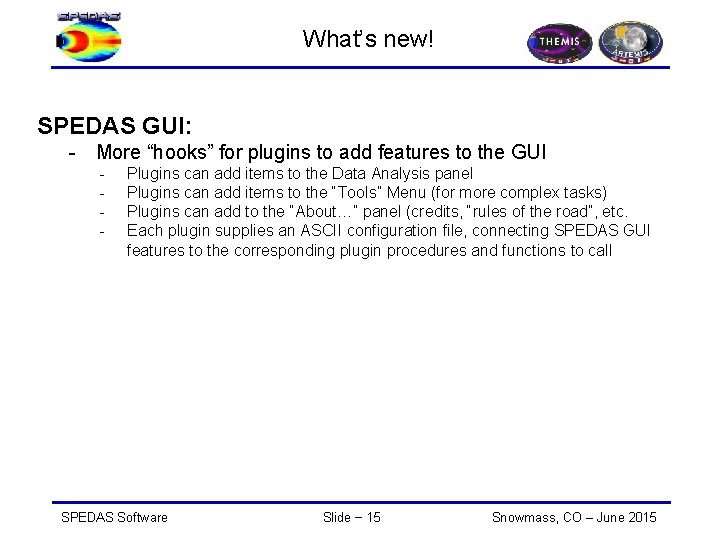
What’s new! SPEDAS GUI: - More “hooks” for plugins to add features to the GUI - Plugins can add items to the Data Analysis panel Plugins can add items to the “Tools” Menu (for more complex tasks) Plugins can add to the “About…” panel (credits, “rules of the road”, etc. Each plugin supplies an ASCII configuration file, connecting SPEDAS GUI features to the corresponding plugin procedures and functions to call SPEDAS Software Slide − 15 Snowmass, CO – June 2015
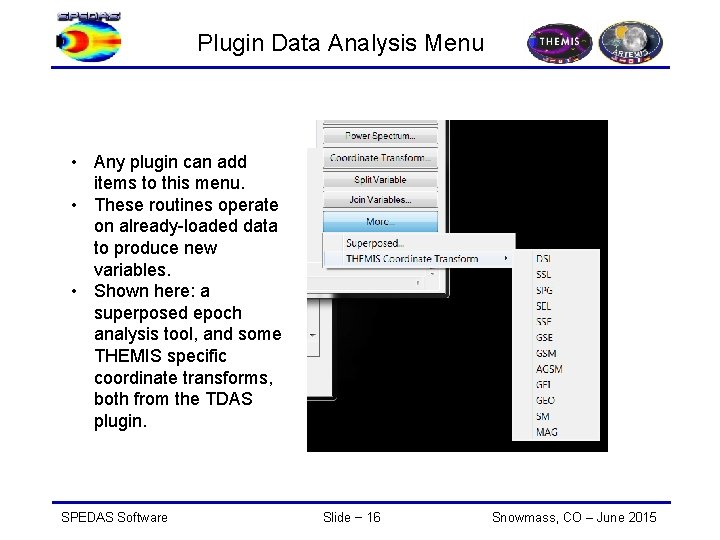
Plugin Data Analysis Menu • Any plugin can add items to this menu. • These routines operate on already-loaded data to produce new variables. • Shown here: a superposed epoch analysis tool, and some THEMIS specific coordinate transforms, both from the TDAS plugin. SPEDAS Software Slide − 16 Snowmass, CO – June 2015
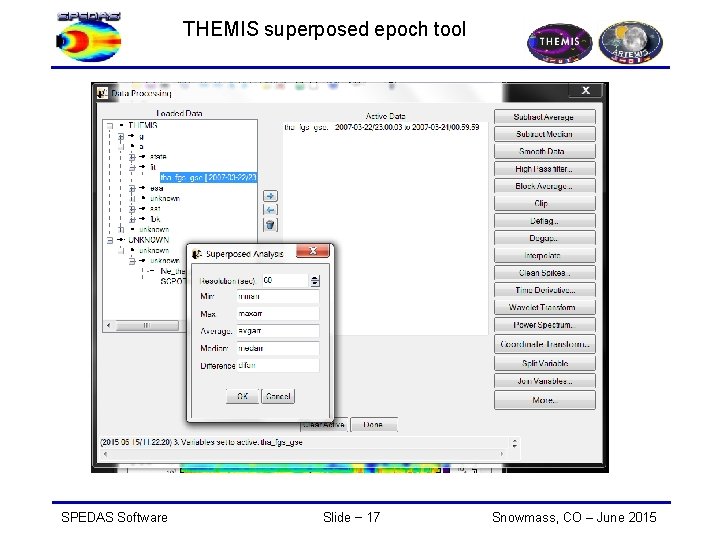
THEMIS superposed epoch tool SPEDAS Software Slide − 17 Snowmass, CO – June 2015
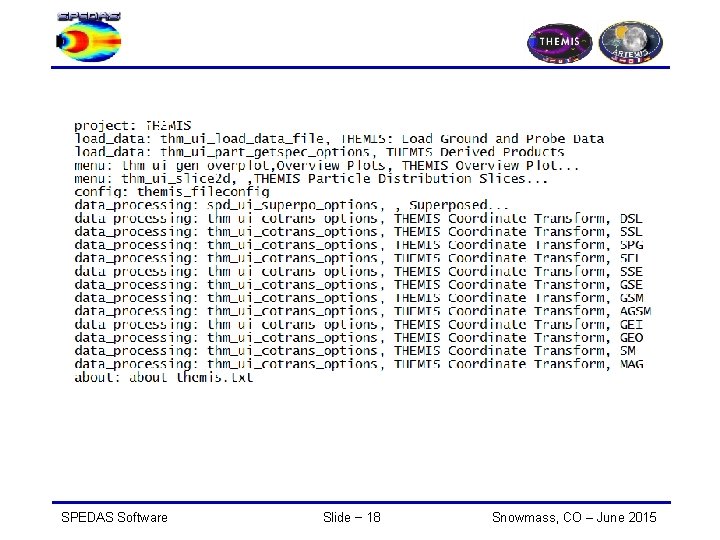
Plugin Configuration File, THEMIS SPEDAS Software Slide − 18 Snowmass, CO – June 2015
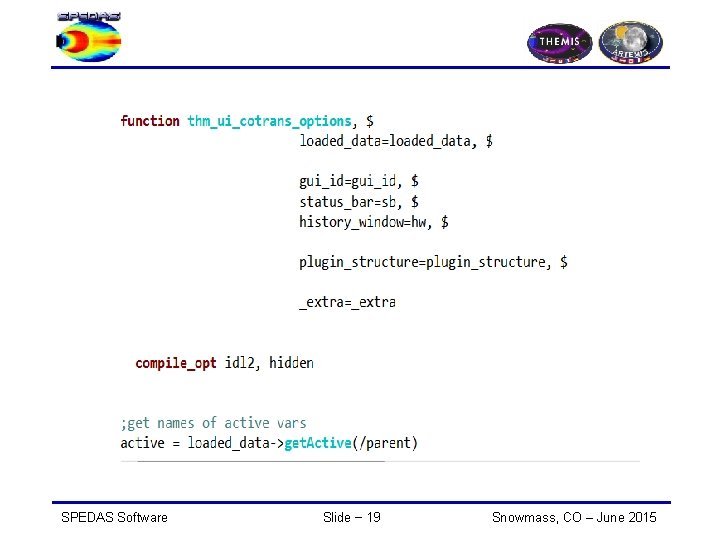
Plugin Configuration File, THEMIS SPEDAS Software Slide − 19 Snowmass, CO – June 2015

What’s new! Plugin release and distribution: - SPEDAS 1. 00 introduced the idea of “executable releases”, which run in the IDL Virtual Machine environment, require no additional downloads from Exelis, and can be used without an IDL license. - The downside is that the SPEDAS team had to compile the SPEDAS framework and all the plugins to build the release, but there was no way for users to apply incremental updates (for example, if a plugin was updated or if they wanted to add a new plugin). - With SPEDAS 1. 1, executable releases can have plugins added or updated by the user, without having to recompile everything. Plugin authors can distribute an IDL plugin. sav file with their compiled routines, and by placing this in the appropriate directory, it will be detected and integrated at runtime. SPEDAS Software Slide − 20 Snowmass, CO – June 2015
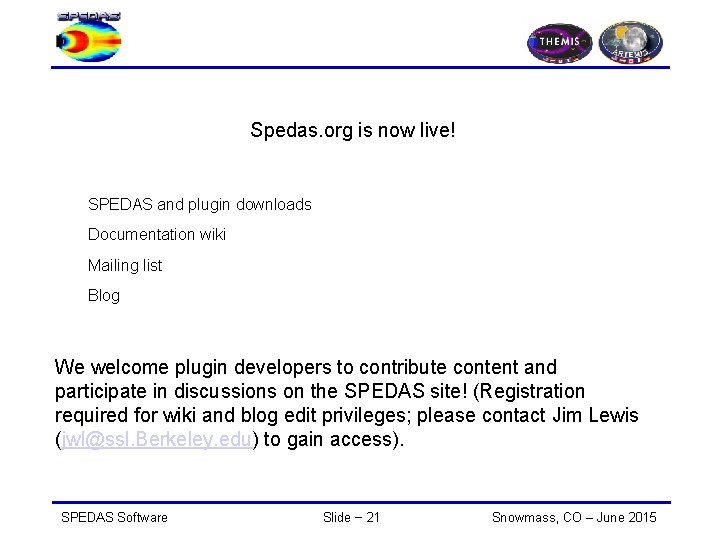
Spedas. org is now live! SPEDAS and plugin downloads Documentation wiki Mailing list Blog We welcome plugin developers to contribute content and participate in discussions on the SPEDAS site! (Registration required for wiki and blog edit privileges; please contact Jim Lewis (jwl@ssl. Berkeley. edu) to gain access). SPEDAS Software Slide − 21 Snowmass, CO – June 2015
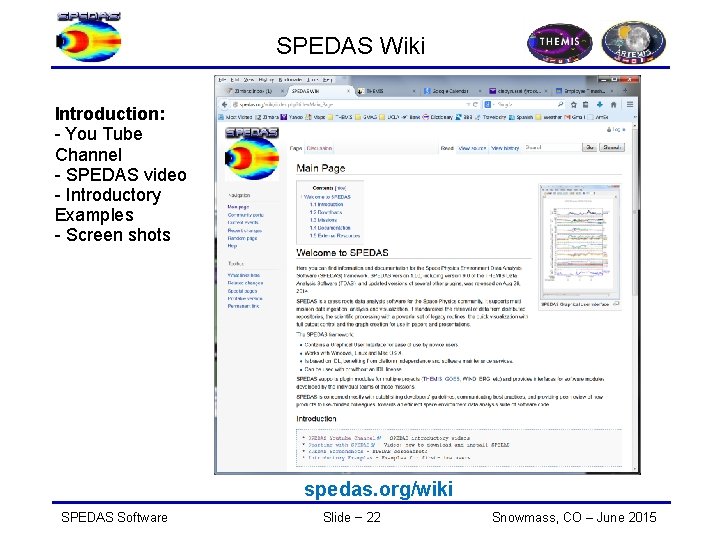
SPEDAS Wiki Introduction: - You Tube Channel - SPEDAS video - Introductory Examples - Screen shots spedas. org/wiki SPEDAS Software Slide − 22 Snowmass, CO – June 2015
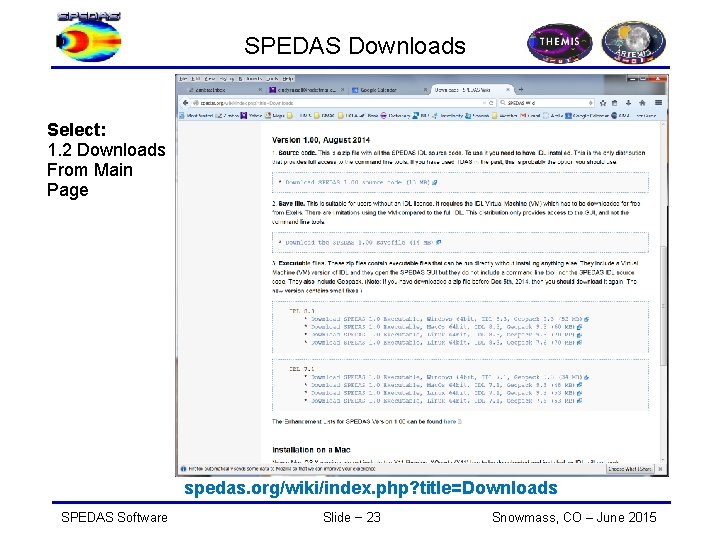
SPEDAS Downloads Select: 1. 2 Downloads From Main Page spedas. org/wiki/index. php? title=Downloads SPEDAS Software Slide − 23 Snowmass, CO – June 2015