Special Characters Special Characters There are several situations
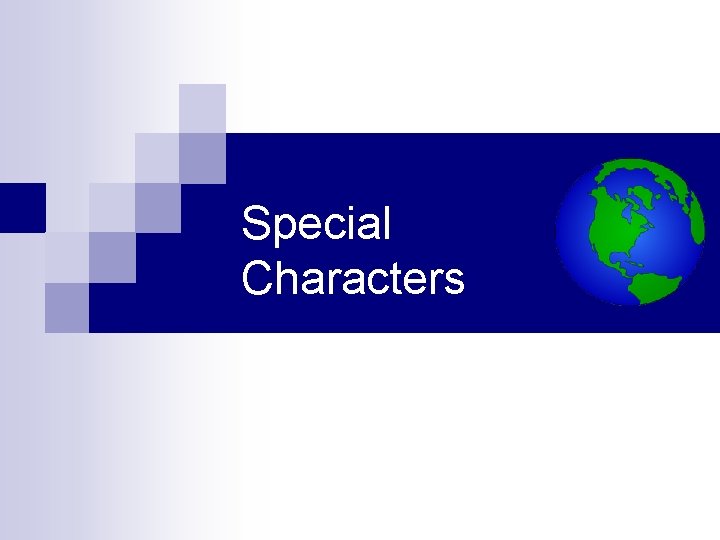
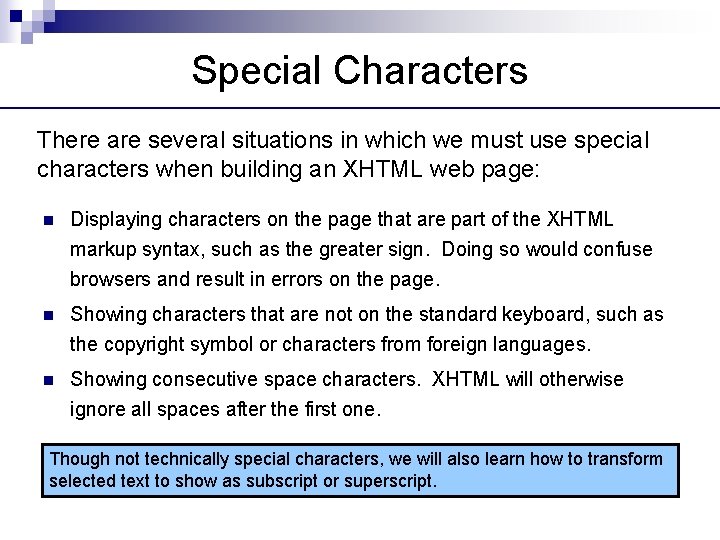
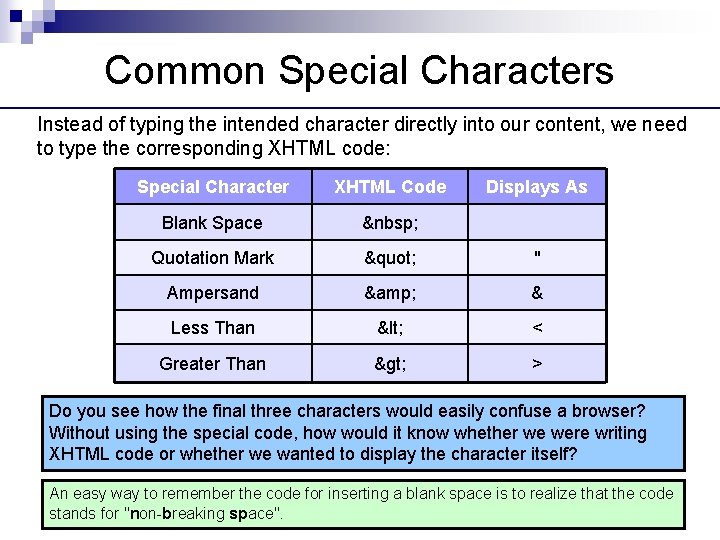
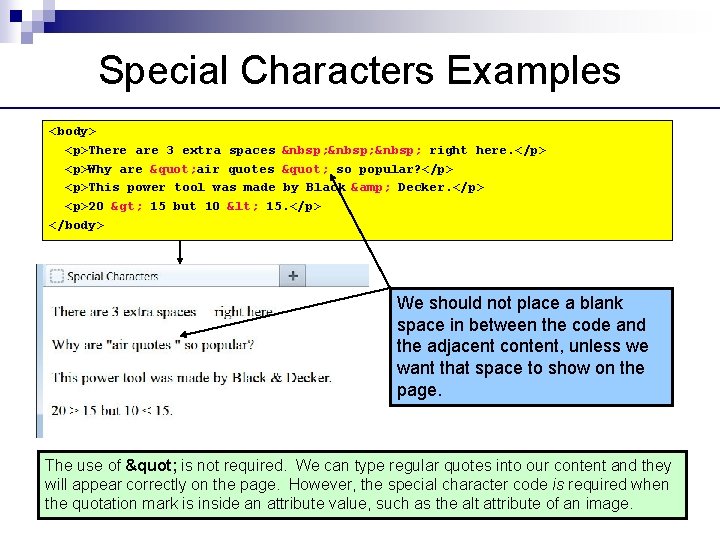
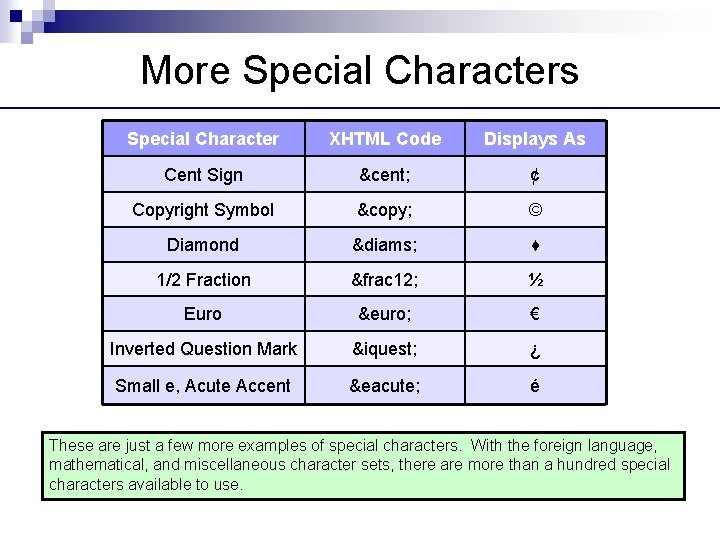
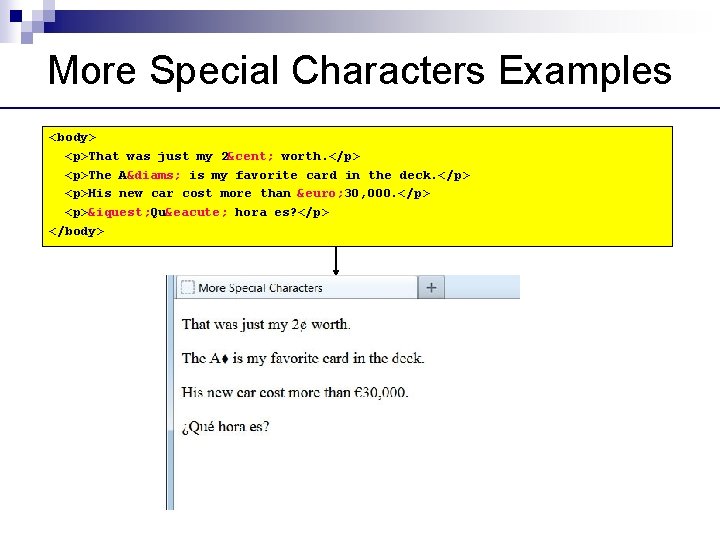
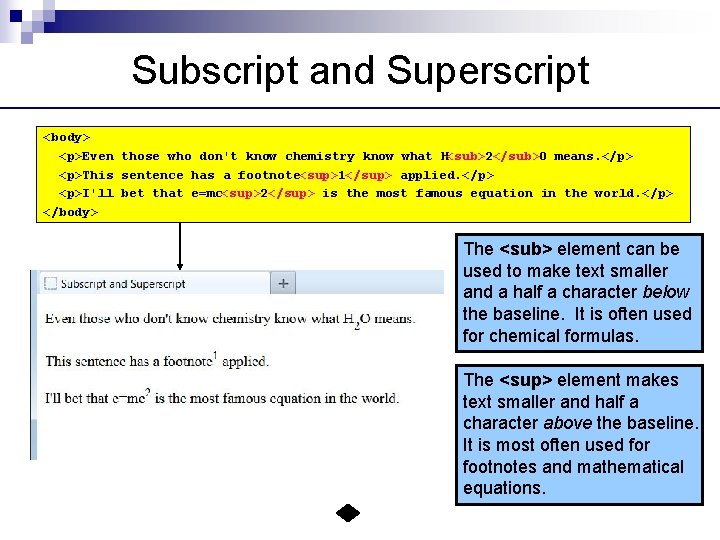
- Slides: 7
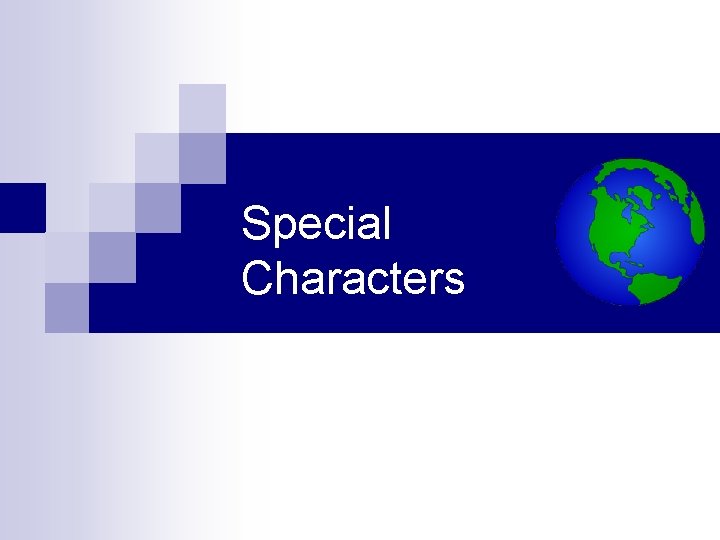
Special Characters
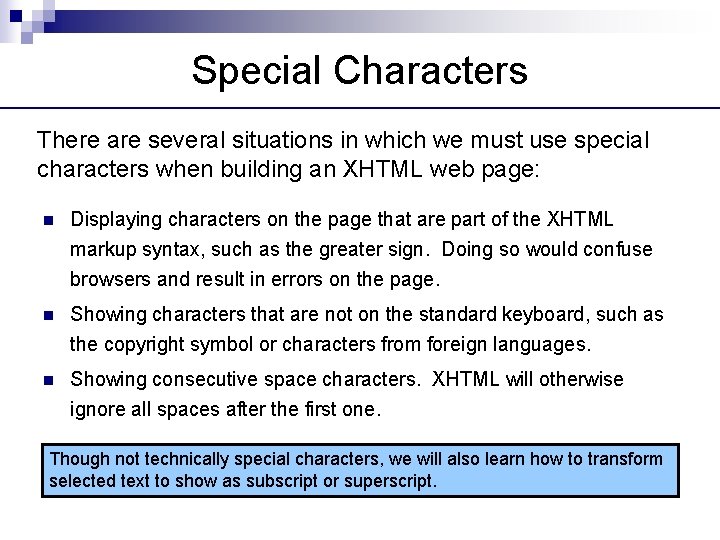
Special Characters There are several situations in which we must use special characters when building an XHTML web page: n Displaying characters on the page that are part of the XHTML markup syntax, such as the greater sign. Doing so would confuse browsers and result in errors on the page. n Showing characters that are not on the standard keyboard, such as the copyright symbol or characters from foreign languages. n Showing consecutive space characters. XHTML will otherwise ignore all spaces after the first one. Though not technically special characters, we will also learn how to transform selected text to show as subscript or superscript.
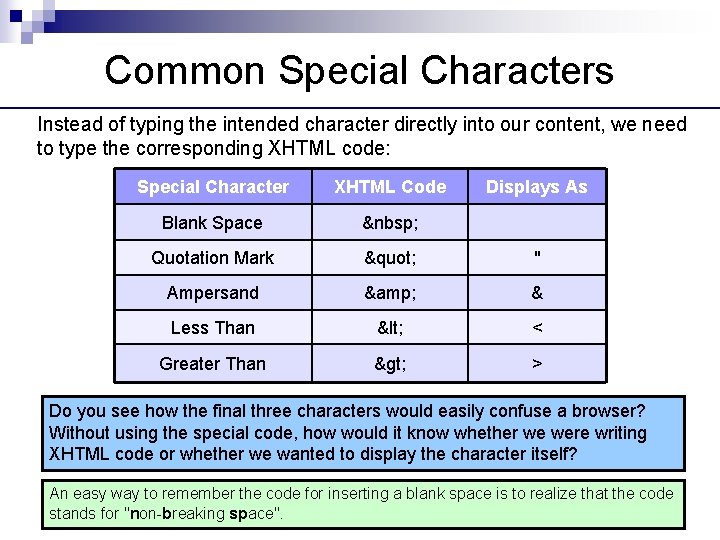
Common Special Characters Instead of typing the intended character directly into our content, we need to type the corresponding XHTML code: Special Character XHTML Code Displays As Blank Space Quotation Mark " " Ampersand & & Less Than < < Greater Than > > Do you see how the final three characters would easily confuse a browser? Without using the special code, how would it know whether we were writing XHTML code or whether we wanted to display the character itself? An easy way to remember the code for inserting a blank space is to realize that the code stands for "non-breaking space".
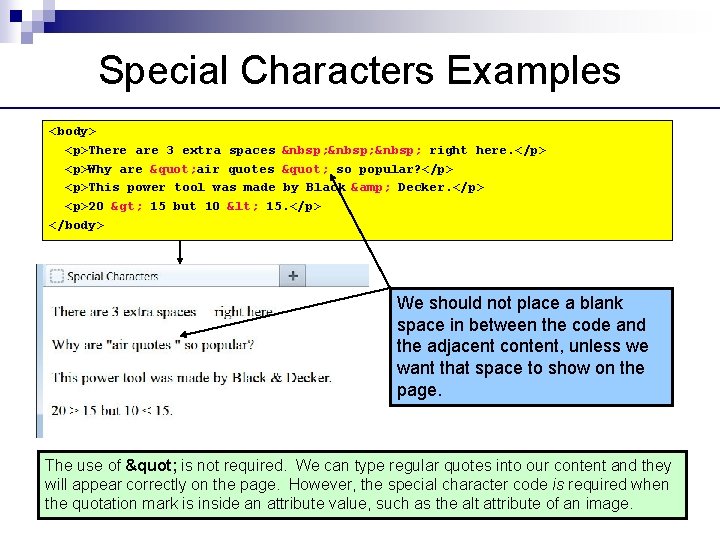
Special Characters Examples <body> <p>There are 3 extra spaces right here. </p> <p>Why are " air quotes " so popular? </p> <p>This power tool was made by Black & Decker. </p> <p>20 > 15 but 10 < 15. </p> </body> We should not place a blank space in between the code and the adjacent content, unless we want that space to show on the page. The use of " is not required. We can type regular quotes into our content and they will appear correctly on the page. However, the special character code is required when the quotation mark is inside an attribute value, such as the alt attribute of an image.
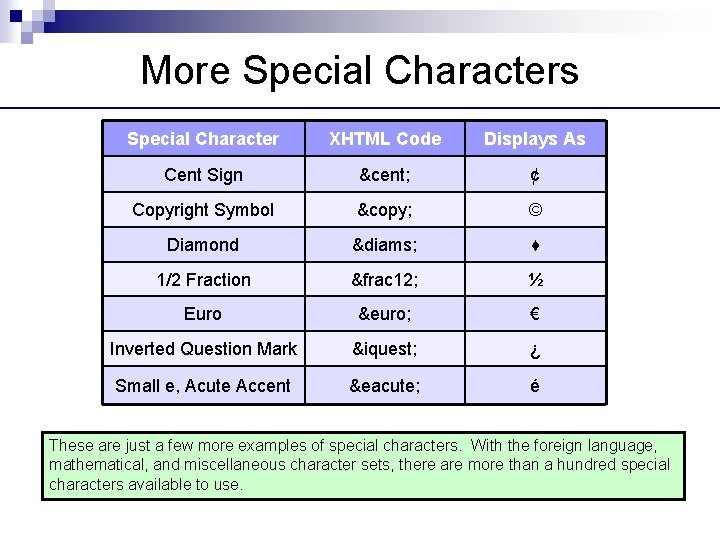
More Special Characters Special Character XHTML Code Displays As Cent Sign ¢ ¢ Copyright Symbol © © Diamond ♦ ♦ 1/2 Fraction &frac 12; ½ Euro € € Inverted Question Mark ¿ ¿ Small e, Acute Accent é é These are just a few more examples of special characters. With the foreign language, mathematical, and miscellaneous character sets, there are more than a hundred special characters available to use.
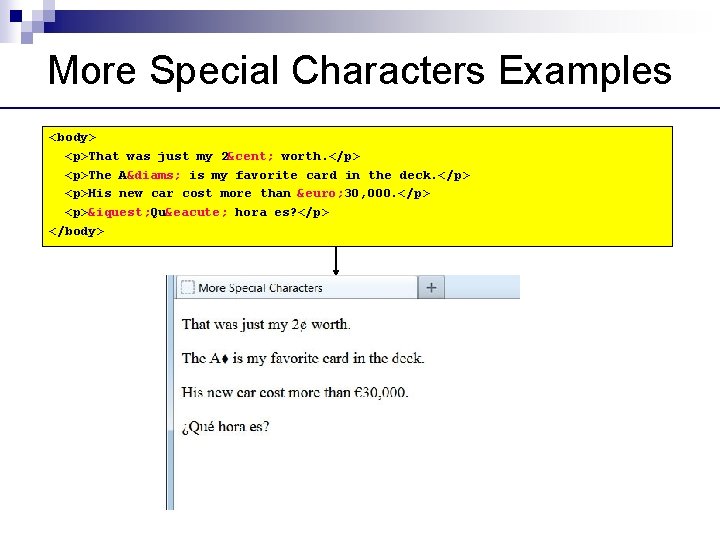
More Special Characters Examples <body> <p>That was just my 2¢ worth. </p> <p>The A♦ is my favorite card in the deck. </p> <p>His new car cost more than € 30, 000. </p> <p>¿ Qué hora es? </p> </body>
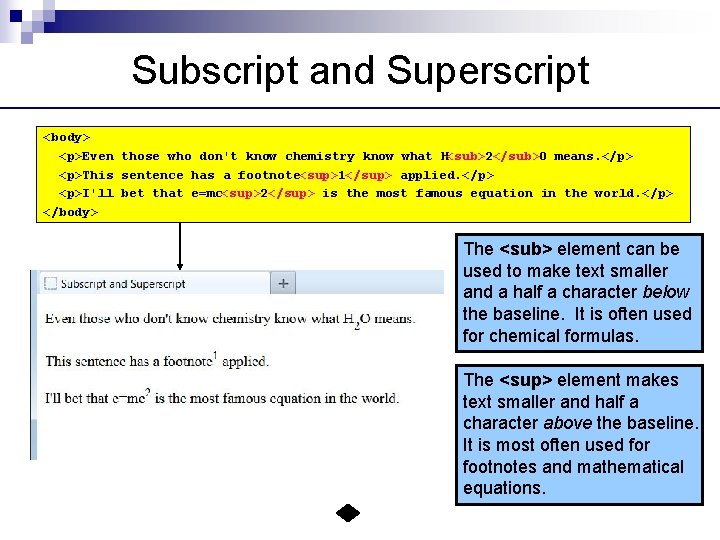
Subscript and Superscript <body> <p>Even those who don't know chemistry know what H<sub>2</sub>O means. </p> <p>This sentence has a footnote<sup>1</sup> applied. </p> <p>I'll bet that e=mc<sup>2</sup> is the most famous equation in the world. </p> </body> The <sub> element can be used to make text smaller and a half a character below the baseline. It is often used for chemical formulas. The <sup> element makes text smaller and half a character above the baseline. It is most often used for footnotes and mathematical equations.