Spatial Visualization Workshops Spatial visualization is an essential
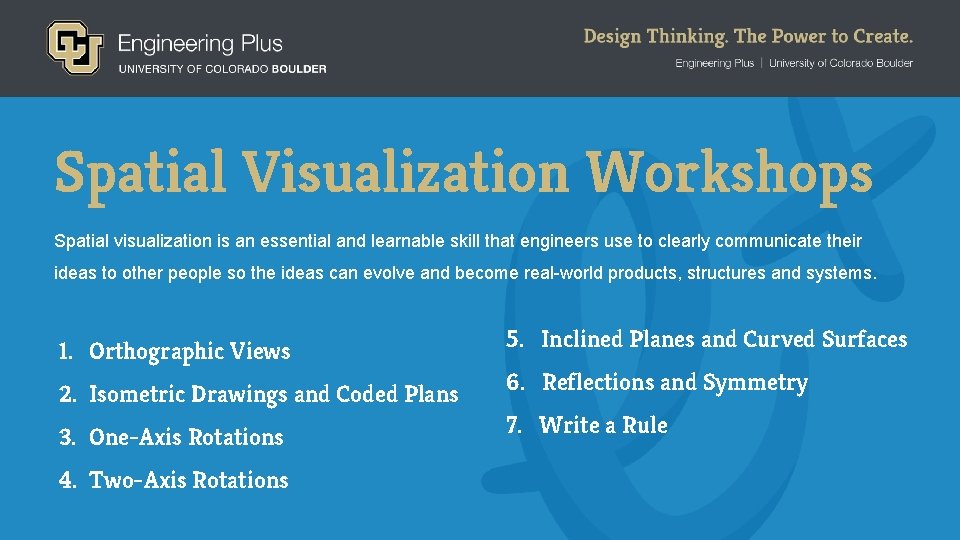
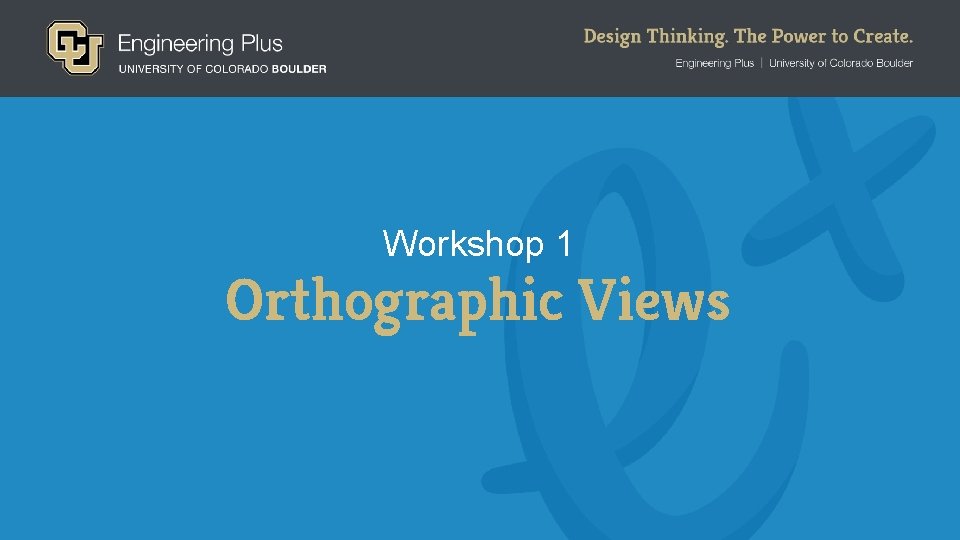
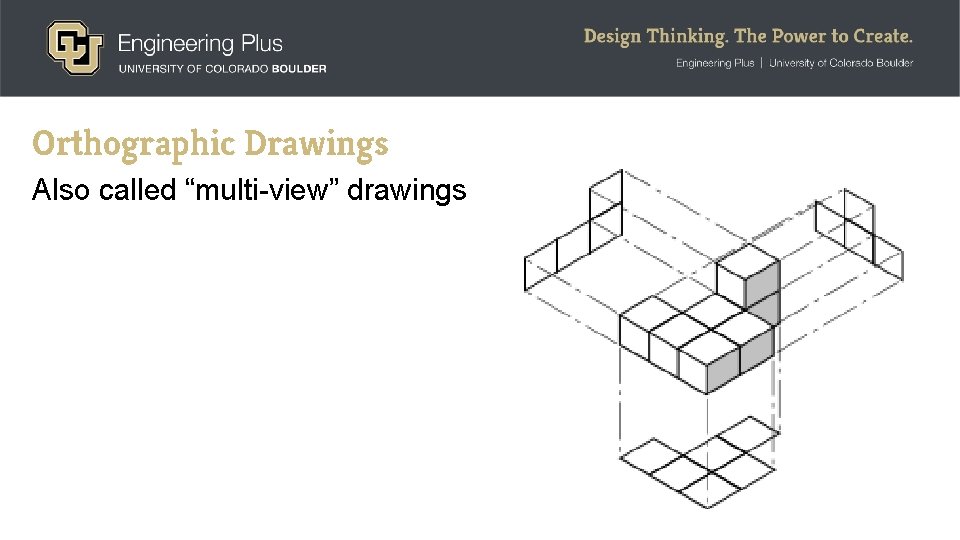
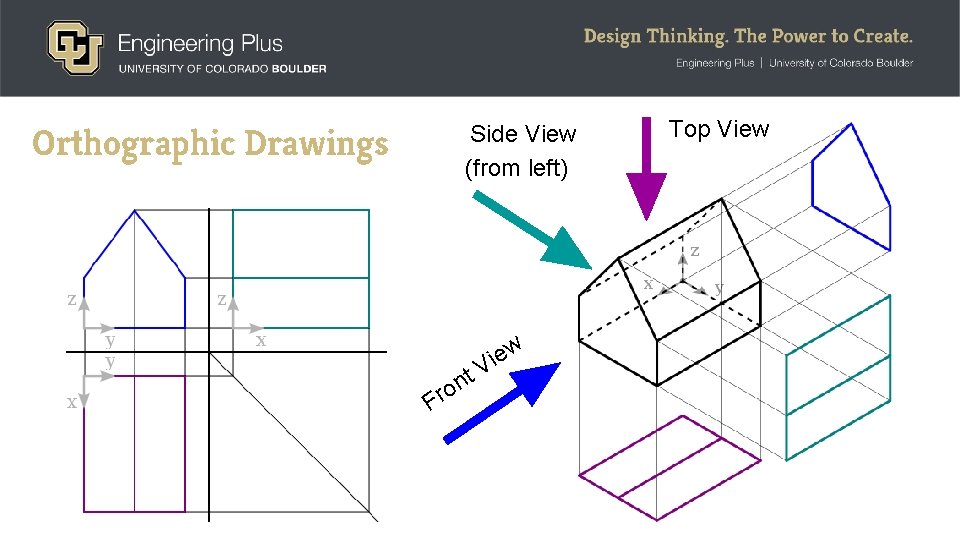
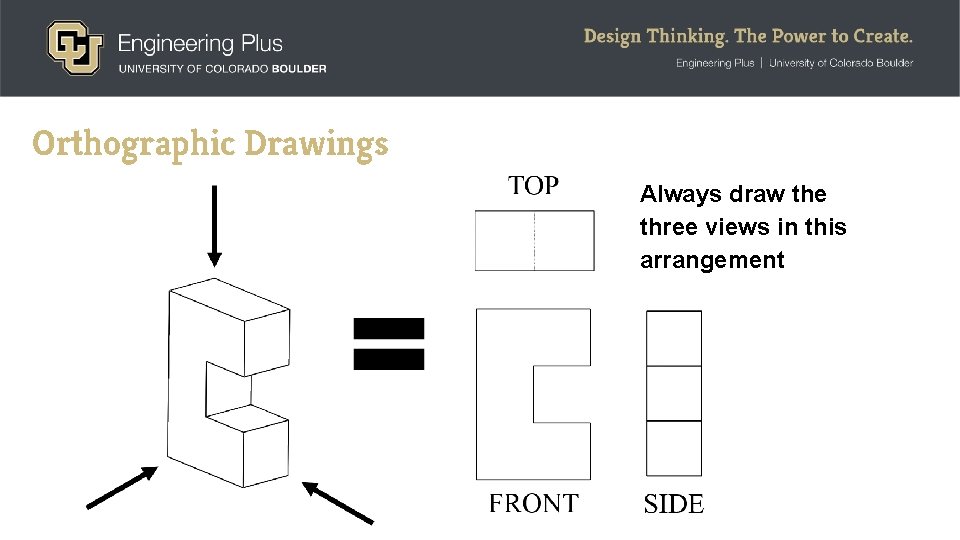
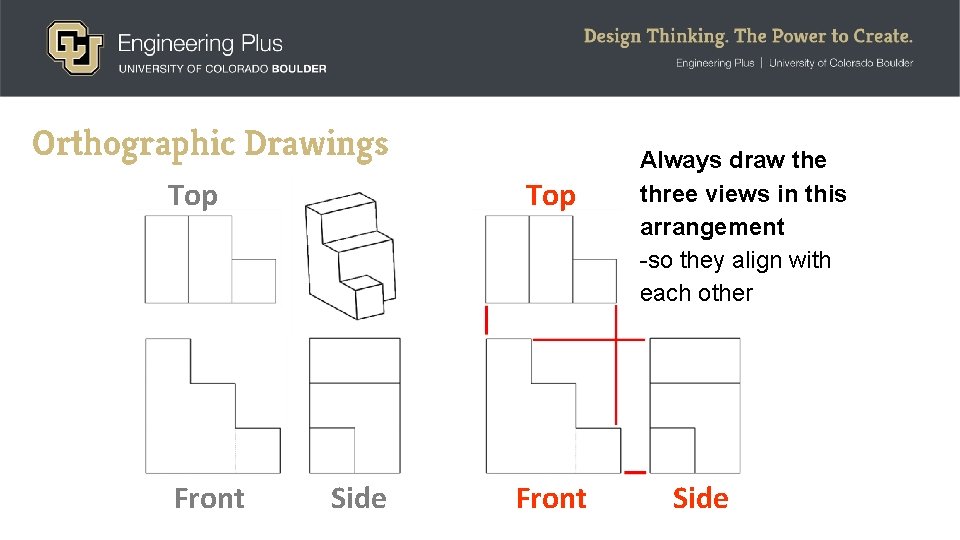
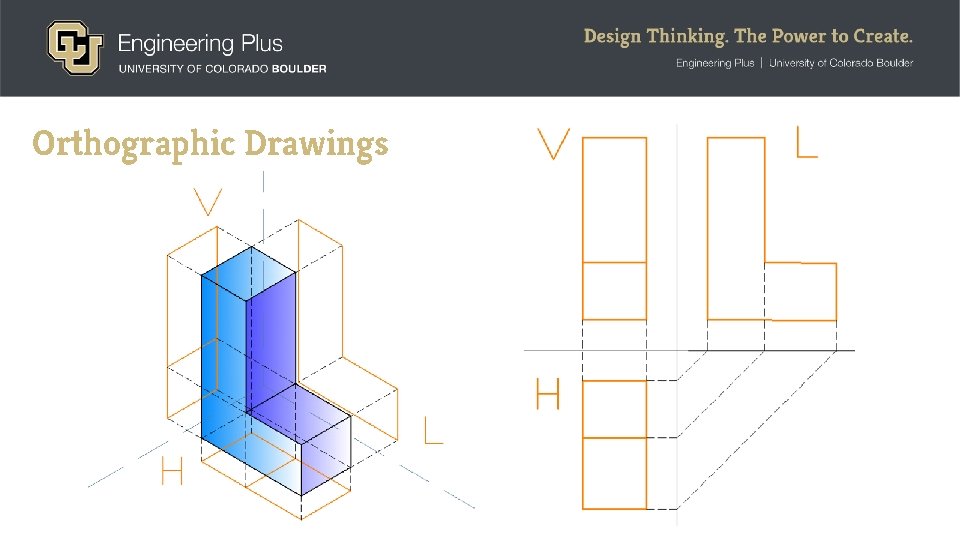
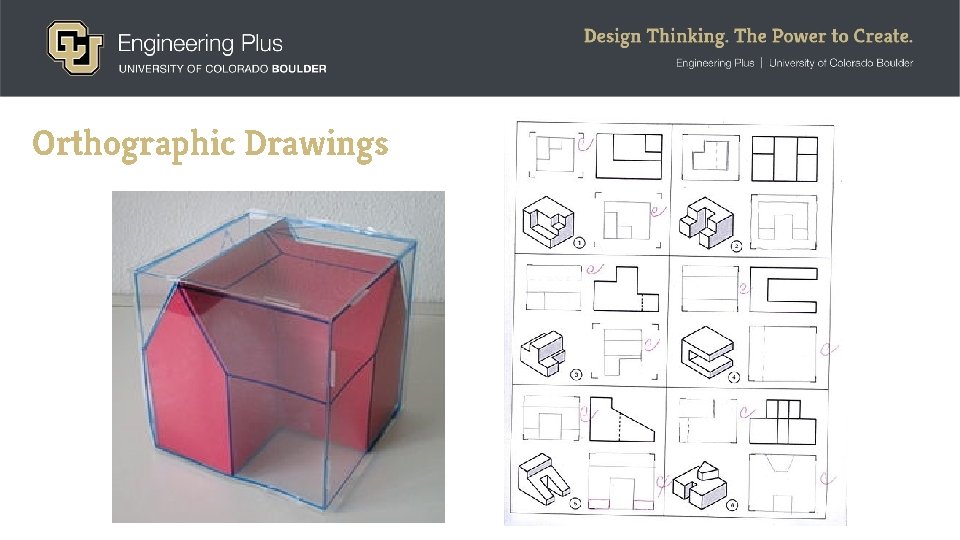
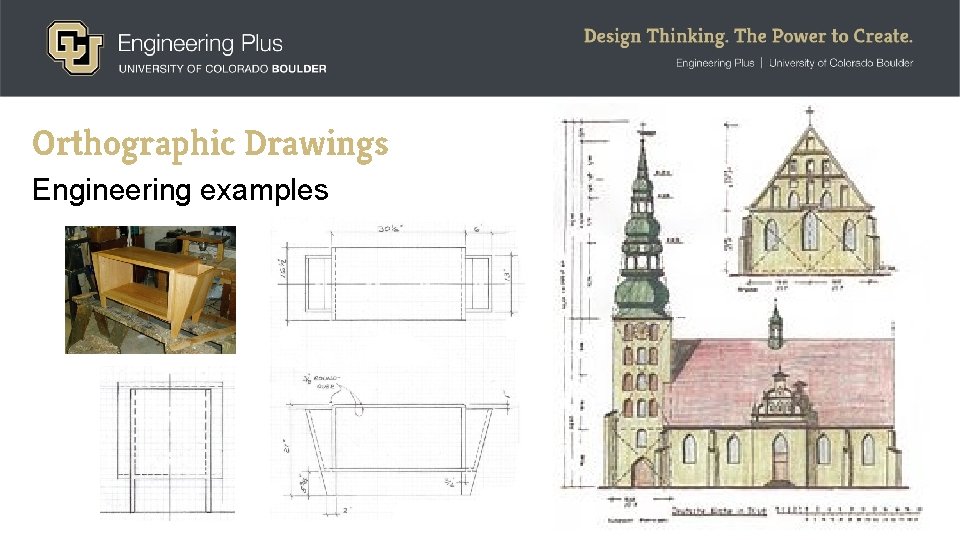
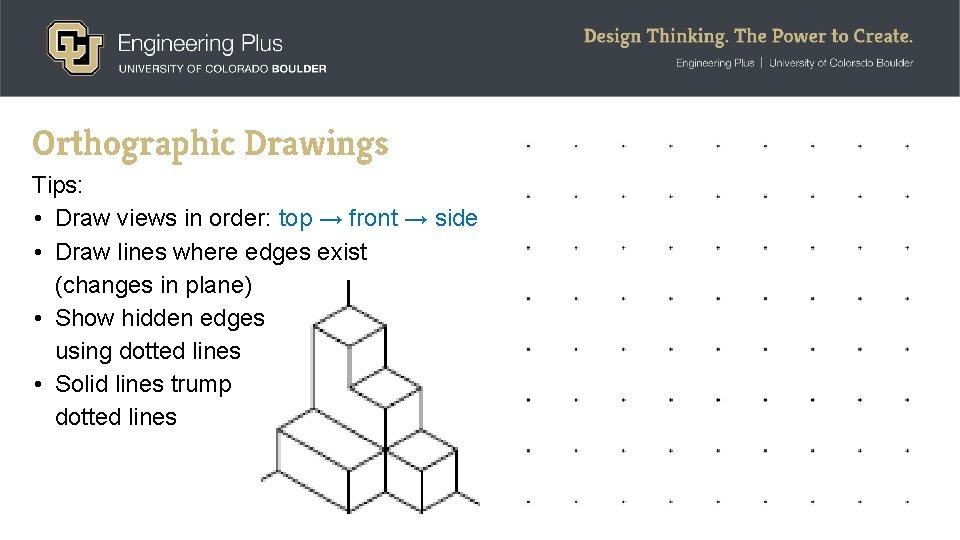
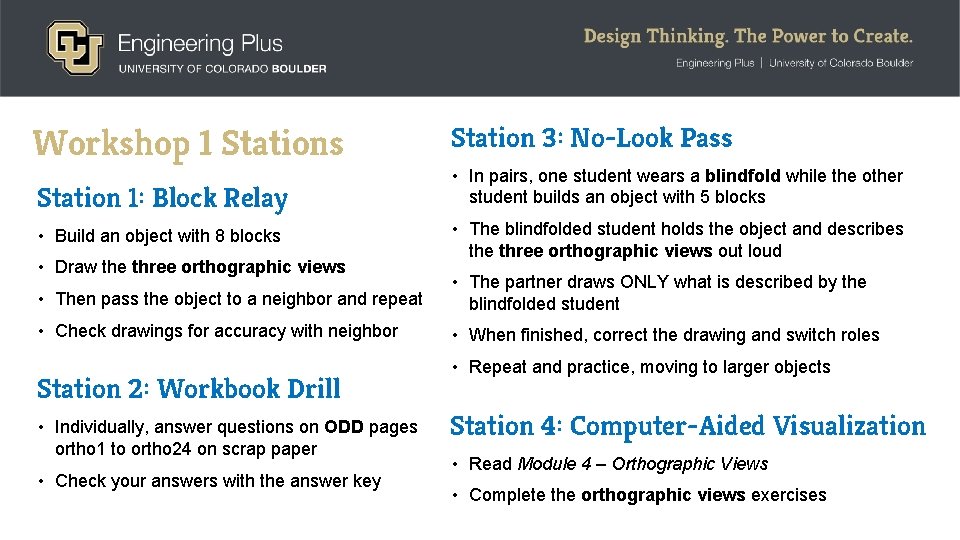
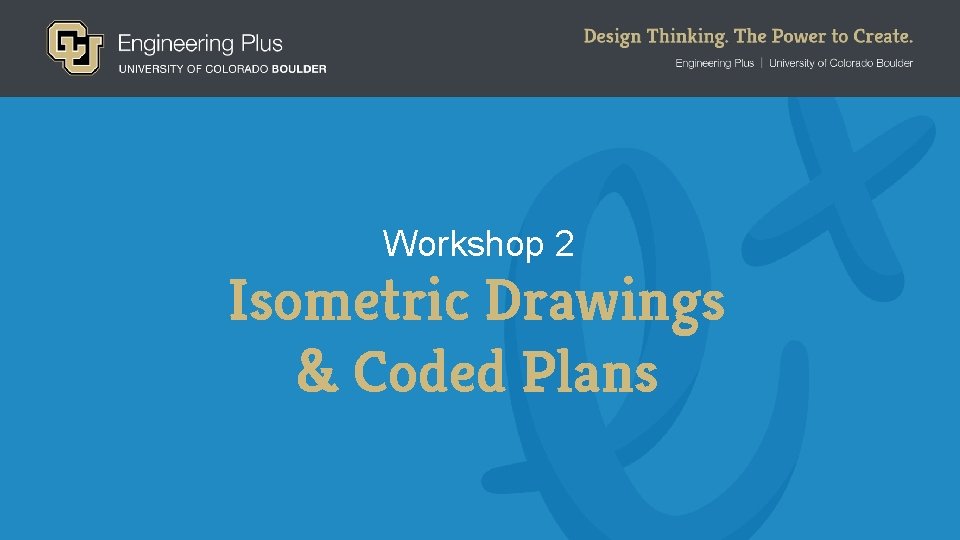
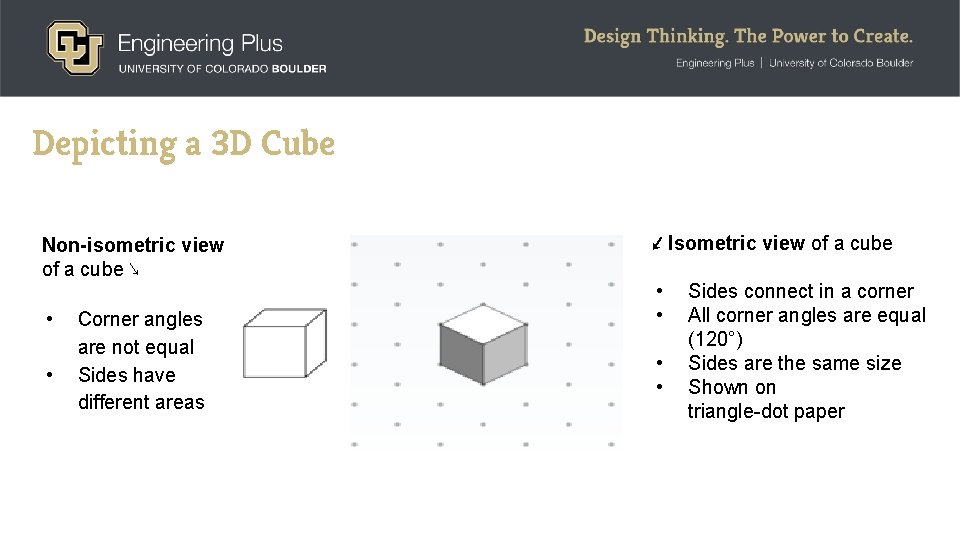
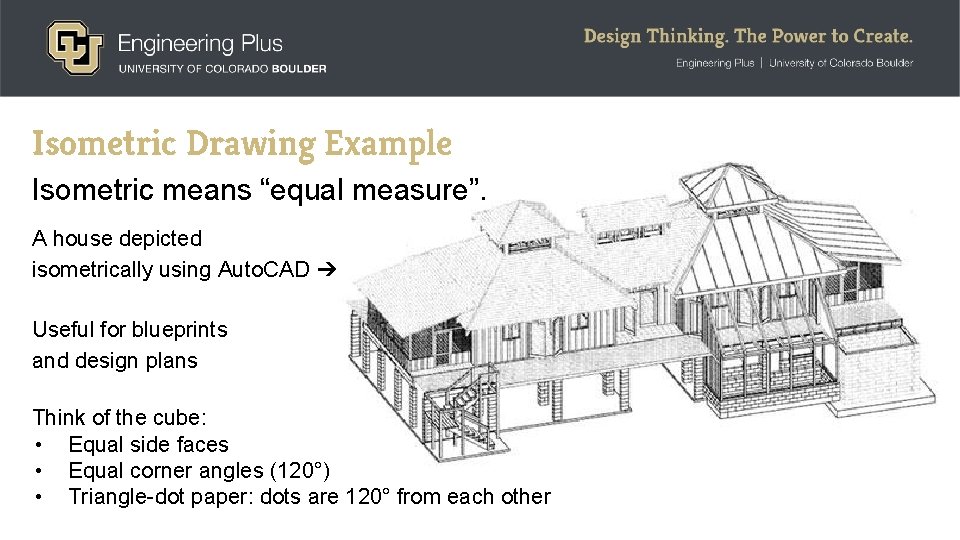
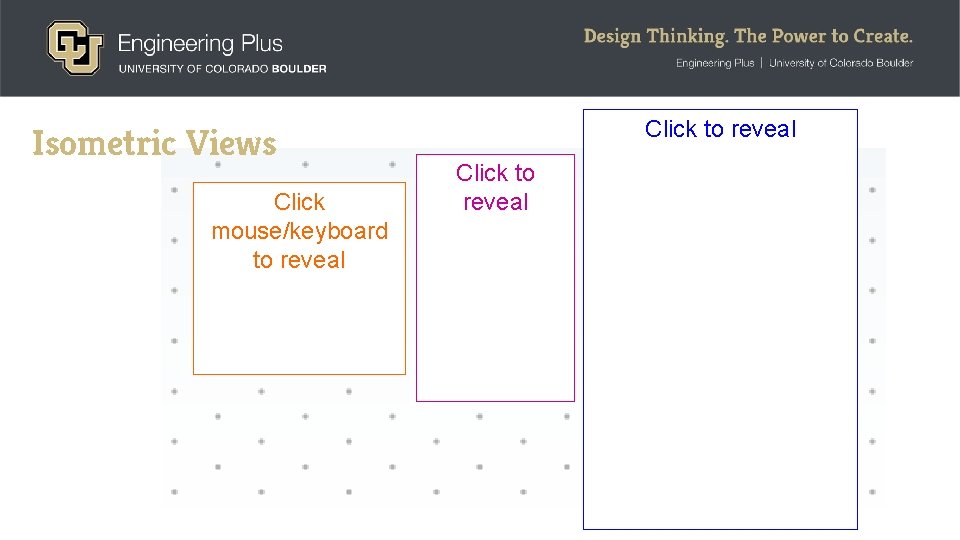
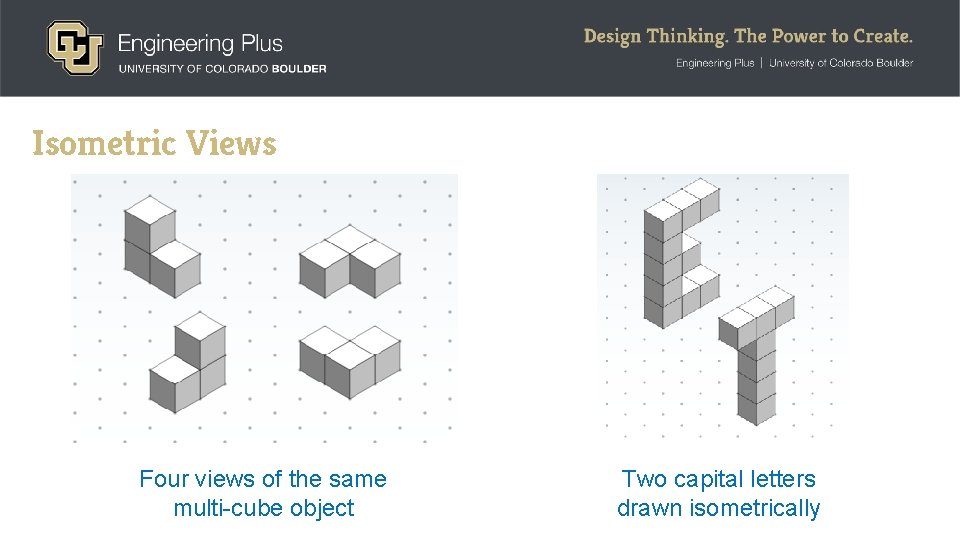
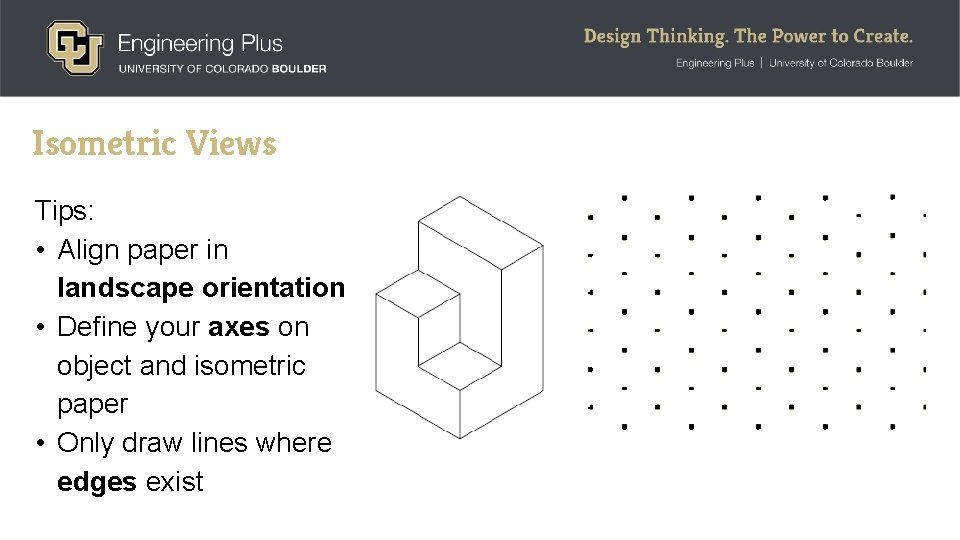
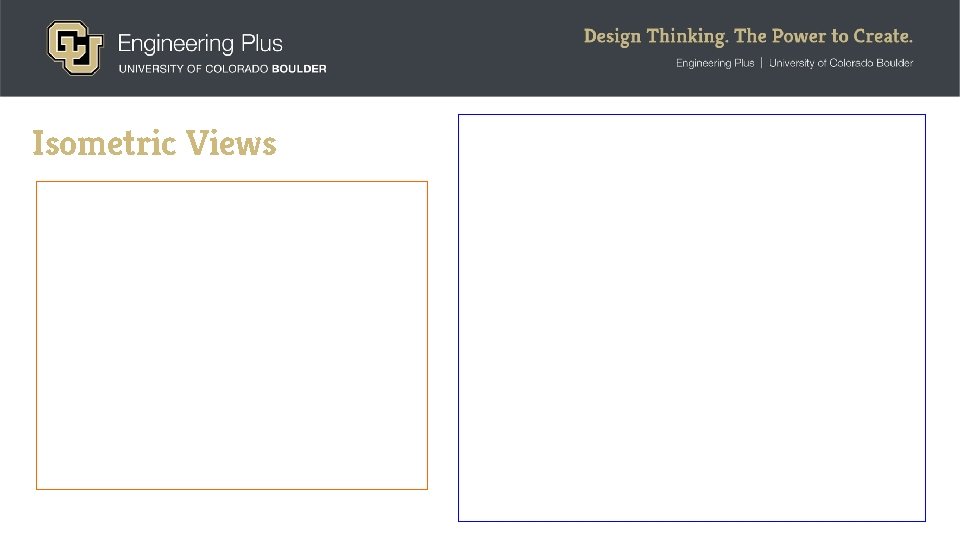
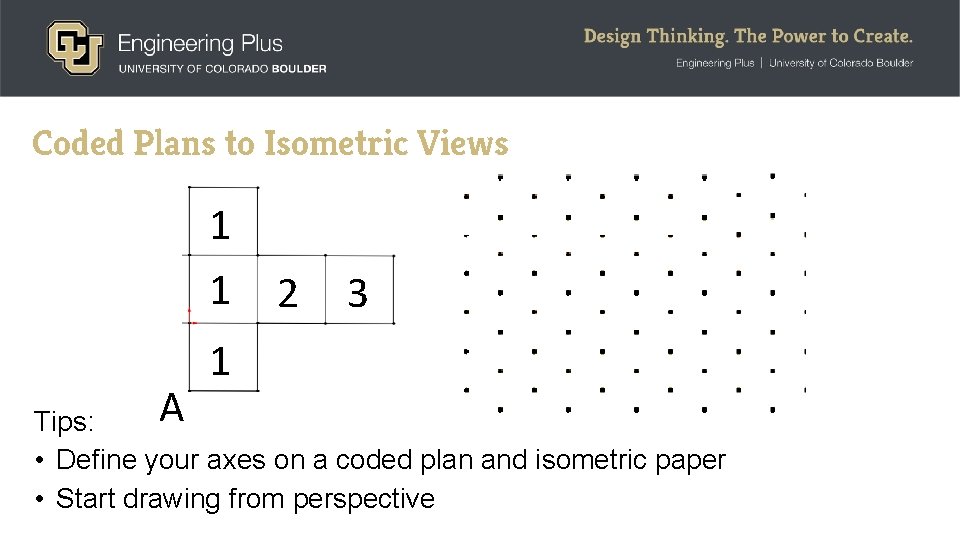
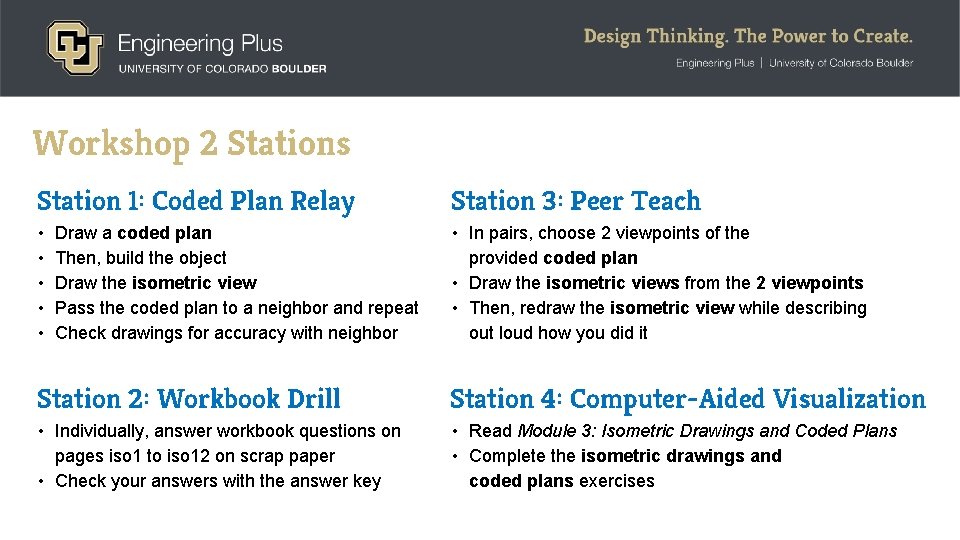
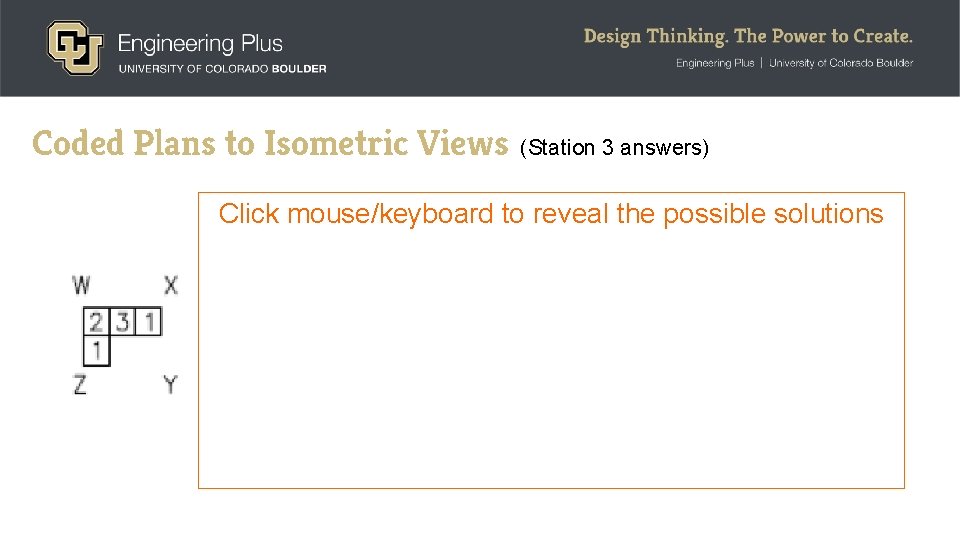
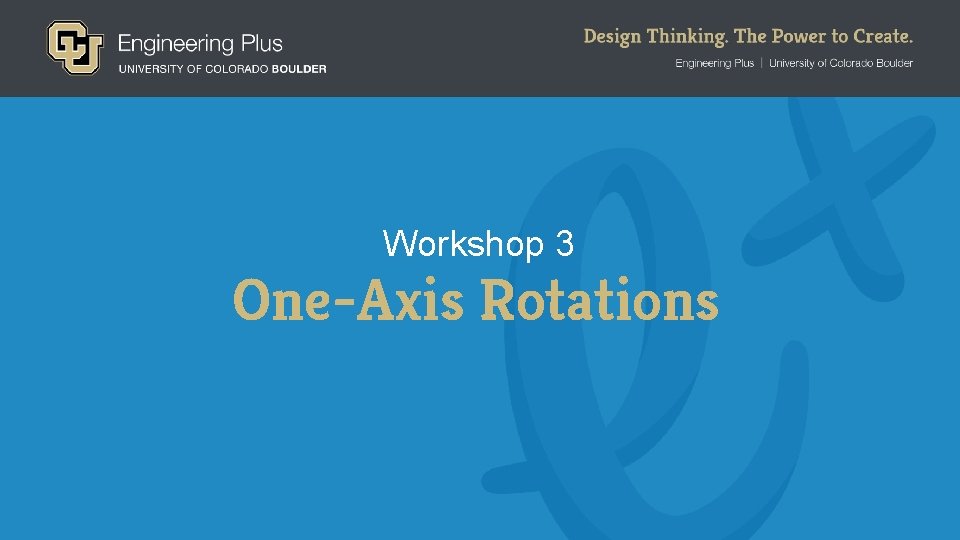
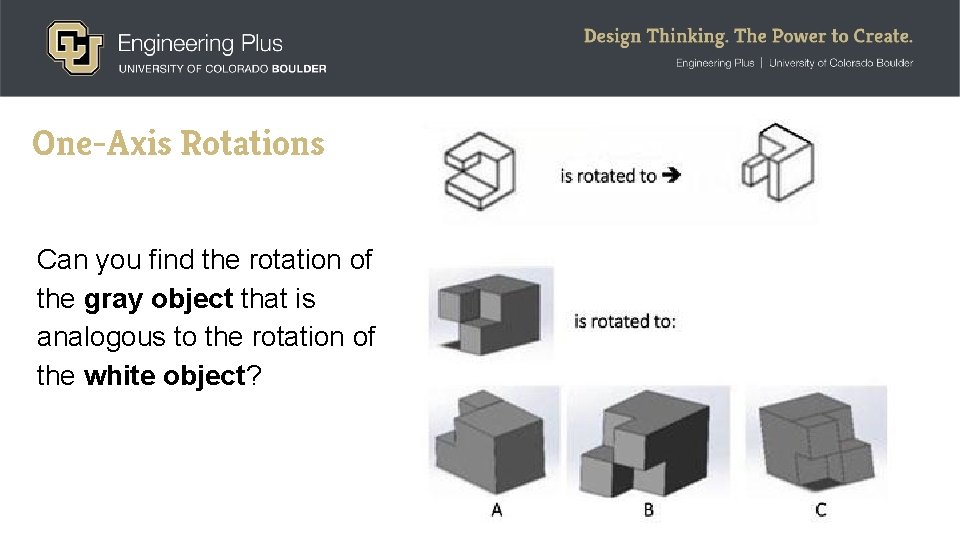
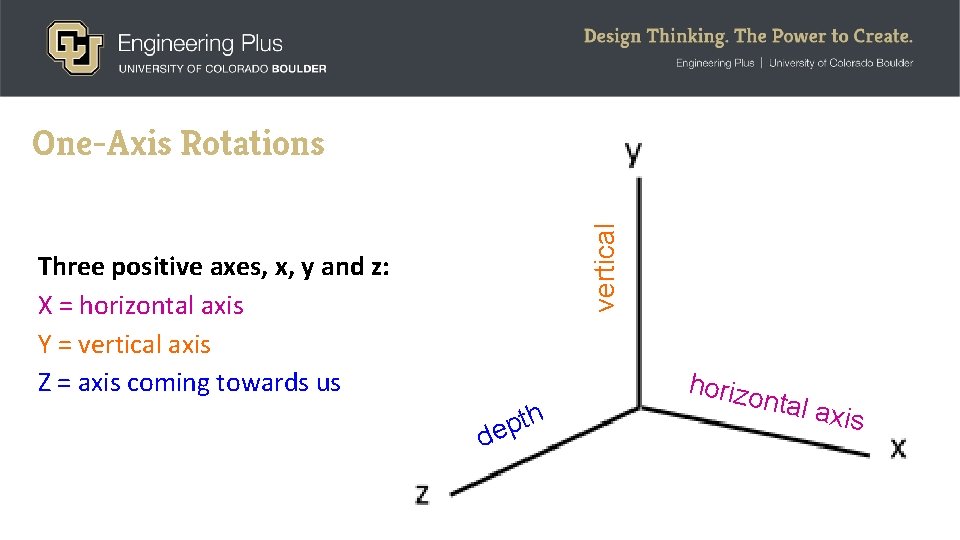
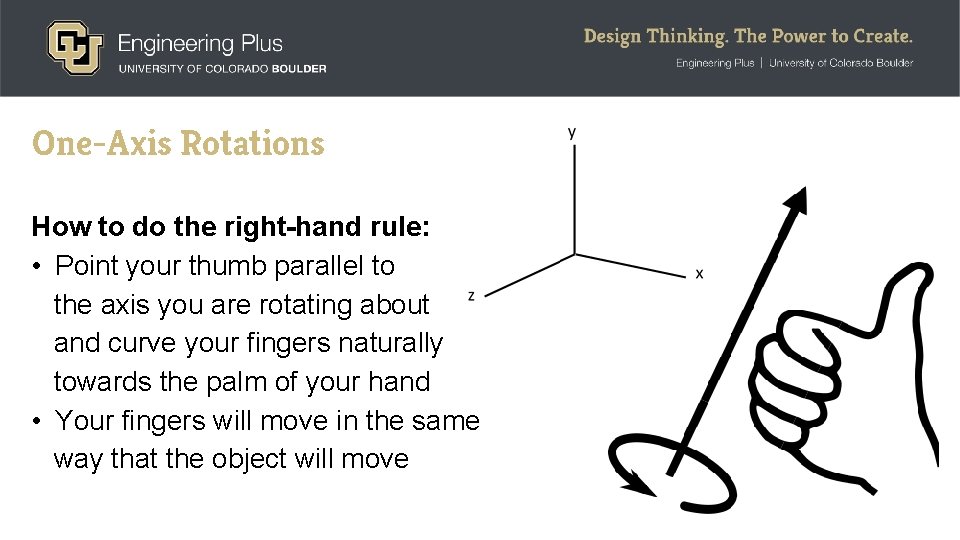
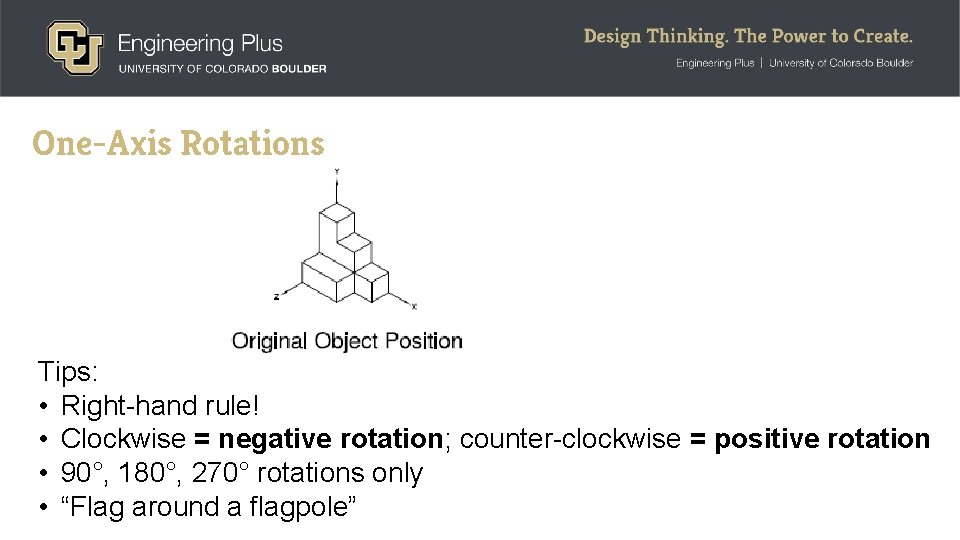
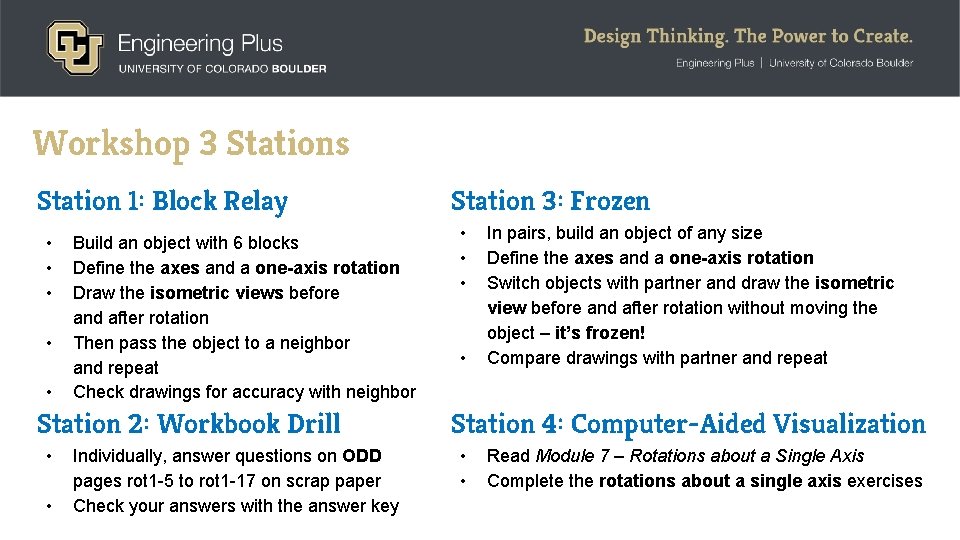
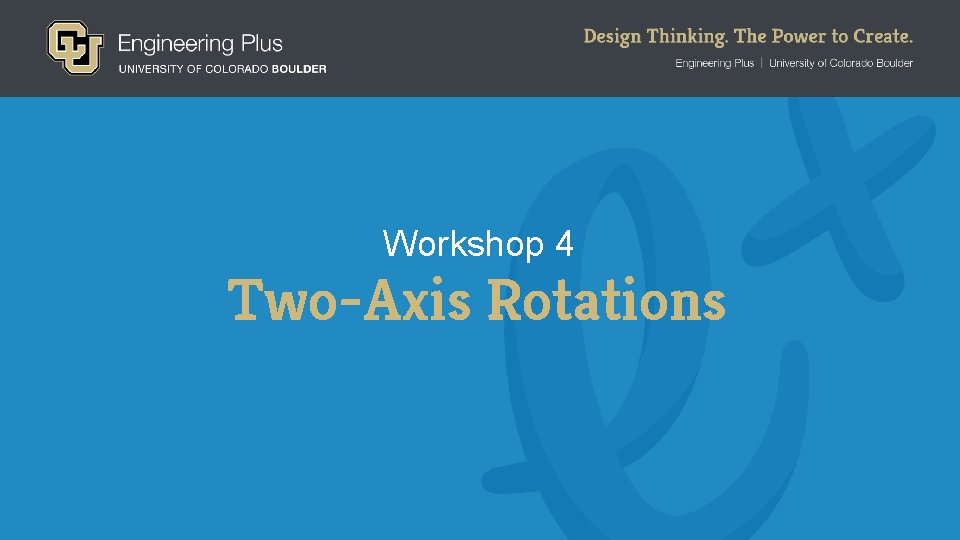
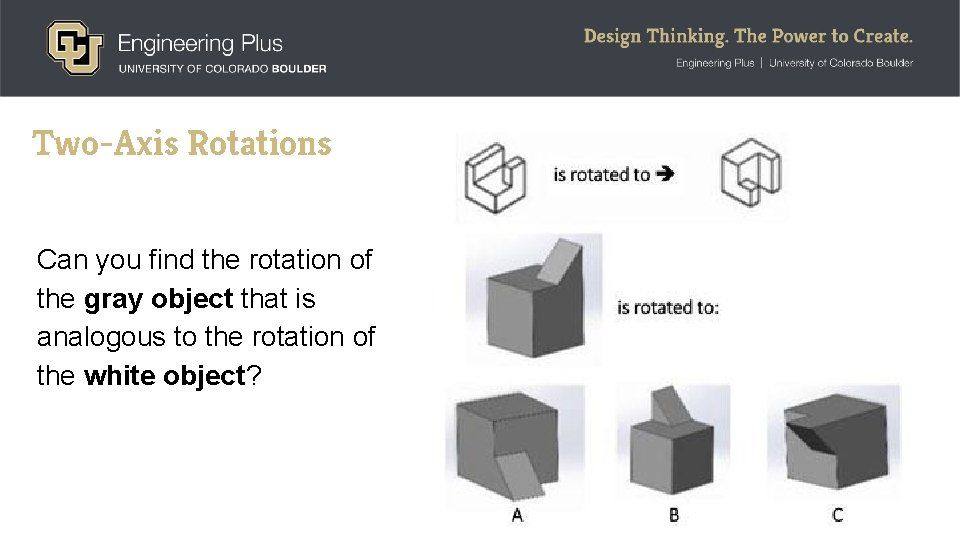
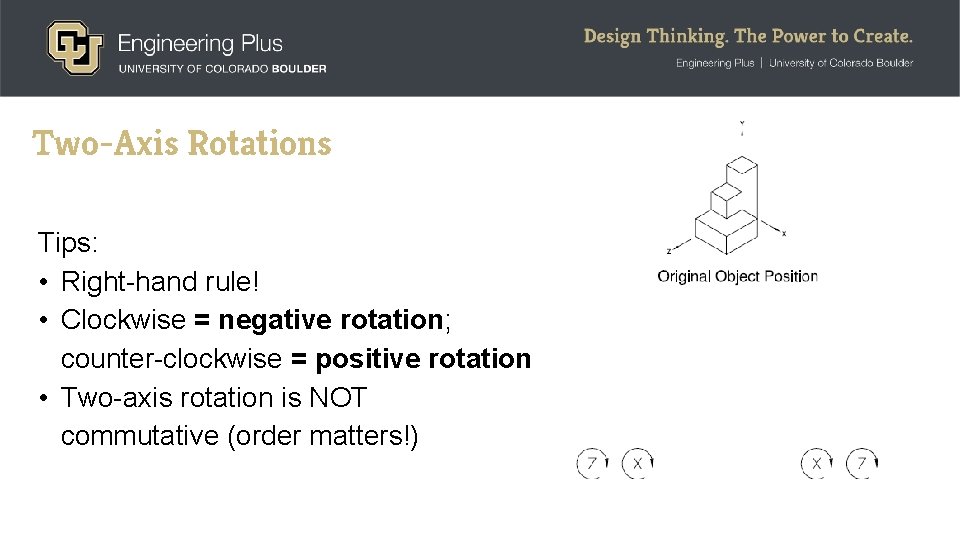
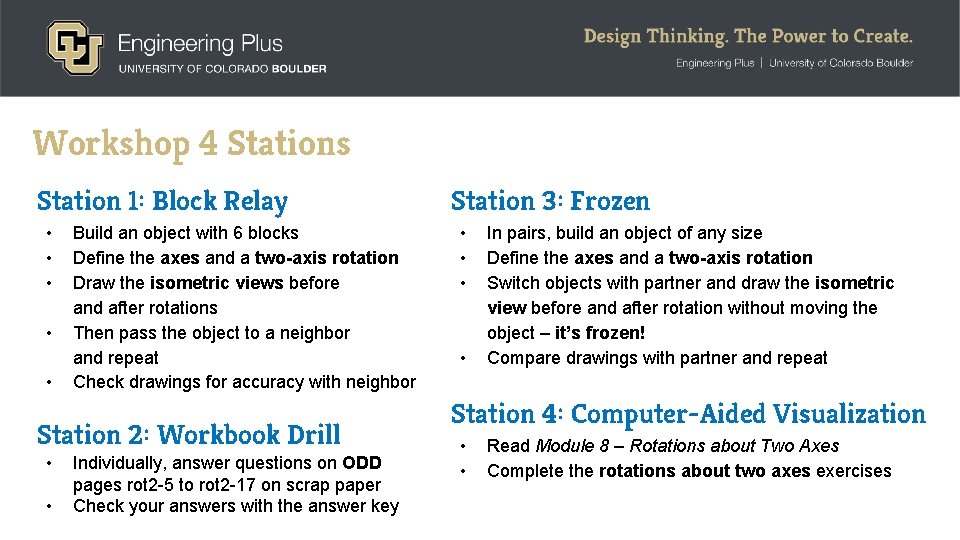
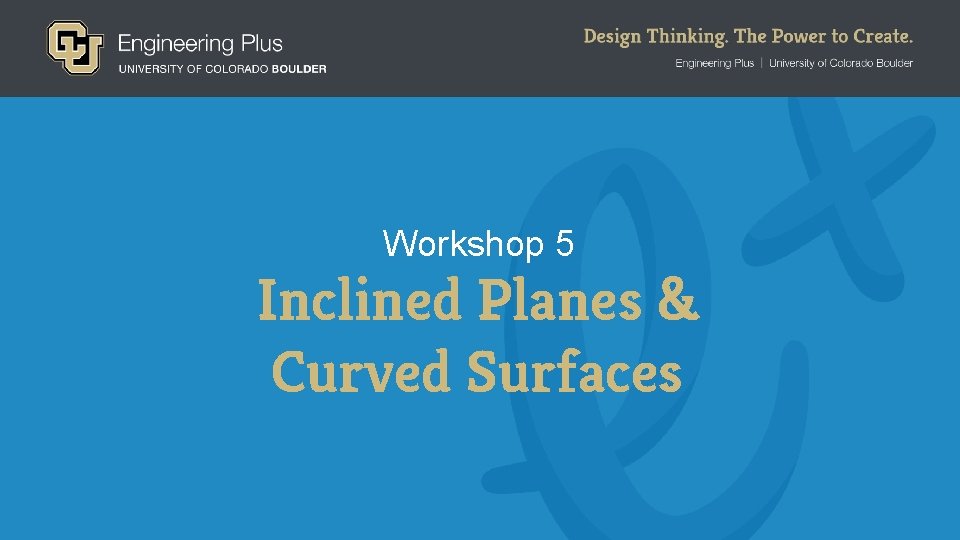
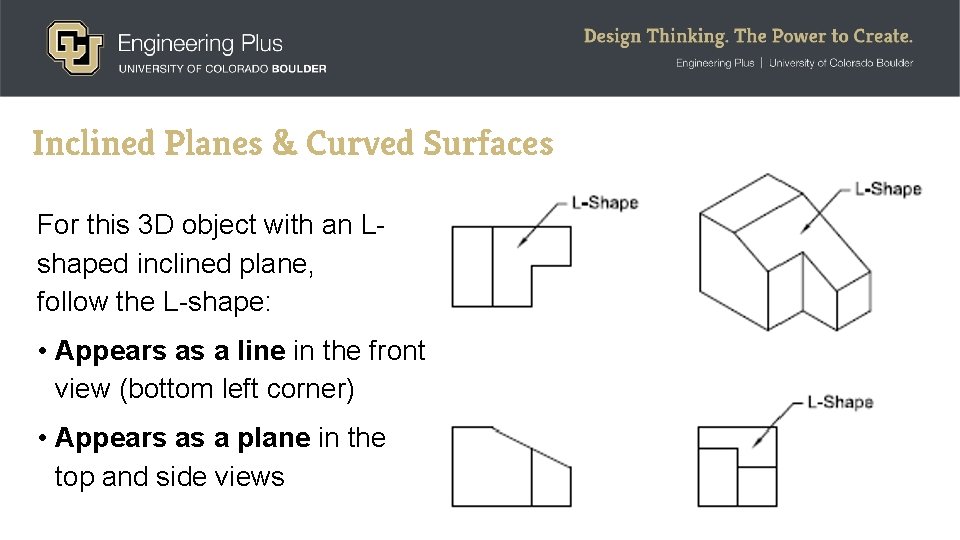
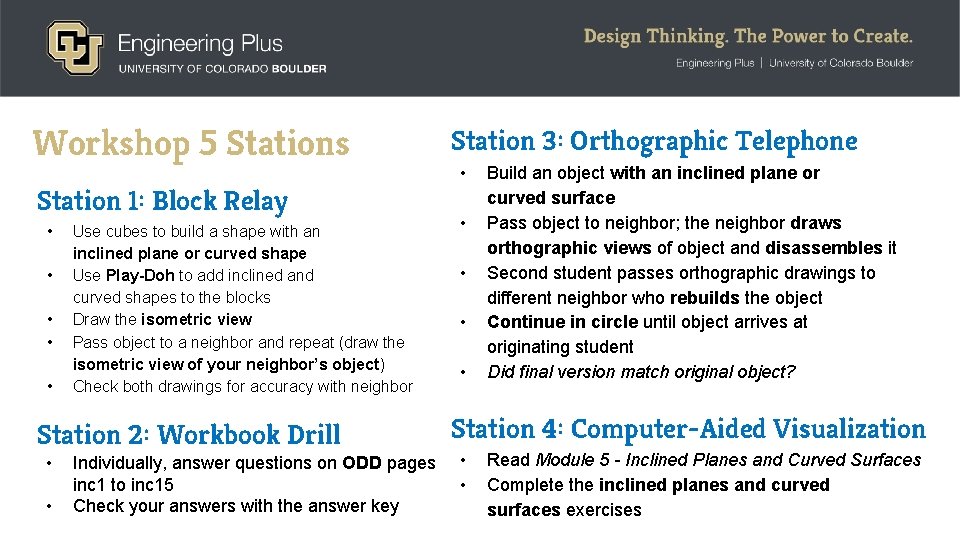
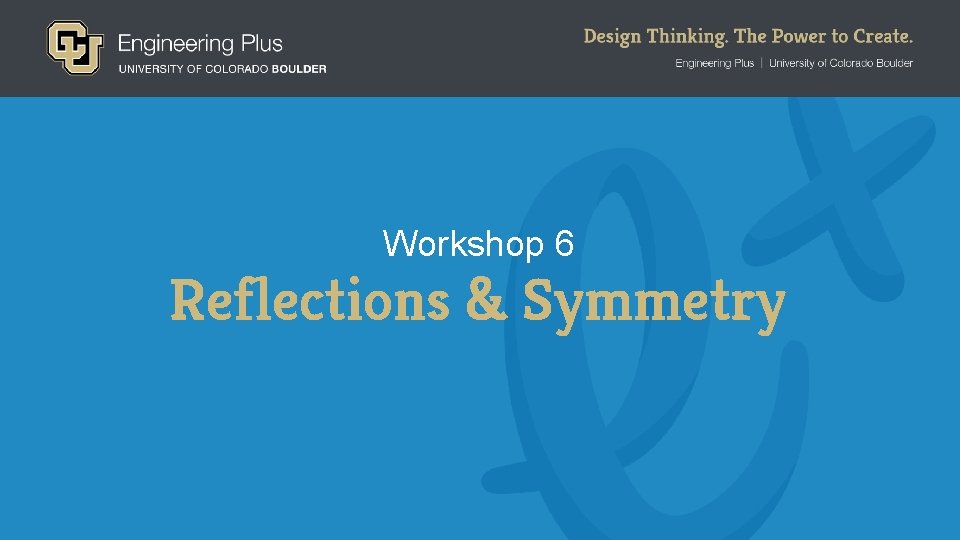
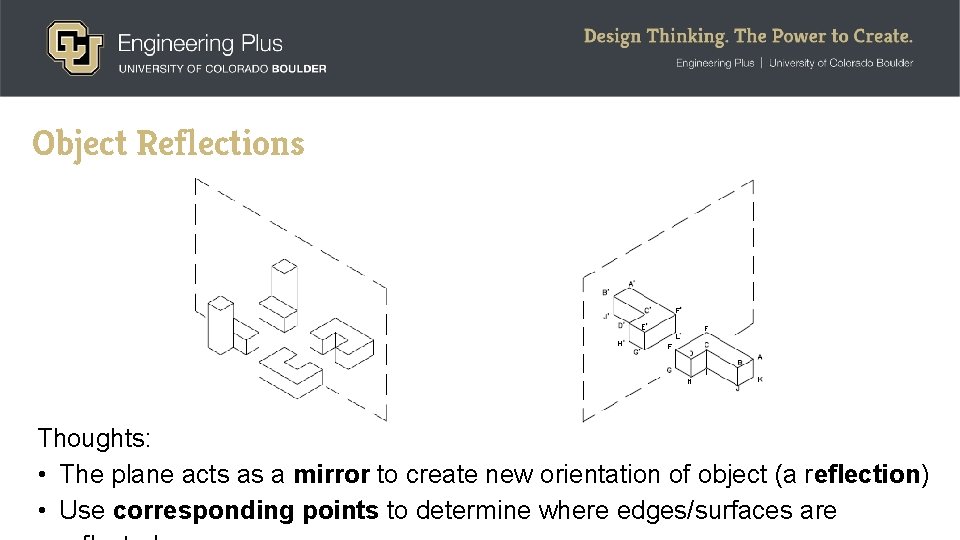
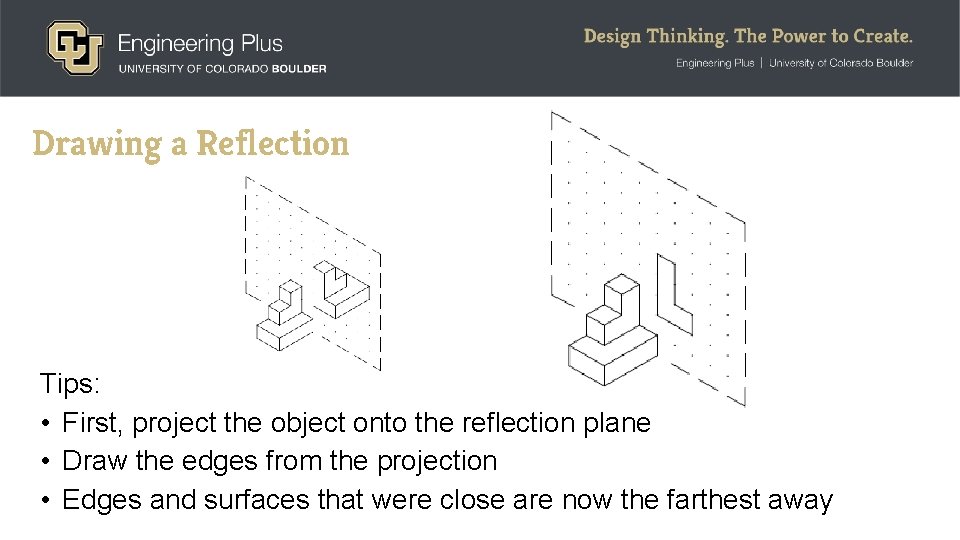
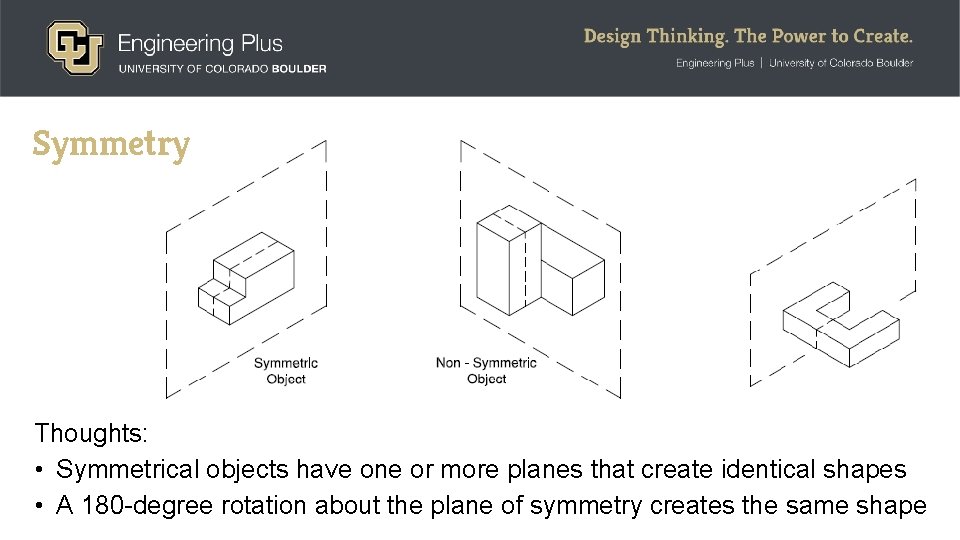
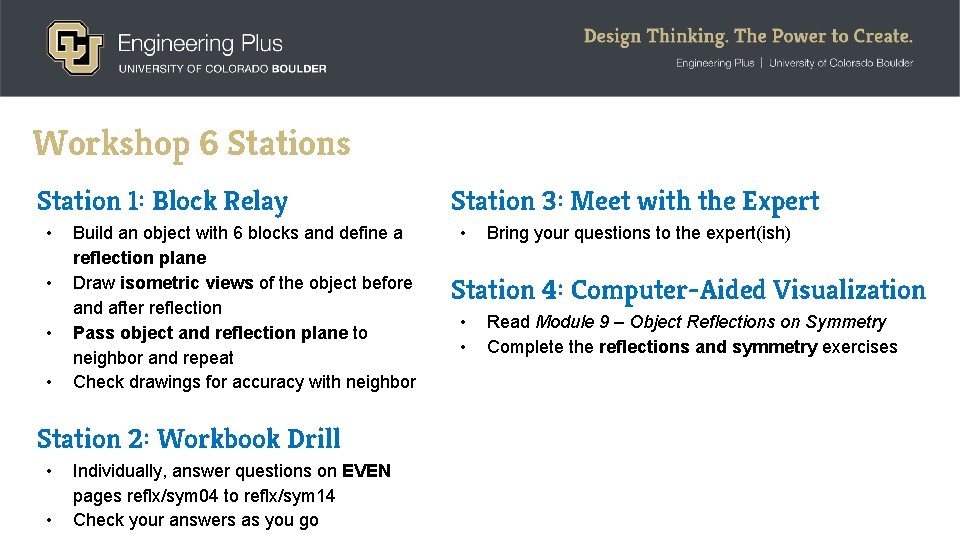
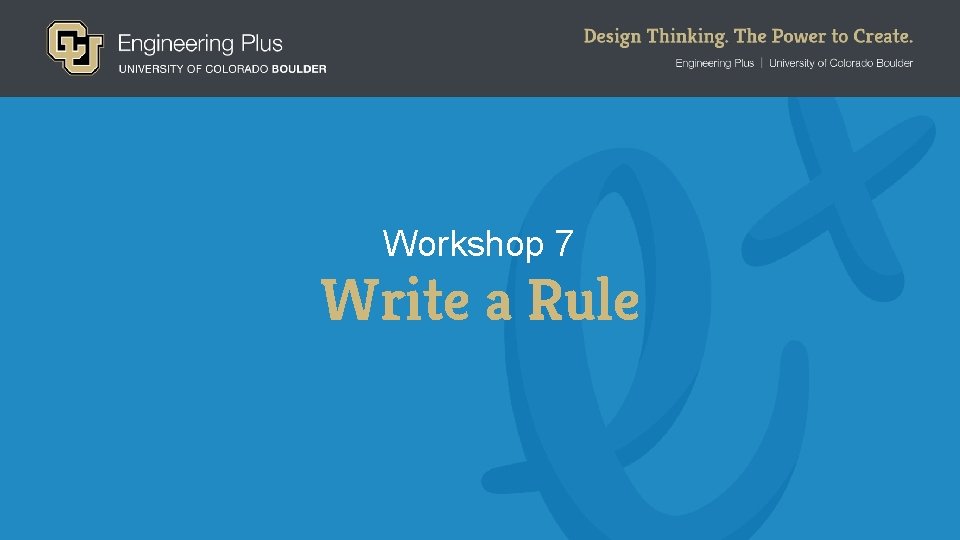
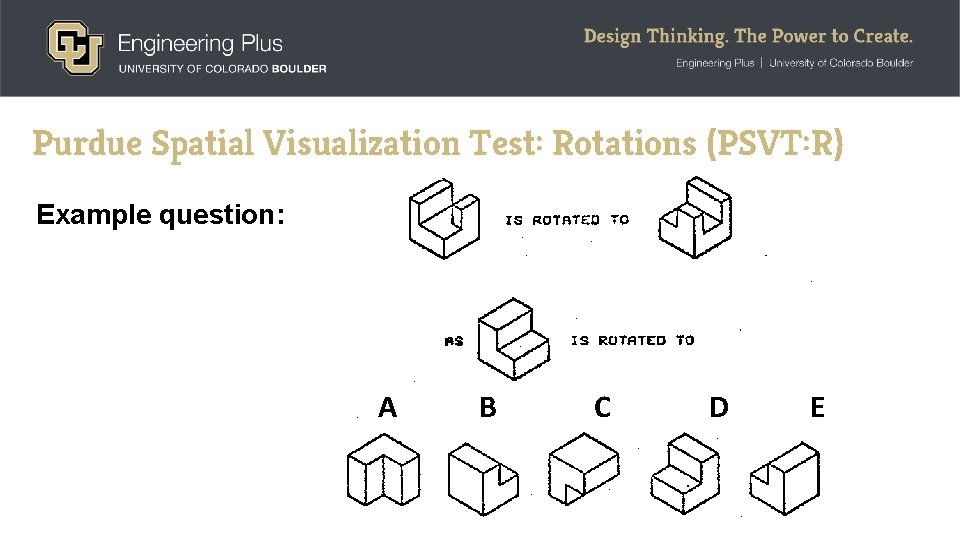
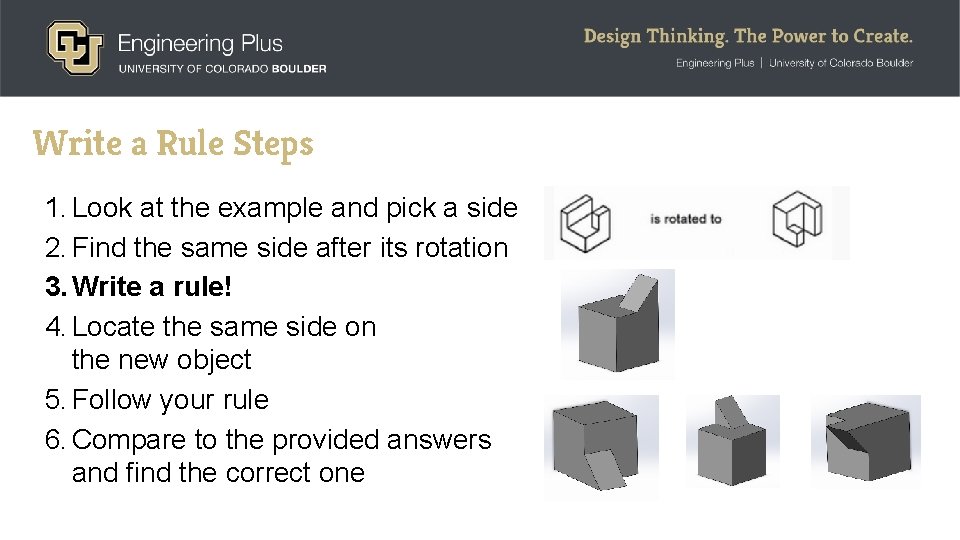
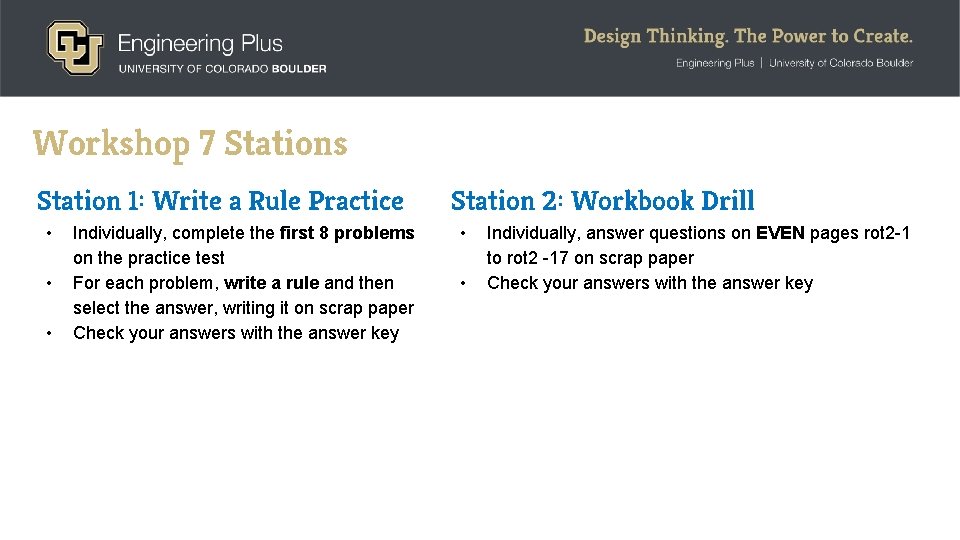
- Slides: 43
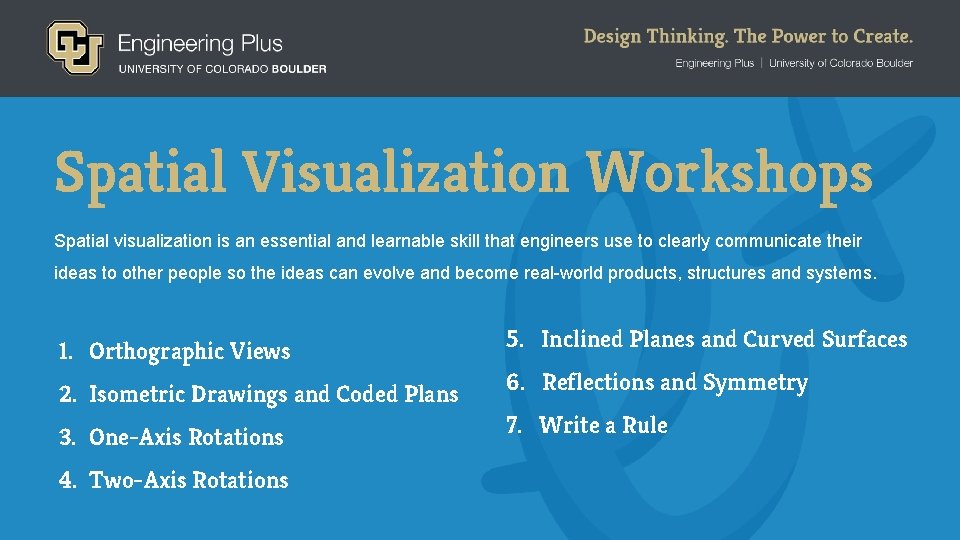
Spatial Visualization Workshops Spatial visualization is an essential and learnable skill that engineers use to clearly communicate their ideas to other people so the ideas can evolve and become real-world products, structures and systems. 1. Orthographic Views 5. Inclined Planes and Curved Surfaces 2. Isometric Drawings and Coded Plans 6. Reflections and Symmetry 3. One-Axis Rotations 4. Two-Axis Rotations 7. Write a Rule
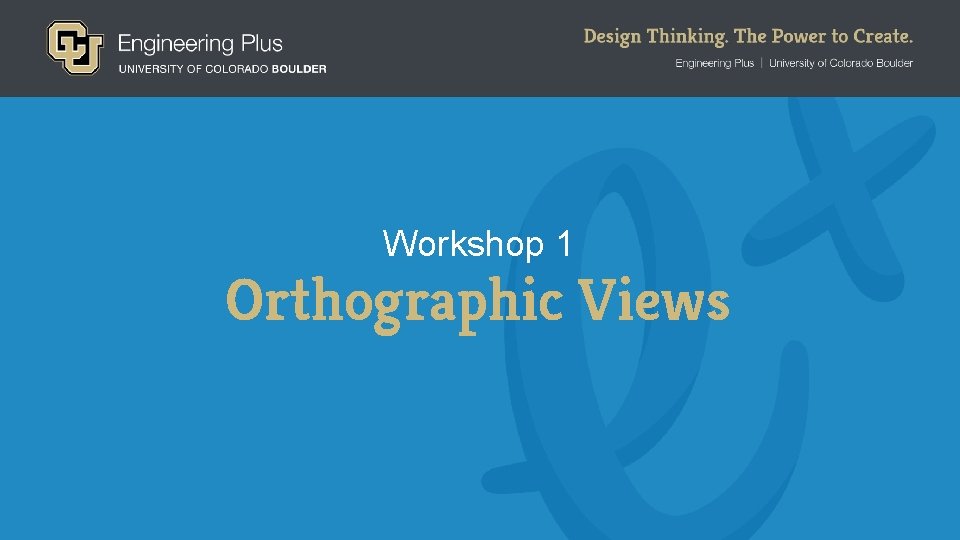
Workshop 1 Orthographic Views
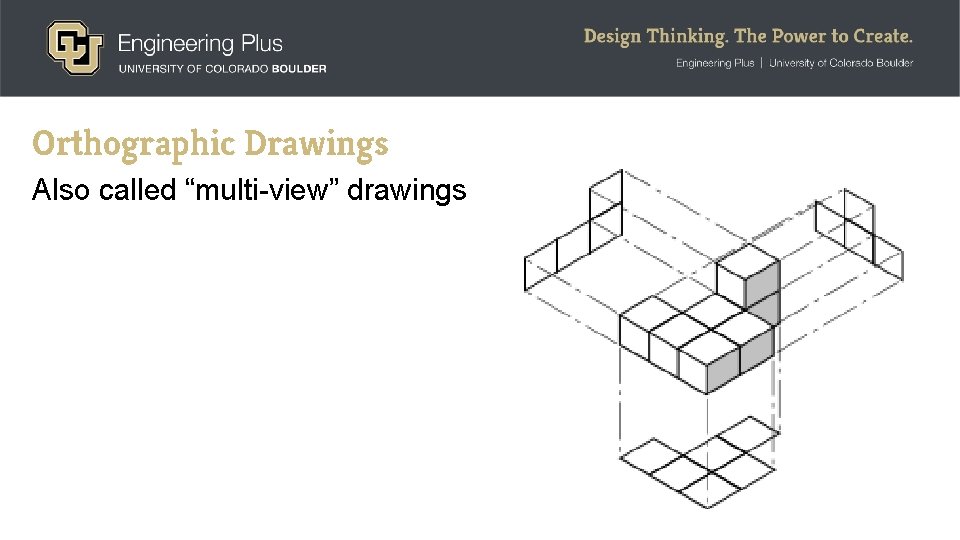
Orthographic Drawings Also called “multi-view” drawings
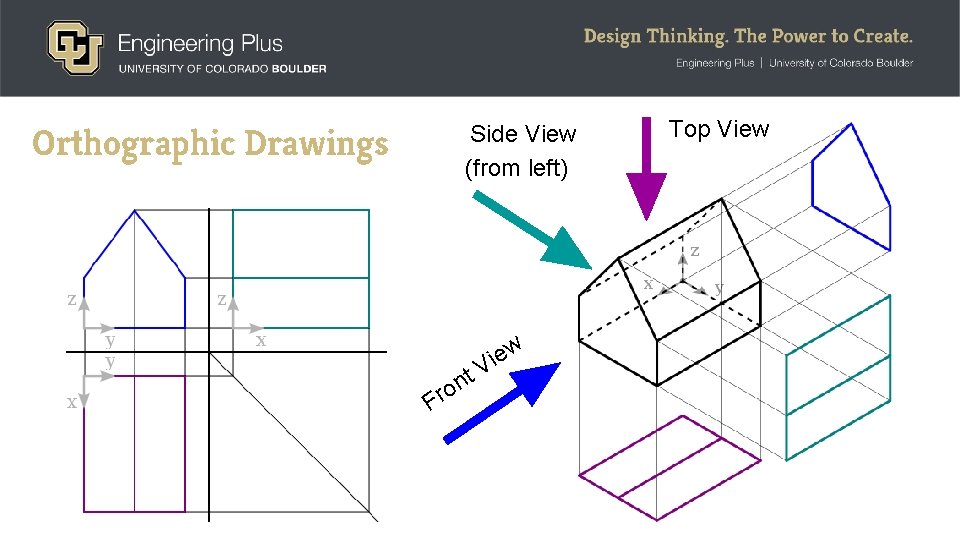
Orthographic Drawings Side View (from left) Fr t n o ew i V Top View
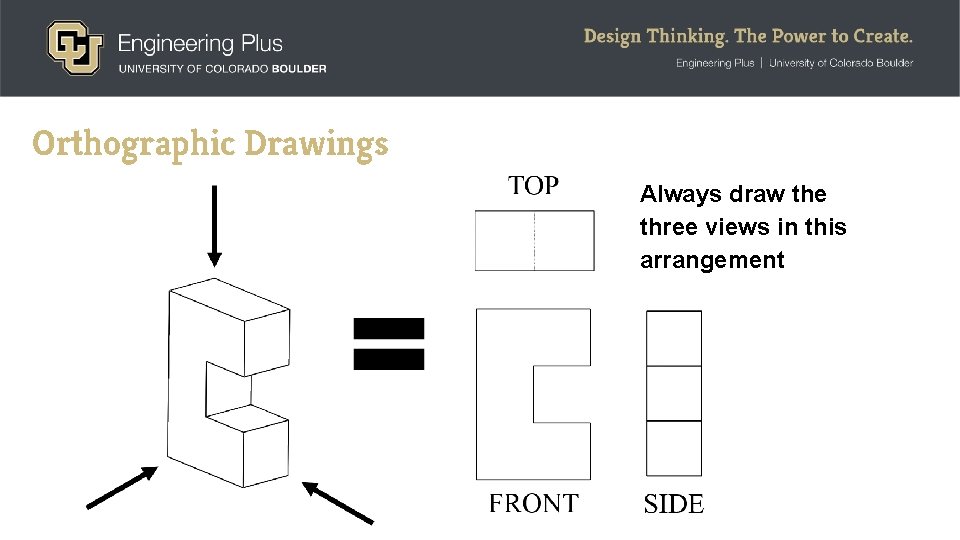
Orthographic Drawings Always draw the three views in this arrangement
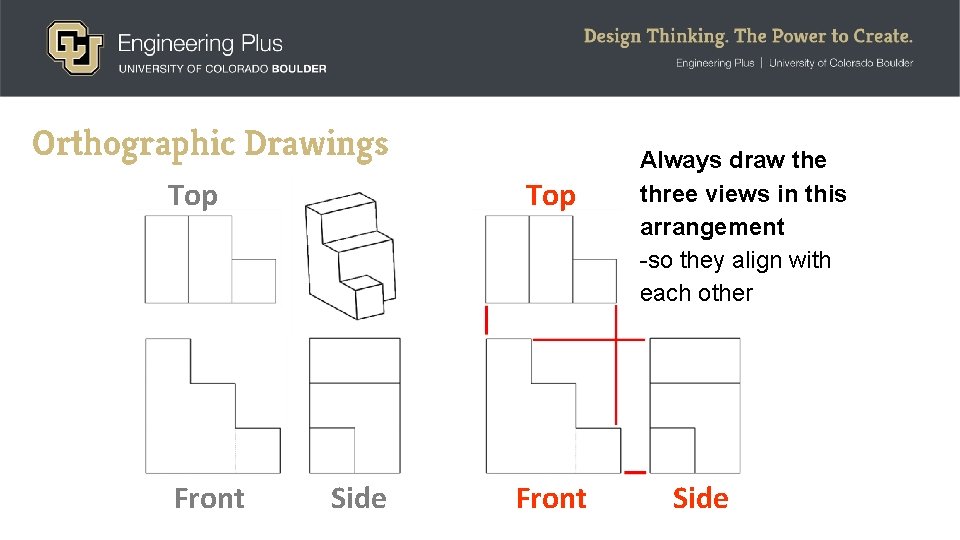
Orthographic Drawings Top Front Top Side Front Always draw the three views in this arrangement -so they align with each other Side
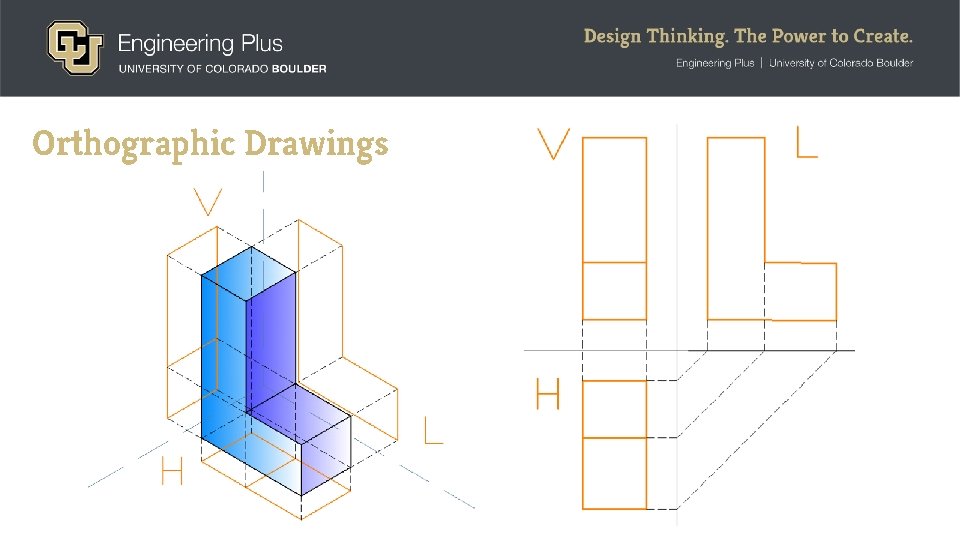
Orthographic Drawings
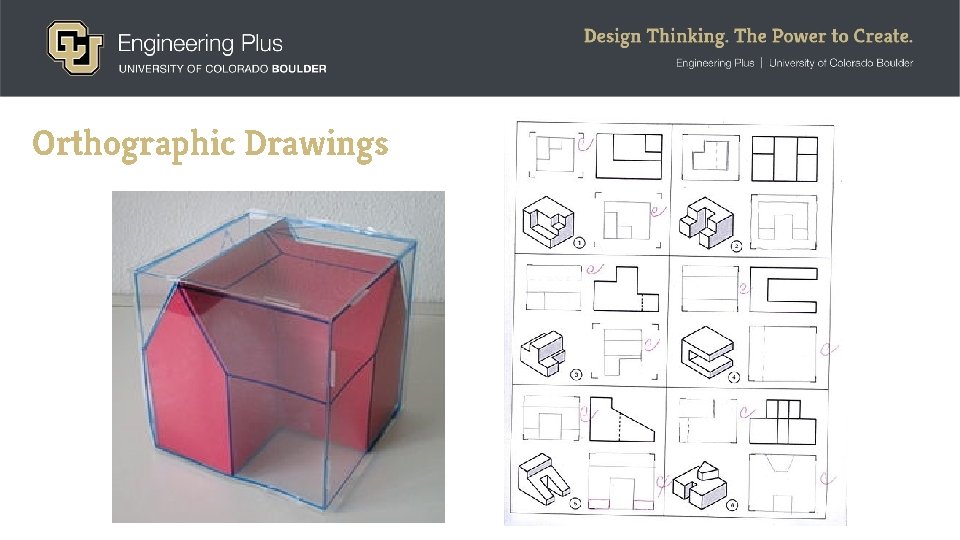
Orthographic Drawings
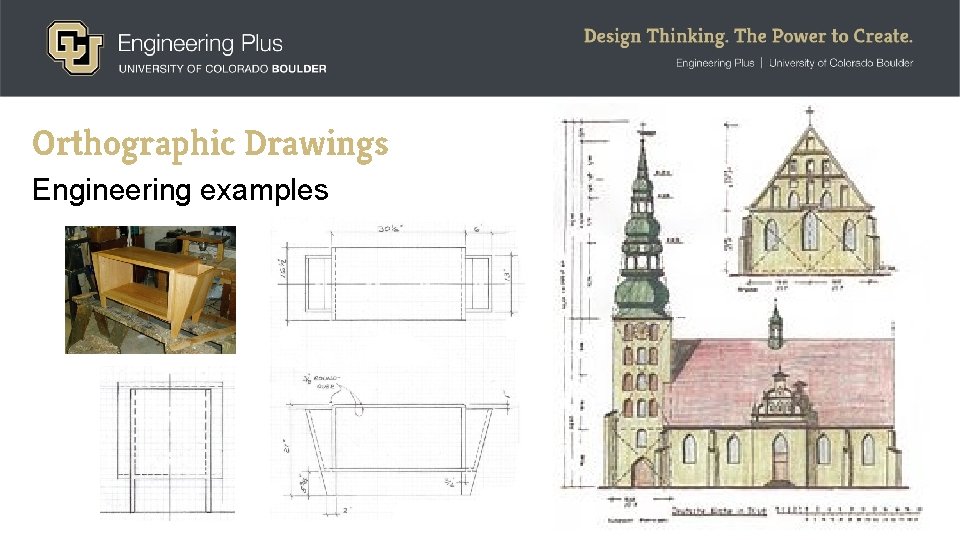
Orthographic Drawings Engineering examples
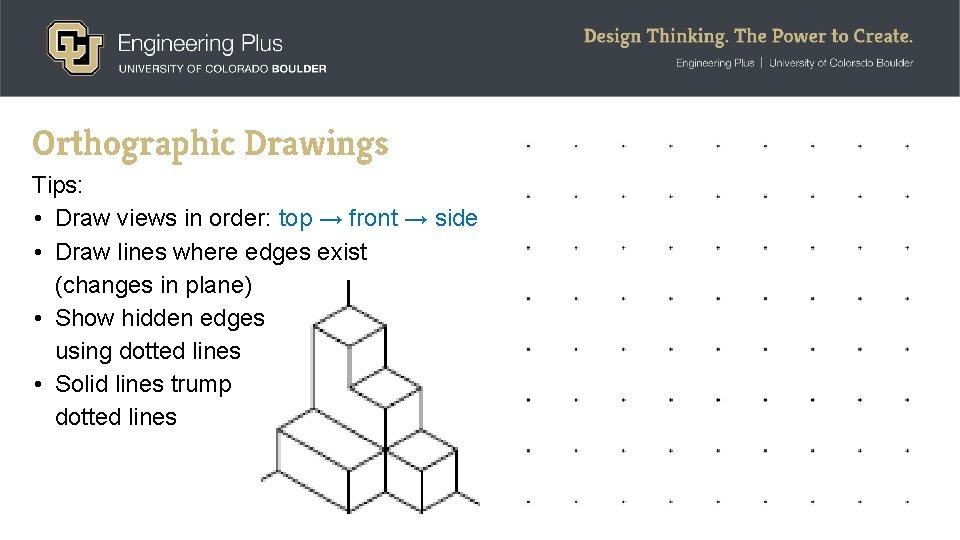
Orthographic Drawings Tips: • Draw views in order: top → front → side • Draw lines where edges exist (changes in plane) • Show hidden edges using dotted lines • Solid lines trump dotted lines
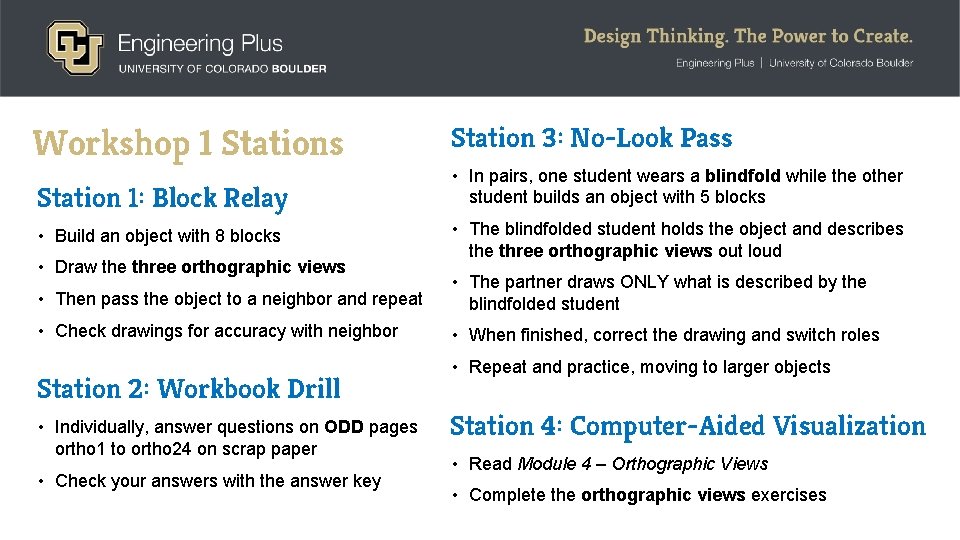
Workshop 1 Stations Station 1: Block Relay • Build an object with 8 blocks • Draw the three orthographic views Station 3: No-Look Pass • In pairs, one student wears a blindfold while the other student builds an object with 5 blocks • The blindfolded student holds the object and describes the three orthographic views out loud • Then pass the object to a neighbor and repeat • The partner draws ONLY what is described by the blindfolded student • Check drawings for accuracy with neighbor • When finished, correct the drawing and switch roles Station 2: Workbook Drill • Individually, answer questions on ODD pages ortho 1 to ortho 24 on scrap paper • Check your answers with the answer key • Repeat and practice, moving to larger objects Station 4: Computer-Aided Visualization • Read Module 4 – Orthographic Views • Complete the orthographic views exercises
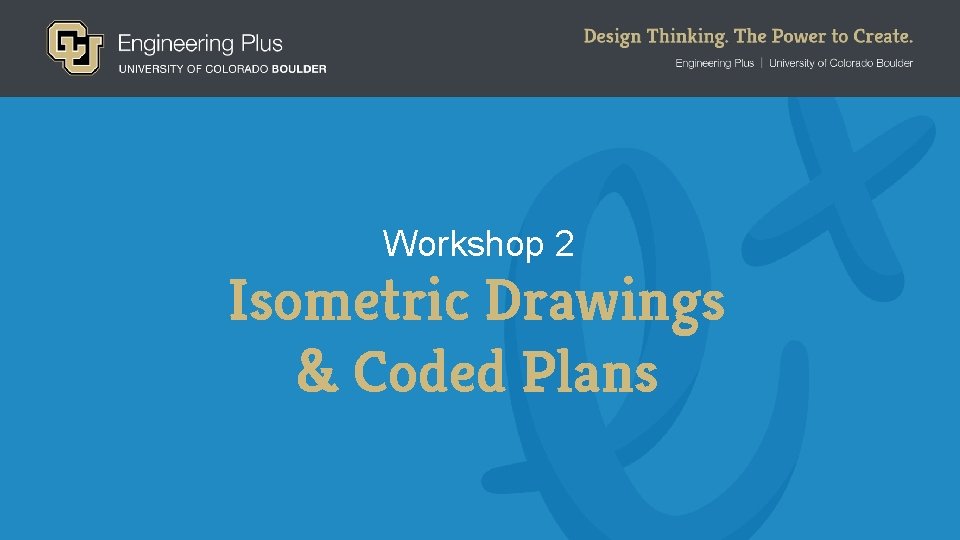
Workshop 2 Isometric Drawings & Coded Plans
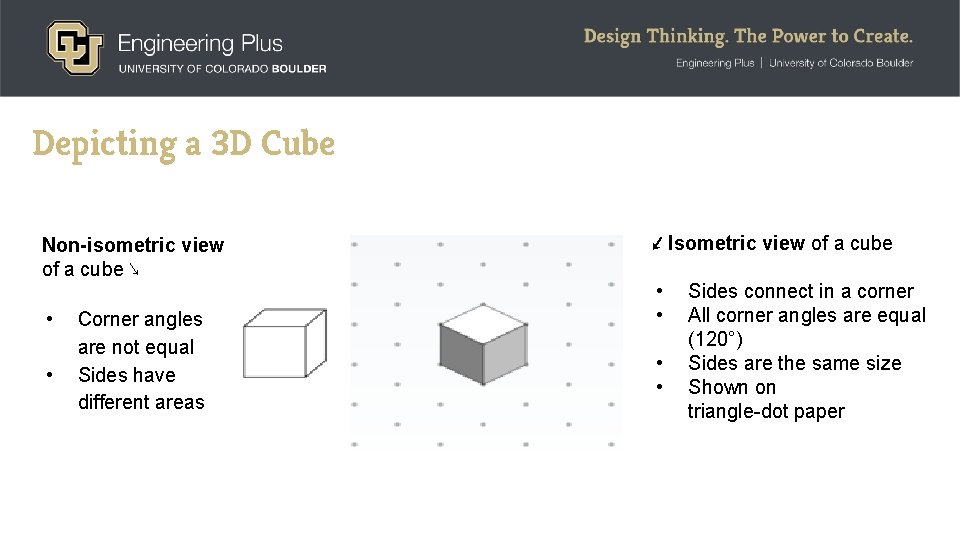
Depicting a 3 D Cube Non-isometric view of a cube ↘ • • Corner angles are not equal Sides have different areas ↙ Isometric view of a cube • • Sides connect in a corner All corner angles are equal (120°) Sides are the same size Shown on triangle-dot paper
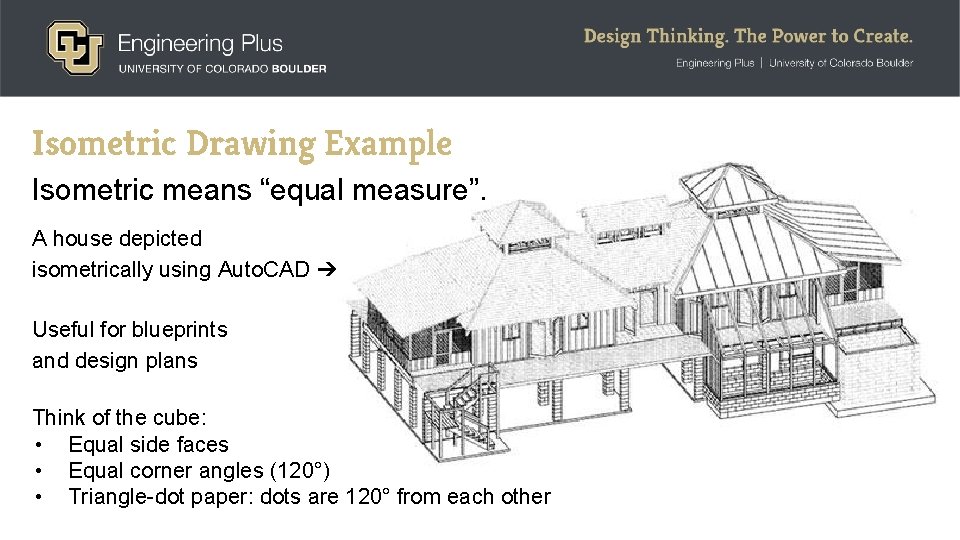
Isometric Drawing Example Isometric means “equal measure”. A house depicted isometrically using Auto. CAD ➔ Useful for blueprints and design plans Think of the cube: • Equal side faces • Equal corner angles (120°) • Triangle-dot paper: dots are 120° from each other
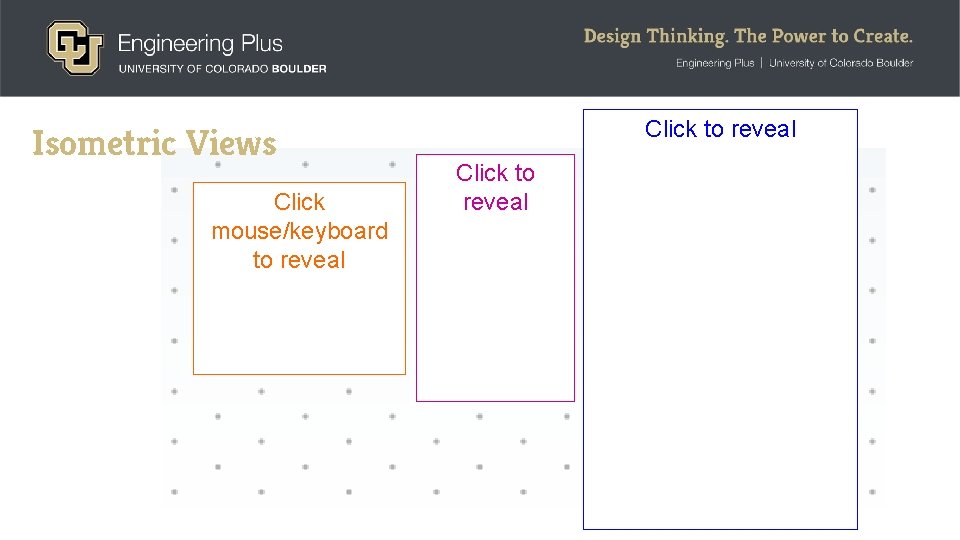
Isometric Views Click mouse/keyboard to reveal Click to reveal
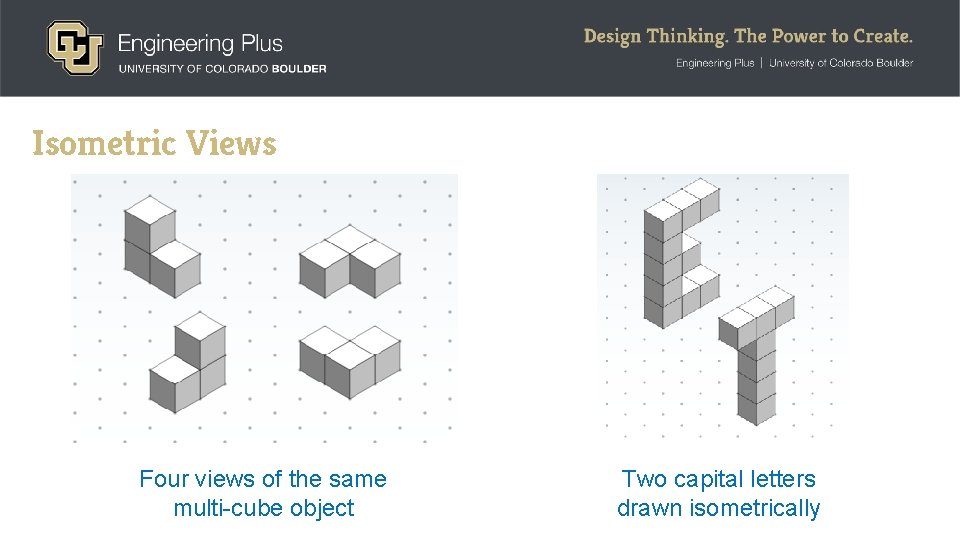
Isometric Views Four views of the same multi-cube object Two capital letters drawn isometrically
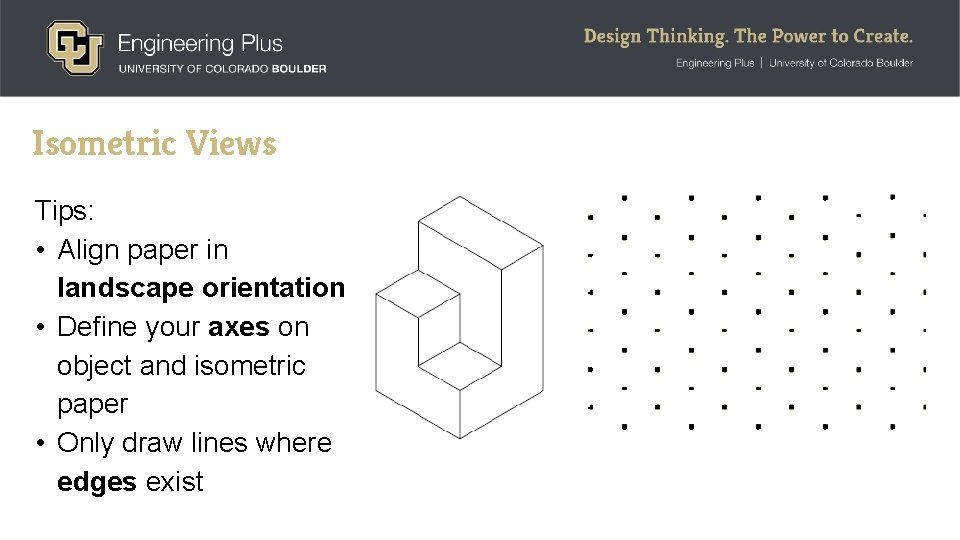
Isometric Views Tips: • Align paper in landscape orientation • Define your axes on object and isometric paper • Only draw lines where edges exist
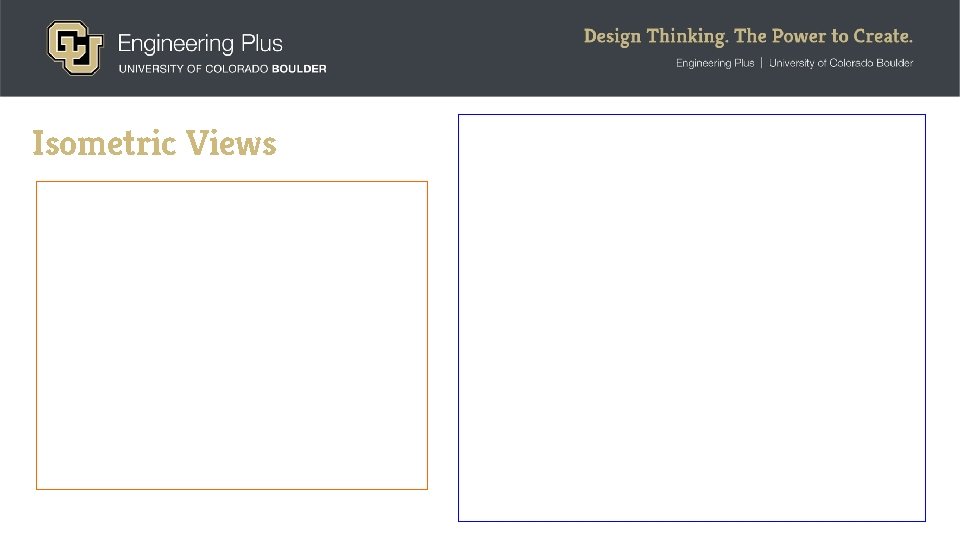
Isometric Views A coded plan of the same image ↓ • • Corners are labeled by letters # in squares = # cubes stacked up
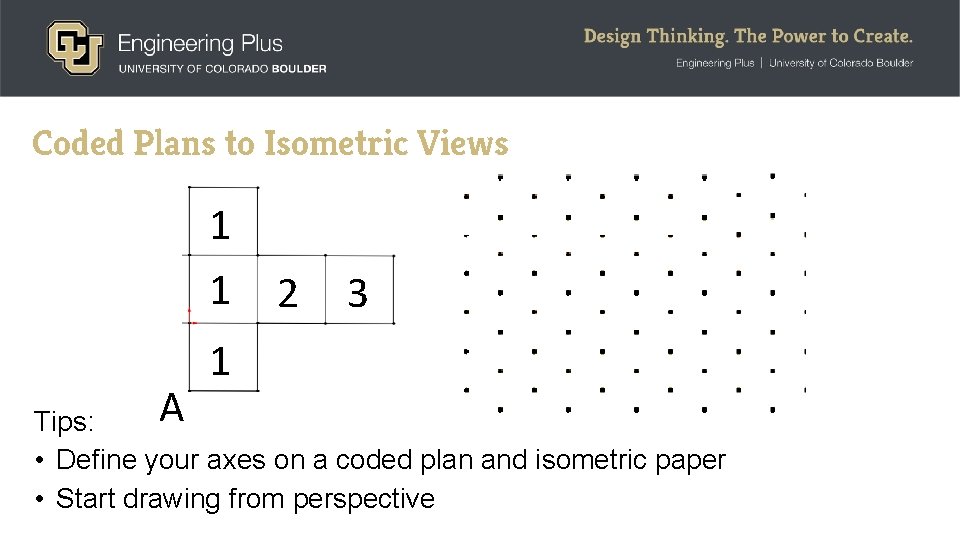
Coded Plans to Isometric Views 1 1 1 2 3 A Tips: • Define your axes on a coded plan and isometric paper • Start drawing from perspective
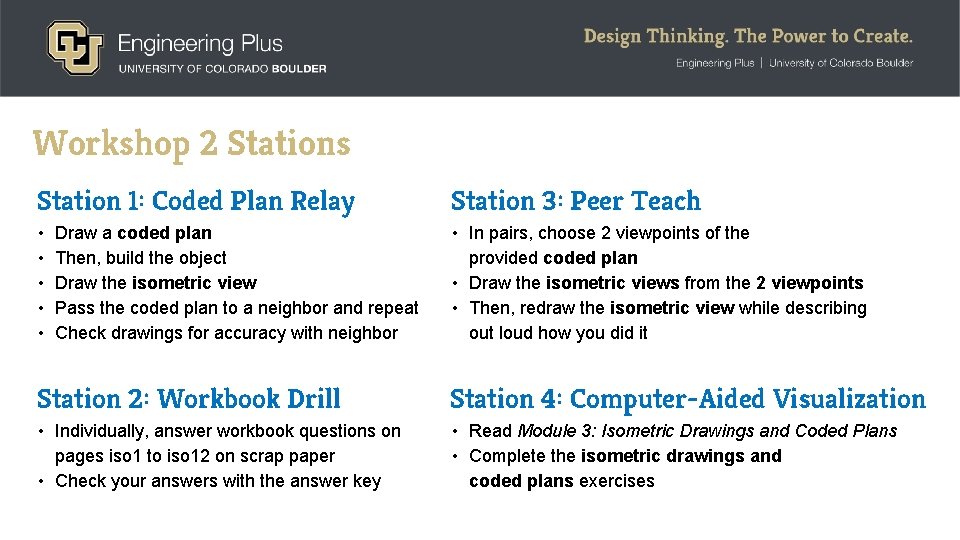
Workshop 2 Stations Station 1: Coded Plan Relay Station 3: Peer Teach • • • In pairs, choose 2 viewpoints of the provided coded plan • Draw the isometric views from the 2 viewpoints • Then, redraw the isometric view while describing out loud how you did it Draw a coded plan Then, build the object Draw the isometric view Pass the coded plan to a neighbor and repeat Check drawings for accuracy with neighbor Station 2: Workbook Drill Station 4: Computer-Aided Visualization • Individually, answer workbook questions on pages iso 1 to iso 12 on scrap paper • Check your answers with the answer key • Read Module 3: Isometric Drawings and Coded Plans • Complete the isometric drawings and coded plans exercises
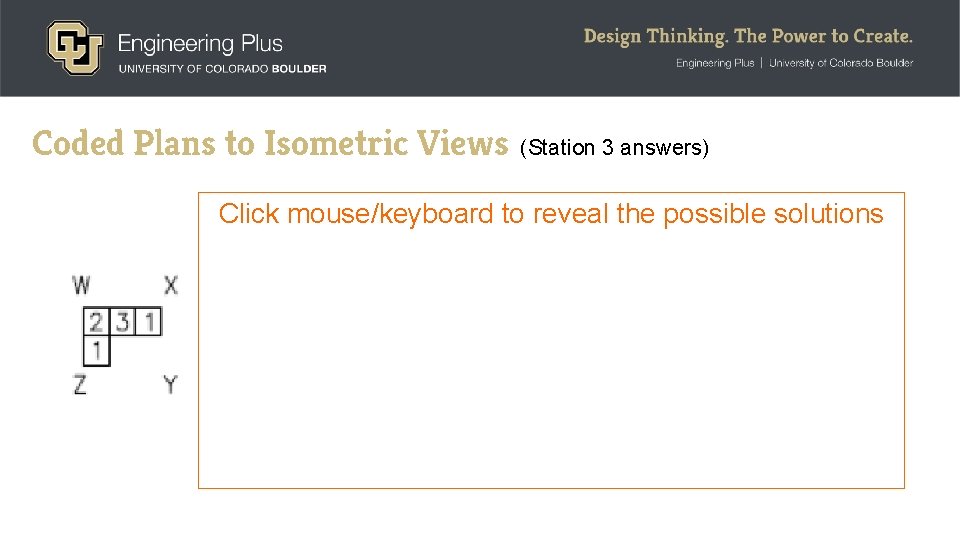
Coded Plans to Isometric Views (Station 3 answers) Click mouse/keyboard to reveal the possible solutions
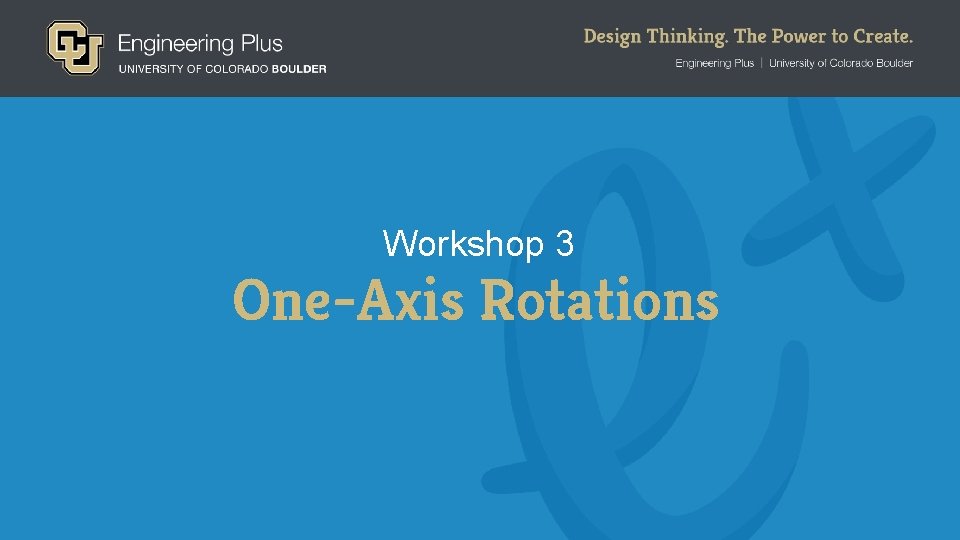
Workshop 3 One-Axis Rotations
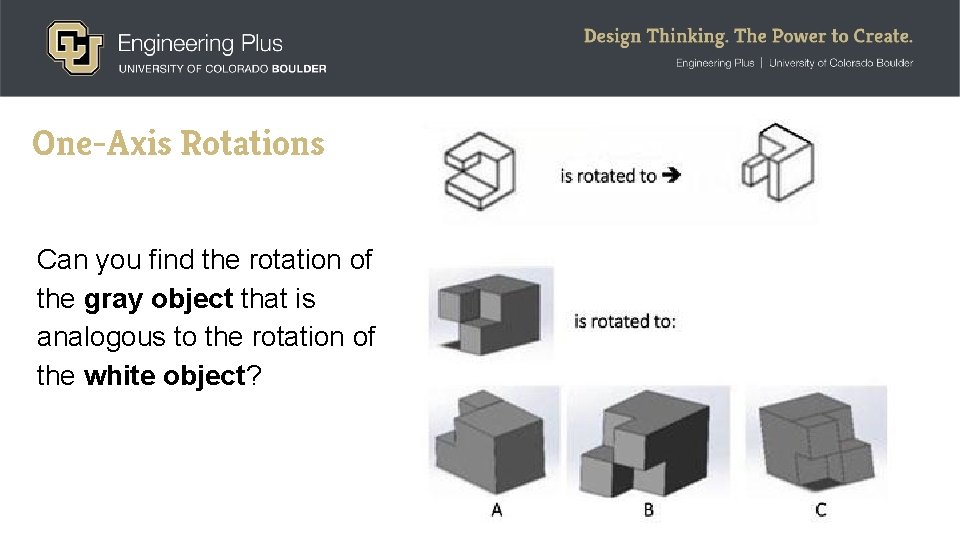
One-Axis Rotations Can you find the rotation of the gray object that is analogous to the rotation of the white object? is rotated to ➔ is rotated to:
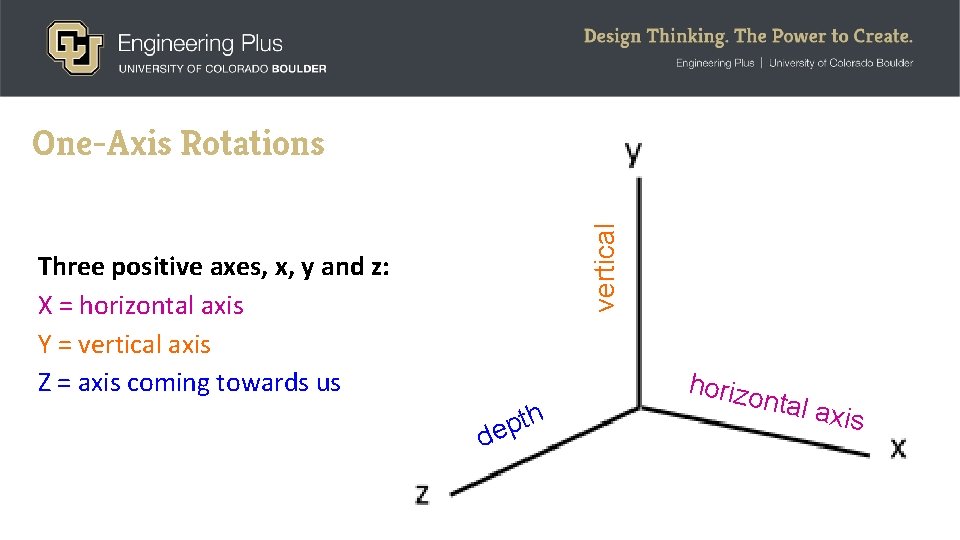
vertical One-Axis Rotations Three positive axes, x, y and z: X = horizontal axis Y = vertical axis Z = axis coming towards us h t p de horizo ntal a xis
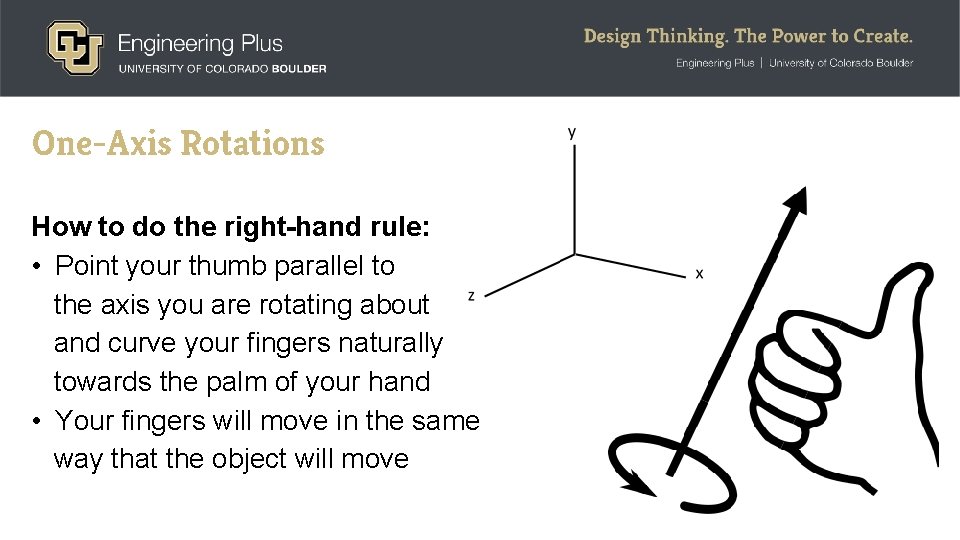
One-Axis Rotations How to do the right-hand rule: • Point your thumb parallel to the axis you are rotating about and curve your fingers naturally towards the palm of your hand • Your fingers will move in the same way that the object will move
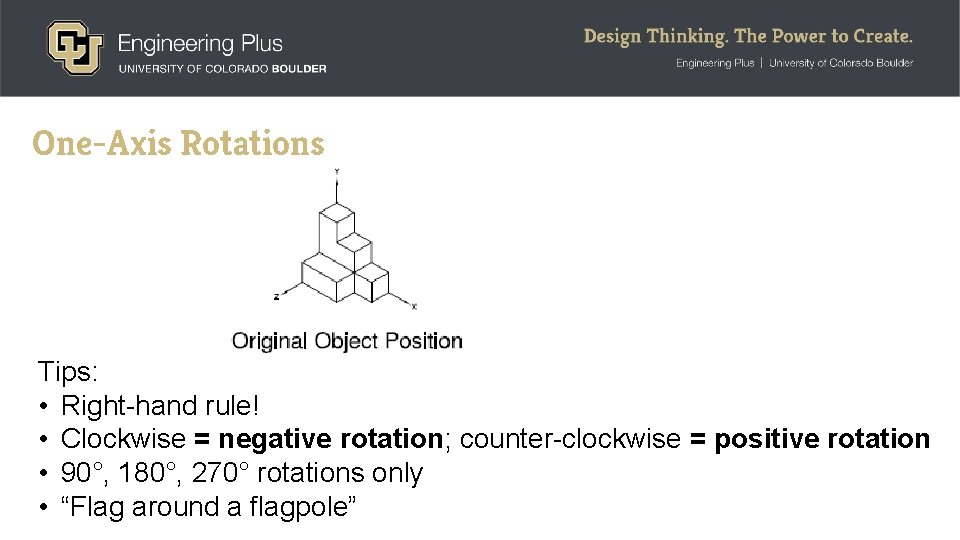
One-Axis Rotations Tips: • Right-hand rule! • Clockwise = negative rotation; counter-clockwise = positive rotation • 90°, 180°, 270° rotations only • “Flag around a flagpole”
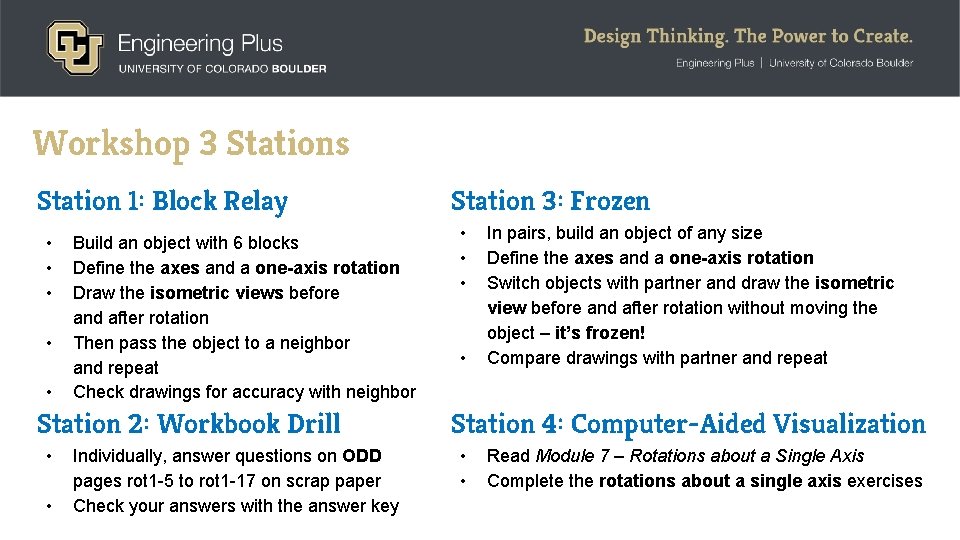
Workshop 3 Stations Station 1: Block Relay • • • Build an object with 6 blocks Define the axes and a one-axis rotation Draw the isometric views before and after rotation Then pass the object to a neighbor and repeat Check drawings for accuracy with neighbor Station 2: Workbook Drill • • Individually, answer questions on ODD pages rot 1 -5 to rot 1 -17 on scrap paper Check your answers with the answer key Station 3: Frozen • • In pairs, build an object of any size Define the axes and a one-axis rotation Switch objects with partner and draw the isometric view before and after rotation without moving the object – it’s frozen! Compare drawings with partner and repeat Station 4: Computer-Aided Visualization • • Read Module 7 – Rotations about a Single Axis Complete the rotations about a single axis exercises
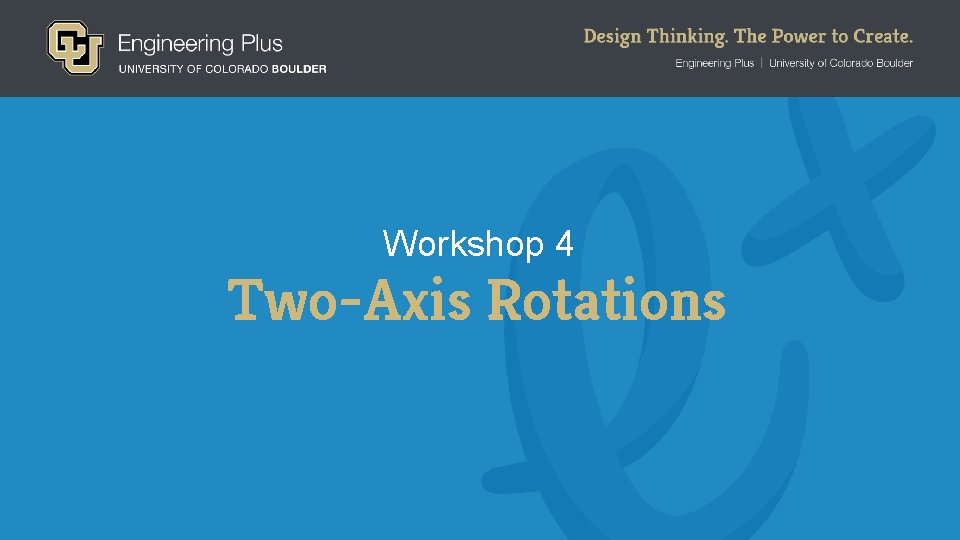
Workshop 4 Two-Axis Rotations
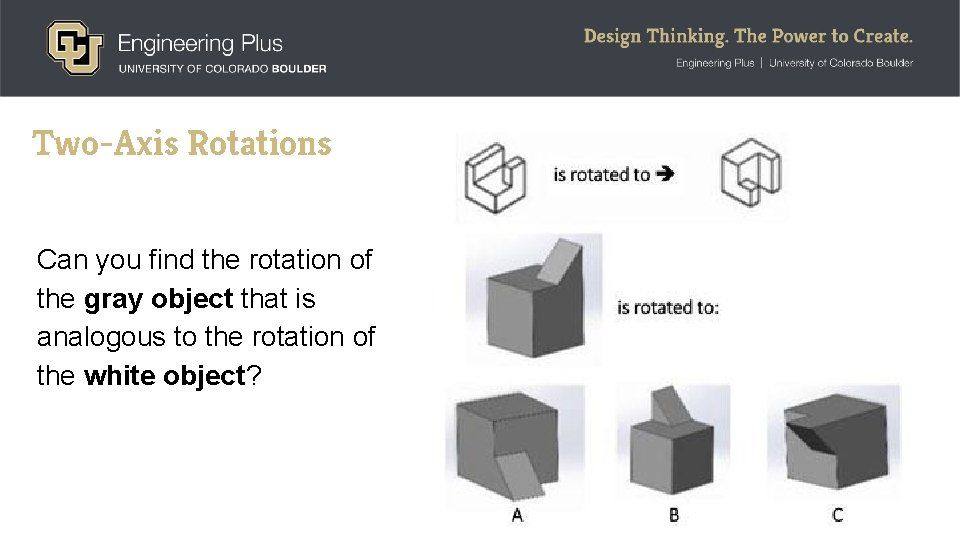
Two-Axis Rotations Can you find the rotation of the gray object that is analogous to the rotation of the white object?
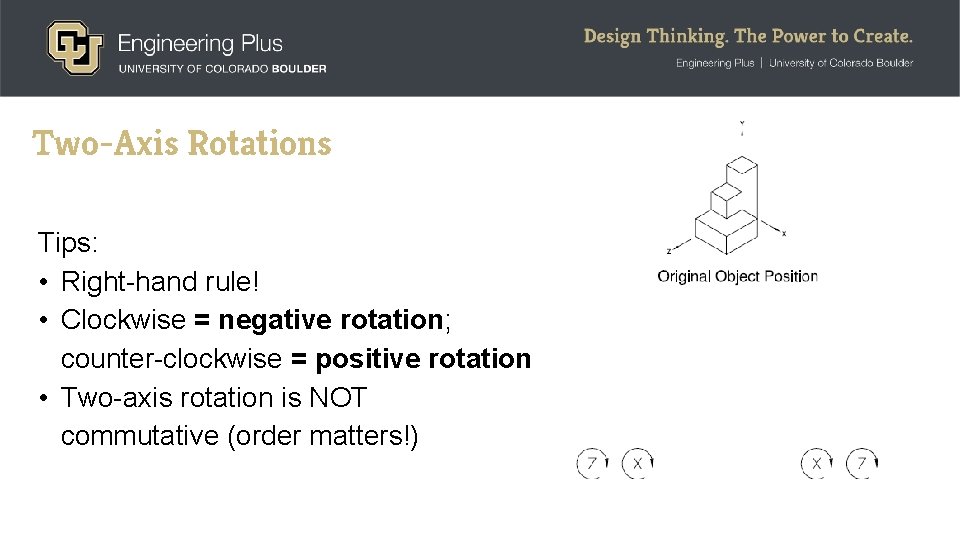
Two-Axis Rotations Tips: • Right-hand rule! • Clockwise = negative rotation; counter-clockwise = positive rotation • Two-axis rotation is NOT commutative (order matters!)
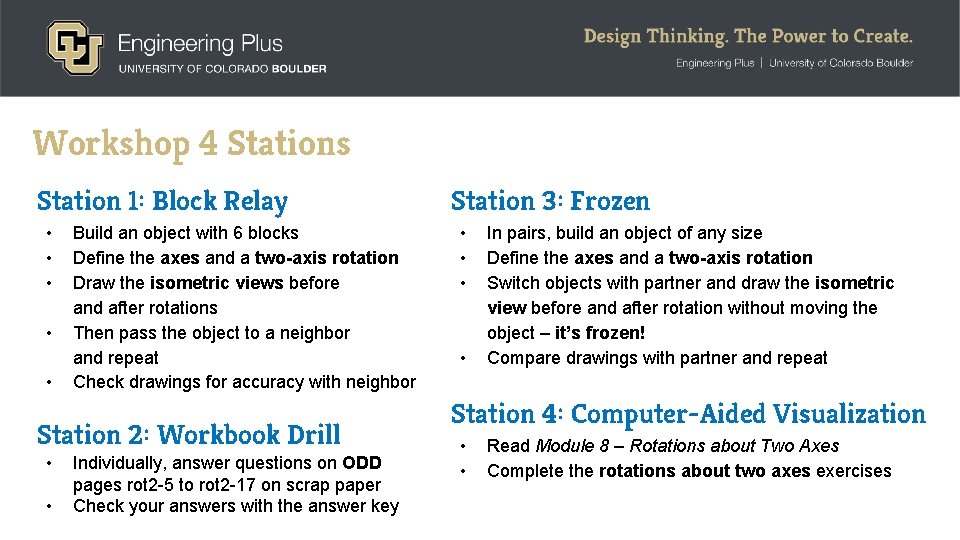
Workshop 4 Stations Station 1: Block Relay • • • Build an object with 6 blocks Define the axes and a two-axis rotation Draw the isometric views before and after rotations Then pass the object to a neighbor and repeat Check drawings for accuracy with neighbor Station 2: Workbook Drill • • Individually, answer questions on ODD pages rot 2 -5 to rot 2 -17 on scrap paper Check your answers with the answer key Station 3: Frozen • • In pairs, build an object of any size Define the axes and a two-axis rotation Switch objects with partner and draw the isometric view before and after rotation without moving the object – it’s frozen! Compare drawings with partner and repeat Station 4: Computer-Aided Visualization • • Read Module 8 – Rotations about Two Axes Complete the rotations about two axes exercises
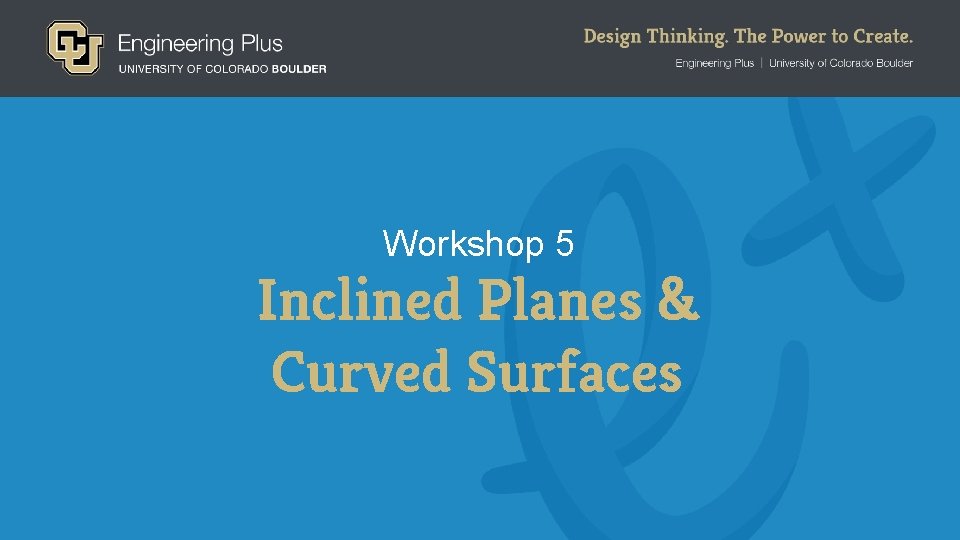
Workshop 5 Inclined Planes & Curved Surfaces
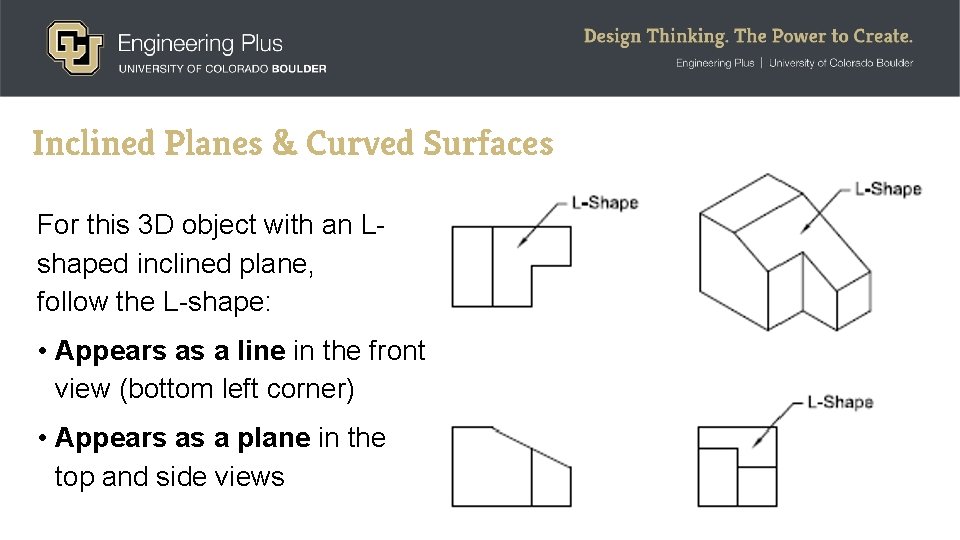
Inclined Planes & Curved Surfaces For this 3 D object with an Lshaped inclined plane, follow the L-shape: • Appears as a line in the front view (bottom left corner) • Appears as a plane in the top and side views
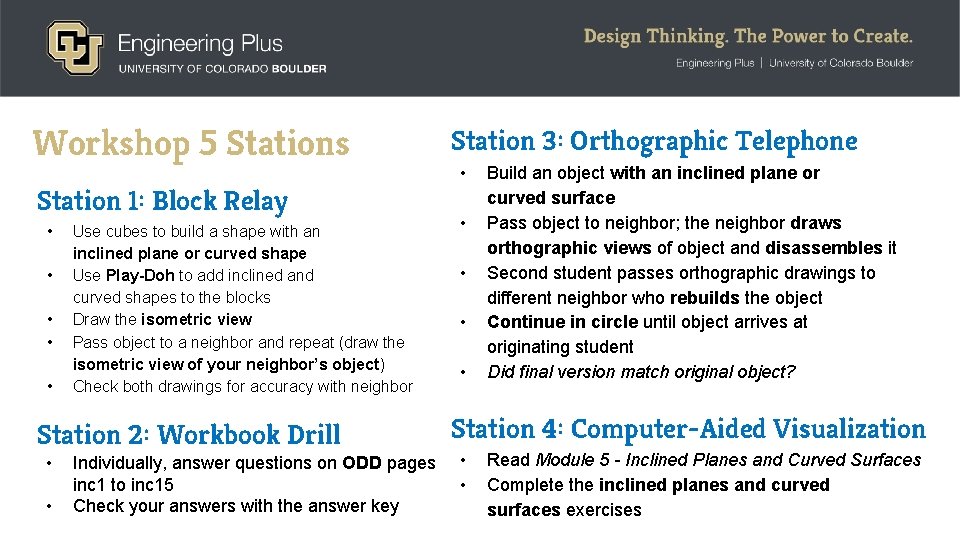
Workshop 5 Stations Station 1: Block Relay • • • Use cubes to build a shape with an inclined plane or curved shape Use Play-Doh to add inclined and curved shapes to the blocks Draw the isometric view Pass object to a neighbor and repeat (draw the isometric view of your neighbor’s object) Check both drawings for accuracy with neighbor Station 2: Workbook Drill • • Individually, answer questions on ODD pages inc 1 to inc 15 Check your answers with the answer key Station 3: Orthographic Telephone • • • Build an object with an inclined plane or curved surface Pass object to neighbor; the neighbor draws orthographic views of object and disassembles it Second student passes orthographic drawings to different neighbor who rebuilds the object Continue in circle until object arrives at originating student Did final version match original object? Station 4: Computer-Aided Visualization • • Read Module 5 - Inclined Planes and Curved Surfaces Complete the inclined planes and curved surfaces exercises
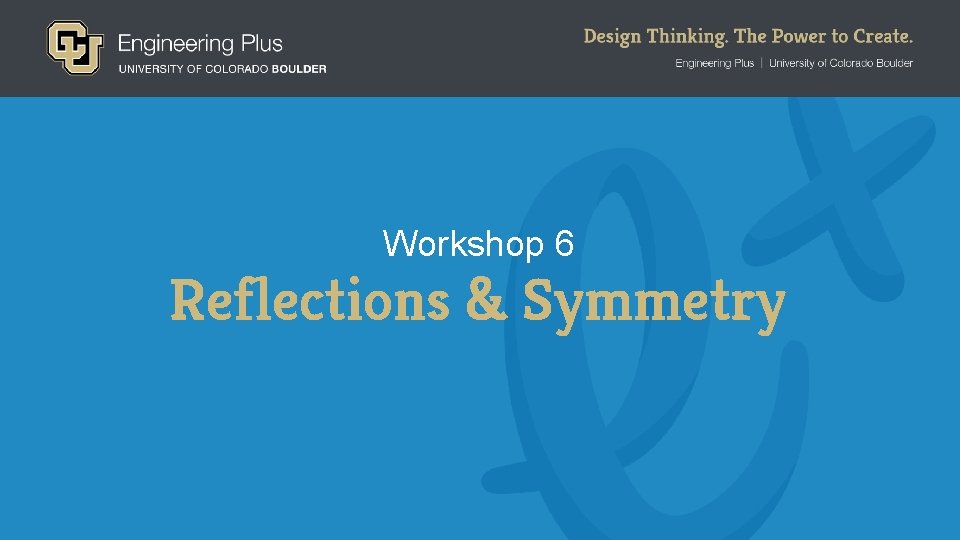
Workshop 6 Reflections & Symmetry
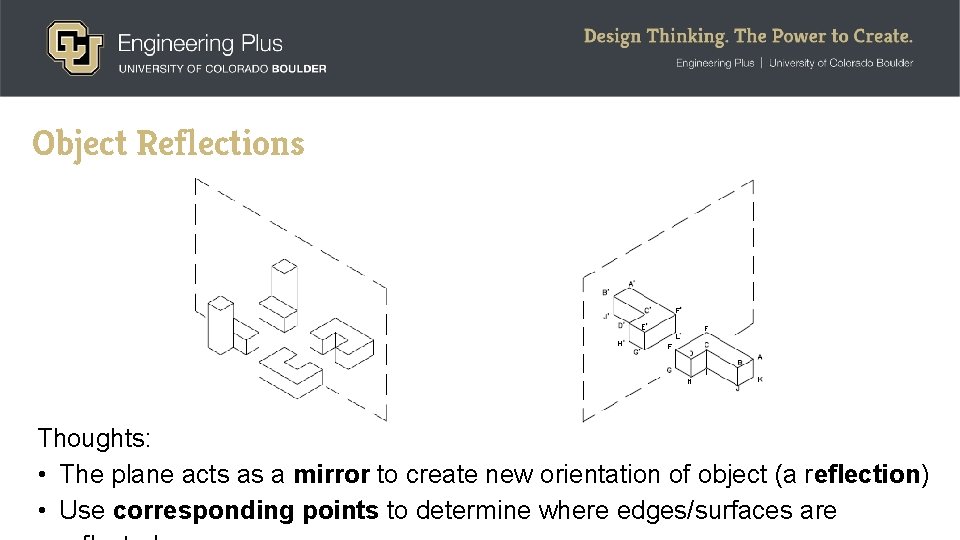
Object Reflections Thoughts: • The plane acts as a mirror to create new orientation of object (a reflection) • Use corresponding points to determine where edges/surfaces are
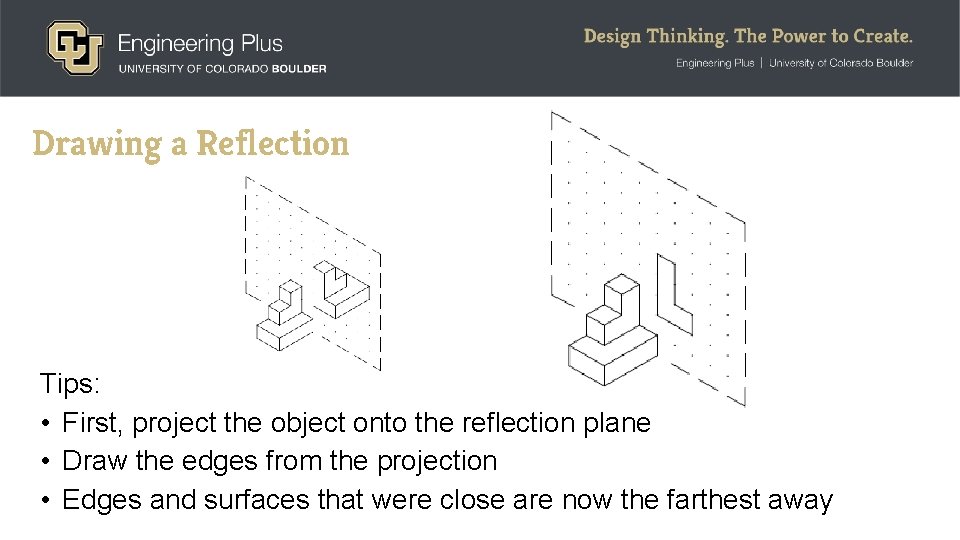
Drawing a Reflection Tips: • First, project the object onto the reflection plane • Draw the edges from the projection • Edges and surfaces that were close are now the farthest away
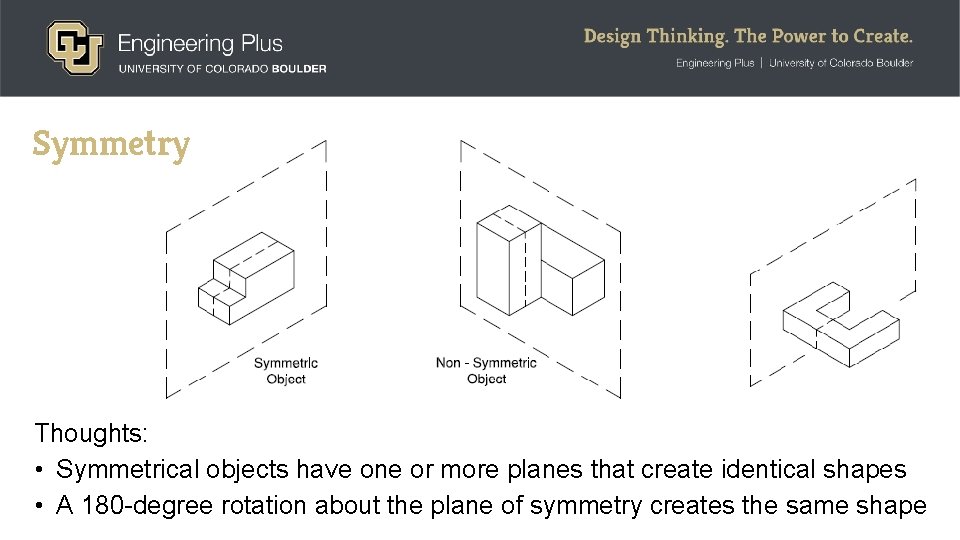
Symmetry Thoughts: • Symmetrical objects have one or more planes that create identical shapes • A 180 -degree rotation about the plane of symmetry creates the same shape
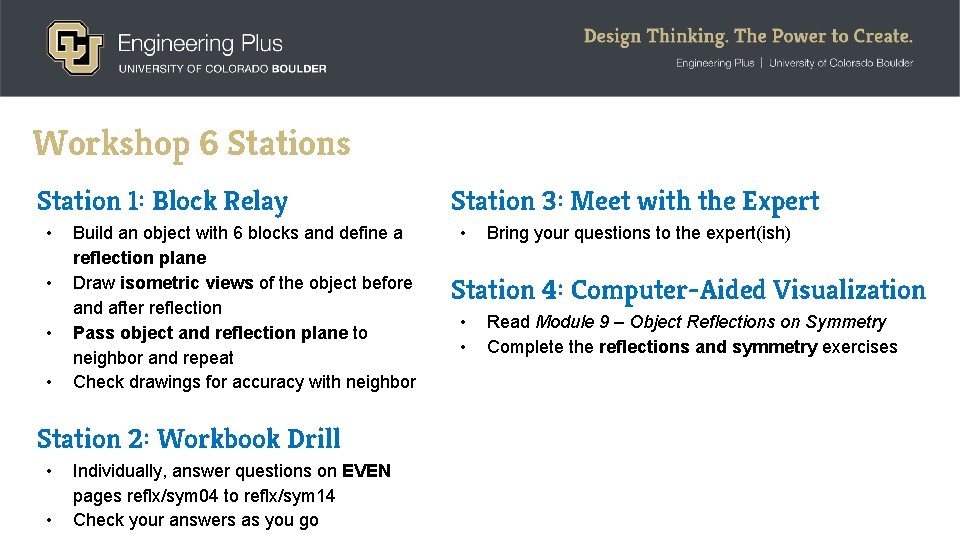
Workshop 6 Stations Station 1: Block Relay • • Build an object with 6 blocks and define a reflection plane Draw isometric views of the object before and after reflection Pass object and reflection plane to neighbor and repeat Check drawings for accuracy with neighbor Station 2: Workbook Drill • • Individually, answer questions on EVEN pages reflx/sym 04 to reflx/sym 14 Check your answers as you go Station 3: Meet with the Expert • Bring your questions to the expert(ish) Station 4: Computer-Aided Visualization • • Read Module 9 – Object Reflections on Symmetry Complete the reflections and symmetry exercises
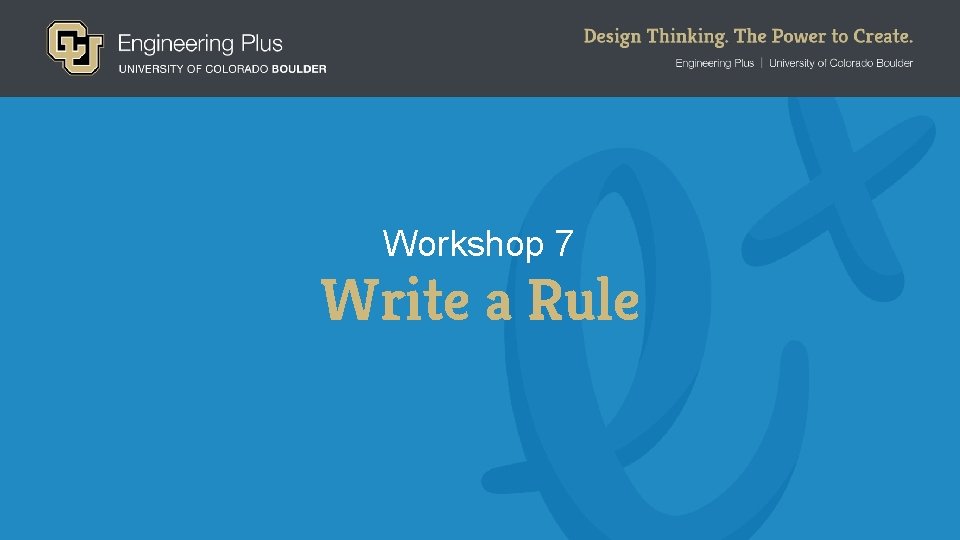
Workshop 7 Write a Rule
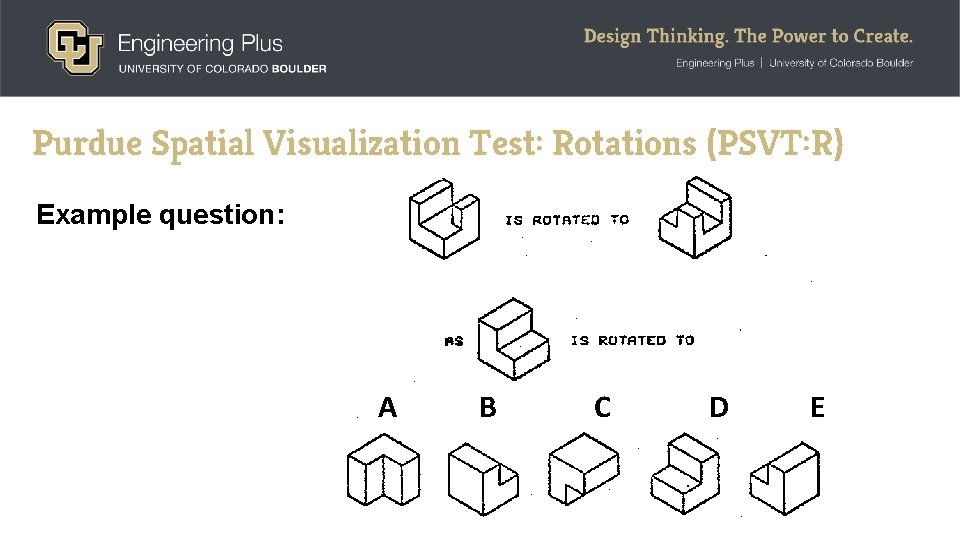
Purdue Spatial Visualization Test: Rotations (PSVT: R) Example question: A B C D E
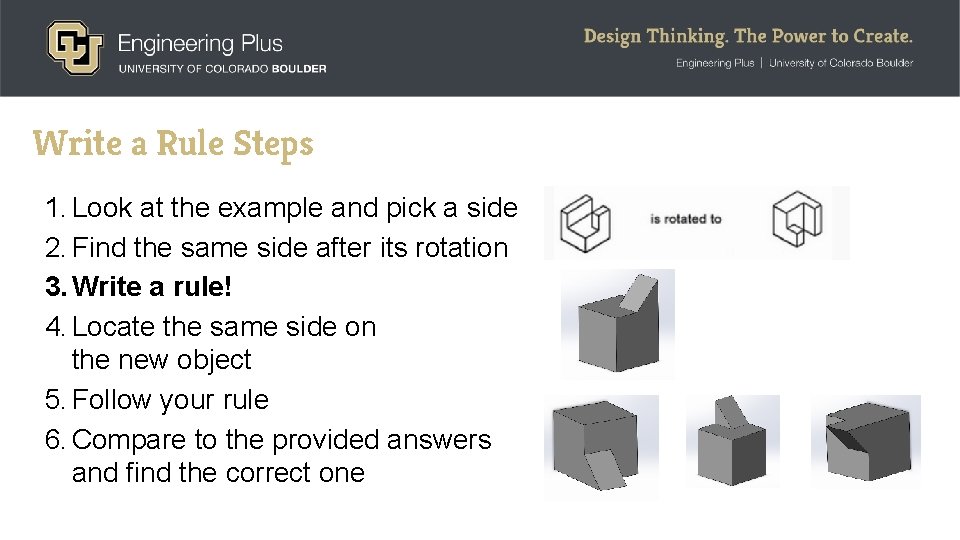
Write a Rule Steps 1. Look at the example and pick a side 2. Find the same side after its rotation 3. Write a rule! 4. Locate the same side on the new object 5. Follow your rule 6. Compare to the provided answers and find the correct one
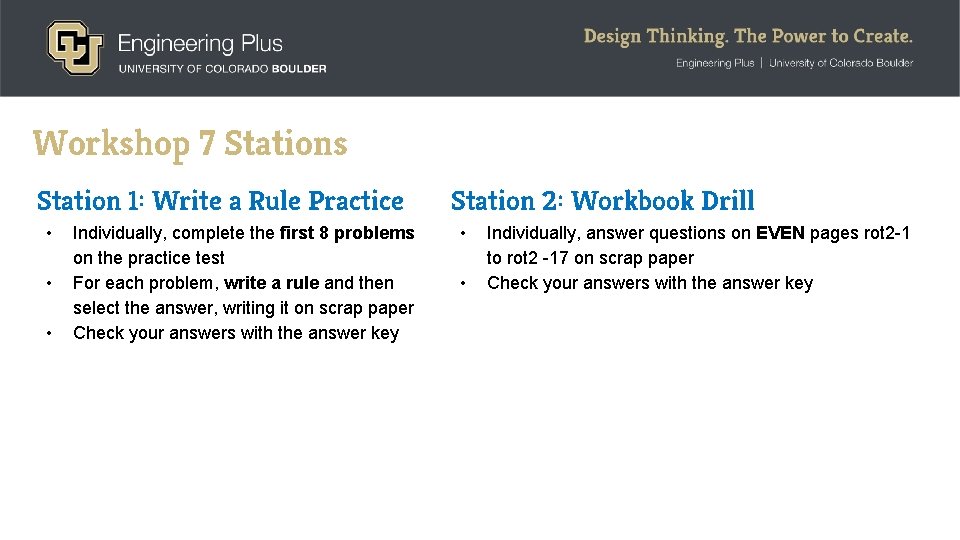
Workshop 7 Stations Station 1: Write a Rule Practice • • • Individually, complete the first 8 problems on the practice test For each problem, write a rule and then select the answer, writing it on scrap paper Check your answers with the answer key Station 2: Workbook Drill • • Individually, answer questions on EVEN pages rot 2 -1 to rot 2 -17 on scrap paper Check your answers with the answer key