Spatial Visualization Lets Learn about Spatial Vis Example
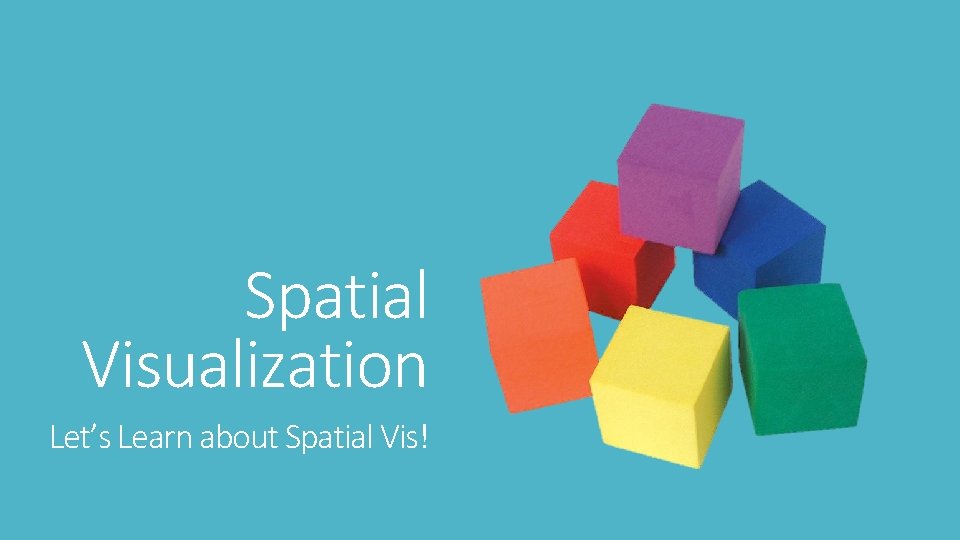
Spatial Visualization Let’s Learn about Spatial Vis!
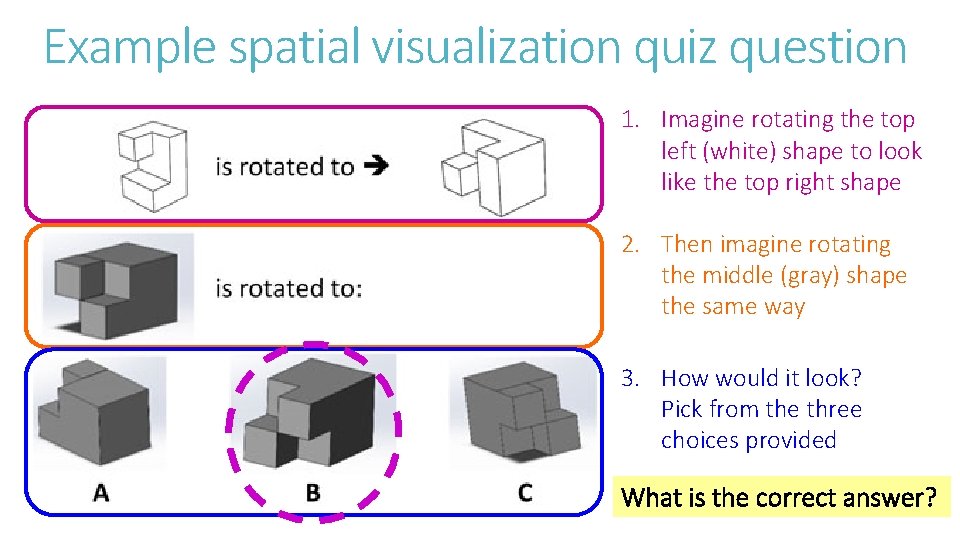
Example spatial visualization quiz question 1. Imagine rotating the top left (white) shape to look like the top right shape 2. Then imagine rotating the middle (gray) shape the same way 3. How would it look? Pick from the three choices provided What is the correct answer?
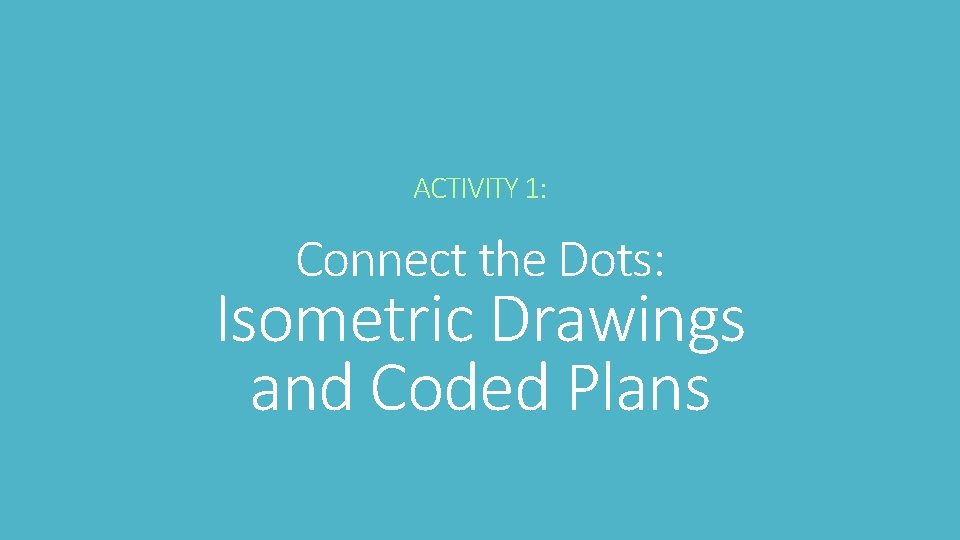
ACTIVITY 1: Connect the Dots: Isometric Drawings and Coded Plans
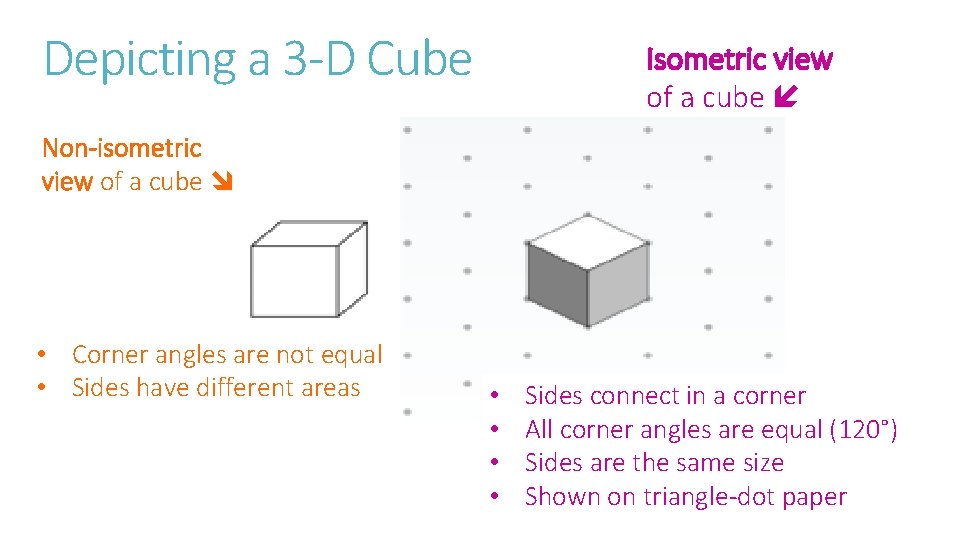
Depicting a 3 -D Cube Isometric view of a cube Non-isometric view of a cube • Corner angles are not equal • Sides have different areas • • Sides connect in a corner All corner angles are equal (120°) Sides are the same size Shown on triangle-dot paper
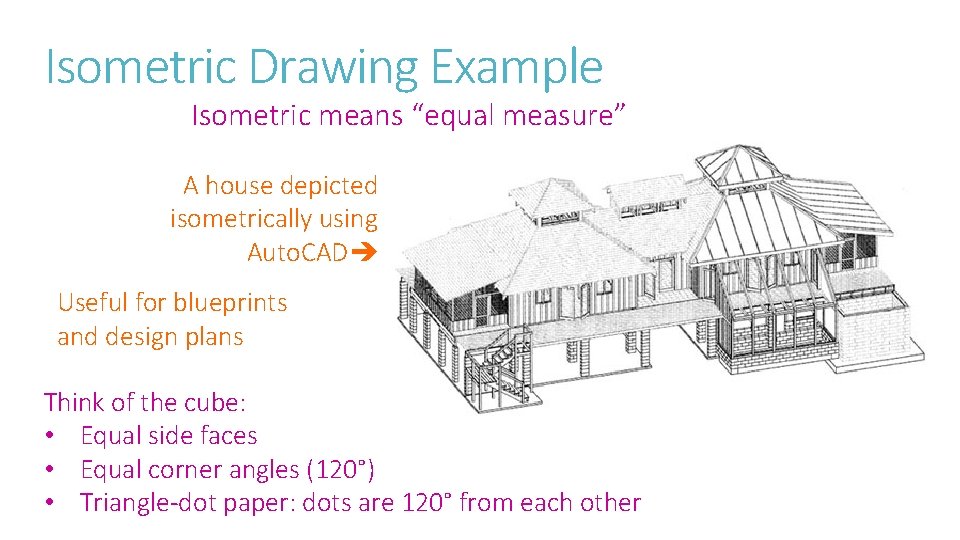
Isometric Drawing Example Isometric means “equal measure” A house depicted isometrically using Auto. CAD Useful for blueprints and design plans Think of the cube: • Equal side faces • Equal corner angles (120°) • Triangle-dot paper: dots are 120° from each other
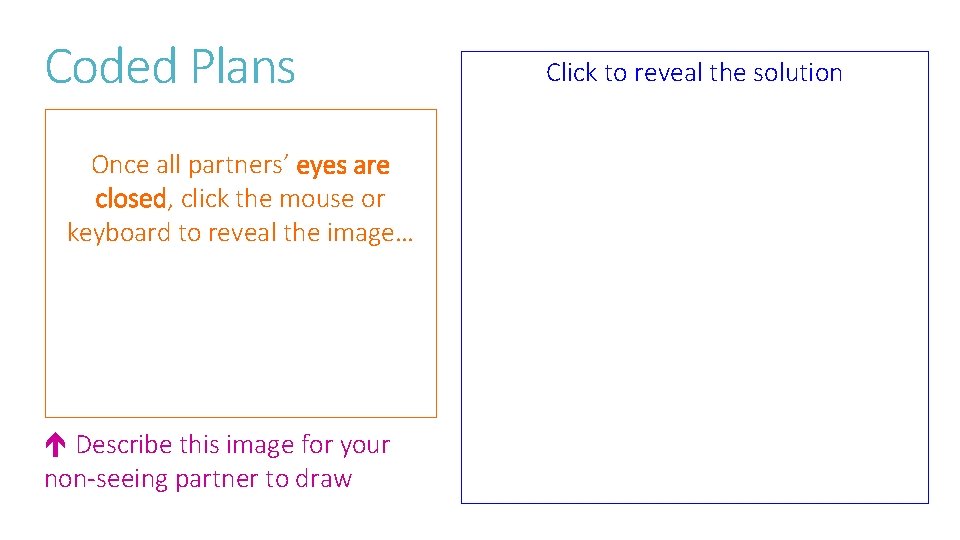
Coded Plans Clickplan to reveal solution A coded of thethe same image Once all partners’ eyes are closed, click the mouse or keyboard to reveal the image… Describe this image for your non-seeing partner to draw • Corners are labeled by letters • # in squares = # cubes stacked up
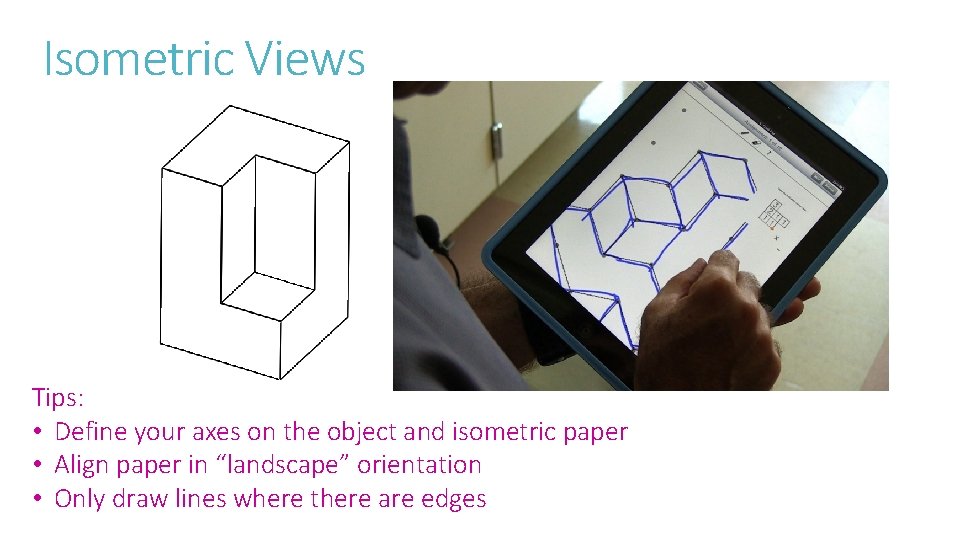
Isometric Views Tips: • Define your axes on the object and isometric paper • Align paper in “landscape” orientation • Only draw lines where there are edges
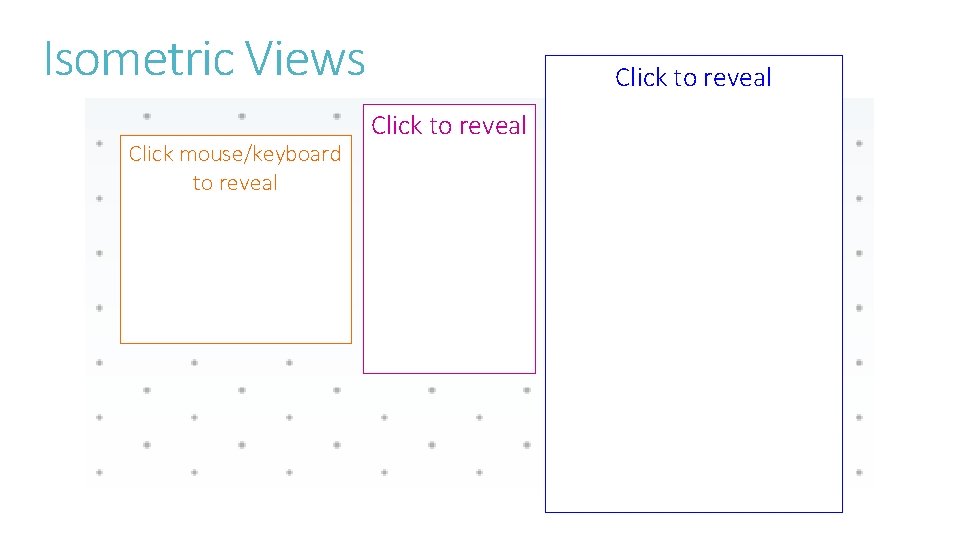
Isometric Views Click mouse/keyboard to reveal Click to reveal
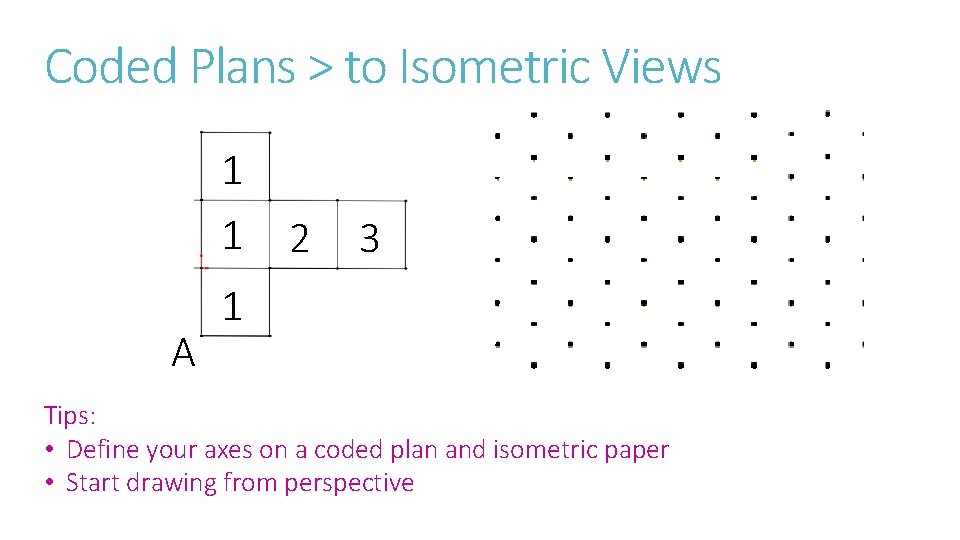
Coded Plans > to Isometric Views 1 1 A 2 3 1 Tips: • Define your axes on a coded plan and isometric paper • Start drawing from perspective
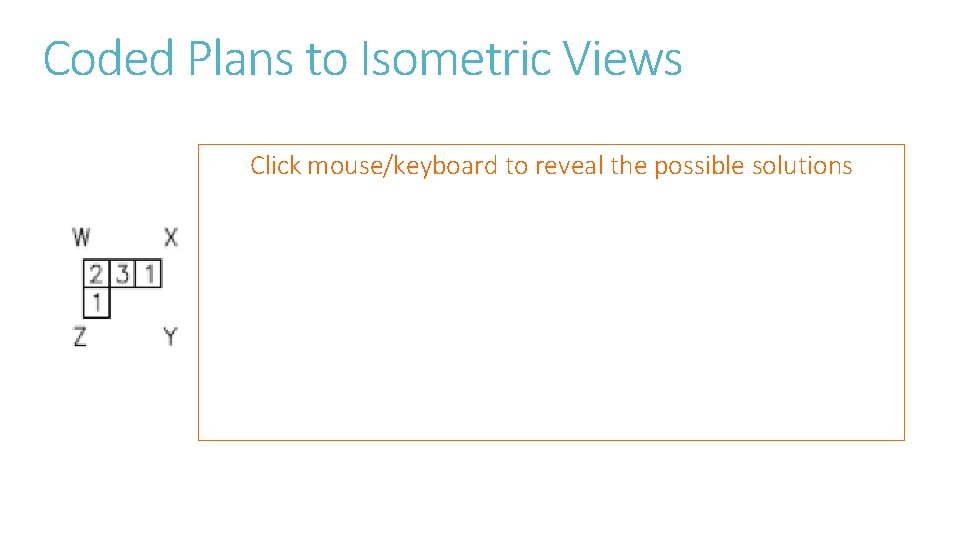
Coded Plans to Isometric Views Click mouse/keyboard to reveal the possible solutions
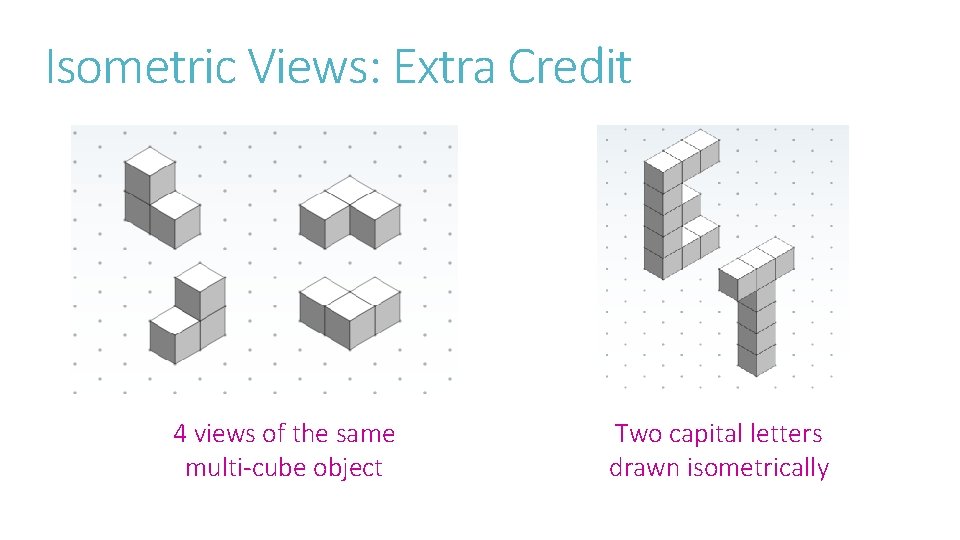
Isometric Views: Extra Credit 4 views of the same multi-cube object Two capital letters drawn isometrically
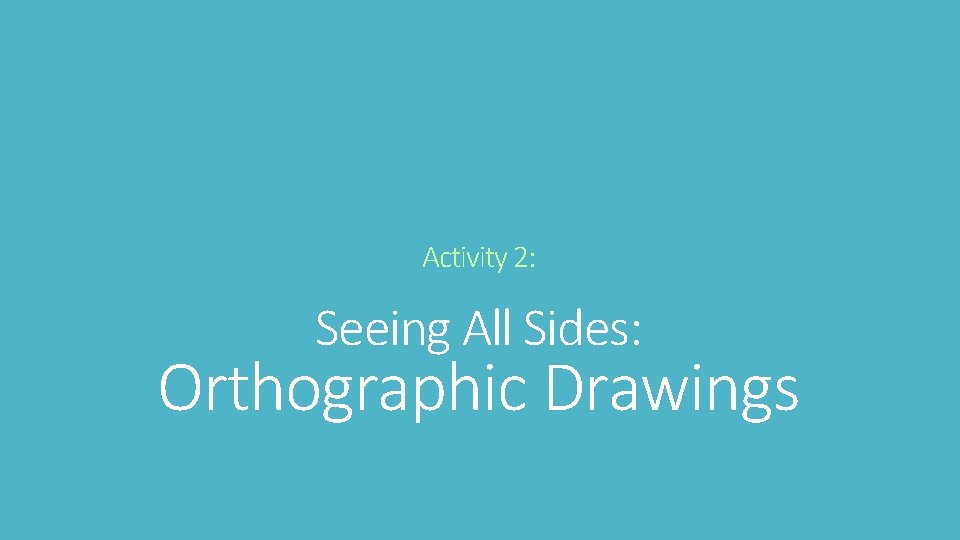
Activity 2: Seeing All Sides: Orthographic Drawings
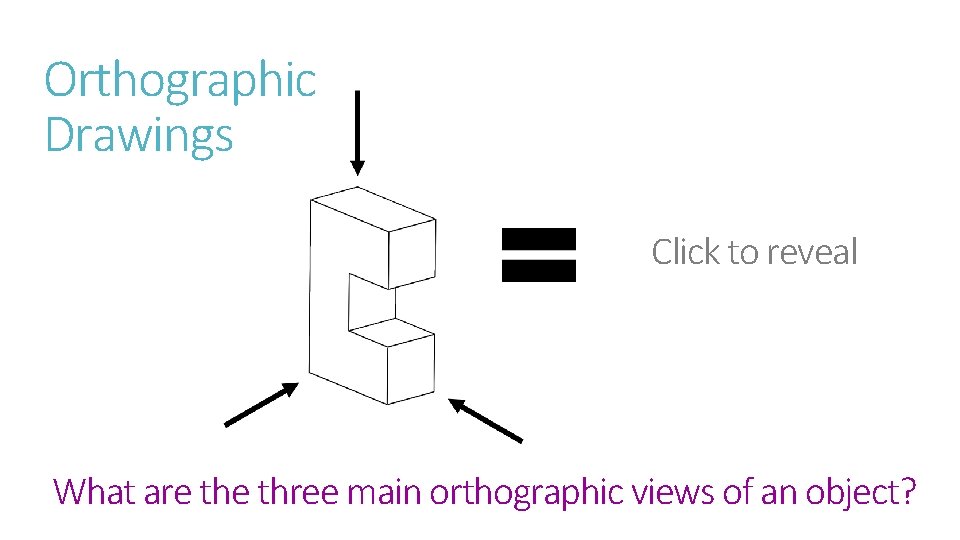
Orthographic Drawings Click to reveal What are three main orthographic views of an object?
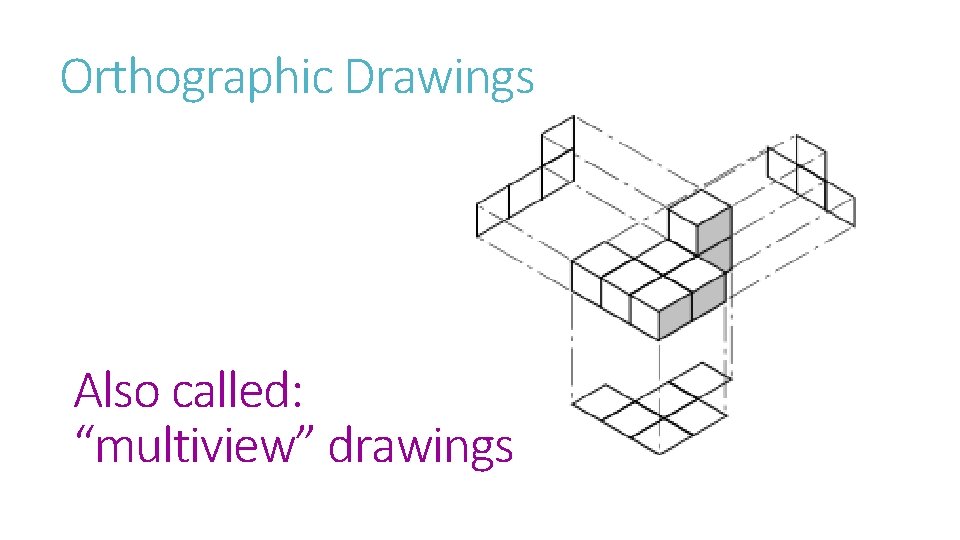
Orthographic Drawings Also called: “multiview” drawings
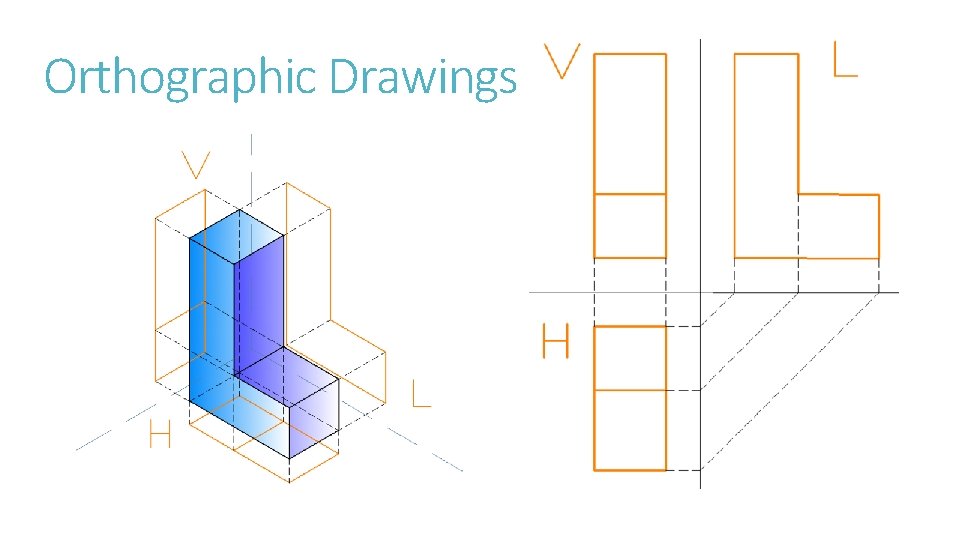
Orthographic Drawings
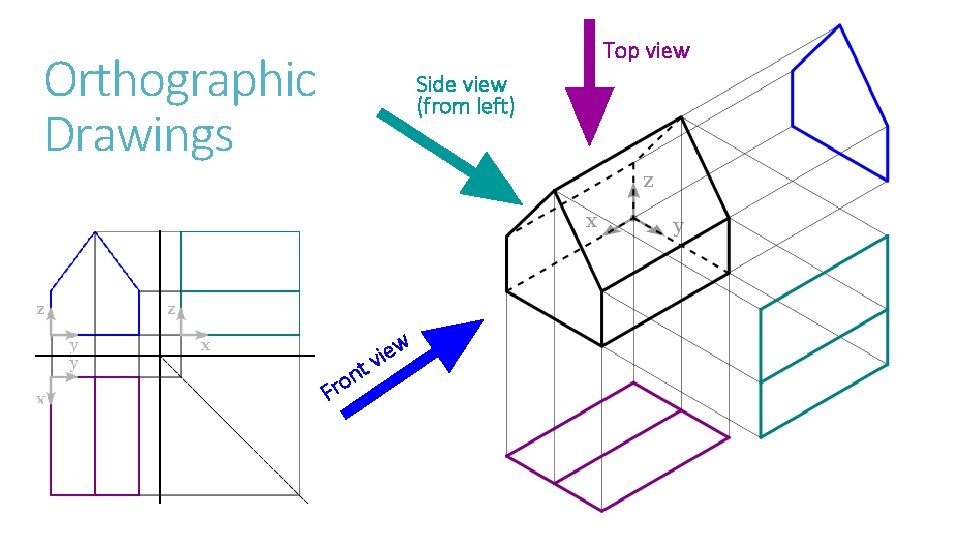
Top view Orthographic Drawings Side view (from left) F w e i tv n ro
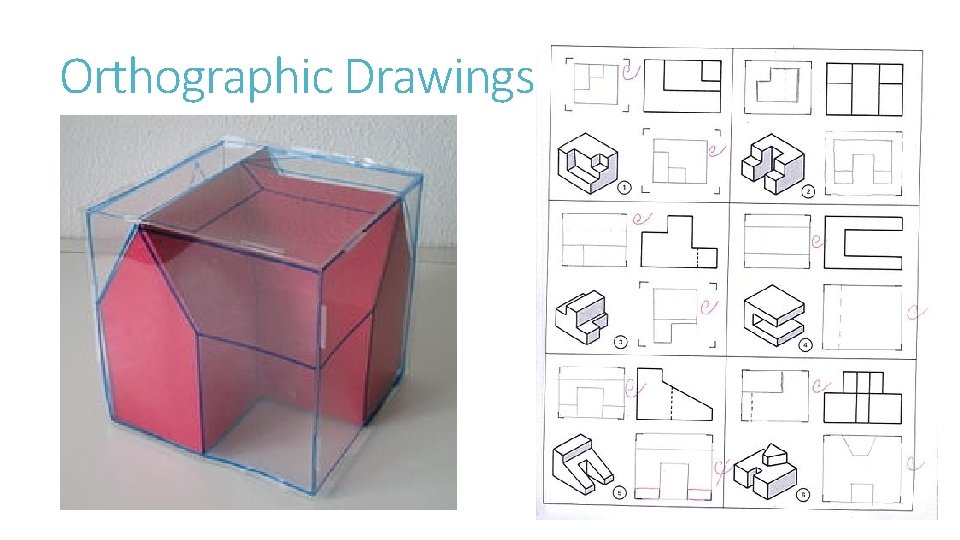
Orthographic Drawings
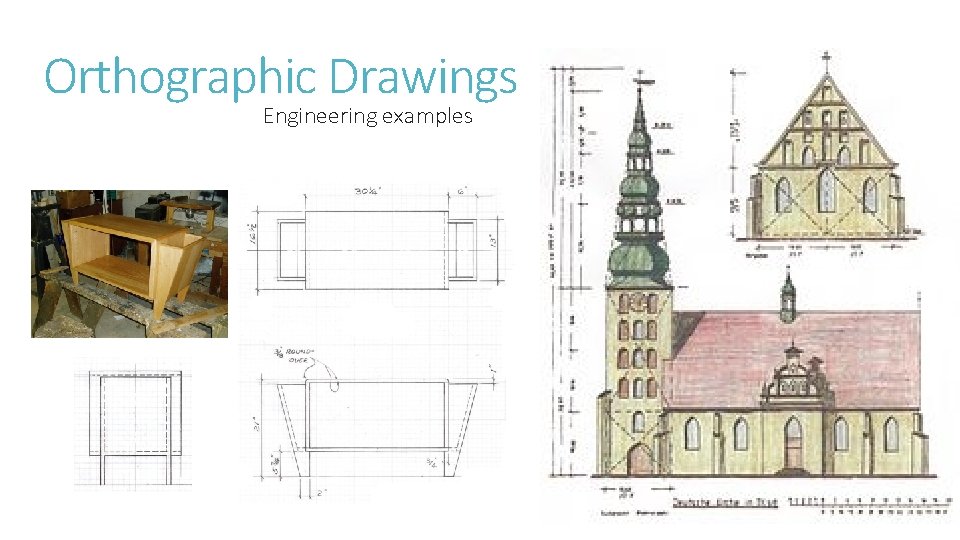
Orthographic Drawings Engineering examples
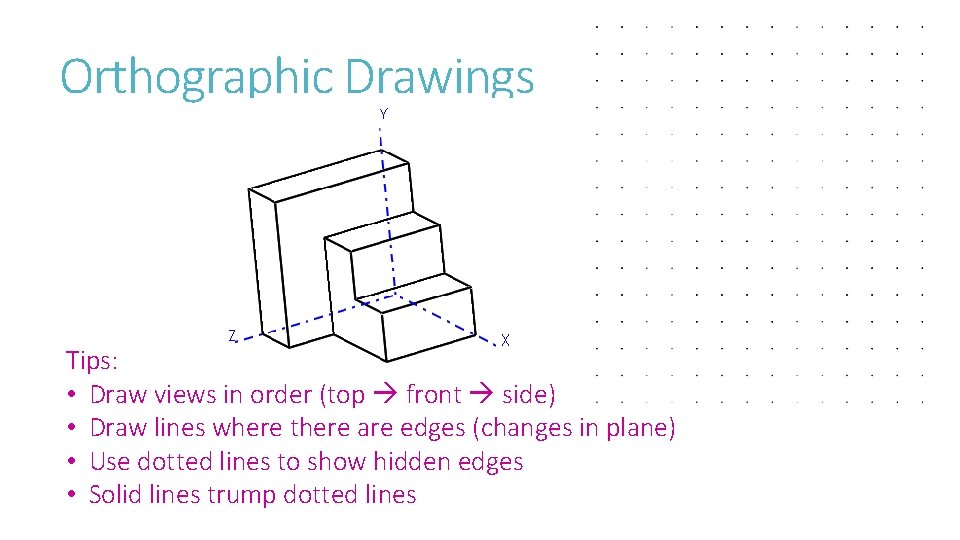
Orthographic Drawings Tips: • Draw views in order (top front side) • Draw lines where there are edges (changes in plane) • Use dotted lines to show hidden edges • Solid lines trump dotted lines
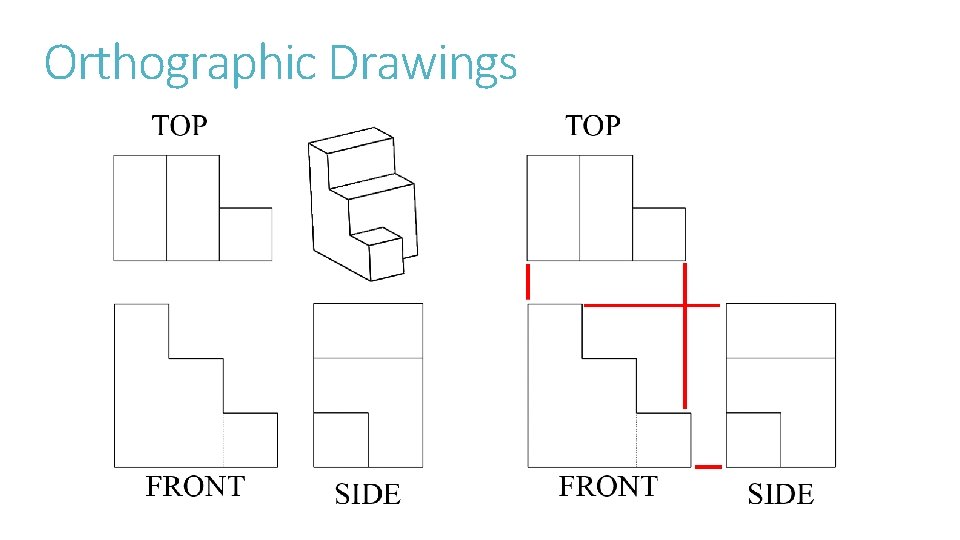
Orthographic Drawings
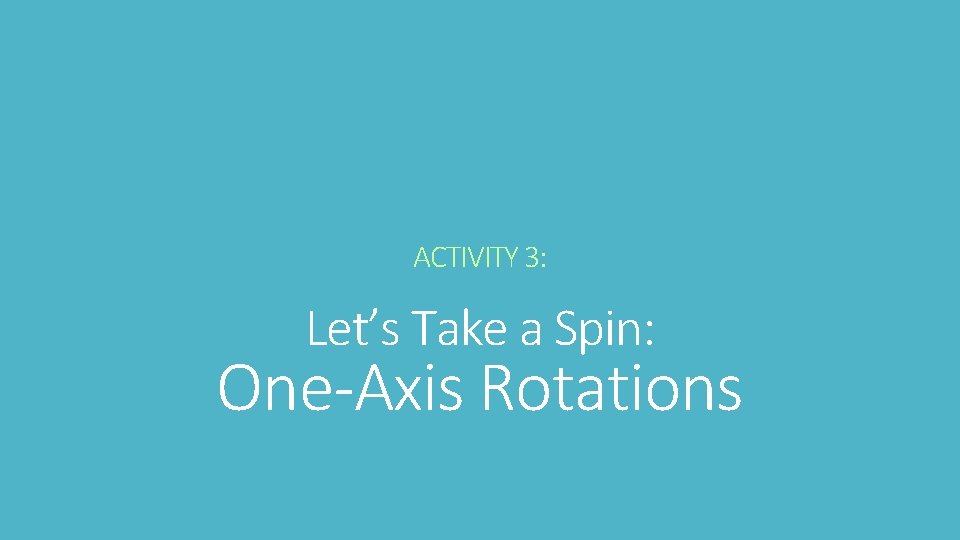
ACTIVITY 3: Let’s Take a Spin: One-Axis Rotations
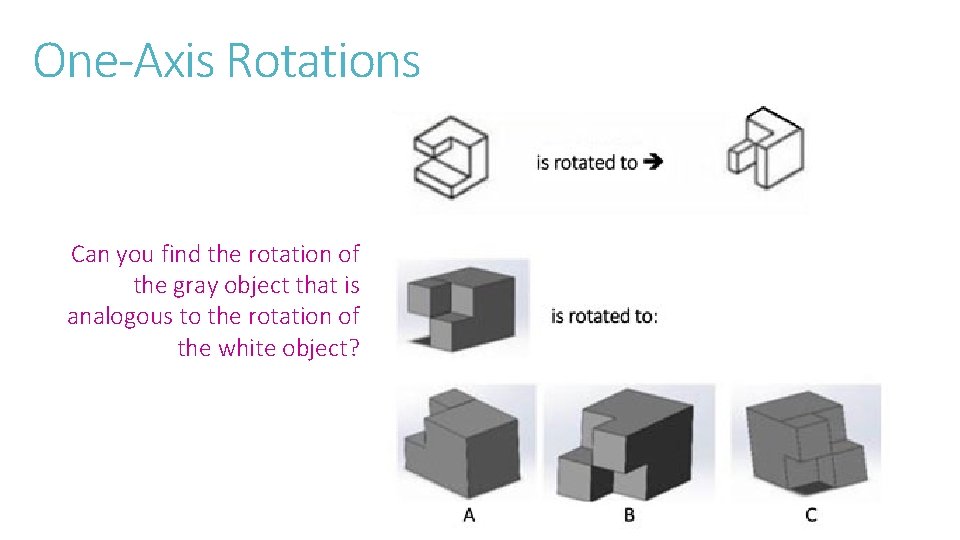
One-Axis Rotations is rotated to Can you find the rotation of the gray object that is analogous to the rotation of the white object? is rotated to:
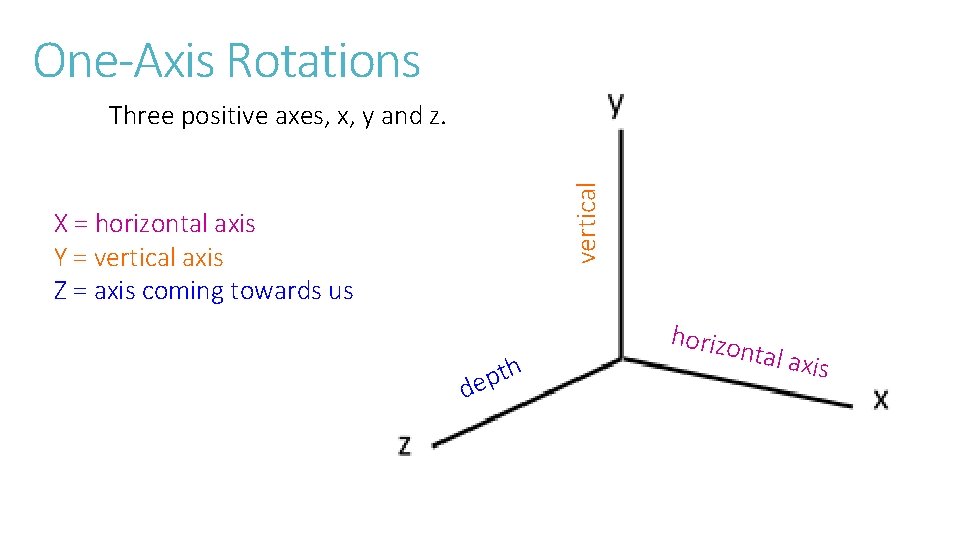
One-Axis Rotations vertical Three positive axes, x, y and z. X = horizontal axis Y = vertical axis Z = axis coming towards us h t p de horizo ntal ax is
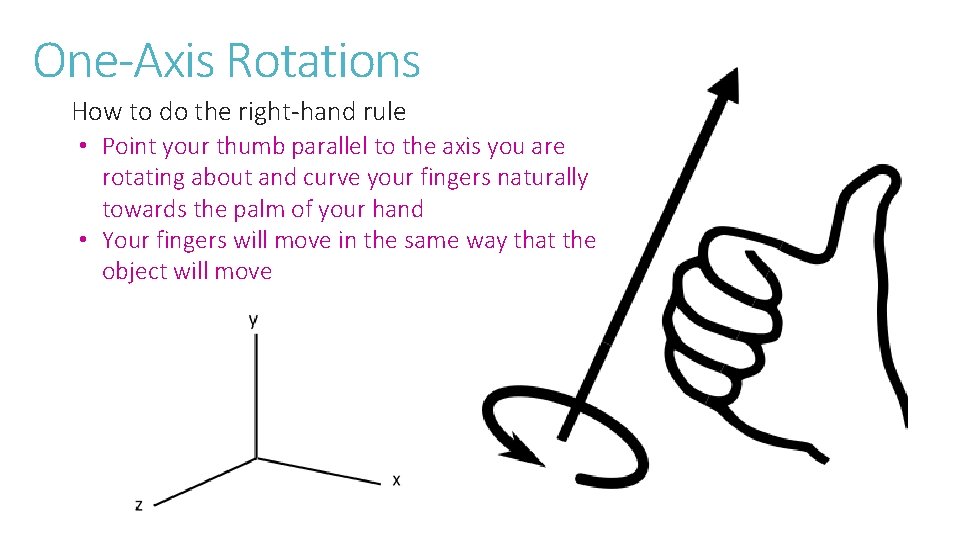
One-Axis Rotations How to do the right-hand rule • Point your thumb parallel to the axis you are rotating about and curve your fingers naturally towards the palm of your hand • Your fingers will move in the same way that the object will move
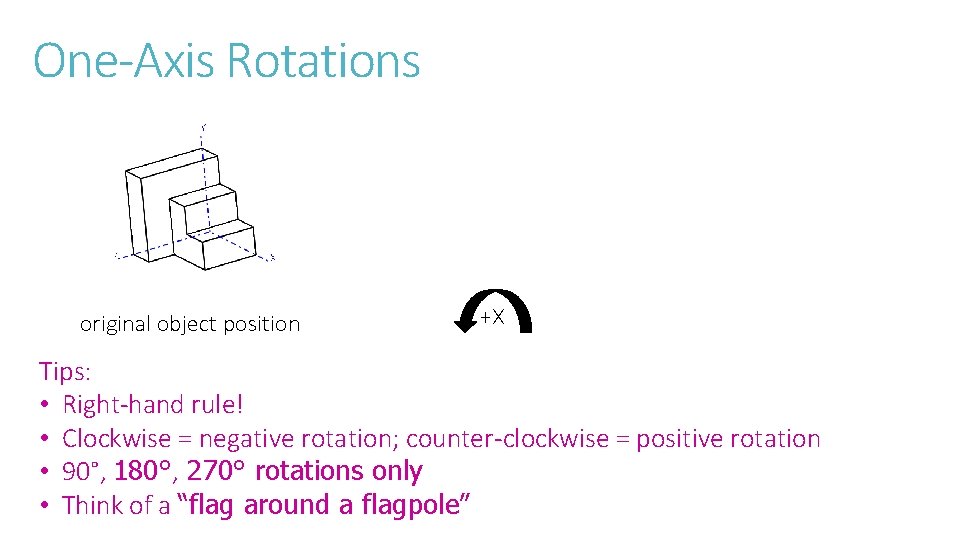
One-Axis Rotations original object position +X -X Tips: • Right-hand rule! • Clockwise = negative rotation; counter-clockwise = positive rotation • 90°, 180°, 270° rotations only • Think of a “flag around a flagpole”
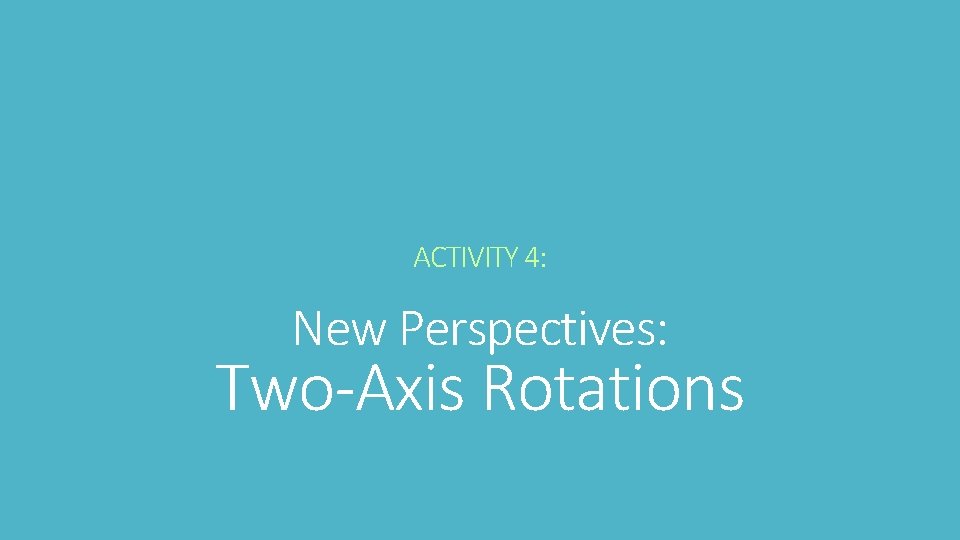
ACTIVITY 4: New Perspectives: Two-Axis Rotations
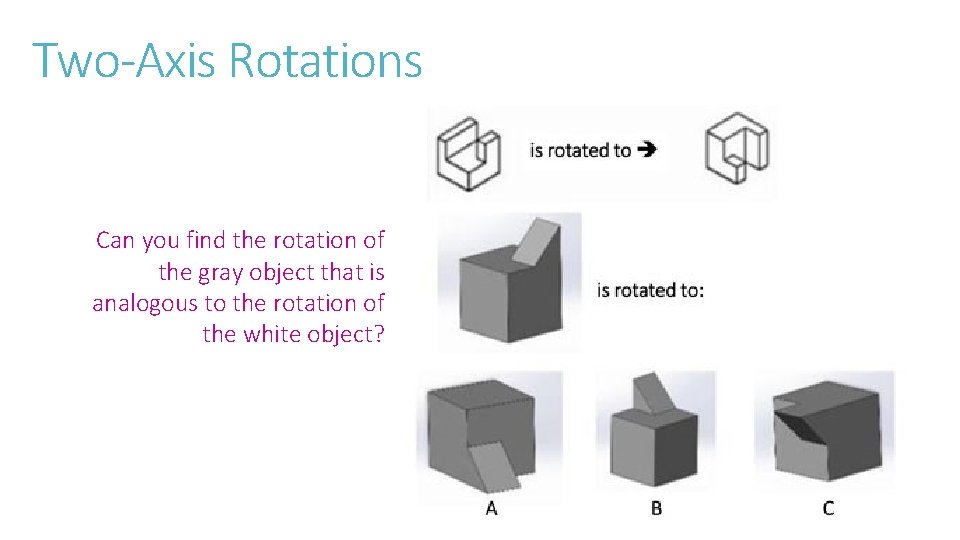
Two-Axis Rotations Can you find the rotation of the gray object that is analogous to the rotation of the white object?
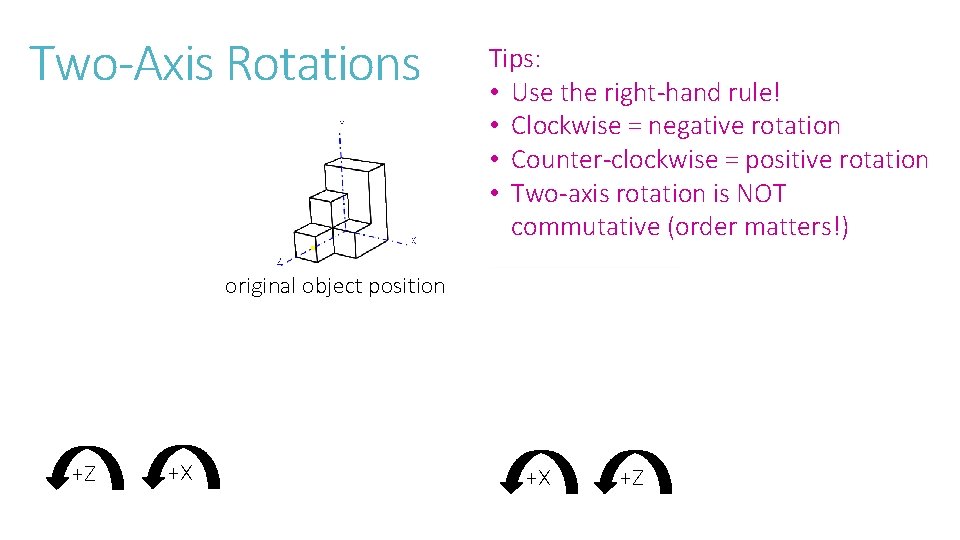
Two-Axis Rotations Tips: • Use the right-hand rule! • Clockwise = negative rotation • Counter-clockwise = positive rotation • Two-axis rotation is NOT commutative (order matters!) original object position +Z +X +X +Z
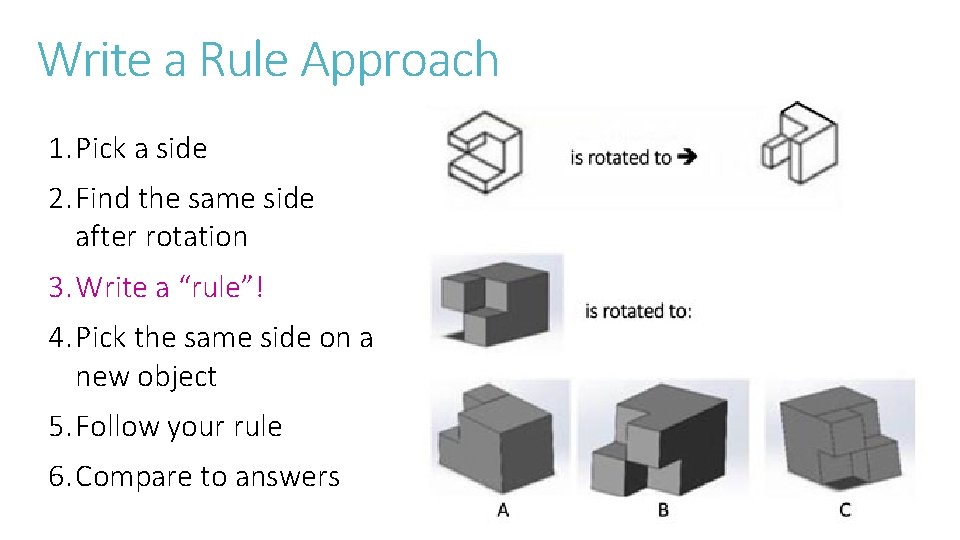
Write a Rule Approach 1. Pick a side 2. Find the same side after rotation 3. Write a “rule”! 4. Pick the same side on a new object 5. Follow your rule 6. Compare to answers
- Slides: 29