Spatial Models Raster Stacy Bogan sbogancga harvard edu
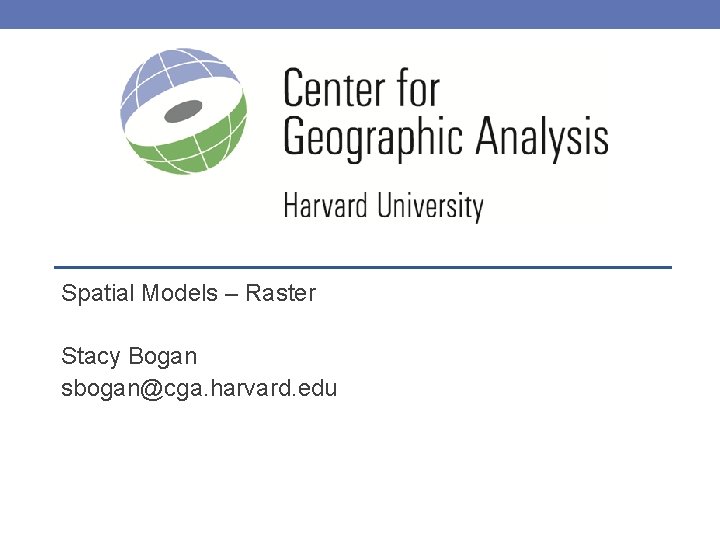
Spatial Models – Raster Stacy Bogan sbogan@cga. harvard. edu
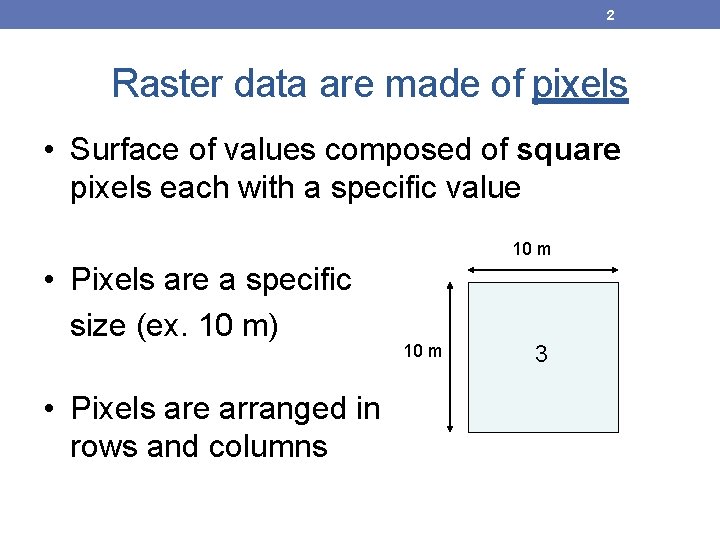
2 Raster data are made of pixels • Surface of values composed of square pixels each with a specific value 10 m • Pixels are a specific size (ex. 10 m) • Pixels are arranged in rows and columns 10 m 3
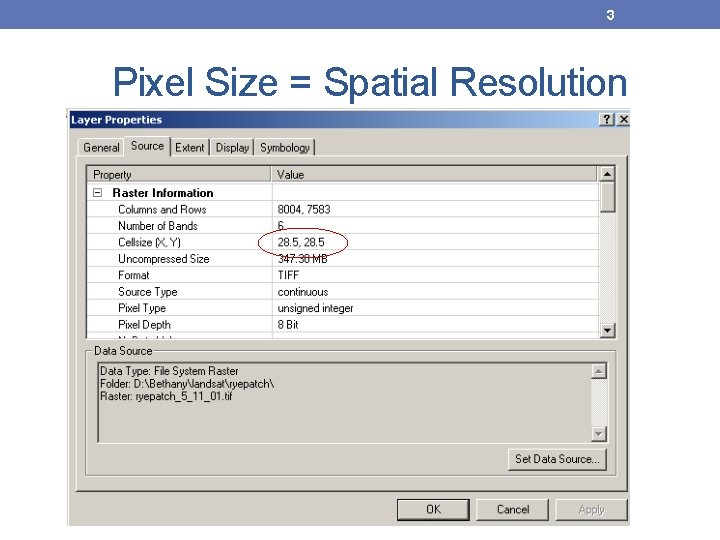
3 Pixel Size = Spatial Resolution
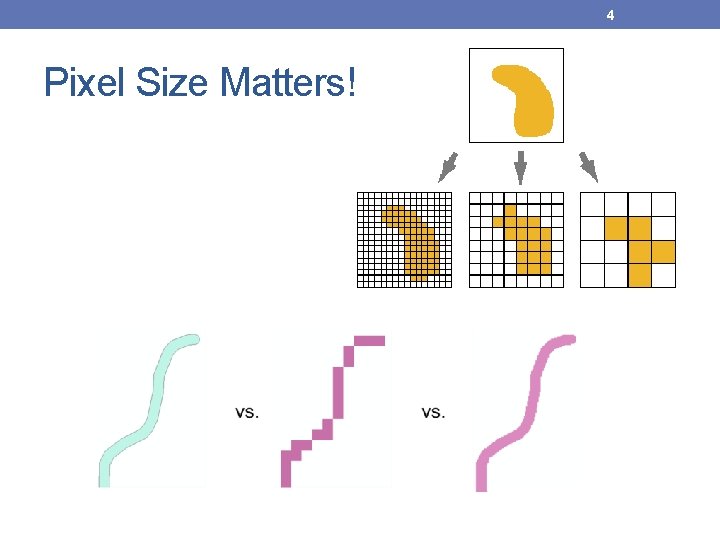
4 Pixel Size Matters!
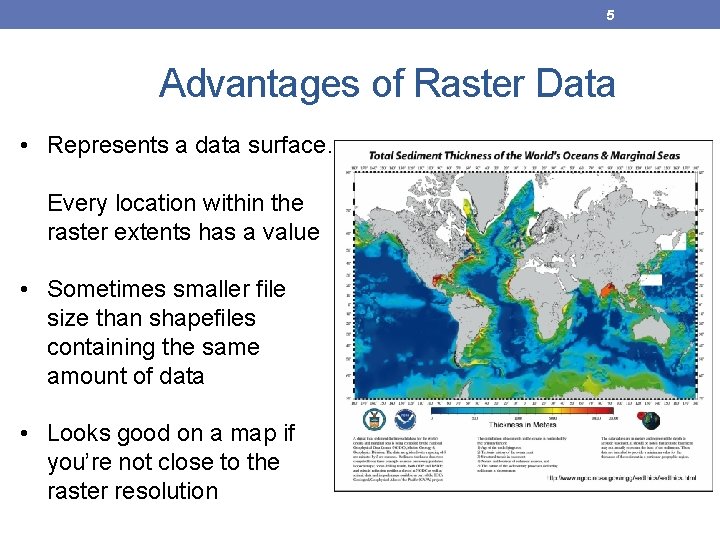
5 Advantages of Raster Data • Represents a data surface. Every location within the raster extents has a value • Sometimes smaller file size than shapefiles containing the same amount of data • Looks good on a map if you’re not close to the raster resolution
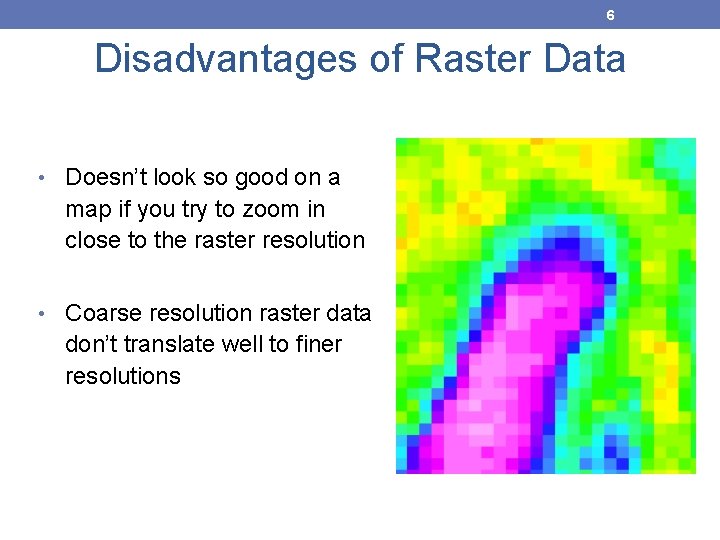
6 Disadvantages of Raster Data • Doesn’t look so good on a map if you try to zoom in close to the raster resolution • Coarse resolution raster data don’t translate well to finer resolutions
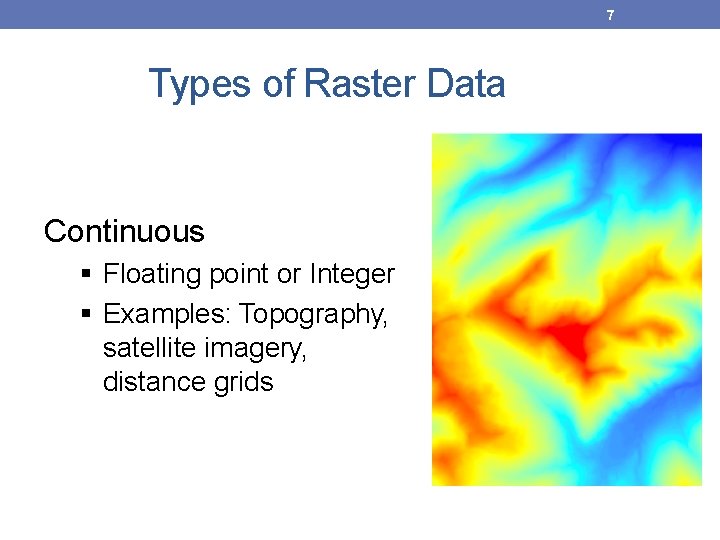
7 Types of Raster Data Continuous Floating point or Integer Examples: Topography, satellite imagery, distance grids
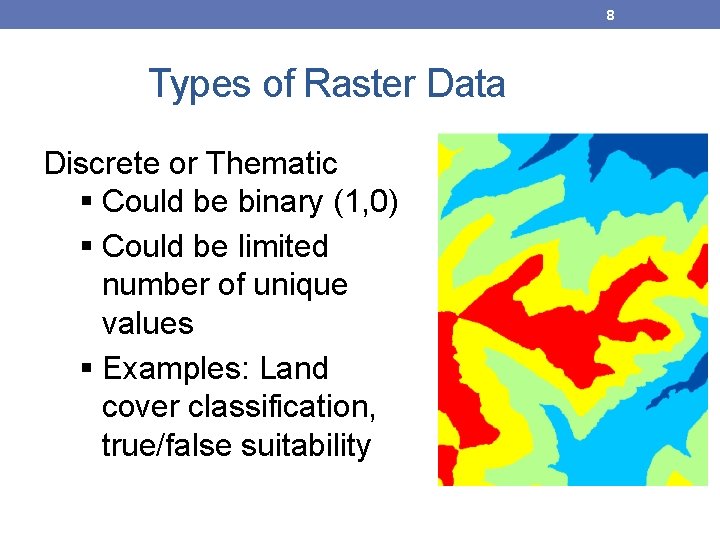
8 Types of Raster Data Discrete or Thematic Could be binary (1, 0) Could be limited number of unique values Examples: Land cover classification, true/false suitability
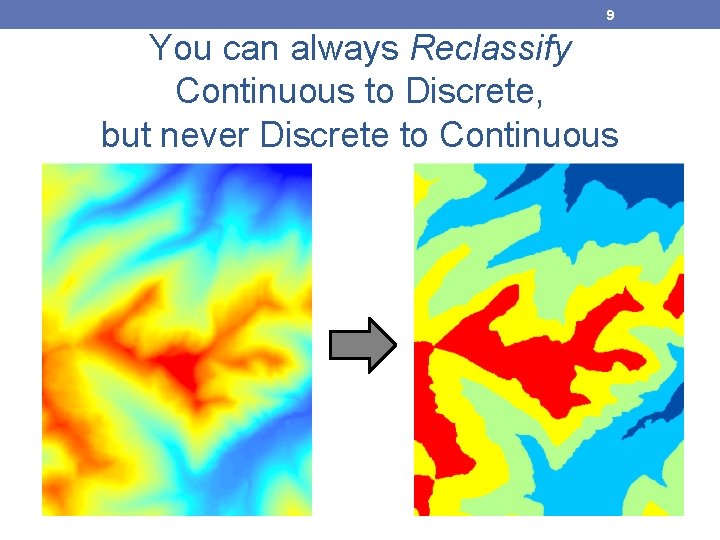
9 You can always Reclassify Continuous to Discrete, but never Discrete to Continuous
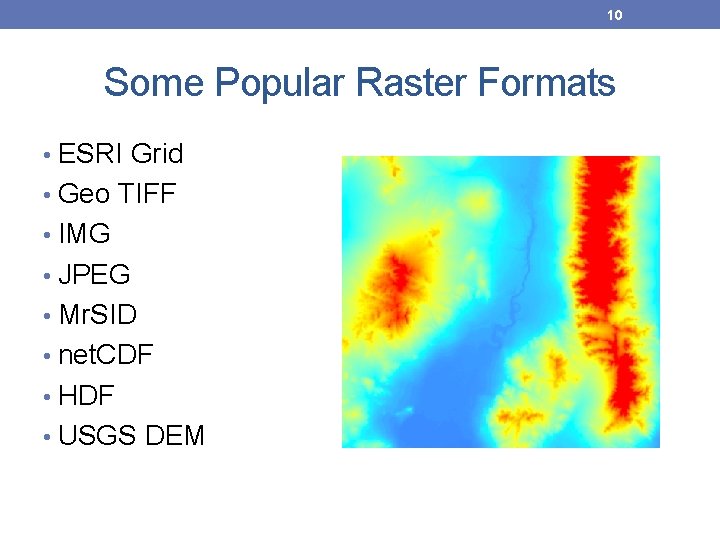
10 Some Popular Raster Formats • ESRI Grid • Geo TIFF • IMG • JPEG • Mr. SID • net. CDF • HDF • USGS DEM
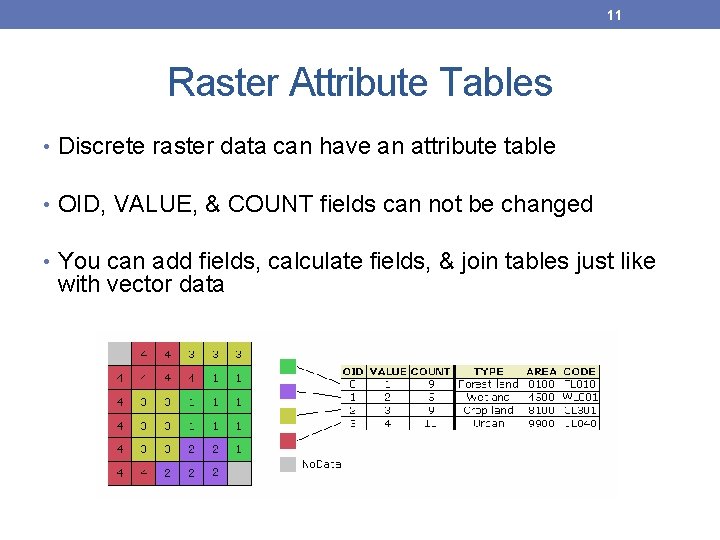
11 Raster Attribute Tables • Discrete raster data can have an attribute table • OID, VALUE, & COUNT fields can not be changed • You can add fields, calculate fields, & join tables just like with vector data
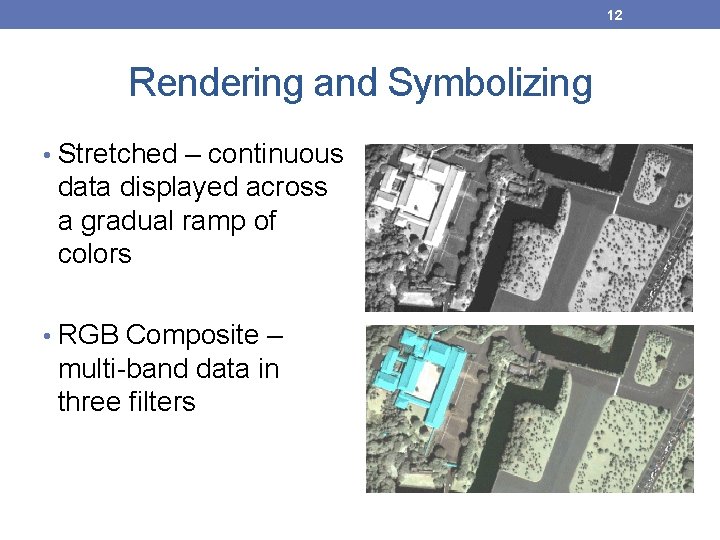
12 Rendering and Symbolizing • Stretched – continuous data displayed across a gradual ramp of colors • RGB Composite – multi-band data in three filters
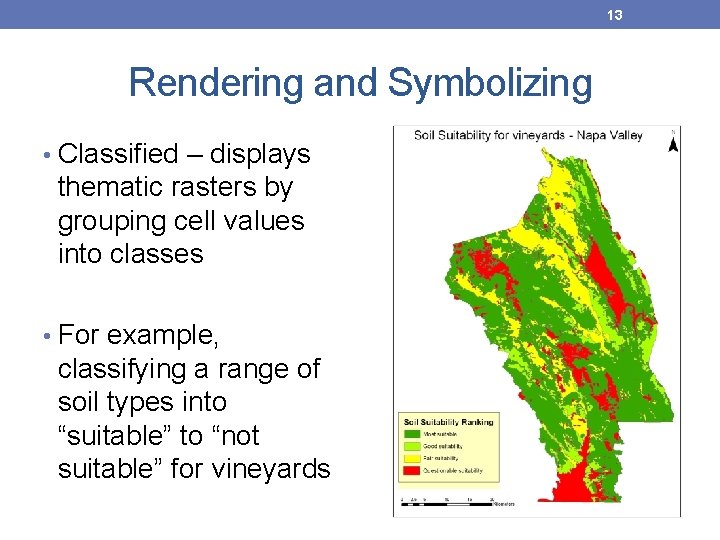
13 Rendering and Symbolizing • Classified – displays thematic rasters by grouping cell values into classes • For example, classifying a range of soil types into “suitable” to “not suitable” for vineyards
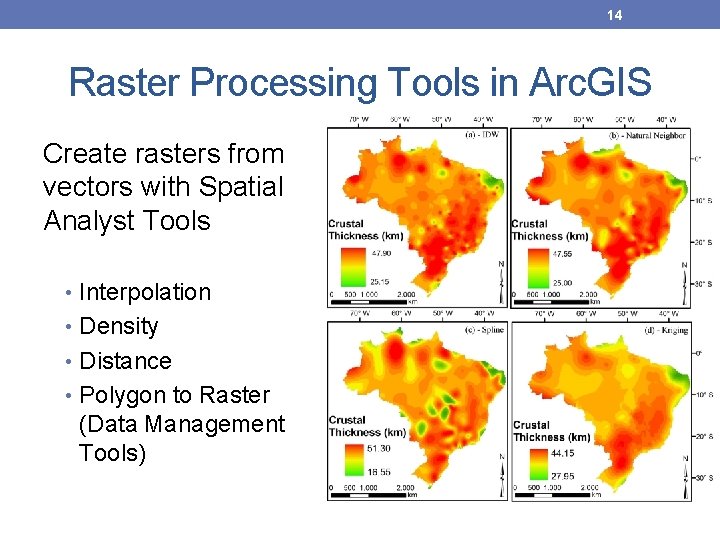
14 Raster Processing Tools in Arc. GIS Create rasters from vectors with Spatial Analyst Tools • Interpolation • Density • Distance • Polygon to Raster (Data Management Tools)
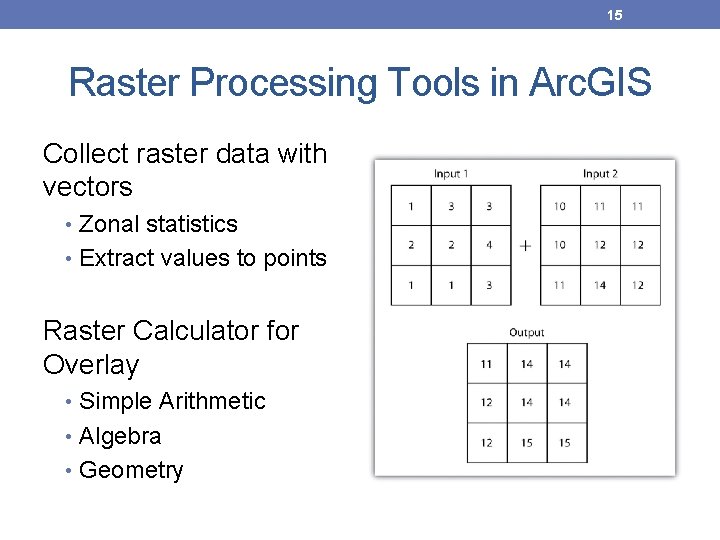
15 Raster Processing Tools in Arc. GIS Collect raster data with vectors • Zonal statistics • Extract values to points Raster Calculator for Overlay • Simple Arithmetic • Algebra • Geometry
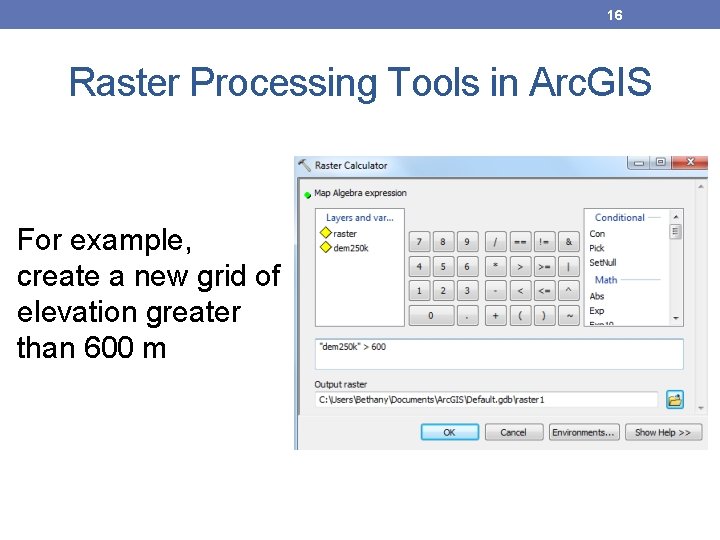
16 Raster Processing Tools in Arc. GIS For example, create a new grid of elevation greater than 600 m
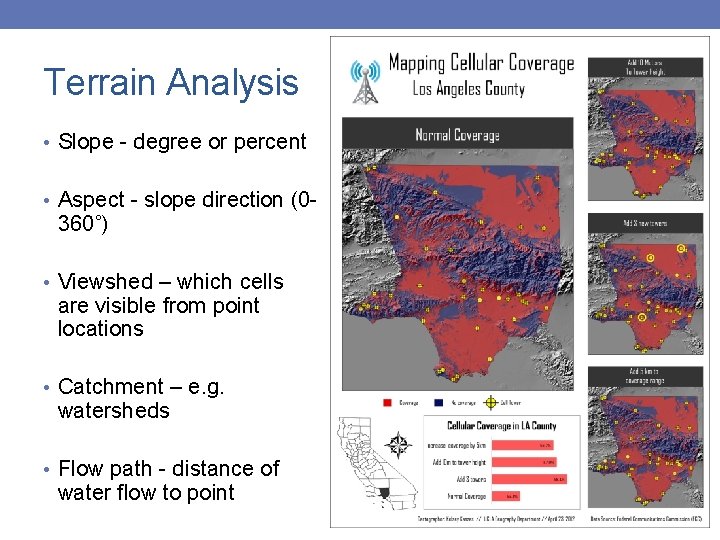
Terrain Analysis • Slope - degree or percent • Aspect - slope direction (0 - 360˚) • Viewshed – which cells are visible from point locations • Catchment – e. g. watersheds • Flow path - distance of water flow to point
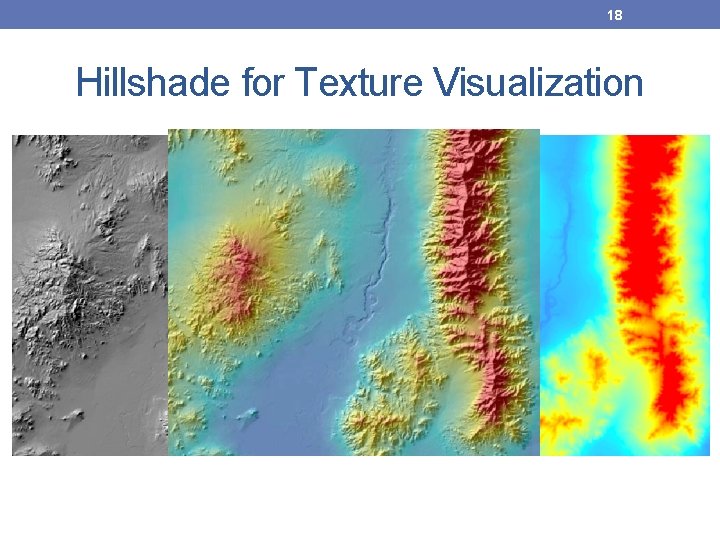
18 Hillshade for Texture Visualization
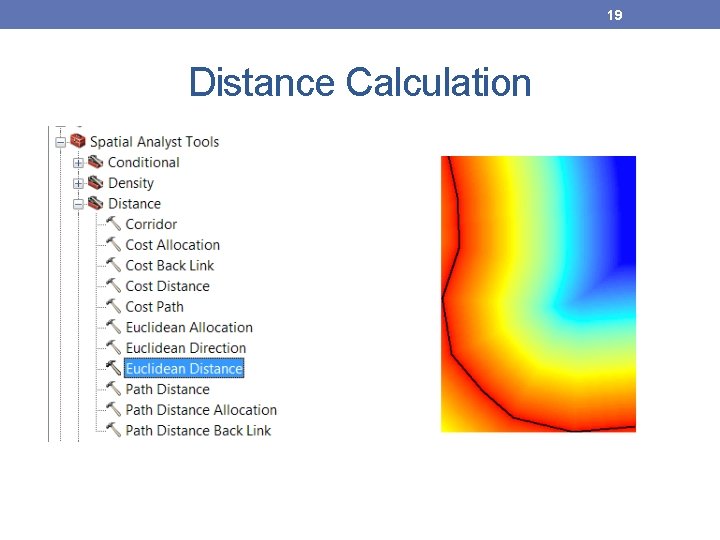
19 Distance Calculation
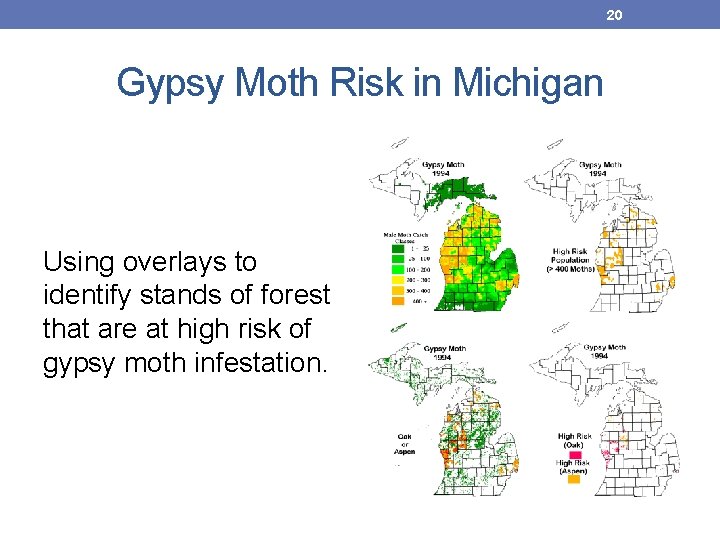
20 Gypsy Moth Risk in Michigan Using overlays to identify stands of forest that are at high risk of gypsy moth infestation.
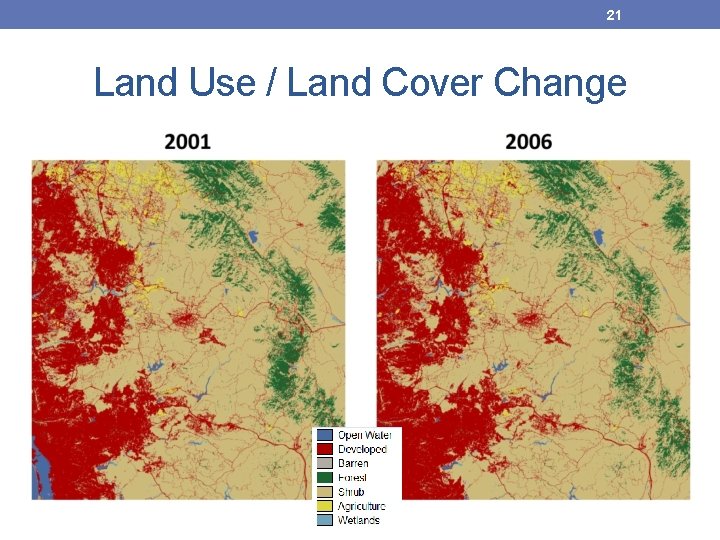
21 Land Use / Land Cover Change
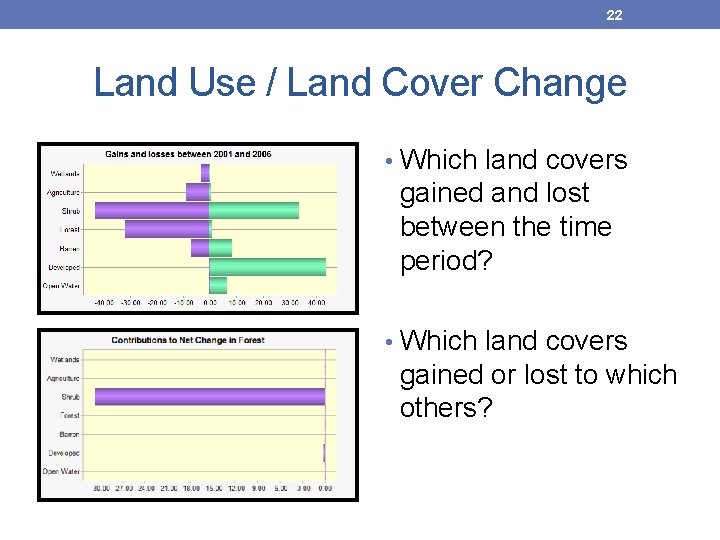
22 Land Use / Land Cover Change • Which land covers gained and lost between the time period? • Which land covers gained or lost to which others?
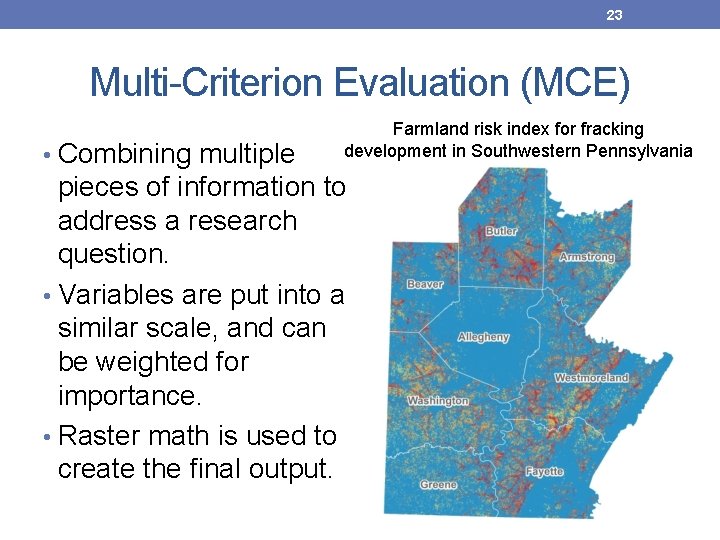
23 Multi-Criterion Evaluation (MCE) • Combining multiple Farmland risk index for fracking development in Southwestern Pennsylvania pieces of information to address a research question. • Variables are put into a similar scale, and can be weighted for importance. • Raster math is used to create the final output.
- Slides: 23