Spanning Tree Algorithm Advanced Computer Networks 1 Topologies
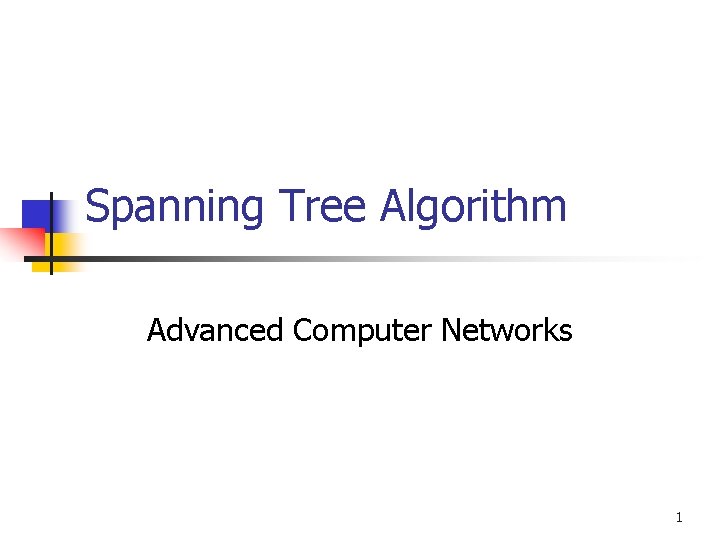
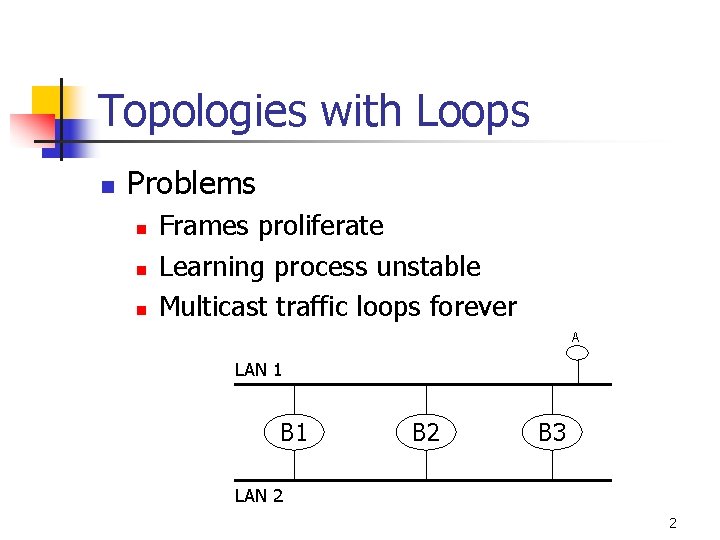
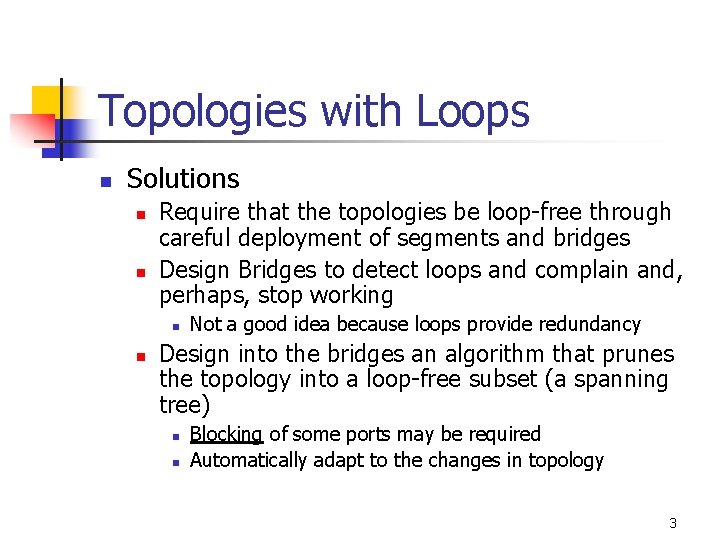
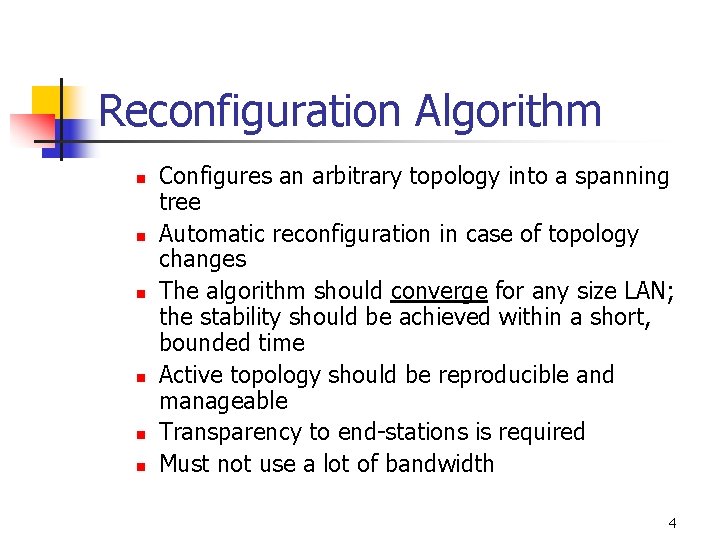
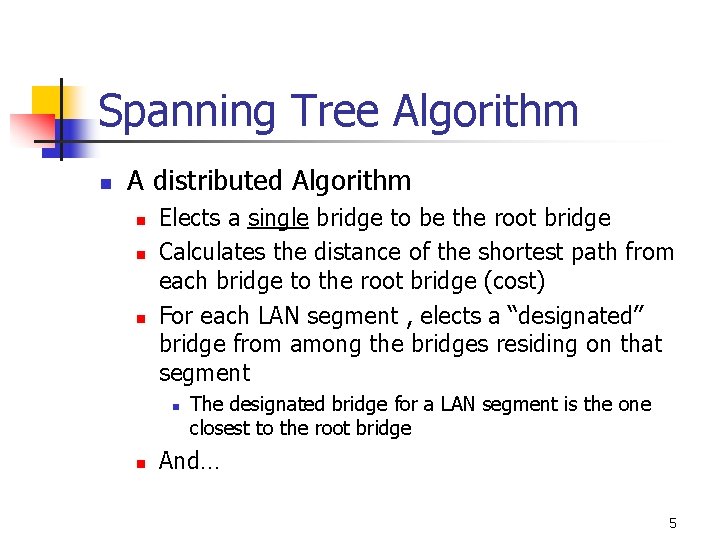
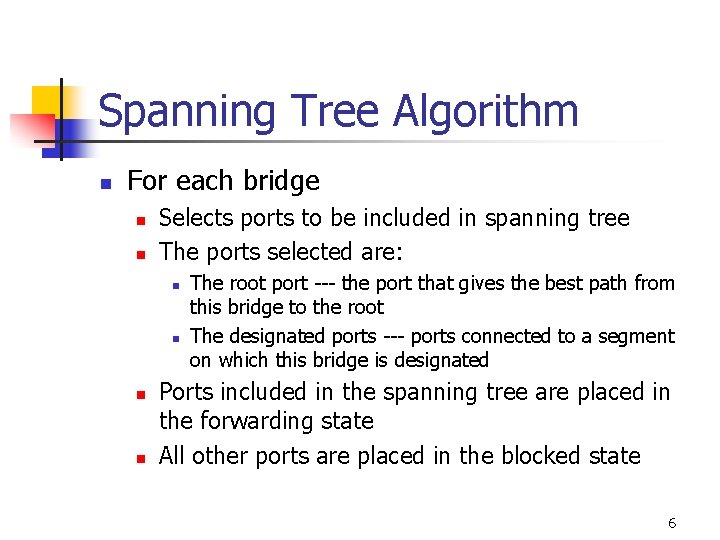
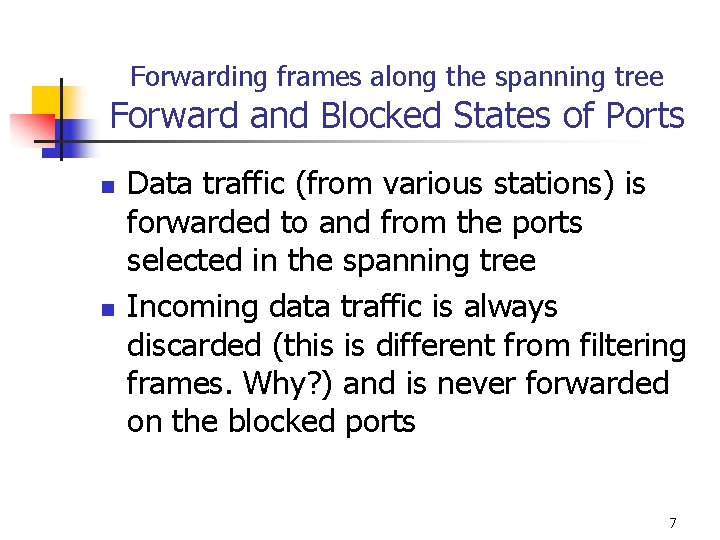
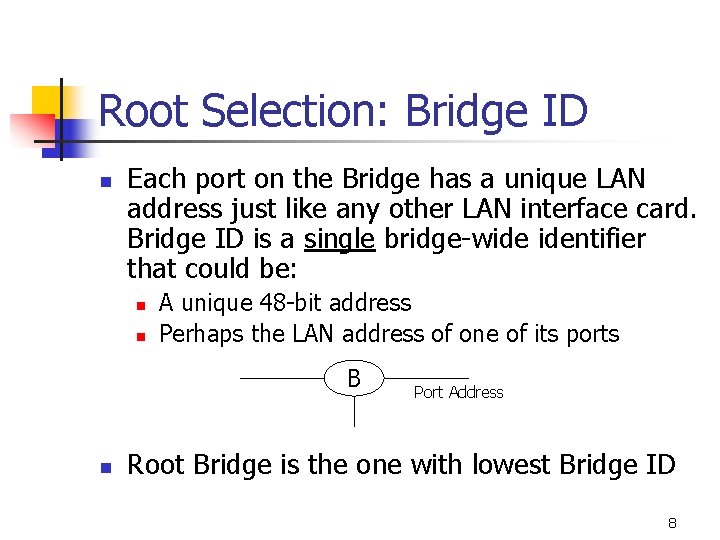
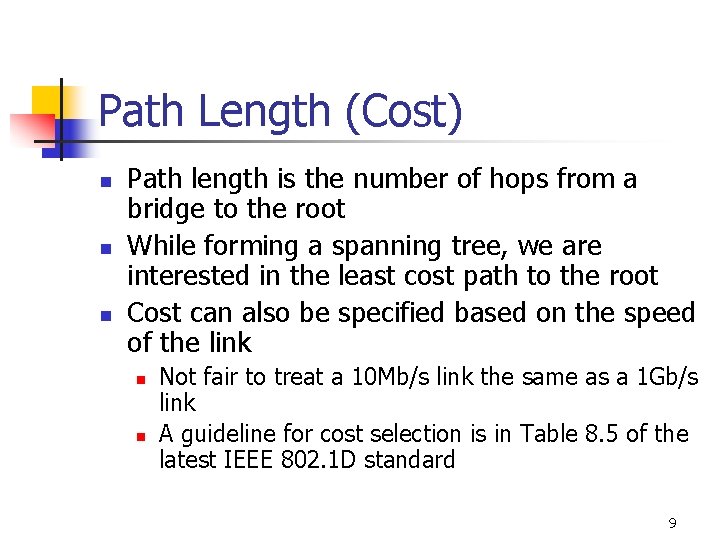
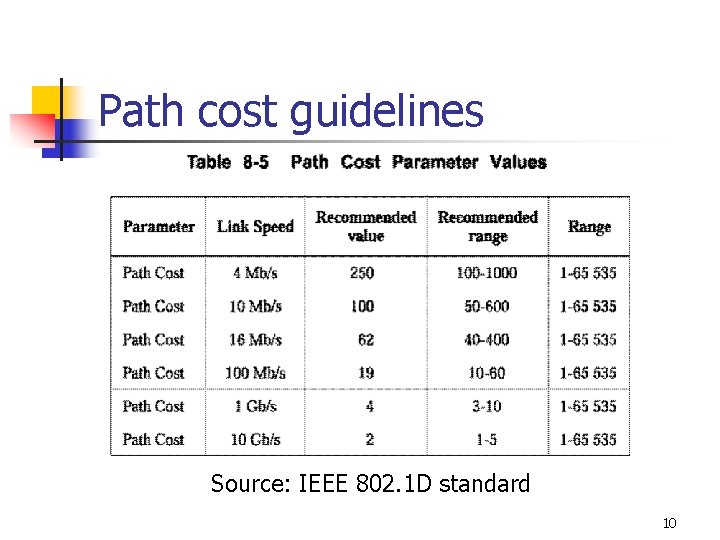
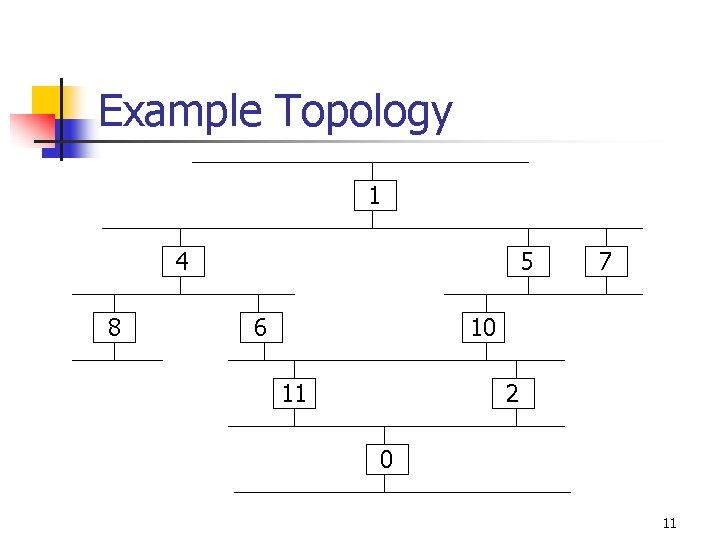
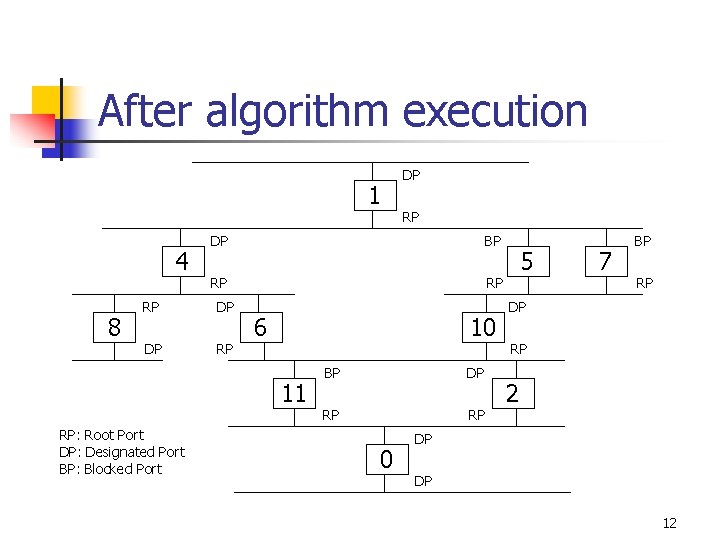
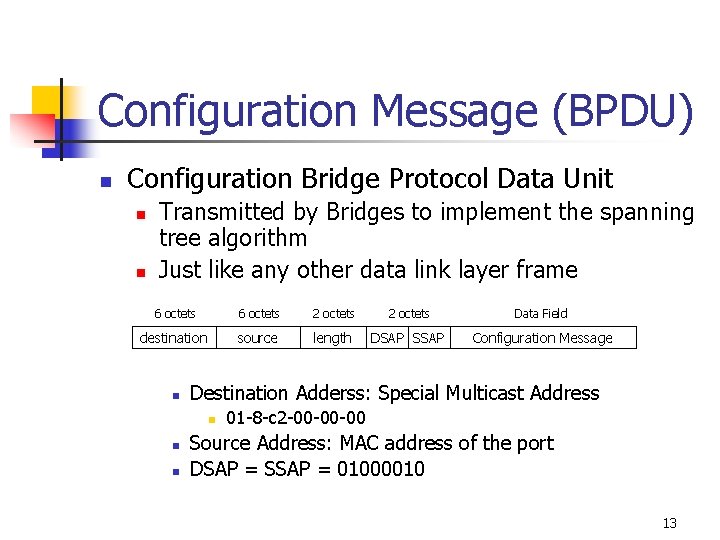
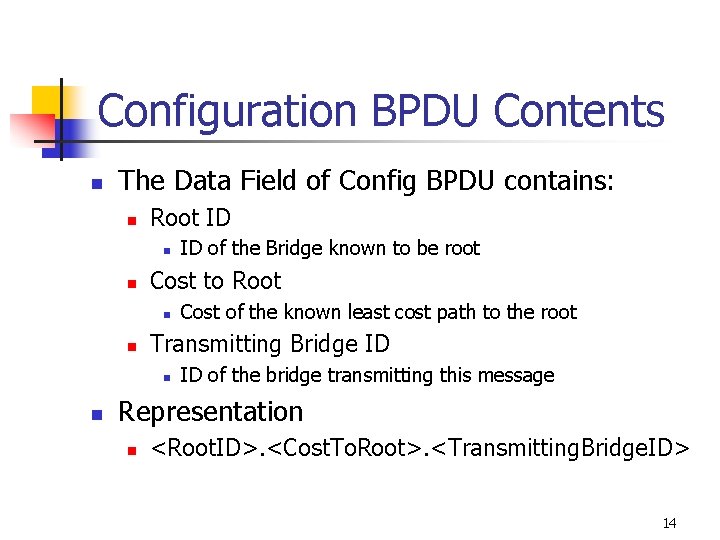
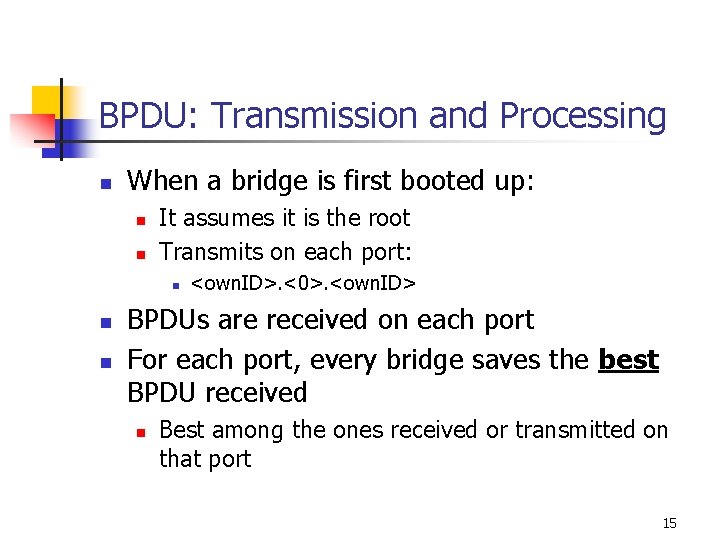
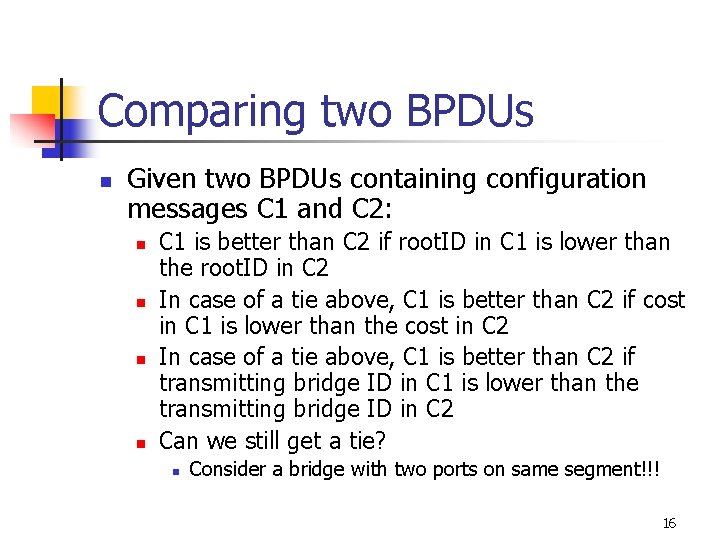
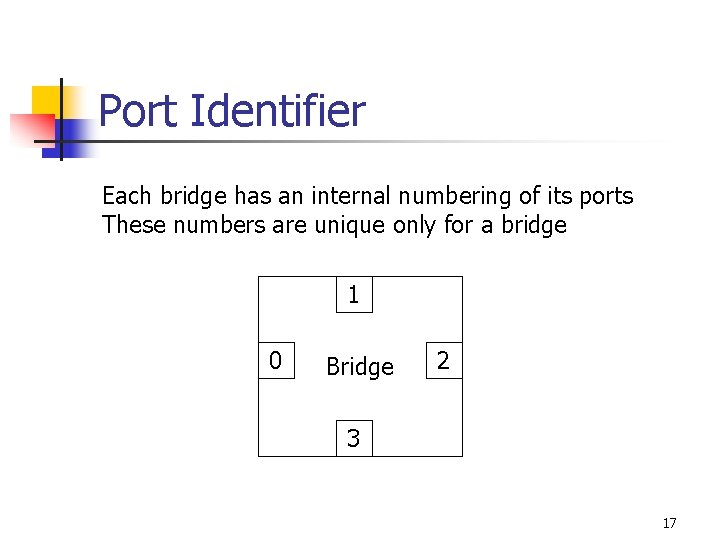
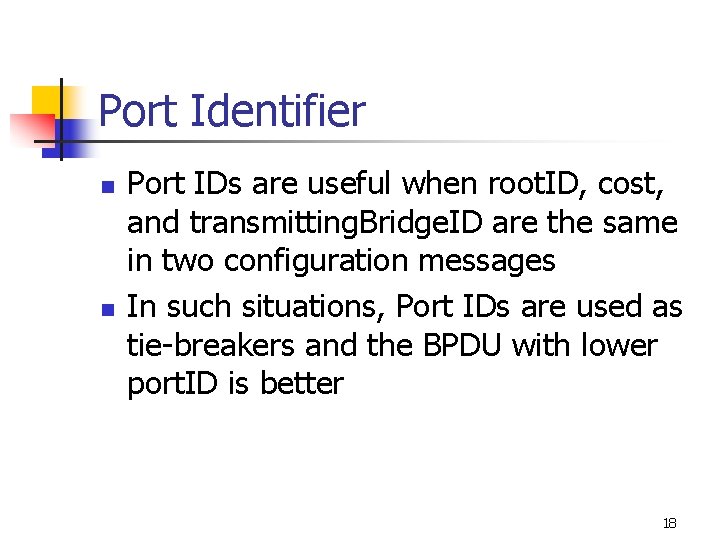
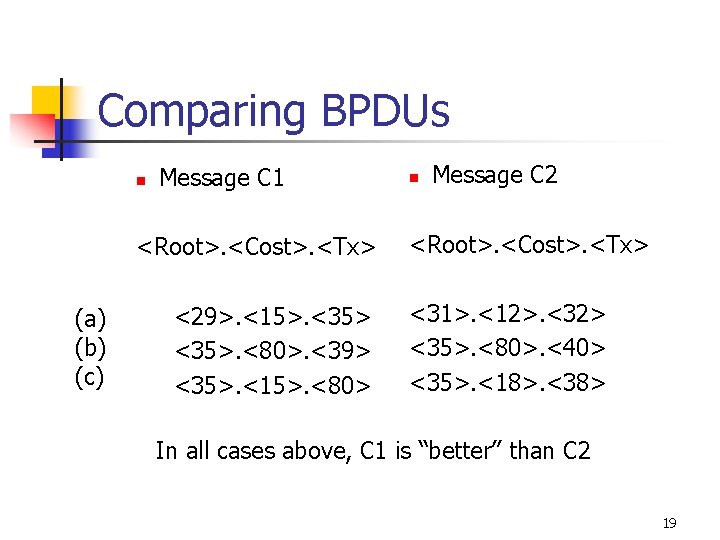
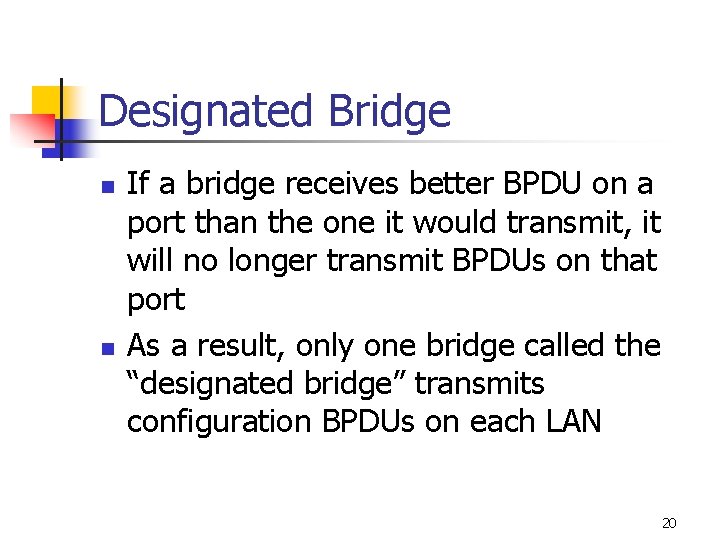
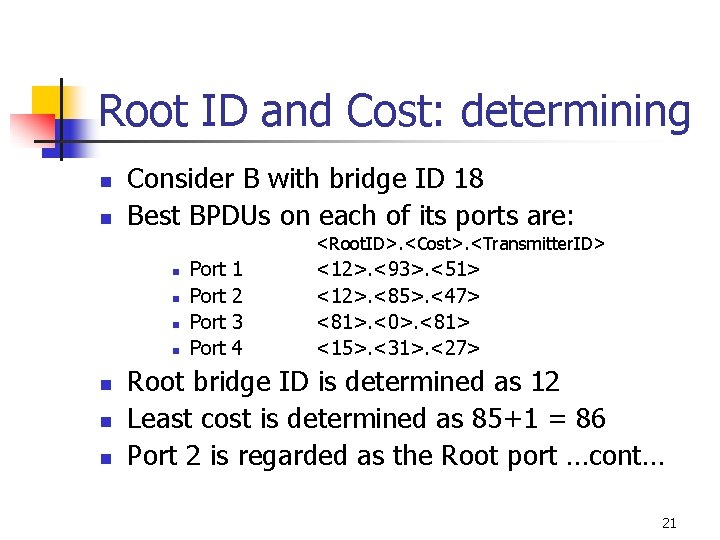
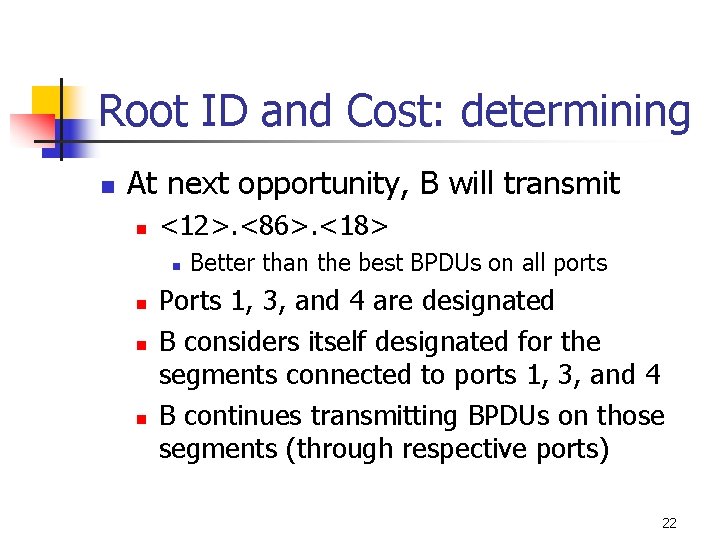
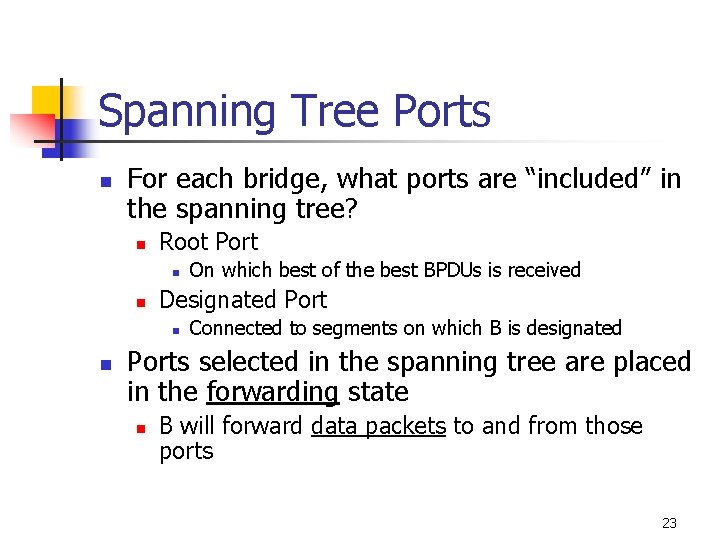
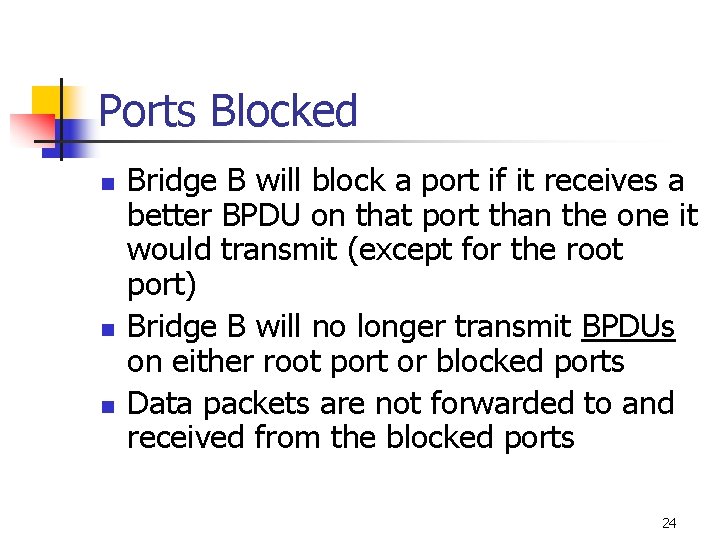
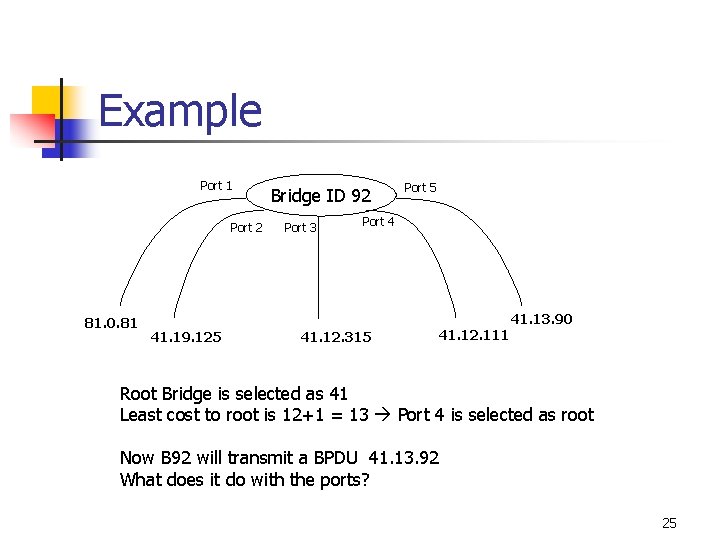
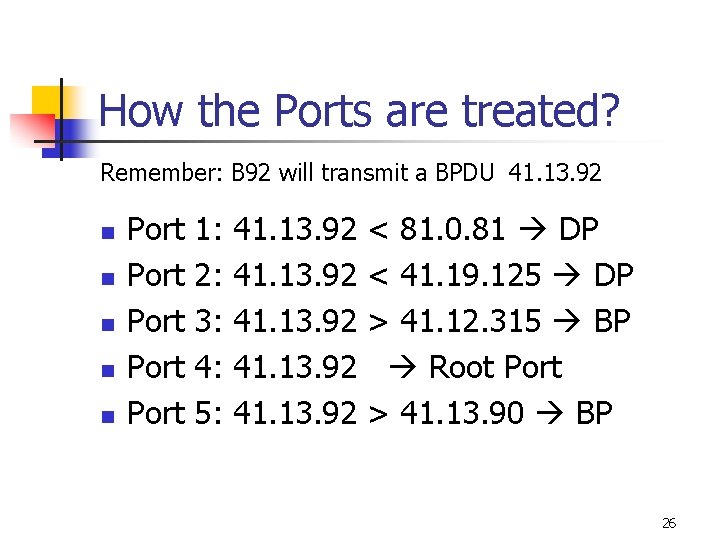
- Slides: 26
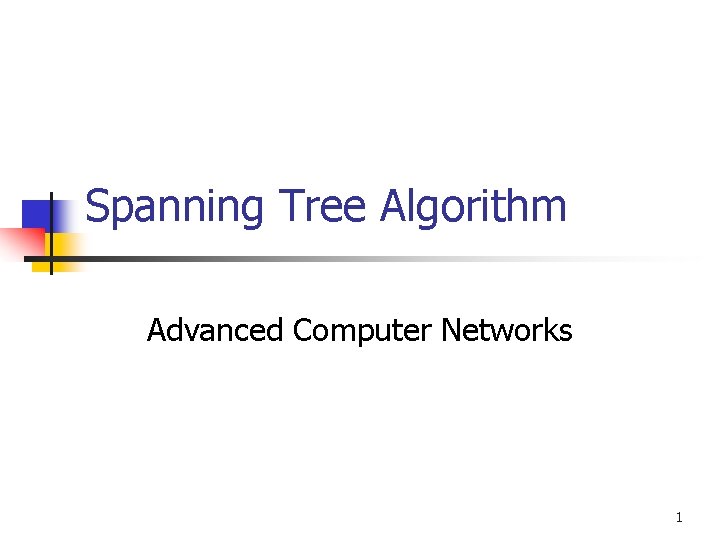
Spanning Tree Algorithm Advanced Computer Networks 1
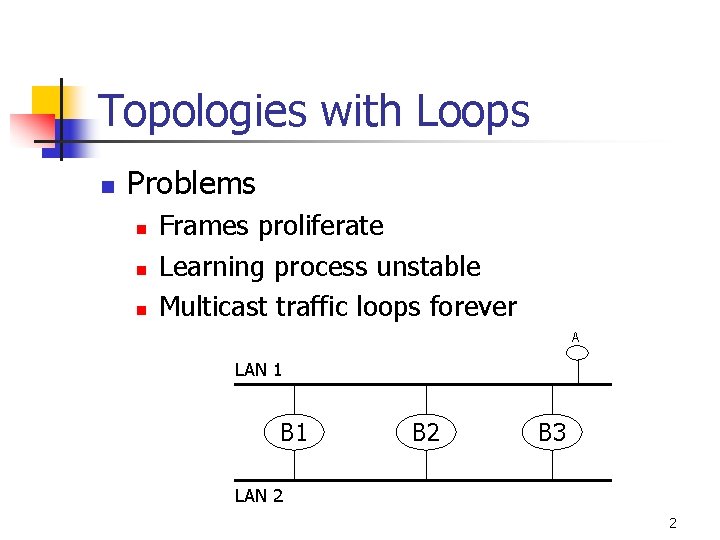
Topologies with Loops n Problems n n n Frames proliferate Learning process unstable Multicast traffic loops forever A LAN 1 B 2 B 3 LAN 2 2
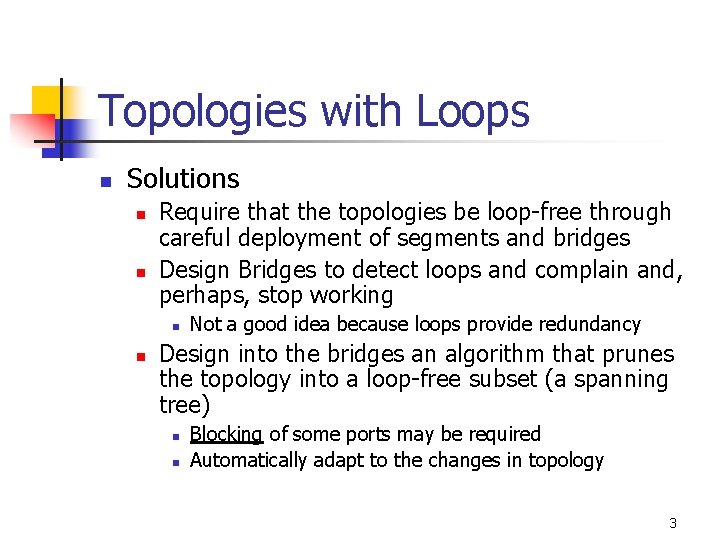
Topologies with Loops n Solutions n n Require that the topologies be loop-free through careful deployment of segments and bridges Design Bridges to detect loops and complain and, perhaps, stop working n n Not a good idea because loops provide redundancy Design into the bridges an algorithm that prunes the topology into a loop-free subset (a spanning tree) n n Blocking of some ports may be required Automatically adapt to the changes in topology 3
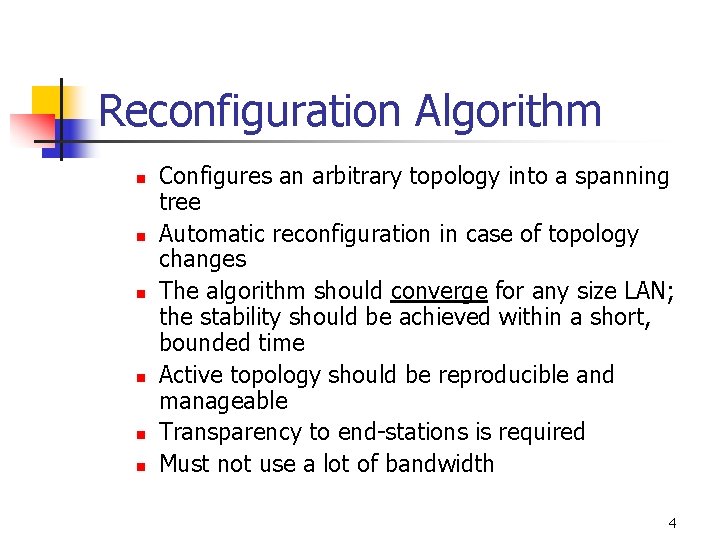
Reconfiguration Algorithm n n n Configures an arbitrary topology into a spanning tree Automatic reconfiguration in case of topology changes The algorithm should converge for any size LAN; the stability should be achieved within a short, bounded time Active topology should be reproducible and manageable Transparency to end-stations is required Must not use a lot of bandwidth 4
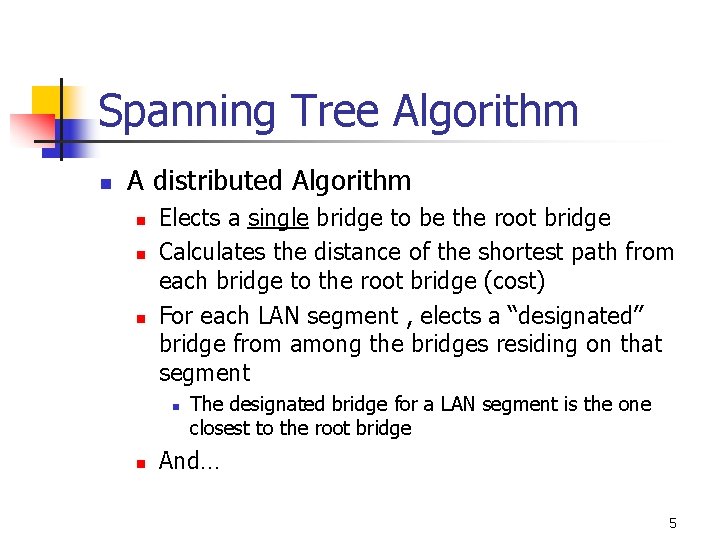
Spanning Tree Algorithm n A distributed Algorithm n n n Elects a single bridge to be the root bridge Calculates the distance of the shortest path from each bridge to the root bridge (cost) For each LAN segment , elects a “designated” bridge from among the bridges residing on that segment n n The designated bridge for a LAN segment is the one closest to the root bridge And… 5
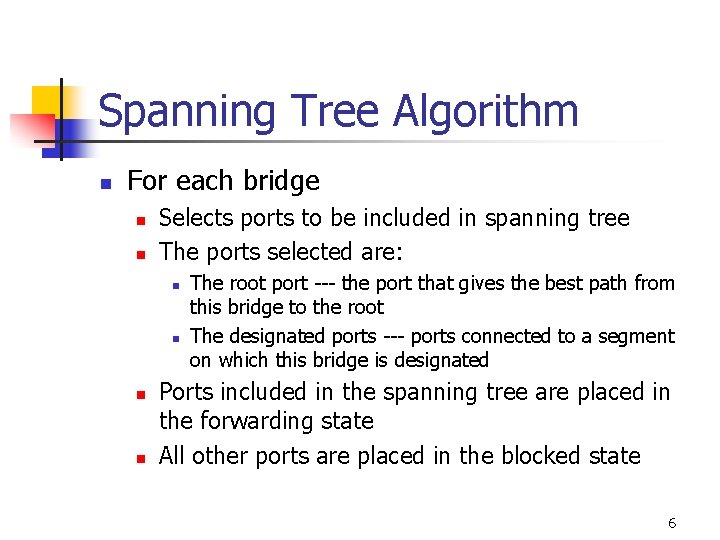
Spanning Tree Algorithm n For each bridge n n Selects ports to be included in spanning tree The ports selected are: n n The root port --- the port that gives the best path from this bridge to the root The designated ports --- ports connected to a segment on which this bridge is designated Ports included in the spanning tree are placed in the forwarding state All other ports are placed in the blocked state 6
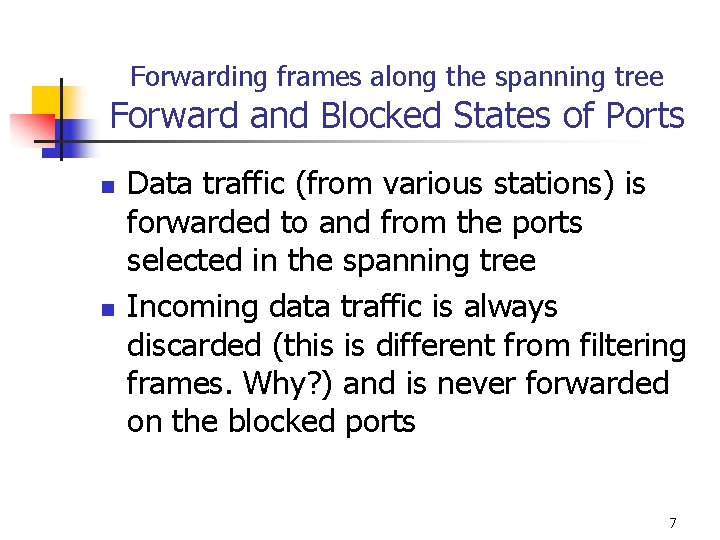
Forwarding frames along the spanning tree Forward and Blocked States of Ports n n Data traffic (from various stations) is forwarded to and from the ports selected in the spanning tree Incoming data traffic is always discarded (this is different from filtering frames. Why? ) and is never forwarded on the blocked ports 7
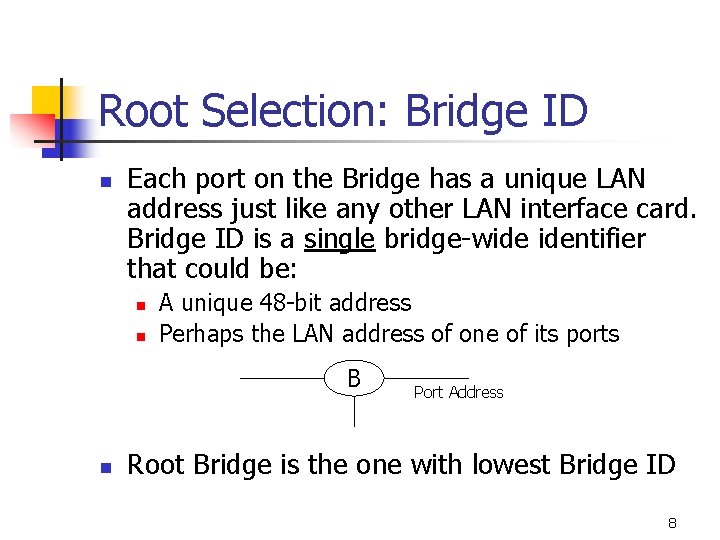
Root Selection: Bridge ID n Each port on the Bridge has a unique LAN address just like any other LAN interface card. Bridge ID is a single bridge-wide identifier that could be: n n A unique 48 -bit address Perhaps the LAN address of one of its ports B n Port Address Root Bridge is the one with lowest Bridge ID 8
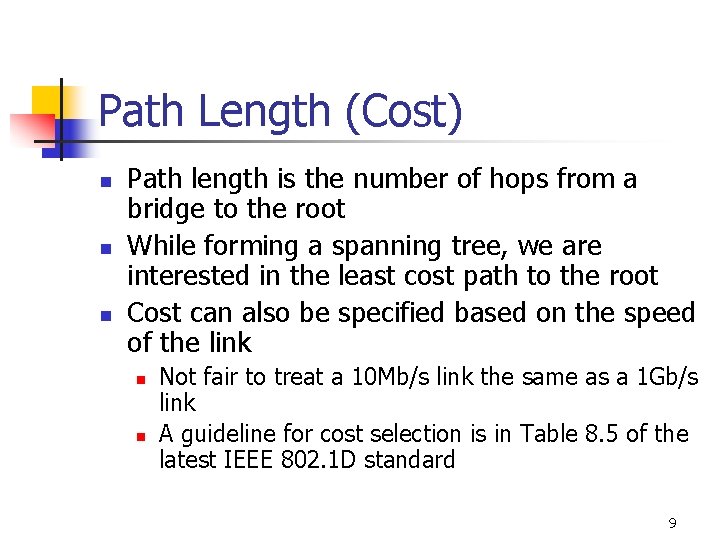
Path Length (Cost) n n n Path length is the number of hops from a bridge to the root While forming a spanning tree, we are interested in the least cost path to the root Cost can also be specified based on the speed of the link n n Not fair to treat a 10 Mb/s link the same as a 1 Gb/s link A guideline for cost selection is in Table 8. 5 of the latest IEEE 802. 1 D standard 9
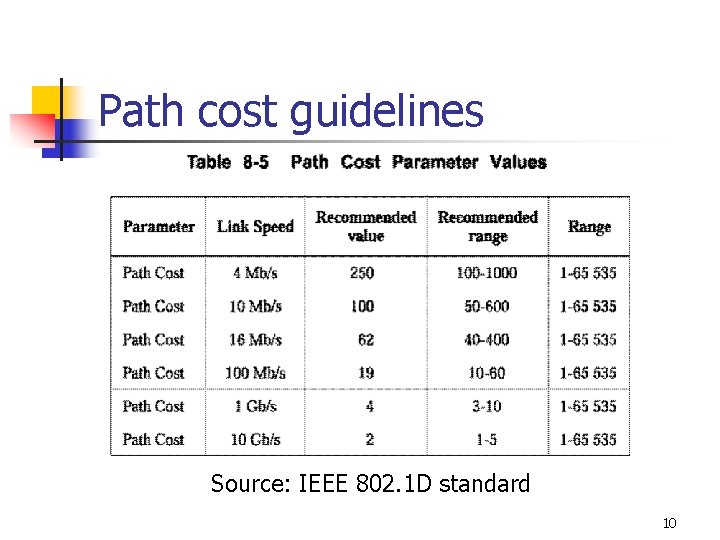
Path cost guidelines Source: IEEE 802. 1 D standard 10
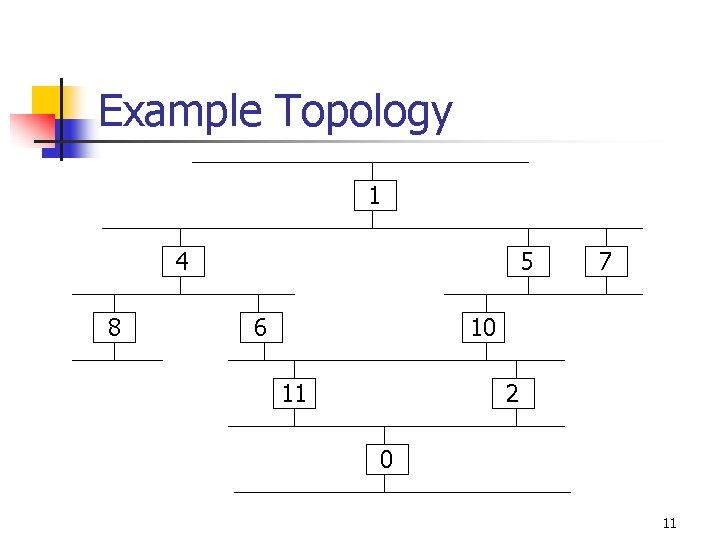
Example Topology 1 4 8 5 6 7 10 11 2 0 11
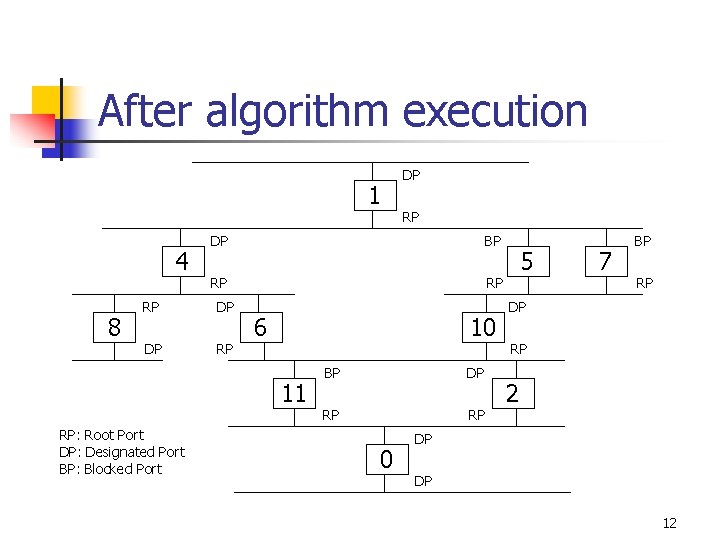
After algorithm execution 1 4 8 RP DP BP RP RP RP DP DP RP 6 10 11 RP: Root Port DP: Designated Port BP: Blocked Port DP BP DP RP RP 0 5 7 BP RP DP RP 2 DP DP 12
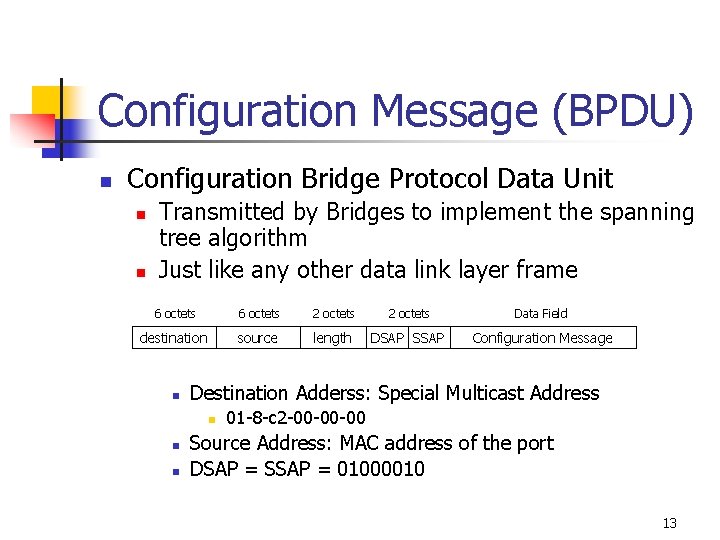
Configuration Message (BPDU) n Configuration Bridge Protocol Data Unit n n Transmitted by Bridges to implement the spanning tree algorithm Just like any other data link layer frame 6 octets 2 octets Data Field destination source length DSAP SSAP Configuration Message n Destination Adderss: Special Multicast Address n n n 01 -8 -c 2 -00 -00 -00 Source Address: MAC address of the port DSAP = SSAP = 01000010 13
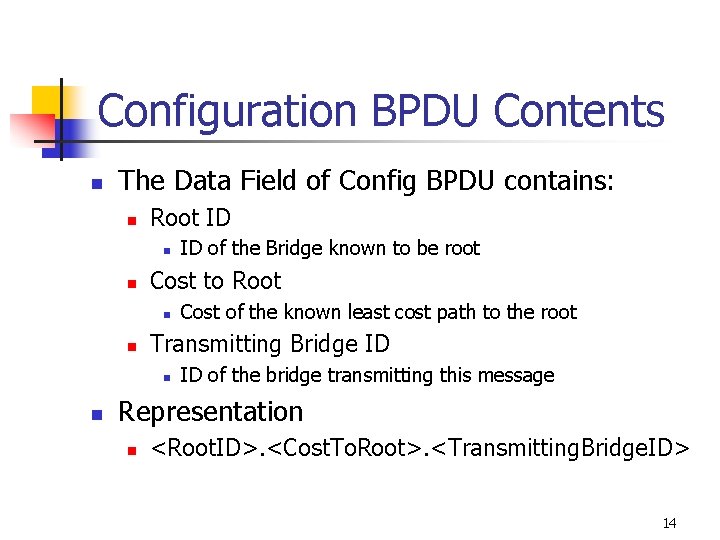
Configuration BPDU Contents n The Data Field of Config BPDU contains: n Root ID n n Cost to Root n n Cost of the known least cost path to the root Transmitting Bridge ID n n ID of the Bridge known to be root ID of the bridge transmitting this message Representation n <Root. ID>. <Cost. To. Root>. <Transmitting. Bridge. ID> 14
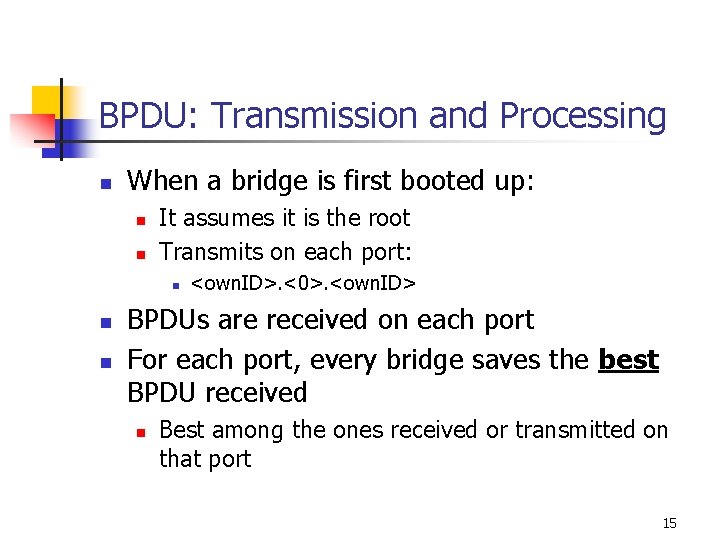
BPDU: Transmission and Processing n When a bridge is first booted up: n n It assumes it is the root Transmits on each port: n n n <own. ID>. <0>. <own. ID> BPDUs are received on each port For each port, every bridge saves the best BPDU received n Best among the ones received or transmitted on that port 15
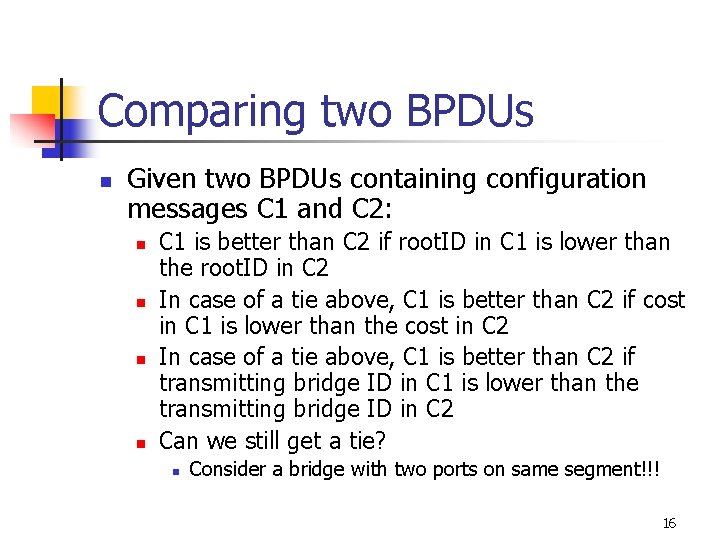
Comparing two BPDUs n Given two BPDUs containing configuration messages C 1 and C 2: n n C 1 is better than C 2 if root. ID in C 1 is lower than the root. ID in C 2 In case of a tie above, C 1 is better than C 2 if cost in C 1 is lower than the cost in C 2 In case of a tie above, C 1 is better than C 2 if transmitting bridge ID in C 1 is lower than the transmitting bridge ID in C 2 Can we still get a tie? n Consider a bridge with two ports on same segment!!! 16
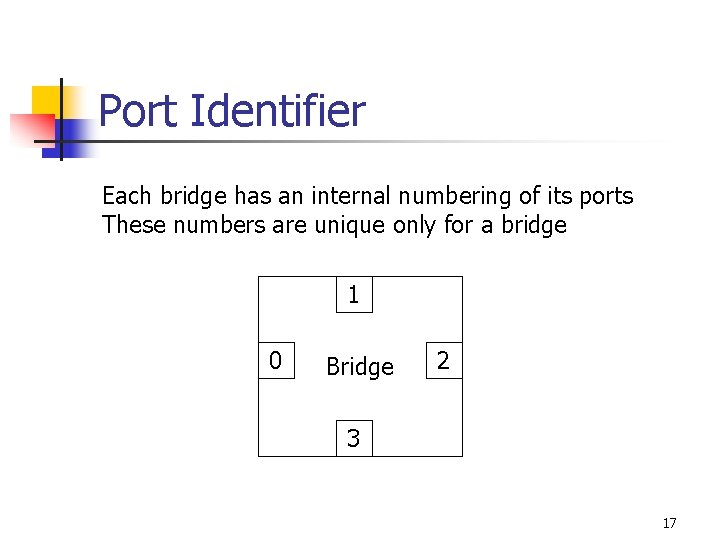
Port Identifier Each bridge has an internal numbering of its ports These numbers are unique only for a bridge 1 0 Bridge 2 3 17
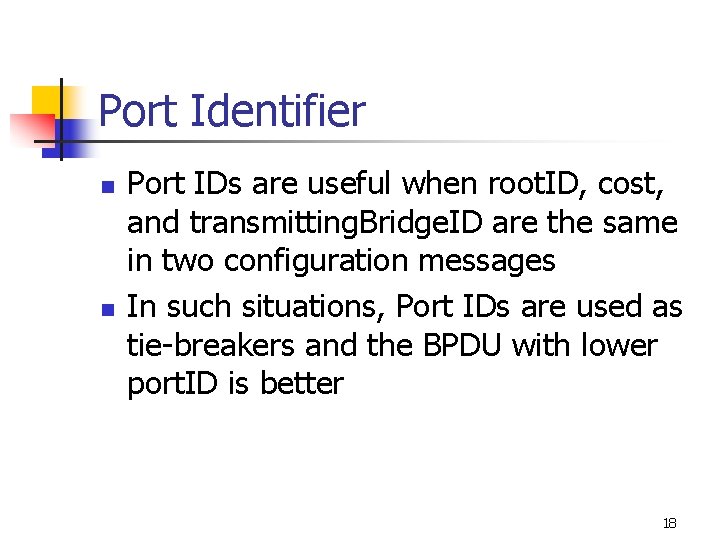
Port Identifier n n Port IDs are useful when root. ID, cost, and transmitting. Bridge. ID are the same in two configuration messages In such situations, Port IDs are used as tie-breakers and the BPDU with lower port. ID is better 18
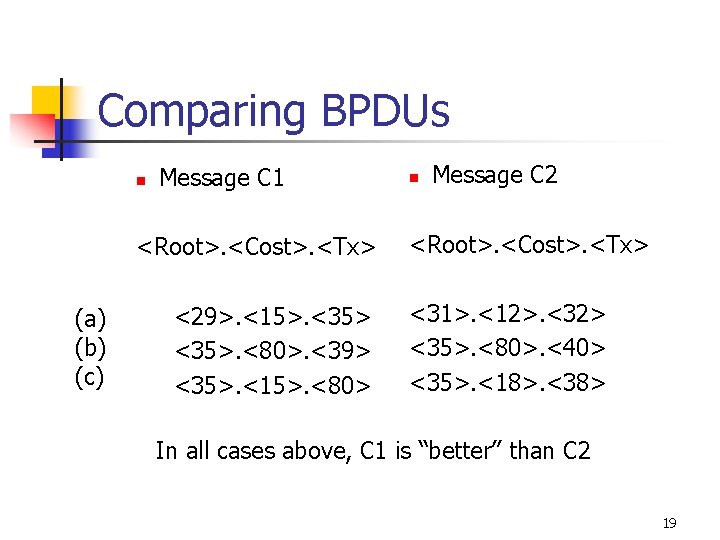
Comparing BPDUs n Message C 1 <Root>. <Cost>. <Tx> (a) (b) (c) <29>. <15>. <35>. <80>. <39> <35>. <15>. <80> n Message C 2 <Root>. <Cost>. <Tx> <31>. <12>. <32> <35>. <80>. <40> <35>. <18>. <38> In all cases above, C 1 is “better” than C 2 19
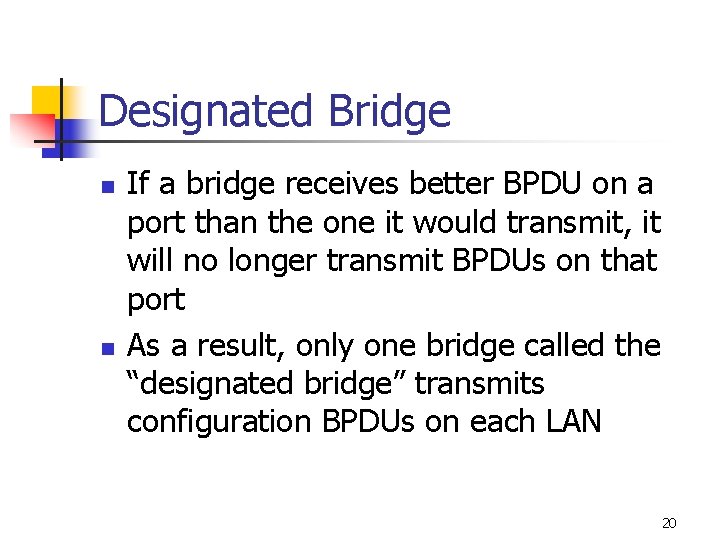
Designated Bridge n n If a bridge receives better BPDU on a port than the one it would transmit, it will no longer transmit BPDUs on that port As a result, only one bridge called the “designated bridge” transmits configuration BPDUs on each LAN 20
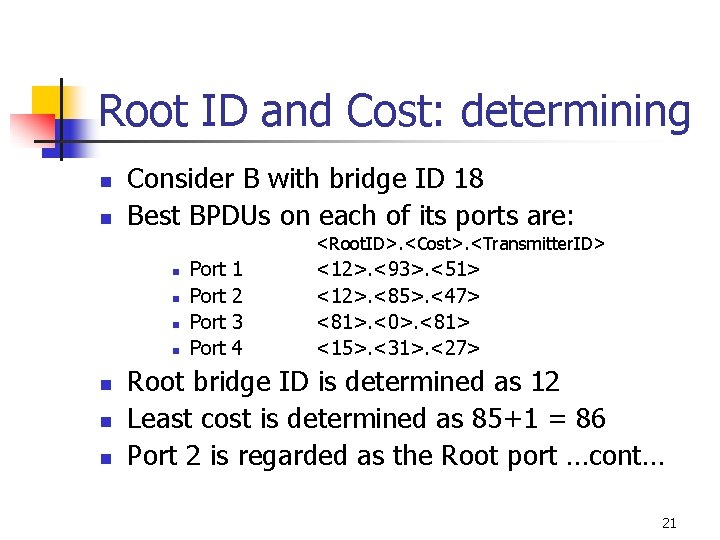
Root ID and Cost: determining n n Consider B with bridge ID 18 Best BPDUs on each of its ports are: <Root. ID>. <Cost>. <Transmitter. ID> n n n n Port 1 2 3 4 <12>. <93>. <51> <12>. <85>. <47> <81>. <0>. <81> <15>. <31>. <27> Root bridge ID is determined as 12 Least cost is determined as 85+1 = 86 Port 2 is regarded as the Root port …cont… 21
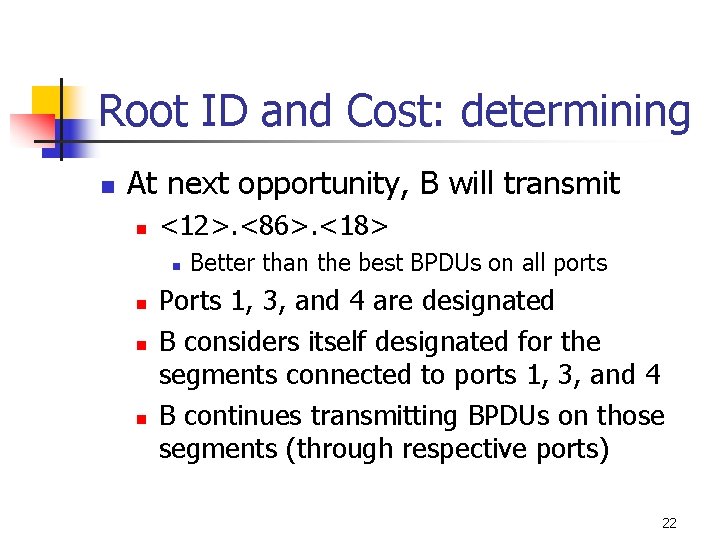
Root ID and Cost: determining n At next opportunity, B will transmit n <12>. <86>. <18> n n Better than the best BPDUs on all ports Ports 1, 3, and 4 are designated B considers itself designated for the segments connected to ports 1, 3, and 4 B continues transmitting BPDUs on those segments (through respective ports) 22
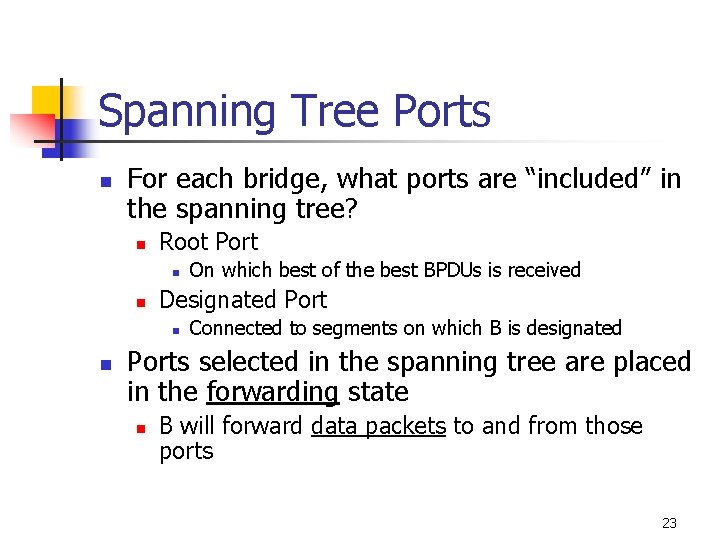
Spanning Tree Ports n For each bridge, what ports are “included” in the spanning tree? n Root Port n n Designated Port n n On which best of the best BPDUs is received Connected to segments on which B is designated Ports selected in the spanning tree are placed in the forwarding state n B will forward data packets to and from those ports 23
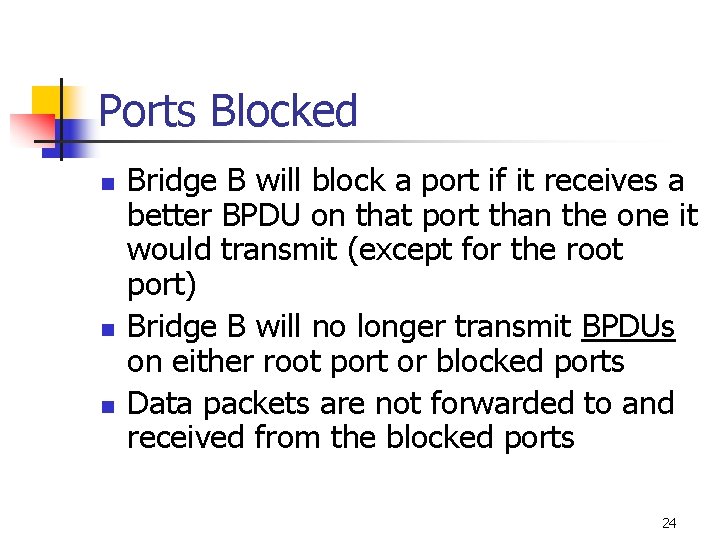
Ports Blocked n n n Bridge B will block a port if it receives a better BPDU on that port than the one it would transmit (except for the root port) Bridge B will no longer transmit BPDUs on either root port or blocked ports Data packets are not forwarded to and received from the blocked ports 24
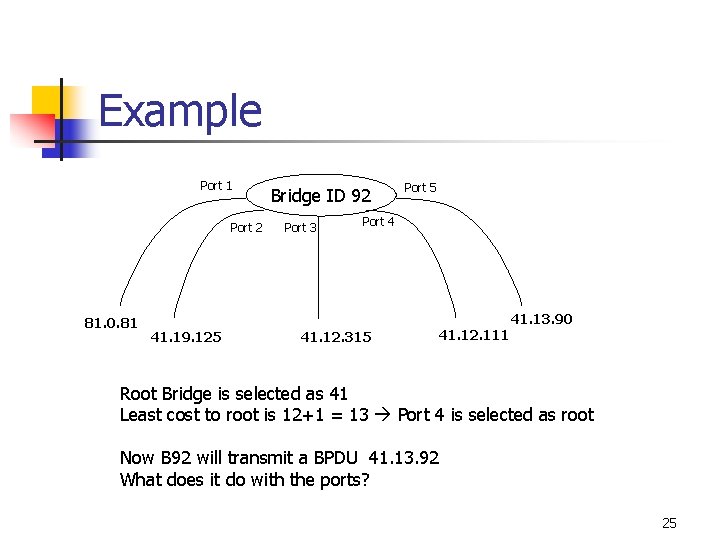
Example Port 1 Port 2 81. 0. 81 41. 19. 125 Bridge ID 92 Port 3 Port 5 Port 4 41. 12. 315 41. 12. 111 41. 13. 90 Root Bridge is selected as 41 Least cost to root is 12+1 = 13 Port 4 is selected as root Now B 92 will transmit a BPDU 41. 13. 92 What does it do with the ports? 25
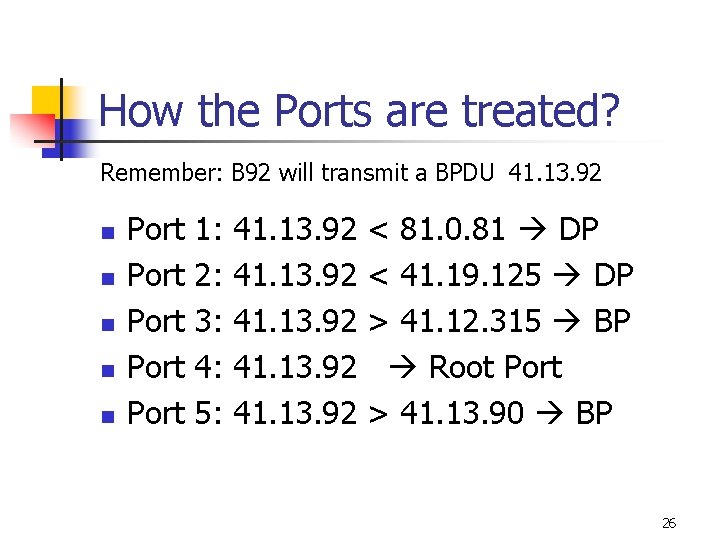
How the Ports are treated? Remember: B 92 will transmit a BPDU 41. 13. 92 n n n Port Port 1: 2: 3: 4: 5: 41. 13. 92 < 81. 0. 81 DP < 41. 19. 125 DP > 41. 12. 315 BP Root Port > 41. 13. 90 BP 26