Sorting Rob Thompson UW CSE 160 Winter 2021

Sorting Rob Thompson UW CSE 160 Winter 2021 1
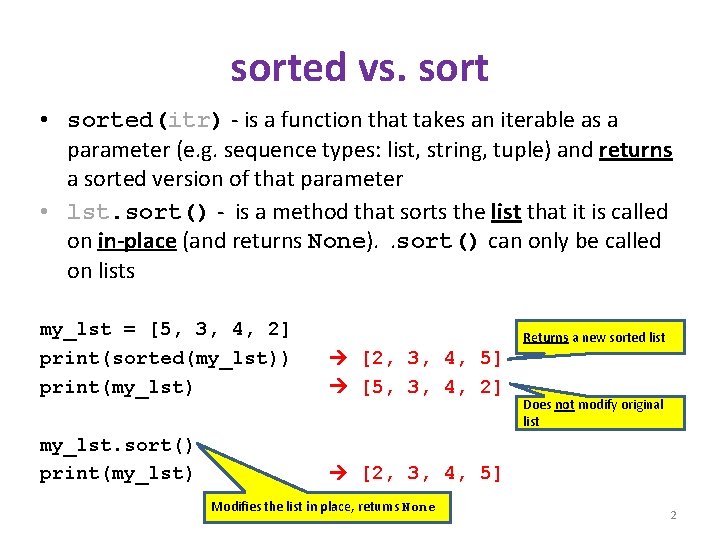
sorted vs. sort • sorted(itr) - is a function that takes an iterable as a parameter (e. g. sequence types: list, string, tuple) and returns a sorted version of that parameter • lst. sort() - is a method that sorts the list that it is called on in-place (and returns None). . sort() can only be called on lists my_lst = [5, 3, 4, 2] print(sorted(my_lst)) print(my_lst) [2, 3, 4, 5] [5, 3, 4, 2] my_lst. sort() print(my_lst) [2, 3, 4, 5] Returns a new sorted list Modifies the list in place, returns None Does not modify original list 2
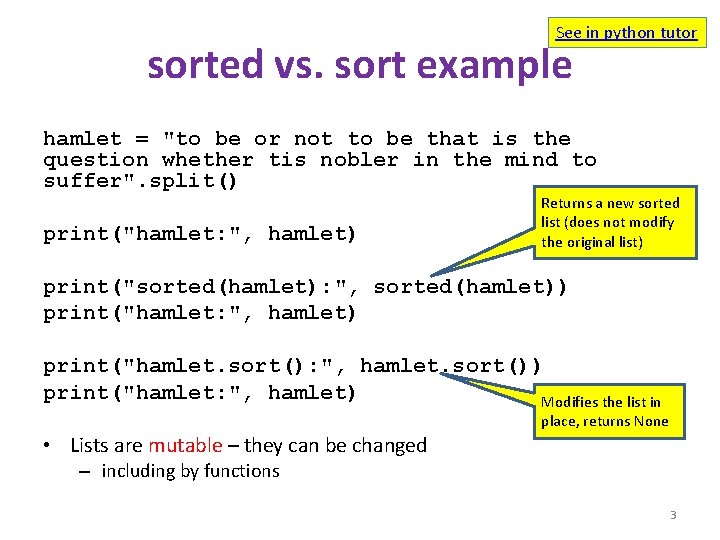
See in python tutor sorted vs. sort example hamlet = "to be or not to be that is the question whether tis nobler in the mind to suffer". split() print("hamlet: ", hamlet) Returns a new sorted list (does not modify the original list) print("sorted(hamlet): ", sorted(hamlet)) print("hamlet: ", hamlet) print("hamlet. sort(): ", hamlet. sort()) print("hamlet: ", hamlet) Modifies the list in place, returns None • Lists are mutable – they can be changed – including by functions 3
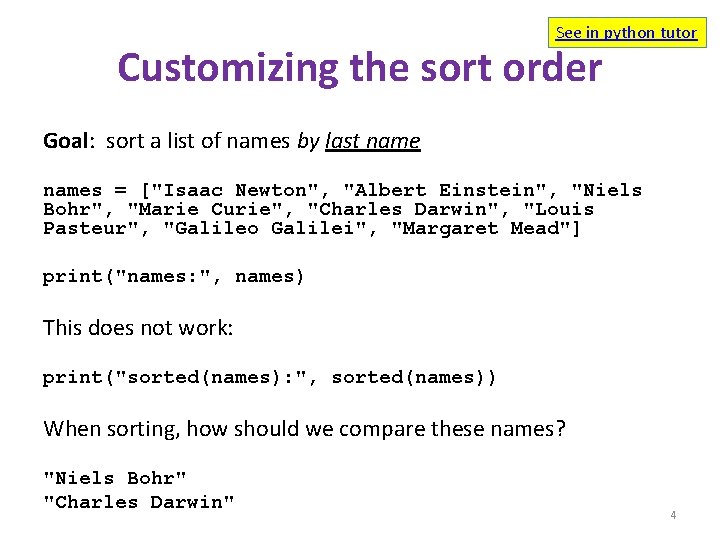
See in python tutor Customizing the sort order Goal: sort a list of names by last names = ["Isaac Newton", "Albert Einstein", "Niels Bohr", "Marie Curie", "Charles Darwin", "Louis Pasteur", "Galileo Galilei", "Margaret Mead"] print("names: ", names) This does not work: print("sorted(names): ", sorted(names)) When sorting, how should we compare these names? "Niels Bohr" "Charles Darwin" 4
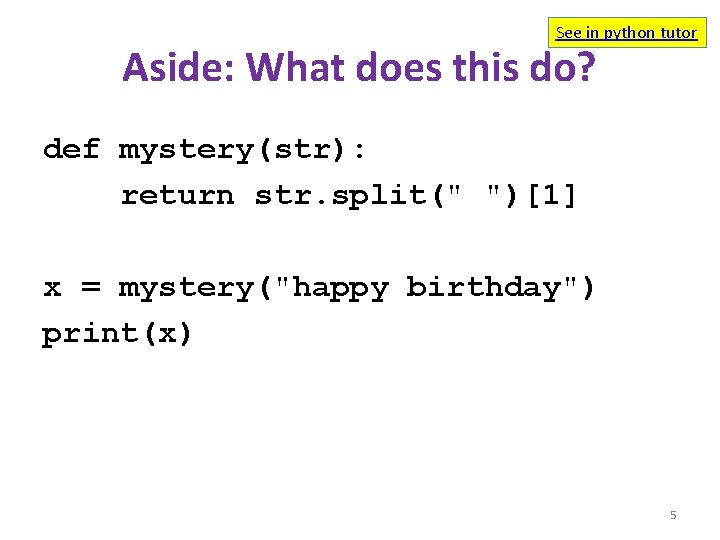
See in python tutor Aside: What does this do? def mystery(str): return str. split(" ")[1] x = mystery("happy birthday") print(x) 5
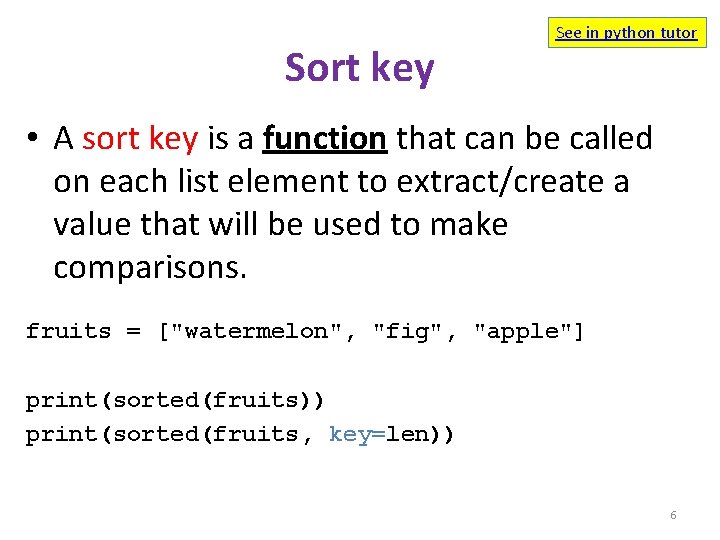
Sort key See in python tutor • A sort key is a function that can be called on each list element to extract/create a value that will be used to make comparisons. fruits = ["watermelon", "fig", "apple"] print(sorted(fruits)) print(sorted(fruits, key=len)) 6
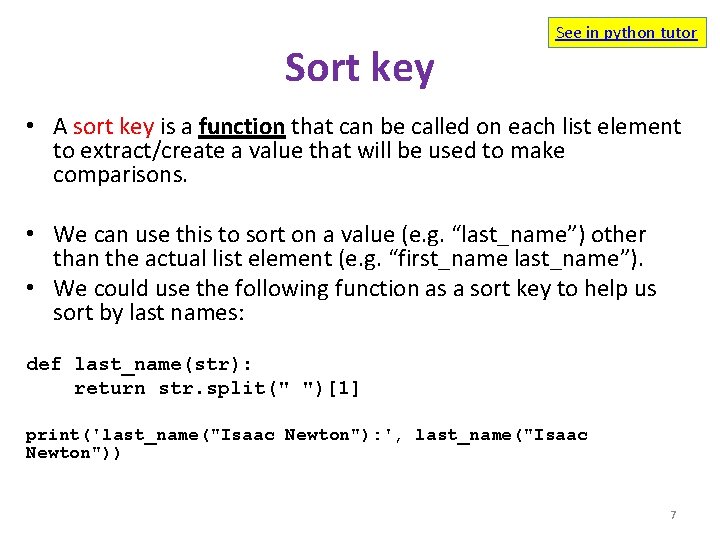
Sort key See in python tutor • A sort key is a function that can be called on each list element to extract/create a value that will be used to make comparisons. • We can use this to sort on a value (e. g. “last_name”) other than the actual list element (e. g. “first_name last_name”). • We could use the following function as a sort key to help us sort by last names: def last_name(str): return str. split(" ")[1] print('last_name("Isaac Newton"): ', last_name("Isaac Newton")) 7
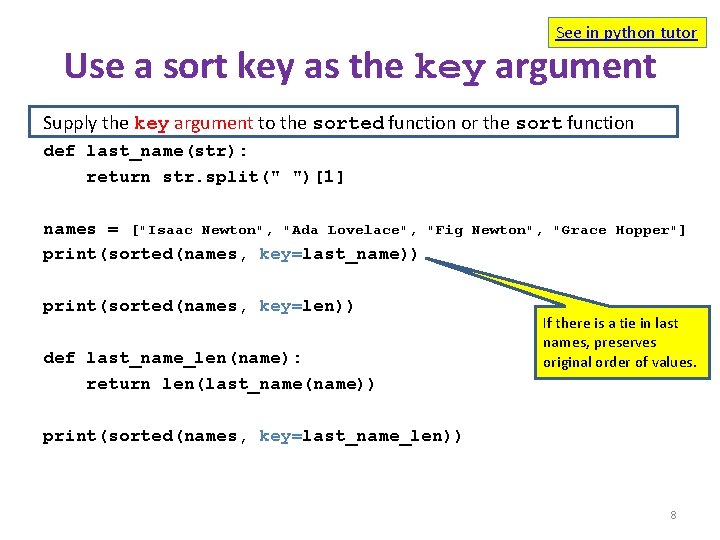
See in python tutor Use a sort key as the key argument Supply the key argument to the sorted function or the sort function def last_name(str): return str. split(" ")[1] names = ["Isaac Newton", "Ada Lovelace", "Fig Newton", "Grace Hopper"] print(sorted(names, key=last_name)) print(sorted(names, key=len)) def last_name_len(name): return len(last_name(name)) If there is a tie in last names, preserves original order of values. print(sorted(names, key=last_name_len)) 8
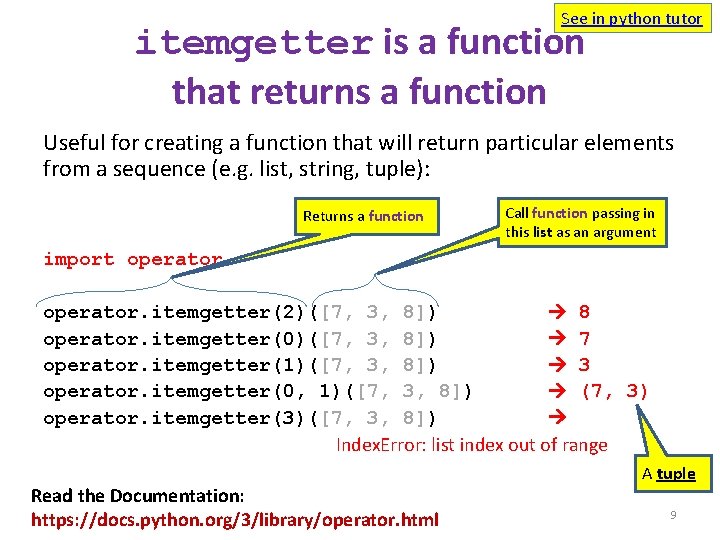
See in python tutor itemgetter is a function that returns a function Useful for creating a function that will return particular elements from a sequence (e. g. list, string, tuple): Returns a function Call function passing in this list as an argument import operator. itemgetter(2)([7, 3, 8]) 8 operator. itemgetter(0)([7, 3, 8]) 7 operator. itemgetter(1)([7, 3, 8]) 3 operator. itemgetter(0, 1)([7, 3, 8]) (7, 3) operator. itemgetter(3)([7, 3, 8]) Index. Error: list index out of range Read the Documentation: https: //docs. python. org/3/library/operator. html A tuple 9
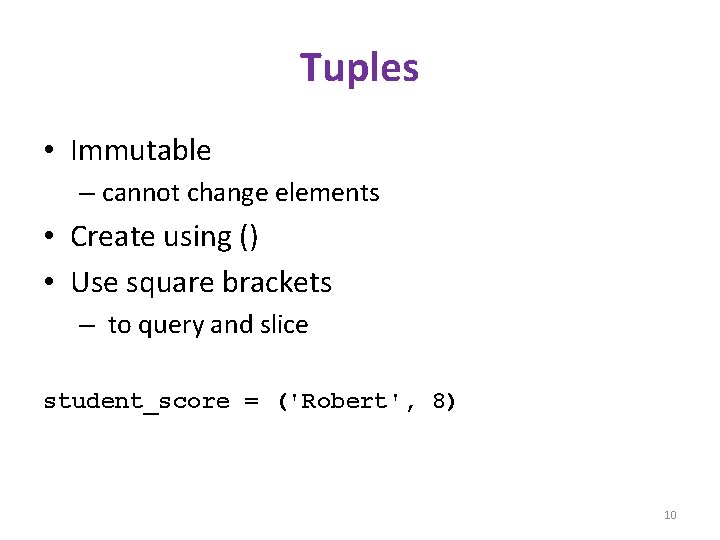
Tuples • Immutable – cannot change elements • Create using () • Use square brackets – to query and slice student_score = ('Robert', 8) 10
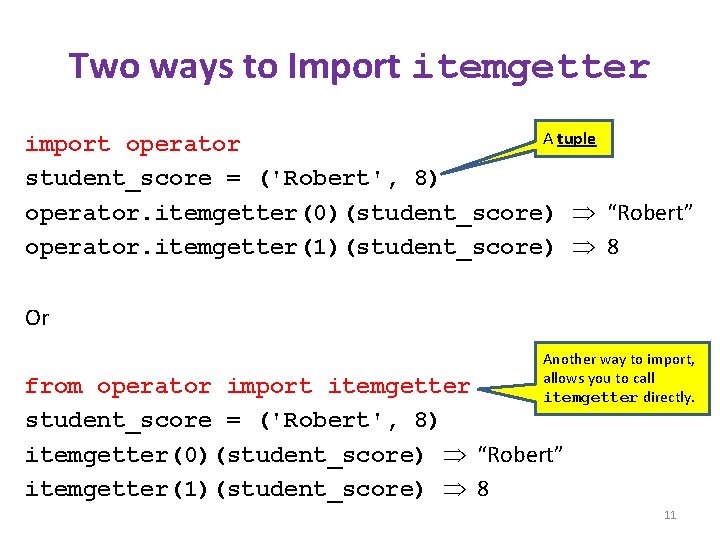
Two ways to Import itemgetter A tuple import operator student_score = ('Robert', 8) operator. itemgetter(0)(student_score) “Robert” operator. itemgetter(1)(student_score) 8 Or Another way to import, allows you to call itemgetter directly. from operator import itemgetter student_score = ('Robert', 8) itemgetter(0)(student_score) “Robert” itemgetter(1)(student_score) 8 11
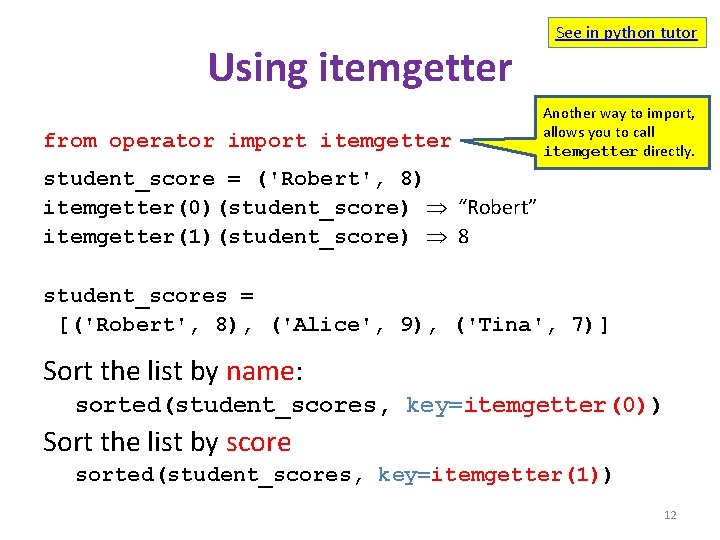
Using itemgetter from operator import itemgetter See in python tutor Another way to import, allows you to call itemgetter directly. student_score = ('Robert', 8) itemgetter(0)(student_score) “Robert” itemgetter(1)(student_score) 8 student_scores = [('Robert', 8), ('Alice', 9), ('Tina', 7)] Sort the list by name: sorted(student_scores, key=itemgetter(0)) Sort the list by score sorted(student_scores, key=itemgetter(1)) 12
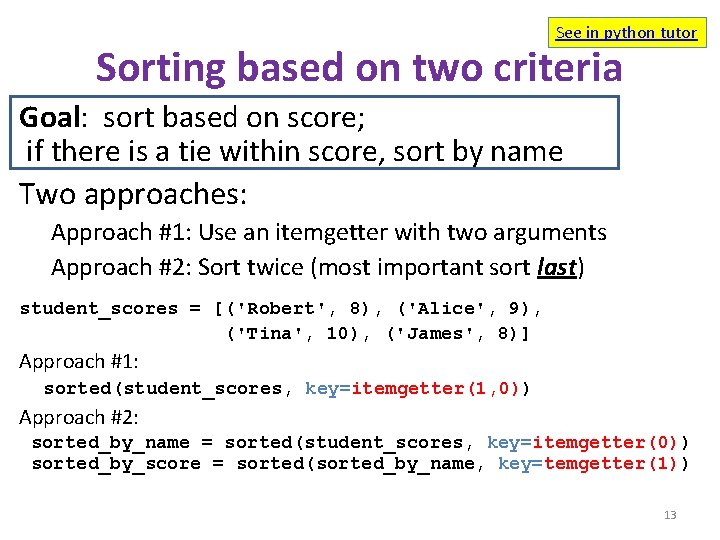
See in python tutor Sorting based on two criteria Goal: sort based on score; if there is a tie within score, sort by name Two approaches: Approach #1: Use an itemgetter with two arguments Approach #2: Sort twice (most important sort last) student_scores = [('Robert', 8), ('Alice', 9), ('Tina', 10), ('James', 8)] Approach #1: sorted(student_scores, key=itemgetter(1, 0)) Approach #2: sorted_by_name = sorted(student_scores, key=itemgetter(0)) sorted_by_score = sorted(sorted_by_name, key=temgetter(1)) 13
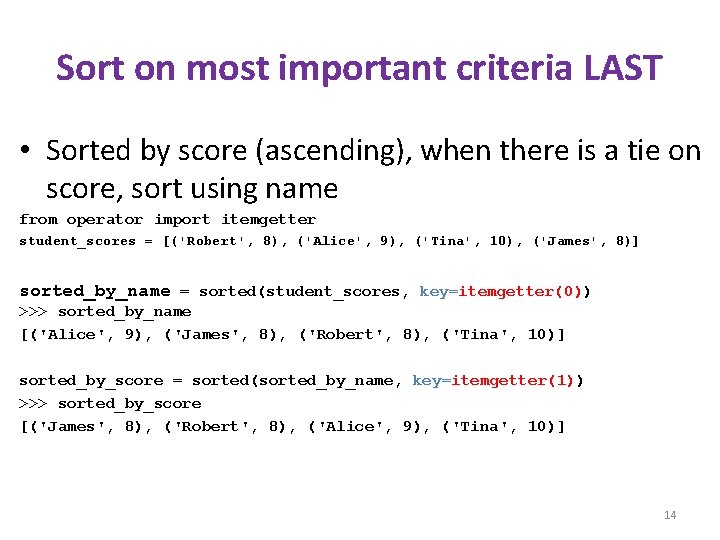
Sort on most important criteria LAST • Sorted by score (ascending), when there is a tie on score, sort using name from operator import itemgetter student_scores = [('Robert', 8), ('Alice', 9), ('Tina', 10), ('James', 8)] sorted_by_name = sorted(student_scores, key=itemgetter(0)) >>> sorted_by_name [('Alice', 9), ('James', 8), ('Robert', 8), ('Tina', 10)] sorted_by_score = sorted(sorted_by_name, key=itemgetter(1)) >>> sorted_by_score [('James', 8), ('Robert', 8), ('Alice', 9), ('Tina', 10)] 14
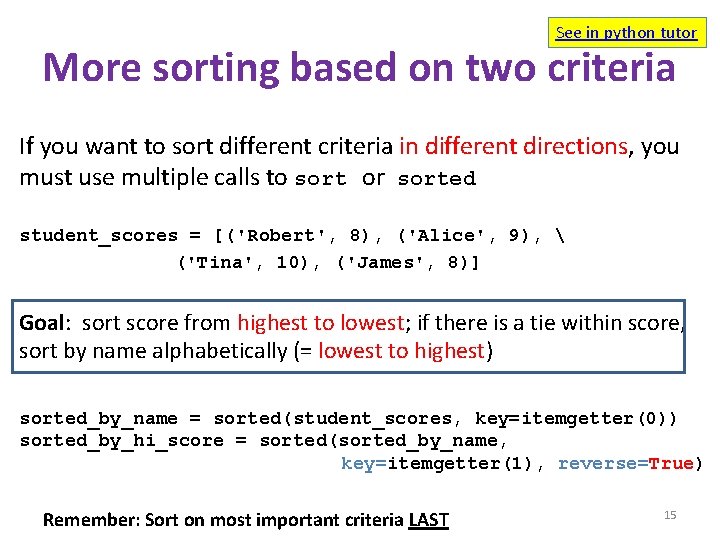
See in python tutor More sorting based on two criteria If you want to sort different criteria in different directions, you must use multiple calls to sort or sorted student_scores = [('Robert', 8), ('Alice', 9), ('Tina', 10), ('James', 8)] Goal: sort score from highest to lowest; if there is a tie within score, sort by name alphabetically (= lowest to highest) sorted_by_name = sorted(student_scores, key=itemgetter(0)) sorted_by_hi_score = sorted(sorted_by_name, key=itemgetter(1), reverse=True) Remember: Sort on most important criteria LAST 15
![Digression: Lexicographic Order 'Aaron' 'Andrew' 'Angie' [1, 9, 9] [2, 1] [3] 'with' 'withholding' Digression: Lexicographic Order 'Aaron' 'Andrew' 'Angie' [1, 9, 9] [2, 1] [3] 'with' 'withholding'](http://slidetodoc.com/presentation_image_h2/18d5e87e1fb03991c4ff138c924945f8/image-16.jpg)
Digression: Lexicographic Order 'Aaron' 'Andrew' 'Angie' [1, 9, 9] [2, 1] [3] 'with' 'withholding' [1] [1, 1, 1] 'Able' 'Charlie' 'baker' 'delta' [1, 1] [1, 1, 2] [1, 2] 16
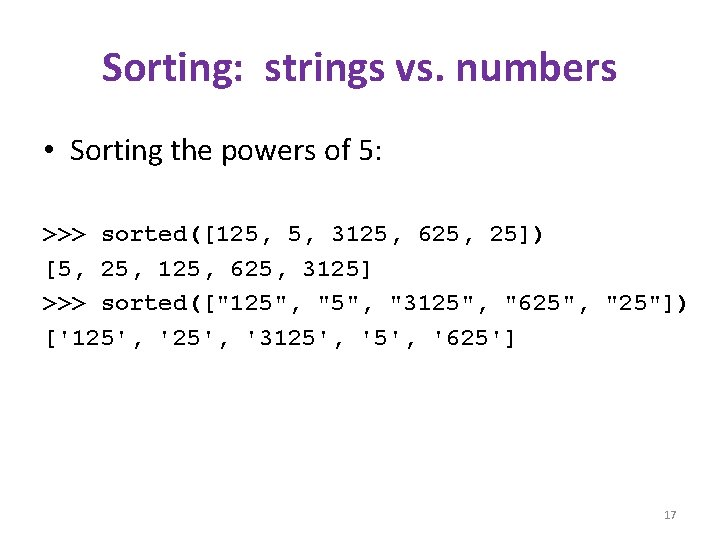
Sorting: strings vs. numbers • Sorting the powers of 5: >>> sorted([125, 5, 3125, 625, 25]) [5, 25, 125, 625, 3125] >>> sorted(["125", "3125", "625", "25"]) ['125', '3125', '625'] 17
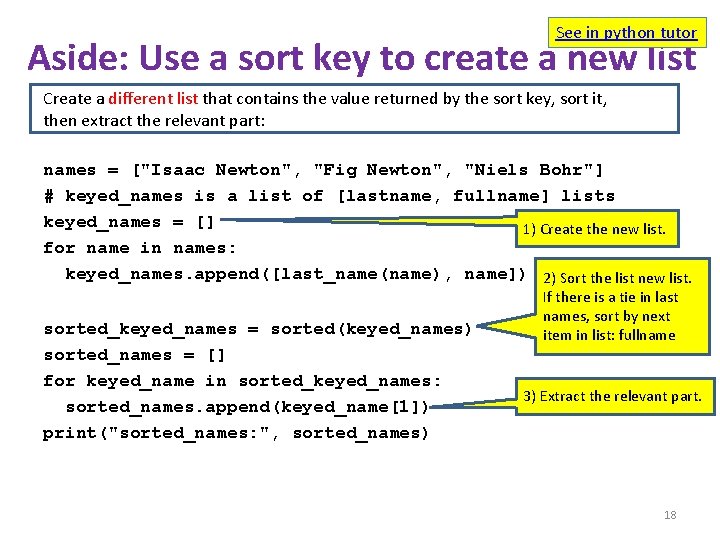
See in python tutor Aside: Use a sort key to create a new list Create a different list that contains the value returned by the sort key, sort it, then extract the relevant part: names = ["Isaac Newton", "Fig Newton", "Niels Bohr"] # keyed_names is a list of [lastname, fullname] lists keyed_names = [] 1) Create the new list. for name in names: keyed_names. append([last_name(name), name]) 2) Sort the list new list. sorted_keyed_names = sorted(keyed_names) sorted_names = [] for keyed_name in sorted_keyed_names: sorted_names. append(keyed_name[1]) print("sorted_names: ", sorted_names) If there is a tie in last names, sort by next item in list: fullname 3) Extract the relevant part. 18
- Slides: 18