Sophos EDR for Server Early Access Program Summary
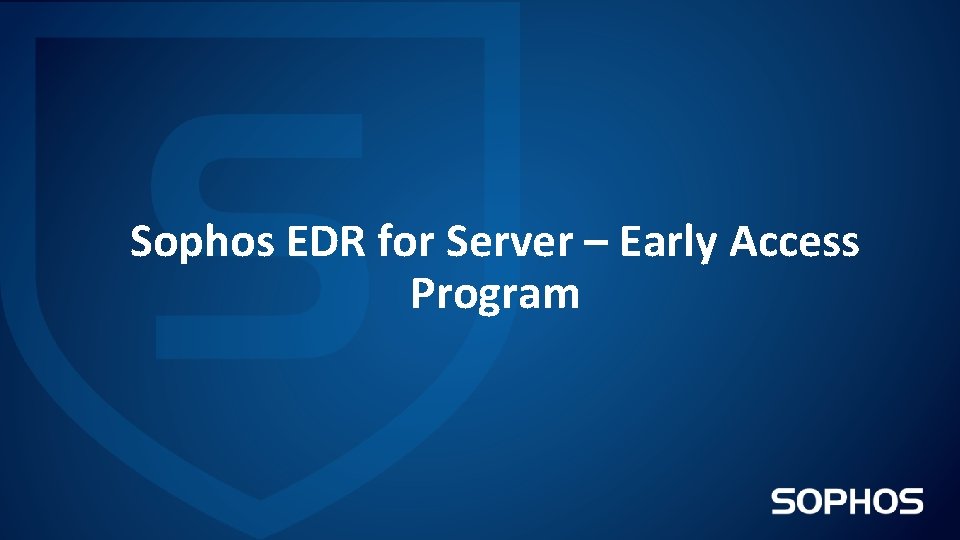
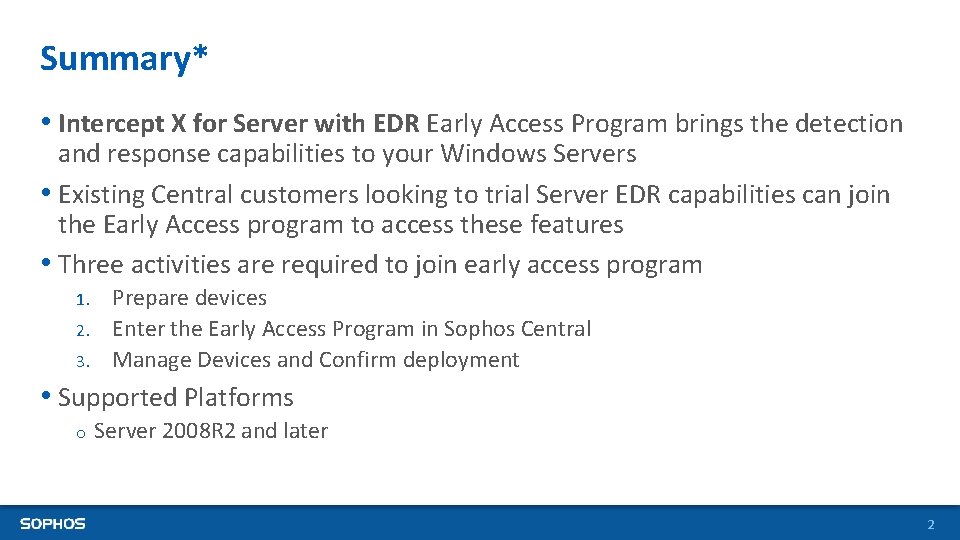
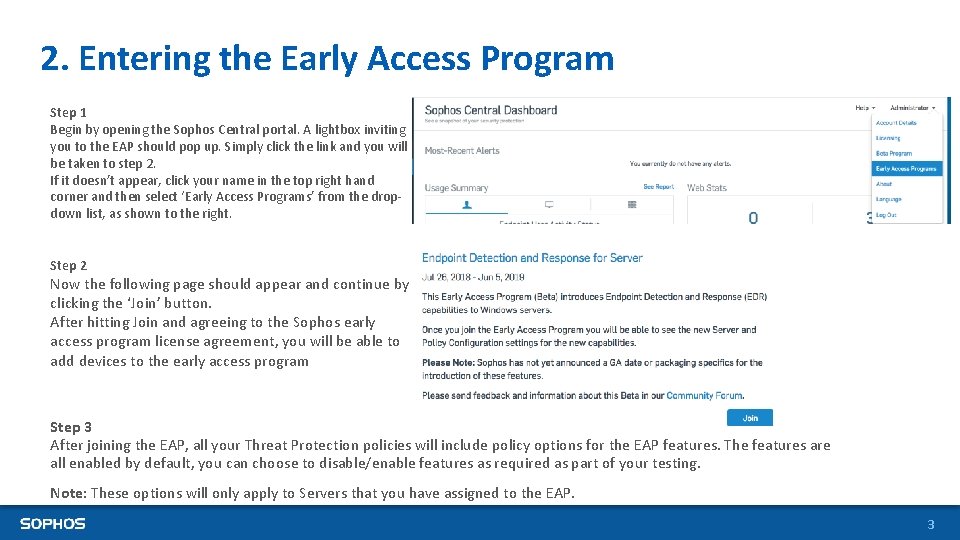
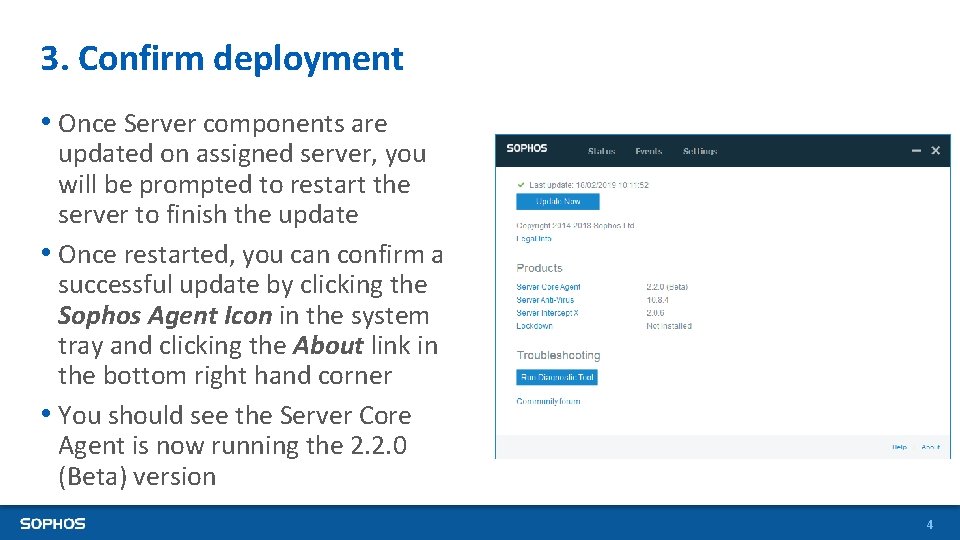
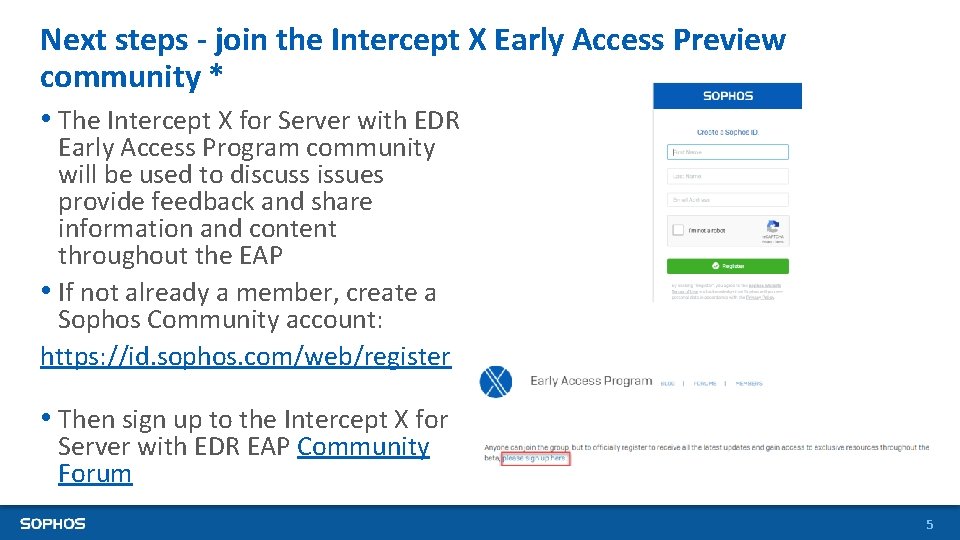
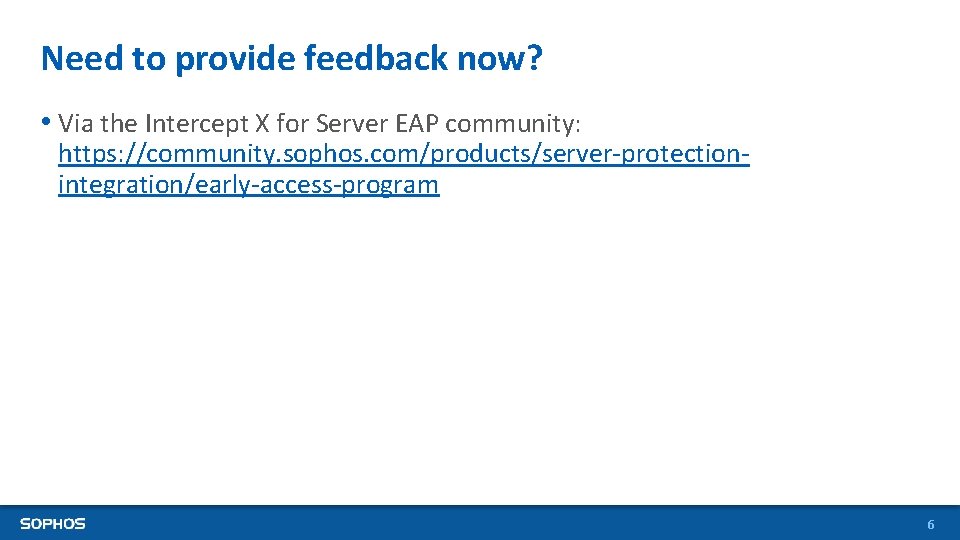

- Slides: 7
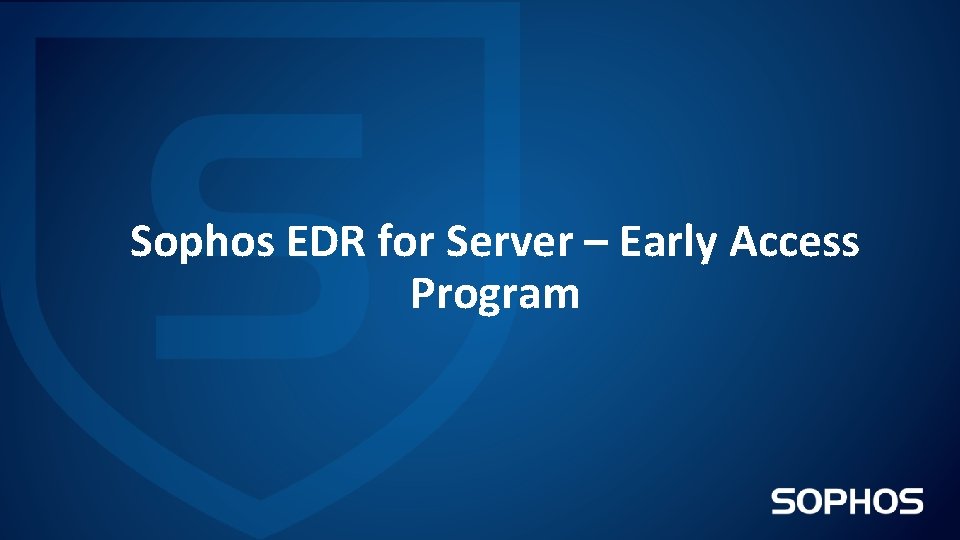
Sophos EDR for Server – Early Access Program
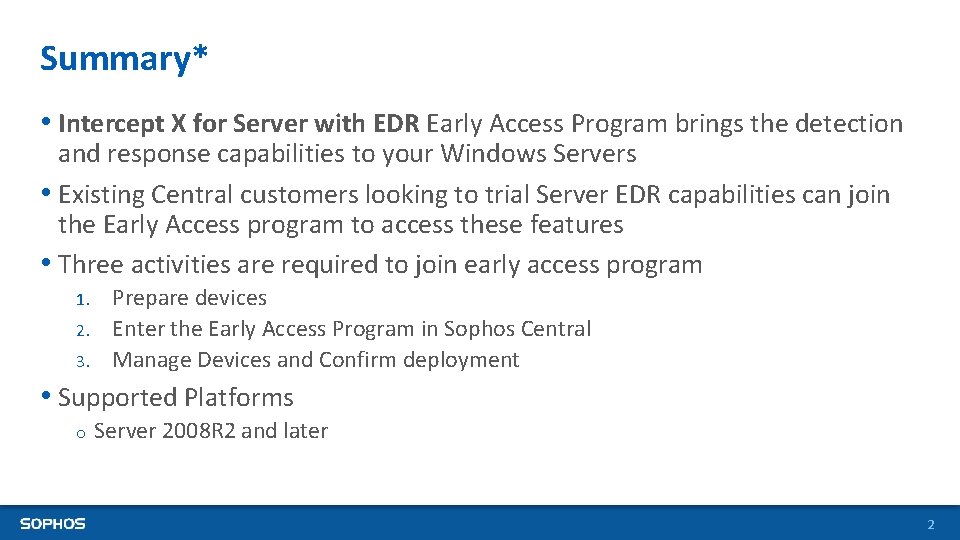
Summary* • Intercept X for Server with EDR Early Access Program brings the detection and response capabilities to your Windows Servers • Existing Central customers looking to trial Server EDR capabilities can join the Early Access program to access these features • Three activities are required to join early access program 1. 2. 3. Prepare devices Enter the Early Access Program in Sophos Central Manage Devices and Confirm deployment • Supported Platforms o Server 2008 R 2 and later 2
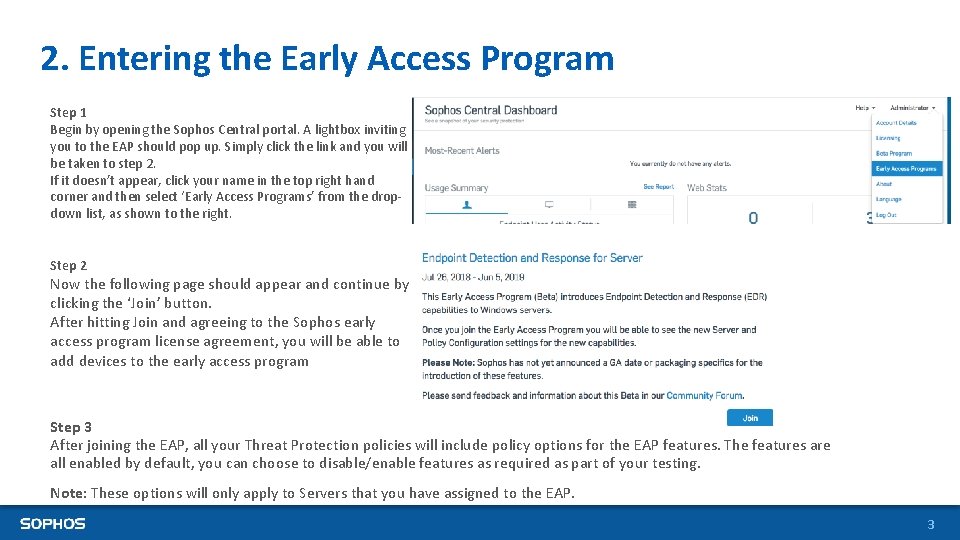
2. Entering the Early Access Program Step 1 Begin by opening the Sophos Central portal. A lightbox inviting you to the EAP should pop up. Simply click the link and you will be taken to step 2. If it doesn’t appear, click your name in the top right hand corner and then select ‘Early Access Programs’ from the dropdown list, as shown to the right. Step 2 Now the following page should appear and continue by clicking the ‘Join’ button. After hitting Join and agreeing to the Sophos early access program license agreement, you will be able to add devices to the early access program Step 3 After joining the EAP, all your Threat Protection policies will include policy options for the EAP features. The features are all enabled by default, you can choose to disable/enable features as required as part of your testing. Note: These options will only apply to Servers that you have assigned to the EAP. 3
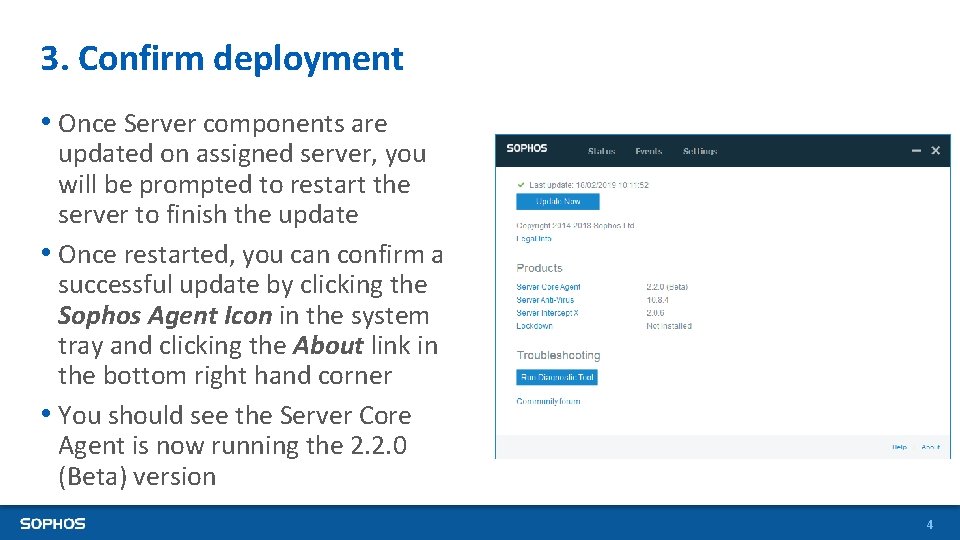
3. Confirm deployment • Once Server components are updated on assigned server, you will be prompted to restart the server to finish the update • Once restarted, you can confirm a successful update by clicking the Sophos Agent Icon in the system tray and clicking the About link in the bottom right hand corner • You should see the Server Core Agent is now running the 2. 2. 0 (Beta) version 4
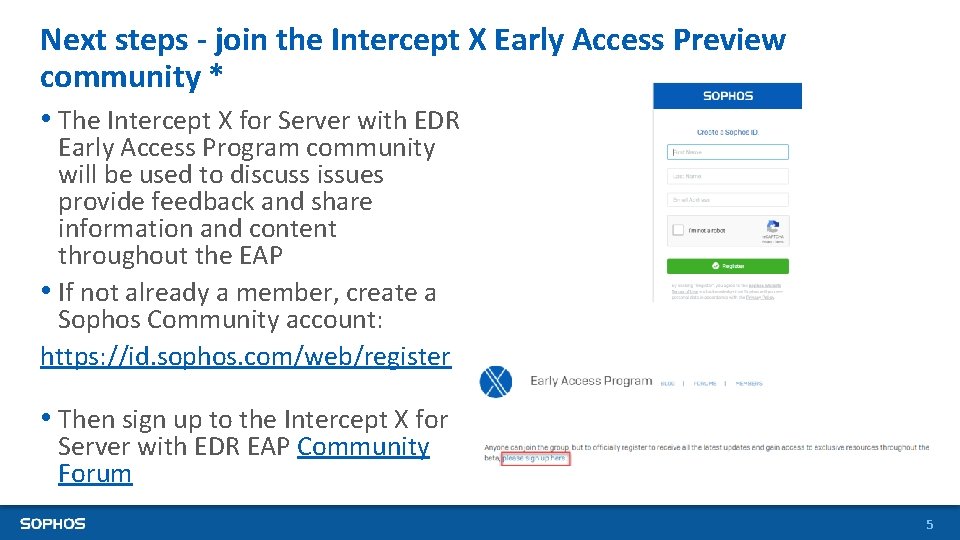
Next steps - join the Intercept X Early Access Preview community * • The Intercept X for Server with EDR Early Access Program community will be used to discuss issues provide feedback and share information and content throughout the EAP • If not already a member, create a Sophos Community account: https: //id. sophos. com/web/register • Then sign up to the Intercept X for Server with EDR EAP Community Forum 5
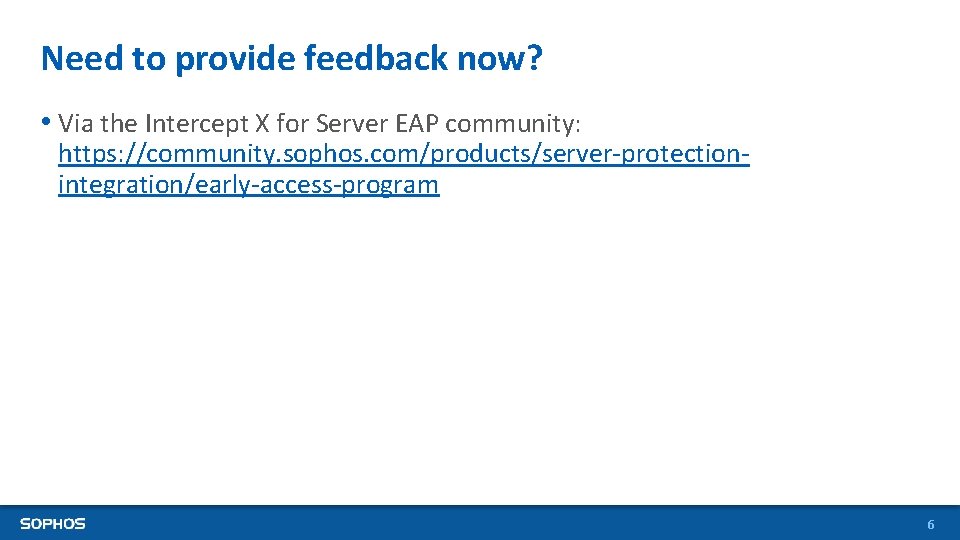
Need to provide feedback now? • Via the Intercept X for Server EAP community: https: //community. sophos. com/products/server-protectionintegration/early-access-program 6

7