Solutions Overview March 14 2014 Copyright 2014 RF
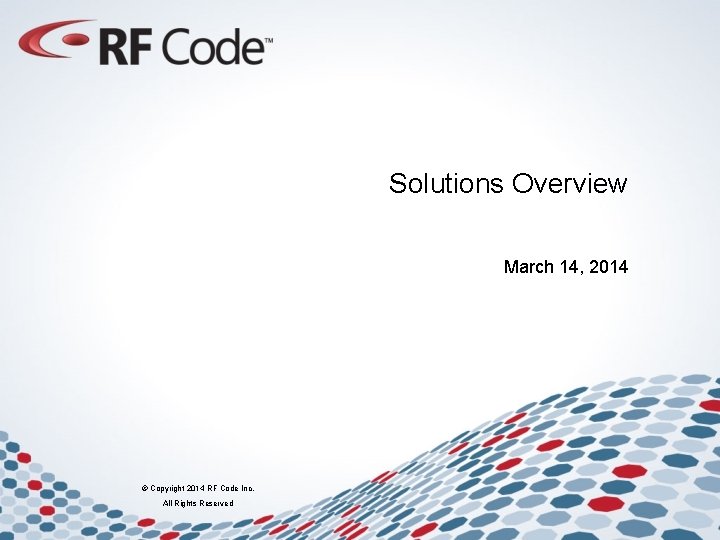
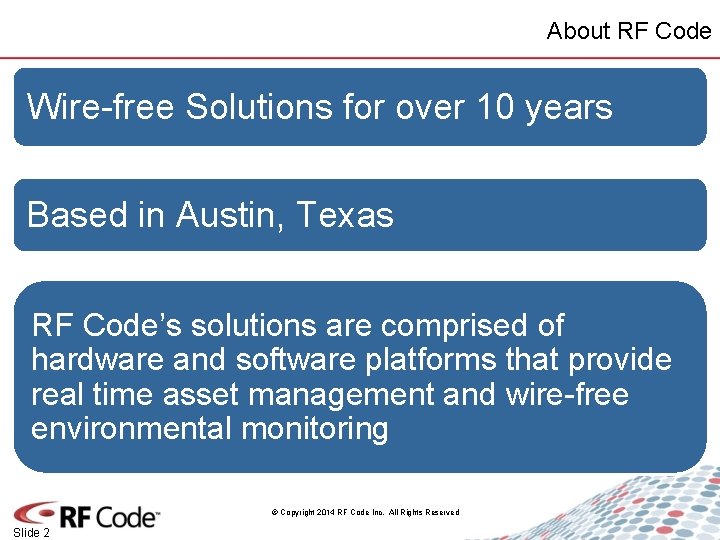
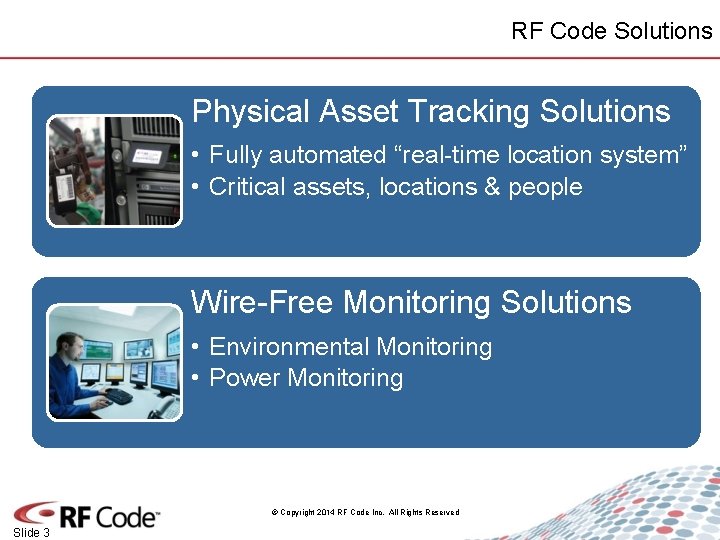
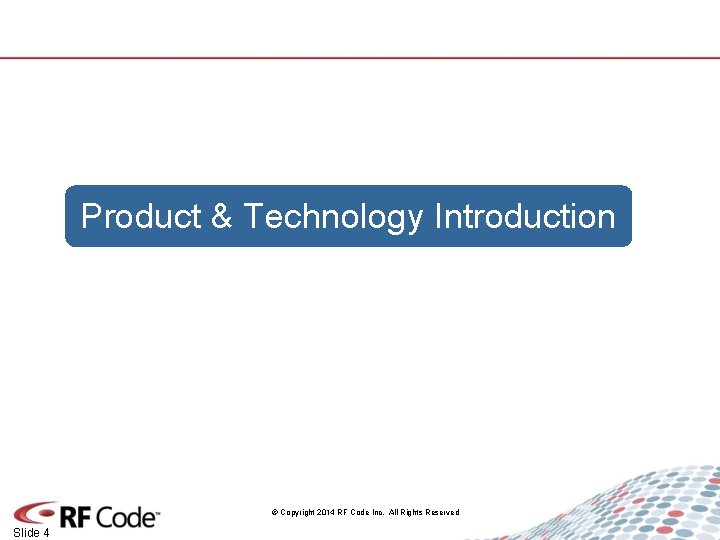
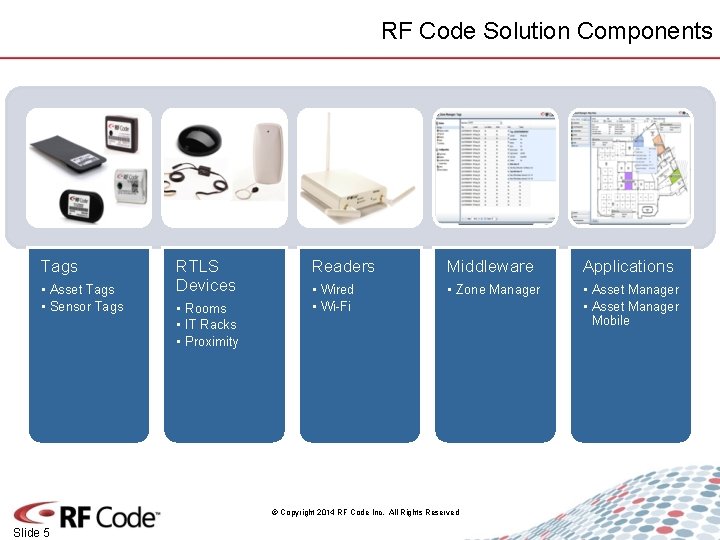
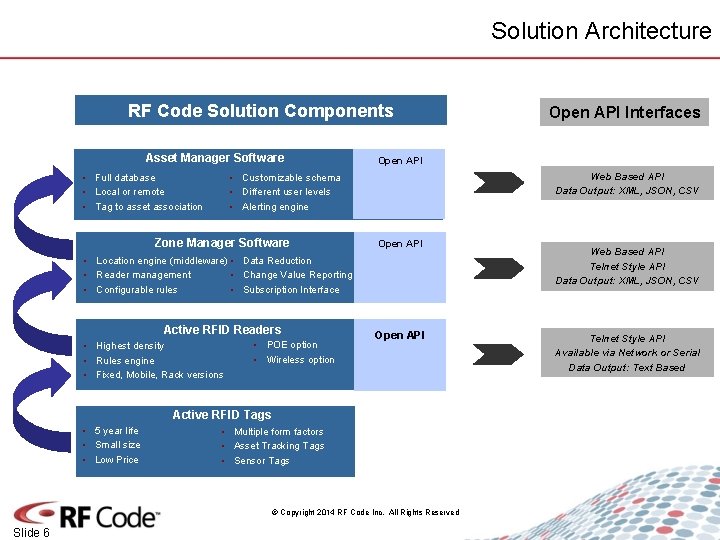
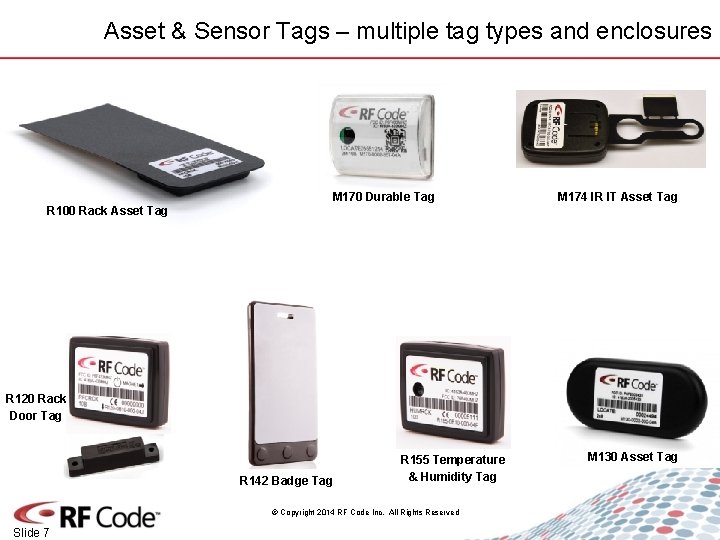
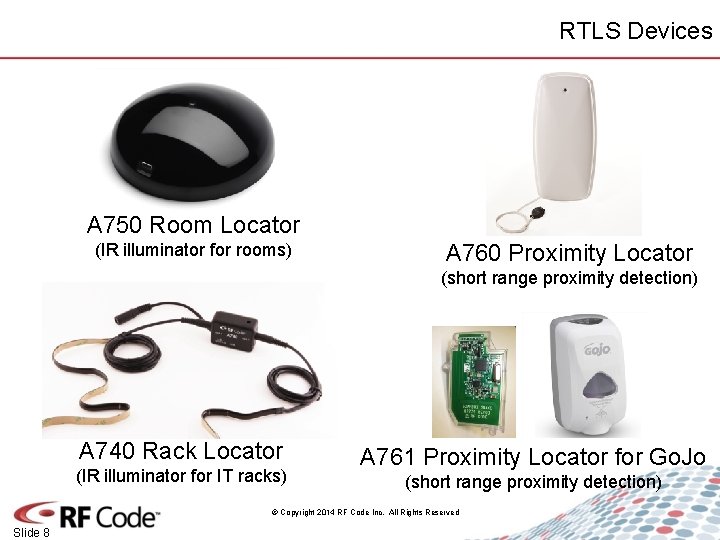
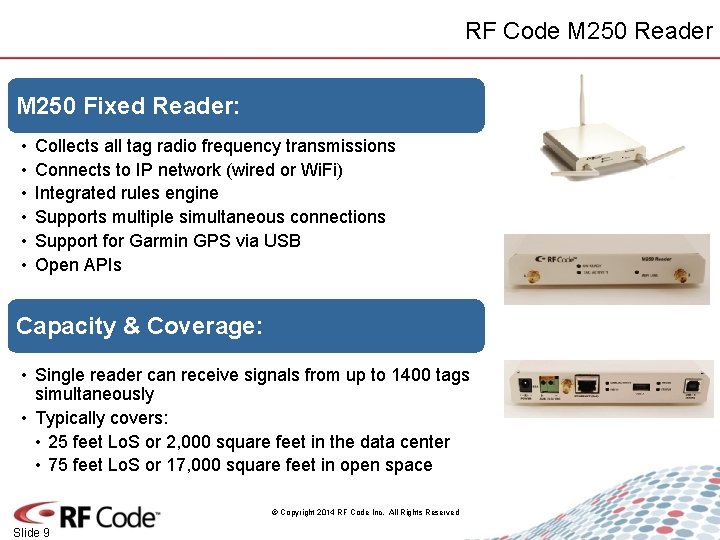
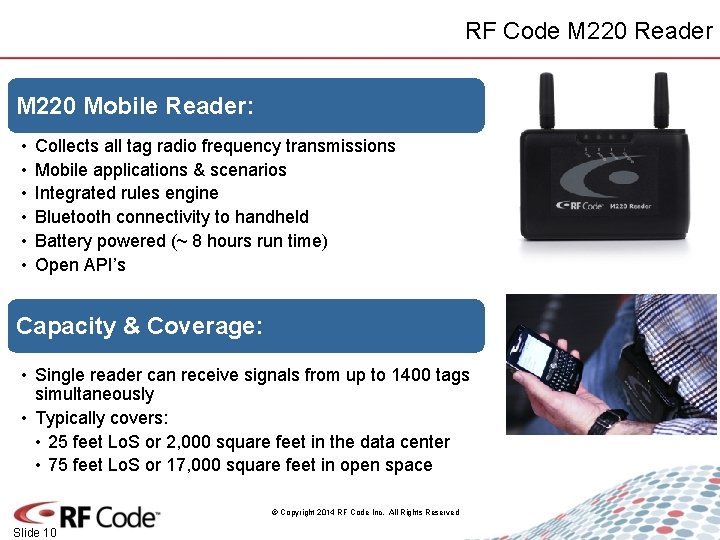
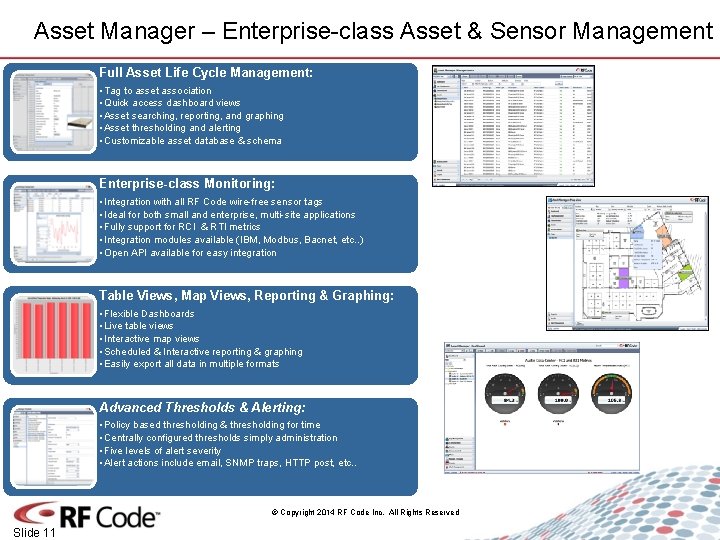
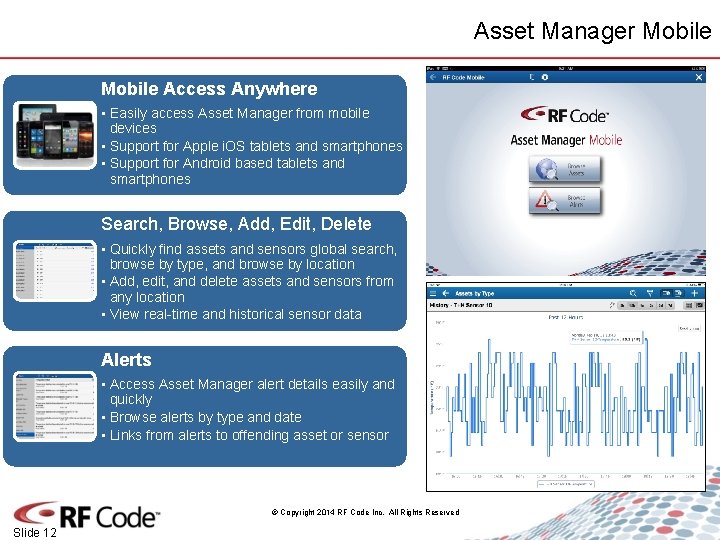
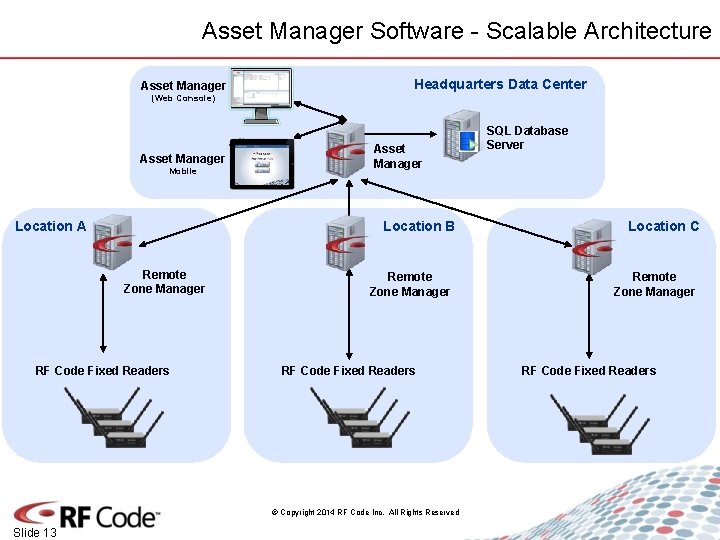
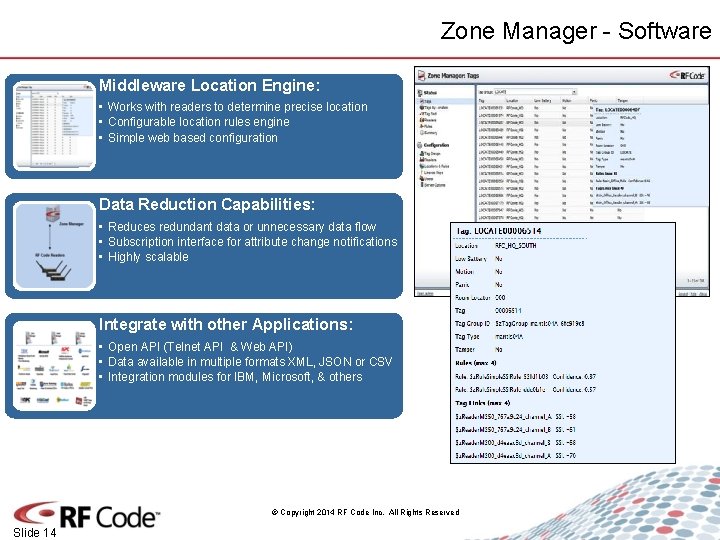
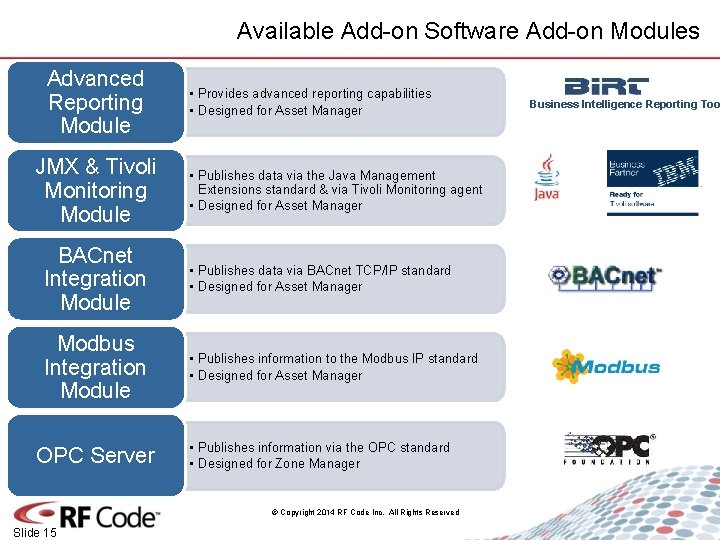
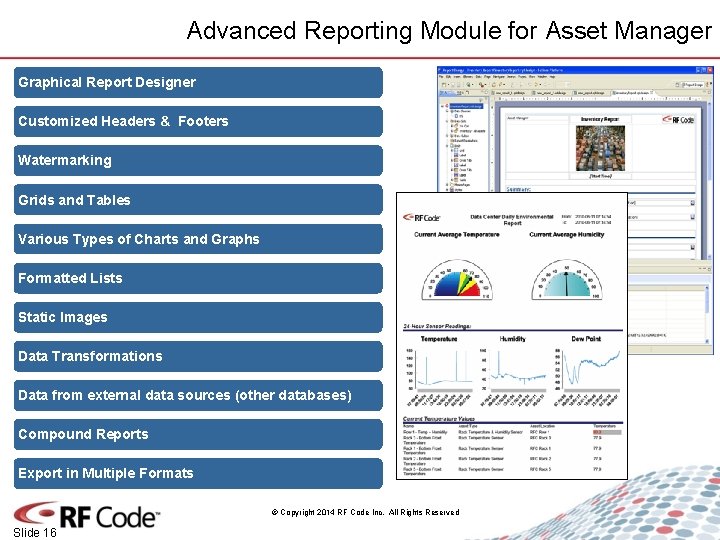
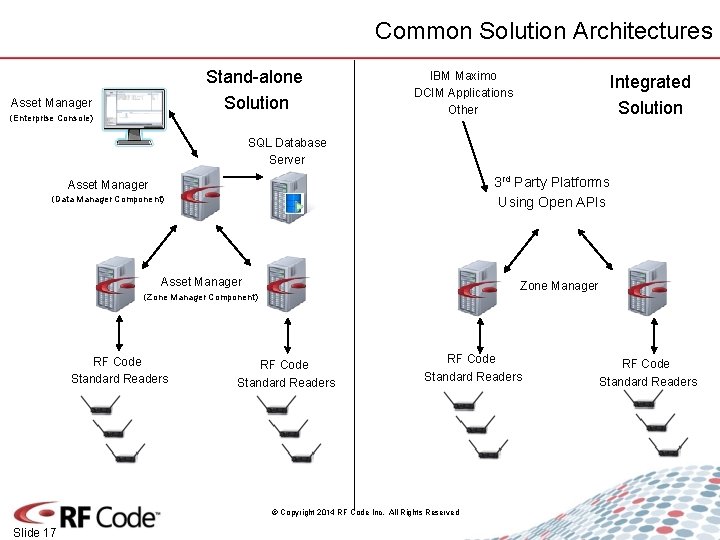
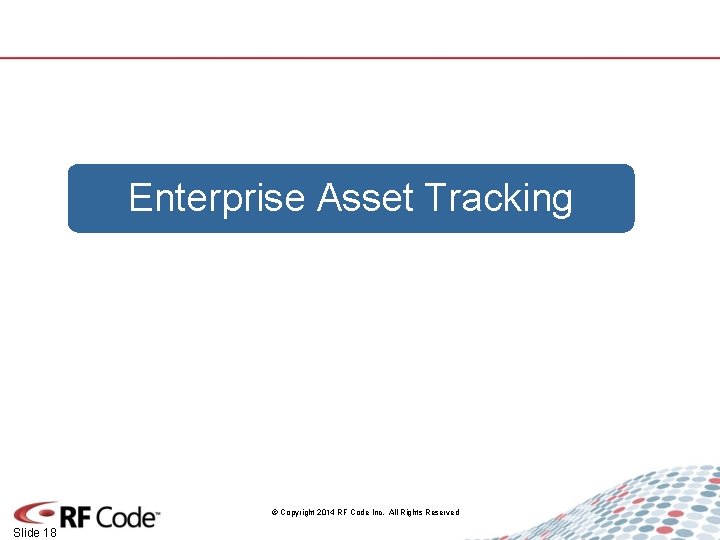
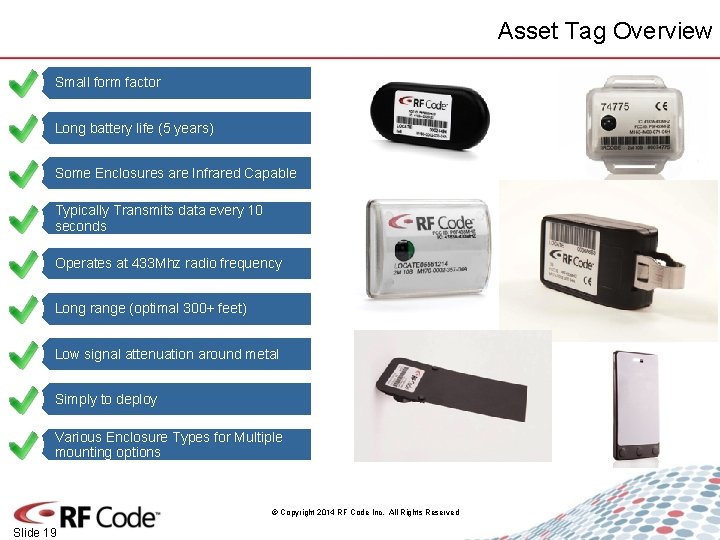
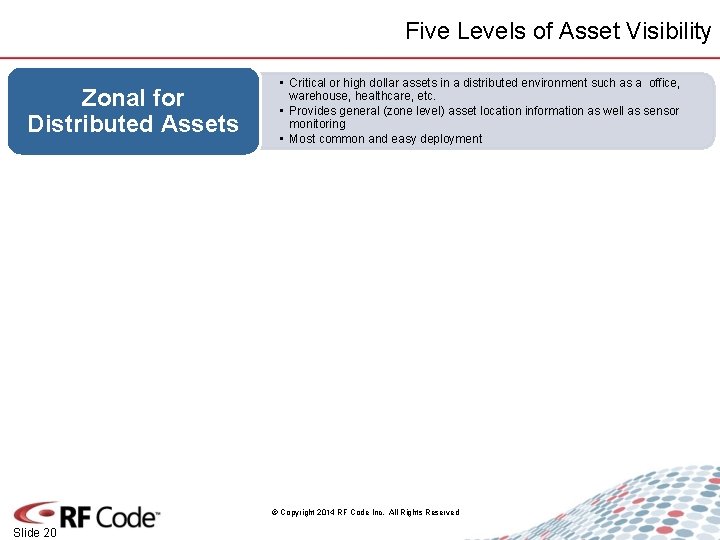
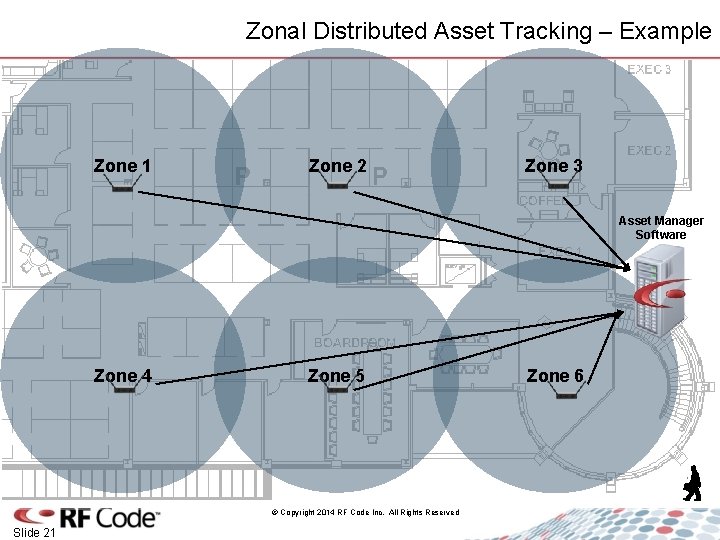
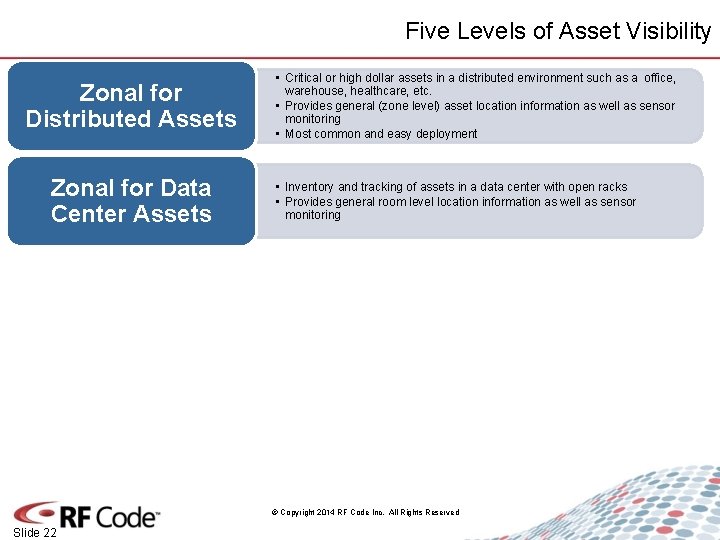
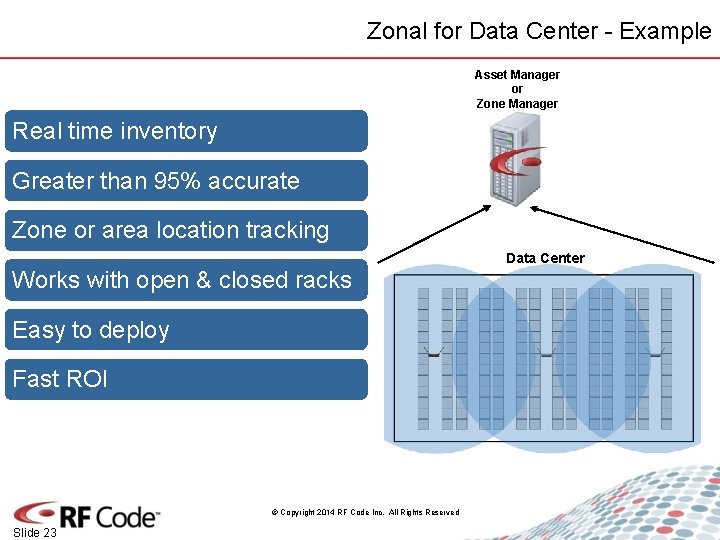
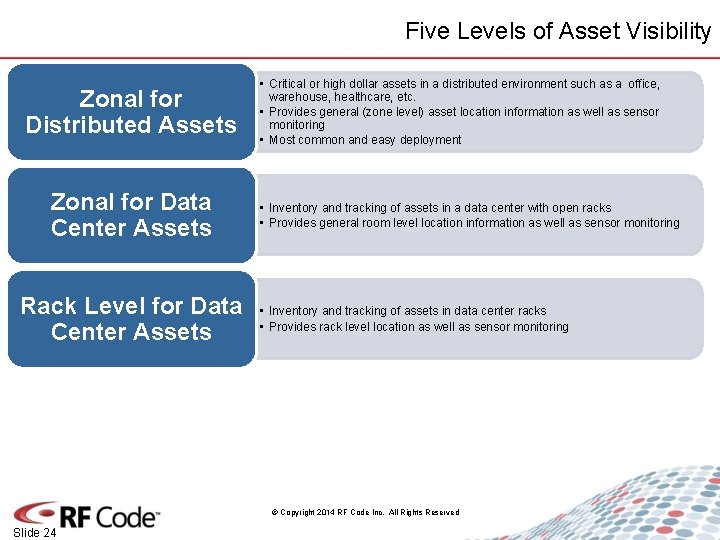
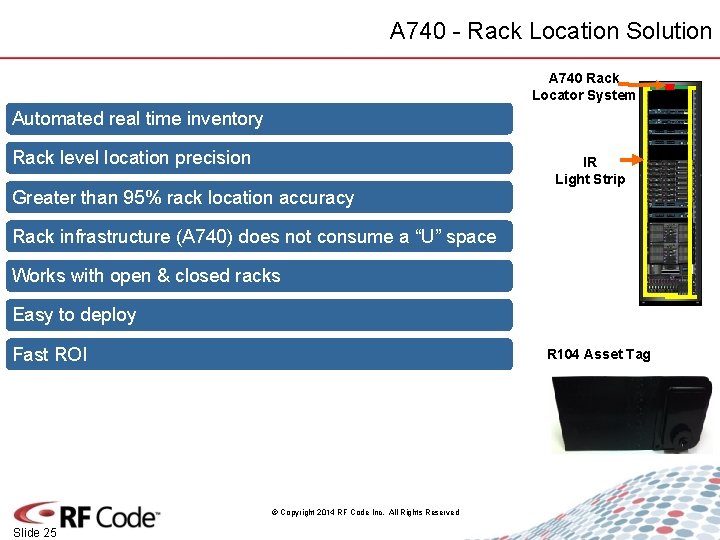
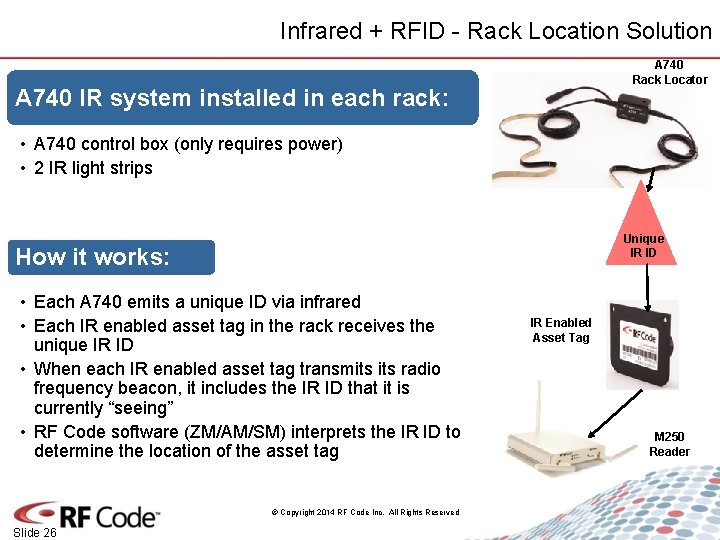
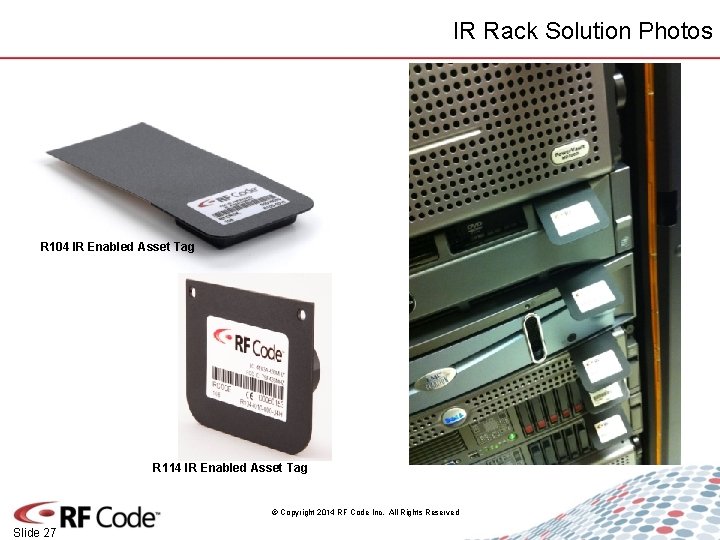
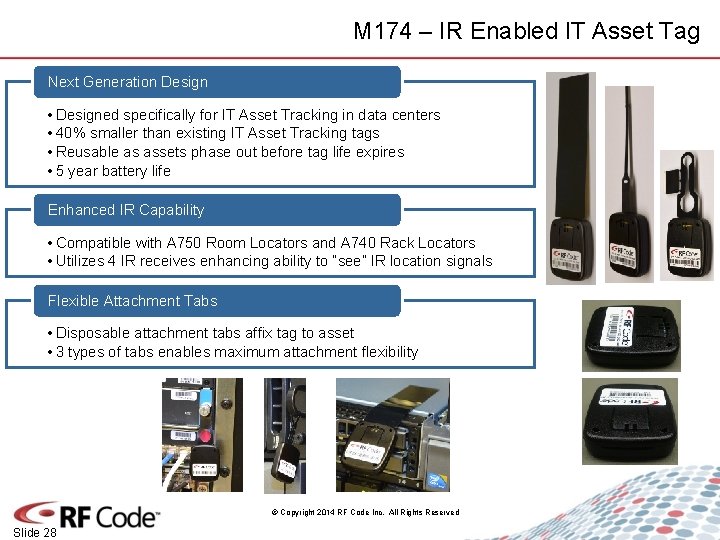
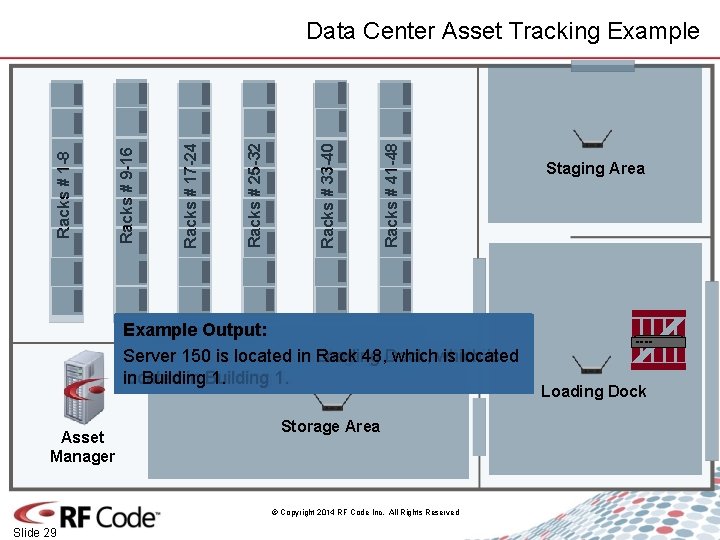
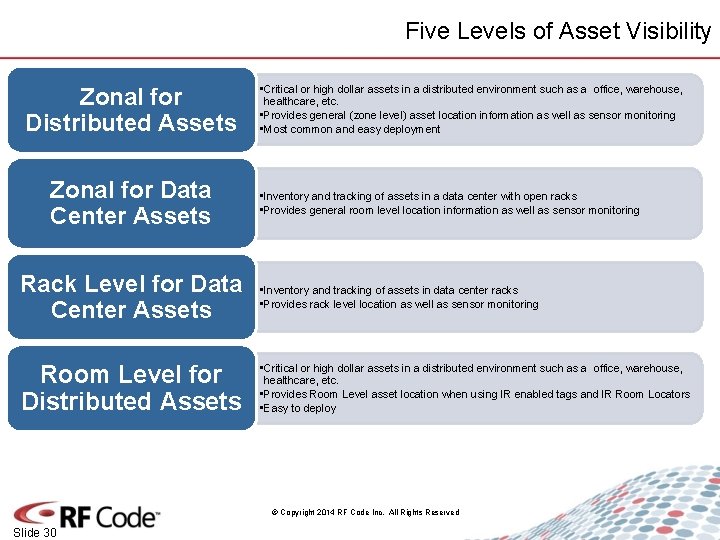
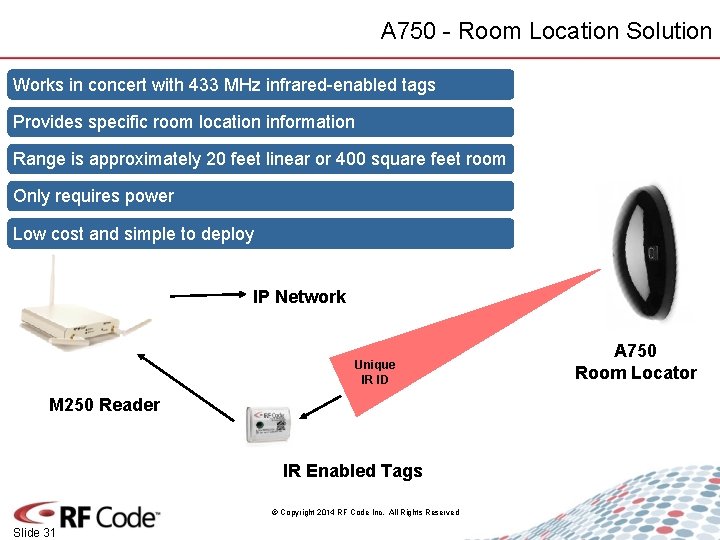
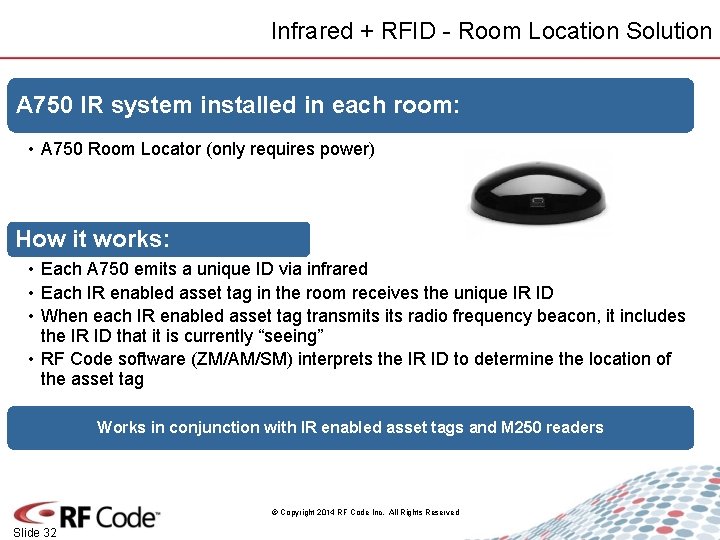
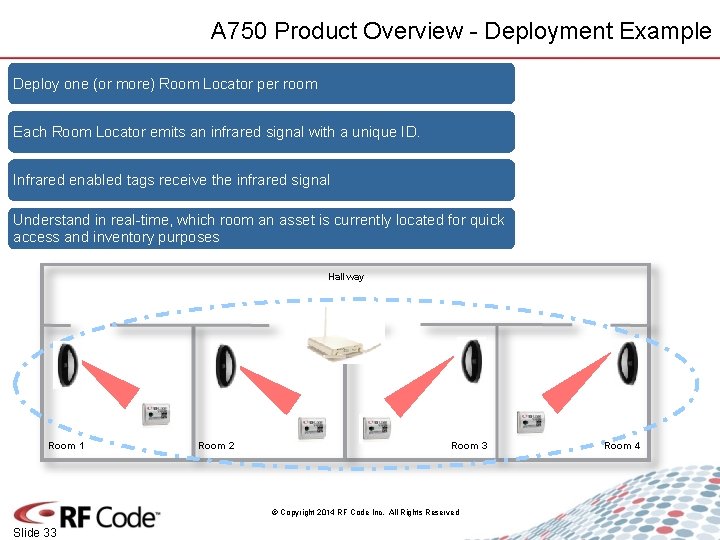
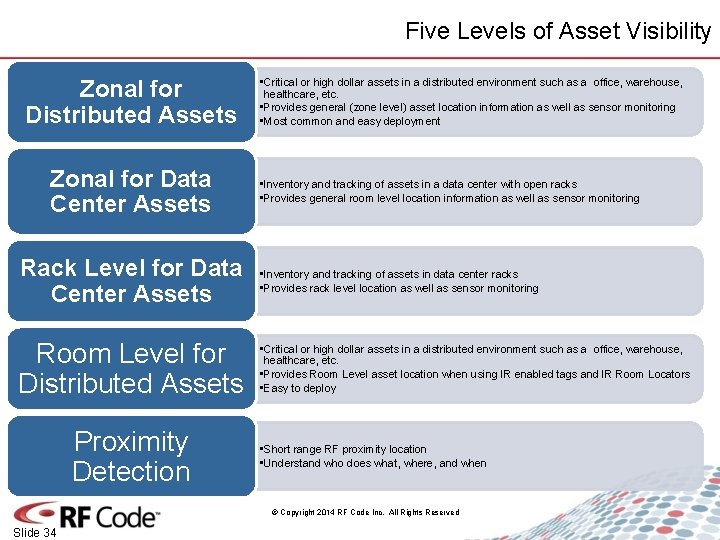
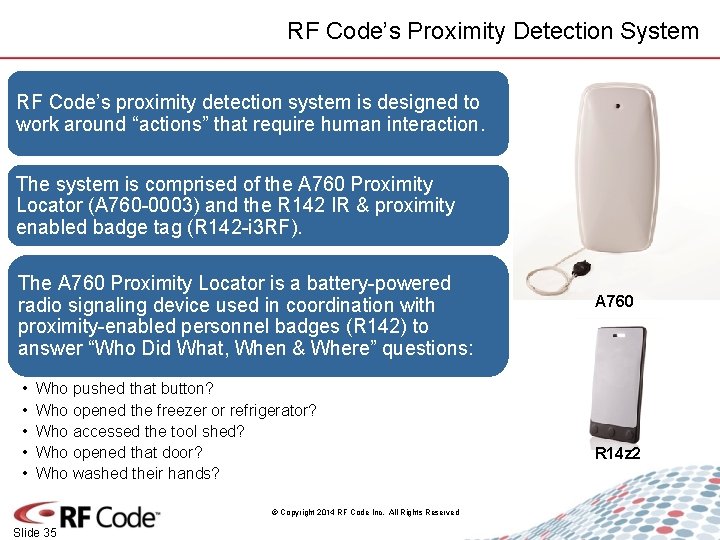
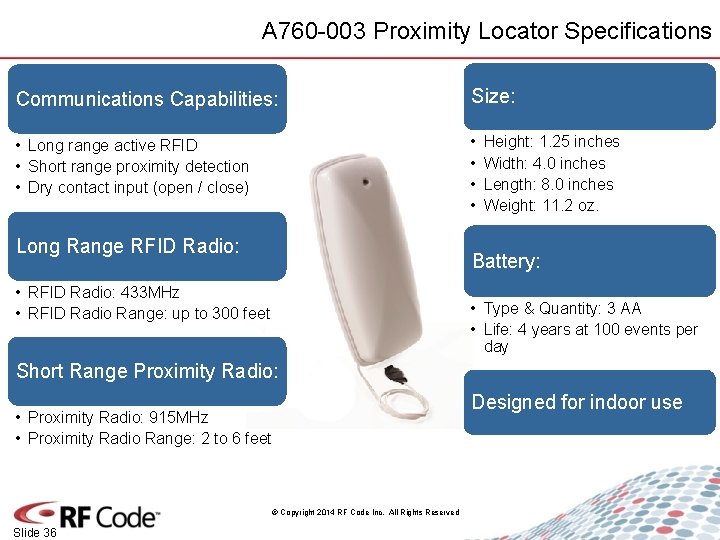
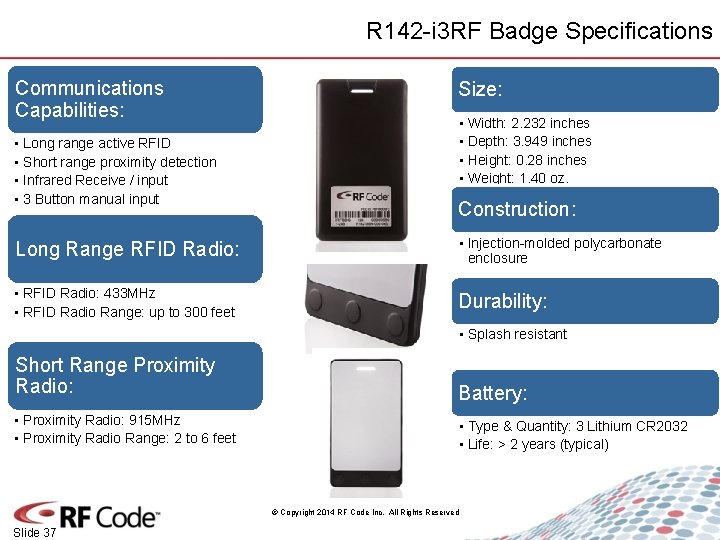
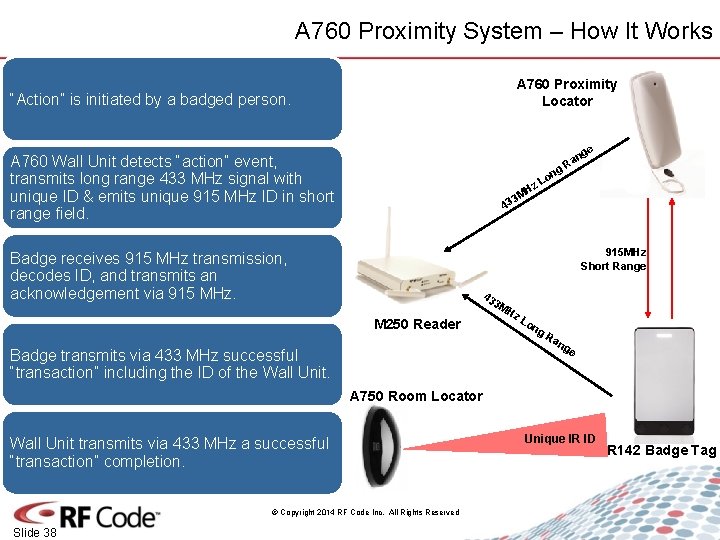
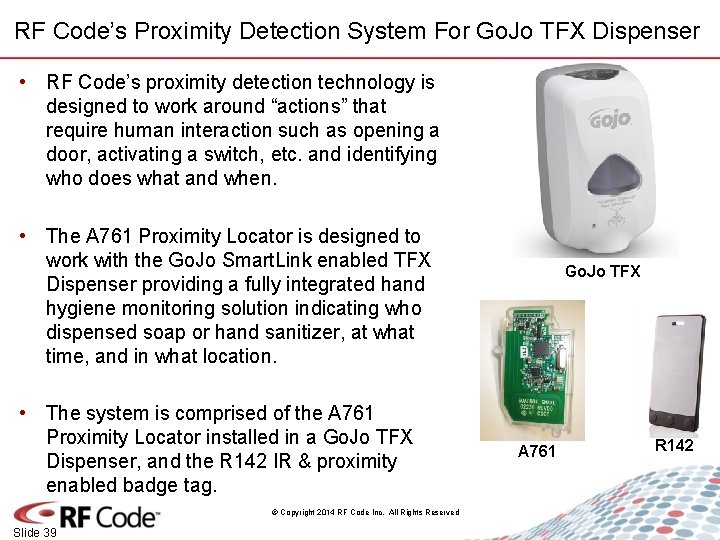
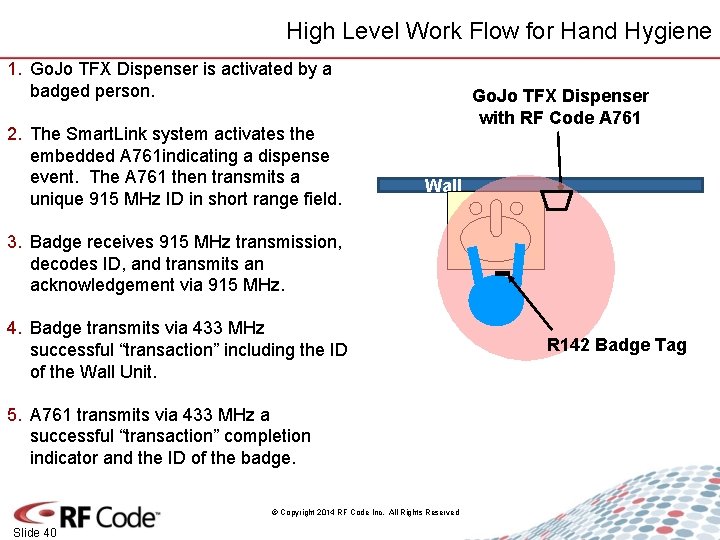
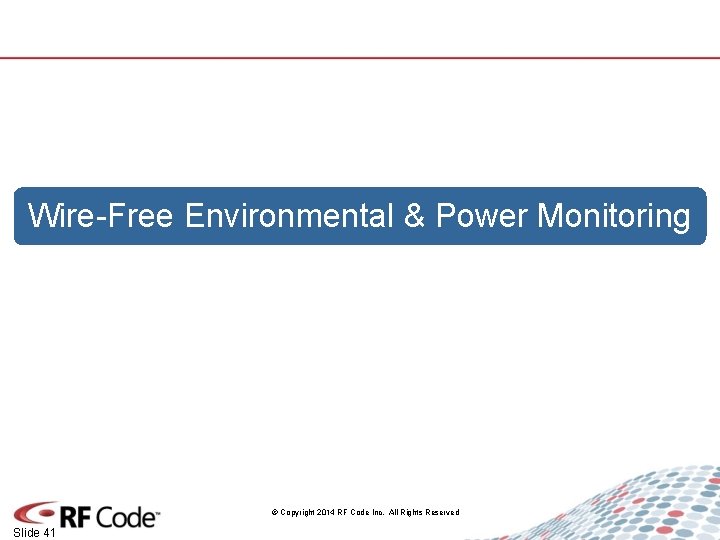
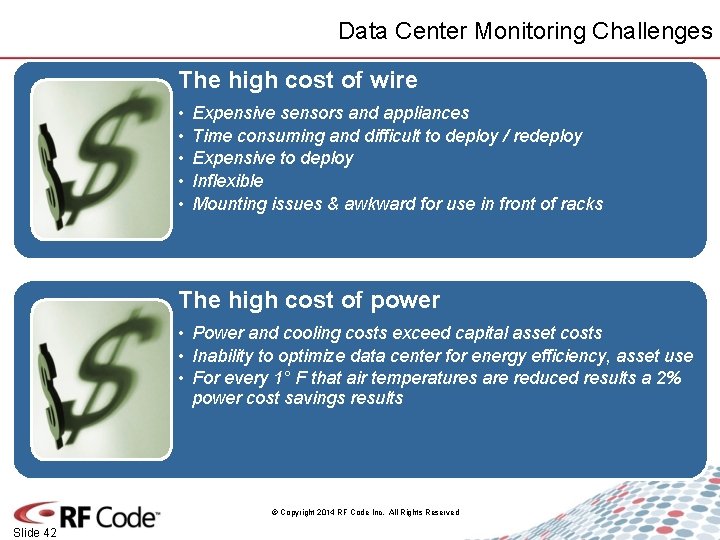
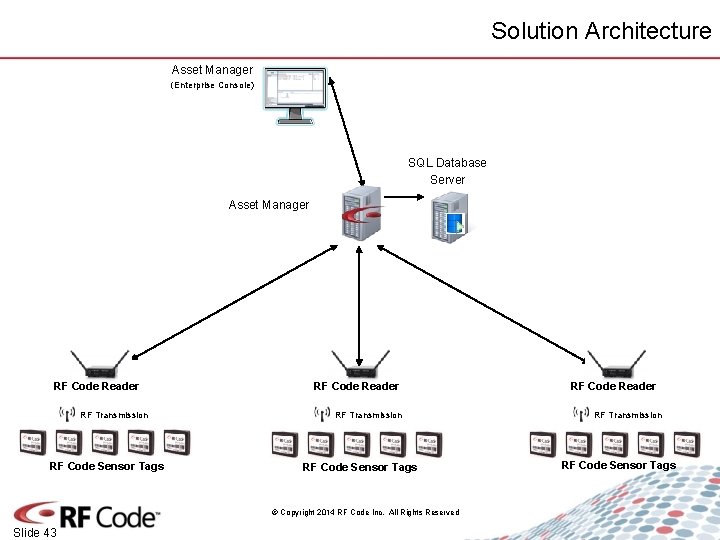
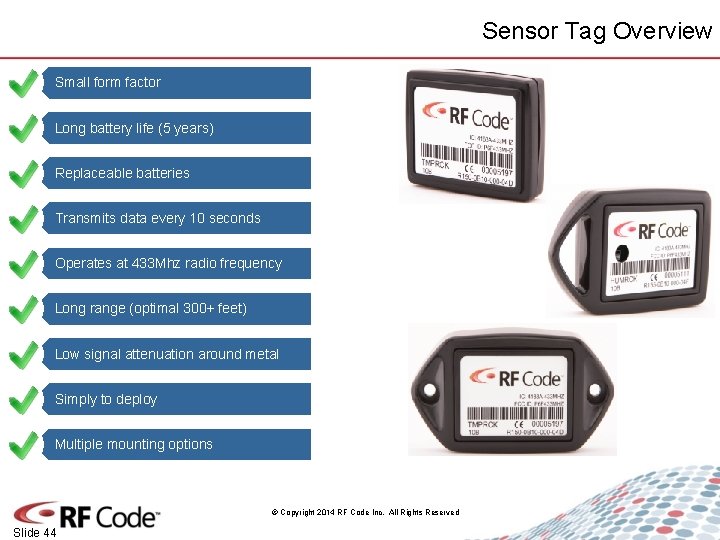
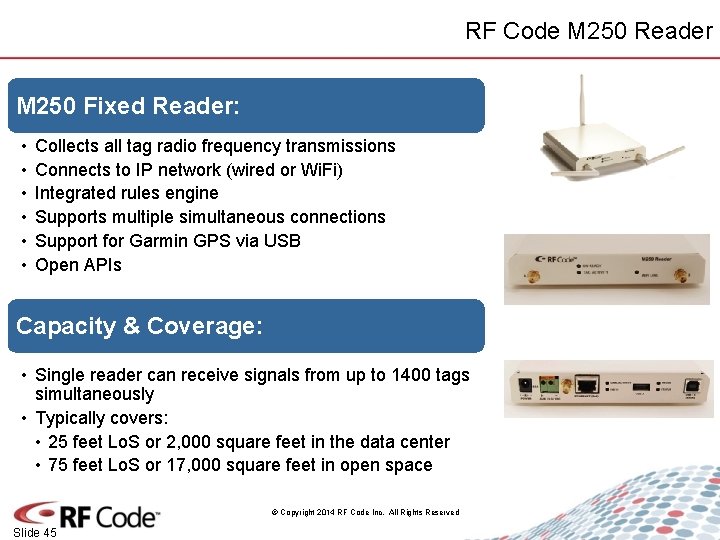
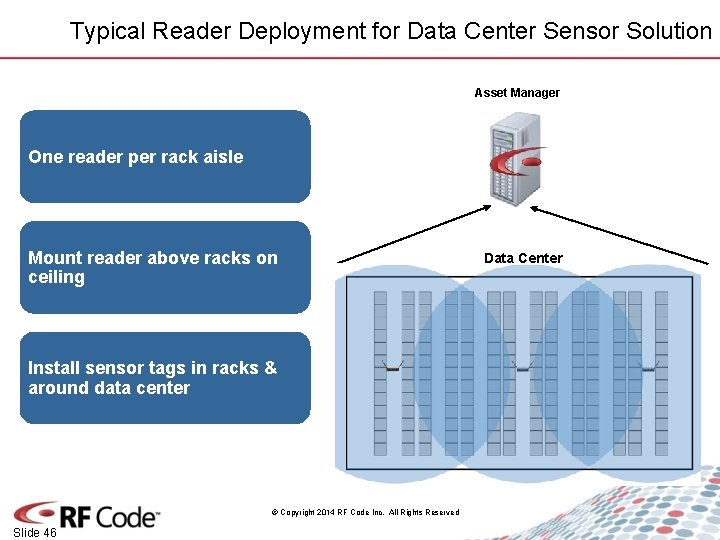
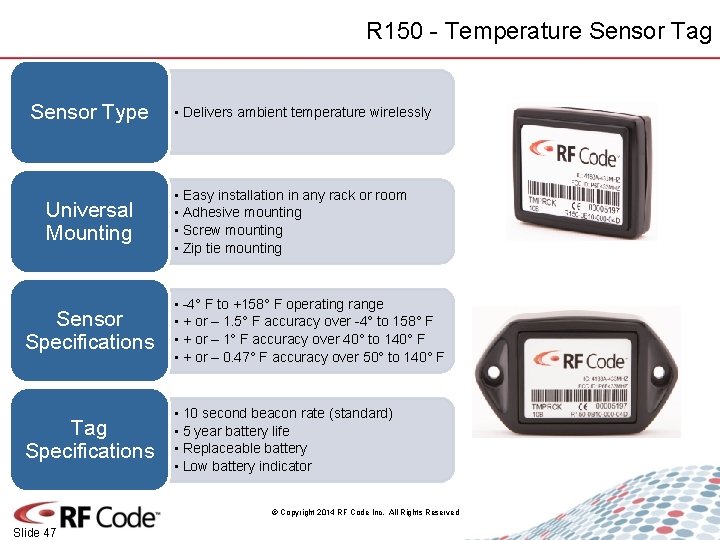
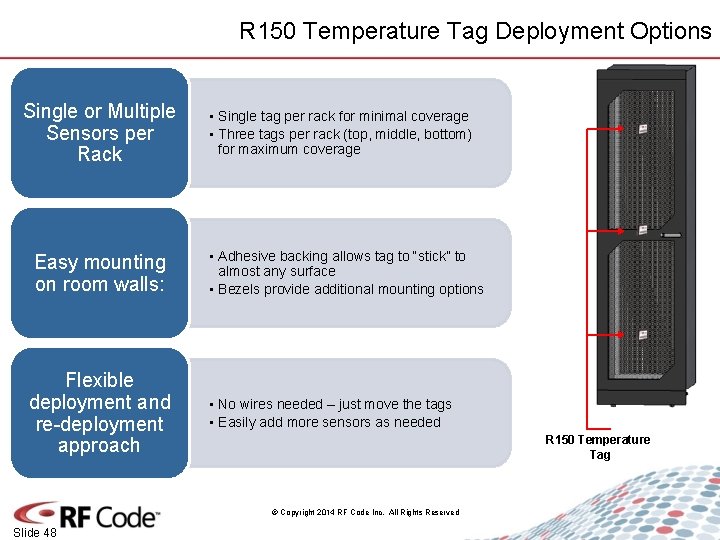
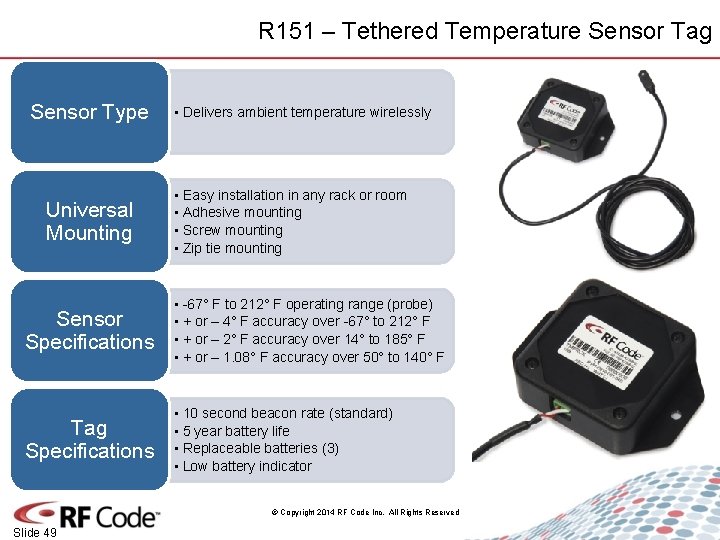
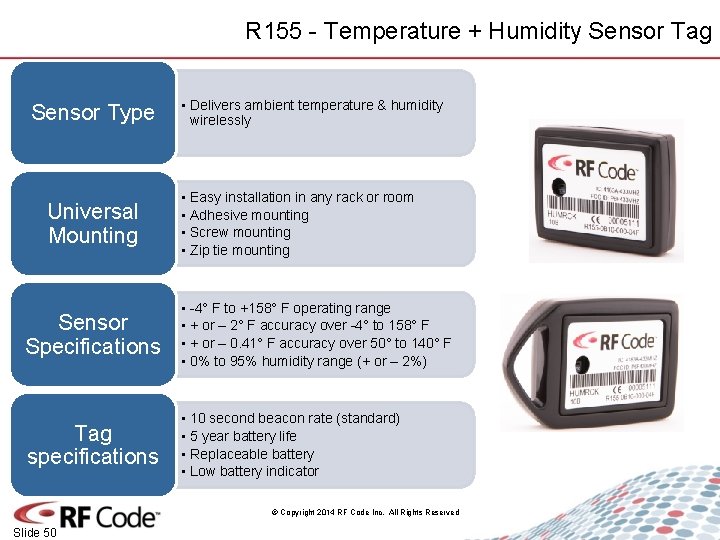
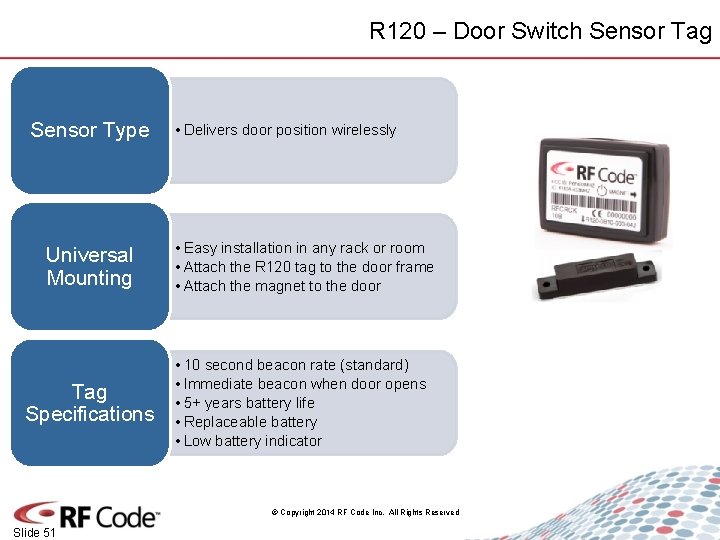
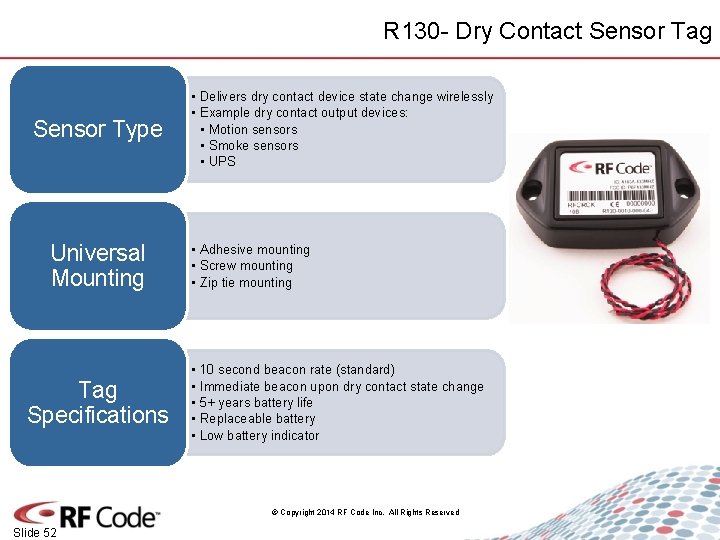
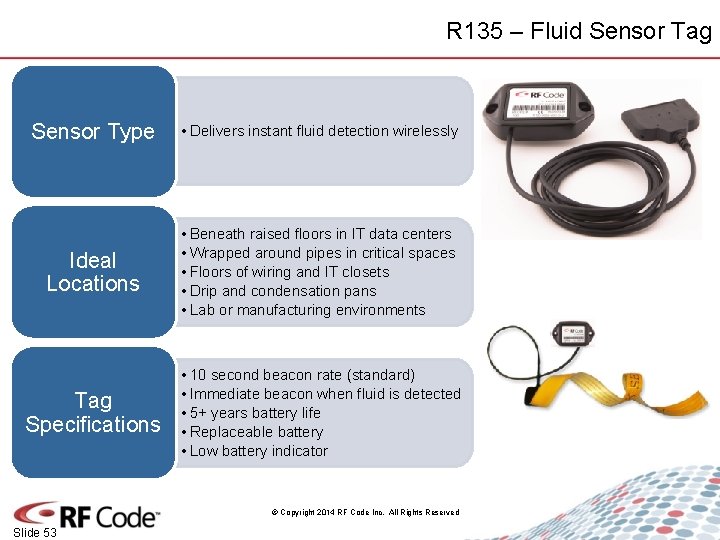
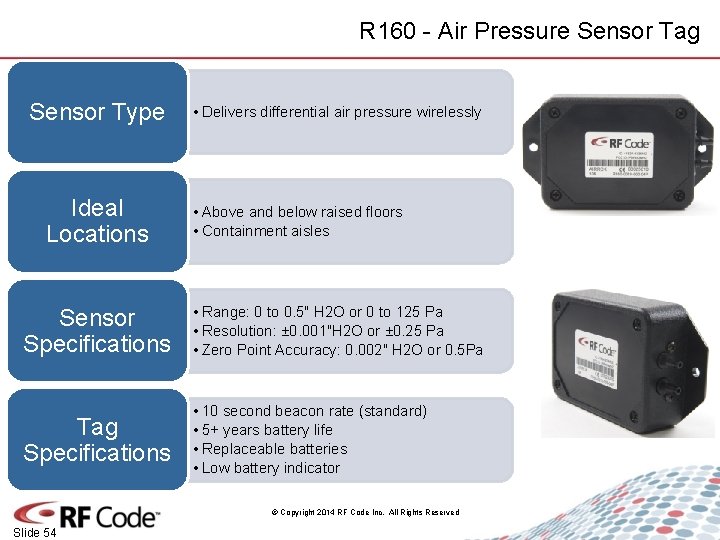
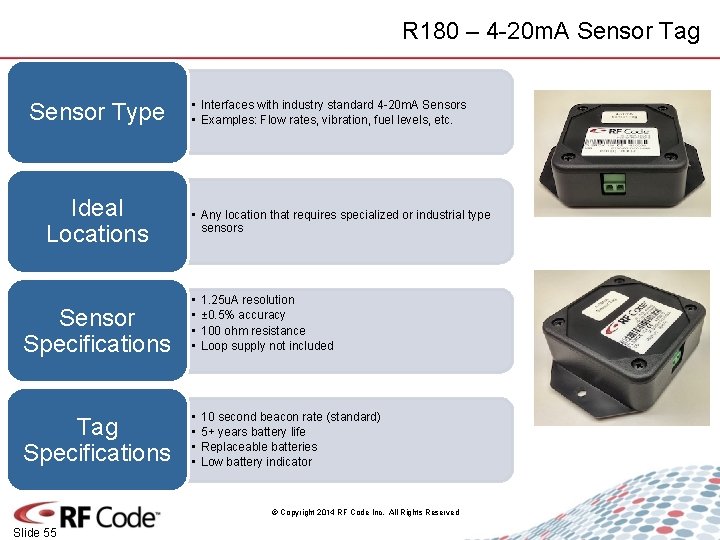
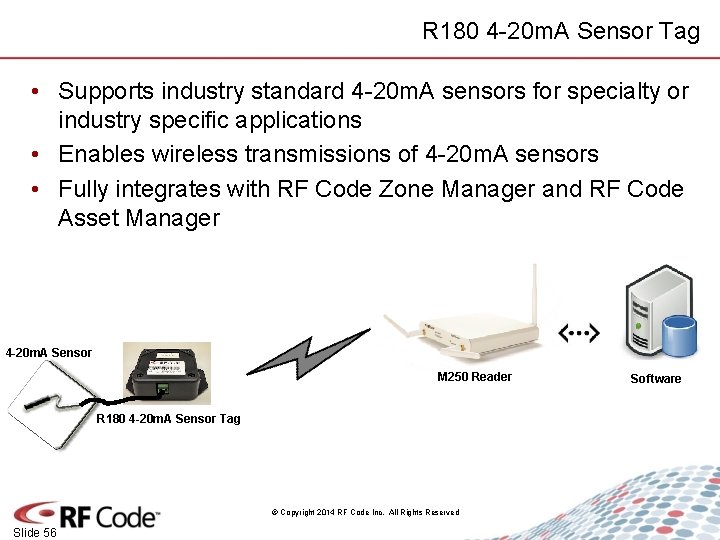
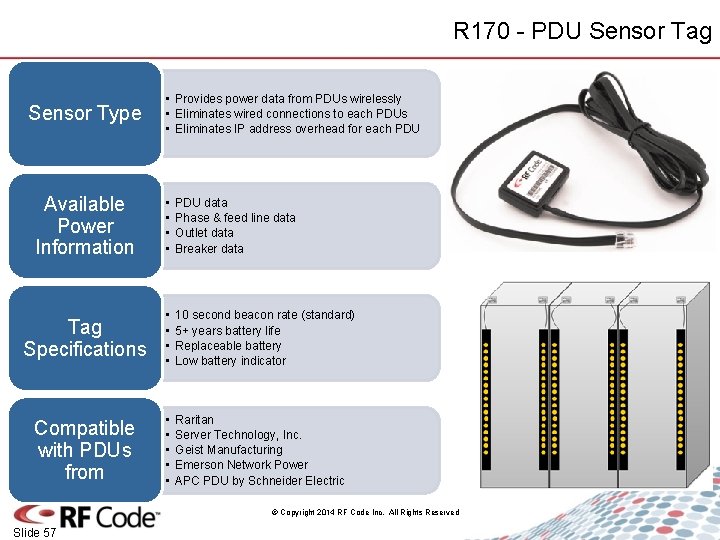
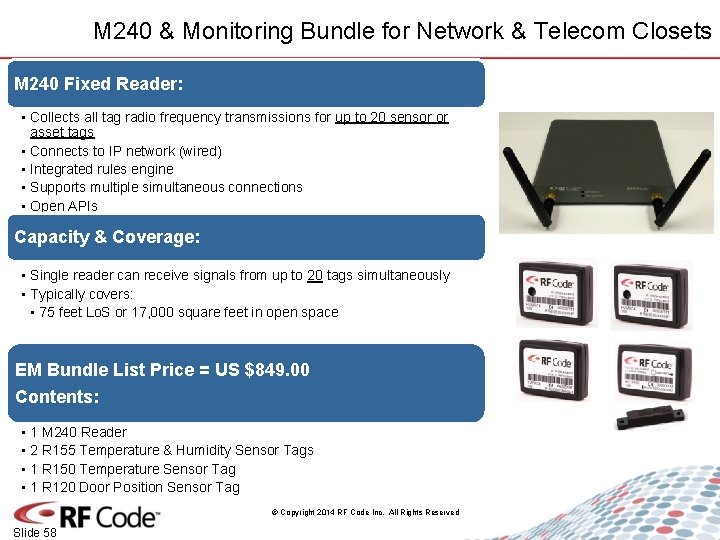
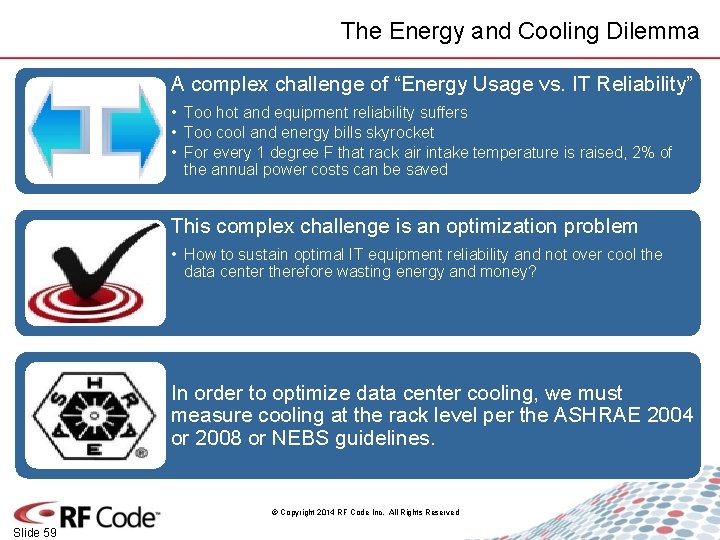
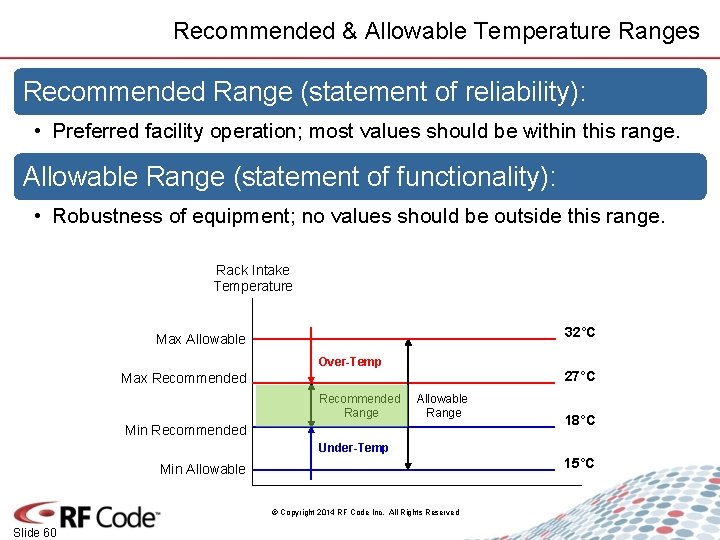
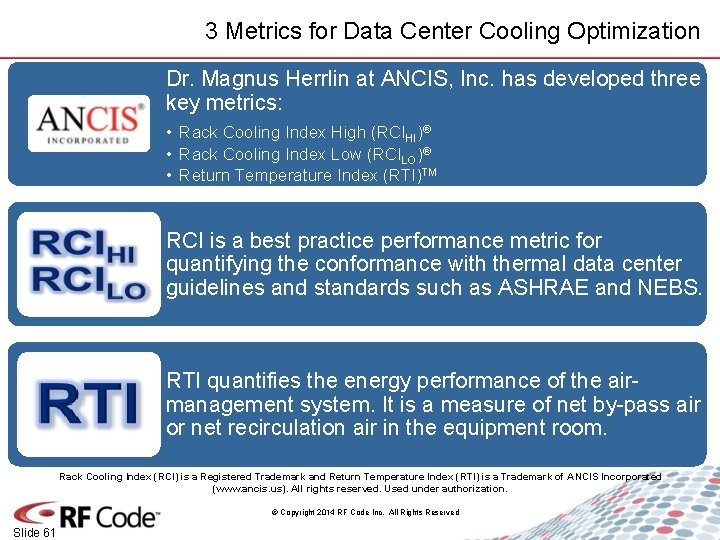
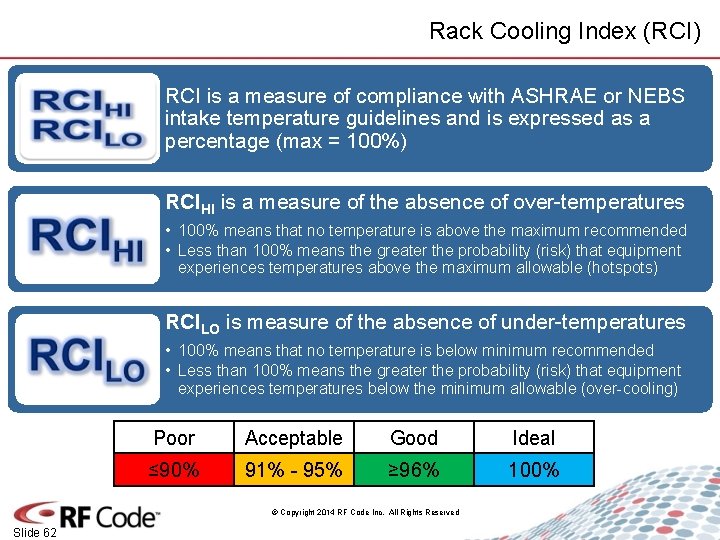
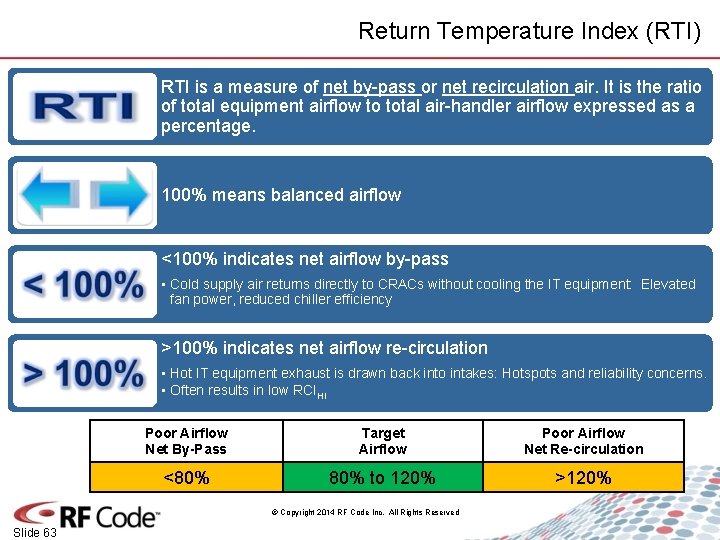
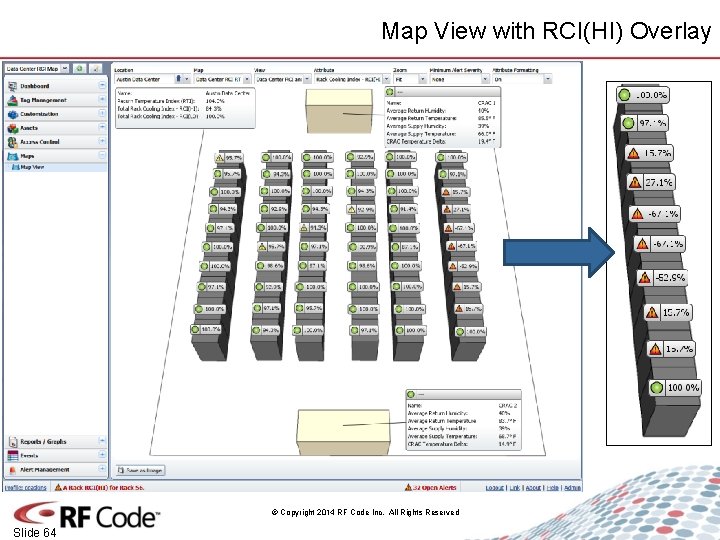
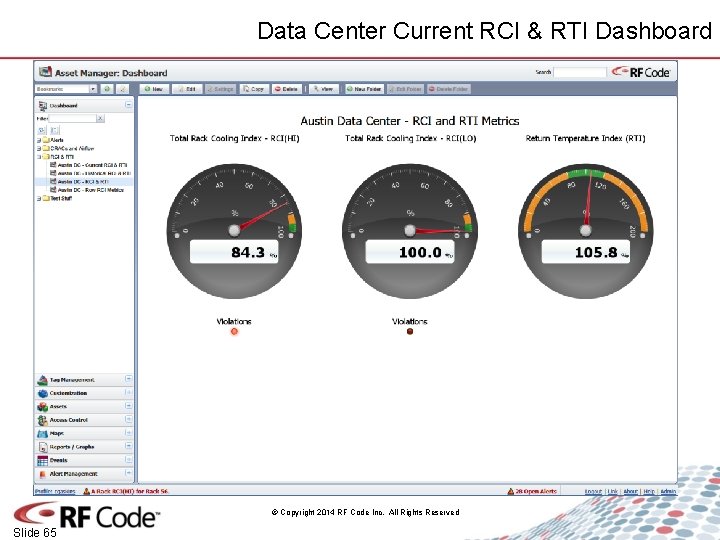
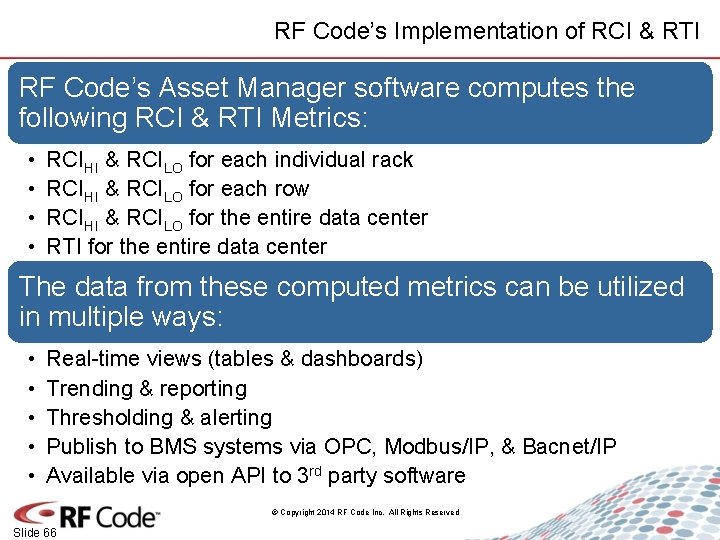
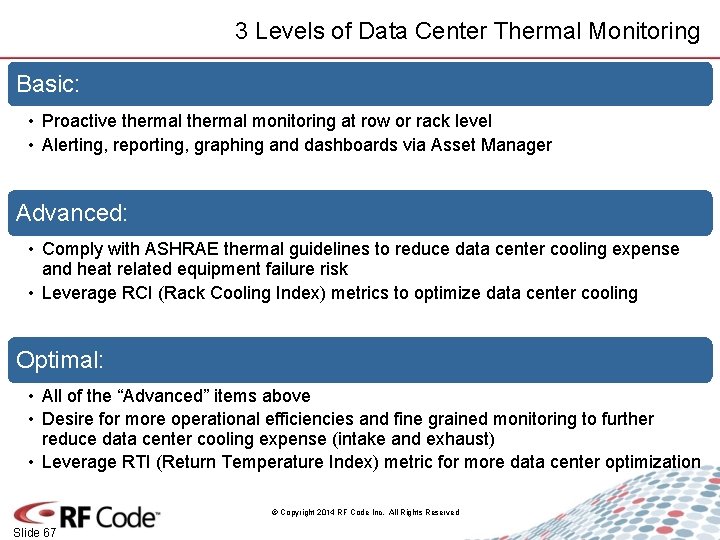
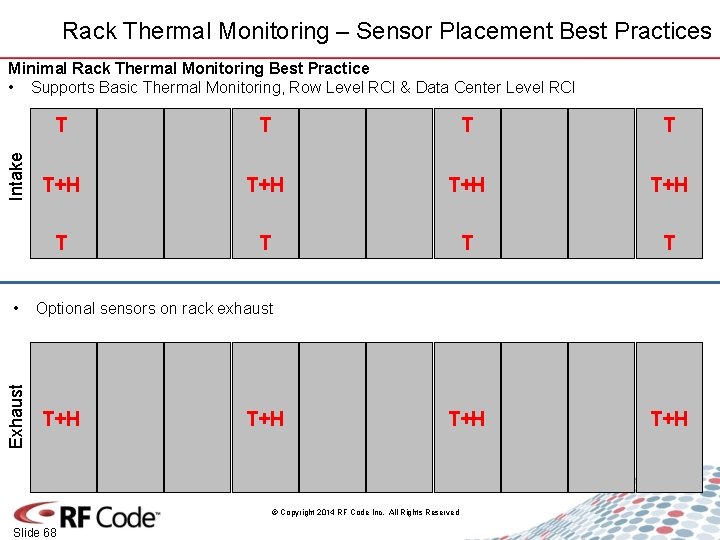
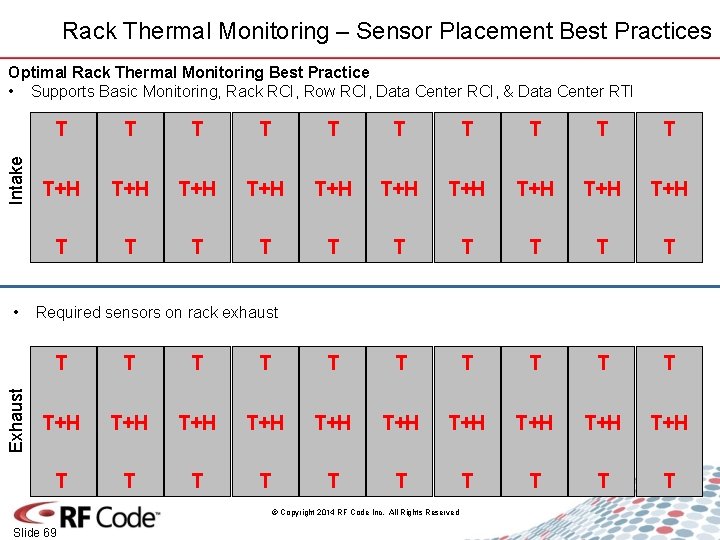
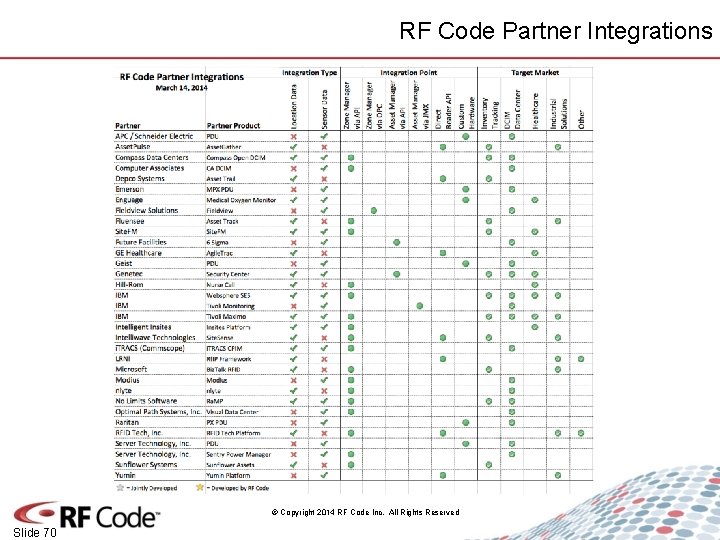
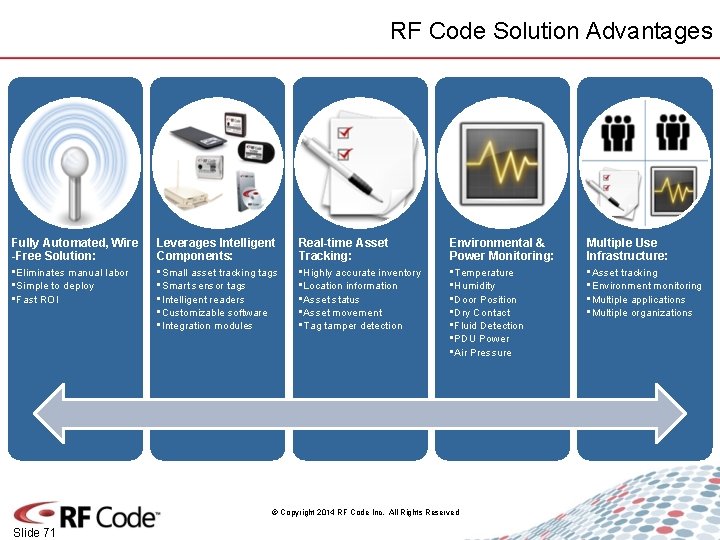

- Slides: 72
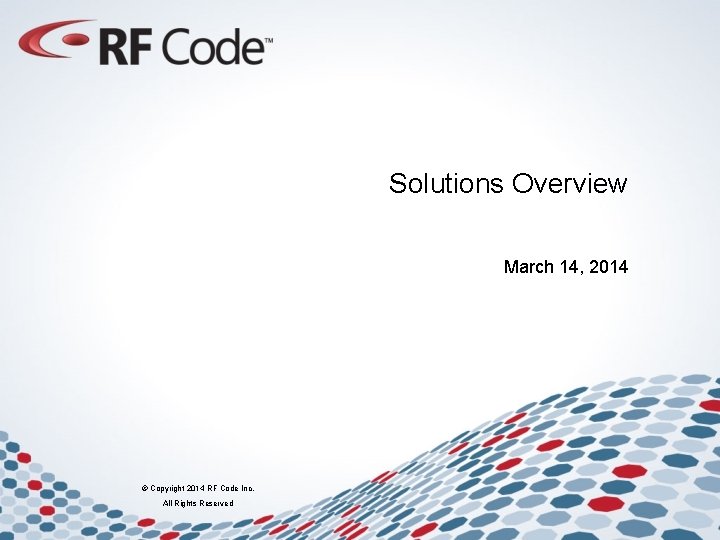
Solutions Overview March 14, 2014 © Copyright 2014 RF Code Inc. All Rights Reserved
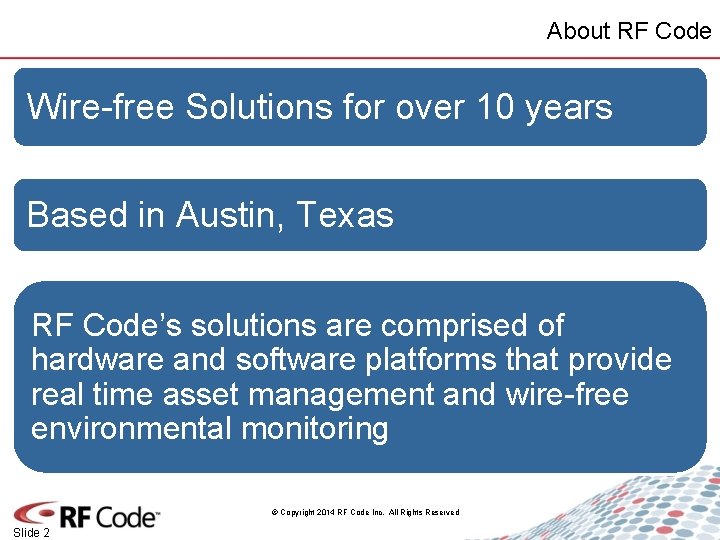
About RF Code Wire-free Solutions for over 10 years Based in Austin, Texas RF Code’s solutions are comprised of hardware and software platforms that provide real time asset management and wire-free environmental monitoring © Copyright 2014 RF Code Inc. All Rights Reserved Slide 2
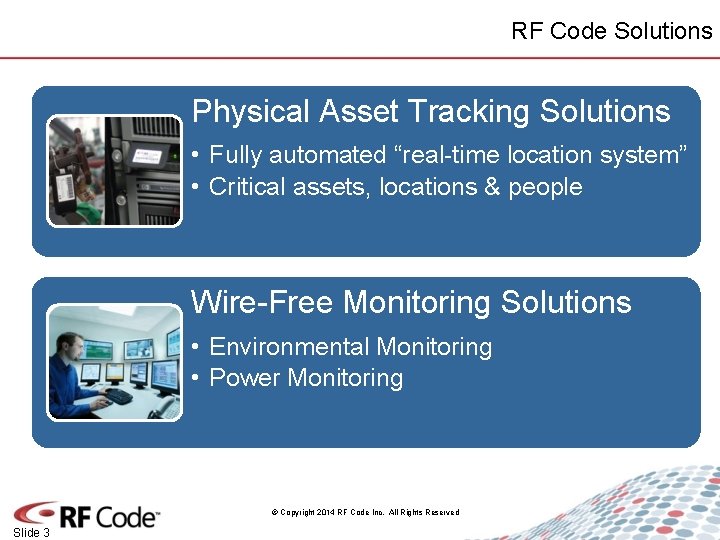
RF Code Solutions Physical Asset Tracking Solutions • Fully automated “real-time location system” • Critical assets, locations & people Wire-Free Monitoring Solutions • Environmental Monitoring • Power Monitoring © Copyright 2014 RF Code Inc. All Rights Reserved Slide 3
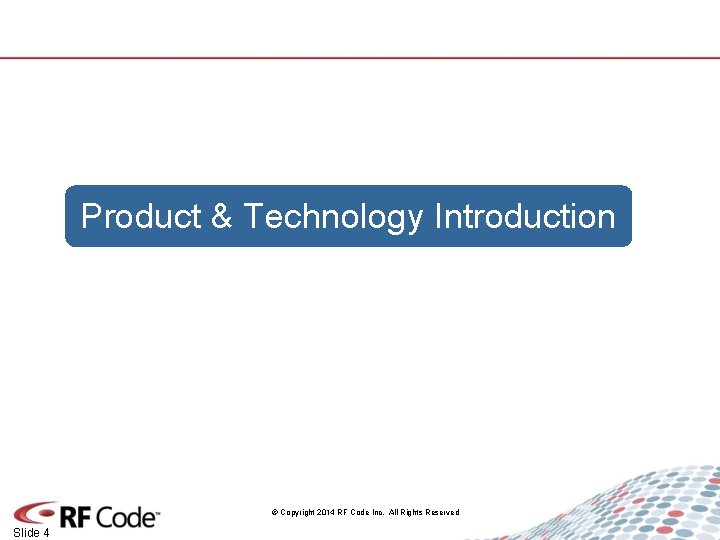
Product & Technology Introduction © Copyright 2014 RF Code Inc. All Rights Reserved Slide 4
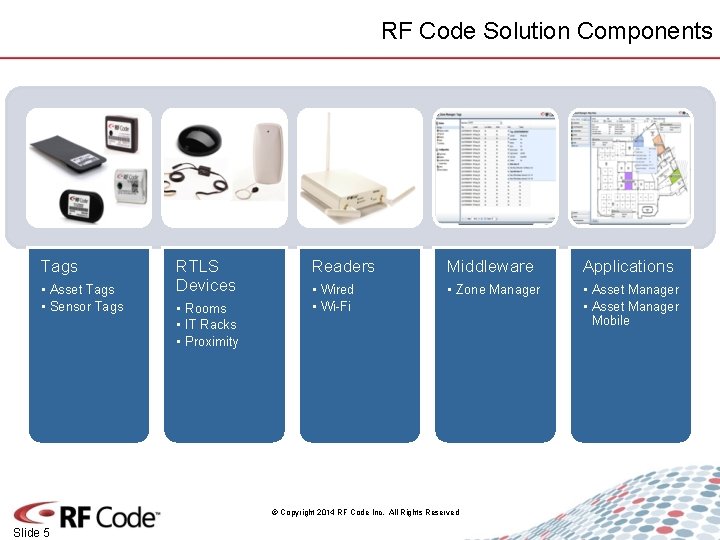
RF Code Solution Components Tags • Asset Tags • Sensor Tags RTLS Devices • Rooms • IT Racks • Proximity Readers Middleware Applications • Wired • Wi-Fi • Zone Manager • Asset Manager Mobile © Copyright 2014 RF Code Inc. All Rights Reserved Slide 5
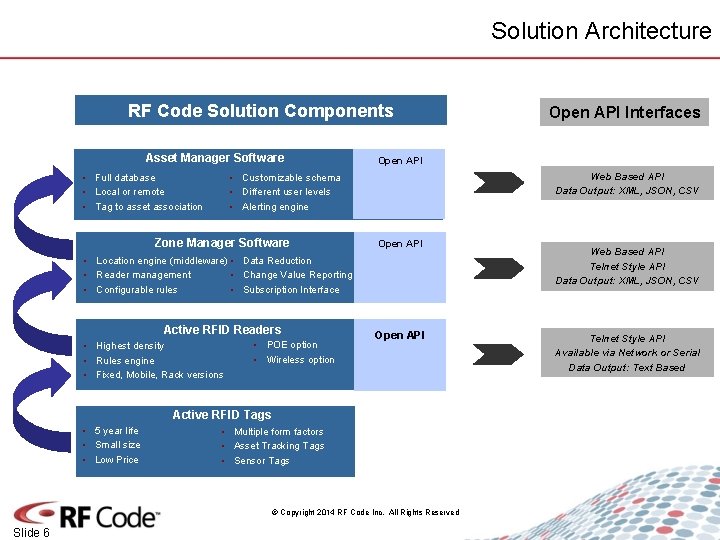
Solution Architecture RF Code Solution Components Asset Manager Software • Full database • Local or remote • Tag to asset association Open API Web Based API Data Output: XML, JSON, CSV • Customizable schema • Different user levels • Alerting engine Zone Manager Software Open API • Location engine (middleware) • Data Reduction • Reader management • Change Value Reporting • Configurable rules • Subscription Interface Active RFID Readers • Highest density • Rules engine • Fixed, Mobile, Rack versions • POE option • Wireless option Open API Active RFID Tags • 5 year life • Small size • Low Price • Multiple form factors • Asset Tracking Tags • Sensor Tags © Copyright 2014 RF Code Inc. All Rights Reserved Slide 6 Open API Interfaces Web Based API Telnet Style API Data Output: XML, JSON, CSV Telnet Style API Available via Network or Serial Data Output: Text Based
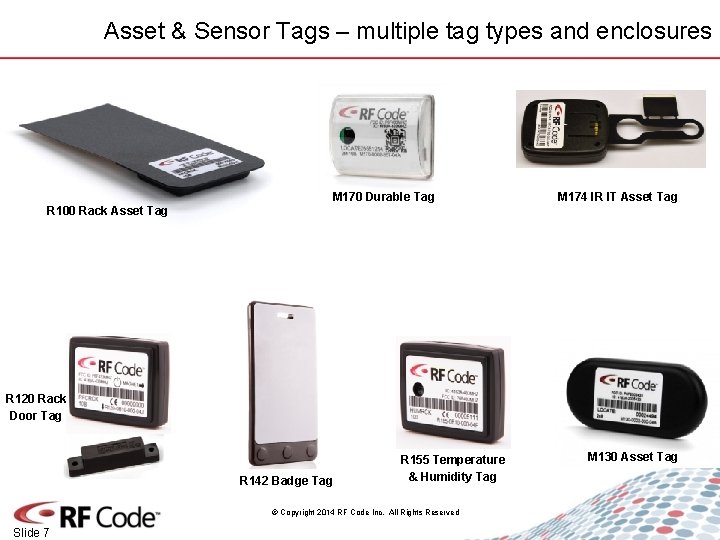
Asset & Sensor Tags – multiple tag types and enclosures M 170 Durable Tag M 174 IR IT Asset Tag R 100 Rack Asset Tag R 120 Rack Door Tag R 142 Badge Tag R 155 Temperature & Humidity Tag © Copyright 2014 RF Code Inc. All Rights Reserved Slide 7 M 130 Asset Tag
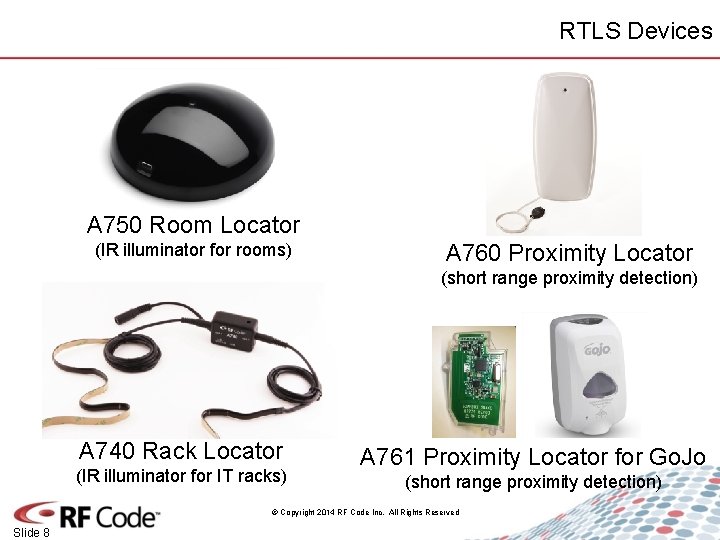
RTLS Devices A 750 Room Locator (IR illuminator for rooms) A 760 Proximity Locator (short range proximity detection) A 740 Rack Locator (IR illuminator for IT racks) A 761 Proximity Locator for Go. Jo (short range proximity detection) © Copyright 2014 RF Code Inc. All Rights Reserved Slide 8
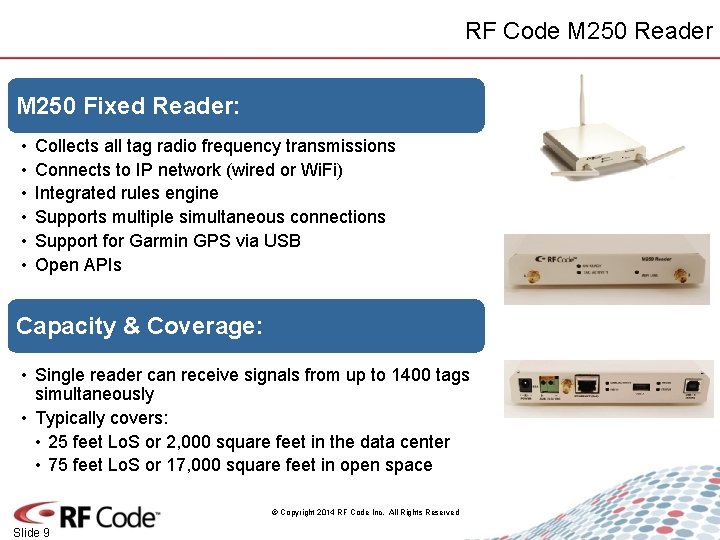
RF Code M 250 Reader M 250 Fixed Reader: • • • Collects all tag radio frequency transmissions Connects to IP network (wired or Wi. Fi) Integrated rules engine Supports multiple simultaneous connections Support for Garmin GPS via USB Open APIs Capacity & Coverage: • Single reader can receive signals from up to 1400 tags simultaneously • Typically covers: • 25 feet Lo. S or 2, 000 square feet in the data center • 75 feet Lo. S or 17, 000 square feet in open space © Copyright 2014 RF Code Inc. All Rights Reserved Slide 9
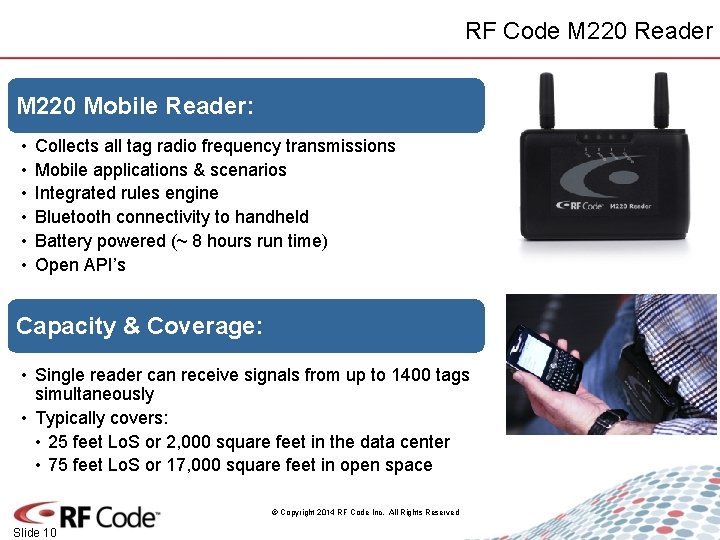
RF Code M 220 Reader M 220 Mobile Reader: • • • Collects all tag radio frequency transmissions Mobile applications & scenarios Integrated rules engine Bluetooth connectivity to handheld Battery powered (~ 8 hours run time) Open API’s Capacity & Coverage: • Single reader can receive signals from up to 1400 tags simultaneously • Typically covers: • 25 feet Lo. S or 2, 000 square feet in the data center • 75 feet Lo. S or 17, 000 square feet in open space © Copyright 2014 RF Code Inc. All Rights Reserved Slide 10
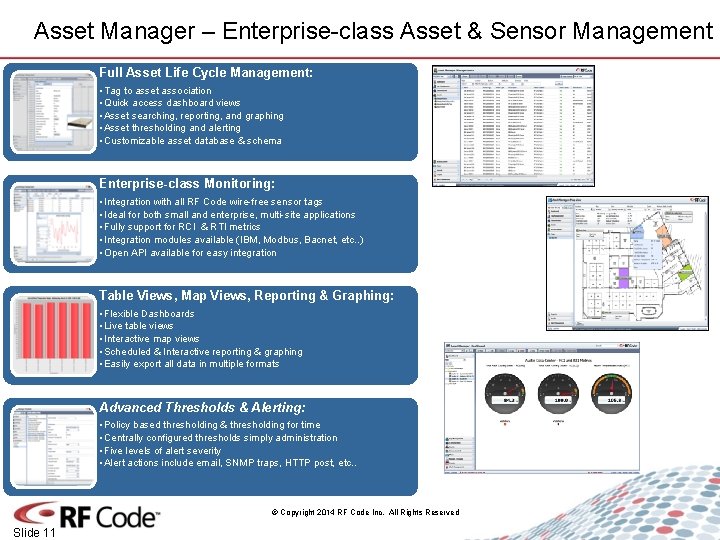
Asset Manager – Enterprise-class Asset & Sensor Management Full Asset Life Cycle Management: • Tag to asset association • Quick access dashboard views • Asset searching, reporting, and graphing • Asset thresholding and alerting • Customizable asset database & schema Enterprise-class Monitoring: • Integration with all RF Code wire-free sensor tags • Ideal for both small and enterprise, multi-site applications • Fully support for RCI & RTI metrics • Integration modules available (IBM, Modbus, Bacnet, etc. . ) • Open API available for easy integration Table Views, Map Views, Reporting & Graphing: • Flexible Dashboards • Live table views • Interactive map views • Scheduled & Interactive reporting & graphing • Easily export all data in multiple formats Advanced Thresholds & Alerting: • Policy based thresholding & thresholding for time • Centrally configured thresholds simply administration • Five levels of alert severity • Alert actions include email, SNMP traps, HTTP post, etc. . © Copyright 2014 RF Code Inc. All Rights Reserved Slide 11
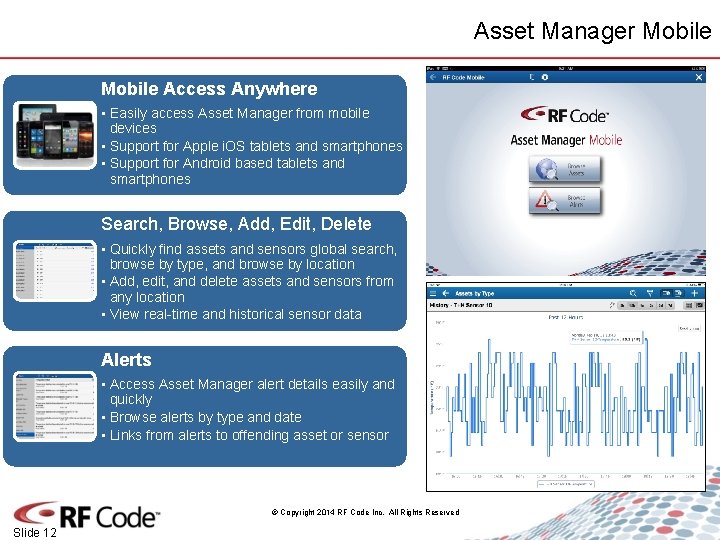
Asset Manager Mobile Access Anywhere • Easily access Asset Manager from mobile devices • Support for Apple i. OS tablets and smartphones • Support for Android based tablets and smartphones Search, Browse, Add, Edit, Delete • Quickly find assets and sensors global search, browse by type, and browse by location • Add, edit, and delete assets and sensors from any location • View real-time and historical sensor data Alerts • Access Asset Manager alert details easily and quickly • Browse alerts by type and date • Links from alerts to offending asset or sensor © Copyright 2014 RF Code Inc. All Rights Reserved Slide 12
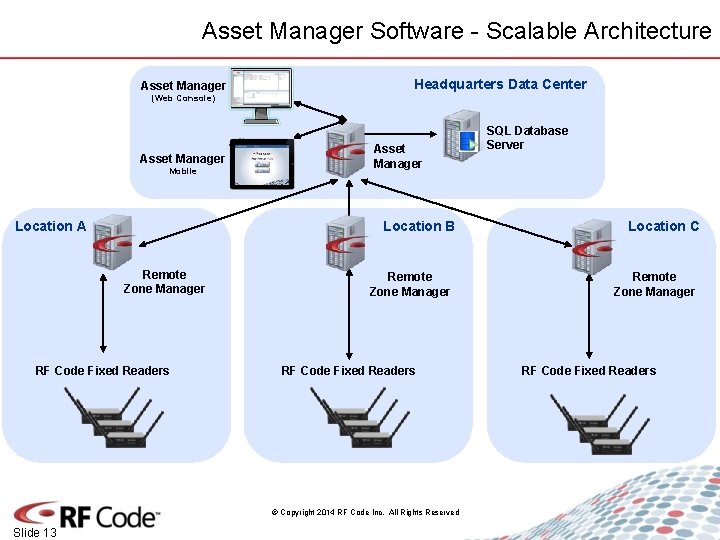
Asset Manager Software - Scalable Architecture Asset Manager Headquarters Data Center (Web Console) Asset Manager Mobile Location A Asset Manager Location B Remote Zone Manager RF Code Fixed Readers © Copyright 2014 RF Code Inc. All Rights Reserved Slide 13 SQL Database Server Location C Remote Zone Manager RF Code Fixed Readers
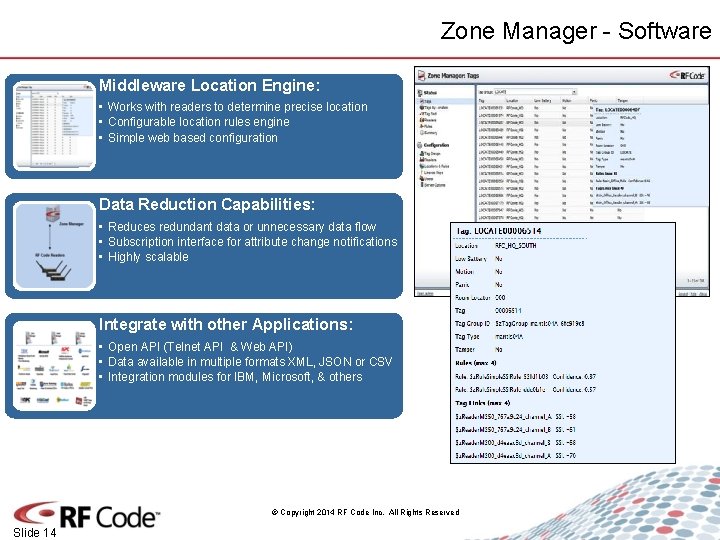
Zone Manager - Software Middleware Location Engine: • Works with readers to determine precise location • Configurable location rules engine • Simple web based configuration Data Reduction Capabilities: • Reduces redundant data or unnecessary data flow • Subscription interface for attribute change notifications • Highly scalable Integrate with other Applications: • Open API (Telnet API & Web API) • Data available in multiple formats XML, JSON or CSV • Integration modules for IBM, Microsoft, & others © Copyright 2014 RF Code Inc. All Rights Reserved Slide 14
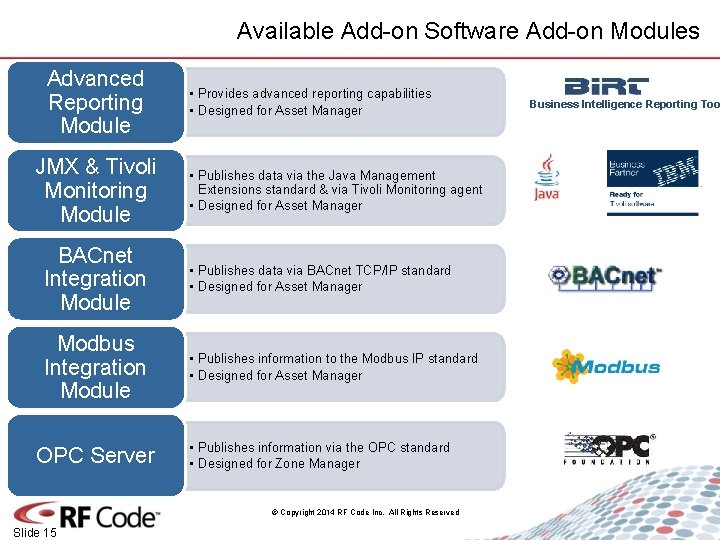
Available Add-on Software Add-on Modules Advanced Reporting Module JMX & Tivoli Monitoring Module • Provides advanced reporting capabilities • Designed for Asset Manager • Publishes data via the Java Management Extensions standard & via Tivoli Monitoring agent • Designed for Asset Manager BACnet Integration Module • Publishes data via BACnet TCP/IP standard • Designed for Asset Manager Modbus Integration Module • Publishes information to the Modbus IP standard • Designed for Asset Manager OPC Server • Publishes information via the OPC standard • Designed for Zone Manager © Copyright 2014 RF Code Inc. All Rights Reserved Slide 15 Business Intelligence Reporting Too
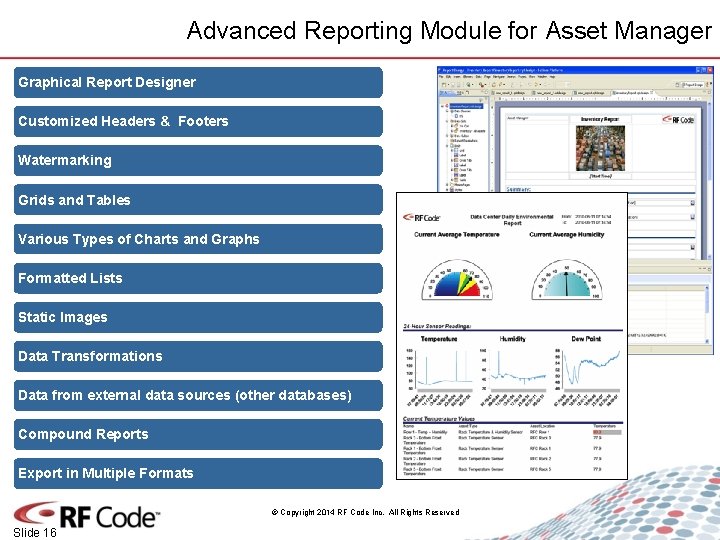
Advanced Reporting Module for Asset Manager Graphical Report Designer Customized Headers & Footers Watermarking Grids and Tables Various Types of Charts and Graphs Formatted Lists Static Images Data Transformations Data from external data sources (other databases) Compound Reports Export in Multiple Formats © Copyright 2014 RF Code Inc. All Rights Reserved Slide 16
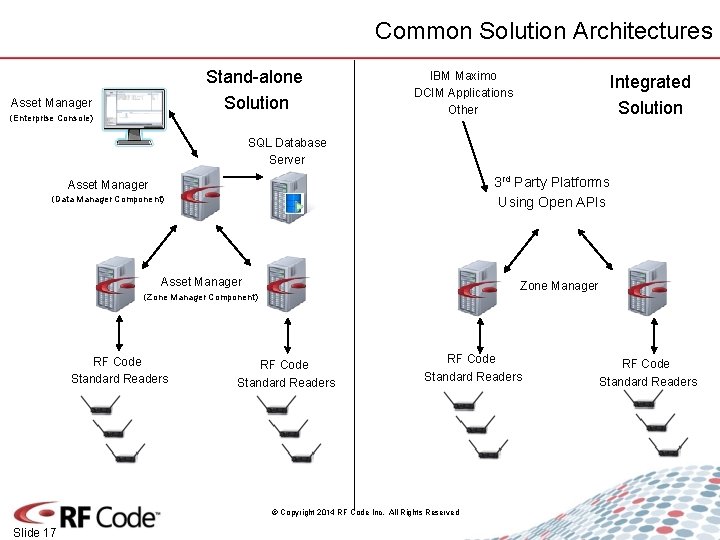
Common Solution Architectures Stand-alone Solution Asset Manager (Enterprise Console) IBM Maximo DCIM Applications Other Integrated Solution SQL Database Server 3 rd Party Platforms Using Open APIs Asset Manager (Data Manager Component) Asset Manager Zone Manager (Zone Manager Component) RF Code Standard Readers © Copyright 2014 RF Code Inc. All Rights Reserved Slide 17 RF Code Standard Readers
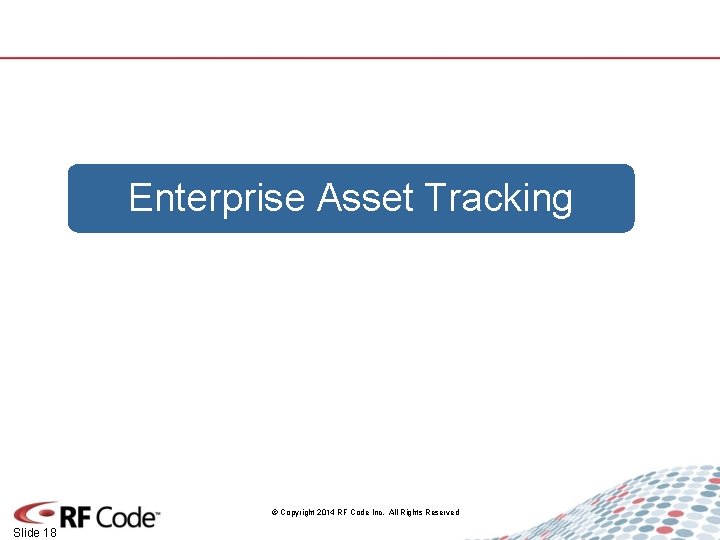
Enterprise Asset Tracking © Copyright 2014 RF Code Inc. All Rights Reserved Slide 18
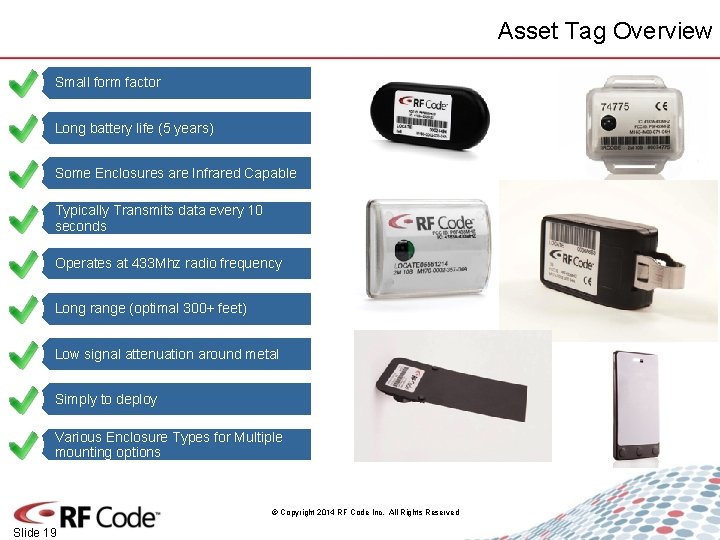
Asset Tag Overview Small form factor Long battery life (5 years) Some Enclosures are Infrared Capable Typically Transmits data every 10 seconds Operates at 433 Mhz radio frequency Long range (optimal 300+ feet) Low signal attenuation around metal Simply to deploy Various Enclosure Types for Multiple mounting options © Copyright 2014 RF Code Inc. All Rights Reserved Slide 19
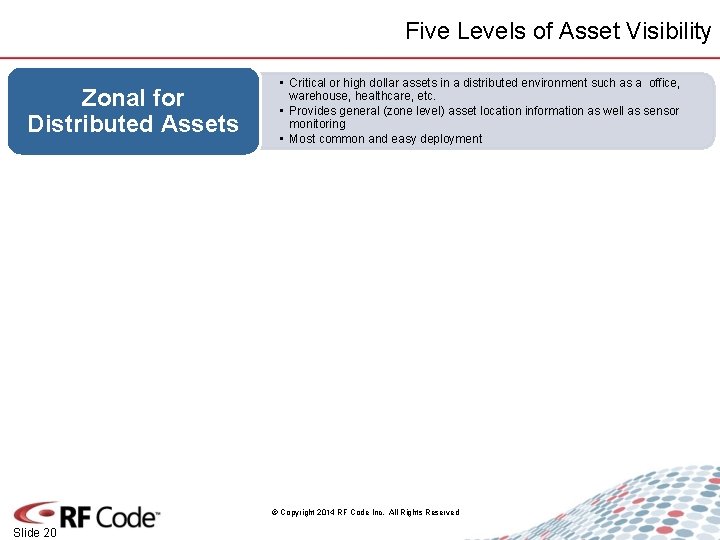
Five Levels of Asset Visibility Zonal for Distributed Assets • Critical or high dollar assets in a distributed environment such as a office, warehouse, healthcare, etc. • Provides general (zone level) asset location information as well as sensor monitoring • Most common and easy deployment © Copyright 2014 RF Code Inc. All Rights Reserved Slide 20
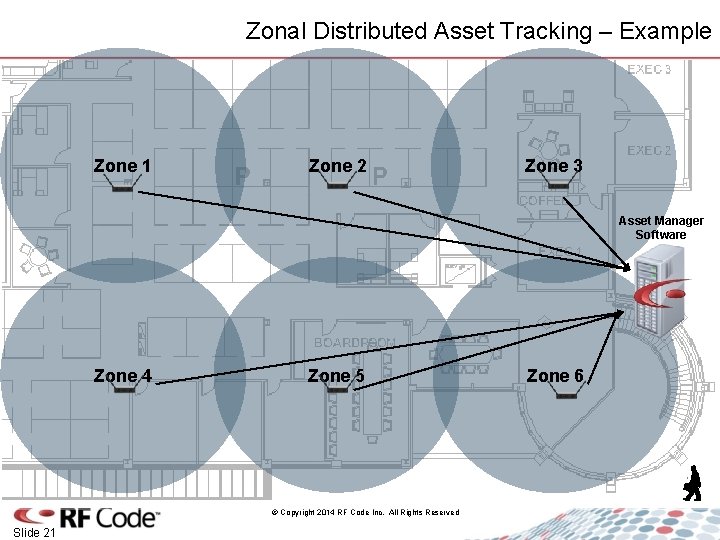
Zonal Distributed Asset Tracking – Example Zone 1 Zone 2 Zone 3 Asset Manager Software Zone 4 Zone 5 © Copyright 2014 RF Code Inc. All Rights Reserved Slide 21 Zone 6
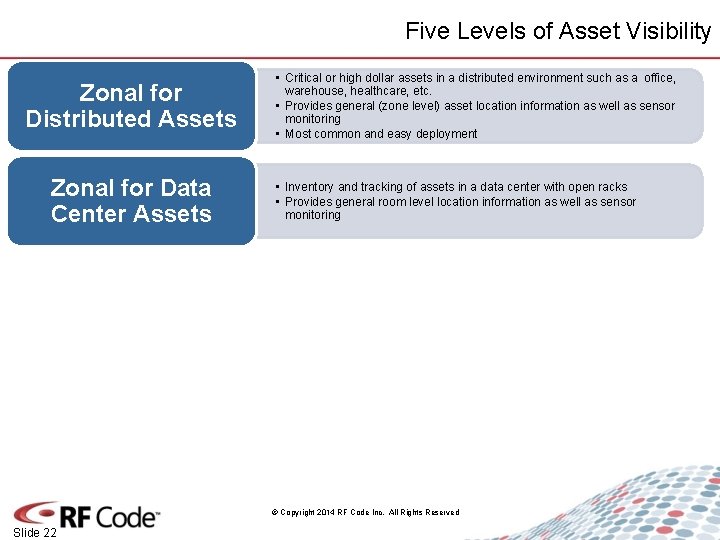
Five Levels of Asset Visibility Zonal for Distributed Assets Zonal for Data Center Assets • Critical or high dollar assets in a distributed environment such as a office, warehouse, healthcare, etc. • Provides general (zone level) asset location information as well as sensor monitoring • Most common and easy deployment • Inventory and tracking of assets in a data center with open racks • Provides general room level location information as well as sensor monitoring © Copyright 2014 RF Code Inc. All Rights Reserved Slide 22
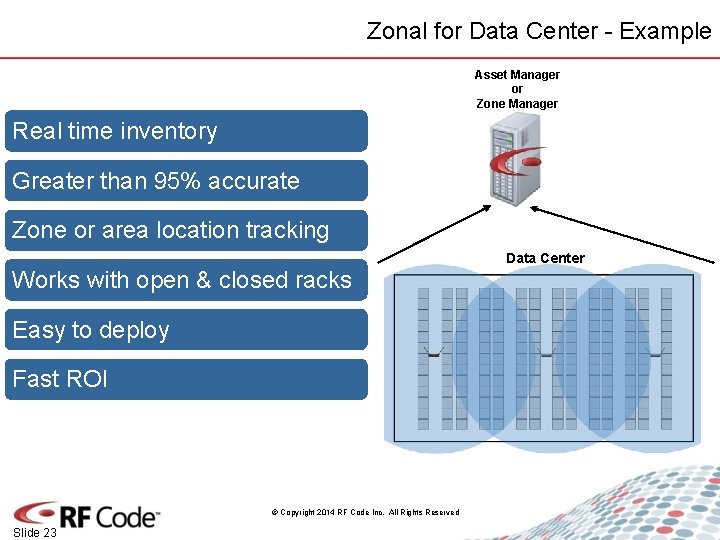
Zonal for Data Center - Example Asset Manager or Zone Manager Real time inventory Greater than 95% accurate Zone or area location tracking Data Center Works with open & closed racks Easy to deploy Fast ROI © Copyright 2014 RF Code Inc. All Rights Reserved Slide 23
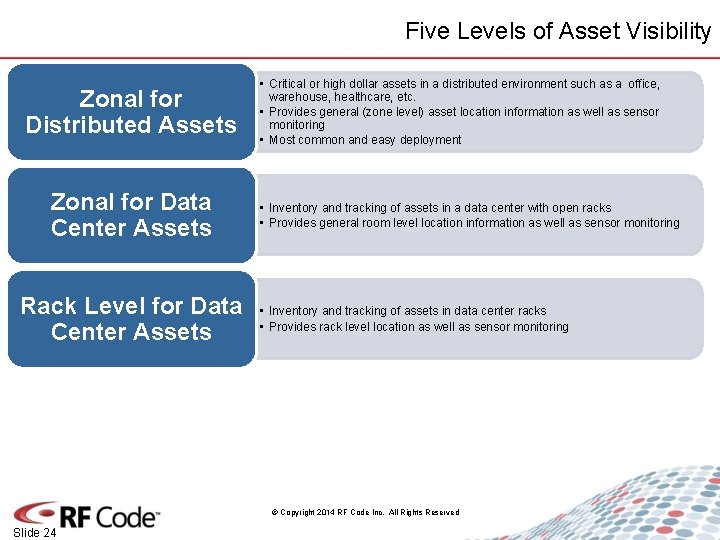
Five Levels of Asset Visibility Zonal for Distributed Assets Zonal for Data Center Assets Rack Level for Data Center Assets • Critical or high dollar assets in a distributed environment such as a office, warehouse, healthcare, etc. • Provides general (zone level) asset location information as well as sensor monitoring • Most common and easy deployment • Inventory and tracking of assets in a data center with open racks • Provides general room level location information as well as sensor monitoring • Inventory and tracking of assets in data center racks • Provides rack level location as well as sensor monitoring © Copyright 2014 RF Code Inc. All Rights Reserved Slide 24
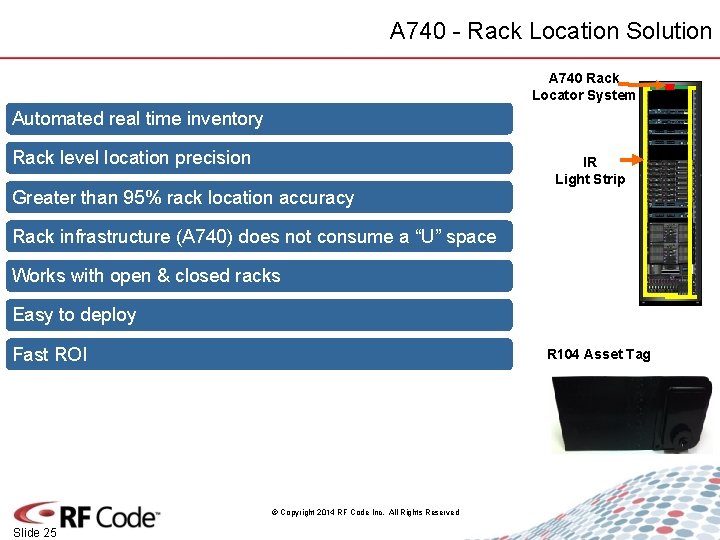
A 740 - Rack Location Solution A 740 Rack Locator System Automated real time inventory Rack level location precision Greater than 95% rack location accuracy IR Light Strip Rack infrastructure (A 740) does not consume a “U” space Works with open & closed racks Easy to deploy Fast ROI R 104 Asset Tag © Copyright 2014 RF Code Inc. All Rights Reserved Slide 25
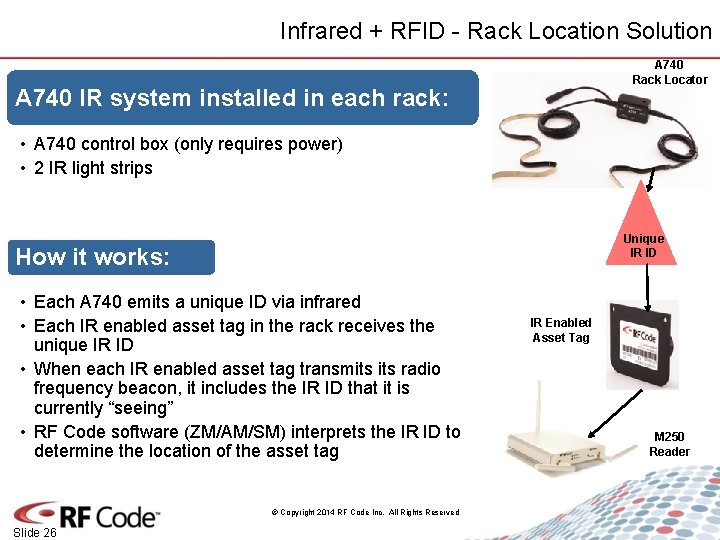
Infrared + RFID - Rack Location Solution A 740 Rack Locator A 740 IR system installed in each rack: • A 740 control box (only requires power) • 2 IR light strips Unique IR ID How it works: • Each A 740 emits a unique ID via infrared • Each IR enabled asset tag in the rack receives the unique IR ID • When each IR enabled asset tag transmits radio frequency beacon, it includes the IR ID that it is currently “seeing” • RF Code software (ZM/AM/SM) interprets the IR ID to determine the location of the asset tag © Copyright 2014 RF Code Inc. All Rights Reserved Slide 26 IR Enabled Asset Tag M 250 Reader
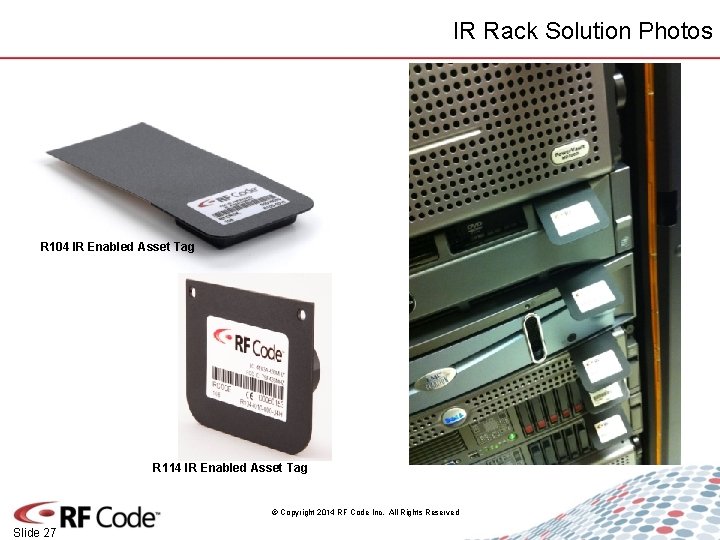
IR Rack Solution Photos R 104 IR Enabled Asset Tag R 114 IR Enabled Asset Tag © Copyright 2014 RF Code Inc. All Rights Reserved Slide 27
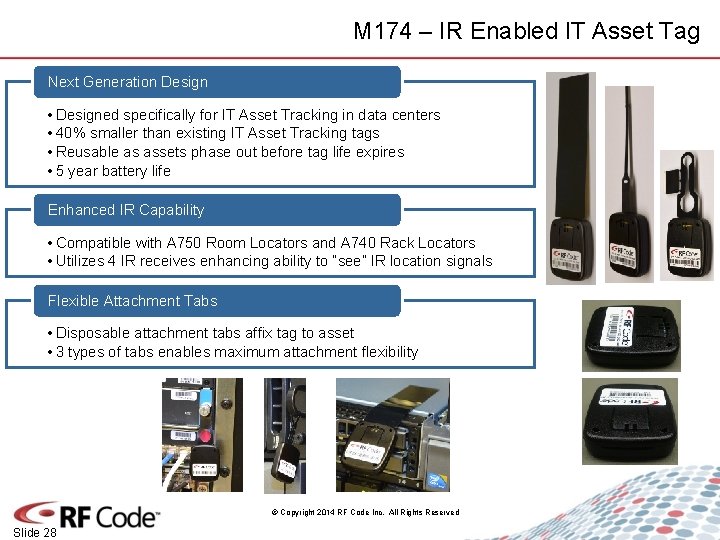
M 174 – IR Enabled IT Asset Tag Next Generation Design • Designed specifically for IT Asset Tracking in data centers • 40% smaller than existing IT Asset Tracking tags • Reusable as assets phase out before tag life expires • 5 year battery life Enhanced IR Capability • Compatible with A 750 Room Locators and A 740 Rack Locators • Utilizes 4 IR receives enhancing ability to “see” IR location signals Flexible Attachment Tabs • Disposable attachment tabs affix tag to asset • 3 types of tabs enables maximum attachment flexibility © Copyright 2014 RF Code Inc. All Rights Reserved Slide 28
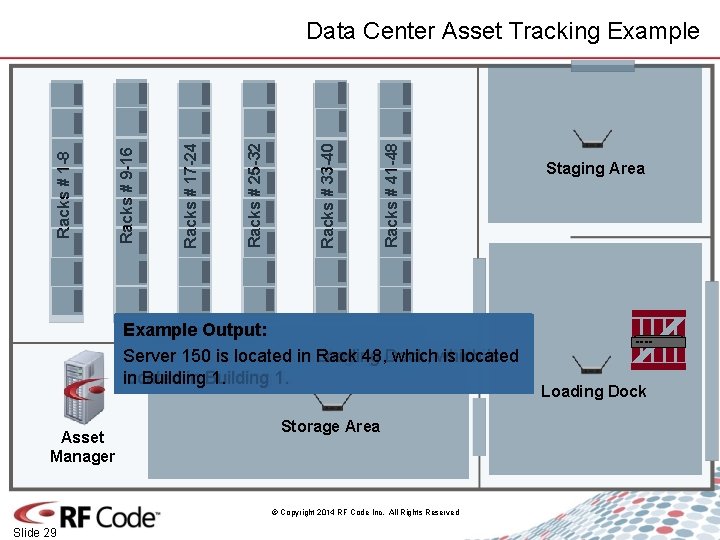
Racks # 41 -48 Racks # 33 -40 Racks # 25 -32 Racks # 17 -24 Racks # 9 -16 Racks # 1 -8 Data Center Asset Tracking Example Output: • Connected to each reader in each zone Staging isis Rack 48, Area, which is located Server 150 in Loading Dock, 150 is is located inlevel Storage Area, which • Server Determines precise zone location in Building 1. located in Building 1. Asset Manager Storage Area © Copyright 2014 RF Code Inc. All Rights Reserved Slide 29 Staging Area Loading Dock
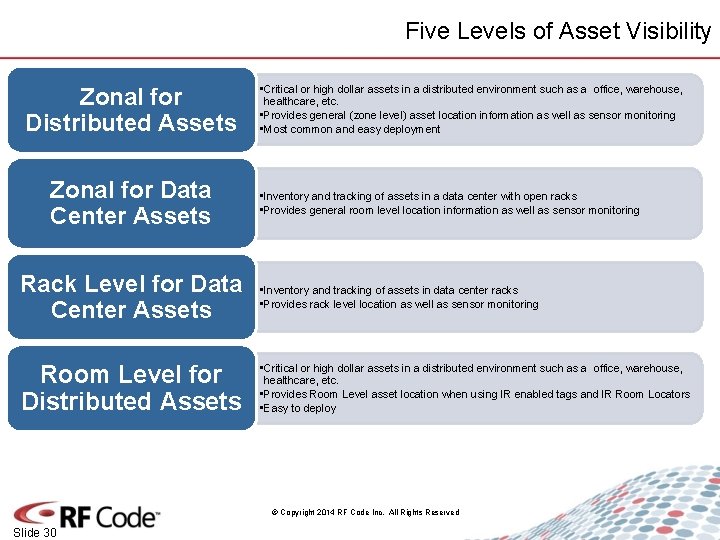
Five Levels of Asset Visibility Zonal for Distributed Assets Zonal for Data Center Assets • Critical or high dollar assets in a distributed environment such as a office, warehouse, healthcare, etc. • Provides general (zone level) asset location information as well as sensor monitoring • Most common and easy deployment • Inventory and tracking of assets in a data center with open racks • Provides general room level location information as well as sensor monitoring Rack Level for Data Center Assets • Inventory and tracking of assets in data center racks • Provides rack level location as well as sensor monitoring Room Level for Distributed Assets • Critical or high dollar assets in a distributed environment such as a office, warehouse, healthcare, etc. • Provides Room Level asset location when using IR enabled tags and IR Room Locators • Easy to deploy © Copyright 2014 RF Code Inc. All Rights Reserved Slide 30
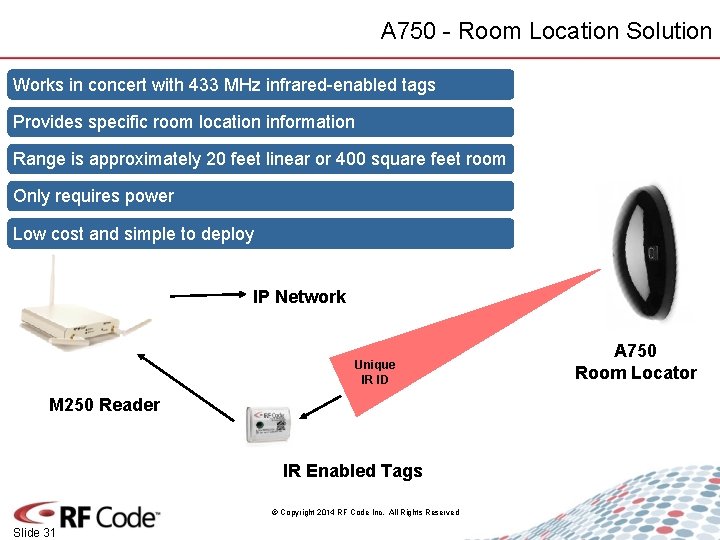
A 750 - Room Location Solution Works in concert with 433 MHz infrared-enabled tags Provides specific room location information Range is approximately 20 feet linear or 400 square feet room Only requires power Low cost and simple to deploy IP Network Unique IR ID M 250 Reader IR Enabled Tags © Copyright 2014 RF Code Inc. All Rights Reserved Slide 31 A 750 Room Locator
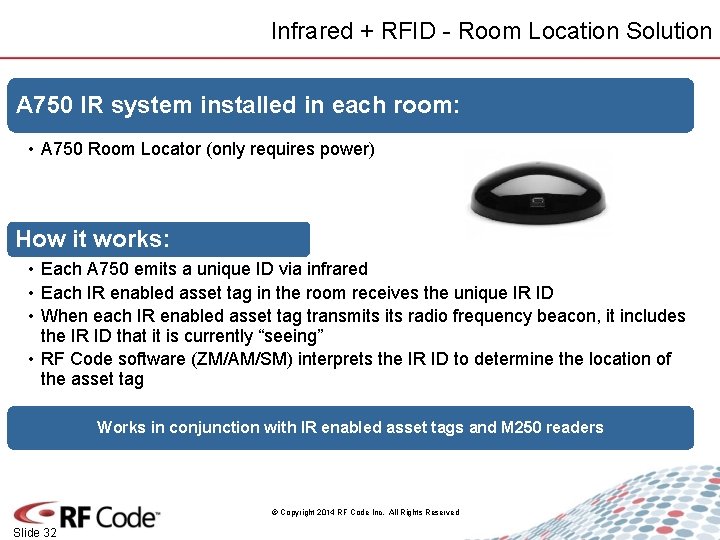
Infrared + RFID - Room Location Solution A 750 IR system installed in each room: • A 750 Room Locator (only requires power) How it works: • Each A 750 emits a unique ID via infrared • Each IR enabled asset tag in the room receives the unique IR ID • When each IR enabled asset tag transmits radio frequency beacon, it includes the IR ID that it is currently “seeing” • RF Code software (ZM/AM/SM) interprets the IR ID to determine the location of the asset tag Works in conjunction with IR enabled asset tags and M 250 readers © Copyright 2014 RF Code Inc. All Rights Reserved Slide 32
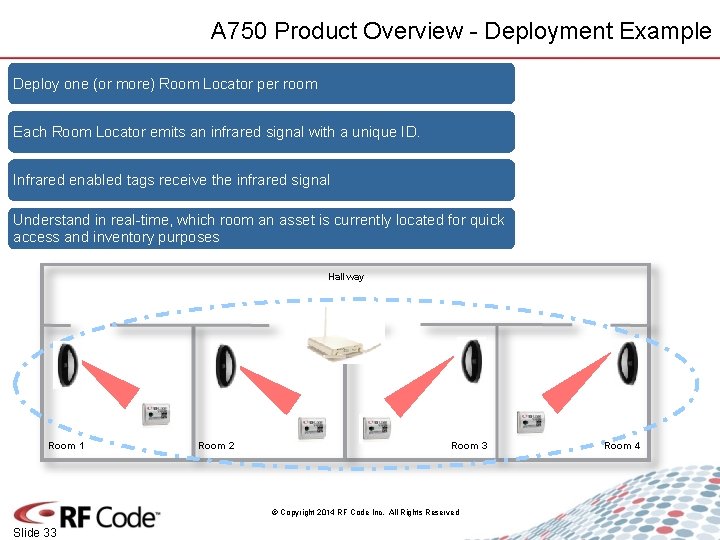
A 750 Product Overview - Deployment Example Deploy one (or more) Room Locator per room Each Room Locator emits an infrared signal with a unique ID. Infrared enabled tags receive the infrared signal Understand in real-time, which room an asset is currently located for quick access and inventory purposes Hallway Room 1 Room 2 Room 3 © Copyright 2014 RF Code Inc. All Rights Reserved Slide 33 Room 4
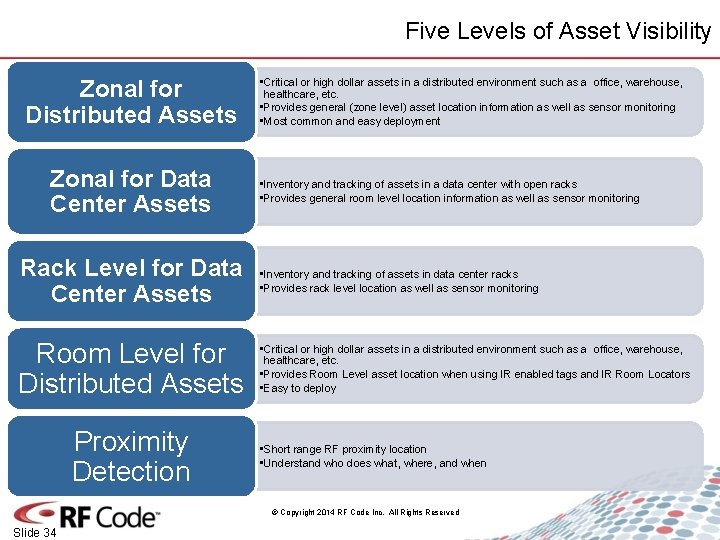
Five Levels of Asset Visibility Zonal for Distributed Assets Zonal for Data Center Assets • Critical or high dollar assets in a distributed environment such as a office, warehouse, healthcare, etc. • Provides general (zone level) asset location information as well as sensor monitoring • Most common and easy deployment • Inventory and tracking of assets in a data center with open racks • Provides general room level location information as well as sensor monitoring Rack Level for Data Center Assets • Inventory and tracking of assets in data center racks • Provides rack level location as well as sensor monitoring Room Level for Distributed Assets • Critical or high dollar assets in a distributed environment such as a office, warehouse, healthcare, etc. • Provides Room Level asset location when using IR enabled tags and IR Room Locators • Easy to deploy Proximity Detection • Short range RF proximity location • Understand who does what, where, and when © Copyright 2014 RF Code Inc. All Rights Reserved Slide 34
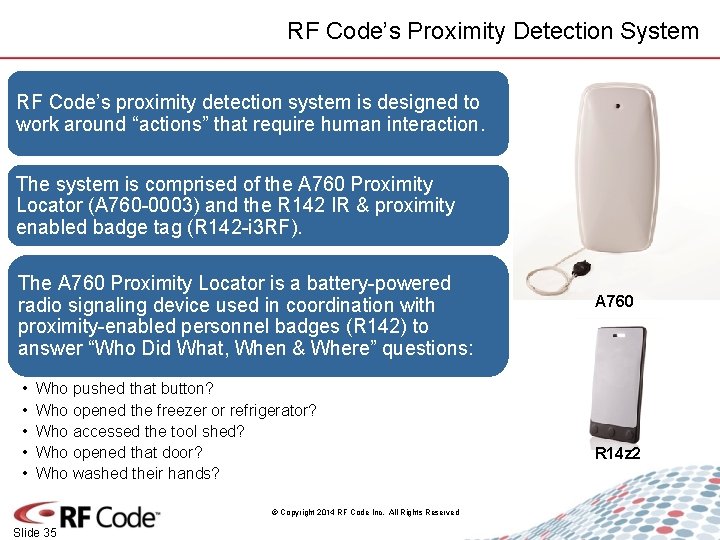
RF Code’s Proximity Detection System RF Code’s proximity detection system is designed to work around “actions” that require human interaction. The system is comprised of the A 760 Proximity Locator (A 760 -0003) and the R 142 IR & proximity enabled badge tag (R 142 -i 3 RF). The A 760 Proximity Locator is a battery-powered radio signaling device used in coordination with proximity-enabled personnel badges (R 142) to answer “Who Did What, When & Where” questions: • • • Who pushed that button? Who opened the freezer or refrigerator? Who accessed the tool shed? Who opened that door? Who washed their hands? © Copyright 2014 RF Code Inc. All Rights Reserved Slide 35 A 760 R 14 z 2
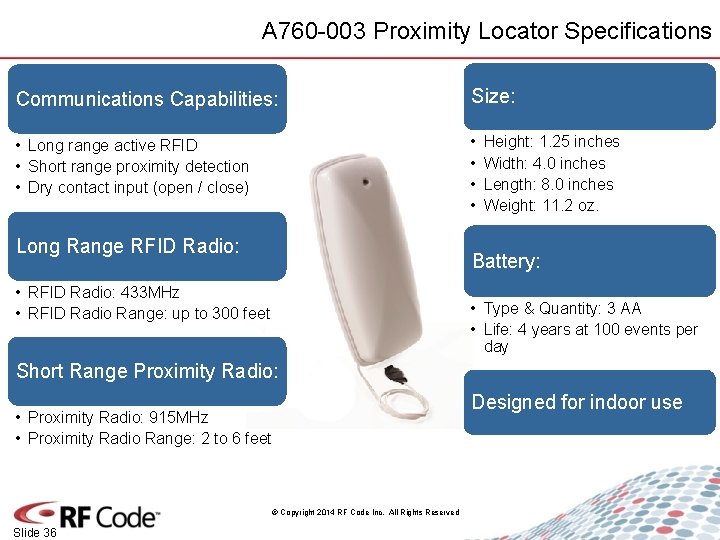
A 760 -003 Proximity Locator Specifications Communications Capabilities: Size: • Long range active RFID • Short range proximity detection • Dry contact input (open / close) • • Long Range RFID Radio: Height: 1. 25 inches Width: 4. 0 inches Length: 8. 0 inches Weight: 11. 2 oz. Battery: • RFID Radio: 433 MHz • RFID Radio Range: up to 300 feet • Type & Quantity: 3 AA • Life: 4 years at 100 events per day Short Range Proximity Radio: Designed for indoor use • Proximity Radio: 915 MHz • Proximity Radio Range: 2 to 6 feet © Copyright 2014 RF Code Inc. All Rights Reserved Slide 36
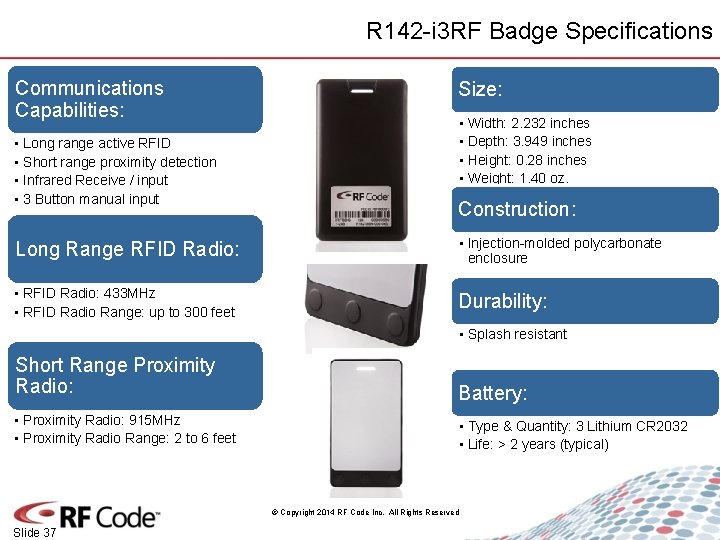
R 142 -i 3 RF Badge Specifications Communications Capabilities: • Long range active RFID • Short range proximity detection • Infrared Receive / input • 3 Button manual input Size: • Width: 2. 232 inches • Depth: 3. 949 inches • Height: 0. 28 inches • Weight: 1. 40 oz. Construction: Long Range RFID Radio: • Injection-molded polycarbonate enclosure • RFID Radio: 433 MHz • RFID Radio Range: up to 300 feet Durability: • Splash resistant Short Range Proximity Radio: Battery: • Proximity Radio: 915 MHz • Proximity Radio Range: 2 to 6 feet • Type & Quantity: 3 Lithium CR 2032 • Life: > 2 years (typical) © Copyright 2014 RF Code Inc. All Rights Reserved Slide 37
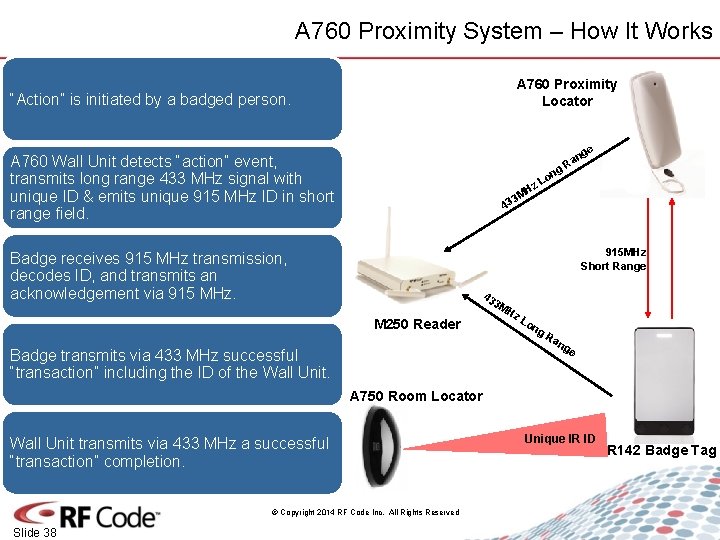
A 760 Proximity System – How It Works A 760 Proximity Locator “Action” is initiated by a badged person. ge A 760 Wall Unit detects “action” event, transmits long range 433 MHz signal with unique ID & emits unique 915 MHz ID in short range field. g on L z 3 43 n Ra MH 915 MHz Short Range Badge receives 915 MHz transmission, decodes ID, and transmits an acknowledgement via 915 MHz. 43 M 250 Reader 3 M Hz L on g. R an Badge transmits via 433 MHz successful “transaction” including the ID of the Wall Unit. ge A 750 Room Locator Wall Unit transmits via 433 MHz a successful “transaction” completion. © Copyright 2014 RF Code Inc. All Rights Reserved Slide 38 Unique IR ID R 142 Badge Tag
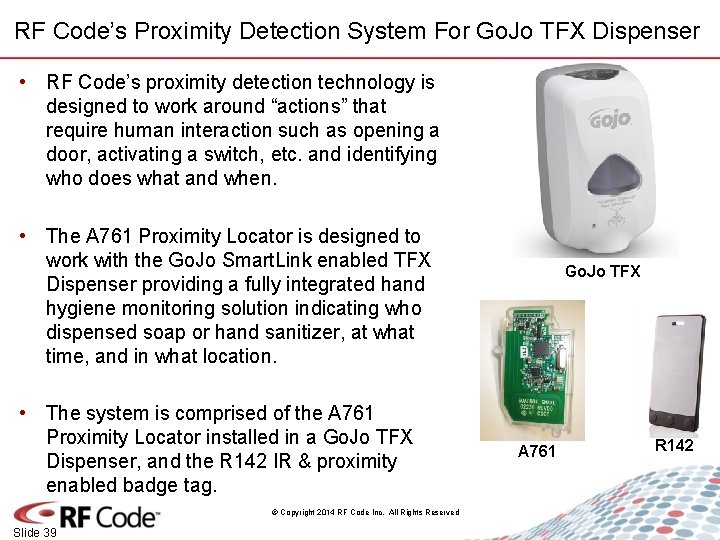
RF Code’s Proximity Detection System For Go. Jo TFX Dispenser • RF Code’s proximity detection technology is designed to work around “actions” that require human interaction such as opening a door, activating a switch, etc. and identifying who does what and when. • The A 761 Proximity Locator is designed to work with the Go. Jo Smart. Link enabled TFX Dispenser providing a fully integrated hand hygiene monitoring solution indicating who dispensed soap or hand sanitizer, at what time, and in what location. • The system is comprised of the A 761 Proximity Locator installed in a Go. Jo TFX Dispenser, and the R 142 IR & proximity enabled badge tag. © Copyright 2014 RF Code Inc. All Rights Reserved Slide 39 Go. Jo TFX A 761 R 142
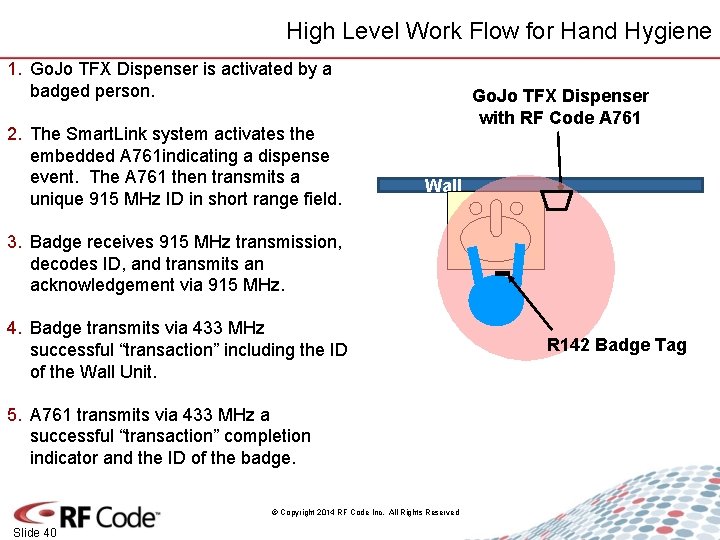
High Level Work Flow for Hand Hygiene 1. Go. Jo TFX Dispenser is activated by a badged person. 2. The Smart. Link system activates the embedded A 761 indicating a dispense event. The A 761 then transmits a unique 915 MHz ID in short range field. Go. Jo TFX Dispenser with RF Code A 761 Wall 3. Badge receives 915 MHz transmission, decodes ID, and transmits an acknowledgement via 915 MHz. 4. Badge transmits via 433 MHz successful “transaction” including the ID of the Wall Unit. 5. A 761 transmits via 433 MHz a successful “transaction” completion indicator and the ID of the badge. © Copyright 2014 RF Code Inc. All Rights Reserved Slide 40 R 142 Badge Tag
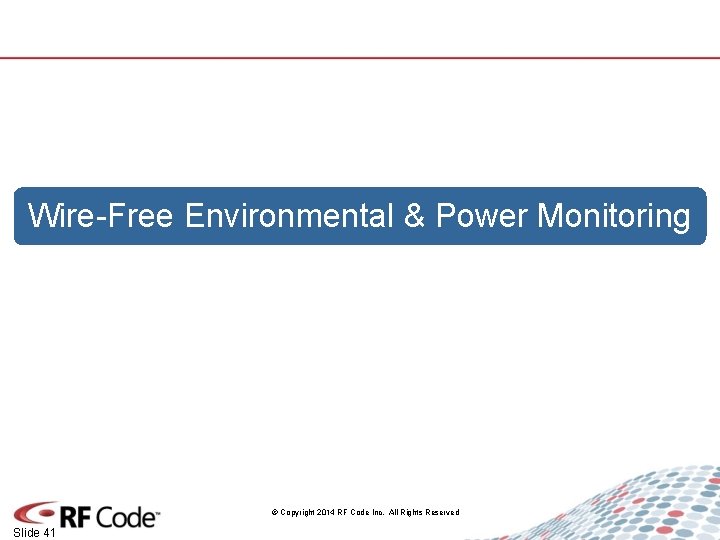
Wire-Free Environmental & Power Monitoring © Copyright 2014 RF Code Inc. All Rights Reserved Slide 41
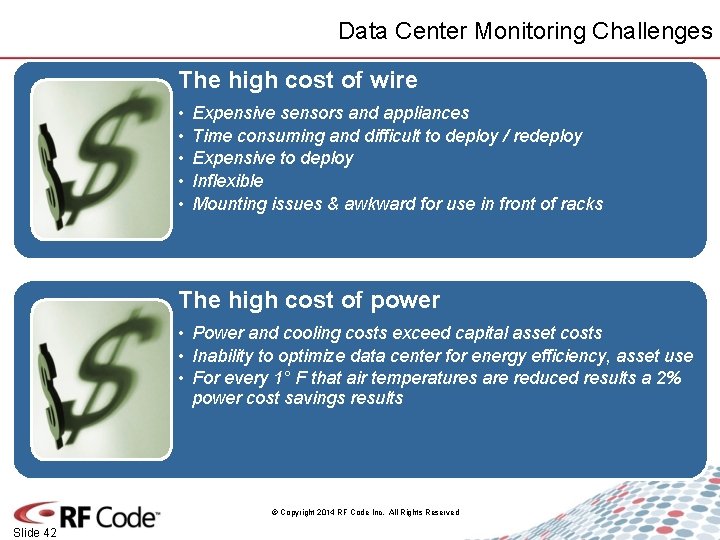
Data Center Monitoring Challenges The high cost of wire • • • Expensive sensors and appliances Time consuming and difficult to deploy / redeploy Expensive to deploy Inflexible Mounting issues & awkward for use in front of racks The high cost of power • Power and cooling costs exceed capital asset costs • Inability to optimize data center for energy efficiency, asset use • For every 1° F that air temperatures are reduced results a 2% power cost savings results © Copyright 2014 RF Code Inc. All Rights Reserved Slide 42
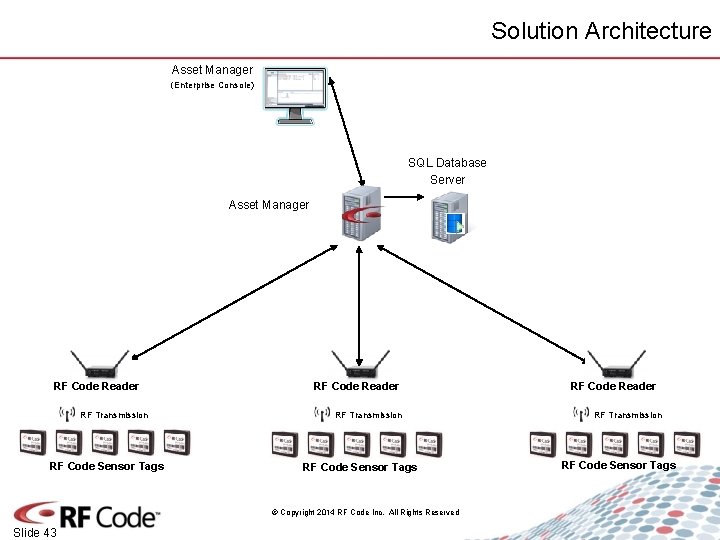
Solution Architecture Asset Manager (Enterprise Console) SQL Database Server Asset Manager RF Code Reader RF Transmission RF Code Sensor Tags © Copyright 2014 RF Code Inc. All Rights Reserved Slide 43 RF Code Reader RF Transmission RF Code Sensor Tags
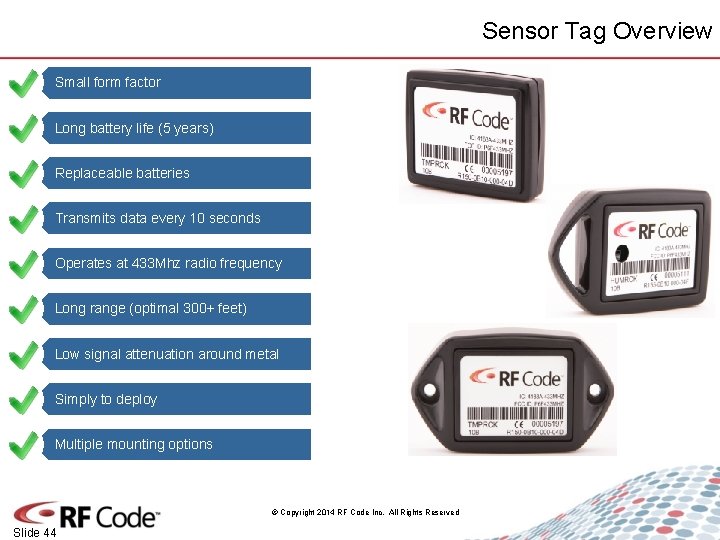
Sensor Tag Overview Small form factor Long battery life (5 years) Replaceable batteries Transmits data every 10 seconds Operates at 433 Mhz radio frequency Long range (optimal 300+ feet) Low signal attenuation around metal Simply to deploy Multiple mounting options © Copyright 2014 RF Code Inc. All Rights Reserved Slide 44
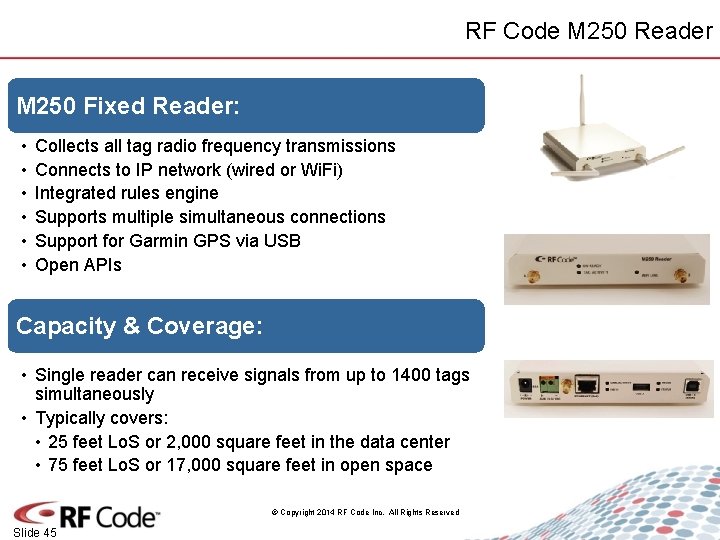
RF Code M 250 Reader M 250 Fixed Reader: • • • Collects all tag radio frequency transmissions Connects to IP network (wired or Wi. Fi) Integrated rules engine Supports multiple simultaneous connections Support for Garmin GPS via USB Open APIs Capacity & Coverage: • Single reader can receive signals from up to 1400 tags simultaneously • Typically covers: • 25 feet Lo. S or 2, 000 square feet in the data center • 75 feet Lo. S or 17, 000 square feet in open space © Copyright 2014 RF Code Inc. All Rights Reserved Slide 45
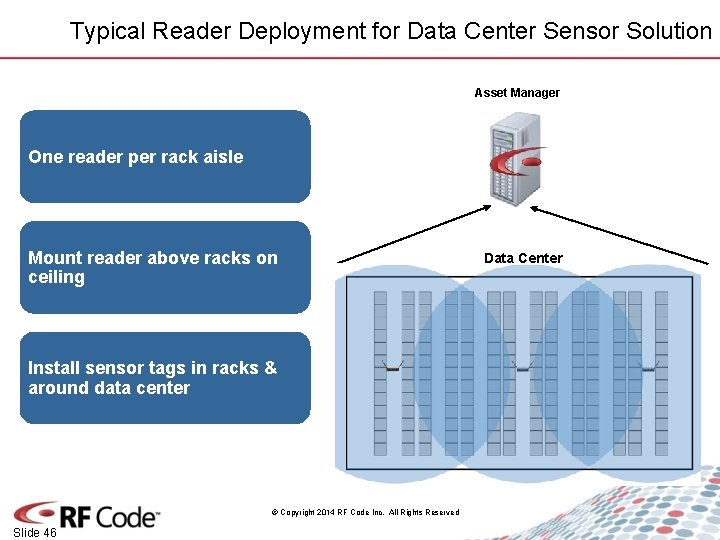
Typical Reader Deployment for Data Center Sensor Solution Asset Manager One reader per rack aisle Mount reader above racks on ceiling Install sensor tags in racks & around data center © Copyright 2014 RF Code Inc. All Rights Reserved Slide 46 Data Center
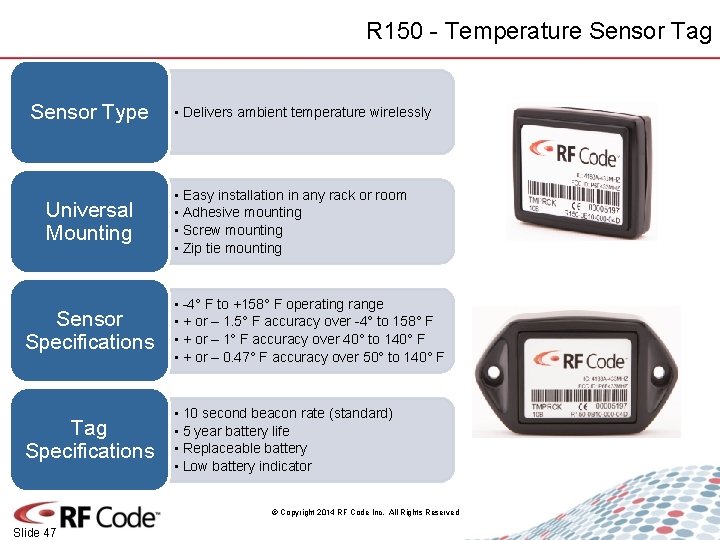
R 150 - Temperature Sensor Tag Sensor Type Universal Mounting • Delivers ambient temperature wirelessly • Easy installation in any rack or room • Adhesive mounting • Screw mounting • Zip tie mounting Sensor Specifications • -4° F to +158° F operating range • + or – 1. 5° F accuracy over -4° to 158° F • + or – 1° F accuracy over 40° to 140° F • + or – 0. 47° F accuracy over 50° to 140° F Tag Specifications • 10 second beacon rate (standard) • 5 year battery life • Replaceable battery • Low battery indicator © Copyright 2014 RF Code Inc. All Rights Reserved Slide 47
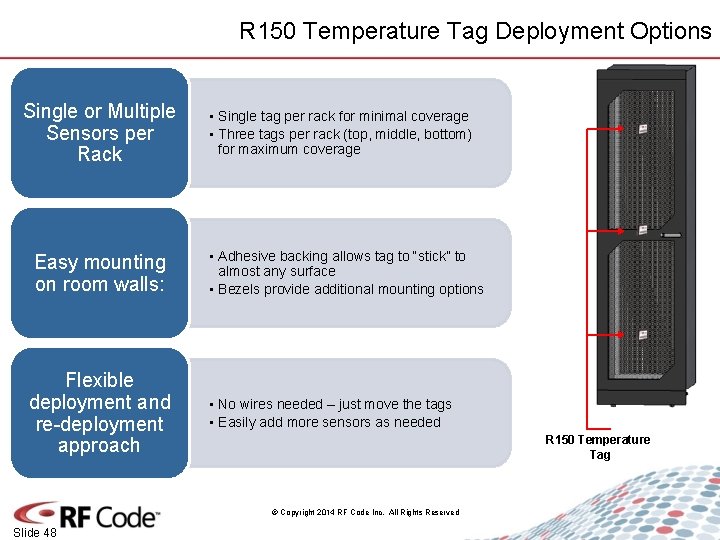
R 150 Temperature Tag Deployment Options Single or Multiple Sensors per Rack Easy mounting on room walls: Flexible deployment and re-deployment approach • Single tag per rack for minimal coverage • Three tags per rack (top, middle, bottom) for maximum coverage • Adhesive backing allows tag to “stick” to almost any surface • Bezels provide additional mounting options • No wires needed – just move the tags • Easily add more sensors as needed R 150 Temperature Tag © Copyright 2014 RF Code Inc. All Rights Reserved Slide 48
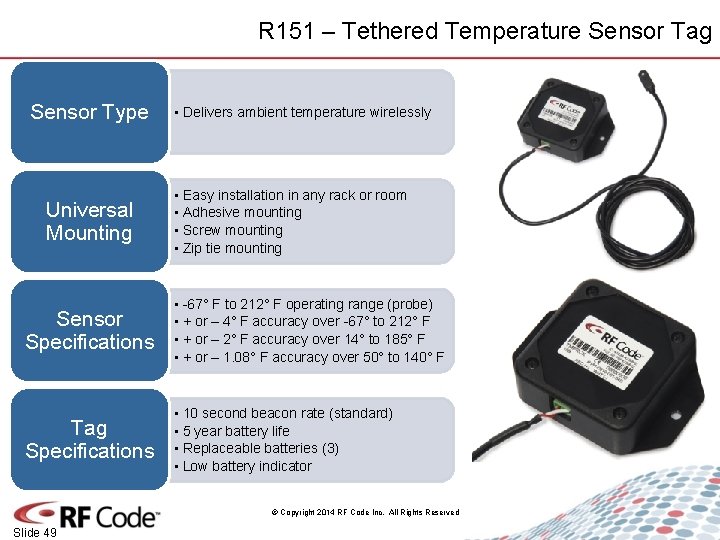
R 151 – Tethered Temperature Sensor Tag Sensor Type Universal Mounting • Delivers ambient temperature wirelessly • Easy installation in any rack or room • Adhesive mounting • Screw mounting • Zip tie mounting Sensor Specifications • -67° F to 212° F operating range (probe) • + or – 4° F accuracy over -67° to 212° F • + or – 2° F accuracy over 14° to 185° F • + or – 1. 08° F accuracy over 50° to 140° F Tag Specifications • 10 second beacon rate (standard) • 5 year battery life • Replaceable batteries (3) • Low battery indicator © Copyright 2014 RF Code Inc. All Rights Reserved Slide 49
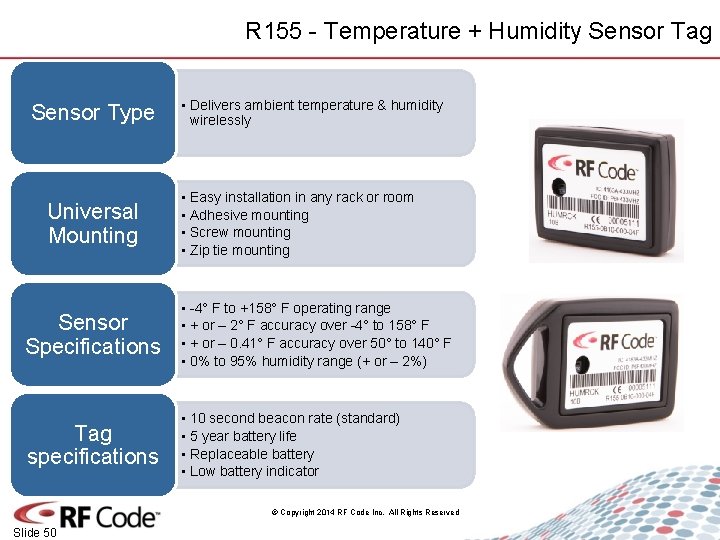
R 155 - Temperature + Humidity Sensor Tag Sensor Type Universal Mounting • Delivers ambient temperature & humidity wirelessly • Easy installation in any rack or room • Adhesive mounting • Screw mounting • Zip tie mounting Sensor Specifications • -4° F to +158° F operating range • + or – 2° F accuracy over -4° to 158° F • + or – 0. 41° F accuracy over 50° to 140° F • 0% to 95% humidity range (+ or – 2%) Tag specifications • 10 second beacon rate (standard) • 5 year battery life • Replaceable battery • Low battery indicator © Copyright 2014 RF Code Inc. All Rights Reserved Slide 50
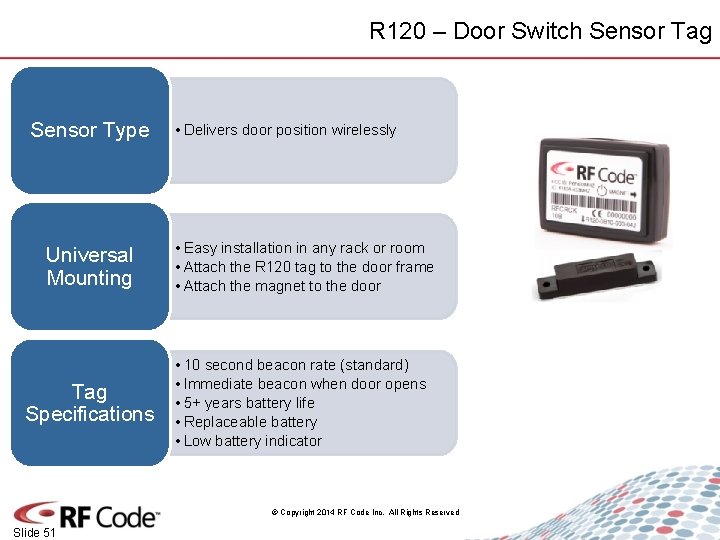
R 120 – Door Switch Sensor Tag Sensor Type • Delivers door position wirelessly Universal Mounting • Easy installation in any rack or room • Attach the R 120 tag to the door frame • Attach the magnet to the door Tag Specifications • 10 second beacon rate (standard) • Immediate beacon when door opens • 5+ years battery life • Replaceable battery • Low battery indicator © Copyright 2014 RF Code Inc. All Rights Reserved Slide 51
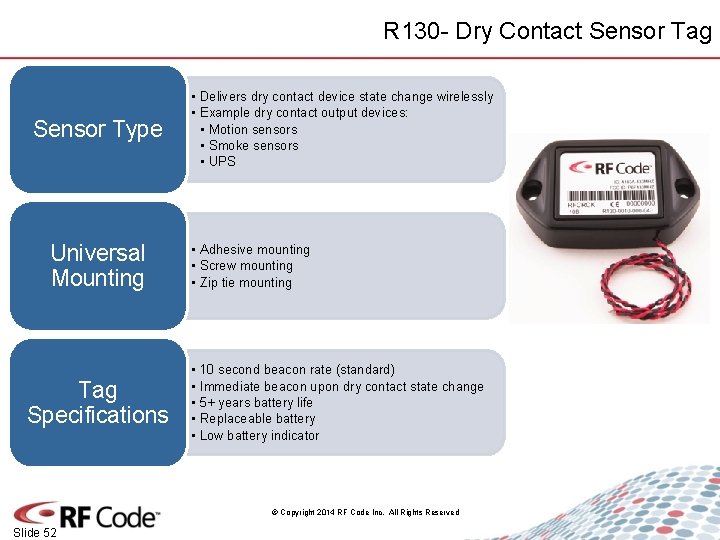
R 130 - Dry Contact Sensor Tag Sensor Type Universal Mounting Tag Specifications • Delivers dry contact device state change wirelessly • Example dry contact output devices: • Motion sensors • Smoke sensors • UPS • Adhesive mounting • Screw mounting • Zip tie mounting • • • 10 second beacon rate (standard) Immediate beacon upon dry contact state change 5+ years battery life Replaceable battery Low battery indicator © Copyright 2014 RF Code Inc. All Rights Reserved Slide 52
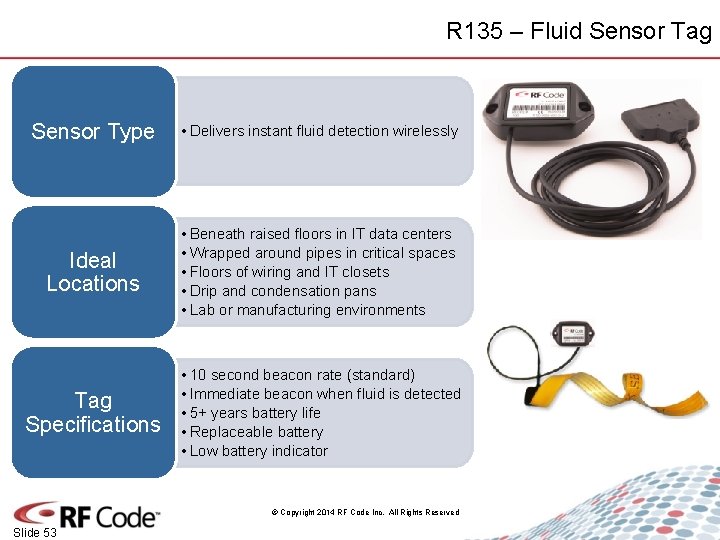
R 135 – Fluid Sensor Tag Sensor Type • Delivers instant fluid detection wirelessly Ideal Locations • Beneath raised floors in IT data centers • Wrapped around pipes in critical spaces • Floors of wiring and IT closets • Drip and condensation pans • Lab or manufacturing environments Tag Specifications • 10 second beacon rate (standard) • Immediate beacon when fluid is detected • 5+ years battery life • Replaceable battery • Low battery indicator © Copyright 2014 RF Code Inc. All Rights Reserved Slide 53
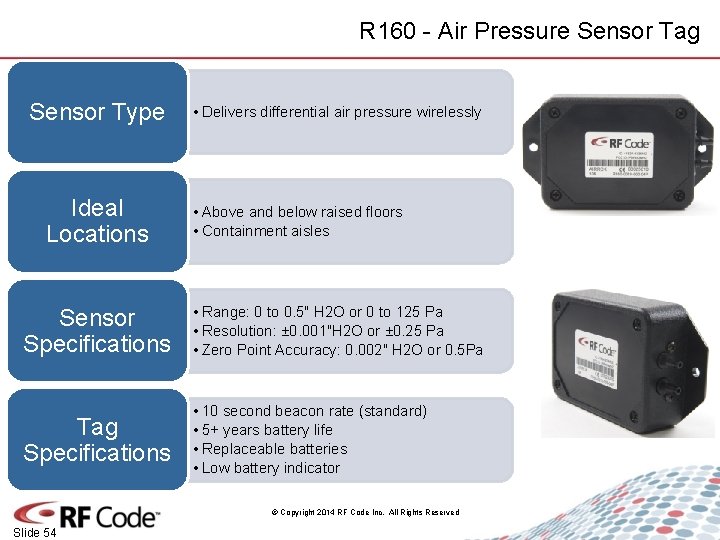
R 160 - Air Pressure Sensor Tag Sensor Type Ideal Locations • Delivers differential air pressure wirelessly • Above and below raised floors • Containment aisles Sensor Specifications • Range: 0 to 0. 5" H 2 O or 0 to 125 Pa • Resolution: ± 0. 001"H 2 O or ± 0. 25 Pa • Zero Point Accuracy: 0. 002" H 2 O or 0. 5 Pa Tag Specifications • 10 second beacon rate (standard) • 5+ years battery life • Replaceable batteries • Low battery indicator © Copyright 2014 RF Code Inc. All Rights Reserved Slide 54
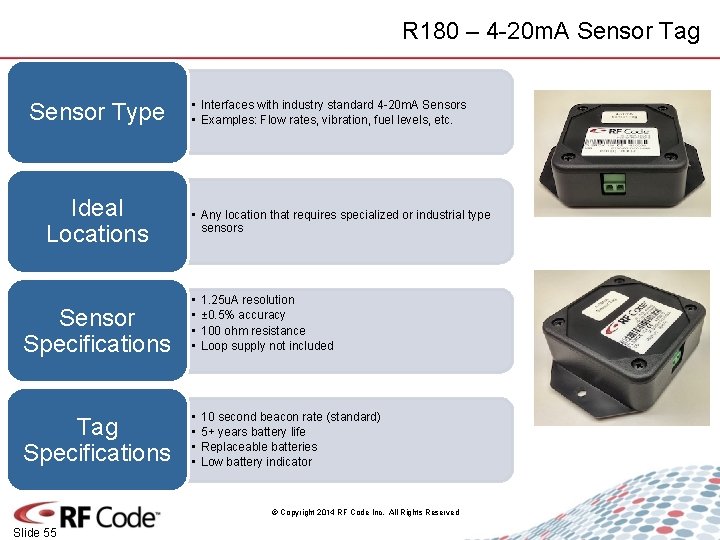
R 180 – 4 -20 m. A Sensor Tag Sensor Type Ideal Locations • Interfaces with industry standard 4 -20 m. A Sensors • Examples: Flow rates, vibration, fuel levels, etc. • Any location that requires specialized or industrial type sensors Sensor Specifications • • 1. 25 u. A resolution ± 0. 5% accuracy 100 ohm resistance Loop supply not included Tag Specifications • • 10 second beacon rate (standard) 5+ years battery life Replaceable batteries Low battery indicator © Copyright 2014 RF Code Inc. All Rights Reserved Slide 55
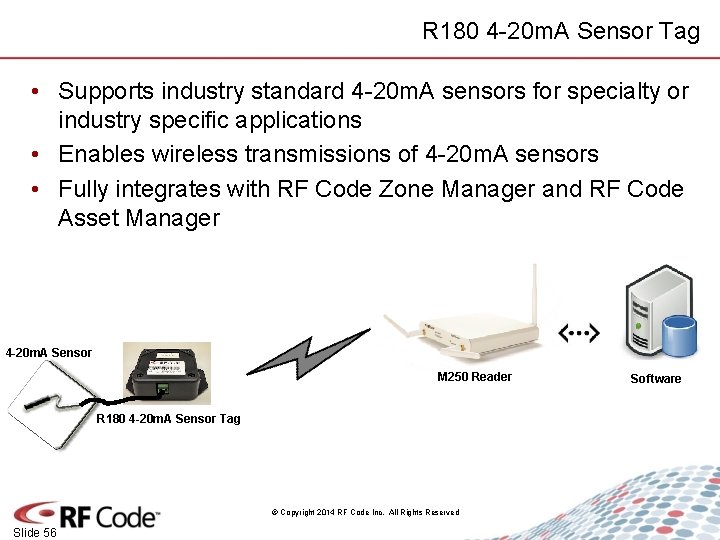
R 180 4 -20 m. A Sensor Tag • Supports industry standard 4 -20 m. A sensors for specialty or industry specific applications • Enables wireless transmissions of 4 -20 m. A sensors • Fully integrates with RF Code Zone Manager and RF Code Asset Manager 4 -20 m. A Sensor M 250 Reader R 180 4 -20 m. A Sensor Tag © Copyright 2014 RF Code Inc. All Rights Reserved Slide 56 Software
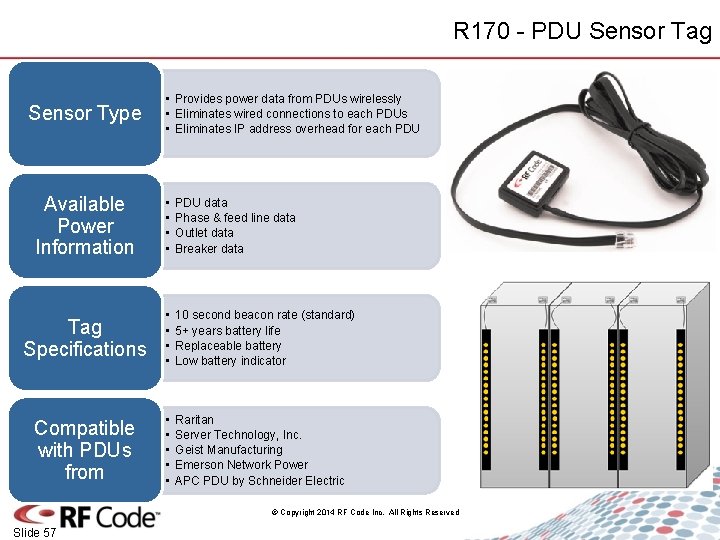
R 170 - PDU Sensor Tag Sensor Type • Provides power data from PDUs wirelessly • Eliminates wired connections to each PDUs • Eliminates IP address overhead for each PDU Available Power Information • • PDU data Phase & feed line data Outlet data Breaker data Tag Specifications • • 10 second beacon rate (standard) 5+ years battery life Replaceable battery Low battery indicator Compatible with PDUs from • • • Raritan Server Technology, Inc. Geist Manufacturing Emerson Network Power APC PDU by Schneider Electric © Copyright 2014 RF Code Inc. All Rights Reserved Slide 57
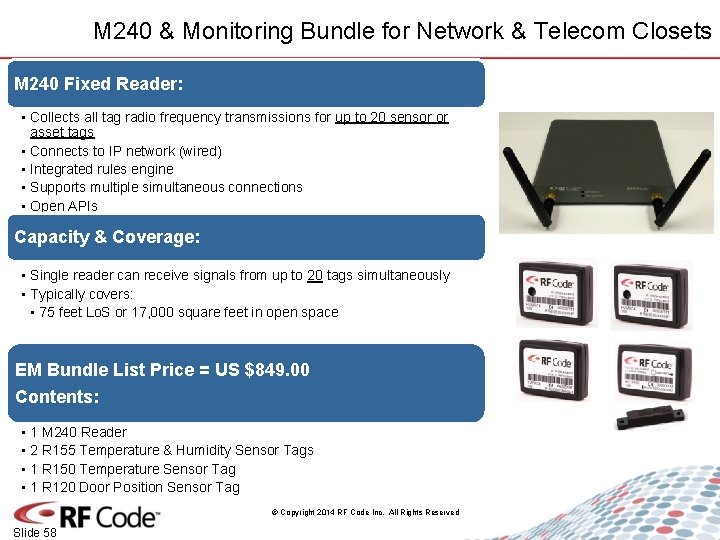
M 240 & Monitoring Bundle for Network & Telecom Closets M 240 Fixed Reader: • Collects all tag radio frequency transmissions for up to 20 sensor or asset tags • Connects to IP network (wired) • Integrated rules engine • Supports multiple simultaneous connections • Open APIs Capacity & Coverage: • Single reader can receive signals from up to 20 tags simultaneously • Typically covers: • 75 feet Lo. S or 17, 000 square feet in open space EM Bundle List Price = US $849. 00 Contents: • 1 M 240 Reader • 2 R 155 Temperature & Humidity Sensor Tags • 1 R 150 Temperature Sensor Tag • 1 R 120 Door Position Sensor Tag © Copyright 2014 RF Code Inc. All Rights Reserved Slide 58
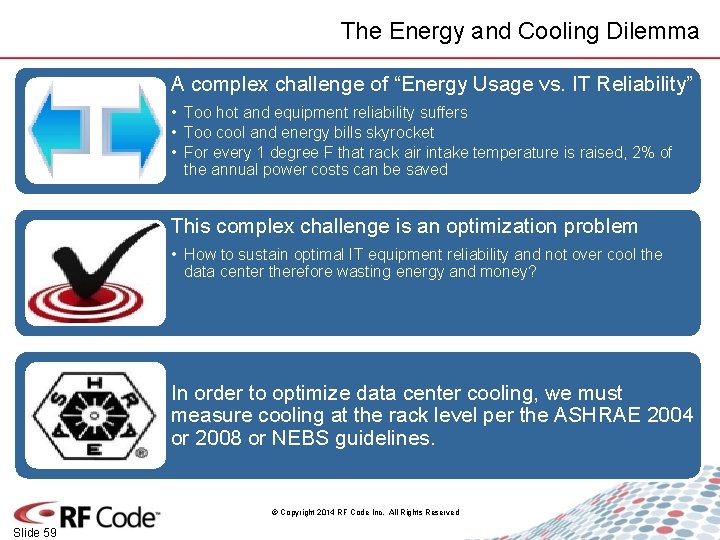
The Energy and Cooling Dilemma A complex challenge of “Energy Usage vs. IT Reliability” • Too hot and equipment reliability suffers • Too cool and energy bills skyrocket • For every 1 degree F that rack air intake temperature is raised, 2% of the annual power costs can be saved This complex challenge is an optimization problem • How to sustain optimal IT equipment reliability and not over cool the data center therefore wasting energy and money? In order to optimize data center cooling, we must measure cooling at the rack level per the ASHRAE 2004 or 2008 or NEBS guidelines. © Copyright 2014 RF Code Inc. All Rights Reserved Slide 59
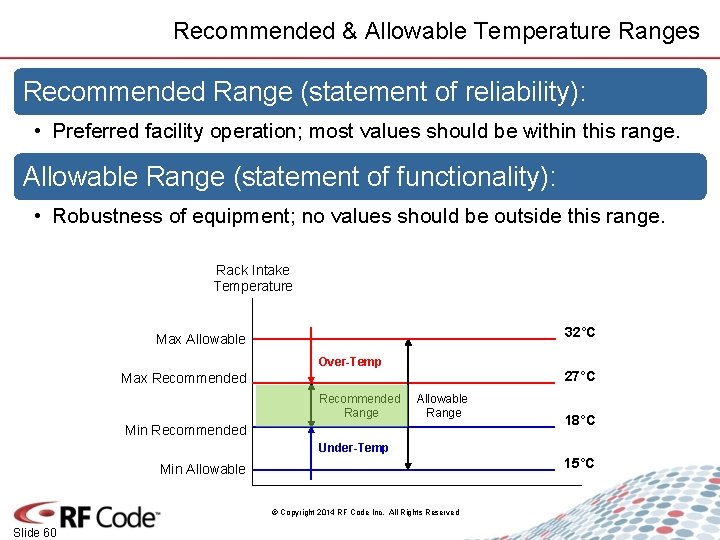
Recommended & Allowable Temperature Ranges Recommended Range (statement of reliability): • Preferred facility operation; most values should be within this range. Allowable Range (statement of functionality): • Robustness of equipment; no values should be outside this range. Rack Intake Temperature 32°C Max Allowable Over-Temp 27°C Max Recommended Range Allowable Range Min Recommended 18°C Under-Temp 15°C Min Allowable © Copyright 2014 RF Code Inc. All Rights Reserved Slide 60
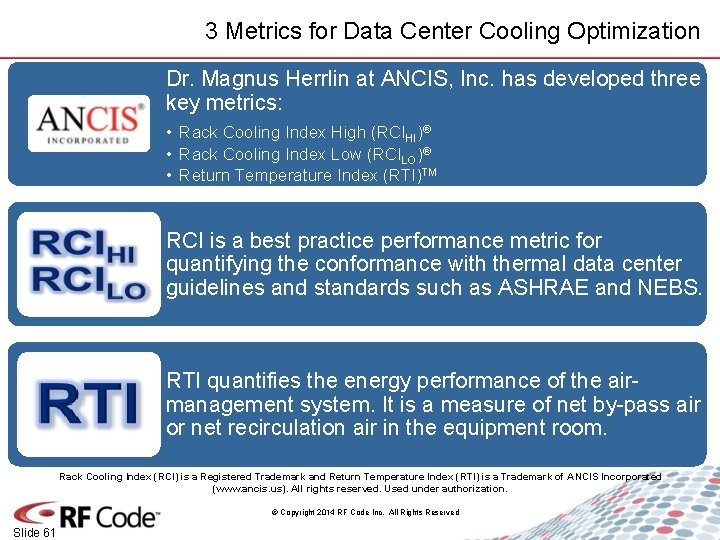
3 Metrics for Data Center Cooling Optimization Dr. Magnus Herrlin at ANCIS, Inc. has developed three key metrics: • Rack Cooling Index High (RCIHI)® • Rack Cooling Index Low (RCILO)® • Return Temperature Index (RTI)TM RCI is a best practice performance metric for quantifying the conformance with thermal data center guidelines and standards such as ASHRAE and NEBS. RTI quantifies the energy performance of the airmanagement system. It is a measure of net by-pass air or net recirculation air in the equipment room. Rack Cooling Index (RCI) is a Registered Trademark and Return Temperature Index (RTI) is a Trademark of ANCIS Incorporated (www. ancis. us). All rights reserved. Used under authorization. © Copyright 2014 RF Code Inc. All Rights Reserved Slide 61
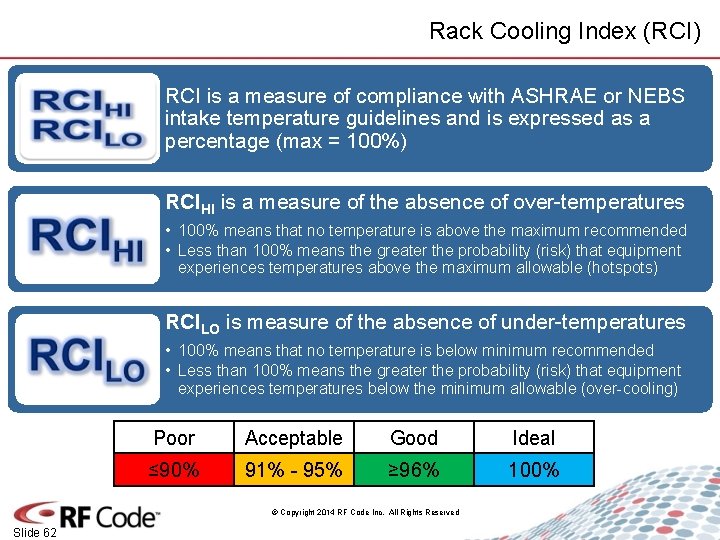
Rack Cooling Index (RCI) RCI is a measure of compliance with ASHRAE or NEBS intake temperature guidelines and is expressed as a percentage (max = 100%) RCIHI is a measure of the absence of over-temperatures • 100% means that no temperature is above the maximum recommended • Less than 100% means the greater the probability (risk) that equipment experiences temperatures above the maximum allowable (hotspots) RCILO is measure of the absence of under-temperatures • 100% means that no temperature is below minimum recommended • Less than 100% means the greater the probability (risk) that equipment experiences temperatures below the minimum allowable (over-cooling) Poor Acceptable Good Ideal ≤ 90% 91% - 95% ≥ 96% 100% © Copyright 2014 RF Code Inc. All Rights Reserved Slide 62
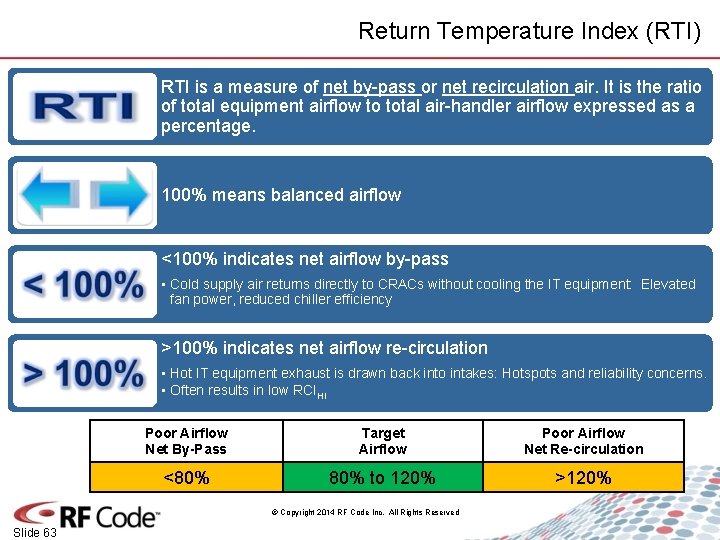
Return Temperature Index (RTI) RTI is a measure of net by-pass or net recirculation air. It is the ratio of total equipment airflow to total air-handler airflow expressed as a percentage. 100% means balanced airflow <100% indicates net airflow by-pass • Cold supply air returns directly to CRACs without cooling the IT equipment: Elevated fan power, reduced chiller efficiency >100% indicates net airflow re-circulation • Hot IT equipment exhaust is drawn back into intakes: Hotspots and reliability concerns. • Often results in low RCIHI Poor Airflow Net By-Pass Target Airflow Poor Airflow Net Re-circulation <80% to 120% >120% © Copyright 2014 RF Code Inc. All Rights Reserved Slide 63
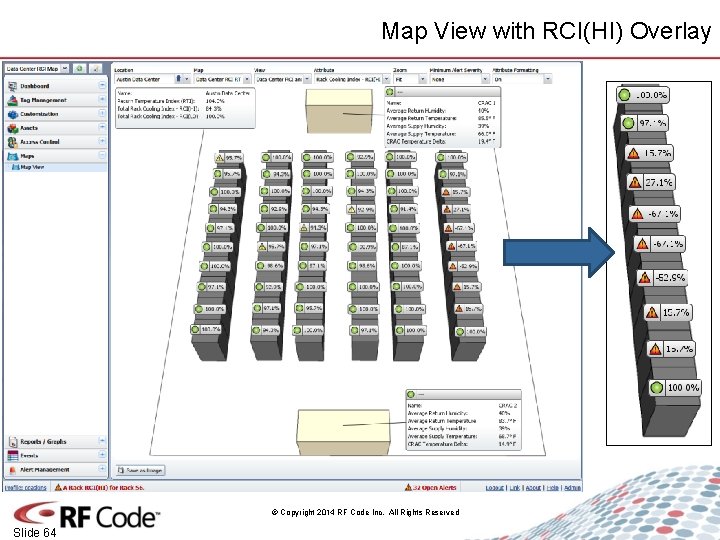
Map View with RCI(HI) Overlay © Copyright 2014 RF Code Inc. All Rights Reserved Slide 64
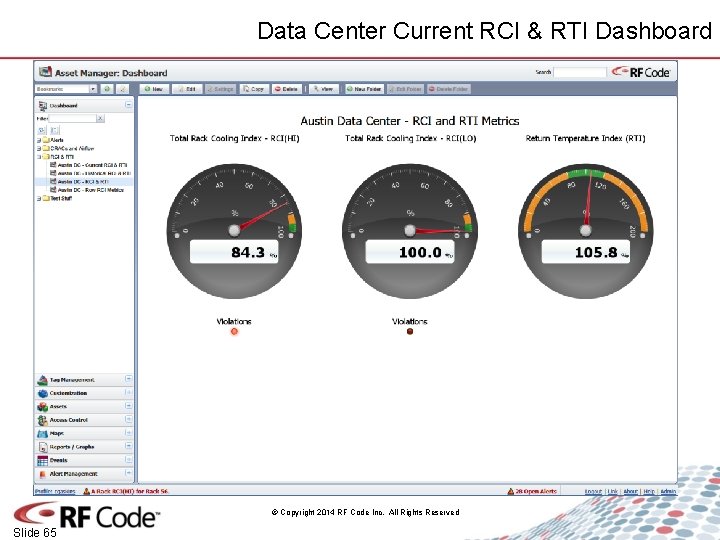
Data Center Current RCI & RTI Dashboard © Copyright 2014 RF Code Inc. All Rights Reserved Slide 65
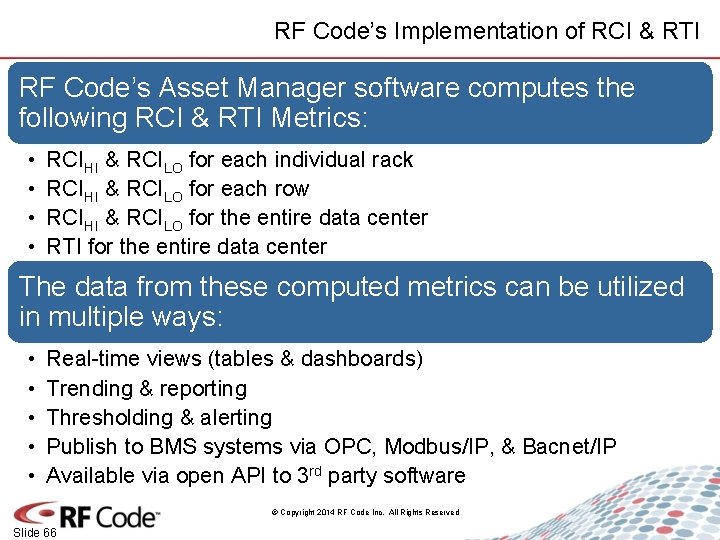
RF Code’s Implementation of RCI & RTI RF Code’s Asset Manager software computes the following RCI & RTI Metrics: • • RCIHI & RCILO for each individual rack RCIHI & RCILO for each row RCIHI & RCILO for the entire data center RTI for the entire data center The data from these computed metrics can be utilized in multiple ways: • • • Real-time views (tables & dashboards) Trending & reporting Thresholding & alerting Publish to BMS systems via OPC, Modbus/IP, & Bacnet/IP Available via open API to 3 rd party software © Copyright 2014 RF Code Inc. All Rights Reserved Slide 66
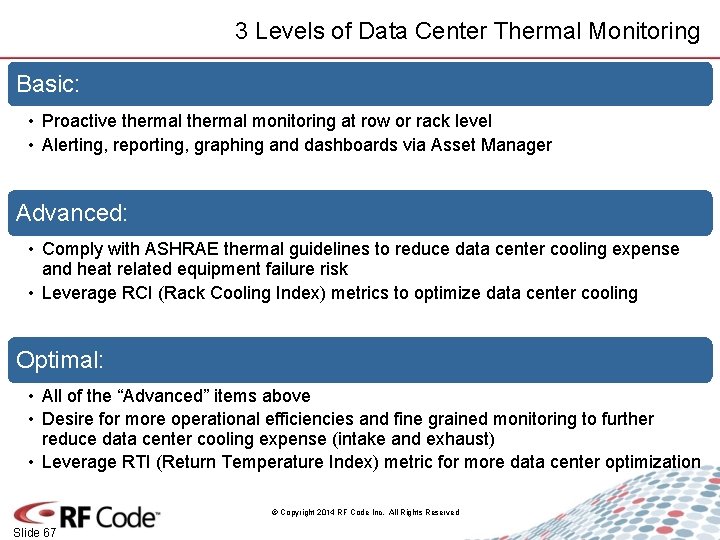
3 Levels of Data Center Thermal Monitoring Basic: • Proactive thermal monitoring at row or rack level • Alerting, reporting, graphing and dashboards via Asset Manager Advanced: • Comply with ASHRAE thermal guidelines to reduce data center cooling expense and heat related equipment failure risk • Leverage RCI (Rack Cooling Index) metrics to optimize data center cooling Optimal: • All of the “Advanced” items above • Desire for more operational efficiencies and fine grained monitoring to further reduce data center cooling expense (intake and exhaust) • Leverage RTI (Return Temperature Index) metric for more data center optimization © Copyright 2014 RF Code Inc. All Rights Reserved Slide 67
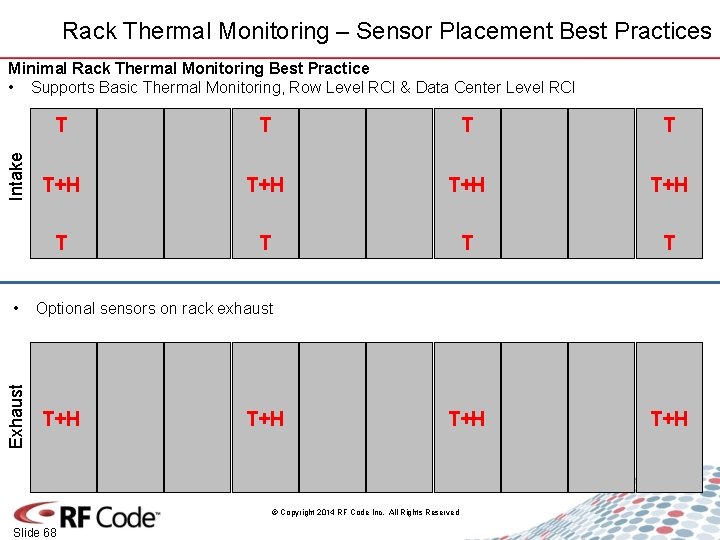
Rack Thermal Monitoring – Sensor Placement Best Practices Intake Minimal Rack Thermal Monitoring Best Practice • Supports Basic Thermal Monitoring, Row Level RCI & Data Center Level RCI Exhaust • T T T+H T+H T T T+H Optional sensors on rack exhaust T+H © Copyright 2014 RF Code Inc. All Rights Reserved Slide 68
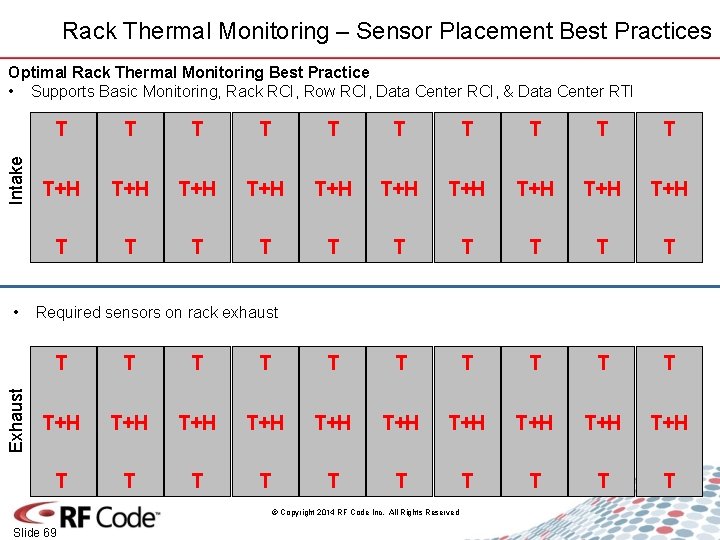
Rack Thermal Monitoring – Sensor Placement Best Practices Intake Optimal Rack Thermal Monitoring Best Practice • Supports Basic Monitoring, Rack RCI, Row RCI, Data Center RCI, & Data Center RTI Exhaust • T T T+H T+H T+H T T T T T Required sensors on rack exhaust T T T+H T+H T+H T T T T T © Copyright 2014 RF Code Inc. All Rights Reserved Slide 69
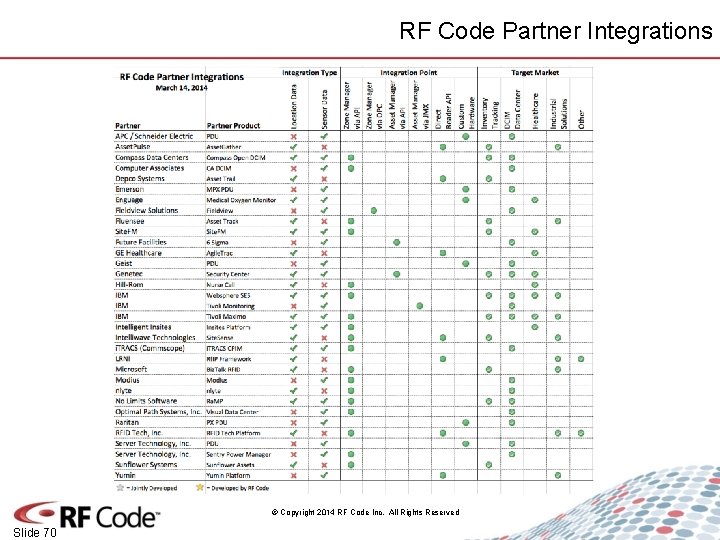
RF Code Partner Integrations © Copyright 2014 RF Code Inc. All Rights Reserved Slide 70
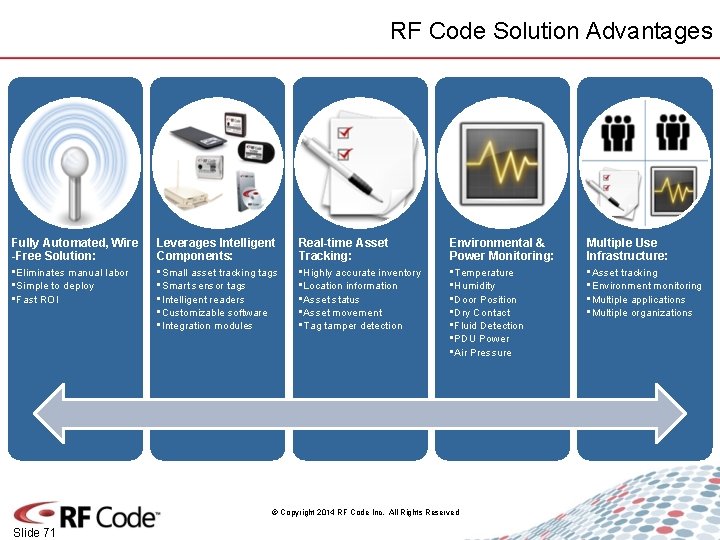
RF Code Solution Advantages Fully Automated, Wire -Free Solution: Leverages Intelligent Components: Real-time Asset Tracking: Environmental & Power Monitoring: Multiple Use Infrastructure: • Eliminates manual labor • Simple to deploy • Fast ROI • Small asset tracking tags • Smart sensor tags • Intelligent readers • Customizable software • Integration modules • Highly accurate inventory • Location information • Asset status • Asset movement • Tag tamper detection • Temperature • Humidity • Door Position • Dry Contact • Fluid Detection • PDU Power • Air Pressure • Asset tracking • Environment monitoring • Multiple applications • Multiple organizations © Copyright 2014 RF Code Inc. All Rights Reserved Slide 71

Visit www. rfcode. com Email: sales@rfcode. com Phone: 512. 439. 2200 main Phone: 877. 463. 0756 sales (toll free) © Copyright 2014 RF Code Inc. All Rights Reserved Slide 72