Solution V 7 17 to view consumed preprints

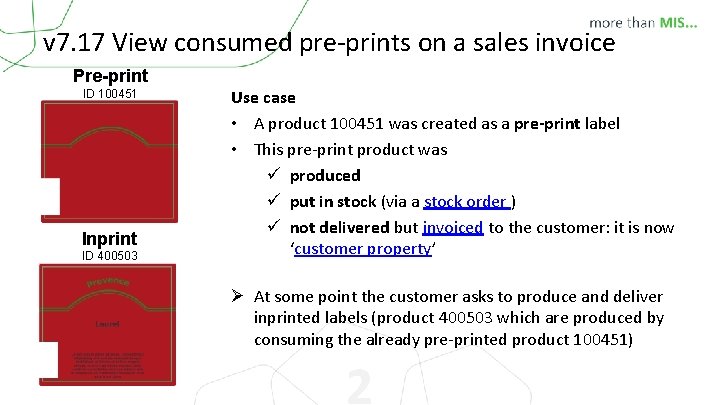
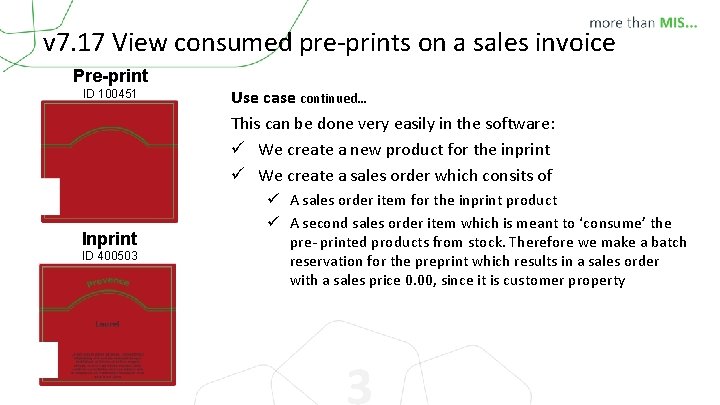
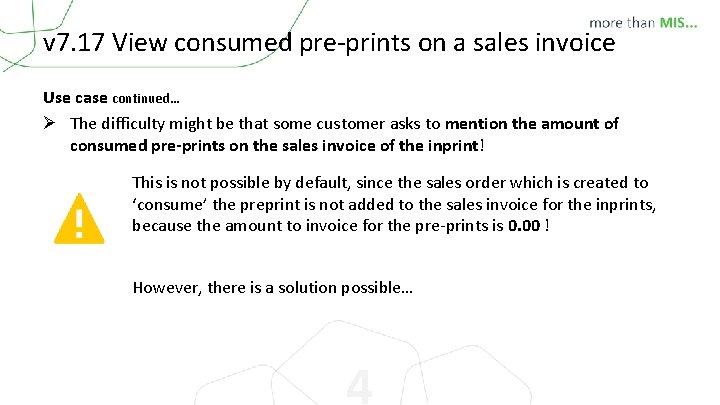
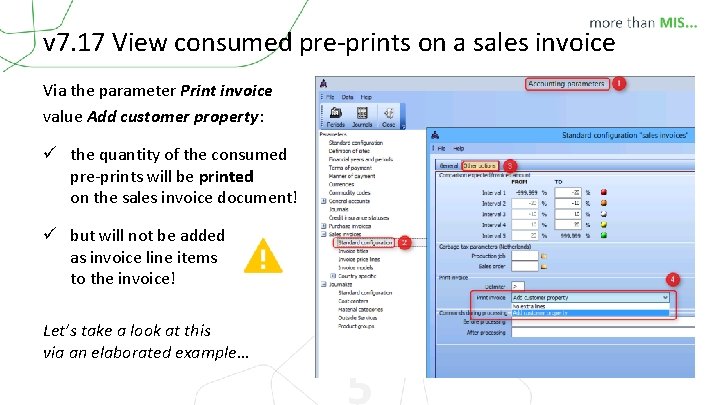
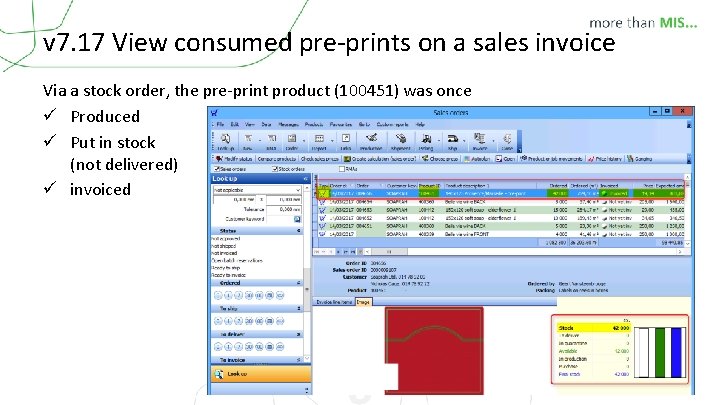
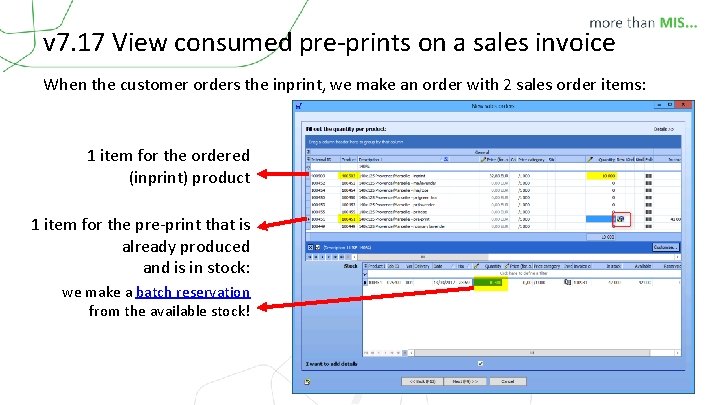
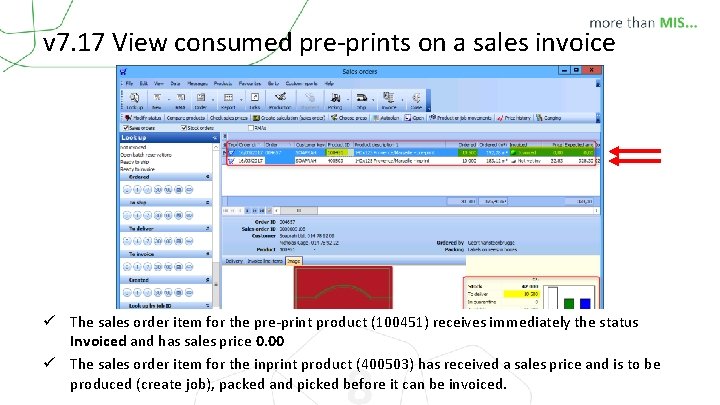
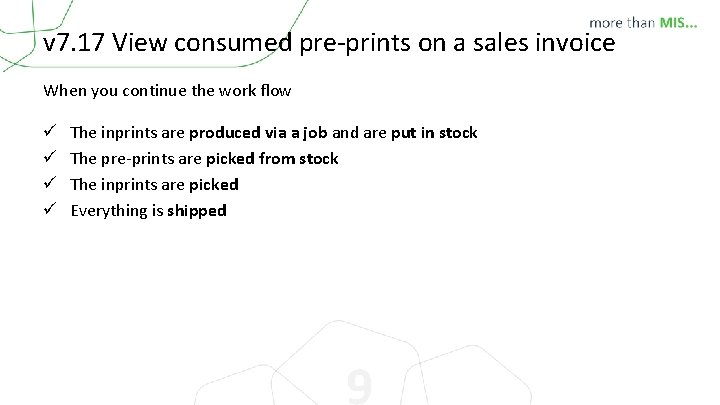
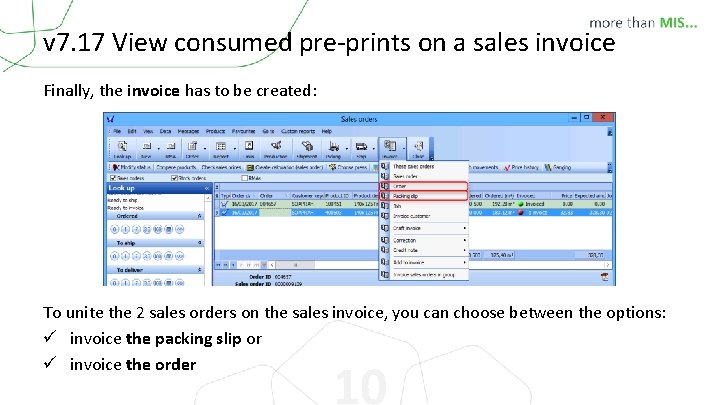
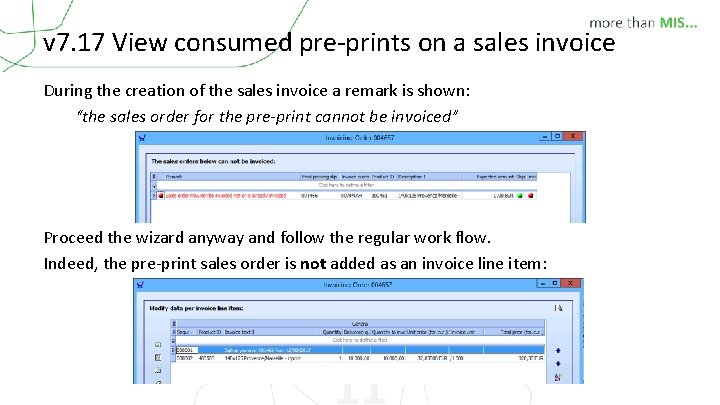
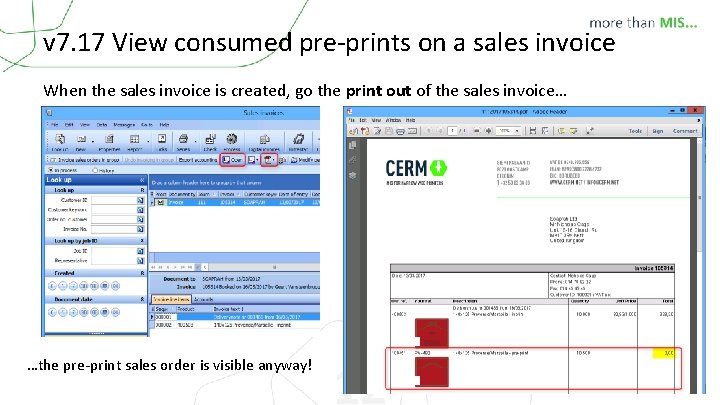
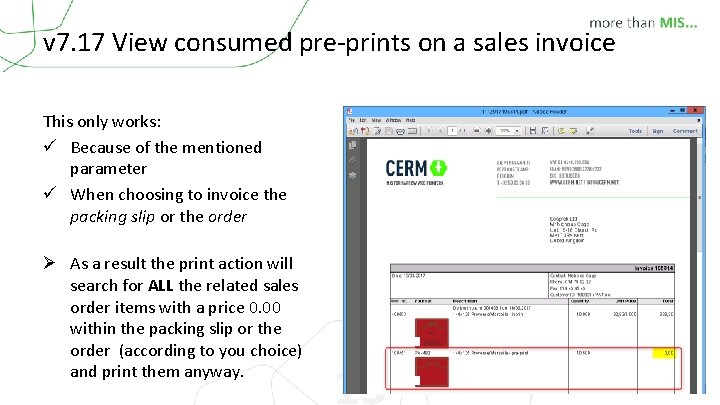

- Slides: 14

Solution V 7. 17 to view consumed pre-prints on the sales invoice of the in-print
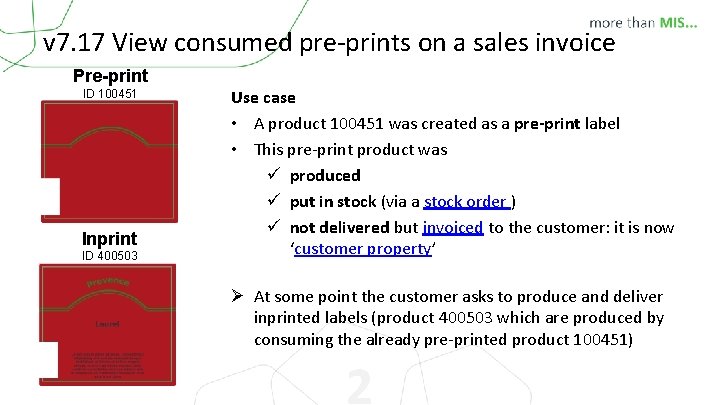
v 7. 17 View consumed pre-prints on a sales invoice Pre-print ID 100451 Inprint ID 400503 Use case • A product 100451 was created as a pre-print label • This pre-print product was ü produced ü put in stock (via a stock order ) ü not delivered but invoiced to the customer: it is now ‘customer property’ Ø At some point the customer asks to produce and deliver inprinted labels (product 400503 which are produced by consuming the already pre-printed product 100451) 2
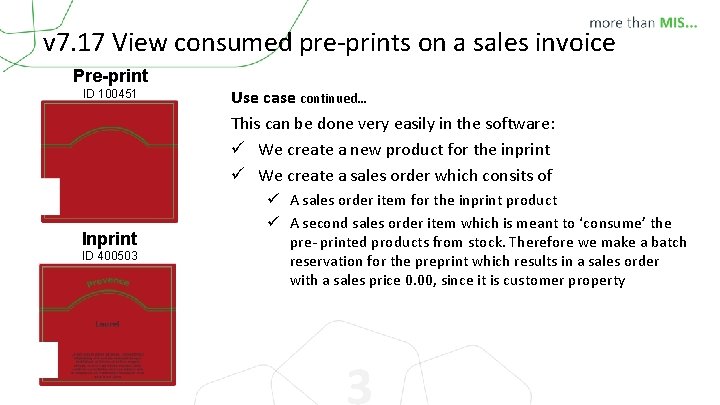
v 7. 17 View consumed pre-prints on a sales invoice Pre-print ID 100451 Inprint ID 400503 Use case continued… This can be done very easily in the software: ü We create a new product for the inprint ü We create a sales order which consits of ü A sales order item for the inprint product ü A second sales order item which is meant to ‘consume’ the pre- printed products from stock. Therefore we make a batch reservation for the preprint which results in a sales order with a sales price 0. 00, since it is customer property 3
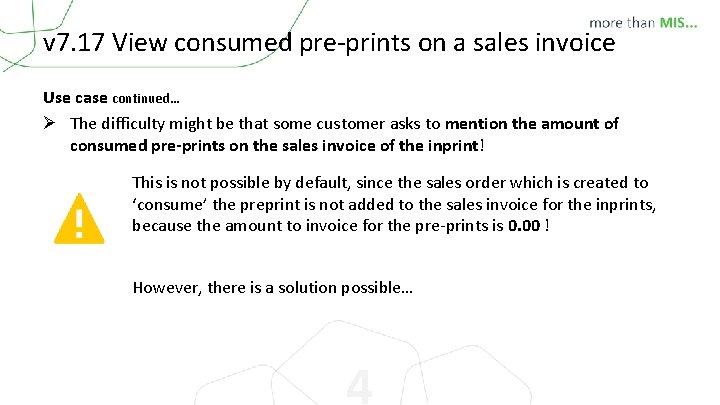
v 7. 17 View consumed pre-prints on a sales invoice Use case continued… Ø The difficulty might be that some customer asks to mention the amount of consumed pre-prints on the sales invoice of the inprint! This is not possible by default, since the sales order which is created to ‘consume’ the preprint is not added to the sales invoice for the inprints, because the amount to invoice for the pre-prints is 0. 00 ! However, there is a solution possible… 4
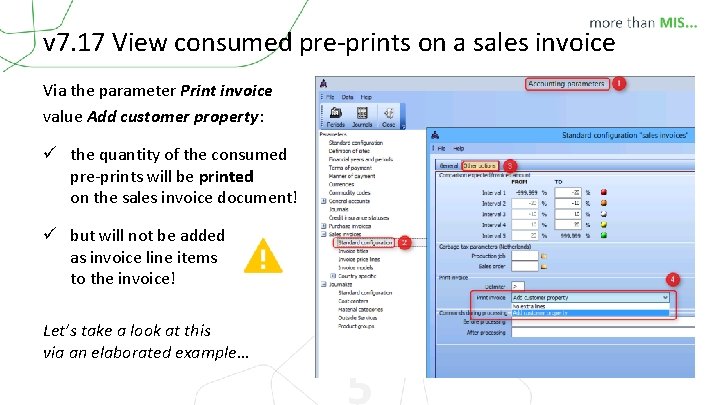
v 7. 17 View consumed pre-prints on a sales invoice Via the parameter Print invoice value Add customer property: ü the quantity of the consumed pre-prints will be printed on the sales invoice document! ü but will not be added as invoice line items to the invoice! Let’s take a look at this via an elaborated example… 5
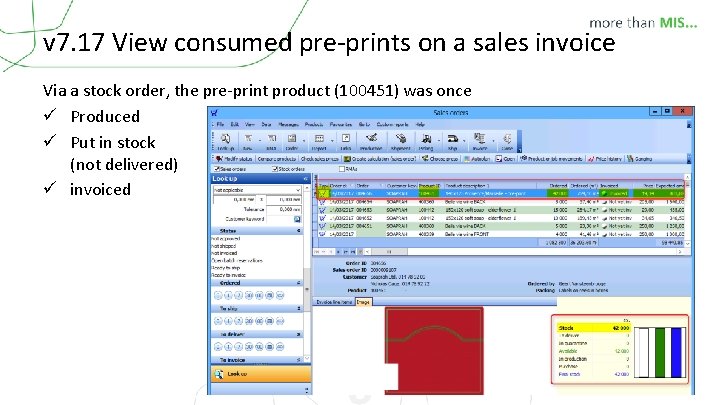
v 7. 17 View consumed pre-prints on a sales invoice Via a stock order, the pre-print product (100451) was once ü Produced ü Put in stock (not delivered) ü invoiced 6
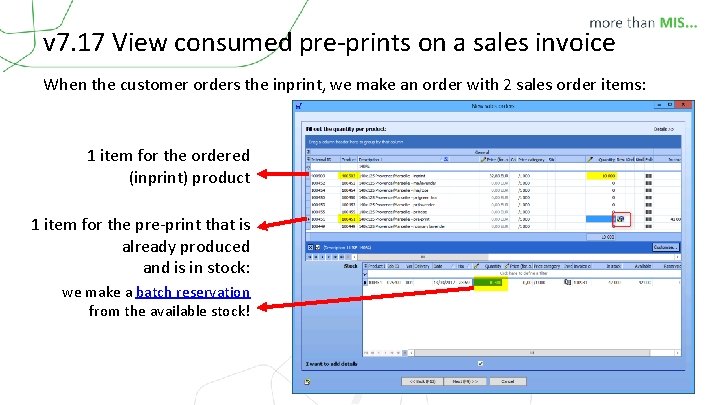
v 7. 17 View consumed pre-prints on a sales invoice When the customer orders the inprint, we make an order with 2 sales order items: 1 item for the ordered (inprint) product 1 item for the pre-print that is already produced and is in stock: we make a batch reservation from the available stock! 7
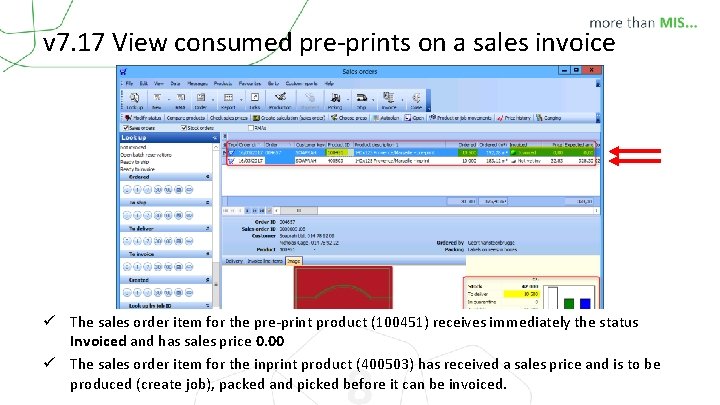
v 7. 17 View consumed pre-prints on a sales invoice ü The sales order item for the pre-print product (100451) receives immediately the status Invoiced and has sales price 0. 00 ü The sales order item for the inprint product (400503) has received a sales price and is to be produced (create job), packed and picked before it can be invoiced. 8
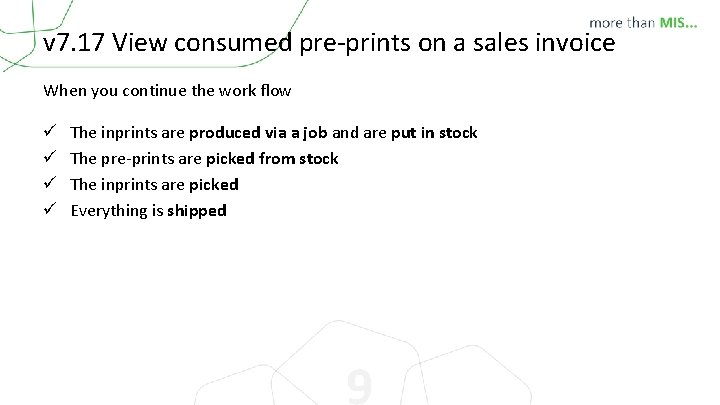
v 7. 17 View consumed pre-prints on a sales invoice When you continue the work flow ü ü The inprints are produced via a job and are put in stock The pre-prints are picked from stock The inprints are picked Everything is shipped 9
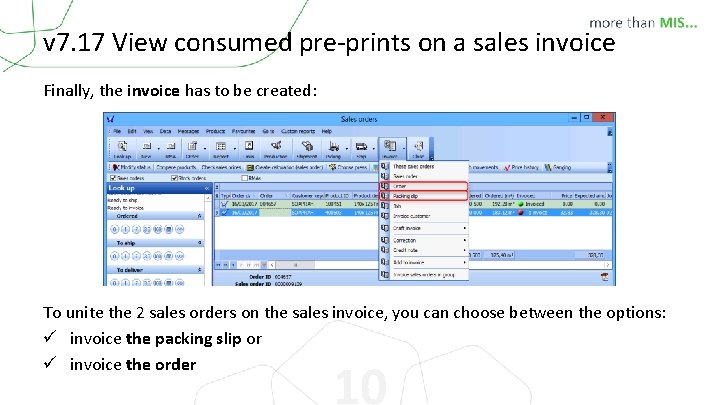
v 7. 17 View consumed pre-prints on a sales invoice Finally, the invoice has to be created: To unite the 2 sales orders on the sales invoice, you can choose between the options: ü invoice the packing slip or ü invoice the order 10
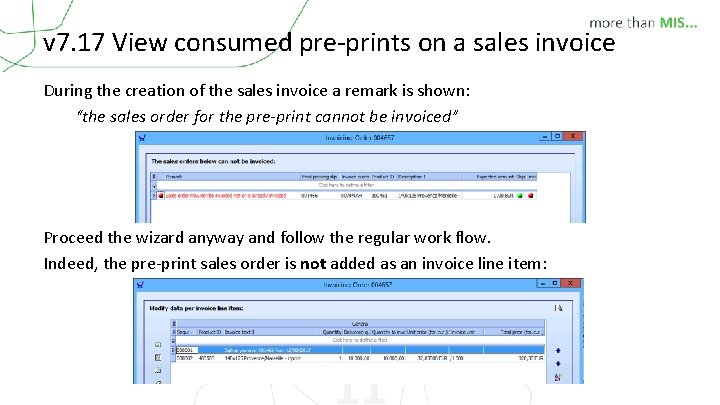
v 7. 17 View consumed pre-prints on a sales invoice During the creation of the sales invoice a remark is shown: “the sales order for the pre-print cannot be invoiced” Proceed the wizard anyway and follow the regular work flow. Indeed, the pre-print sales order is not added as an invoice line item: 11
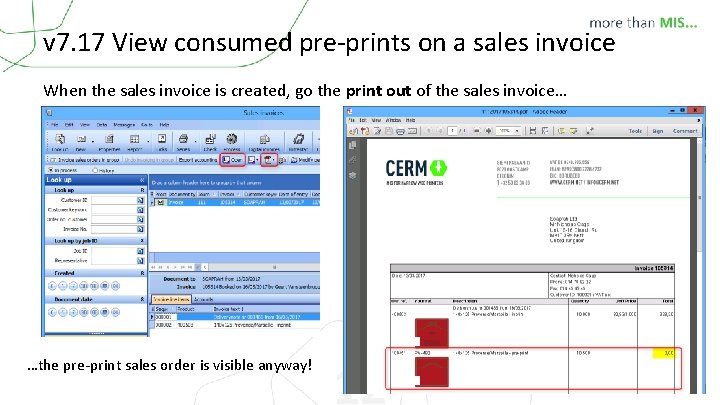
v 7. 17 View consumed pre-prints on a sales invoice When the sales invoice is created, go the print out of the sales invoice… …the pre-print sales order is visible anyway! 12
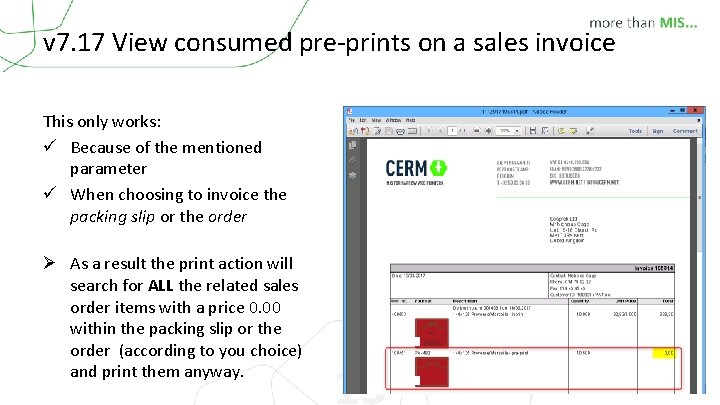
v 7. 17 View consumed pre-prints on a sales invoice This only works: ü Because of the mentioned parameter ü When choosing to invoice the packing slip or the order Ø As a result the print action will search for ALL the related sales order items with a price 0. 00 within the packing slip or the order (according to you choice) and print them anyway. 13

Thank you