Solution Development Session 3 5 Build on Grade
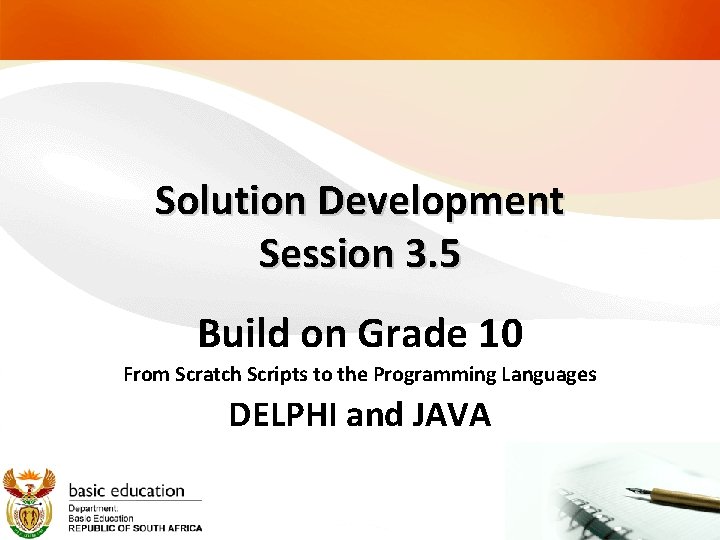
Solution Development Session 3. 5 Build on Grade 10 From Scratch Scripts to the Programming Languages DELPHI and JAVA
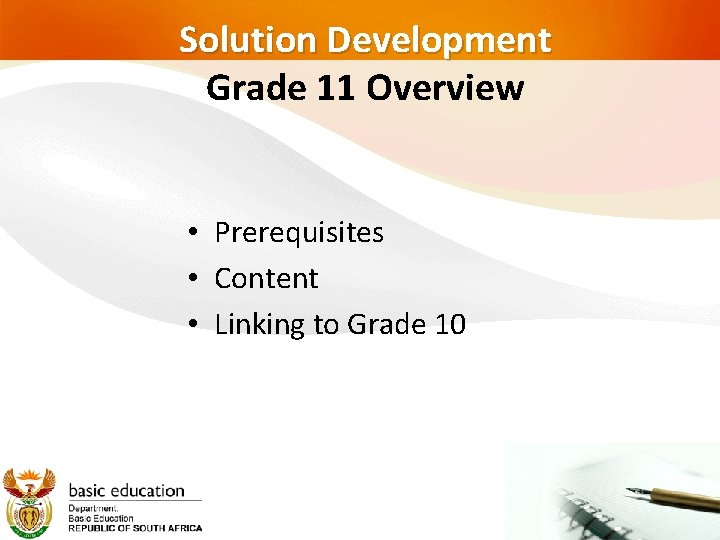
Solution Development Grade 11 Overview • Prerequisites • Content • Linking to Grade 10
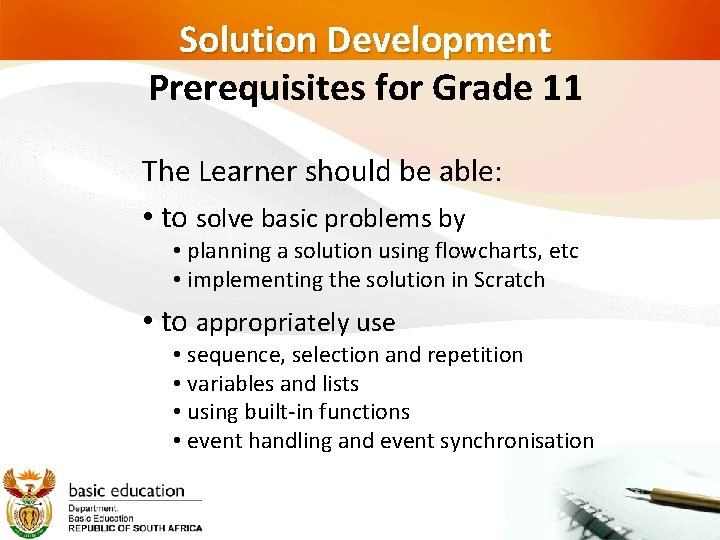
Solution Development Prerequisites for Grade 11 The Learner should be able: • to solve basic problems by • planning a solution using flowcharts, etc • implementing the solution in Scratch • to appropriately use • sequence, selection and repetition • variables and lists • using built-in functions • event handling and event synchronisation
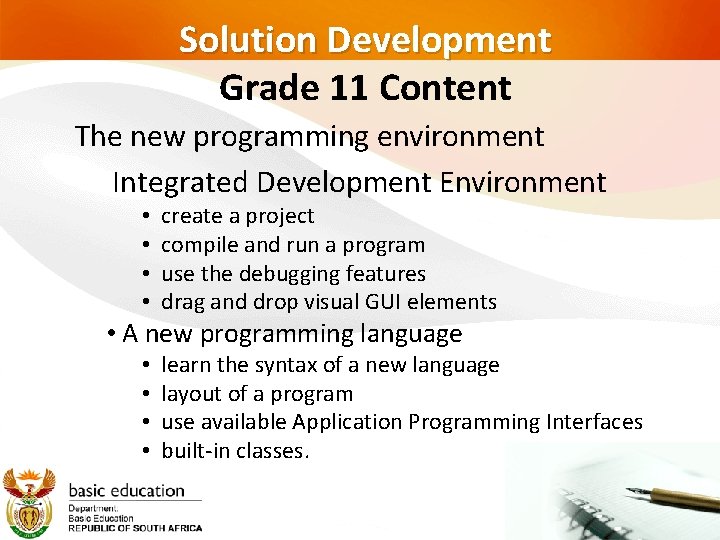
Solution Development Grade 11 Content The new programming environment Integrated Development Environment • • create a project compile and run a program use the debugging features drag and drop visual GUI elements • A new programming language • • learn the syntax of a new language layout of a program use available Application Programming Interfaces built-in classes.
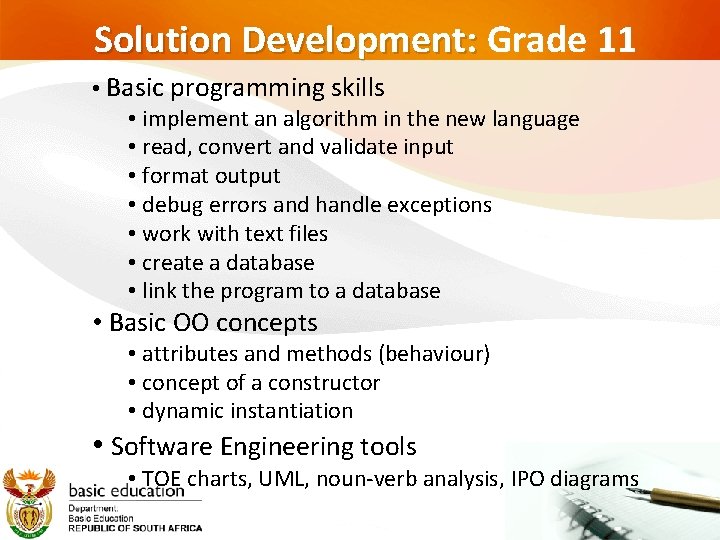
Solution Development: Grade 11 • Basic programming skills • implement an algorithm in the new language • read, convert and validate input • format output • debug errors and handle exceptions • work with text files • create a database • link the program to a database • Basic OO concepts • attributes and methods (behaviour) • concept of a constructor • dynamic instantiation • Software Engineering tools • TOE charts, UML, noun-verb analysis, IPO diagrams
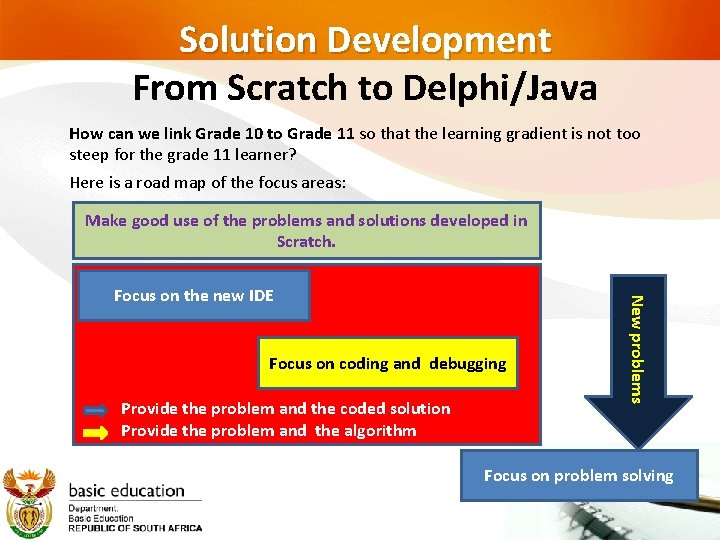
Solution Development From Scratch to Delphi/Java How can we link Grade 10 to Grade 11 so that the learning gradient is not too steep for the grade 11 learner? Here is a road map of the focus areas: Make good use of the problems and solutions developed in Scratch. Focus on coding and debugging Provide the problem and the coded solution Provide the problem and the algorithm New problems Focus on the new IDE Focus on problem solving
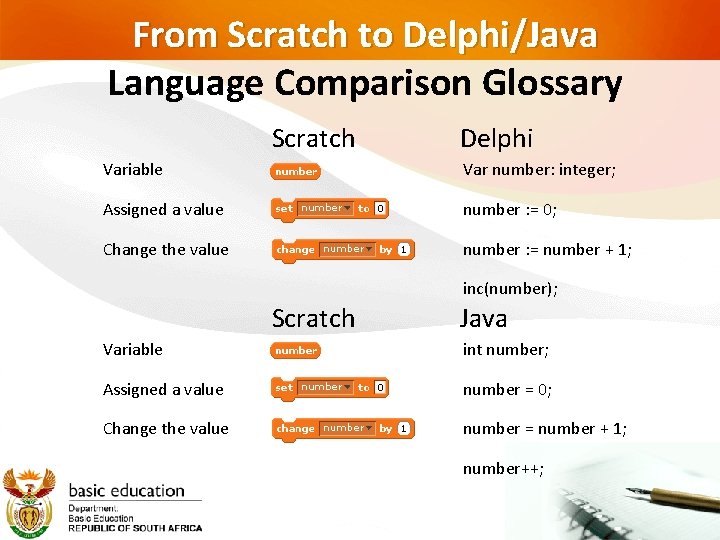
From Scratch to Delphi/Java Language Comparison Glossary Scratch Delphi Variable Var number: integer; Assigned a value number : = 0; Change the value number : = number + 1; inc(number); Scratch Java Variable int number; Assigned a value number = 0; Change the value number = number + 1; number++;
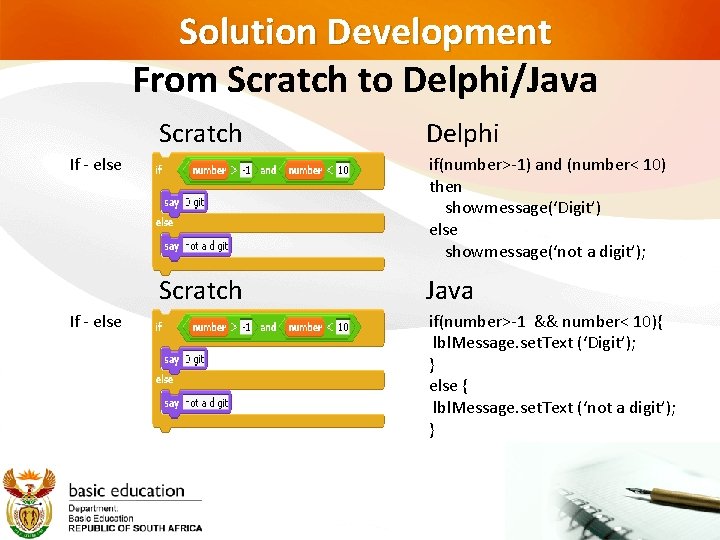
Solution Development From Scratch to Delphi/Java Scratch If - else if(number>-1) and (number< 10) then showmessage(‘Digit’) else showmessage(‘not a digit’); Scratch If - else Delphi Java if(number>-1 && number< 10){ lbl. Message. set. Text (‘Digit’); } else { lbl. Message. set. Text (‘not a digit’); }
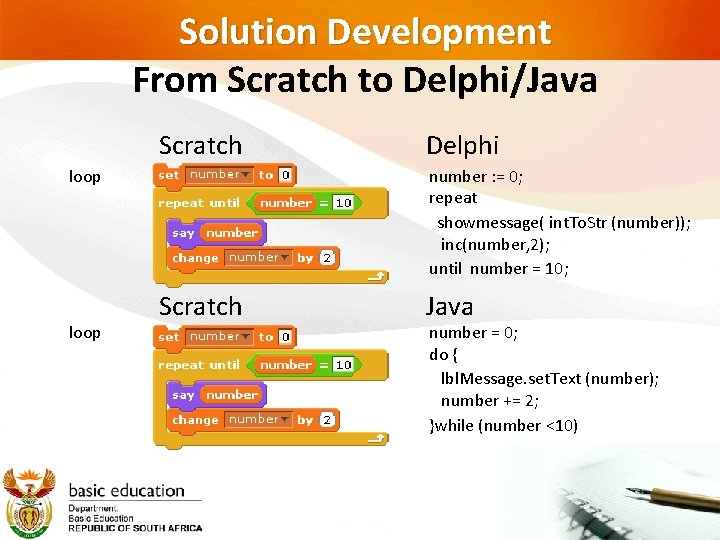
Solution Development From Scratch to Delphi/Java Scratch loop Delphi number : = 0; repeat showmessage( int. To. Str (number)); inc(number, 2); until number = 10; Scratch Java number = 0; do { lbl. Message. set. Text (number); number += 2; }while (number <10)
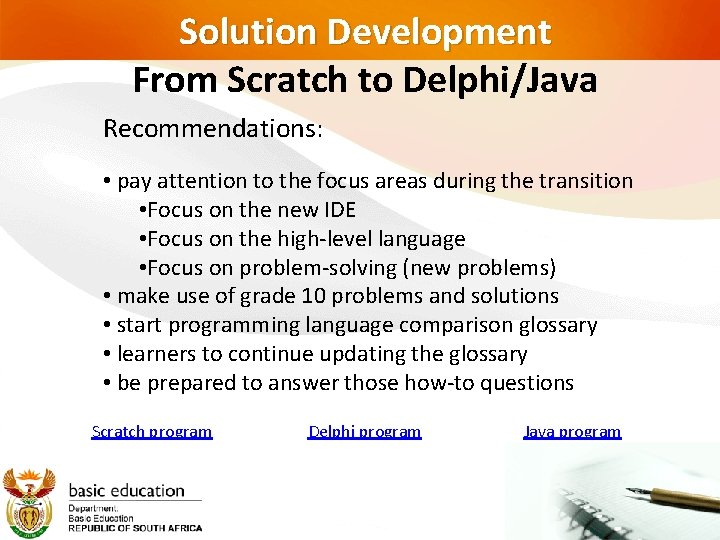
Solution Development From Scratch to Delphi/Java Recommendations: • pay attention to the focus areas during the transition • Focus on the new IDE • Focus on the high-level language • Focus on problem-solving (new problems) • make use of grade 10 problems and solutions • start programming language comparison glossary • learners to continue updating the glossary • be prepared to answer those how-to questions Scratch program Delphi program Java program
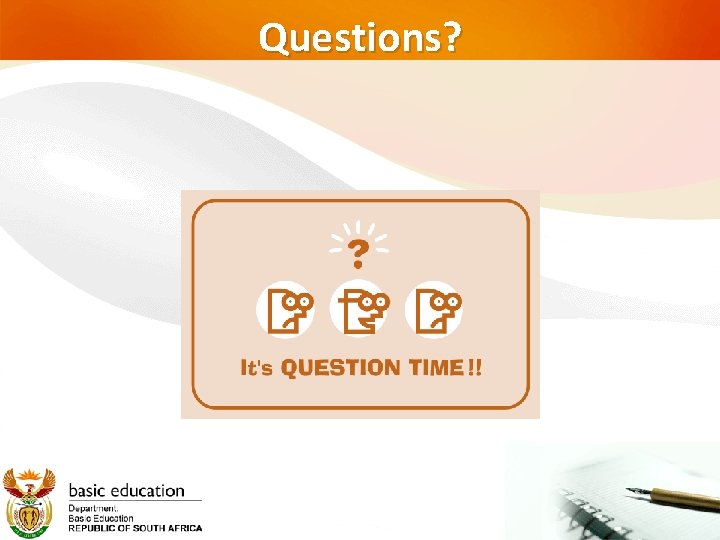
Questions?
- Slides: 11