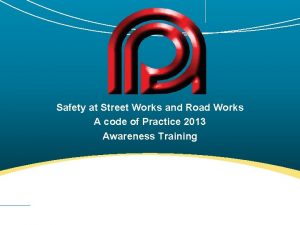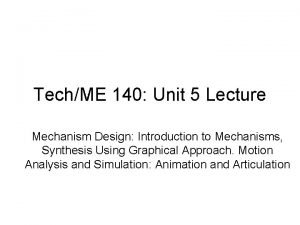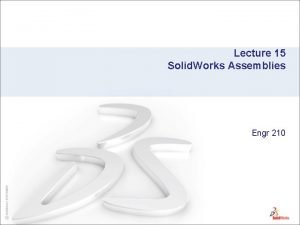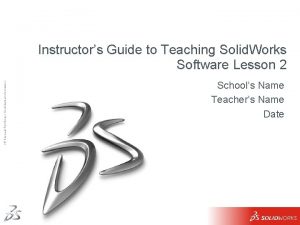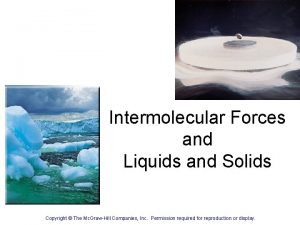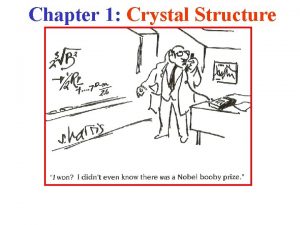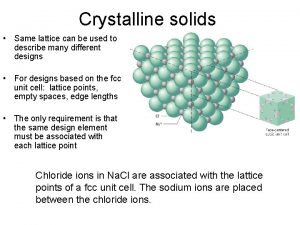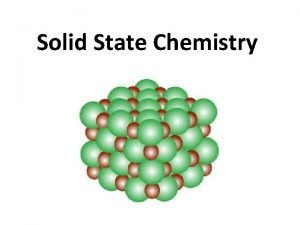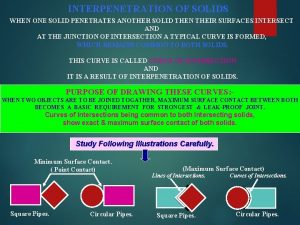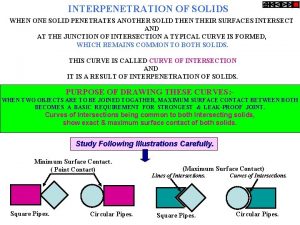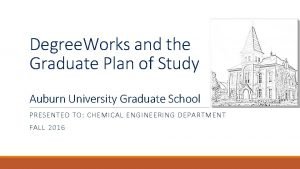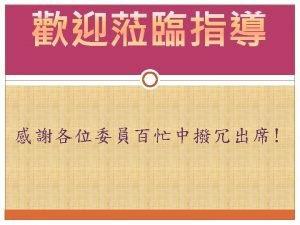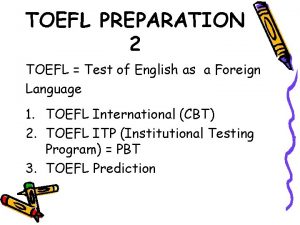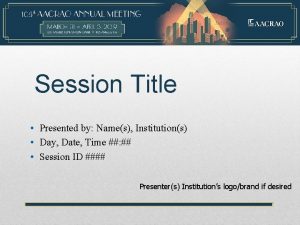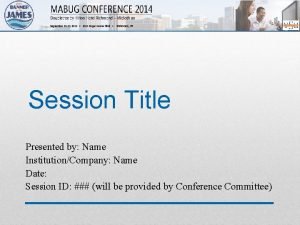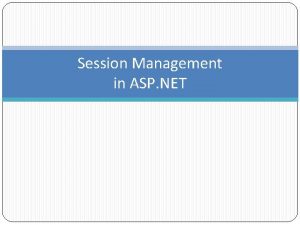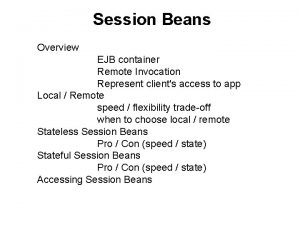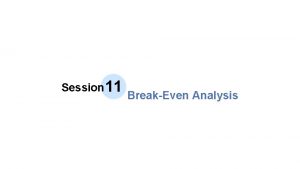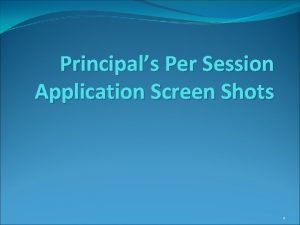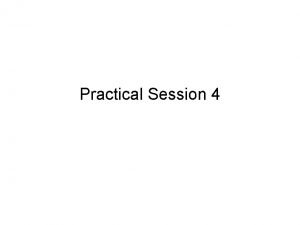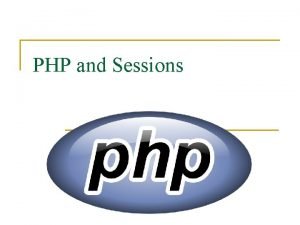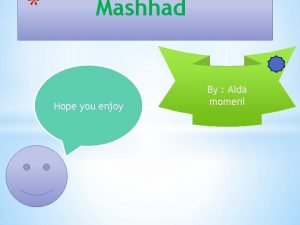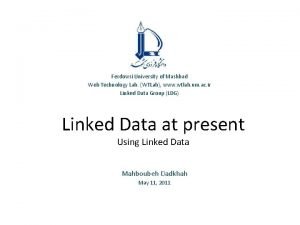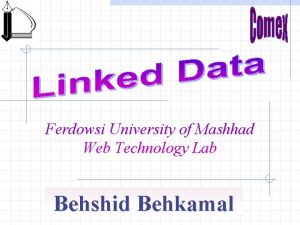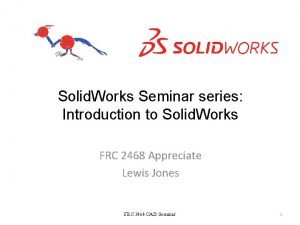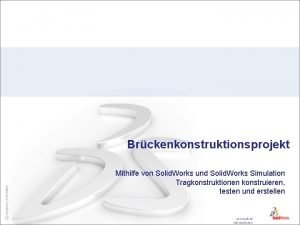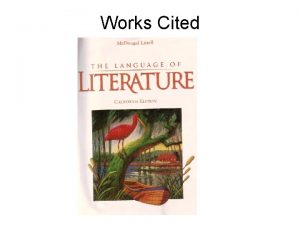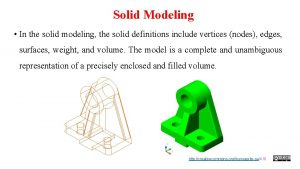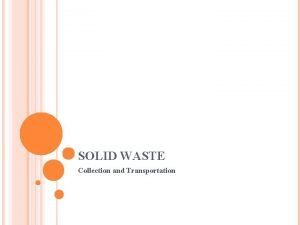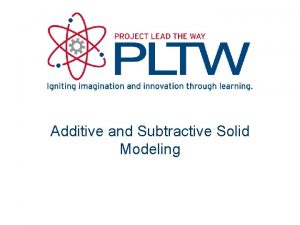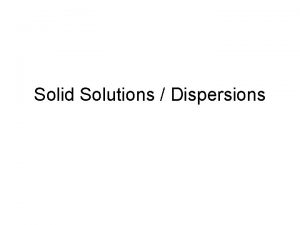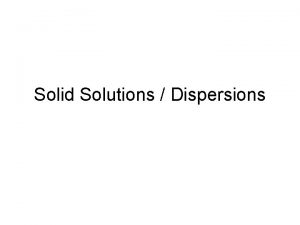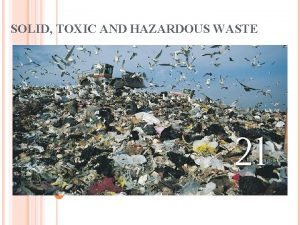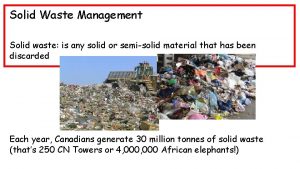Solid Works Session 3 Ferdowsi University of Mashhad

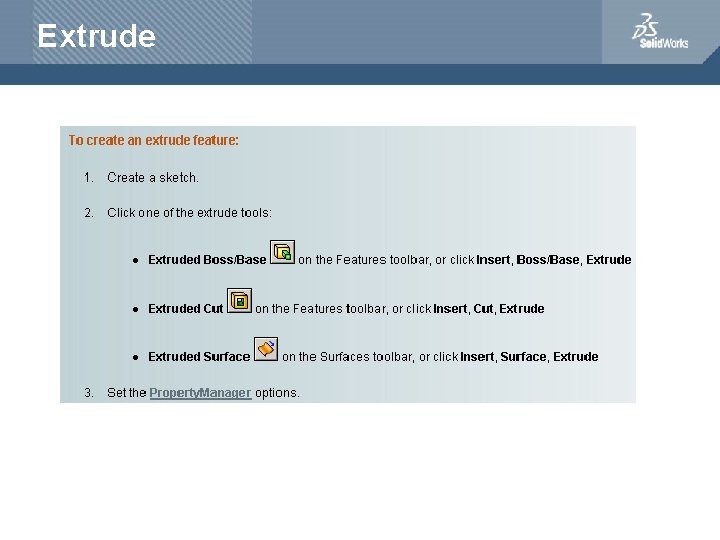
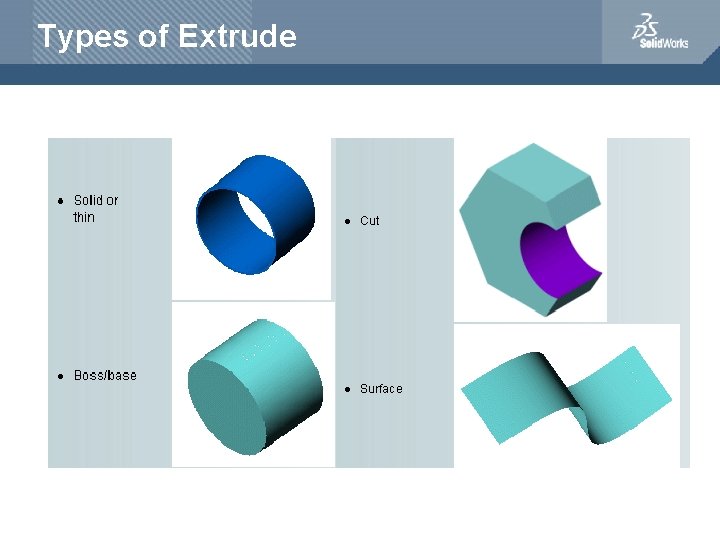
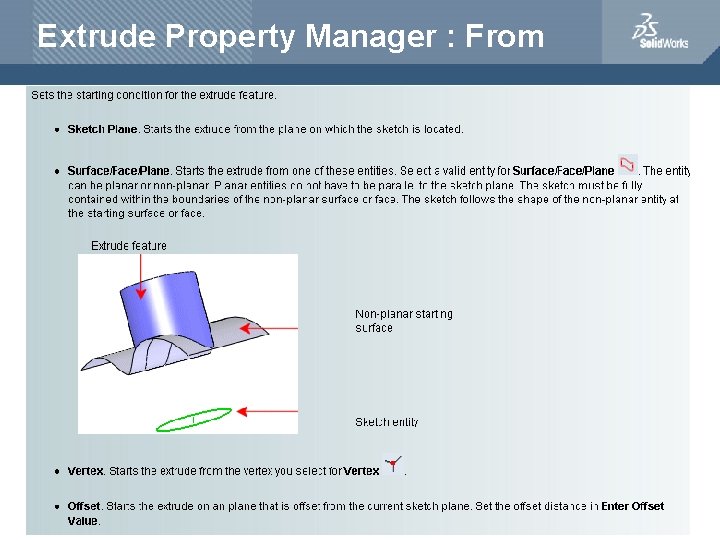
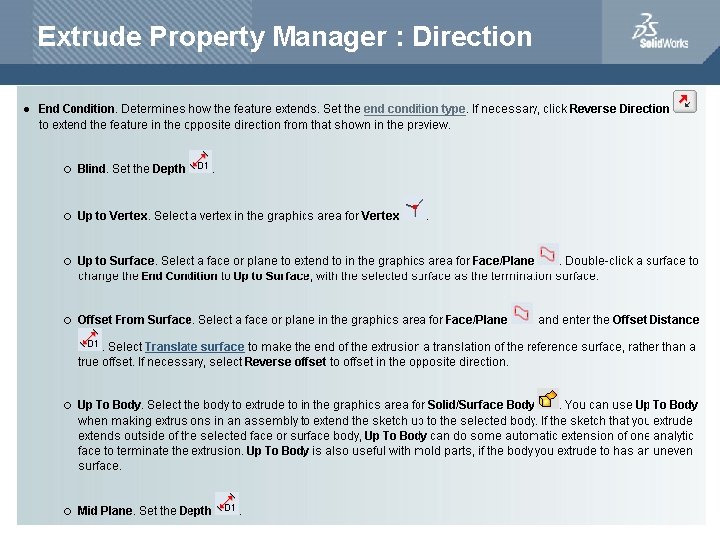
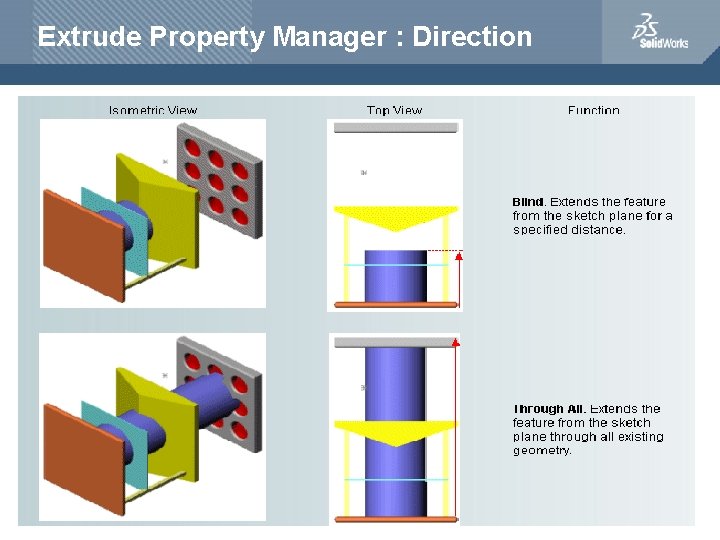
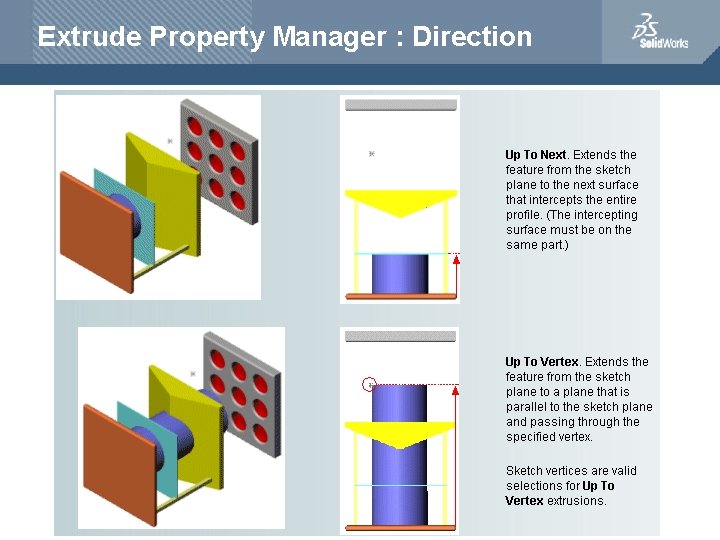
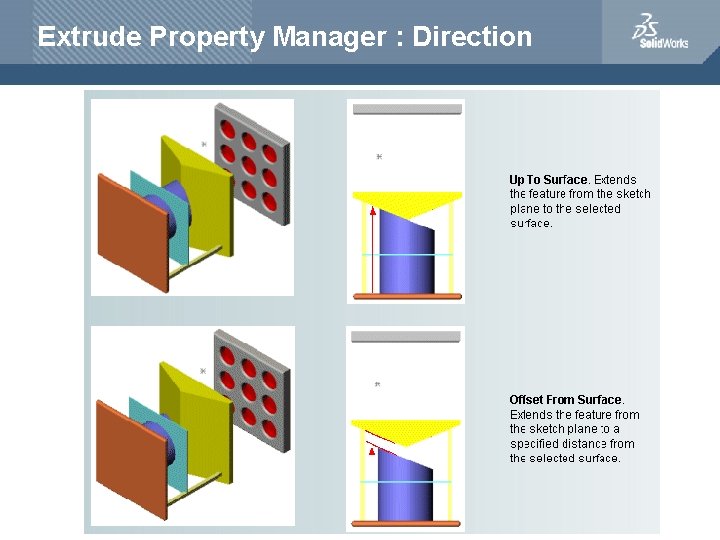
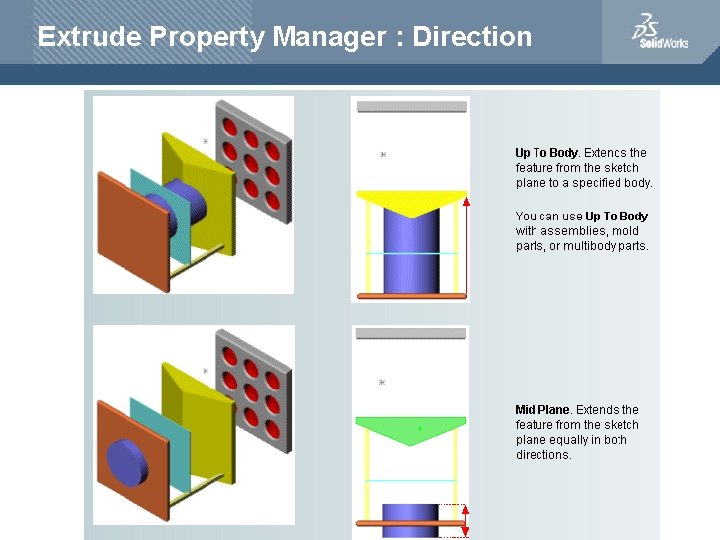
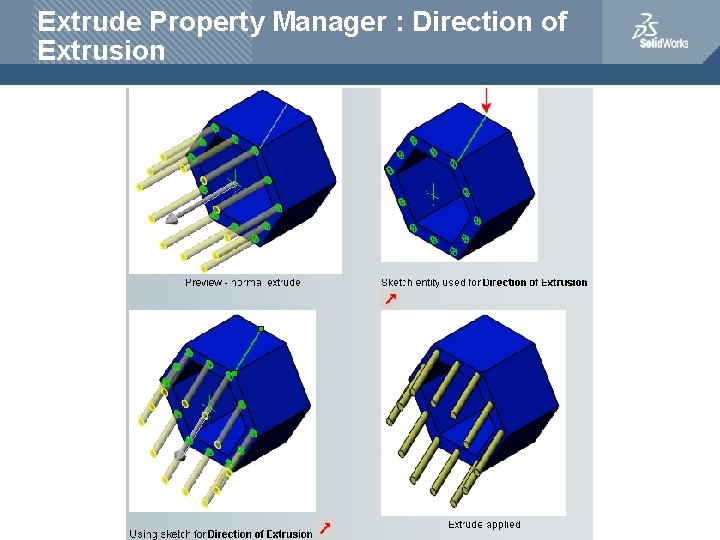
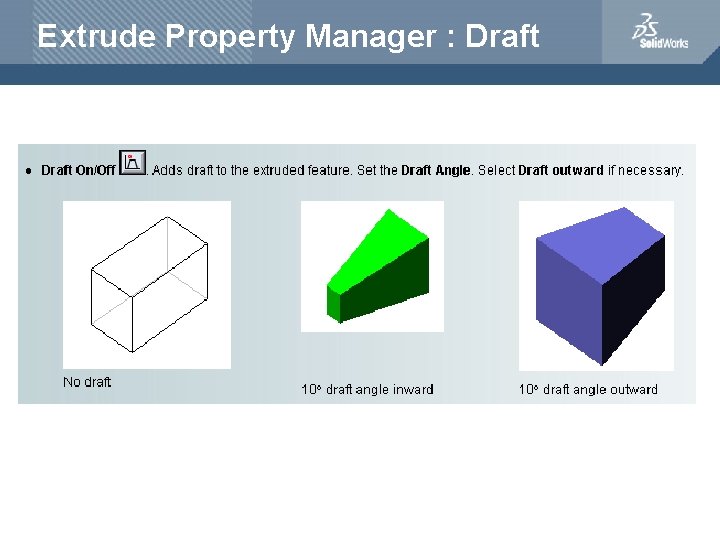
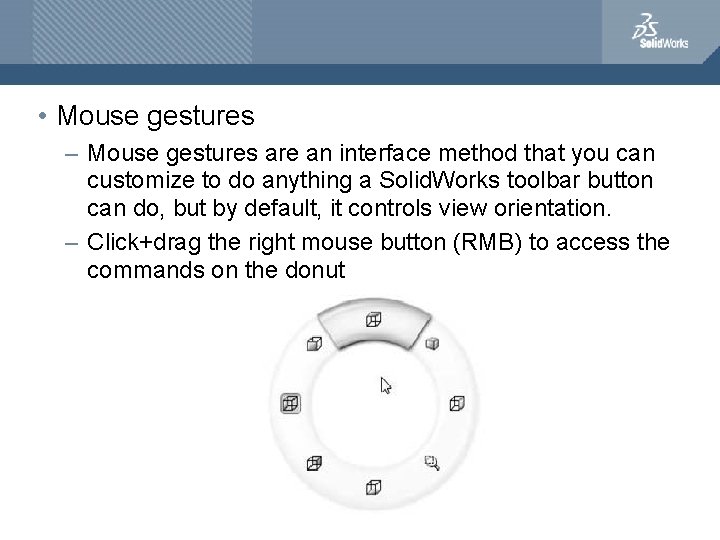
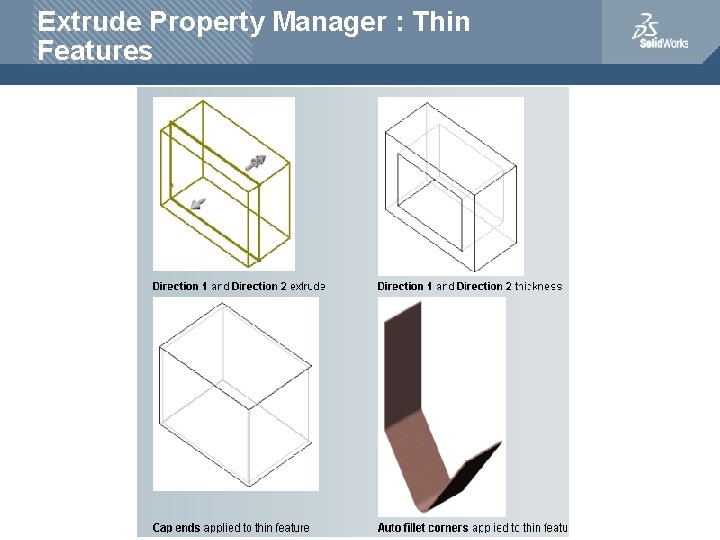
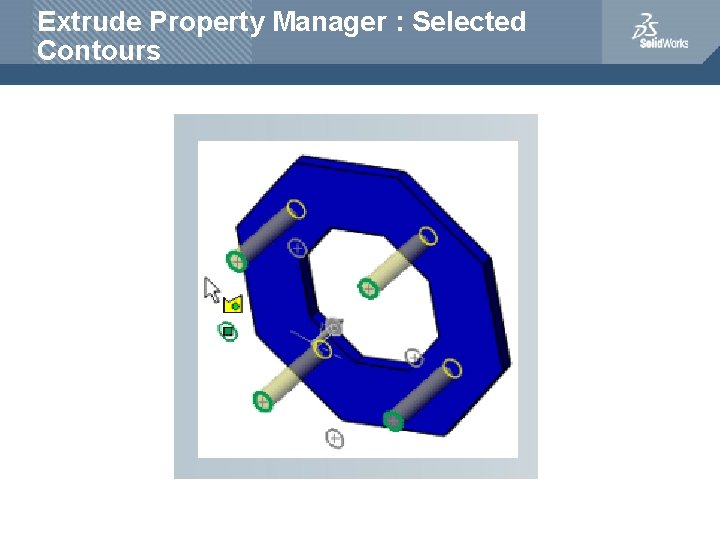
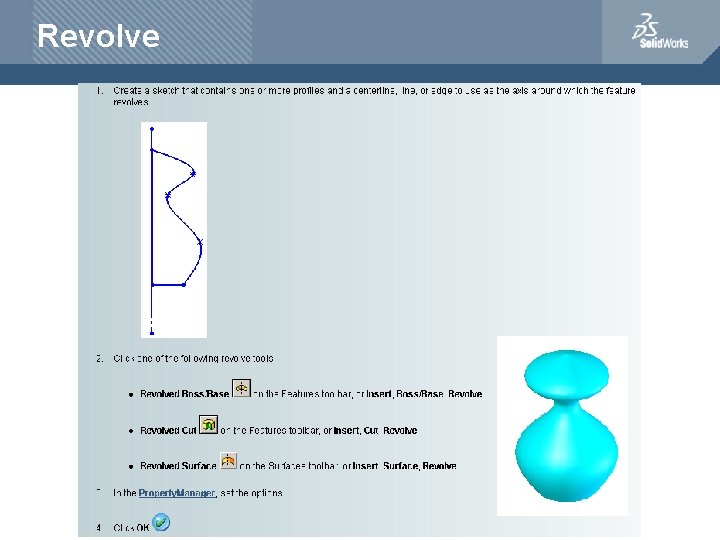
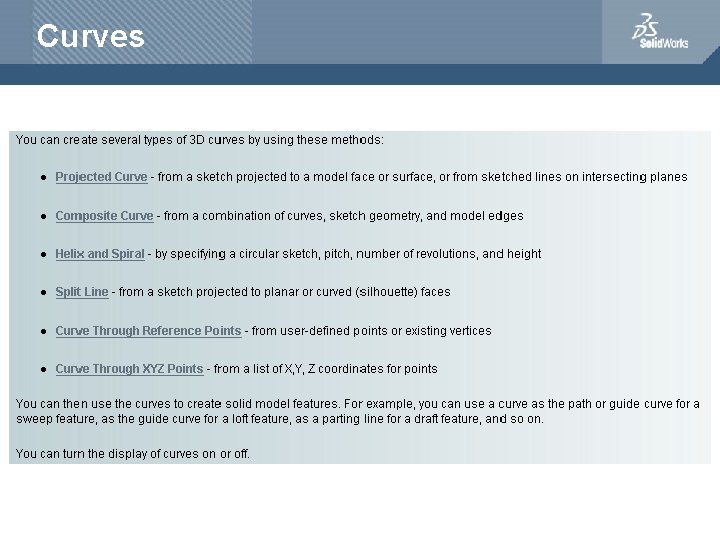
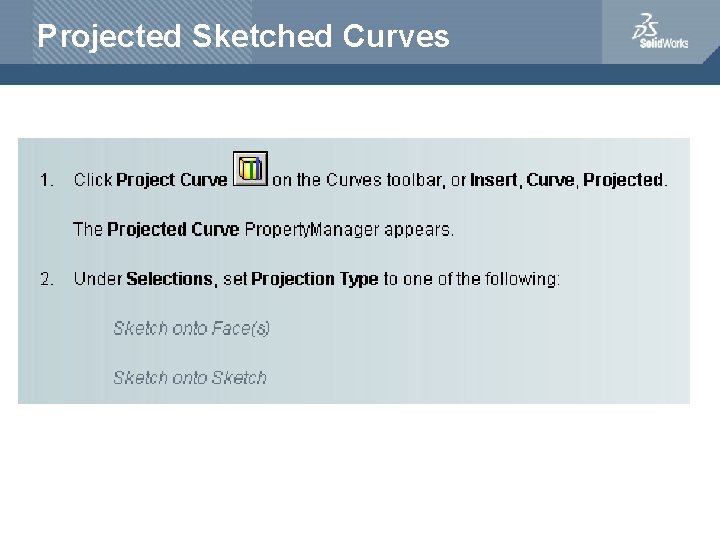
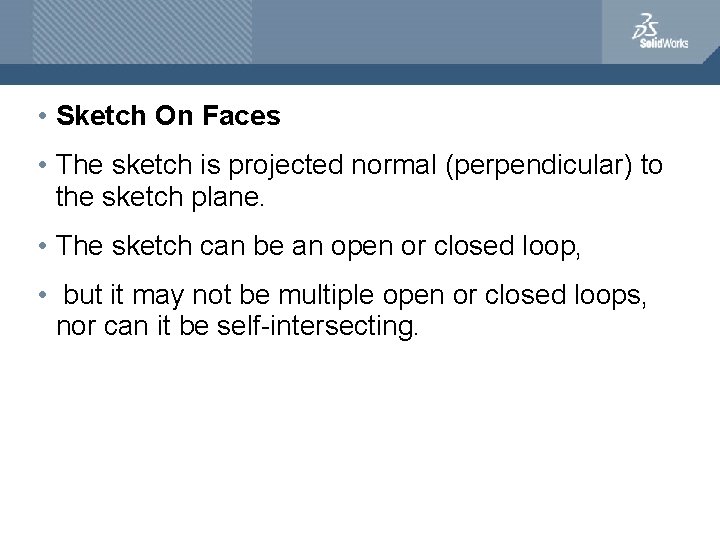
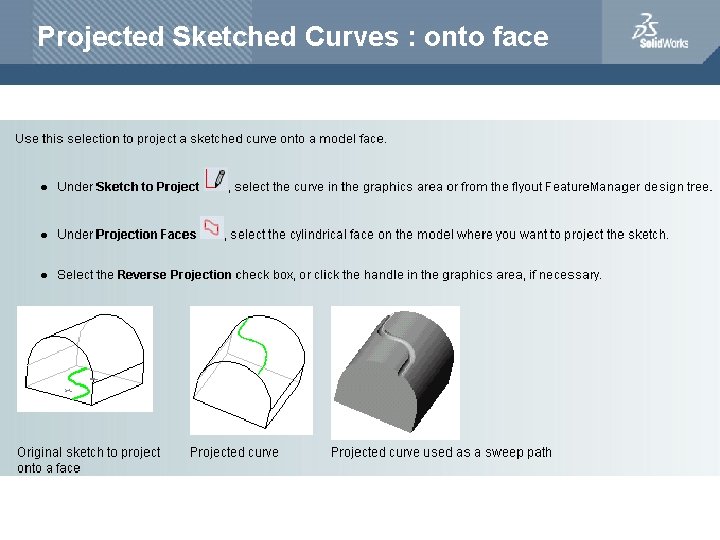
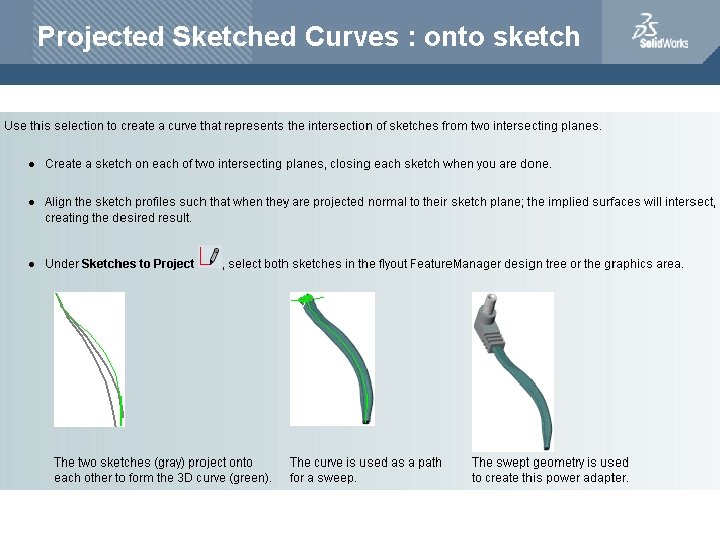
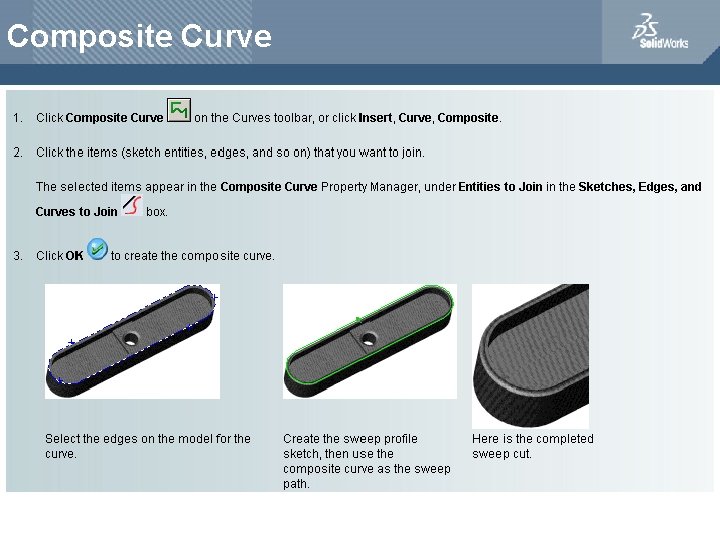

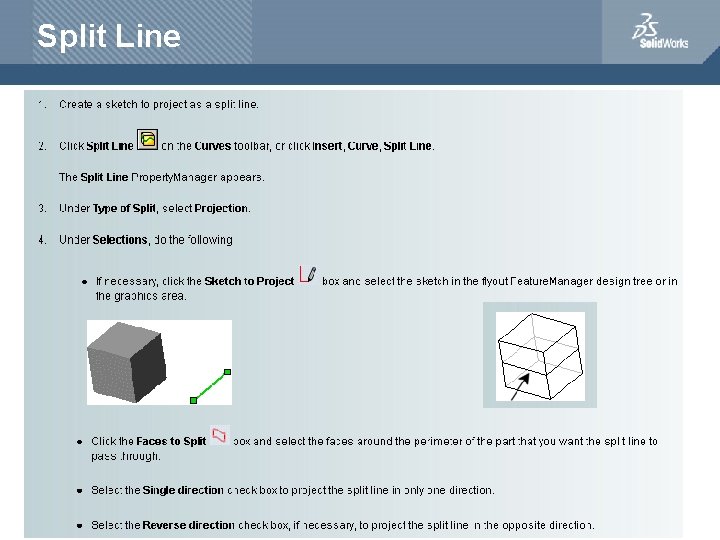
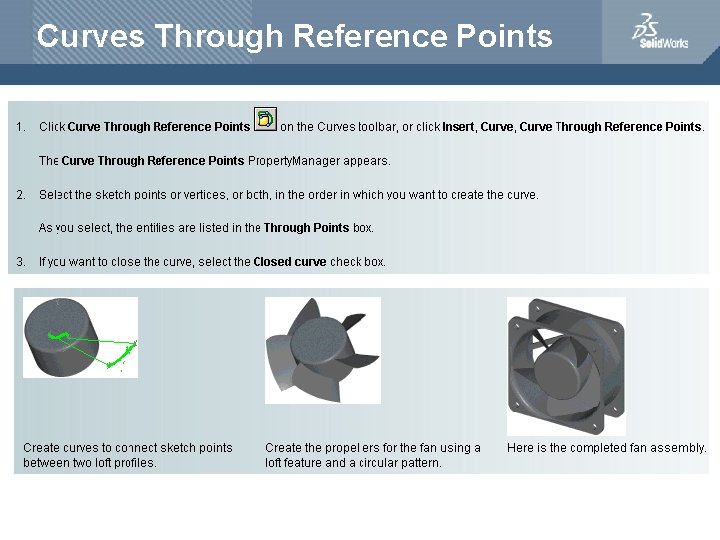
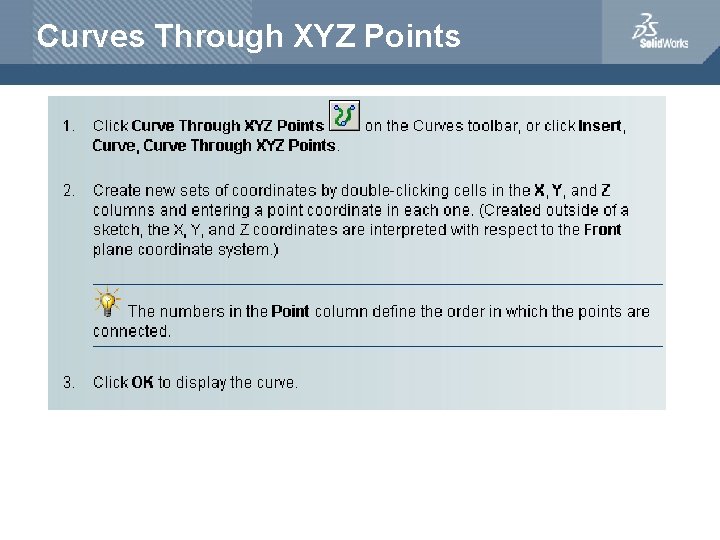
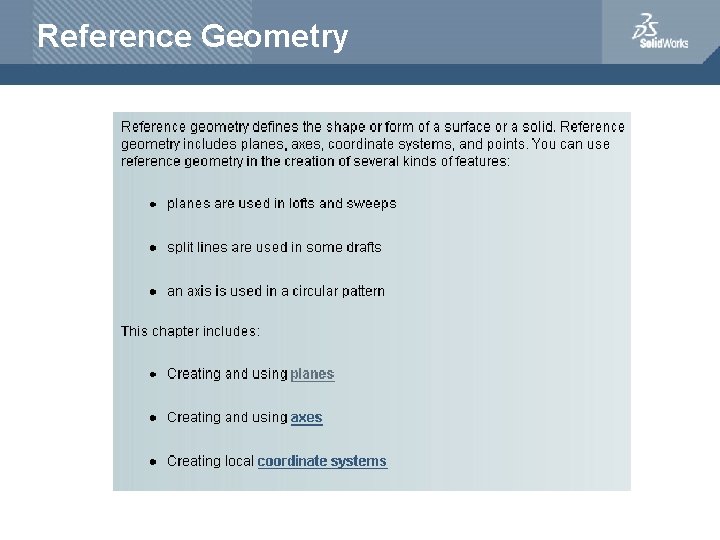
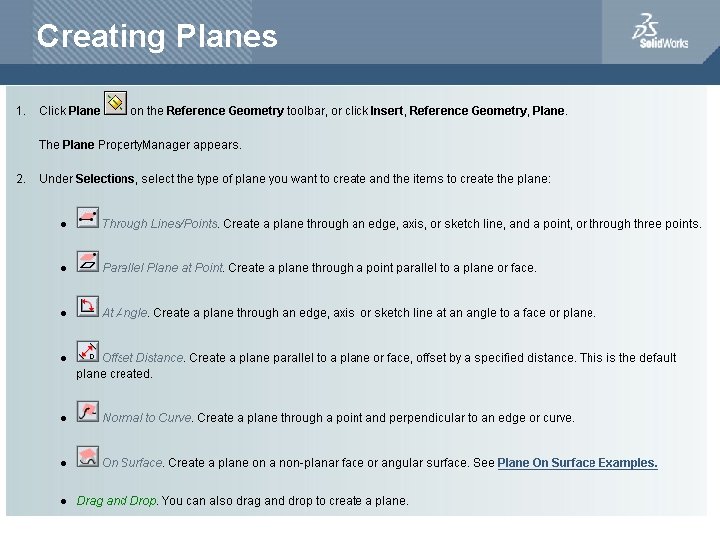
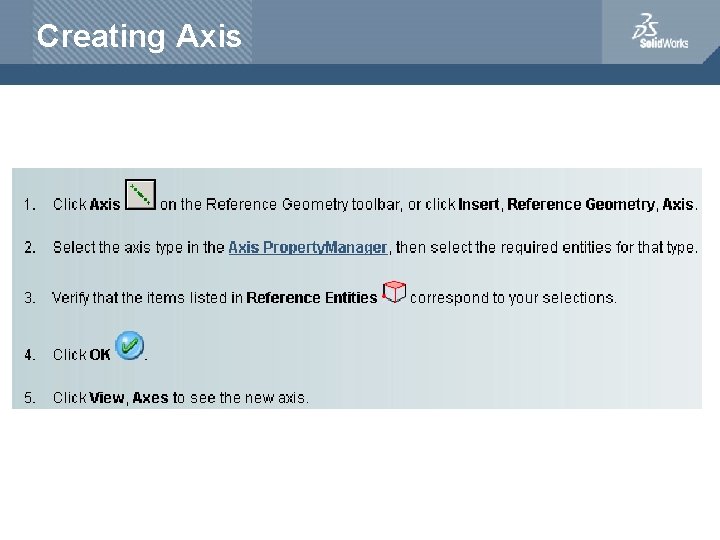
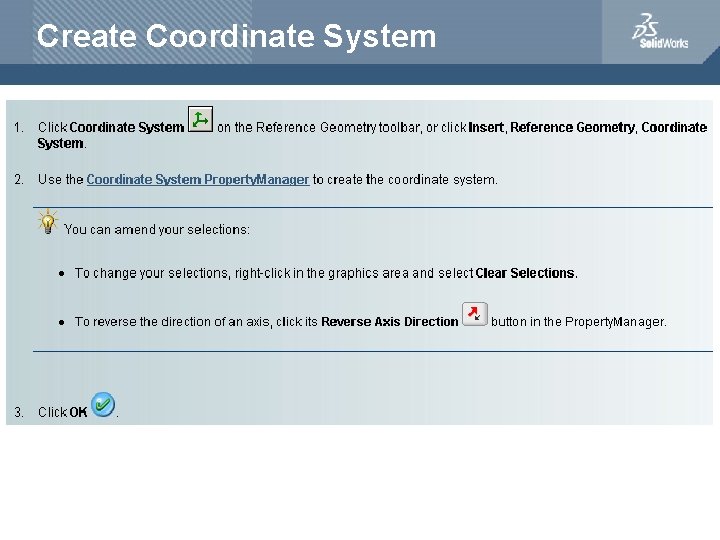

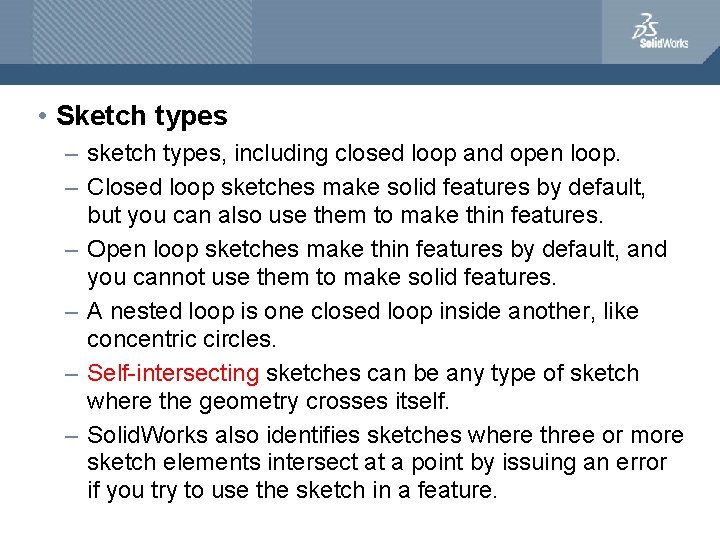

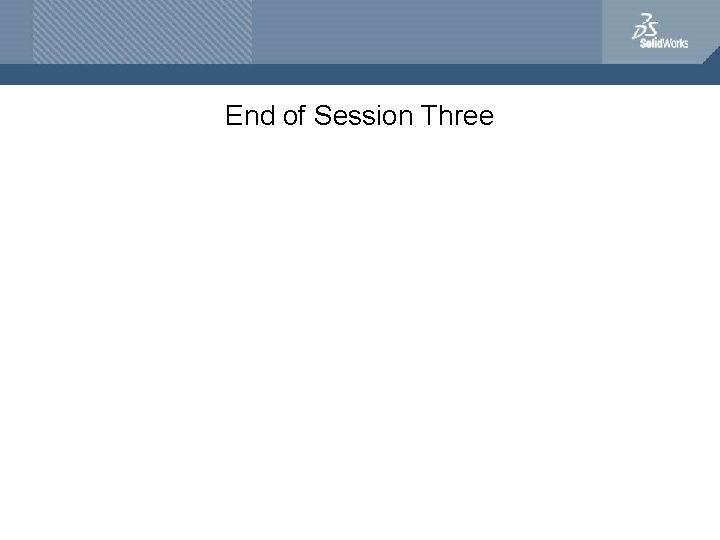
- Slides: 33

Solid. Works Session 3 Ferdowsi University of Mashhad Dr. Behnam Moetakef Imani
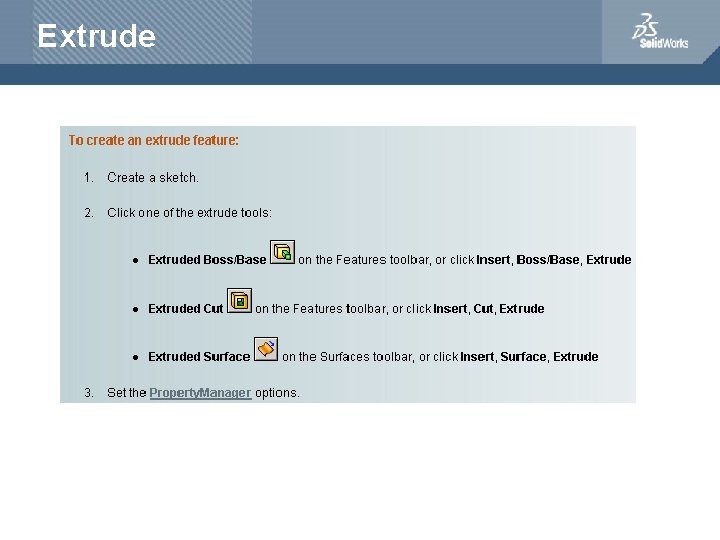
Extrude
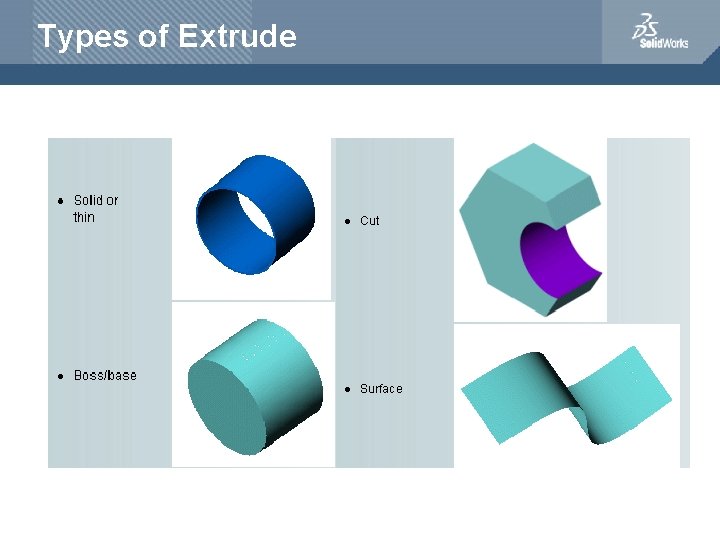
Types of Extrude
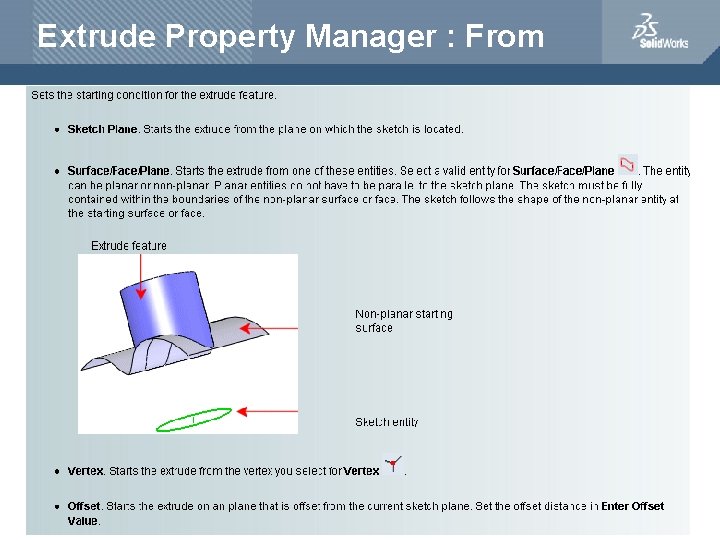
Extrude Property Manager : From
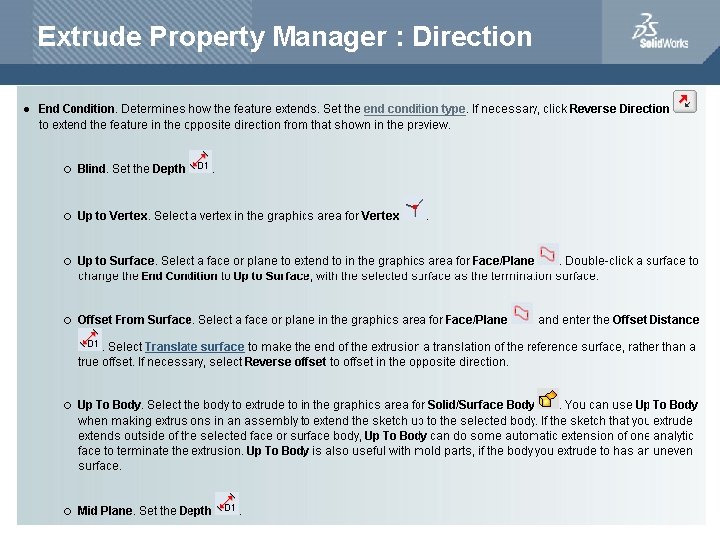
Extrude Property Manager : Direction
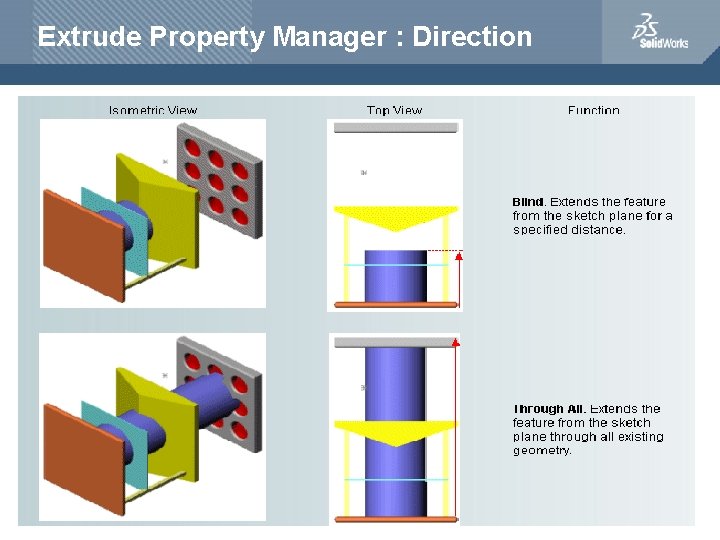
Extrude Property Manager : Direction
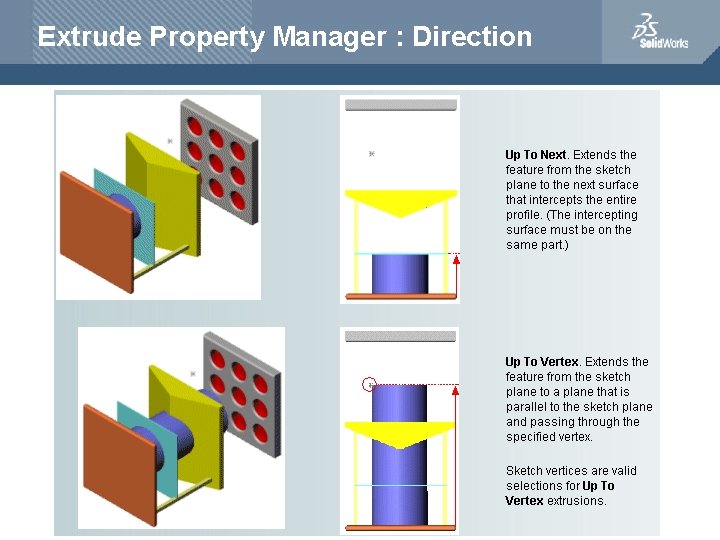
Extrude Property Manager : Direction
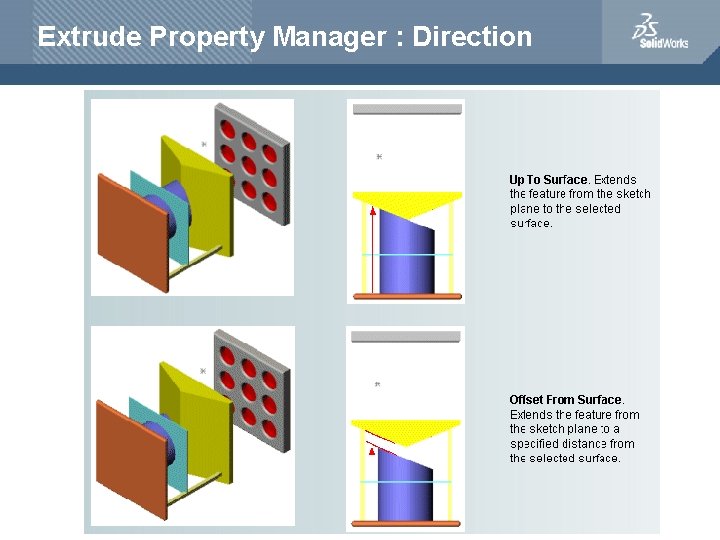
Extrude Property Manager : Direction
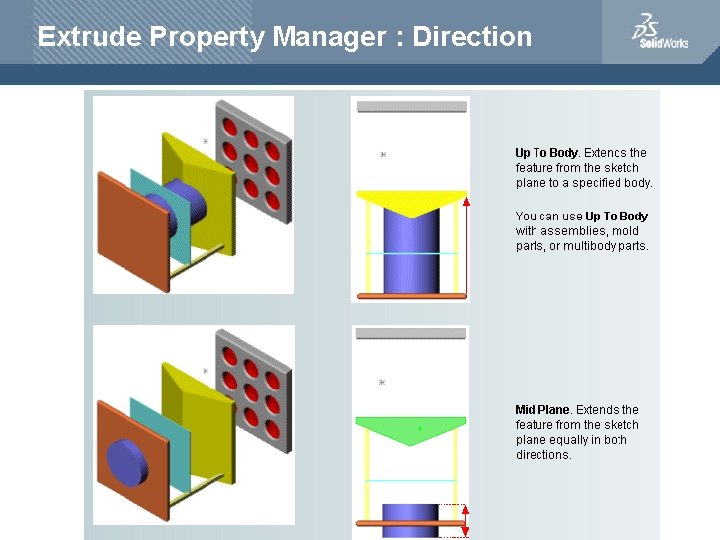
Extrude Property Manager : Direction
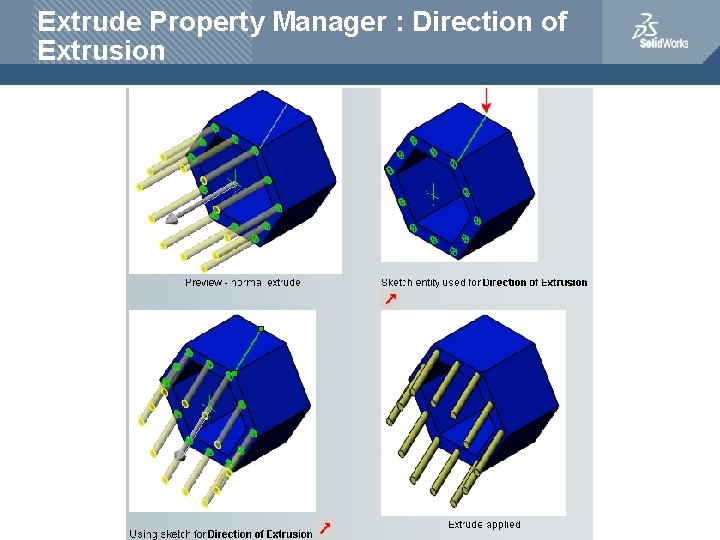
Extrude Property Manager : Direction of Extrusion
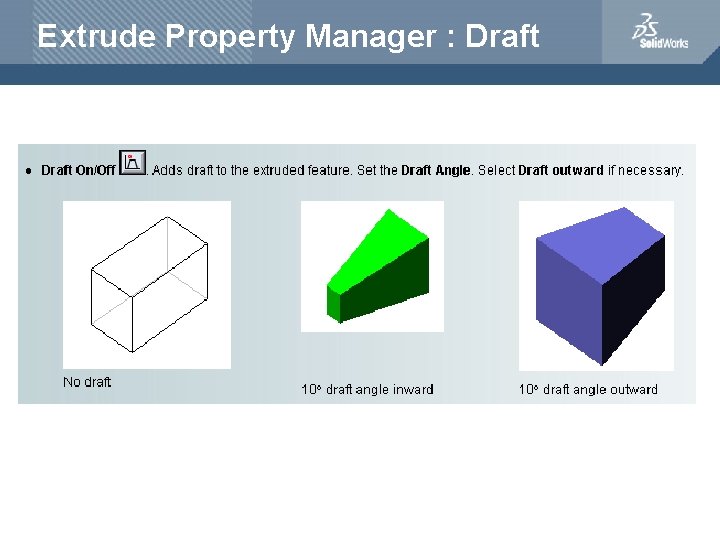
Extrude Property Manager : Draft
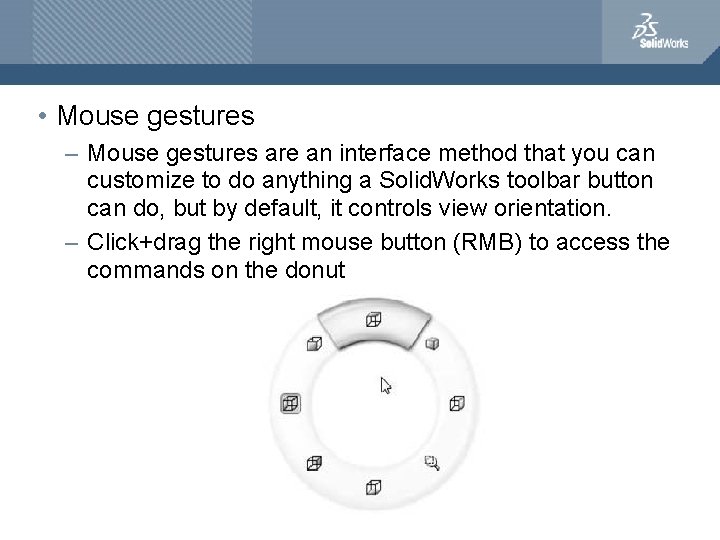
• Mouse gestures – Mouse gestures are an interface method that you can customize to do anything a Solid. Works toolbar button can do, but by default, it controls view orientation. – Click+drag the right mouse button (RMB) to access the commands on the donut
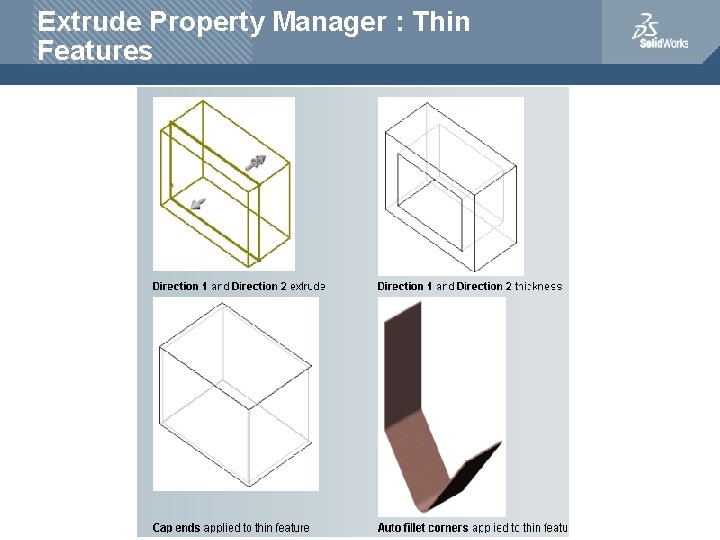
Extrude Property Manager : Thin Features
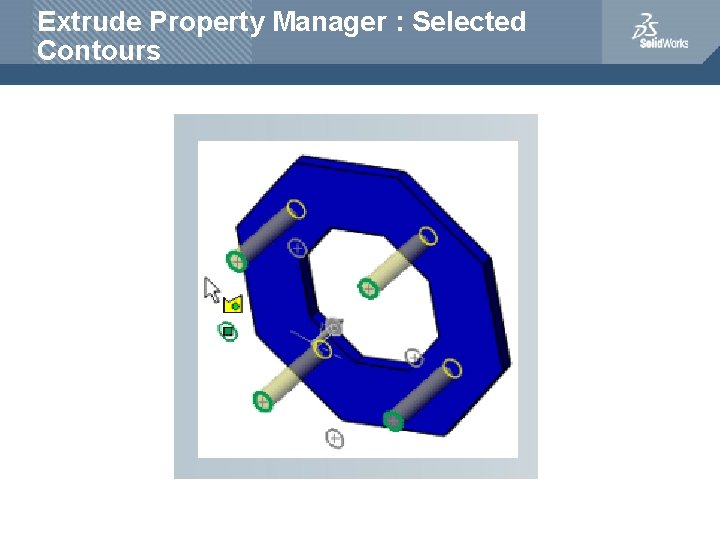
Extrude Property Manager : Selected Contours
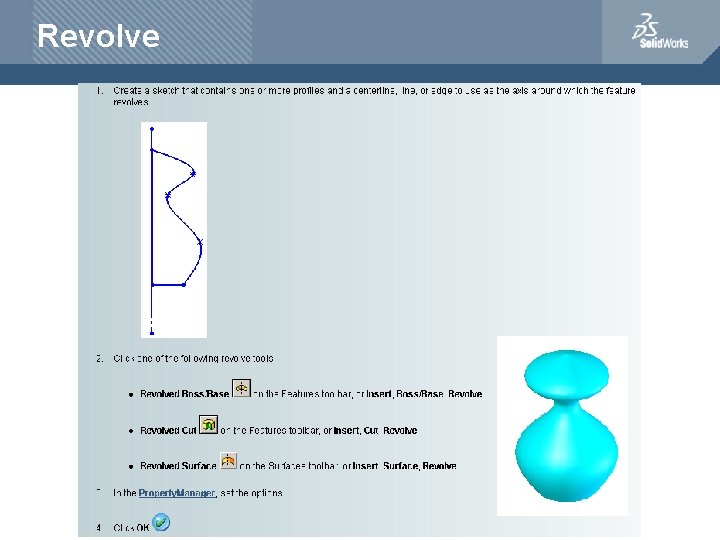
Revolve
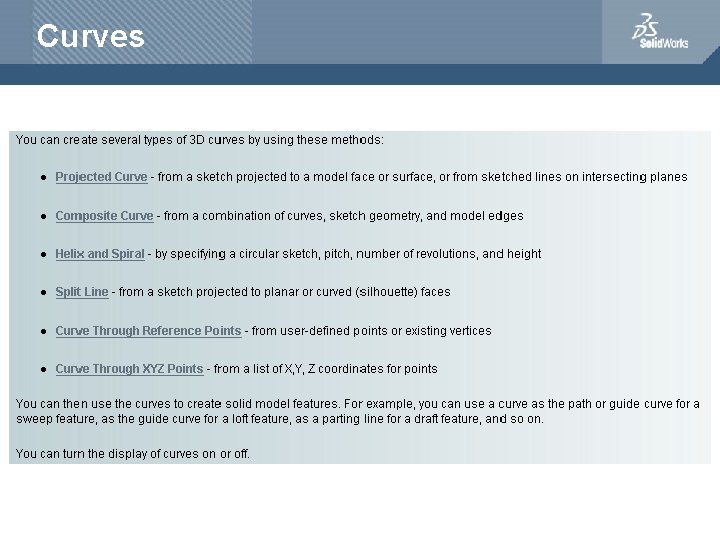
Curves
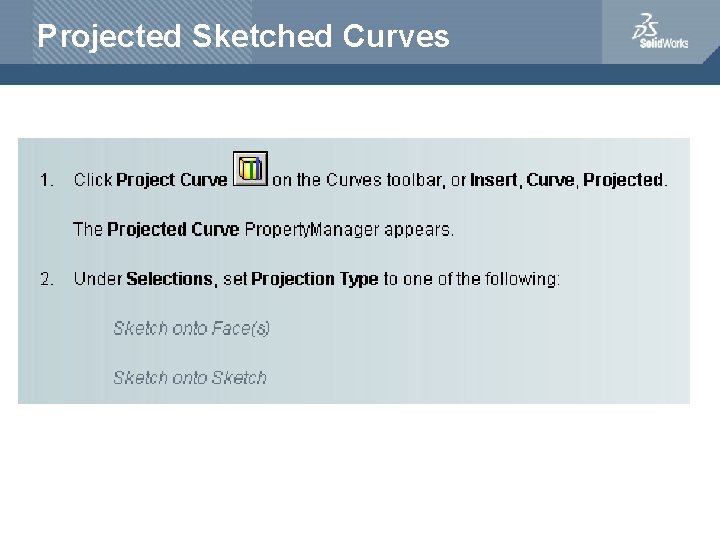
Projected Sketched Curves
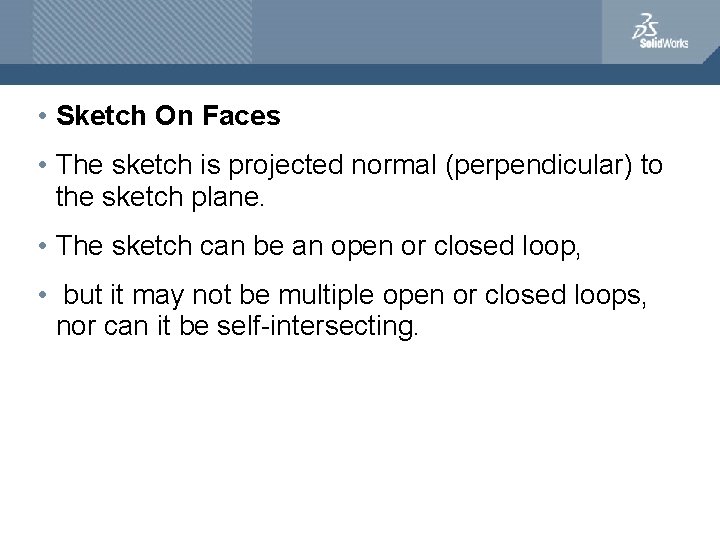
• Sketch On Faces • The sketch is projected normal (perpendicular) to the sketch plane. • The sketch can be an open or closed loop, • but it may not be multiple open or closed loops, nor can it be self-intersecting.
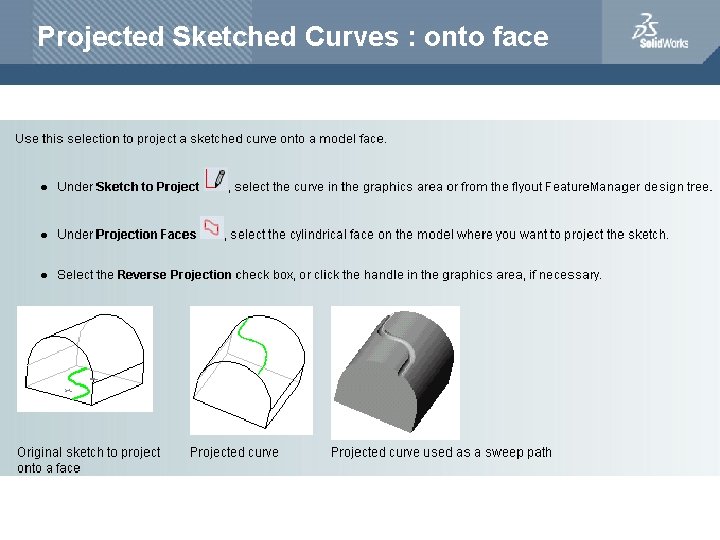
Projected Sketched Curves : onto face
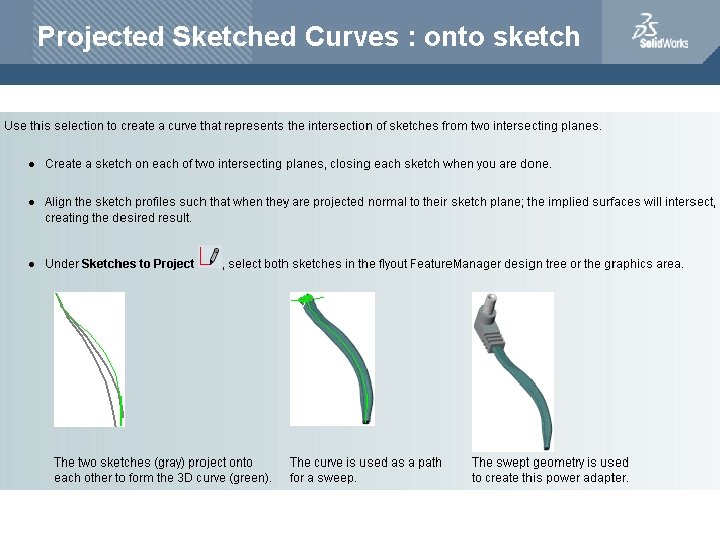
Projected Sketched Curves : onto sketch
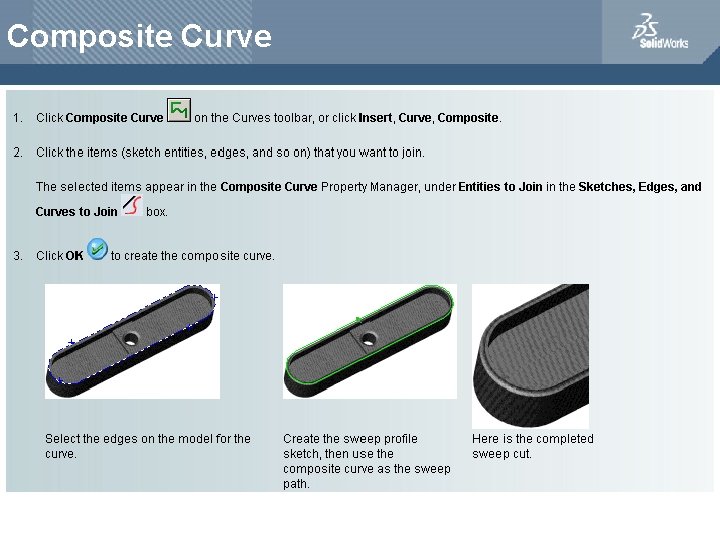
Composite Curve

Helix & Spiral
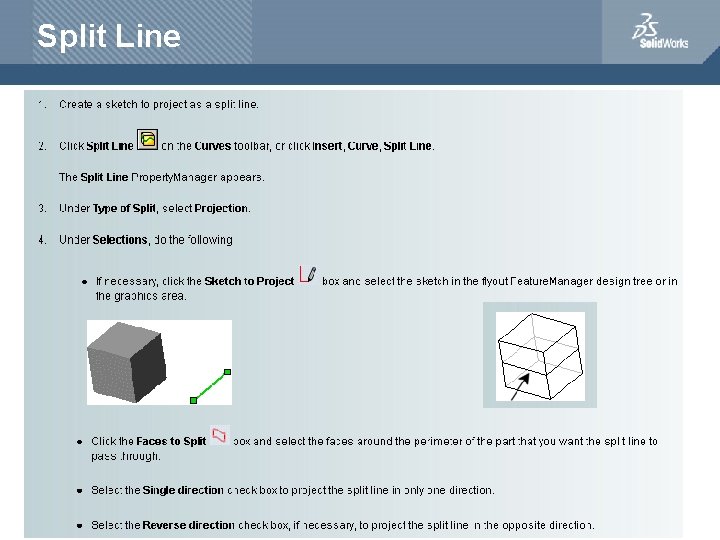
Split Line
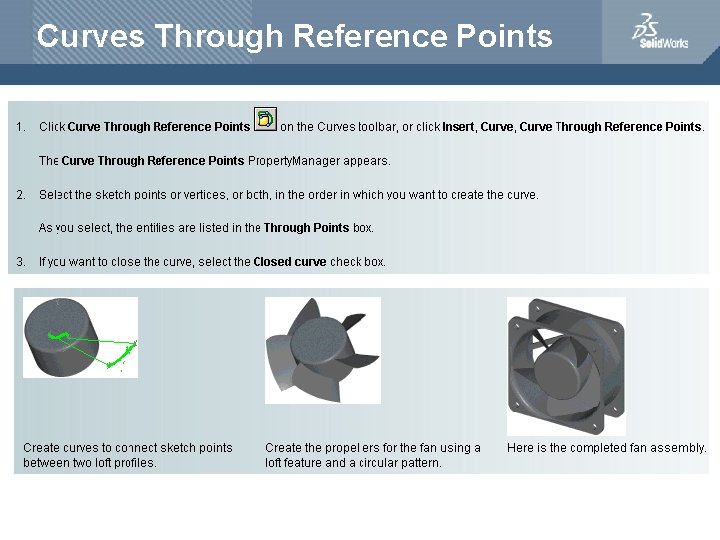
Curves Through Reference Points
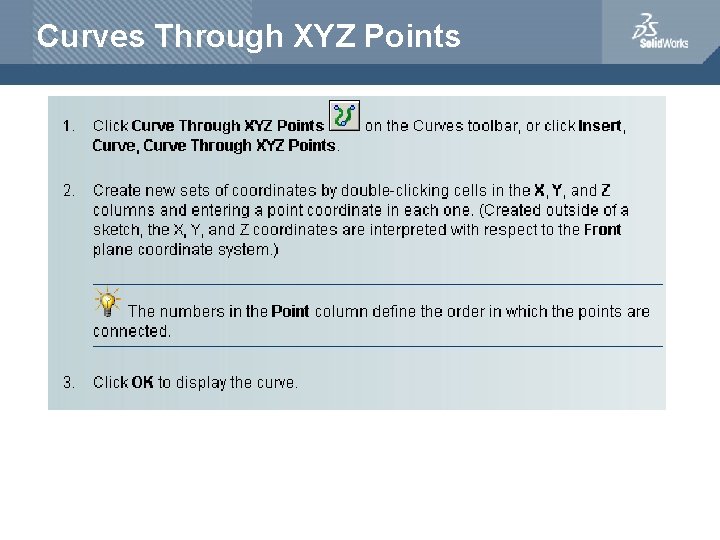
Curves Through XYZ Points
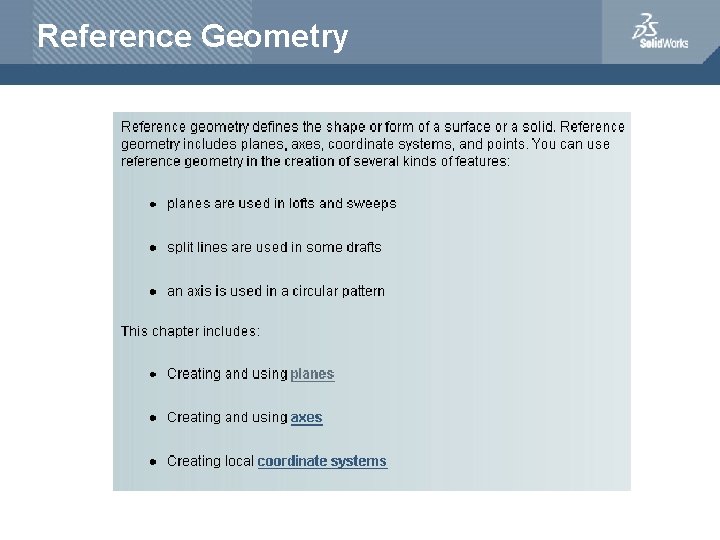
Reference Geometry
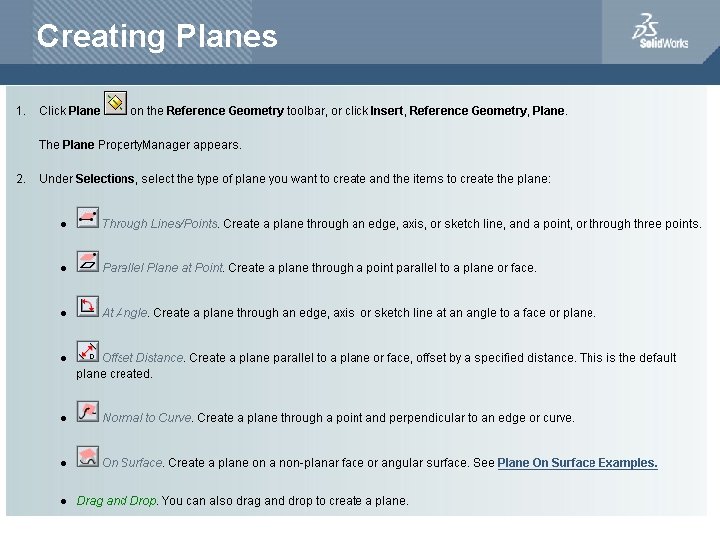
Creating Planes
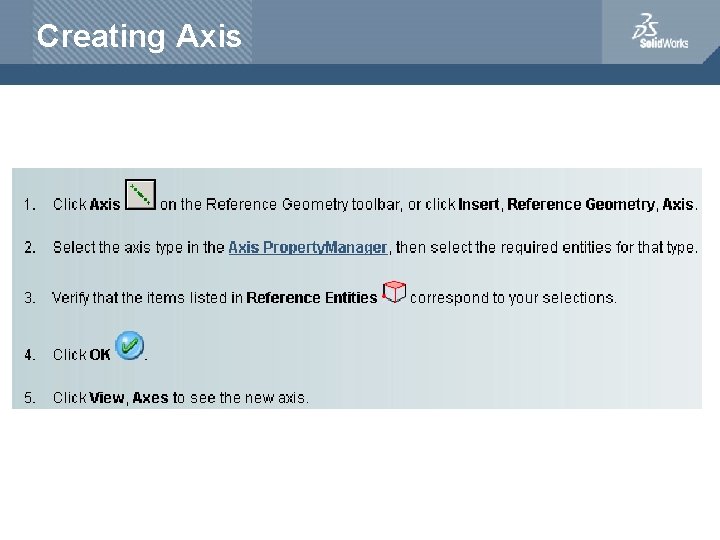
Creating Axis
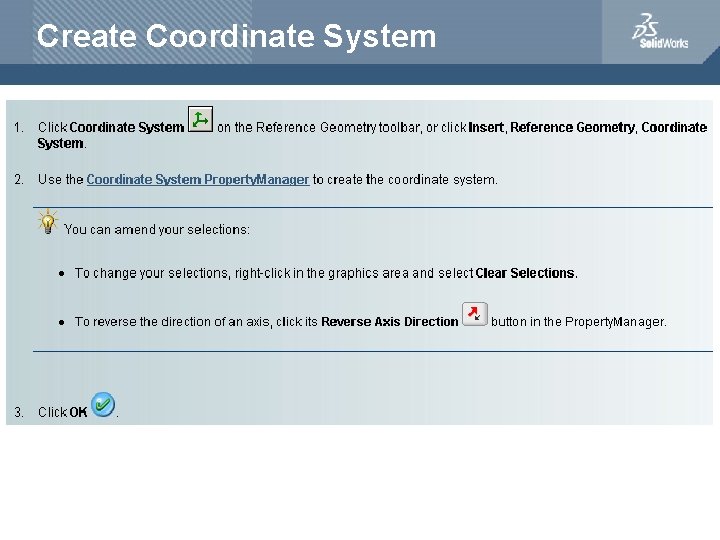
Create Coordinate System

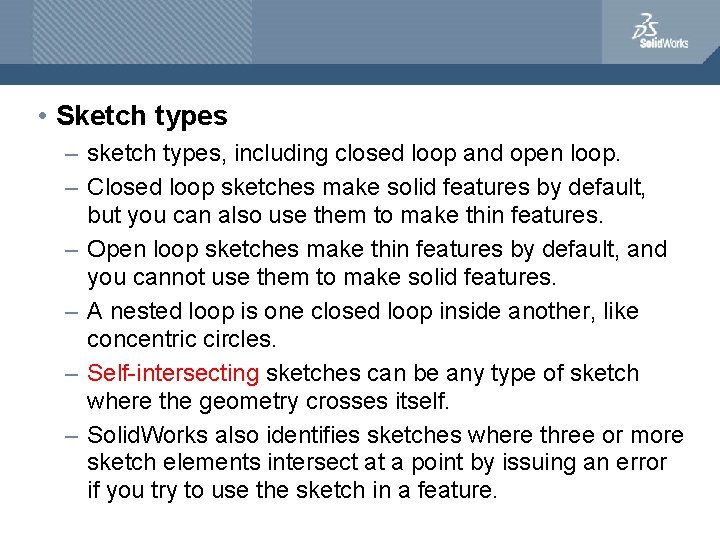
• Sketch types – sketch types, including closed loop and open loop. – Closed loop sketches make solid features by default, but you can also use them to make thin features. – Open loop sketches make thin features by default, and you cannot use them to make solid features. – A nested loop is one closed loop inside another, like concentric circles. – Self-intersecting sketches can be any type of sketch where the geometry crosses itself. – Solid. Works also identifies sketches where three or more sketch elements intersect at a point by issuing an error if you try to use the sketch in a feature.

• Sketch contours enable to select enclosed areas where the sketch entities themselves actually cross • otherwise violate the usual sketch rules. • One of these conditions is the self-intersecting contour
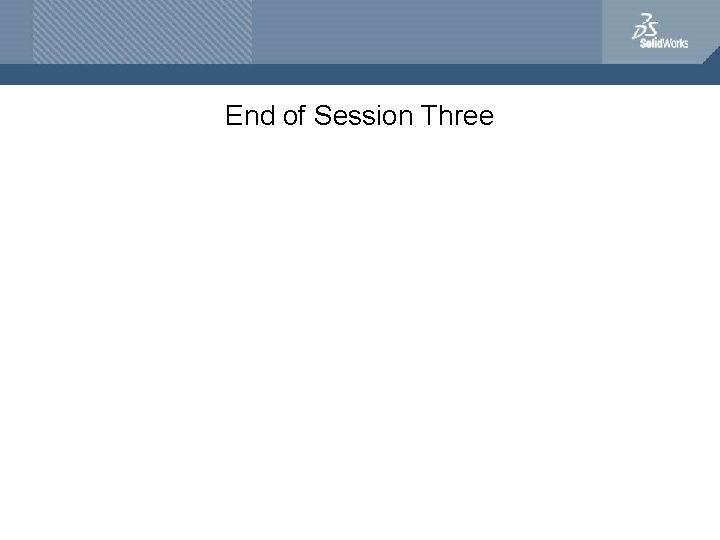
End of Session Three
 Safety at streetworks and roadworks
Safety at streetworks and roadworks Dimesioning
Dimesioning Solid works
Solid works Solid works
Solid works Solid works
Solid works Solid works simulation
Solid works simulation Cronin cafe fordham
Cronin cafe fordham Honors its atomic
Honors its atomic Solve example
Solve example Covalent network solid vs molecular solid
Covalent network solid vs molecular solid Crystalline solid
Crystalline solid Crystal solid and amorphous solid
Crystal solid and amorphous solid Crystalline solid and amorphous solid
Crystalline solid and amorphous solid State of matter
State of matter When a solid completely penetrates another solid
When a solid completely penetrates another solid Interpenetration of solids
Interpenetration of solids Separating mixture
Separating mixture Degree works auburn
Degree works auburn 沈榮麟
沈榮麟 Windows 7 compatibility center
Windows 7 compatibility center Welcome to the new session
Welcome to the new session Session
Session Skill 24 anticipate the questions
Skill 24 anticipate the questions Team norming session
Team norming session Session title examples
Session title examples By name title date
By name title date Session tracking in asp.net
Session tracking in asp.net Stateful session bean life cycle
Stateful session bean life cycle Session break even
Session break even Eis portal principal per session
Eis portal principal per session Ergonomicsl
Ergonomicsl Practical session meaning
Practical session meaning Multipicand
Multipicand Definition of session in php
Definition of session in php