Software Virtualization Solution Software Management Simplified 06 November
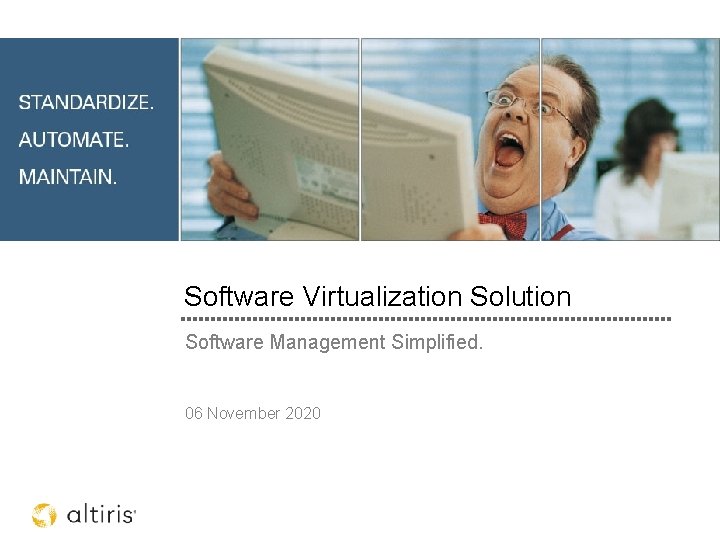
Software Virtualization Solution Software Management Simplified. 06 November 2020
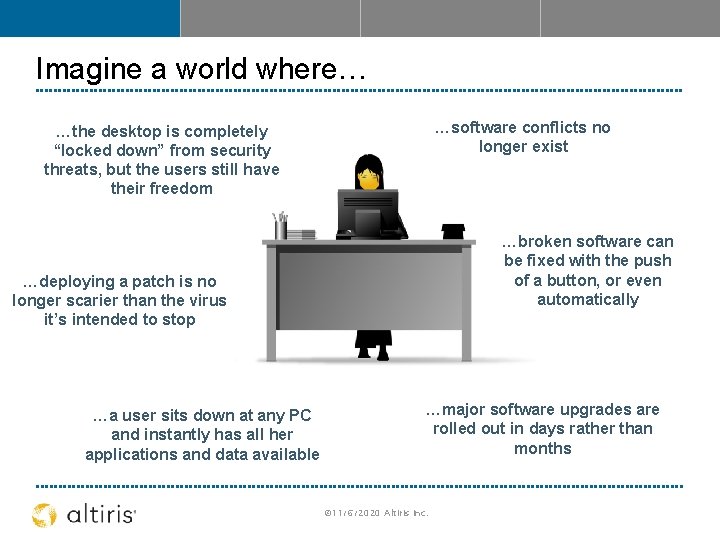
Imagine a world where… …software conflicts no longer exist …the desktop is completely “locked down” from security threats, but the users still have their freedom …broken software can be fixed with the push of a button, or even automatically …deploying a patch is no longer scarier than the virus it’s intended to stop …a user sits down at any PC and instantly has all her applications and data available …major software upgrades are rolled out in days rather than months © 11/6/2020 Altiris Inc.
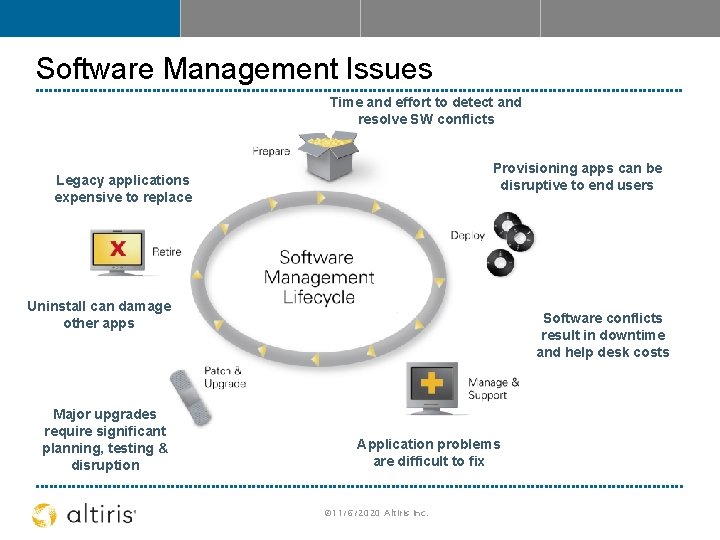
Software Management Issues Time and effort to detect and resolve SW conflicts Provisioning apps can be disruptive to end users Legacy applications expensive to replace Uninstall can damage other apps Major upgrades require significant planning, testing & disruption Software conflicts result in downtime and help desk costs Application problems are difficult to fix © 11/6/2020 Altiris Inc.
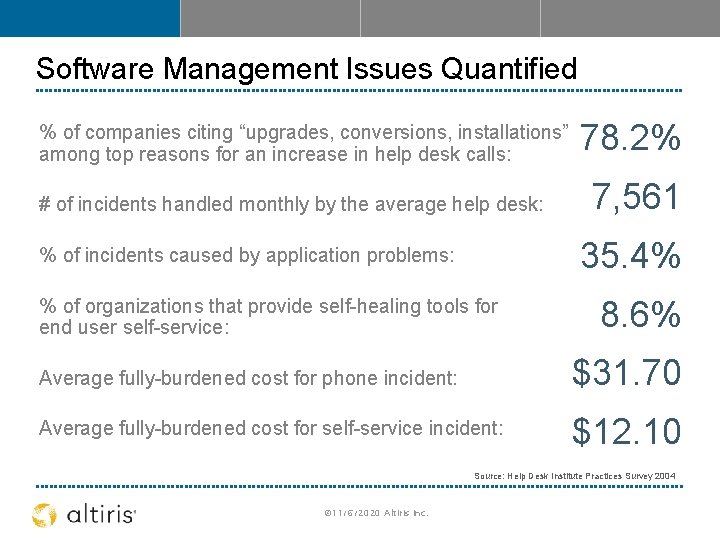
Software Management Issues Quantified % of companies citing “upgrades, conversions, installations” among top reasons for an increase in help desk calls: # of incidents handled monthly by the average help desk: 78. 2% 7, 561 35. 4% % of incidents caused by application problems: % of organizations that provide self-healing tools for end user self-service: 8. 6% Average fully-burdened cost for phone incident: $31. 70 Average fully-burdened cost for self-service incident: $12. 10 Source: Help Desk Institute Practices Survey 2004 © 11/6/2020 Altiris Inc.
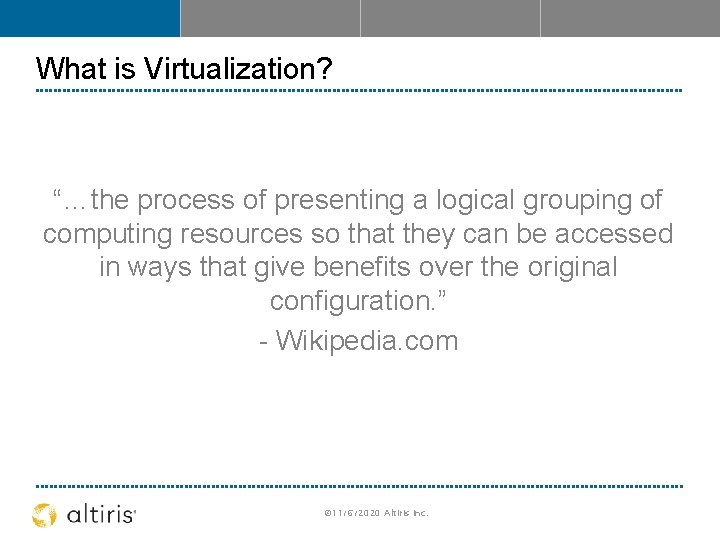
What is Virtualization? “…the process of presenting a logical grouping of computing resources so that they can be accessed in ways that give benefits over the original configuration. ” - Wikipedia. com © 11/6/2020 Altiris Inc.
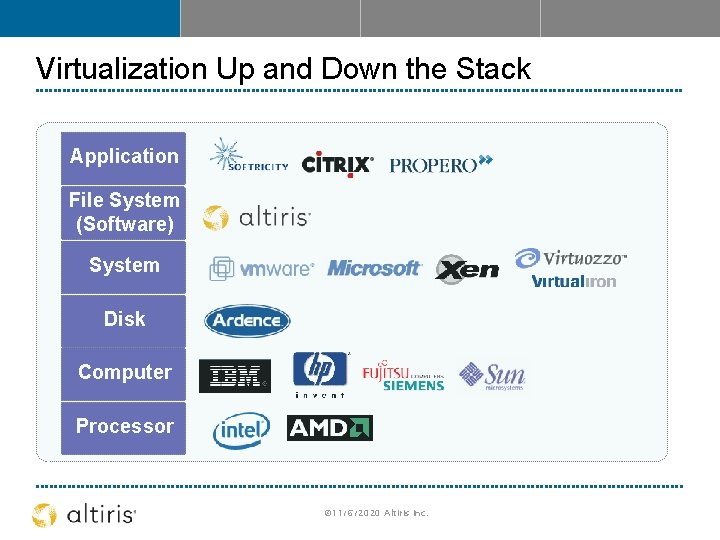
Virtualization Up and Down the Stack Application File System (Software) System Disk Computer Processor © 11/6/2020 Altiris Inc.
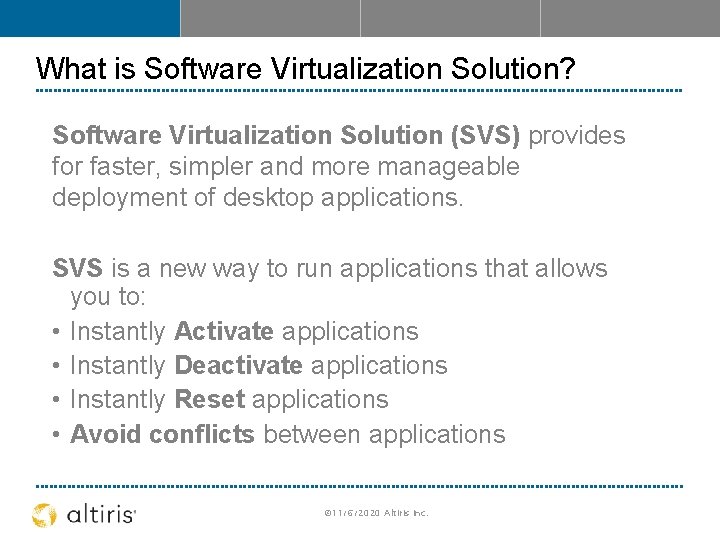
What is Software Virtualization Solution? Software Virtualization Solution (SVS) provides for faster, simpler and more manageable deployment of desktop applications. SVS is a new way to run applications that allows you to: • Instantly Activate applications • Instantly Deactivate applications • Instantly Reset applications • Avoid conflicts between applications © 11/6/2020 Altiris Inc.
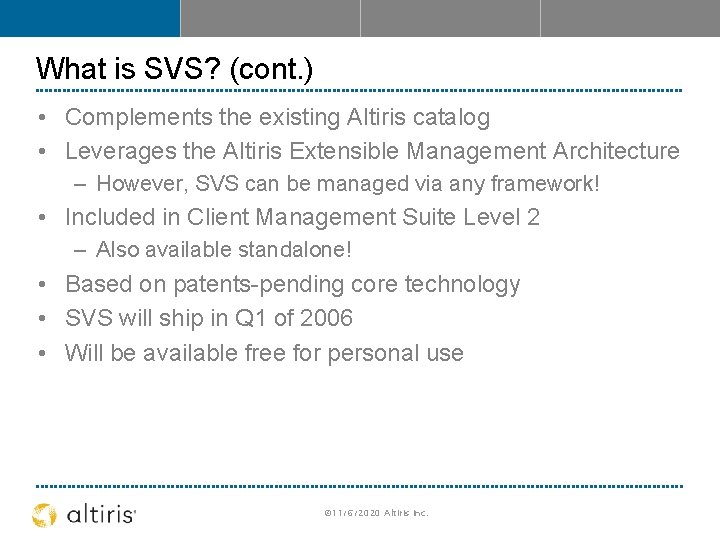
What is SVS? (cont. ) • Complements the existing Altiris catalog • Leverages the Altiris Extensible Management Architecture – However, SVS can be managed via any framework! • Included in Client Management Suite Level 2 – Also available standalone! • Based on patents-pending core technology • SVS will ship in Q 1 of 2006 • Will be available free for personal use © 11/6/2020 Altiris Inc.
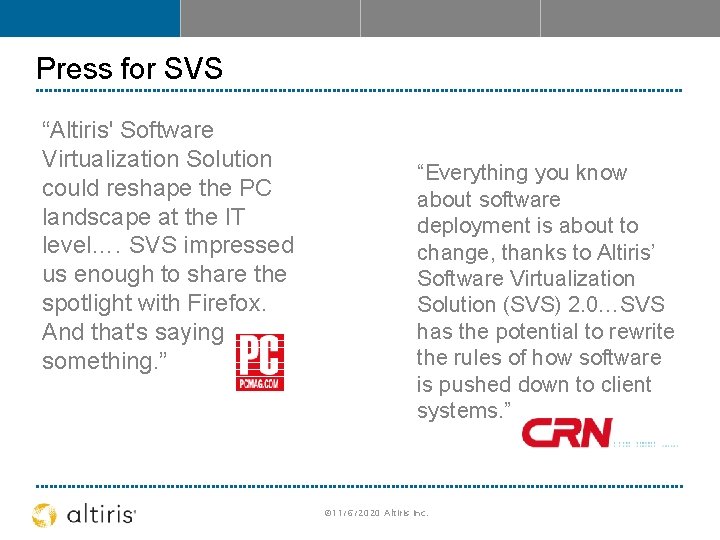
Press for SVS “Altiris' Software Virtualization Solution could reshape the PC landscape at the IT level…. SVS impressed us enough to share the spotlight with Firefox. And that's saying something. ” “Everything you know about software deployment is about to change, thanks to Altiris’ Software Virtualization Solution (SVS) 2. 0…SVS has the potential to rewrite the rules of how software is pushed down to client systems. ” © 11/6/2020 Altiris Inc.
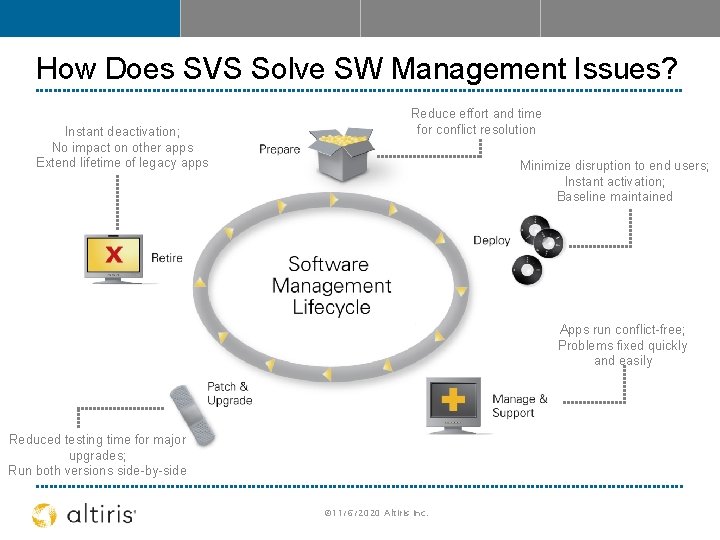
How Does SVS Solve SW Management Issues? Instant deactivation; No impact on other apps Extend lifetime of legacy apps Reduce effort and time for conflict resolution Minimize disruption to end users; Instant activation; Baseline maintained Apps run conflict-free; Problems fixed quickly and easily Reduced testing time for major upgrades; Run both versions side-by-side © 11/6/2020 Altiris Inc.
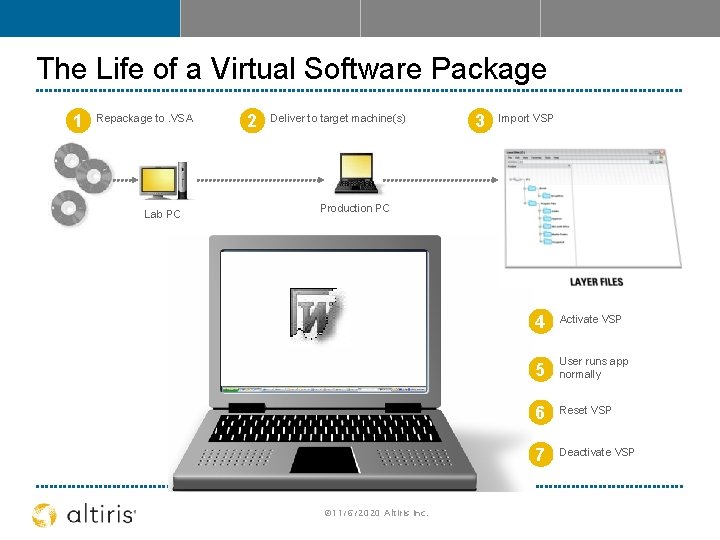
The Life of a Virtual Software Package 1 Repackage to. VSA Lab PC 2 Deliver to target machine(s) 3 Import VSP Production PC © 11/6/2020 Altiris Inc. 4 Activate VSP 5 User runs app normally 6 Reset VSP 7 Deactivate VSP
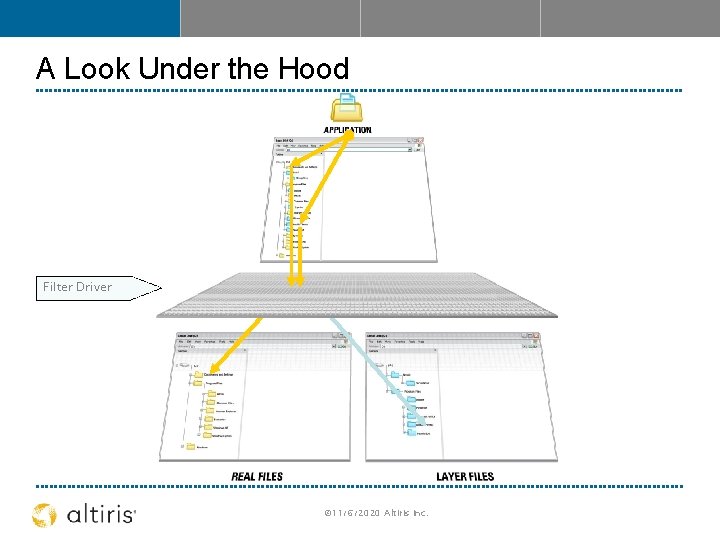
A Look Under the Hood Filter Driver © 11/6/2020 Altiris Inc.
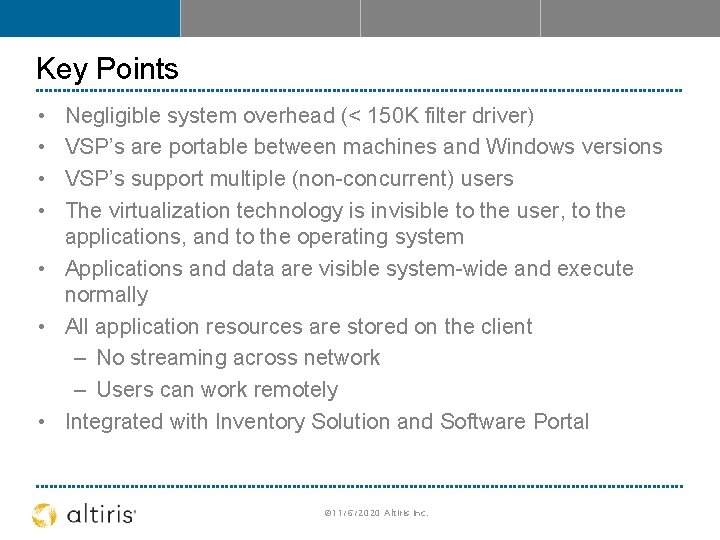
Key Points • • Negligible system overhead (< 150 K filter driver) VSP’s are portable between machines and Windows versions VSP’s support multiple (non-concurrent) users The virtualization technology is invisible to the user, to the applications, and to the operating system • Applications and data are visible system-wide and execute normally • All application resources are stored on the client – No streaming across network – Users can work remotely • Integrated with Inventory Solution and Software Portal © 11/6/2020 Altiris Inc.
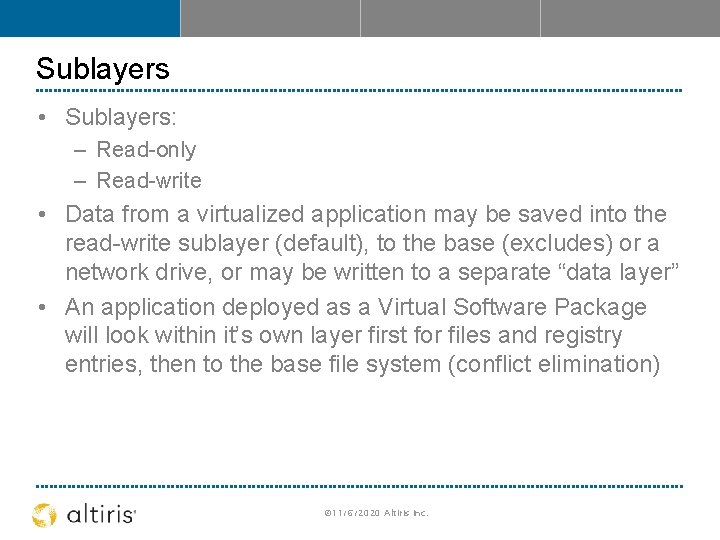
Sublayers • Sublayers: – Read-only – Read-write • Data from a virtualized application may be saved into the read-write sublayer (default), to the base (excludes) or a network drive, or may be written to a separate “data layer” • An application deployed as a Virtual Software Package will look within it’s own layer first for files and registry entries, then to the base file system (conflict elimination) © 11/6/2020 Altiris Inc.
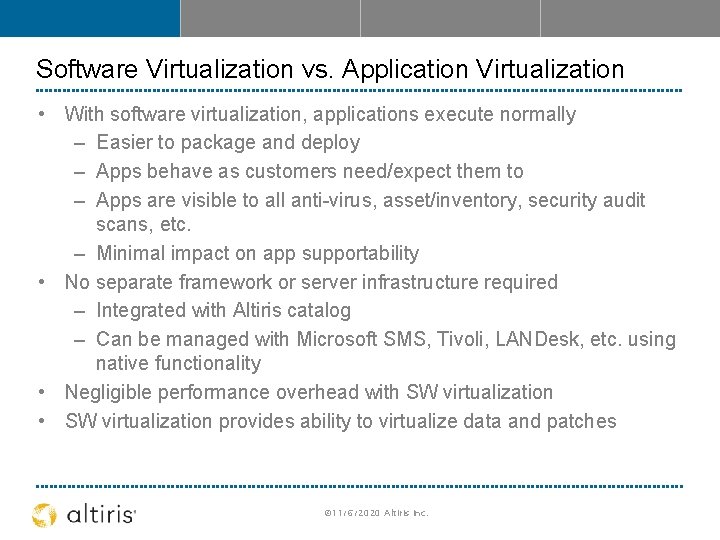
Software Virtualization vs. Application Virtualization • With software virtualization, applications execute normally – Easier to package and deploy – Apps behave as customers need/expect them to – Apps are visible to all anti-virus, asset/inventory, security audit scans, etc. – Minimal impact on app supportability • No separate framework or server infrastructure required – Integrated with Altiris catalog – Can be managed with Microsoft SMS, Tivoli, LANDesk, etc. using native functionality • Negligible performance overhead with SW virtualization • SW virtualization provides ability to virtualize data and patches © 11/6/2020 Altiris Inc.
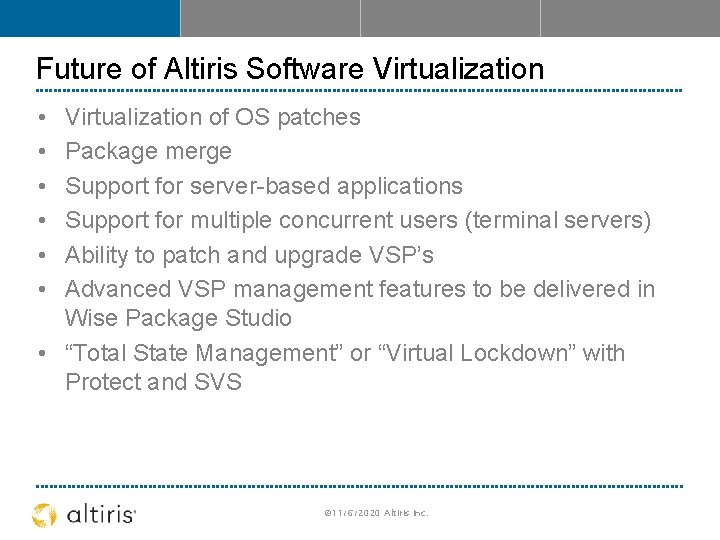
Future of Altiris Software Virtualization • • • Virtualization of OS patches Package merge Support for server-based applications Support for multiple concurrent users (terminal servers) Ability to patch and upgrade VSP’s Advanced VSP management features to be delivered in Wise Package Studio • “Total State Management” or “Virtual Lockdown” with Protect and SVS © 11/6/2020 Altiris Inc.
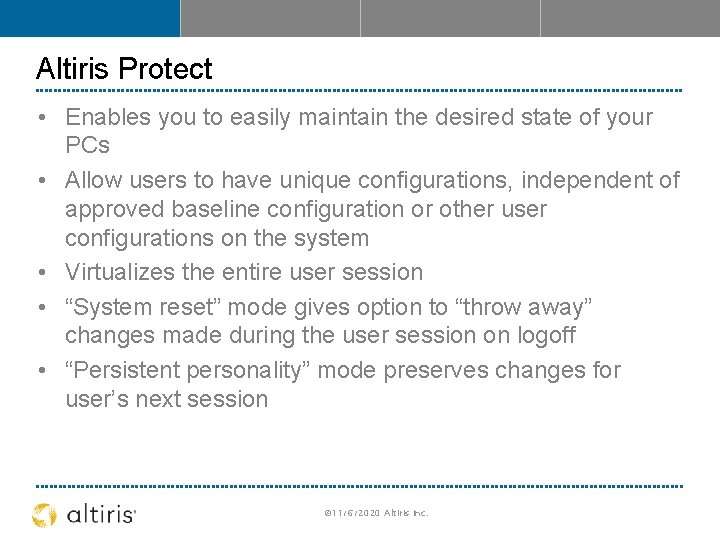
Altiris Protect • Enables you to easily maintain the desired state of your PCs • Allow users to have unique configurations, independent of approved baseline configuration or other user configurations on the system • Virtualizes the entire user session • “System reset” mode gives option to “throw away” changes made during the user session on logoff • “Persistent personality” mode preserves changes for user’s next session © 11/6/2020 Altiris Inc.
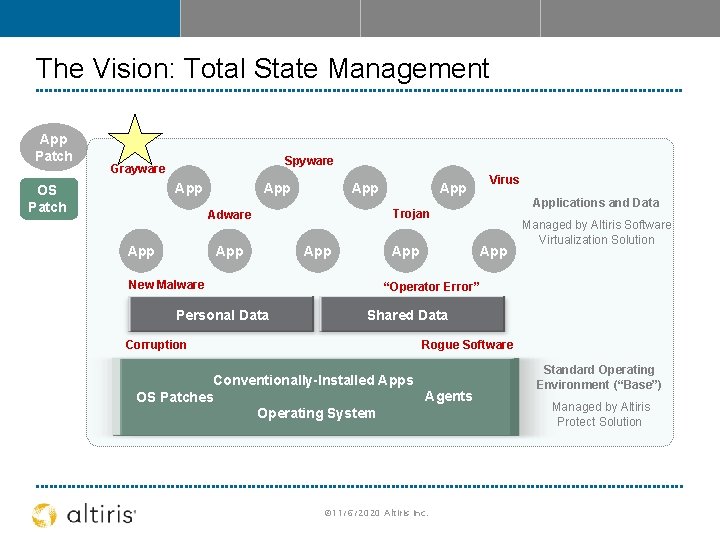
The Vision: Total State Management App Patch Spyware Grayware App OS Patch App App New Malware Personal Data Corruption Virus Applications and Data Trojan Adware App App App Managed by Altiris Software Virtualization Solution “Operator Error” Shared Data Rogue Software Conventionally-Installed Apps Agents OS Patches Operating System © 11/6/2020 Altiris Inc. Standard Operating Environment (“Base”) Managed by Altiris Protect Solution
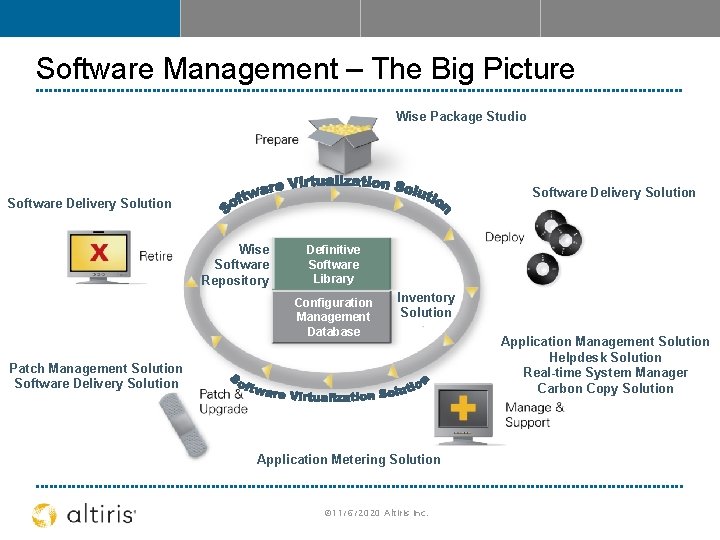
Software Management – The Big Picture Wise Package Studio Software Delivery Solution Wise Software Repository Definitive Software Library Configuration Management Database Inventory Solution Patch Management Solution Software Delivery Solution Application Metering Solution © 11/6/2020 Altiris Inc. Application Management Solution Helpdesk Solution Real-time System Manager Carbon Copy Solution
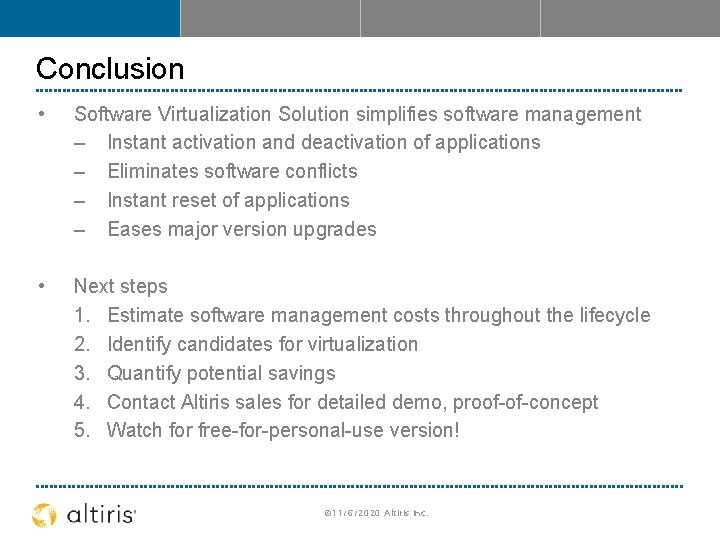
Conclusion • Software Virtualization Solution simplifies software management – Instant activation and deactivation of applications – Eliminates software conflicts – Instant reset of applications – Eases major version upgrades • Next steps 1. Estimate software management costs throughout the lifecycle 2. Identify candidates for virtualization 3. Quantify potential savings 4. Contact Altiris sales for detailed demo, proof-of-concept 5. Watch for free-for-personal-use version! © 11/6/2020 Altiris Inc.
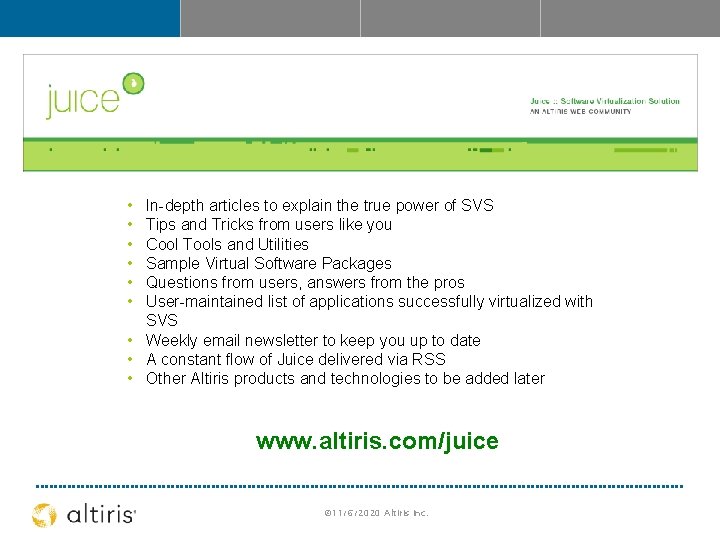
• • • In-depth articles to explain the true power of SVS Tips and Tricks from users like you Cool Tools and Utilities Sample Virtual Software Packages Questions from users, answers from the pros User-maintained list of applications successfully virtualized with SVS • Weekly email newsletter to keep you up to date • A constant flow of Juice delivered via RSS • Other Altiris products and technologies to be added later www. altiris. com/juice © 11/6/2020 Altiris Inc.
- Slides: 21