Software Tools for Microwave Research Design and Education
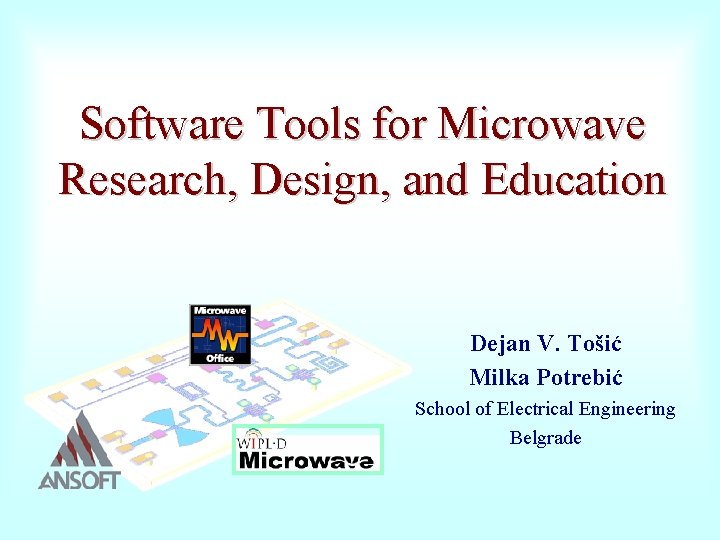
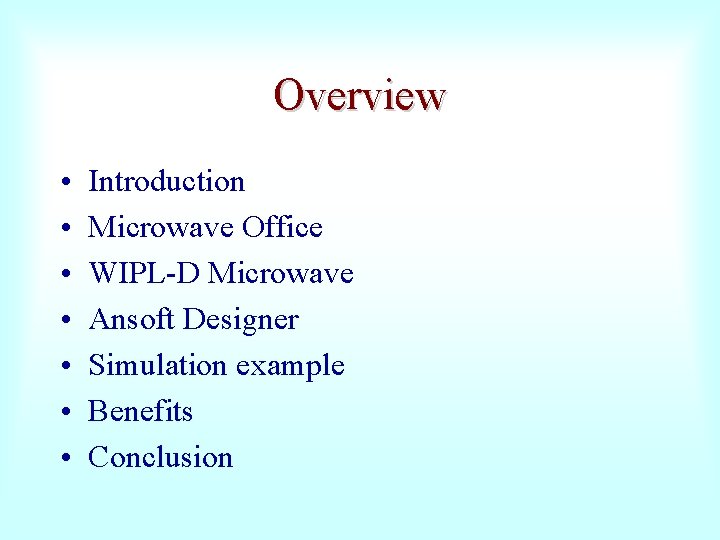
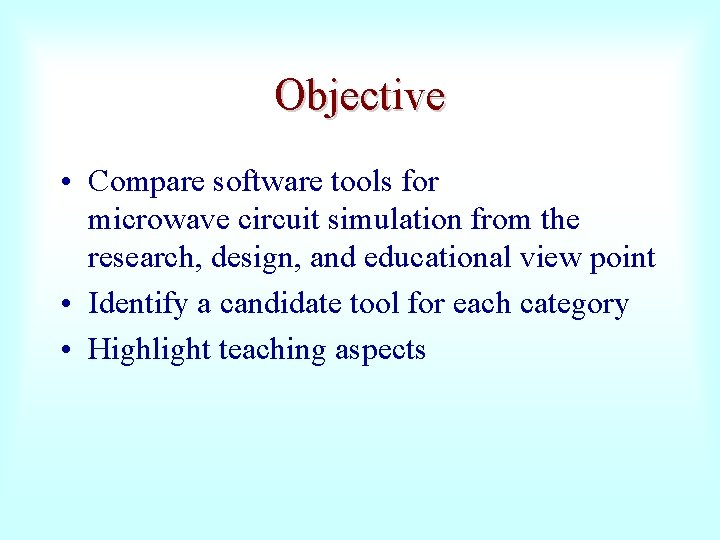
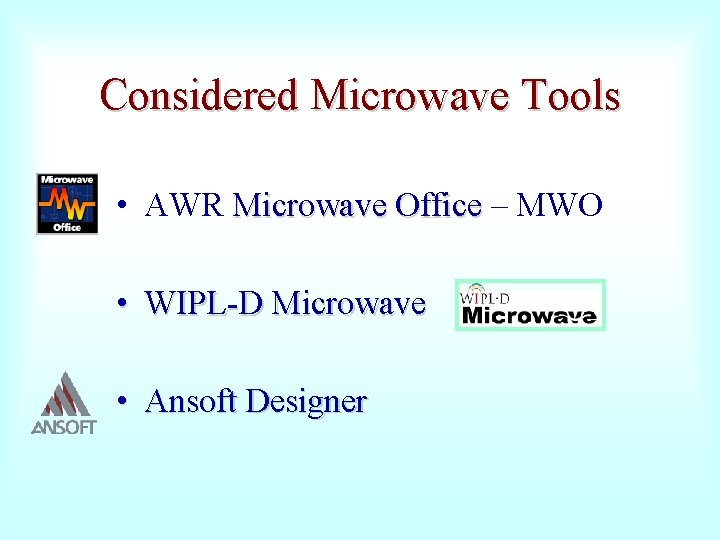
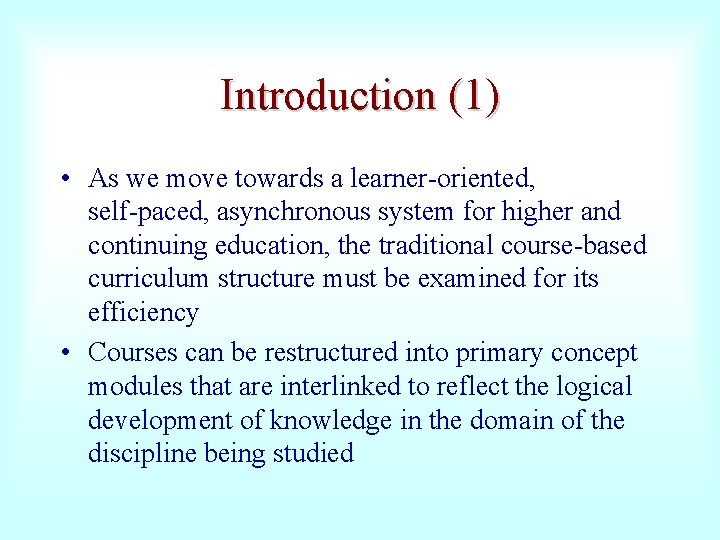
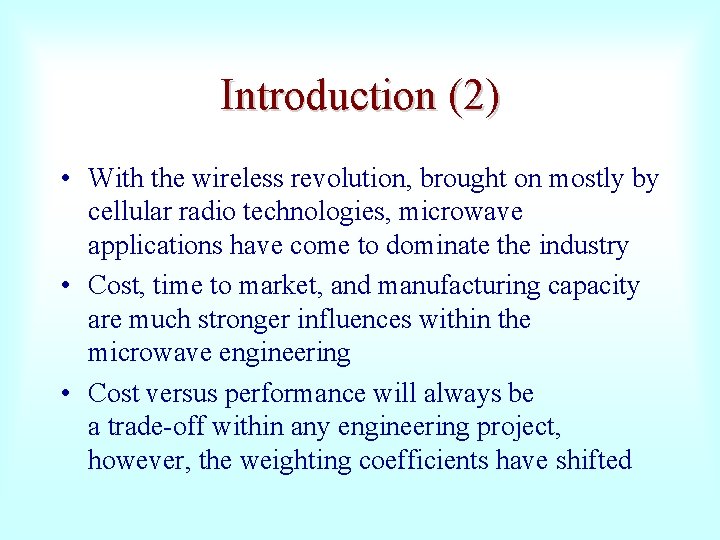
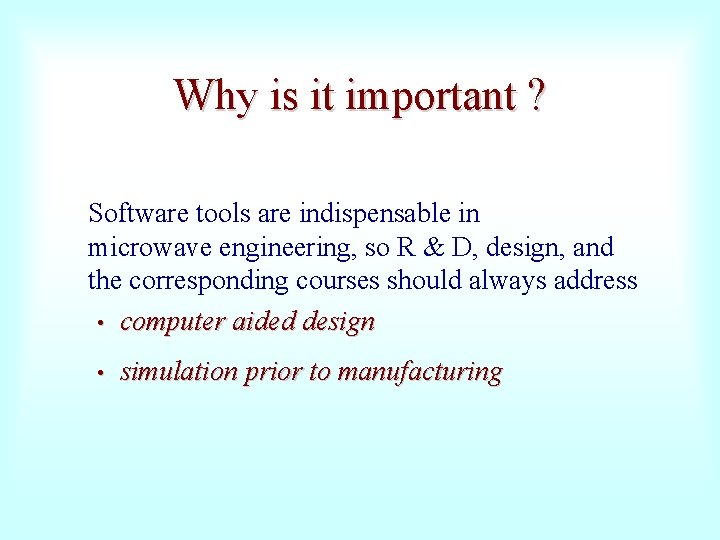
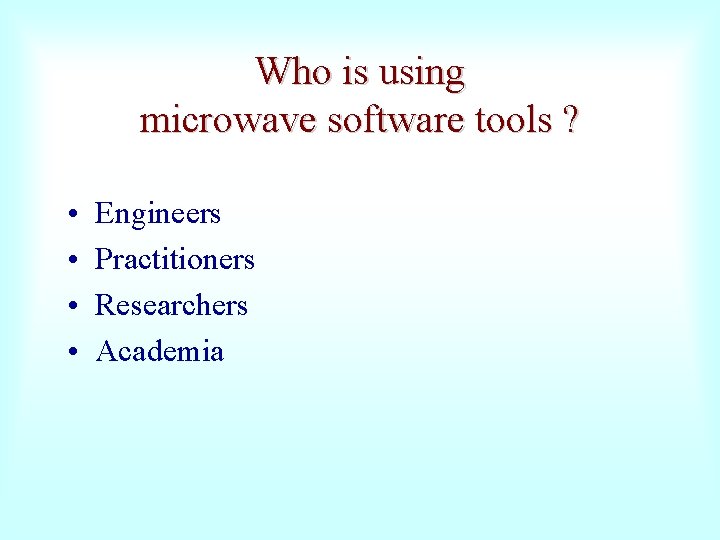
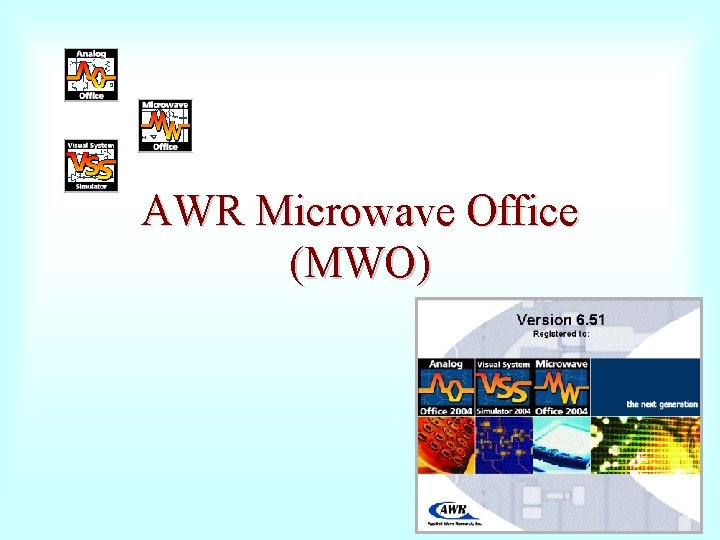
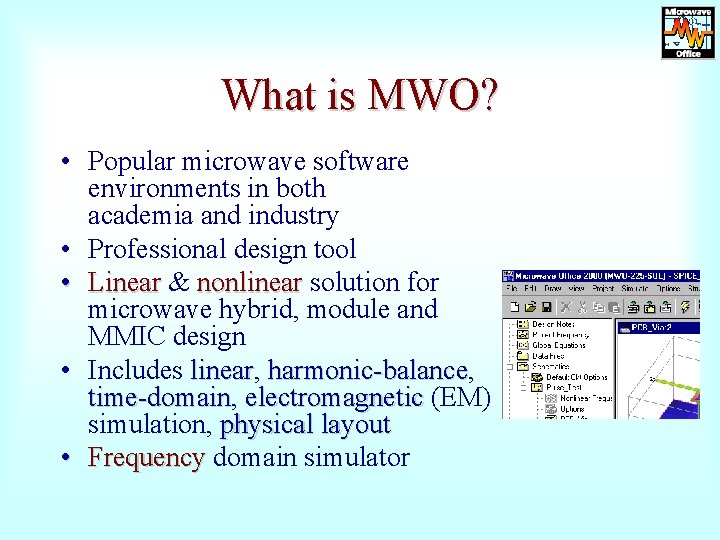
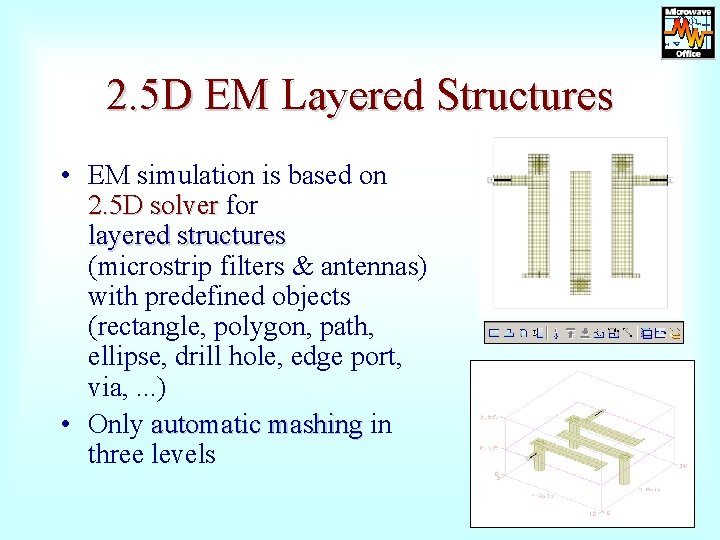
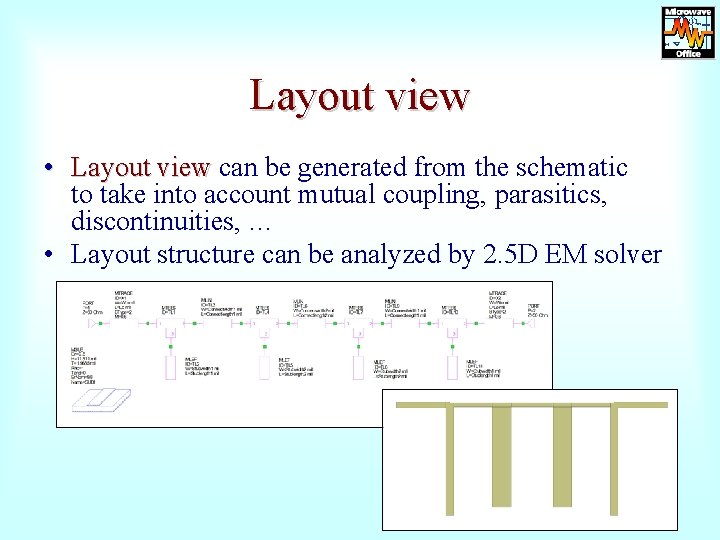
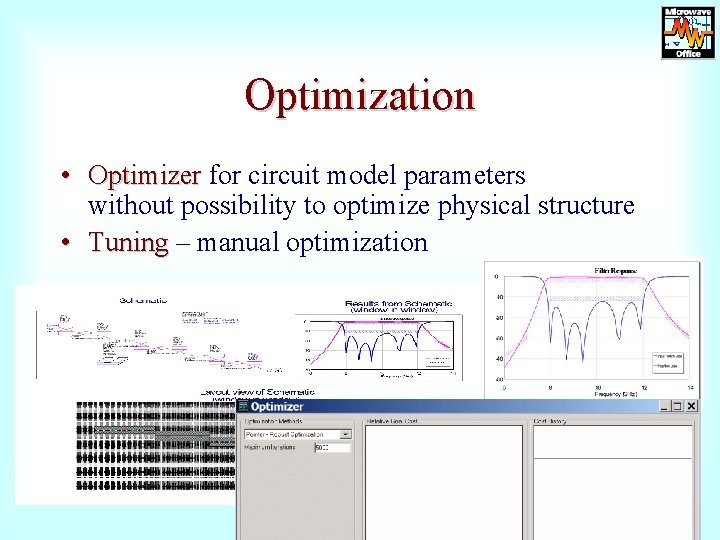
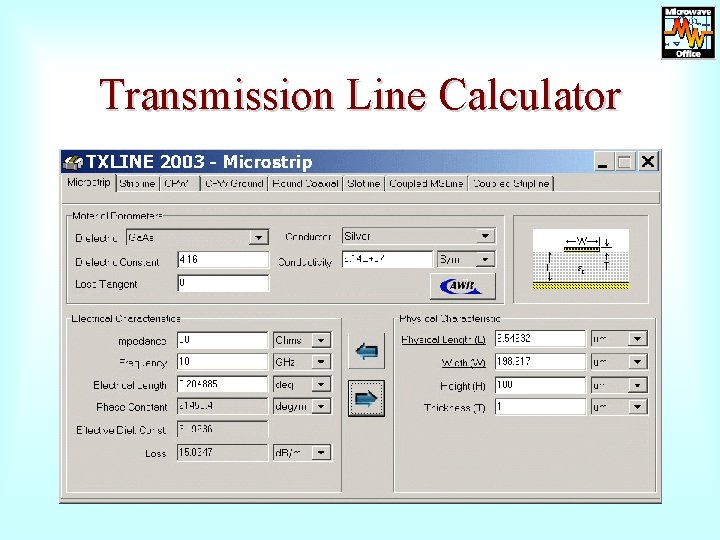
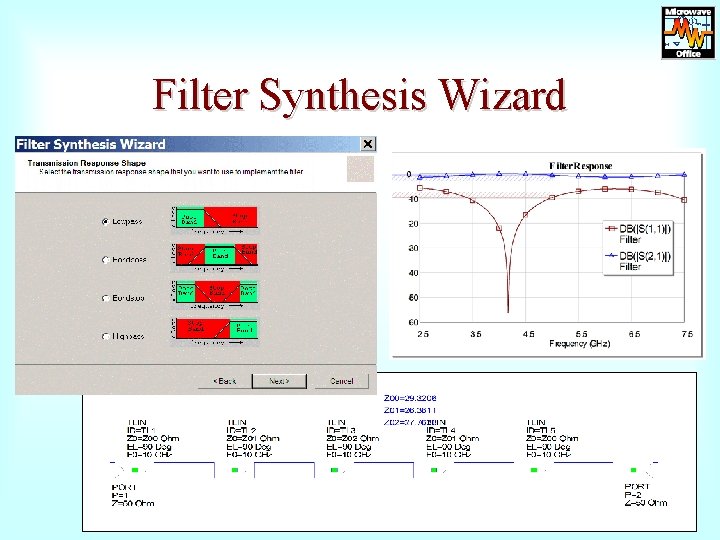
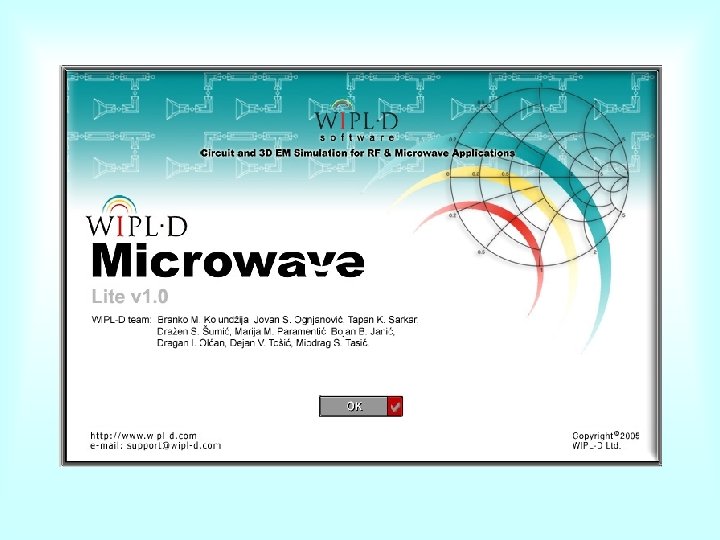
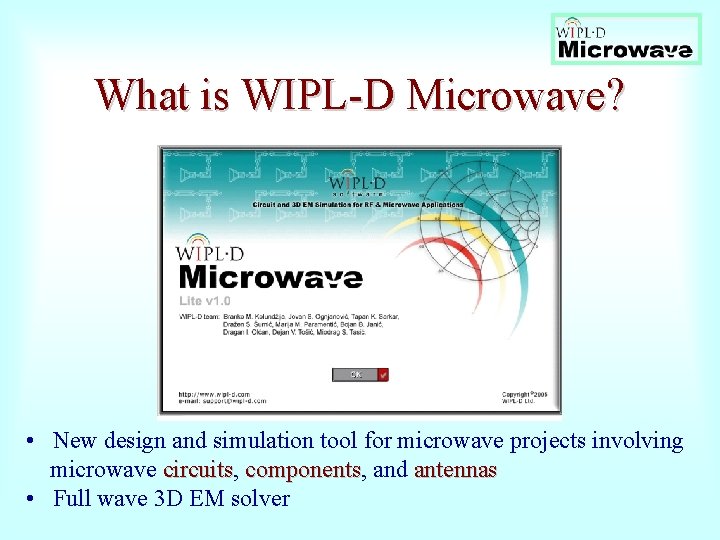
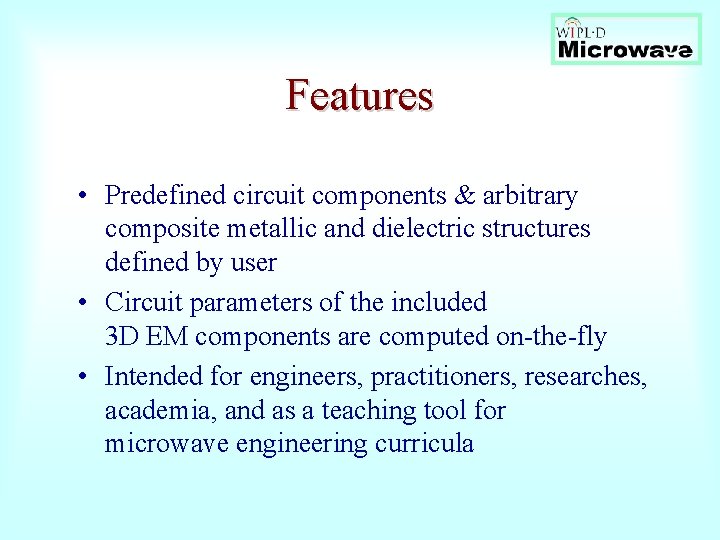
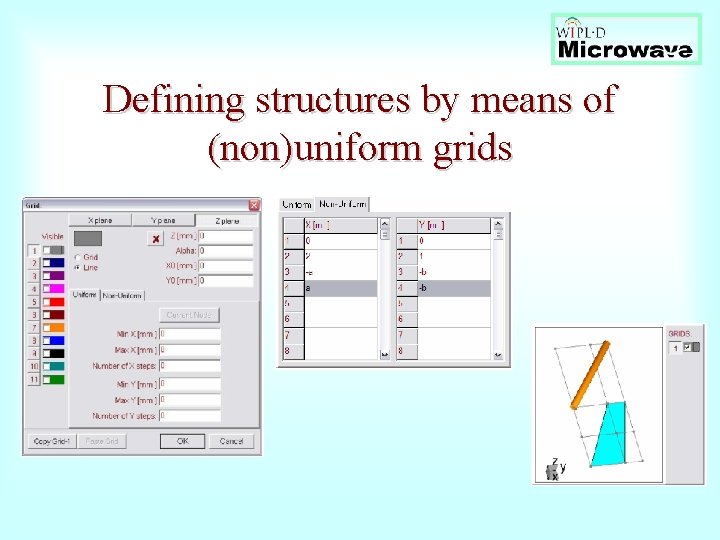
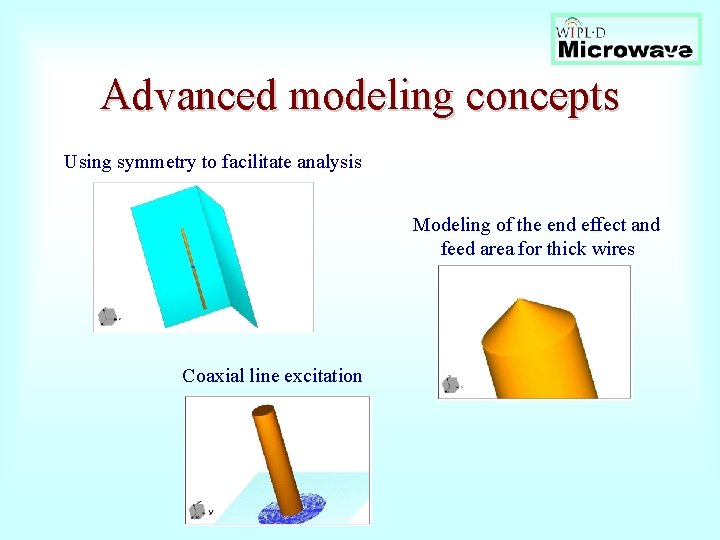
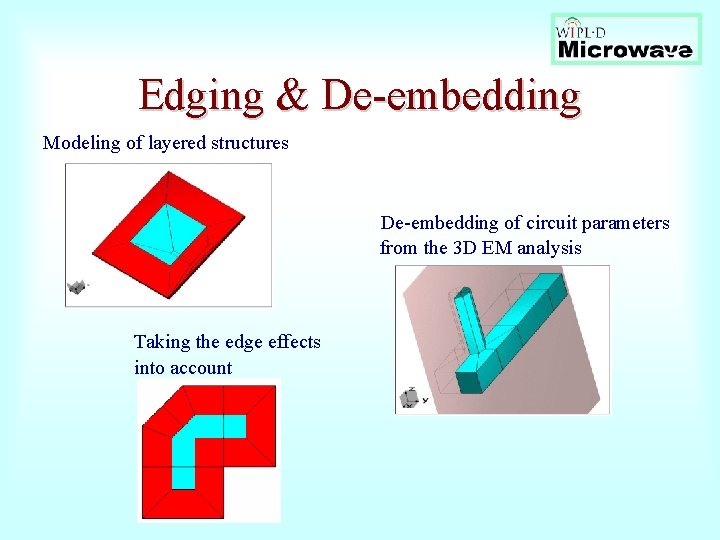
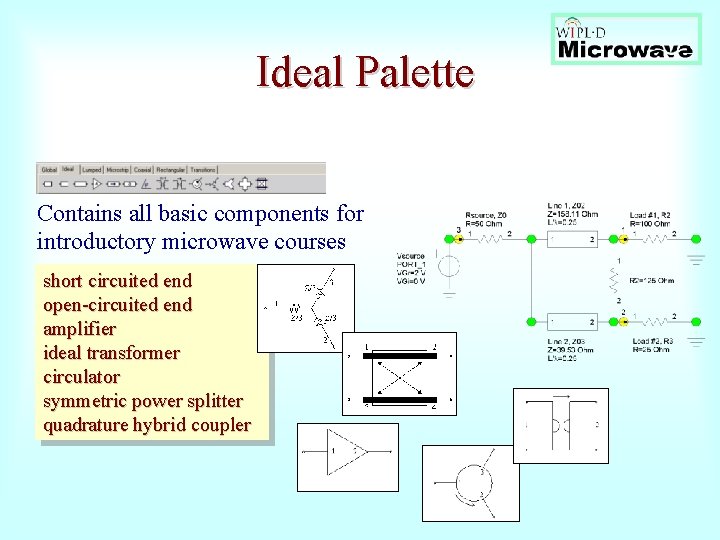
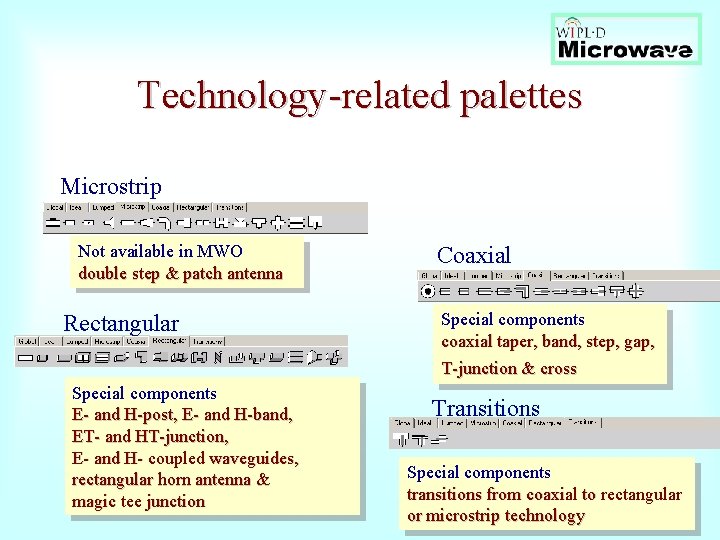
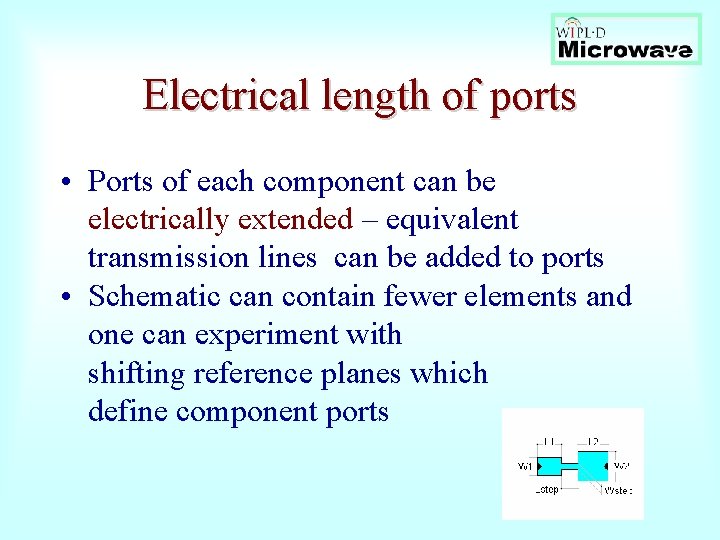
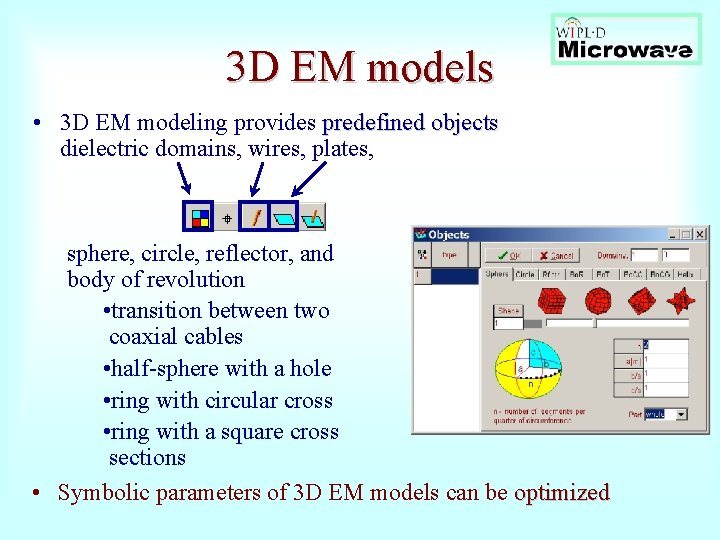
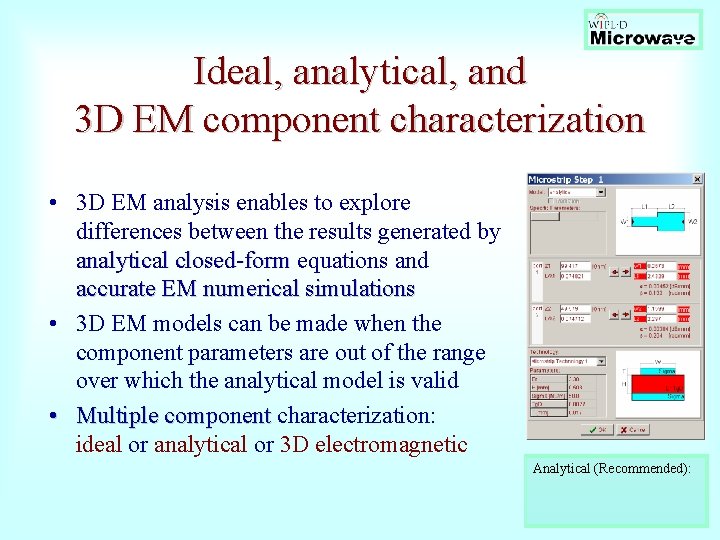
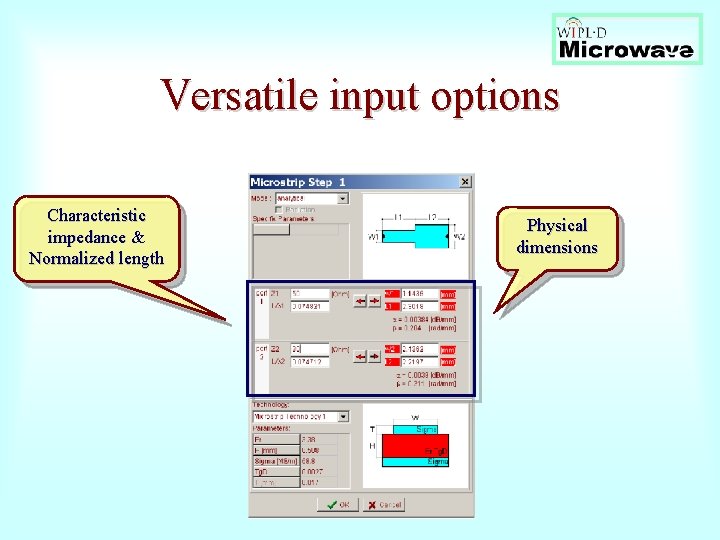
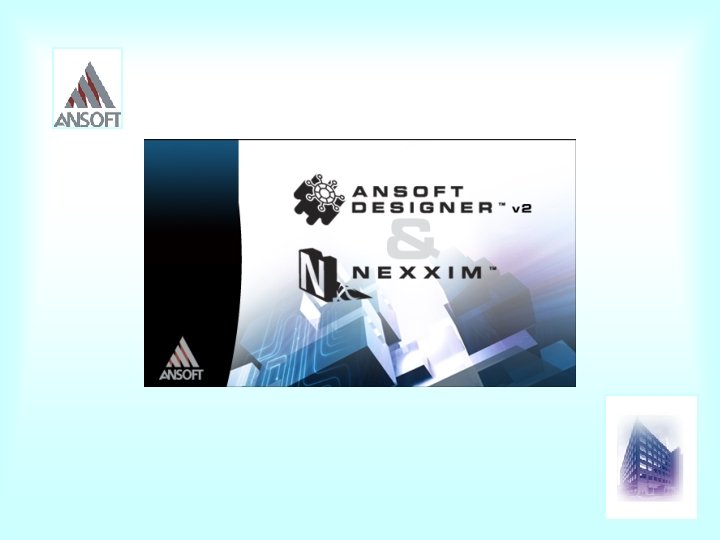
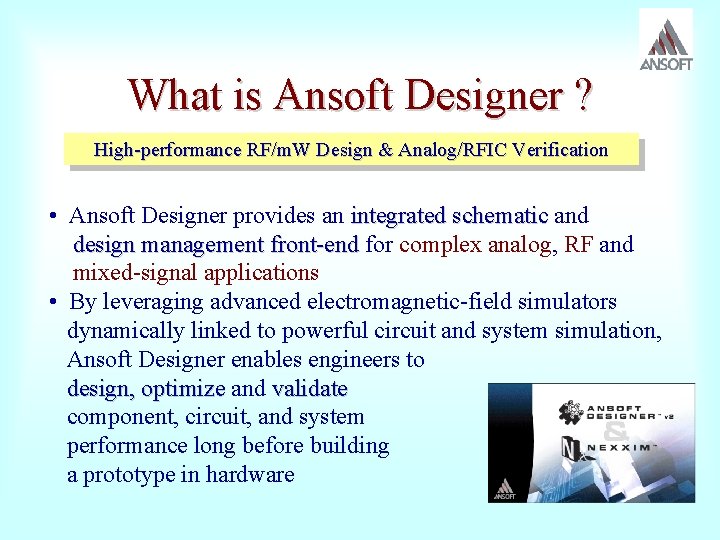
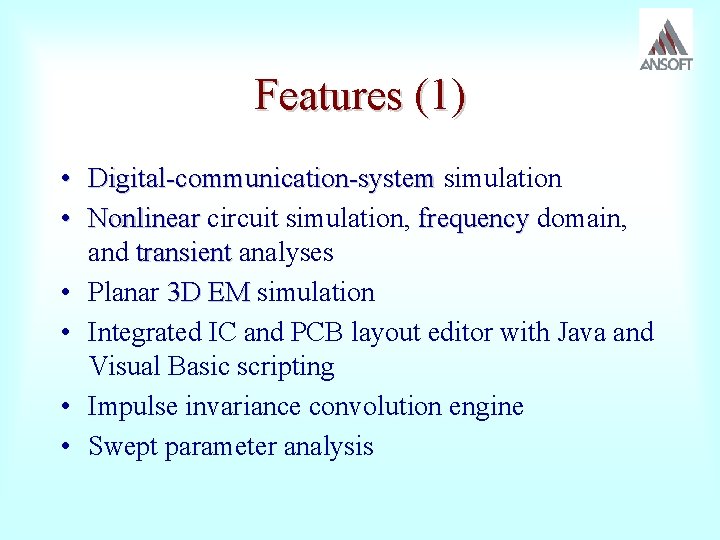
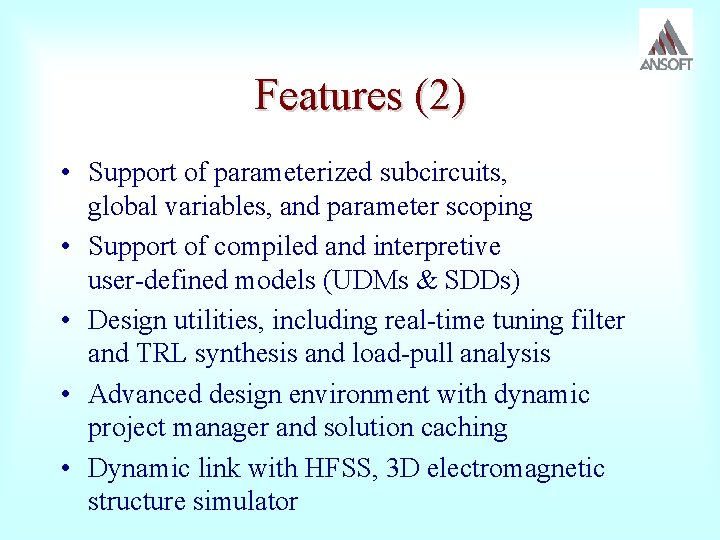
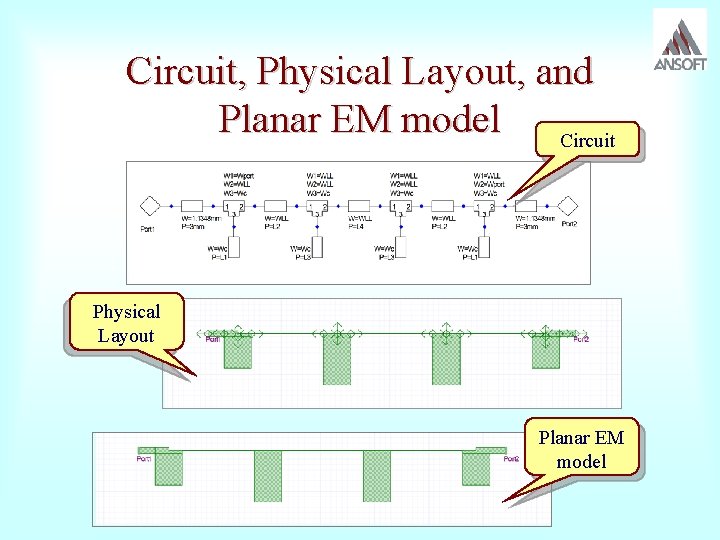
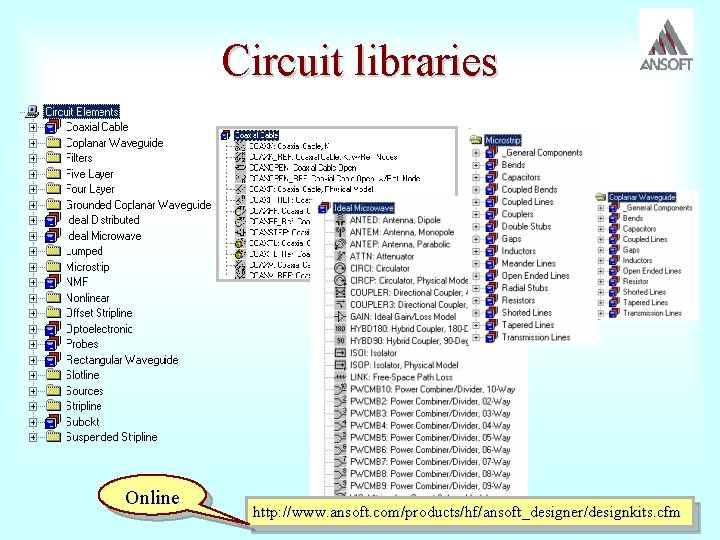
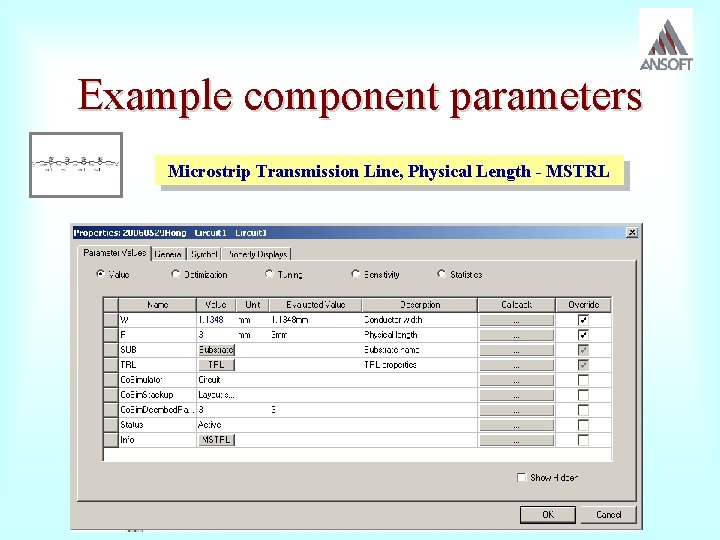
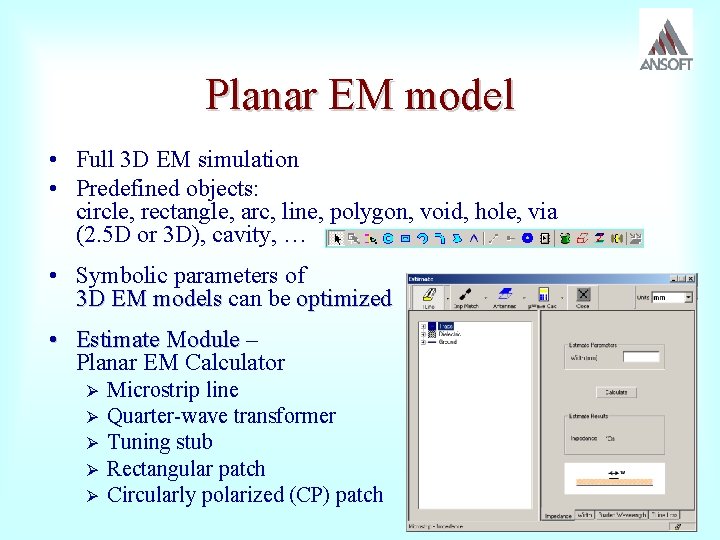
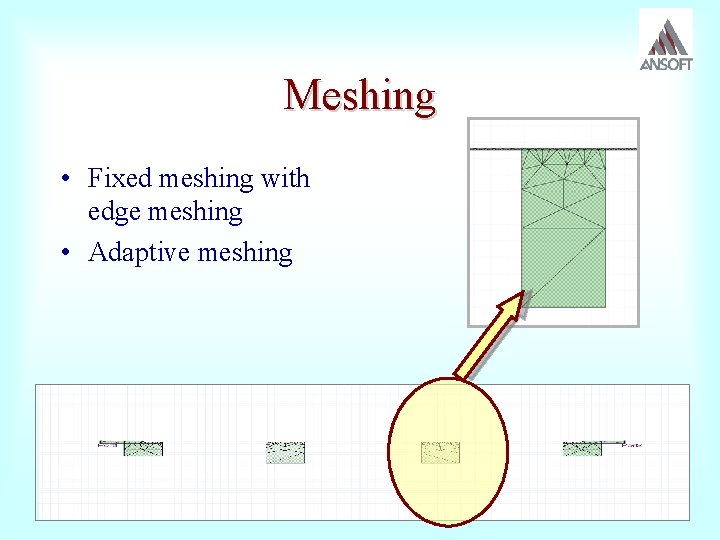
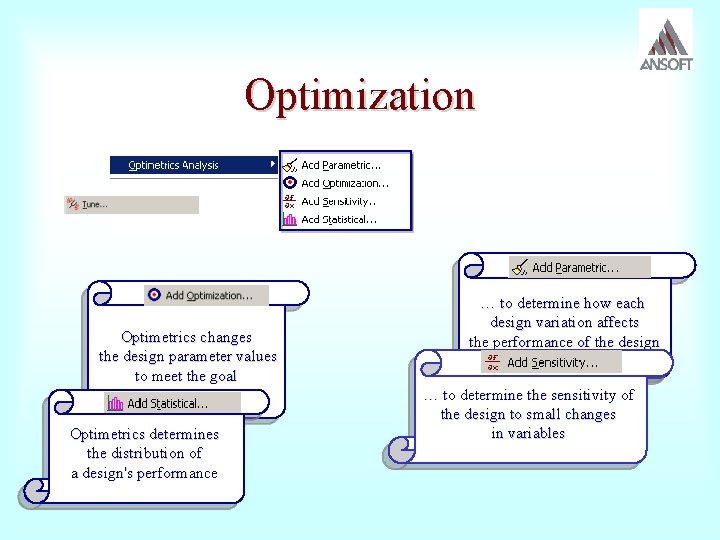
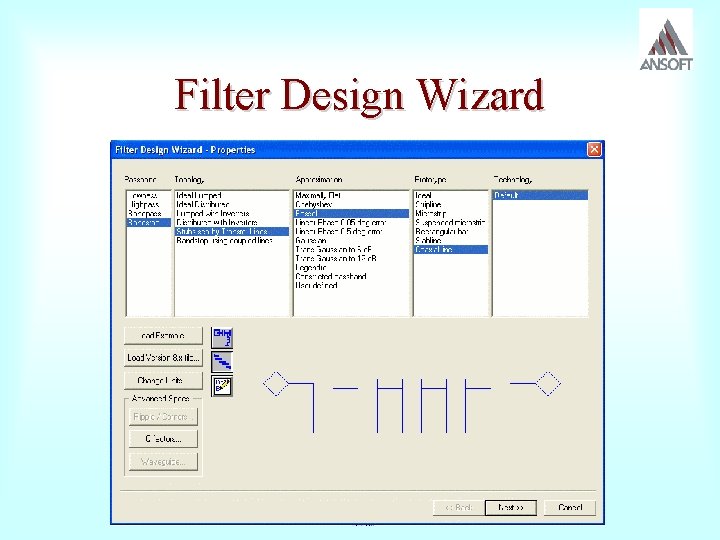
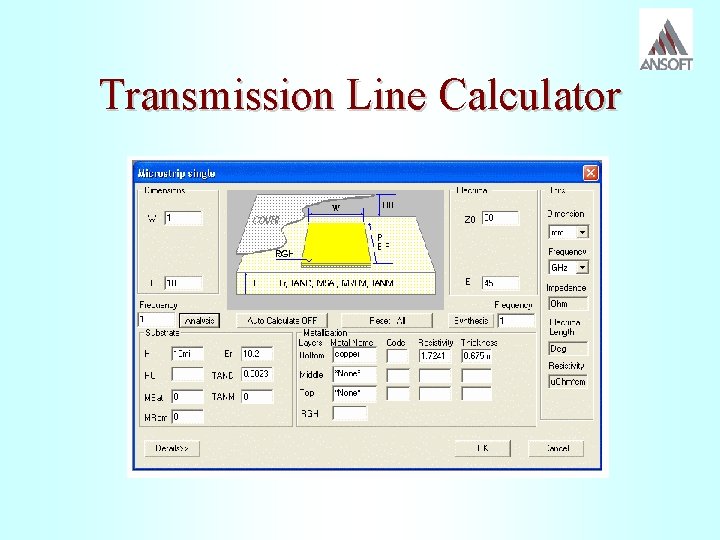
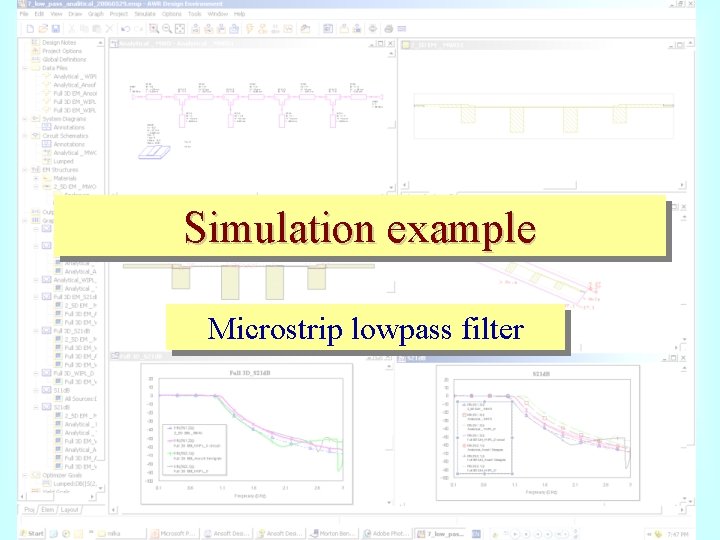
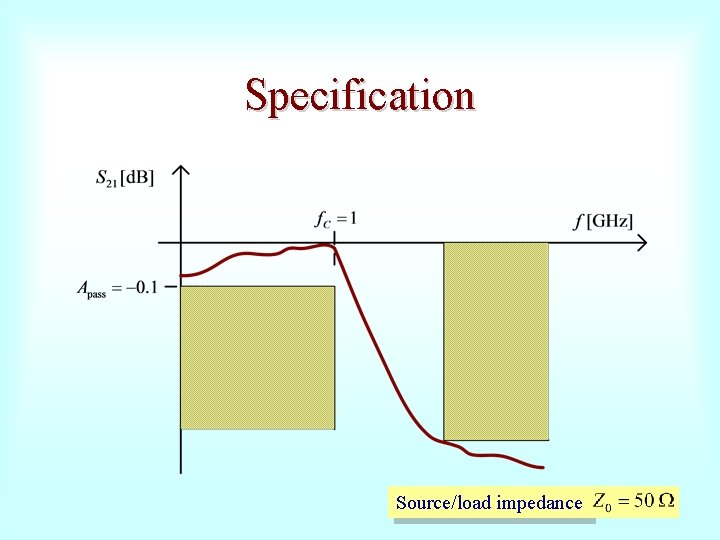
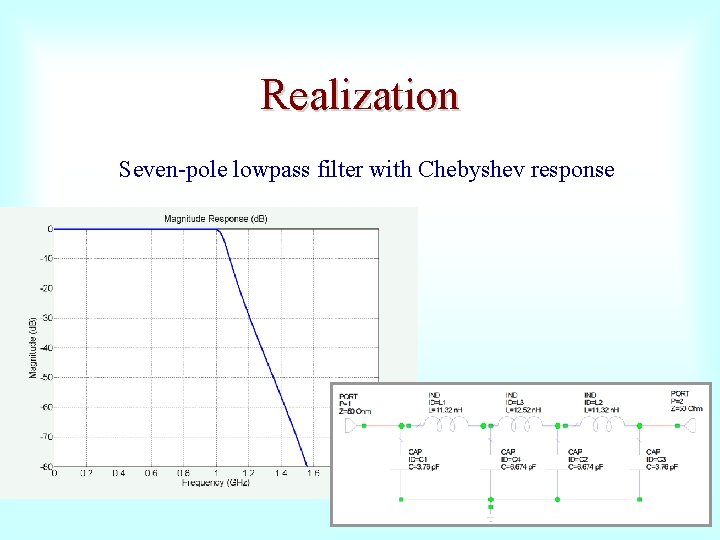
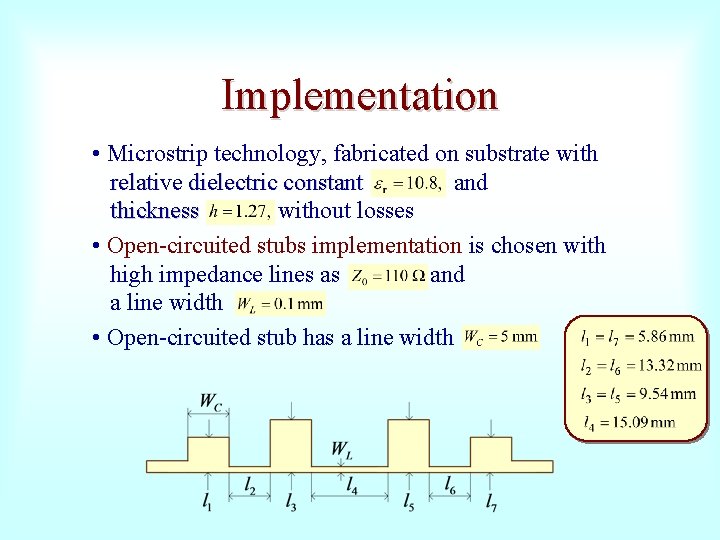
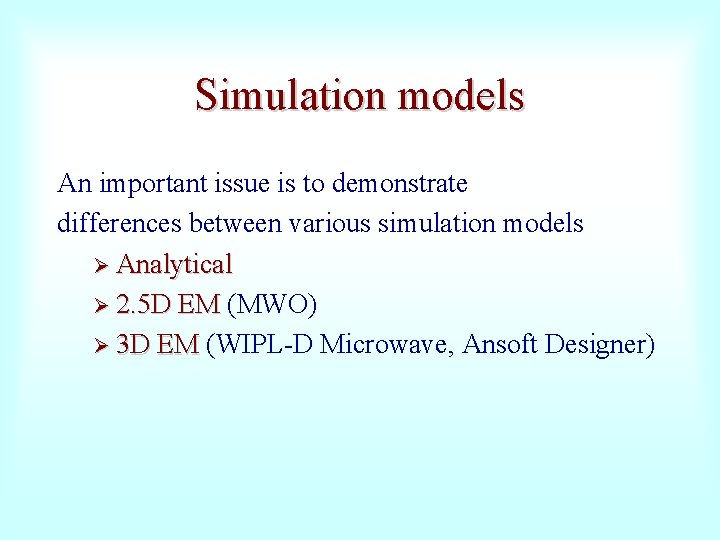
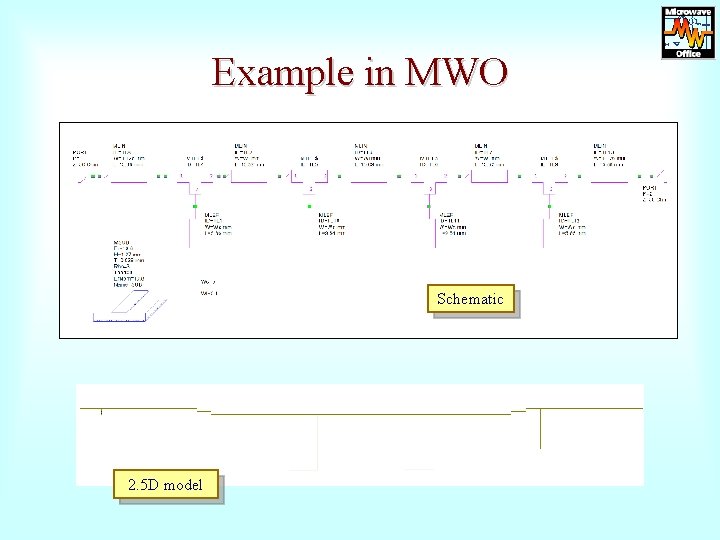
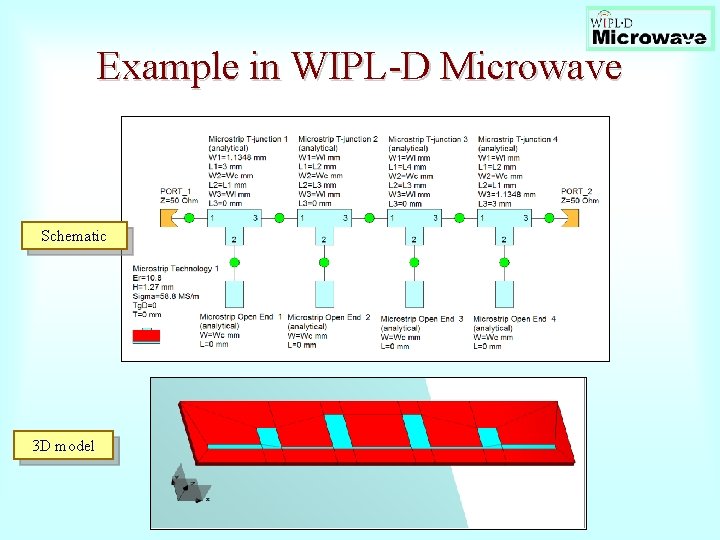
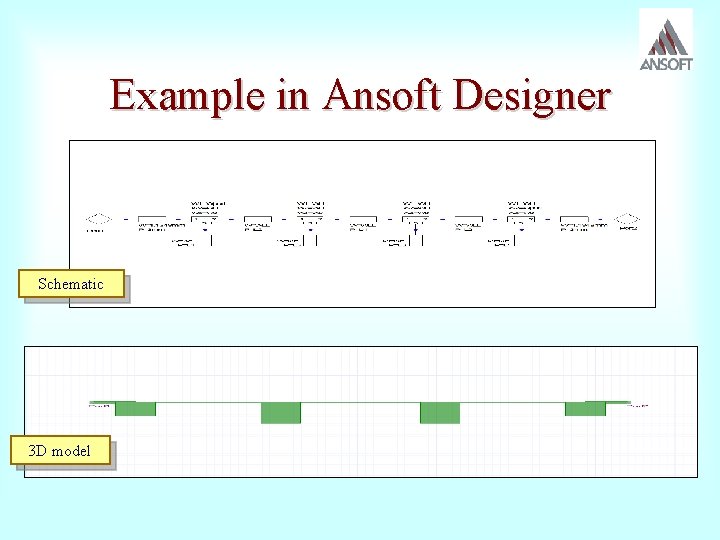
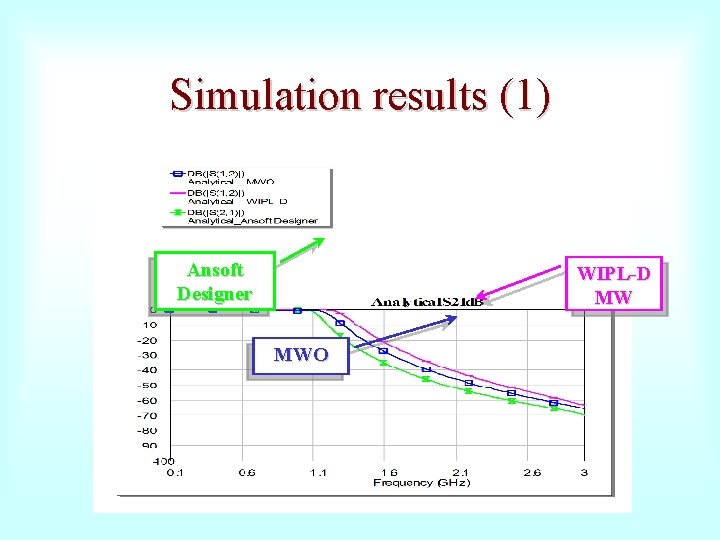
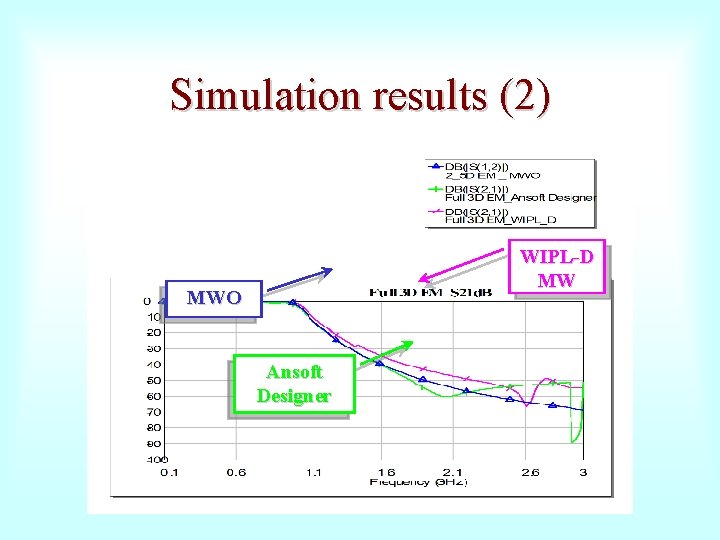
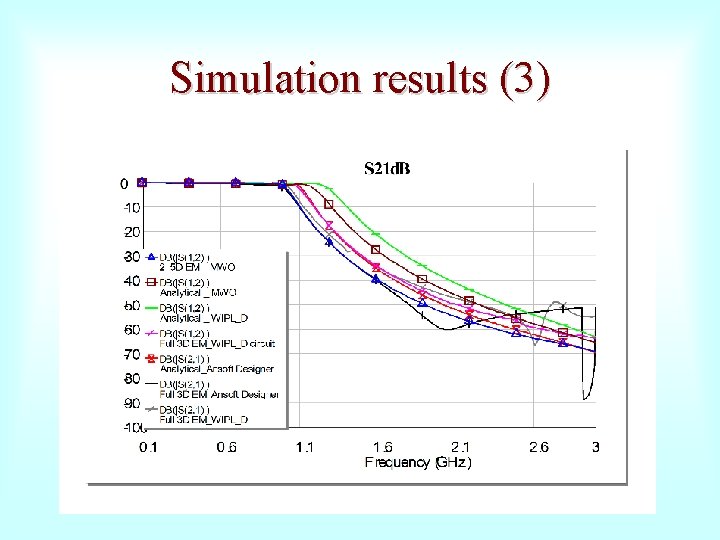
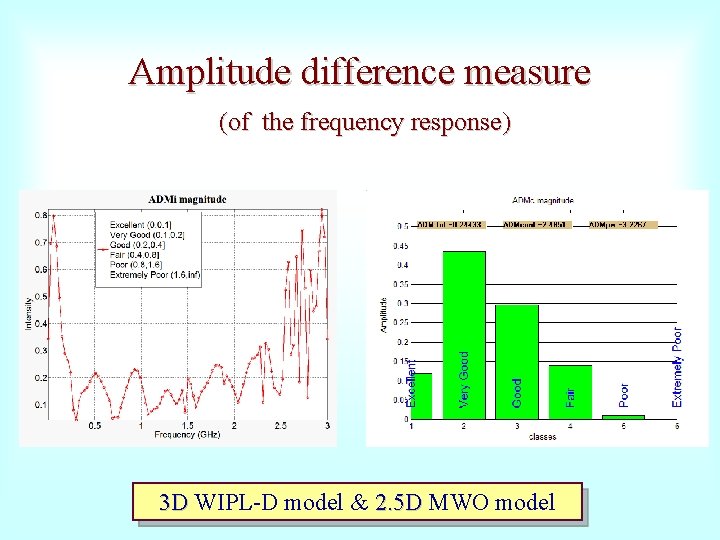
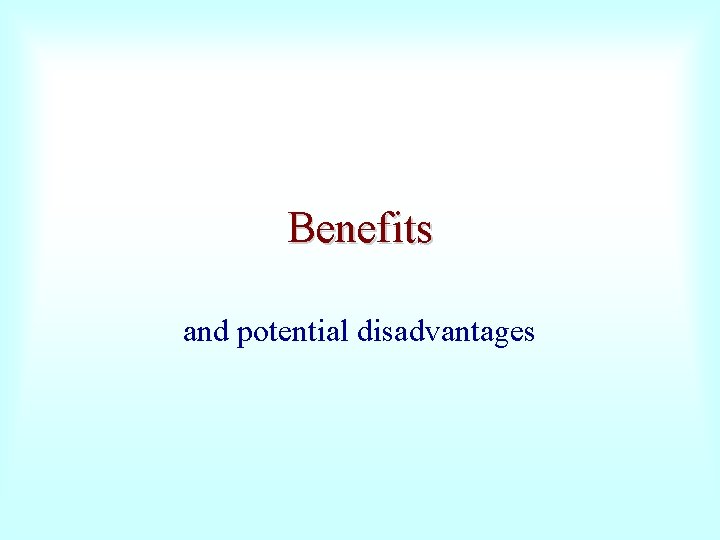
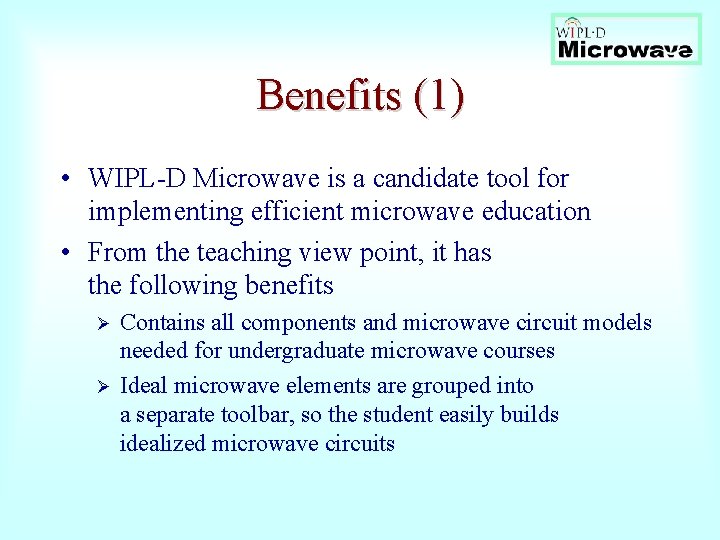
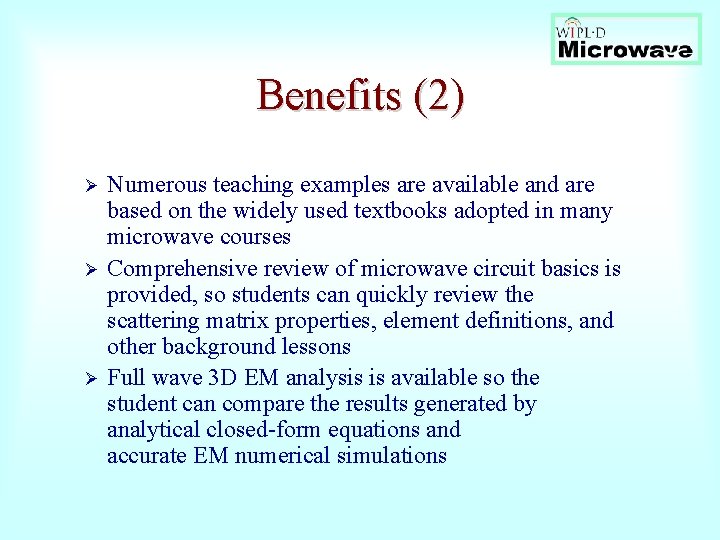
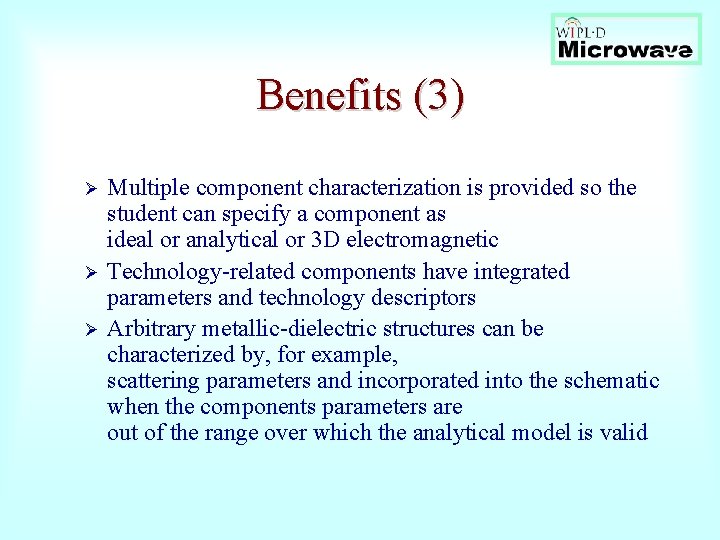
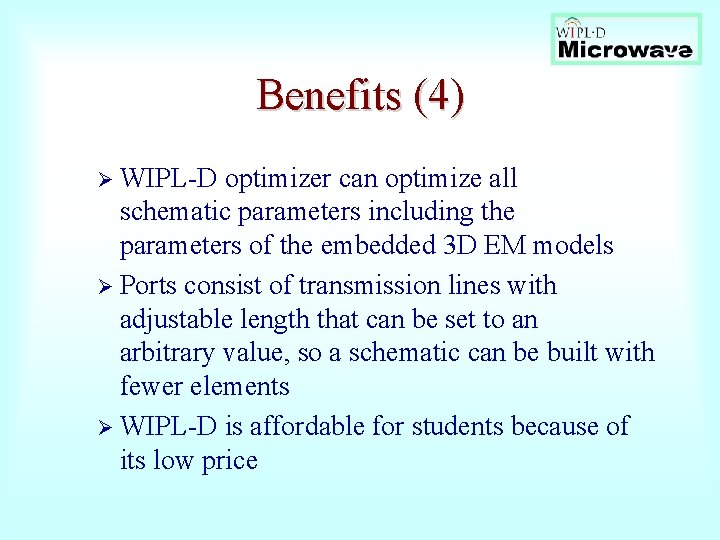
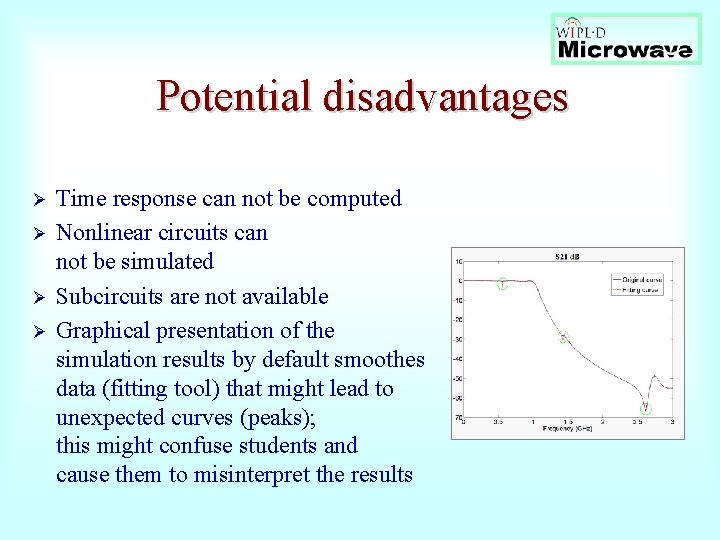
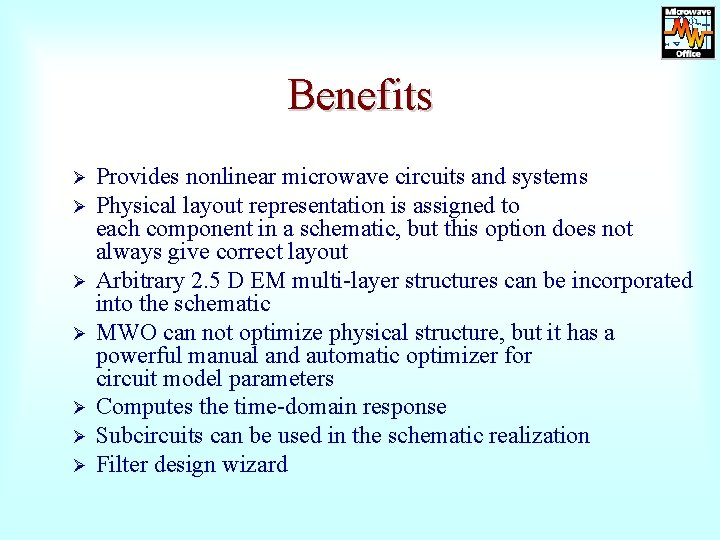
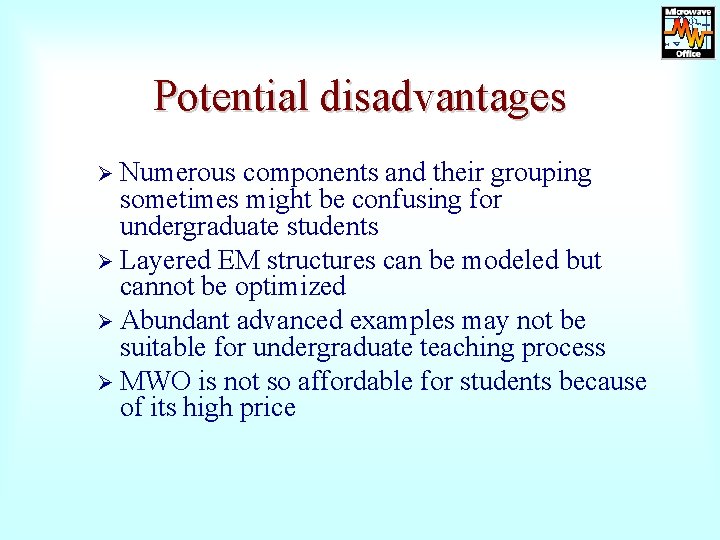
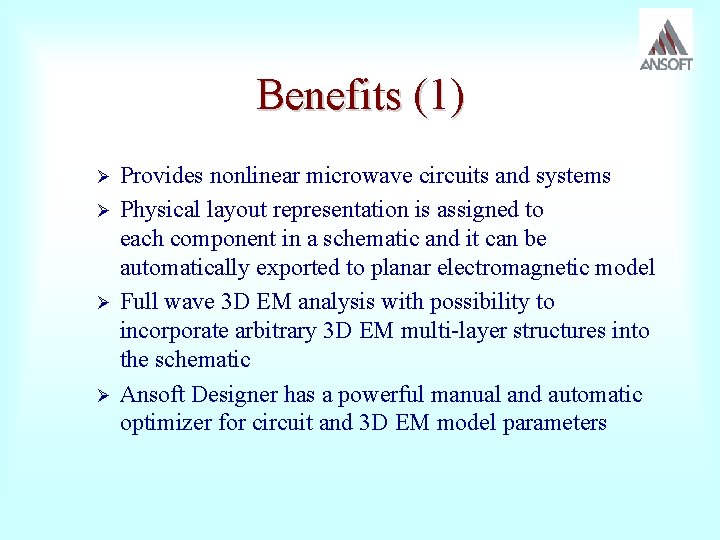
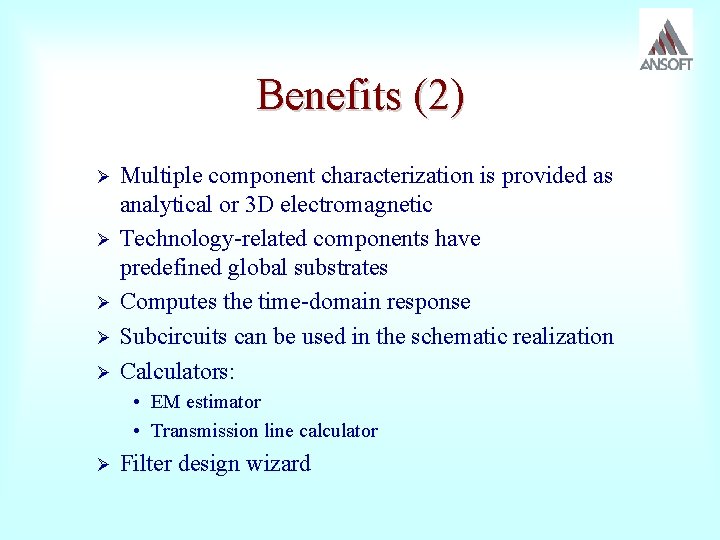
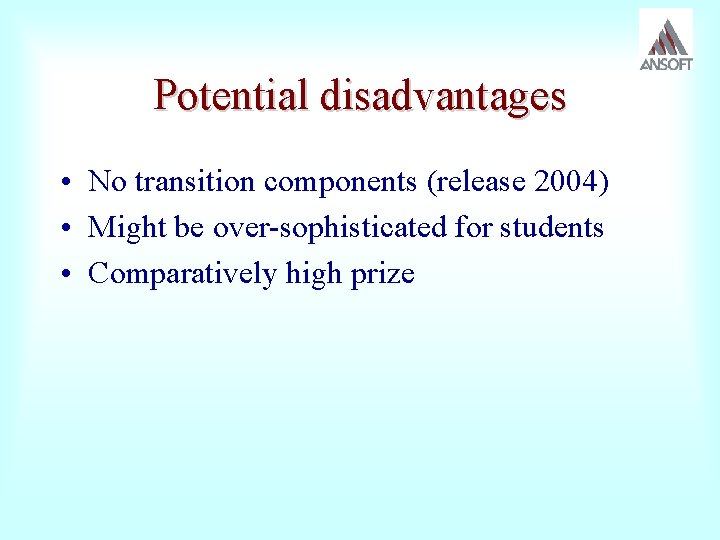
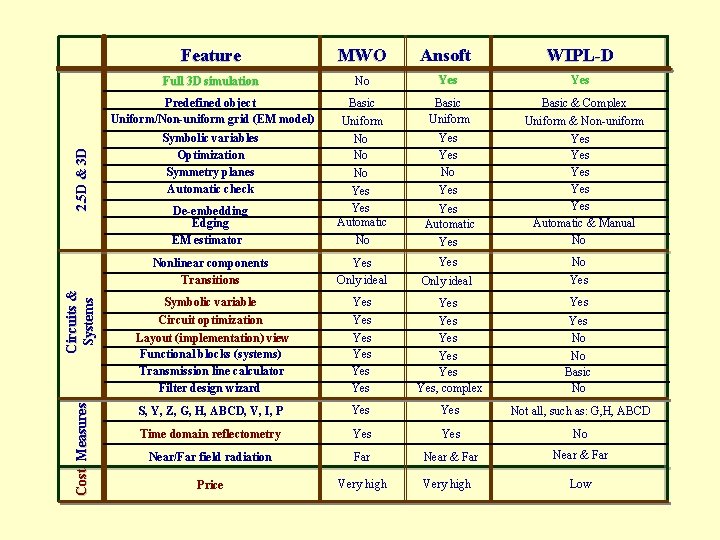
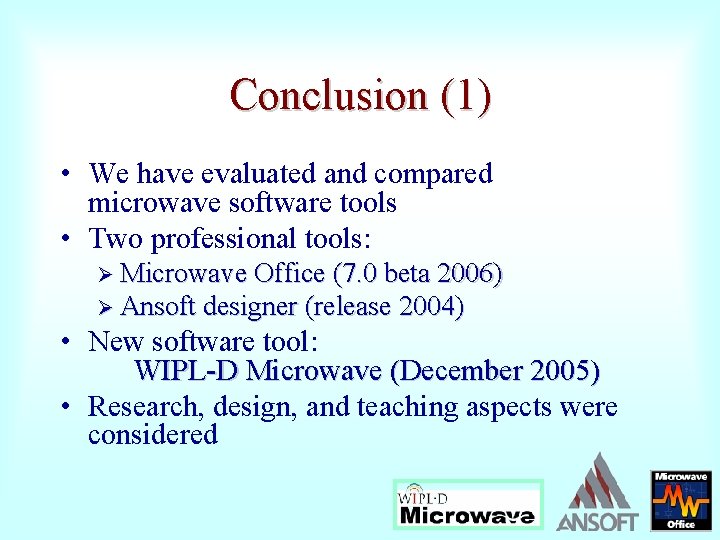
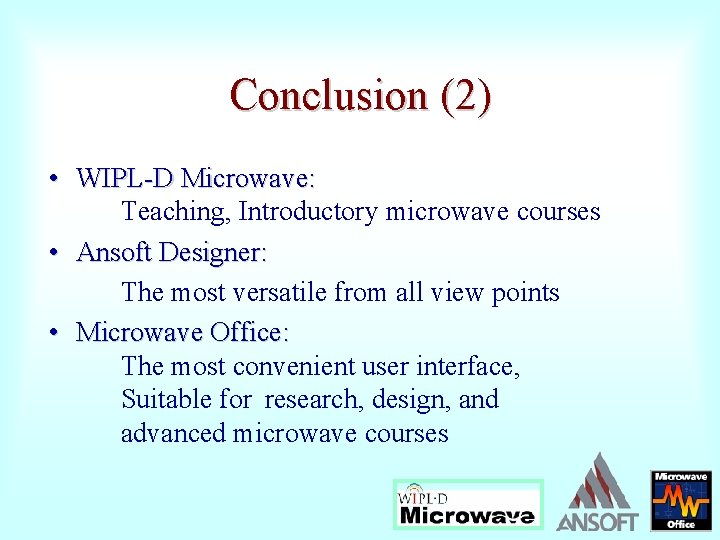
- Slides: 65
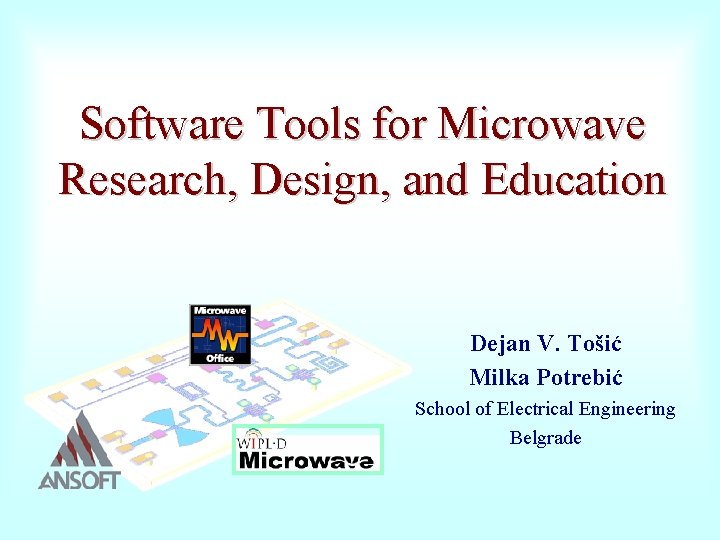
Software Tools for Microwave Research, Design, and Education Dejan V. Tošić Milka Potrebić School of Electrical Engineering Belgrade
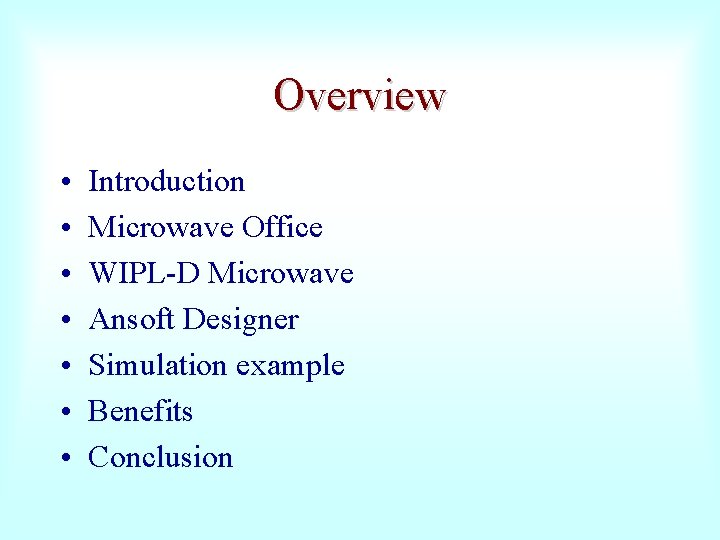
Overview • • Introduction Microwave Office WIPL-D Microwave Ansoft Designer Simulation example Benefits Conclusion
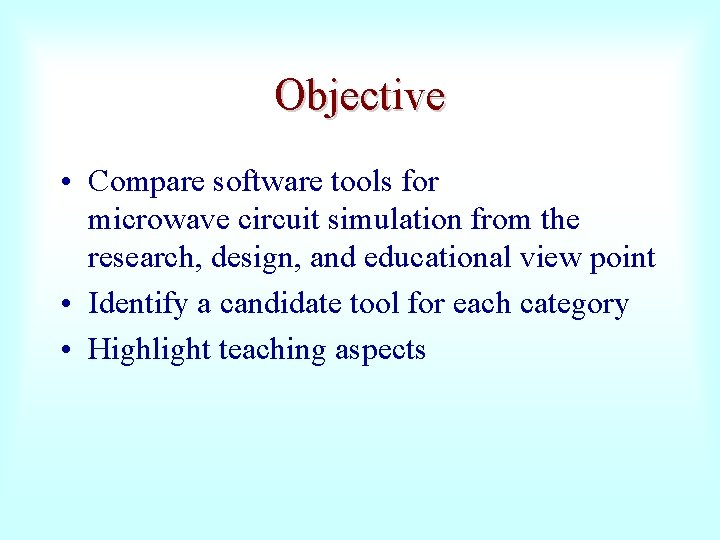
Objective • Compare software tools for microwave circuit simulation from the research, design, and educational view point • Identify a candidate tool for each category • Highlight teaching aspects
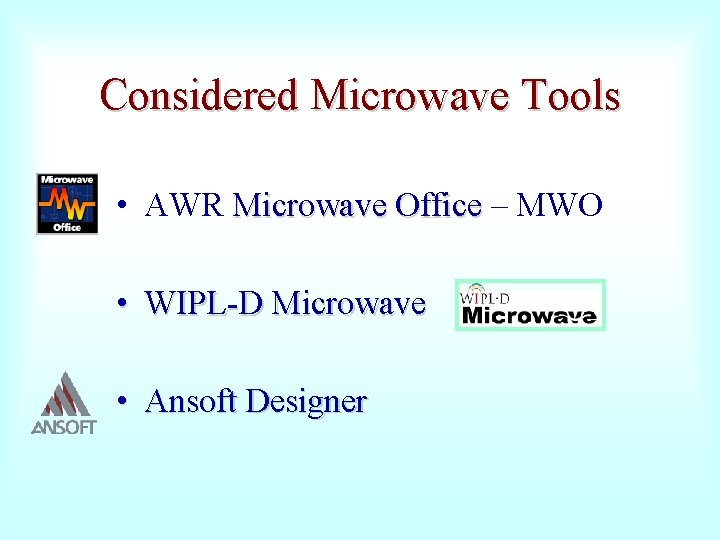
Considered Microwave Tools • AWR Microwave Office – MWO Microwave Office • WIPL-D Microwave • Ansoft Designer
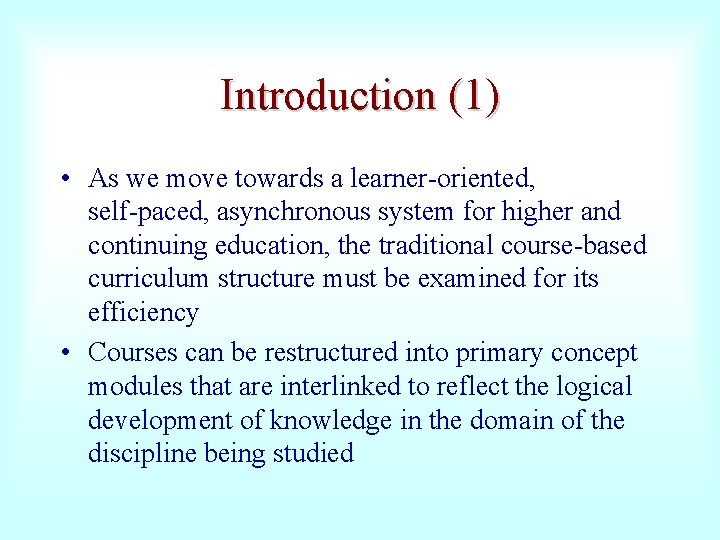
Introduction (1) • As we move towards a learner-oriented, self-paced, asynchronous system for higher and continuing education, the traditional course-based curriculum structure must be examined for its efficiency • Courses can be restructured into primary concept modules that are interlinked to reflect the logical development of knowledge in the domain of the discipline being studied
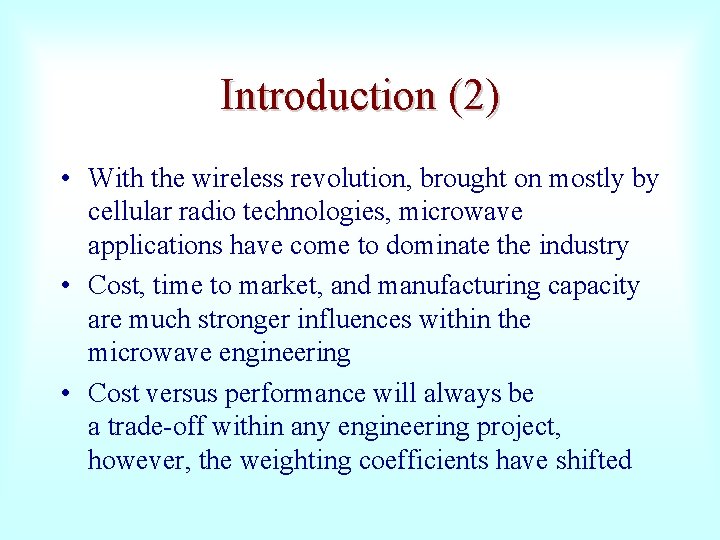
Introduction (2) • With the wireless revolution, brought on mostly by cellular radio technologies, microwave applications have come to dominate the industry • Cost, time to market, and manufacturing capacity are much stronger influences within the microwave engineering • Cost versus performance will always be a trade-off within any engineering project, however, the weighting coefficients have shifted
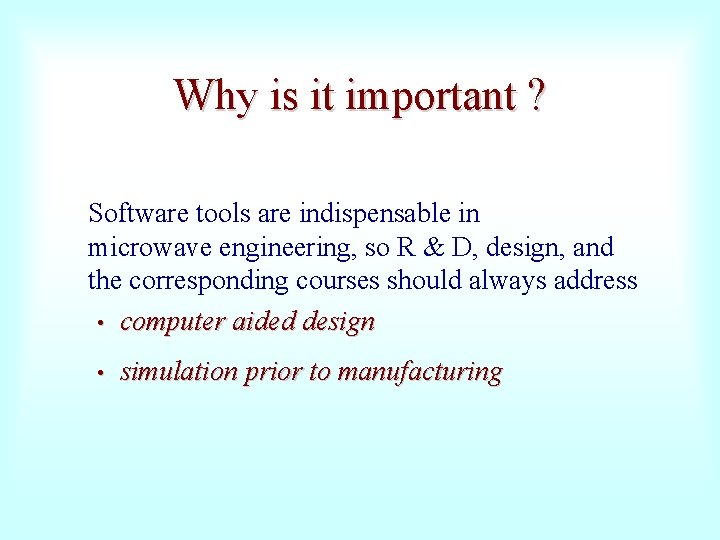
Why is it important ? Software tools are indispensable in microwave engineering, so R & D, design, and the corresponding courses should always address • computer aided design • simulation prior to manufacturing
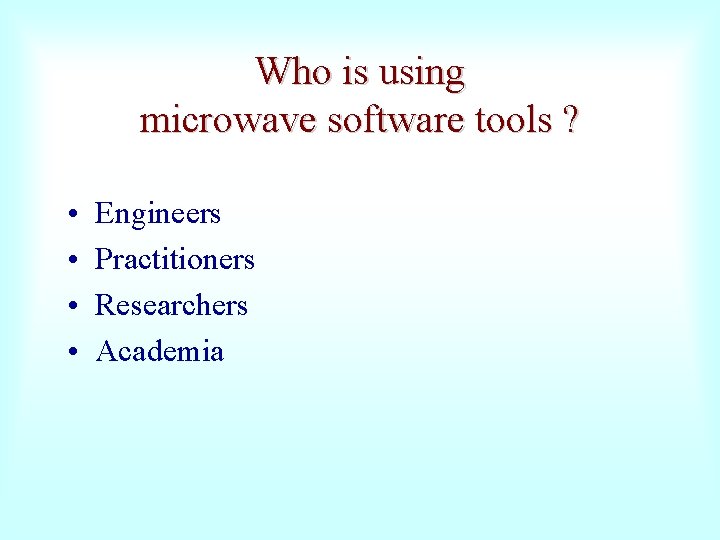
Who is using microwave software tools ? • • Engineers Practitioners Researchers Academia
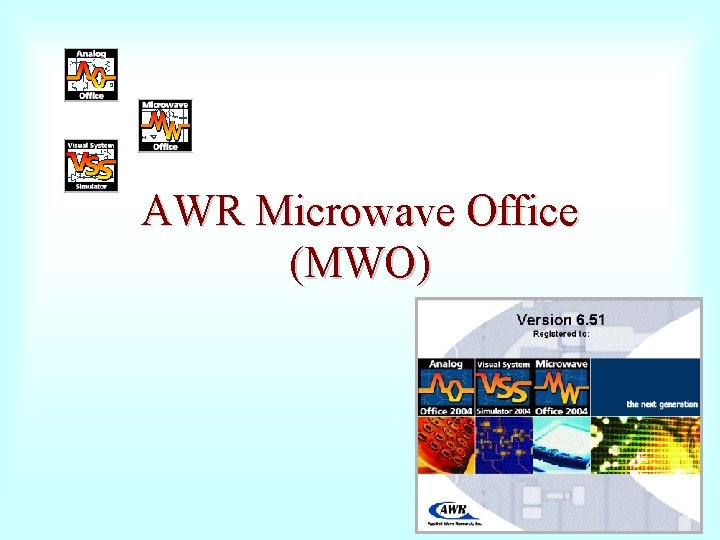
AWR Microwave Office (MWO)
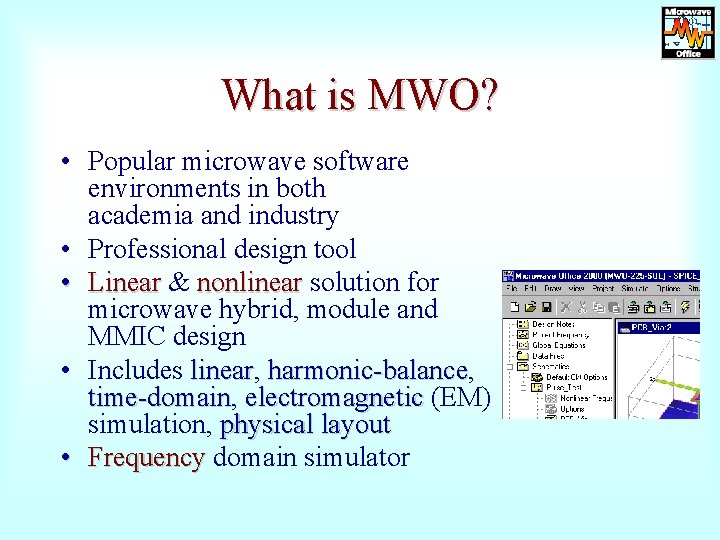
What is MWO? • Popular microwave software environments in both academia and industry • Professional design tool • Linear & Linear nonlinear solution for nonlinear microwave hybrid, module and MMIC design • Includes linear, linear harmonic-balance, harmonic-balance time-domain, time-domain electromagnetic (EM) electromagnetic simulation, physical layout • Frequency domain simulator Frequency
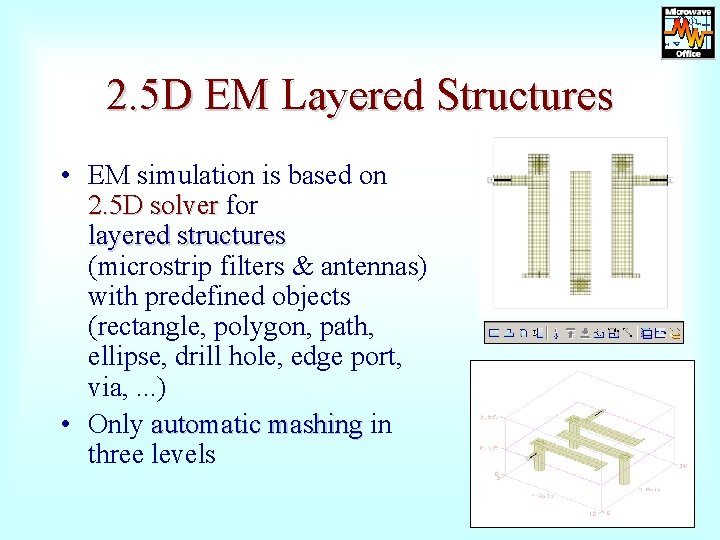
2. 5 D EM Layered Structures • EM simulation is based on 2. 5 D solver for 2. 5 D solver layered structures (microstrip filters & antennas) with predefined objects (rectangle, polygon, path, ellipse, drill hole, edge port, via, . . . ) • Only automatic mashing in automatic mashing three levels
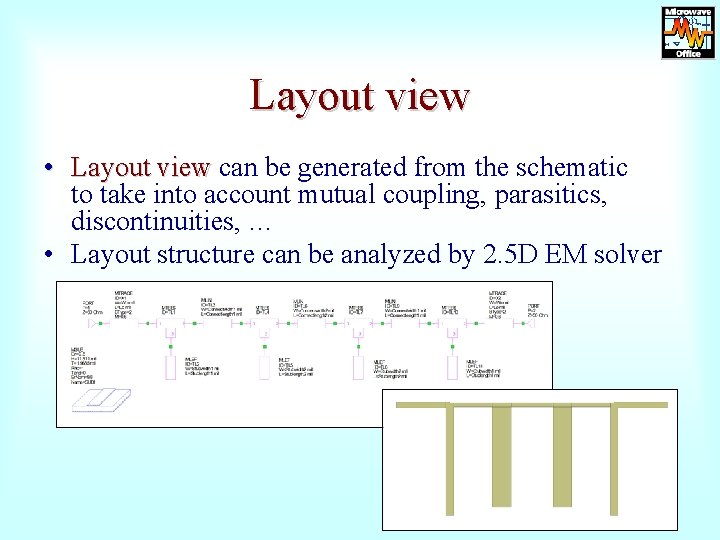
Layout view • Layout view can be generated from the schematic Layout view to take into account mutual coupling, parasitics, discontinuities, … • Layout structure can be analyzed by 2. 5 D EM solver
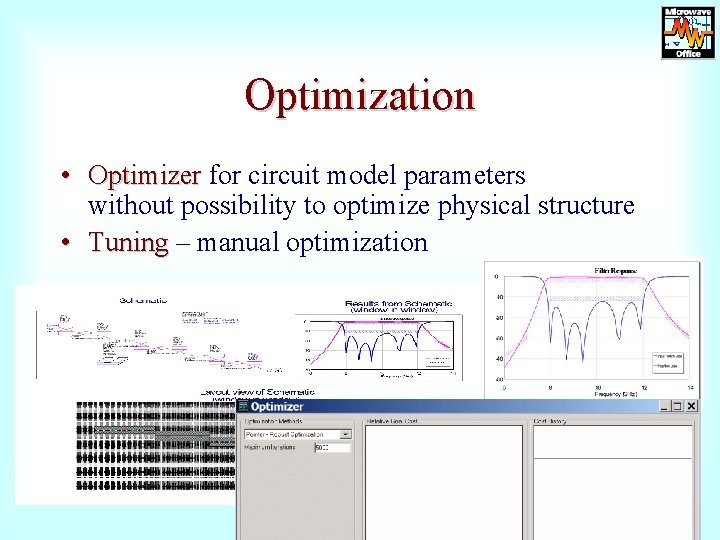
Optimization • Optimizer for circuit model parameters Optimizer without possibility to optimize physical structure • Tuning – manual optimization Tuning
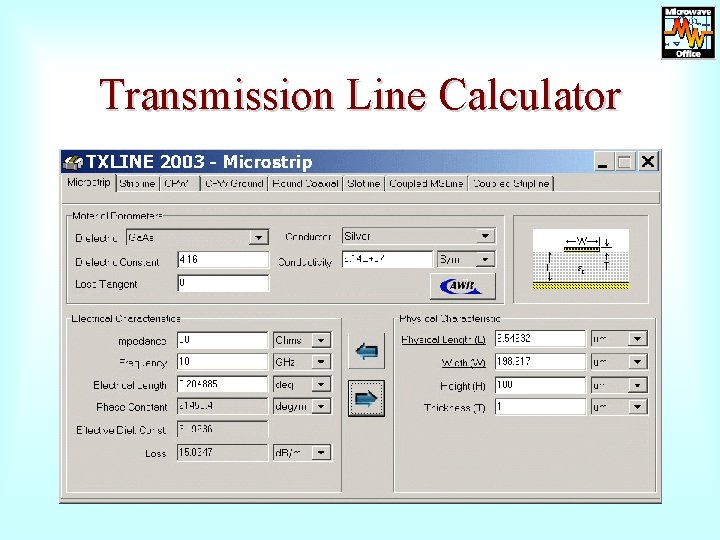
Transmission Line Calculator
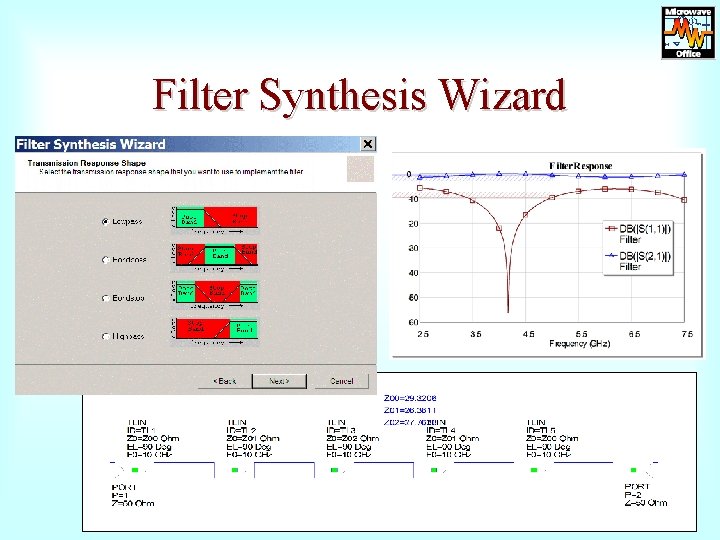
Filter Synthesis Wizard
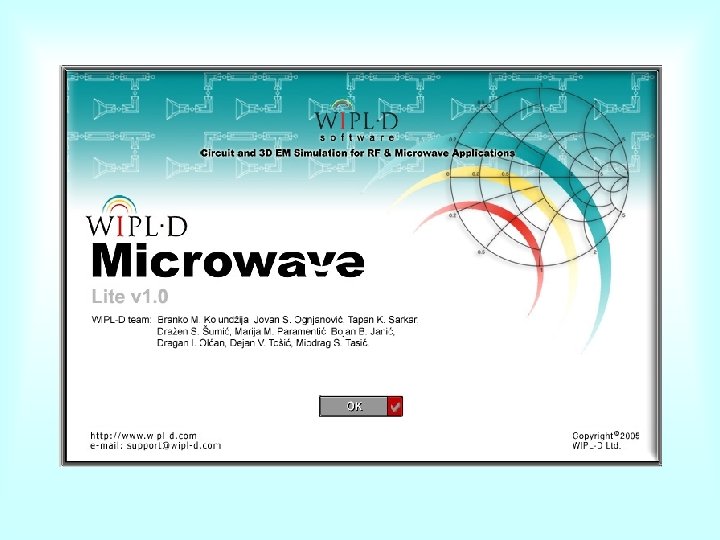
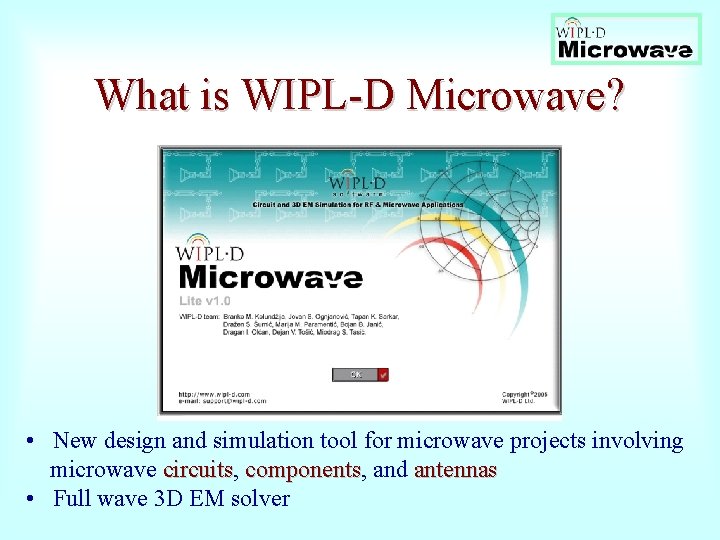
What is WIPL-D Microwave? • New design and simulation tool for microwave projects involving microwave circuits, antennas circuits components, and components antennas • Full wave 3 D EM solver
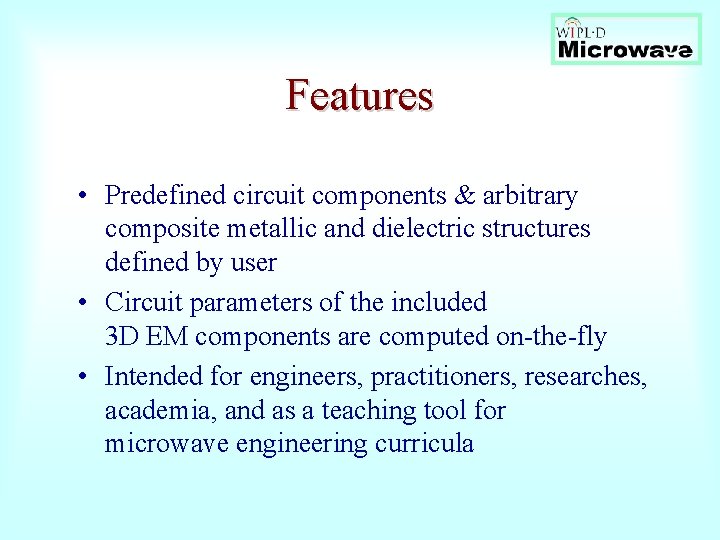
Features • Predefined circuit components & arbitrary composite metallic and dielectric structures defined by user • Circuit parameters of the included 3 D EM components are computed on-the-fly • Intended for engineers, practitioners, researches, academia, and as a teaching tool for microwave engineering curricula
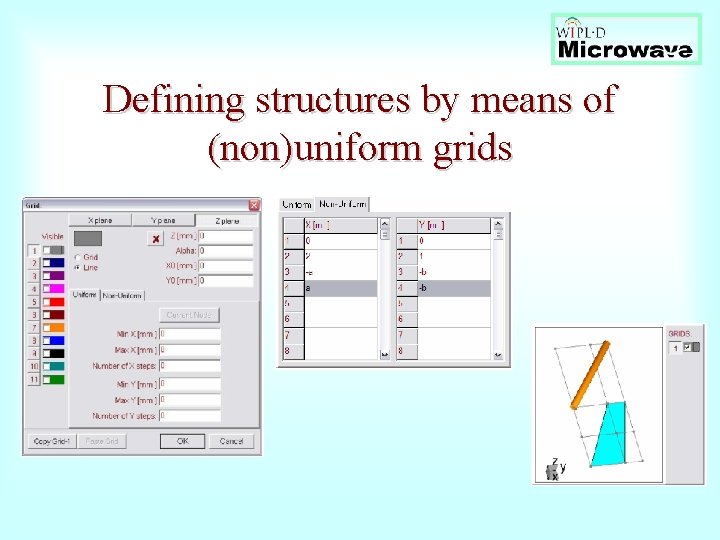
Defining structures by means of (non)uniform grids
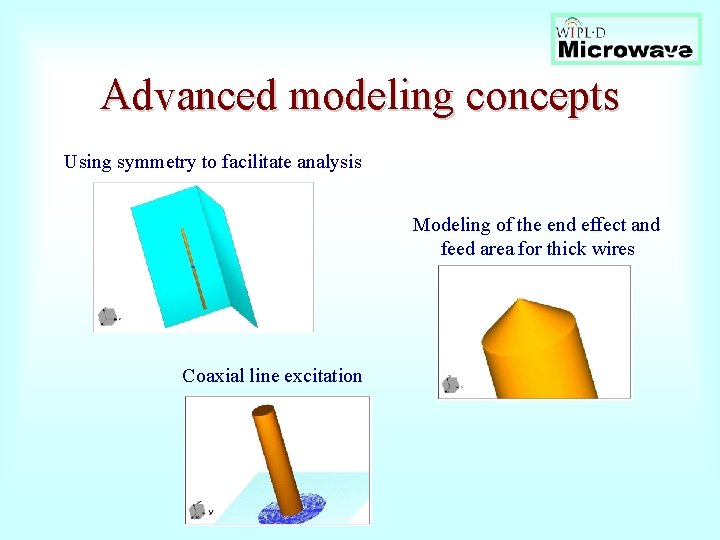
Advanced modeling concepts Using symmetry to facilitate analysis Modeling of the end effect and feed area for thick wires Coaxial line excitation
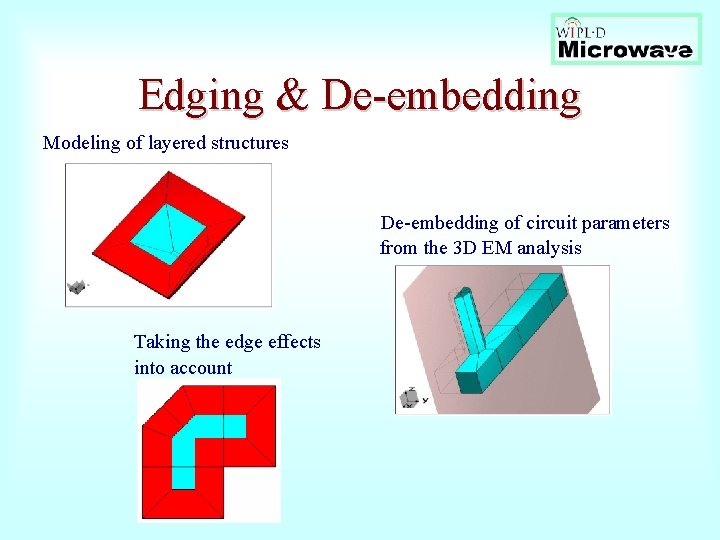
Edging & De-embedding Modeling of layered structures De-embedding of circuit parameters from the 3 D EM analysis Taking the edge effects into account
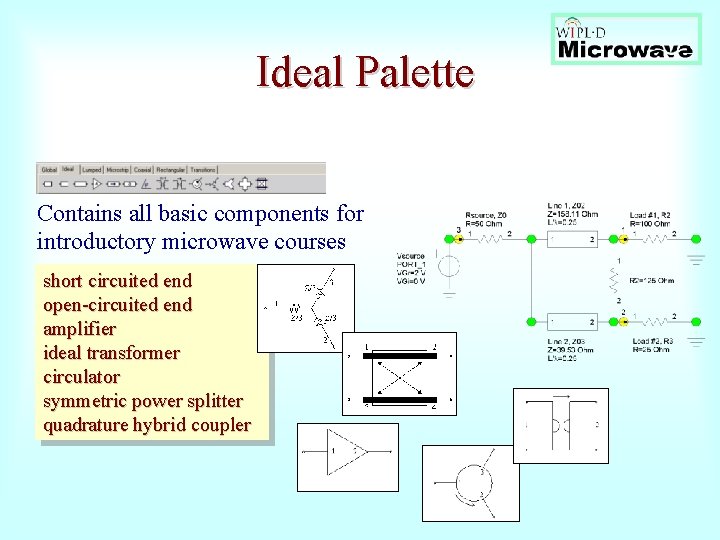
Ideal Palette Contains all basic components for introductory microwave courses short circuited end open-circuited end amplifier ideal transformer circulator symmetric power splitter quadrature hybrid coupler
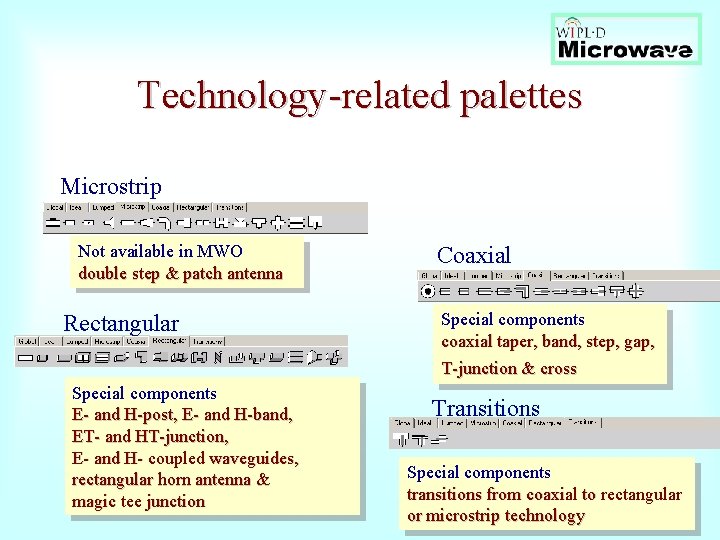
Technology-related palettes Microstrip Not available in MWO double step & patch antenna Rectangular Special components E- and H-post, E- and H-band, ET- and HT-junction, E- and H- coupled waveguides, rectangular horn antenna & magic tee junction Coaxial Special components coaxial taper, band, step, gap, T-junction & cross Transitions Special components transitions from coaxial to rectangular or microstrip technology
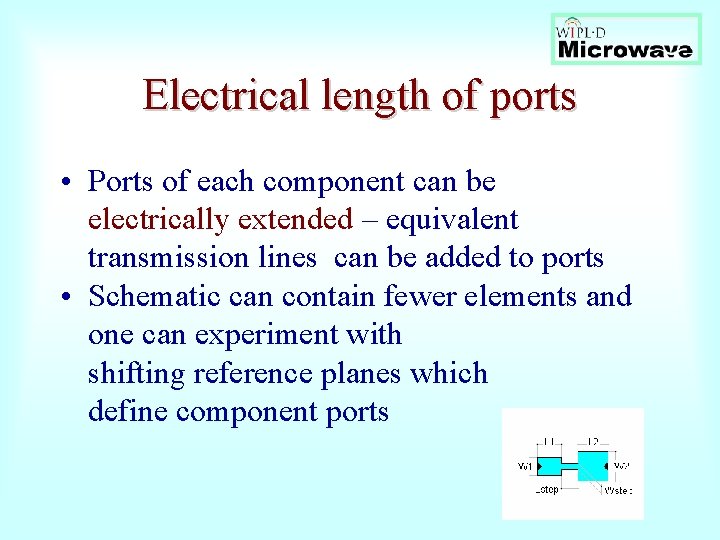
Electrical length of ports • Ports of each component can be electrically extended – equivalent transmission lines can be added to ports • Schematic can contain fewer elements and one can experiment with shifting reference planes which define component ports
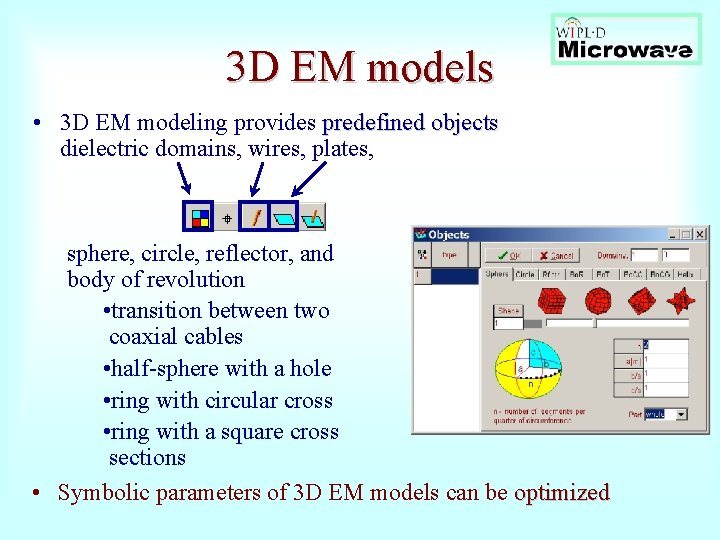
3 D EM models • 3 D EM modeling provides predefined objects dielectric domains, wires, plates, sphere, circle, reflector, and body of revolution • transition between two coaxial cables • half-sphere with a hole • ring with circular cross • ring with a square cross sections • Symbolic parameters of 3 D EM models can be optimized
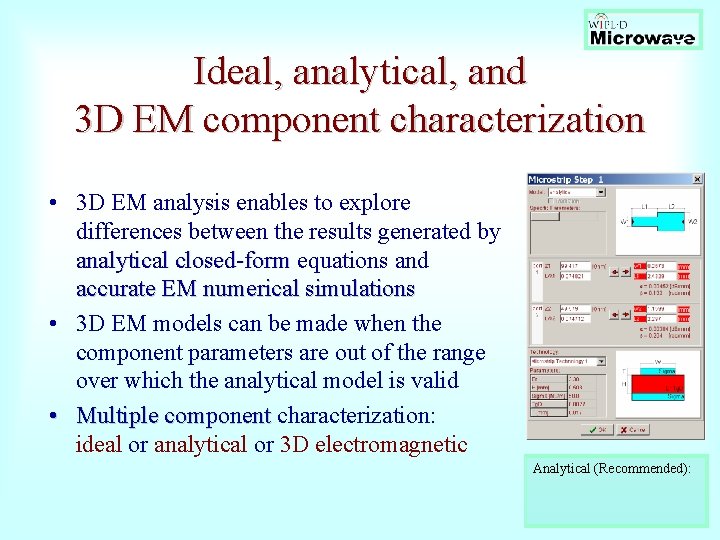
Ideal, analytical, and 3 D EM component characterization • 3 D EM analysis enables to explore differences between the results generated by analytical closed-form equations and analytical closed-form accurate EM numerical simulations • 3 D EM models can be made when the component parameters are out of the range over which the analytical model is valid • Multiple component characterization: Multiple component ideal or analytical or 3 D electromagnetic Analytical (Recommended):
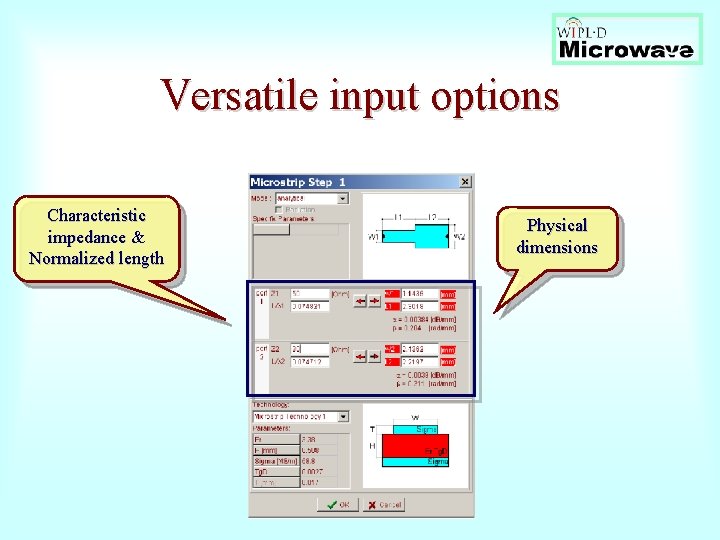
Versatile input options Characteristic impedance & Normalized length Physical dimensions
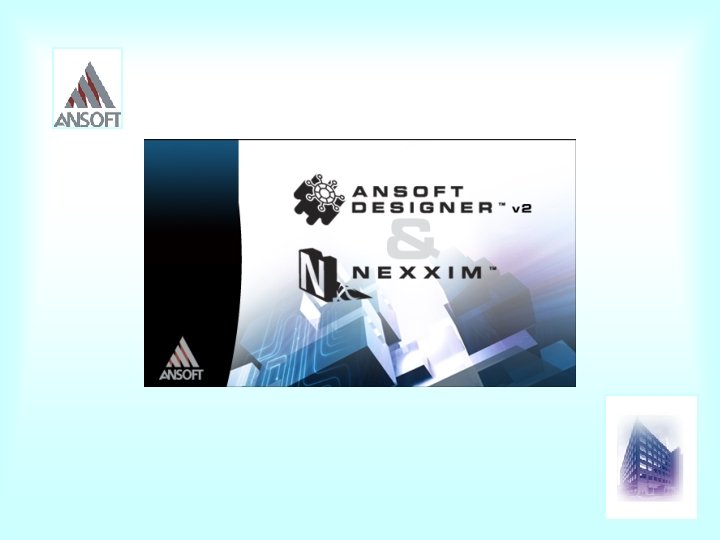
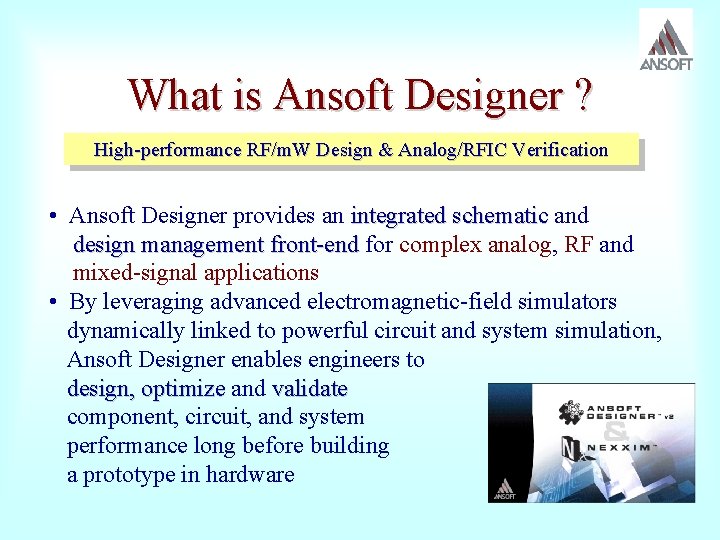
What is Ansoft Designer ? High-performance RF/m. W Design & Analog/RFIC Verification • Ansoft Designer provides an integrated schematic and integrated schematic design management front-end for complex analog, RF and design management front-end mixed-signal applications • By leveraging advanced electromagnetic-field simulators dynamically linked to powerful circuit and system simulation, Ansoft Designer enables engineers to design, optimize and validate design, optimize component, circuit, and system performance long before building a prototype in hardware
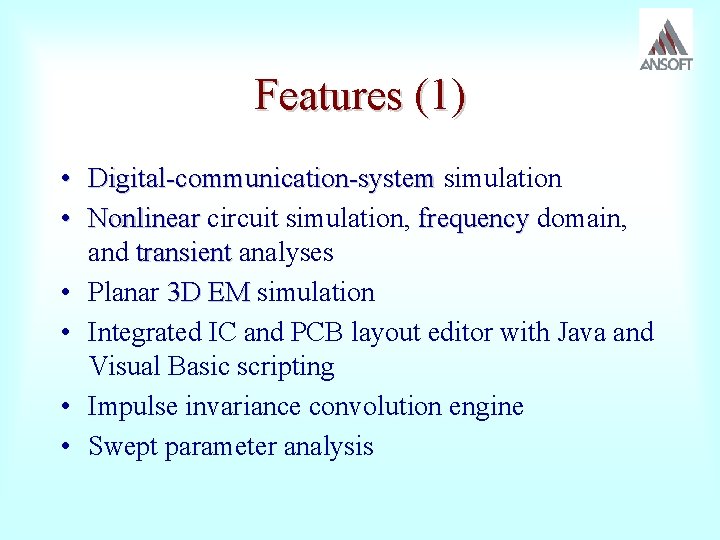
Features (1) • Digital-communication-system simulation Digital-communication-system • Nonlinear circuit simulation, frequency domain, Nonlinear frequency and transient analyses transient • Planar 3 D EM simulation 3 D EM • Integrated IC and PCB layout editor with Java and Visual Basic scripting • Impulse invariance convolution engine • Swept parameter analysis
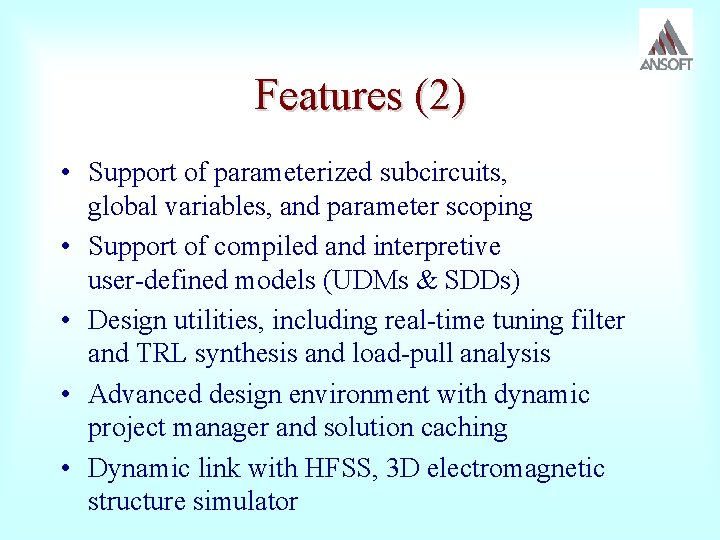
Features (2) • Support of parameterized subcircuits, global variables, and parameter scoping • Support of compiled and interpretive user-defined models (UDMs & SDDs) • Design utilities, including real-time tuning filter and TRL synthesis and load-pull analysis • Advanced design environment with dynamic project manager and solution caching • Dynamic link with HFSS, 3 D electromagnetic structure simulator
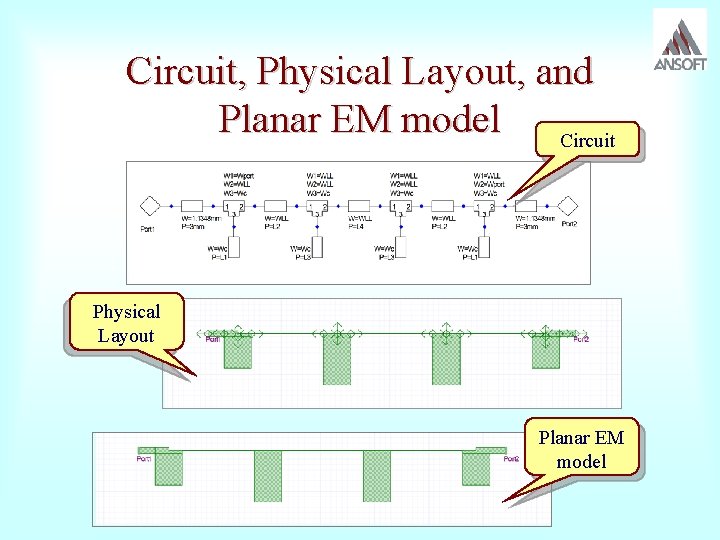
Circuit, Physical Layout, and Planar EM model Circuit Physical Layout Planar EM model
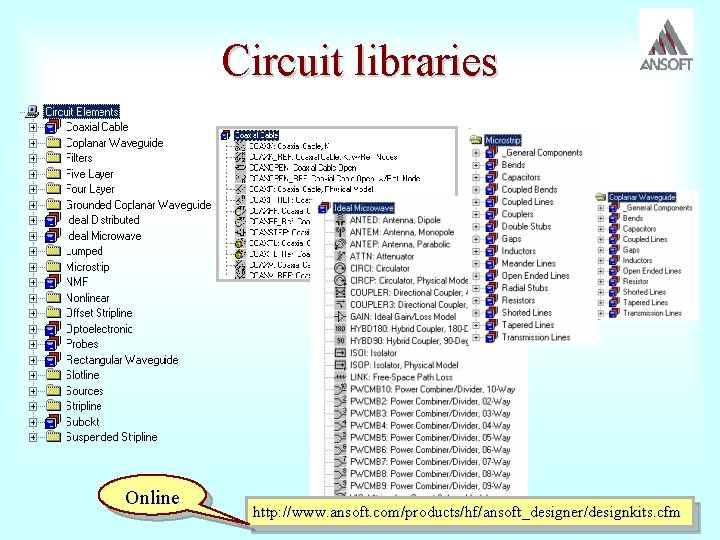
Circuit libraries Online http: //www. ansoft. com/products/hf/ansoft_designer/designkits. cfm
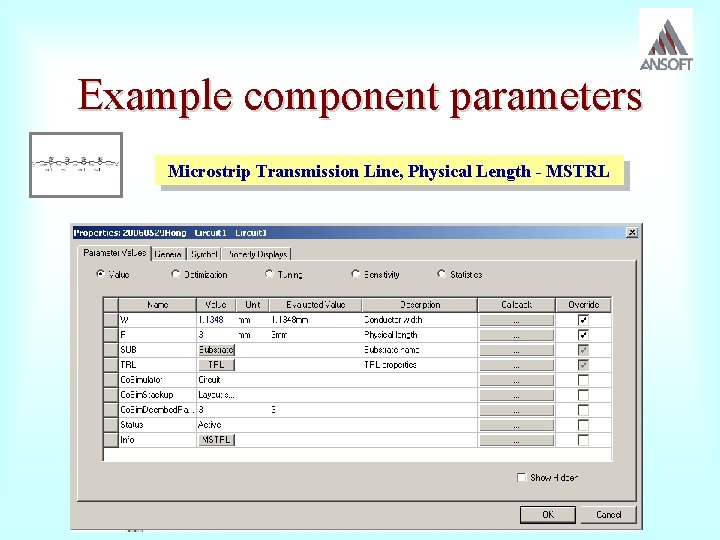
Example component parameters Microstrip Transmission Line, Physical Length - MSTRL
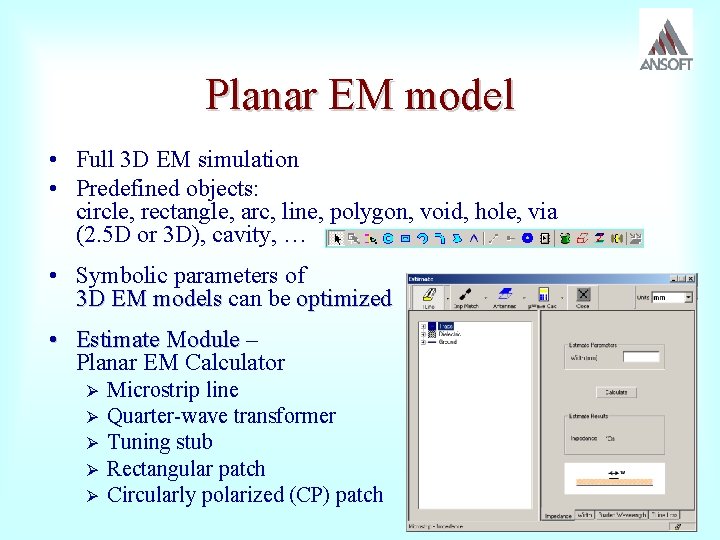
Planar EM model • Full 3 D EM simulation • Predefined objects: circle, rectangle, arc, line, polygon, void, hole, via (2. 5 D or 3 D), cavity, … • Symbolic parameters of 3 D EM models can be optimized 3 D EM models • Estimate Module – Estimate Module Planar EM Calculator Ø Ø Ø Microstrip line Quarter-wave transformer Tuning stub Rectangular patch Circularly polarized (CP) patch
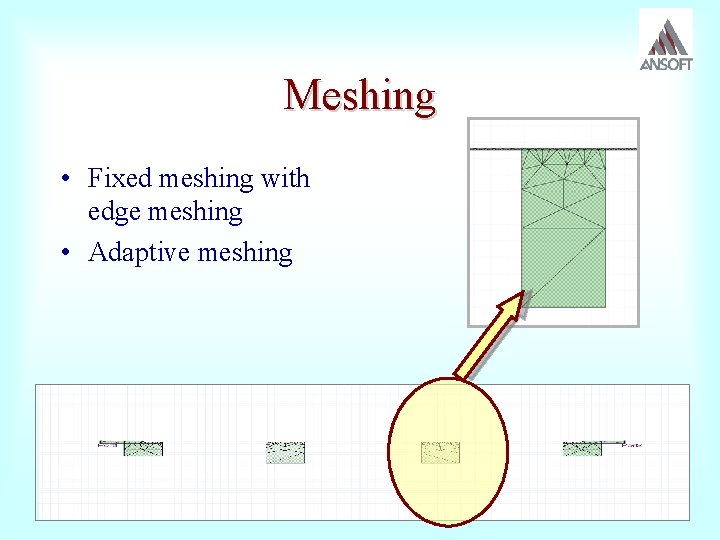
Meshing • Fixed meshing with edge meshing • Adaptive meshing
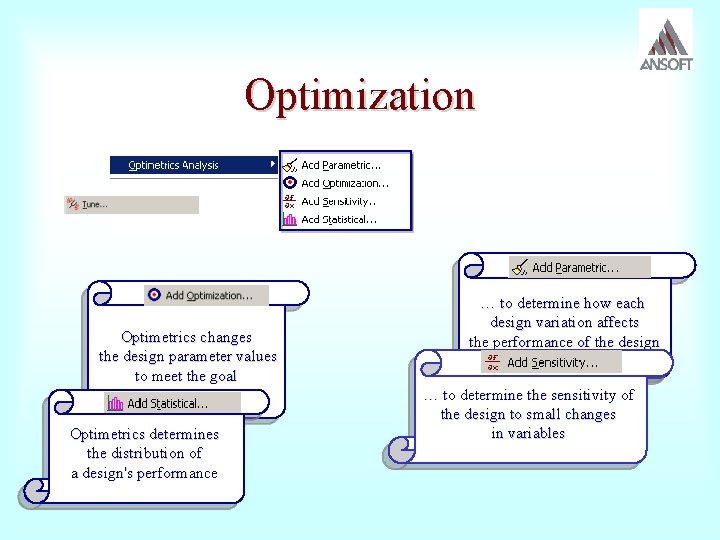
Optimization Optimetrics changes the design parameter values to meet the goal Optimetrics determines the distribution of a design's performance … to determine how each design variation affects the performance of the design … to determine the sensitivity of the design to small changes in variables
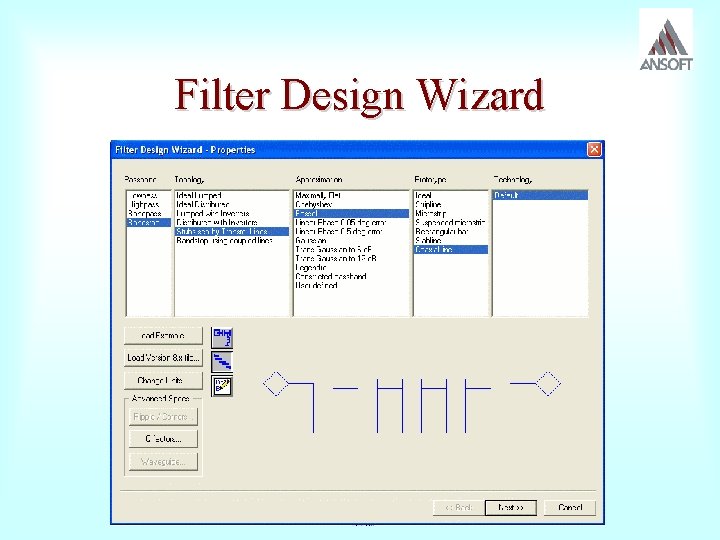
Filter Design Wizard
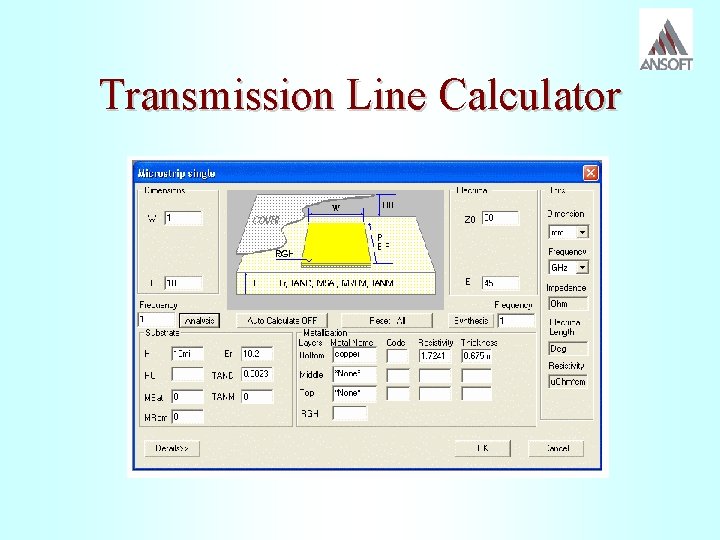
Transmission Line Calculator
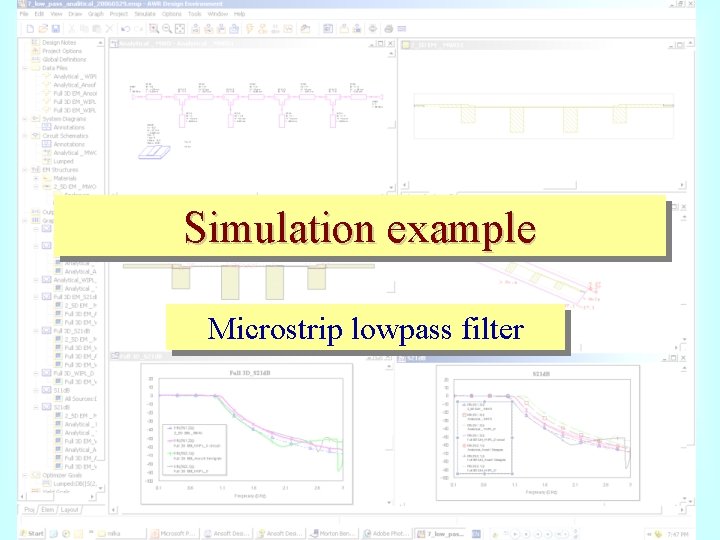
Simulation example Microstrip lowpass filter
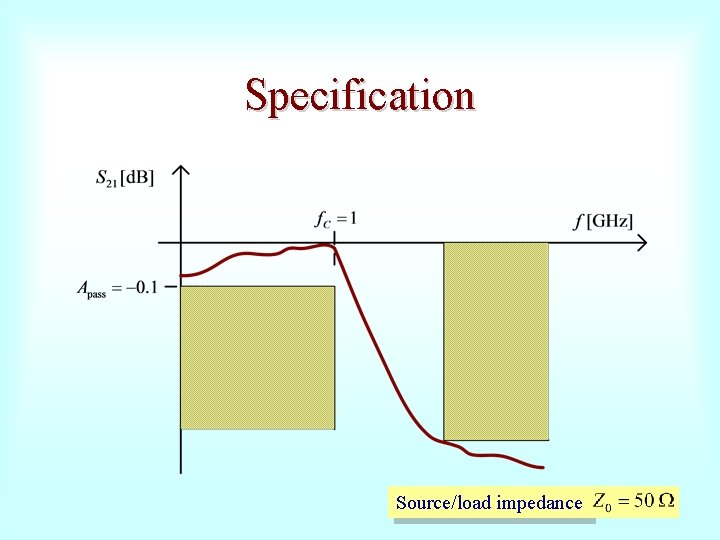
Specification Source/load impedance
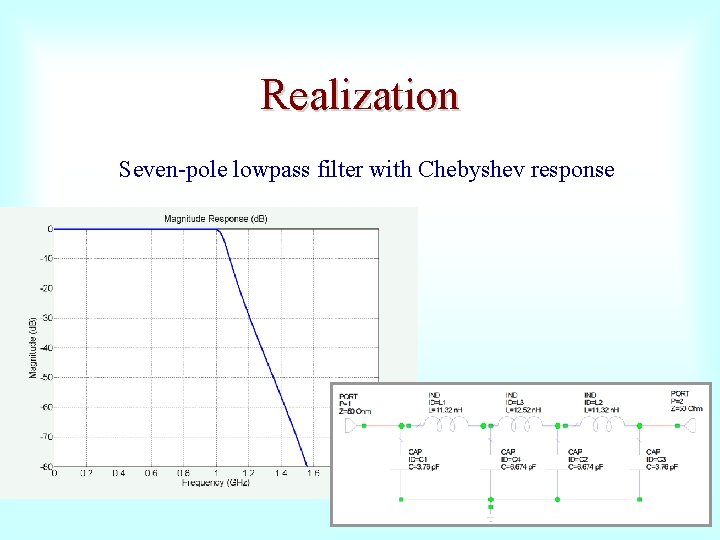
Realization Seven-pole lowpass filter with Chebyshev response
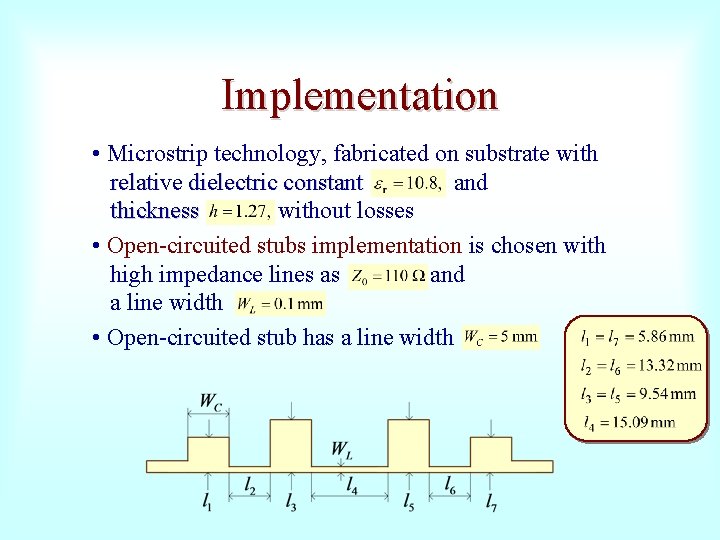
Implementation • Microstrip technology, fabricated on substrate with relative dielectric constant and relative dielectric constant thickness without losses thickness • Open-circuited stubs implementation is chosen with high impedance lines as and a line width • Open-circuited stub has a line width
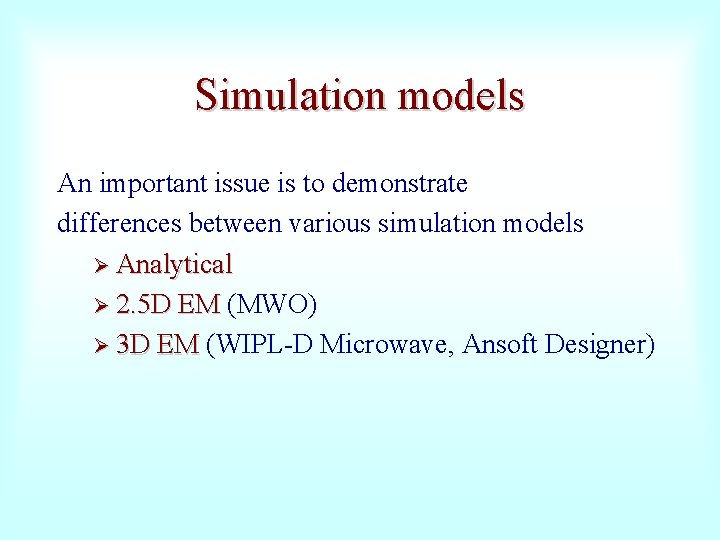
Simulation models An important issue is to demonstrate differences between various simulation models Ø Analytical Ø 2. 5 D EM (MWO) 2. 5 D EM Ø 3 D EM (WIPL-D Microwave, Ansoft Designer) 3 D EM
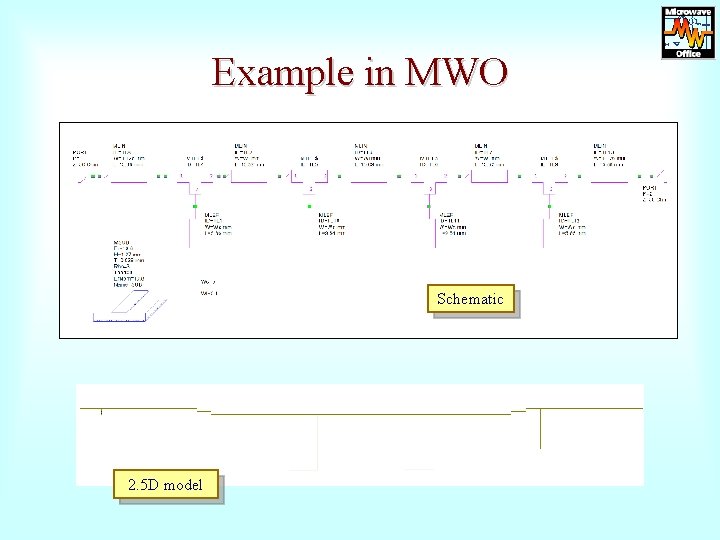
Example in MWO Schematic 2. 5 D model
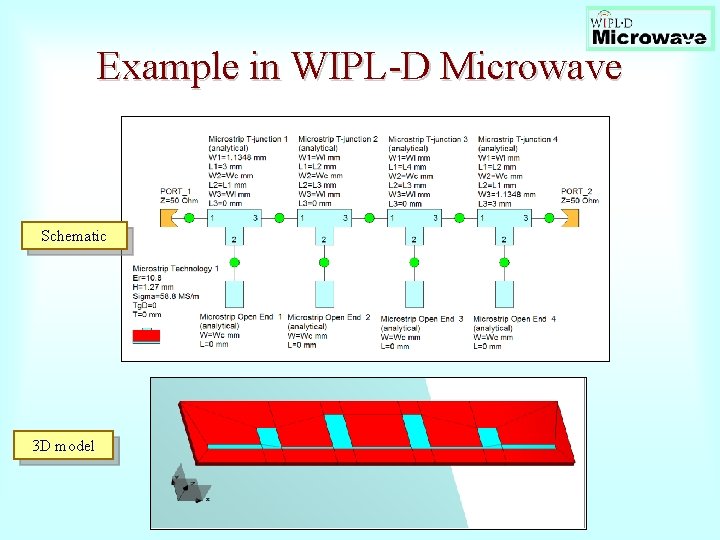
Example in WIPL-D Microwave Schematic 3 D model
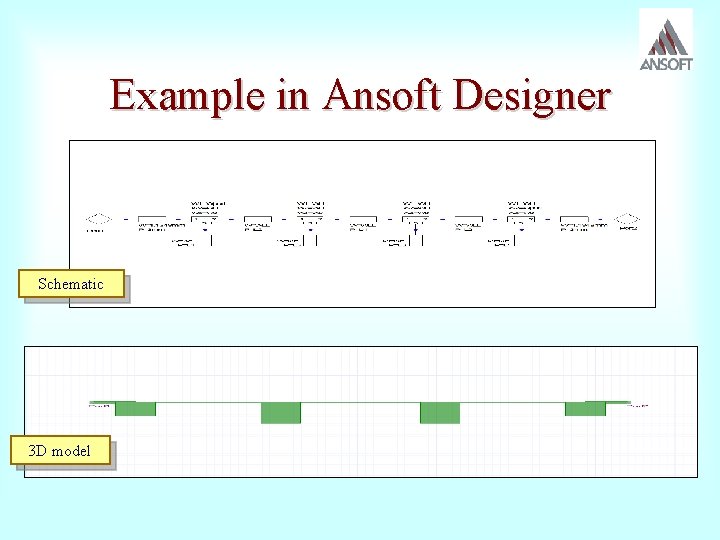
Example in Ansoft Designer Schematic 3 D model
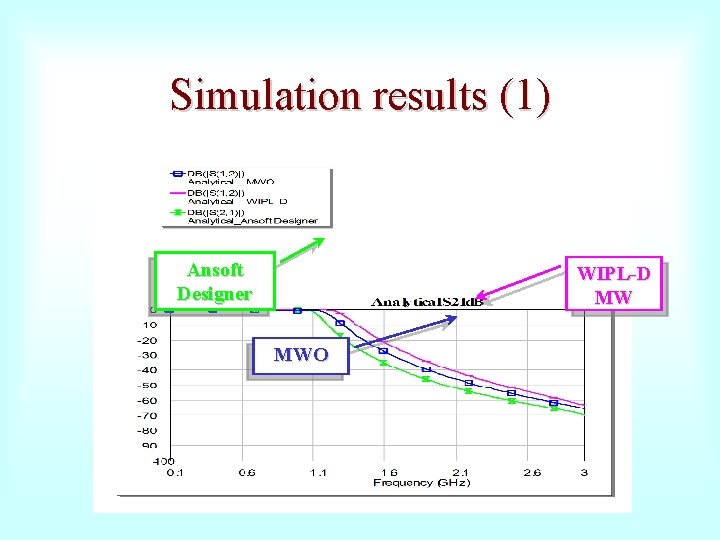
Simulation results (1) Ansoft Designer WIPL-D MW MWO
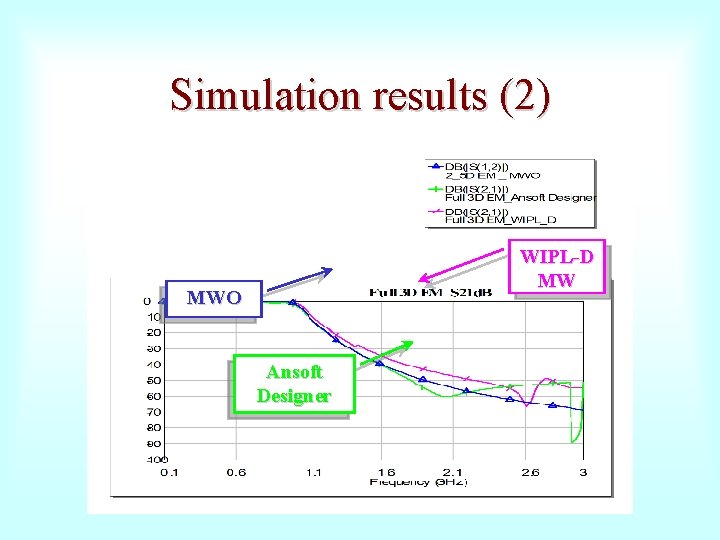
Simulation results (2) WIPL-D MW MWO Ansoft Designer
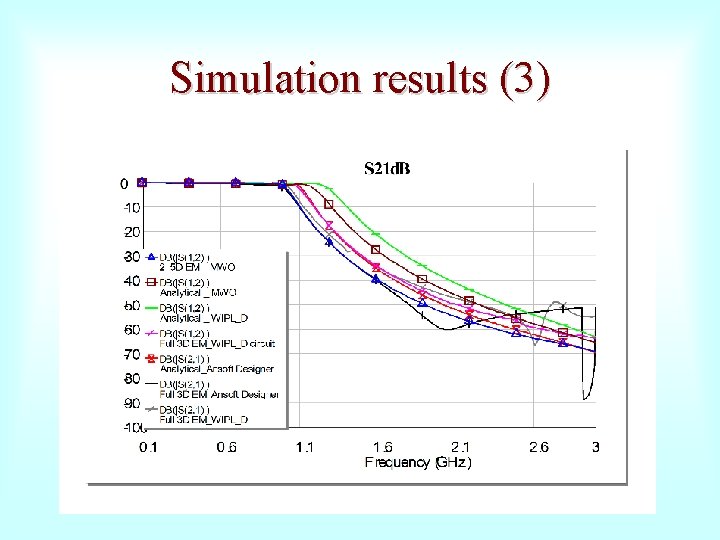
Simulation results (3)
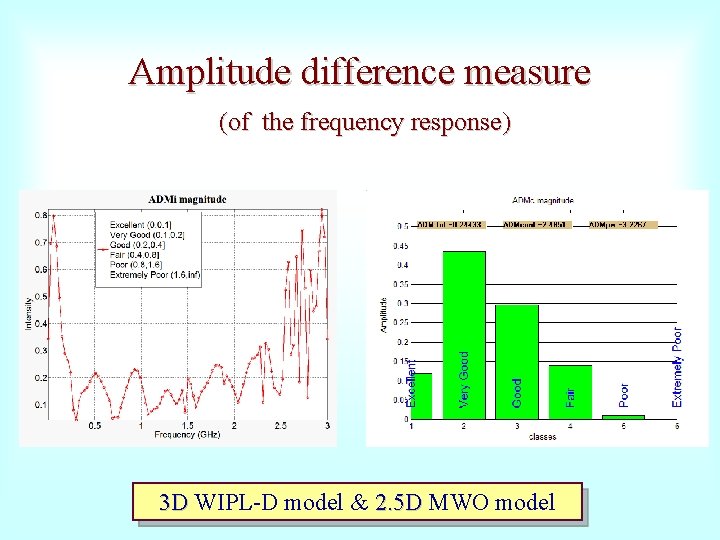
Amplitude difference measure (of the frequency response) 3 D WIPL-D model & 2. 5 D MWO model 3 D 2. 5 D
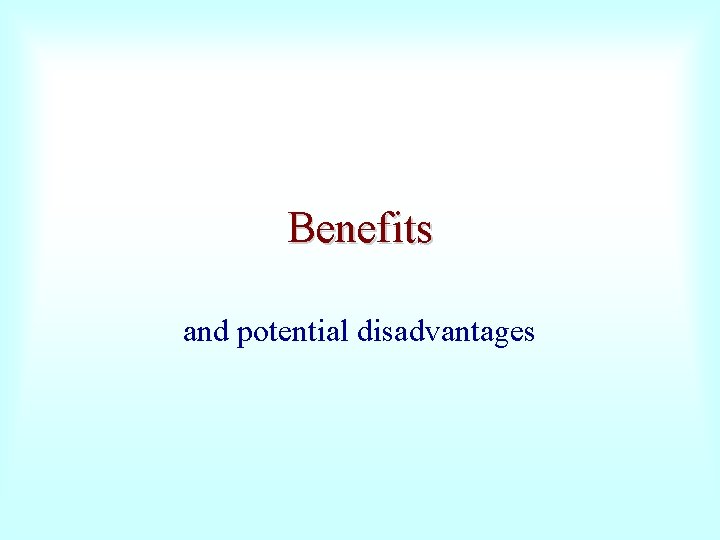
Benefits and potential disadvantages
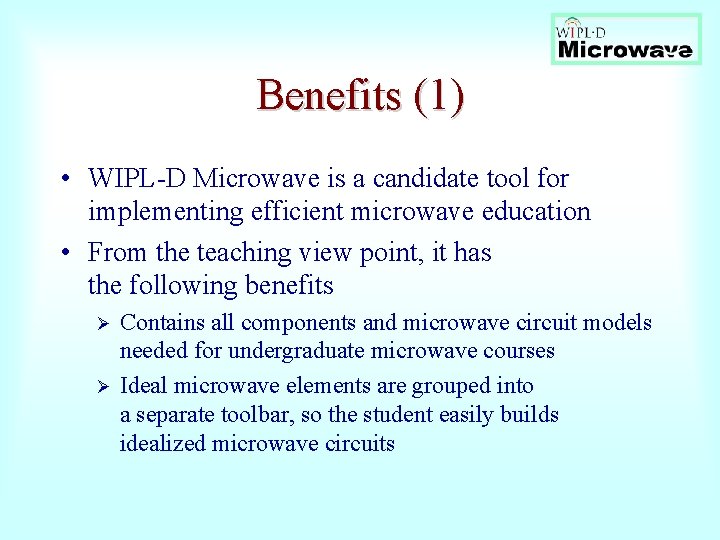
Benefits (1) • WIPL-D Microwave is a candidate tool for implementing efficient microwave education • From the teaching view point, it has the following benefits Ø Ø Contains all components and microwave circuit models needed for undergraduate microwave courses Ideal microwave elements are grouped into a separate toolbar, so the student easily builds idealized microwave circuits
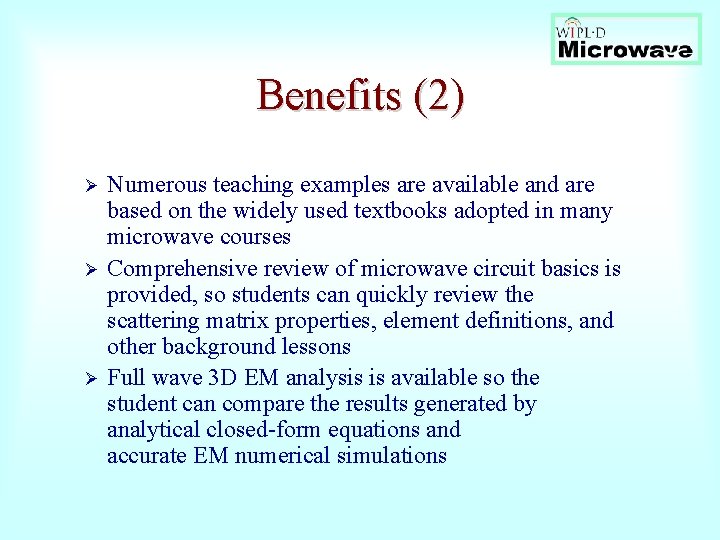
Benefits (2) Ø Ø Ø Numerous teaching examples are available and are based on the widely used textbooks adopted in many microwave courses Comprehensive review of microwave circuit basics is provided, so students can quickly review the scattering matrix properties, element definitions, and other background lessons Full wave 3 D EM analysis is available so the student can compare the results generated by analytical closed-form equations and accurate EM numerical simulations
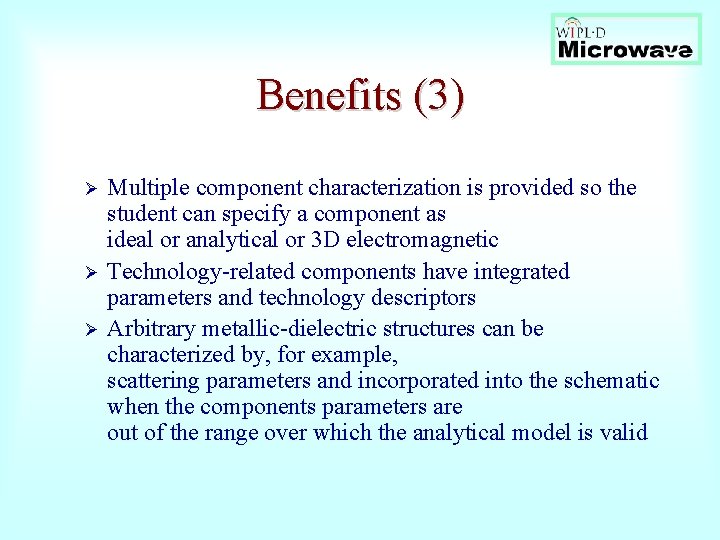
Benefits (3) Ø Ø Ø Multiple component characterization is provided so the student can specify a component as ideal or analytical or 3 D electromagnetic Technology-related components have integrated parameters and technology descriptors Arbitrary metallic-dielectric structures can be characterized by, for example, scattering parameters and incorporated into the schematic when the components parameters are out of the range over which the analytical model is valid
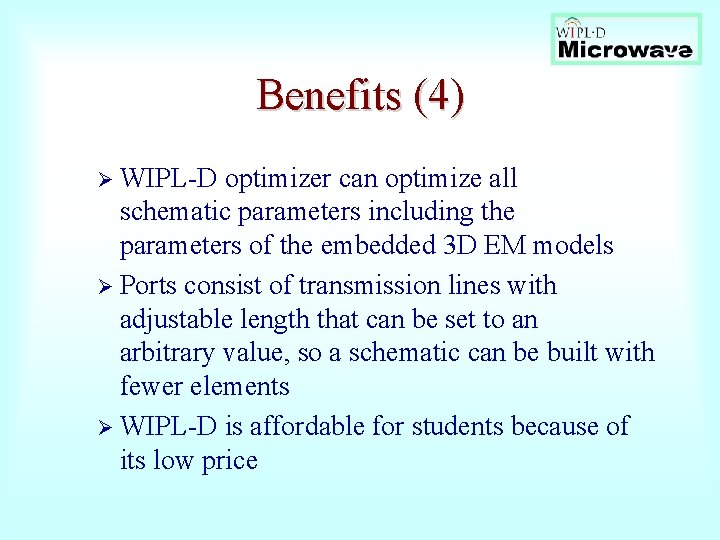
Benefits (4) Ø WIPL-D optimizer can optimize all schematic parameters including the parameters of the embedded 3 D EM models Ø Ports consist of transmission lines with adjustable length that can be set to an arbitrary value, so a schematic can be built with fewer elements Ø WIPL-D is affordable for students because of its low price
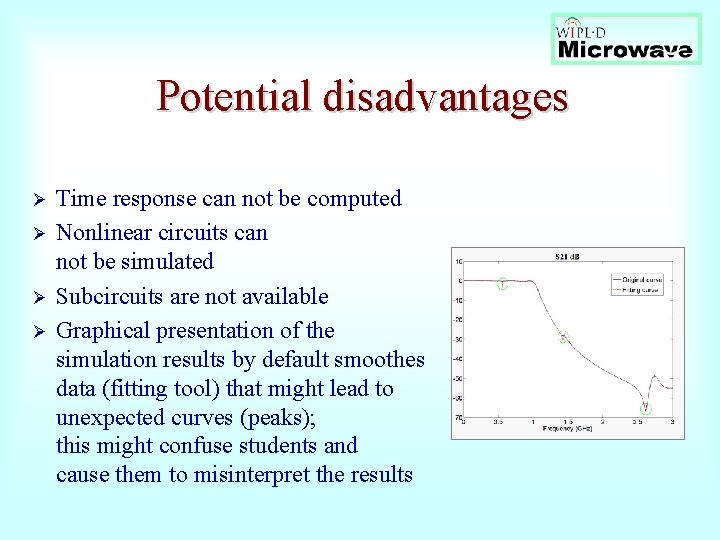
Potential disadvantages Ø Ø Time response can not be computed Nonlinear circuits can not be simulated Subcircuits are not available Graphical presentation of the simulation results by default smoothes data (fitting tool) that might lead to unexpected curves (peaks); this might confuse students and cause them to misinterpret the results
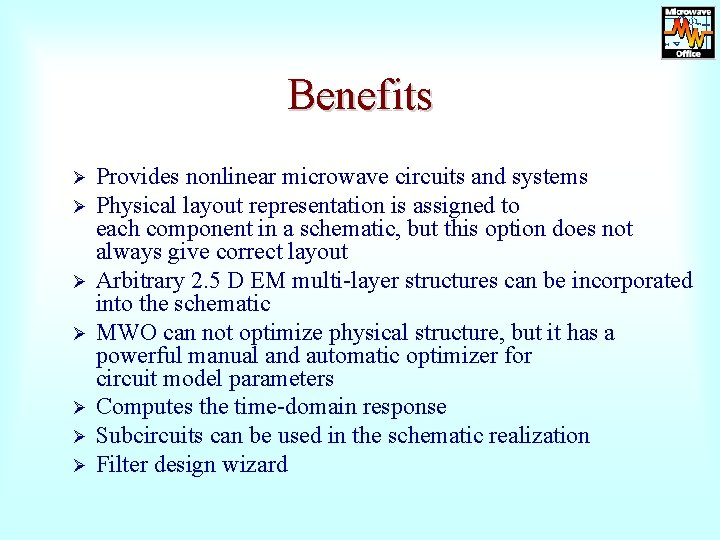
Benefits Ø Ø Ø Ø Provides nonlinear microwave circuits and systems Physical layout representation is assigned to each component in a schematic, but this option does not always give correct layout Arbitrary 2. 5 D EM multi-layer structures can be incorporated into the schematic MWO can not optimize physical structure, but it has a powerful manual and automatic optimizer for circuit model parameters Computes the time-domain response Subcircuits can be used in the schematic realization Filter design wizard
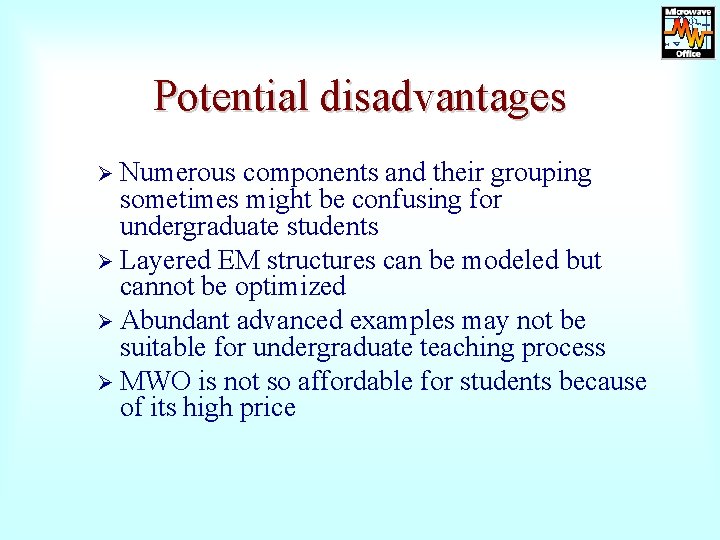
Potential disadvantages Ø Numerous components and their grouping sometimes might be confusing for undergraduate students Ø Layered EM structures can be modeled but cannot be optimized Ø Abundant advanced examples may not be suitable for undergraduate teaching process Ø MWO is not so affordable for students because of its high price
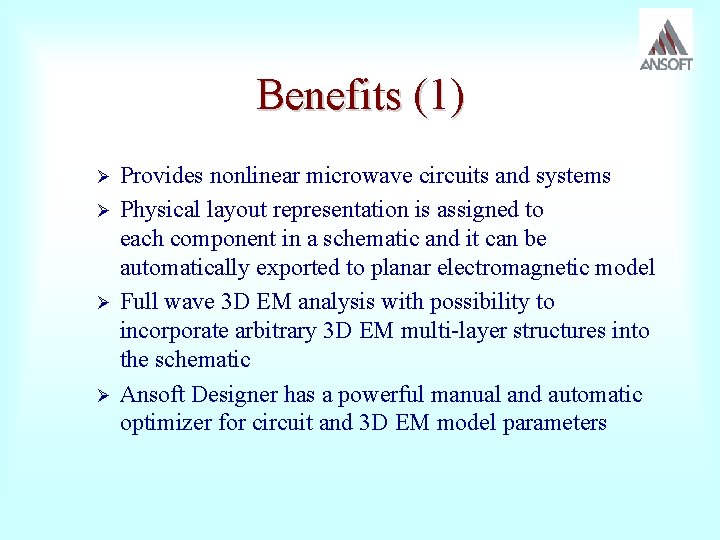
Benefits (1) Ø Ø Provides nonlinear microwave circuits and systems Physical layout representation is assigned to each component in a schematic and it can be automatically exported to planar electromagnetic model Full wave 3 D EM analysis with possibility to incorporate arbitrary 3 D EM multi-layer structures into the schematic Ansoft Designer has a powerful manual and automatic optimizer for circuit and 3 D EM model parameters
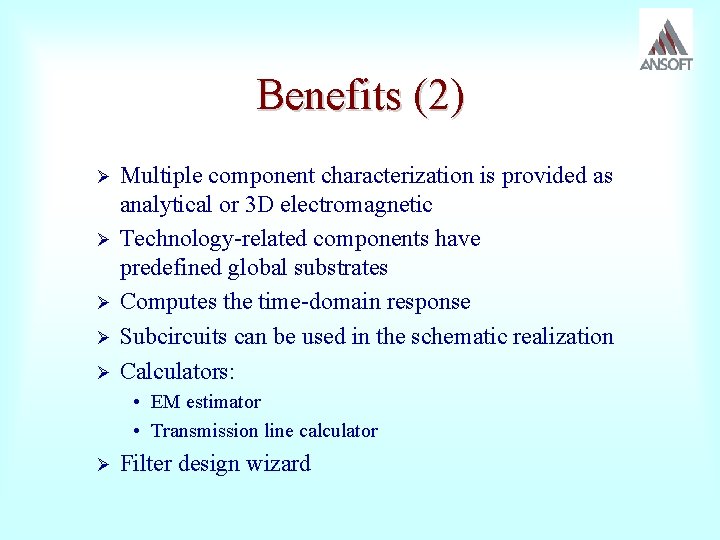
Benefits (2) Ø Ø Ø Multiple component characterization is provided as analytical or 3 D electromagnetic Technology-related components have predefined global substrates Computes the time-domain response Subcircuits can be used in the schematic realization Calculators: • EM estimator • Transmission line calculator Ø Filter design wizard
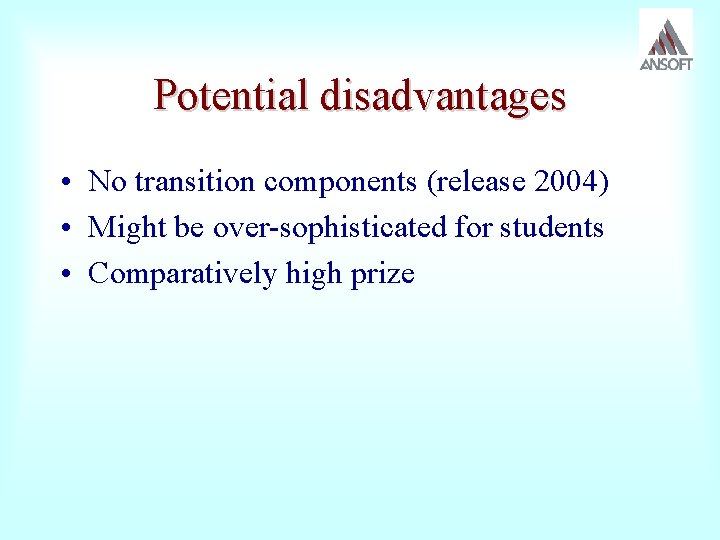
Potential disadvantages • No transition components (release 2004) • Might be over-sophisticated for students • Comparatively high prize
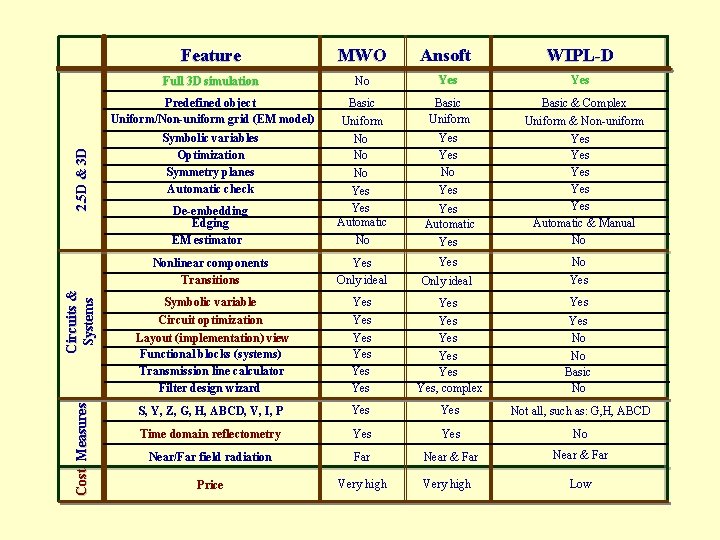
2. 5 D & 3 D C i r c u i ts & Systems Cost Measures Feature MWO Ansoft WIPL-D Full 3 D simulation No Yes Predefined object Uniform/Non-uniform grid (EM model) Basic Uniform Symbolic variables Optimization Symmetry planes Automatic check De-embedding Edging EM estimator Uniform No No No Yes Automatic No Yes Yes Automatic Yes Basic & Complex Uniform & Non-uniform Yes Yes Yes Automatic & Manual No Yes No Only ideal Yes Yes Yes No Yes Yes, complex No Basic No S, Y, Z, G, H, ABCD, V, I, P Yes Not all, such as: G, H, ABCD Time domain reflectometry Yes No Near/Far field radiation Far Near & Far Price Very high Nonlinear components Transitions Yes Only ideal Symbolic variable Yes Circuit optimization Layout (implementation) view Functional blocks (systems) Transmission line calculator Filter design wizard Very high Low
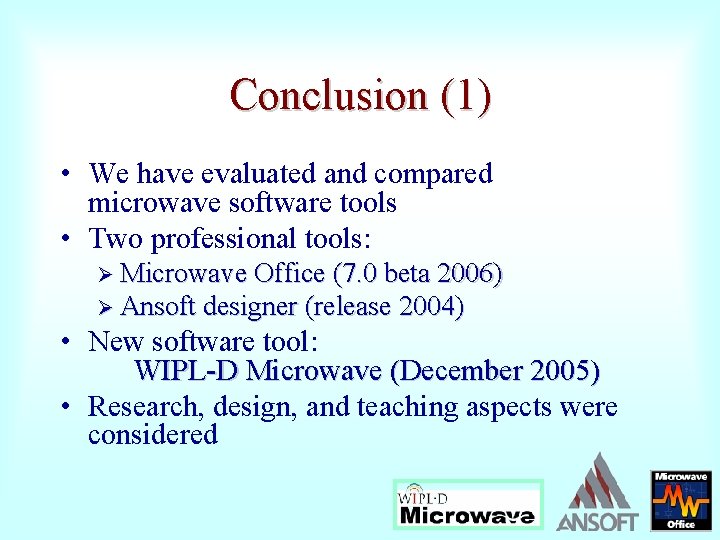
Conclusion (1) • We have evaluated and compared microwave software tools • Two professional tools: Ø Microwave Office (7. 0 beta 2006) Ø Ansoft designer (release 2004) • New software tool: WIPL-D Microwave (December 2005) • Research, design, and teaching aspects were considered
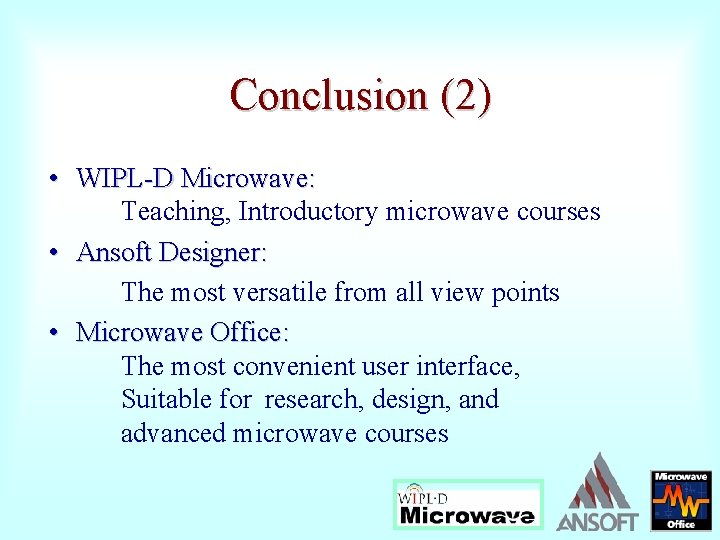
Conclusion (2) • WIPL-D Microwave: Teaching, Introductory microwave courses • Ansoft Designer: The most versatile from all view points • Microwave Office: The most convenient user interface, Suitable for research, design, and advanced microwave courses