Software Grade 12 CAT Vera Castleman What is
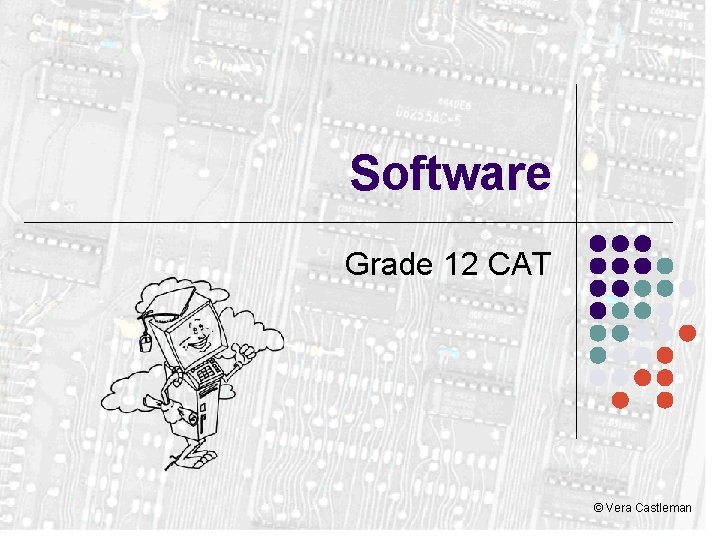
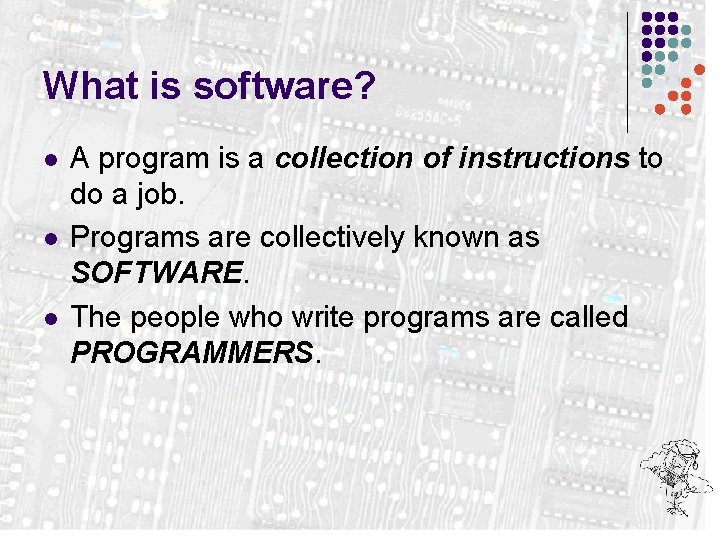
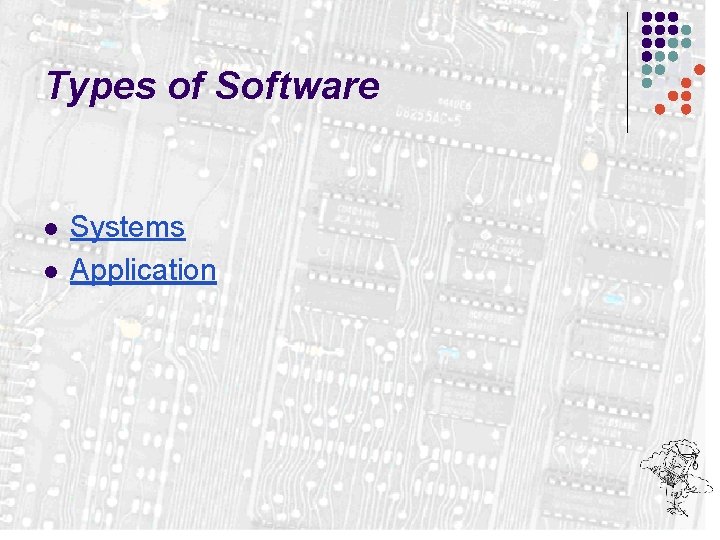
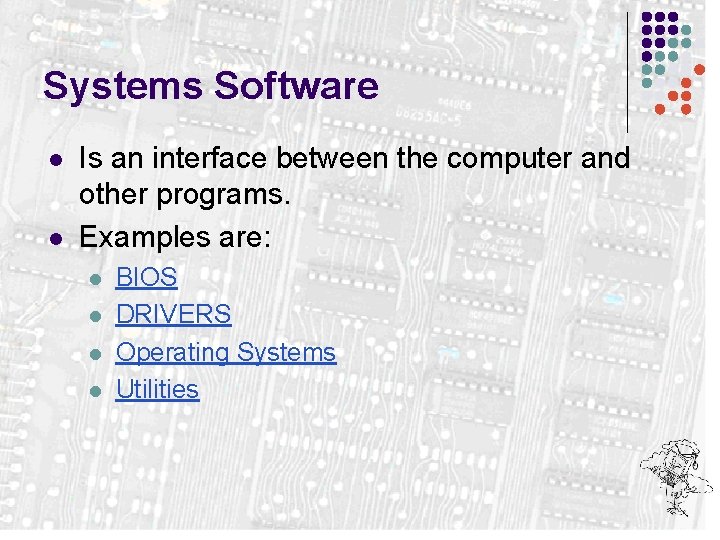
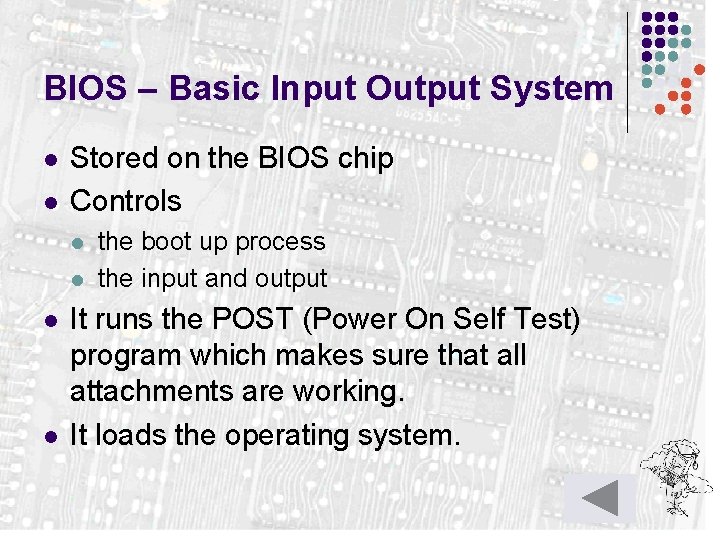
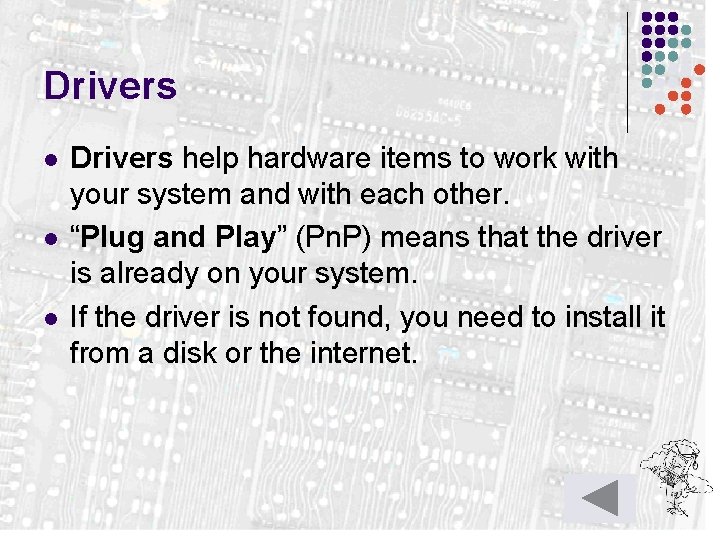
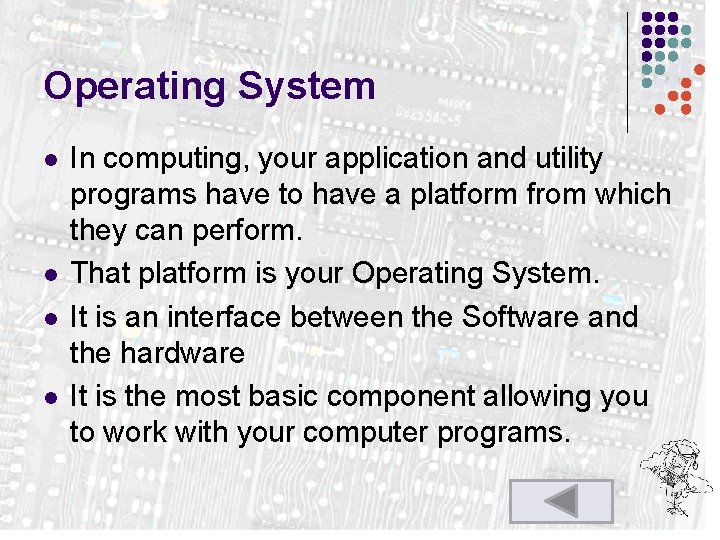
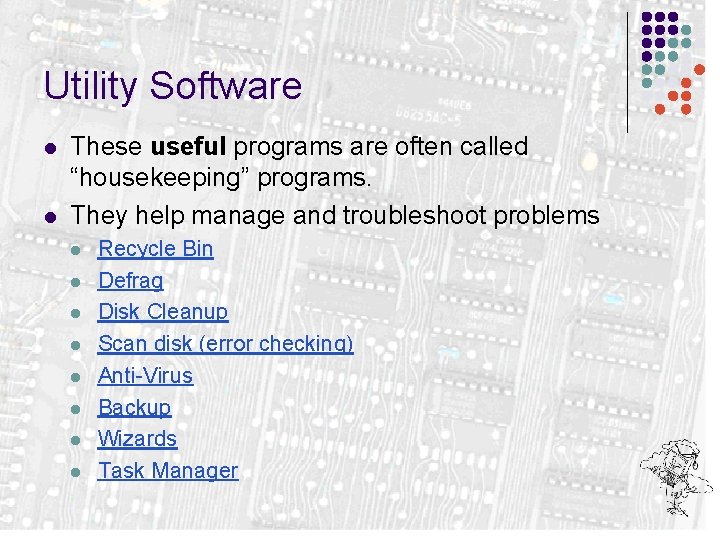
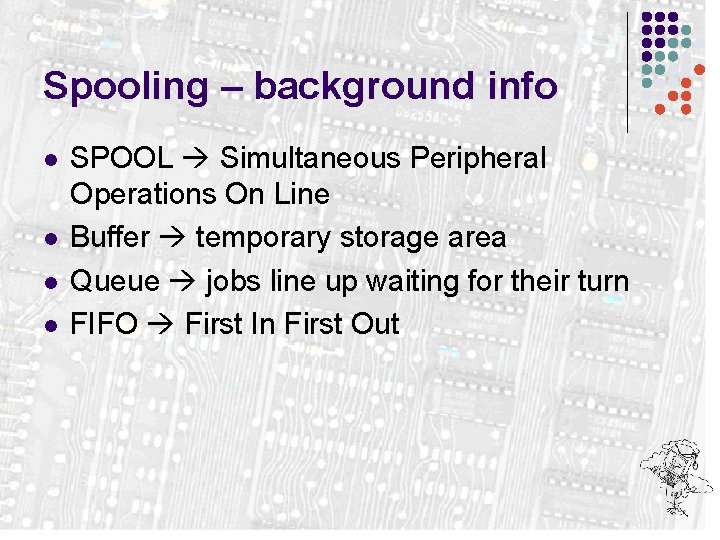
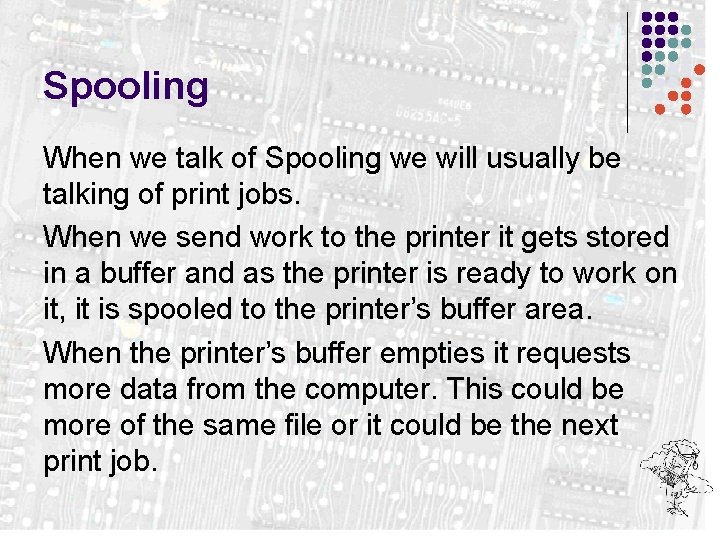
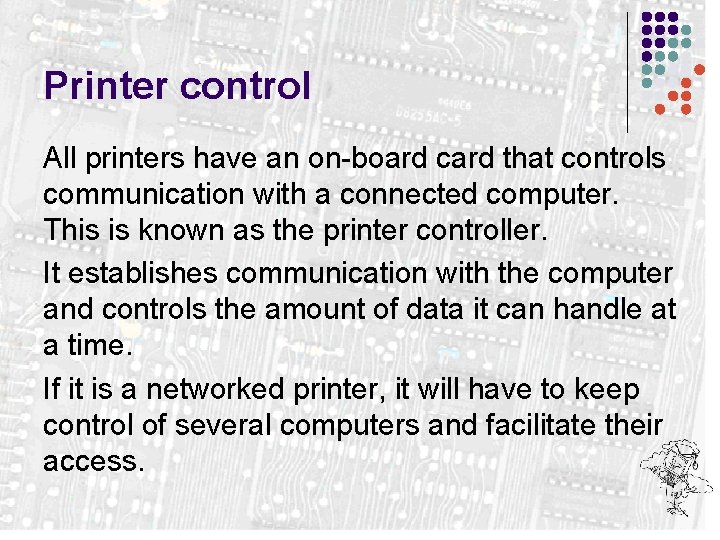
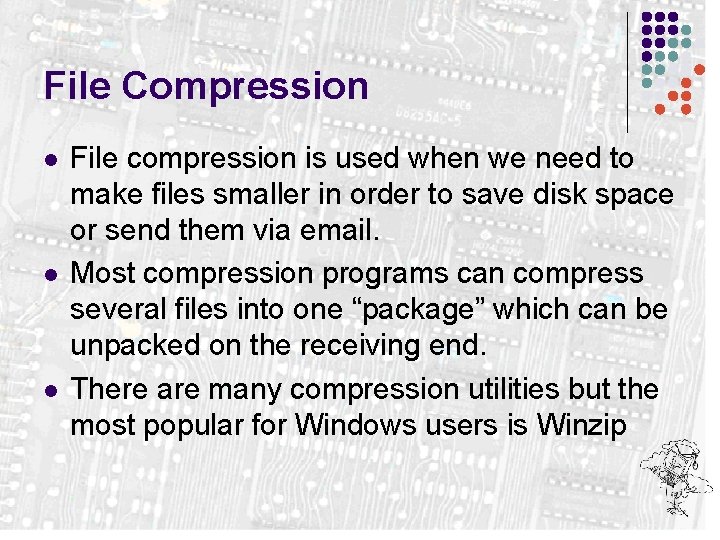
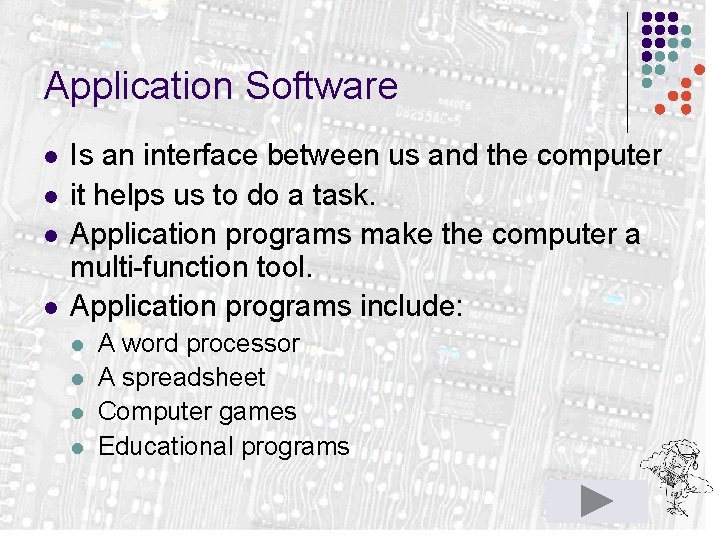
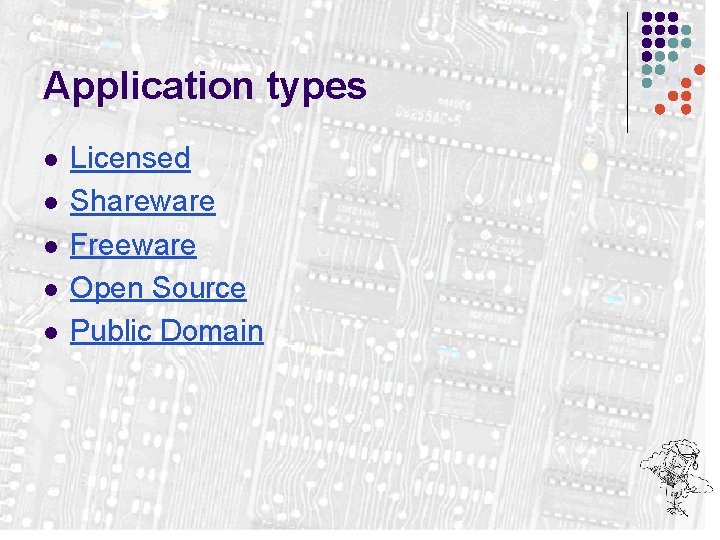
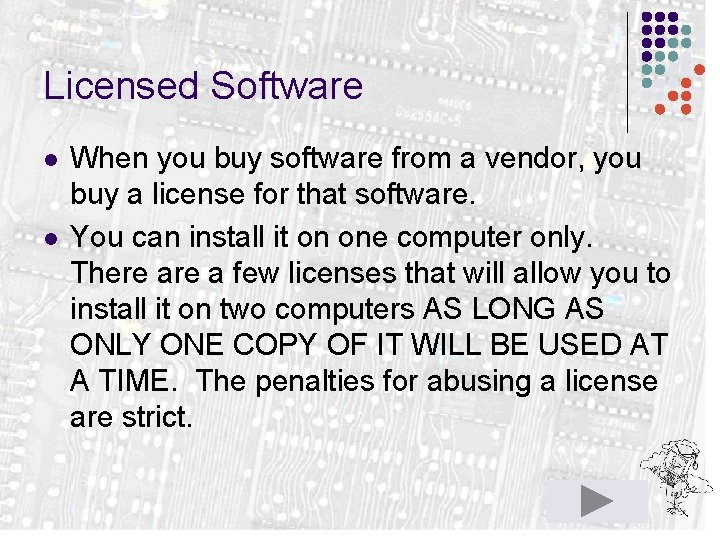
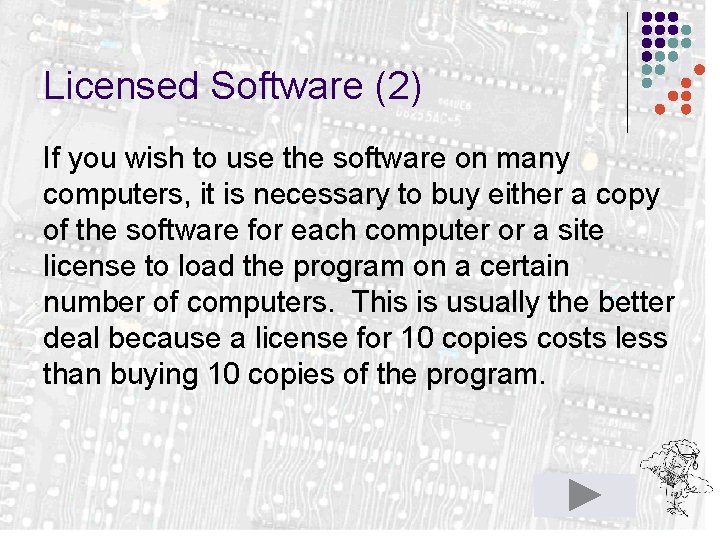
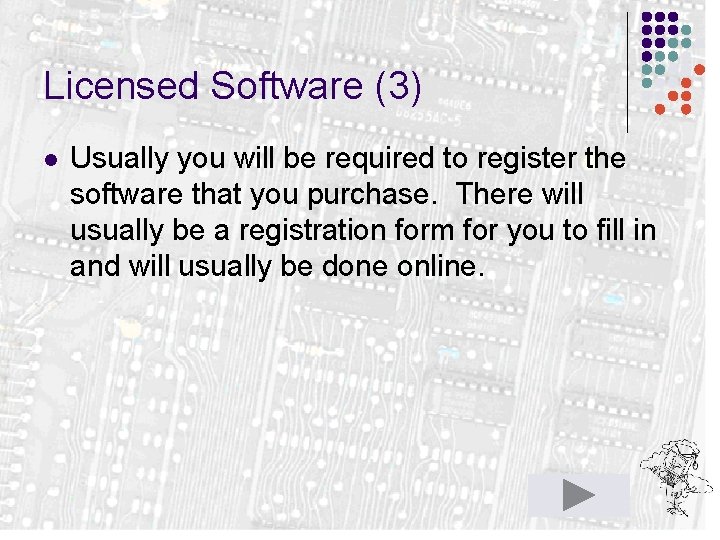
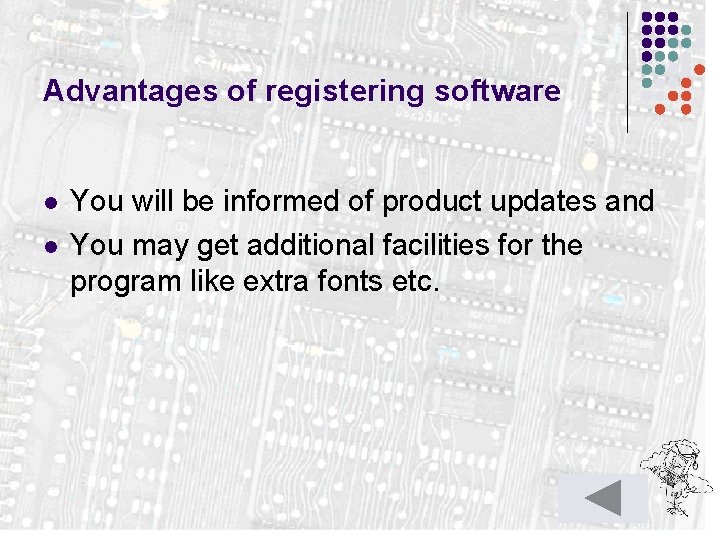
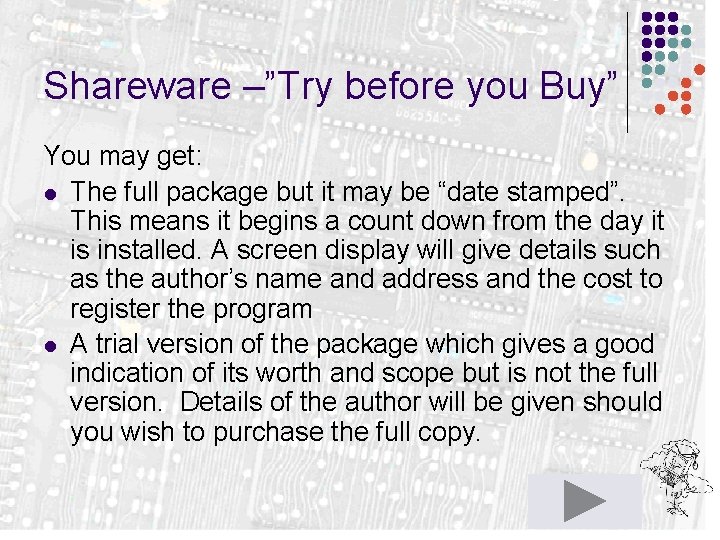
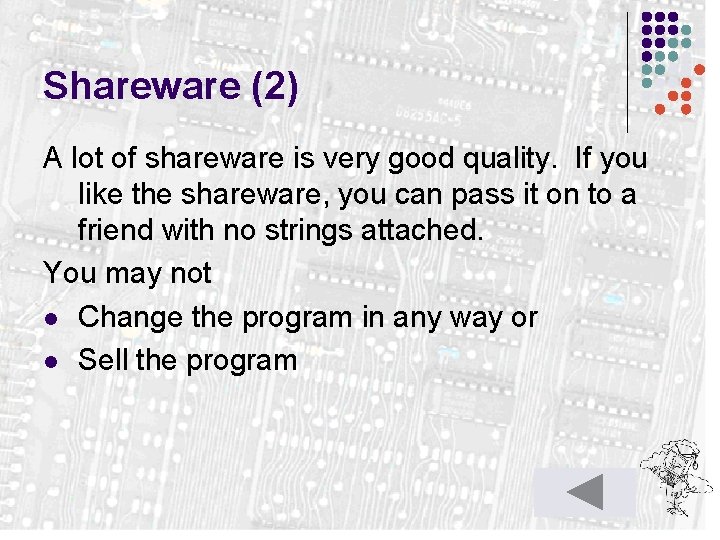
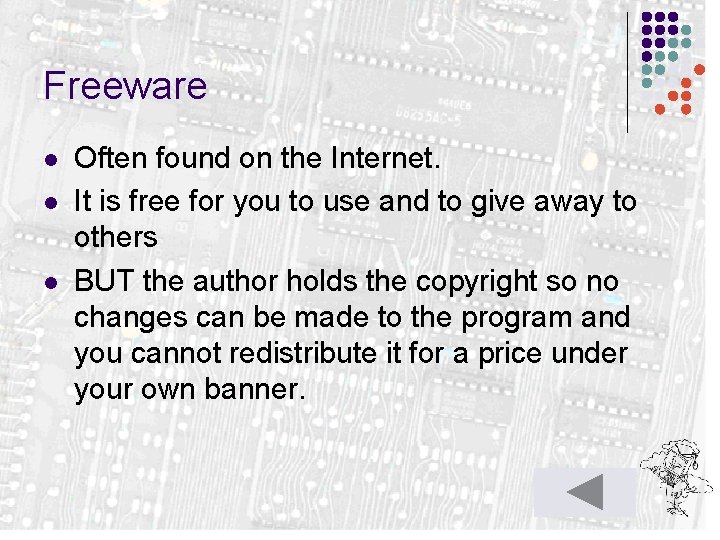
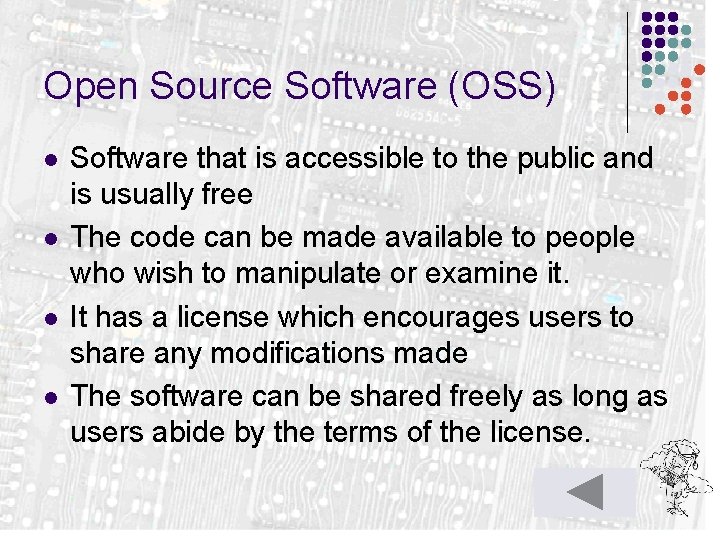
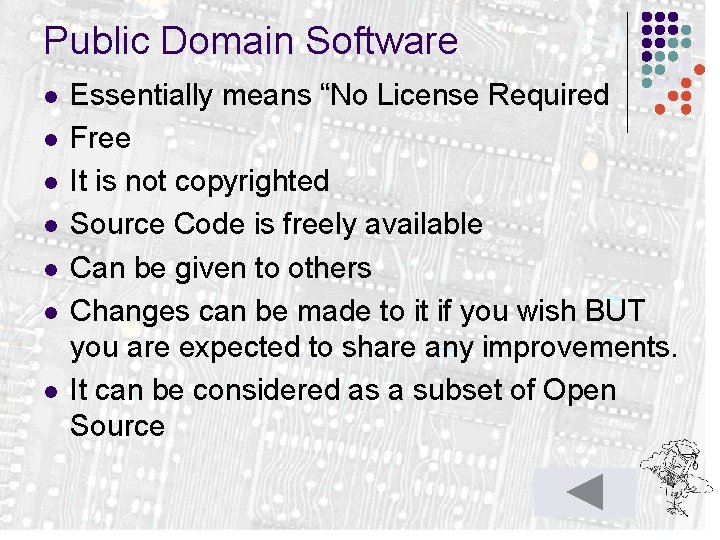
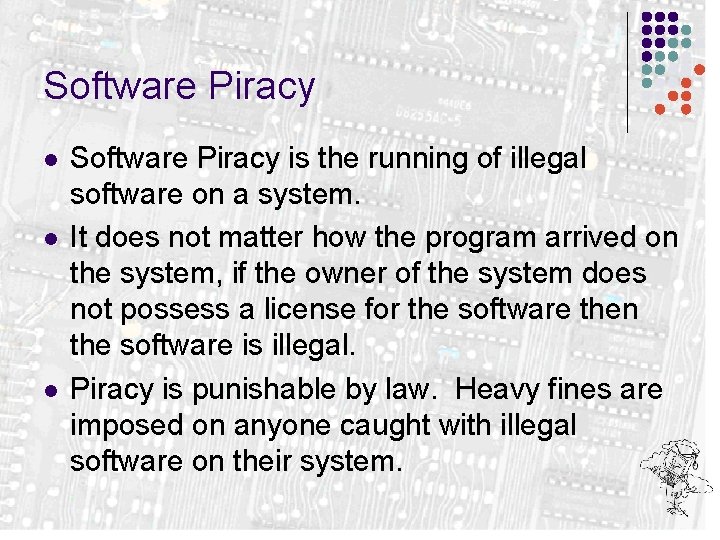
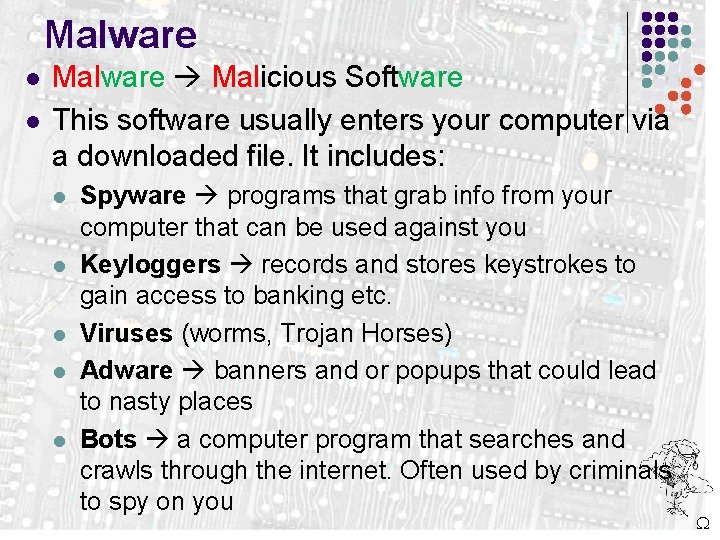
- Slides: 25
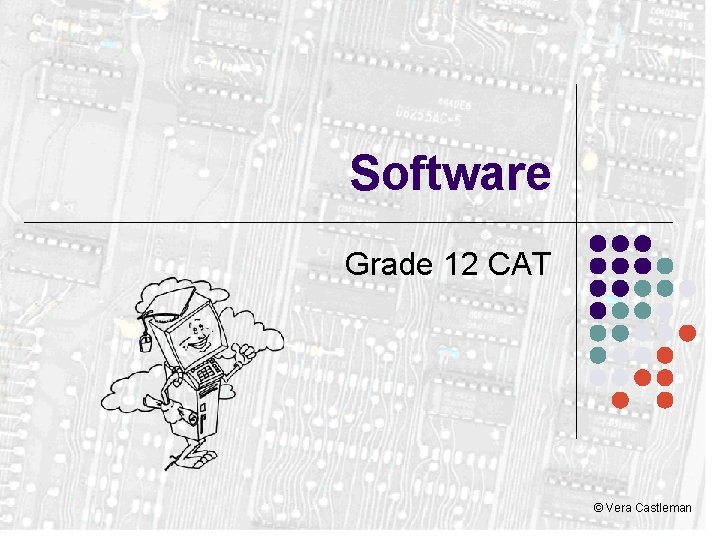
Software Grade 12 CAT © Vera Castleman
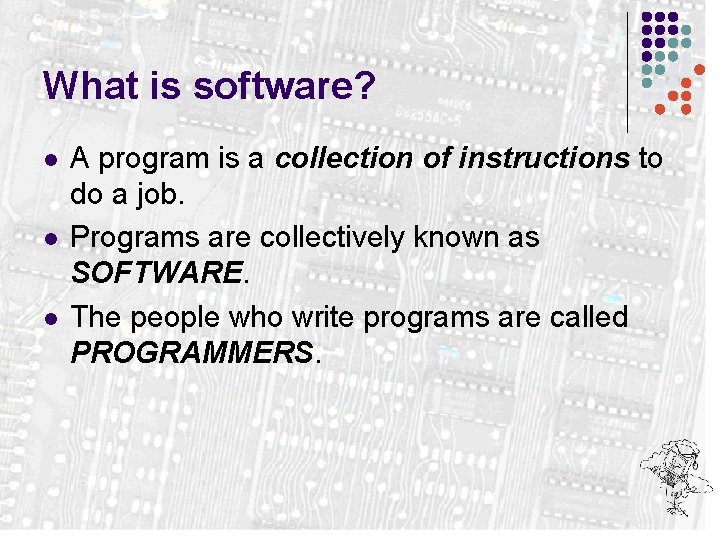
What is software? l l l A program is a collection of instructions to do a job. Programs are collectively known as SOFTWARE. The people who write programs are called PROGRAMMERS.
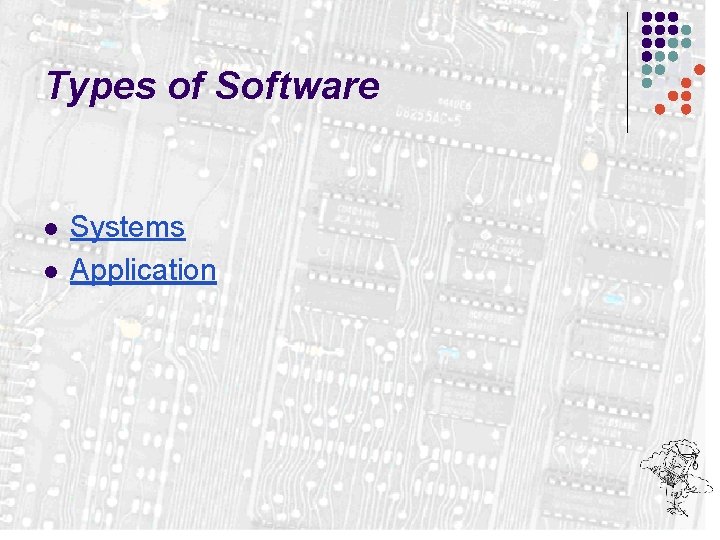
Types of Software l l Systems Application
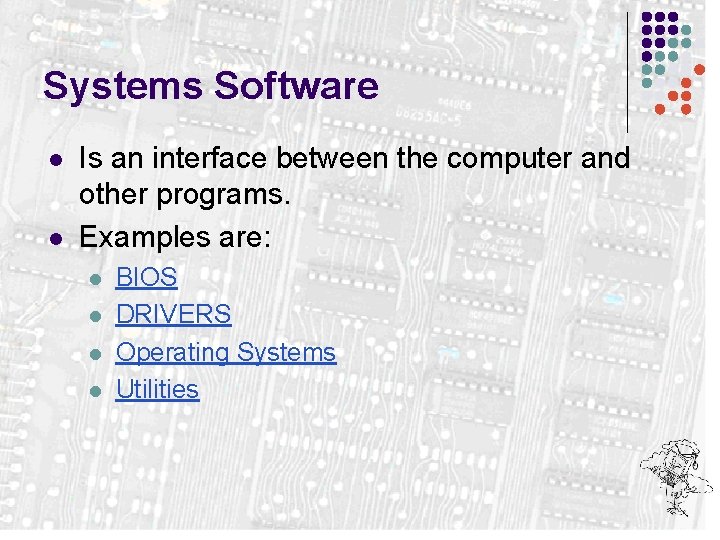
Systems Software l l Is an interface between the computer and other programs. Examples are: l l BIOS DRIVERS Operating Systems Utilities
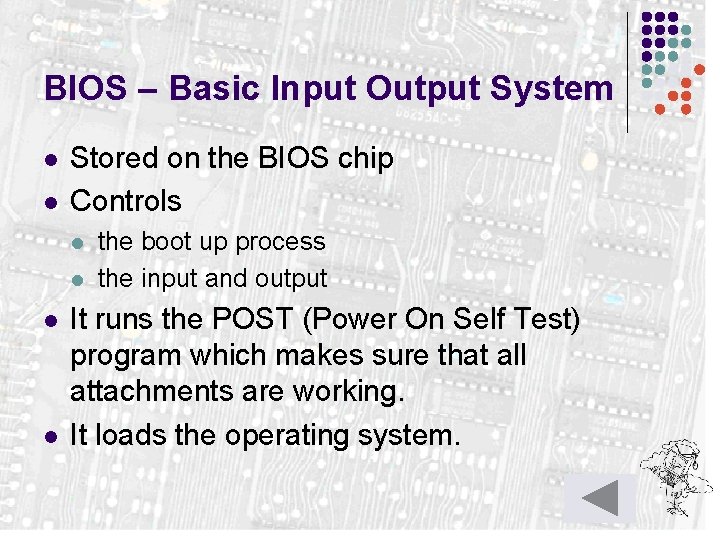
BIOS – Basic Input Output System l l Stored on the BIOS chip Controls l l the boot up process the input and output It runs the POST (Power On Self Test) program which makes sure that all attachments are working. It loads the operating system.
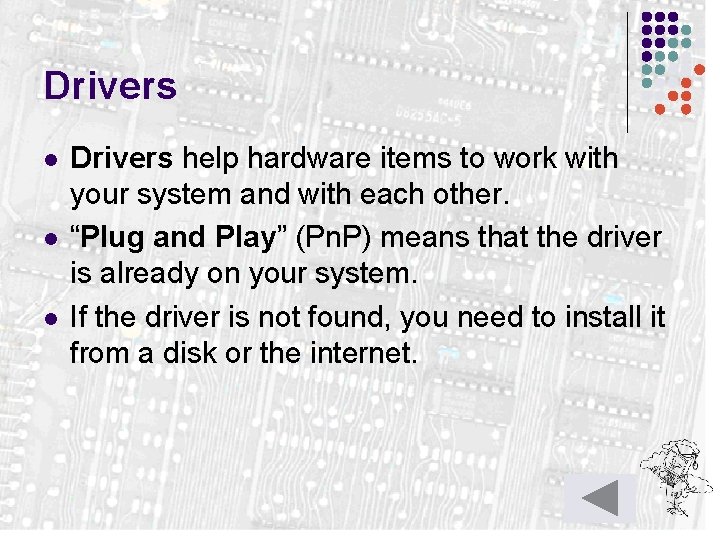
Drivers l l l Drivers help hardware items to work with your system and with each other. “Plug and Play” (Pn. P) means that the driver is already on your system. If the driver is not found, you need to install it from a disk or the internet.
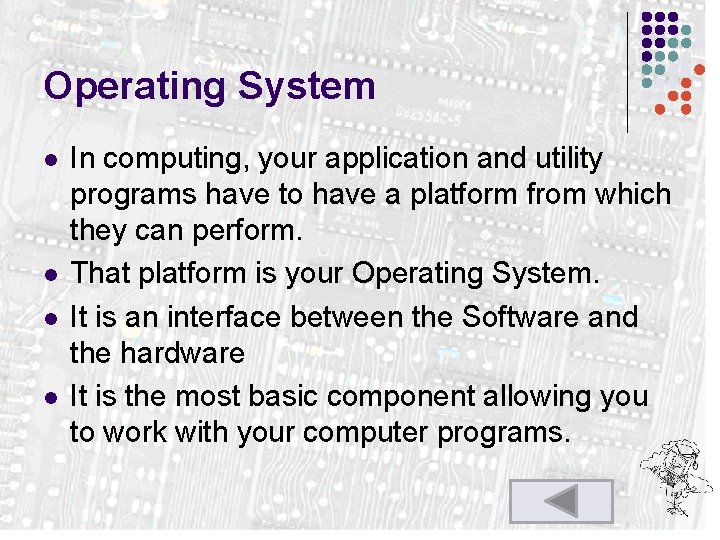
Operating System l l In computing, your application and utility programs have to have a platform from which they can perform. That platform is your Operating System. It is an interface between the Software and the hardware It is the most basic component allowing you to work with your computer programs.
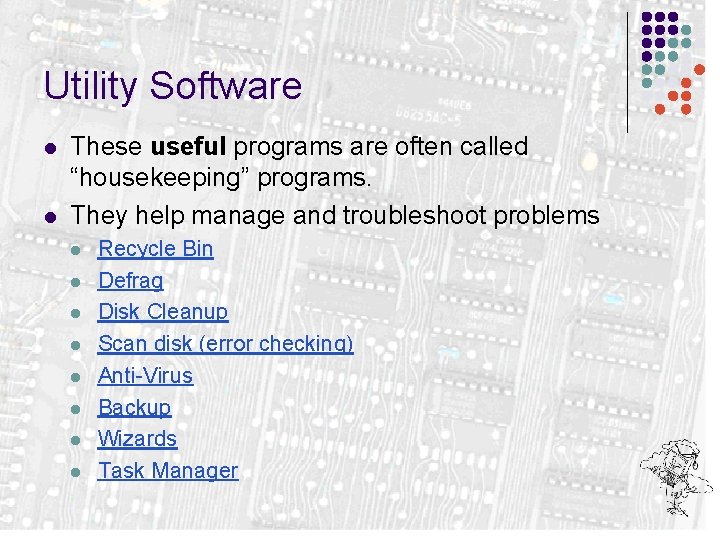
Utility Software l l These useful programs are often called “housekeeping” programs. They help manage and troubleshoot problems l l l l Recycle Bin Defrag Disk Cleanup Scan disk (error checking) Anti-Virus Backup Wizards Task Manager
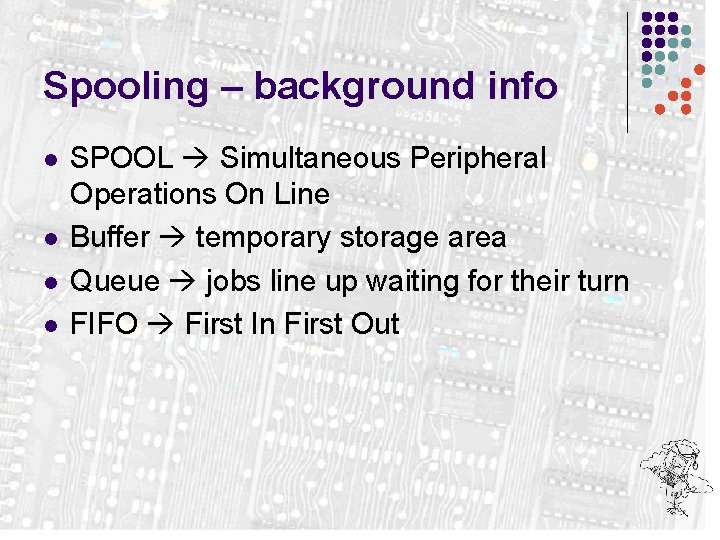
Spooling – background info l l SPOOL Simultaneous Peripheral Operations On Line Buffer temporary storage area Queue jobs line up waiting for their turn FIFO First In First Out
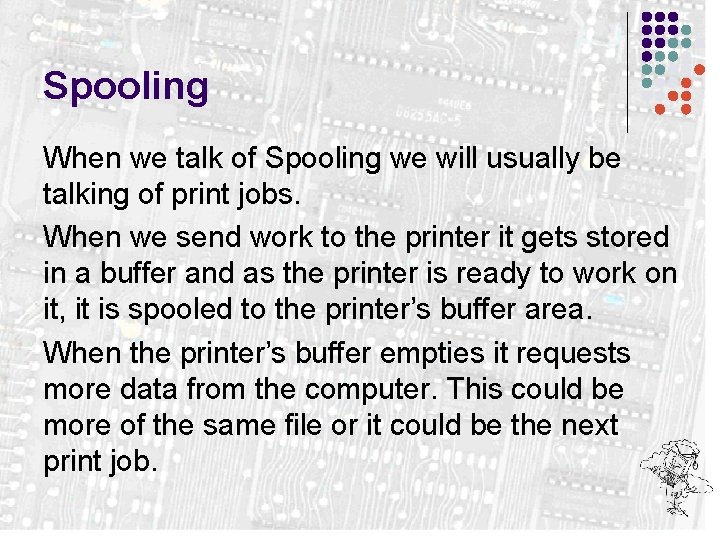
Spooling When we talk of Spooling we will usually be talking of print jobs. When we send work to the printer it gets stored in a buffer and as the printer is ready to work on it, it is spooled to the printer’s buffer area. When the printer’s buffer empties it requests more data from the computer. This could be more of the same file or it could be the next print job.
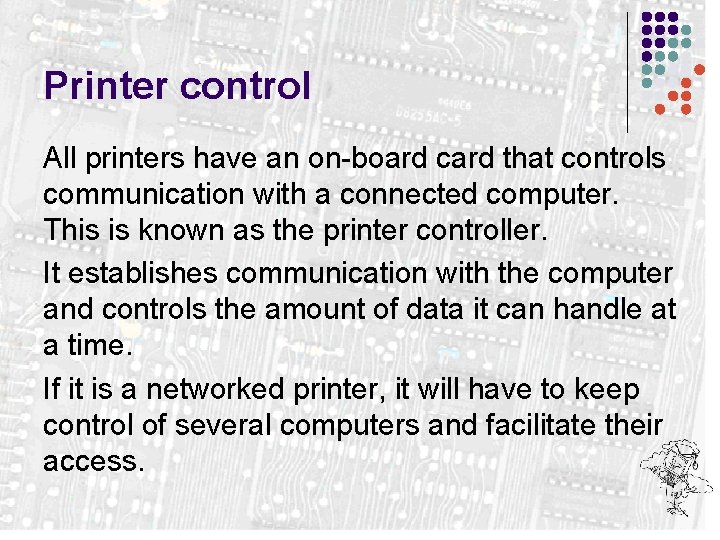
Printer control All printers have an on-board card that controls communication with a connected computer. This is known as the printer controller. It establishes communication with the computer and controls the amount of data it can handle at a time. If it is a networked printer, it will have to keep control of several computers and facilitate their access.
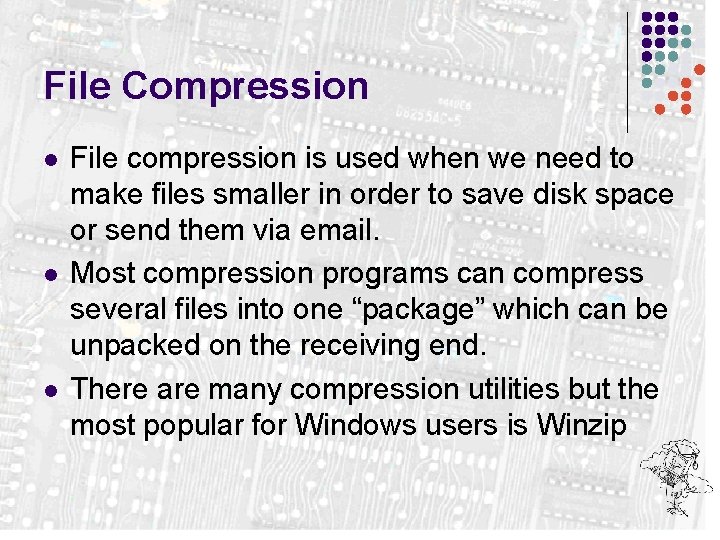
File Compression l l l File compression is used when we need to make files smaller in order to save disk space or send them via email. Most compression programs can compress several files into one “package” which can be unpacked on the receiving end. There are many compression utilities but the most popular for Windows users is Winzip
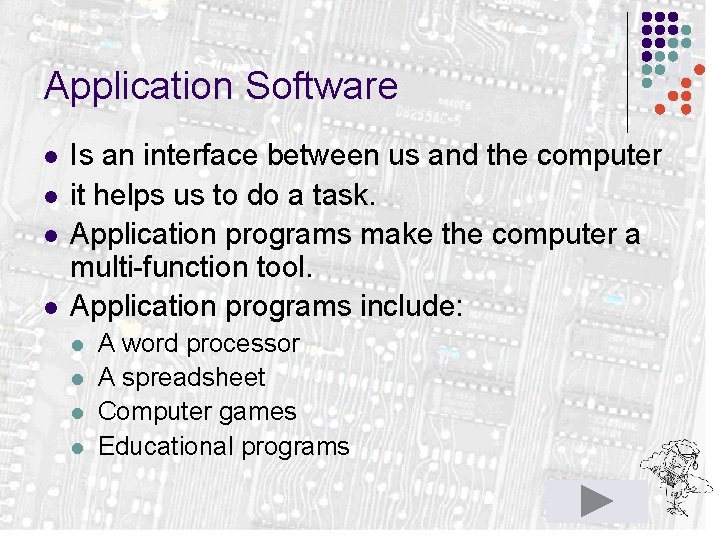
Application Software l l Is an interface between us and the computer it helps us to do a task. Application programs make the computer a multi-function tool. Application programs include: l l A word processor A spreadsheet Computer games Educational programs
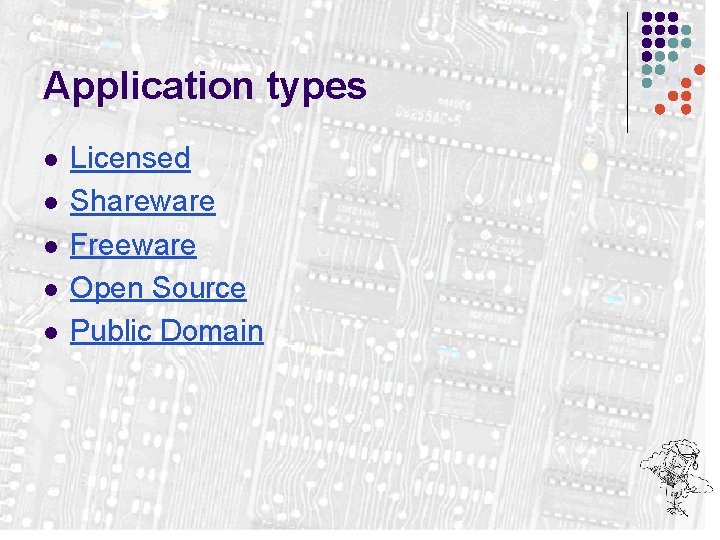
Application types l l l Licensed Shareware Freeware Open Source Public Domain
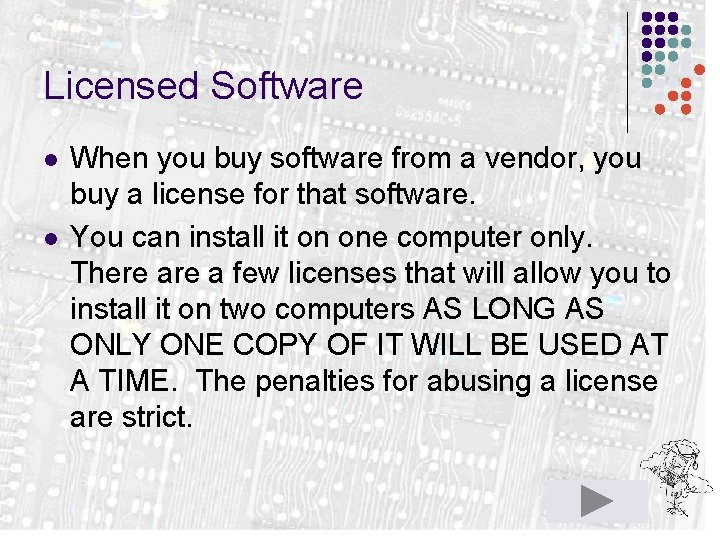
Licensed Software l l When you buy software from a vendor, you buy a license for that software. You can install it on one computer only. There a few licenses that will allow you to install it on two computers AS LONG AS ONLY ONE COPY OF IT WILL BE USED AT A TIME. The penalties for abusing a license are strict.
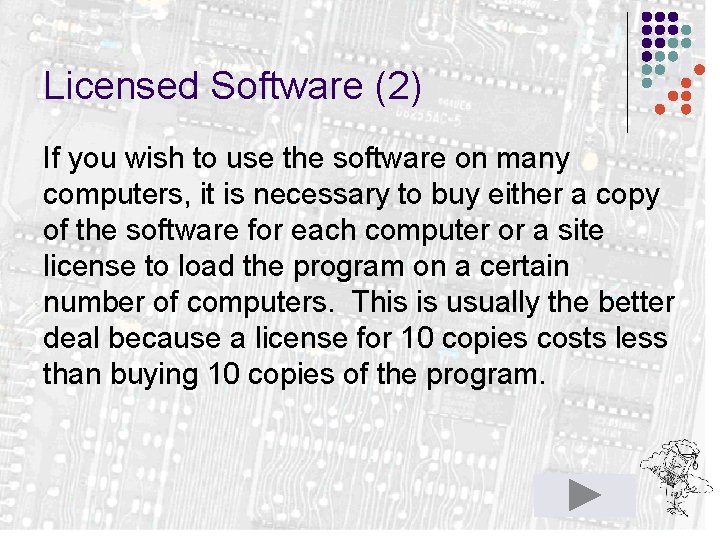
Licensed Software (2) If you wish to use the software on many computers, it is necessary to buy either a copy of the software for each computer or a site license to load the program on a certain number of computers. This is usually the better deal because a license for 10 copies costs less than buying 10 copies of the program.
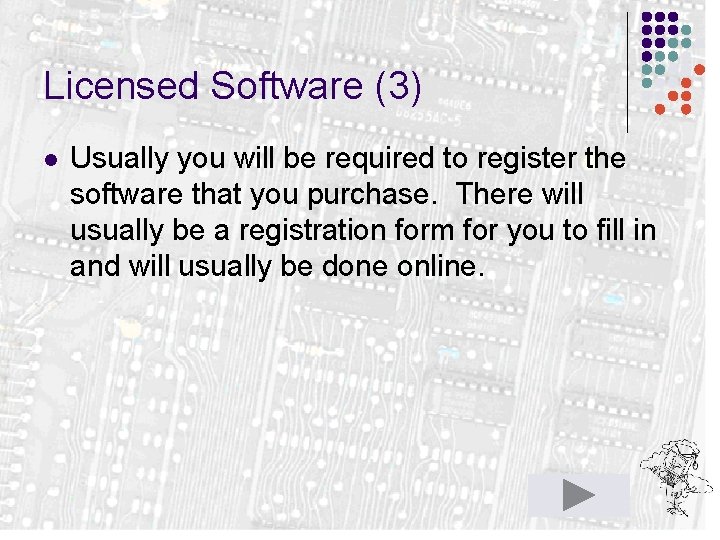
Licensed Software (3) l Usually you will be required to register the software that you purchase. There will usually be a registration form for you to fill in and will usually be done online.
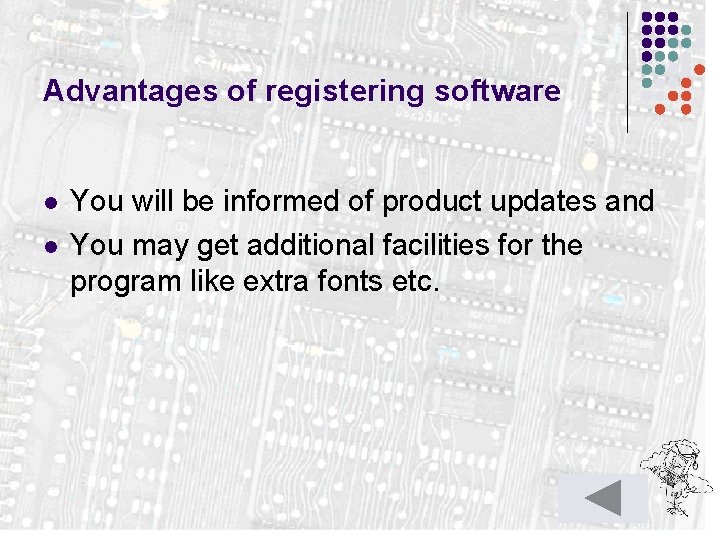
Advantages of registering software l l You will be informed of product updates and You may get additional facilities for the program like extra fonts etc.
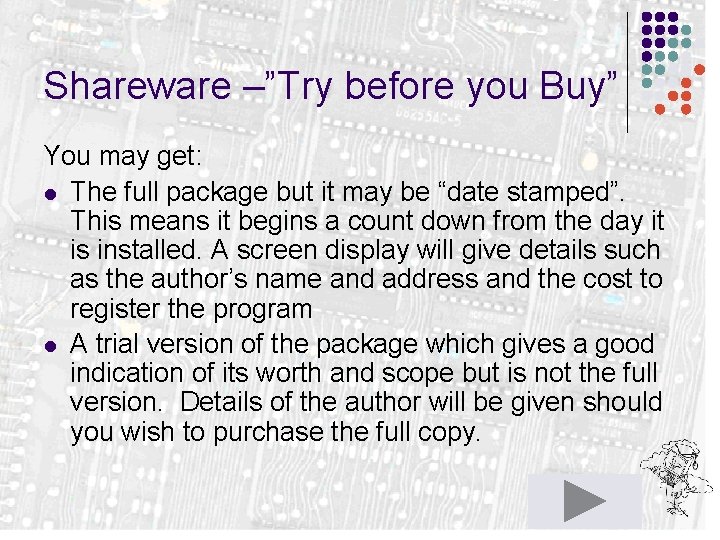
Shareware –”Try before you Buy” You may get: l The full package but it may be “date stamped”. This means it begins a count down from the day it is installed. A screen display will give details such as the author’s name and address and the cost to register the program l A trial version of the package which gives a good indication of its worth and scope but is not the full version. Details of the author will be given should you wish to purchase the full copy.
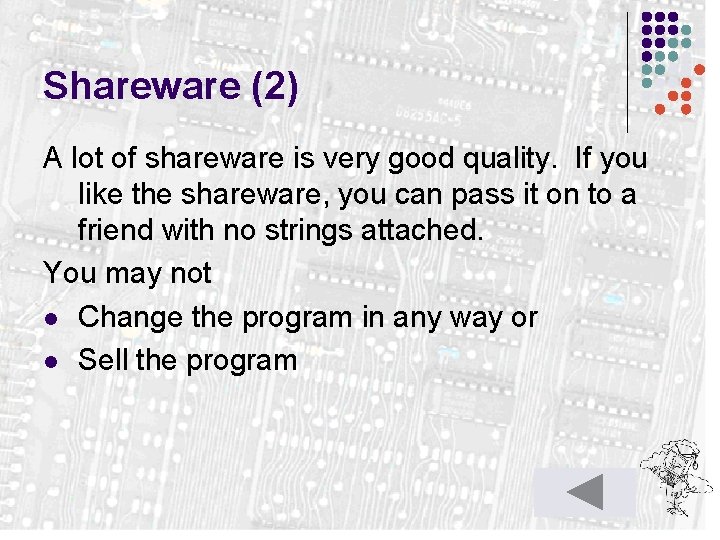
Shareware (2) A lot of shareware is very good quality. If you like the shareware, you can pass it on to a friend with no strings attached. You may not l Change the program in any way or l Sell the program
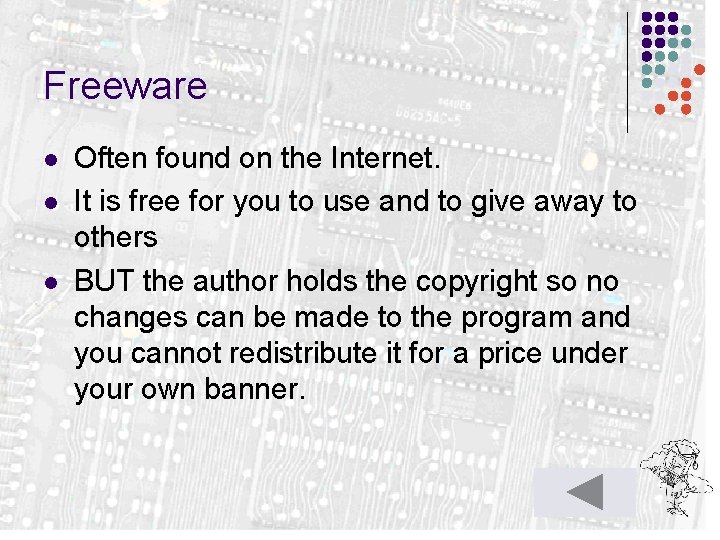
Freeware l l l Often found on the Internet. It is free for you to use and to give away to others BUT the author holds the copyright so no changes can be made to the program and you cannot redistribute it for a price under your own banner.
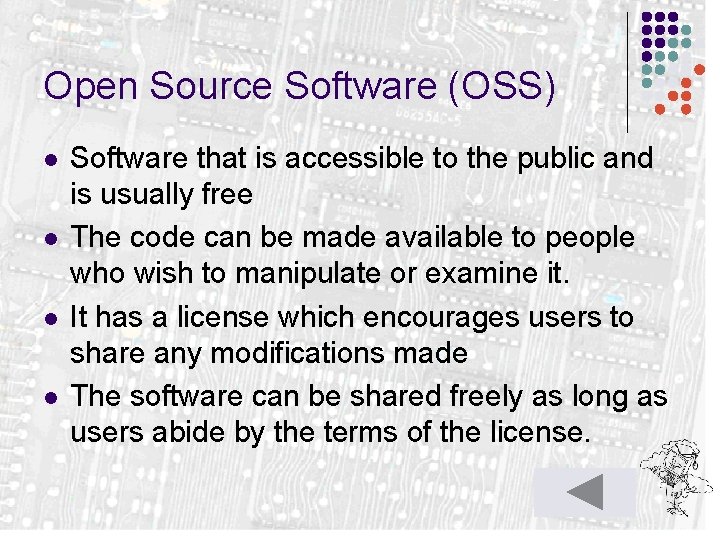
Open Source Software (OSS) l l Software that is accessible to the public and is usually free The code can be made available to people who wish to manipulate or examine it. It has a license which encourages users to share any modifications made The software can be shared freely as long as users abide by the terms of the license.
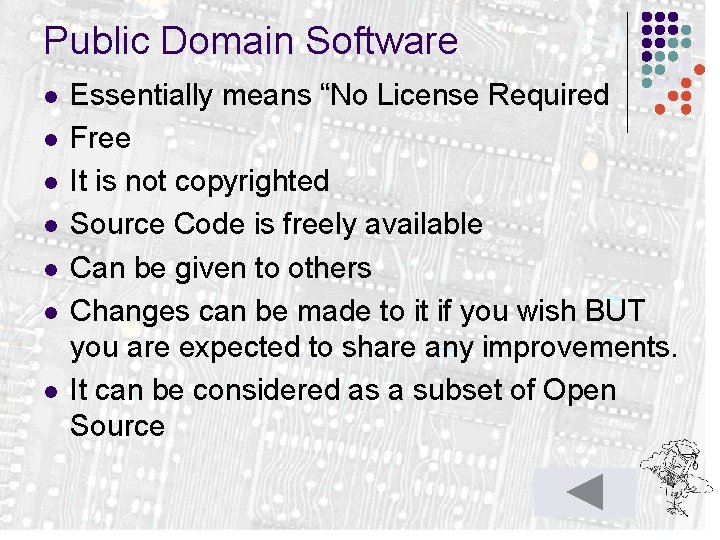
Public Domain Software l l l l Essentially means “No License Required Free It is not copyrighted Source Code is freely available Can be given to others Changes can be made to it if you wish BUT you are expected to share any improvements. It can be considered as a subset of Open Source
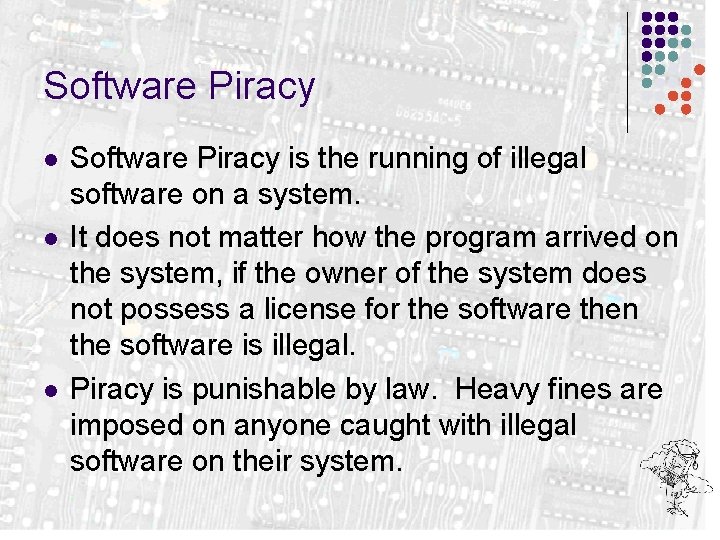
Software Piracy l l l Software Piracy is the running of illegal software on a system. It does not matter how the program arrived on the system, if the owner of the system does not possess a license for the software then the software is illegal. Piracy is punishable by law. Heavy fines are imposed on anyone caught with illegal software on their system.
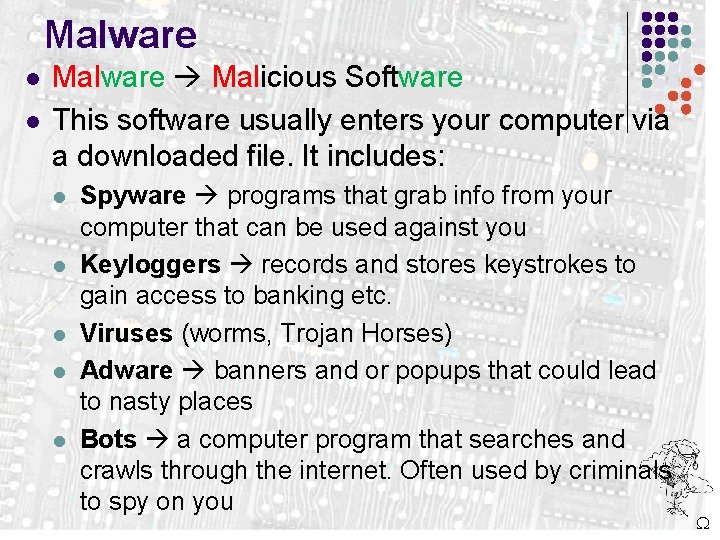
Malware l l Malware Malicious Software This software usually enters your computer via a downloaded file. It includes: l l l Spyware programs that grab info from your computer that can be used against you Keyloggers records and stores keystrokes to gain access to banking etc. Viruses (worms, Trojan Horses) Adware banners and or popups that could lead to nasty places Bots a computer program that searches and crawls through the internet. Often used by criminals to spy on you