Software Engineering Lecture 14 Software Lifecycle 2 Software
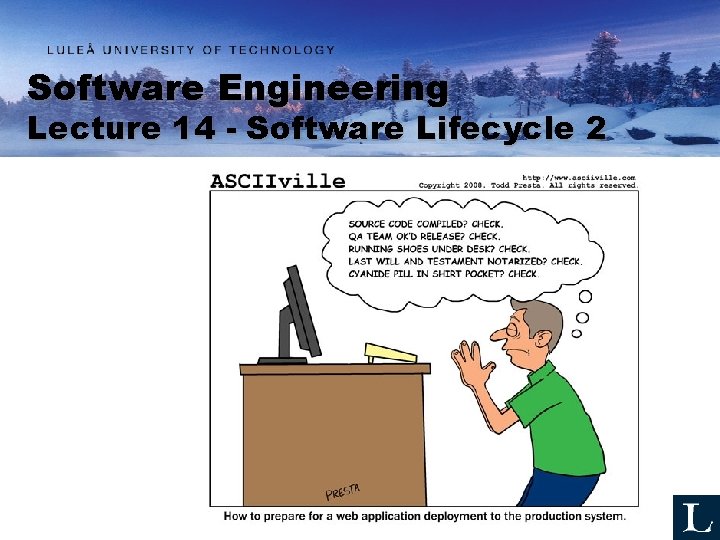
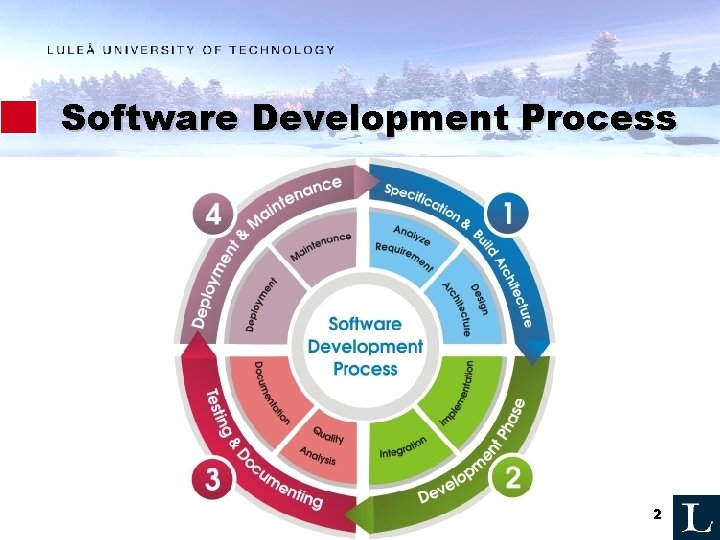
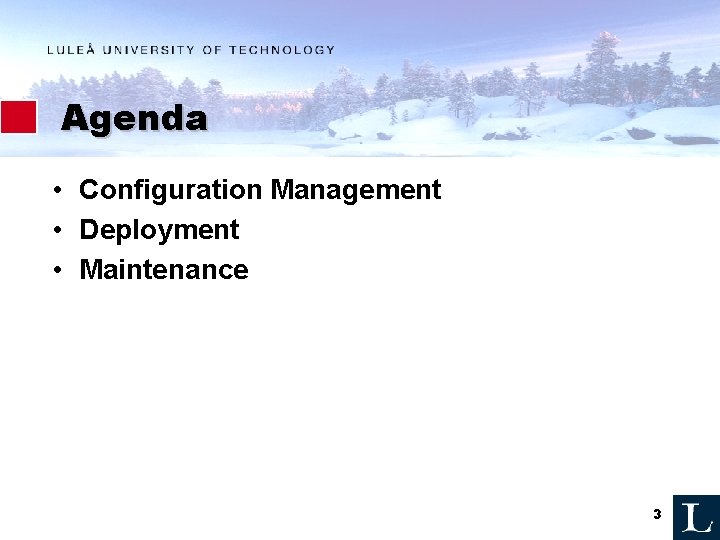
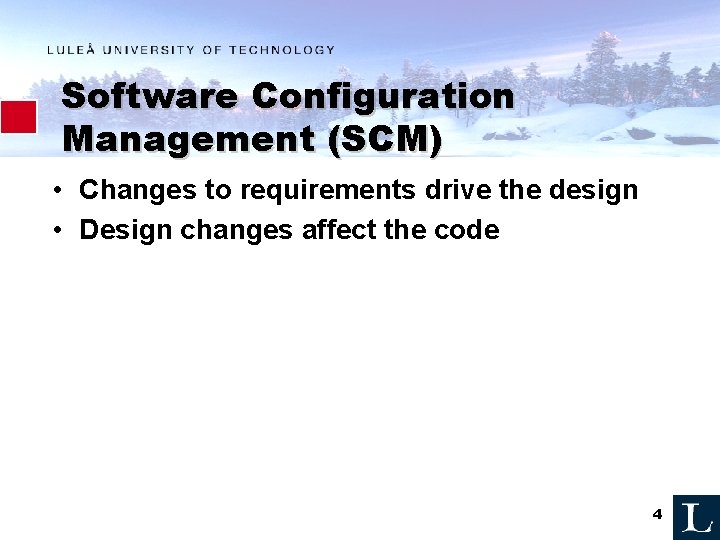
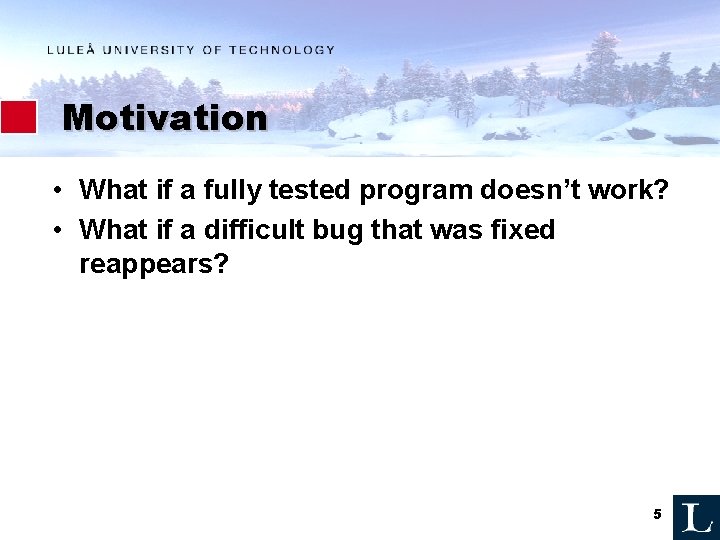
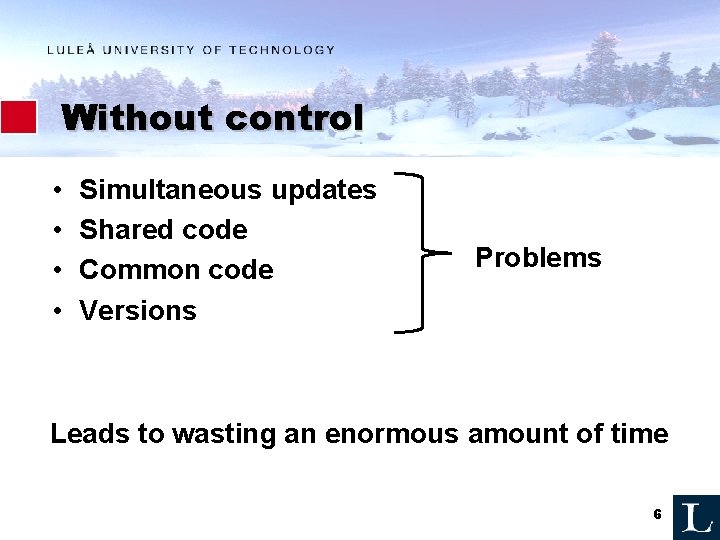
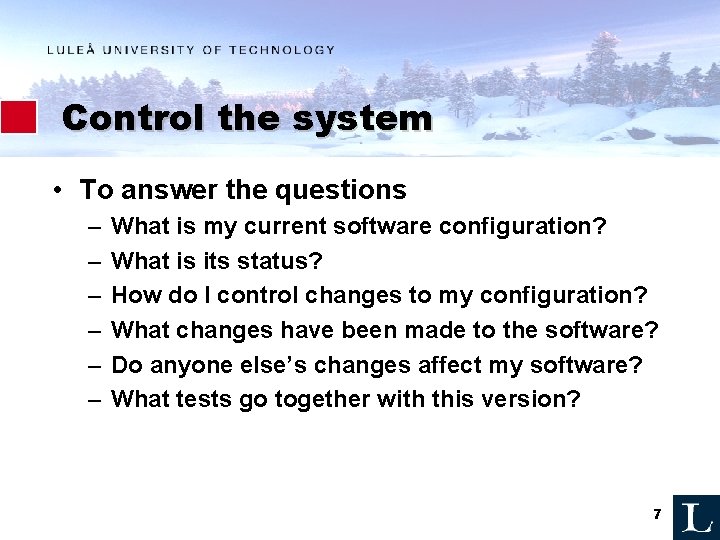
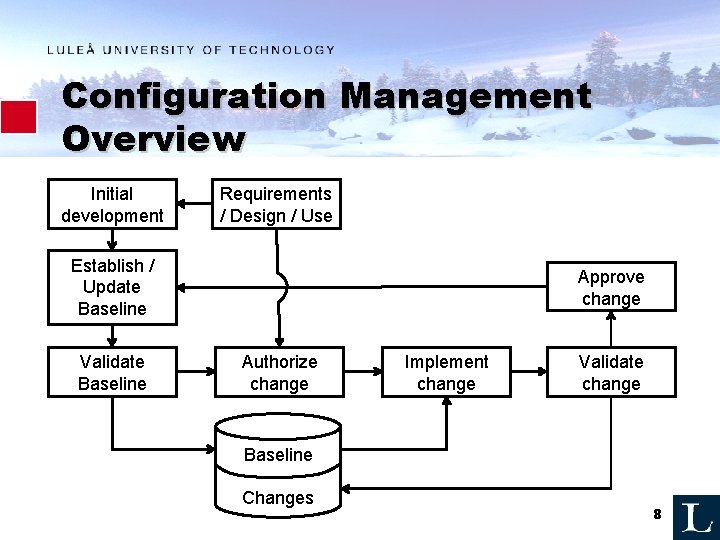
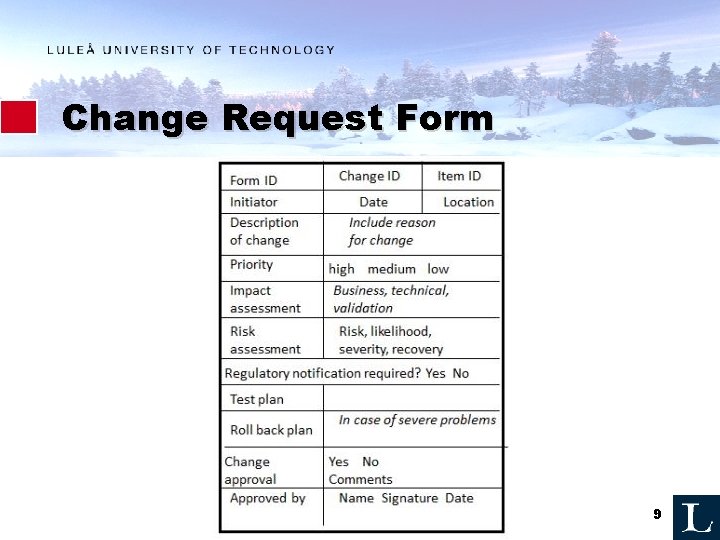
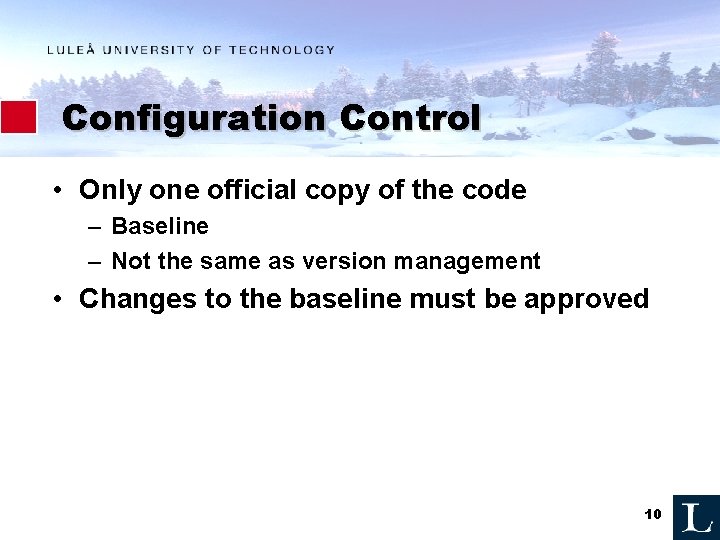
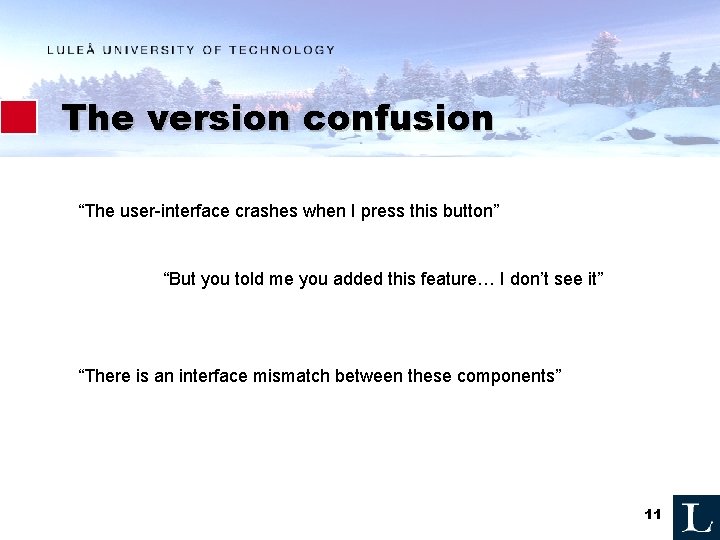
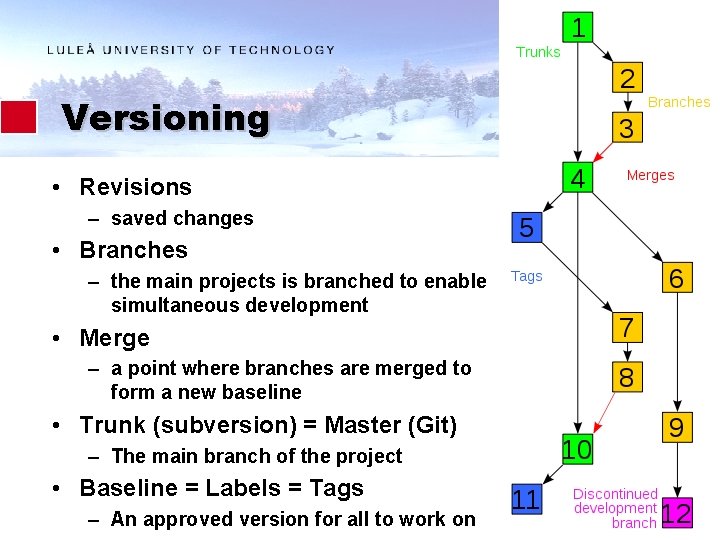
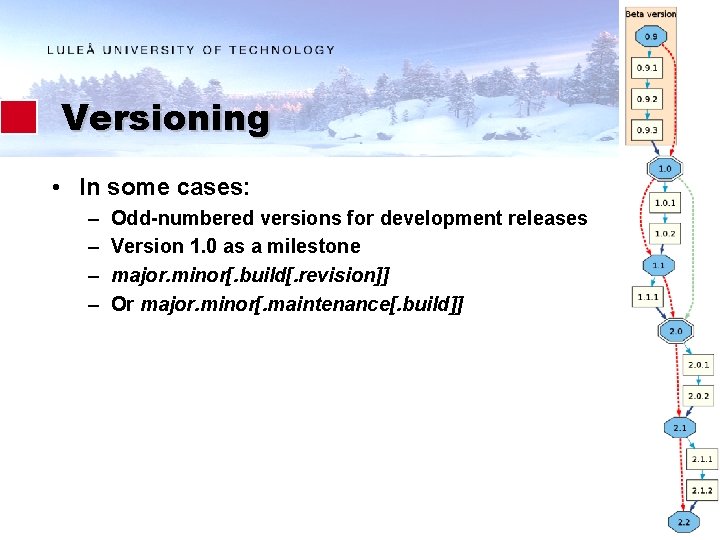
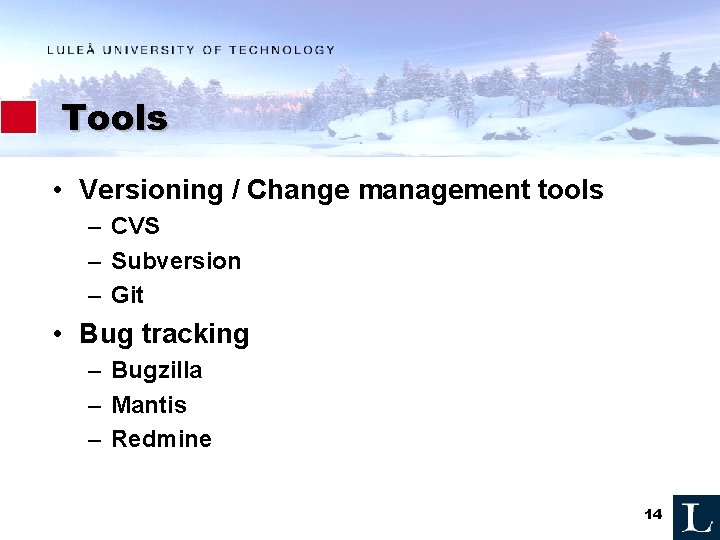

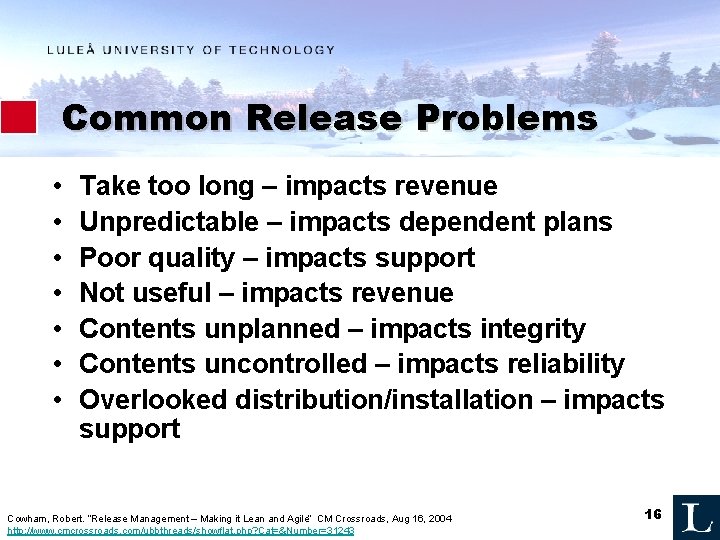
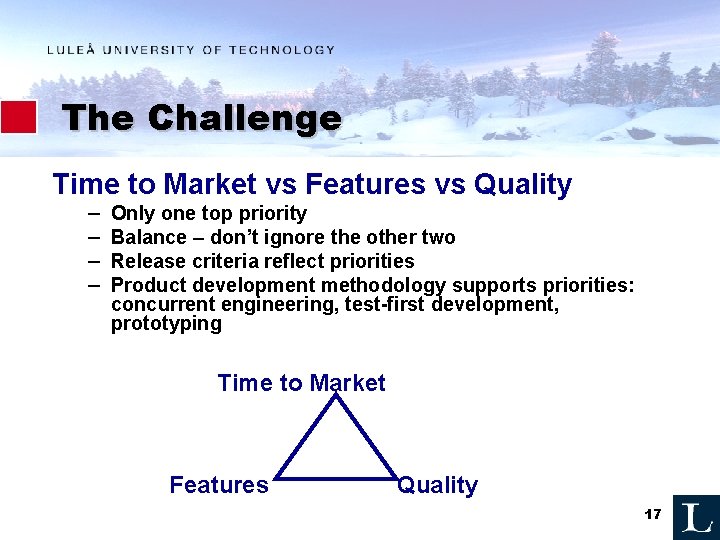

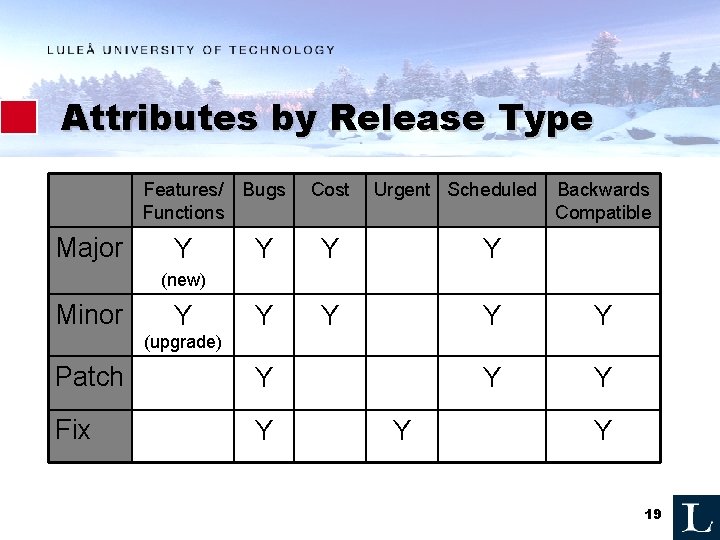
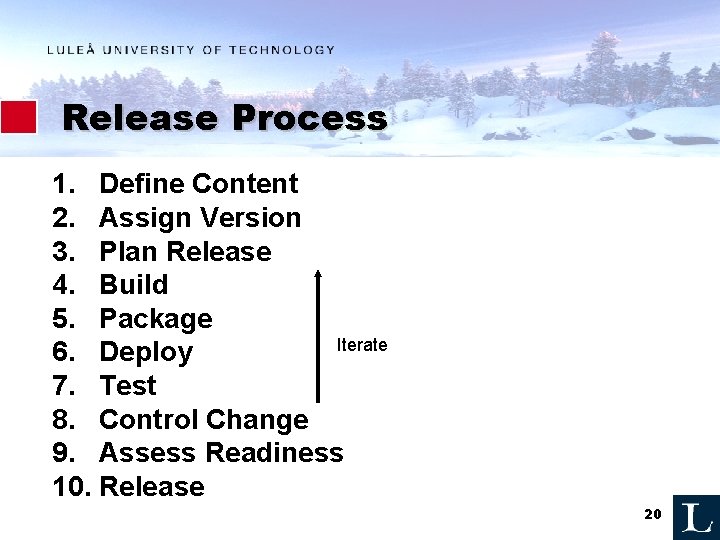
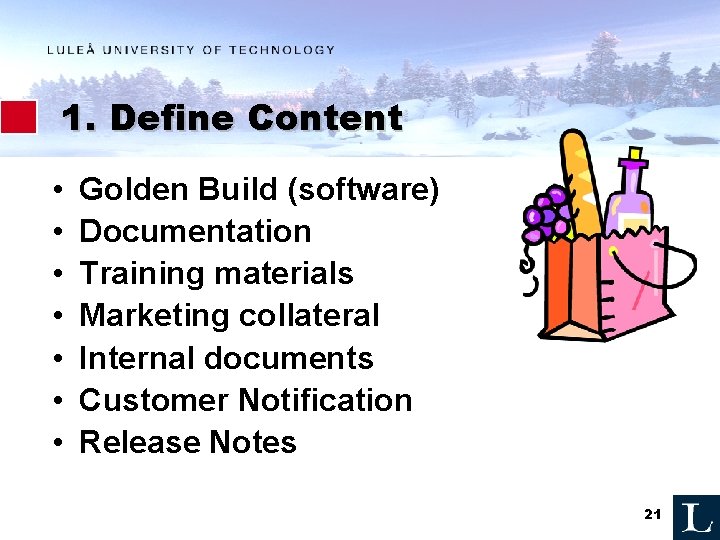
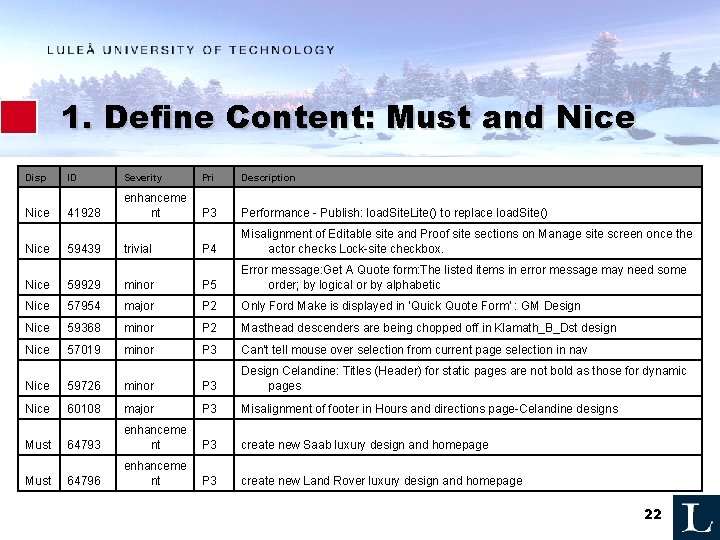
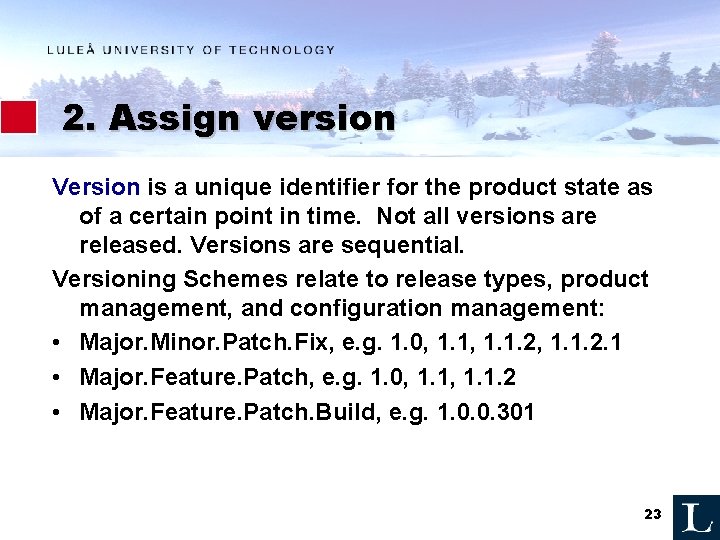
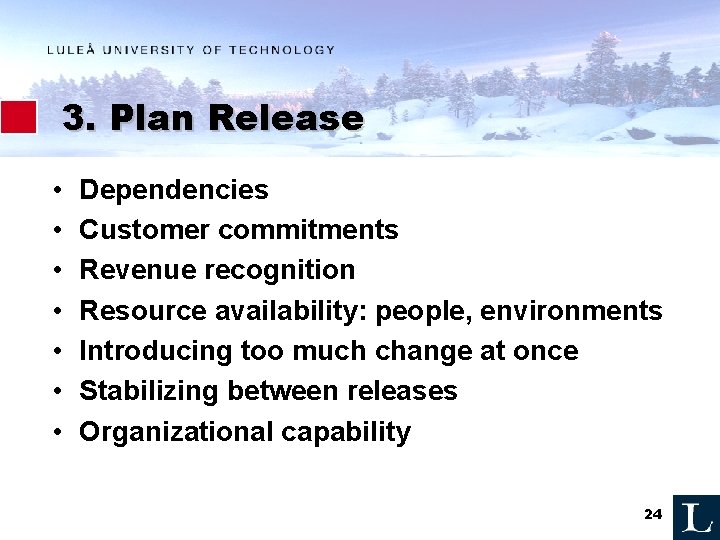
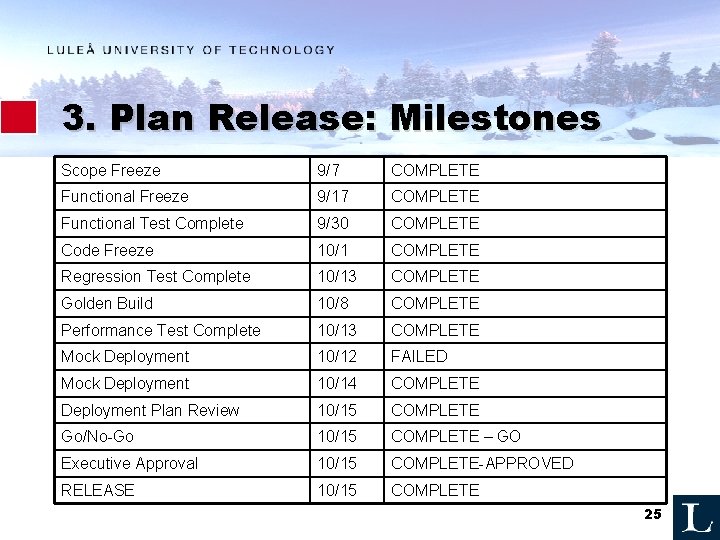
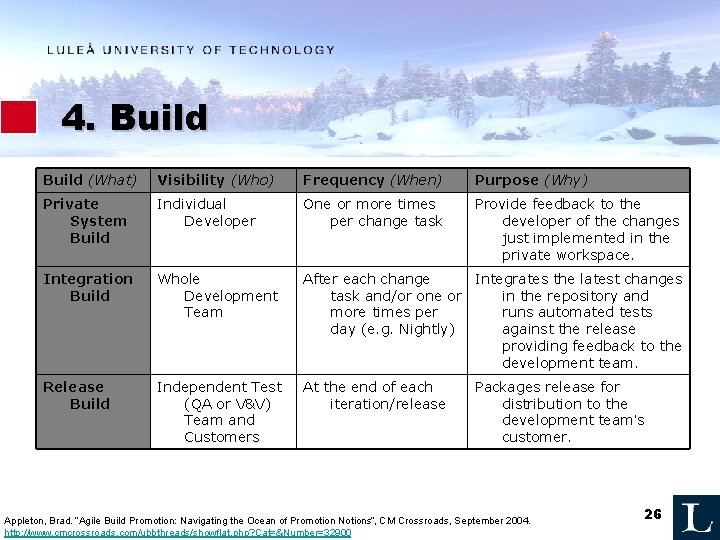
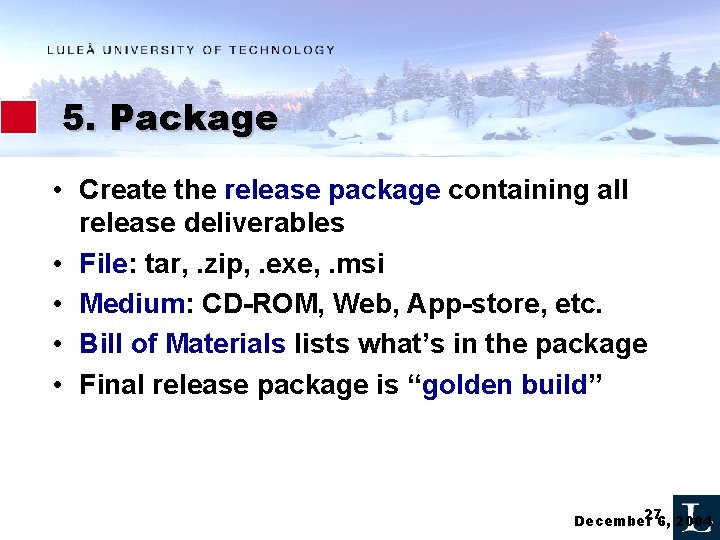
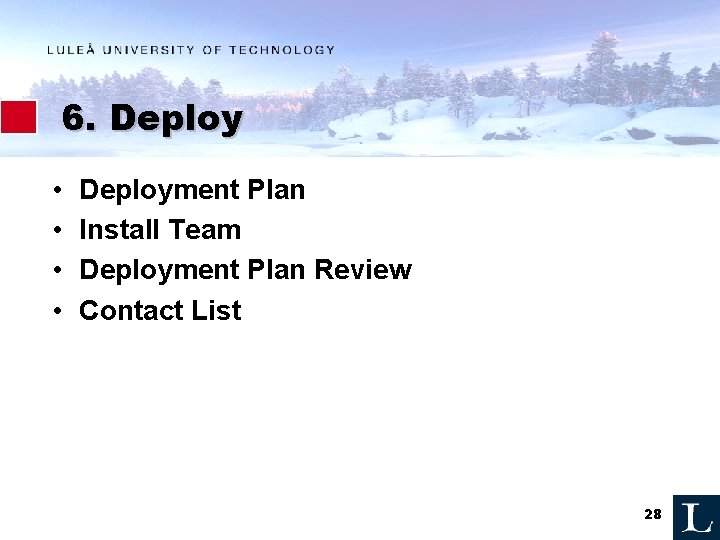
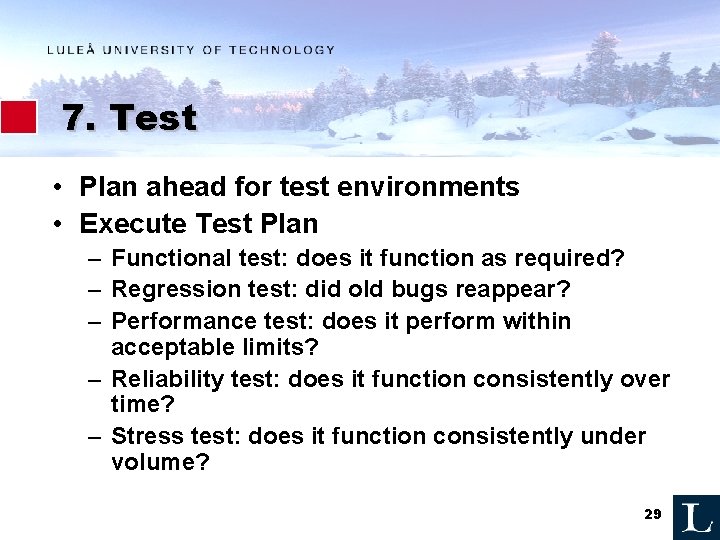
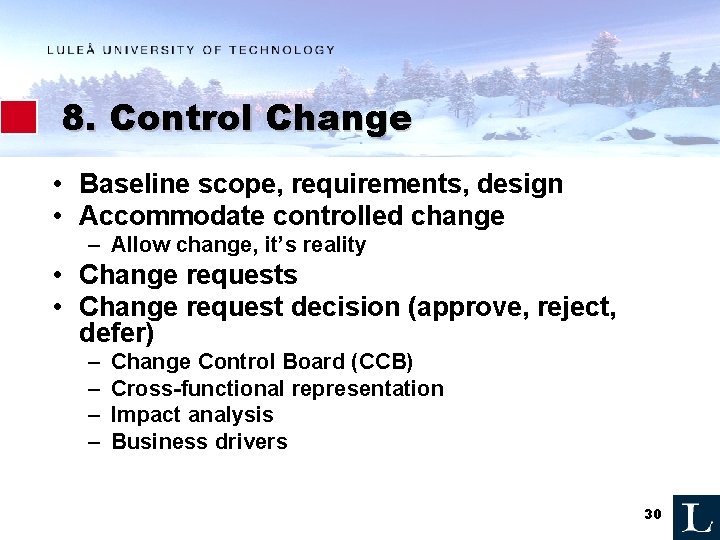
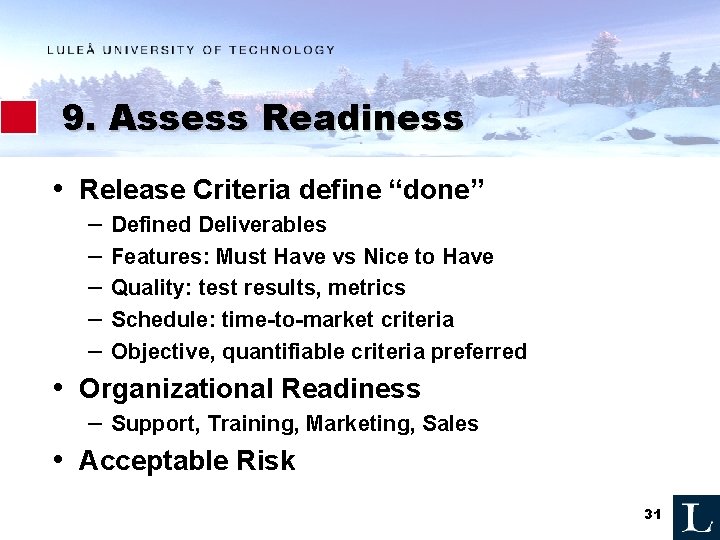
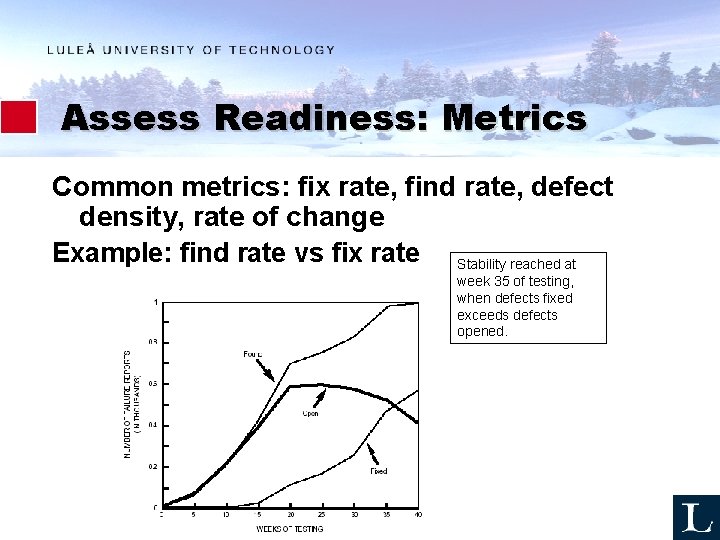
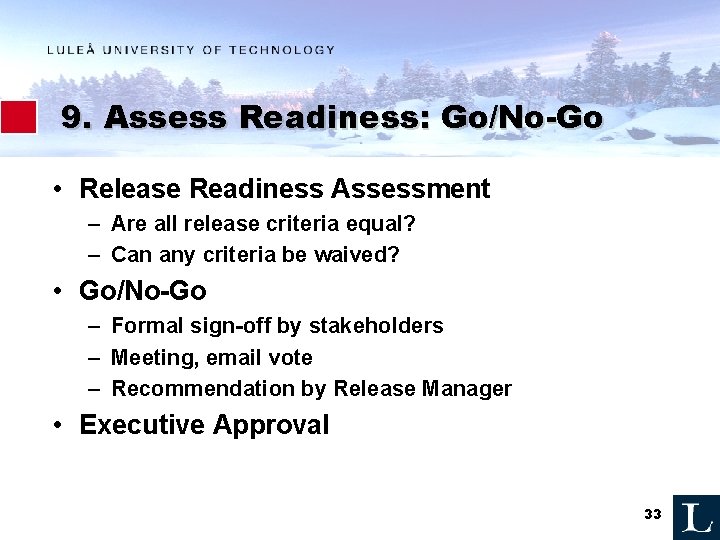
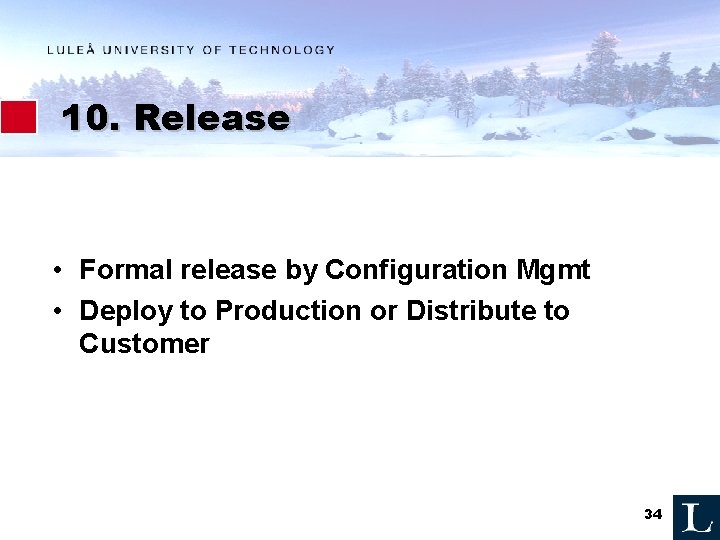
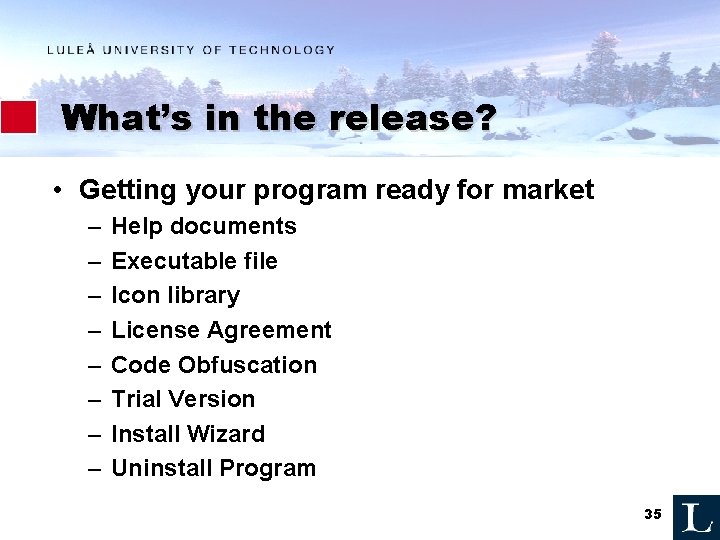

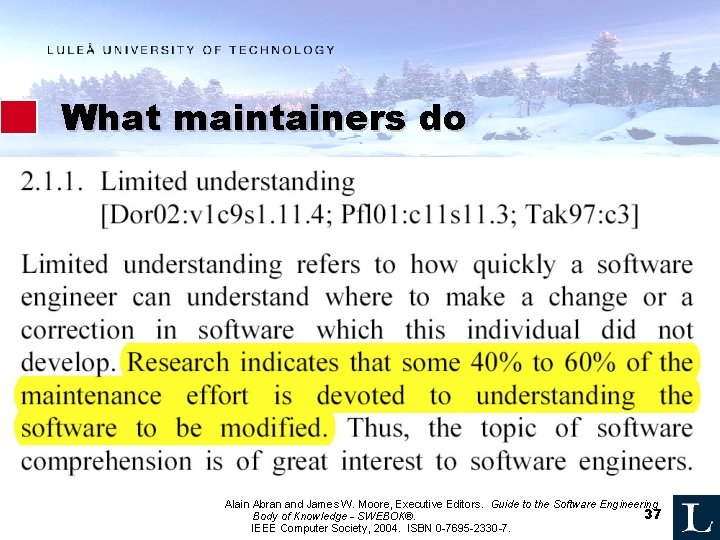
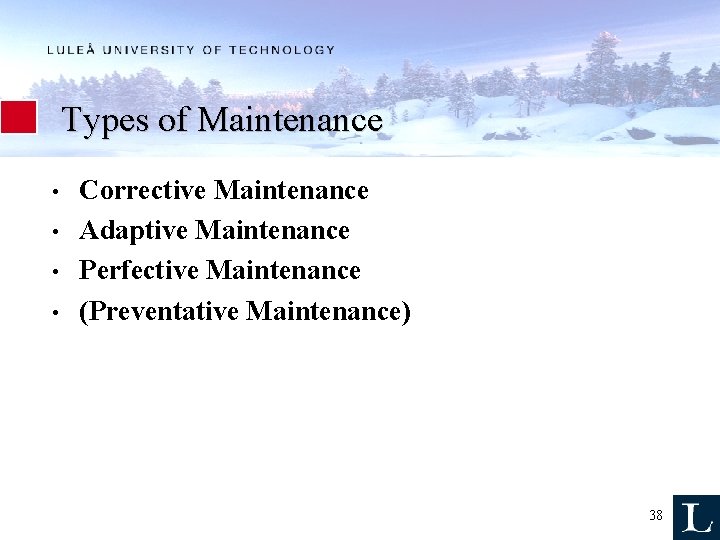
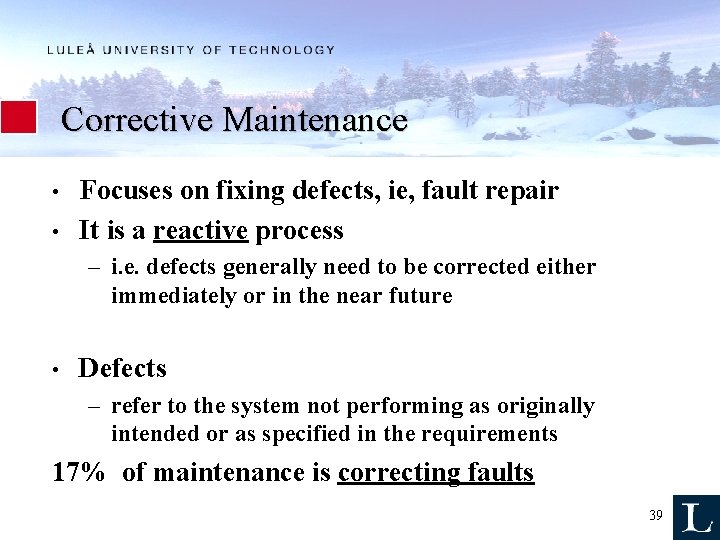
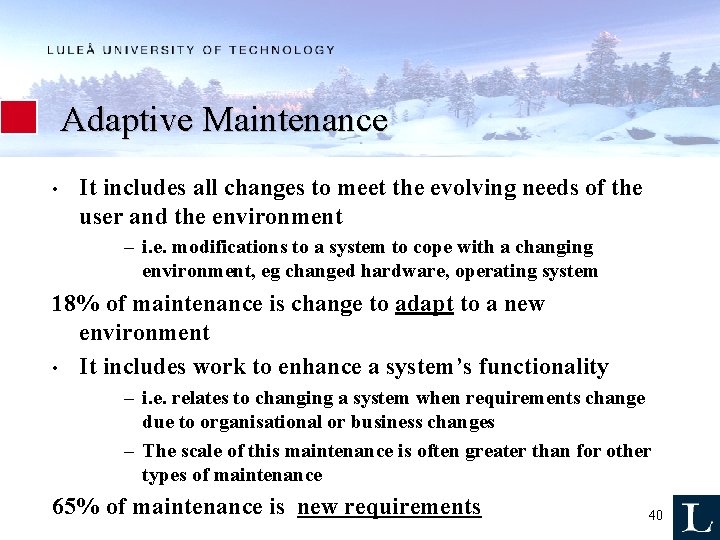
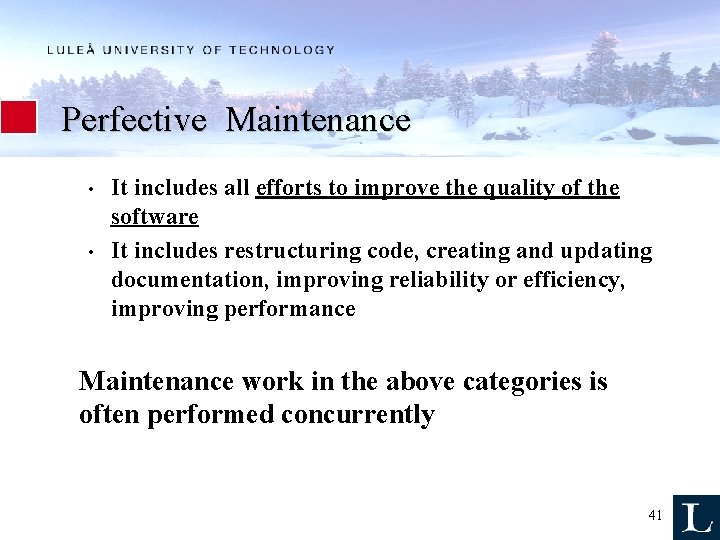
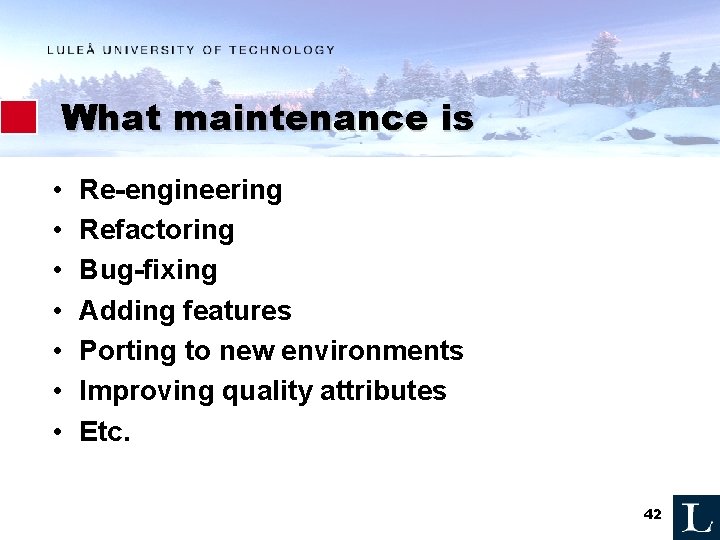
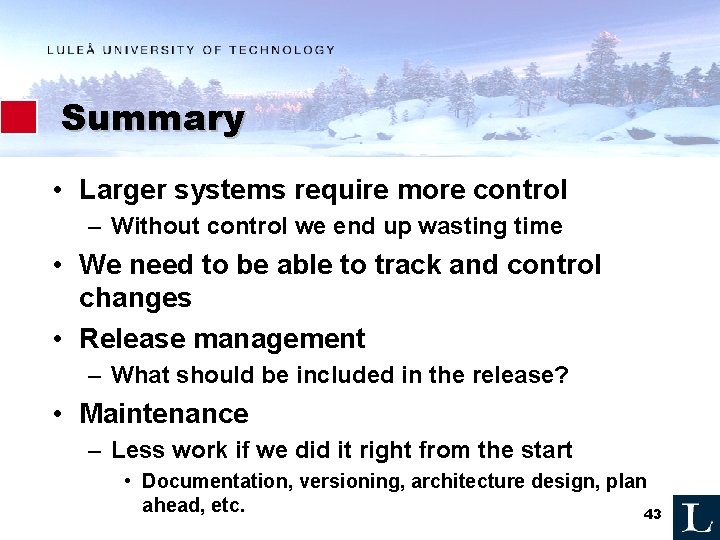
- Slides: 43
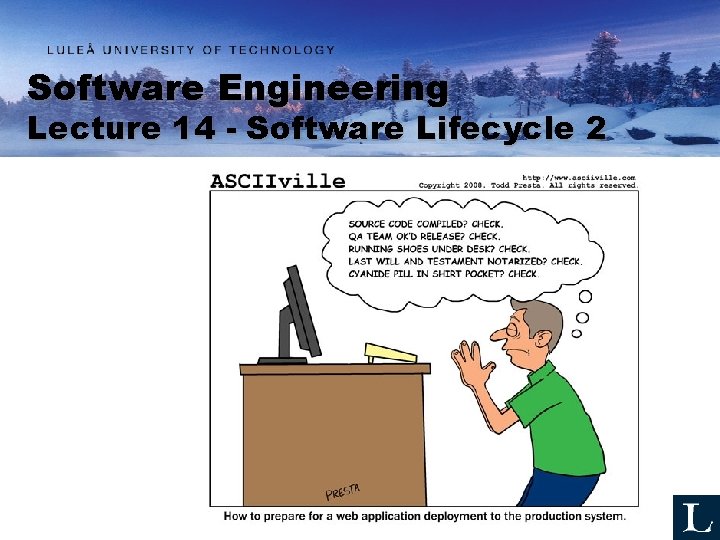
Software Engineering Lecture 14 - Software Lifecycle 2
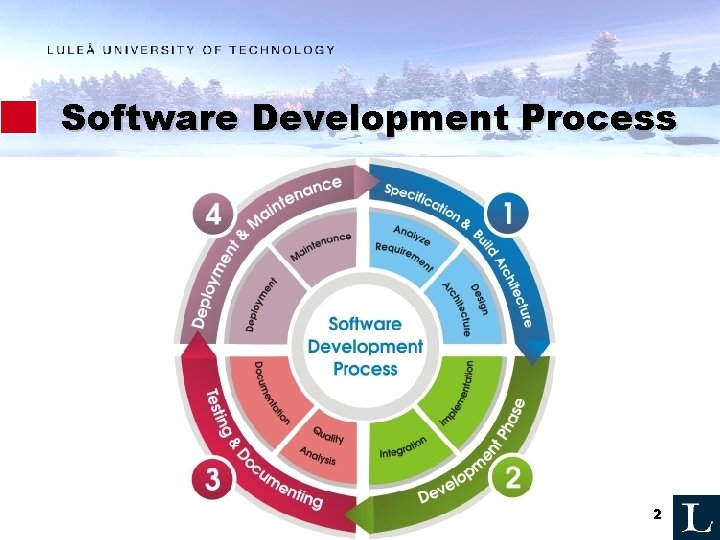
Software Development Process 2
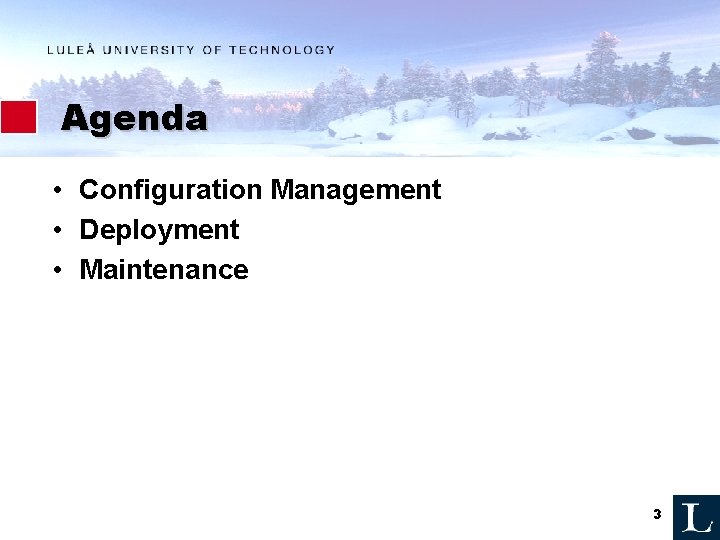
Agenda • Configuration Management • Deployment • Maintenance 3
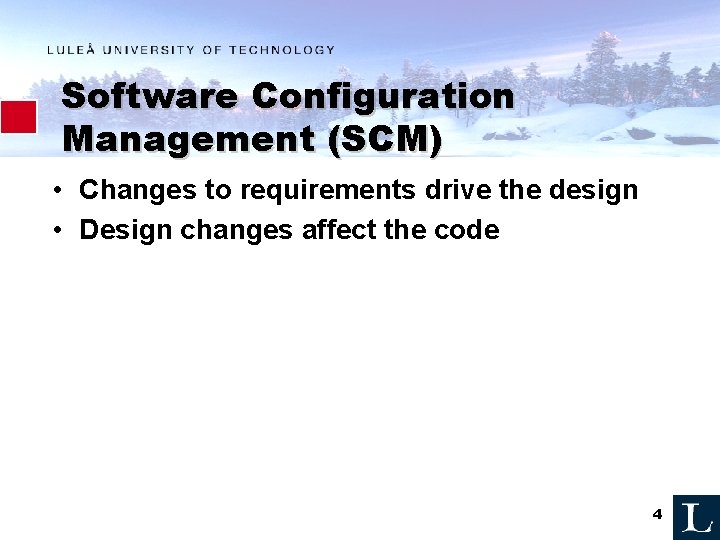
Software Configuration Management (SCM) • Changes to requirements drive the design • Design changes affect the code 4
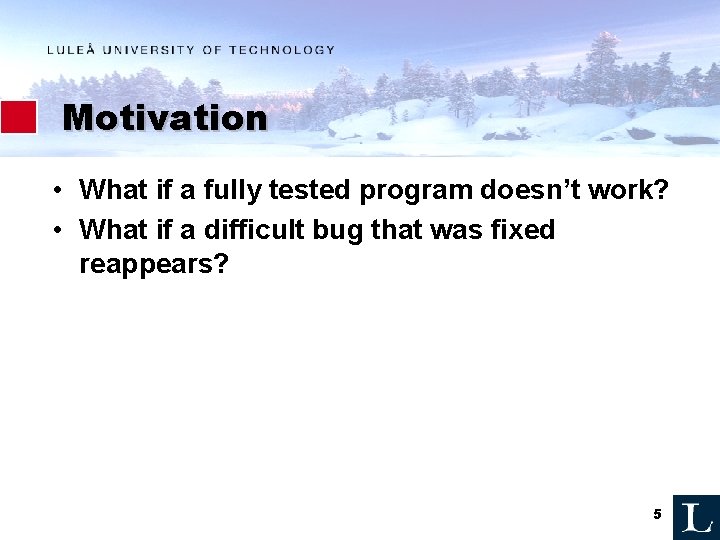
Motivation • What if a fully tested program doesn’t work? • What if a difficult bug that was fixed reappears? 5
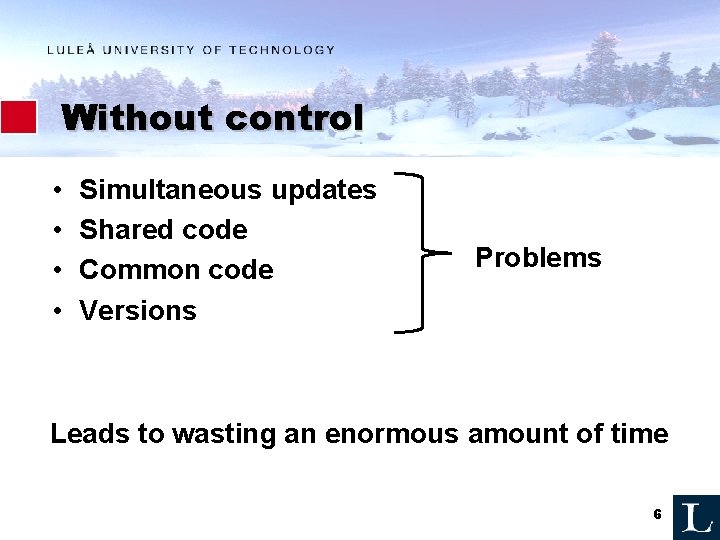
Without control • • Simultaneous updates Shared code Common code Versions Problems Leads to wasting an enormous amount of time 6
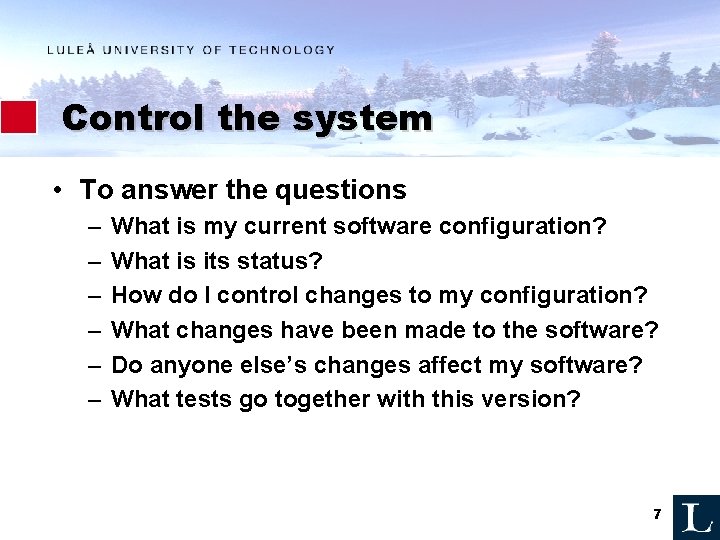
Control the system • To answer the questions – – – What is my current software configuration? What is its status? How do I control changes to my configuration? What changes have been made to the software? Do anyone else’s changes affect my software? What tests go together with this version? 7
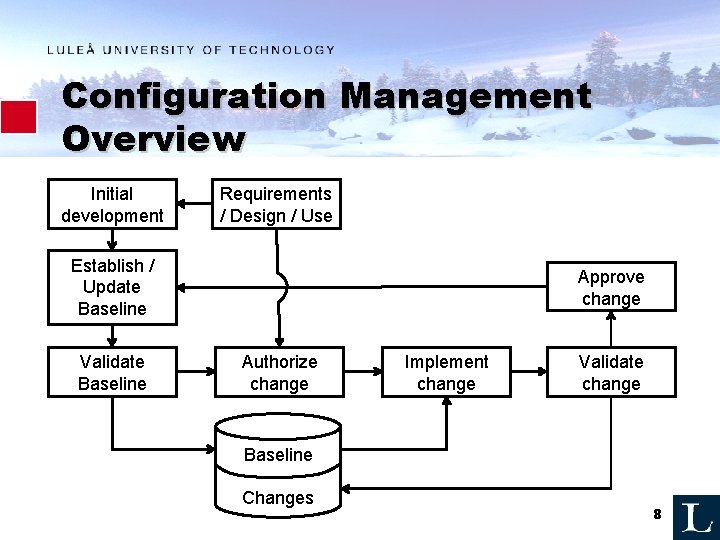
Configuration Management Overview Initial development Requirements / Design / Use Establish / Update Baseline Validate Baseline Approve change Authorize change Implement change Validate change Baseline Changes 8
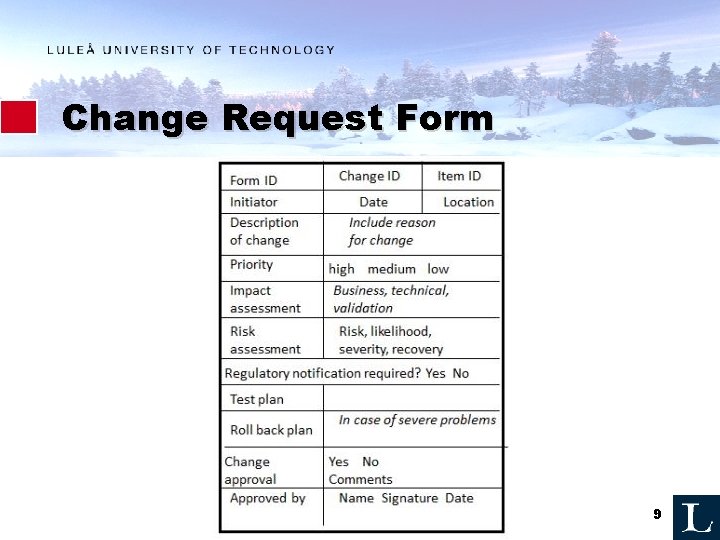
Change Request Form 9
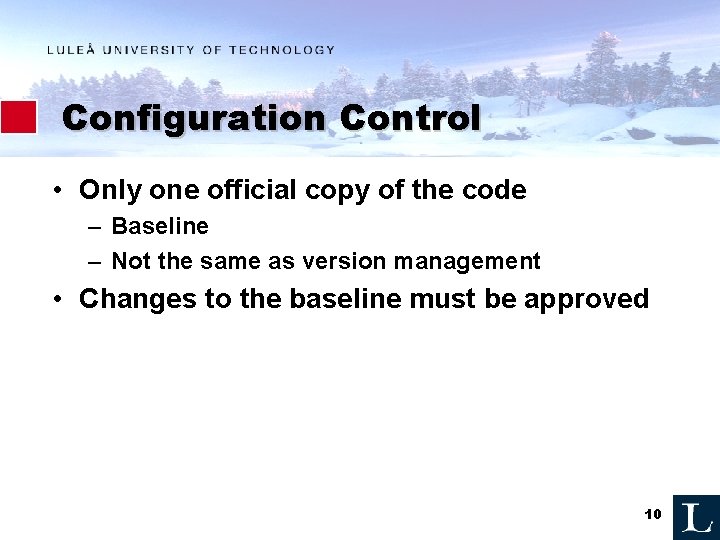
Configuration Control • Only one official copy of the code – Baseline – Not the same as version management • Changes to the baseline must be approved 10
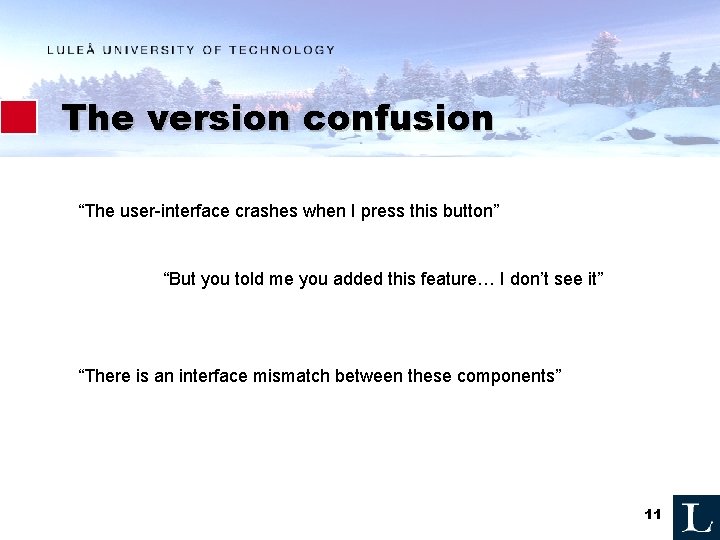
The version confusion “The user-interface crashes when I press this button” “But you told me you added this feature… I don’t see it” “There is an interface mismatch between these components” 11
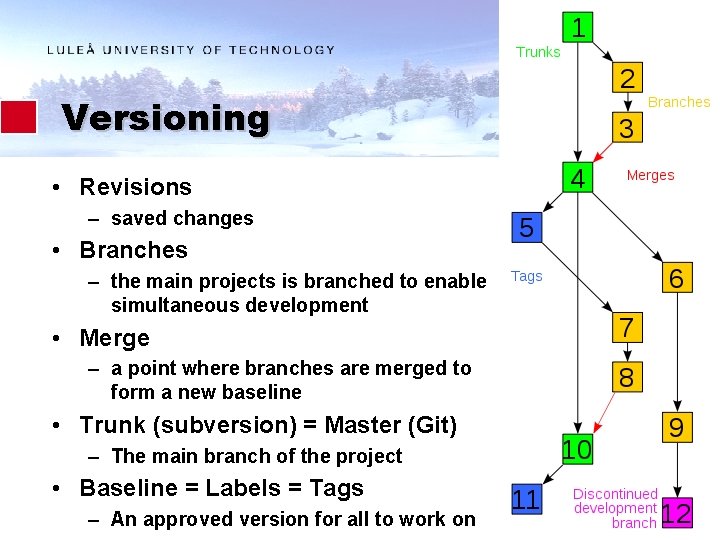
Versioning • Revisions – saved changes • Branches – the main projects is branched to enable simultaneous development • Merge – a point where branches are merged to form a new baseline • Trunk (subversion) = Master (Git) – The main branch of the project • Baseline = Labels = Tags – An approved version for all to work on 12
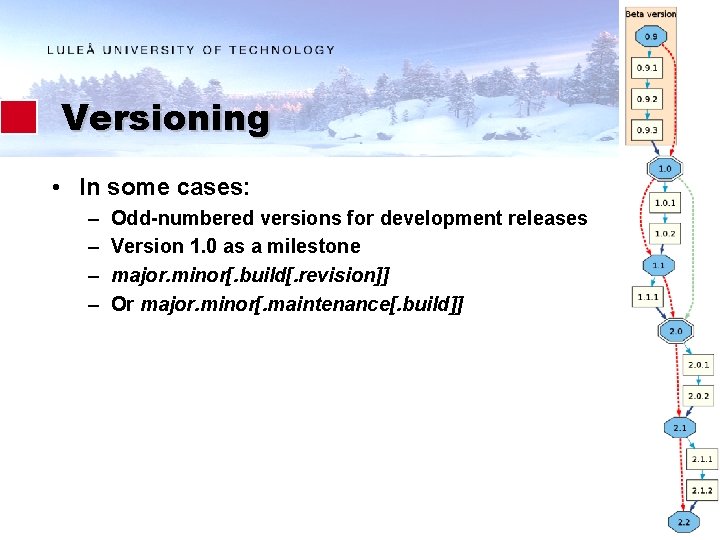
Versioning • In some cases: – – Odd-numbered versions for development releases Version 1. 0 as a milestone major. minor[. build[. revision]] Or major. minor[. maintenance[. build]] 13
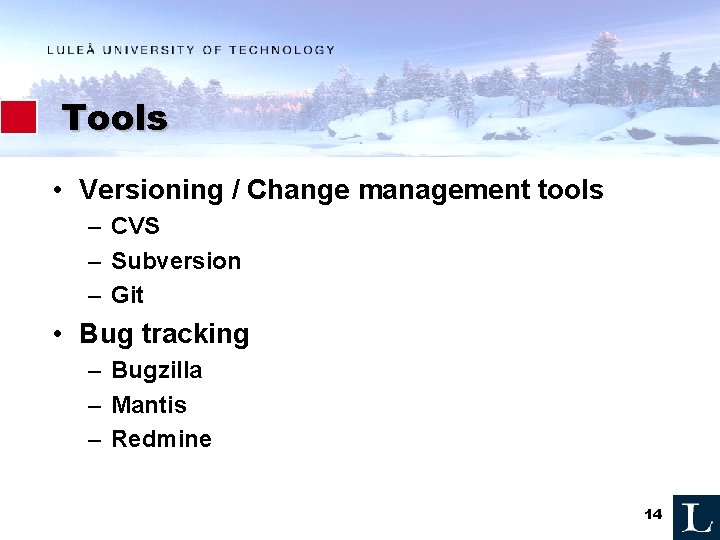
Tools • Versioning / Change management tools – CVS – Subversion – Git • Bug tracking – Bugzilla – Mantis – Redmine 14

Release Management DEPLOYMENT 15
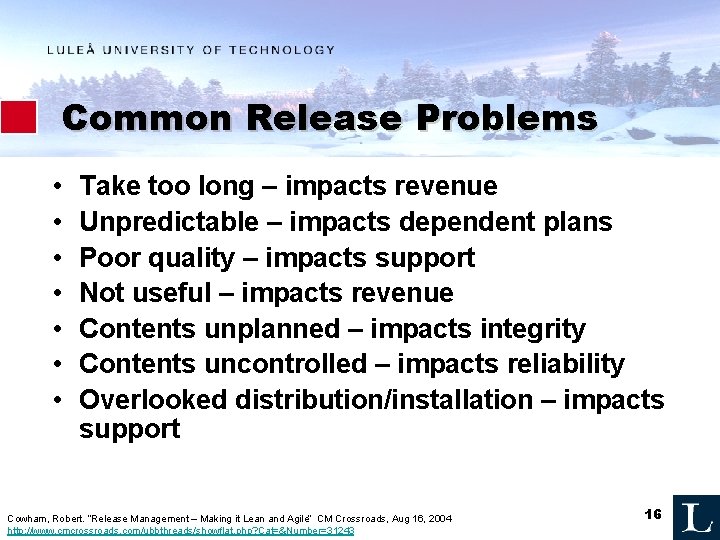
Common Release Problems • • Take too long – impacts revenue Unpredictable – impacts dependent plans Poor quality – impacts support Not useful – impacts revenue Contents unplanned – impacts integrity Contents uncontrolled – impacts reliability Overlooked distribution/installation – impacts support Cowham, Robert. “Release Management – Making it Lean and Agile” CM Crossroads, Aug 16, 2004 http: //www. cmcrossroads. com/ubbthreads/showflat. php? Cat=&Number=31243 16
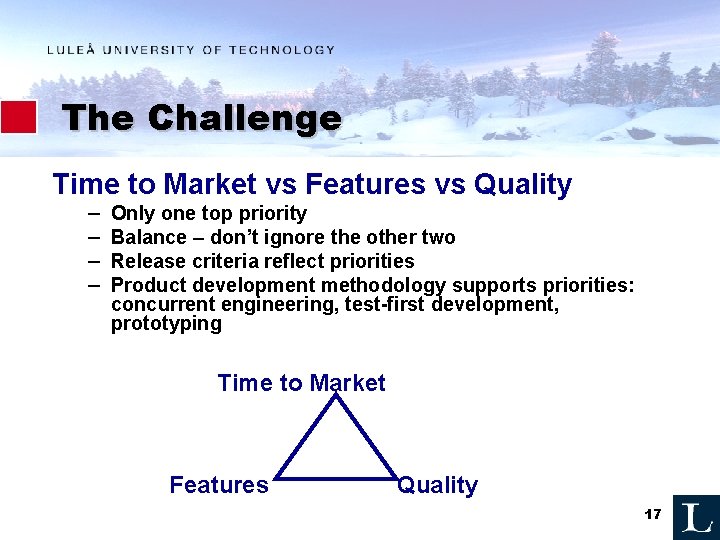
The Challenge Time to Market vs Features vs Quality – – Only one top priority Balance – don’t ignore the other two Release criteria reflect priorities Product development methodology supports priorities: concurrent engineering, test-first development, prototyping Time to Market Features Quality 17

Types of Releases • Major = significant new features, product launch, planned, pull, annual • Minor = small new features, backwards compatible, planned, pull, semi-annual • Patch = collection of bug fixes, planned, pull, quarterly • Emergency = Urgent bug fix, harmful if not fixed, unplanned, push, as needed 18
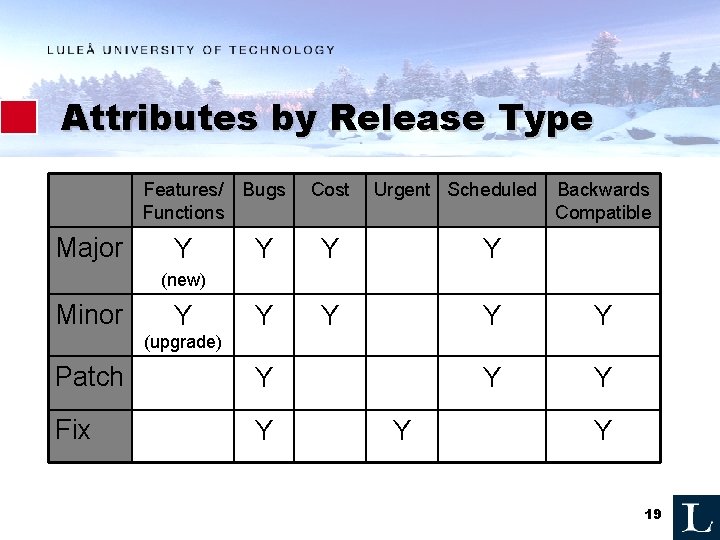
Attributes by Release Type Features/ Bugs Functions Major Y Cost Urgent Scheduled Backwards Compatible Y Y Y Y Y (new) Minor Y (upgrade) Patch Y Fix Y Y Y 19
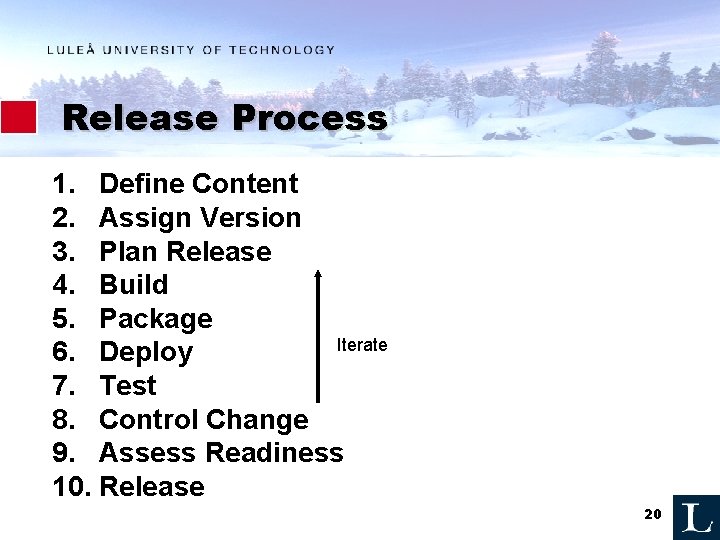
Release Process 1. Define Content 2. Assign Version 3. Plan Release 4. Build 5. Package Iterate 6. Deploy 7. Test 8. Control Change 9. Assess Readiness 10. Release 20
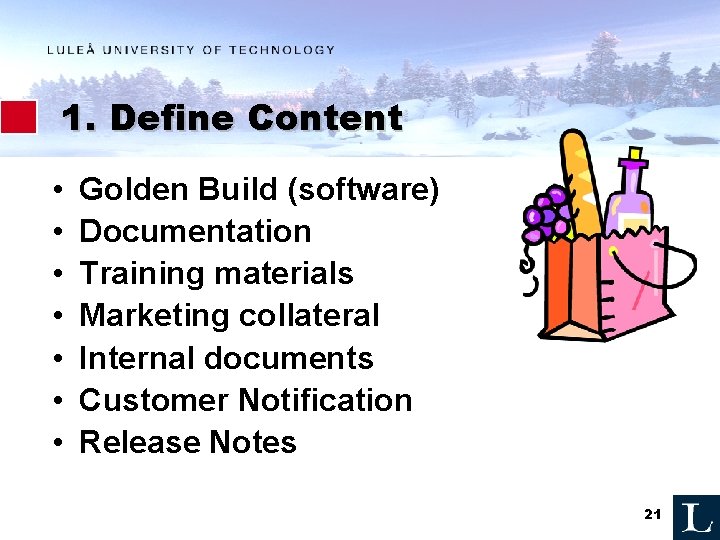
1. Define Content • • Golden Build (software) Documentation Training materials Marketing collateral Internal documents Customer Notification Release Notes 21
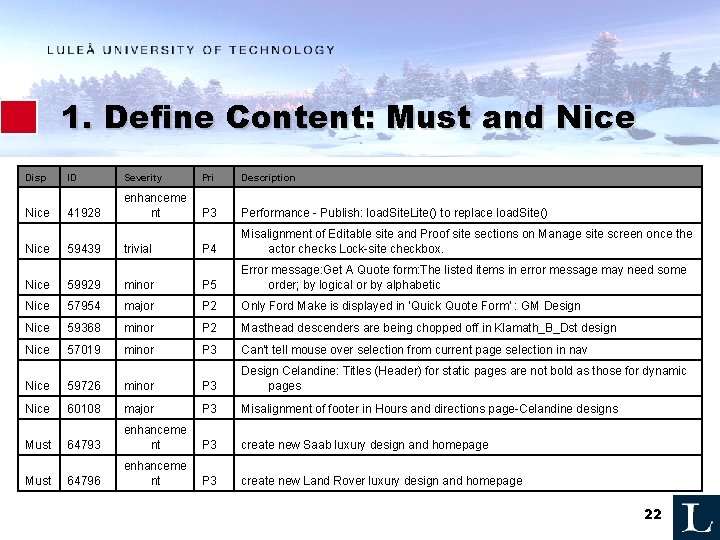
1. Define Content: Must and Nice Disp Nice ID Severity Pri Description 41928 enhanceme nt P 3 Performance - Publish: load. Site. Lite() to replace load. Site() P 4 Misalignment of Editable site and Proof site sections on Manage site screen once the actor checks Lock-site checkbox. 59439 trivial Nice 59929 minor P 5 Error message: Get A Quote form: The listed items in error message may need some order; by logical or by alphabetic Nice 57954 major P 2 Only Ford Make is displayed in 'Quick Quote Form' : GM Design Nice 59368 minor P 2 Masthead descenders are being chopped off in Klamath_B_Dst design Nice 57019 minor P 3 Can't tell mouse over selection from current page selection in nav Nice 59726 minor P 3 Design Celandine: Titles (Header) for static pages are not bold as those for dynamic pages Nice 60108 major P 3 Misalignment of footer in Hours and directions page-Celandine designs 64793 enhanceme nt P 3 create new Saab luxury design and homepage 64796 enhanceme nt P 3 create new Land Rover luxury design and homepage Must 22
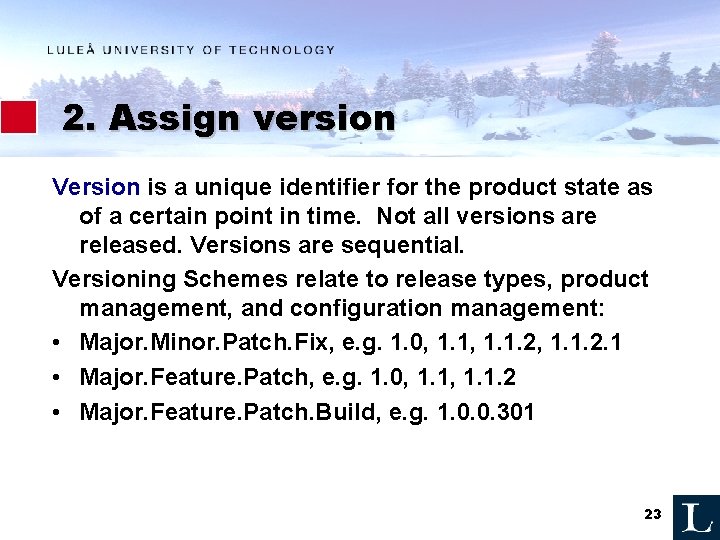
2. Assign version Version is a unique identifier for the product state as of a certain point in time. Not all versions are released. Versions are sequential. Versioning Schemes relate to release types, product management, and configuration management: • Major. Minor. Patch. Fix, e. g. 1. 0, 1. 1. 2, 1. 1. 2. 1 • Major. Feature. Patch, e. g. 1. 0, 1. 1. 2 • Major. Feature. Patch. Build, e. g. 1. 0. 0. 301 23
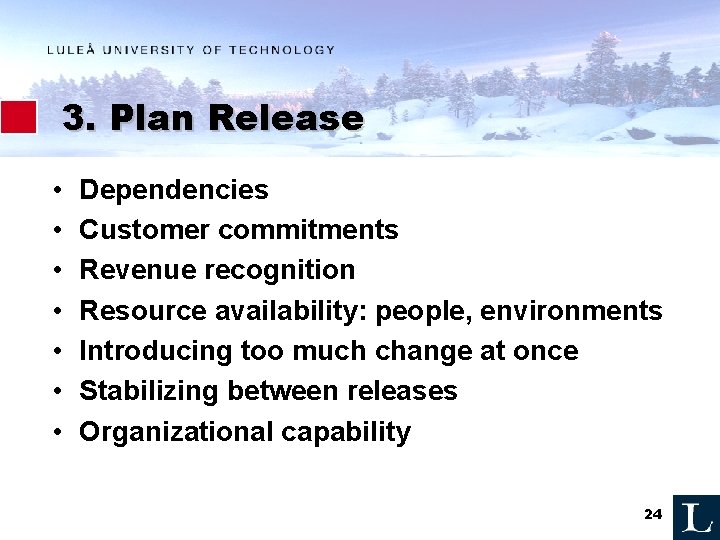
3. Plan Release • • Dependencies Customer commitments Revenue recognition Resource availability: people, environments Introducing too much change at once Stabilizing between releases Organizational capability 24
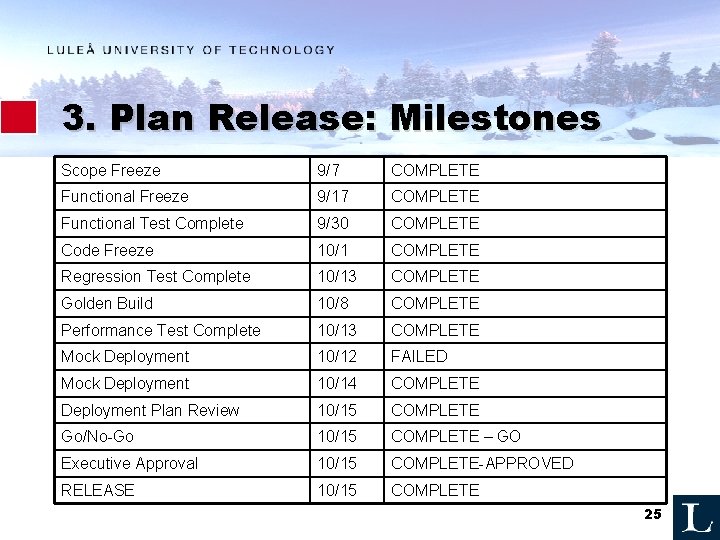
3. Plan Release: Milestones Scope Freeze 9/7 COMPLETE Functional Freeze 9/17 COMPLETE Functional Test Complete 9/30 COMPLETE Code Freeze 10/1 COMPLETE Regression Test Complete 10/13 COMPLETE Golden Build 10/8 COMPLETE Performance Test Complete 10/13 COMPLETE Mock Deployment 10/12 FAILED Mock Deployment 10/14 COMPLETE Deployment Plan Review 10/15 COMPLETE Go/No-Go 10/15 COMPLETE – GO Executive Approval 10/15 COMPLETE-APPROVED RELEASE 10/15 COMPLETE 25
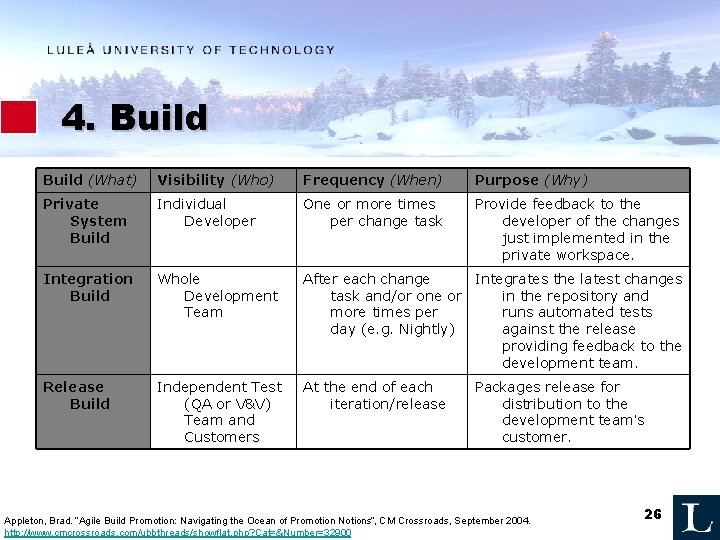
4. Build (What) Visibility (Who) Frequency (When) Purpose (Why) Private System Build Individual Developer One or more times per change task Provide feedback to the developer of the changes just implemented in the private workspace. Integration Build Whole Development Team After each change Integrates the latest changes task and/or one or in the repository and more times per runs automated tests day (e. g. Nightly) against the release providing feedback to the development team. Release Build Independent Test (QA or V&V) Team and Customers At the end of each iteration/release Packages release for distribution to the development team’s customer. Appleton, Brad. “Agile Build Promotion: Navigating the Ocean of Promotion Notions”, CM Crossroads, September 2004. http: //www. cmcrossroads. com/ubbthreads/showflat. php? Cat=&Number=32900 26
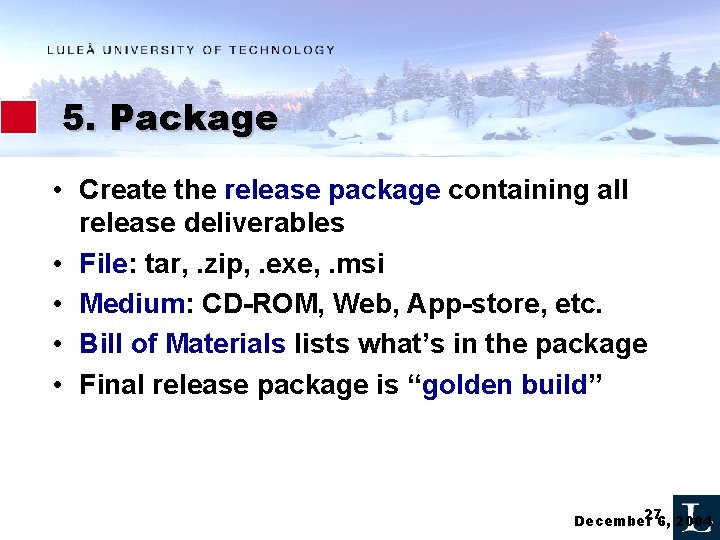
5. Package • Create the release package containing all release deliverables • File: tar, . zip, . exe, . msi • Medium: CD-ROM, Web, App-store, etc. • Bill of Materials lists what’s in the package • Final release package is “golden build” 276, 2004 December
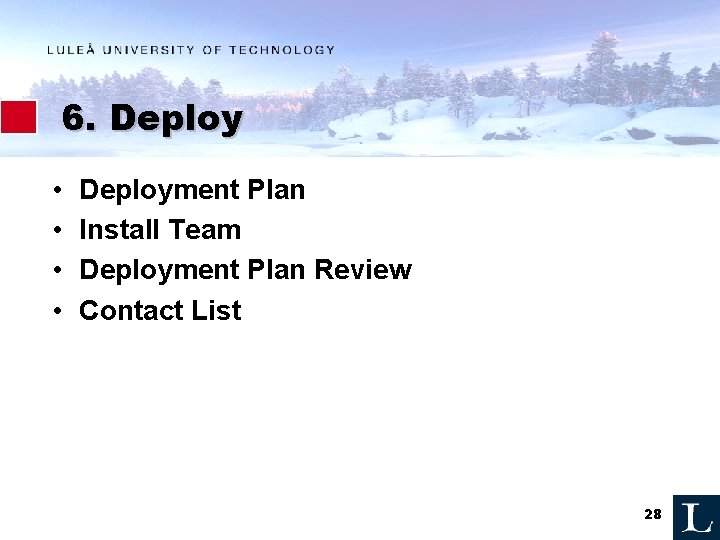
6. Deploy • • Deployment Plan Install Team Deployment Plan Review Contact List 28
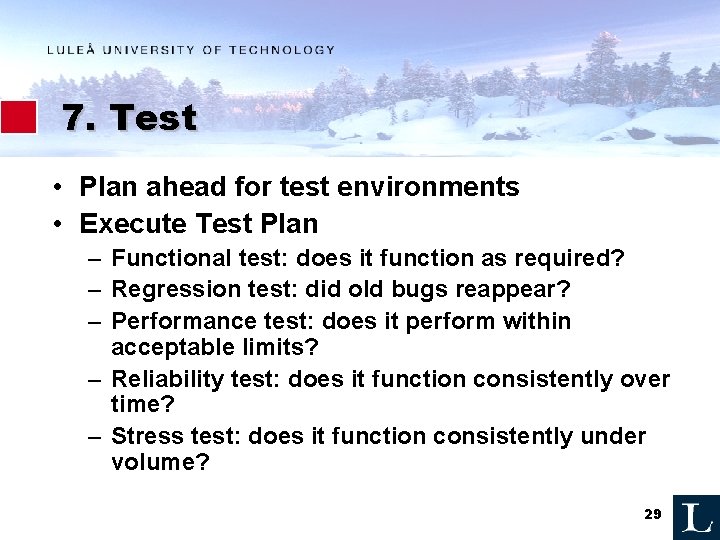
7. Test • Plan ahead for test environments • Execute Test Plan – Functional test: does it function as required? – Regression test: did old bugs reappear? – Performance test: does it perform within acceptable limits? – Reliability test: does it function consistently over time? – Stress test: does it function consistently under volume? 29
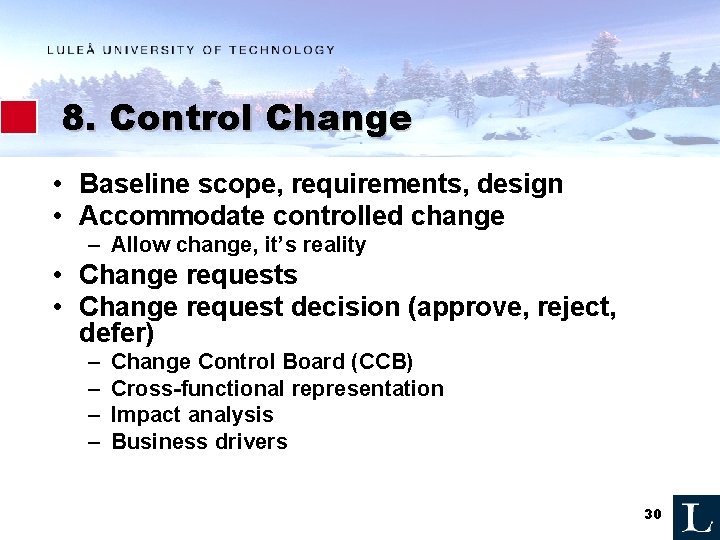
8. Control Change • Baseline scope, requirements, design • Accommodate controlled change – Allow change, it’s reality • Change requests • Change request decision (approve, reject, defer) – – Change Control Board (CCB) Cross-functional representation Impact analysis Business drivers 30
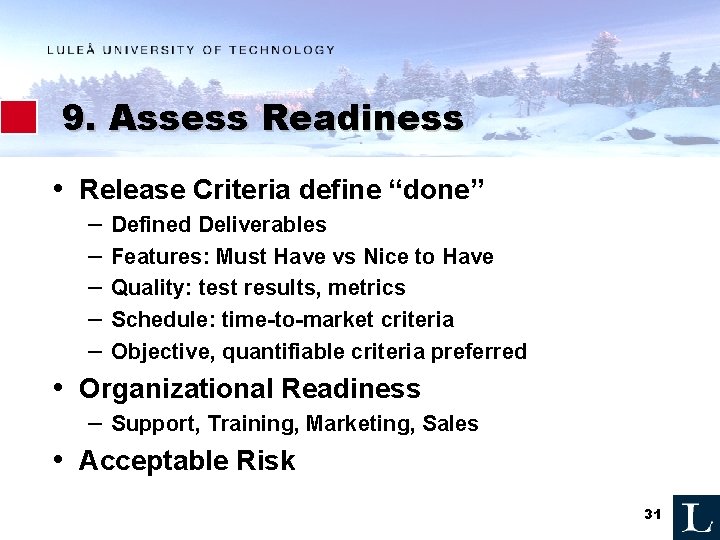
9. Assess Readiness • Release Criteria define “done” – – – Defined Deliverables Features: Must Have vs Nice to Have Quality: test results, metrics Schedule: time-to-market criteria Objective, quantifiable criteria preferred • Organizational Readiness – Support, Training, Marketing, Sales • Acceptable Risk 31
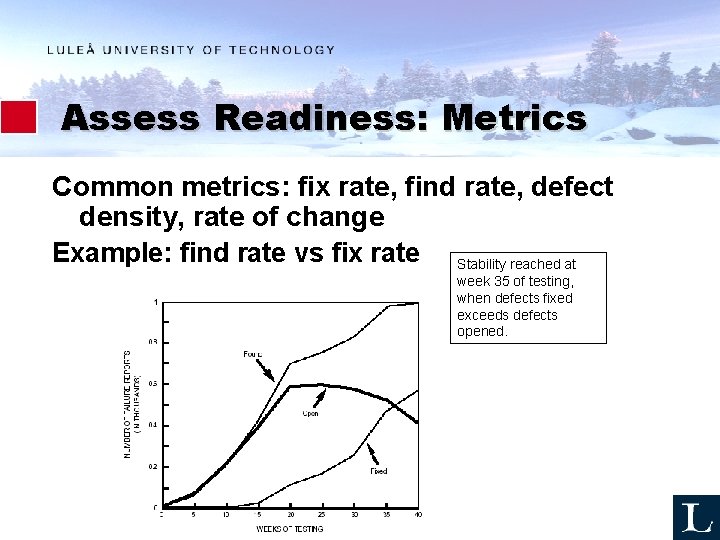
Assess Readiness: Metrics Common metrics: fix rate, find rate, defect density, rate of change Example: find rate vs fix rate Stability reached at week 35 of testing, when defects fixed exceeds defects opened.
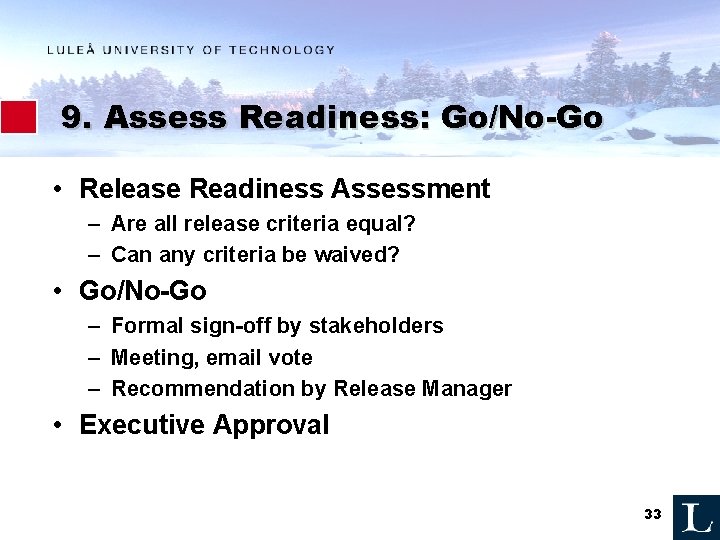
9. Assess Readiness: Go/No-Go • Release Readiness Assessment – Are all release criteria equal? – Can any criteria be waived? • Go/No-Go – Formal sign-off by stakeholders – Meeting, email vote – Recommendation by Release Manager • Executive Approval 33
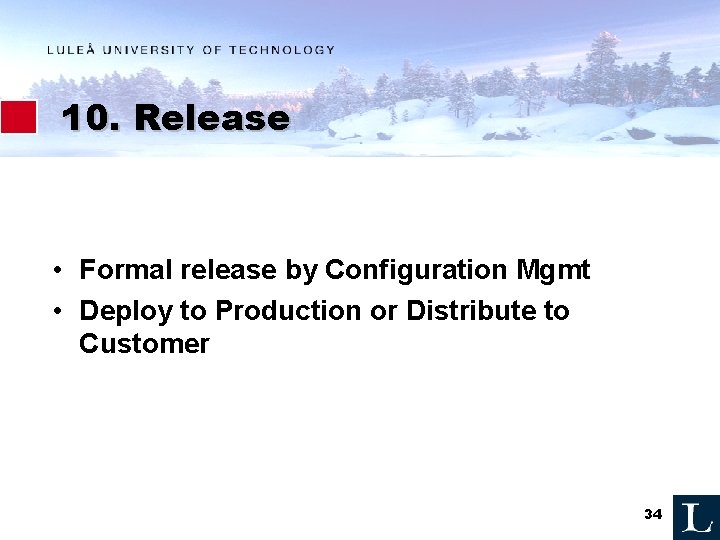
10. Release • Formal release by Configuration Mgmt • Deploy to Production or Distribute to Customer 34
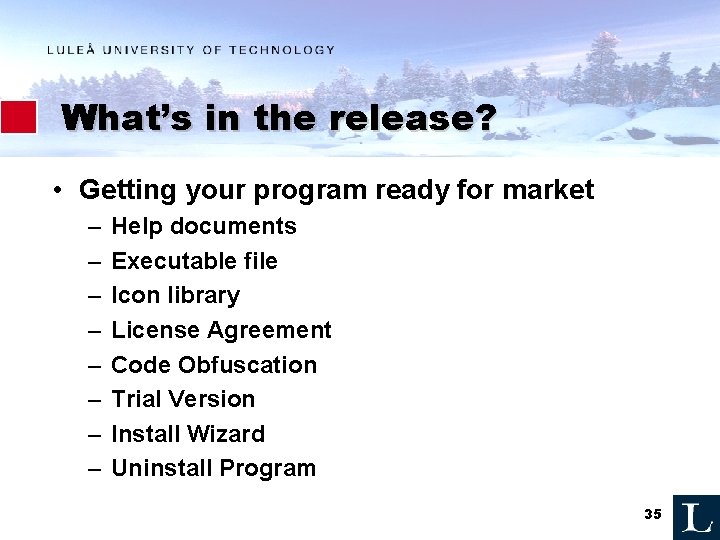
What’s in the release? • Getting your program ready for market – – – – Help documents Executable file Icon library License Agreement Code Obfuscation Trial Version Install Wizard Uninstall Program 35

MAINTENANCE 36
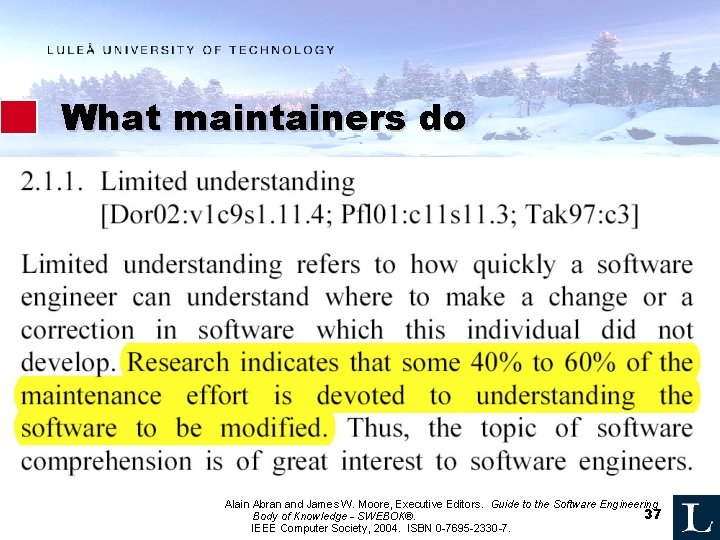
What maintainers do Alain Abran and James W. Moore, Executive Editors. Guide to the Software Engineering 37 Body of Knowledge - SWEBOK®. IEEE Computer Society, 2004. ISBN 0 -7695 -2330 -7.
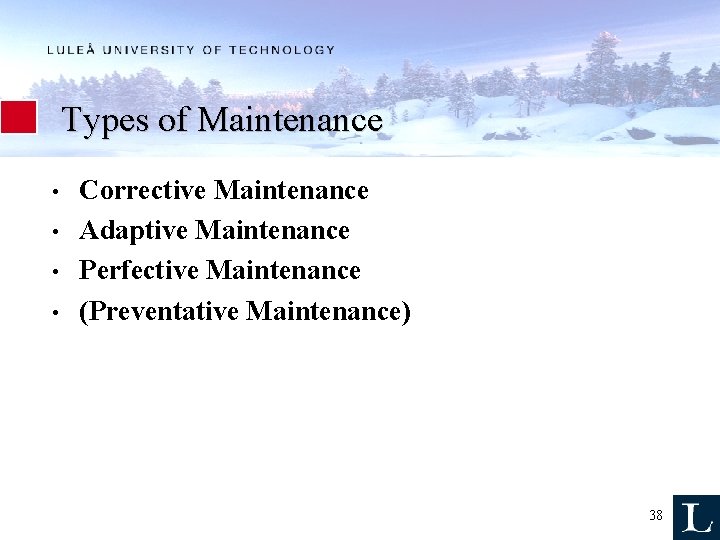
Types of Maintenance • • Corrective Maintenance Adaptive Maintenance Perfective Maintenance (Preventative Maintenance) 38
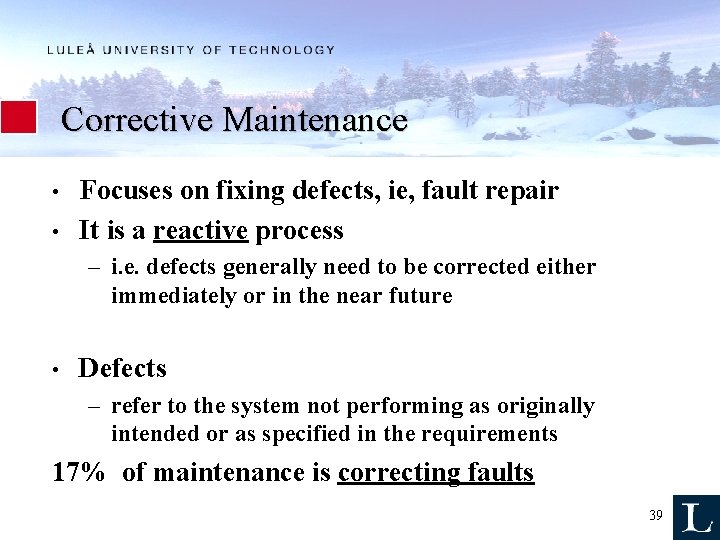
Corrective Maintenance • • Focuses on fixing defects, ie, fault repair It is a reactive process – i. e. defects generally need to be corrected either immediately or in the near future • Defects – refer to the system not performing as originally intended or as specified in the requirements 17% of maintenance is correcting faults 39
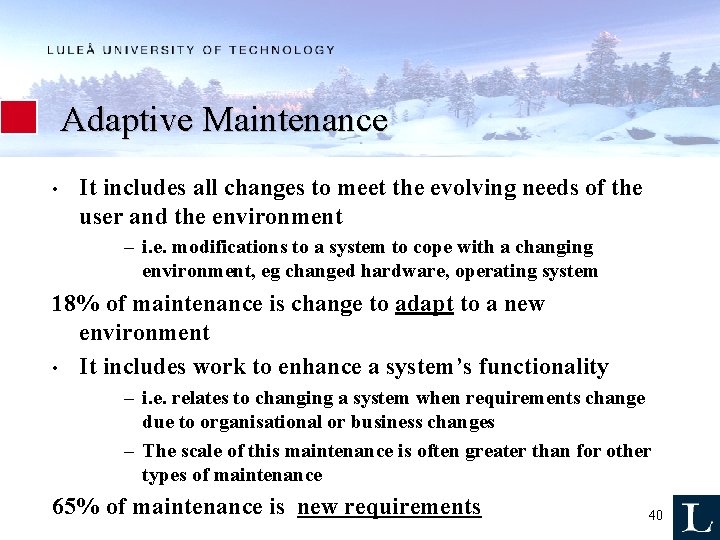
Adaptive Maintenance • It includes all changes to meet the evolving needs of the user and the environment – i. e. modifications to a system to cope with a changing environment, eg changed hardware, operating system 18% of maintenance is change to adapt to a new environment • It includes work to enhance a system’s functionality – i. e. relates to changing a system when requirements change due to organisational or business changes – The scale of this maintenance is often greater than for other types of maintenance 65% of maintenance is new requirements 40
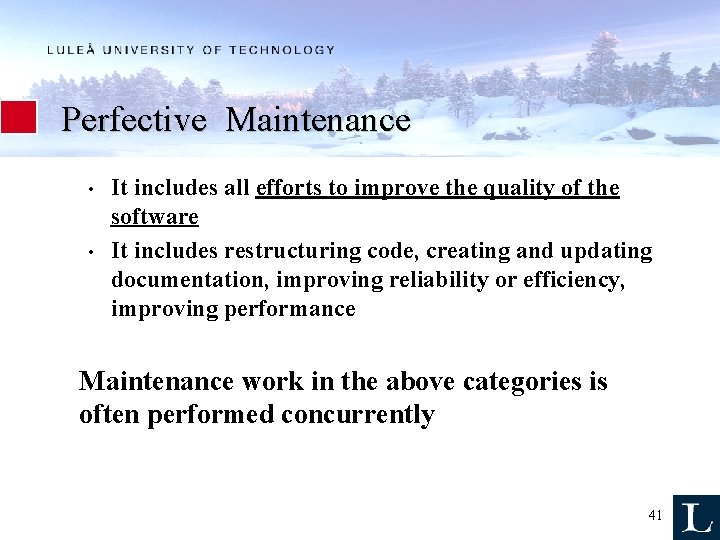
Perfective Maintenance • • It includes all efforts to improve the quality of the software It includes restructuring code, creating and updating documentation, improving reliability or efficiency, improving performance Maintenance work in the above categories is often performed concurrently 41
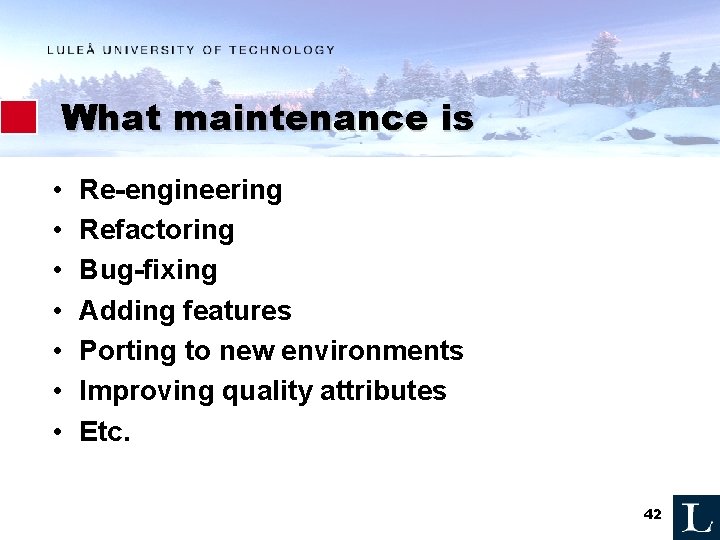
What maintenance is • • Re-engineering Refactoring Bug-fixing Adding features Porting to new environments Improving quality attributes Etc. 42
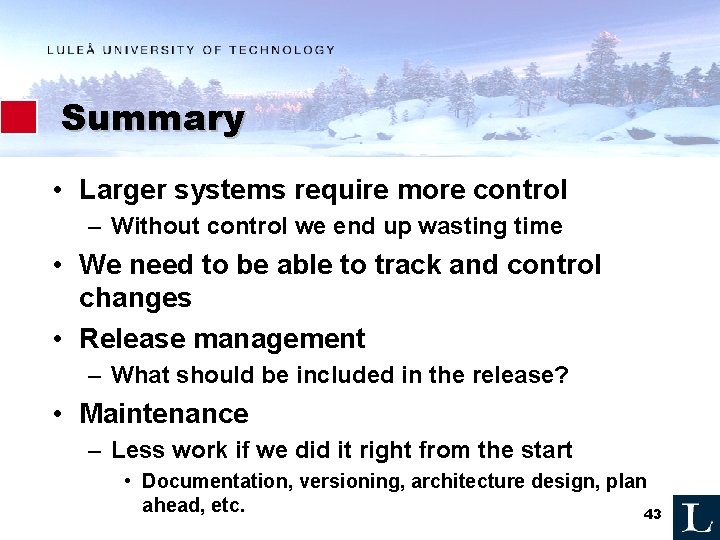
Summary • Larger systems require more control – Without control we end up wasting time • We need to be able to track and control changes • Release management – What should be included in the release? • Maintenance – Less work if we did it right from the start • Documentation, versioning, architecture design, plan ahead, etc. 43