SOFTWARE DESIGN AND ARCHITECTURE LECTURE 25 Review Design
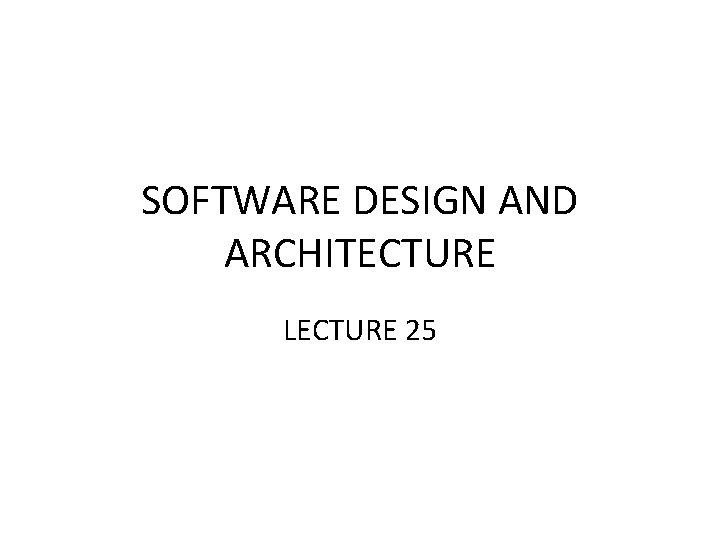
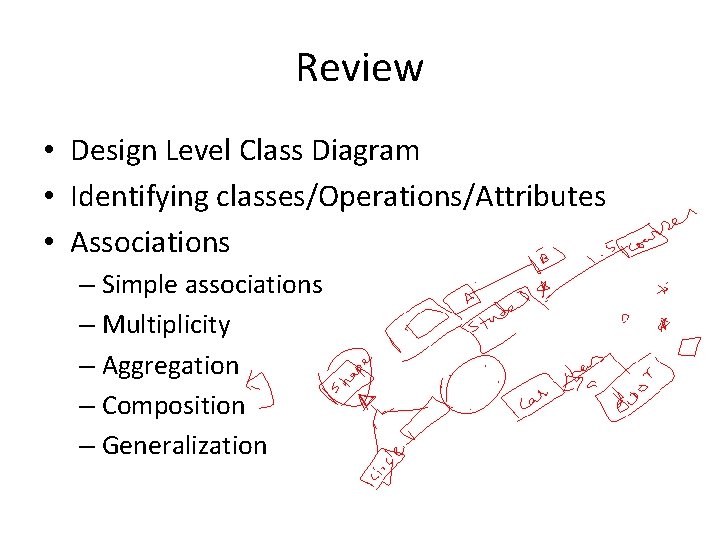
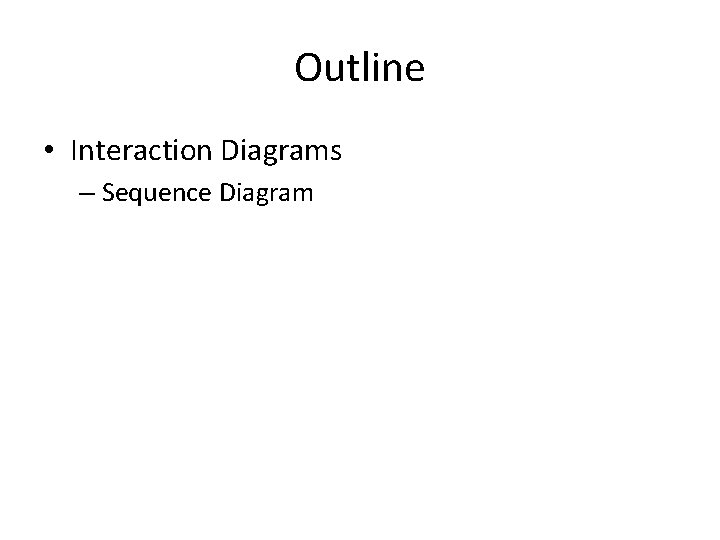
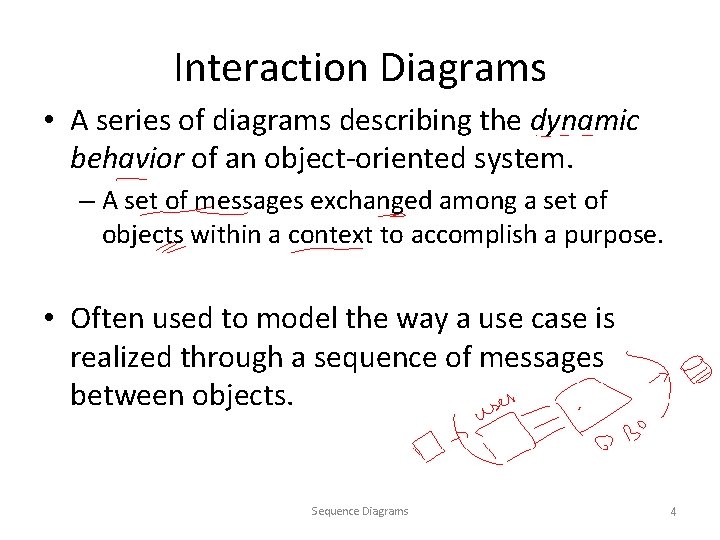
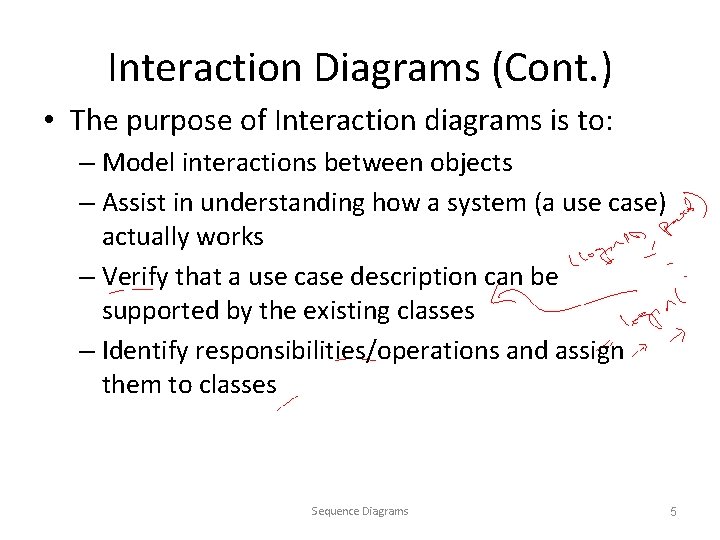
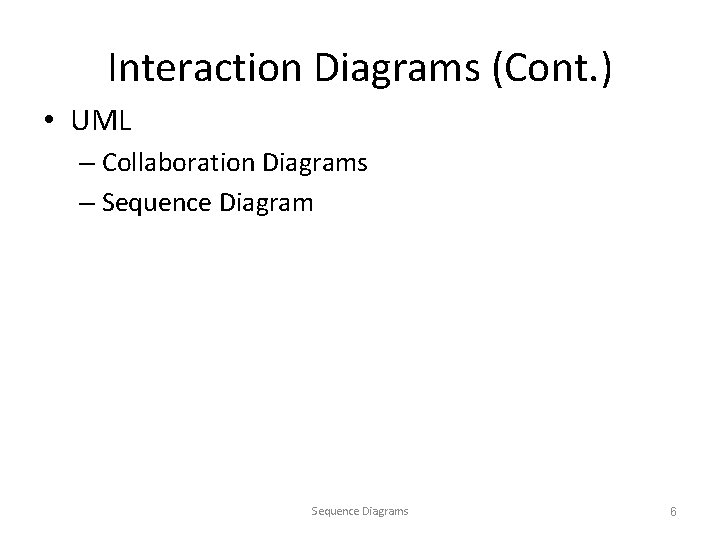
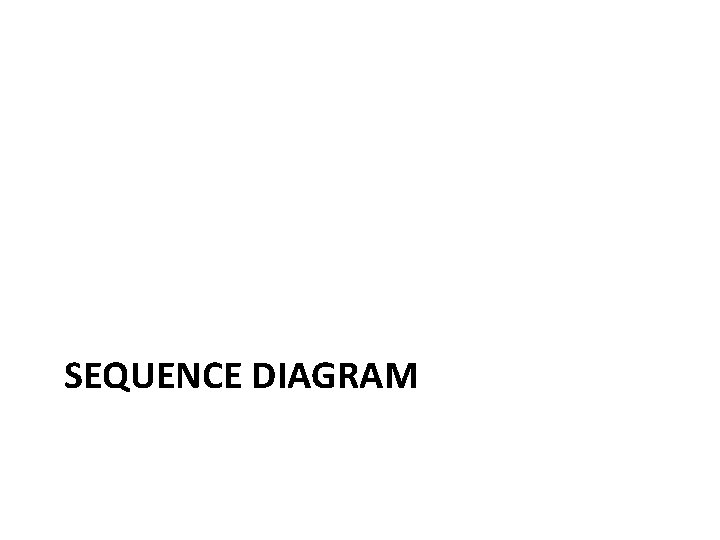
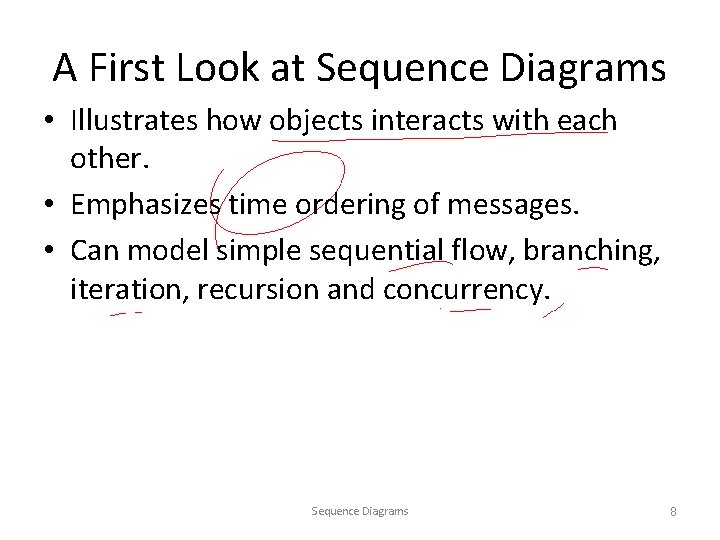
![Sequence Diagram Message 1() [Condition: ] Message 2() Message 3() Message 4() Sequence Diagram Message 1() [Condition: ] Message 2() Message 3() Message 4()](https://slidetodoc.com/presentation_image/14581caafd8aa97fa33cefccecad3855/image-9.jpg)
![A Sequence Diagram member: Library. Member book: Book borrow(book) ok = may. Borrow() [ok] A Sequence Diagram member: Library. Member book: Book borrow(book) ok = may. Borrow() [ok]](https://slidetodoc.com/presentation_image/14581caafd8aa97fa33cefccecad3855/image-10.jpg)
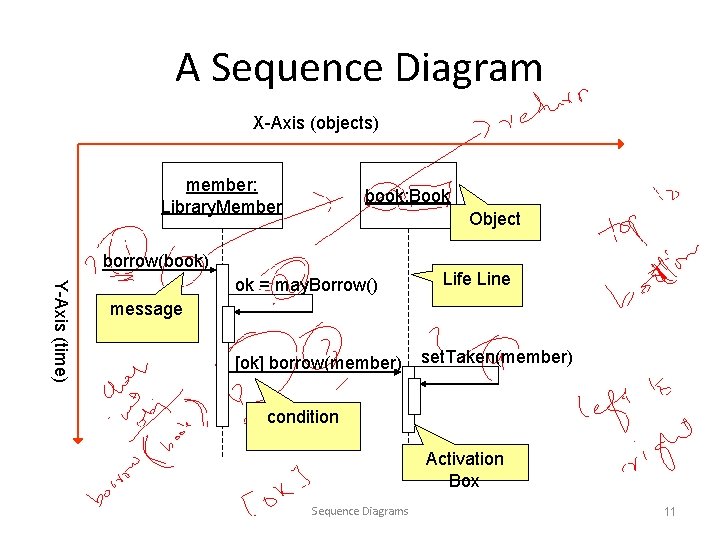
![Object • Object naming: – syntax: [instance. Name][: class. Name] – Name classes consistently Object • Object naming: – syntax: [instance. Name][: class. Name] – Name classes consistently](https://slidetodoc.com/presentation_image/14581caafd8aa97fa33cefccecad3855/image-12.jpg)
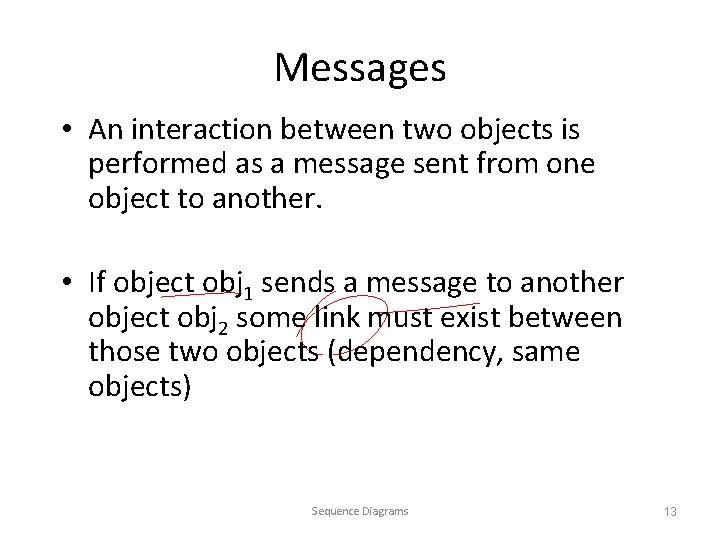
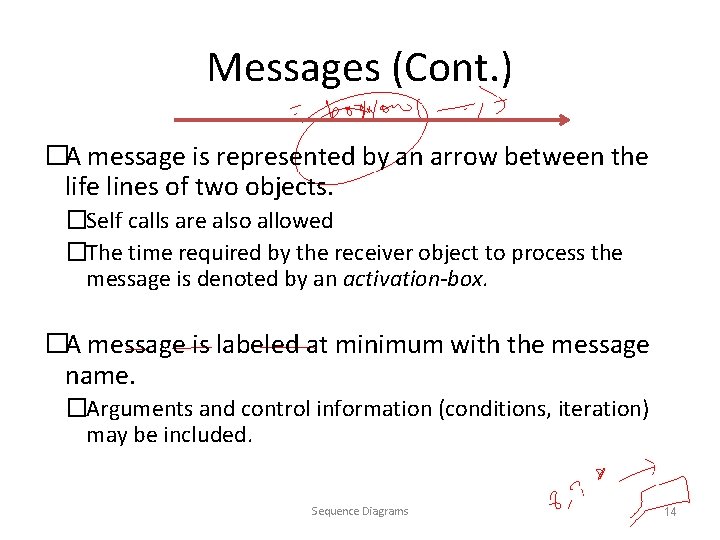
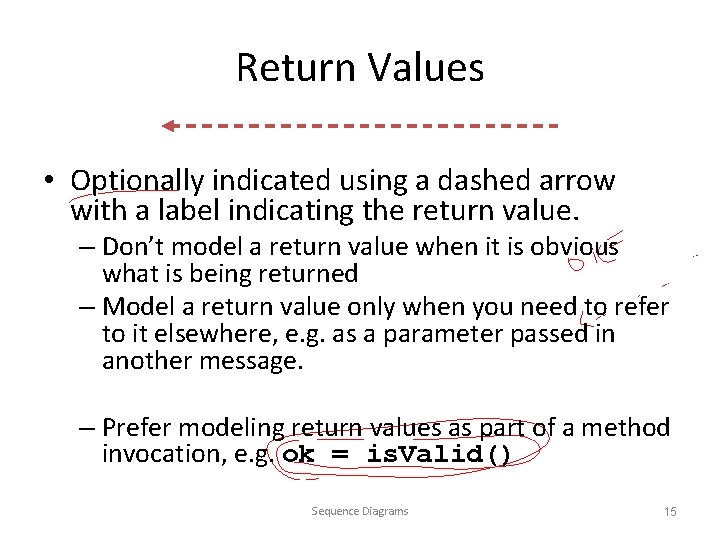
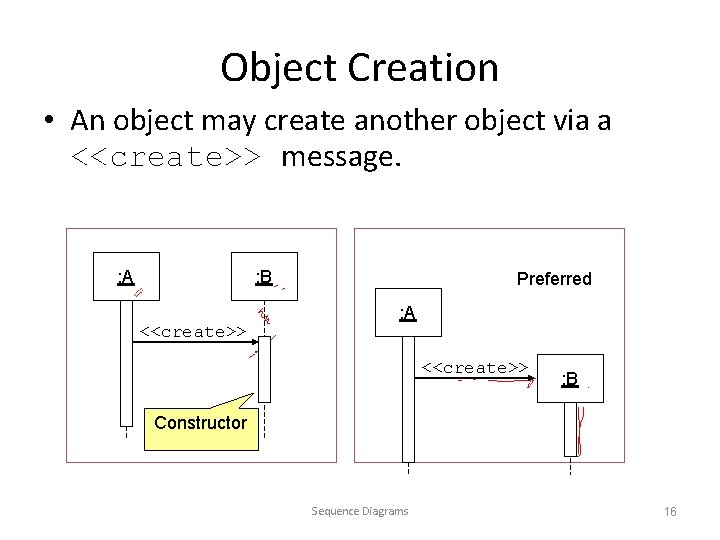
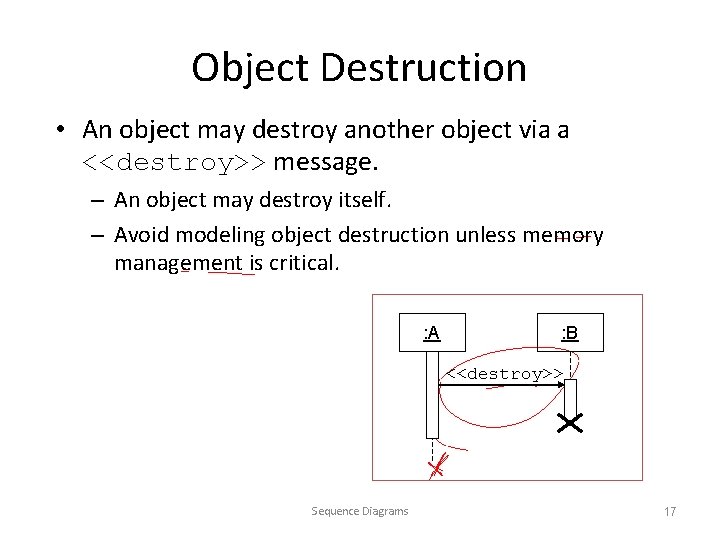
![Control information • Condition – syntax: ‘[‘ expression ’]’ message-label – The message is Control information • Condition – syntax: ‘[‘ expression ’]’ message-label – The message is](https://slidetodoc.com/presentation_image/14581caafd8aa97fa33cefccecad3855/image-18.jpg)
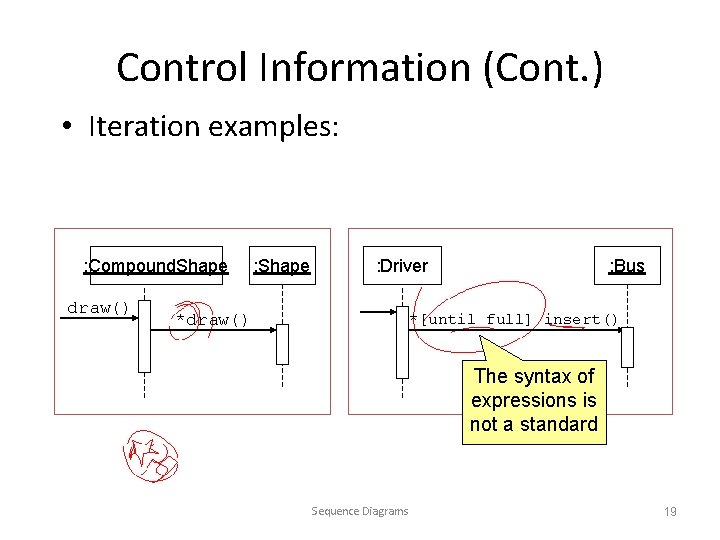
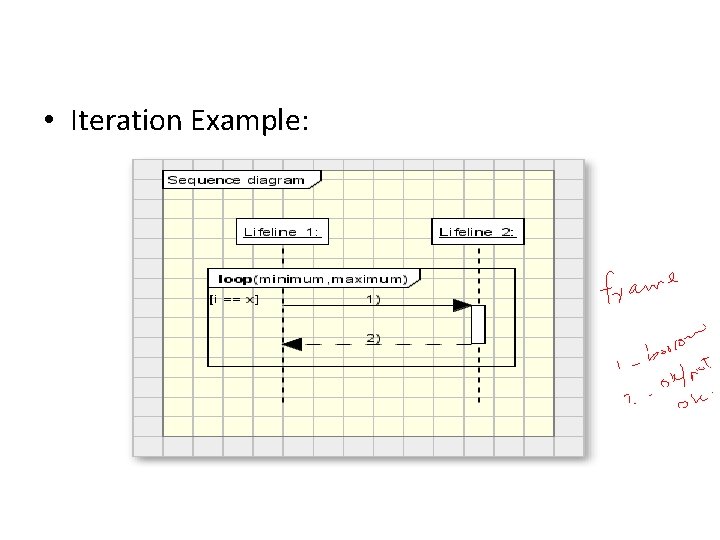
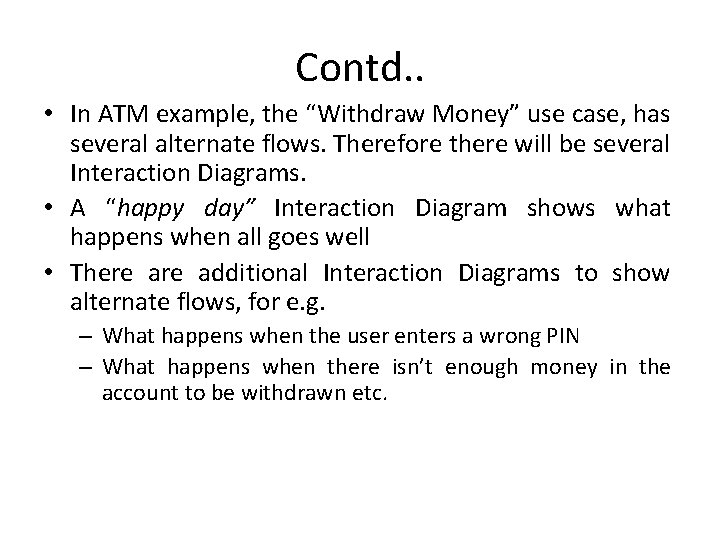
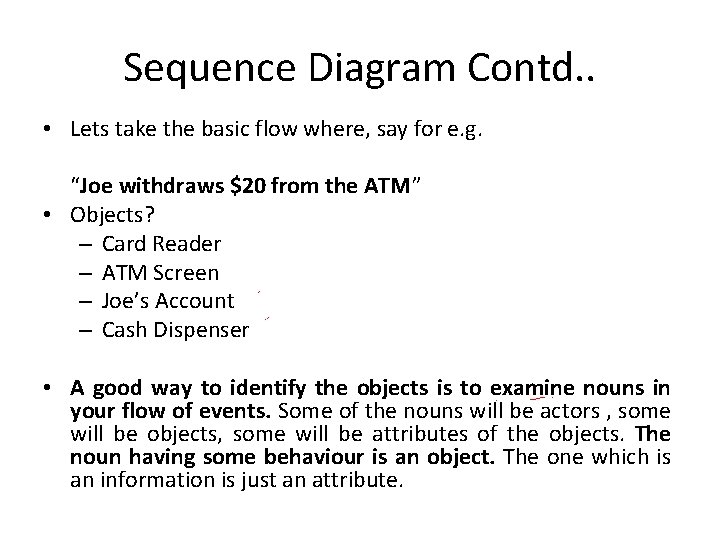
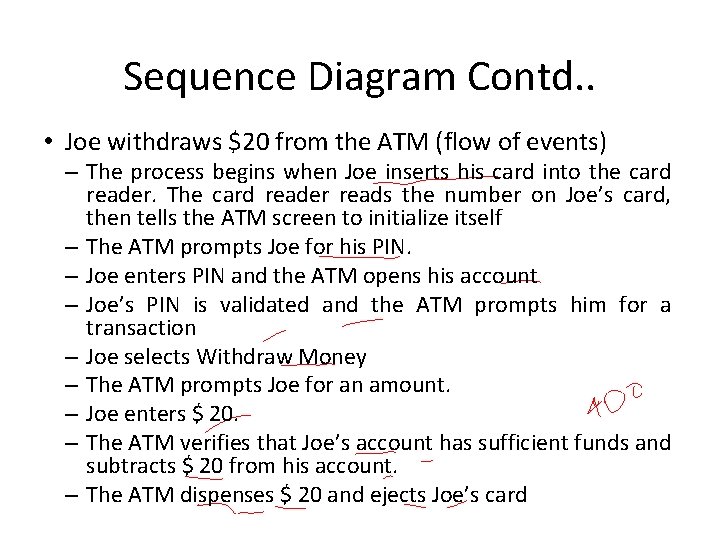
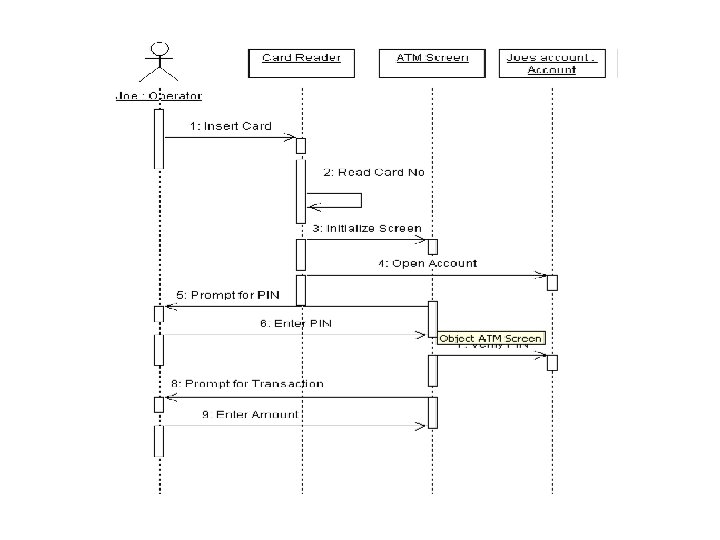
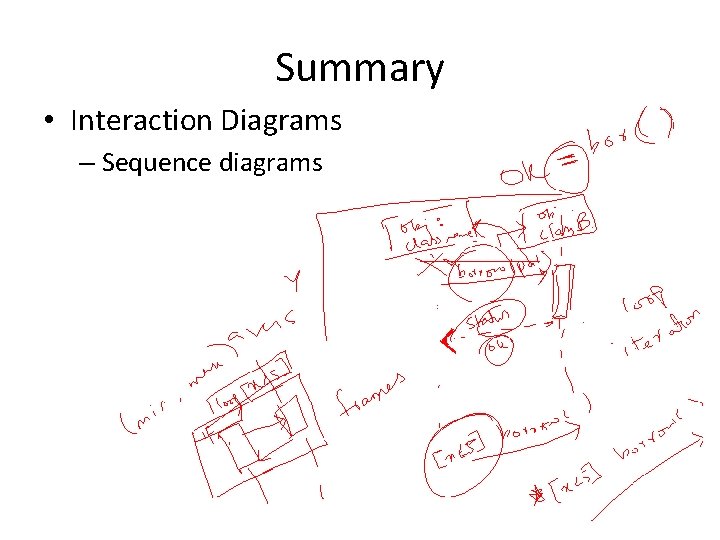

- Slides: 26
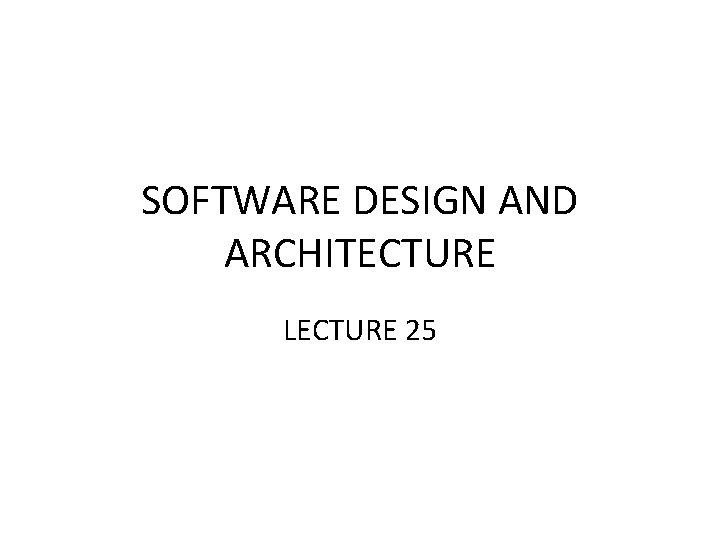
SOFTWARE DESIGN AND ARCHITECTURE LECTURE 25
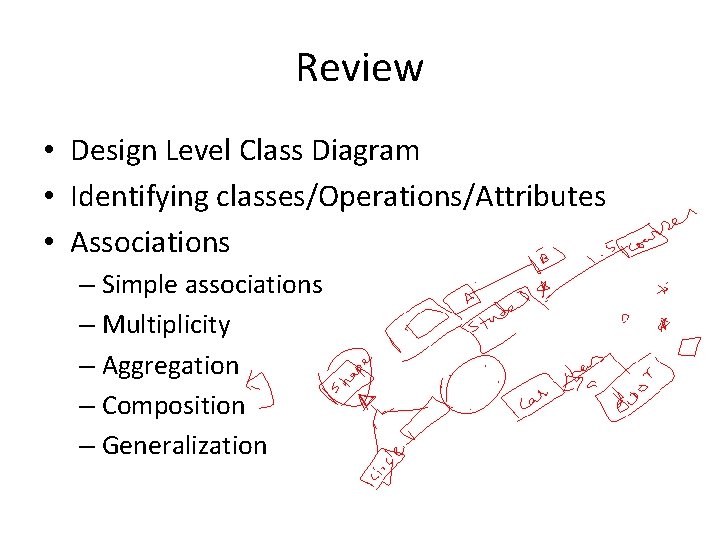
Review • Design Level Class Diagram • Identifying classes/Operations/Attributes • Associations – Simple associations – Multiplicity – Aggregation – Composition – Generalization
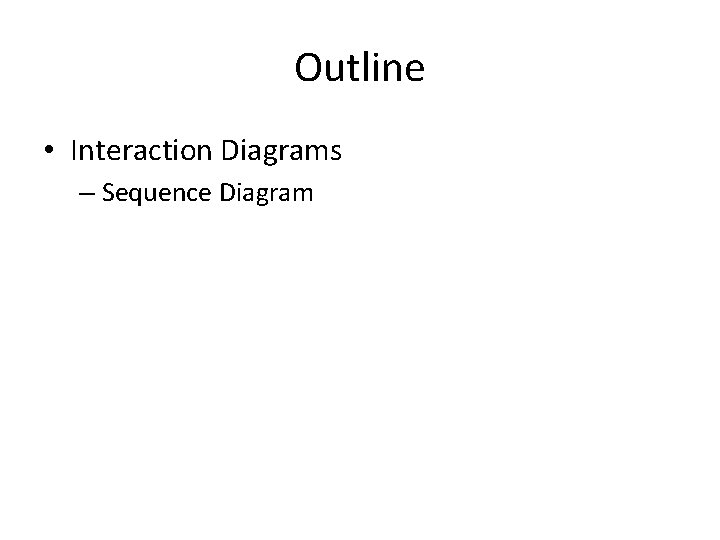
Outline • Interaction Diagrams – Sequence Diagram
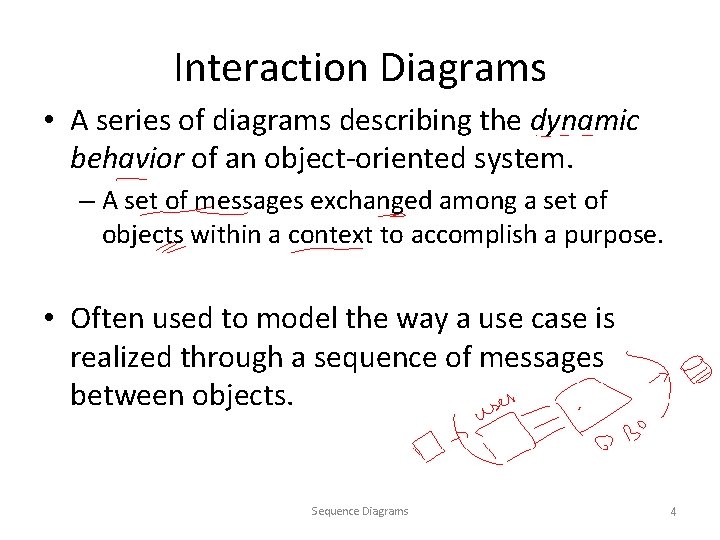
Interaction Diagrams • A series of diagrams describing the dynamic behavior of an object-oriented system. – A set of messages exchanged among a set of objects within a context to accomplish a purpose. • Often used to model the way a use case is realized through a sequence of messages between objects. Sequence Diagrams 4
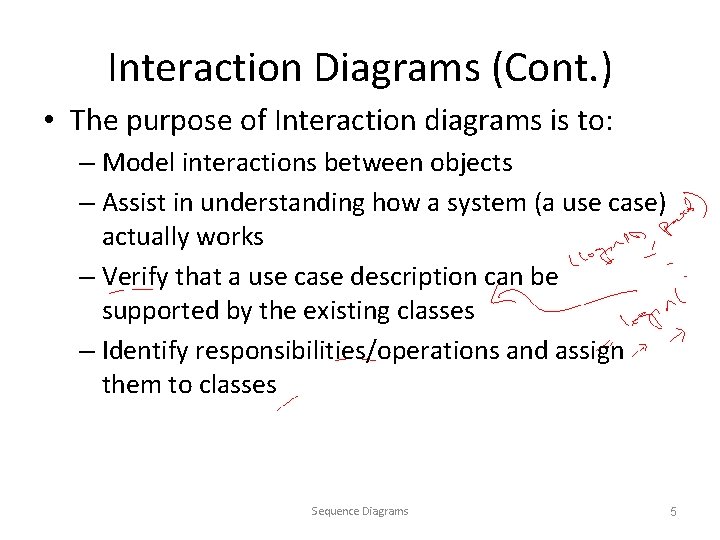
Interaction Diagrams (Cont. ) • The purpose of Interaction diagrams is to: – Model interactions between objects – Assist in understanding how a system (a use case) actually works – Verify that a use case description can be supported by the existing classes – Identify responsibilities/operations and assign them to classes Sequence Diagrams 5
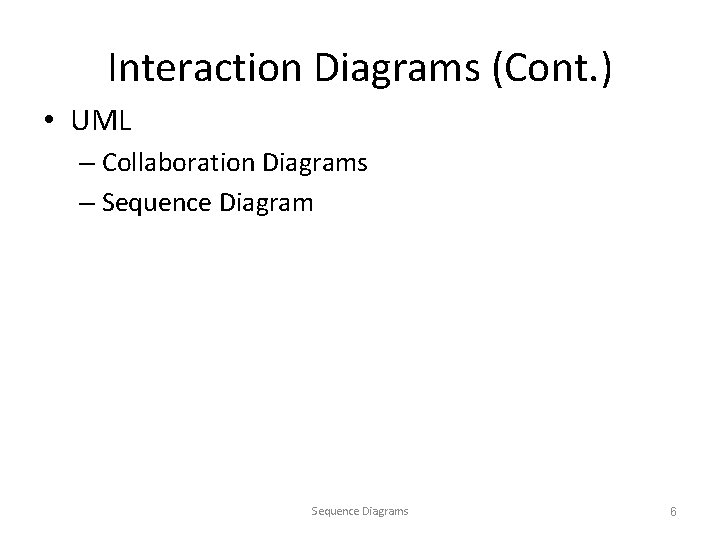
Interaction Diagrams (Cont. ) • UML – Collaboration Diagrams – Sequence Diagrams 6
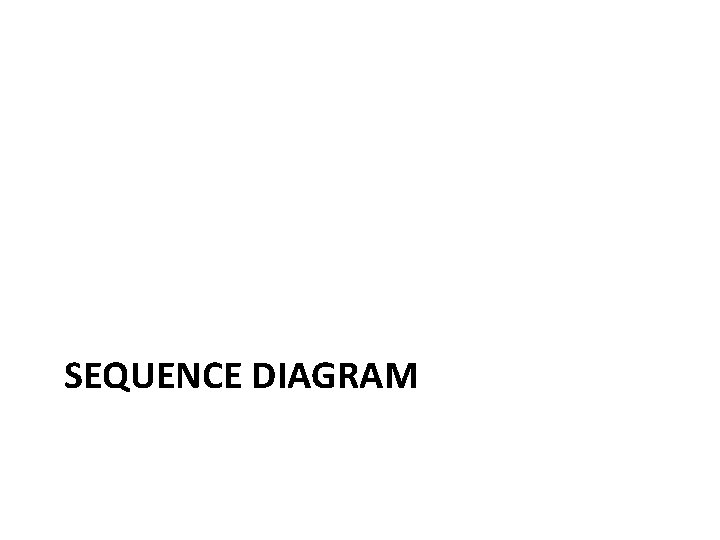
SEQUENCE DIAGRAM
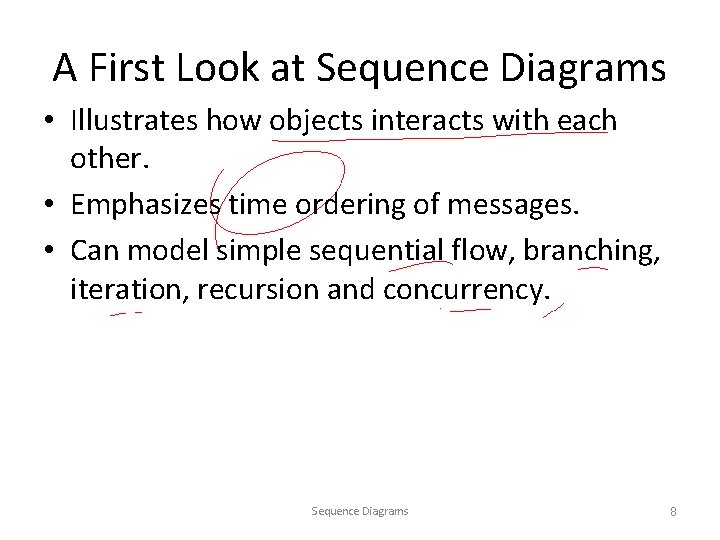
A First Look at Sequence Diagrams • Illustrates how objects interacts with each other. • Emphasizes time ordering of messages. • Can model simple sequential flow, branching, iteration, recursion and concurrency. Sequence Diagrams 8
![Sequence Diagram Message 1 Condition Message 2 Message 3 Message 4 Sequence Diagram Message 1() [Condition: ] Message 2() Message 3() Message 4()](https://slidetodoc.com/presentation_image/14581caafd8aa97fa33cefccecad3855/image-9.jpg)
Sequence Diagram Message 1() [Condition: ] Message 2() Message 3() Message 4()
![A Sequence Diagram member Library Member book Book borrowbook ok may Borrow ok A Sequence Diagram member: Library. Member book: Book borrow(book) ok = may. Borrow() [ok]](https://slidetodoc.com/presentation_image/14581caafd8aa97fa33cefccecad3855/image-10.jpg)
A Sequence Diagram member: Library. Member book: Book borrow(book) ok = may. Borrow() [ok] borrow(member) Sequence Diagrams set. Taken(member) 10
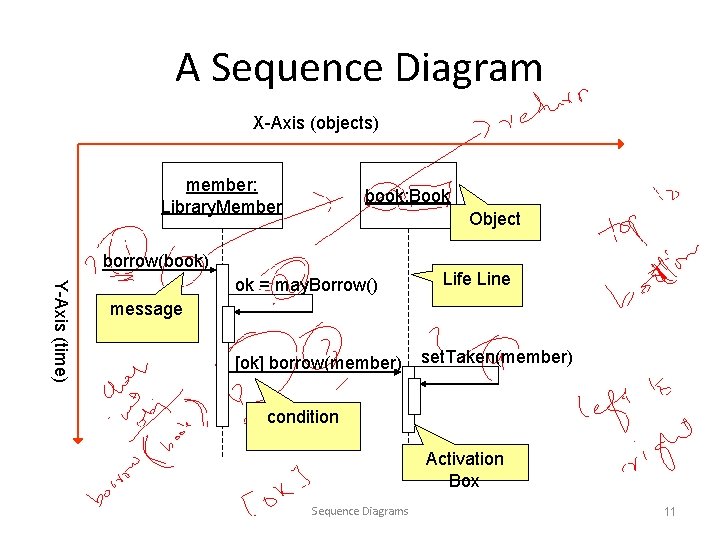
A Sequence Diagram X-Axis (objects) member: Library. Member book: Book Object borrow(book) Y-Axis (time) ok = may. Borrow() Life Line message [ok] borrow(member) set. Taken(member) condition Activation Box Sequence Diagrams 11
![Object Object naming syntax instance Name class Name Name classes consistently Object • Object naming: – syntax: [instance. Name][: class. Name] – Name classes consistently](https://slidetodoc.com/presentation_image/14581caafd8aa97fa33cefccecad3855/image-12.jpg)
Object • Object naming: – syntax: [instance. Name][: class. Name] – Name classes consistently with your class diagram. my. Birthdy : Date • The Life-Line represents the object’s life during the interaction Sequence Diagrams 12
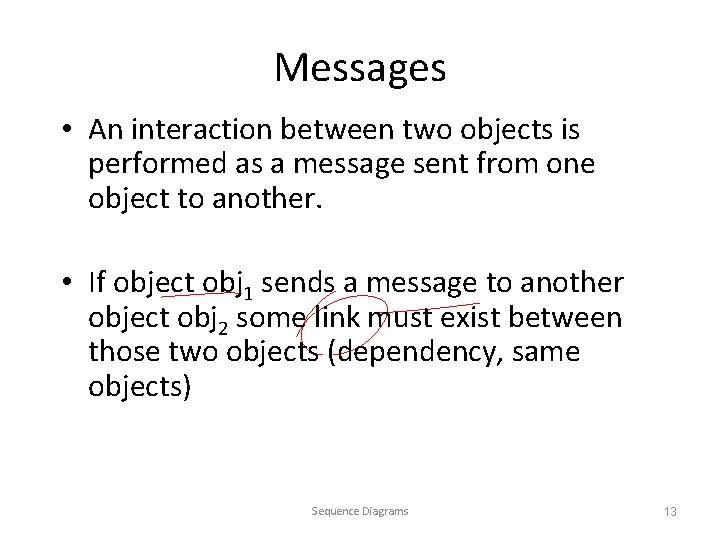
Messages • An interaction between two objects is performed as a message sent from one object to another. • If object obj 1 sends a message to another object obj 2 some link must exist between those two objects (dependency, same objects) Sequence Diagrams 13
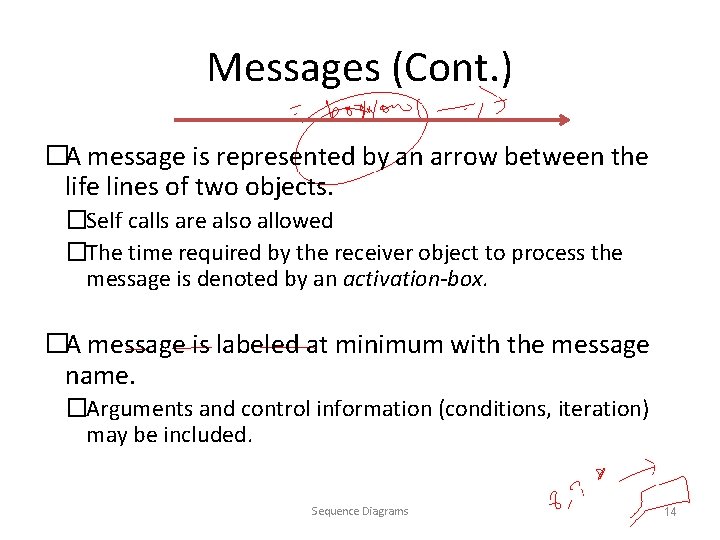
Messages (Cont. ) �A message is represented by an arrow between the life lines of two objects. �Self calls are also allowed �The time required by the receiver object to process the message is denoted by an activation-box. �A message is labeled at minimum with the message name. �Arguments and control information (conditions, iteration) may be included. Sequence Diagrams 14
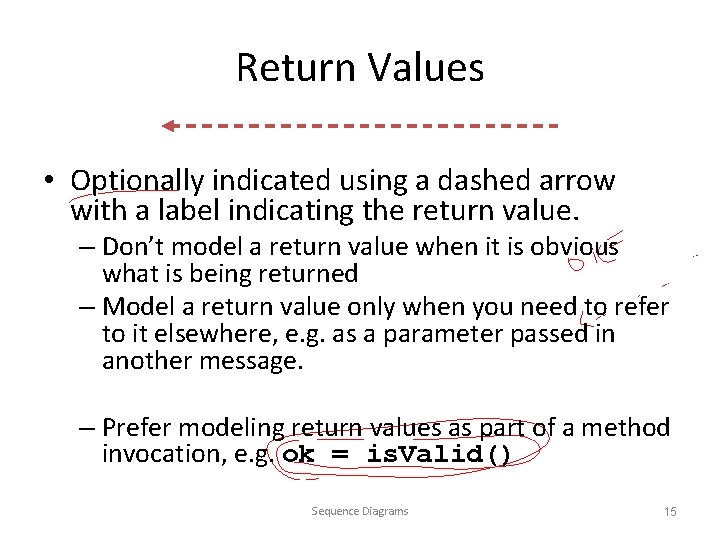
Return Values • Optionally indicated using a dashed arrow with a label indicating the return value. – Don’t model a return value when it is obvious what is being returned – Model a return value only when you need to refer to it elsewhere, e. g. as a parameter passed in another message. – Prefer modeling return values as part of a method invocation, e. g. ok = is. Valid() Sequence Diagrams 15
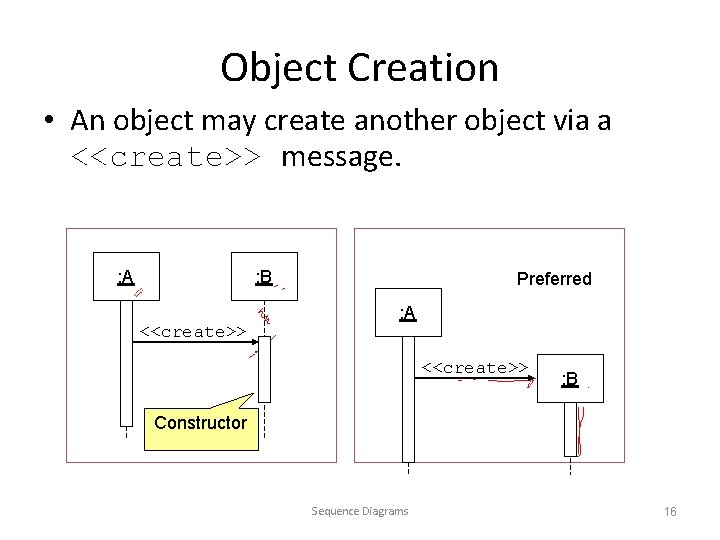
Object Creation • An object may create another object via a <<create>> message. : A : B <<create>> Preferred : A <<create>> : B Constructor Sequence Diagrams 16
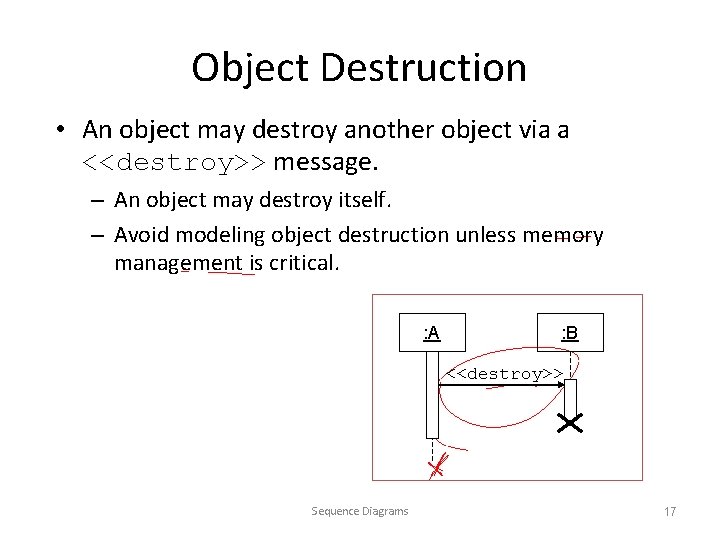
Object Destruction • An object may destroy another object via a <<destroy>> message. – An object may destroy itself. – Avoid modeling object destruction unless memory management is critical. : A : B <<destroy>> Sequence Diagrams 17
![Control information Condition syntax expression messagelabel The message is Control information • Condition – syntax: ‘[‘ expression ’]’ message-label – The message is](https://slidetodoc.com/presentation_image/14581caafd8aa97fa33cefccecad3855/image-18.jpg)
Control information • Condition – syntax: ‘[‘ expression ’]’ message-label – The message is sent only if the condition is true [ok] borrow(member) – example: • Iteration – syntax: * [ ‘[‘ expression ‘]’ ] message-label – The message is sent many times to possibly multiple receiver objects. Sequence Diagrams 18
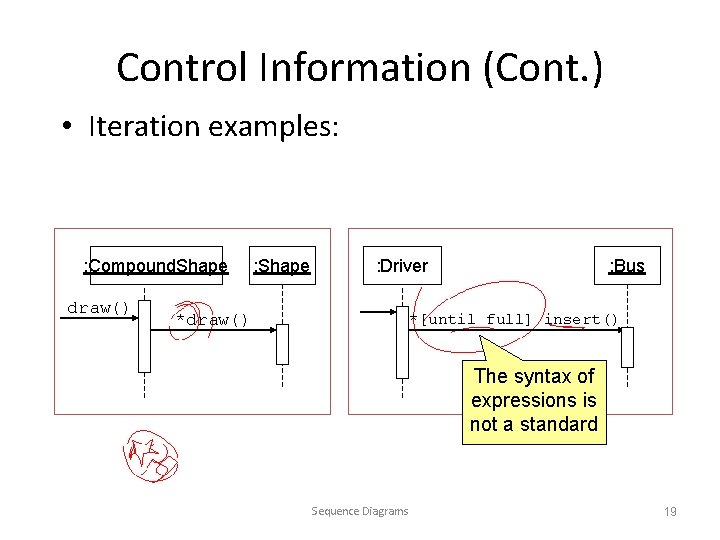
Control Information (Cont. ) • Iteration examples: : Compound. Shape draw() : Shape : Driver : Bus *[until full] insert() *draw() The syntax of expressions is not a standard Sequence Diagrams 19
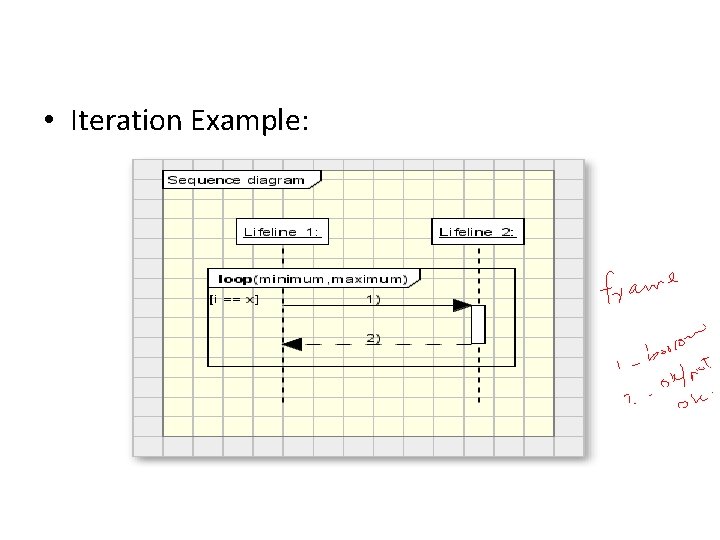
• Iteration Example:
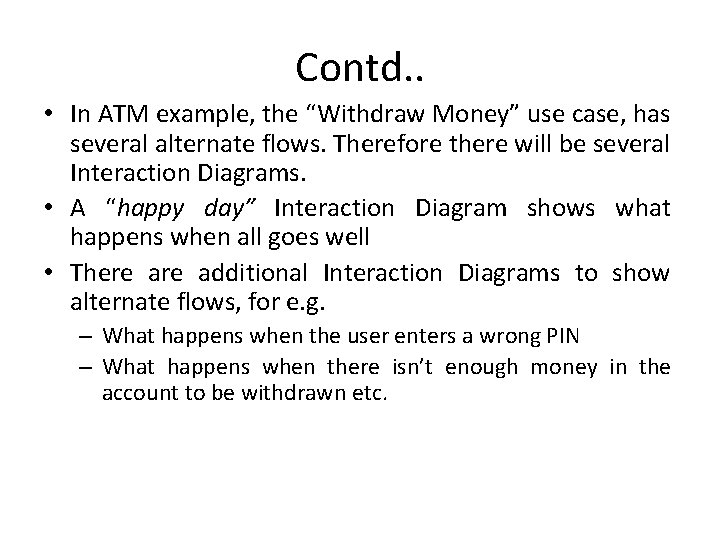
Contd. . • In ATM example, the “Withdraw Money” use case, has several alternate flows. Therefore there will be several Interaction Diagrams. • A “happy day” Interaction Diagram shows what happens when all goes well • There additional Interaction Diagrams to show alternate flows, for e. g. – What happens when the user enters a wrong PIN – What happens when there isn’t enough money in the account to be withdrawn etc.
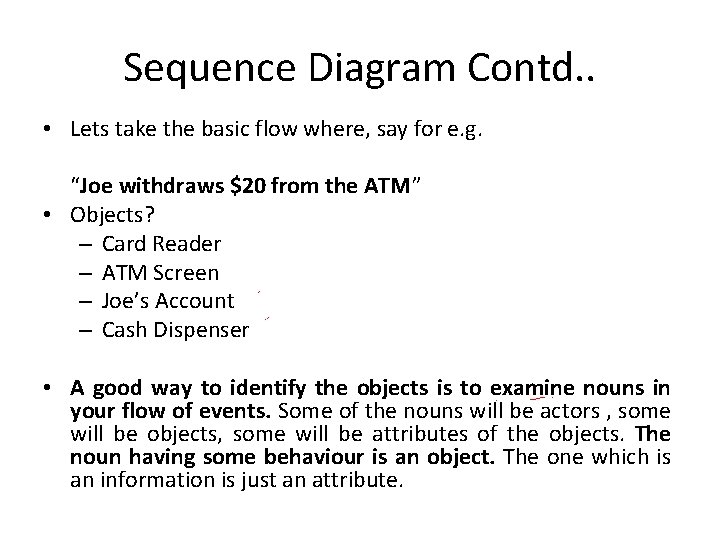
Sequence Diagram Contd. . • Lets take the basic flow where, say for e. g. “Joe withdraws $20 from the ATM” • Objects? – Card Reader – ATM Screen – Joe’s Account – Cash Dispenser • A good way to identify the objects is to examine nouns in your flow of events. Some of the nouns will be actors , some will be objects, some will be attributes of the objects. The noun having some behaviour is an object. The one which is an information is just an attribute.
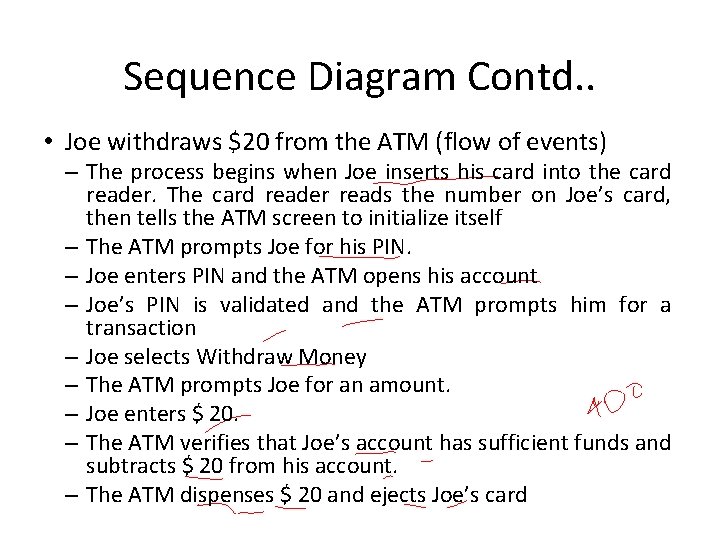
Sequence Diagram Contd. . • Joe withdraws $20 from the ATM (flow of events) – The process begins when Joe inserts his card into the card reader. The card reader reads the number on Joe’s card, then tells the ATM screen to initialize itself – The ATM prompts Joe for his PIN. – Joe enters PIN and the ATM opens his account – Joe’s PIN is validated and the ATM prompts him for a transaction – Joe selects Withdraw Money – The ATM prompts Joe for an amount. – Joe enters $ 20. – The ATM verifies that Joe’s account has sufficient funds and subtracts $ 20 from his account. – The ATM dispenses $ 20 and ejects Joe’s card
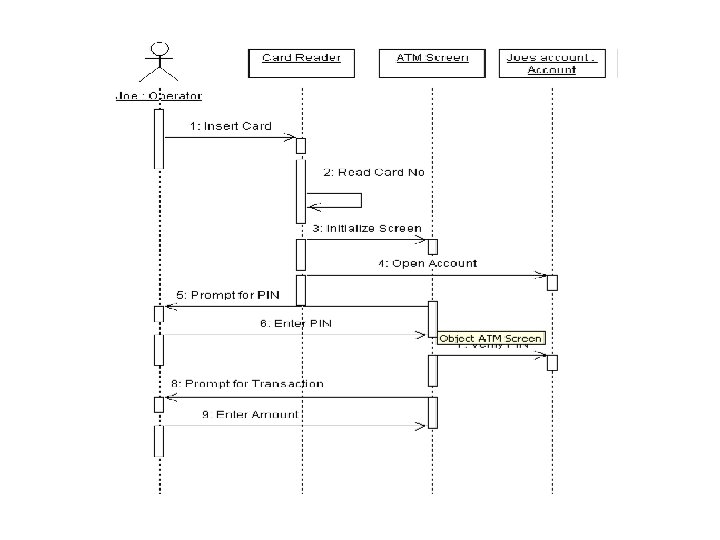
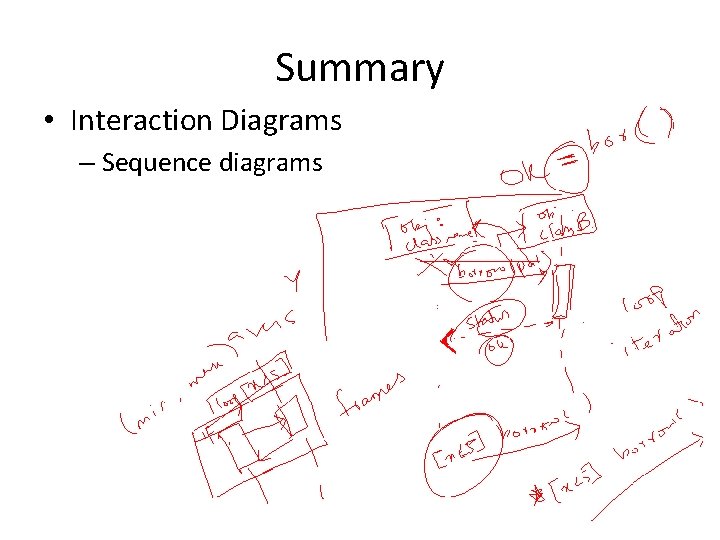
Summary • Interaction Diagrams – Sequence diagrams
