Software Asset Management What is Software Asset Management

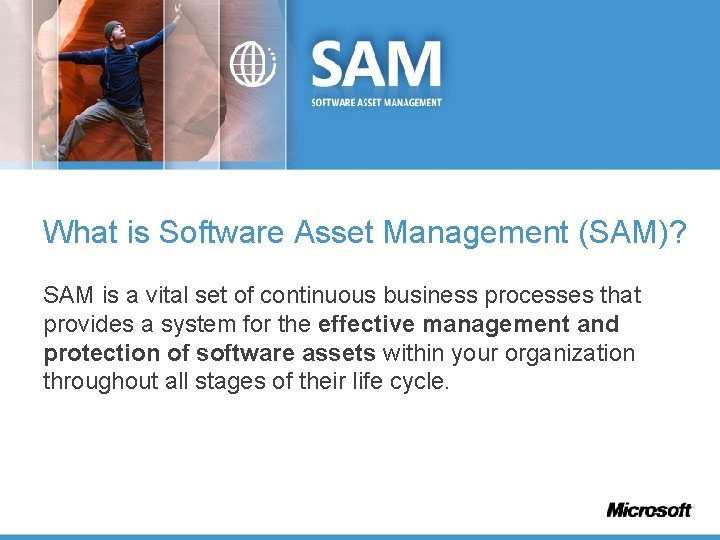
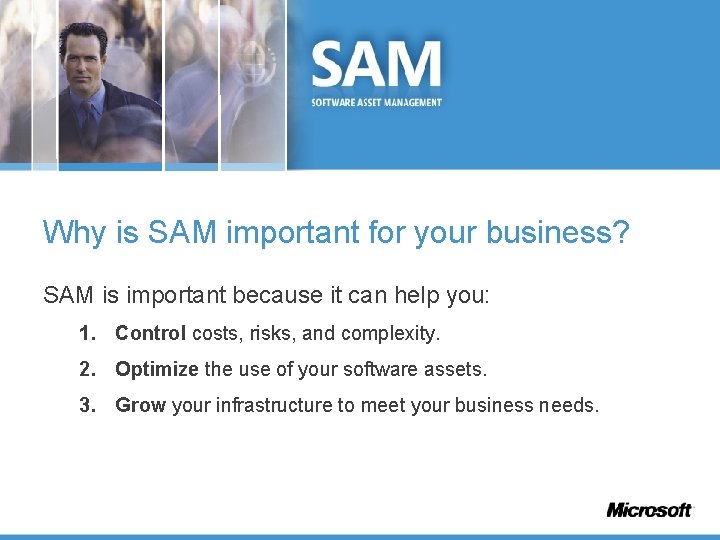
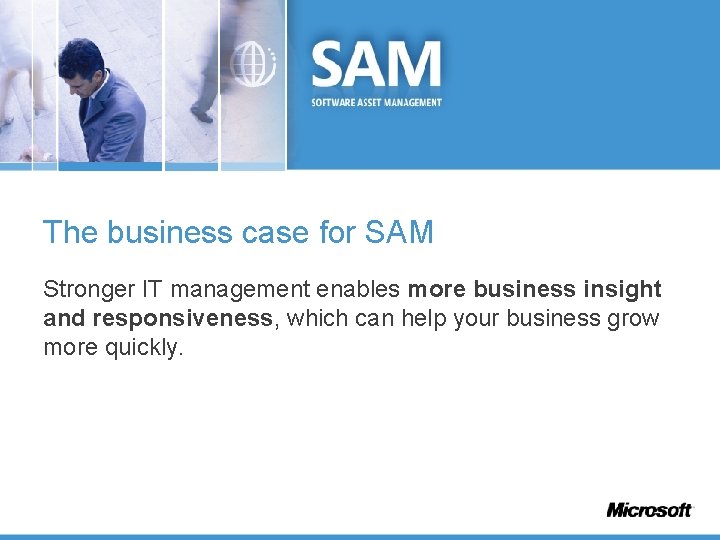
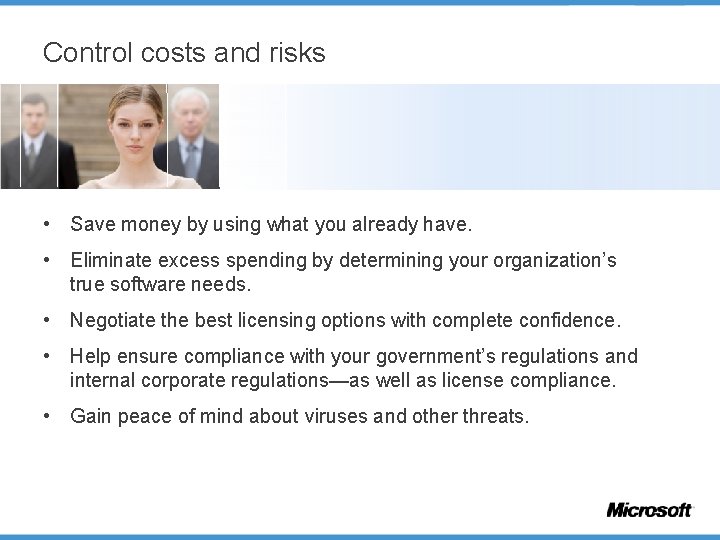
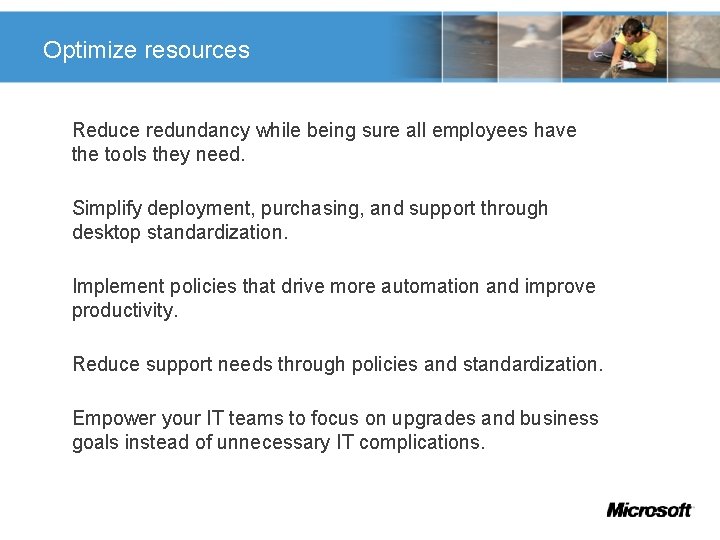
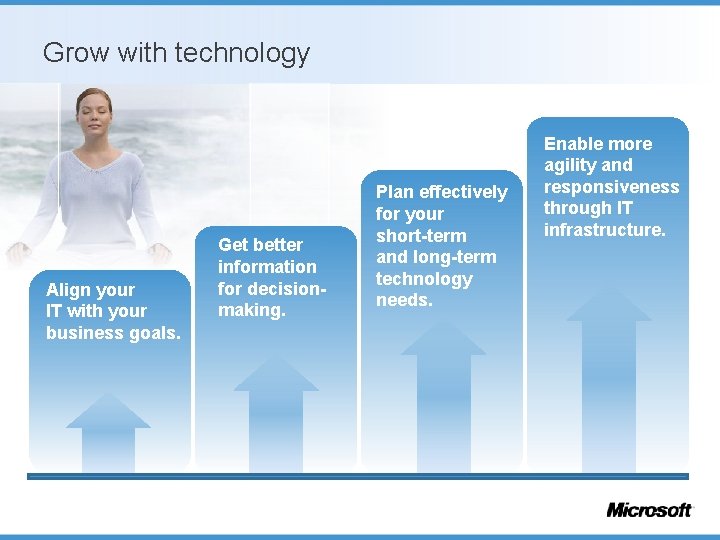
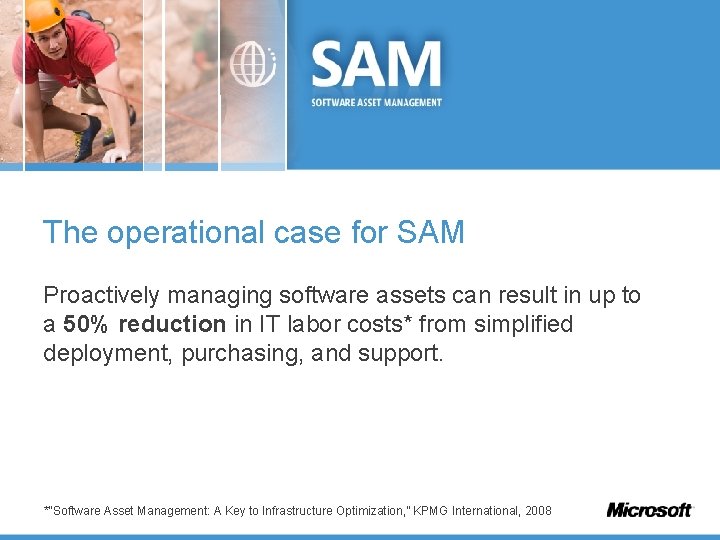
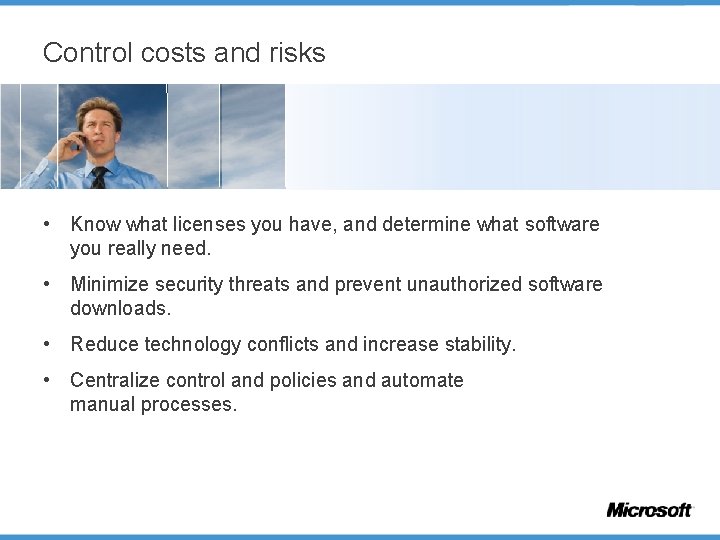
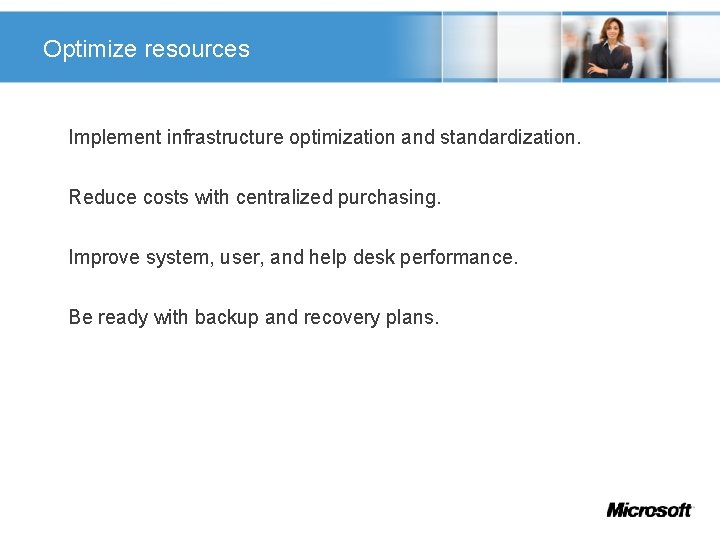
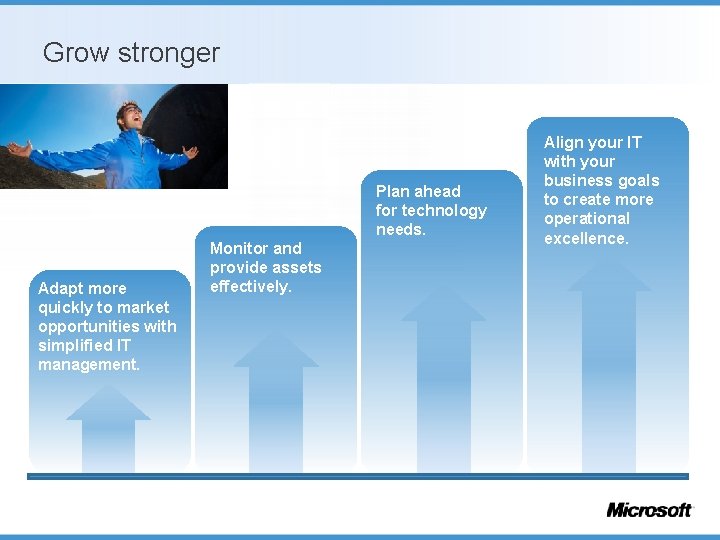
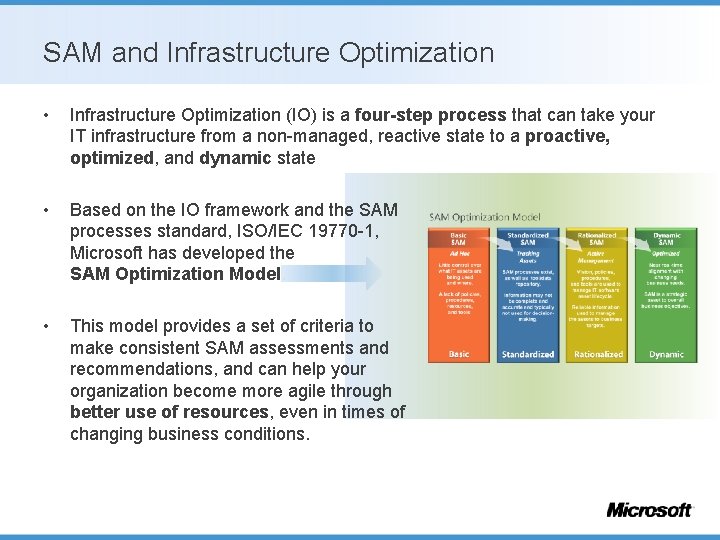
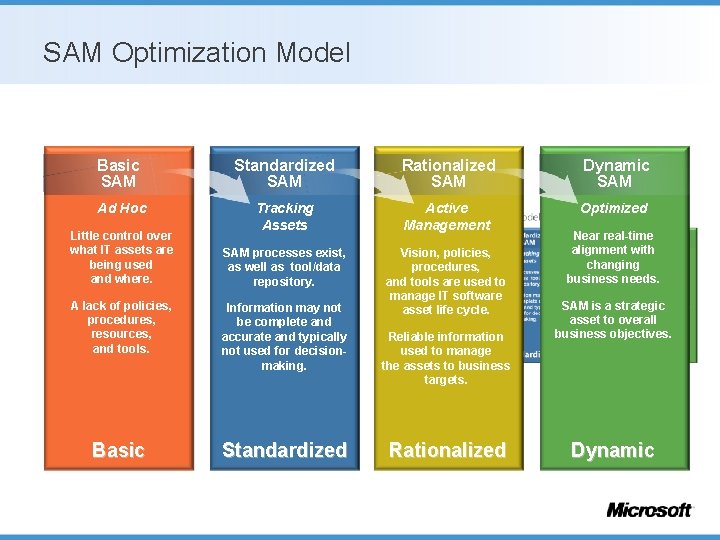
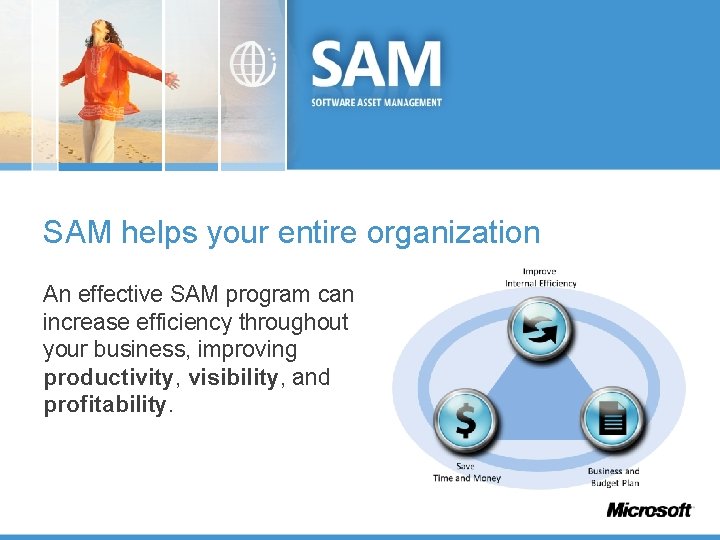
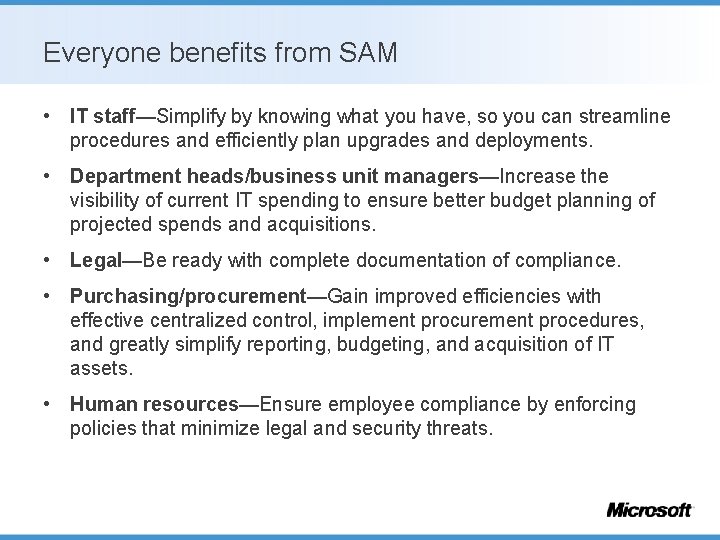
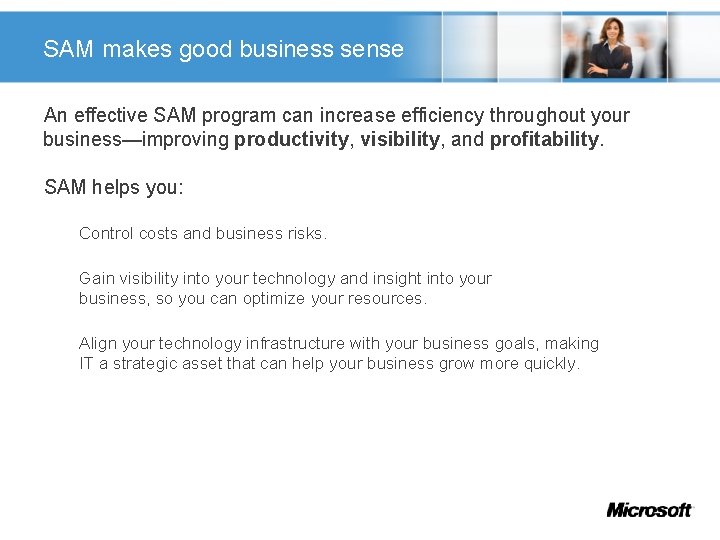
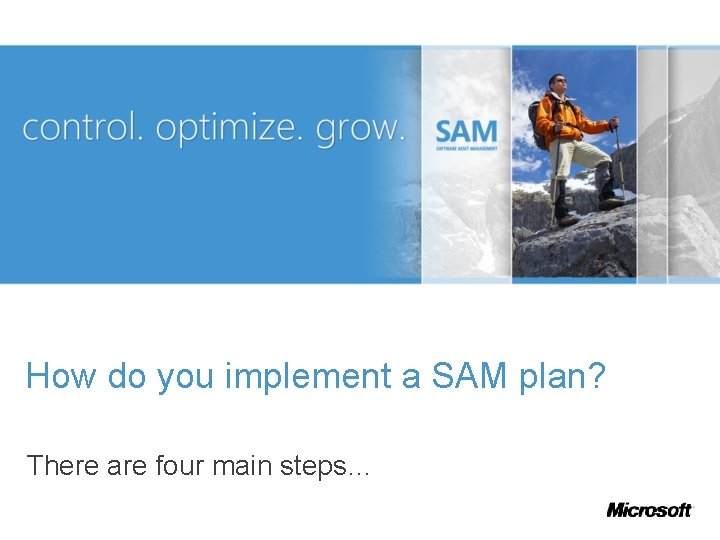
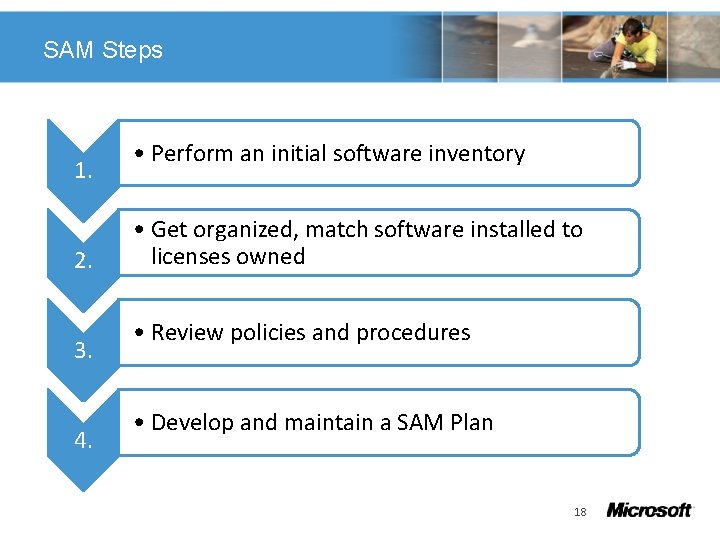
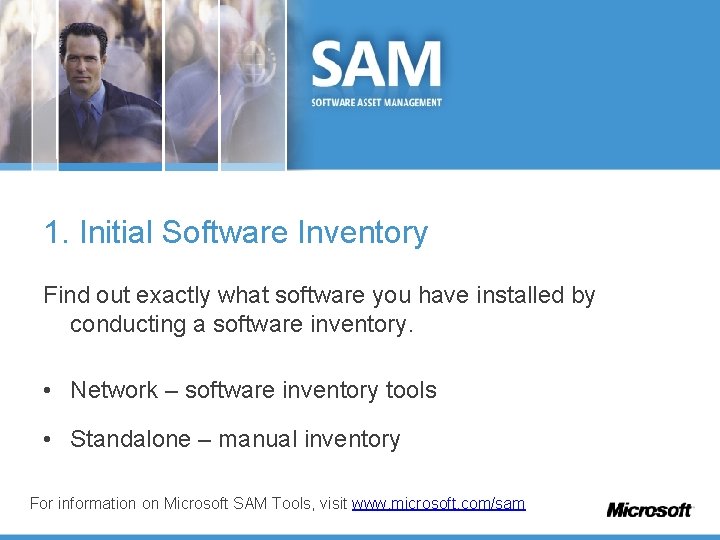




- Slides: 23

Software Asset Management
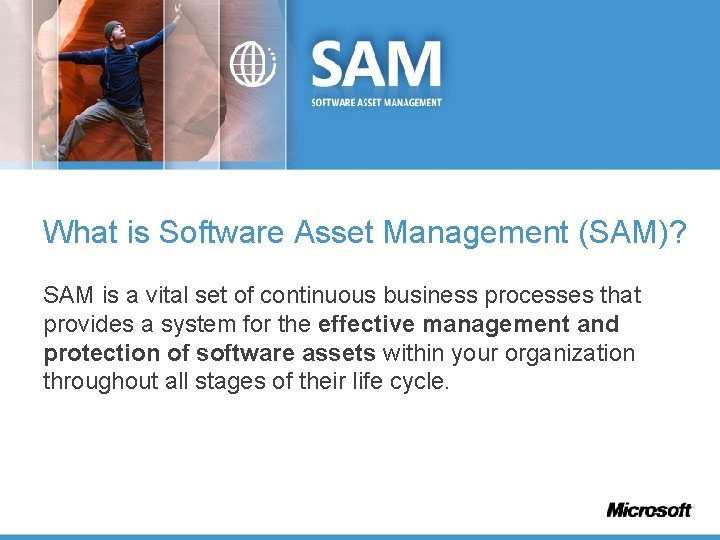
What is Software Asset Management (SAM)? SAM is a vital set of continuous business processes that provides a system for the effective management and protection of software assets within your organization throughout all stages of their life cycle.
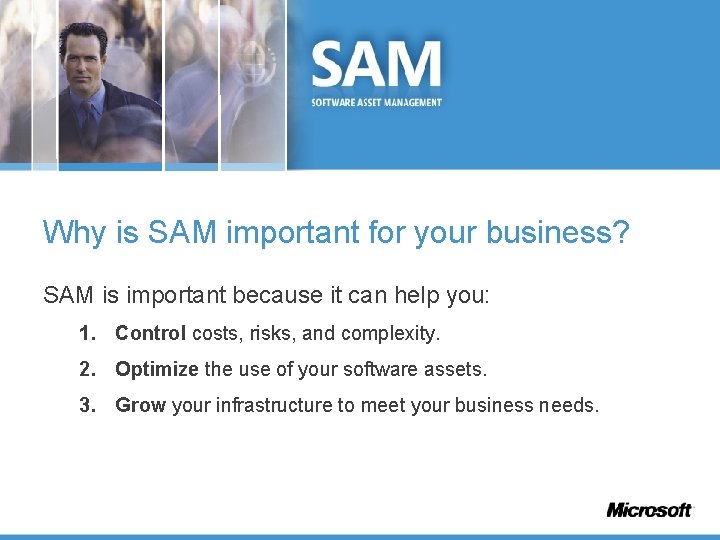
Why is SAM important for your business? SAM is important because it can help you: 1. Control costs, risks, and complexity. 2. Optimize the use of your software assets. 3. Grow your infrastructure to meet your business needs.
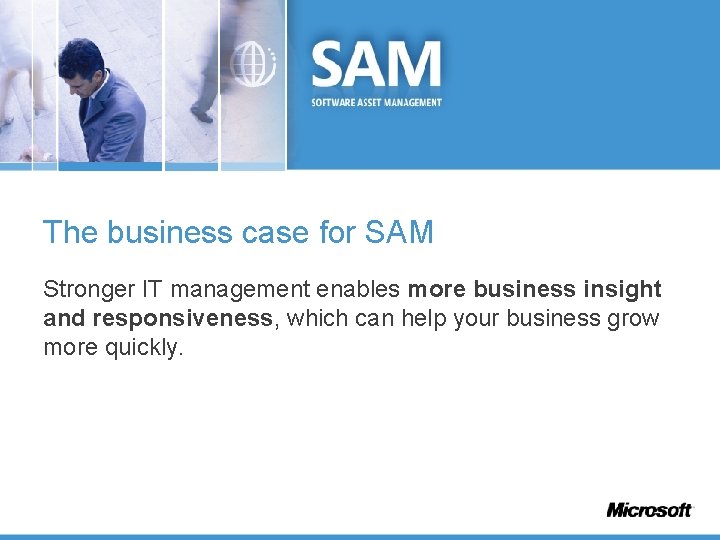
The business case for SAM Stronger IT management enables more business insight and responsiveness, which can help your business grow more quickly.
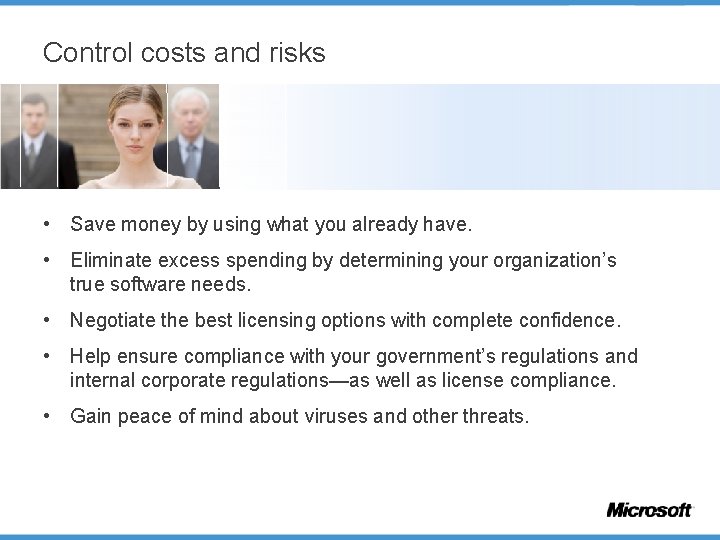
Control costs and risks • Save money by using what you already have. • Eliminate excess spending by determining your organization’s true software needs. • Negotiate the best licensing options with complete confidence. • Help ensure compliance with your government’s regulations and internal corporate regulations—as well as license compliance. • Gain peace of mind about viruses and other threats.
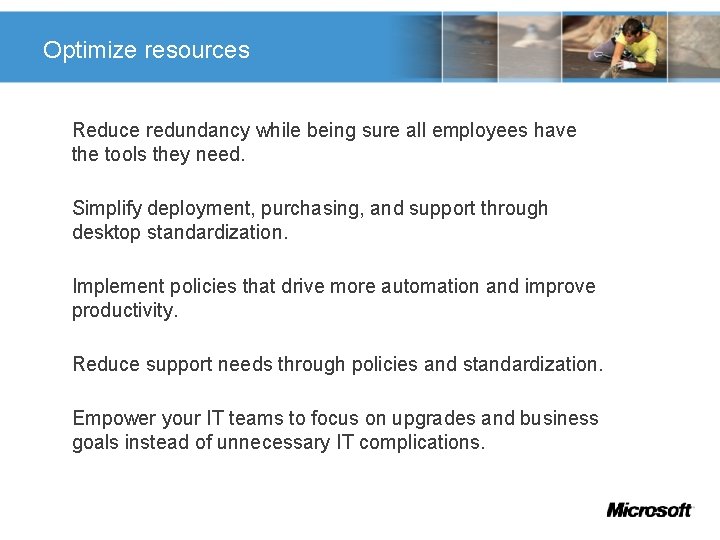
Optimize resources Reduce redundancy while being sure all employees have the tools they need. Simplify deployment, purchasing, and support through desktop standardization. Implement policies that drive more automation and improve productivity. Reduce support needs through policies and standardization. Empower your IT teams to focus on upgrades and business goals instead of unnecessary IT complications.
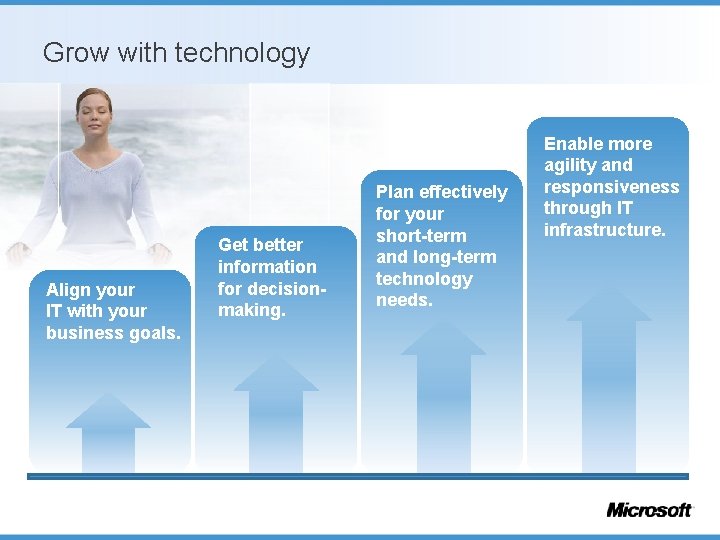
Grow with technology Align your IT with your business goals. Get better information for decisionmaking. Plan effectively for your short-term and long-term technology needs. Enable more agility and responsiveness through IT infrastructure.
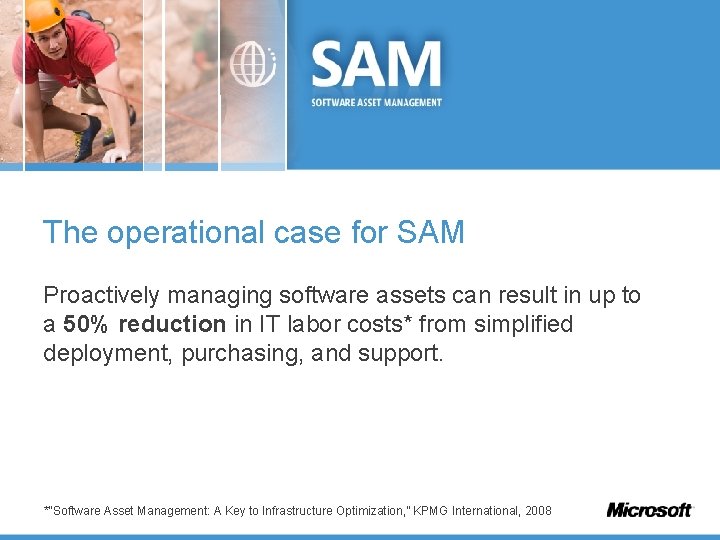
The operational case for SAM Proactively managing software assets can result in up to a 50% reduction in IT labor costs* from simplified deployment, purchasing, and support. *“Software Asset Management: A Key to Infrastructure Optimization, ” KPMG International, 2008
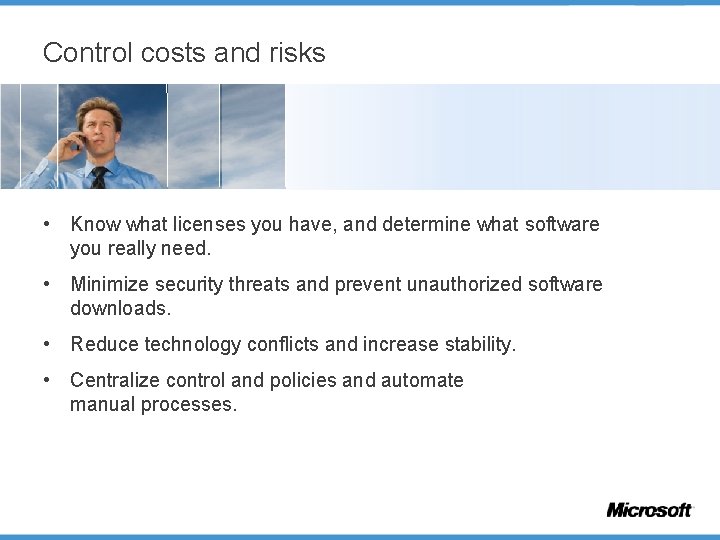
Control costs and risks • Know what licenses you have, and determine what software you really need. • Minimize security threats and prevent unauthorized software downloads. • Reduce technology conflicts and increase stability. • Centralize control and policies and automate manual processes.
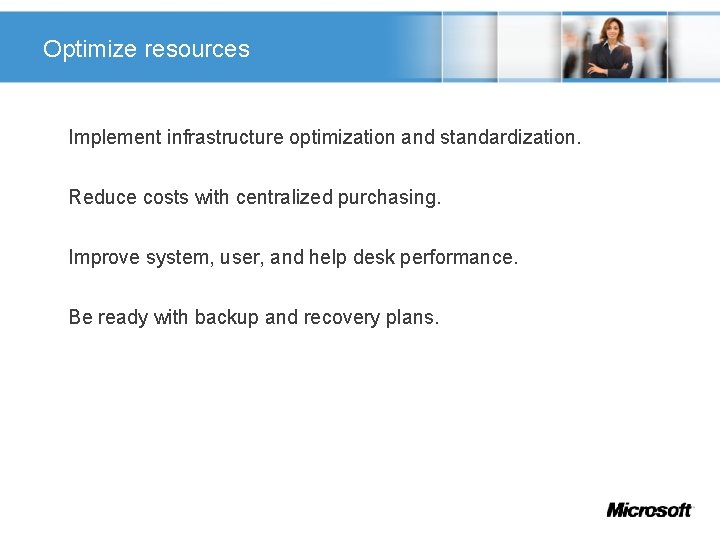
Optimize resources Implement infrastructure optimization and standardization. Reduce costs with centralized purchasing. Improve system, user, and help desk performance. Be ready with backup and recovery plans.
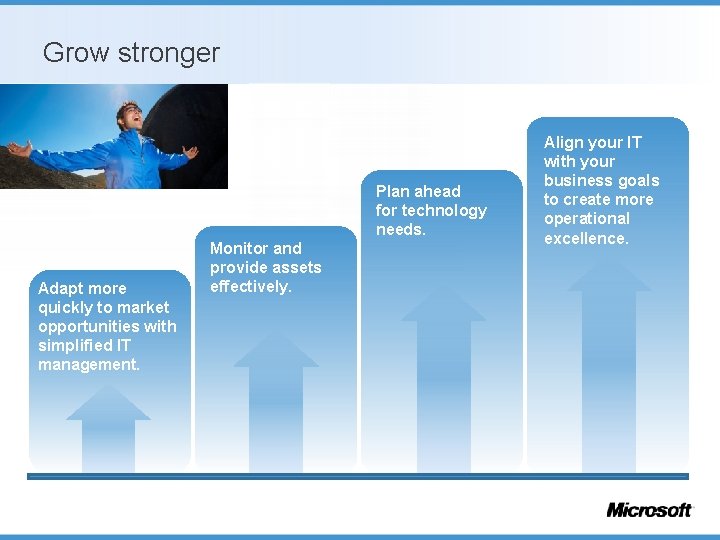
Grow stronger Plan ahead for technology needs. Adapt more quickly to market opportunities with simplified IT management. Monitor and provide assets effectively. Align your IT with your business goals to create more operational excellence.
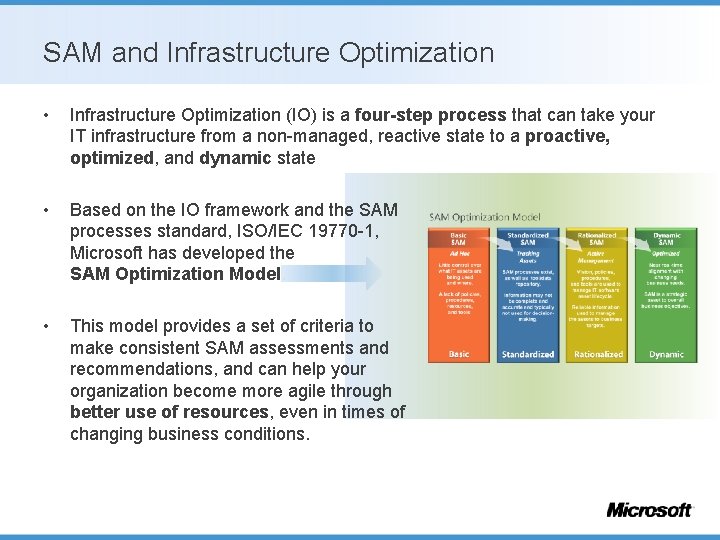
SAM and Infrastructure Optimization • Infrastructure Optimization (IO) is a four-step process that can take your IT infrastructure from a non-managed, reactive state to a proactive, optimized, and dynamic state • Based on the IO framework and the SAM processes standard, ISO/IEC 19770 -1, Microsoft has developed the SAM Optimization Model. • This model provides a set of criteria to make consistent SAM assessments and recommendations, and can help your organization become more agile through better use of resources, even in times of changing business conditions.
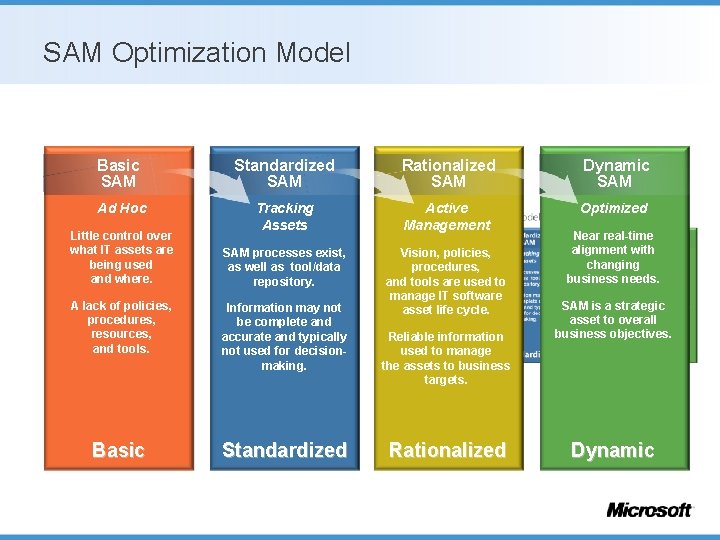
SAM Optimization Model Basic SAM Standardized SAM Rationalized SAM Dynamic SAM Ad Hoc Tracking Assets Active Management Optimized SAM processes exist, as well as tool/data repository. Vision, policies, procedures, and tools are used to manage IT software asset life cycle. Little control over what IT assets are being used and where. A lack of policies, procedures, resources, and tools. Information may not be complete and accurate and typically not used for decisionmaking. Basic Standardized Reliable information used to manage the assets to business targets. Rationalized Near real-time alignment with changing business needs. SAM is a strategic asset to overall business objectives. Dynamic
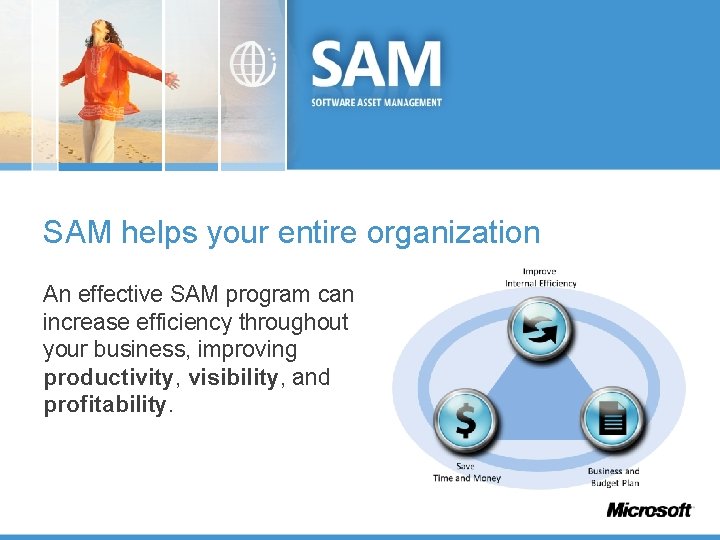
SAM helps your entire organization An effective SAM program can increase efficiency throughout your business, improving productivity, visibility, and profitability.
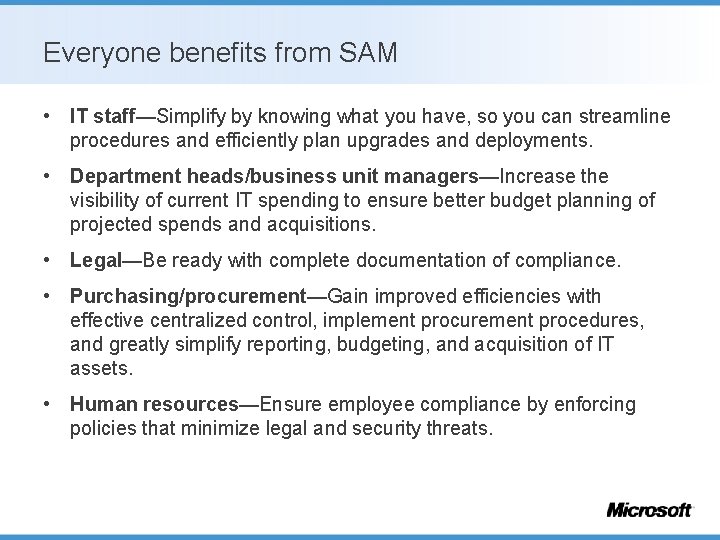
Everyone benefits from SAM • IT staff—Simplify by knowing what you have, so you can streamline procedures and efficiently plan upgrades and deployments. • Department heads/business unit managers—Increase the visibility of current IT spending to ensure better budget planning of projected spends and acquisitions. • Legal—Be ready with complete documentation of compliance. • Purchasing/procurement—Gain improved efficiencies with effective centralized control, implement procurement procedures, and greatly simplify reporting, budgeting, and acquisition of IT assets. • Human resources—Ensure employee compliance by enforcing policies that minimize legal and security threats.
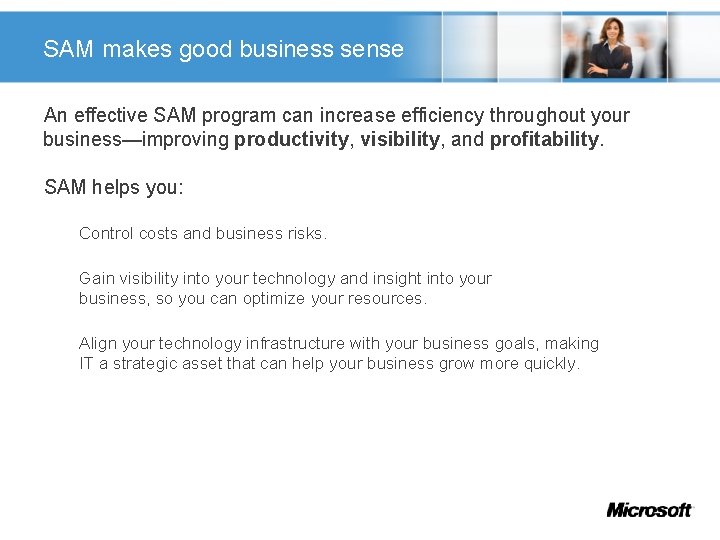
SAM makes good business sense An effective SAM program can increase efficiency throughout your business—improving productivity, visibility, and profitability. SAM helps you: Control costs and business risks. Gain visibility into your technology and insight into your business, so you can optimize your resources. Align your technology infrastructure with your business goals, making IT a strategic asset that can help your business grow more quickly.
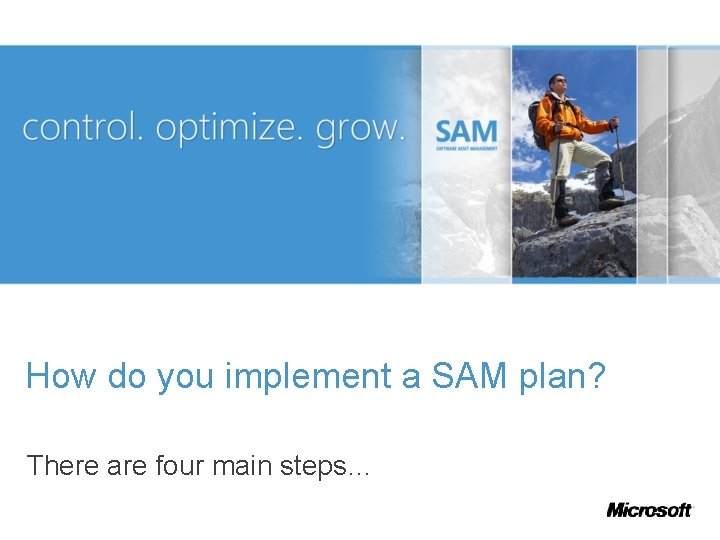
How do you implement a SAM plan? There are four main steps…
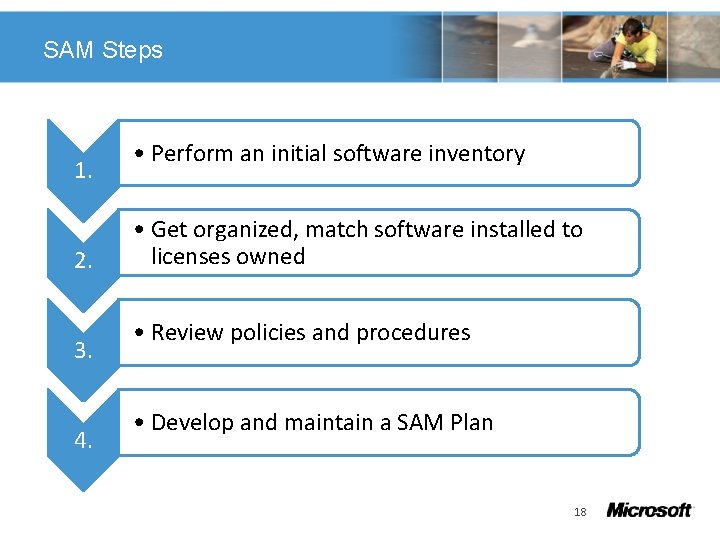
SAM Steps 1. 2. 3. 4. • Perform an initial software inventory • Get organized, match software installed to licenses owned • Review policies and procedures • Develop and maintain a SAM Plan 18
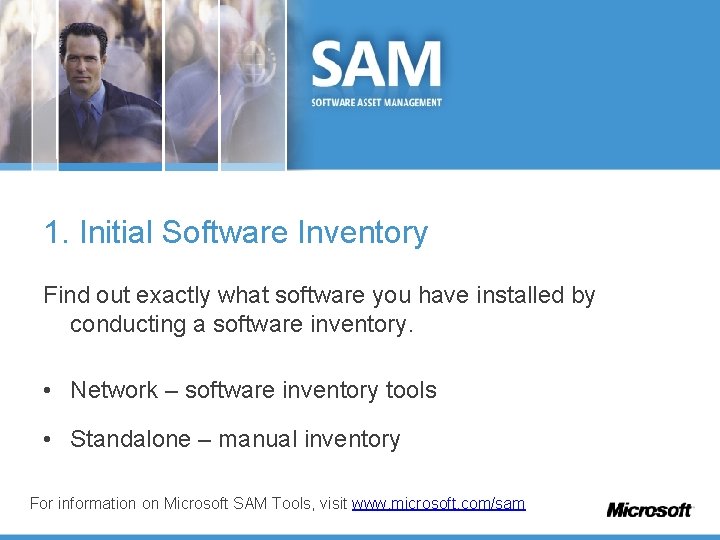
1. Initial Software Inventory Find out exactly what software you have installed by conducting a software inventory. • Network – software inventory tools • Standalone – manual inventory For information on Microsoft SAM Tools, visit www. microsoft. com/sam

2. Get Organized, Matching Licenses Once you have an inventory, you’ll need to match up the licenses to the software. Types of licenses • OEM Software (pre-installed) • FPP Software (retail product) • Microsoft Volume Licensing Programs

3. Review Policies and Procedures • Centralize your procurement process • Post software use policies • Establish a software check-in process • Write a disaster recovery plan for software

4. Develop a SAM Plan • Analyze software needs • Provide software training • Reduce support costs • Keep software safe • Create a software map • Schedule regular inventories

To find out more: www. microsoft. com/sam. © 20011 Microsoft Corporation.