Software Analysis Design SAD 184 Domain Analyis Responsibility
![Software Analysis & Design SAD 184 Domain Analyis, Responsibility [ Behaviour Modeling ] Spring Software Analysis & Design SAD 184 Domain Analyis, Responsibility [ Behaviour Modeling ] Spring](https://slidetodoc.com/presentation_image/34581fa54eae41ad67abcf5d9d37e8de/image-1.jpg)
Software Analysis & Design SAD 184 Domain Analyis, Responsibility [ Behaviour Modeling ] Spring 2018 edition Michel R. V. Chaudron & Dave Stikkolorum
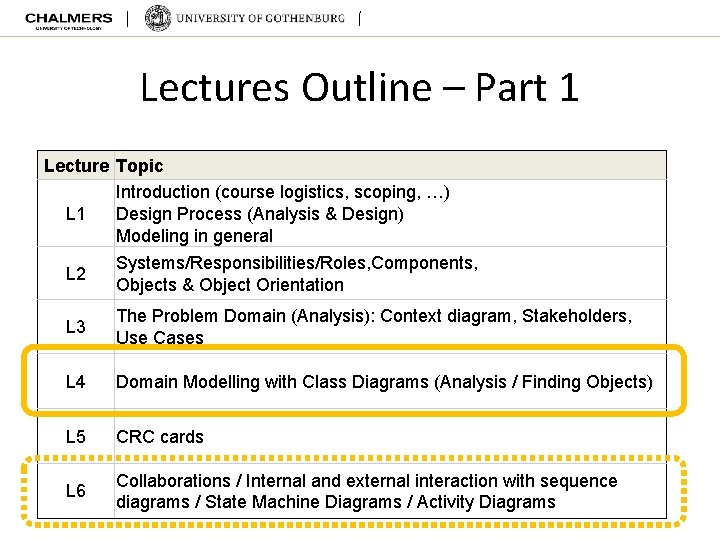
Lectures Outline – Part 1 Lecture Topic Introduction (course logistics, scoping, …) L 1 Design Process (Analysis & Design) Modeling in general L 2 Systems/Responsibilities/Roles, Components, Objects & Object Orientation L 3 The Problem Domain (Analysis): Context diagram, Stakeholders, Use Cases L 4 Domain Modelling with Class Diagrams (Analysis / Finding Objects) L 5 CRC cards L 6 Collaborations / Internal and external interaction with sequence diagrams / State Machine Diagrams / Activity Diagrams
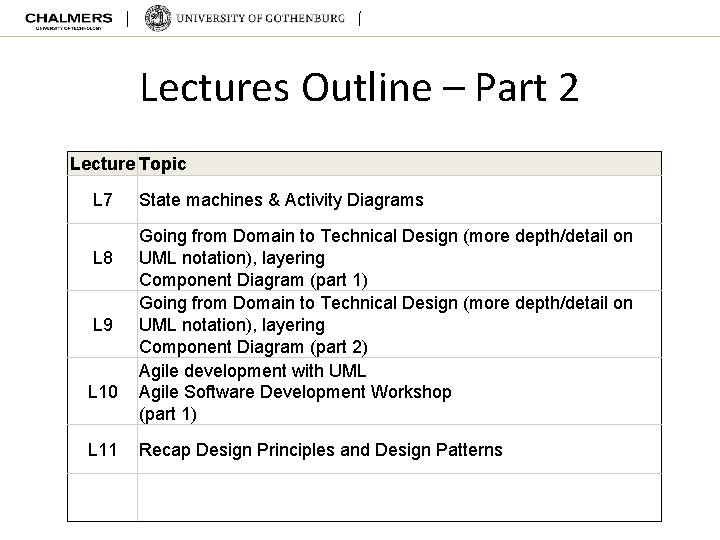
Lectures Outline – Part 2 Lecture Topic L 7 L 8 L 9 L 10 L 11 State machines & Activity Diagrams Going from Domain to Technical Design (more depth/detail on UML notation), layering Component Diagram (part 1) Going from Domain to Technical Design (more depth/detail on UML notation), layering Component Diagram (part 2) Agile development with UML Agile Software Development Workshop (part 1) Recap Design Principles and Design Patterns
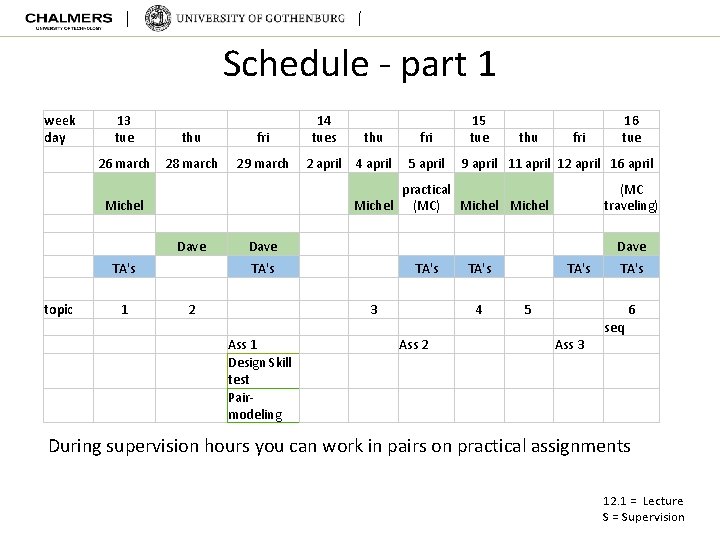
Schedule - part 1 week day 13 tue thu 26 march 28 march fri 14 tues thu fri 29 march 2 april 4 april 5 april Dave TA's 1 thu fri (MC traveling) Dave TA's 2 16 tue 9 april 11 april 12 april 16 april practical Michel (MC) Michel topic 15 tue TA's 3 TA's 4 TA's 5 6 seq Ass 1 Design Skill test Pairmodeling Ass 2 Ass 3 During supervision hours you can work in pairs on practical assignments 12. 1 = Lecture S = Supervision
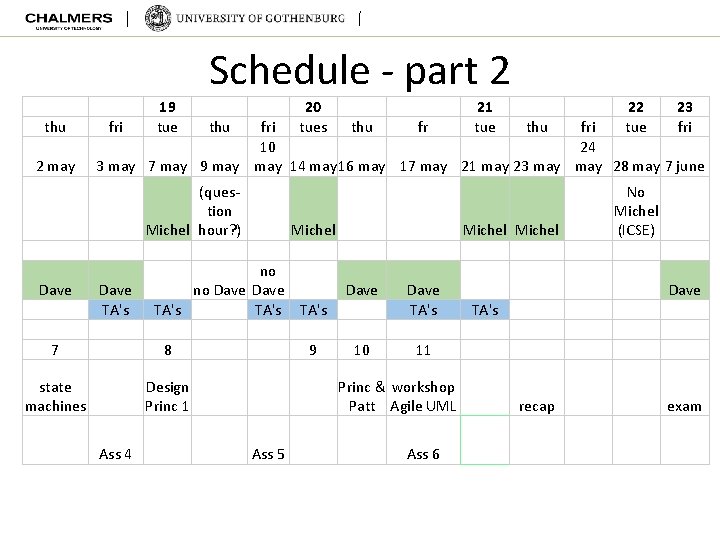
Schedule - part 2 thu 2 may fri 19 tue 20 tues thu 22 tue 23 fri thu fri 10 24 3 may 7 may 9 may 14 may 16 may 17 may 21 may 23 may 28 may 7 june (question Michel hour? ) Dave 21 tue Dave TA's no no Dave TA's 7 8 state machines Design Princ 1 Ass 4 Michel 9 Michel Dave 10 Dave TA's 11 Princ & workshop Patt Agile UML Ass 5 No Michel (ICSE) Ass 6 recap exam
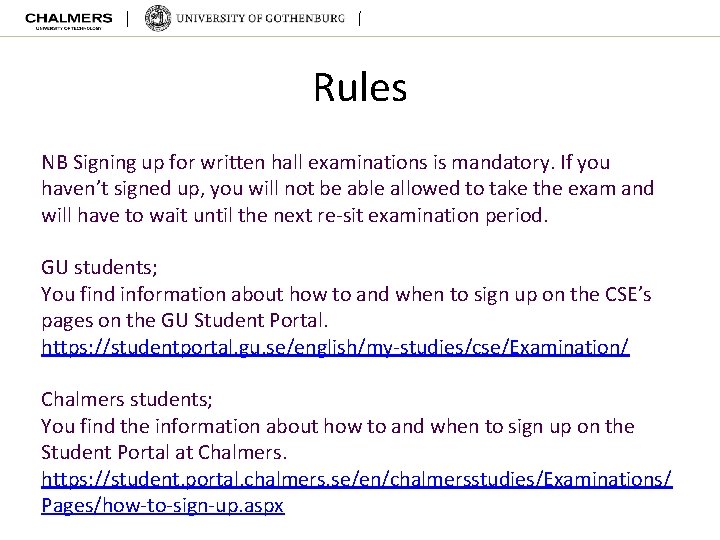
Rules NB Signing up for written hall examinations is mandatory. If you haven’t signed up, you will not be able allowed to take the exam and will have to wait until the next re-sit examination period. GU students; You find information about how to and when to sign up on the CSE’s pages on the GU Student Portal. https: //studentportal. gu. se/english/my-studies/cse/Examination/ Chalmers students; You find the information about how to and when to sign up on the Student Portal at Chalmers. https: //student. portal. chalmers. se/en/chalmersstudies/Examinations/ Pages/how-to-sign-up. aspx
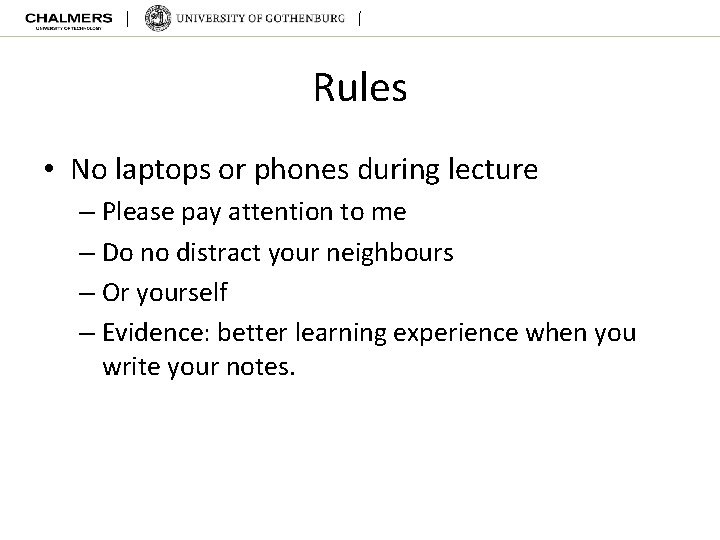
Rules • No laptops or phones during lecture – Please pay attention to me – Do no distract your neighbours – Or yourself – Evidence: better learning experience when you write your notes.
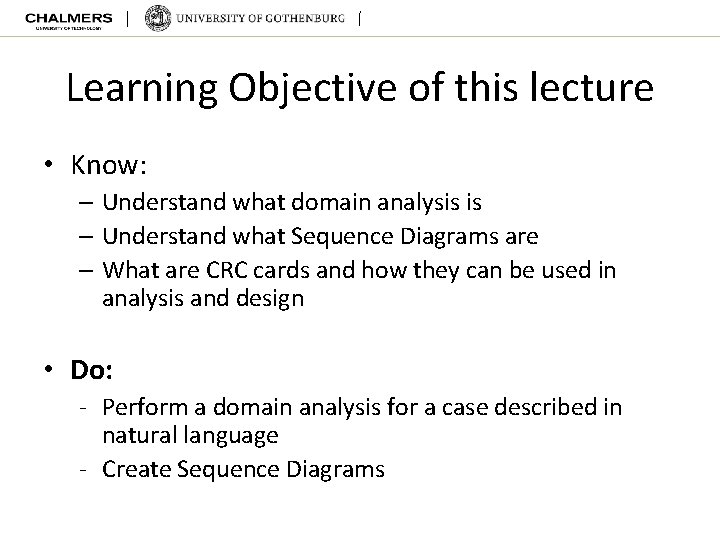
Learning Objective of this lecture • Know: – Understand what domain analysis is – Understand what Sequence Diagrams are – What are CRC cards and how they can be used in analysis and design • Do: - Perform a domain analysis for a case described in natural language - Create Sequence Diagrams
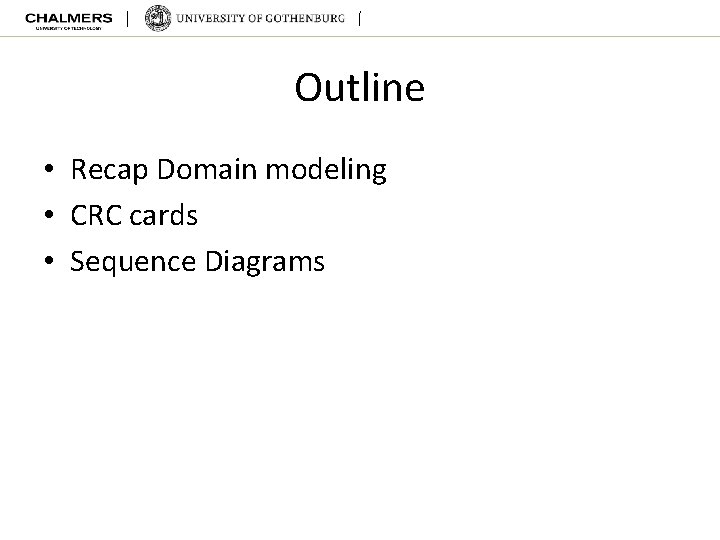
Outline • Recap Domain modeling • CRC cards • Sequence Diagrams
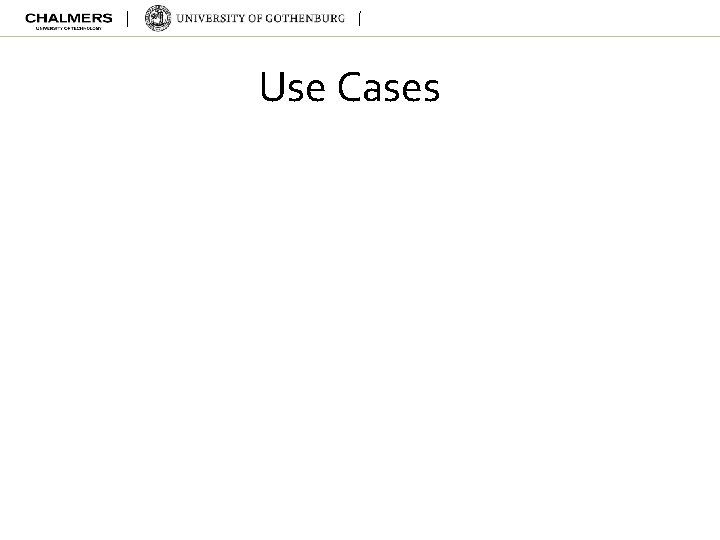
Use Cases
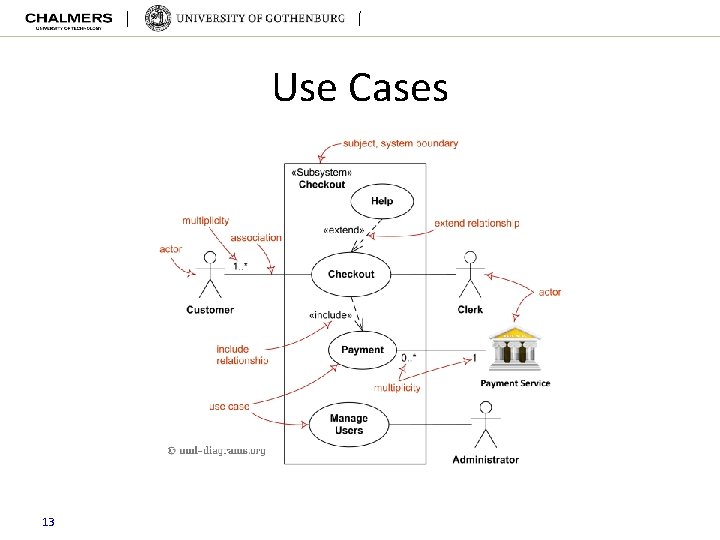
Use Cases 13
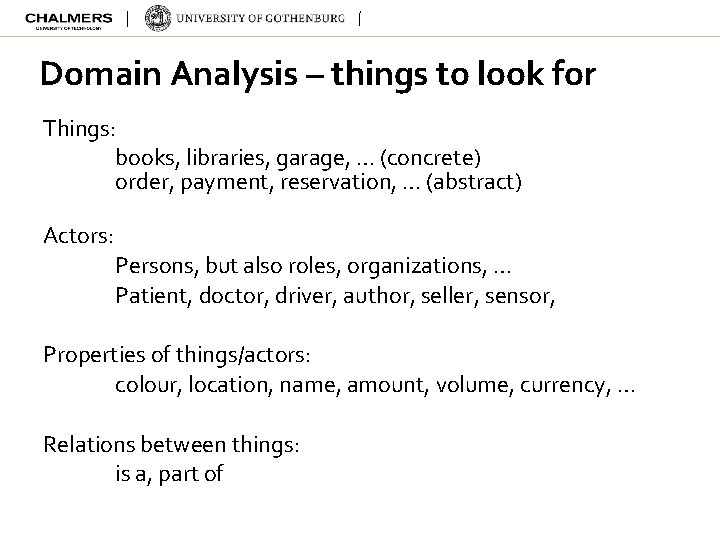
Domain Analysis – things to look for Things: books, libraries, garage, … (concrete) order, payment, reservation, … (abstract) Actors: Persons, but also roles, organizations, … Patient, doctor, driver, author, seller, sensor, Properties of things/actors: colour, location, name, amount, volume, currency, … Relations between things: is a, part of
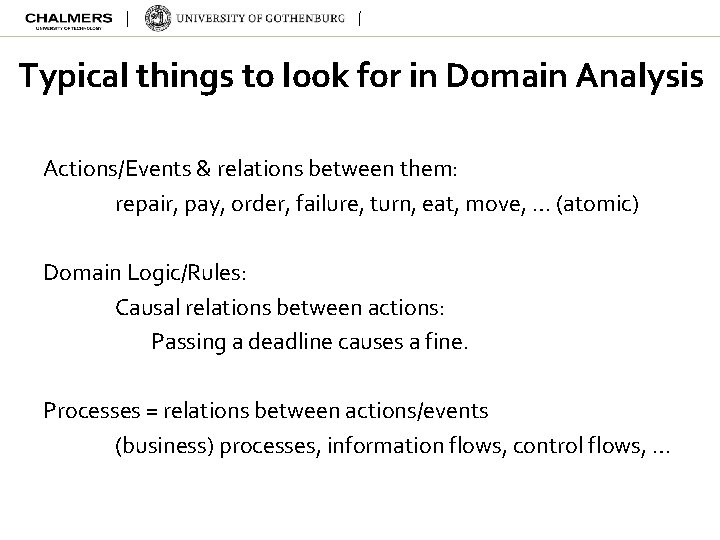
Typical things to look for in Domain Analysis Actions/Events & relations between them: repair, pay, order, failure, turn, eat, move, … (atomic) Domain Logic/Rules: Causal relations between actions: Passing a deadline causes a fine. Processes = relations between actions/events (business) processes, information flows, control flows, …
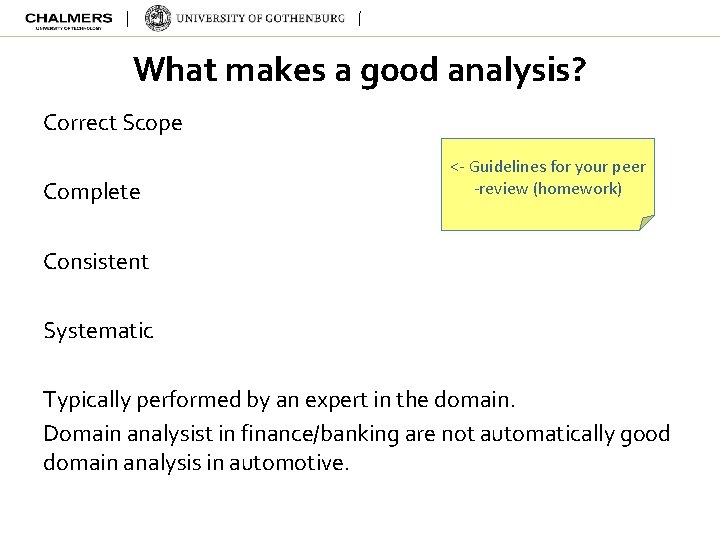
What makes a good analysis? Correct Scope Complete <- Guidelines for your peer -review (homework) Consistent Systematic Typically performed by an expert in the domain. Domain analysist in finance/banking are not automatically good domain analysis in automotive.
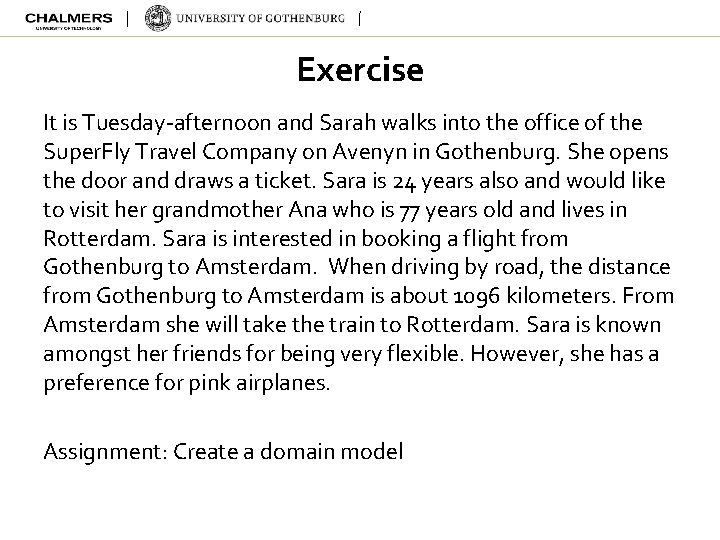
Exercise It is Tuesday-afternoon and Sarah walks into the office of the Super. Fly Travel Company on Avenyn in Gothenburg. She opens the door and draws a ticket. Sara is 24 years also and would like to visit her grandmother Ana who is 77 years old and lives in Rotterdam. Sara is interested in booking a flight from Gothenburg to Amsterdam. When driving by road, the distance from Gothenburg to Amsterdam is about 1096 kilometers. From Amsterdam she will take the train to Rotterdam. Sara is known amongst her friends for being very flexible. However, she has a preference for pink airplanes. Assignment: Create a domain model
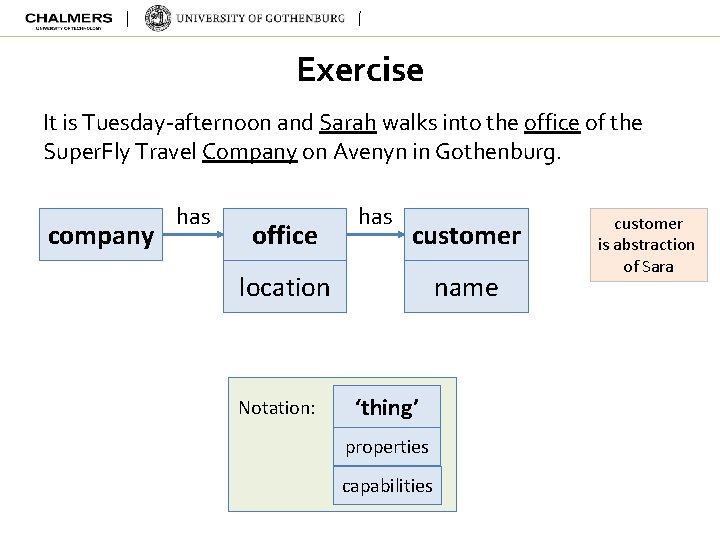
Exercise It is Tuesday-afternoon and Sarah walks into the office of the Super. Fly Travel Company on Avenyn in Gothenburg. company has office has customer location Notation: name ‘thing’ properties capabilities customer is abstraction of Sara
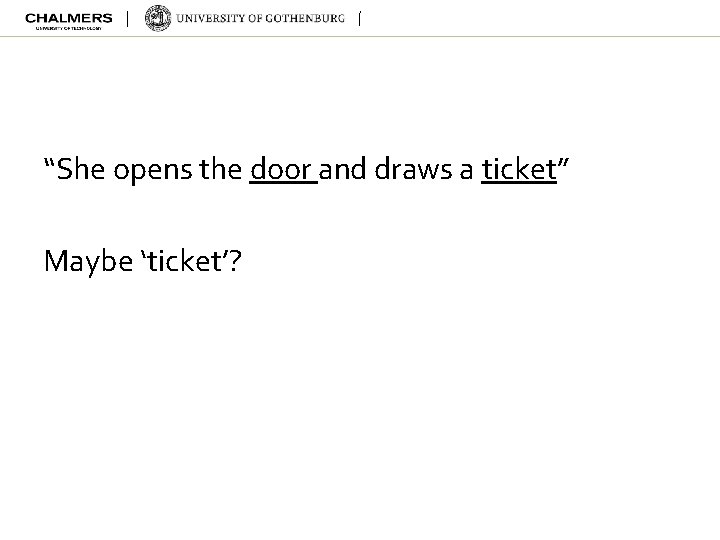
“She opens the door and draws a ticket” Maybe ‘ticket’?
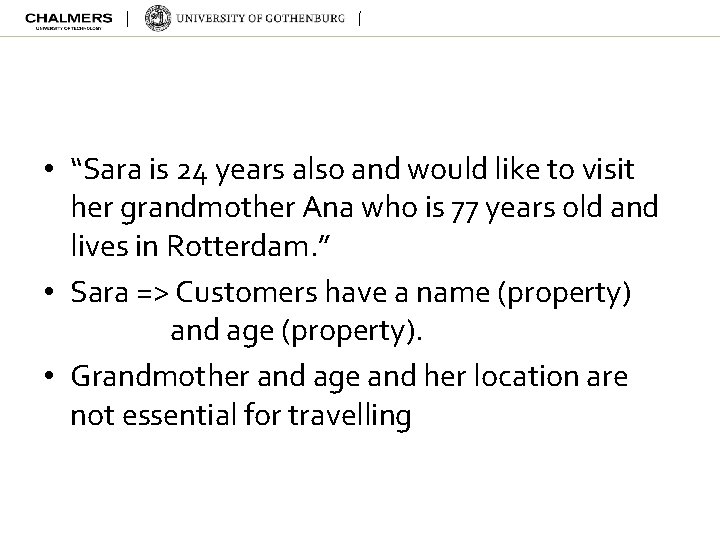
• “Sara is 24 years also and would like to visit her grandmother Ana who is 77 years old and lives in Rotterdam. ” • Sara => Customers have a name (property) and age (property). • Grandmother and age and her location are not essential for travelling
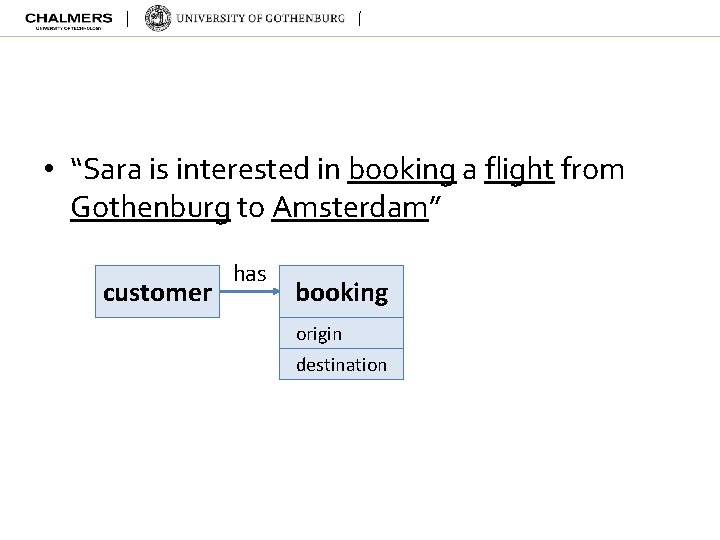
• “Sara is interested in booking a flight from Gothenburg to Amsterdam” customer has booking origin destination
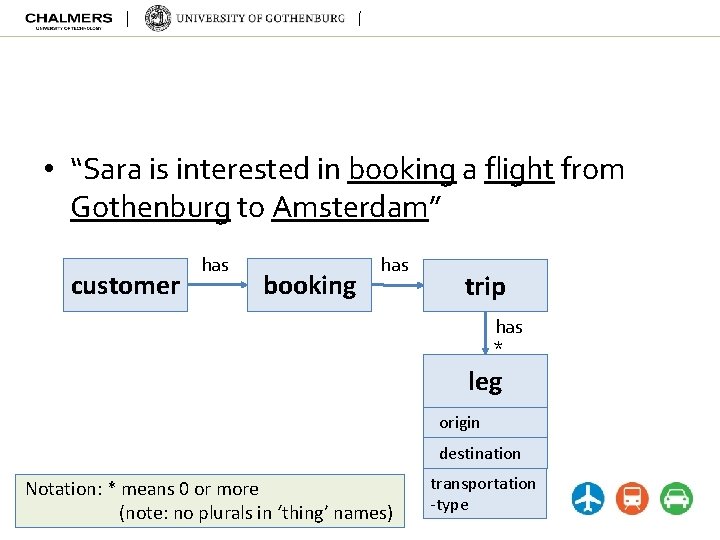
• “Sara is interested in booking a flight from Gothenburg to Amsterdam” customer has booking has trip has * leg origin destination Notation: * means 0 or more (note: no plurals in ‘thing’ names) transportation -type
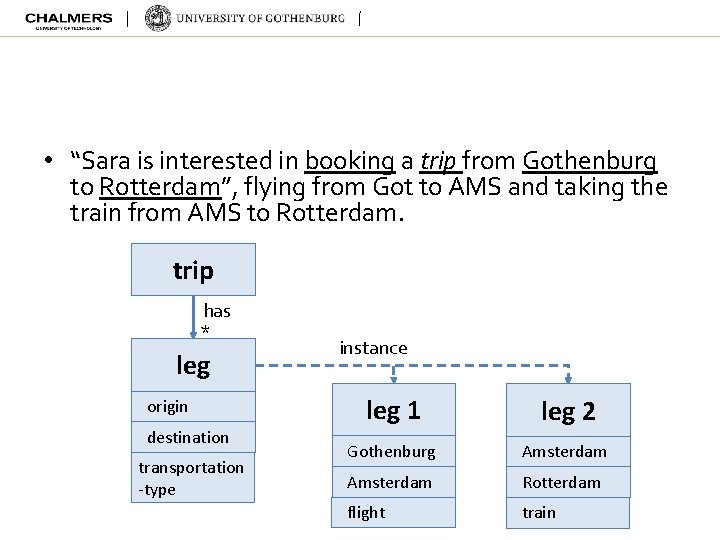
• “Sara is interested in booking a trip from Gothenburg to Rotterdam”, flying from Got to AMS and taking the train from AMS to Rotterdam. trip has * leg origin destination transportation -type instance leg 1 leg 2 Gothenburg Amsterdam Rotterdam flight train
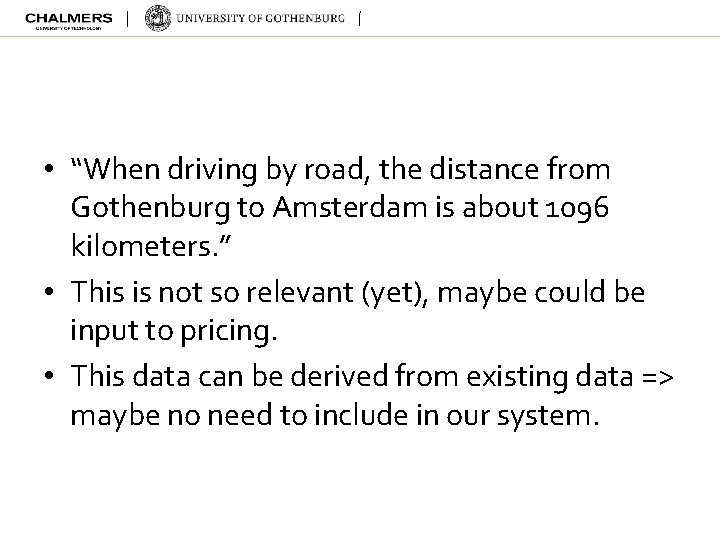
• “When driving by road, the distance from Gothenburg to Amsterdam is about 1096 kilometers. ” • This is not so relevant (yet), maybe could be input to pricing. • This data can be derived from existing data => maybe no need to include in our system.
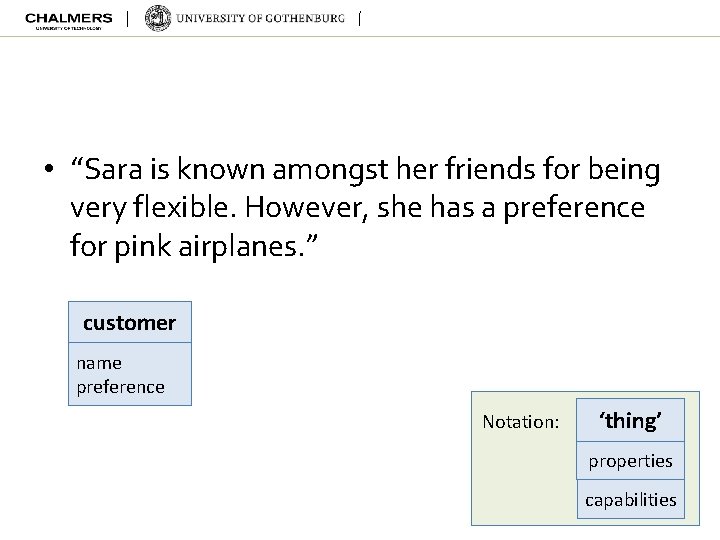
• “Sara is known amongst her friends for being very flexible. However, she has a preference for pink airplanes. ” customer name preference Notation: ‘thing’ properties capabilities
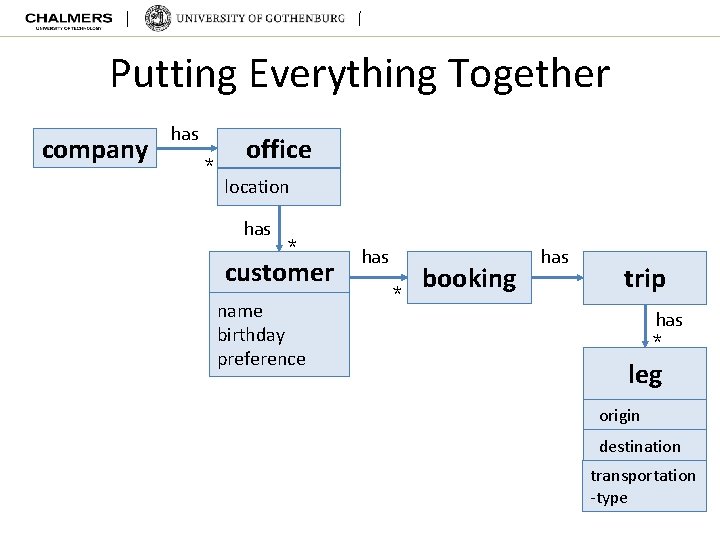
Putting Everything Together company has * office location has * customer name birthday preference has * booking has trip has * leg origin destination transportation -type
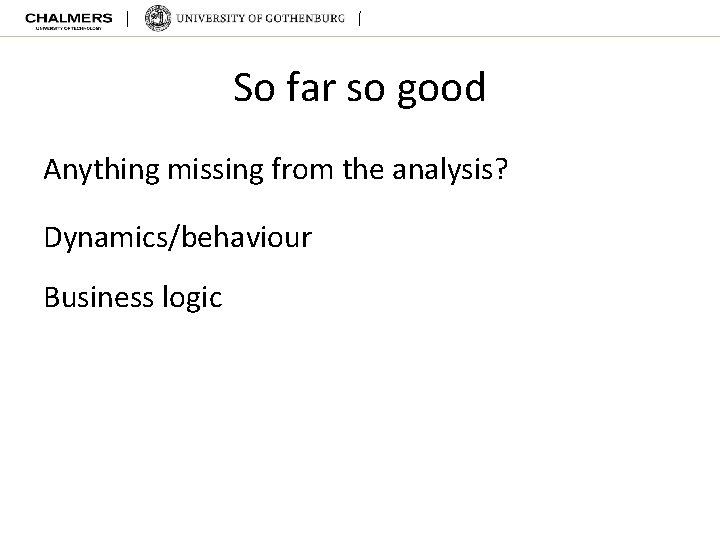
So far so good Anything missing from the analysis? Dynamics/behaviour Business logic
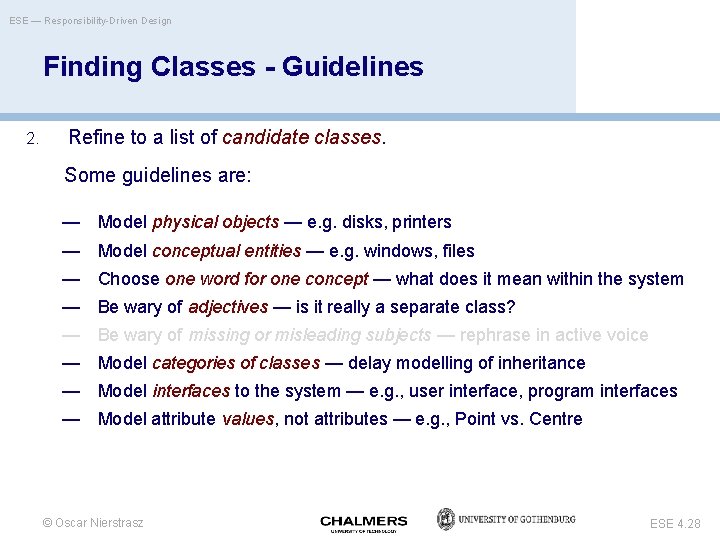
ESE — Responsibility-Driven Design Finding Classes - Guidelines 2. Refine to a list of candidate classes. Some guidelines are: — Model physical objects — e. g. disks, printers — Model conceptual entities — e. g. windows, files — Choose one word for one concept — what does it mean within the system — Be wary of adjectives — is it really a separate class? — Be wary of missing or misleading subjects — rephrase in active voice — Model categories of classes — delay modelling of inheritance — Model interfaces to the system — e. g. , user interface, program interfaces — Model attribute values, not attributes — e. g. , Point vs. Centre © Oscar Nierstrasz ESE 4. 28
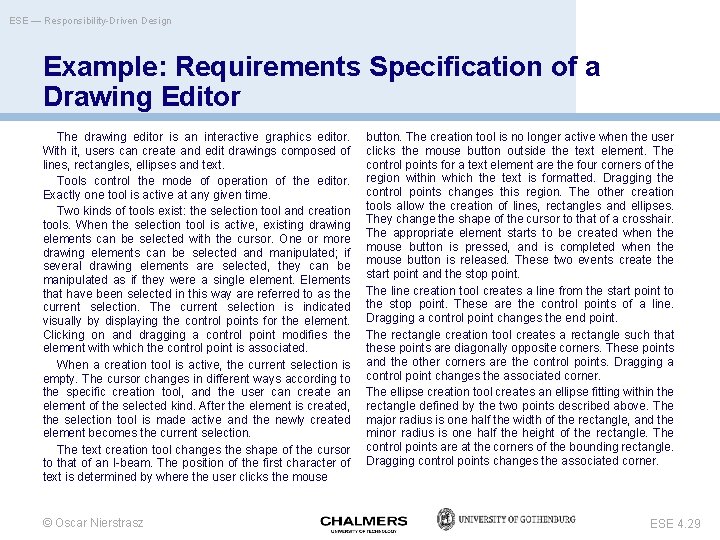
ESE — Responsibility-Driven Design Example: Requirements Specification of a Drawing Editor The drawing editor is an interactive graphics editor. With it, users can create and edit drawings composed of lines, rectangles, ellipses and text. Tools control the mode of operation of the editor. Exactly one tool is active at any given time. Two kinds of tools exist: the selection tool and creation tools. When the selection tool is active, existing drawing elements can be selected with the cursor. One or more drawing elements can be selected and manipulated; if several drawing elements are selected, they can be manipulated as if they were a single element. Elements that have been selected in this way are referred to as the current selection. The current selection is indicated visually by displaying the control points for the element. Clicking on and dragging a control point modifies the element with which the control point is associated. When a creation tool is active, the current selection is empty. The cursor changes in different ways according to the specific creation tool, and the user can create an element of the selected kind. After the element is created, the selection tool is made active and the newly created element becomes the current selection. The text creation tool changes the shape of the cursor to that of an I-beam. The position of the first character of text is determined by where the user clicks the mouse © Oscar Nierstrasz button. The creation tool is no longer active when the user clicks the mouse button outside the text element. The control points for a text element are the four corners of the region within which the text is formatted. Dragging the control points changes this region. The other creation tools allow the creation of lines, rectangles and ellipses. They change the shape of the cursor to that of a crosshair. The appropriate element starts to be created when the mouse button is pressed, and is completed when the mouse button is released. These two events create the start point and the stop point. The line creation tool creates a line from the start point to the stop point. These are the control points of a line. Dragging a control point changes the end point. The rectangle creation tool creates a rectangle such that these points are diagonally opposite corners. These points and the other corners are the control points. Dragging a control point changes the associated corner. The ellipse creation tool creates an ellipse fitting within the rectangle defined by the two points described above. The major radius is one half the width of the rectangle, and the minor radius is one half the height of the rectangle. The control points are at the corners of the bounding rectangle. Dragging control points changes the associated corner. ESE 4. 29
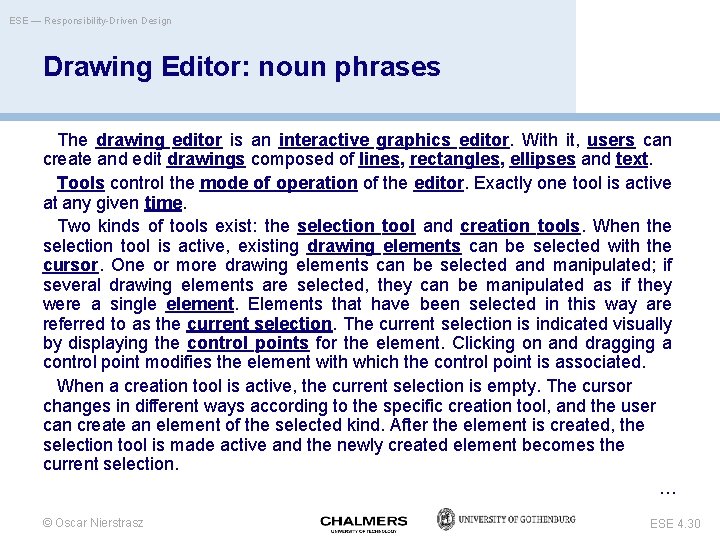
ESE — Responsibility-Driven Design Drawing Editor: noun phrases The drawing editor is an interactive graphics editor. With it, users can create and edit drawings composed of lines, rectangles, ellipses and text. Tools control the mode of operation of the editor. Exactly one tool is active at any given time. Two kinds of tools exist: the selection tool and creation tools. When the selection tool is active, existing drawing elements can be selected with the cursor. One or more drawing elements can be selected and manipulated; if several drawing elements are selected, they can be manipulated as if they were a single element. Elements that have been selected in this way are referred to as the current selection. The current selection is indicated visually by displaying the control points for the element. Clicking on and dragging a control point modifies the element with which the control point is associated. When a creation tool is active, the current selection is empty. The cursor changes in different ways according to the specific creation tool, and the user can create an element of the selected kind. After the element is created, the selection tool is made active and the newly created element becomes the current selection. … © Oscar Nierstrasz ESE 4. 30
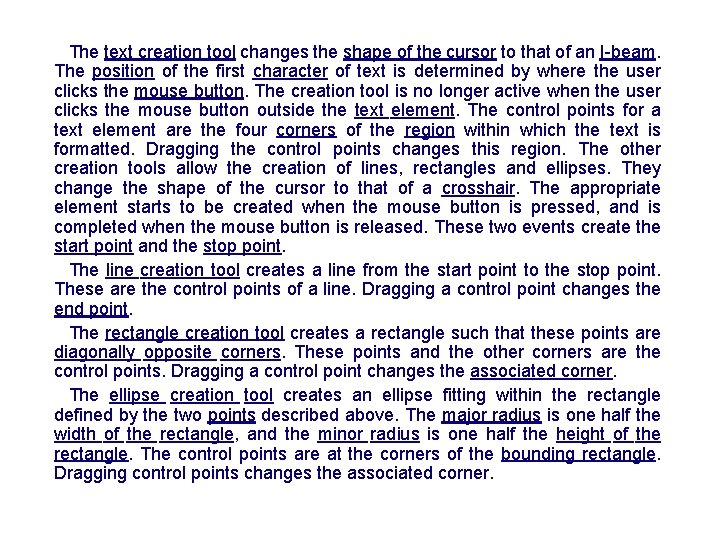
The text creation tool changes the shape of the cursor to that of an I-beam. The position of the first character of text is determined by where the user clicks the mouse button. The creation tool is no longer active when the user clicks the mouse button outside the text element. The control points for a text element are the four corners of the region within which the text is formatted. Dragging the control points changes this region. The other creation tools allow the creation of lines, rectangles and ellipses. They change the shape of the cursor to that of a crosshair. The appropriate element starts to be created when the mouse button is pressed, and is completed when the mouse button is released. These two events create the start point and the stop point. The line creation tool creates a line from the start point to the stop point. These are the control points of a line. Dragging a control point changes the end point. The rectangle creation tool creates a rectangle such that these points are diagonally opposite corners. These points and the other corners are the control points. Dragging a control point changes the associated corner. The ellipse creation tool creates an ellipse fitting within the rectangle defined by the two points described above. The major radius is one half the width of the rectangle, and the minor radius is one half the height of the rectangle. The control points are at the corners of the bounding rectangle. Dragging control points changes the associated corner.
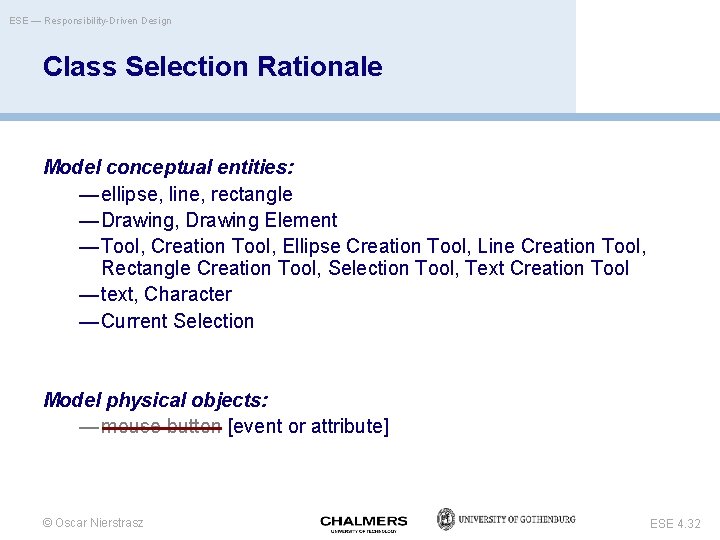
ESE — Responsibility-Driven Design Class Selection Rationale Model conceptual entities: — ellipse, line, rectangle — Drawing, Drawing Element — Tool, Creation Tool, Ellipse Creation Tool, Line Creation Tool, Rectangle Creation Tool, Selection Tool, Text Creation Tool — text, Character — Current Selection Model physical objects: — mouse button [event or attribute] © Oscar Nierstrasz ESE 4. 32
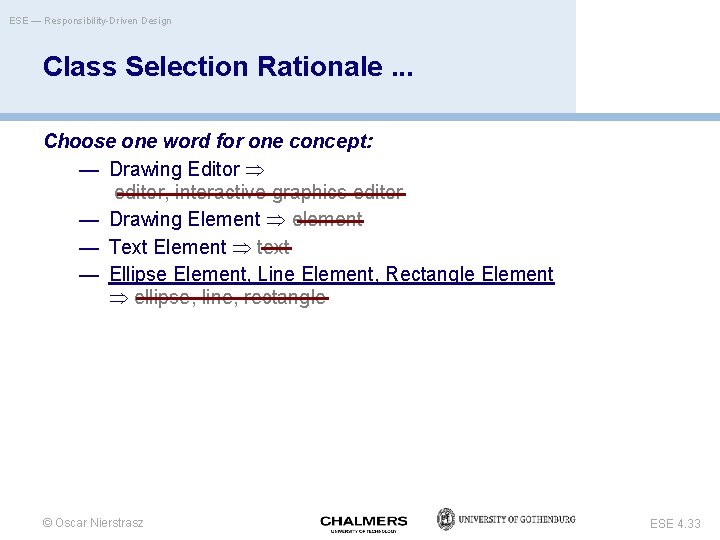
ESE — Responsibility-Driven Design Class Selection Rationale. . . Choose one word for one concept: — Drawing Editor editor, interactive graphics editor — Drawing Element element — Text Element text — Ellipse Element, Line Element, Rectangle Element ellipse, line, rectangle © Oscar Nierstrasz ESE 4. 33
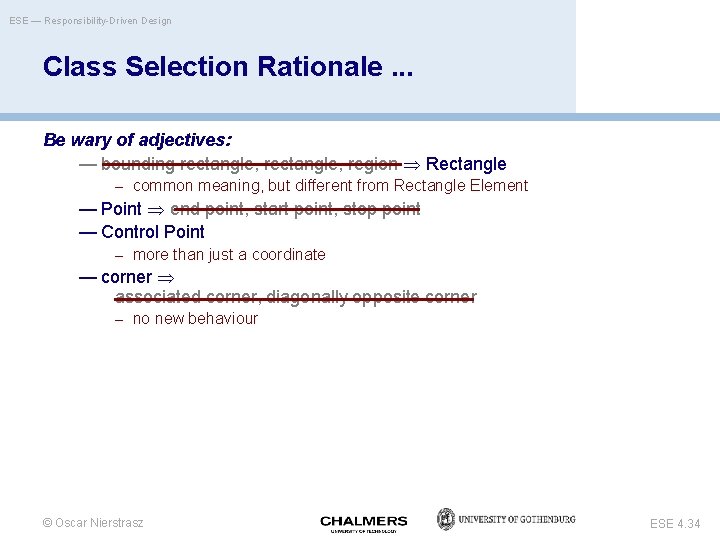
ESE — Responsibility-Driven Design Class Selection Rationale. . . Be wary of adjectives: — bounding rectangle, region Rectangle – common meaning, but different from Rectangle Element — Point end point, start point, stop point — Control Point – more than just a coordinate — corner associated corner, diagonally opposite corner – no new behaviour © Oscar Nierstrasz ESE 4. 34
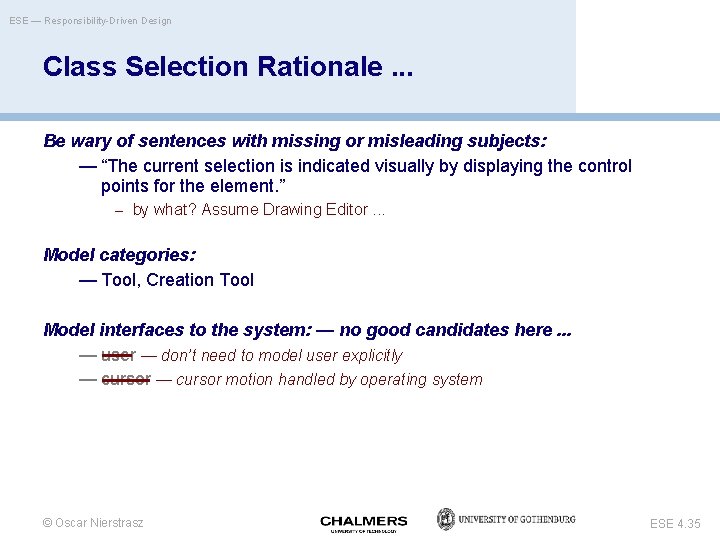
ESE — Responsibility-Driven Design Class Selection Rationale. . . Be wary of sentences with missing or misleading subjects: — “The current selection is indicated visually by displaying the control points for the element. ” – by what? Assume Drawing Editor. . . Model categories: — Tool, Creation Tool Model interfaces to the system: — no good candidates here. . . — user — don’t need to model user explicitly — cursor motion handled by operating system © Oscar Nierstrasz ESE 4. 35
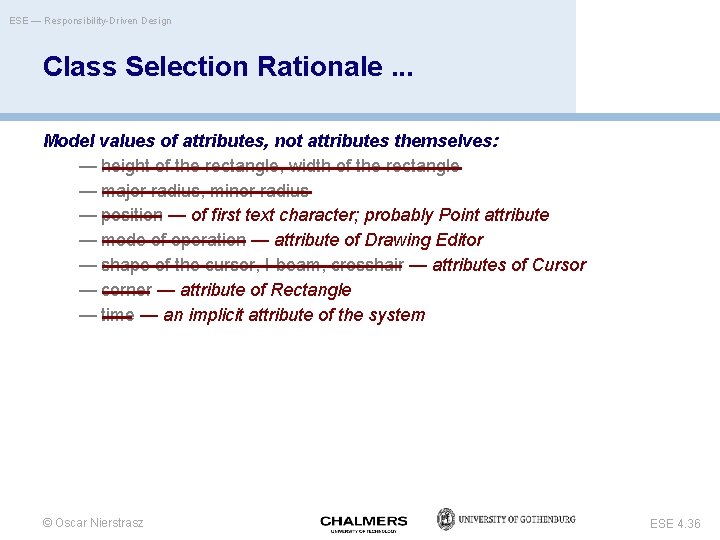
ESE — Responsibility-Driven Design Class Selection Rationale. . . Model values of attributes, not attributes themselves: — height of the rectangle, width of the rectangle — major radius, minor radius — position — of first text character; probably Point attribute — mode of operation — attribute of Drawing Editor — shape of the cursor, I-beam, crosshair — attributes of Cursor — corner — attribute of Rectangle — time — an implicit attribute of the system © Oscar Nierstrasz ESE 4. 36
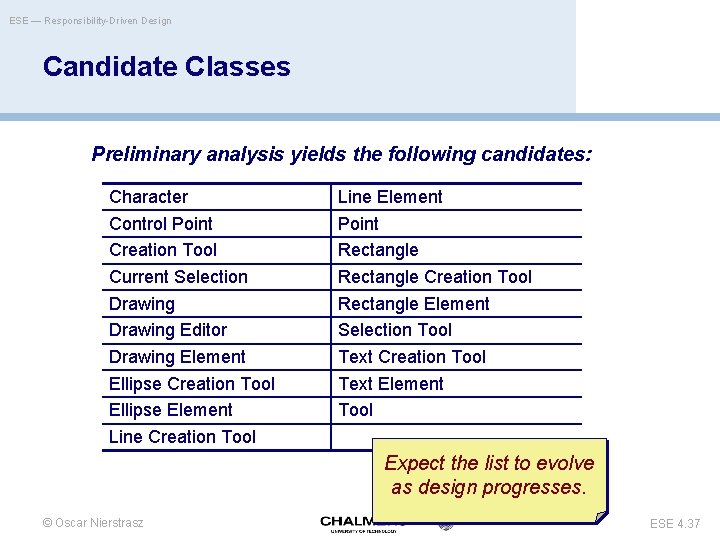
ESE — Responsibility-Driven Design Candidate Classes Preliminary analysis yields the following candidates: Character Control Point Creation Tool Current Selection Drawing Editor Drawing Element Ellipse Creation Tool Ellipse Element Line Creation Tool Line Element Point Rectangle Creation Tool Rectangle Element Selection Tool Text Creation Tool Text Element Tool Expect the list to evolve as design progresses. © Oscar Nierstrasz ESE 4. 37
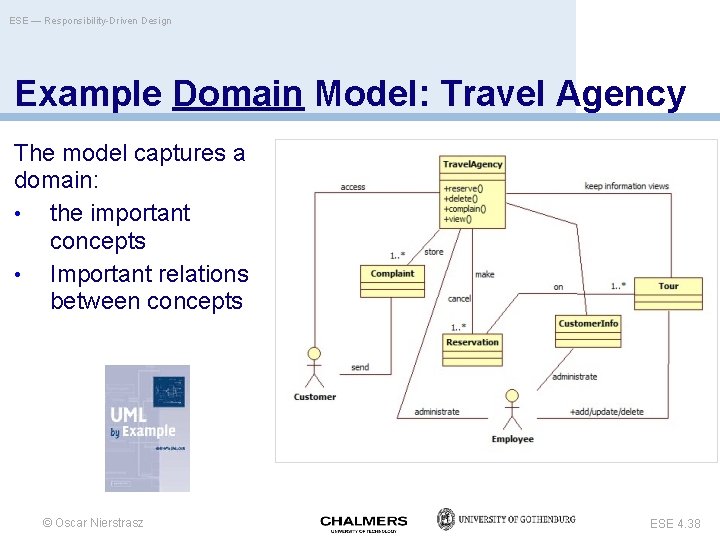
ESE — Responsibility-Driven Design Example Domain Model: Travel Agency The model captures a domain: • the important concepts • Important relations between concepts © Oscar Nierstrasz ESE 4. 38
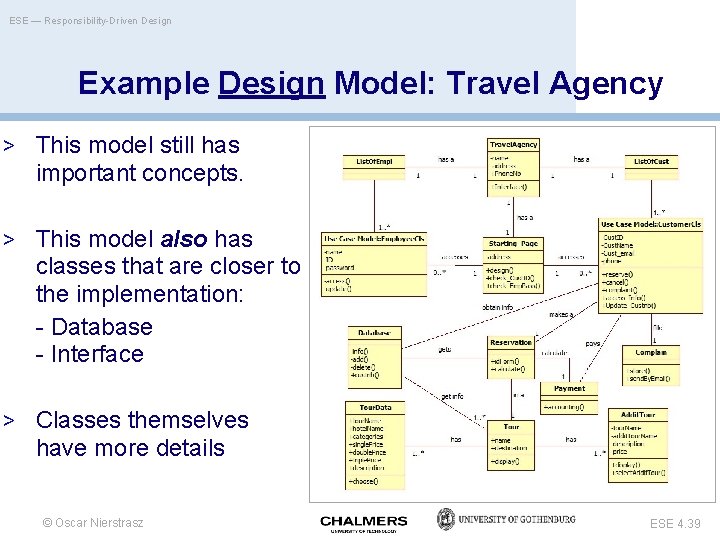
ESE — Responsibility-Driven Design Example Design Model: Travel Agency > This model still has important concepts. > This model also has classes that are closer to the implementation: - Database - Interface > Classes themselves have more details © Oscar Nierstrasz ESE 4. 39
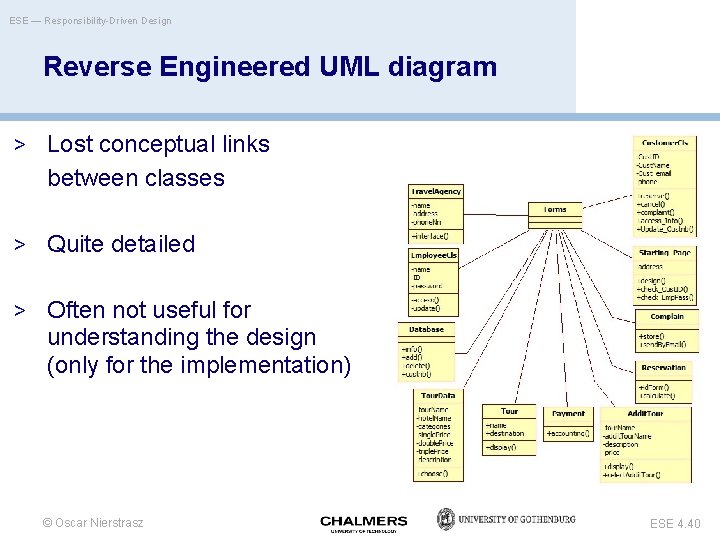
ESE — Responsibility-Driven Design Reverse Engineered UML diagram > Lost conceptual links between classes > Quite detailed > Often not useful for understanding the design (only for the implementation) © Oscar Nierstrasz ESE 4. 40
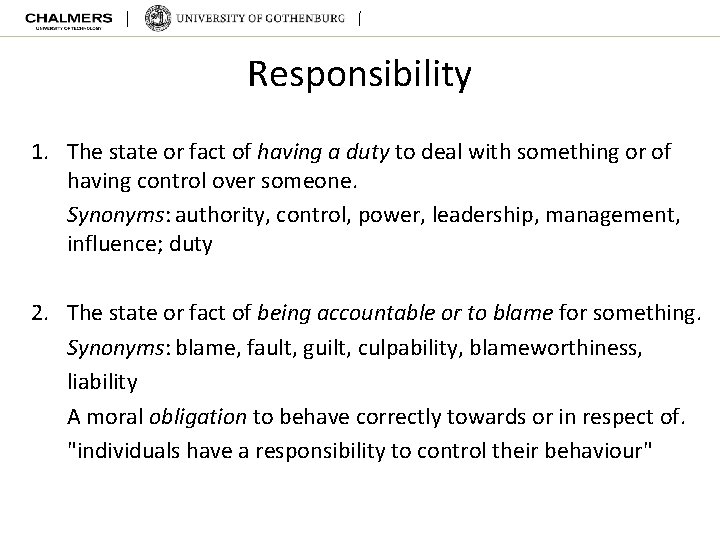
Responsibility 1. The state or fact of having a duty to deal with something or of having control over someone. Synonyms: authority, control, power, leadership, management, influence; duty 2. The state or fact of being accountable or to blame for something. Synonyms: blame, fault, guilt, culpability, blameworthiness, liability A moral obligation to behave correctly towards or in respect of. "individuals have a responsibility to control their behaviour"
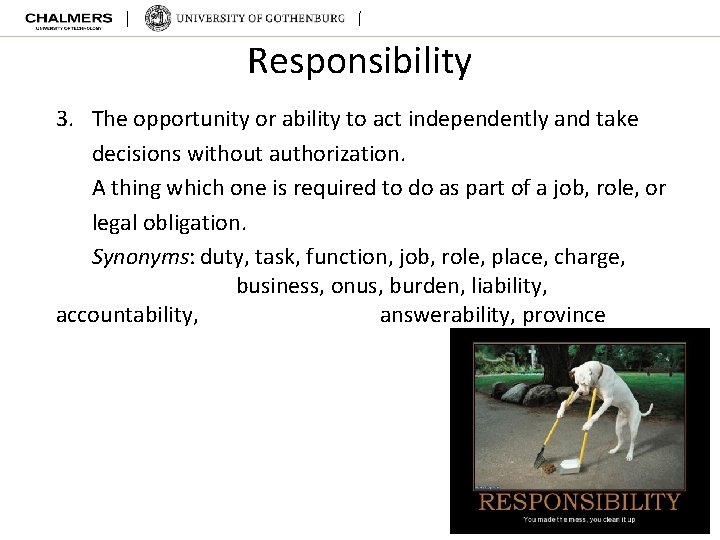
Responsibility 3. The opportunity or ability to act independently and take decisions without authorization. A thing which one is required to do as part of a job, role, or legal obligation. Synonyms: duty, task, function, job, role, place, charge, business, onus, burden, liability, accountability, answerability, province
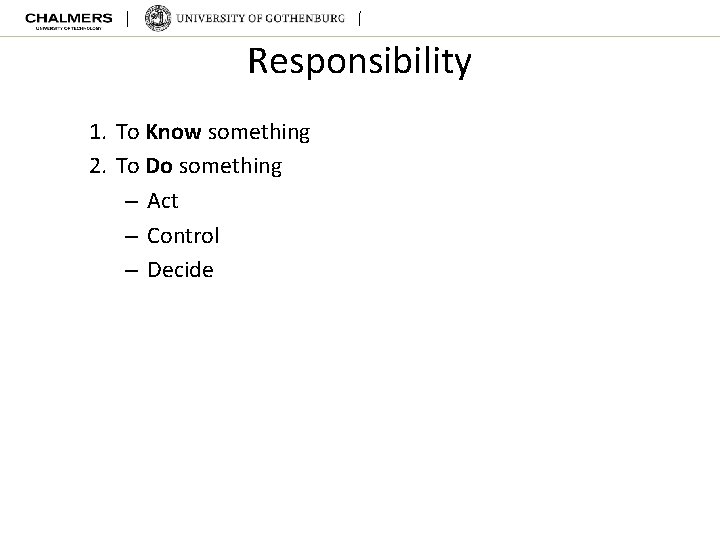
Responsibility 1. To Know something 2. To Do something – Act – Control – Decide
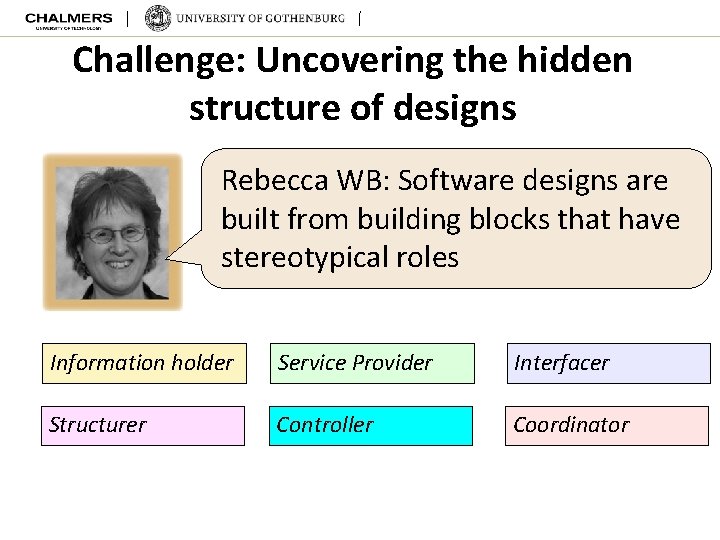
Challenge: Uncovering the hidden structure of designs Rebecca WB: Software designs are built from building blocks that have stereotypical roles Information holder Service Provider Interfacer Structurer Controller Coordinator
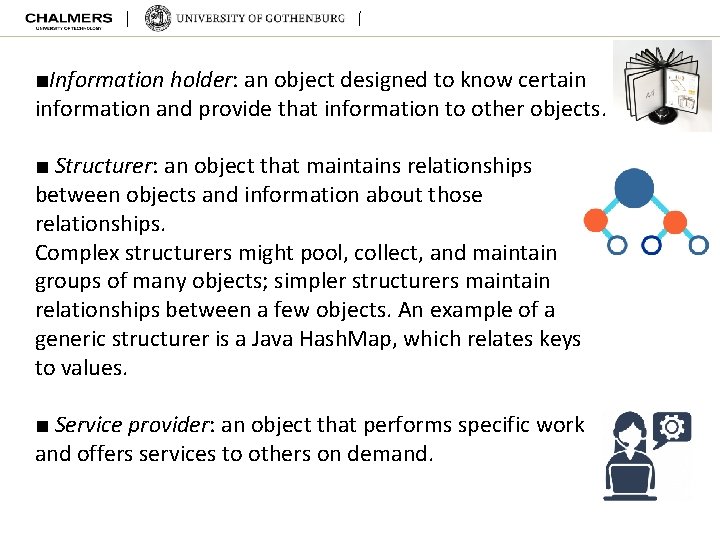
■Information holder: an object designed to know certain information and provide that information to other objects. ■ Structurer: an object that maintains relationships between objects and information about those relationships. Complex structurers might pool, collect, and maintain groups of many objects; simpler structurers maintain relationships between a few objects. An example of a generic structurer is a Java Hash. Map, which relates keys to values. ■ Service provider: an object that performs specific work and offers services to others on demand.
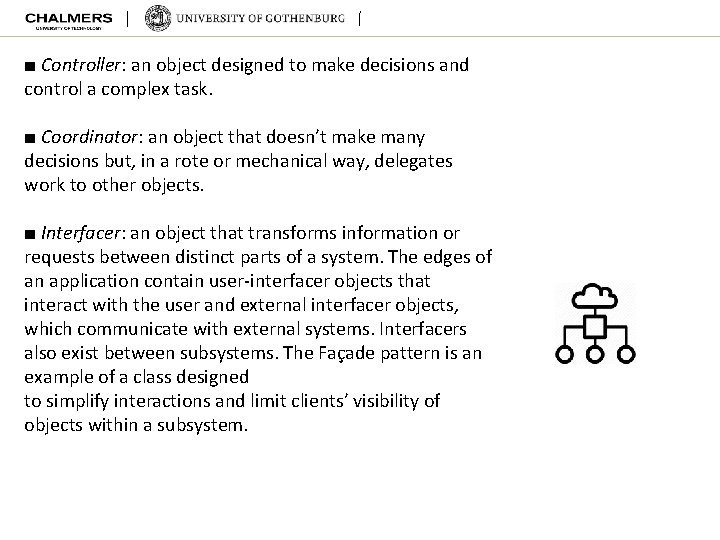
■ Controller: an object designed to make decisions and control a complex task. ■ Coordinator: an object that doesn’t make many decisions but, in a rote or mechanical way, delegates work to other objects. ■ Interfacer: an object that transforms information or requests between distinct parts of a system. The edges of an application contain user-interfacer objects that interact with the user and external interfacer objects, which communicate with external systems. Interfacers also exist between subsystems. The Façade pattern is an example of a class designed to simplify interactions and limit clients’ visibility of objects within a subsystem.
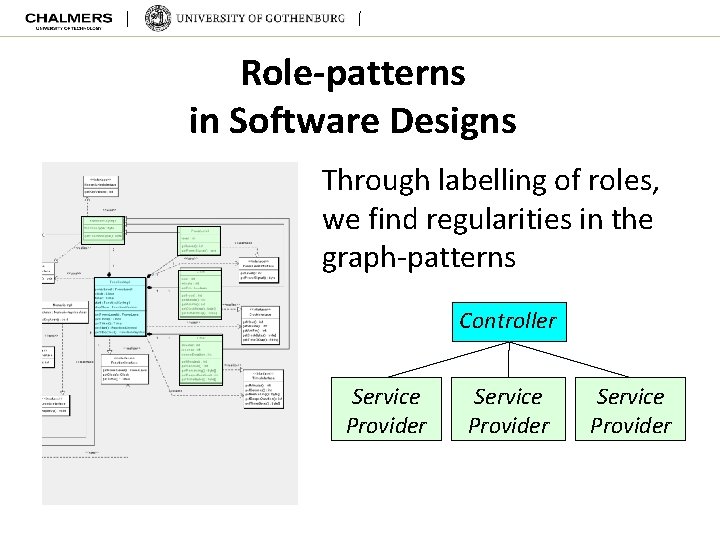
Role-patterns in Software Designs Through labelling of roles, we find regularities in the graph-patterns Controller Service Provider
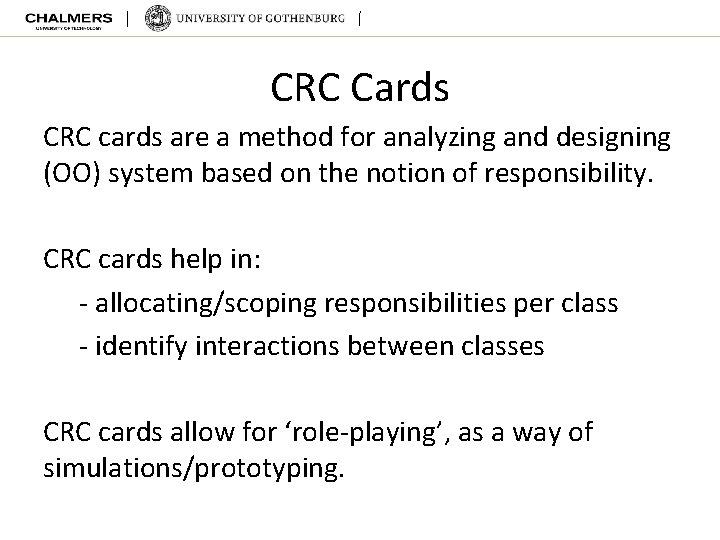
CRC Cards CRC cards are a method for analyzing and designing (OO) system based on the notion of responsibility. CRC cards help in: - allocating/scoping responsibilities per class - identify interactions between classes CRC cards allow for ‘role-playing’, as a way of simulations/prototyping.
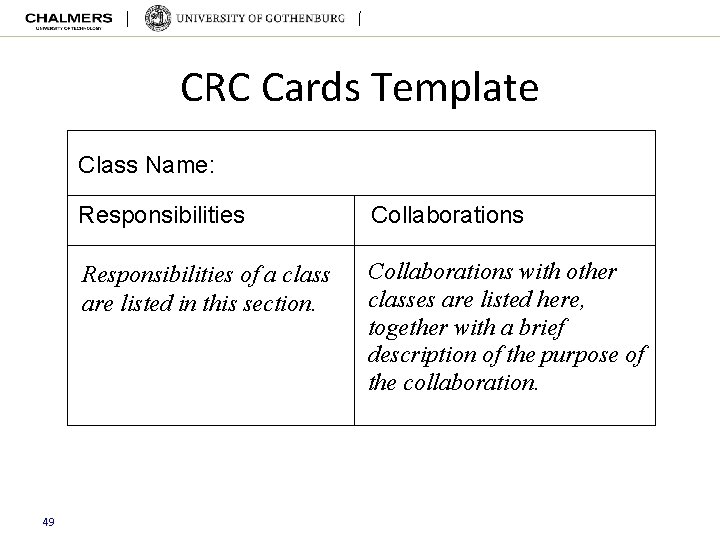
CRC Cards Template Class Name: 49 Responsibilities Collaborations Responsibilities of a class are listed in this section. Collaborations with other classes are listed here, together with a brief description of the purpose of the collaboration.
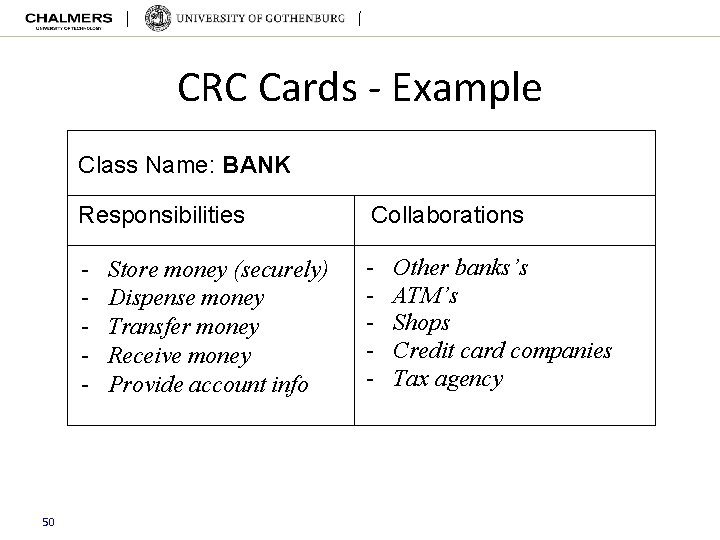
CRC Cards - Example Class Name: BANK 50 Responsibilities Collaborations - - Store money (securely) Dispense money Transfer money Receive money Provide account info Other banks’s ATM’s Shops Credit card companies Tax agency
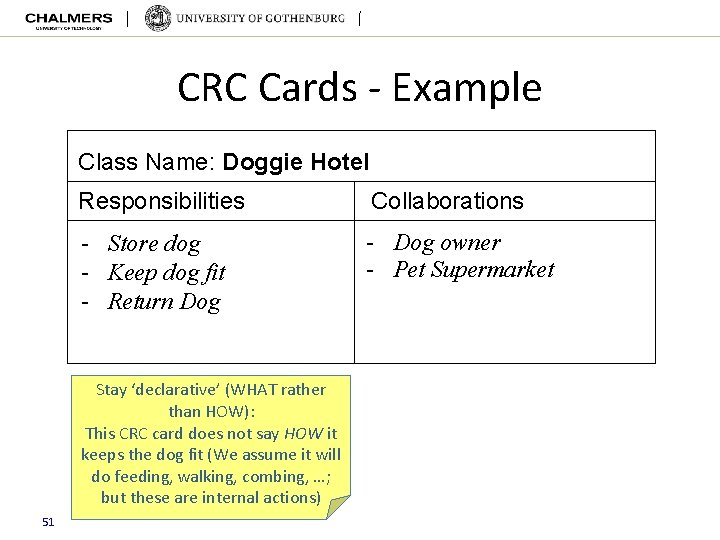
CRC Cards - Example Class Name: Doggie Hotel Responsibilities Collaborations - Store dog - Keep dog fit - Return Dog - Dog owner - Pet Supermarket Stay ‘declarative’ (WHAT rather than HOW): This CRC card does not say HOW it keeps the dog fit (We assume it will do feeding, walking, combing, …; but these are internal actions) 51
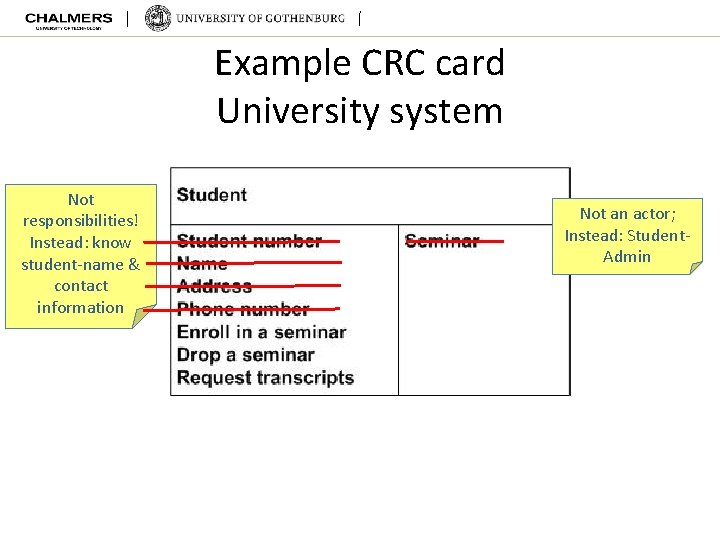
Example CRC card University system Not responsibilities! Instead: know student-name & contact information Not an actor; Instead: Student. Admin
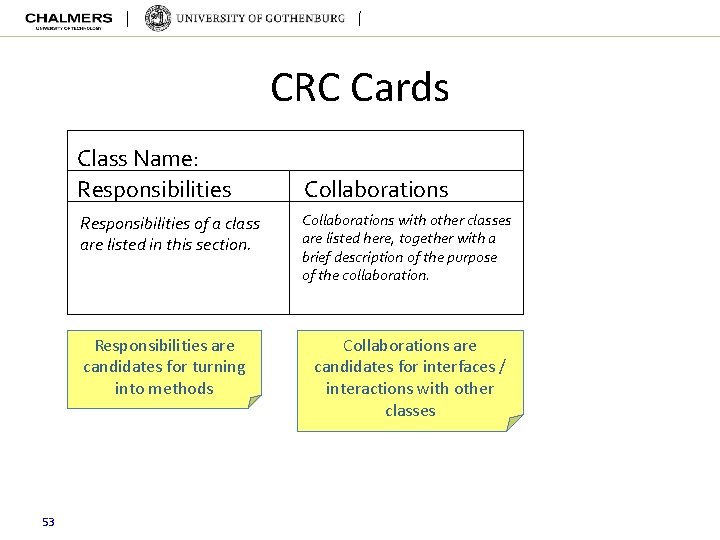
CRC Cards Class Name: Responsibilities of a class are listed in this section. Responsibilities are candidates for turning into methods 53 Collaborations with other classes are listed here, together with a brief description of the purpose of the collaboration. Collaborations are candidates for interfaces / interactions with other classes
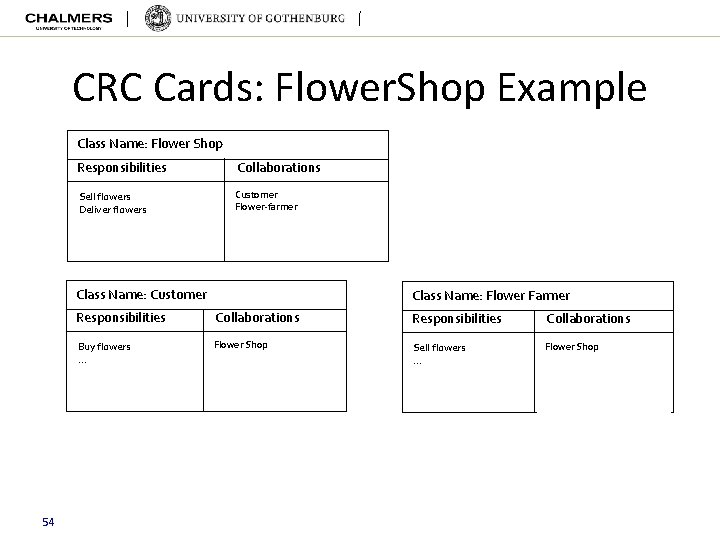
CRC Cards: Flower. Shop Example Class Name: Flower Shop Responsibilities Collaborations Sell flowers Deliver flowers Customer Flower-farmer Class Name: Customer 54 Class Name: Flower Farmer Responsibilities Collaborations Buy flowers … Flower Shop Sell flowers … Flower Shop
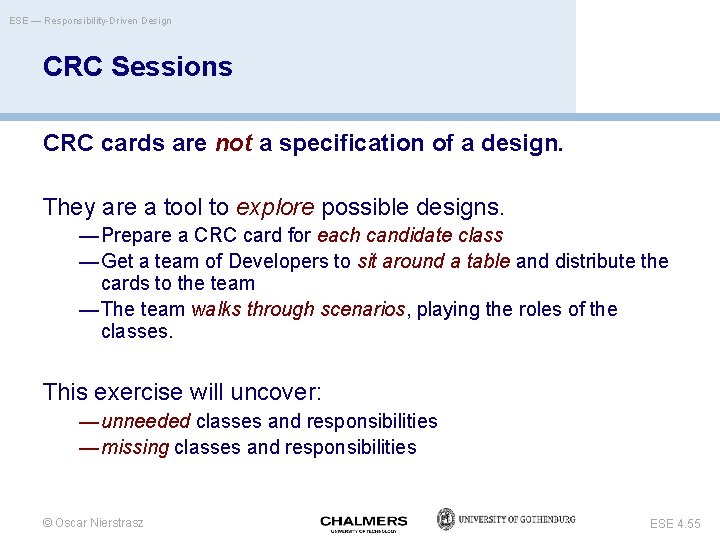
ESE — Responsibility-Driven Design CRC Sessions CRC cards are not a specification of a design. They are a tool to explore possible designs. — Prepare a CRC card for each candidate class — Get a team of Developers to sit around a table and distribute the cards to the team — The team walks through scenarios, playing the roles of the classes. This exercise will uncover: — unneeded classes and responsibilities — missing classes and responsibilities © Oscar Nierstrasz ESE 4. 55
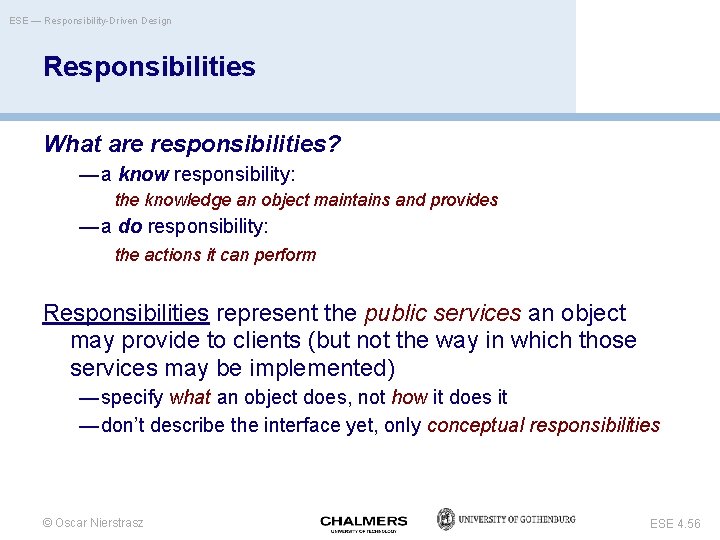
ESE — Responsibility-Driven Design Responsibilities What are responsibilities? — a know responsibility: the knowledge an object maintains and provides — a do responsibility: the actions it can perform Responsibilities represent the public services an object may provide to clients (but not the way in which those services may be implemented) — specify what an object does, not how it does it — don’t describe the interface yet, only conceptual responsibilities © Oscar Nierstrasz ESE 4. 56
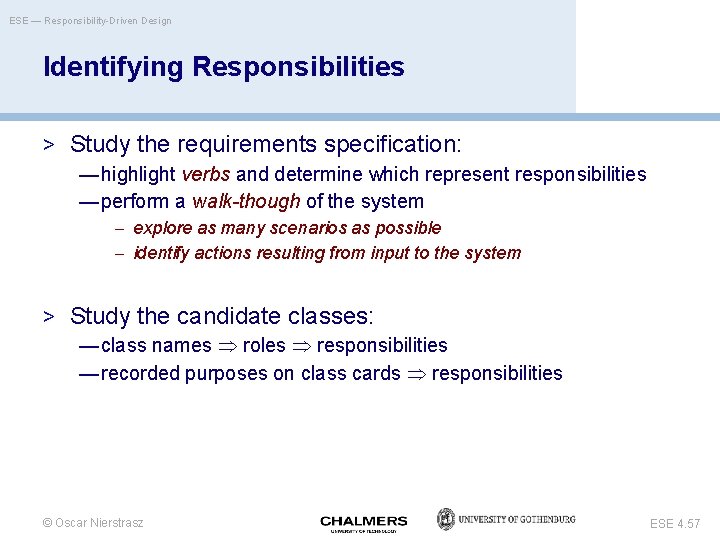
ESE — Responsibility-Driven Design Identifying Responsibilities > Study the requirements specification: — highlight verbs and determine which represent responsibilities — perform a walk-though of the system – explore as many scenarios as possible – identify actions resulting from input to the system > Study the candidate classes: — class names roles responsibilities — recorded purposes on class cards responsibilities © Oscar Nierstrasz ESE 4. 57
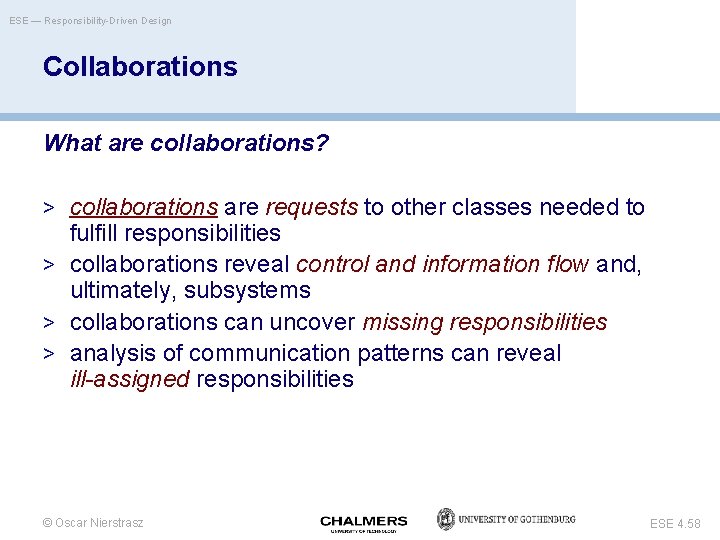
ESE — Responsibility-Driven Design Collaborations What are collaborations? > collaborations are requests to other classes needed to fulfill responsibilities > collaborations reveal control and information flow and, ultimately, subsystems > collaborations can uncover missing responsibilities > analysis of communication patterns can reveal ill-assigned responsibilities © Oscar Nierstrasz ESE 4. 58
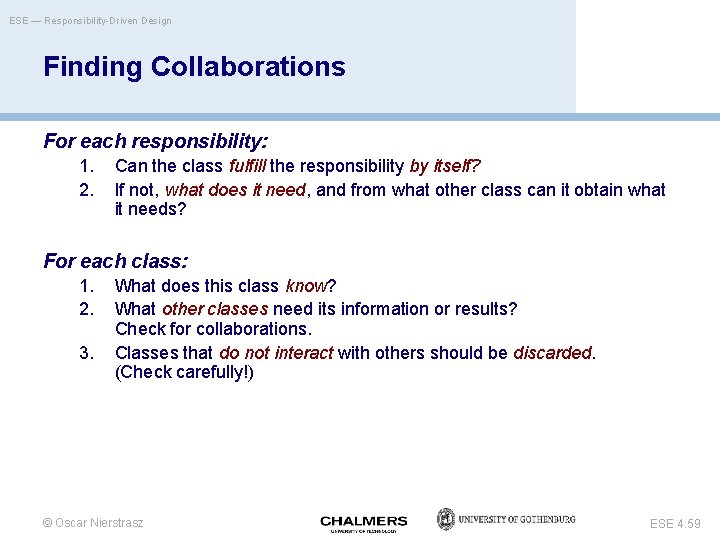
ESE — Responsibility-Driven Design Finding Collaborations For each responsibility: 1. 2. Can the class fulfill the responsibility by itself? If not, what does it need, and from what other class can it obtain what it needs? For each class: 1. 2. 3. What does this class know? What other classes need its information or results? Check for collaborations. Classes that do not interact with others should be discarded. (Check carefully!) © Oscar Nierstrasz ESE 4. 59
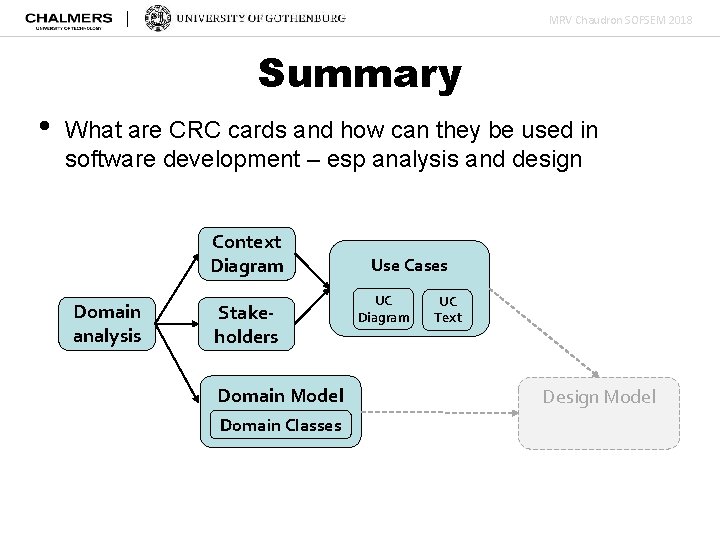
MRV Chaudron SOFSEM 2018 Summary • What are CRC cards and how can they be used in software development – esp analysis and design Context Diagram Domain analysis Stakeholders Domain Model Domain Classes Use Cases UC Diagram UC Text Design Model
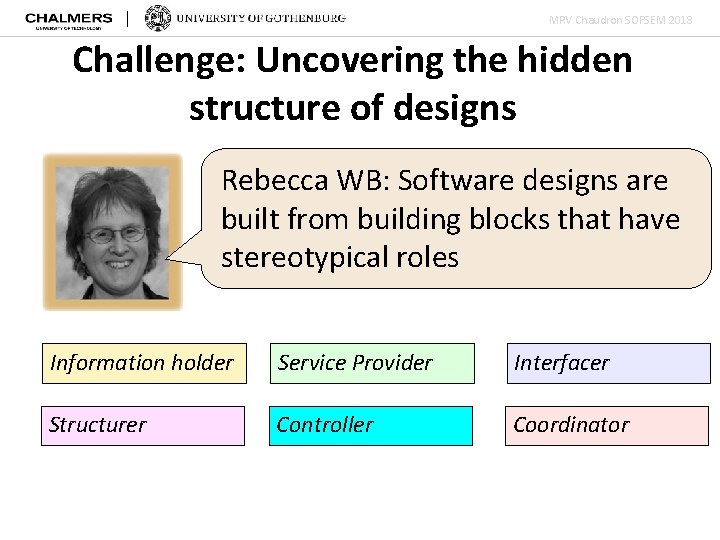
MRV Chaudron SOFSEM 2018 Challenge: Uncovering the hidden structure of designs Rebecca WB: Software designs are built from building blocks that have stereotypical roles Information holder Service Provider Interfacer Structurer Controller Coordinator
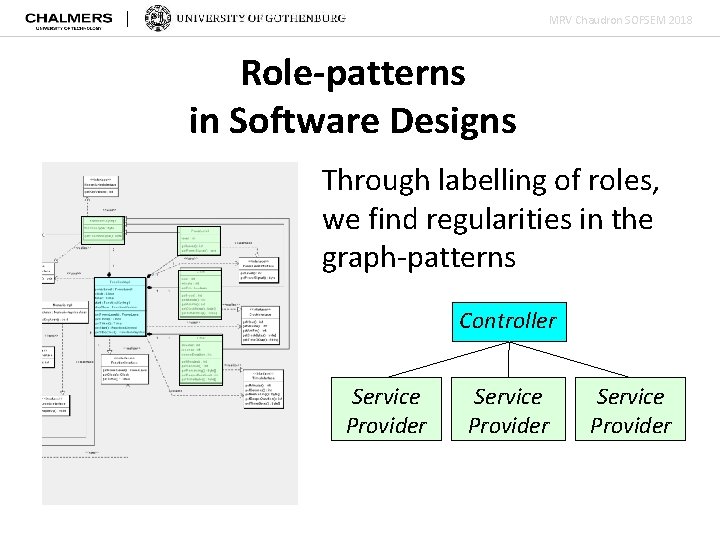
MRV Chaudron SOFSEM 2018 Role-patterns in Software Designs Through labelling of roles, we find regularities in the graph-patterns Controller Service Provider
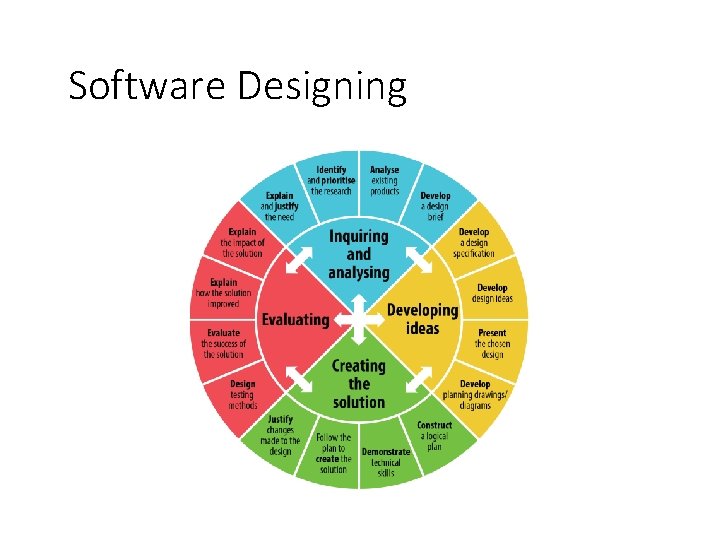
Software Designing
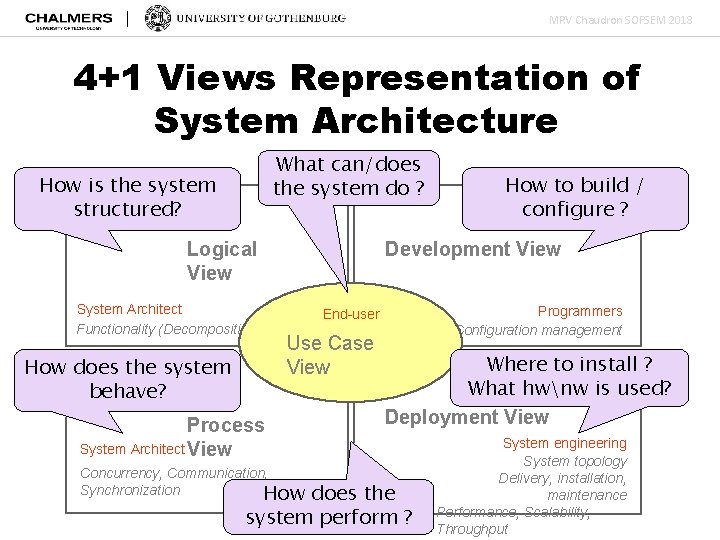
MRV Chaudron SOFSEM 2018 4+1 Views Representation of System Architecture What can/does the system do ? How is the system structured? Logical View System Architect Functionality (Decomposition) How does the system behave? How to build / configure ? Development View Programmers Configuration management End-user Use Case View Process System Architect View Concurrency, Communication, Synchronization How Where to install ? What hwnw is used? Deployment View does the system perform ? System engineering System topology Delivery, installation, maintenance 67 Performance, Scalability, Throughput
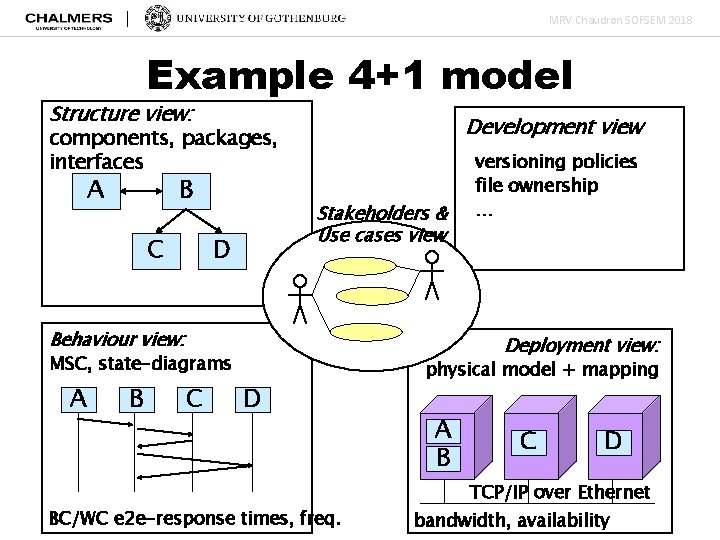
MRV Chaudron SOFSEM 2018 Example 4+1 model Structure view: Development view components, packages, interfaces A B C Stakeholders & Use cases view D Behaviour view: Deployment view: MSC, state-diagrams A B C versioning policies file ownership … D BC/WC e 2 e-response times, freq. physical model + mapping A B C D TCP/IP over Ethernet 68 bandwidth, availability
- Slides: 63