SOCRATIVE Definition Socrative is an online student response
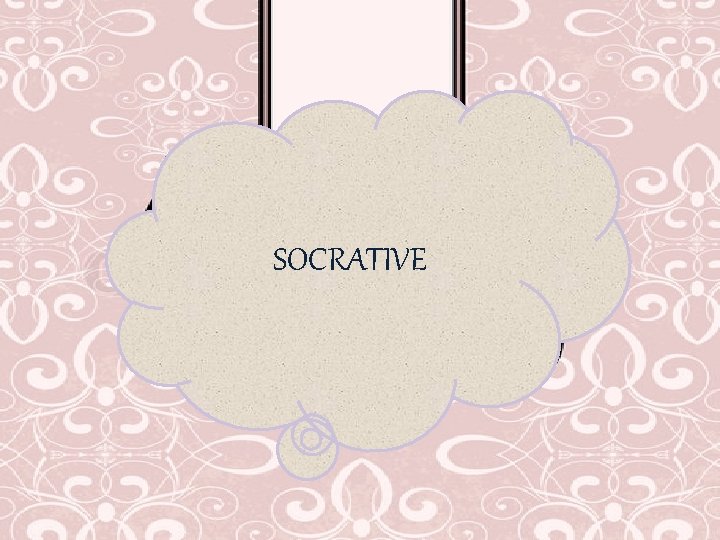
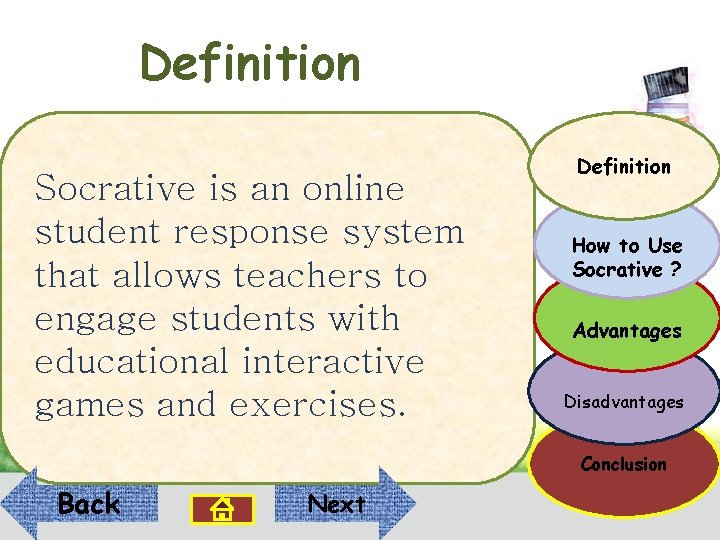
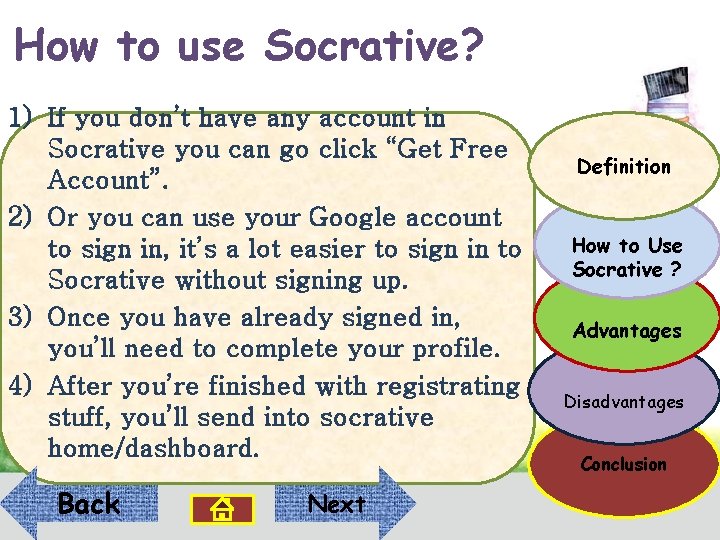
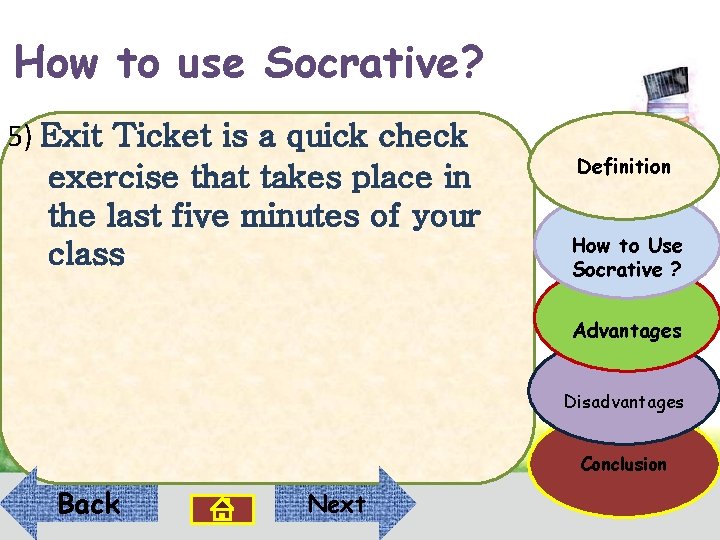
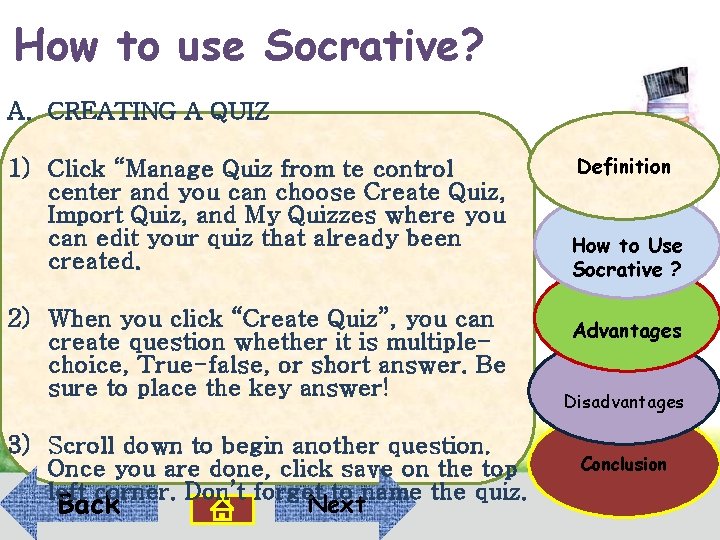
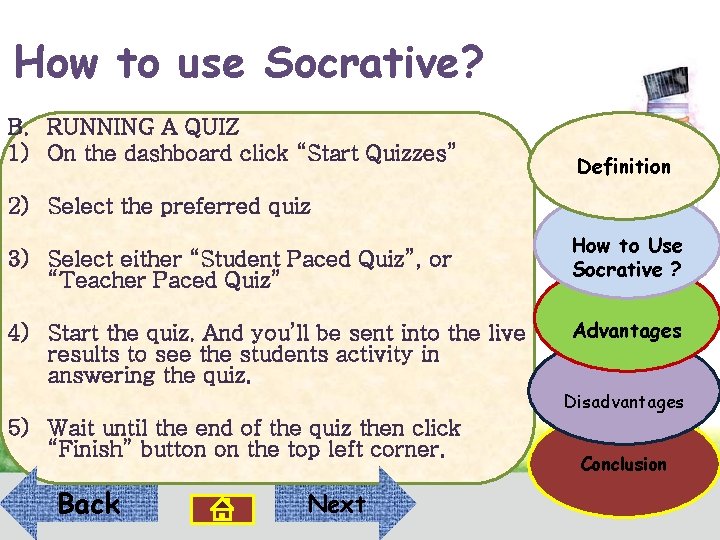
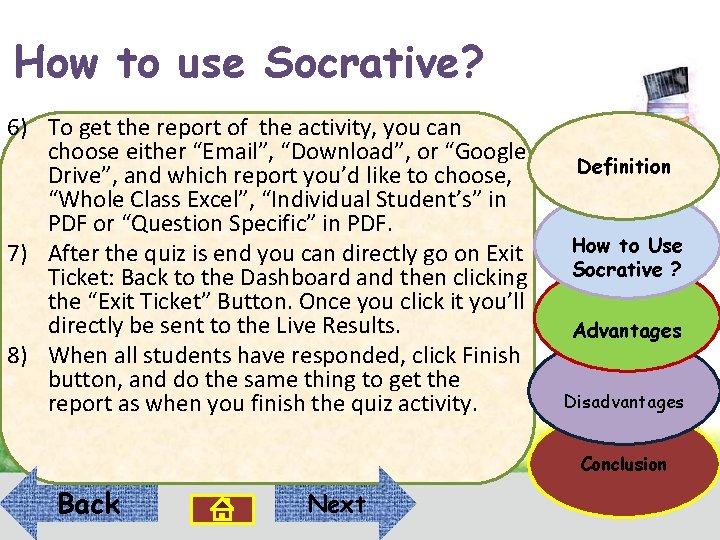
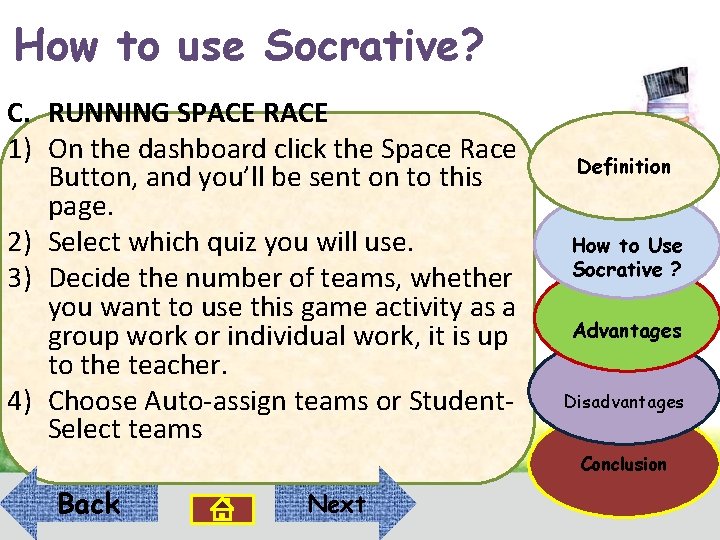
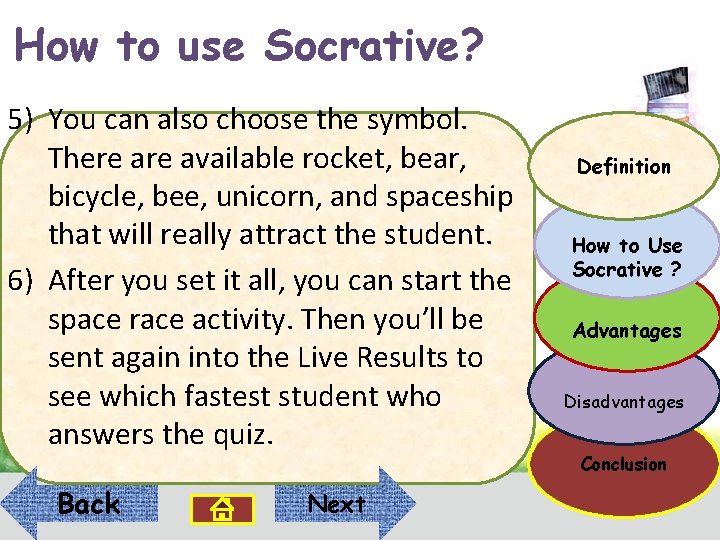
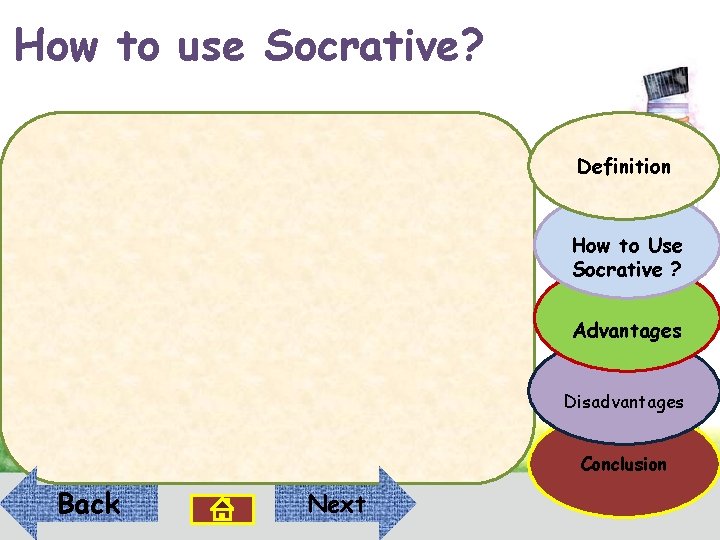
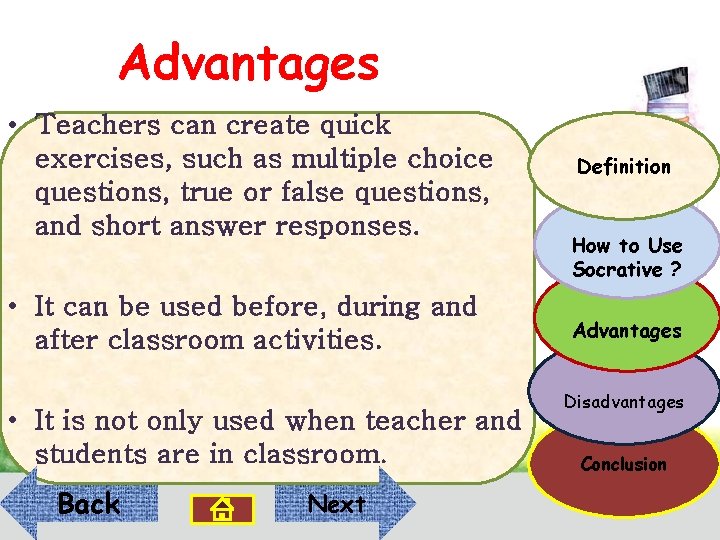
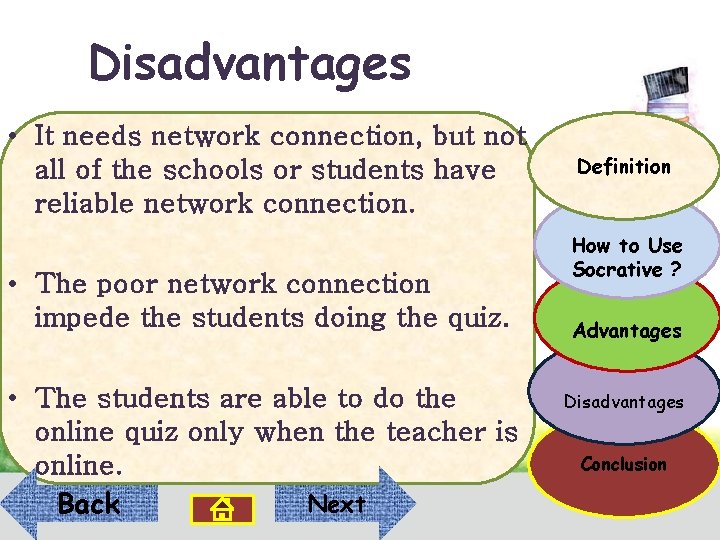
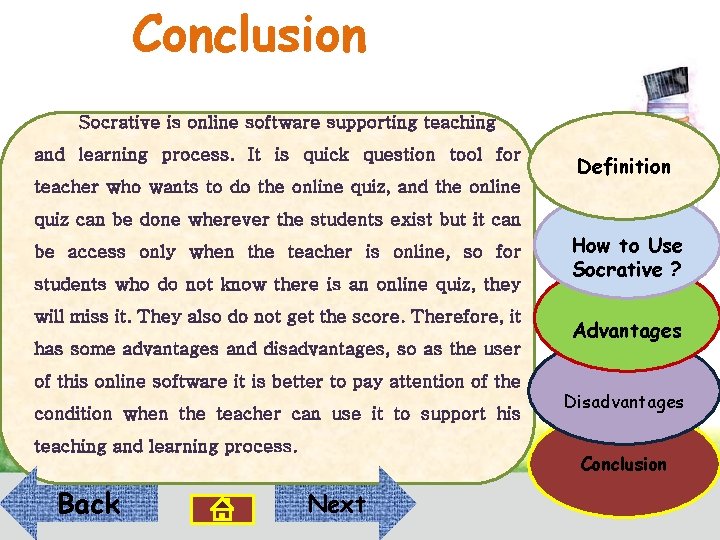
- Slides: 13
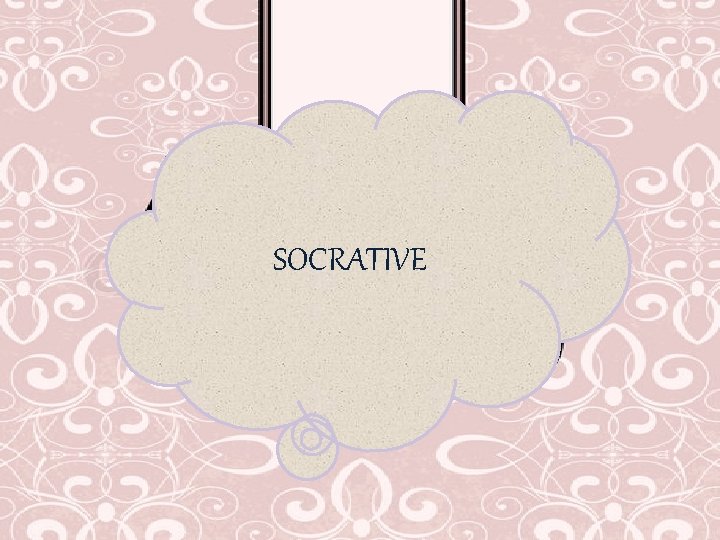
SOCRATIVE
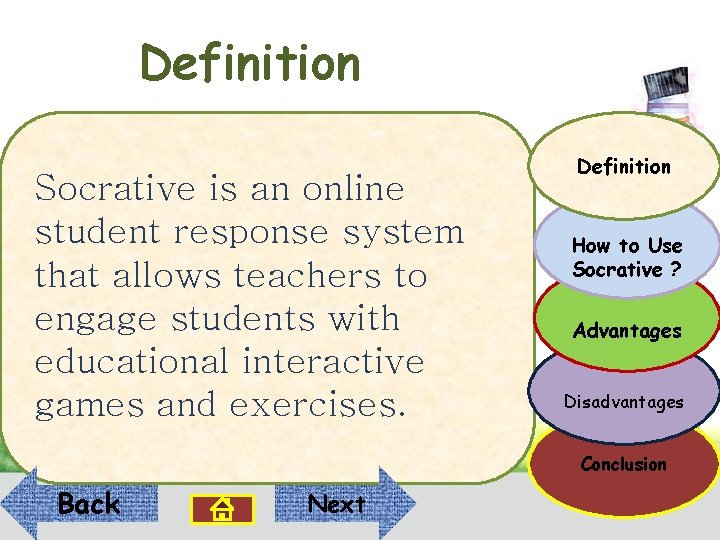
Definition Socrative is an online student response system that allows teachers to engage students with educational interactive games and exercises. Definition How to Use Socrative ? Advantages Disadvantages Conclusion Back Next
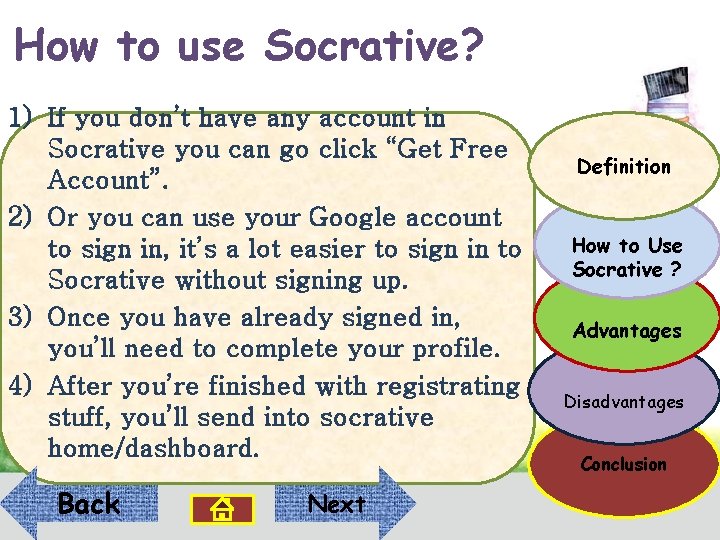
How to use Socrative? 1) If you don’t have any account in Socrative you can go click “Get Free Account”. 2) Or you can use your Google account to sign in, it’s a lot easier to sign in to Socrative without signing up. 3) Once you have already signed in, you’ll need to complete your profile. 4) After you’re finished with registrating stuff, you’ll send into socrative home/dashboard. Back Next Definition How to Use Socrative ? Advantages Disadvantages Conclusion
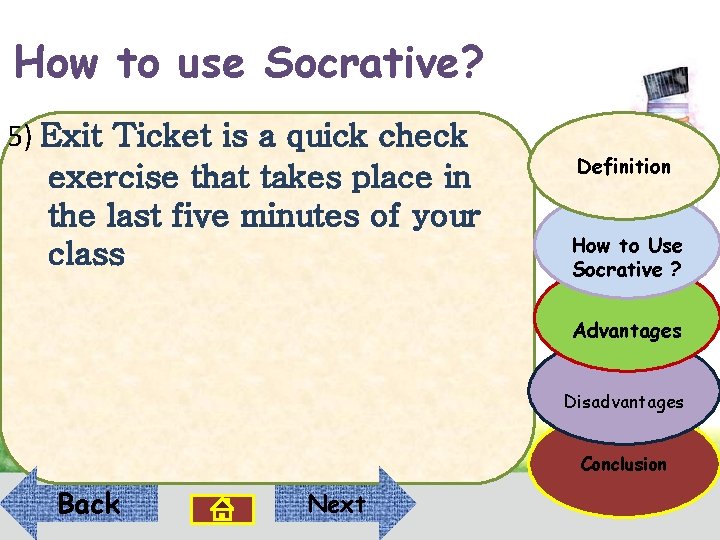
How to use Socrative? 5) Exit Ticket is a quick check exercise that takes place in the last five minutes of your class Definition How to Use Socrative ? Advantages Disadvantages Conclusion Back Next
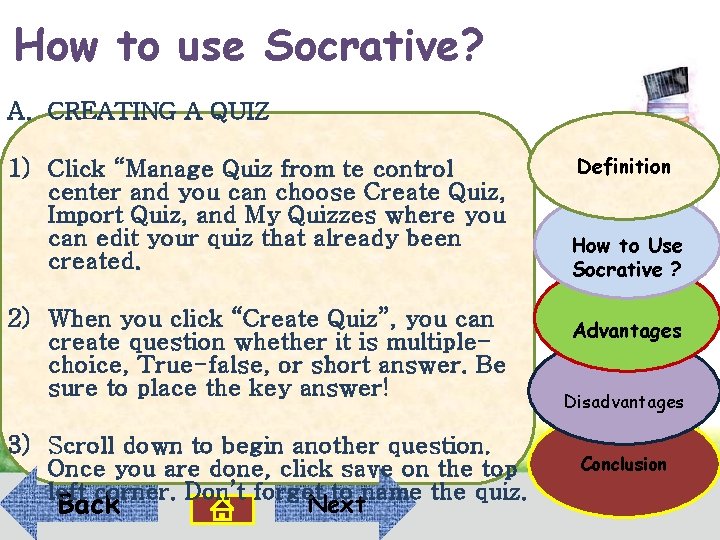
How to use Socrative? A. CREATING A QUIZ 1) Click “Manage Quiz from te control center and you can choose Create Quiz, Import Quiz, and My Quizzes where you can edit your quiz that already been created. 2) When you click “Create Quiz”, you can create question whether it is multiplechoice, True-false, or short answer. Be sure to place the key answer! 3) Scroll down to begin another question. Once you are done, click save on the top left corner. Don’t forget to name the quiz. Next Back Definition How to Use Socrative ? Advantages Disadvantages Conclusion
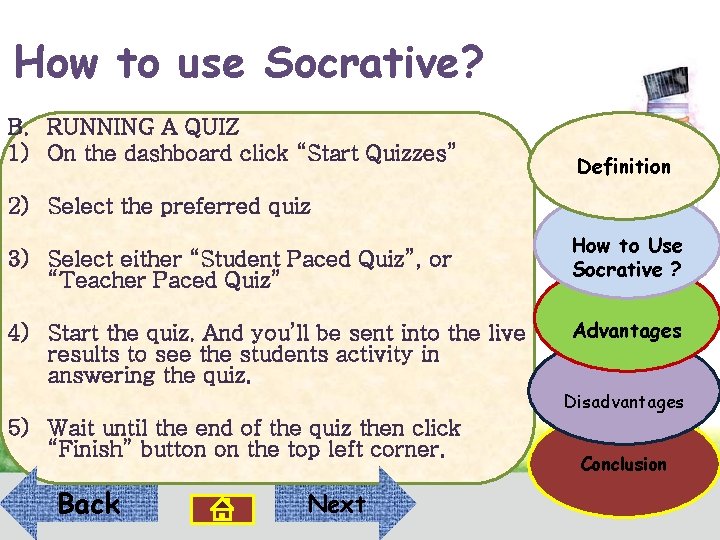
How to use Socrative? B. RUNNING A QUIZ 1) On the dashboard click “Start Quizzes” Definition 2) Select the preferred quiz 3) Select either “Student Paced Quiz”, or “Teacher Paced Quiz” 4) Start the quiz. And you’ll be sent into the live results to see the students activity in answering the quiz. How to Use Socrative ? Advantages Disadvantages 5) Wait until the end of the quiz then click “Finish” button on the top left corner. Back Next Conclusion
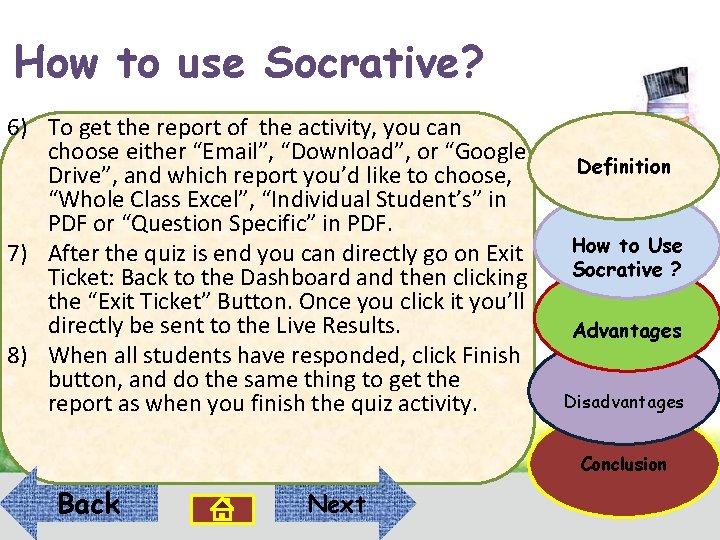
How to use Socrative? 6) To get the report of the activity, you can choose either “Email”, “Download”, or “Google Drive”, and which report you’d like to choose, “Whole Class Excel”, “Individual Student’s” in PDF or “Question Specific” in PDF. 7) After the quiz is end you can directly go on Exit Ticket: Back to the Dashboard and then clicking the “Exit Ticket” Button. Once you click it you’ll directly be sent to the Live Results. 8) When all students have responded, click Finish button, and do the same thing to get the report as when you finish the quiz activity. Definition How to Use Socrative ? Advantages Disadvantages Conclusion Back Next
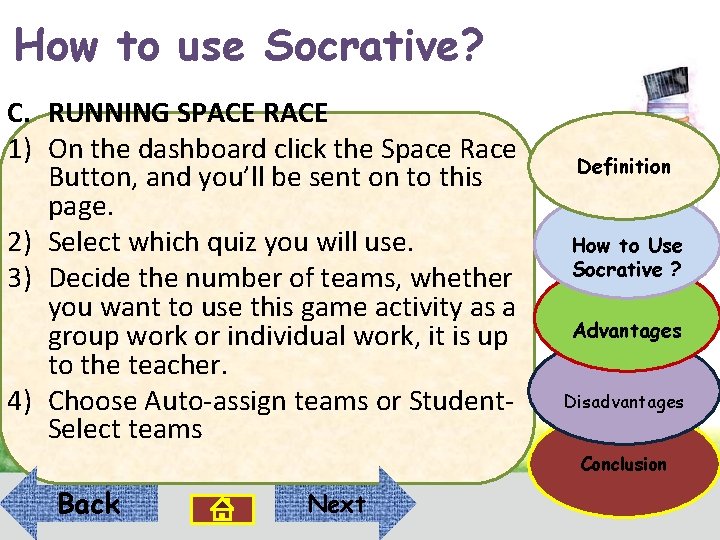
How to use Socrative? C. RUNNING SPACE RACE 1) On the dashboard click the Space Race Button, and you’ll be sent on to this page. 2) Select which quiz you will use. 3) Decide the number of teams, whether you want to use this game activity as a group work or individual work, it is up to the teacher. 4) Choose Auto-assign teams or Student. Select teams Definition How to Use Socrative ? Advantages Disadvantages Conclusion Back Next
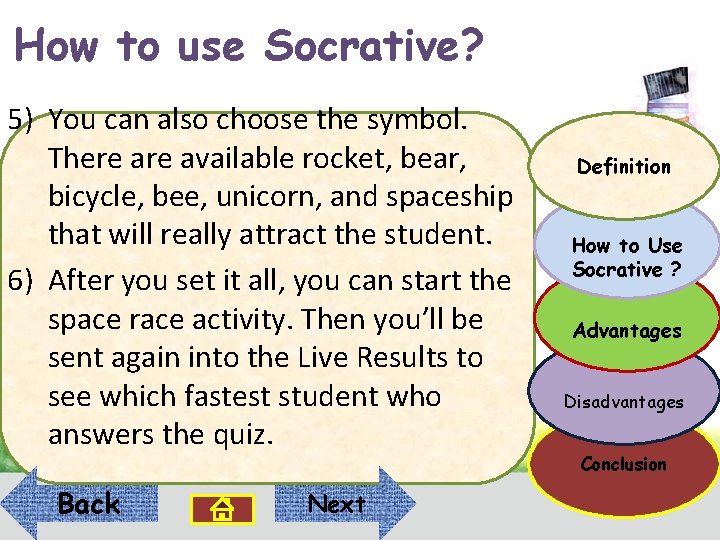
How to use Socrative? 5) You can also choose the symbol. There available rocket, bear, bicycle, bee, unicorn, and spaceship that will really attract the student. 6) After you set it all, you can start the space race activity. Then you’ll be sent again into the Live Results to see which fastest student who answers the quiz. Back Next Definition How to Use Socrative ? Advantages Disadvantages Conclusion
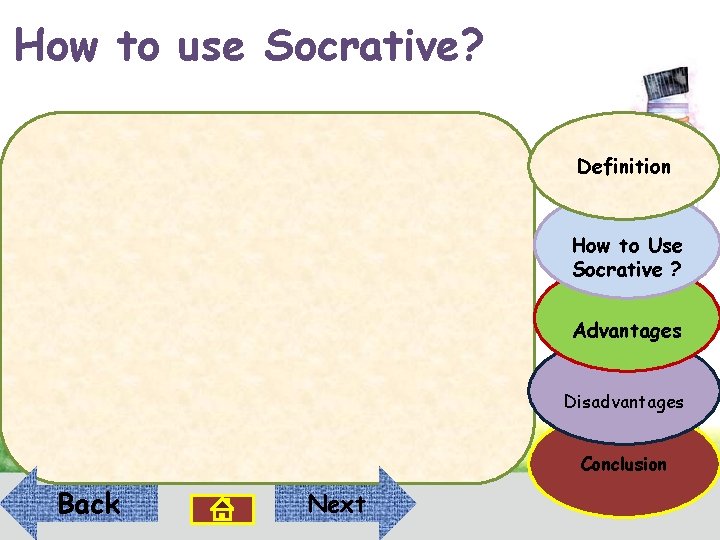
How to use Socrative? Definition How to Use Socrative ? Advantages Disadvantages Conclusion Back Next
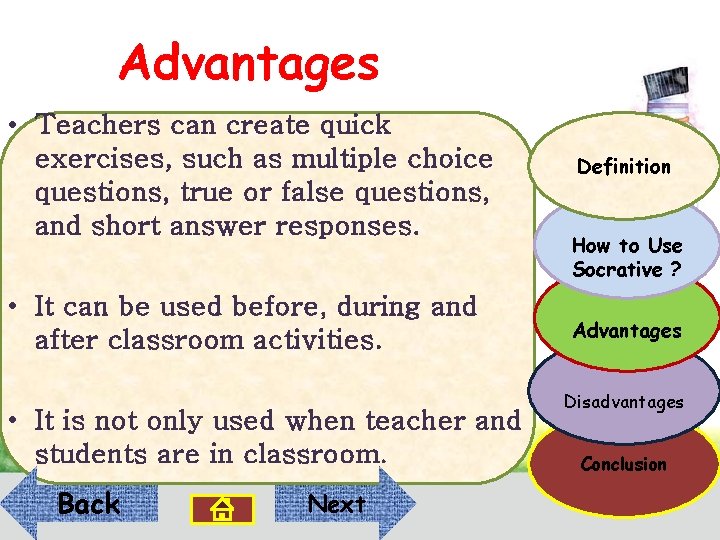
Advantages • Teachers can create quick exercises, such as multiple choice questions, true or false questions, and short answer responses. • It can be used before, during and after classroom activities. • It is not only used when teacher and students are in classroom. Back Next Definition How to Use Socrative ? Advantages Disadvantages Conclusion
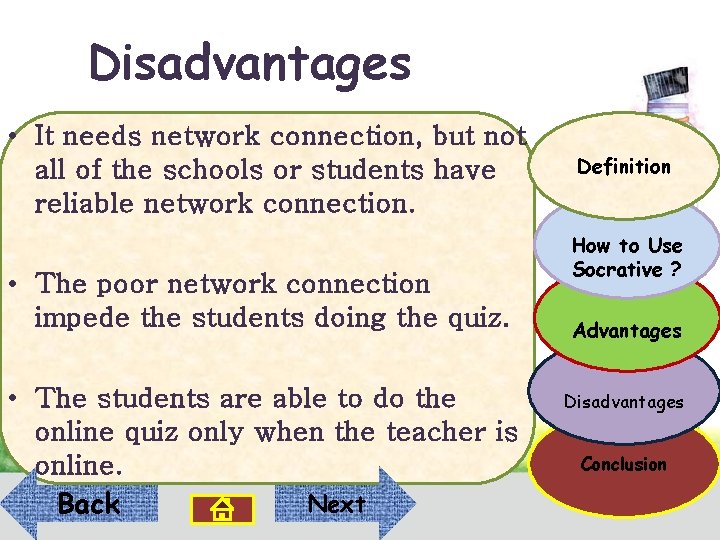
Disadvantages • It needs network connection, but not all of the schools or students have reliable network connection. • The poor network connection impede the students doing the quiz. • The students are able to do the online quiz only when the teacher is online. Next Back Definition How to Use Socrative ? Advantages Disadvantages Conclusion
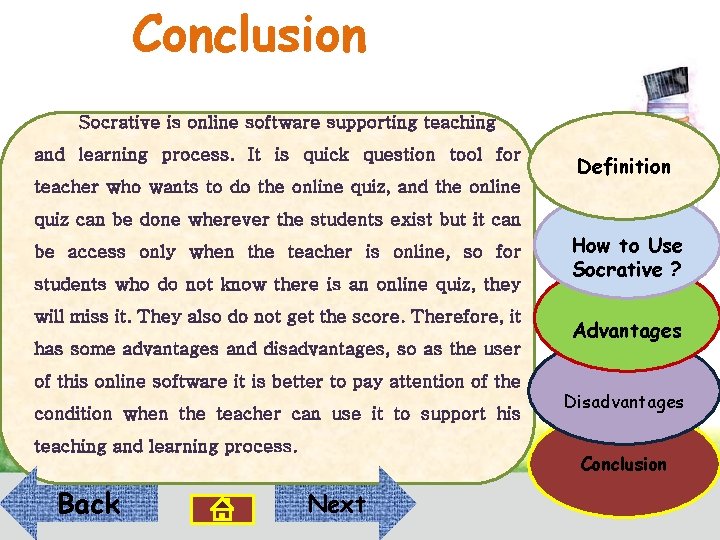
Conclusion Socrative is online software supporting teaching and learning process. It is quick question tool for teacher who wants to do the online quiz, and the online Definition quiz can be done wherever the students exist but it can be access only when the teacher is online, so for students who do not know there is an online quiz, they will miss it. They also do not get the score. Therefore, it has some advantages and disadvantages, so as the user of this online software it is better to pay attention of the condition when the teacher can use it to support his teaching and learning process. Back How to Use Socrative ? Advantages Disadvantages Conclusion Next