Sociology 690 SPSS Introduction Using SPSS l The
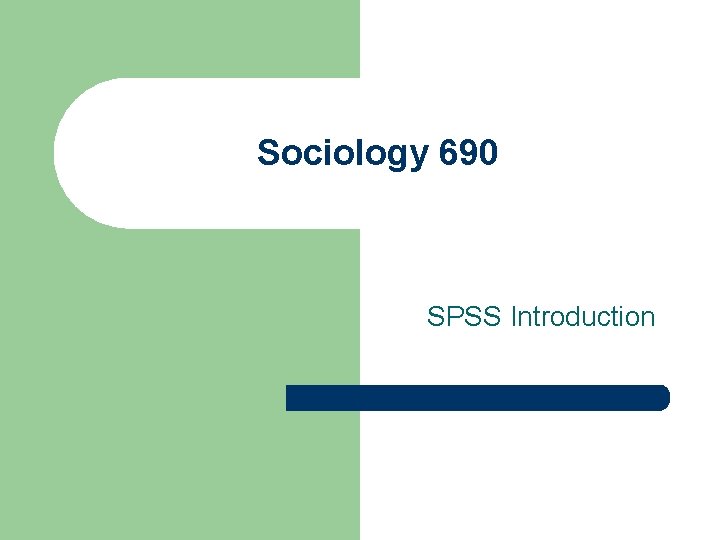
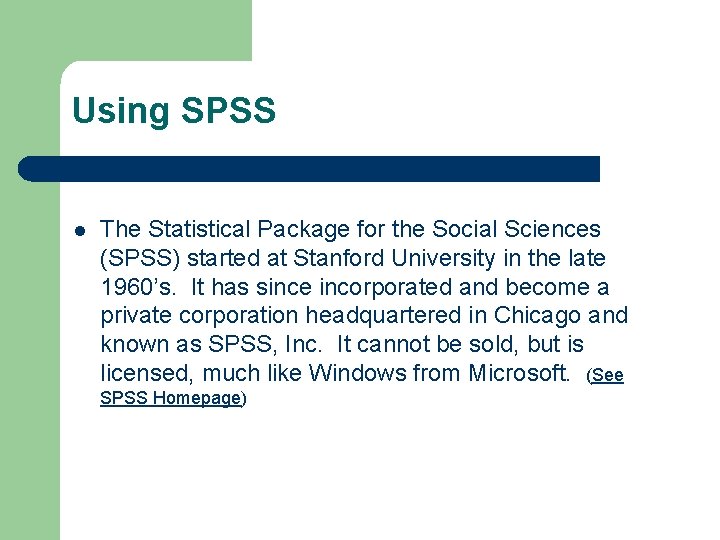
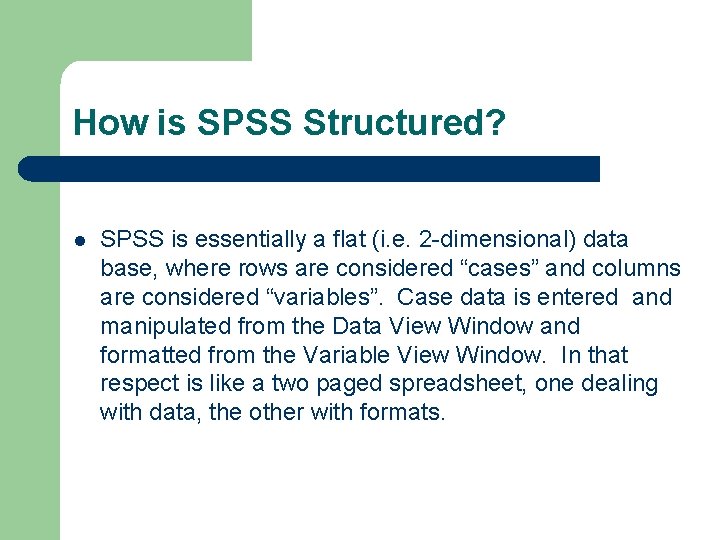
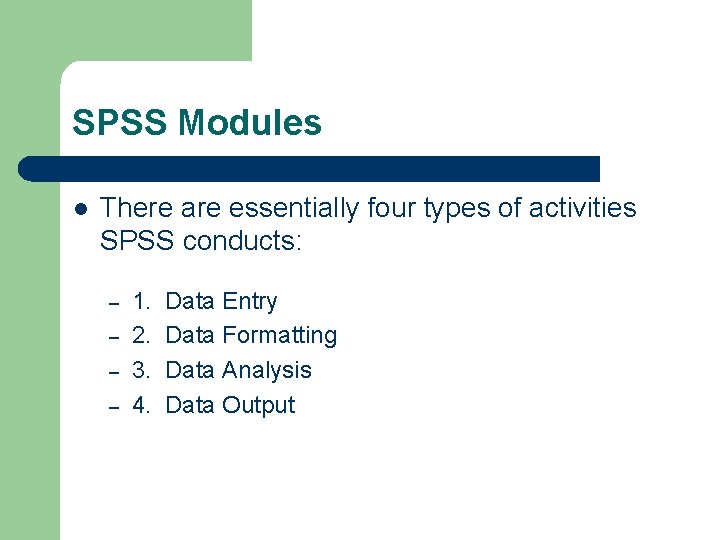
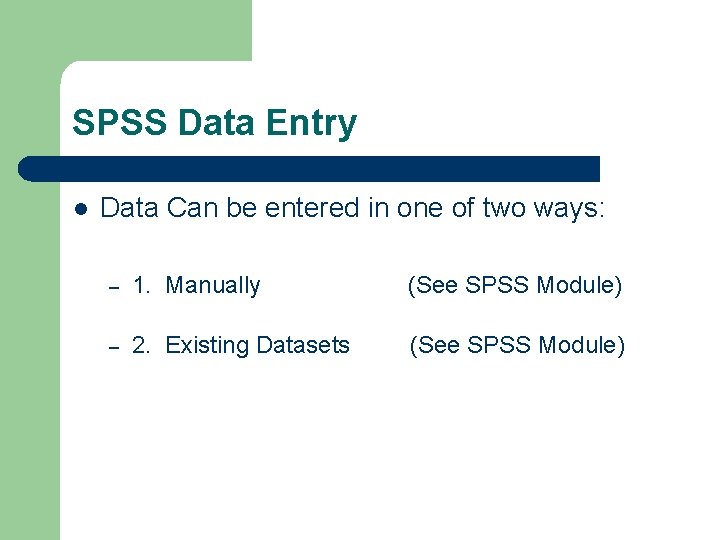
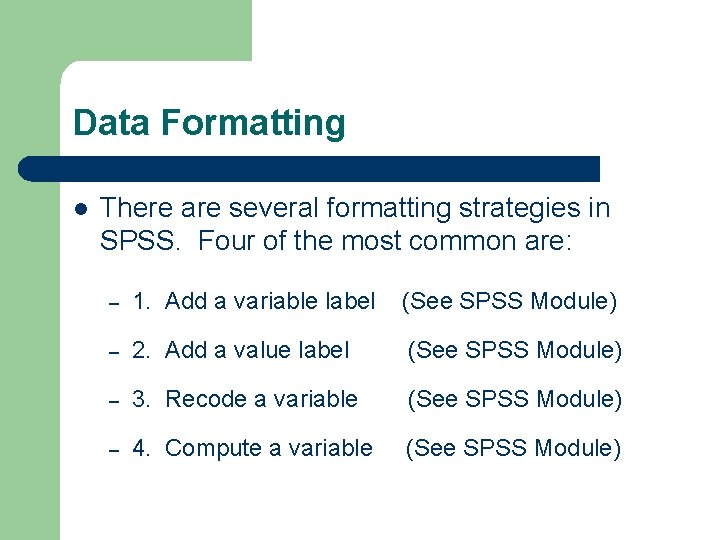
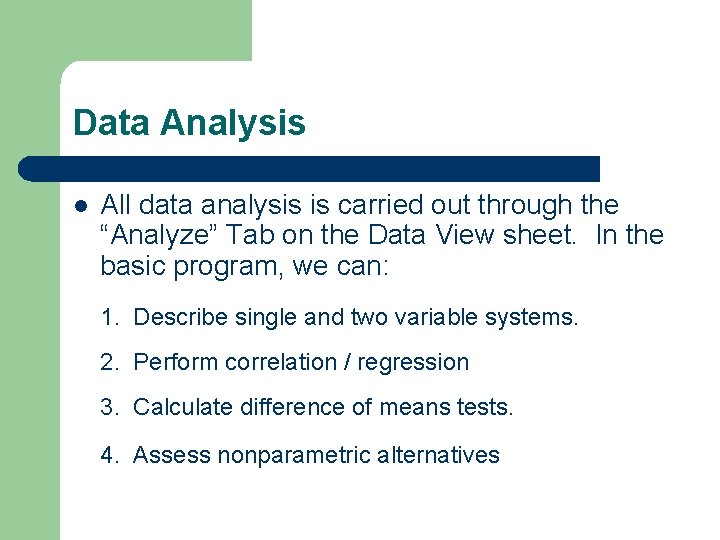
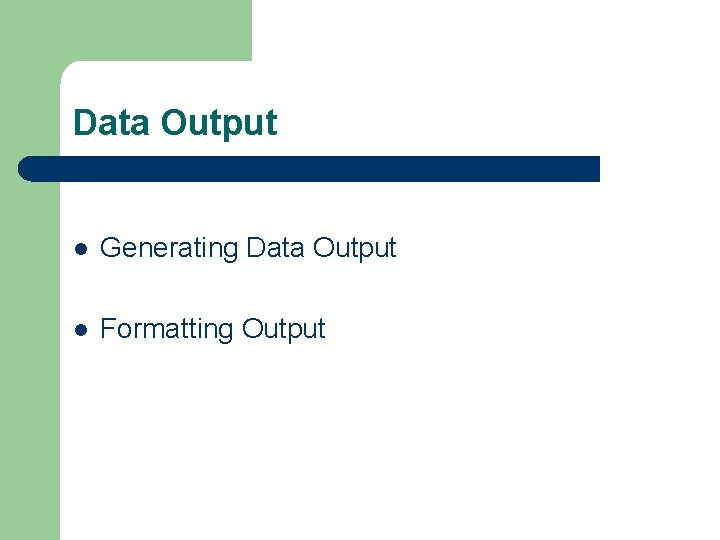
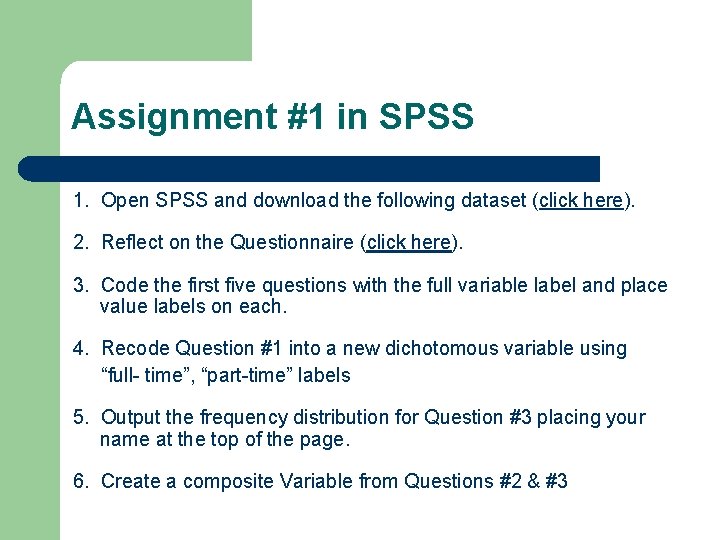
- Slides: 9
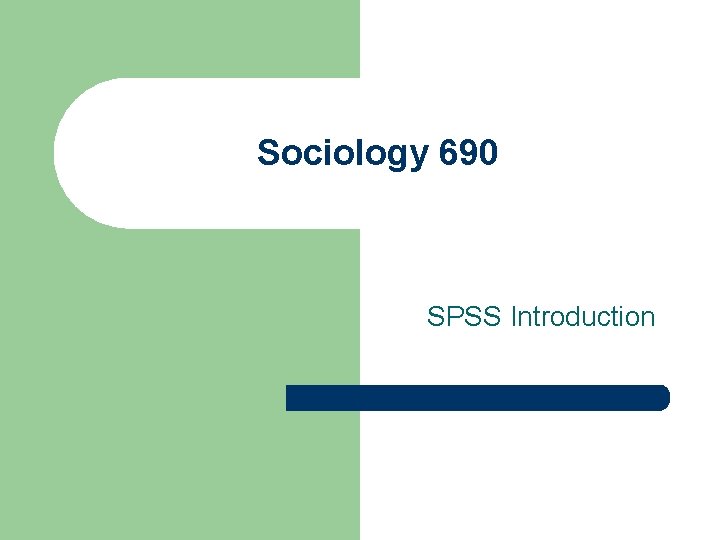
Sociology 690 SPSS Introduction
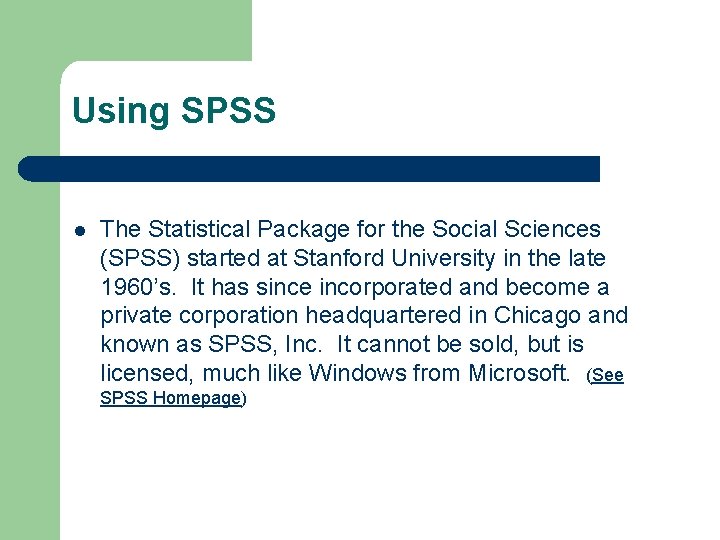
Using SPSS l The Statistical Package for the Social Sciences (SPSS) started at Stanford University in the late 1960’s. It has since incorporated and become a private corporation headquartered in Chicago and known as SPSS, Inc. It cannot be sold, but is licensed, much like Windows from Microsoft. (See SPSS Homepage)
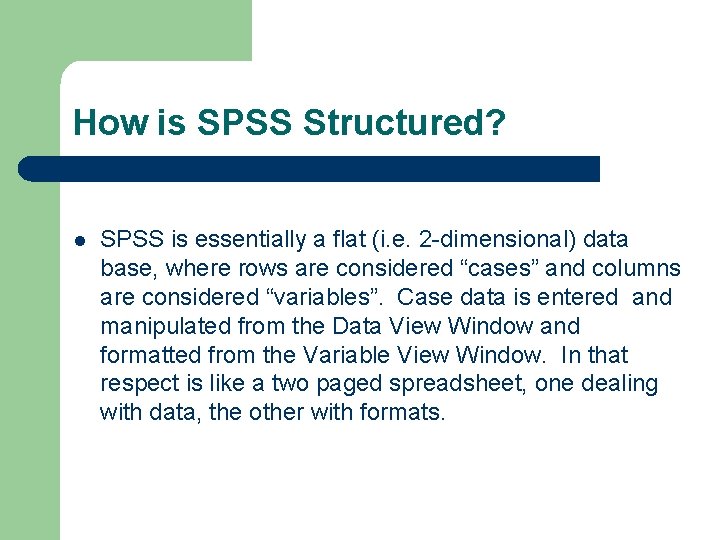
How is SPSS Structured? l SPSS is essentially a flat (i. e. 2 -dimensional) data base, where rows are considered “cases” and columns are considered “variables”. Case data is entered and manipulated from the Data View Window and formatted from the Variable View Window. In that respect is like a two paged spreadsheet, one dealing with data, the other with formats.
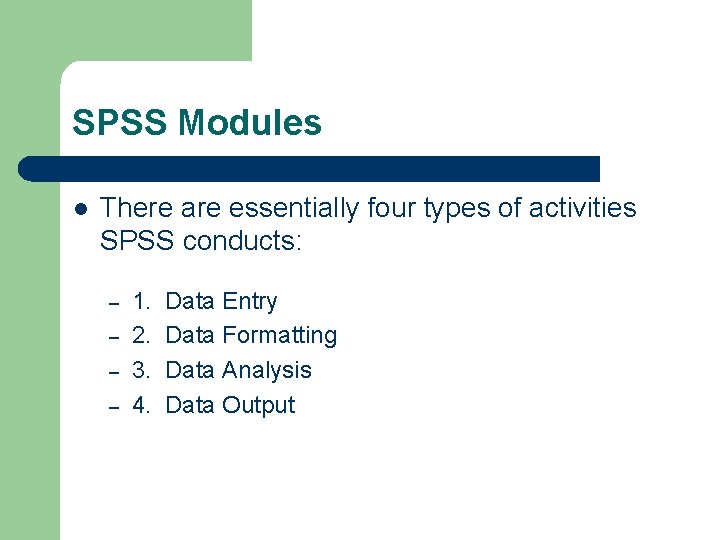
SPSS Modules l There are essentially four types of activities SPSS conducts: – – 1. 2. 3. 4. Data Entry Data Formatting Data Analysis Data Output
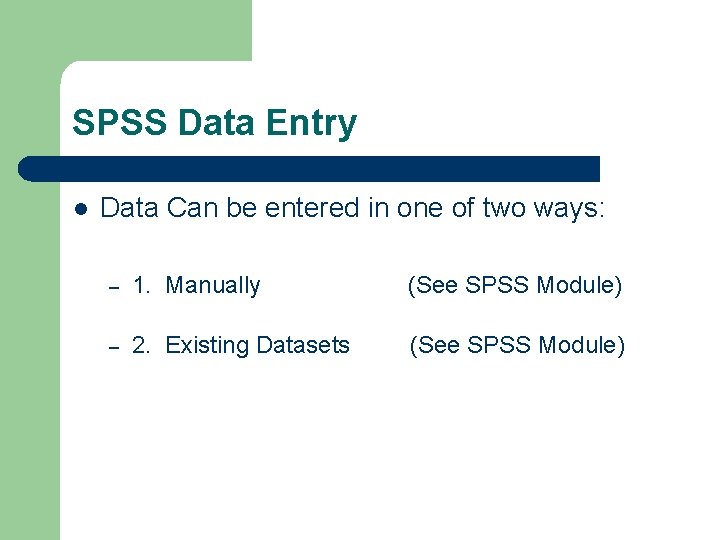
SPSS Data Entry l Data Can be entered in one of two ways: – 1. Manually (See SPSS Module) – 2. Existing Datasets (See SPSS Module)
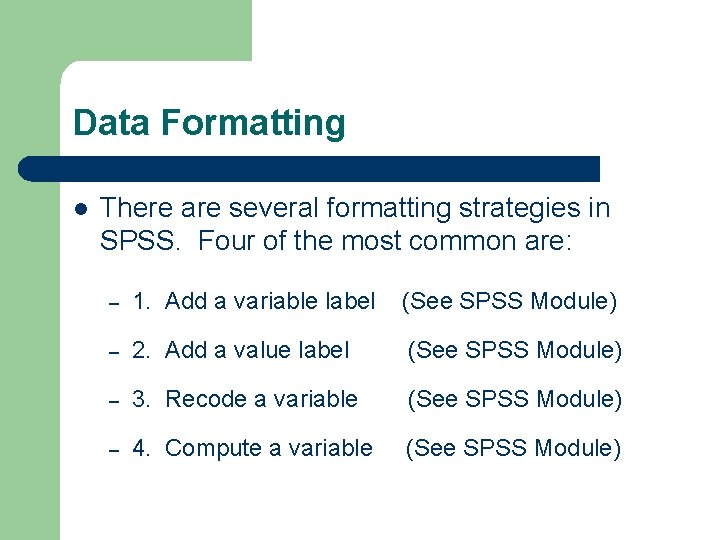
Data Formatting l There are several formatting strategies in SPSS. Four of the most common are: – 1. Add a variable label (See SPSS Module) – 2. Add a value label (See SPSS Module) – 3. Recode a variable (See SPSS Module) – 4. Compute a variable (See SPSS Module)
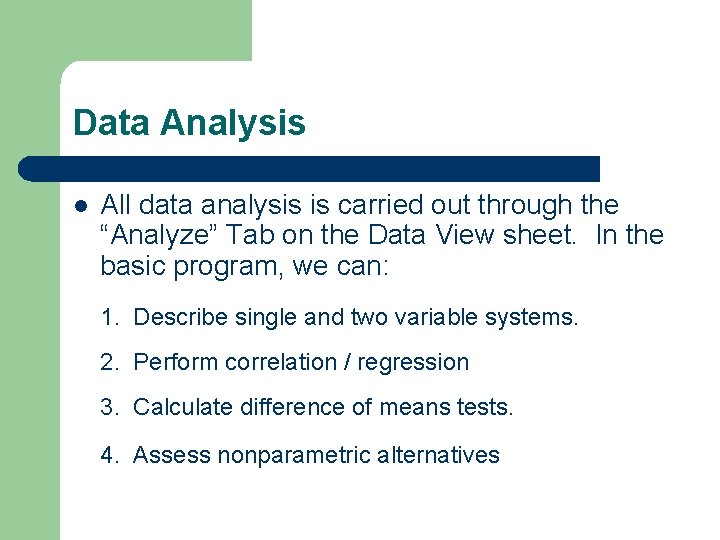
Data Analysis l All data analysis is carried out through the “Analyze” Tab on the Data View sheet. In the basic program, we can: 1. Describe single and two variable systems. 2. Perform correlation / regression 3. Calculate difference of means tests. 4. Assess nonparametric alternatives
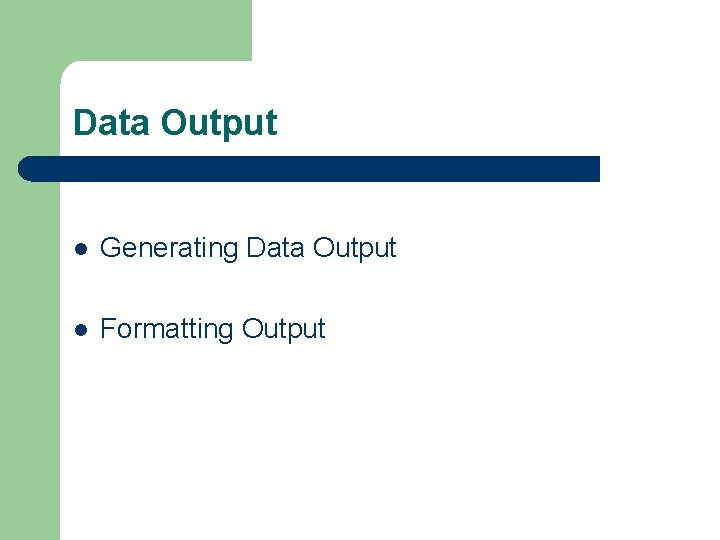
Data Output l Generating Data Output l Formatting Output
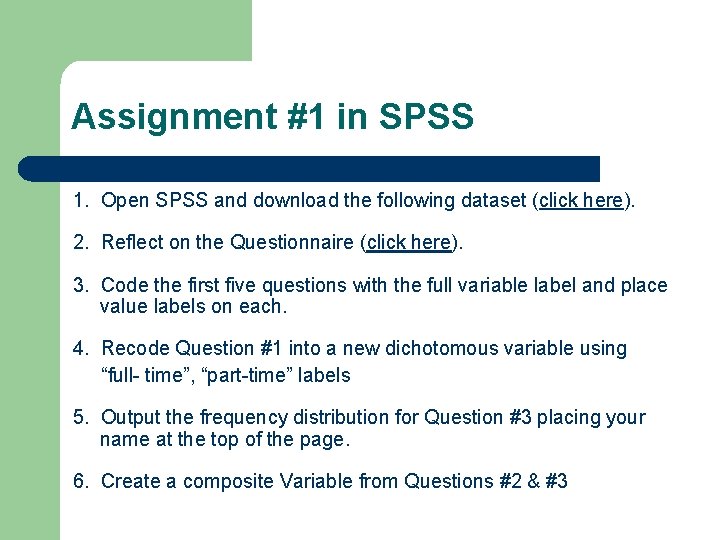
Assignment #1 in SPSS 1. Open SPSS and download the following dataset (click here). 2. Reflect on the Questionnaire (click here). 3. Code the first five questions with the full variable label and place value labels on each. 4. Recode Question #1 into a new dichotomous variable using “full- time”, “part-time” labels 5. Output the frequency distribution for Question #3 placing your name at the top of the page. 6. Create a composite Variable from Questions #2 & #3