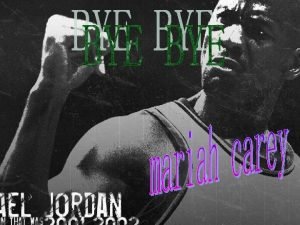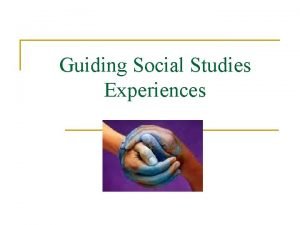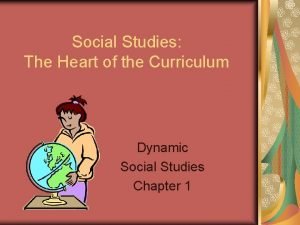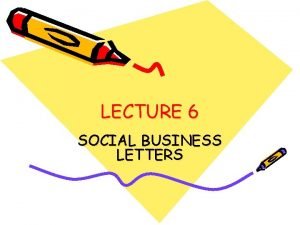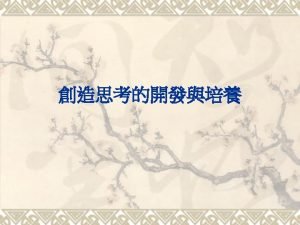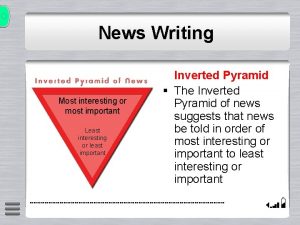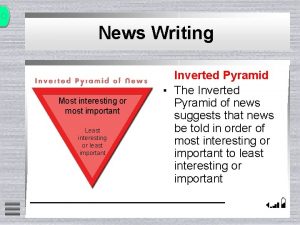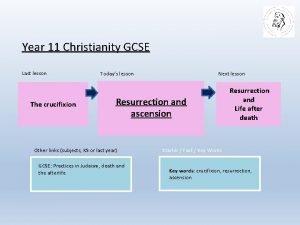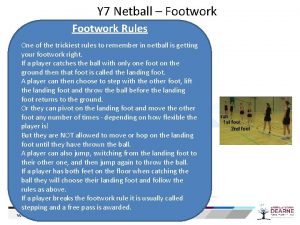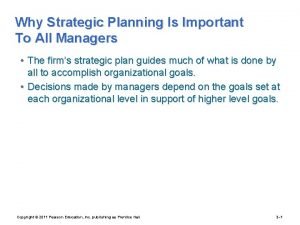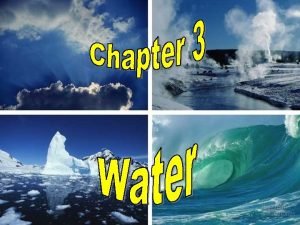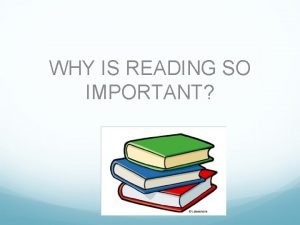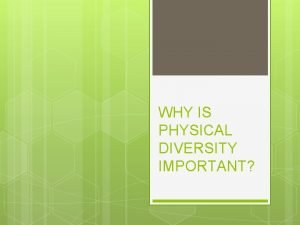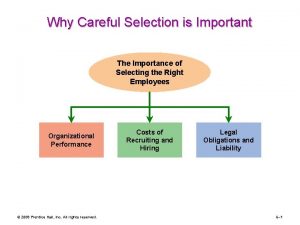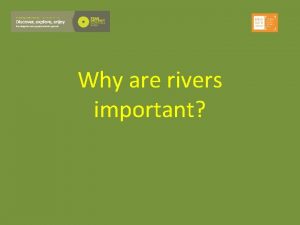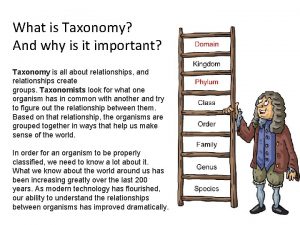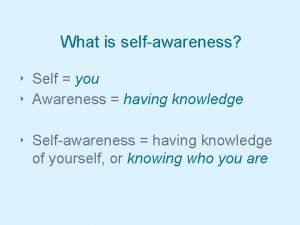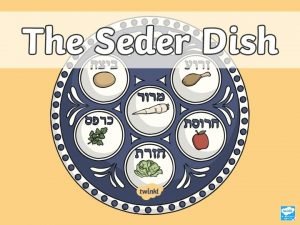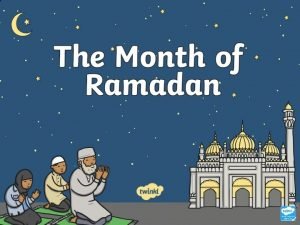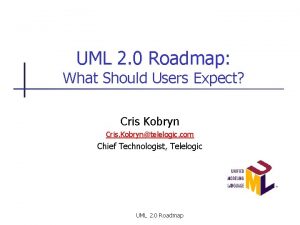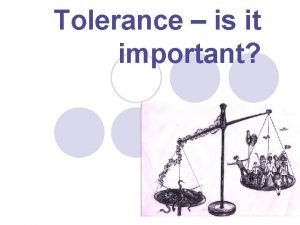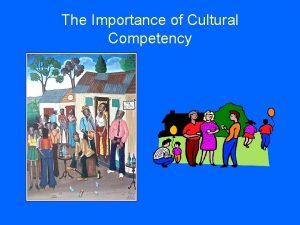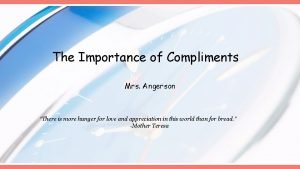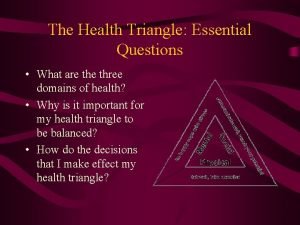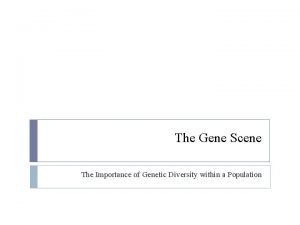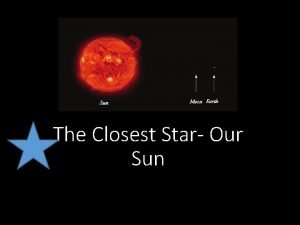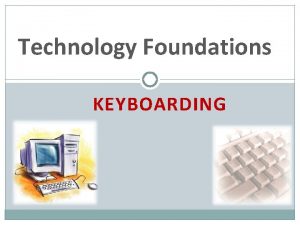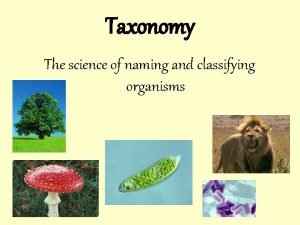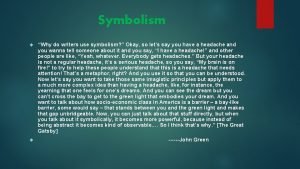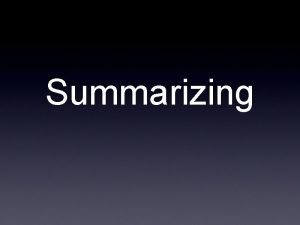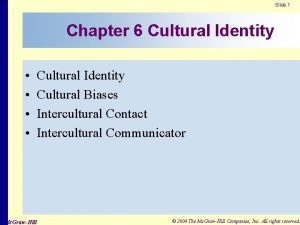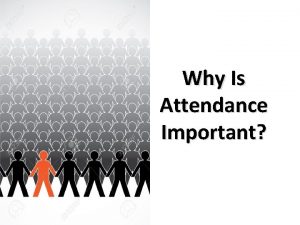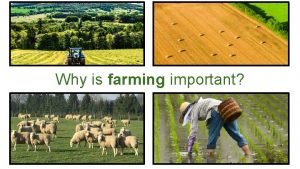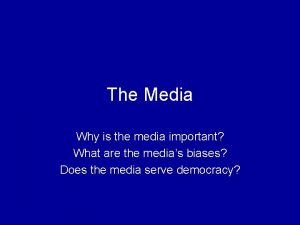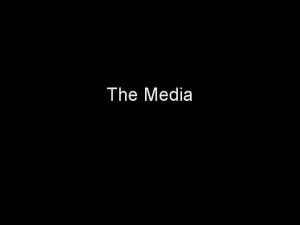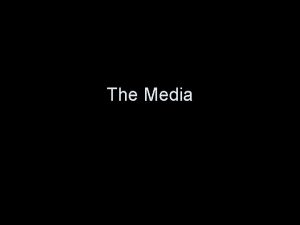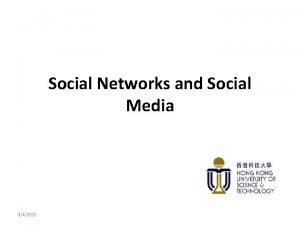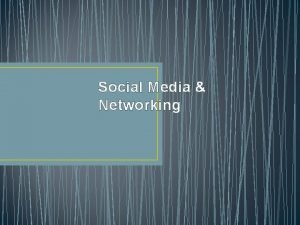Social Media Why is social media so important
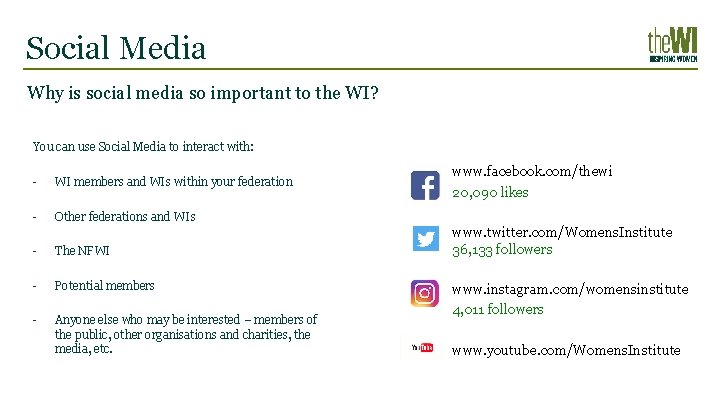

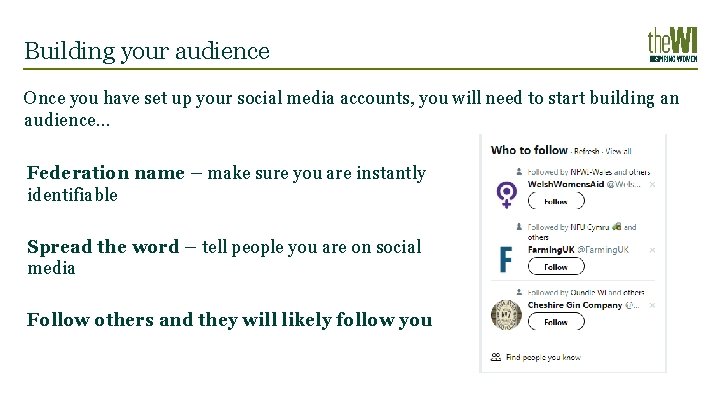

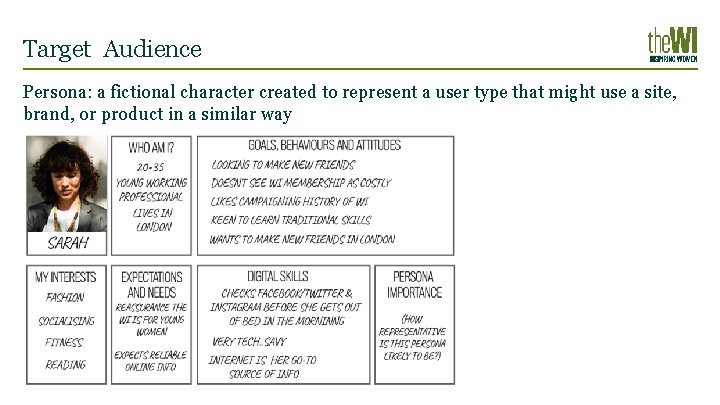
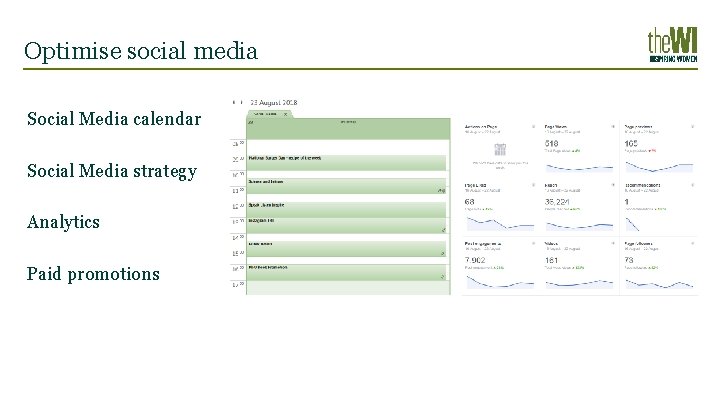
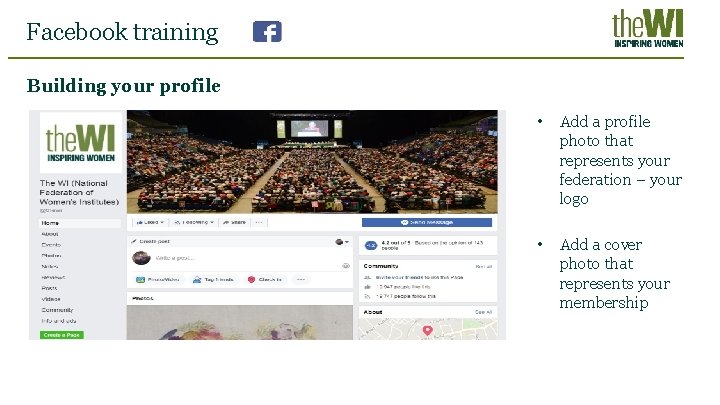
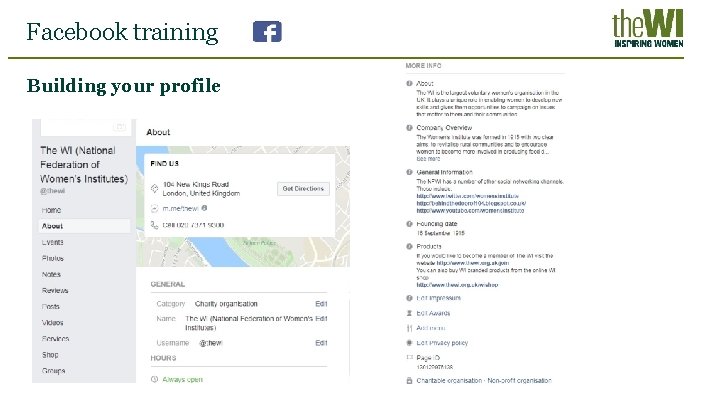
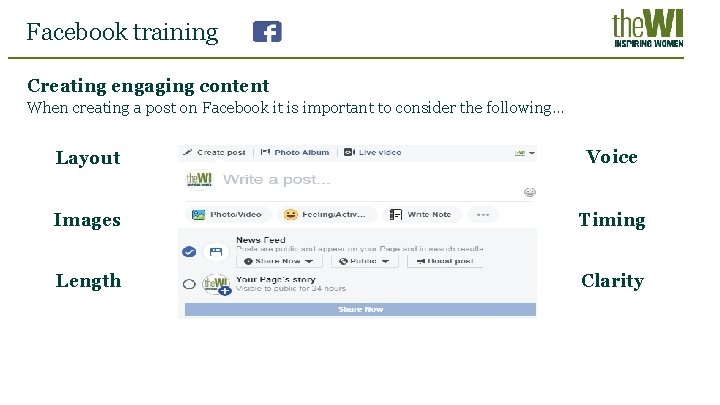
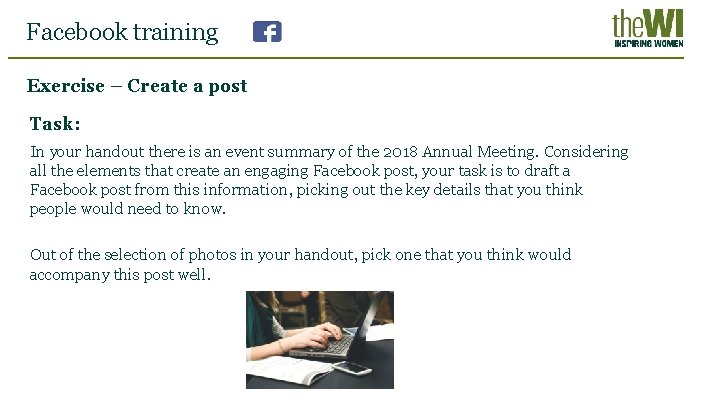
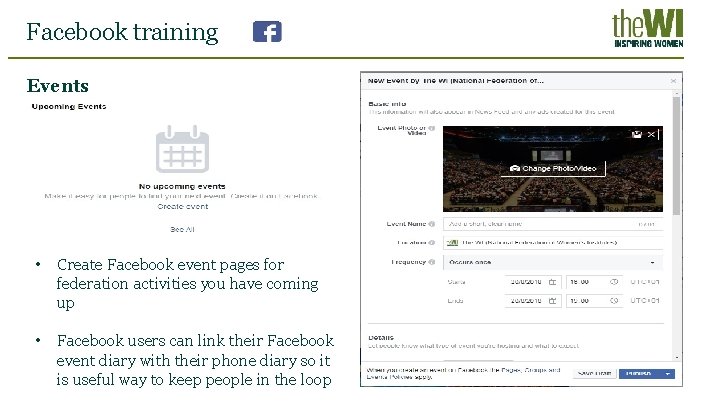
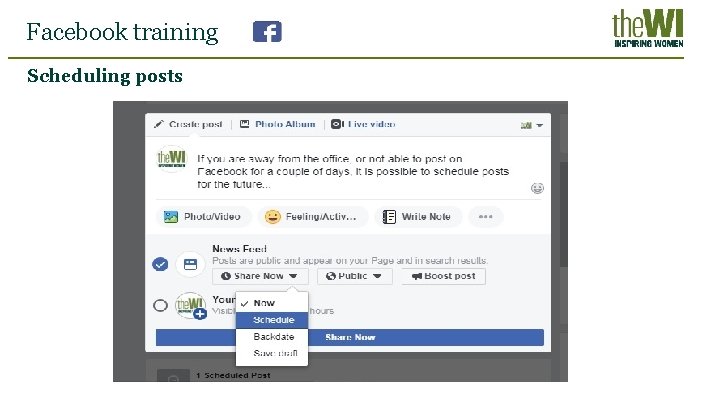
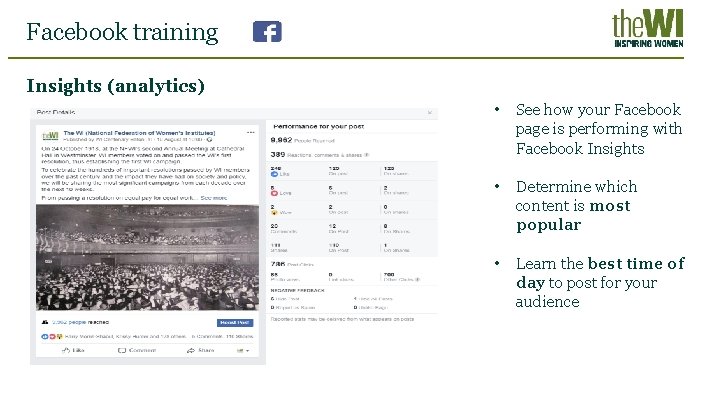



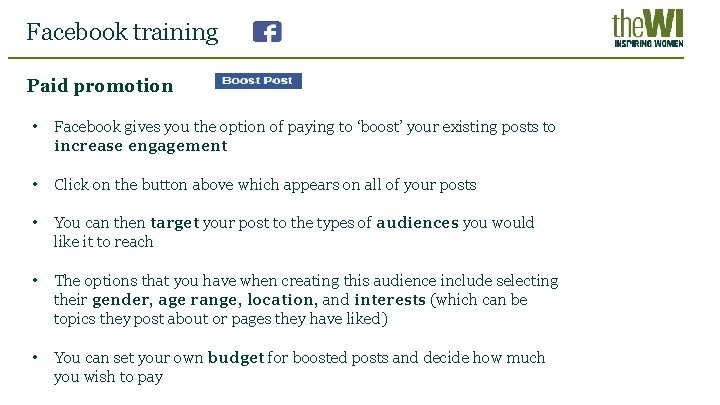
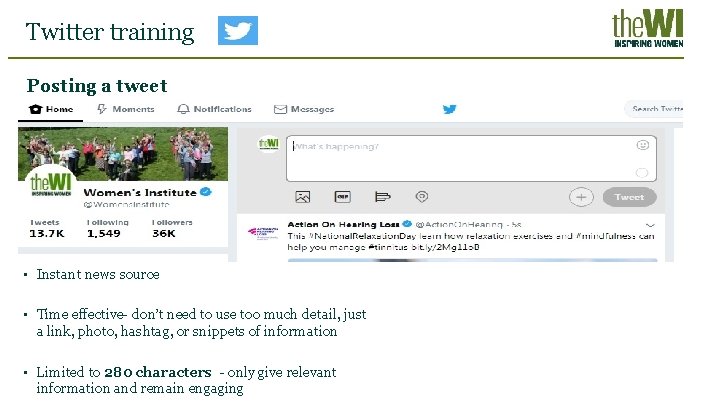
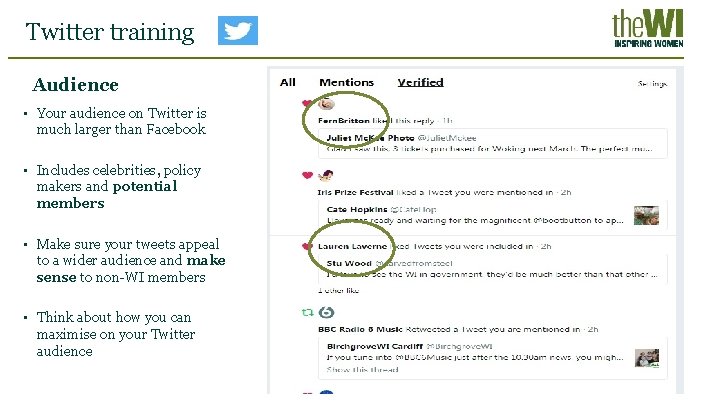
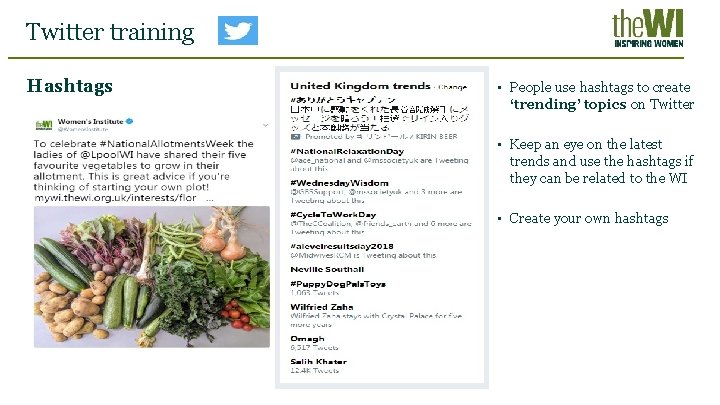

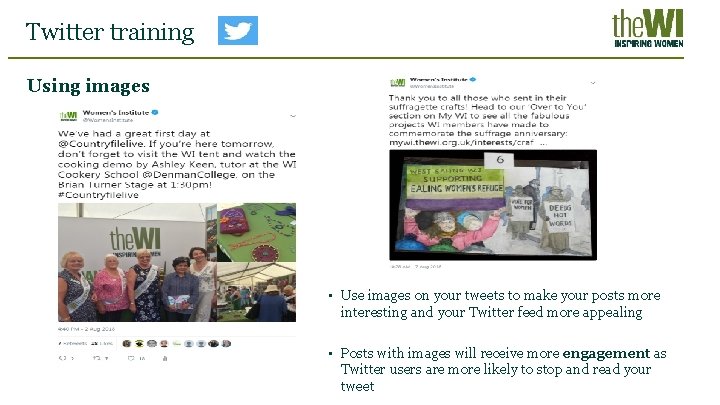



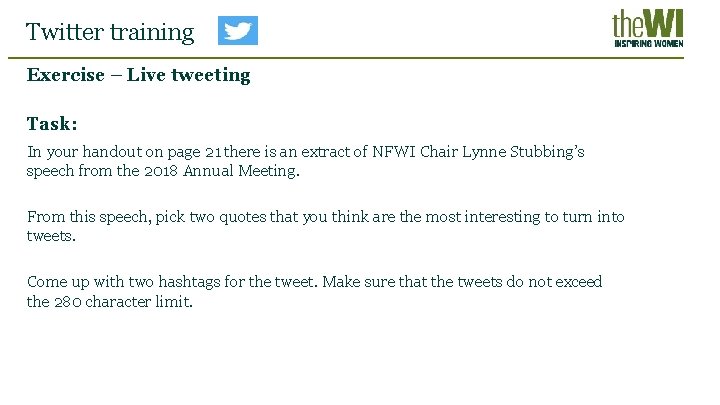


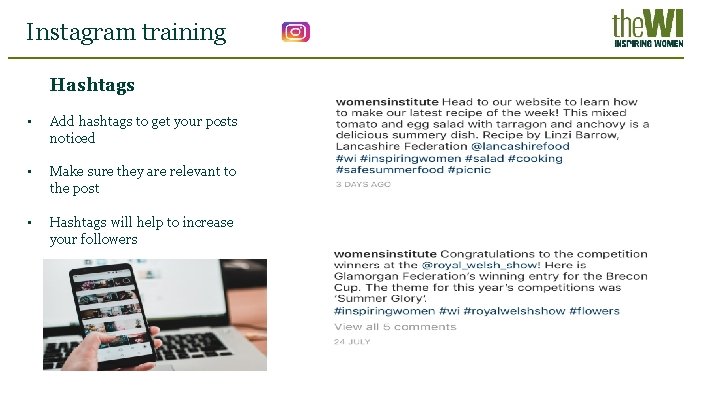

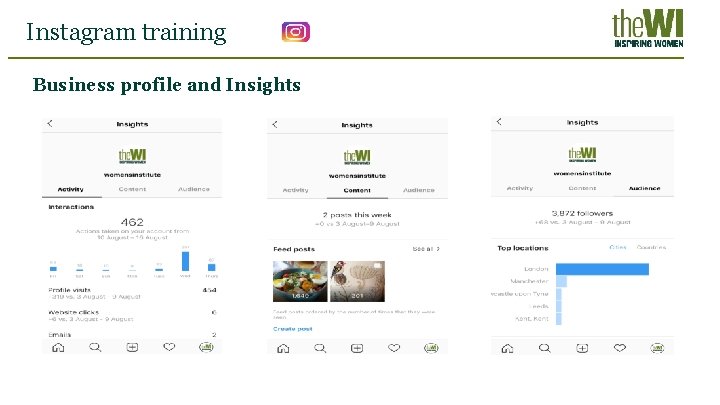

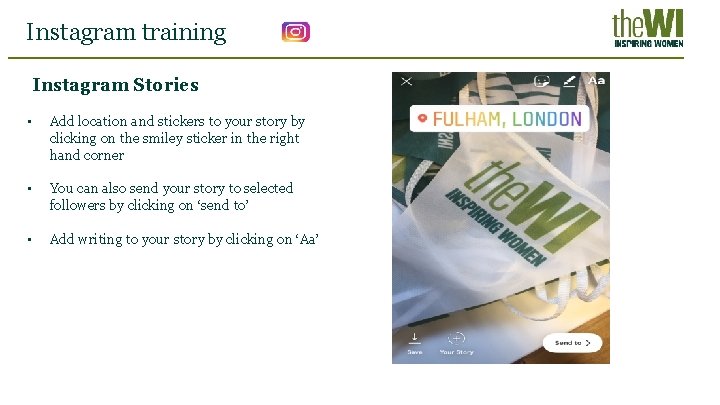
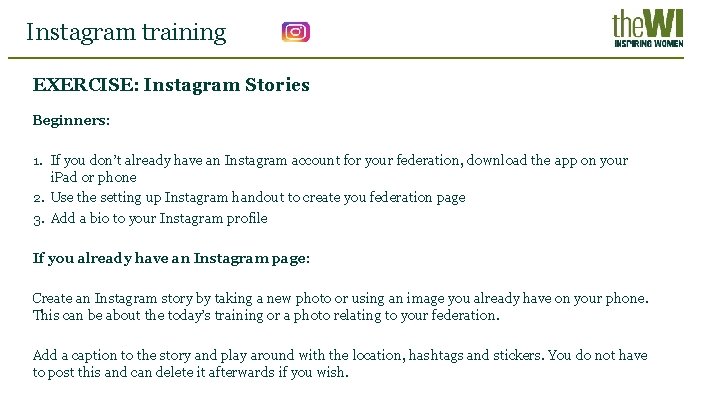
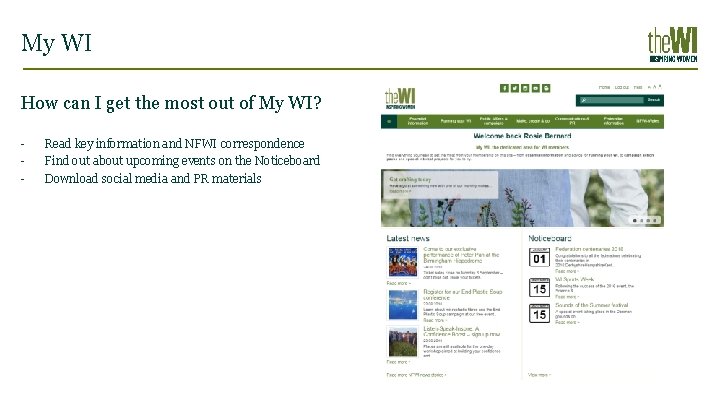


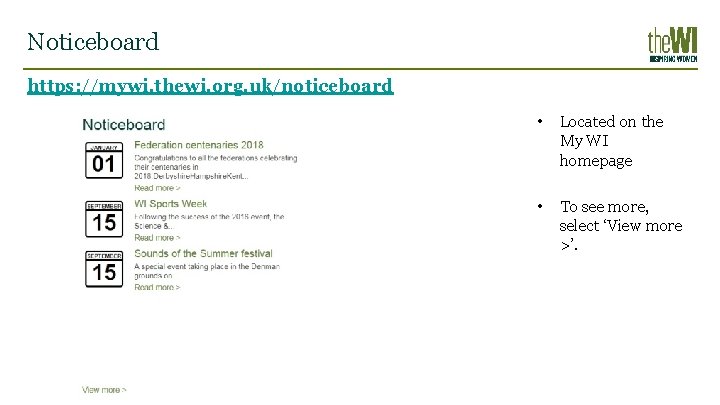
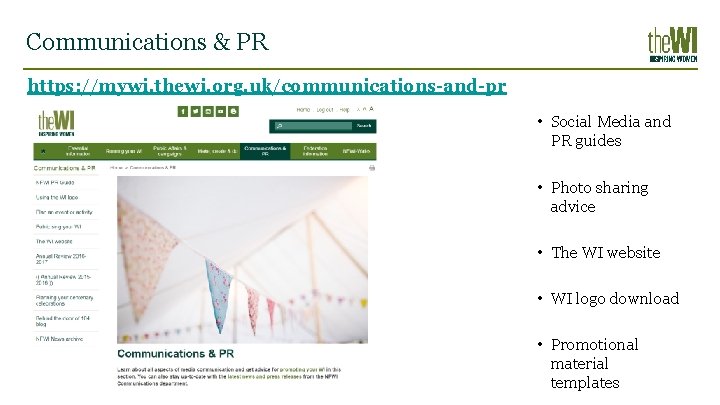
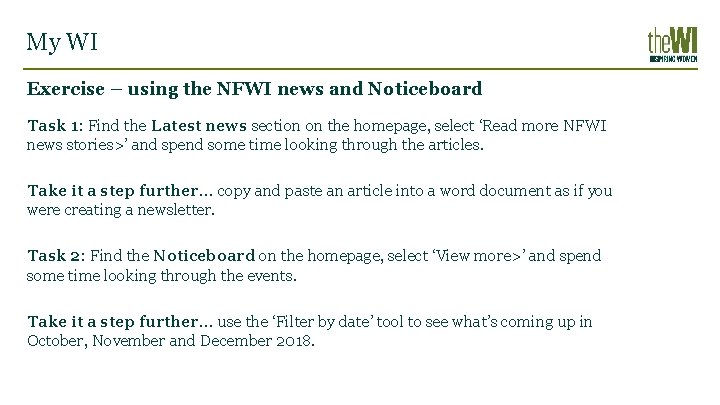
- Slides: 40
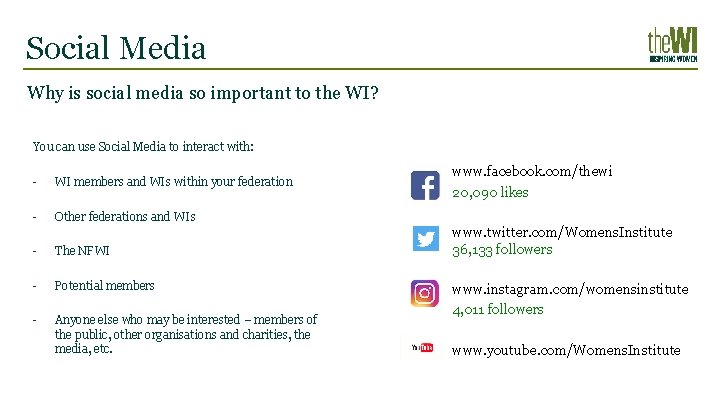
Social Media Why is social media so important to the WI? You can use Social Media to interact with: - WI members and WIs within your federation - Other federations and WIs - The NFWI - Potential members - Anyone else who may be interested – members of the public, other organisations and charities, the media, etc. www. facebook. com/thewi 20, 090 likes www. twitter. com/Womens. Institute 36, 133 followers www. instagram. com/womensinstitute 4, 011 followers www. youtube. com/Womens. Institute

Important things to remember when using social media You are representing the WI (an inclusive, non-sectarian charity) Personal social media accounts Data protection (especially using photos) Image use /copyright
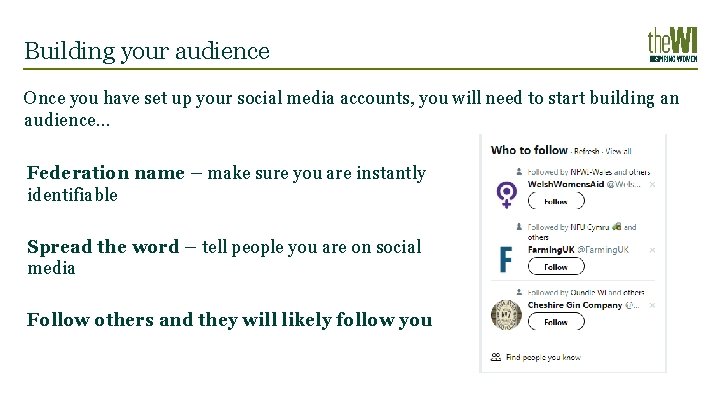
Building your audience Once you have set up your social media accounts, you will need to start building an audience… Federation name – make sure you are instantly identifiable Spread the word – tell people you are on social media Follow others and they will likely follow you

Keep it relevant If your accounts aren’t relevant to your audience – or the audience you want to attract – there is no point using social media
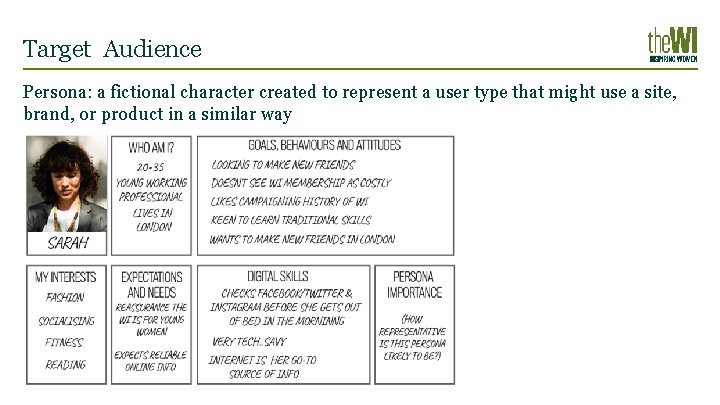
Target Audience Persona: a fictional character created to represent a user type that might use a site, brand, or product in a similar way
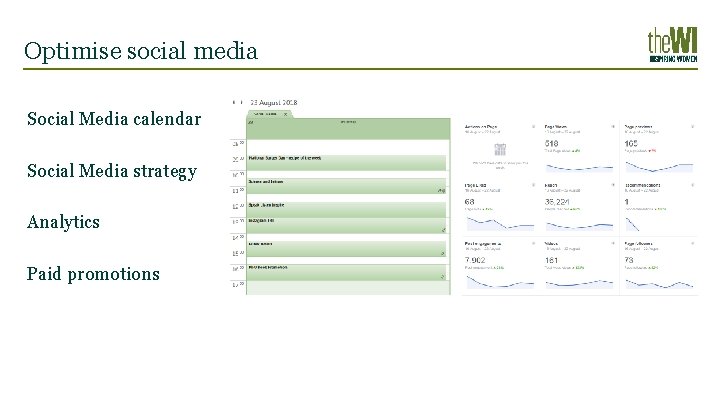
Optimise social media Social Media calendar Social Media strategy Analytics Paid promotions
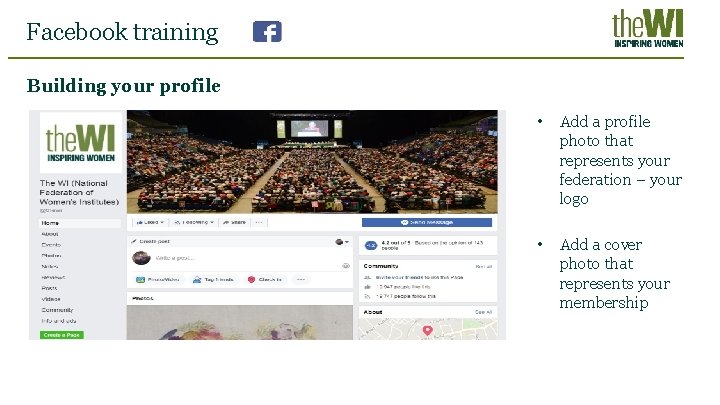
Facebook training Building your profile • Add a profile photo that represents your federation – your logo • Add a cover photo that represents your membership
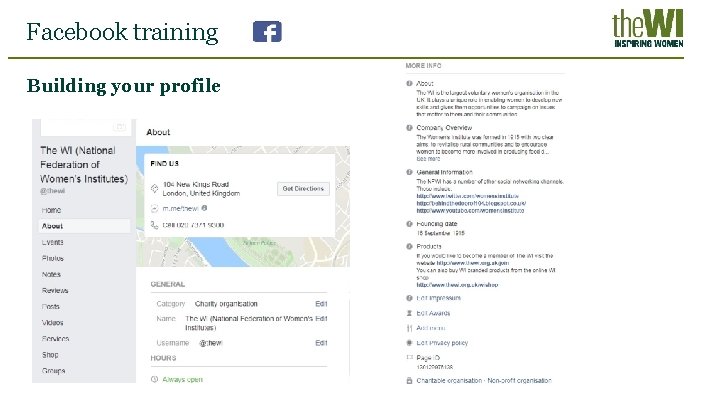
Facebook training Building your profile
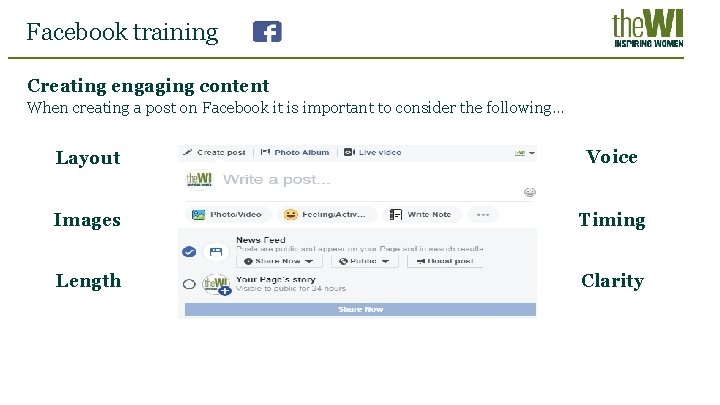
Facebook training Creating engaging content When creating a post on Facebook it is important to consider the following… Layout Voice Images Timing Length Clarity
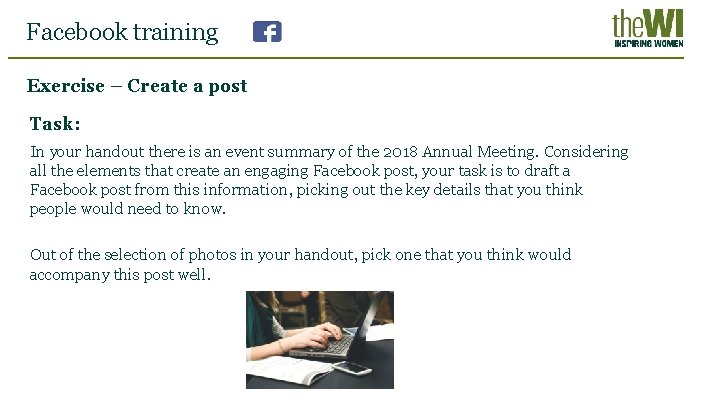
Facebook training Exercise – Create a post Task: In your handout there is an event summary of the 2018 Annual Meeting. Considering all the elements that create an engaging Facebook post, your task is to draft a Facebook post from this information, picking out the key details that you think people would need to know. Out of the selection of photos in your handout, pick one that you think would accompany this post well.
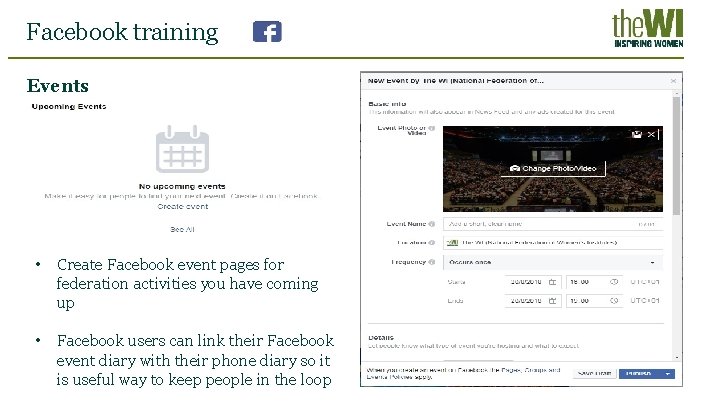
Facebook training Events • Create Facebook event pages for federation activities you have coming up • Facebook users can link their Facebook event diary with their phone diary so it is useful way to keep people in the loop
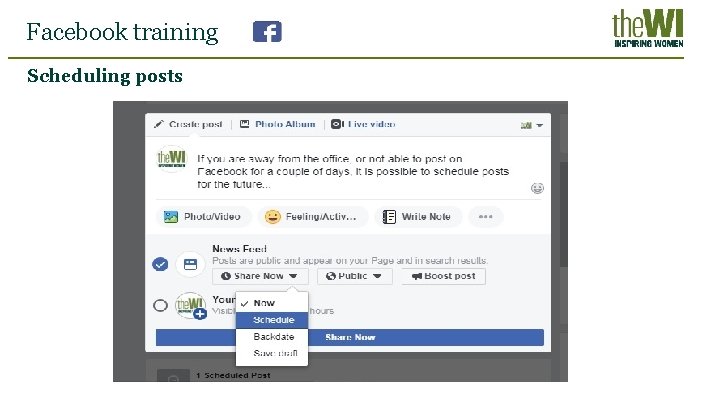
Facebook training Scheduling posts
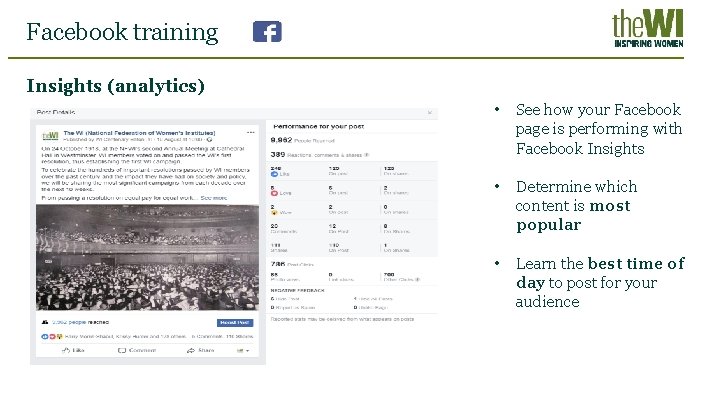
Facebook training Insights (analytics) • See how your Facebook page is performing with Facebook Insights • Determine which content is most popular • Learn the best time of day to post for your audience

Facebook training Insights (analytics) • Check how much your page likes have increased over a specific time period • View the reach of your posts and on which days this has been highest

Facebook training Insights (analytics) • View all of your posts together by selecting ‘posts’ from the left hand bar • Change to ‘engagement rate’ in the drop down menu. This measures percentage of how many people interacted with your post, based on the people who saw your post

Facebook training Exercise – Facebook Insights Task: On your own federation’s Facebook page, go to the posts on your insights section, and look at which posts have performed the best over the last month. Consider why these posts might have performed better than others, taking into account the content itself, the time of day you posted and what else is included in the post (links, images, videos etc. ) If you do not have access to a federation page, join up in pairs or small groups to complete this task.
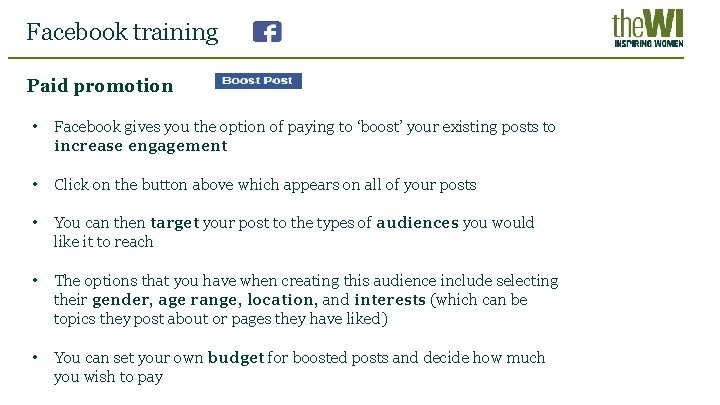
Facebook training Paid promotion • Facebook gives you the option of paying to ‘boost’ your existing posts to increase engagement • Click on the button above which appears on all of your posts • You can then target your post to the types of audiences you would like it to reach • The options that you have when creating this audience include selecting their gender, age range, location, and interests (which can be topics they post about or pages they have liked) • You can set your own budget for boosted posts and decide how much you wish to pay
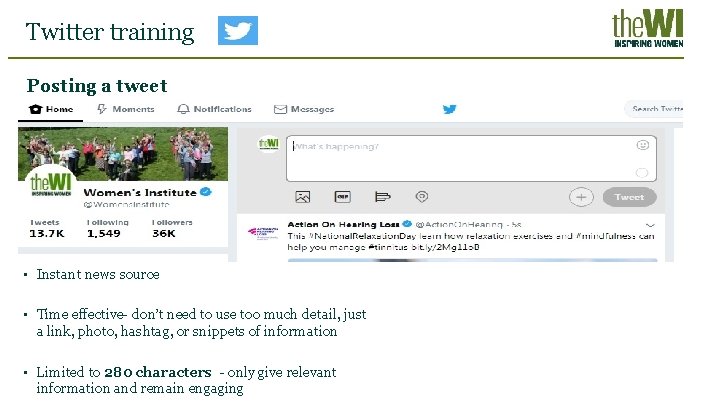
Twitter training Posting a tweet • Instant news source • Time effective- don’t need to use too much detail, just a link, photo, hashtag, or snippets of information • Limited to 280 characters - only give relevant information and remain engaging
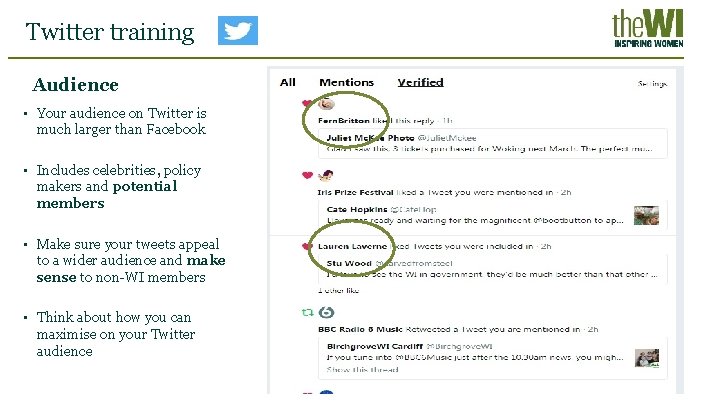
Twitter training Audience • Your audience on Twitter is much larger than Facebook • Includes celebrities, policy makers and potential members • Make sure your tweets appeal to a wider audience and make sense to non-WI members • Think about how you can maximise on your Twitter audience
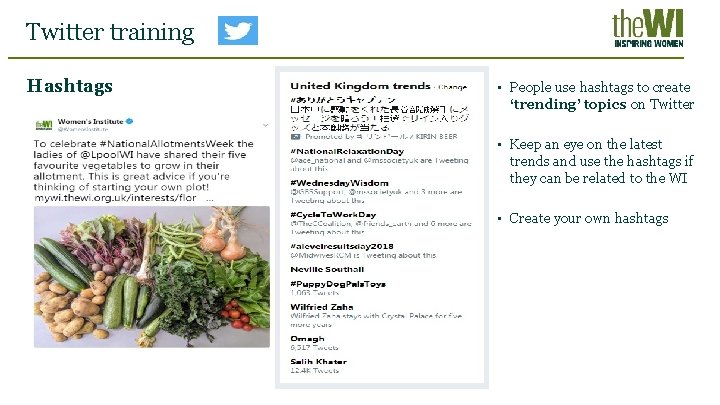
Twitter training Hashtags • People use hashtags to create ‘trending’ topics on Twitter • Keep an eye on the latest trends and use the hashtags if they can be related to the WI • Create your own hashtags

Twitter training Tagging other accounts
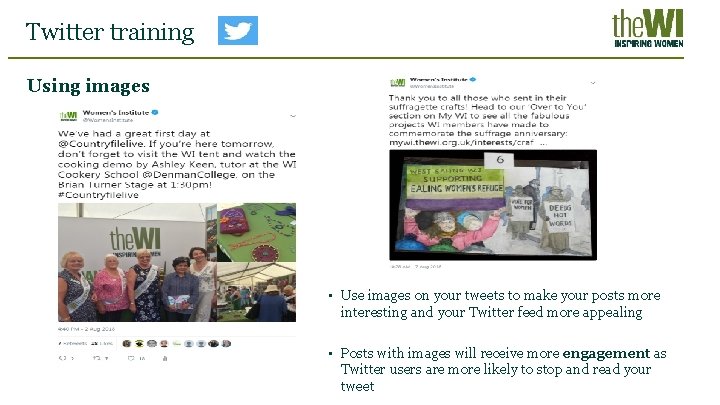
Twitter training Using images • Use images on your tweets to make your posts more interesting and your Twitter feed more appealing • Posts with images will receive more engagement as Twitter users are more likely to stop and read your tweet

Twitter training Reacting • Retweeting is a big part of Twitter • It can increase your followers • Make sure your retweets are relevant and appropriate • Retweet WIs’ posts to give them exposure • Be careful which posts you like as this will appear on your followers’ Twitter feeds Comment Retweet Like

Twitter training Tweet. Deck: https: //tweetdeck. twitter. com

Twitter training Twitter analytics: https: //analytics. twitter. com
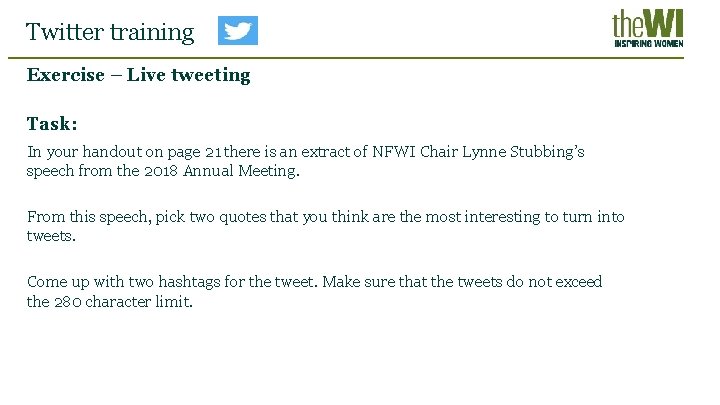
Twitter training Exercise – Live tweeting Task: In your handout on page 21 there is an extract of NFWI Chair Lynne Stubbing’s speech from the 2018 Annual Meeting. From this speech, pick two quotes that you think are the most interesting to turn into tweets. Come up with two hashtags for the tweet. Make sure that the tweets do not exceed the 280 character limit.

Instagram training Instagram is a photo-sharing app, well known for its square photos and filters

Instagram training Creating great content • Show off the best of your federation and the WIs within your federation • Aesthetically pleasing photos – food, craft, flowers, events, gardening • Historical archive images – show off your federation’s rich history • Most importantly, show off your fabulous members!
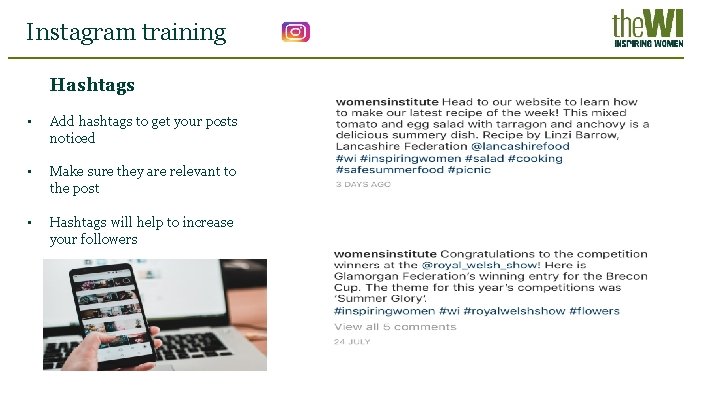
Instagram training Hashtags • Add hashtags to get your posts noticed • Make sure they are relevant to the post • Hashtags will help to increase your followers

Instagram training Tagging and location • Tag friends and businesses in your posts • Tag the location in your posts to increase the visibility of your posts • This will put you on the map to local people using Instagram
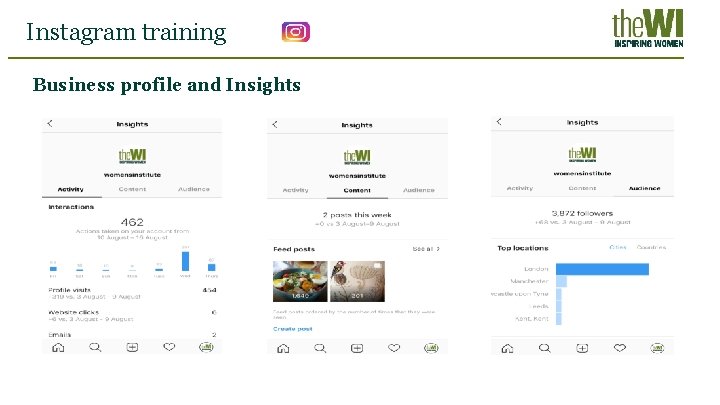
Instagram training Business profile and Insights

Instagram training Instagram Stories • Instagram Stories is a feature that lets users post photos and videos that disappear after 24 hours • Instagram Stories appear in a bar at the top of your feed • Add your own story by clicking on the camera in the top left hand corner of your feed • You will be able to see who has viewed your story by swiping up on the image or video you have posted
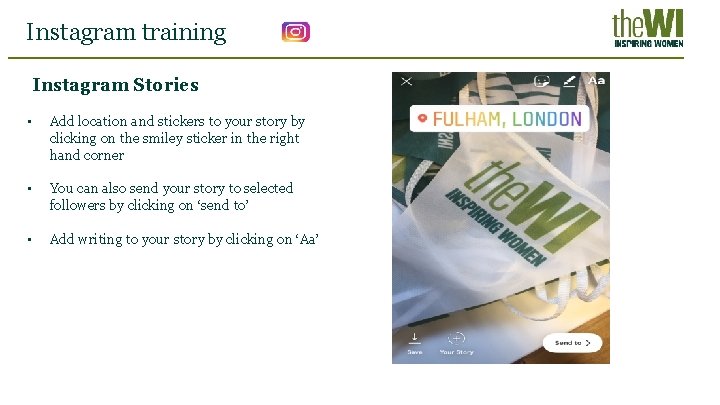
Instagram training Instagram Stories • Add location and stickers to your story by clicking on the smiley sticker in the right hand corner • You can also send your story to selected followers by clicking on ‘send to’ • Add writing to your story by clicking on ‘Aa’
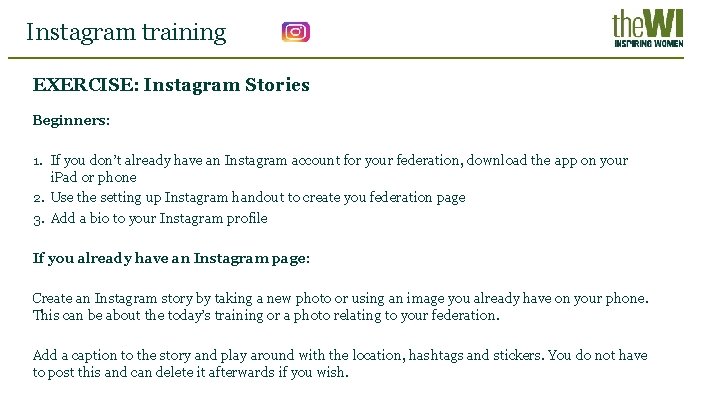
Instagram training EXERCISE: Instagram Stories Beginners: 1. If you don’t already have an Instagram account for your federation, download the app on your i. Pad or phone 2. Use the setting up Instagram handout to create you federation page 3. Add a bio to your Instagram profile If you already have an Instagram page: Create an Instagram story by taking a new photo or using an image you already have on your phone. This can be about the today’s training or a photo relating to your federation. Add a caption to the story and play around with the location, hashtags and stickers. You do not have to post this and can delete it afterwards if you wish.
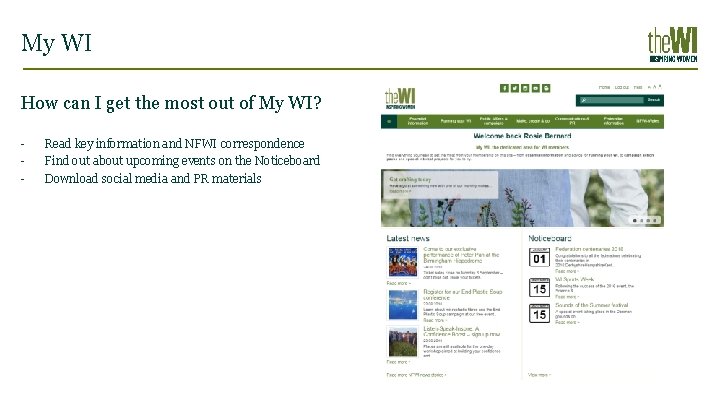
My WI How can I get the most out of My WI? - Read key information and NFWI correspondence Find out about upcoming events on the Noticeboard Download social media and PR materials

Federation information https: //mywi. thewi. org. uk/federation-information • Policy documents and NFWI correspondence • Federation centenary celebrations • Federation contact details

NFWI news https: //mywi. thewi. org. uk/nfwi-news • Located on the My WI homepage • To see more stories, select ‘Read more NFWI news stories>’
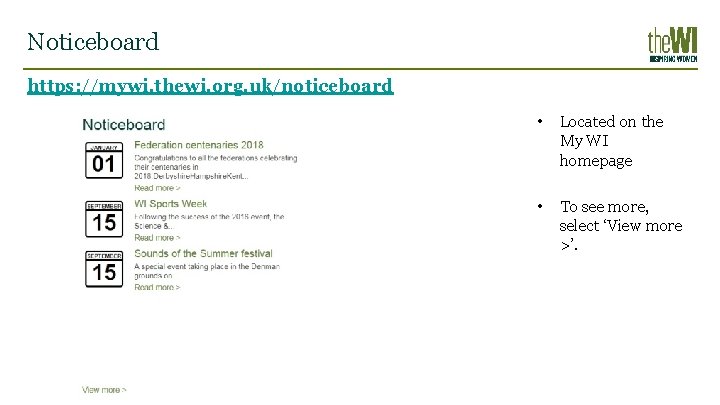
Noticeboard https: //mywi. thewi. org. uk/noticeboard • Located on the My WI homepage • To see more, select ‘View more >’.
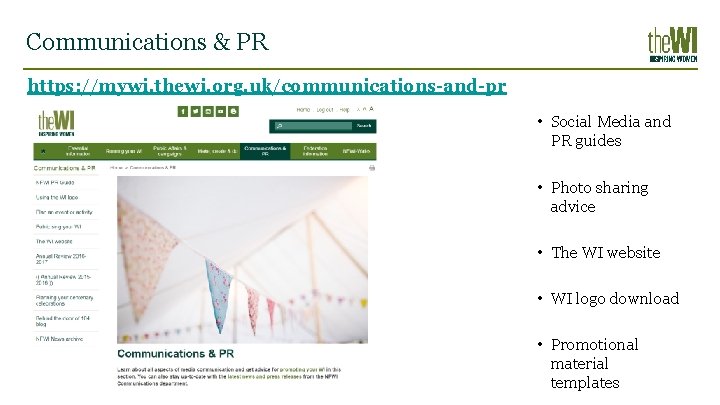
Communications & PR https: //mywi. thewi. org. uk/communications-and-pr • Social Media and PR guides • Photo sharing advice • The WI website • WI logo download • Promotional material templates
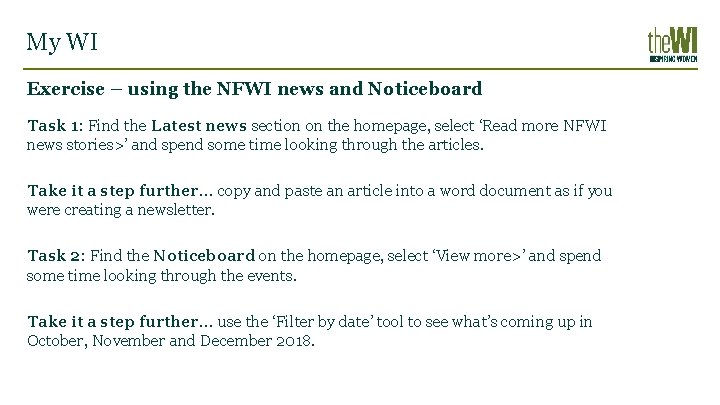
My WI Exercise – using the NFWI news and Noticeboard Task 1: Find the Latest news section on the homepage, select ‘Read more NFWI news stories>’ and spend some time looking through the articles. Take it a step further… copy and paste an article into a word document as if you were creating a newsletter. Task 2: Find the Noticeboard on the homepage, select ‘View more>’ and spend some time looking through the events. Take it a step further… use the ‘Filter by date’ tool to see what’s coming up in October, November and December 2018.
 Why organic social media is important
Why organic social media is important Hey bye bye
Hey bye bye Guiding social studies experiences
Guiding social studies experiences Why social study is important
Why social study is important Social letters examples
Social letters examples Dont ask why why why
Dont ask why why why From most important to least important in writing
From most important to least important in writing Inverted pyramid in news writing
Inverted pyramid in news writing Least important to most important
Least important to most important Why is the resurrection important gcse
Why is the resurrection important gcse What is footwork in netball
What is footwork in netball Why is communication important in the workplace
Why is communication important in the workplace Why experience is important
Why experience is important Why strategic planning is important to all managers
Why strategic planning is important to all managers Why is water important to living things
Why is water important to living things Important of reading
Important of reading Physical diversity meaning
Physical diversity meaning Why careful selection is important
Why careful selection is important Why are rivers important
Why are rivers important What is taxonomy and why is it important?
What is taxonomy and why is it important? What is selfawareness
What is selfawareness What is passober
What is passober What is advent
What is advent Why muslims fast
Why muslims fast Why are wetlands important
Why are wetlands important Delphi technique in hrm
Delphi technique in hrm Why is uml important
Why is uml important Important of tolerance
Important of tolerance Why is time management important
Why is time management important Importance of quality food
Importance of quality food Why is culture important
Why is culture important Compliments are important
Compliments are important 3 parts of health triangle
3 parts of health triangle Why is genetic diversity important
Why is genetic diversity important Why is the sun important
Why is the sun important Why is keyboarding important
Why is keyboarding important Do you italicize scientific names
Do you italicize scientific names Why do writers use symbolism
Why do writers use symbolism Summarizingthis
Summarizingthis Cultural identity
Cultural identity Filtration is used to separate
Filtration is used to separate