Social media image template Use this template to
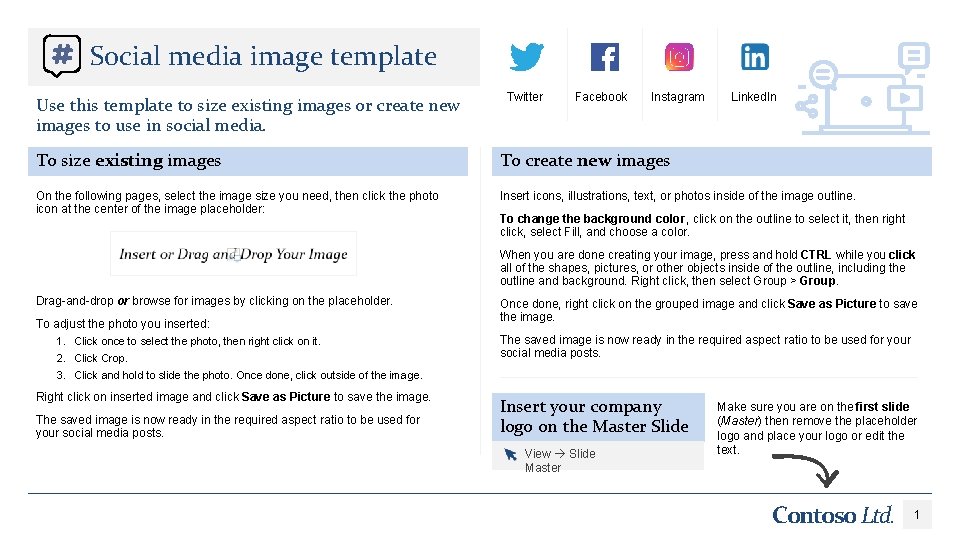
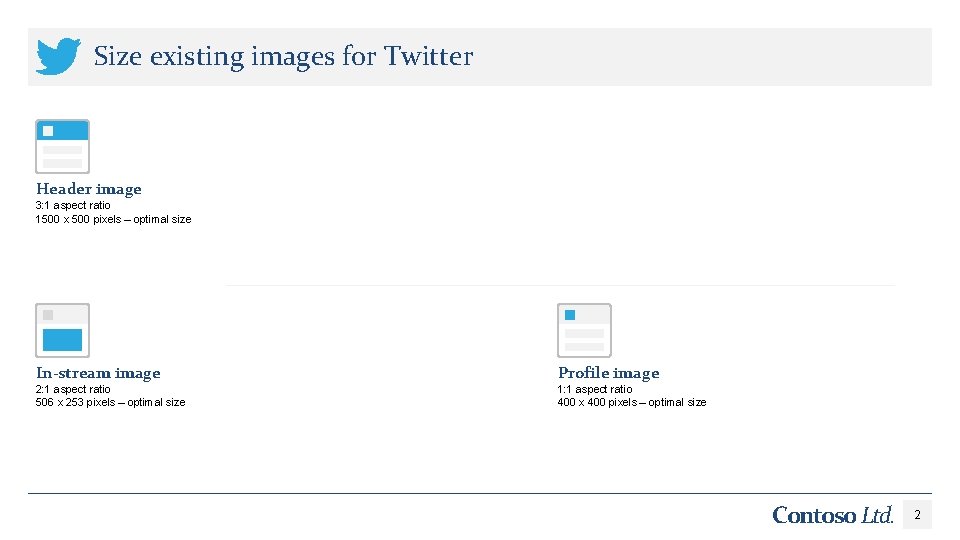
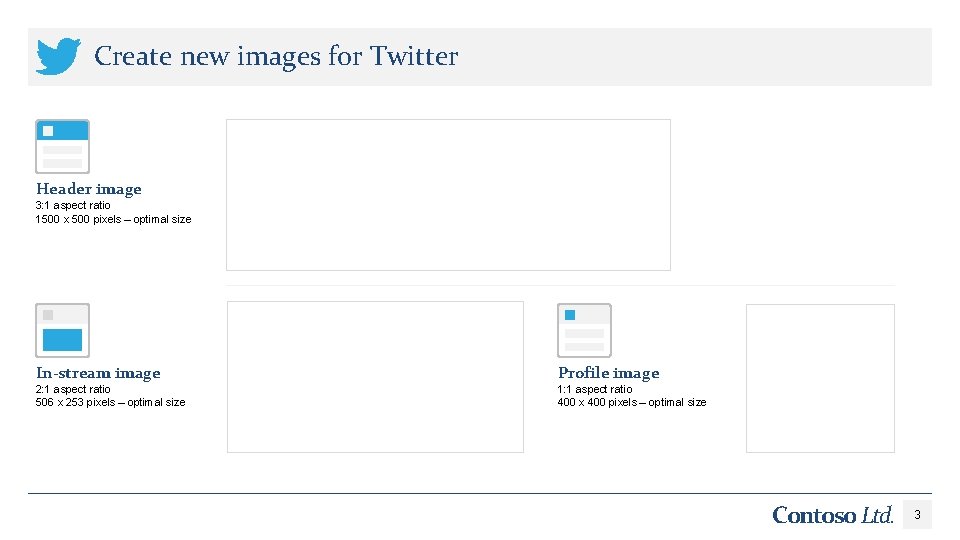
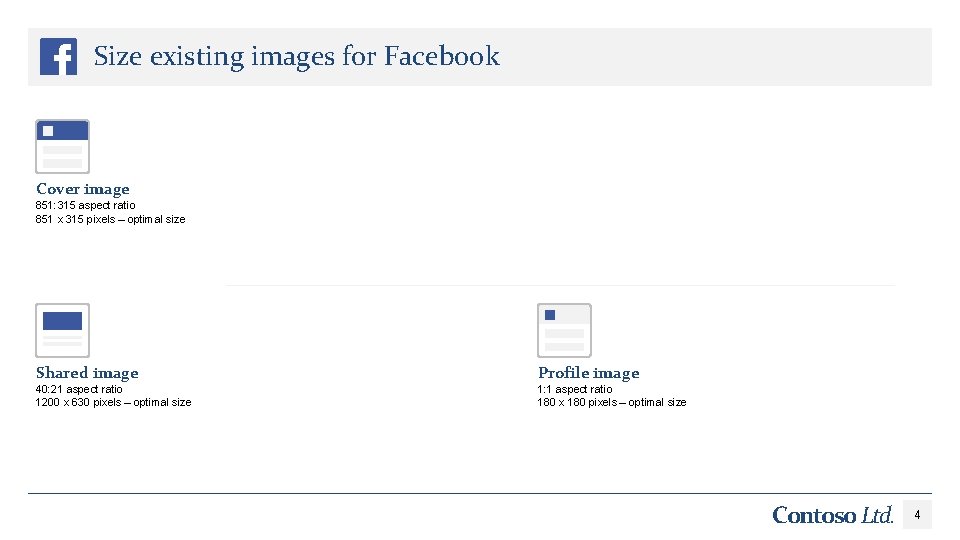
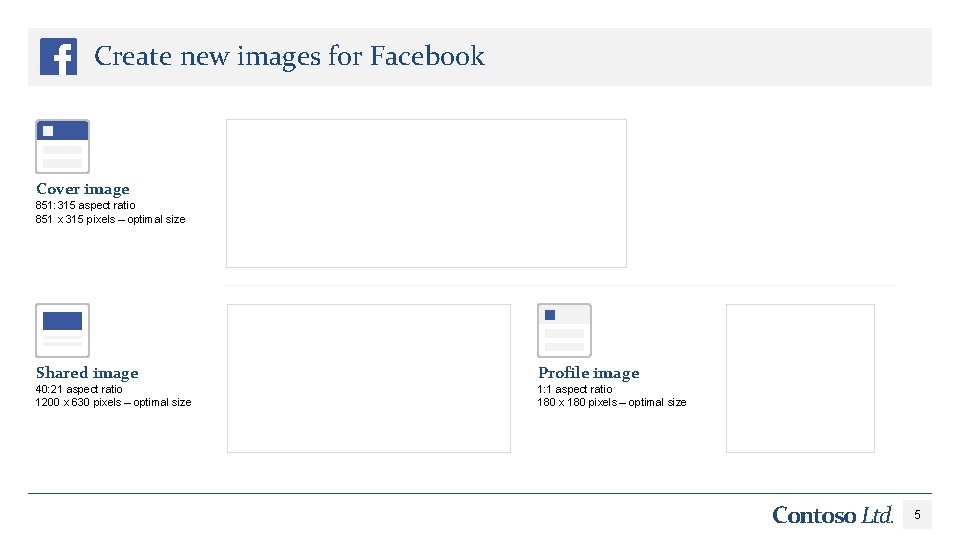
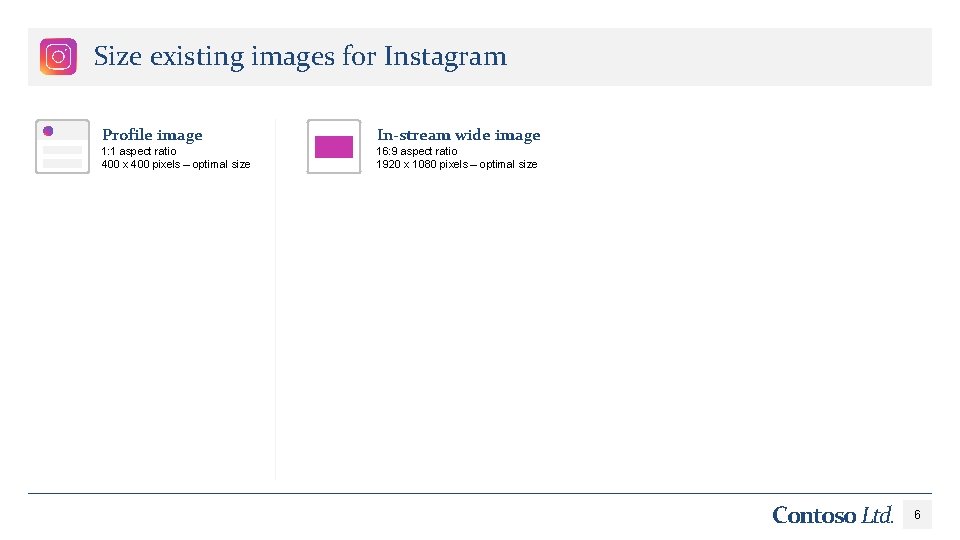
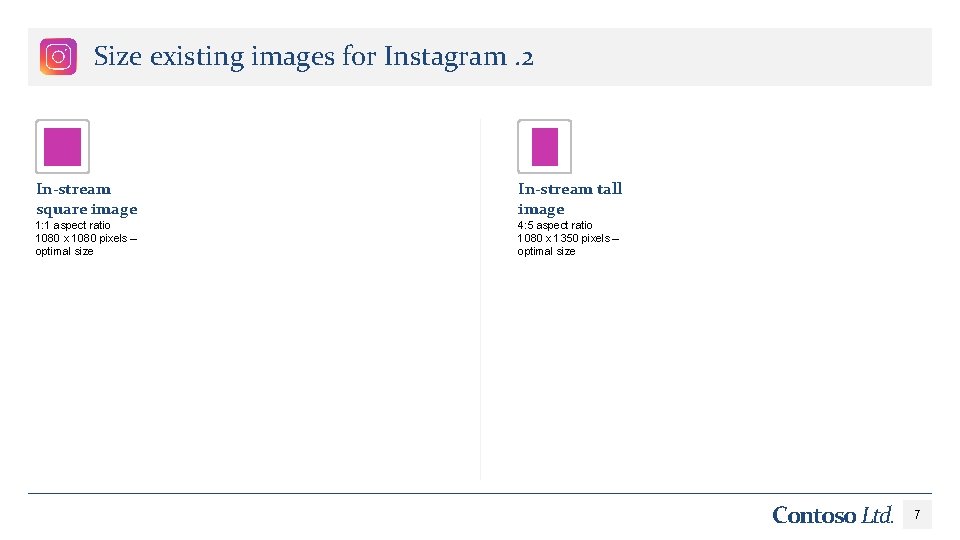
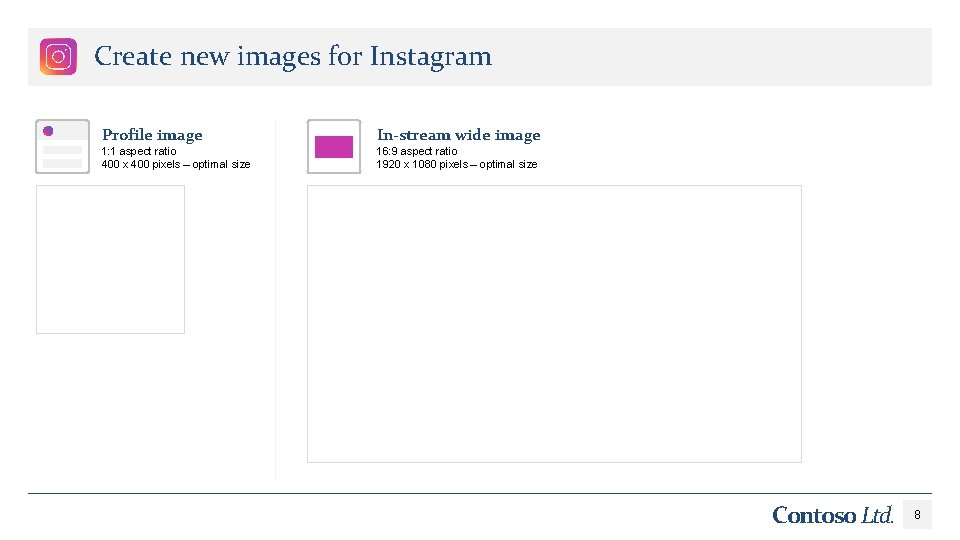
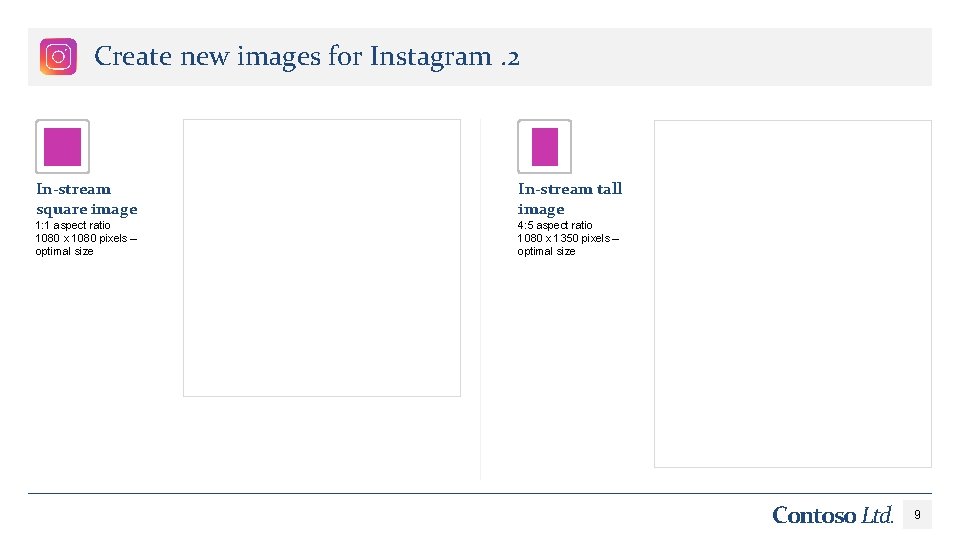
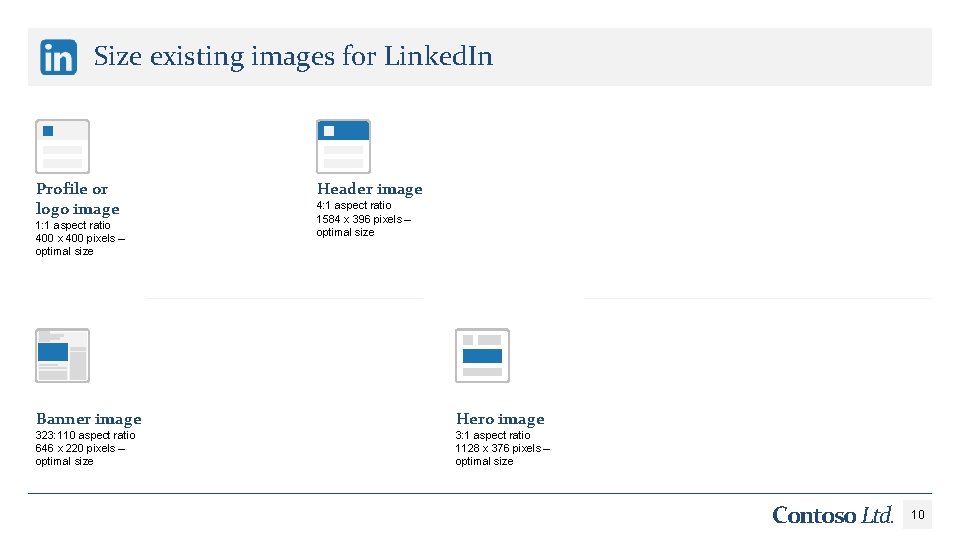
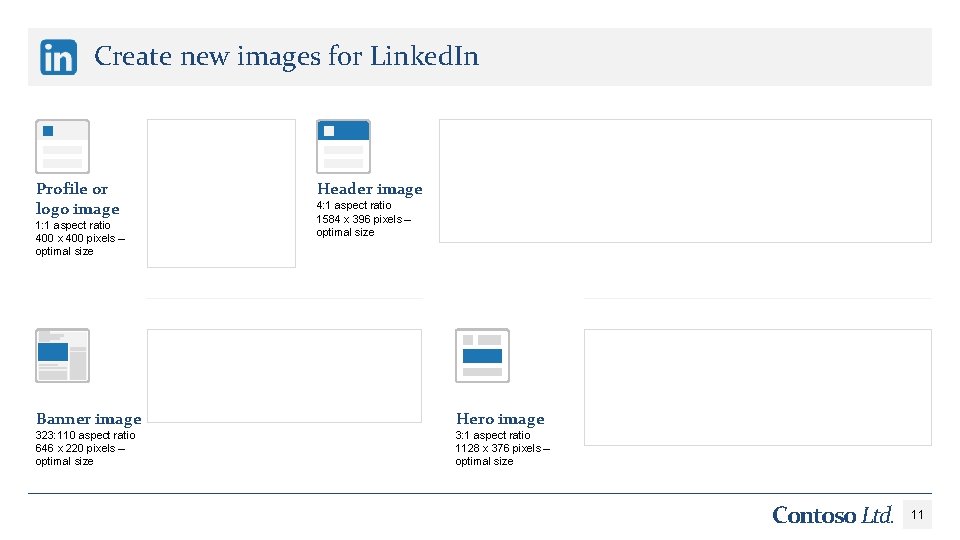
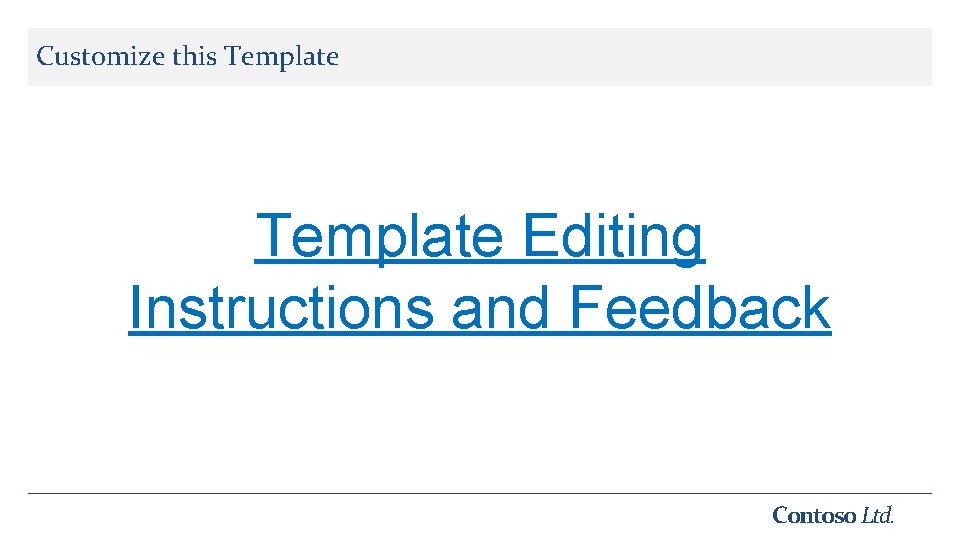
- Slides: 12
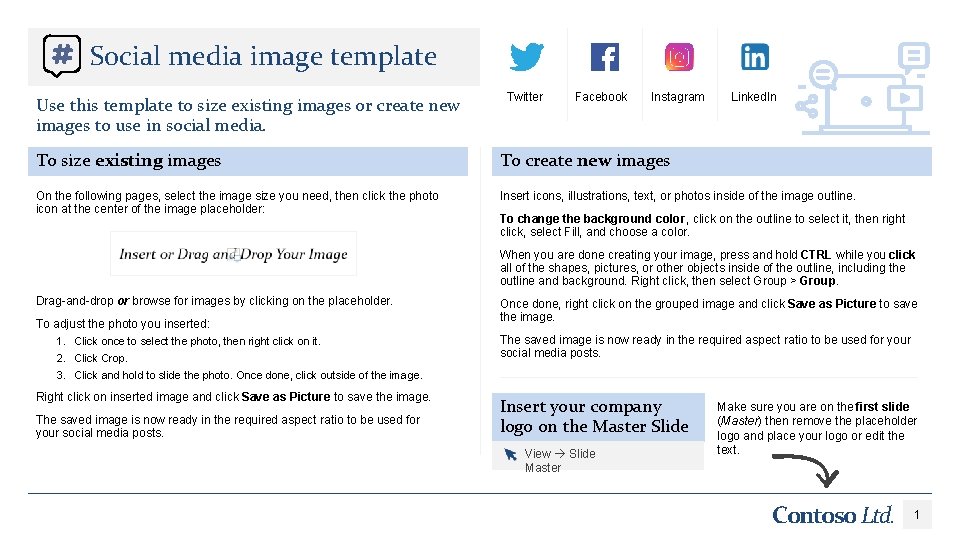
Social media image template Use this template to size existing images or create new images to use in social media. Twitter Facebook Instagram Linked. In To size existing images To create new images On the following pages, select the image size you need, then click the photo icon at the center of the image placeholder: Insert icons, illustrations, text, or photos inside of the image outline. To change the background color, click on the outline to select it, then right click, select Fill, and choose a color. When you are done creating your image, press and hold CTRL while you click all of the shapes, pictures, or other objects inside of the outline, including the outline and background. Right click, then select Group > Group. Drag-and-drop or browse for images by clicking on the placeholder. To adjust the photo you inserted: 1. Click once to select the photo, then right click on it. 2. Click Crop. 3. Click and hold to slide the photo. Once done, click outside of the image. Right click on inserted image and click Save as Picture to save the image. The saved image is now ready in the required aspect ratio to be used for your social media posts. Once done, right click on the grouped image and click Save as Picture to save the image. The saved image is now ready in the required aspect ratio to be used for your social media posts. Insert your company logo on the Master Slide View Slide Master Make sure you are on the first slide (Master) then remove the placeholder logo and place your logo or edit the text. Contoso Ltd. 1
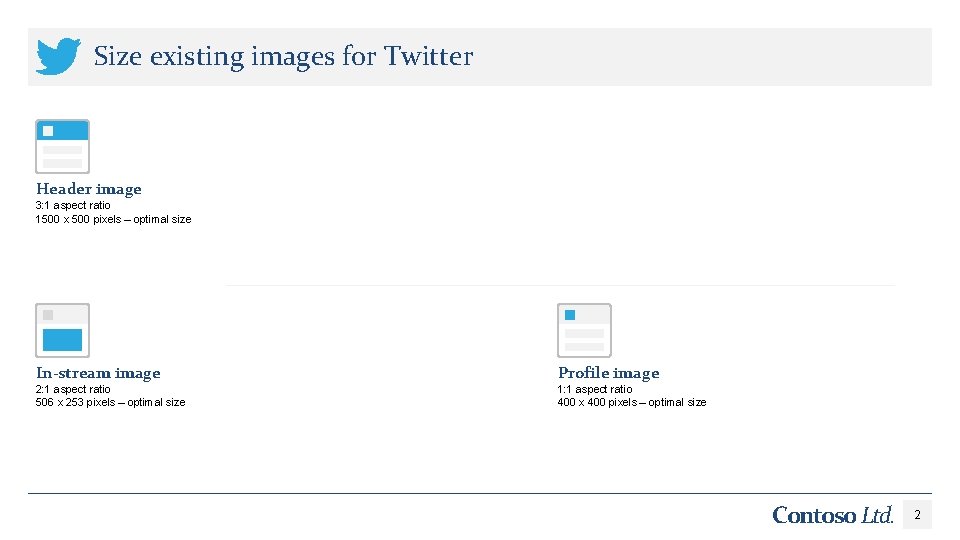
Size existing images for Twitter Header image 3: 1 aspect ratio 1500 x 500 pixels – optimal size In-stream image Profile image 2: 1 aspect ratio 506 x 253 pixels – optimal size 1: 1 aspect ratio 400 x 400 pixels – optimal size Contoso Ltd. 2
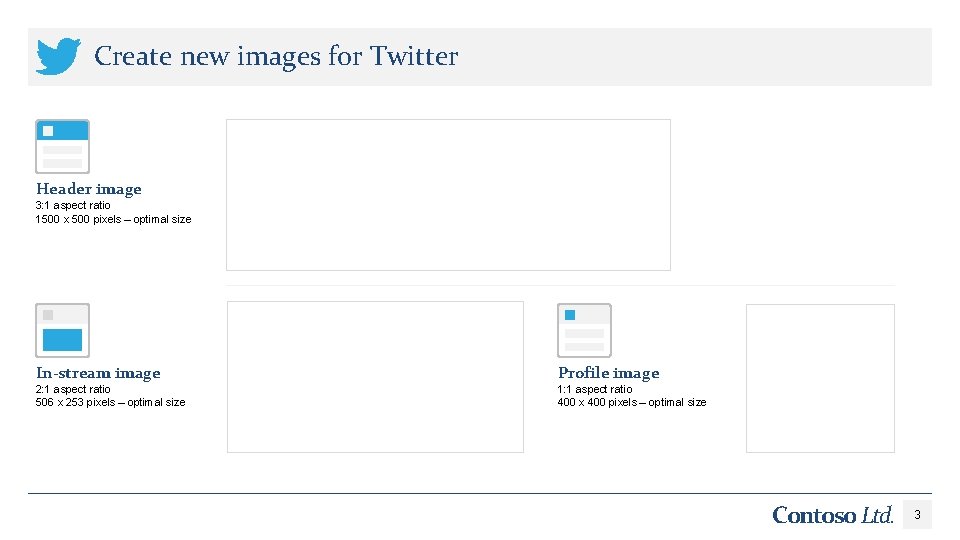
Create new images for Twitter Header image 3: 1 aspect ratio 1500 x 500 pixels – optimal size In-stream image Profile image 2: 1 aspect ratio 506 x 253 pixels – optimal size 1: 1 aspect ratio 400 x 400 pixels – optimal size Contoso Ltd. 3
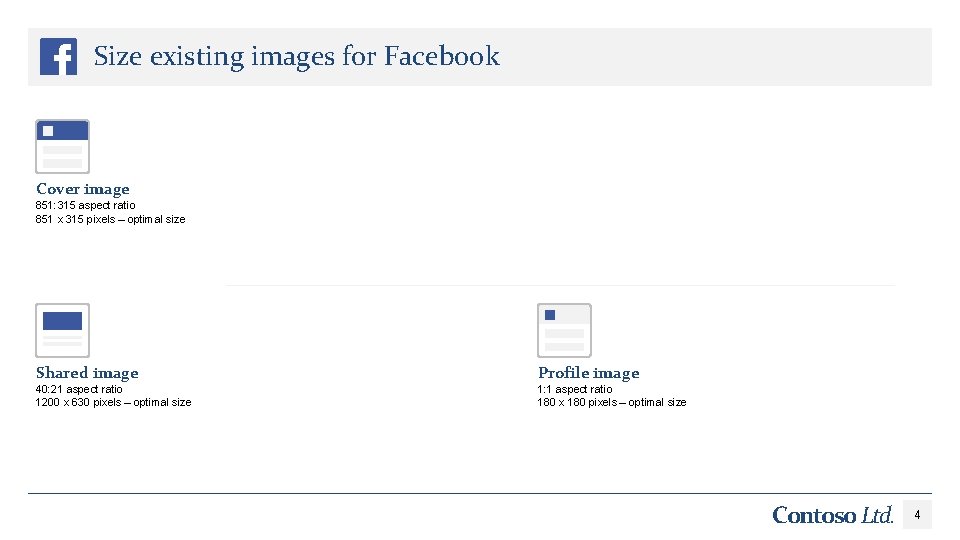
Size existing images for Facebook Cover image 851: 315 aspect ratio 851 x 315 pixels – optimal size Shared image Profile image 40: 21 aspect ratio 1200 x 630 pixels – optimal size 1: 1 aspect ratio 180 x 180 pixels – optimal size Contoso Ltd. 4
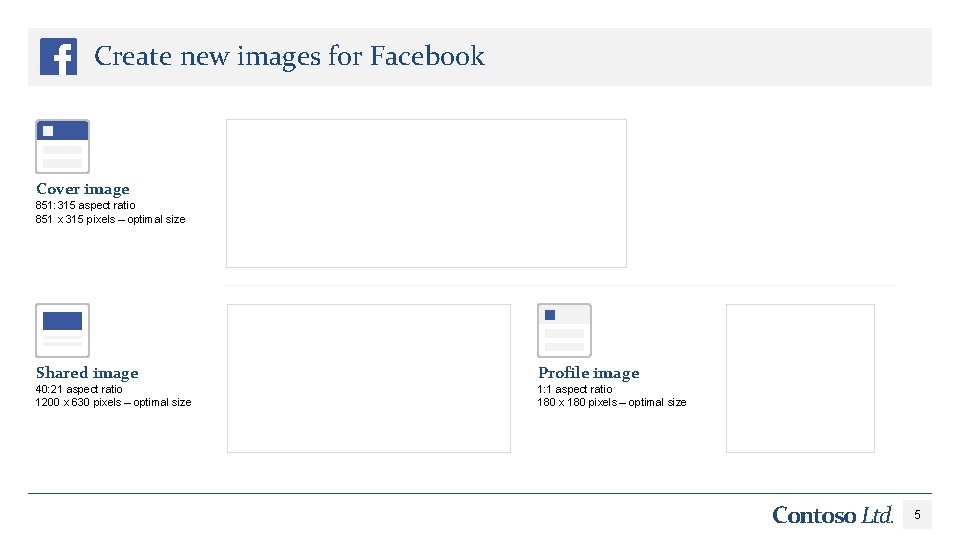
Create new images for Facebook Cover image 851: 315 aspect ratio 851 x 315 pixels – optimal size Shared image Profile image 40: 21 aspect ratio 1200 x 630 pixels – optimal size 1: 1 aspect ratio 180 x 180 pixels – optimal size Contoso Ltd. 5
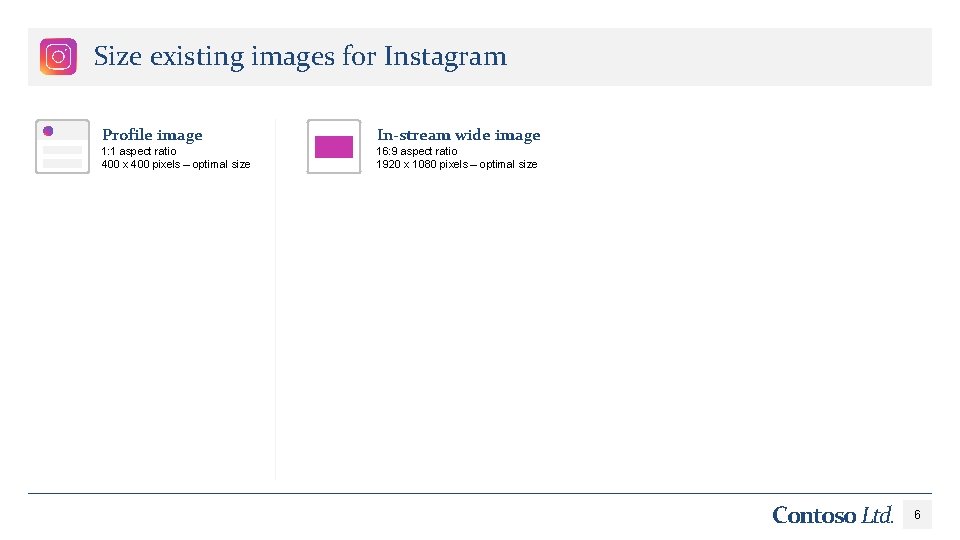
Size existing images for Instagram Profile image In-stream wide image 1: 1 aspect ratio 400 x 400 pixels – optimal size 16: 9 aspect ratio 1920 x 1080 pixels – optimal size Contoso Ltd. 6
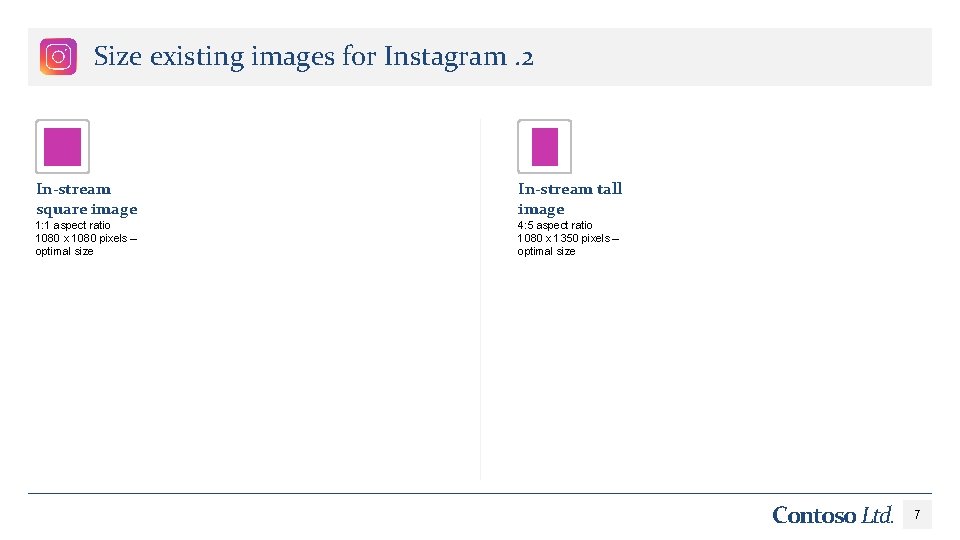
Size existing images for Instagram. 2 In-stream square image In-stream tall image 1: 1 aspect ratio 1080 x 1080 pixels – optimal size 4: 5 aspect ratio 1080 x 1350 pixels – optimal size Contoso Ltd. 7
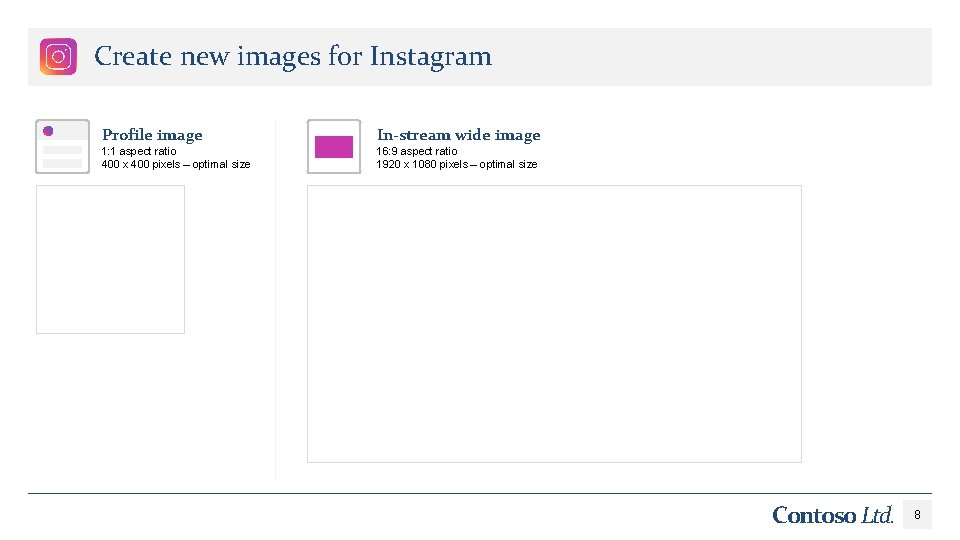
Create new images for Instagram Profile image In-stream wide image 1: 1 aspect ratio 400 x 400 pixels – optimal size 16: 9 aspect ratio 1920 x 1080 pixels – optimal size Contoso Ltd. 8
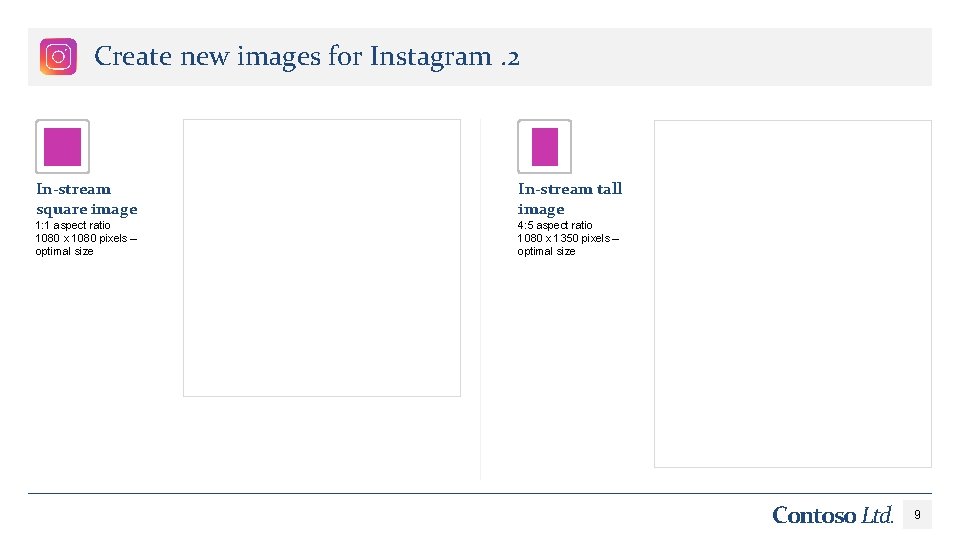
Create new images for Instagram. 2 In-stream square image In-stream tall image 1: 1 aspect ratio 1080 x 1080 pixels – optimal size 4: 5 aspect ratio 1080 x 1350 pixels – optimal size Contoso Ltd. 9
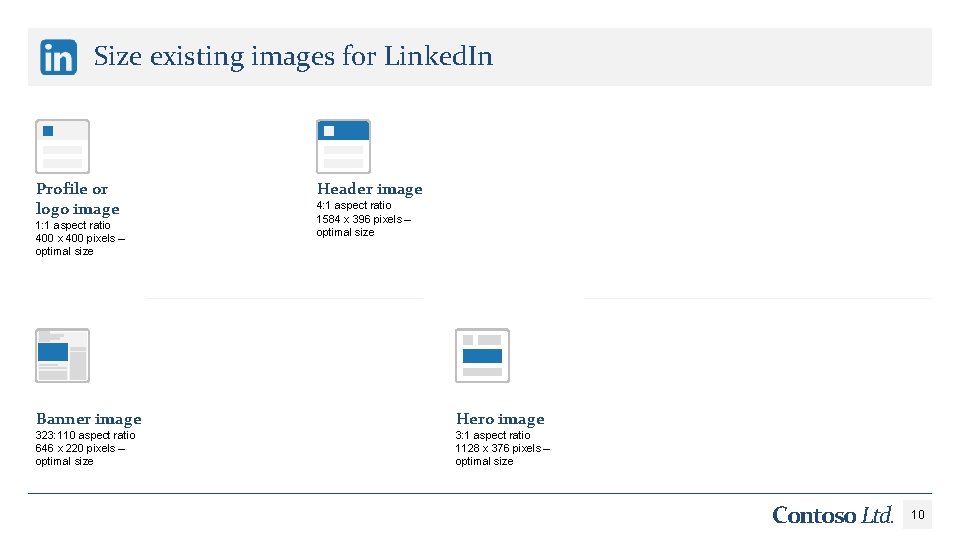
Size existing images for Linked. In Profile or logo image 1: 1 aspect ratio 400 x 400 pixels – optimal size Header image 4: 1 aspect ratio 1584 x 396 pixels – optimal size Banner image Hero image 323: 110 aspect ratio 646 x 220 pixels – optimal size 3: 1 aspect ratio 1128 x 376 pixels – optimal size Contoso Ltd. 10
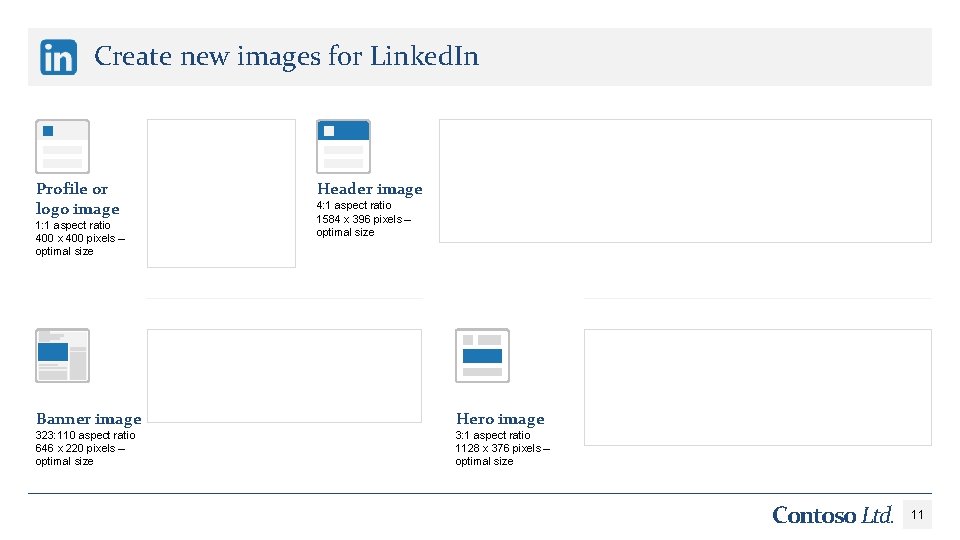
Create new images for Linked. In Profile or logo image 1: 1 aspect ratio 400 x 400 pixels – optimal size Header image 4: 1 aspect ratio 1584 x 396 pixels – optimal size Banner image Hero image 323: 110 aspect ratio 646 x 220 pixels – optimal size 3: 1 aspect ratio 1128 x 376 pixels – optimal size Contoso Ltd. 11
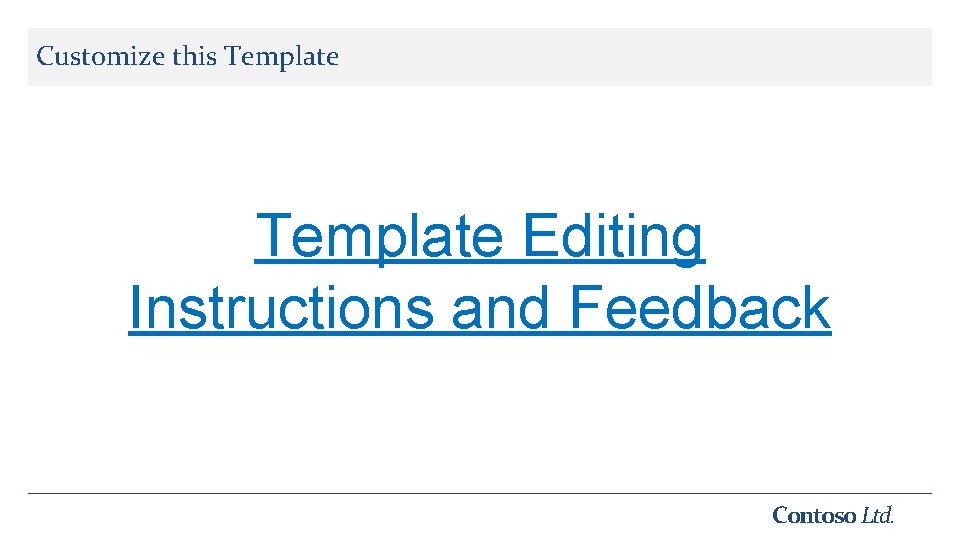
Customize this Template Editing Instructions and Feedback Contoso Ltd.