SNAP CIRCUITS INSTRUCTIONS READ EVERYTHING CAREFULLY you will
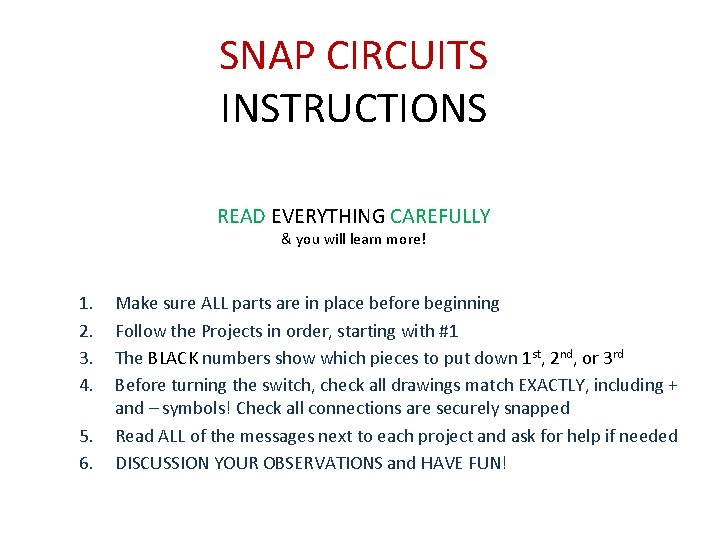
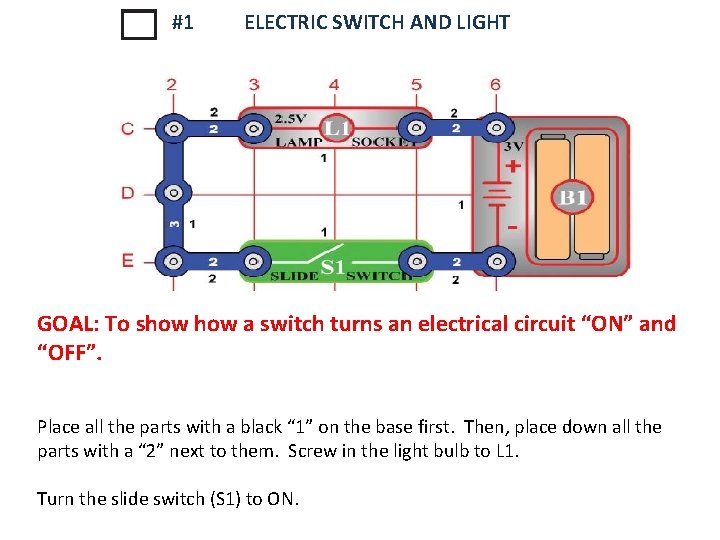
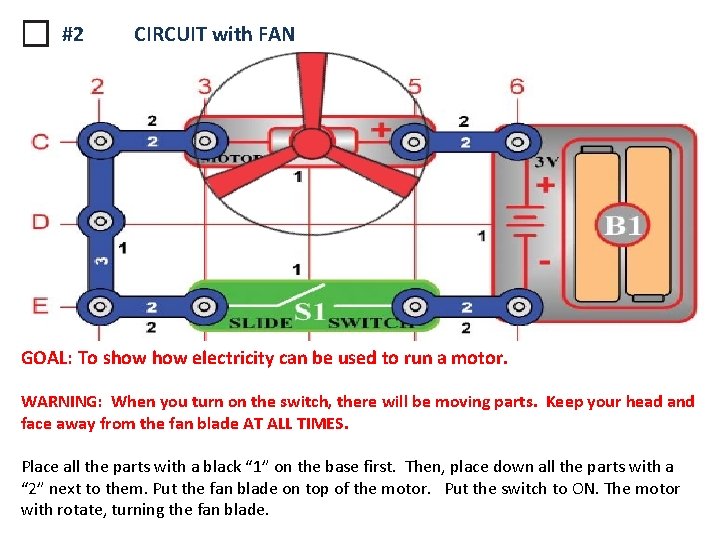
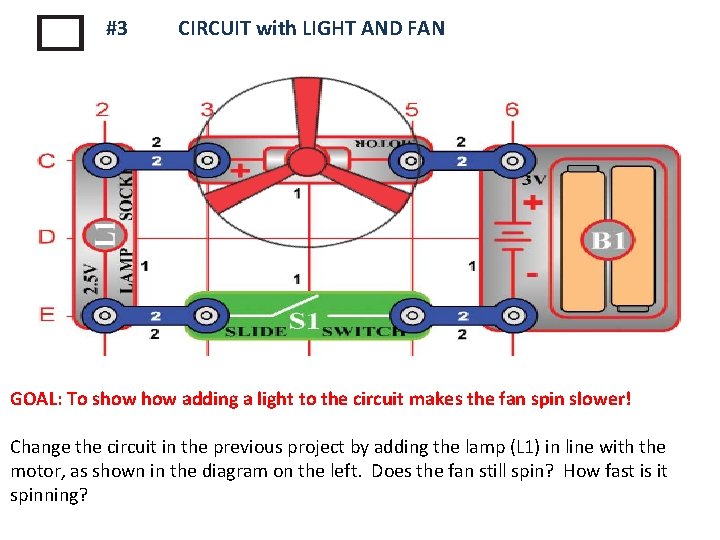
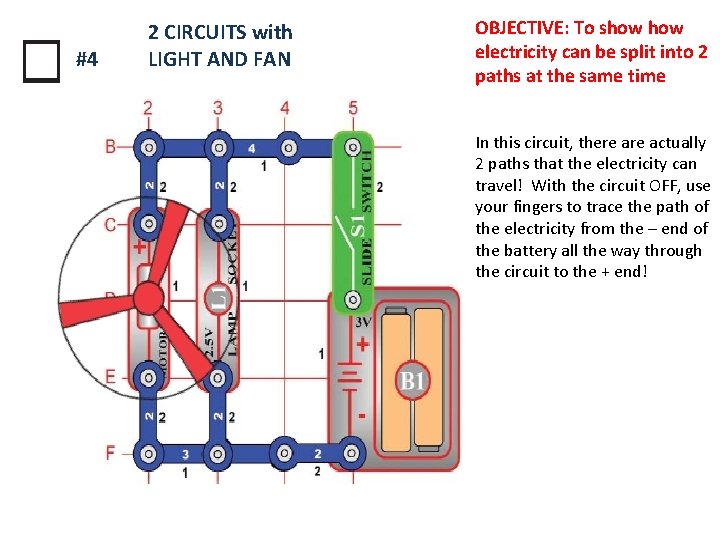
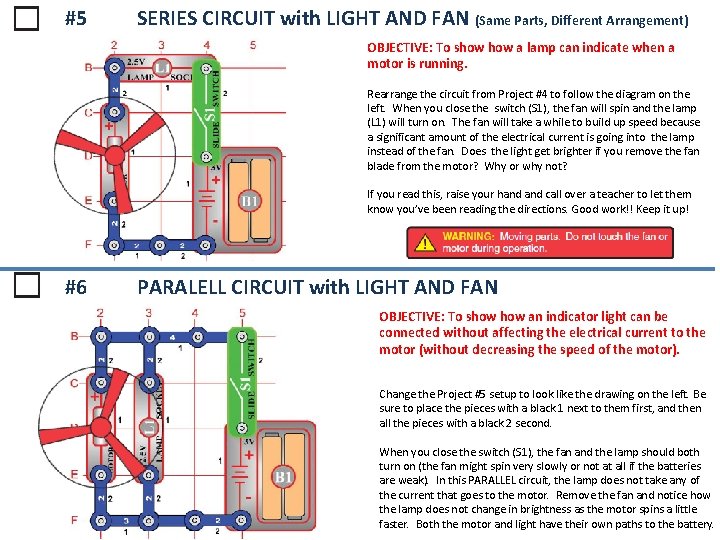
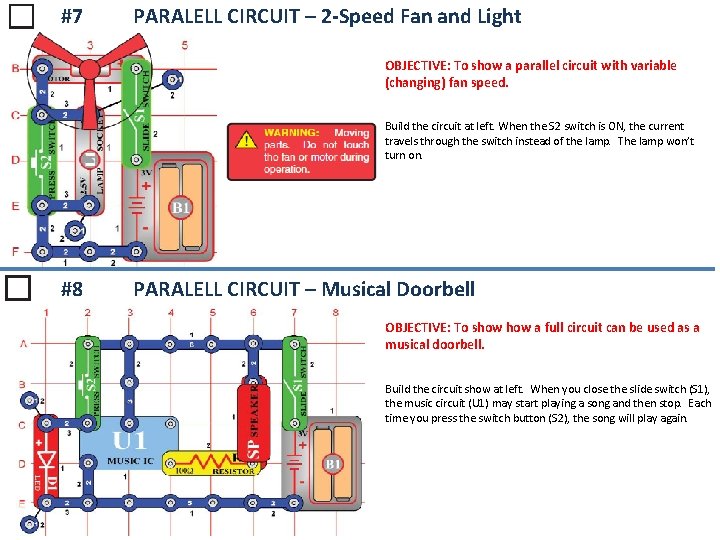
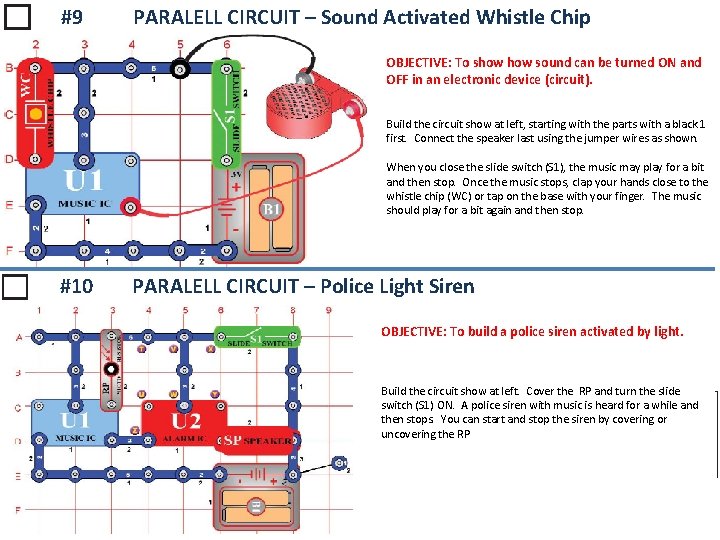
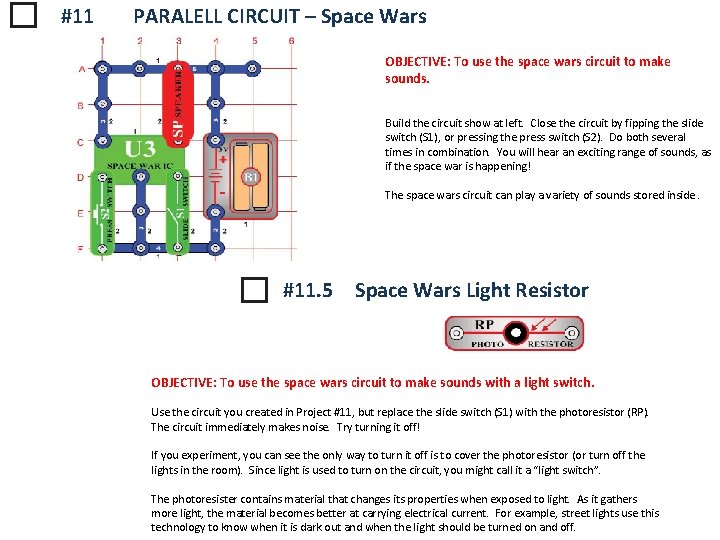
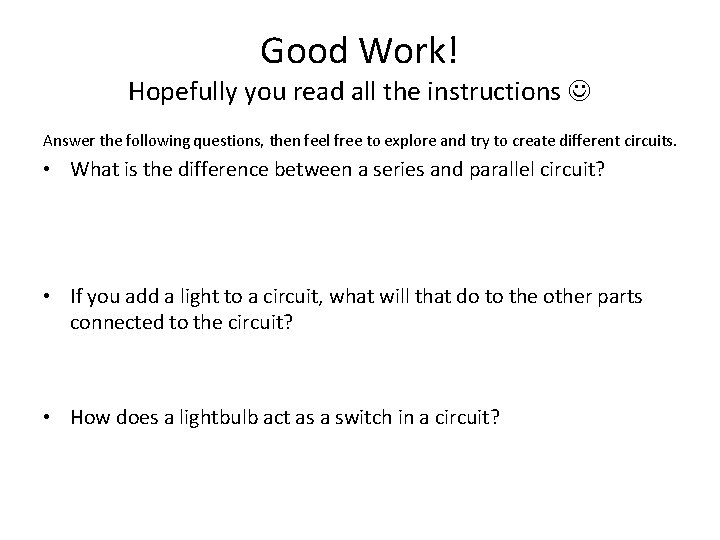
- Slides: 10
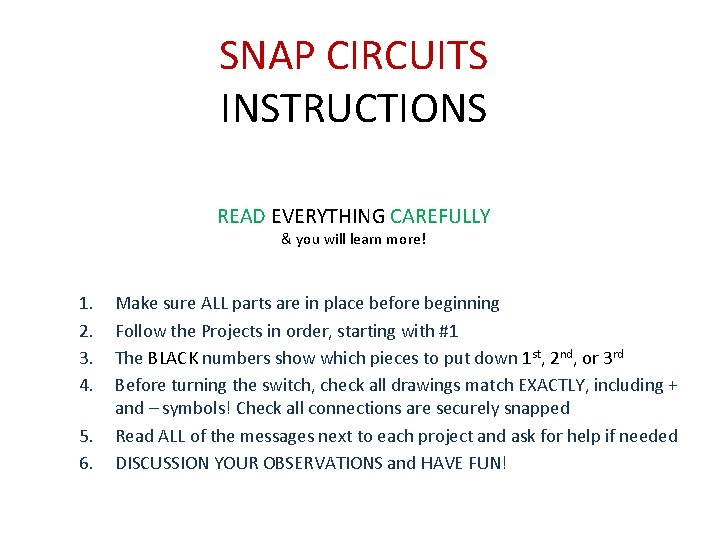
SNAP CIRCUITS INSTRUCTIONS READ EVERYTHING CAREFULLY & you will learn more! 1. 2. 3. 4. 5. 6. Make sure ALL parts are in place before beginning Follow the Projects in order, starting with #1 The BLACK numbers show which pieces to put down 1 st, 2 nd, or 3 rd Before turning the switch, check all drawings match EXACTLY, including + and – symbols! Check all connections are securely snapped Read ALL of the messages next to each project and ask for help if needed DISCUSSION YOUR OBSERVATIONS and HAVE FUN!
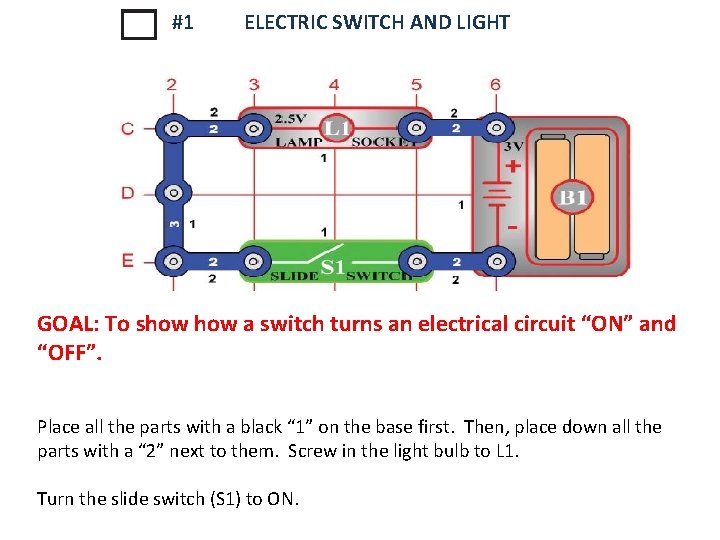
#1 ELECTRIC SWITCH AND LIGHT GOAL: To show a switch turns an electrical circuit “ON” and “OFF”. Place all the parts with a black “ 1” on the base first. Then, place down all the parts with a “ 2” next to them. Screw in the light bulb to L 1. Turn the slide switch (S 1) to ON.
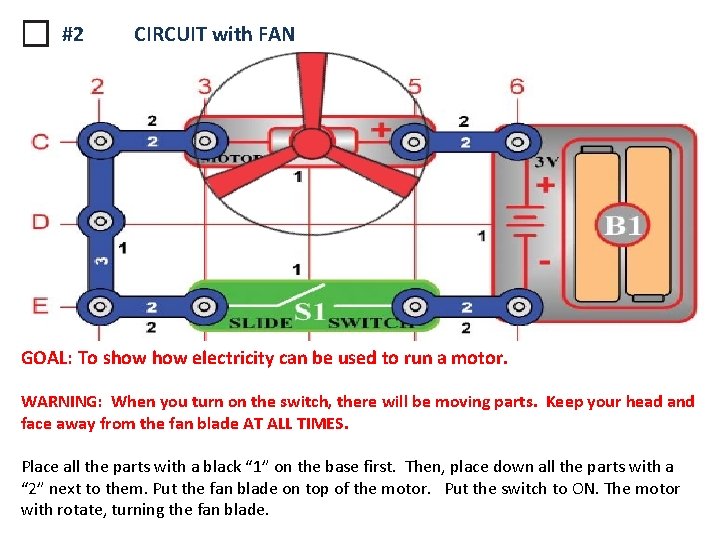
#2 CIRCUIT with FAN GOAL: To show electricity can be used to run a motor. WARNING: When you turn on the switch, there will be moving parts. Keep your head and face away from the fan blade AT ALL TIMES. Place all the parts with a black “ 1” on the base first. Then, place down all the parts with a “ 2” next to them. Put the fan blade on top of the motor. Put the switch to ON. The motor with rotate, turning the fan blade.
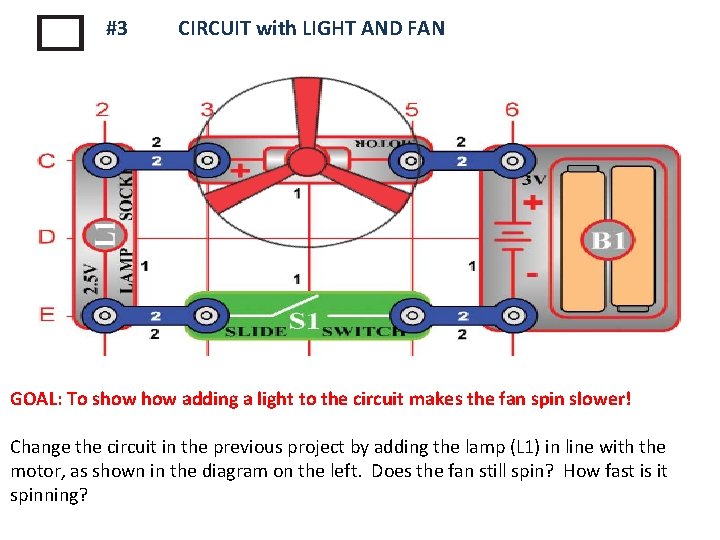
#3 CIRCUIT with LIGHT AND FAN GOAL: To show adding a light to the circuit makes the fan spin slower! Change the circuit in the previous project by adding the lamp (L 1) in line with the motor, as shown in the diagram on the left. Does the fan still spin? How fast is it spinning?
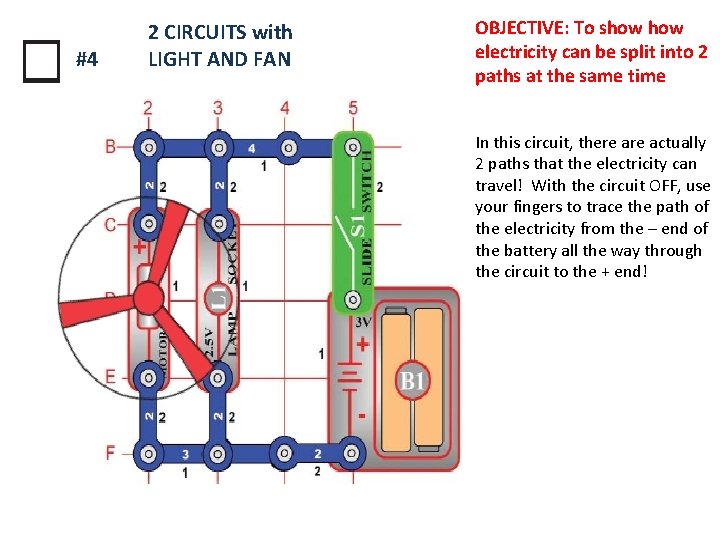
#4 2 CIRCUITS with LIGHT AND FAN OBJECTIVE: To show electricity can be split into 2 paths at the same time In this circuit, there actually 2 paths that the electricity can travel! With the circuit OFF, use your fingers to trace the path of the electricity from the – end of the battery all the way through the circuit to the + end!
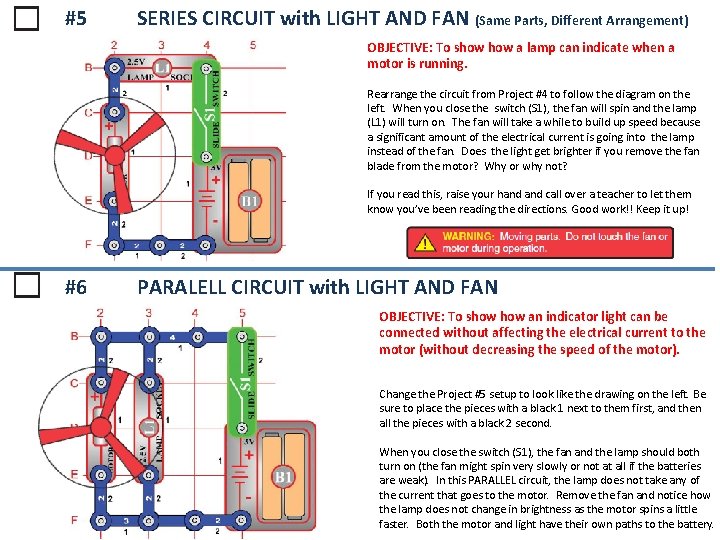
#5 SERIES CIRCUIT with LIGHT AND FAN (Same Parts, Different Arrangement) OBJECTIVE: To show a lamp can indicate when a motor is running. Rearrange the circuit from Project #4 to follow the diagram on the left. When you close the switch (S 1), the fan will spin and the lamp (L 1) will turn on. The fan will take a while to build up speed because a significant amount of the electrical current is going into the lamp instead of the fan. Does the light get brighter if you remove the fan blade from the motor? Why or why not? If you read this, raise your hand call over a teacher to let them know you’ve been reading the directions. Good work!! Keep it up! #6 PARALELL CIRCUIT with LIGHT AND FAN OBJECTIVE: To show an indicator light can be connected without affecting the electrical current to the motor (without decreasing the speed of the motor). Change the Project #5 setup to look like the drawing on the left. Be sure to place the pieces with a black 1 next to them first, and then all the pieces with a black 2 second. When you close the switch (S 1), the fan and the lamp should both turn on (the fan might spin very slowly or not at all if the batteries are weak). In this PARALLEL circuit, the lamp does not take any of the current that goes to the motor. Remove the fan and notice how the lamp does not change in brightness as the motor spins a little faster. Both the motor and light have their own paths to the battery.
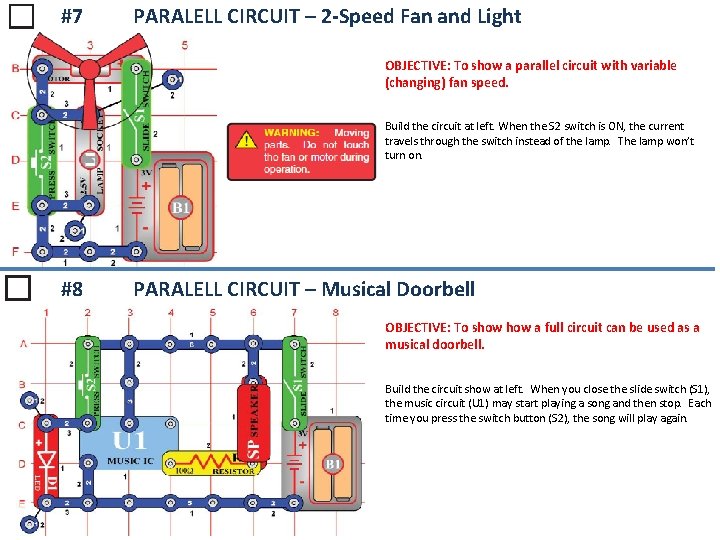
#7 PARALELL CIRCUIT – 2 -Speed Fan and Light OBJECTIVE: To show a parallel circuit with variable (changing) fan speed. Build the circuit at left. When the S 2 switch is ON, the current travels through the switch instead of the lamp. The lamp won’t turn on. #8 PARALELL CIRCUIT – Musical Doorbell OBJECTIVE: To show a full circuit can be used as a musical doorbell. Build the circuit show at left. When you close the slide switch (S 1), the music circuit (U 1) may start playing a song and then stop. Each time you press the switch button (S 2), the song will play again.
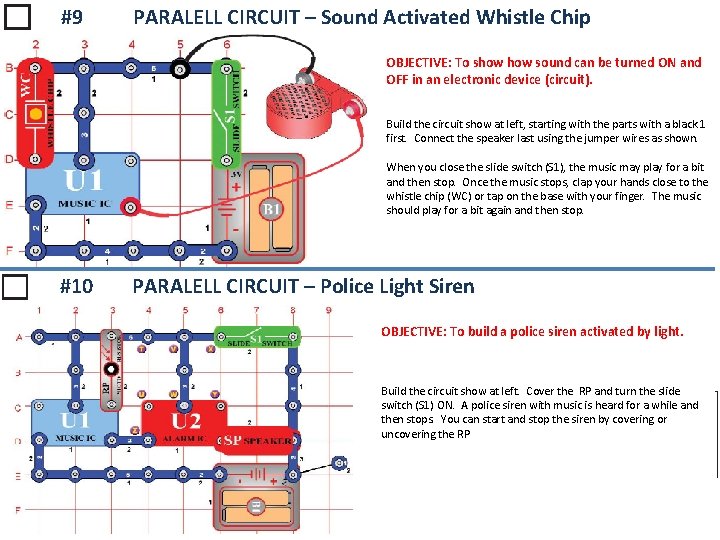
#9 PARALELL CIRCUIT – Sound Activated Whistle Chip OBJECTIVE: To show sound can be turned ON and OFF in an electronic device (circuit). Build the circuit show at left, starting with the parts with a black 1 first. Connect the speaker last using the jumper wires as shown. When you close the slide switch (S 1), the music may play for a bit and then stop. Once the music stops, clap your hands close to the whistle chip (WC) or tap on the base with your finger. The music should play for a bit again and then stop. #10 PARALELL CIRCUIT – Police Light Siren OBJECTIVE: To build a police siren activated by light. Build the circuit show at left. Cover the RP and turn the slide switch (S 1) ON. A police siren with music is heard for a while and then stops. You can start and stop the siren by covering or uncovering the RP
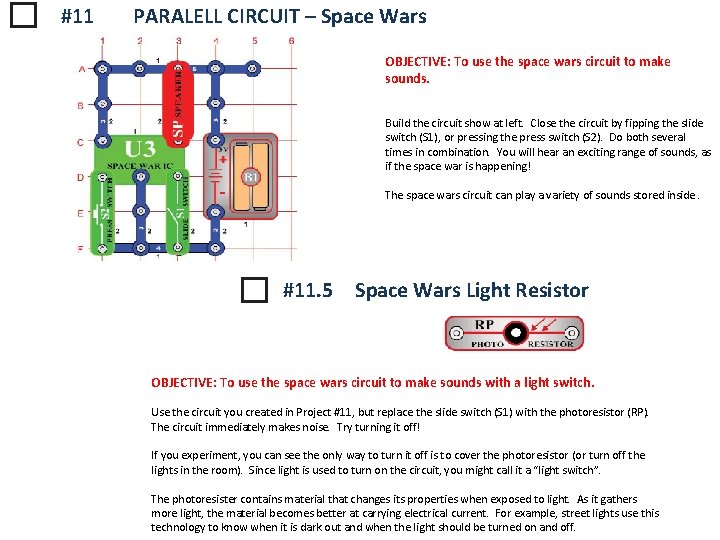
#11 PARALELL CIRCUIT – Space Wars OBJECTIVE: To use the space wars circuit to make sounds. Build the circuit show at left. Close the circuit by fipping the slide switch (S 1), or pressing the press switch (S 2). Do both several times in combination. You will hear an exciting range of sounds, as if the space war is happening! The space wars circuit can play a variety of sounds stored inside. #11. 5 Space Wars Light Resistor OBJECTIVE: To use the space wars circuit to make sounds with a light switch. Use the circuit you created in Project #11, but replace the slide switch (S 1) with the photoresistor (RP). The circuit immediately makes noise. Try turning it off! If you experiment, you can see the only way to turn it off is to cover the photoresistor (or turn off the lights in the room). Since light is used to turn on the circuit, you might call it a “light switch”. The photoresister contains material that changes its properties when exposed to light. As it gathers more light, the material becomes better at carrying electrical current. For example, street lights use this technology to know when it is dark out and when the light should be turned on and off.
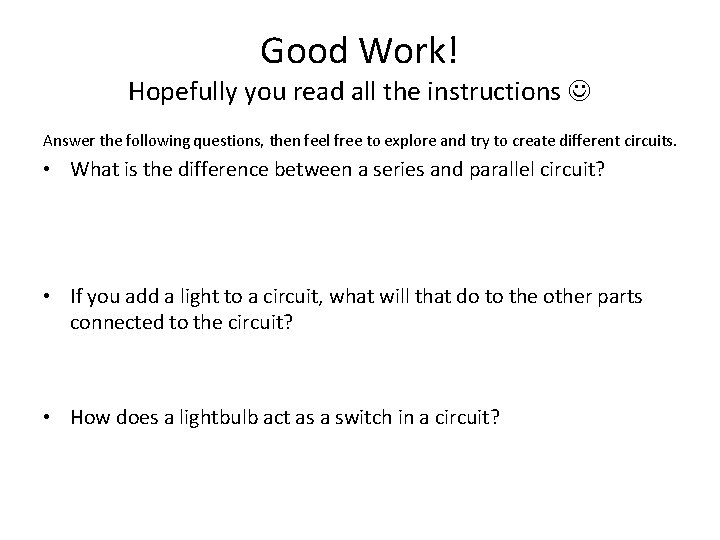
Good Work! Hopefully you read all the instructions Answer the following questions, then feel free to explore and try to create different circuits. • What is the difference between a series and parallel circuit? • If you add a light to a circuit, what will that do to the other parts connected to the circuit? • How does a lightbulb act as a switch in a circuit?