Smart View Work Organiser Smart View Work Organiser

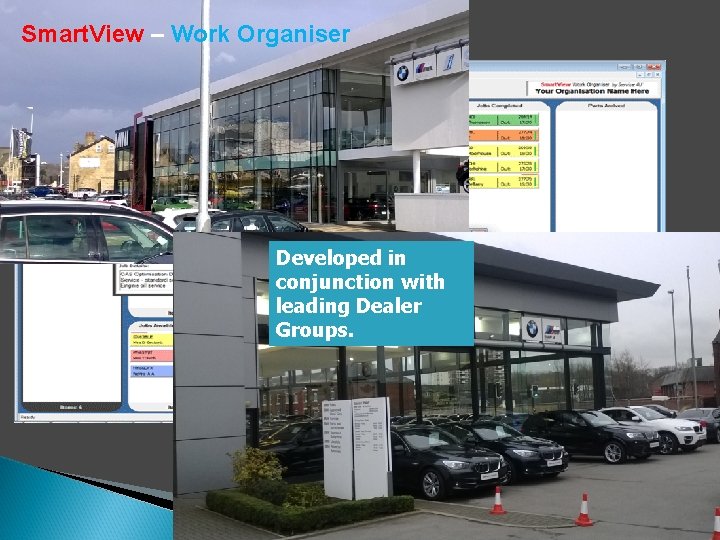
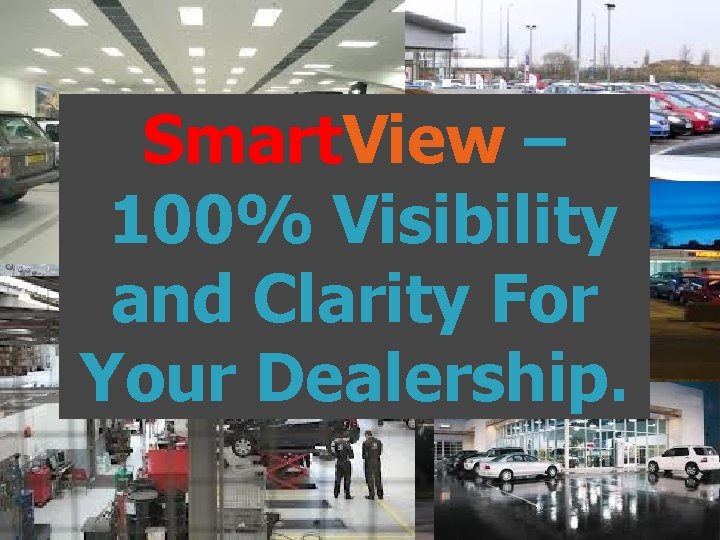
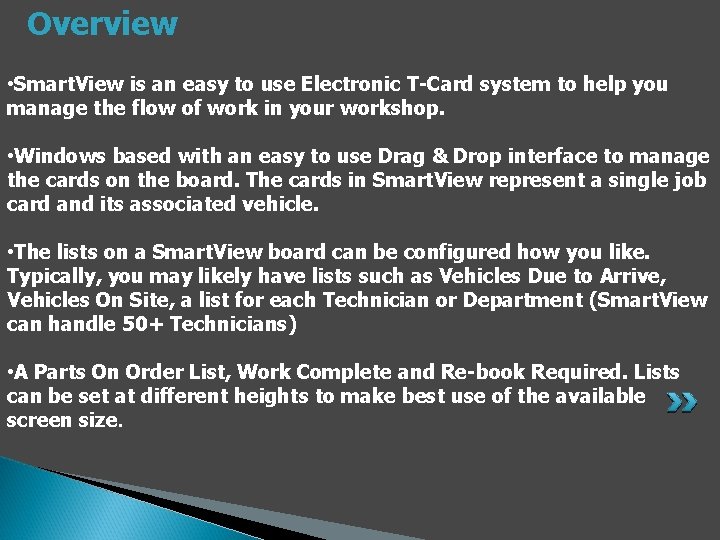
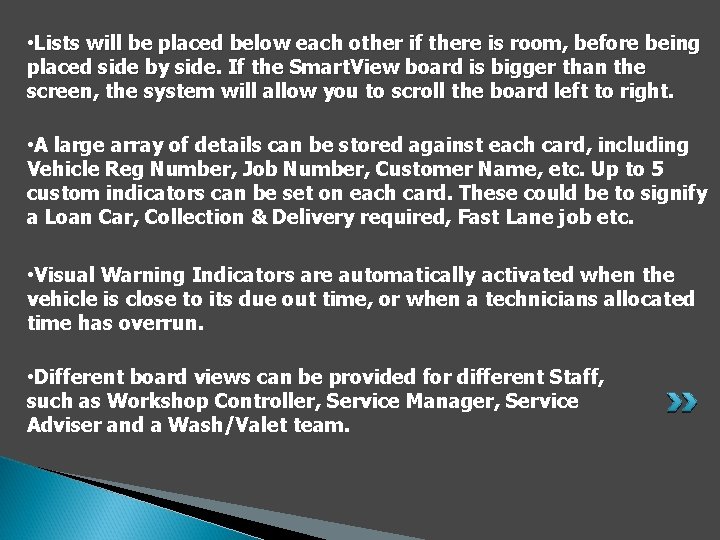
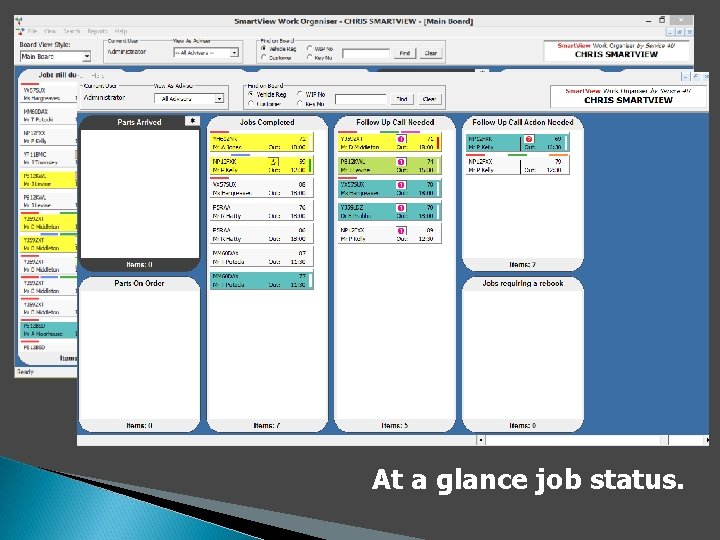
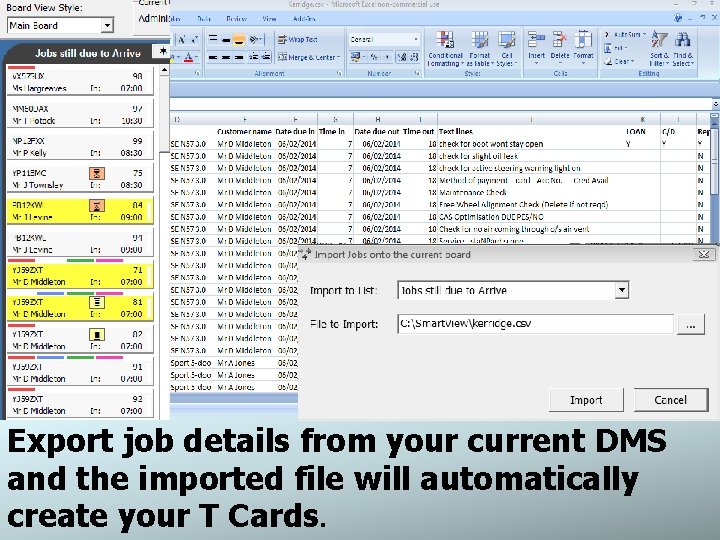
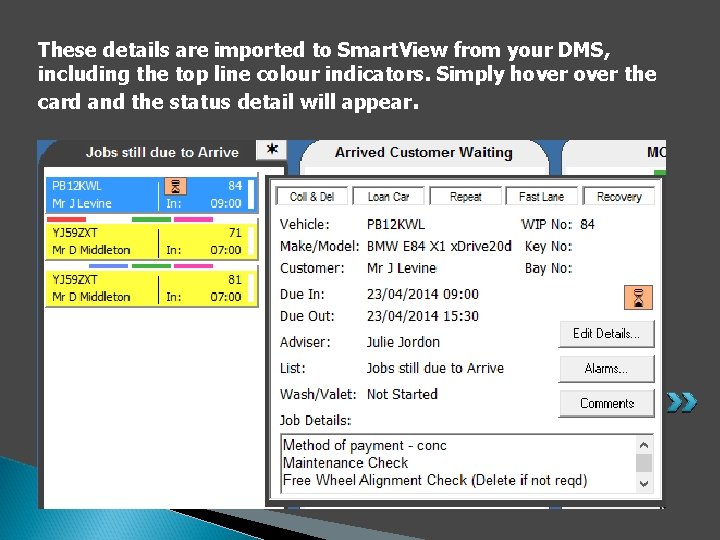
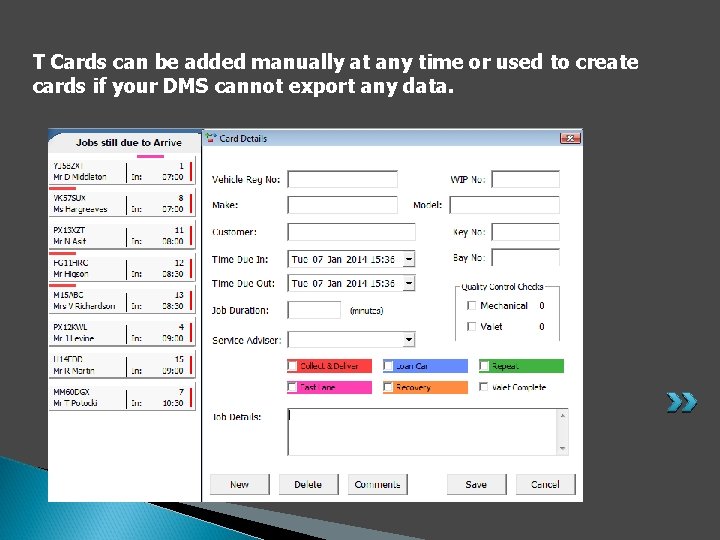
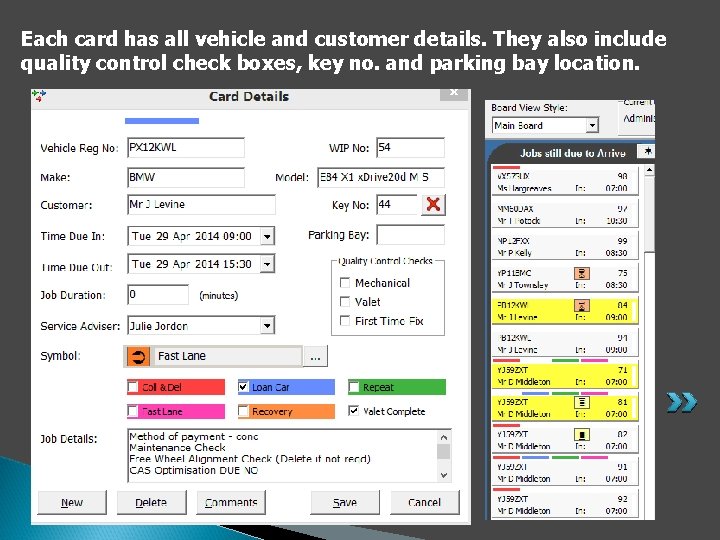
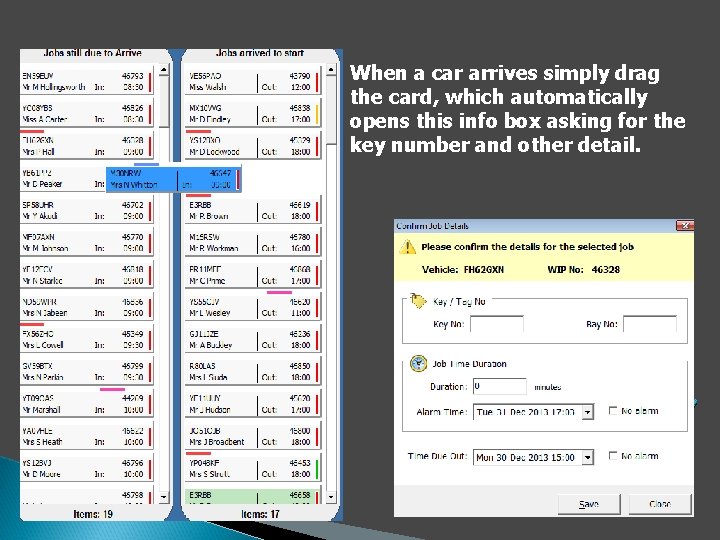
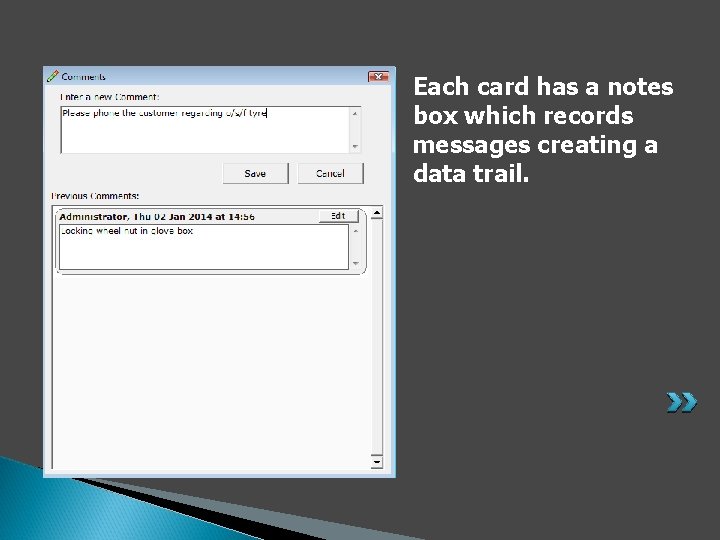
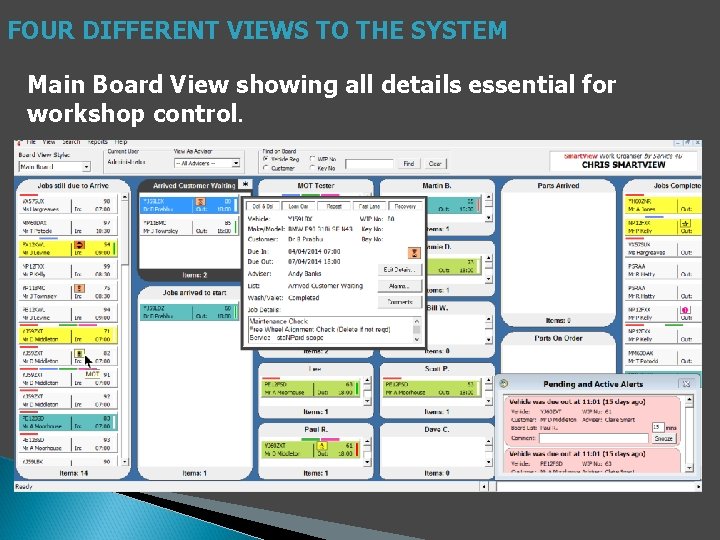
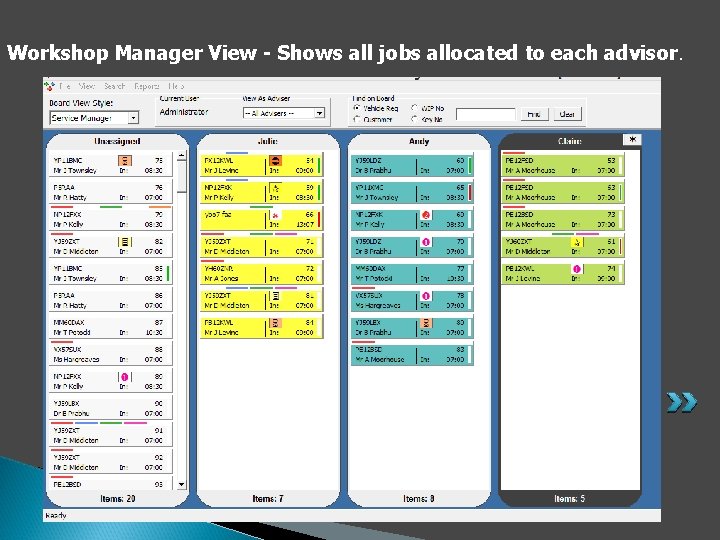
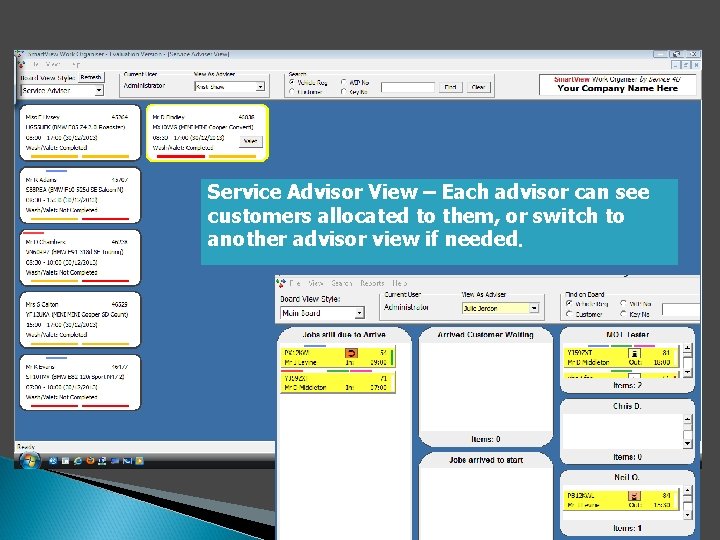
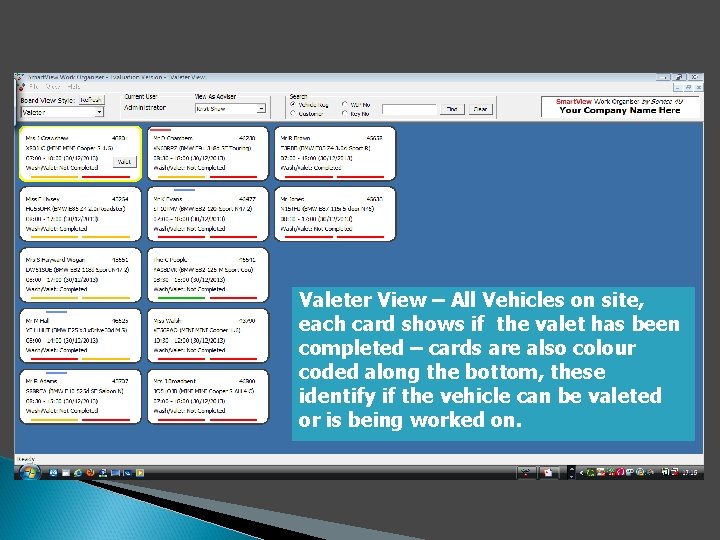
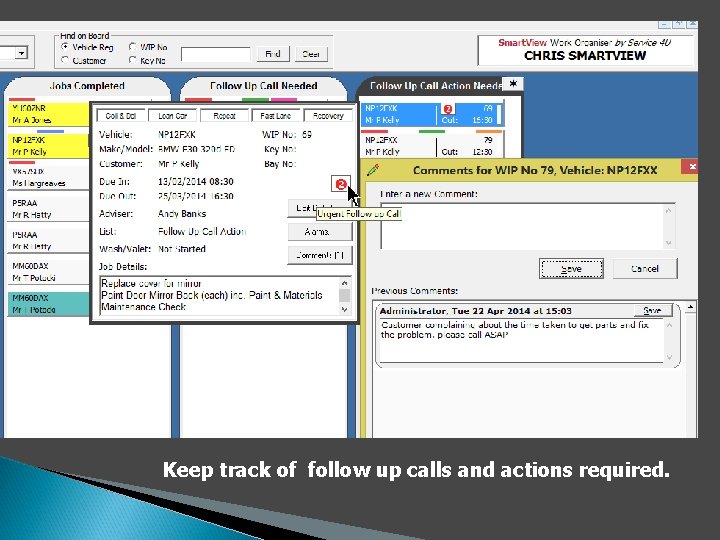
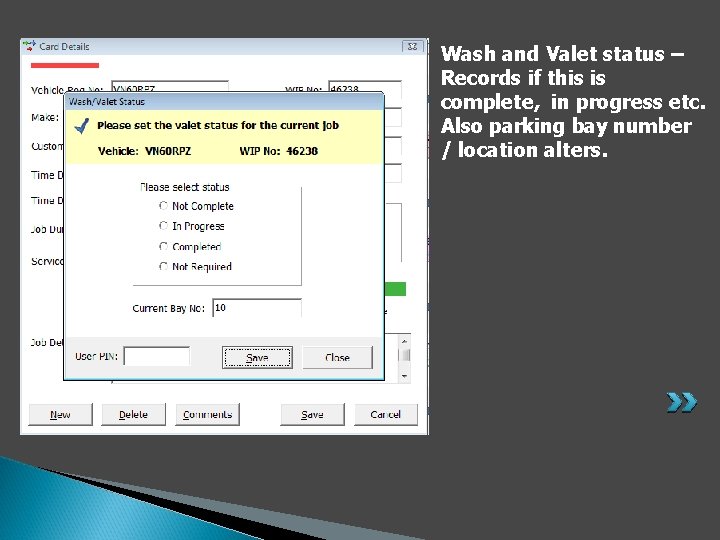
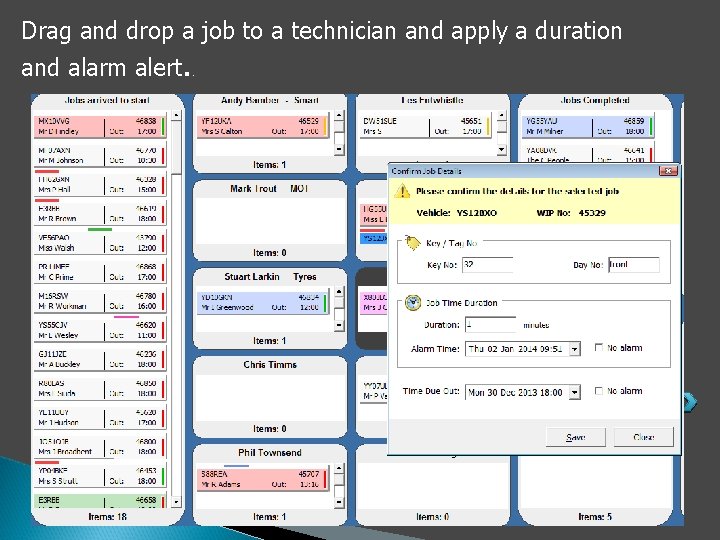
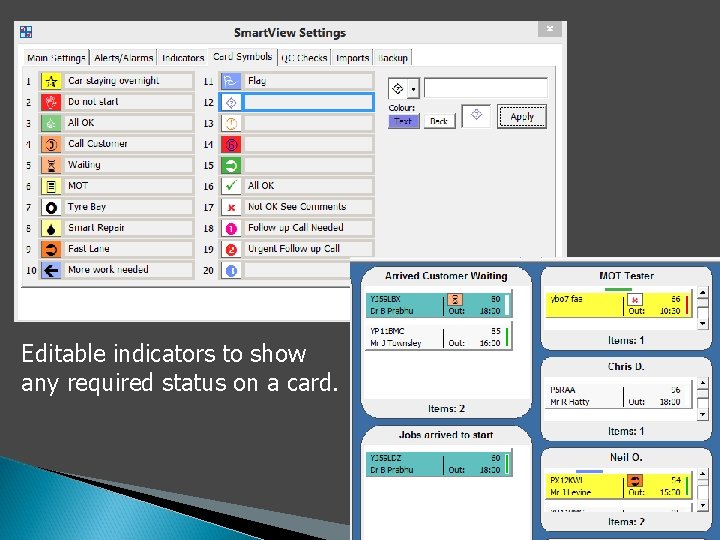
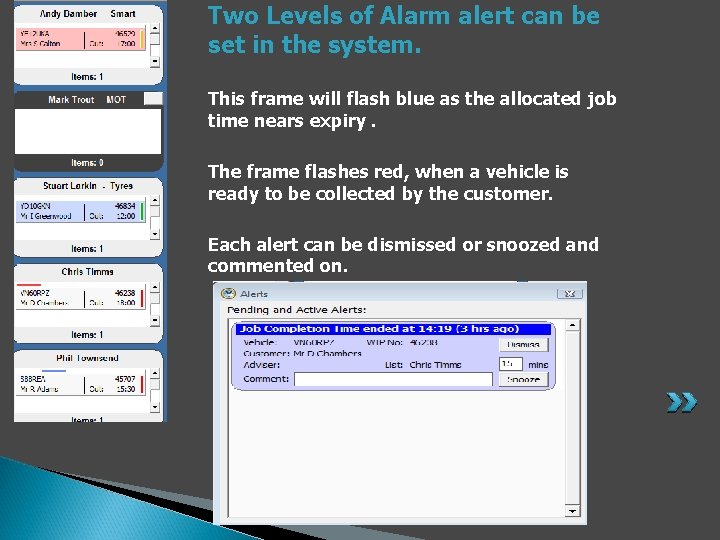
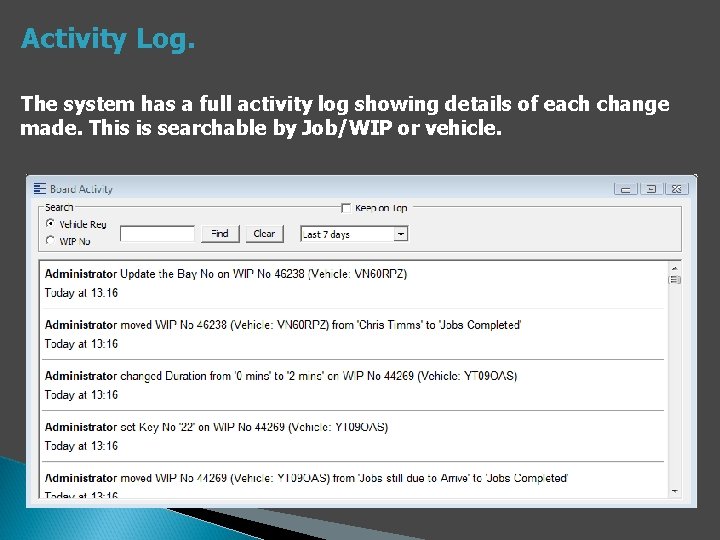
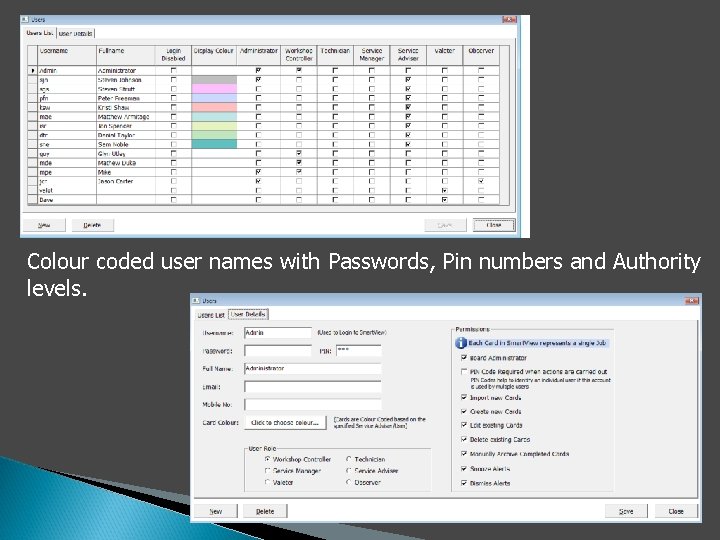
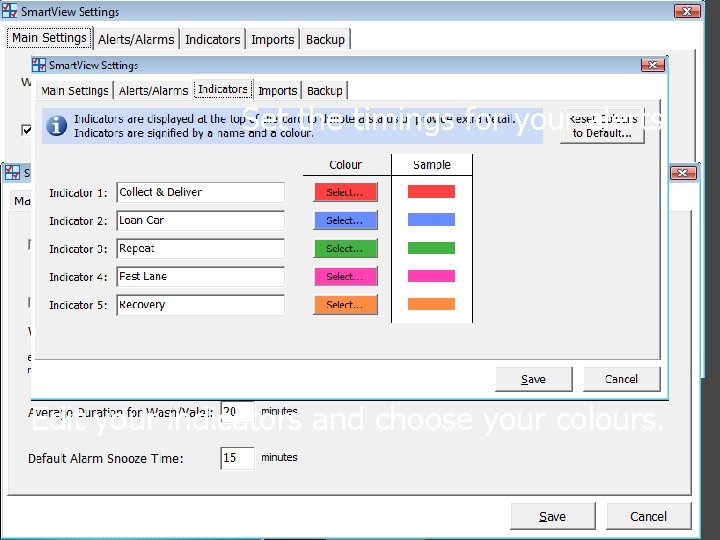
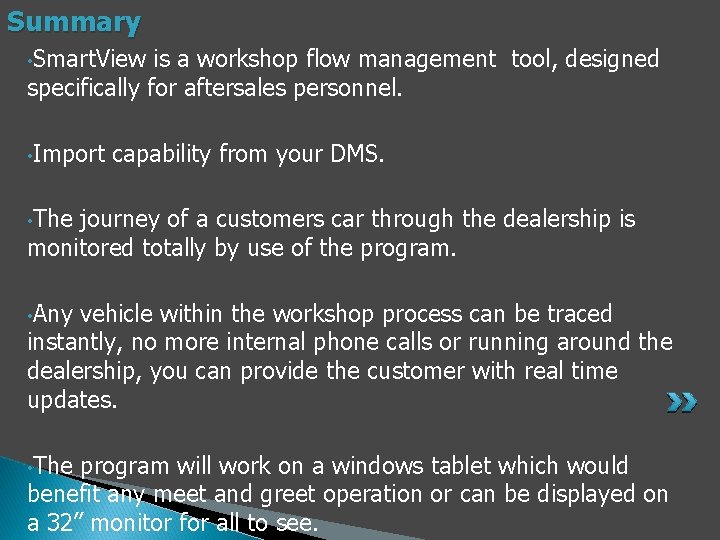

- Slides: 26

Smart. View Work Organiser
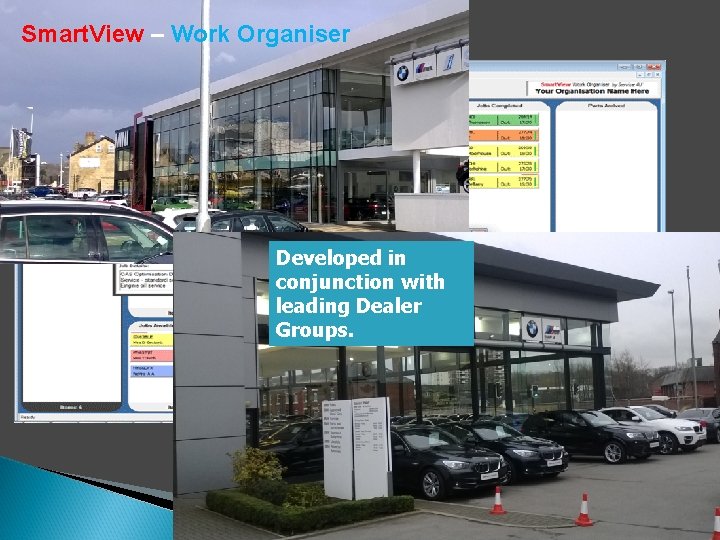
Smart. View – Work Organiser Developed in conjunction with leading Dealer Groups.
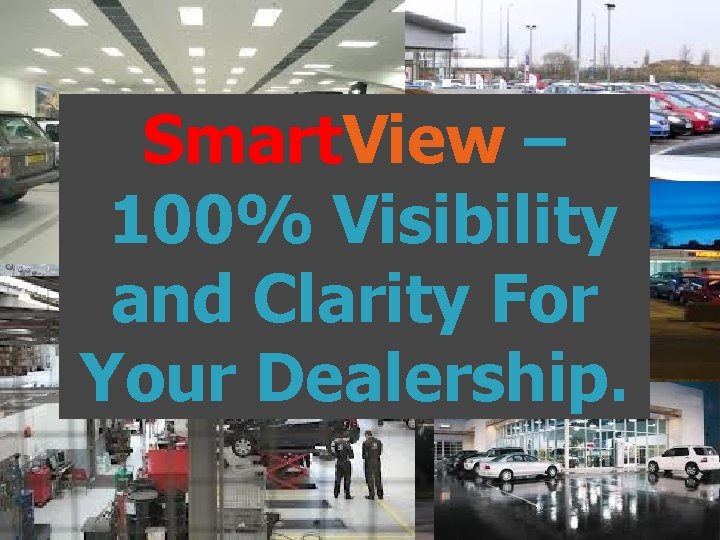
Smart. View – 100% Visibility and Clarity For Your Dealership.
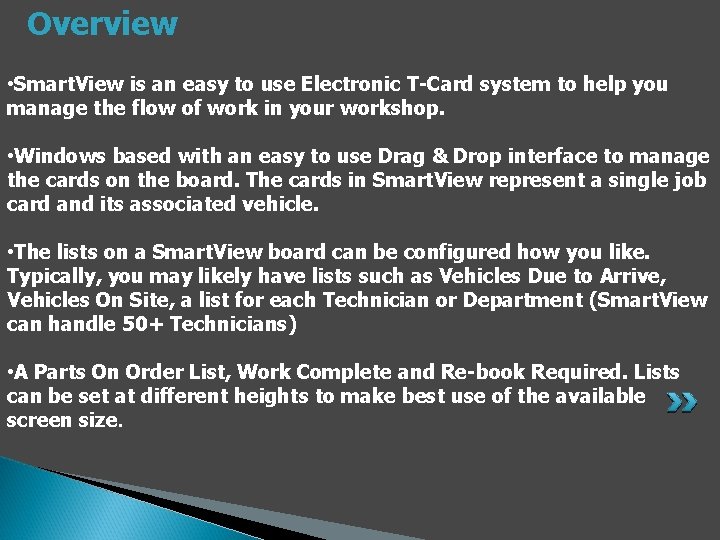
Overview • Smart. View is an easy to use Electronic T-Card system to help you manage the flow of work in your workshop. • Windows based with an easy to use Drag & Drop interface to manage the cards on the board. The cards in Smart. View represent a single job card and its associated vehicle. • The lists on a Smart. View board can be configured how you like. Typically, you may likely have lists such as Vehicles Due to Arrive, Vehicles On Site, a list for each Technician or Department (Smart. View can handle 50+ Technicians) • A Parts On Order List, Work Complete and Re-book Required. Lists can be set at different heights to make best use of the available screen size.
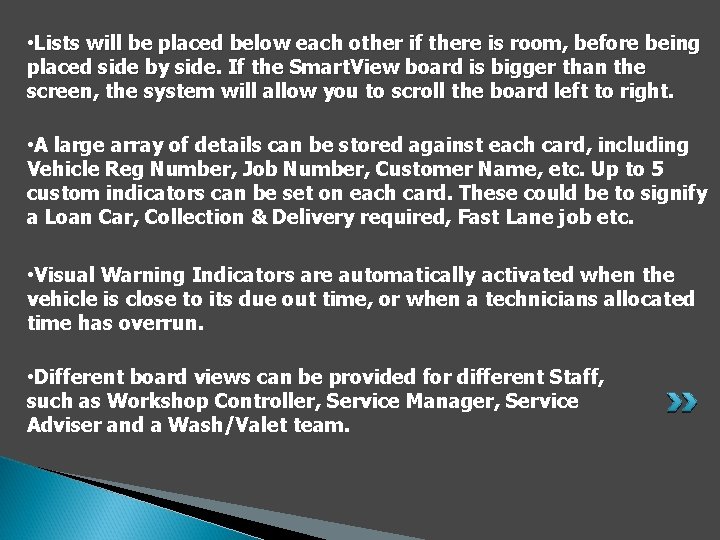
• Lists will be placed below each other if there is room, before being placed side by side. If the Smart. View board is bigger than the screen, the system will allow you to scroll the board left to right. • A large array of details can be stored against each card, including Vehicle Reg Number, Job Number, Customer Name, etc. Up to 5 custom indicators can be set on each card. These could be to signify a Loan Car, Collection & Delivery required, Fast Lane job etc. • Visual Warning Indicators are automatically activated when the vehicle is close to its due out time, or when a technicians allocated time has overrun. • Different board views can be provided for different Staff, such as Workshop Controller, Service Manager, Service Adviser and a Wash/Valet team.
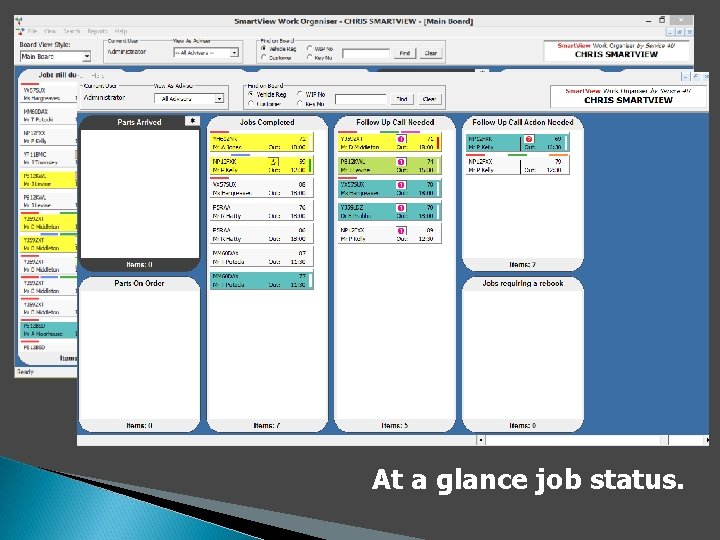
At a glance job status.
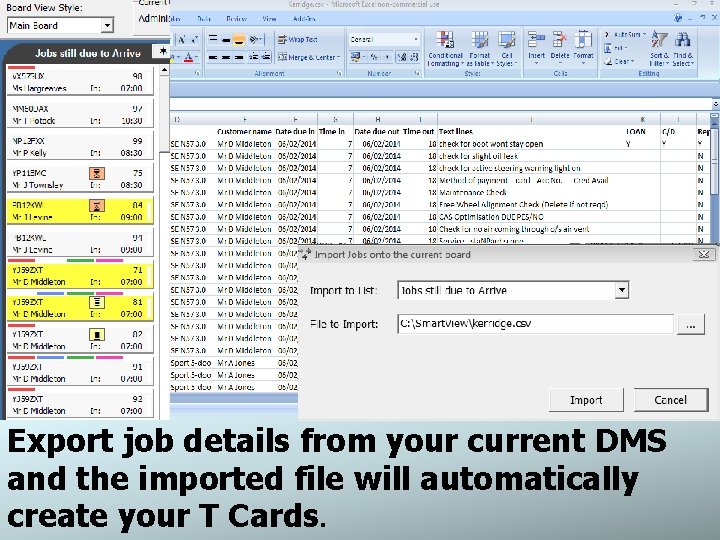
Export job details from your current DMS and the imported file will automatically create your T Cards.
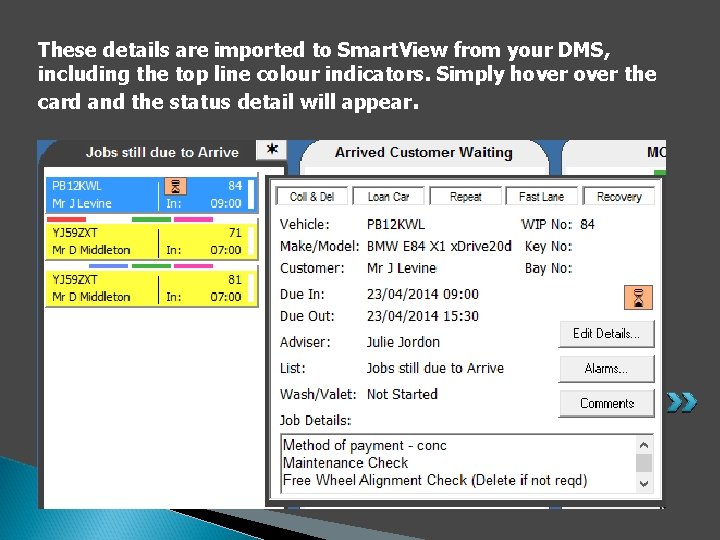
These details are imported to Smart. View from your DMS, including the top line colour indicators. Simply hover the card and the status detail will appear.
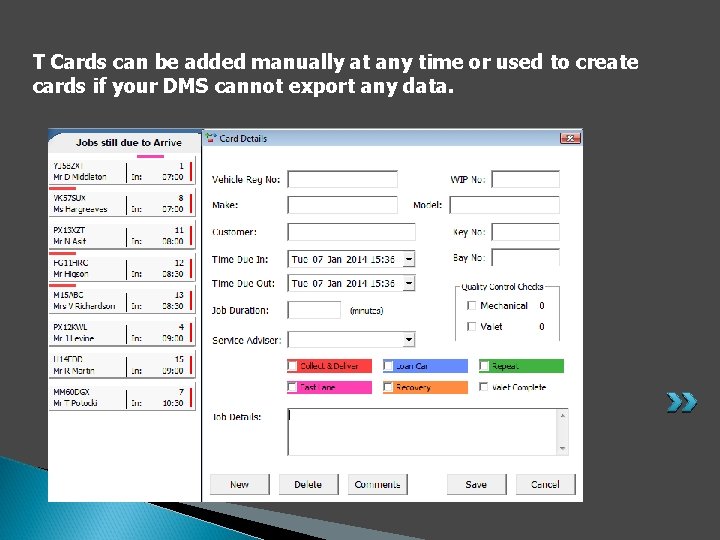
T Cards can be added manually at any time or used to create cards if your DMS cannot export any data.
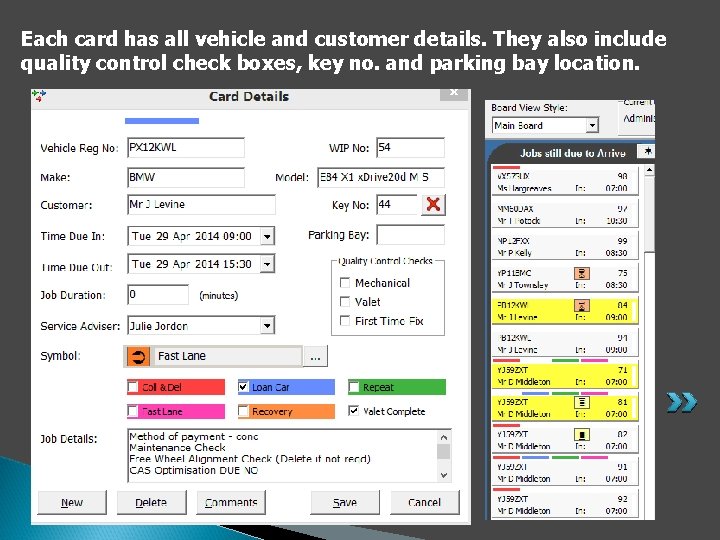
Each card has all vehicle and customer details. They also include quality control check boxes, key no. and parking bay location.
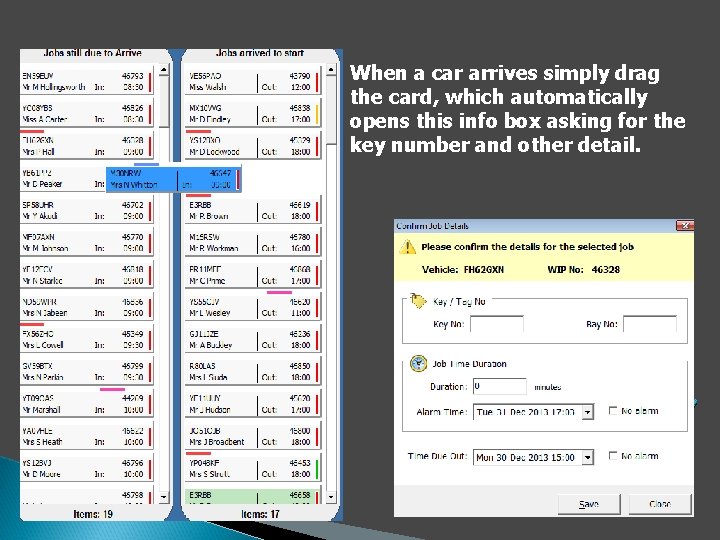
When a car arrives simply drag the card, which automatically opens this info box asking for the key number and other detail.
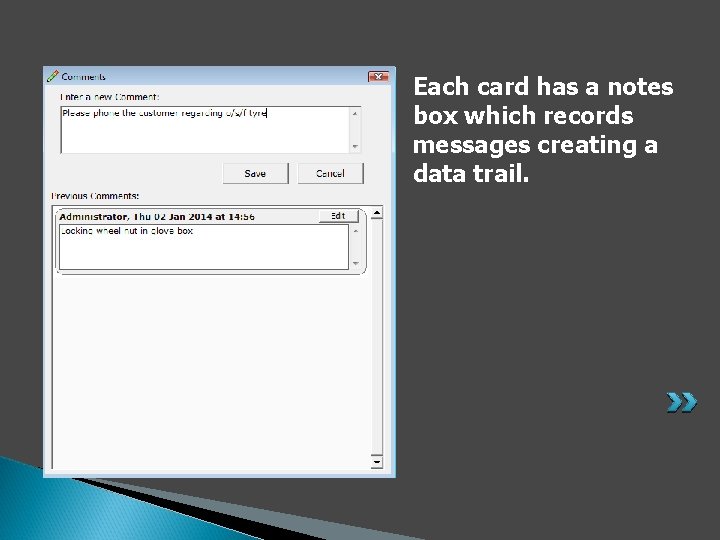
Each card has a notes box which records messages creating a data trail.
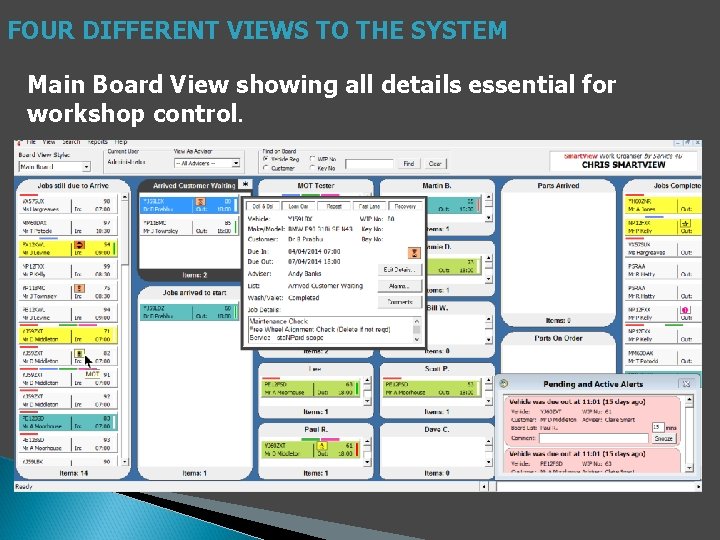
FOUR DIFFERENT VIEWS TO THE SYSTEM Main Board View showing all details essential for workshop control.
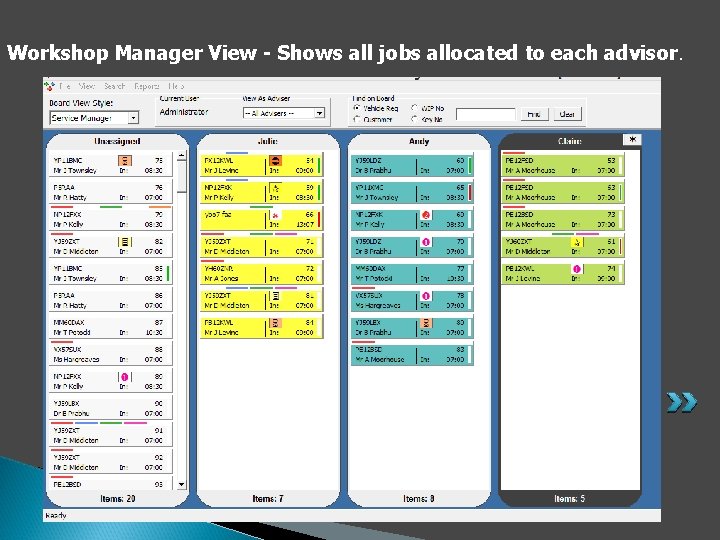
Workshop Manager View - Shows all jobs allocated to each advisor.
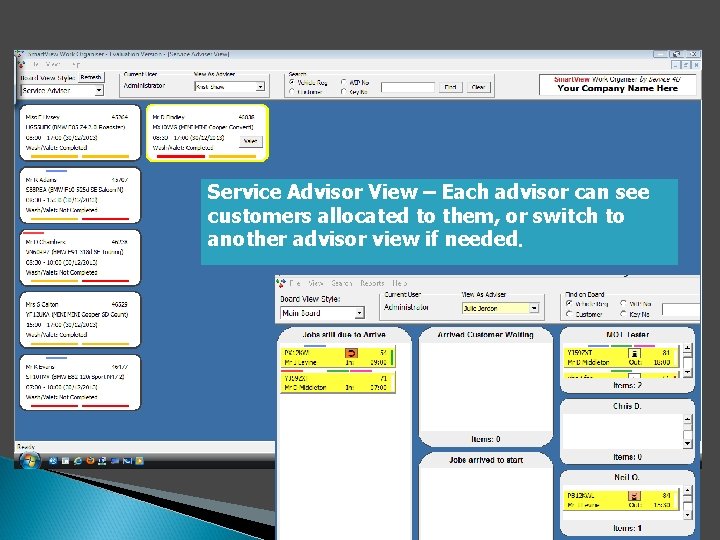
Service Advisor View – Each advisor can see customers allocated to them, or switch to another advisor view if needed.
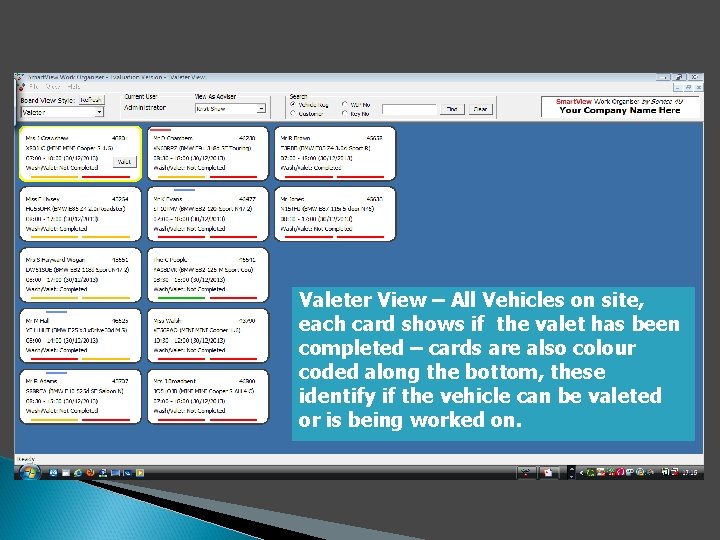
Valeter View – All Vehicles on site, each card shows if the valet has been completed – cards are also colour coded along the bottom, these identify if the vehicle can be valeted or is being worked on.
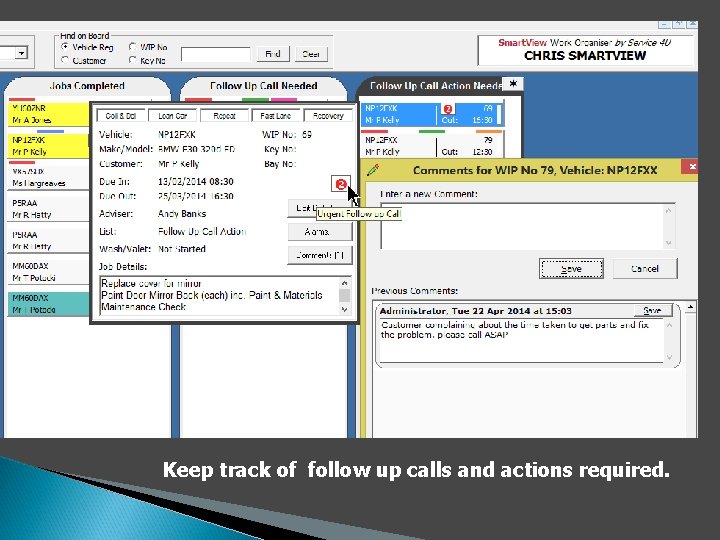
Keep track of follow up calls and actions required.
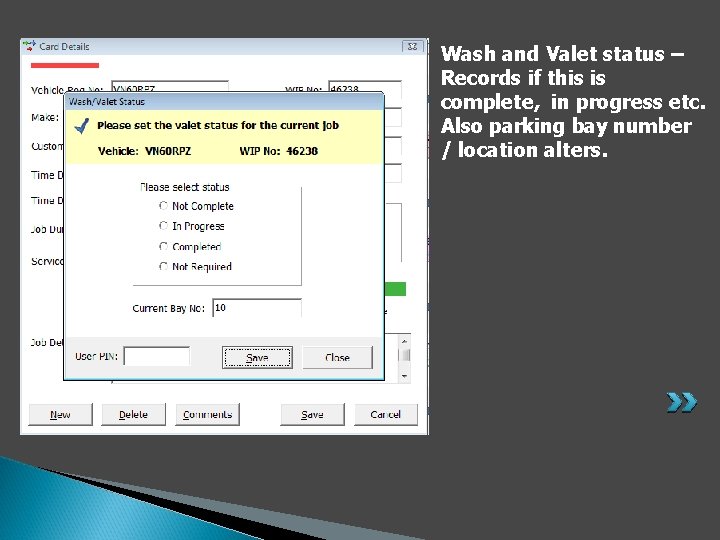
Wash and Valet status – Records if this is complete, in progress etc. Also parking bay number / location alters.
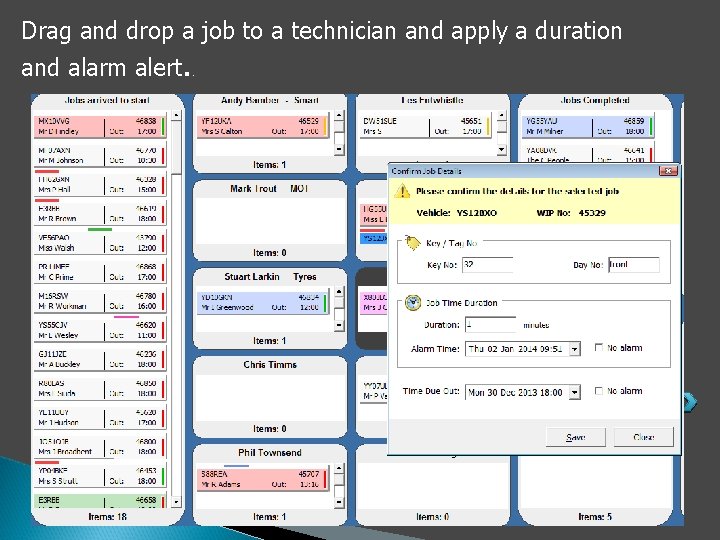
Drag and drop a job to a technician and apply a duration and alarm alert. .
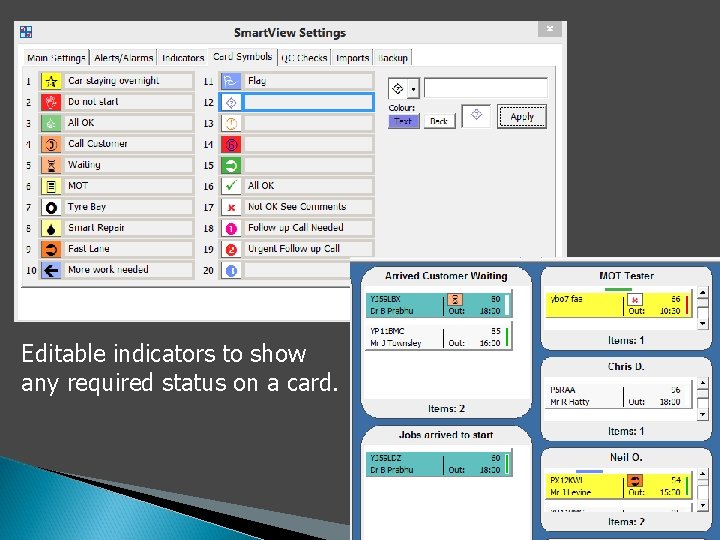
Editable indicators to show any required status on a card.
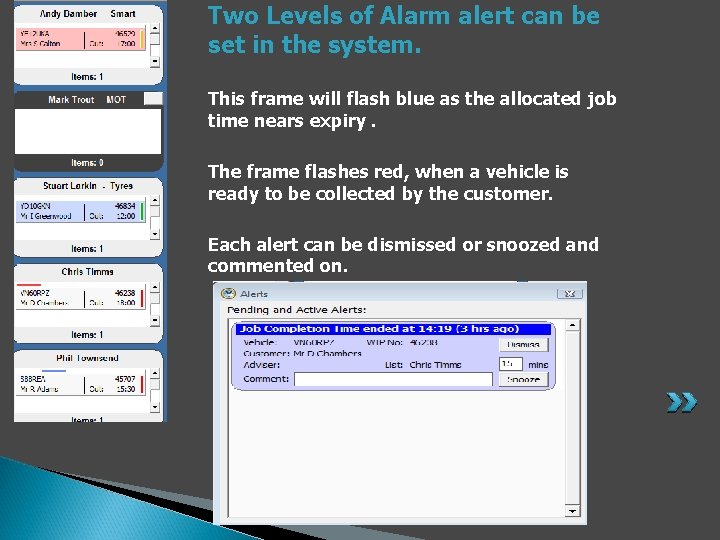
Two Levels of Alarm alert can be set in the system. This frame will flash blue as the allocated job time nears expiry. The frame flashes red, when a vehicle is ready to be collected by the customer. Each alert can be dismissed or snoozed and commented on.
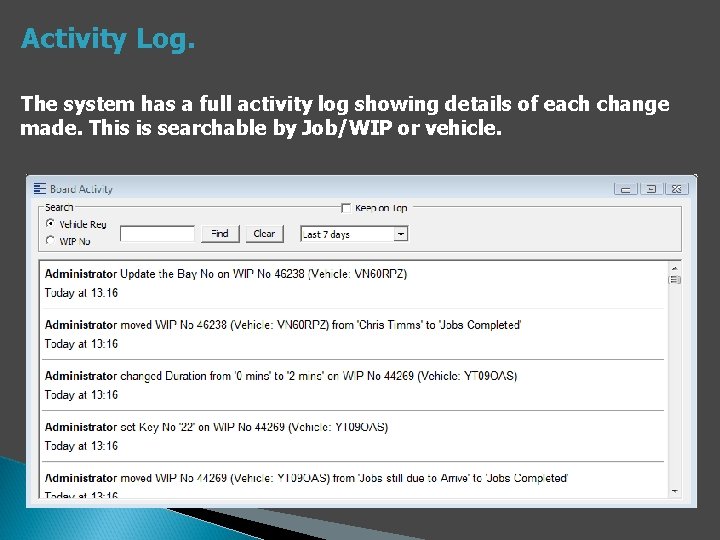
Activity Log. The system has a full activity log showing details of each change made. This is searchable by Job/WIP or vehicle.
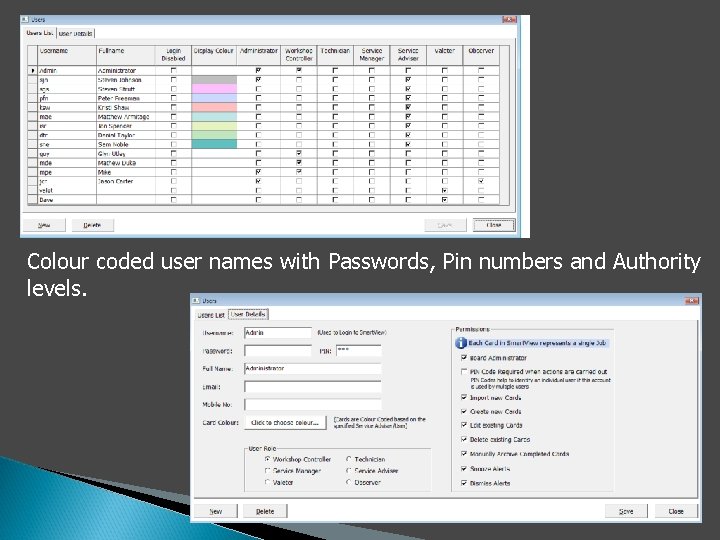
Colour coded user names with Passwords, Pin numbers and Authority levels.
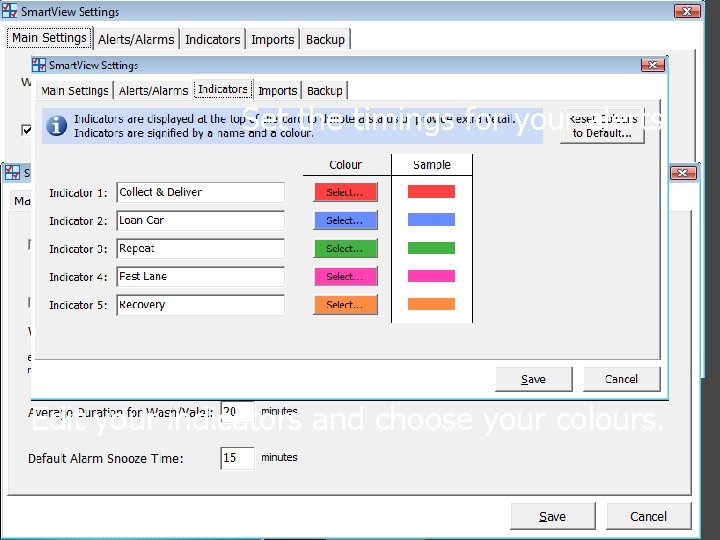
Set the timings for your alerts Edit your indicators and choose your colours. Settings can be changed to suit your requirements.
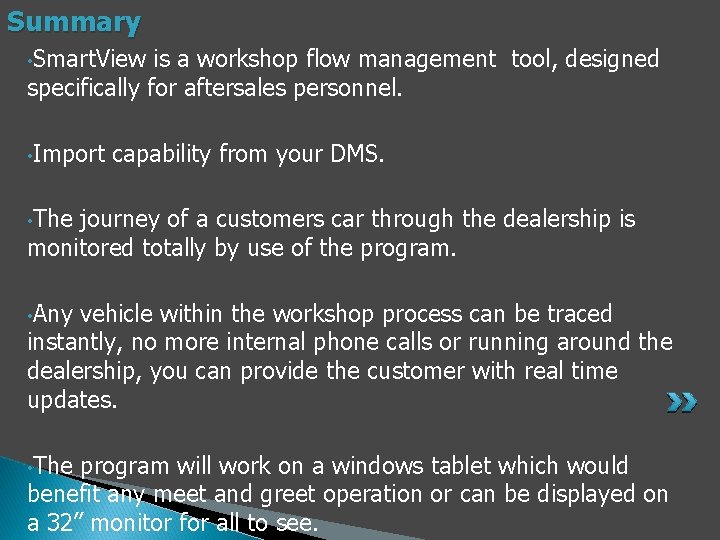
Summary • Smart. View is a workshop flow management tool, designed specifically for aftersales personnel. • Import capability from your DMS. • The journey of a customers car through the dealership is monitored totally by use of the program. • Any vehicle within the workshop process can be traced instantly, no more internal phone calls or running around the dealership, you can provide the customer with real time updates. • The program will work on a windows tablet which would benefit any meet and greet operation or can be displayed on a 32” monitor for all to see.

Smart. View Work Organiser Thank You For more information contact: Neil P. Stewart – 01482 330734 07960 870446 Email : nps@service 4 u. com Chris Wilson – 07879 843870 Email: cw@service 4 u. com