SMART Tip Sheets This tip sheet explains how
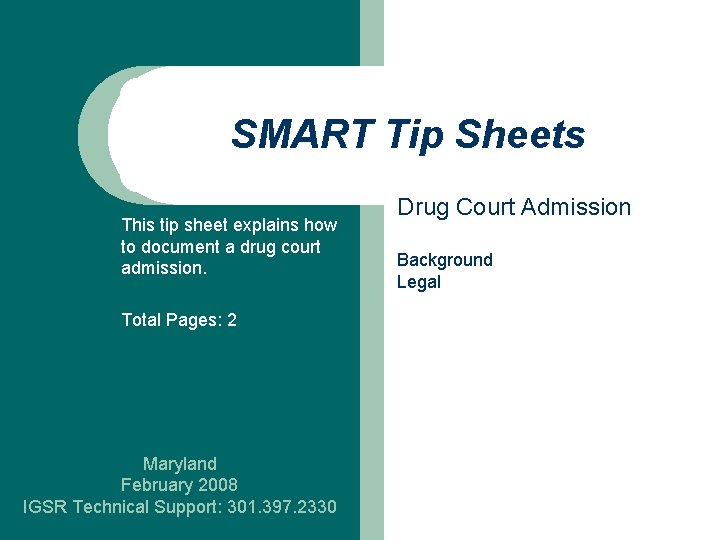
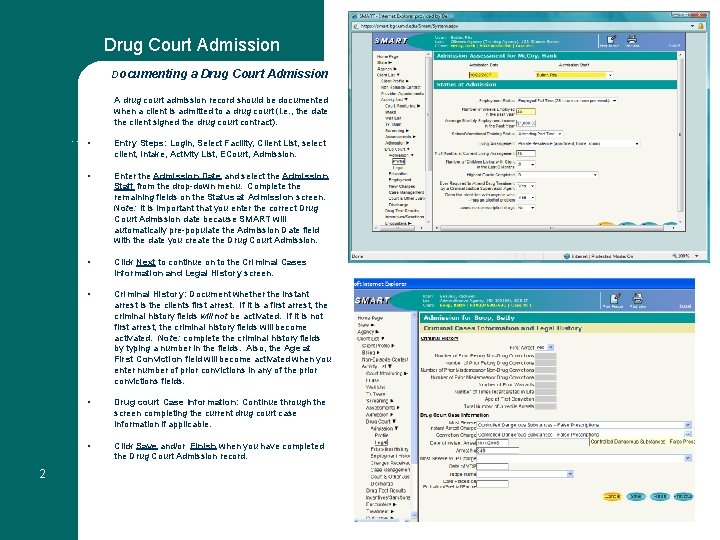
- Slides: 2
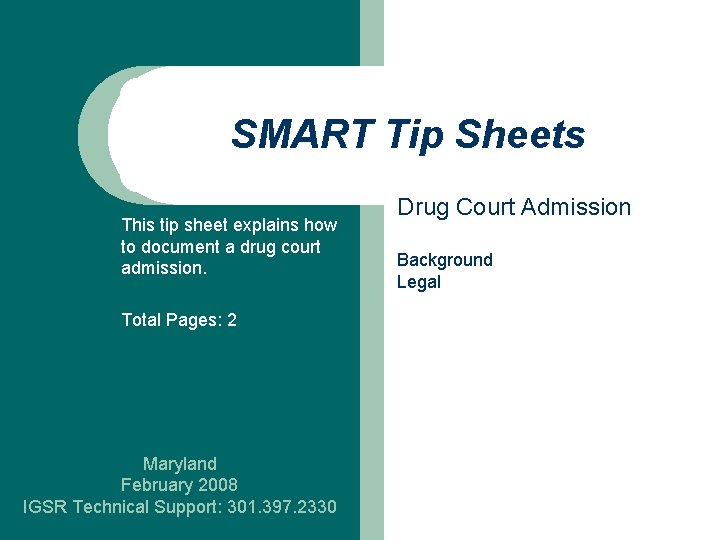
SMART Tip Sheets This tip sheet explains how to document a drug court admission. Total Pages: 2 Maryland February 2008 IGSR Technical Support: 301. 397. 2330 Drug Court Admission Background Legal
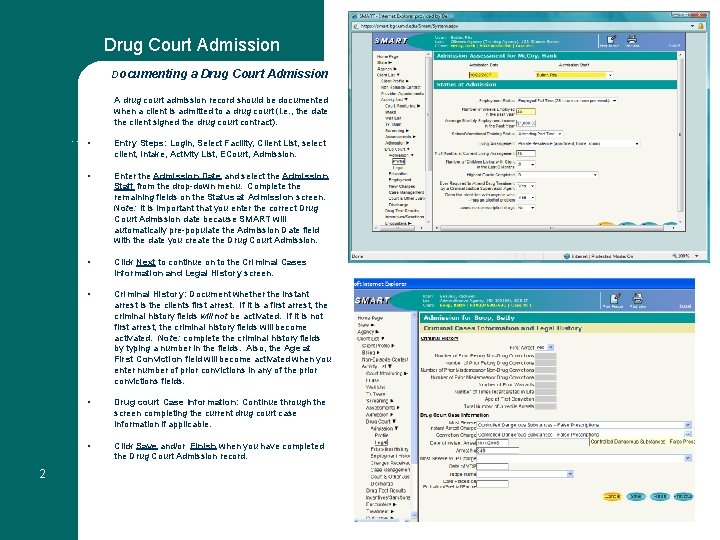
Drug Court Admission Documenting a Drug Court Admission A drug court admission record should be documented when a client is admitted to a drug court (i. e. , the date the client signed the drug court contract). Miscellaneous Notes 2 • Entry Steps: Login, Select Facility, Client List, select client, Intake, Activity List, ECourt, Admission. • Enter the Admission Date and select the Admission Staff from the drop-down menu. Complete the remaining fields on the Status at Admission screen. Note: It is important that you enter the correct Drug Court Admission date because SMART will automatically pre-populate the Admission Date field with the date you create the Drug Court Admission. • Click Next to continue on to the Criminal Cases Information and Legal History screen. • Criminal History: Document whether the instant arrest is the clients first arrest. If it is a first arrest, the criminal history fields will not be activated. If it is not first arrest, the criminal history fields will become activated. Note: complete the criminal history fields by typing a number in the fields. Also, the Age at First Conviction field will become activated when you enter number of prior convictions in any of the prior convictions fields. • Drug court Case Information: Continue through the screen completing the current drug court case information if applicable. • Click Save and/or Finish when you have completed the Drug Court Admission record.