Smart Personal Console SPC Smart Personal Console Overview

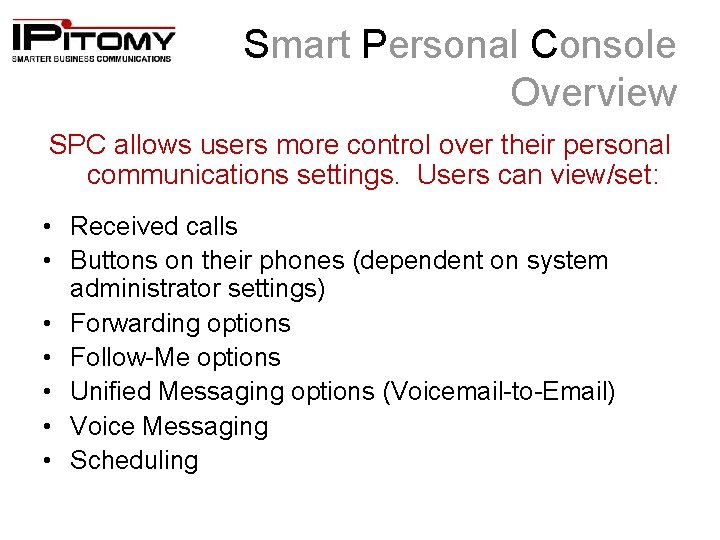
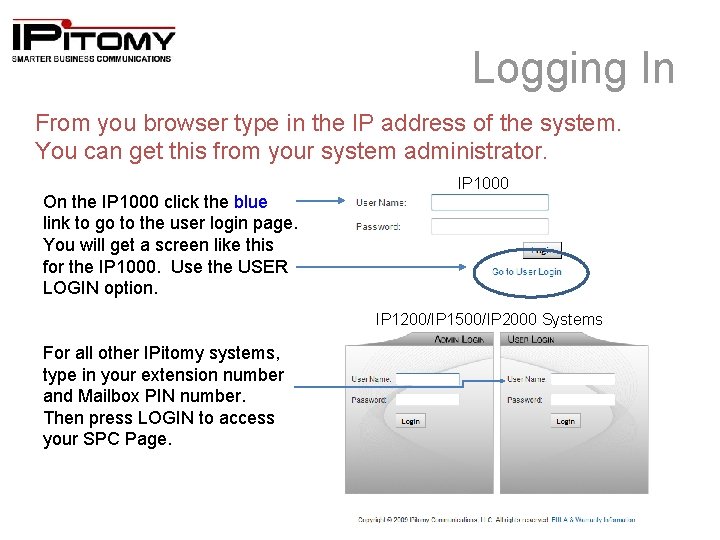
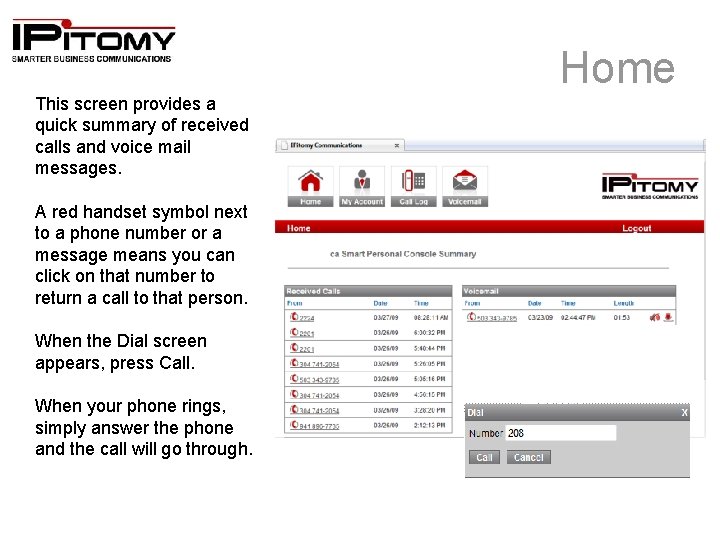
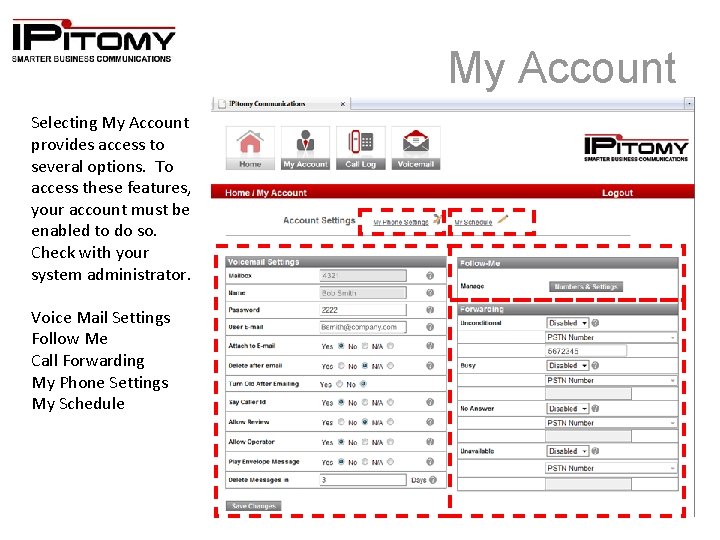
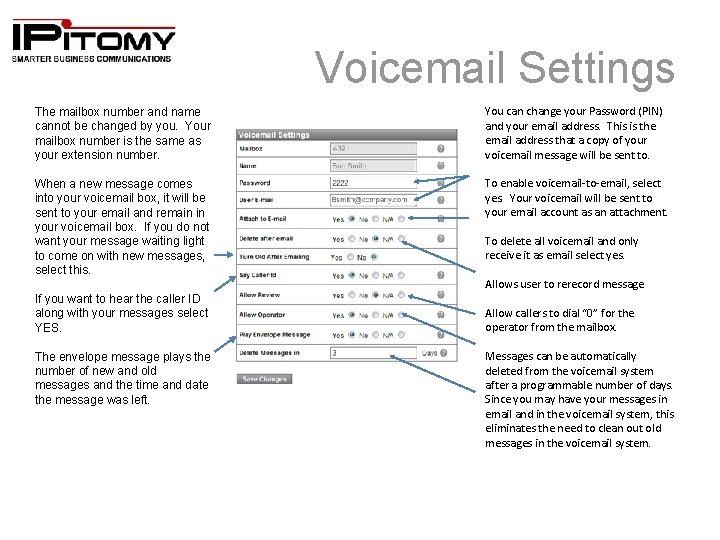
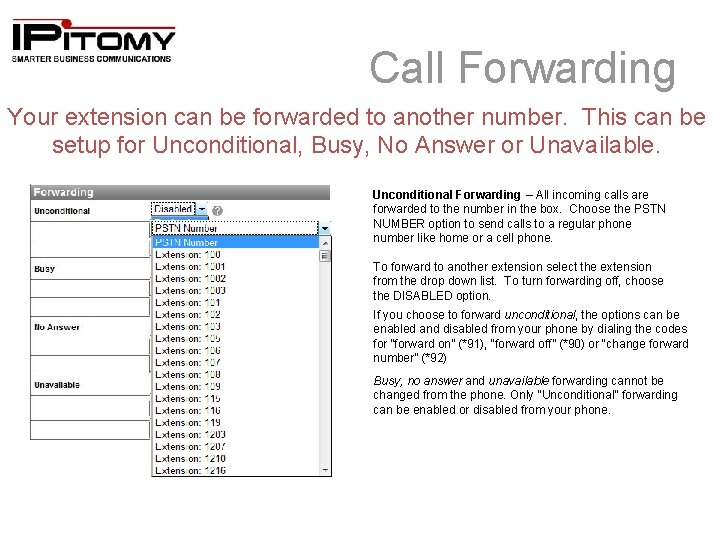
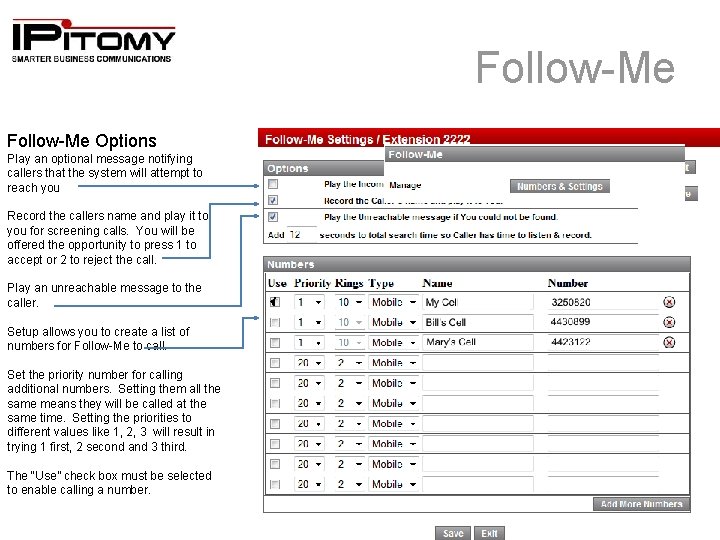
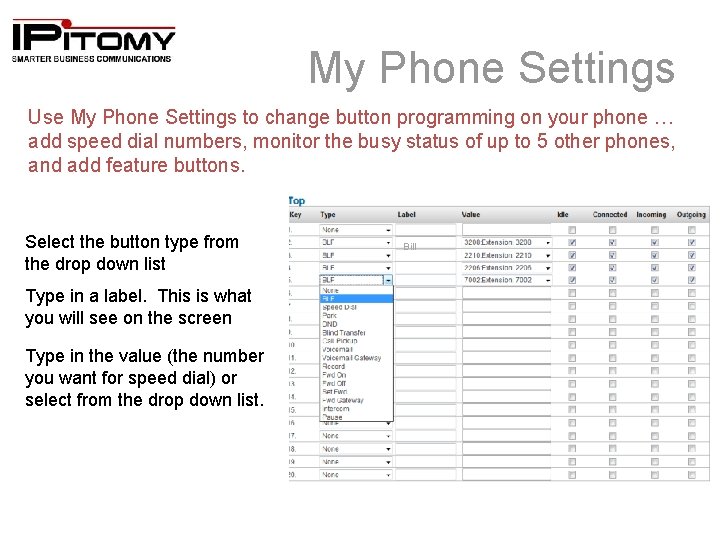
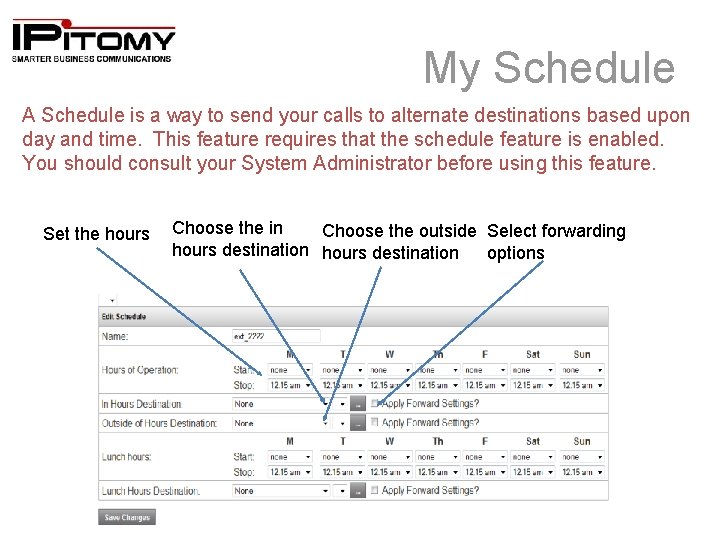
- Slides: 10

Smart Personal Console (SPC)
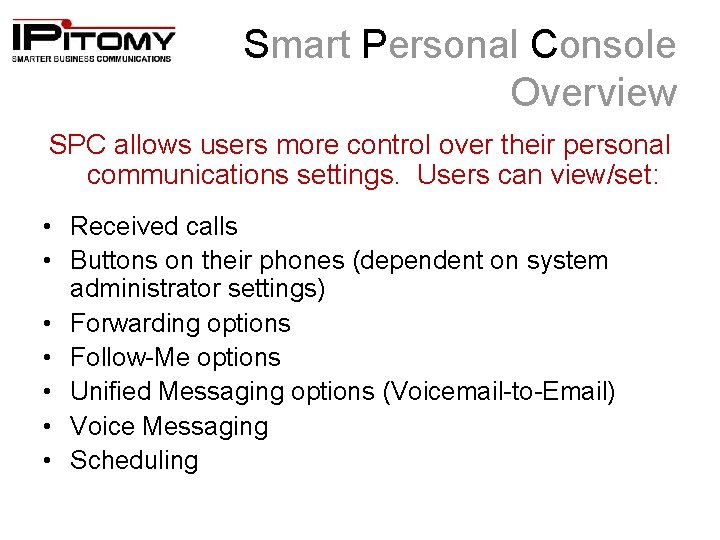
Smart Personal Console Overview SPC allows users more control over their personal communications settings. Users can view/set: • Received calls • Buttons on their phones (dependent on system administrator settings) • Forwarding options • Follow-Me options • Unified Messaging options (Voicemail-to-Email) • Voice Messaging • Scheduling
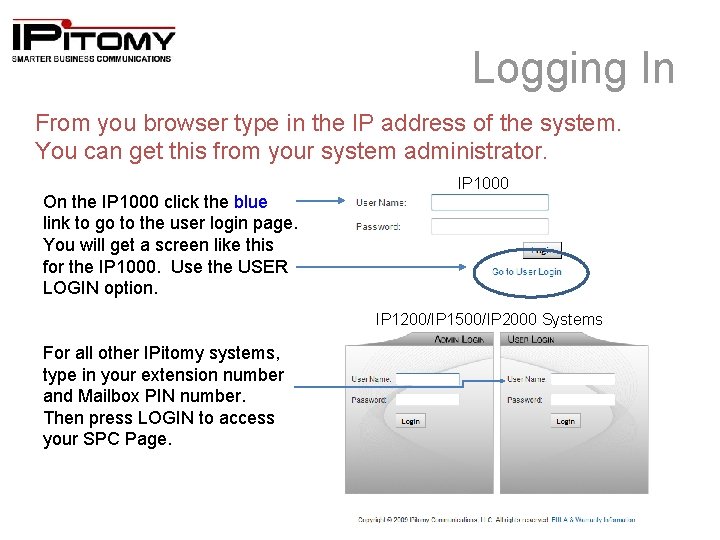
Logging In From you browser type in the IP address of the system. You can get this from your system administrator. On the IP 1000 click the blue link to go to the user login page. You will get a screen like this for the IP 1000. Use the USER LOGIN option. IP 1000 IP 1200/IP 1500/IP 2000 Systems For all other IPitomy systems, type in your extension number and Mailbox PIN number. Then press LOGIN to access your SPC Page.
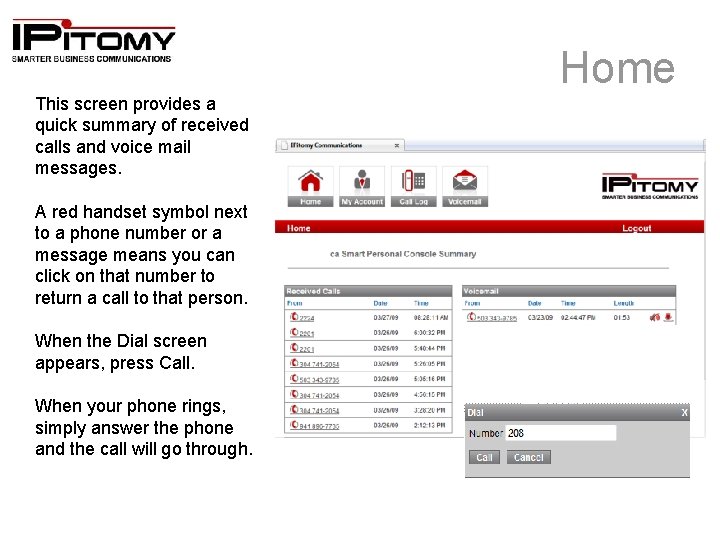
Home This screen provides a quick summary of received calls and voice mail messages. A red handset symbol next to a phone number or a message means you can click on that number to return a call to that person. When the Dial screen appears, press Call. When your phone rings, simply answer the phone and the call will go through.
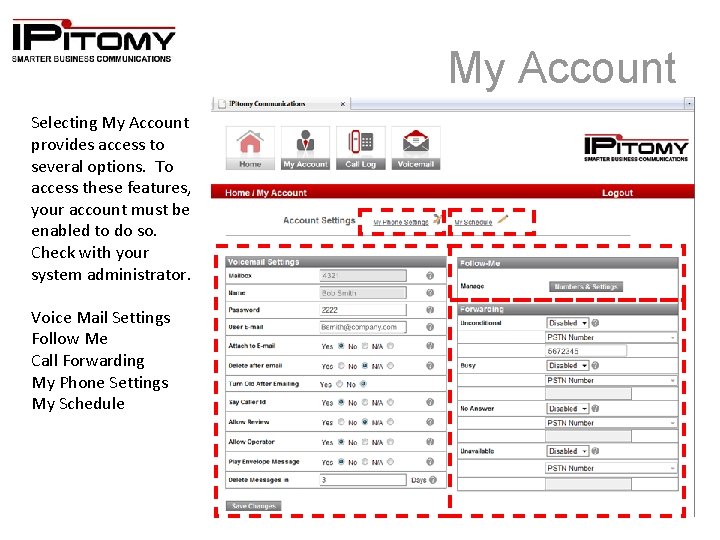
My Account Selecting My Account provides access to several options. To access these features, your account must be enabled to do so. Check with your system administrator. Voice Mail Settings Follow Me Call Forwarding My Phone Settings My Schedule
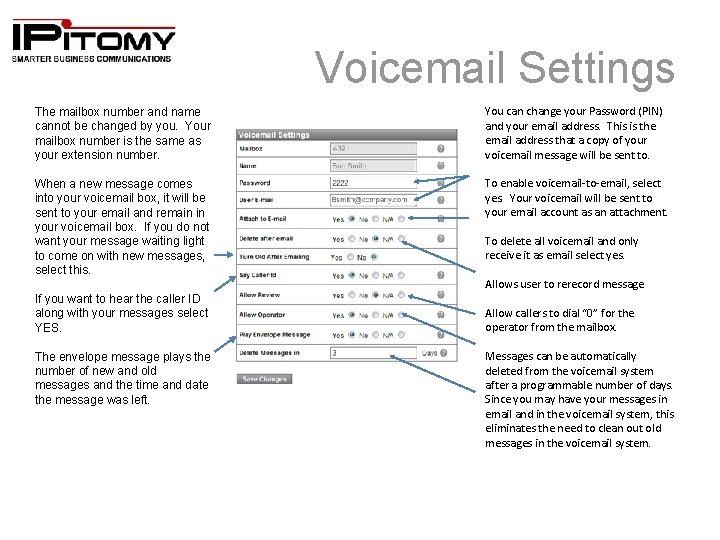
Voicemail Settings The mailbox number and name cannot be changed by you. Your mailbox number is the same as your extension number. You can change your Password (PIN) and your email address. This is the email address that a copy of your voicemail message will be sent to. When a new message comes into your voicemail box, it will be sent to your email and remain in your voicemail box. If you do not want your message waiting light to come on with new messages, select this. To enable voicemail-to-email, select yes. Your voicemail will be sent to your email account as an attachment. To delete all voicemail and only receive it as email select yes. Allows user to rerecord message If you want to hear the caller ID along with your messages select YES. The envelope message plays the number of new and old messages and the time and date the message was left. Allow callers to dial “ 0” for the operator from the mailbox. Messages can be automatically deleted from the voicemail system after a programmable number of days. Since you may have your messages in email and in the voicemail system, this eliminates the need to clean out old messages in the voicemail system.
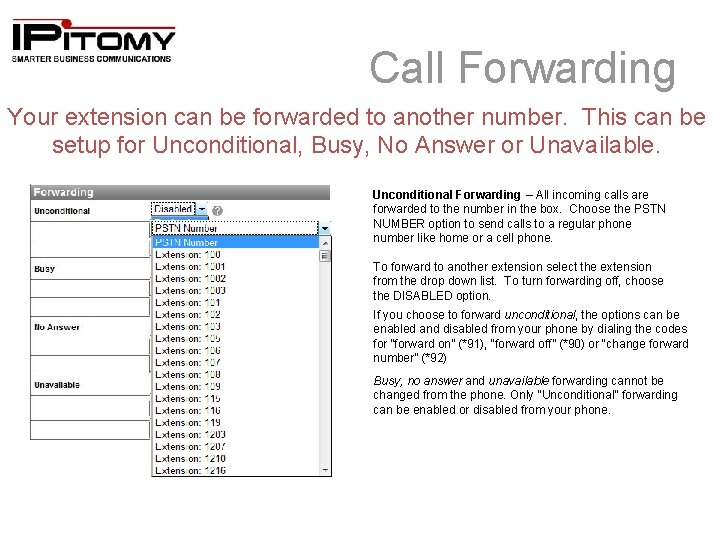
Call Forwarding Your extension can be forwarded to another number. This can be setup for Unconditional, Busy, No Answer or Unavailable. 8134619831 Unconditional Forwarding – All incoming calls are forwarded to the number in the box. Choose the PSTN NUMBER option to send calls to a regular phone number like home or a cell phone. To forward to another extension select the extension from the drop down list. To turn forwarding off, choose the DISABLED option. If you choose to forward unconditional, the options can be enabled and disabled from your phone by dialing the codes for “forward on” (*91), “forward off” (*90) or “change forward number” (*92) Busy, no answer and unavailable forwarding cannot be changed from the phone. Only “Unconditional” forwarding can be enabled or disabled from your phone.
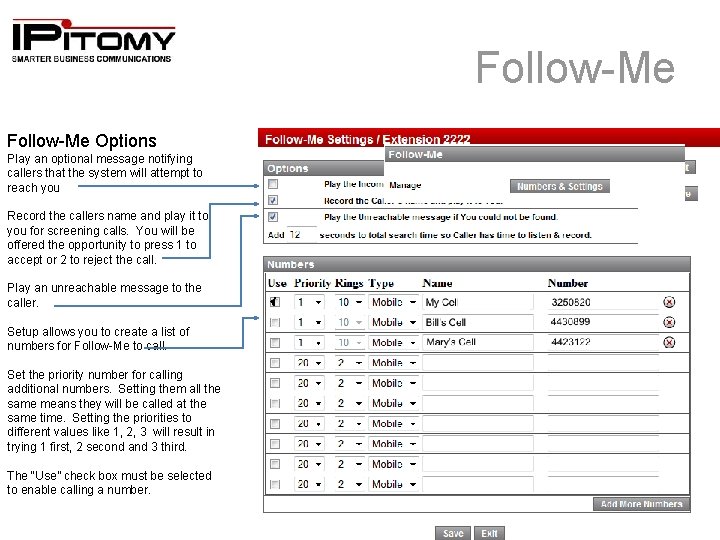
Follow-Me To set up your Follow-Me Options settings, select Numbers and Play an optional message notifying callers that the system will. Follow-Me attempt to settings from the reach you menu. Record the callers name and play it to you for screening calls. You will be The Follow me feature will offered the opportunity to press 1 to accept or 2 to attempt toreject calltheancall. alternate list of numbers if callers are Play an unreachable message to the caller. not able to reach you at your extension. Setup allows you to create a list of numbers for Follow-Me to call. Set the priority number for calling additional numbers. Setting them all the same means they will be called at the same time. Setting the priorities to different values like 1, 2, 3 will result in trying 1 first, 2 second and 3 third. The “Use” check box must be selected to enable calling a number.
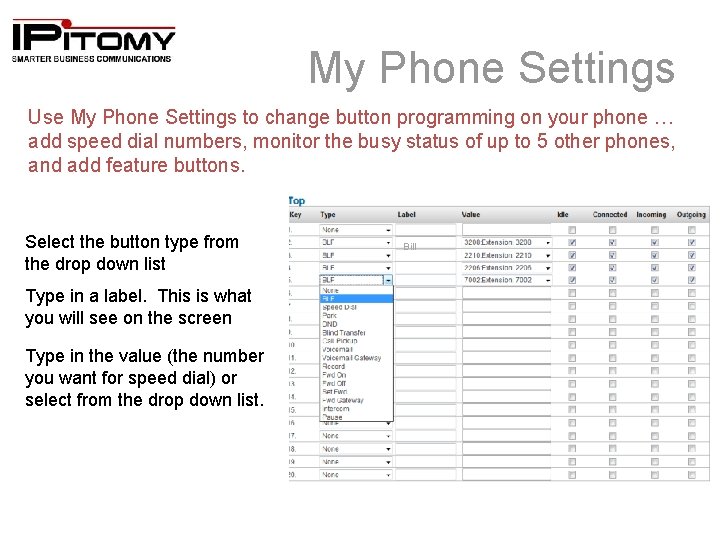
My Phone Settings Use My Phone Settings to change button programming on your phone … add speed dial numbers, monitor the busy status of up to 5 other phones, and add feature buttons. There are 20 soft key buttons in the top button mapping Select type from sectionthe onbutton IPitomy IP 550 the drop down list phones. Type a label. This is what of They in are grouped in groups you willasee onkey the to screen 5 with more display the next group. Type in the value (the number Thewant button you forprogramming speed dial) or screenfrom has the drop buttons select down list. numbered 1 thru 20. The numbers start on the left side and move down and over to the right side Bill 1 2 3 4 5 6
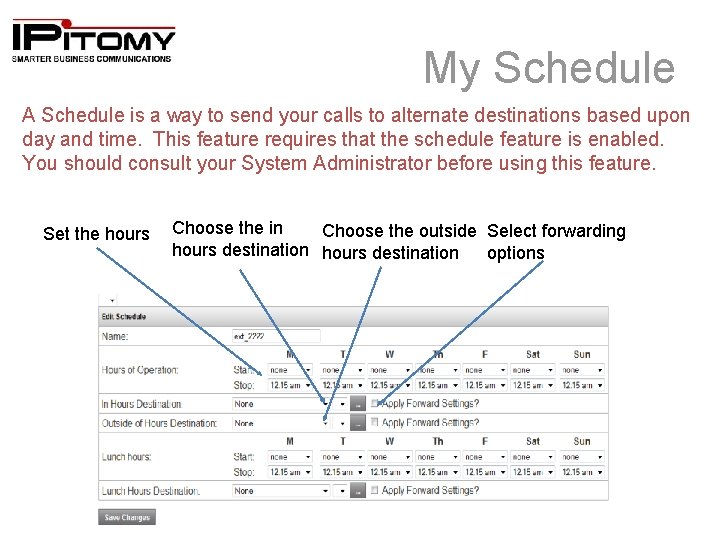
My Schedule A Schedule is a way to send your calls to alternate destinations based upon day and time. This feature requires that the schedule feature is enabled. You should consult your System Administrator before using this feature. Set the hours Choose the in Choose the outside Select forwarding hours destination options