Smart Meeting and Email Scheduling with Automatic FollowUp
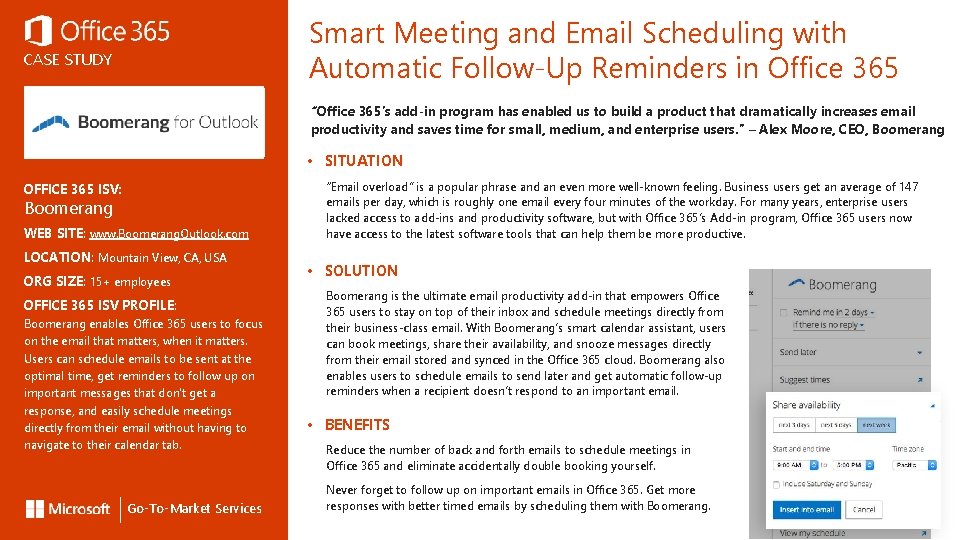
- Slides: 1
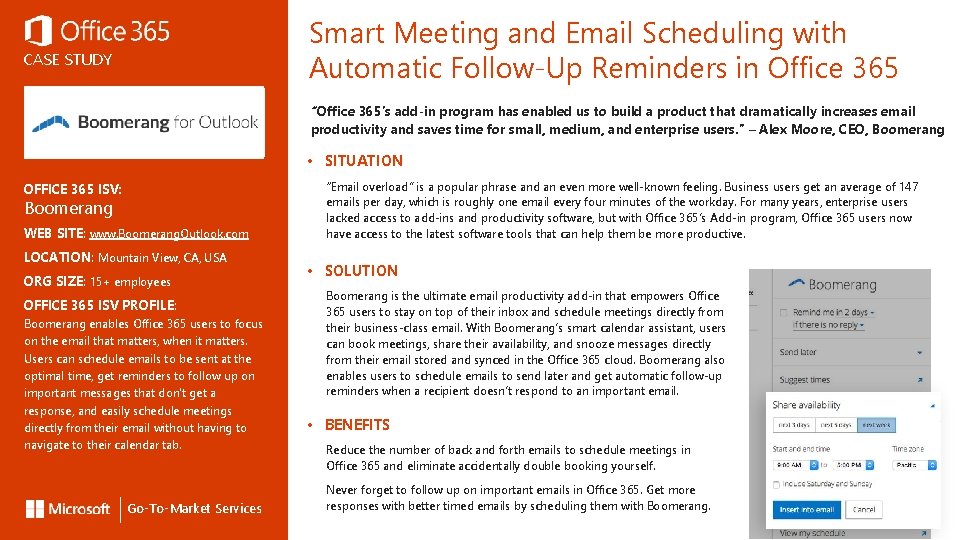
Smart Meeting and Email Scheduling with Automatic Follow-Up Reminders in Office 365 CASE STUDY Partner Logo “Office 365’s add-in program has enabled us to build a product that dramatically increases email productivity and saves time for small, medium, and enterprise users. ” – Alex Moore, CEO, Boomerang • SITUATION OFFICE 365 ISV: Boomerang WEB SITE: www. Boomerang. Outlook. com LOCATION: Mountain View, CA, USA ORG SIZE: 15+ employees OFFICE 365 ISV PROFILE: Boomerang enables Office 365 users to focus on the email that matters, when it matters. Users can schedule emails to be sent at the optimal time, get reminders to follow up on important messages that don't get a response, and easily schedule meetings directly from their email without having to navigate to their calendar tab. Go-To-Market Services “Email overload” is a popular phrase and an even more well-known feeling. Business users get an average of 147 emails per day, which is roughly one email every four minutes of the workday. For many years, enterprise users lacked access to add-ins and productivity software, but with Office 365’s Add-in program, Office 365 users now have access to the latest software tools that can help them be more productive. • SOLUTION Boomerang is the ultimate email productivity add-in that empowers Office 365 users to stay on top of their inbox and schedule meetings directly from their business-class email. With Boomerang’s smart calendar assistant, users can book meetings, share their availability, and snooze messages directly from their email stored and synced in the Office 365 cloud. Boomerang also enables users to schedule emails to send later and get automatic follow-up reminders when a recipient doesn’t respond to an important email. • BENEFITS Reduce the number of back and forth emails to schedule meetings in Office 365 and eliminate accidentally double booking yourself. Never forget to follow up on important emails in Office 365. Get more responses with better timed emails by scheduling them with Boomerang.