Smart Calendar Chrome Extension v 0 2 5
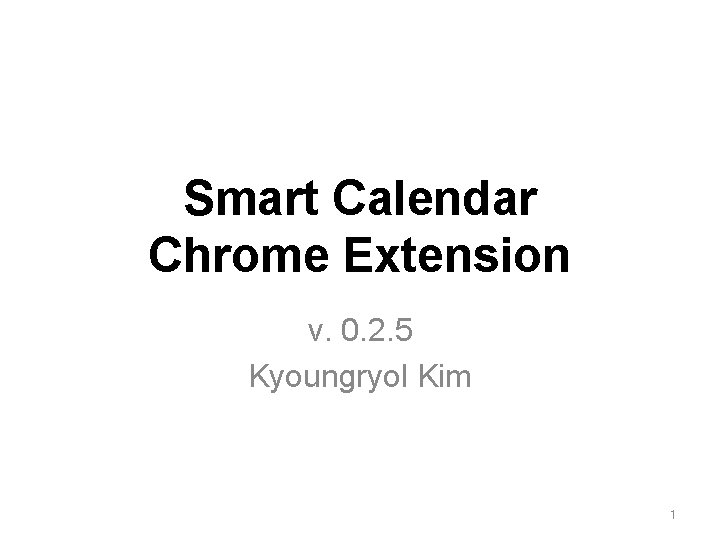
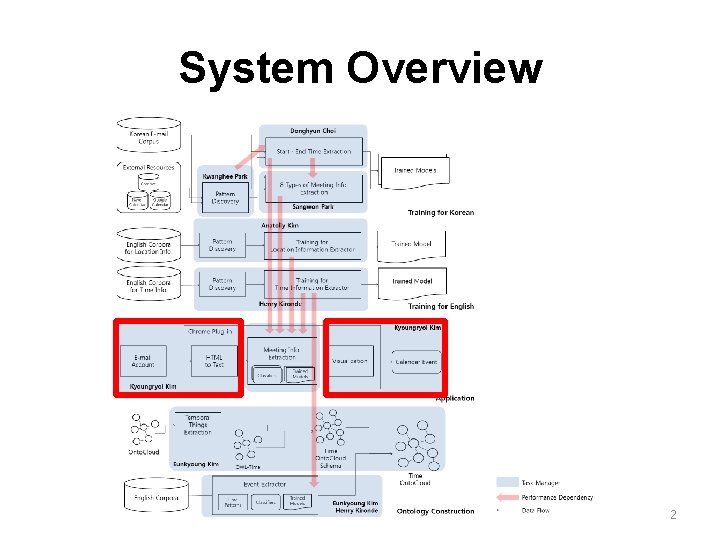
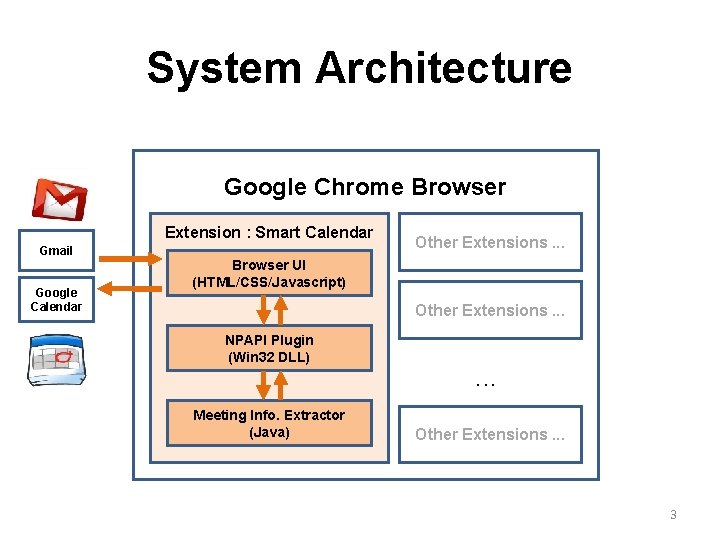
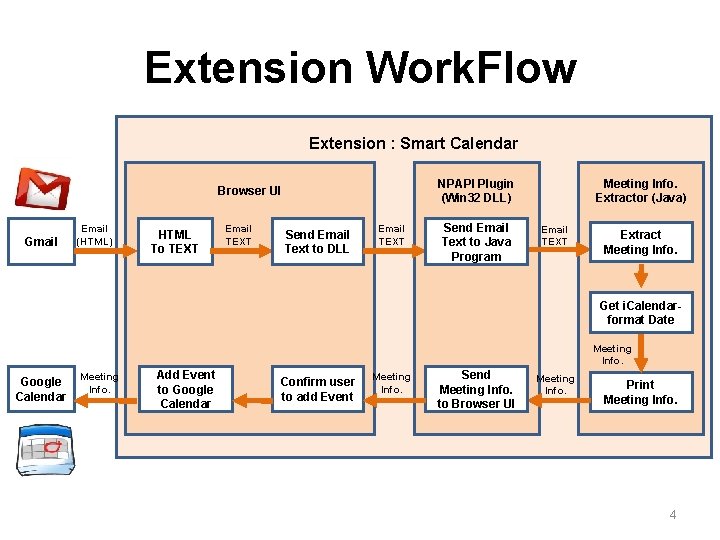
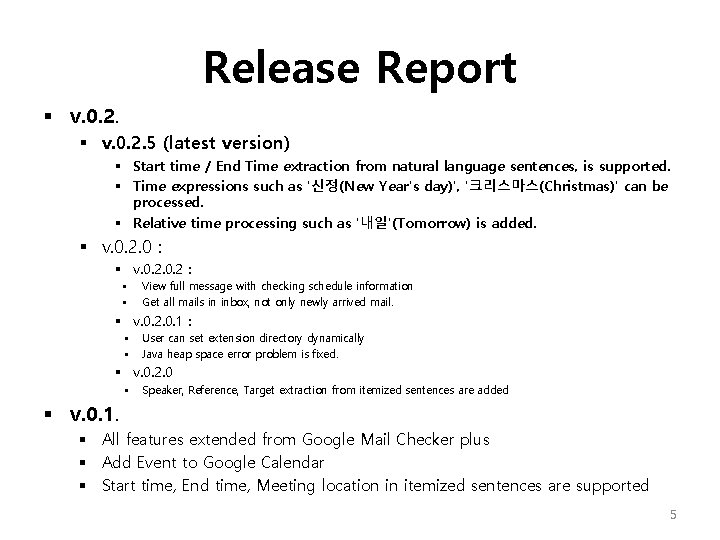
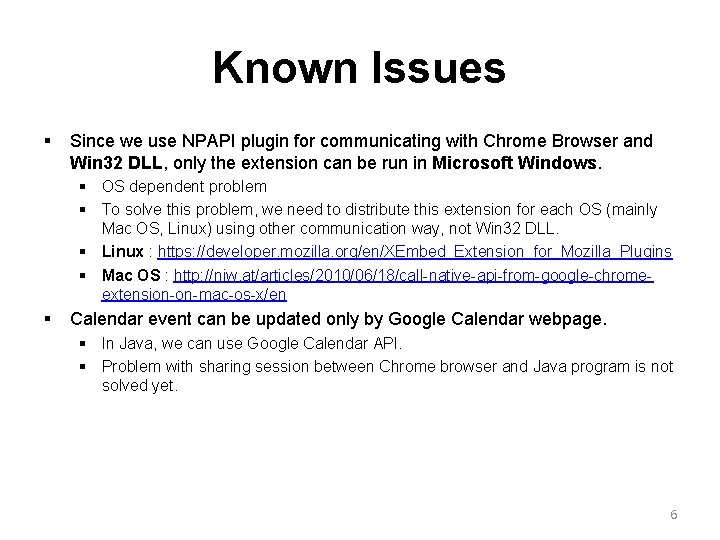
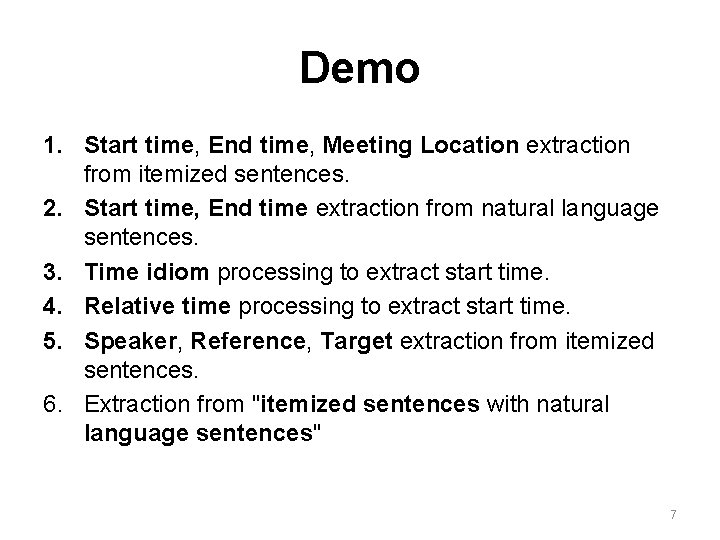
- Slides: 7
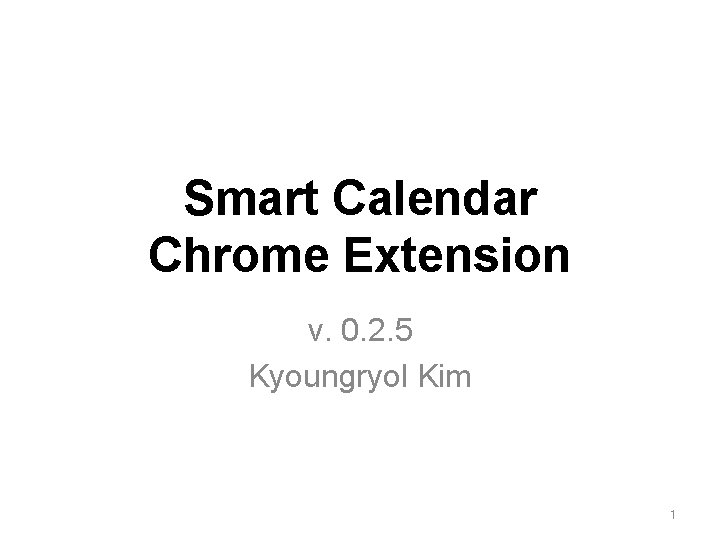
Smart Calendar Chrome Extension v. 0. 2. 5 Kyoungryol Kim 1
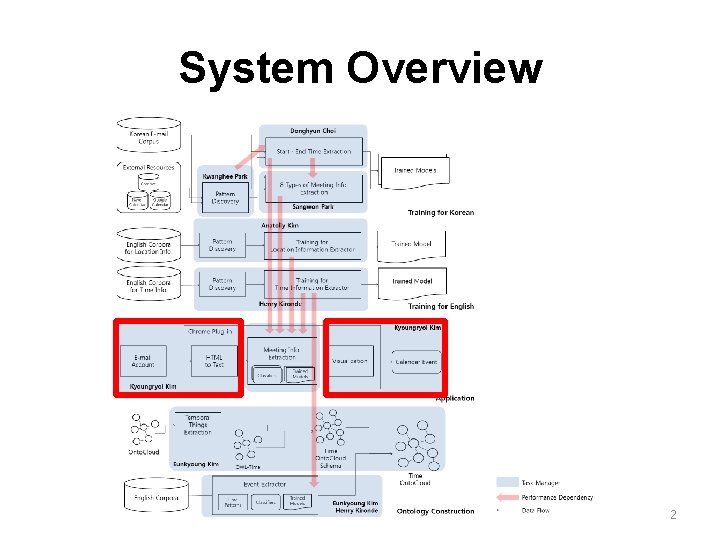
System Overview 2
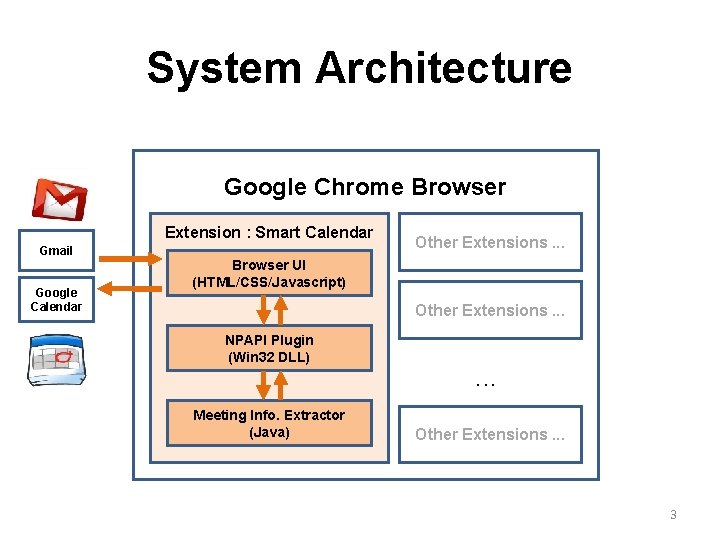
System Architecture Google Chrome Browser Extension : Smart Calendar Gmail Google Calendar Other Extensions. . . Browser UI (HTML/CSS/Javascript) Other Extensions. . . NPAPI Plugin (Win 32 DLL) Meeting Info. Extractor (Java) . . . Other Extensions. . . 3
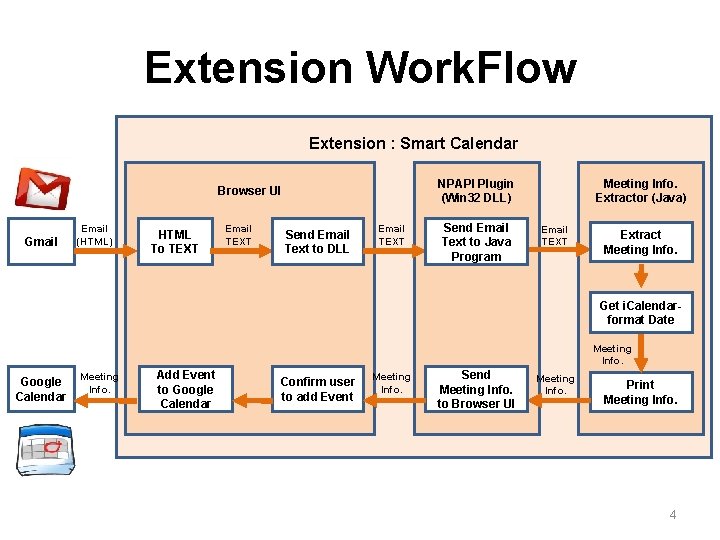
Extension Work. Flow Extension : Smart Calendar NPAPI Plugin (Win 32 DLL) Browser UI Gmail Email (HTML) HTML To TEXT Email TEXT Send Email Text to DLL Email TEXT Send Email Text to Java Program Meeting Info. Extractor (Java) Email TEXT Extract Meeting Info. Get i. Calendarformat Date Meeting Info. Google Calendar Meeting Info. Add Event to Google Calendar Confirm user to add Event Meeting Info. Send Meeting Info. to Browser UI Meeting Info. Print Meeting Info. 4
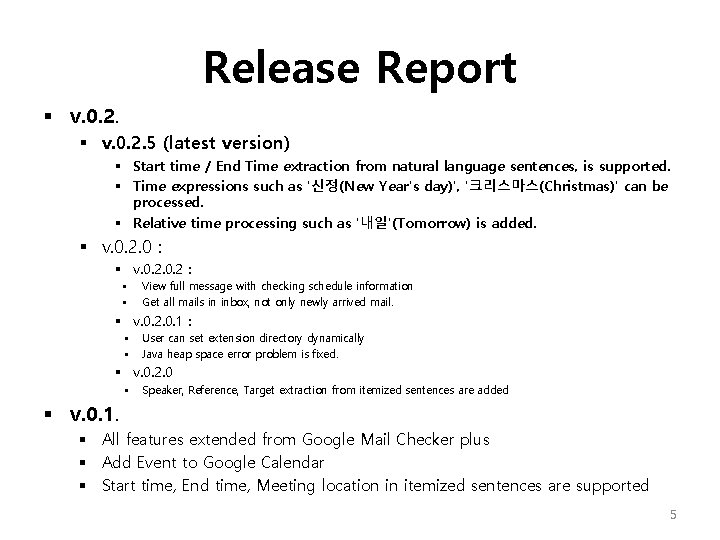
Release Report § v. 0. 2. 5 (latest version) § Start time / End Time extraction from natural language sentences, is supported. § Time expressions such as '신정(New Year's day)', '크리스마스(Christmas)' can be processed. § Relative time processing such as '내일'(Tomorrow) is added. § v. 0. 2. 0 : § v. 0. 2 : § § View full message with checking schedule information Get all mails in inbox, not only newly arrived mail. § v. 0. 2. 0. 1 : § § User can set extension directory dynamically Java heap space error problem is fixed. § v. 0. 2. 0 § Speaker, Reference, Target extraction from itemized sentences are added § v. 0. 1. § All features extended from Google Mail Checker plus § Add Event to Google Calendar § Start time, End time, Meeting location in itemized sentences are supported 5
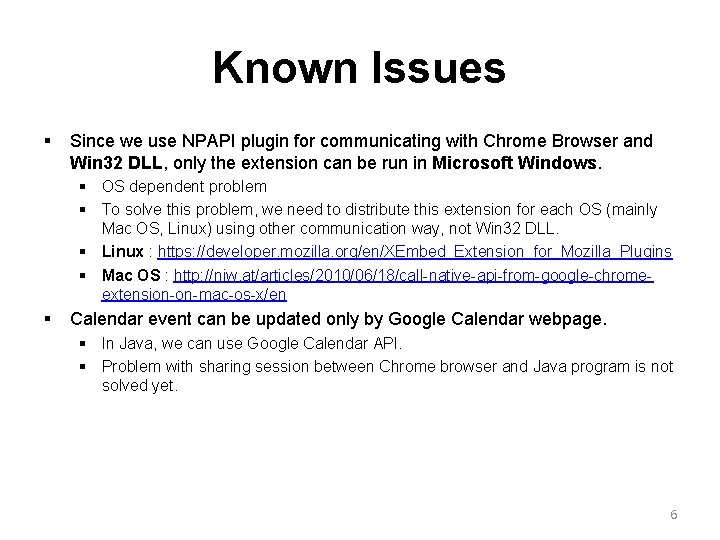
Known Issues § Since we use NPAPI plugin for communicating with Chrome Browser and Win 32 DLL, only the extension can be run in Microsoft Windows. § OS dependent problem § To solve this problem, we need to distribute this extension for each OS (mainly Mac OS, Linux) using other communication way, not Win 32 DLL. § Linux : https: //developer. mozilla. org/en/XEmbed_Extension_for_Mozilla_Plugins § Mac OS : http: //niw. at/articles/2010/06/18/call-native-api-from-google-chromeextension-on-mac-os-x/en § Calendar event can be updated only by Google Calendar webpage. § In Java, we can use Google Calendar API. § Problem with sharing session between Chrome browser and Java program is not solved yet. 6
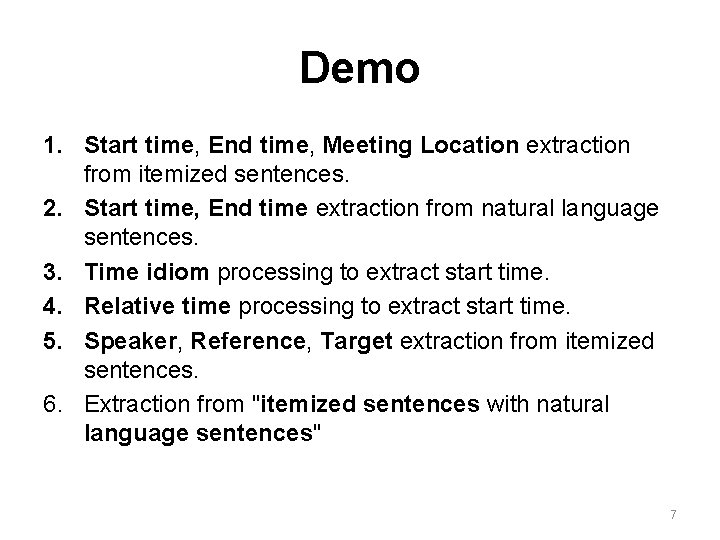
Demo 1. Start time, End time, Meeting Location extraction from itemized sentences. 2. Start time, End time extraction from natural language sentences. 3. Time idiom processing to extract start time. 4. Relative time processing to extract start time. 5. Speaker, Reference, Target extraction from itemized sentences. 6. Extraction from "itemized sentences with natural language sentences" 7