Small Business Server common configurations and setup steps

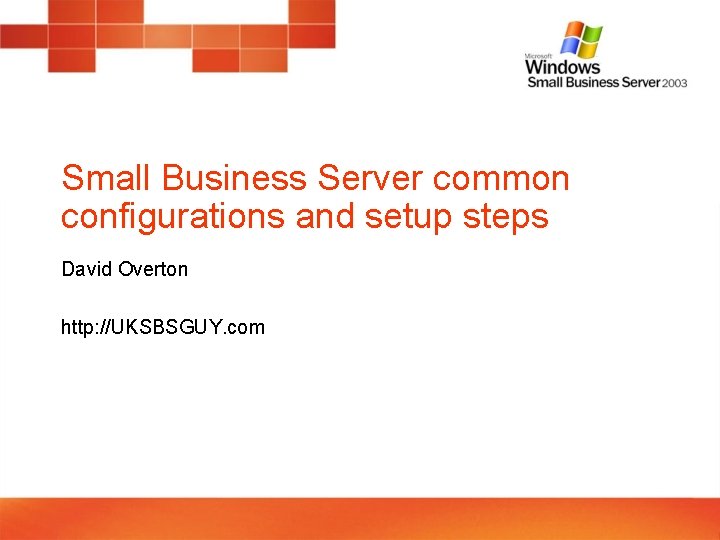
Small Business Server common configurations and setup steps David Overton http: //UKSBSGUY. com
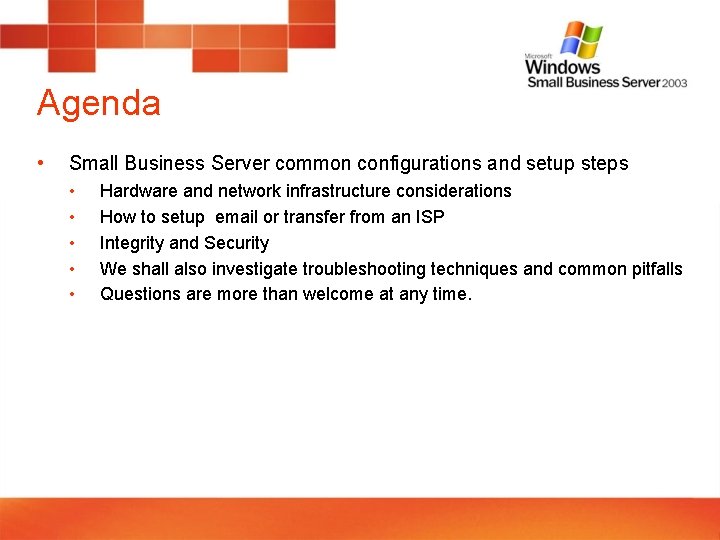
Agenda • Small Business Server common configurations and setup steps • • • Hardware and network infrastructure considerations How to setup email or transfer from an ISP Integrity and Security We shall also investigate troubleshooting techniques and common pitfalls Questions are more than welcome at any time.
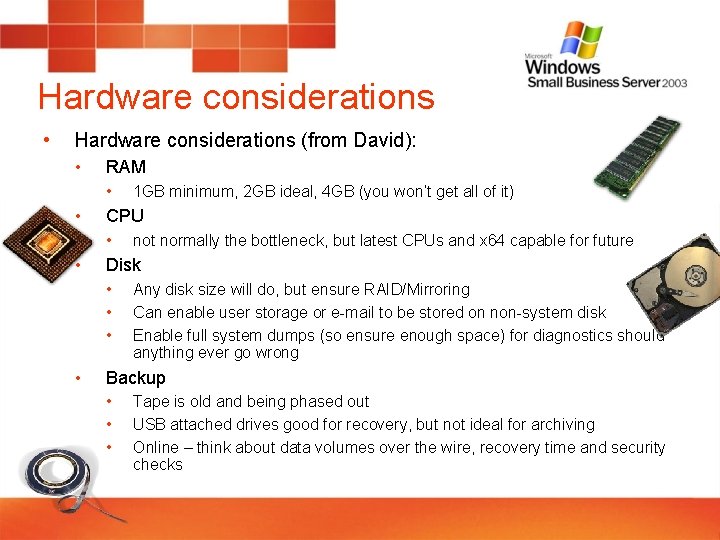
Hardware considerations • Hardware considerations (from David): • RAM • • CPU • • not normally the bottleneck, but latest CPUs and x 64 capable for future Disk • • 1 GB minimum, 2 GB ideal, 4 GB (you won’t get all of it) Any disk size will do, but ensure RAID/Mirroring Can enable user storage or e-mail to be stored on non-system disk Enable full system dumps (so ensure enough space) for diagnostics should anything ever go wrong Backup • • • Tape is old and being phased out USB attached drives good for recovery, but not ideal for archiving Online – think about data volumes over the wire, recovery time and security checks
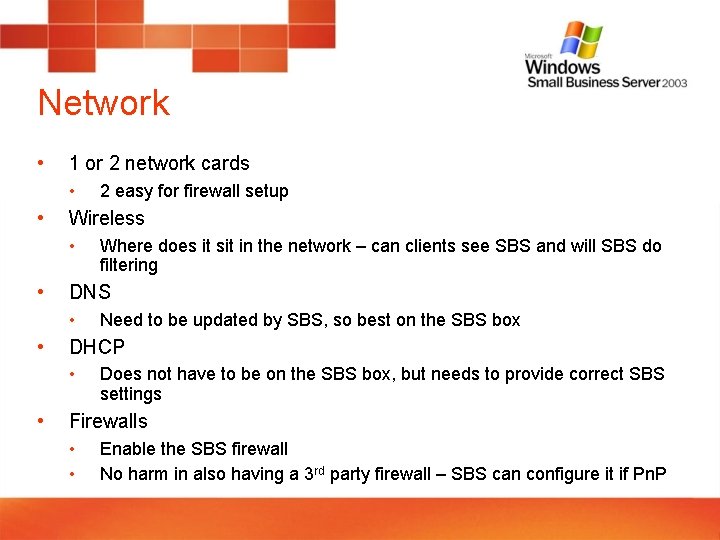
Network • 1 or 2 network cards • • Wireless • • Need to be updated by SBS, so best on the SBS box DHCP • • Where does it sit in the network – can clients see SBS and will SBS do filtering DNS • • 2 easy for firewall setup Does not have to be on the SBS box, but needs to provide correct SBS settings Firewalls • • Enable the SBS firewall No harm in also having a 3 rd party firewall – SBS can configure it if Pn. P
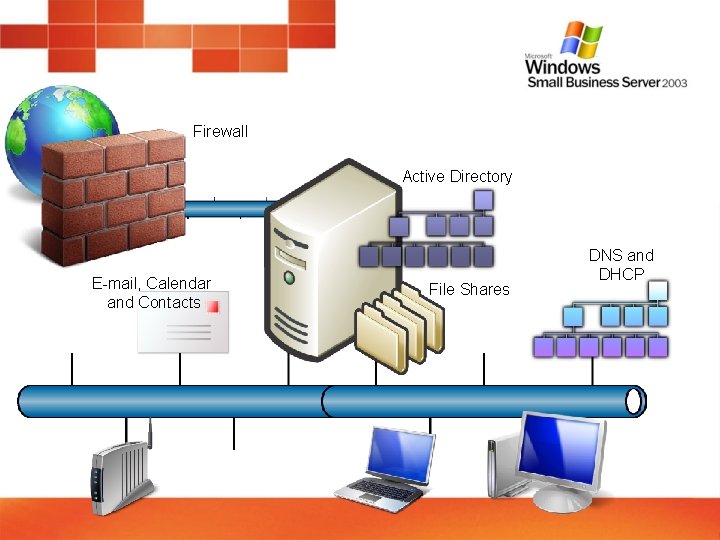
Firewall Active Directory E-mail, Calendar and Contacts File Shares DNS and DHCP
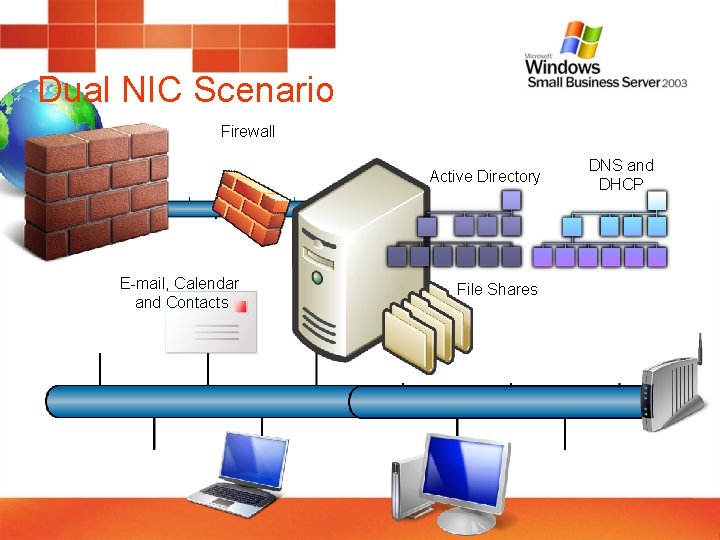
Dual NIC Scenario Firewall Active Directory E-mail, Calendar and Contacts File Shares DNS and DHCP
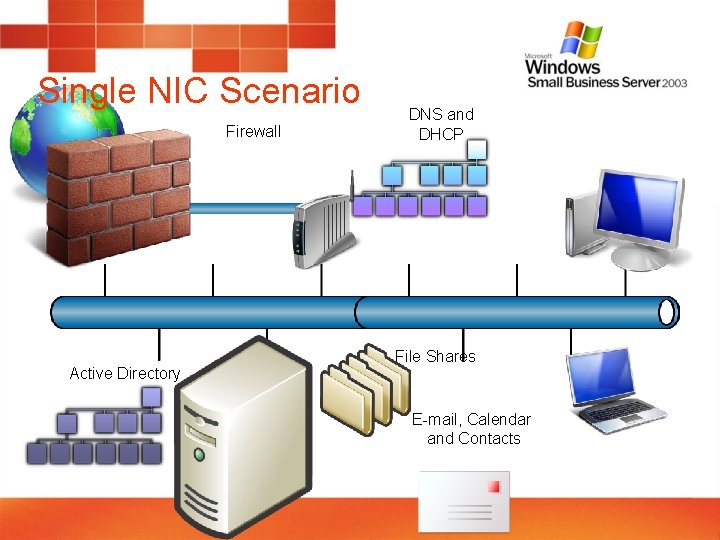
Single NIC Scenario Firewall Active Directory DNS and DHCP File Shares E-mail, Calendar and Contacts
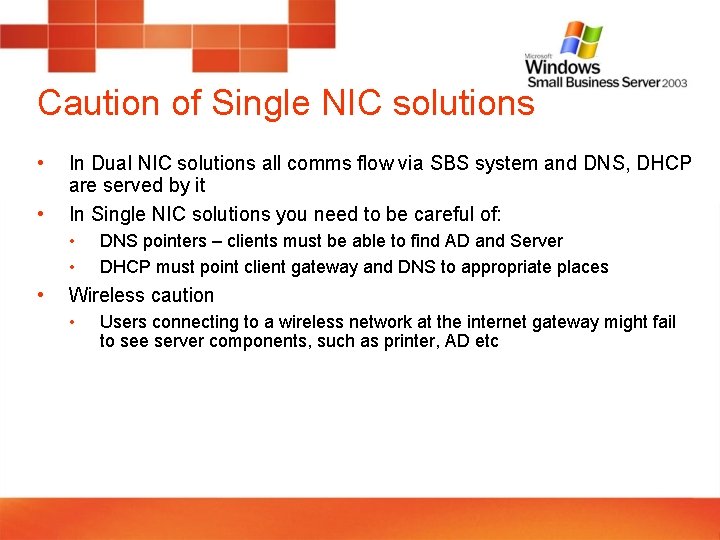
Caution of Single NIC solutions • • In Dual NIC solutions all comms flow via SBS system and DNS, DHCP are served by it In Single NIC solutions you need to be careful of: • • • DNS pointers – clients must be able to find AD and Server DHCP must point client gateway and DNS to appropriate places Wireless caution • Users connecting to a wireless network at the internet gateway might fail to see server components, such as printer, AD etc
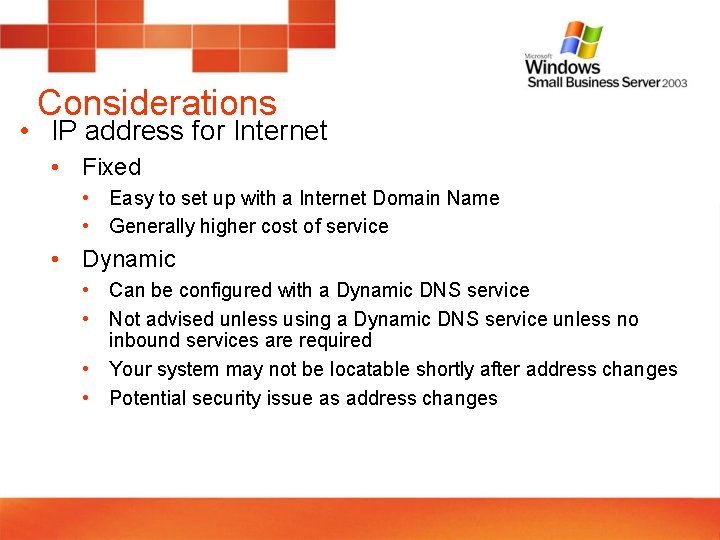
Considerations • IP address for Internet • Fixed • Easy to set up with a Internet Domain Name • Generally higher cost of service • Dynamic • Can be configured with a Dynamic DNS service • Not advised unless using a Dynamic DNS service unless no inbound services are required • Your system may not be locatable shortly after address changes • Potential security issue as address changes
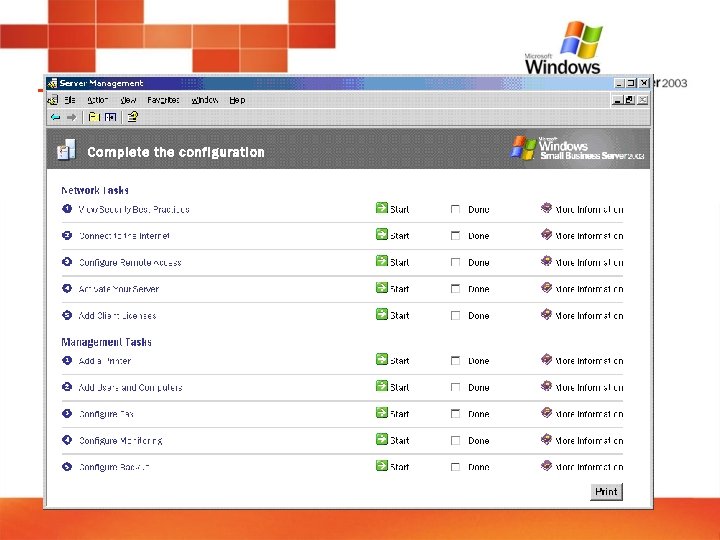
Task Management
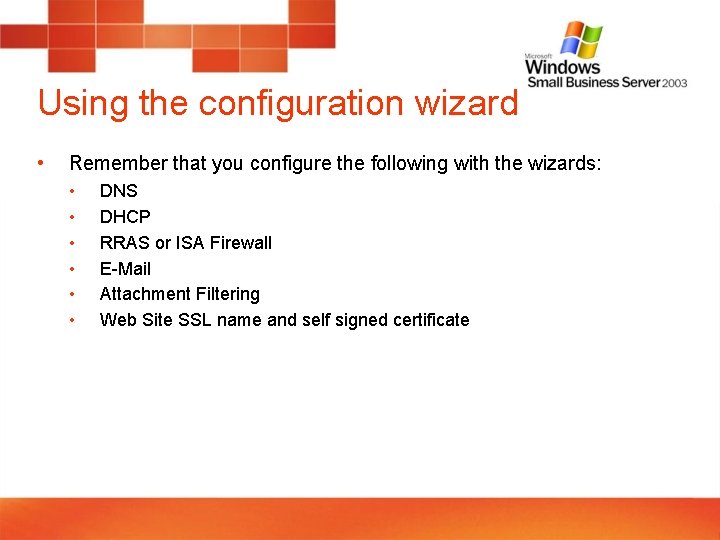
Using the configuration wizard • Remember that you configure the following with the wizards: • • • DNS DHCP RRAS or ISA Firewall E-Mail Attachment Filtering Web Site SSL name and self signed certificate
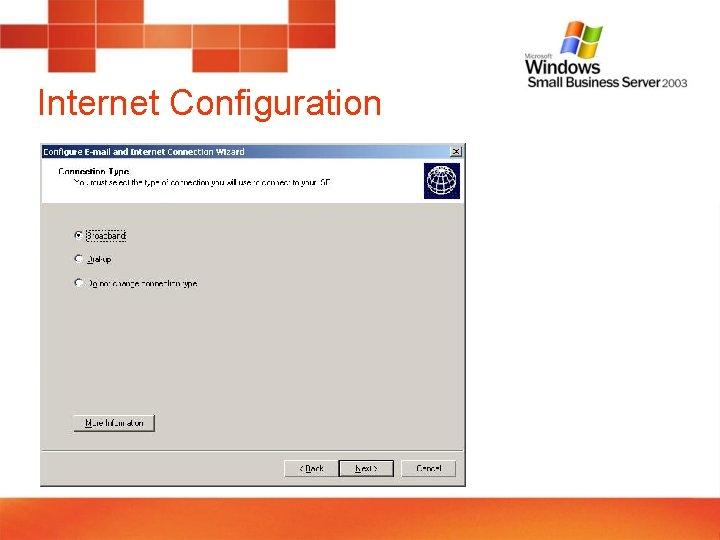
Internet Configuration
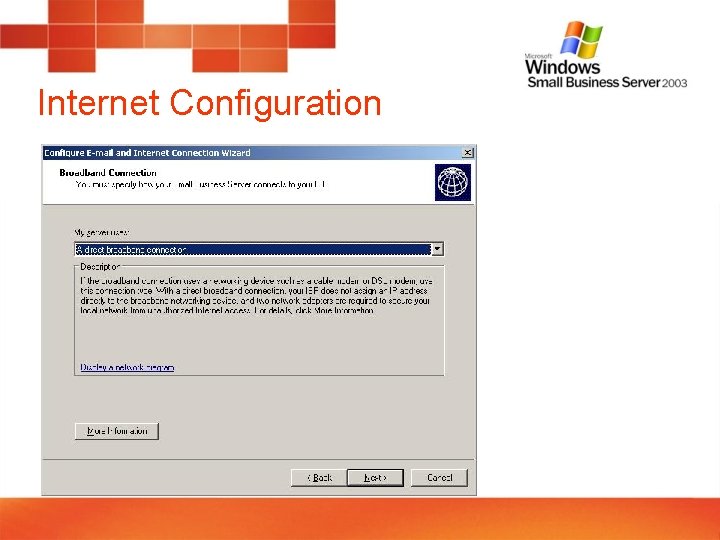
Internet Configuration
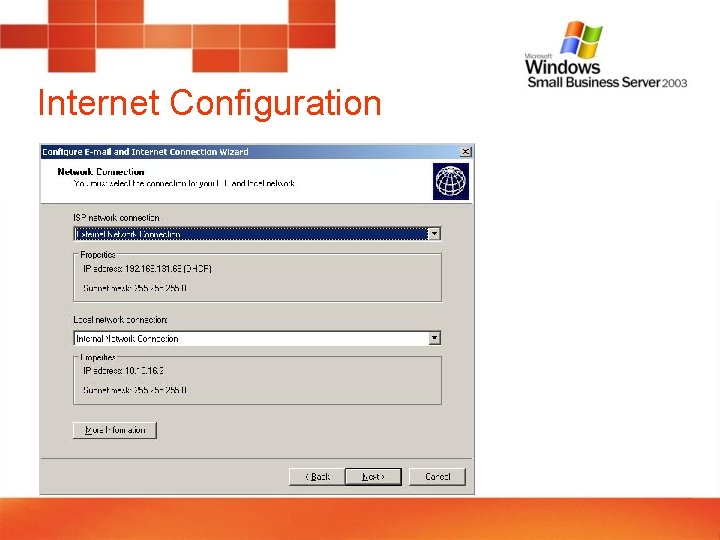
Internet Configuration
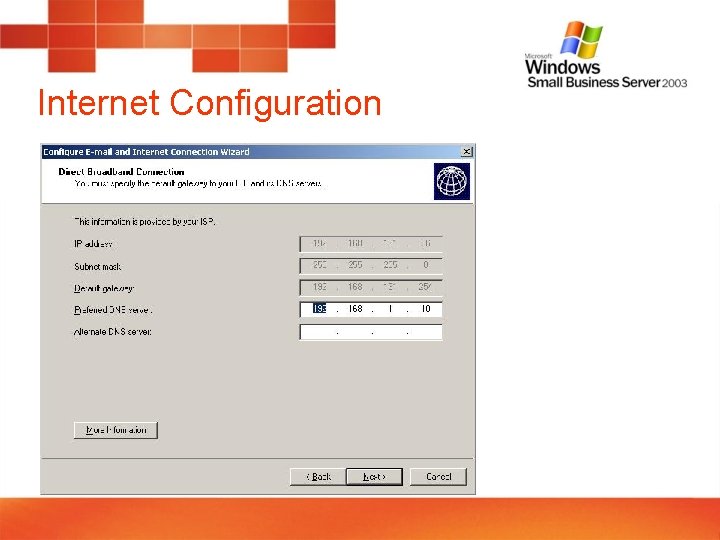
Internet Configuration
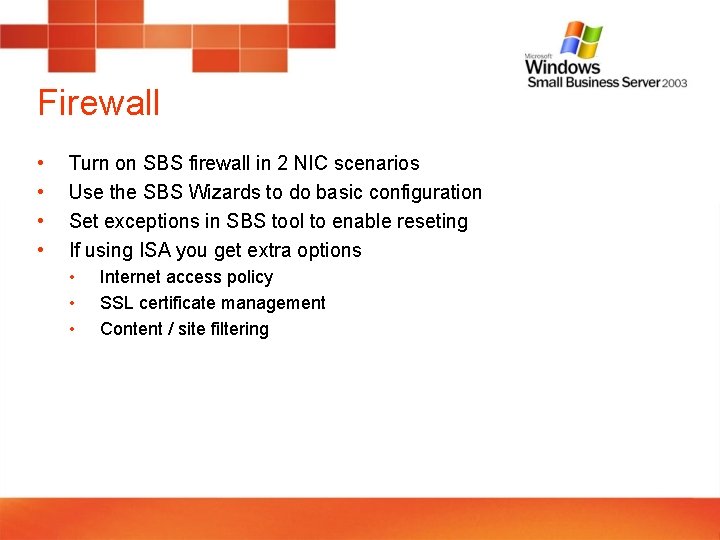
Firewall • • Turn on SBS firewall in 2 NIC scenarios Use the SBS Wizards to do basic configuration Set exceptions in SBS tool to enable reseting If using ISA you get extra options • • • Internet access policy SSL certificate management Content / site filtering
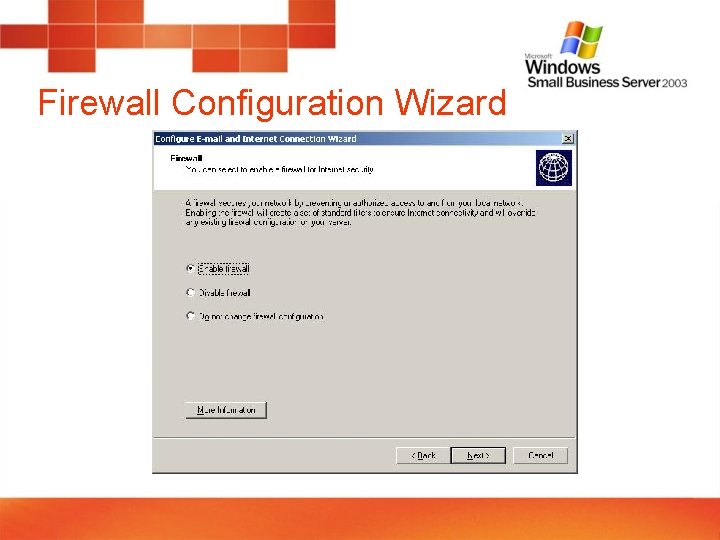
Firewall Configuration Wizard
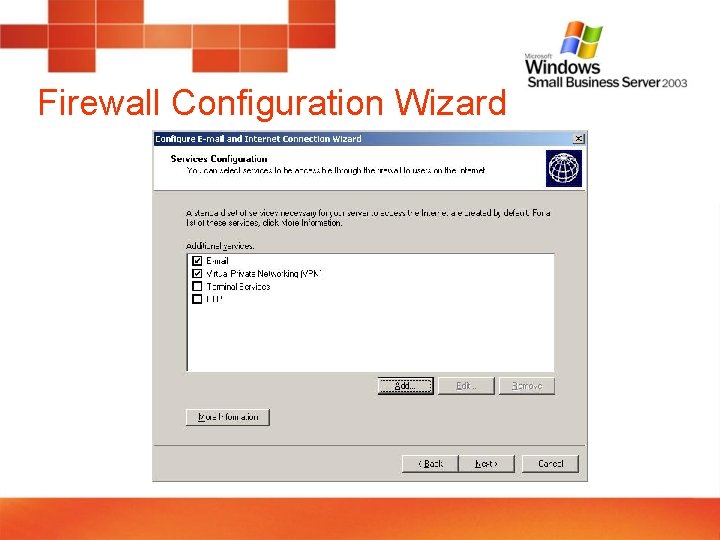
Firewall Configuration Wizard
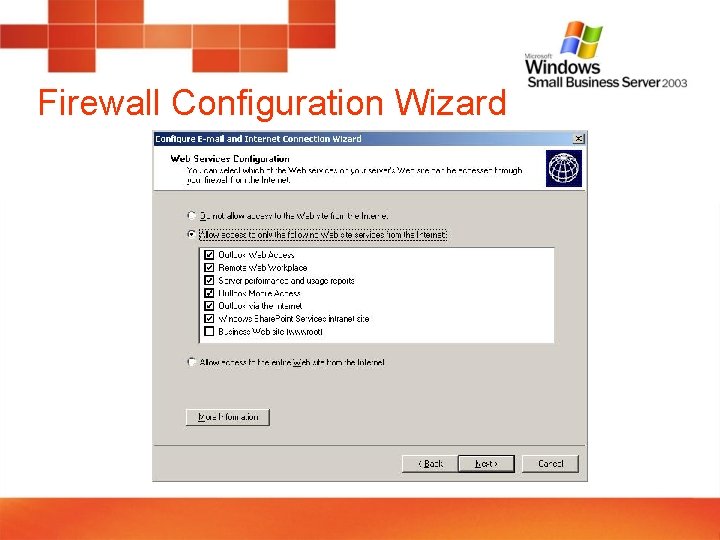
Firewall Configuration Wizard
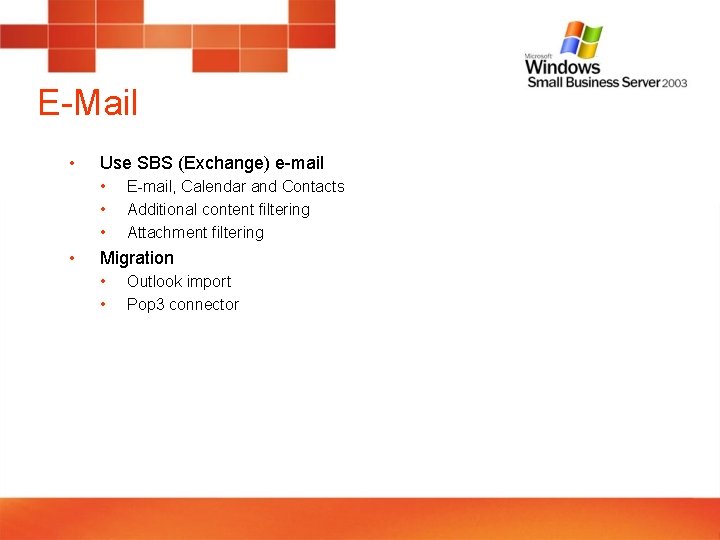
E-Mail • Use SBS (Exchange) e-mail • • E-mail, Calendar and Contacts Additional content filtering Attachment filtering Migration • • Outlook import Pop 3 connector
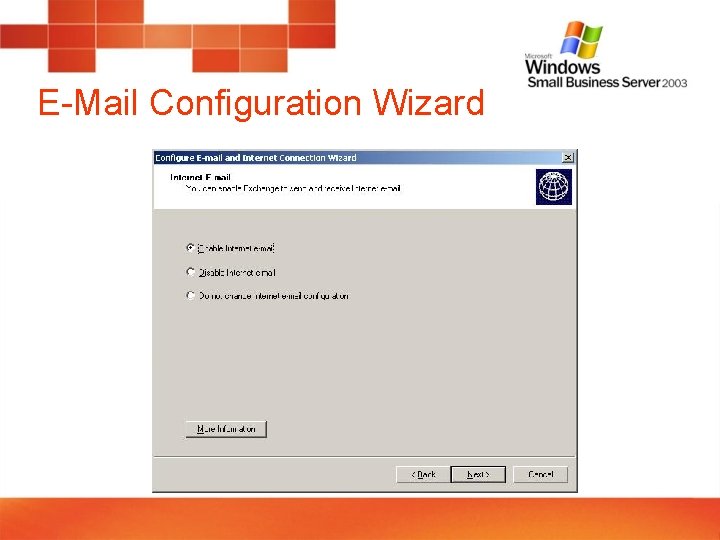
E-Mail Configuration Wizard
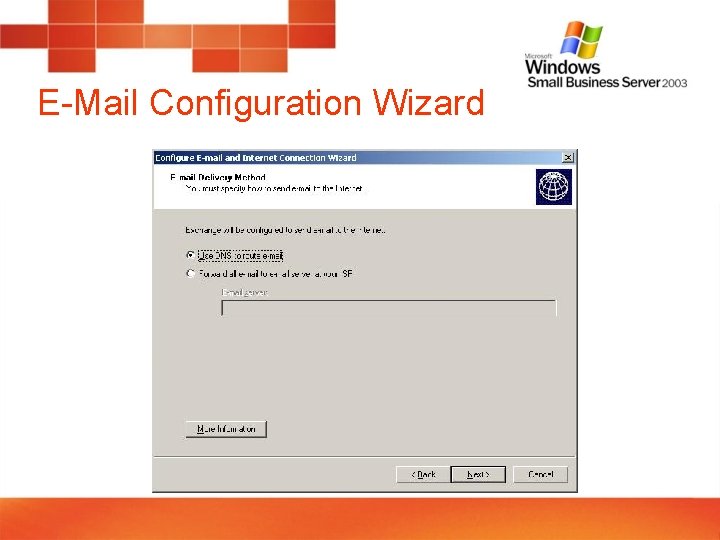
E-Mail Configuration Wizard
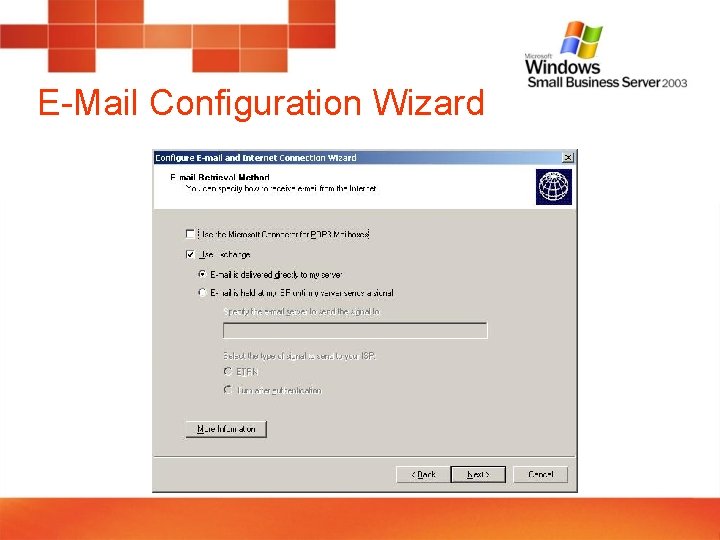
E-Mail Configuration Wizard
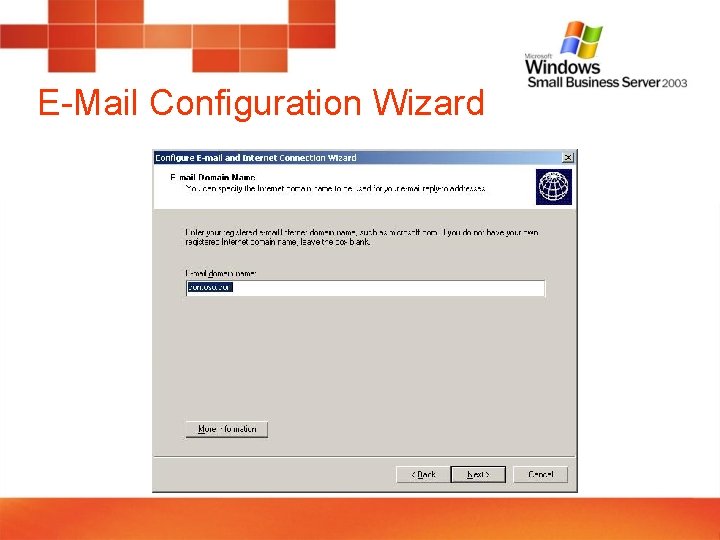
E-Mail Configuration Wizard
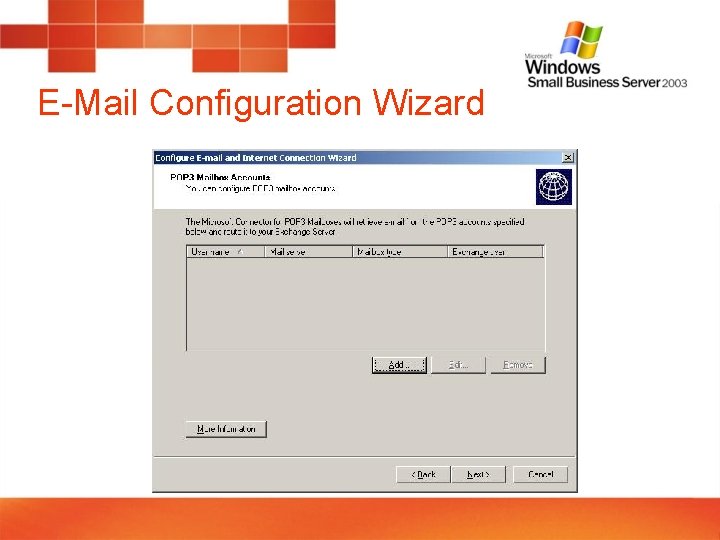
E-Mail Configuration Wizard
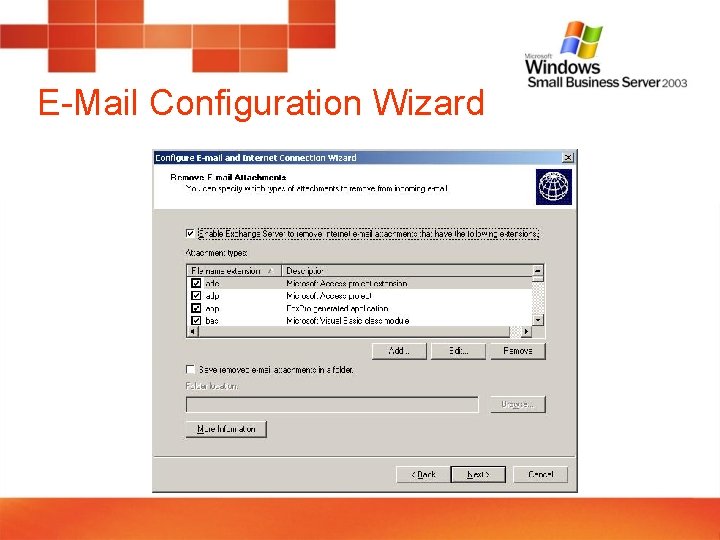
E-Mail Configuration Wizard
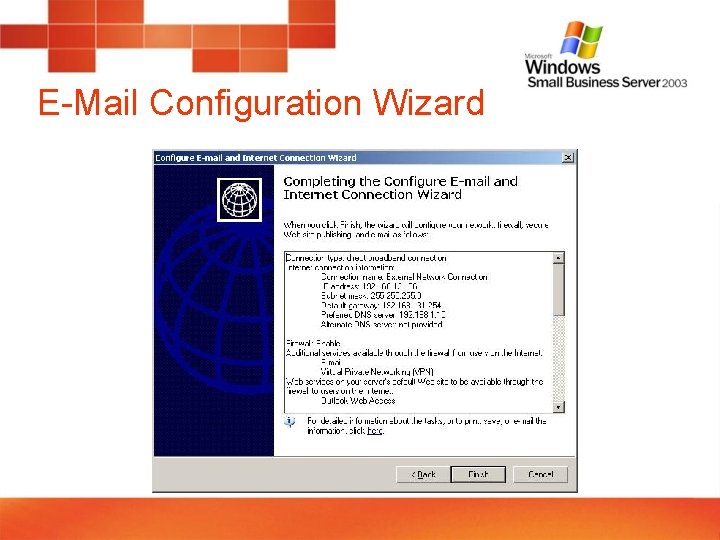
E-Mail Configuration Wizard
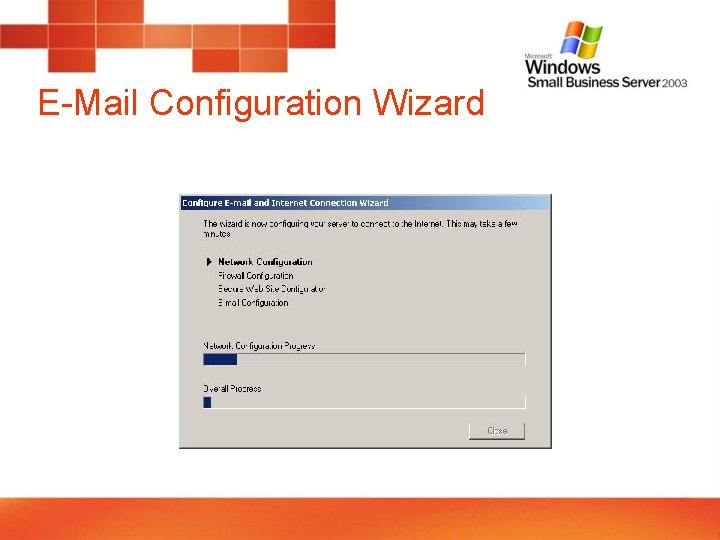
E-Mail Configuration Wizard
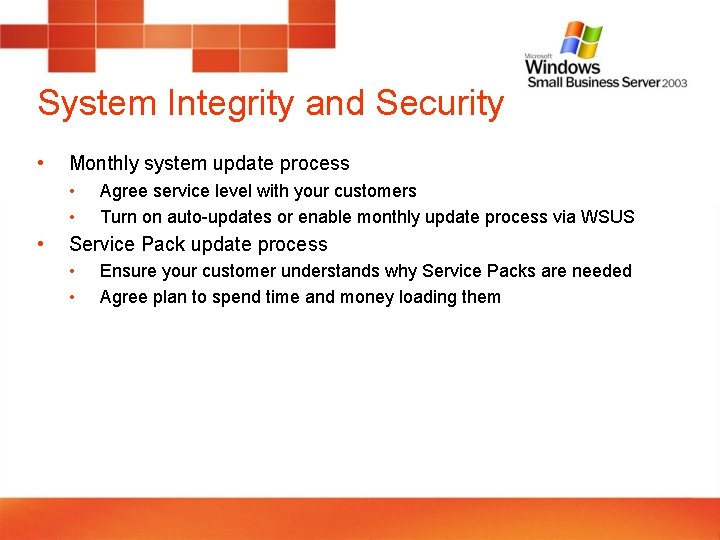
System Integrity and Security • Monthly system update process • • • Agree service level with your customers Turn on auto-updates or enable monthly update process via WSUS Service Pack update process • • Ensure your customer understands why Service Packs are needed Agree plan to spend time and money loading them
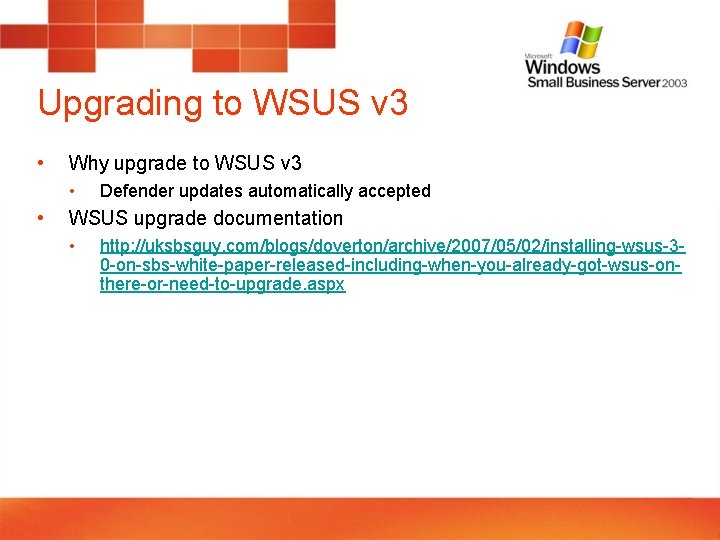
Upgrading to WSUS v 3 • Why upgrade to WSUS v 3 • • Defender updates automatically accepted WSUS upgrade documentation • http: //uksbsguy. com/blogs/doverton/archive/2007/05/02/installing-wsus-30 -on-sbs-white-paper-released-including-when-you-already-got-wsus-onthere-or-need-to-upgrade. aspx
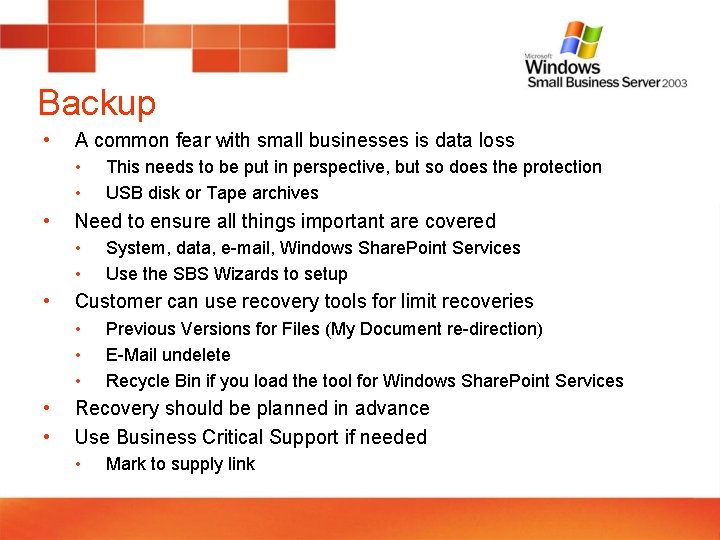
Backup • A common fear with small businesses is data loss • • • Need to ensure all things important are covered • • • System, data, e-mail, Windows Share. Point Services Use the SBS Wizards to setup Customer can use recovery tools for limit recoveries • • • This needs to be put in perspective, but so does the protection USB disk or Tape archives Previous Versions for Files (My Document re-direction) E-Mail undelete Recycle Bin if you load the tool for Windows Share. Point Services Recovery should be planned in advance Use Business Critical Support if needed • Mark to supply link
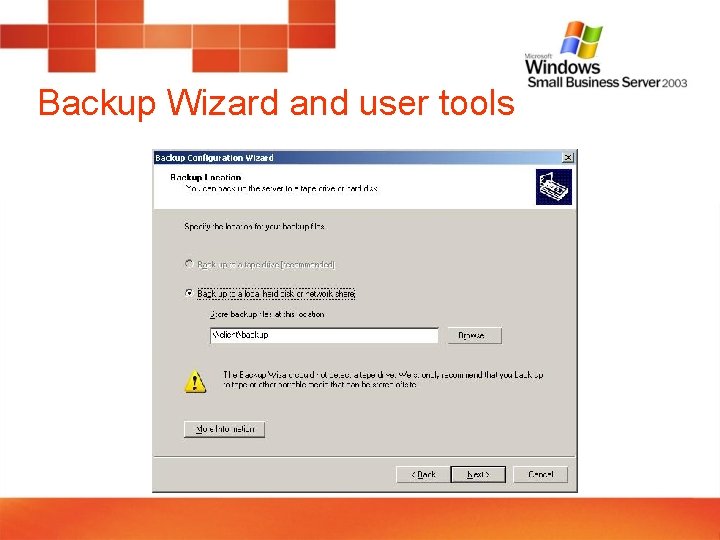
Backup Wizard and user tools
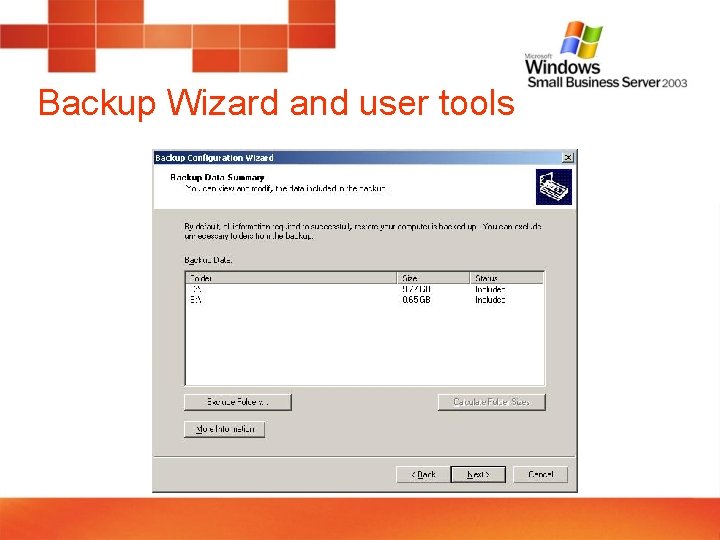
Backup Wizard and user tools

Backup Wizard and user tools
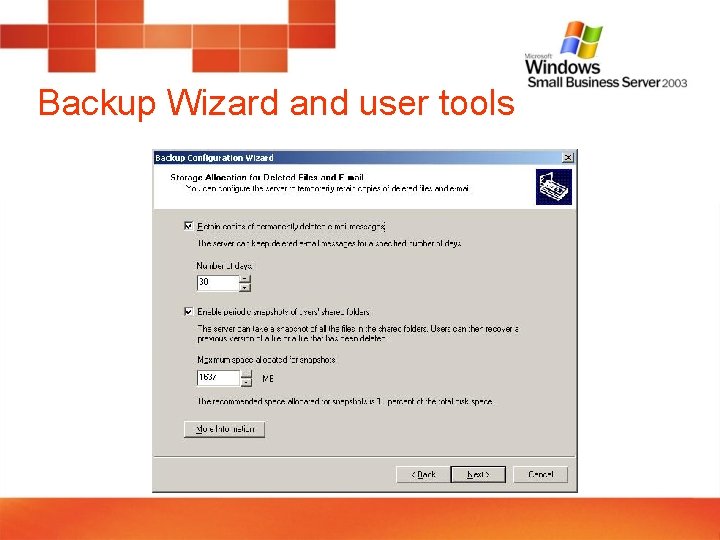
Backup Wizard and user tools
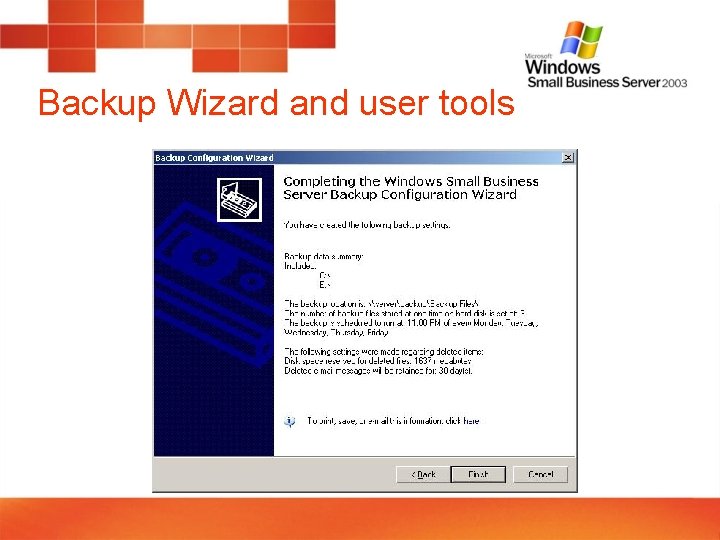
Backup Wizard and user tools
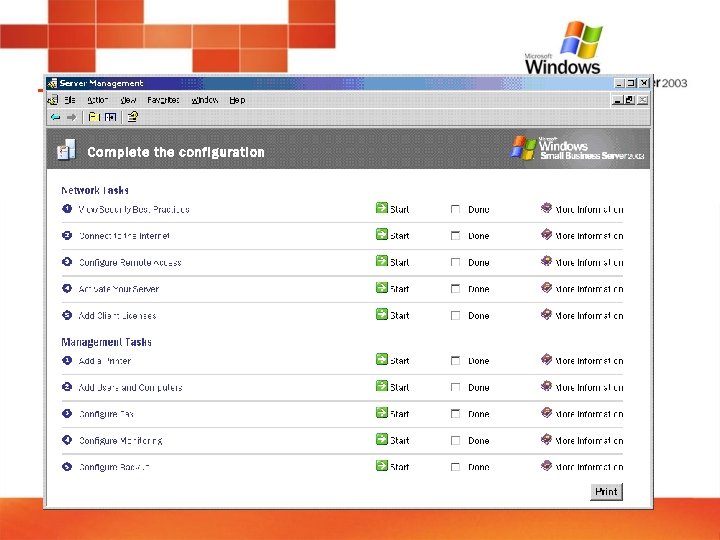
Task Management
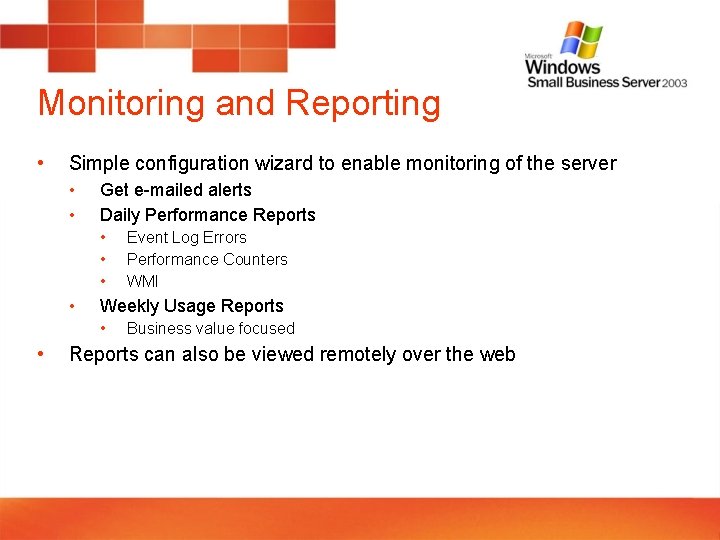
Monitoring and Reporting • Simple configuration wizard to enable monitoring of the server • • Get e-mailed alerts Daily Performance Reports • • Weekly Usage Reports • • Event Log Errors Performance Counters WMI Business value focused Reports can also be viewed remotely over the web
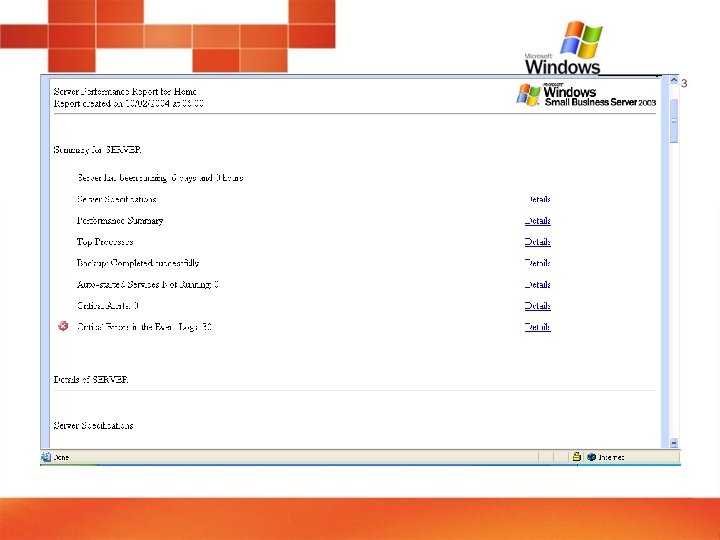
Monitoring and Reporting
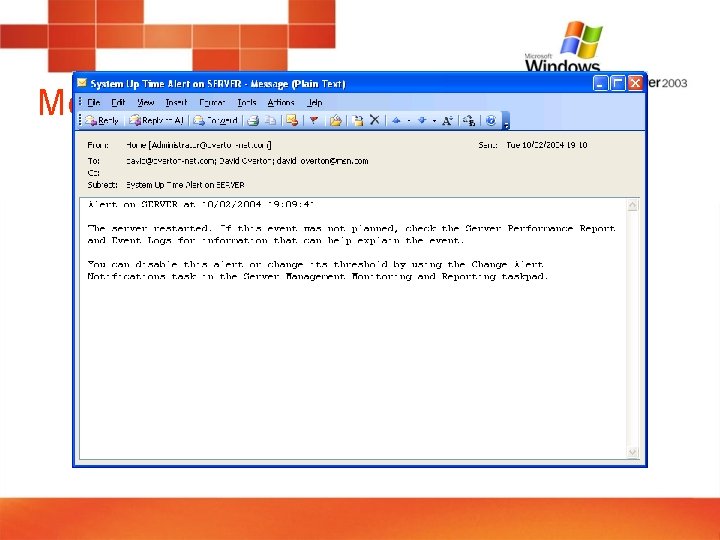
Monitoring and Reporting
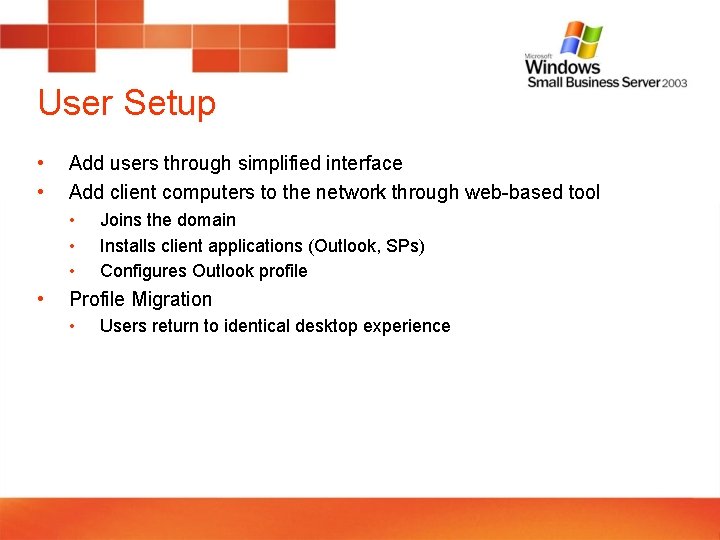
User Setup • • Add users through simplified interface Add client computers to the network through web-based tool • • Joins the domain Installs client applications (Outlook, SPs) Configures Outlook profile Profile Migration • Users return to identical desktop experience
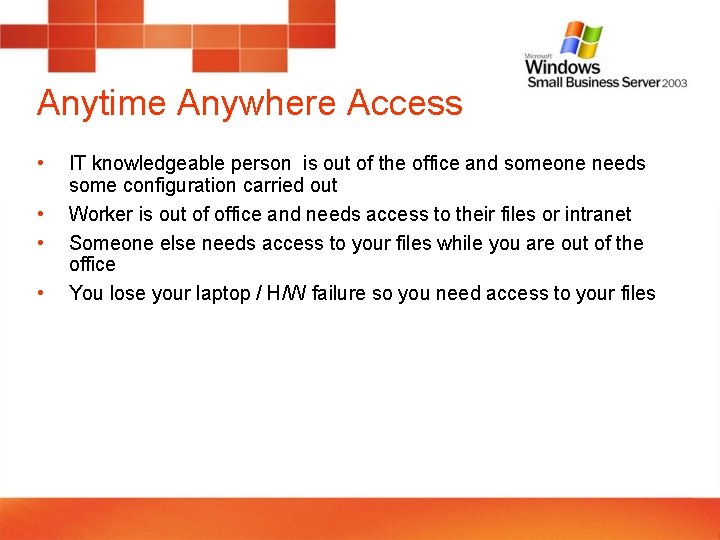
Anytime Anywhere Access • • IT knowledgeable person is out of the office and someone needs some configuration carried out Worker is out of office and needs access to their files or intranet Someone else needs access to your files while you are out of the office You lose your laptop / H/W failure so you need access to your files
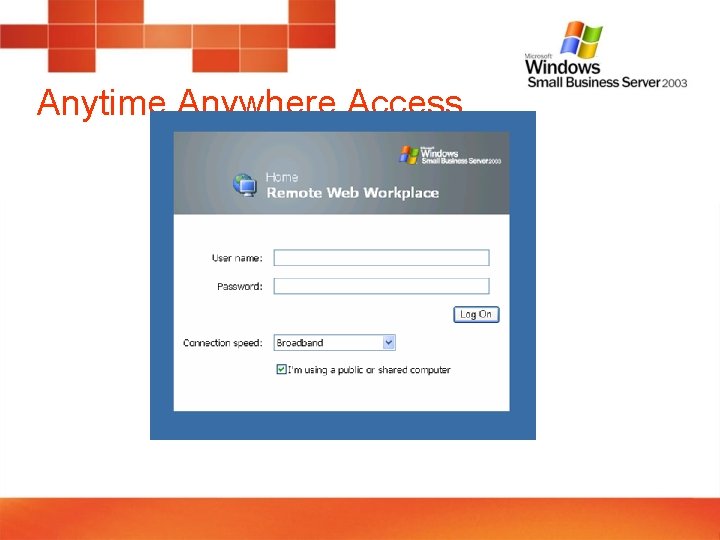
Anytime Anywhere Access
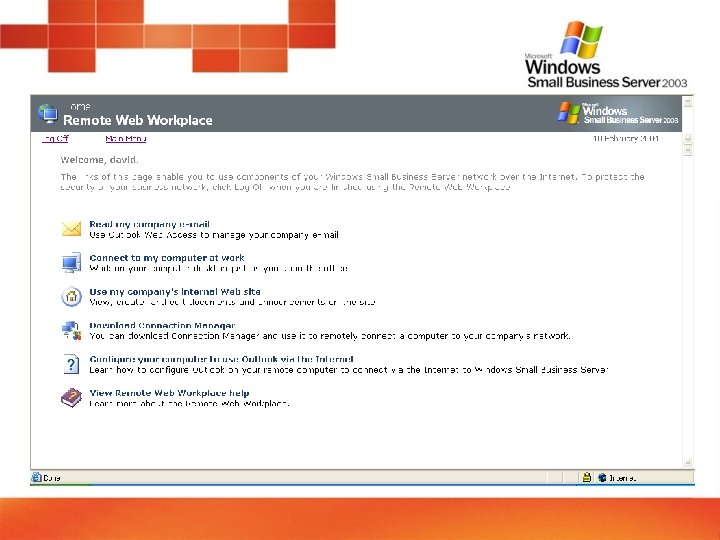
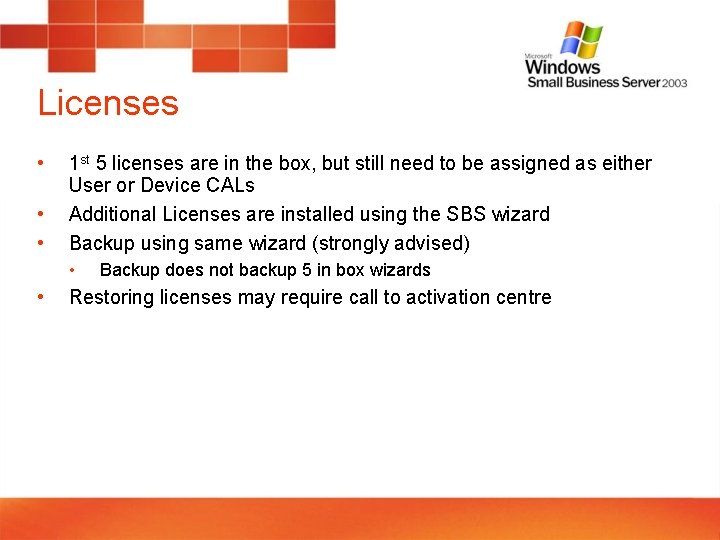
Licenses • • • 1 st 5 licenses are in the box, but still need to be assigned as either User or Device CALs Additional Licenses are installed using the SBS wizard Backup using same wizard (strongly advised) • • Backup does not backup 5 in box wizards Restoring licenses may require call to activation centre
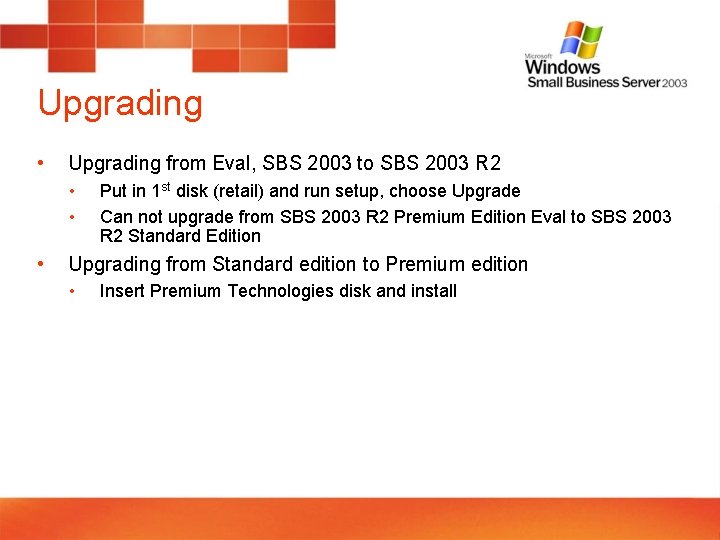
Upgrading • Upgrading from Eval, SBS 2003 to SBS 2003 R 2 • • • Put in 1 st disk (retail) and run setup, choose Upgrade Can not upgrade from SBS 2003 R 2 Premium Edition Eval to SBS 2003 R 2 Standard Edition Upgrading from Standard edition to Premium edition • Insert Premium Technologies disk and install
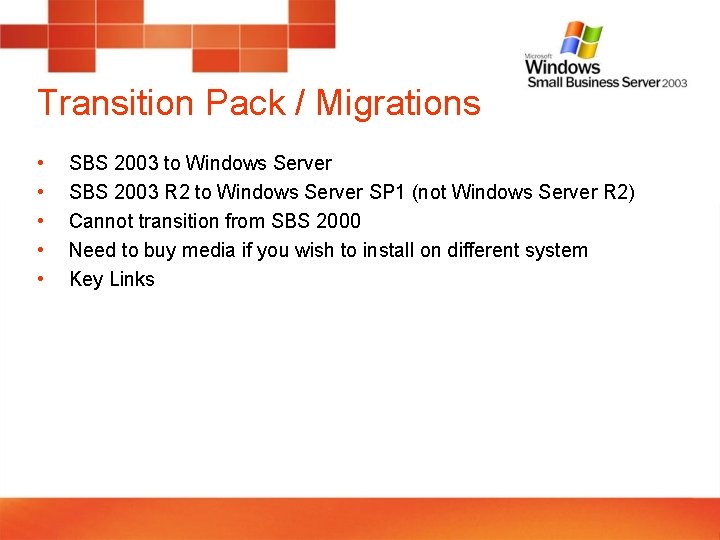
Transition Pack / Migrations • • • SBS 2003 to Windows Server SBS 2003 R 2 to Windows Server SP 1 (not Windows Server R 2) Cannot transition from SBS 2000 Need to buy media if you wish to install on different system Key Links
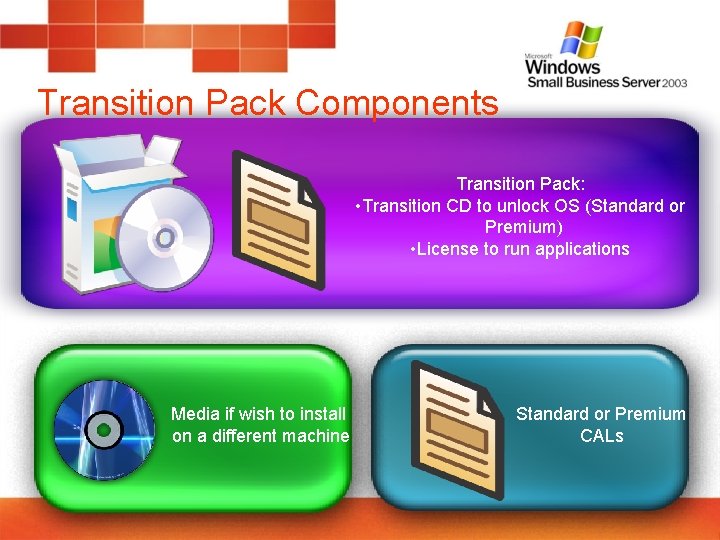
Transition Pack Components Transition Pack: • Transition CD to unlock OS (Standard or Premium) • License to run applications Media if wish to install on a different machine Standard or Premium CALs
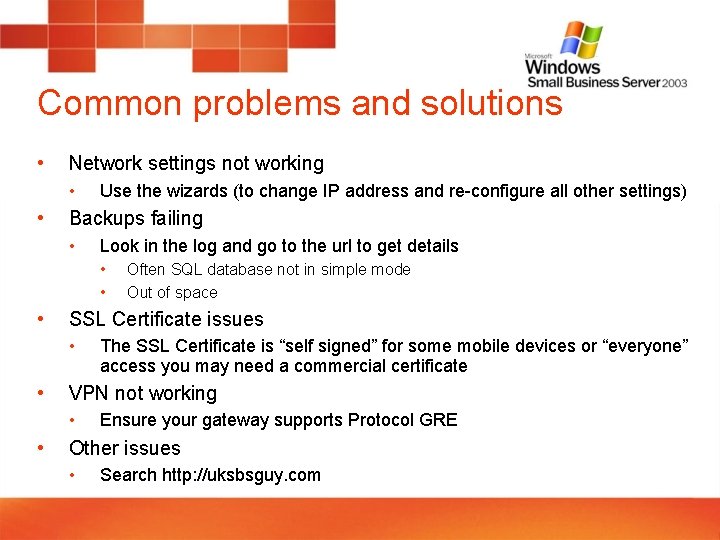
Common problems and solutions • Network settings not working • • Use the wizards (to change IP address and re-configure all other settings) Backups failing • Look in the log and go to the url to get details • • • SSL Certificate issues • • The SSL Certificate is “self signed” for some mobile devices or “everyone” access you may need a commercial certificate VPN not working • • Often SQL database not in simple mode Out of space Ensure your gateway supports Protocol GRE Other issues • Search http: //uksbsguy. com
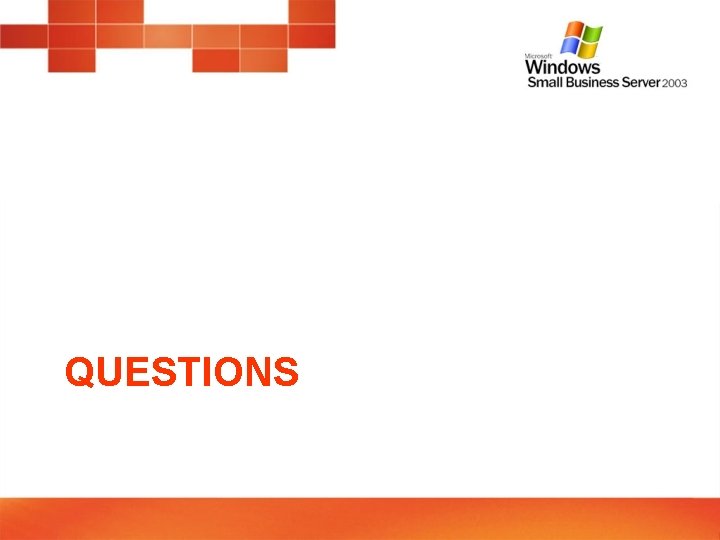
QUESTIONS
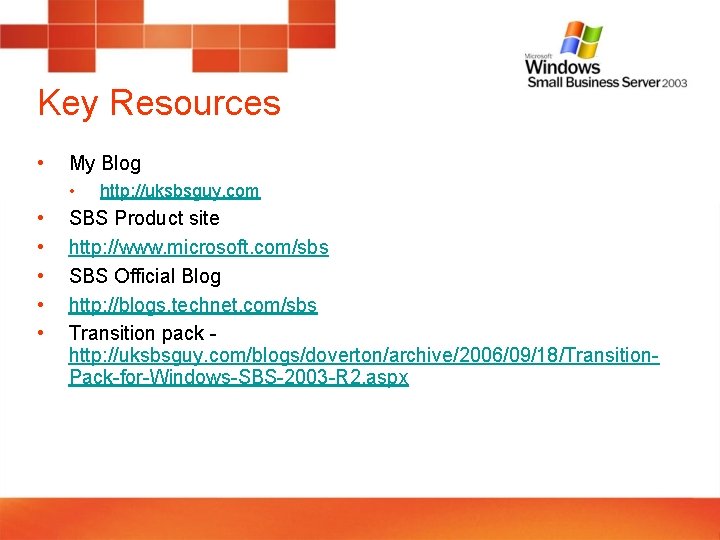
Key Resources • My Blog • • • http: //uksbsguy. com SBS Product site http: //www. microsoft. com/sbs SBS Official Blog http: //blogs. technet. com/sbs Transition pack http: //uksbsguy. com/blogs/doverton/archive/2006/09/18/Transition. Pack-for-Windows-SBS-2003 -R 2. aspx
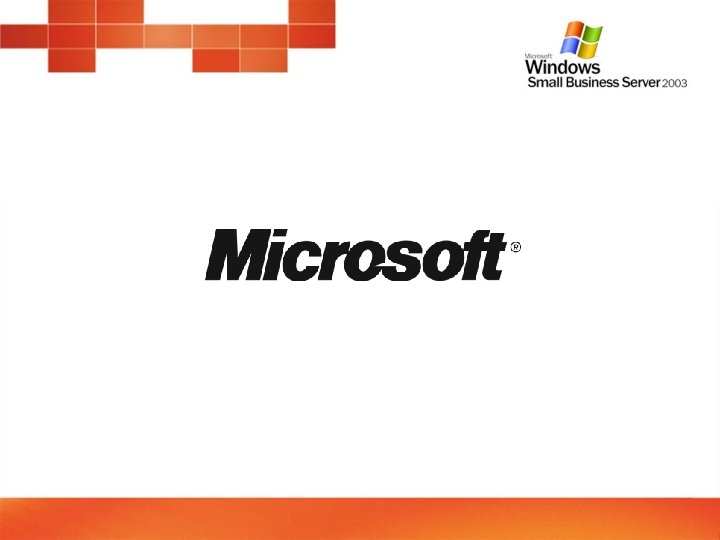
- Slides: 53