Slow control common issues Each time the labview
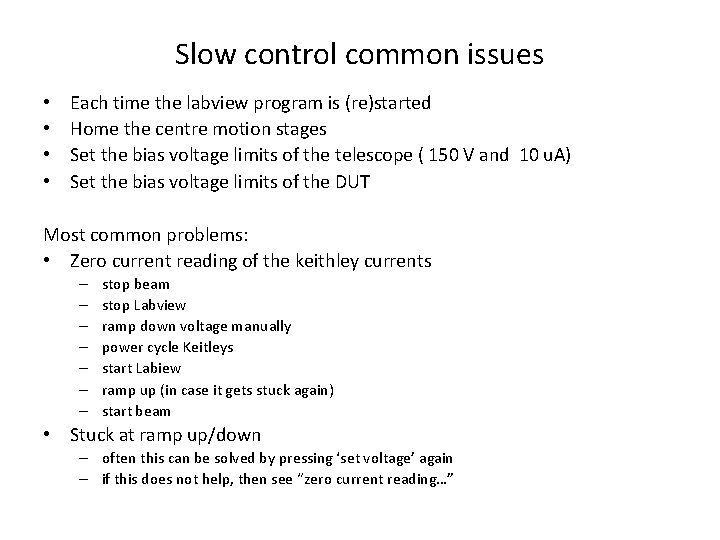
Slow control common issues • • Each time the labview program is (re)started Home the centre motion stages Set the bias voltage limits of the telescope ( 150 V and 10 u. A) Set the bias voltage limits of the DUT Most common problems: • Zero current reading of the keithley currents – – – – stop beam stop Labview ramp down voltage manually power cycle Keitleys start Labiew ramp up (in case it gets stuck again) start beam • Stuck at ramp up/down – often this can be solved by pressing ‘set voltage’ again – if this does not help, then see “zero current reading…”
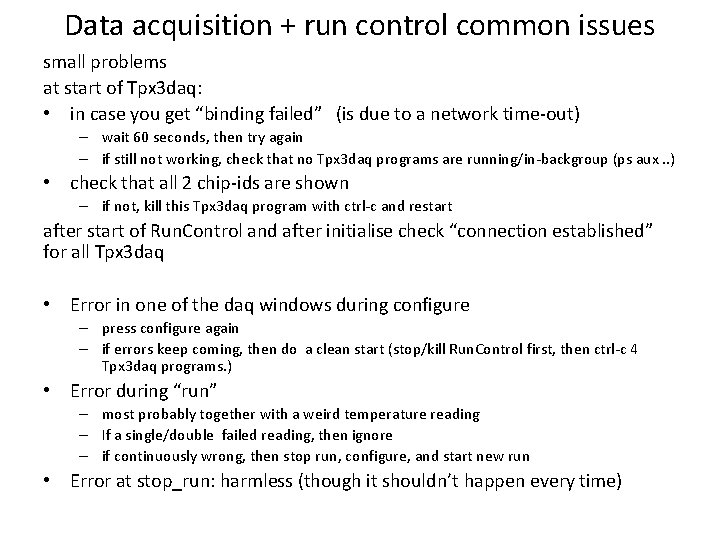
Data acquisition + run control common issues small problems at start of Tpx 3 daq: • in case you get “binding failed” (is due to a network time-out) – wait 60 seconds, then try again – if still not working, check that no Tpx 3 daq programs are running/in-backgroup (ps aux. . ) • check that all 2 chip-ids are shown – if not, kill this Tpx 3 daq program with ctrl-c and restart after start of Run. Control and after initialise check “connection established” for all Tpx 3 daq • Error in one of the daq windows during configure – press configure again – if errors keep coming, then do a clean start (stop/kill Run. Control first, then ctrl-c 4 Tpx 3 daq programs. ) • Error during “run” – most probably together with a weird temperature reading – If a single/double failed reading, then ignore – if continuously wrong, then stop run, configure, and start new run • Error at stop_run: harmless (though it shouldn’t happen every time)
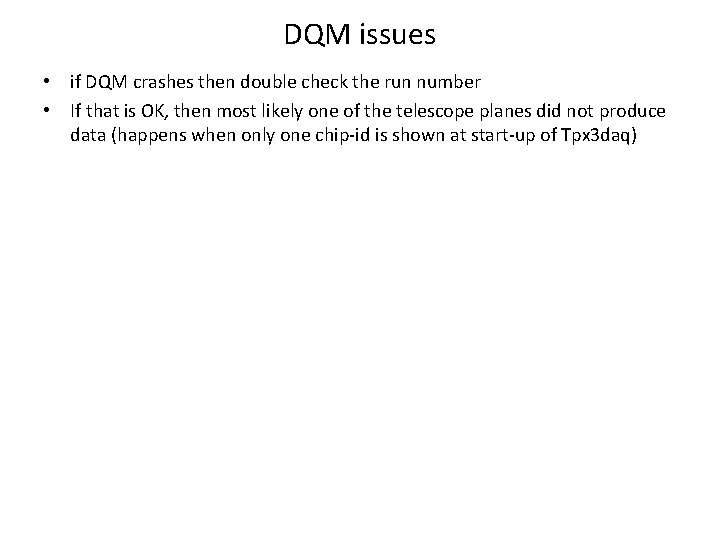
DQM issues • if DQM crashes then double check the run number • If that is OK, then most likely one of the telescope planes did not produce data (happens when only one chip-id is shown at start-up of Tpx 3 daq)
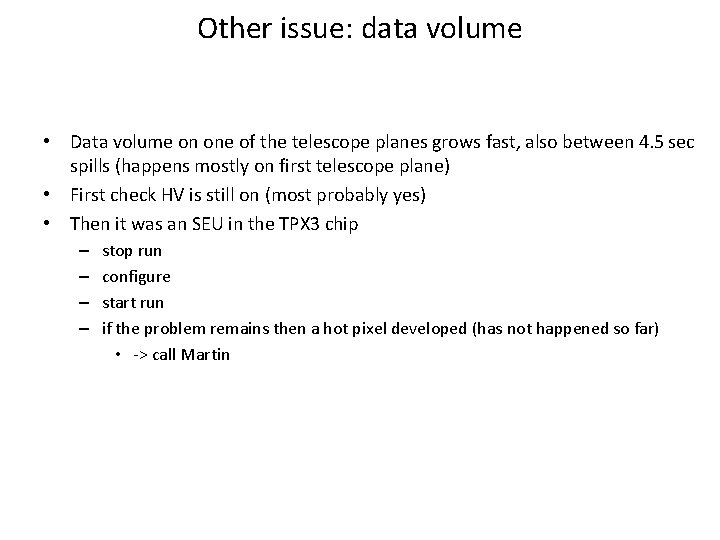
Other issue: data volume • Data volume on one of the telescope planes grows fast, also between 4. 5 sec spills (happens mostly on first telescope plane) • First check HV is still on (most probably yes) • Then it was an SEU in the TPX 3 chip – – stop run configure start run if the problem remains then a hot pixel developed (has not happened so far) • -> call Martin
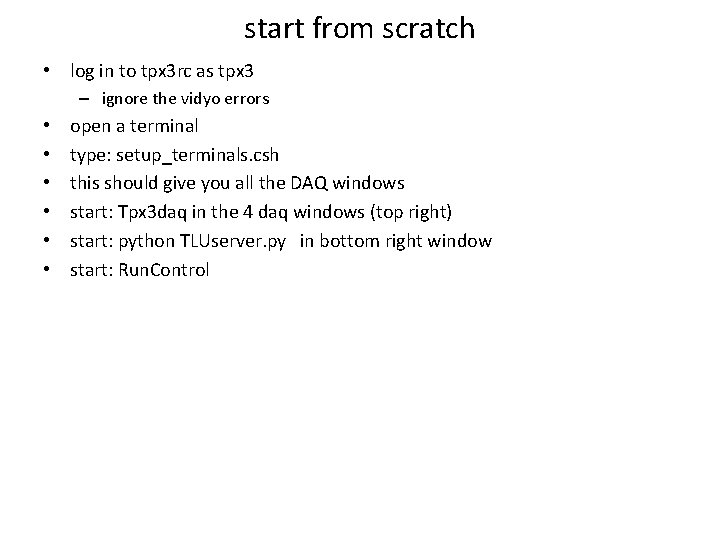
start from scratch • log in to tpx 3 rc as tpx 3 – ignore the vidyo errors • • • open a terminal type: setup_terminals. csh this should give you all the DAQ windows start: Tpx 3 daq in the 4 daq windows (top right) start: python TLUserver. py in bottom right window start: Run. Control
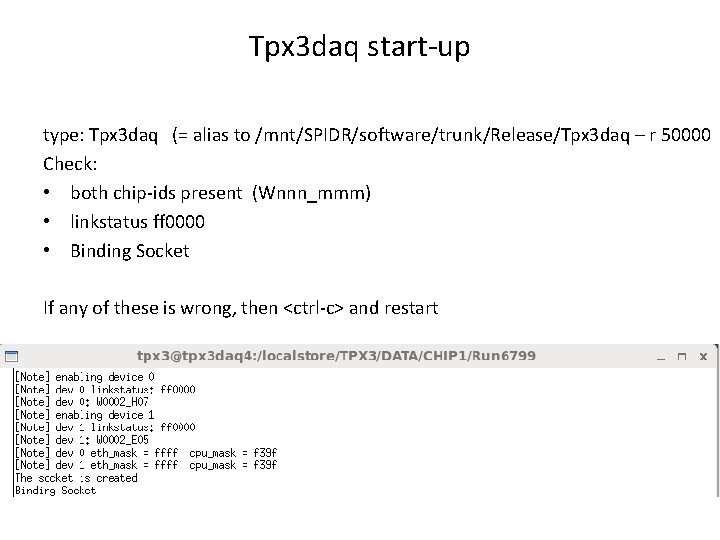
Tpx 3 daq start-up type: Tpx 3 daq (= alias to /mnt/SPIDR/software/trunk/Release/Tpx 3 daq – r 50000 Check: • both chip-ids present (Wnnn_mmm) • linkstatus ff 0000 • Binding Socket If any of these is wrong, then <ctrl-c> and restart
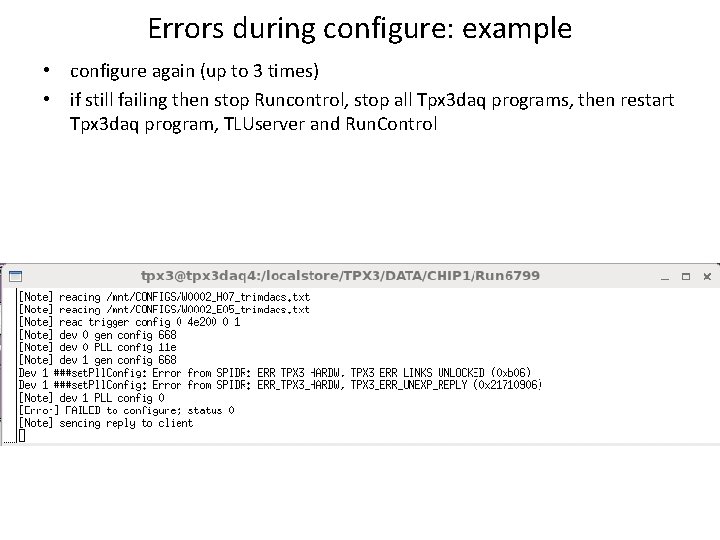
Errors during configure: example • configure again (up to 3 times) • if still failing then stop Runcontrol, stop all Tpx 3 daq programs, then restart Tpx 3 daq program, TLUserver and Run. Control
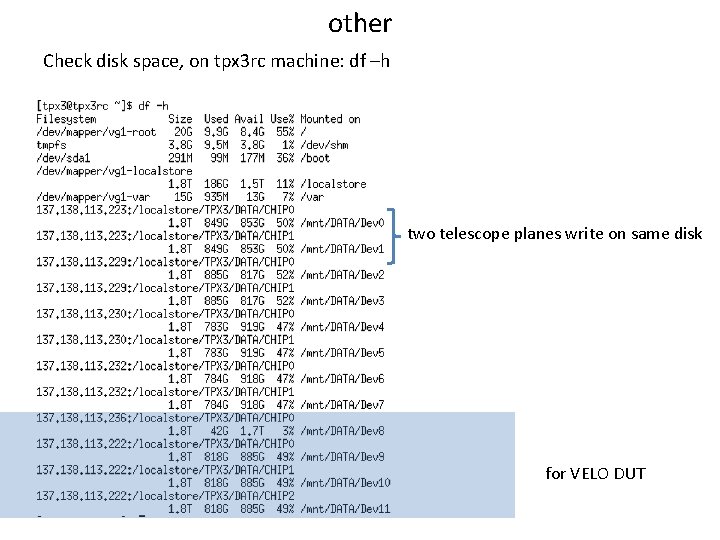
other Check disk space, on tpx 3 rc machine: df –h two telescope planes write on same disk for VELO DUT
- Slides: 8