Slow control and interface to EPICS Hideyuki Sakamoto
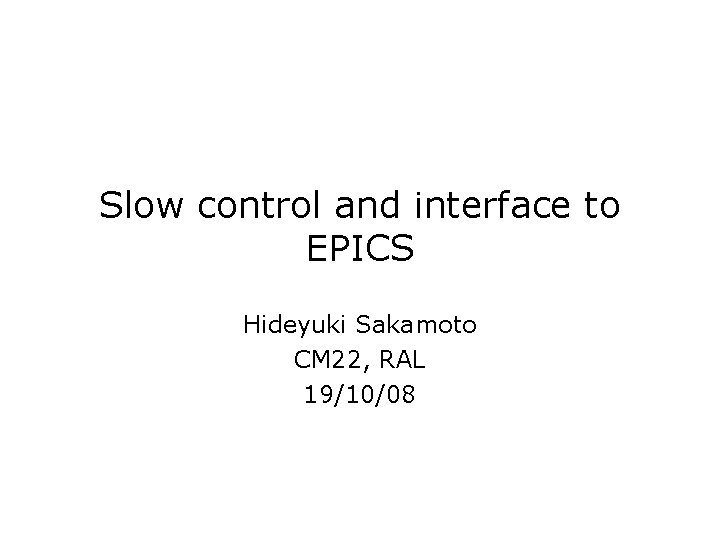
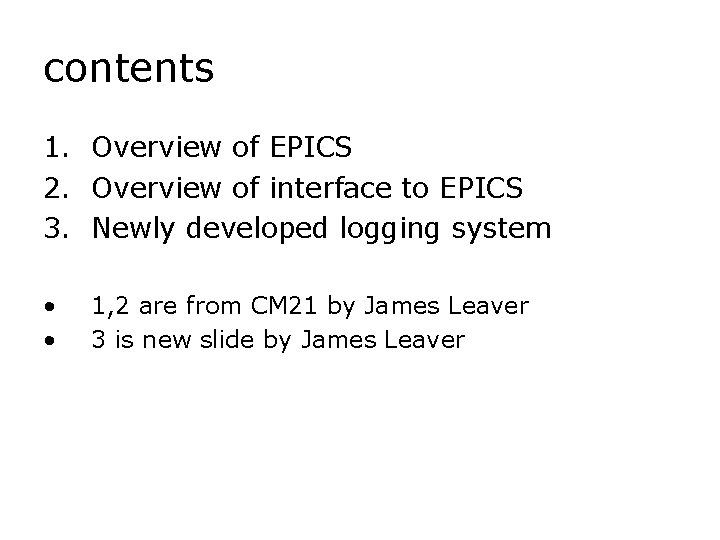
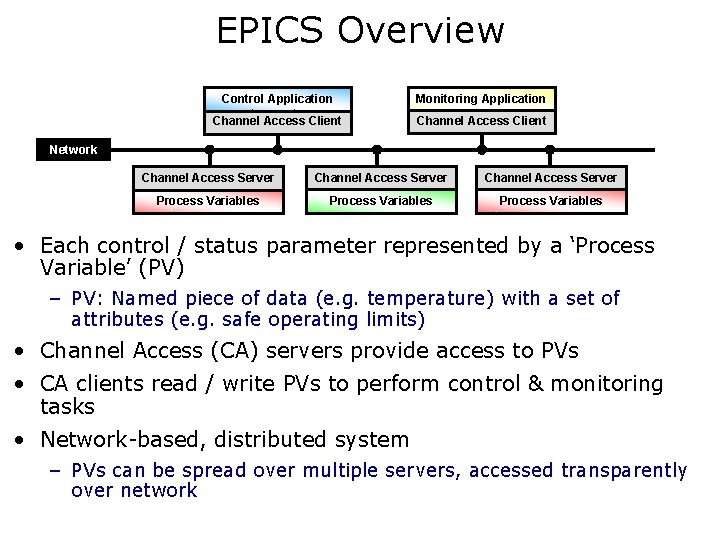
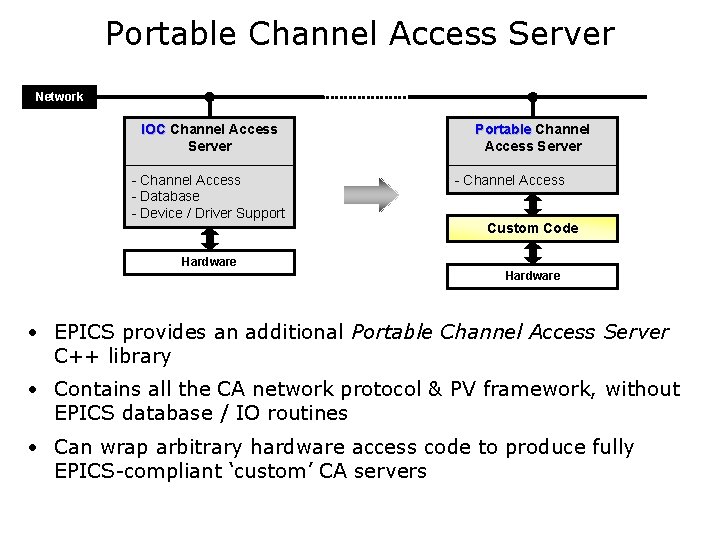
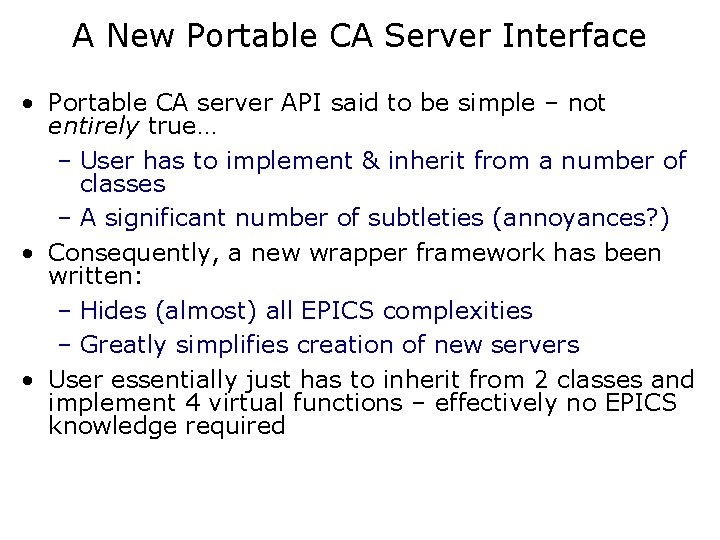
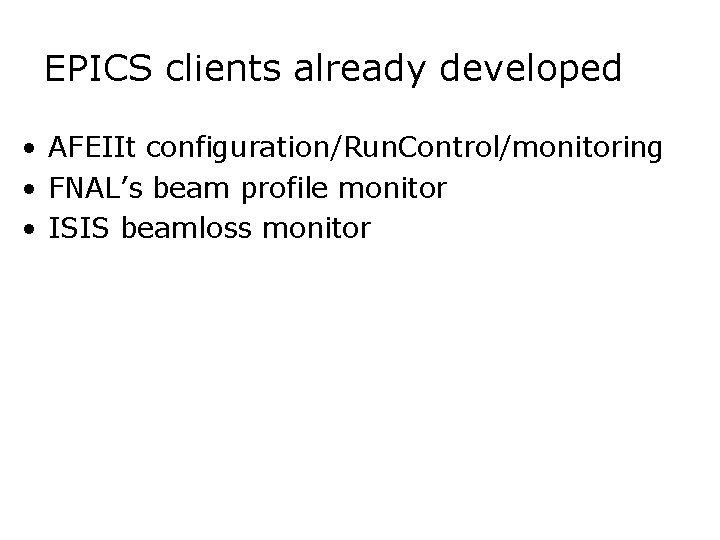
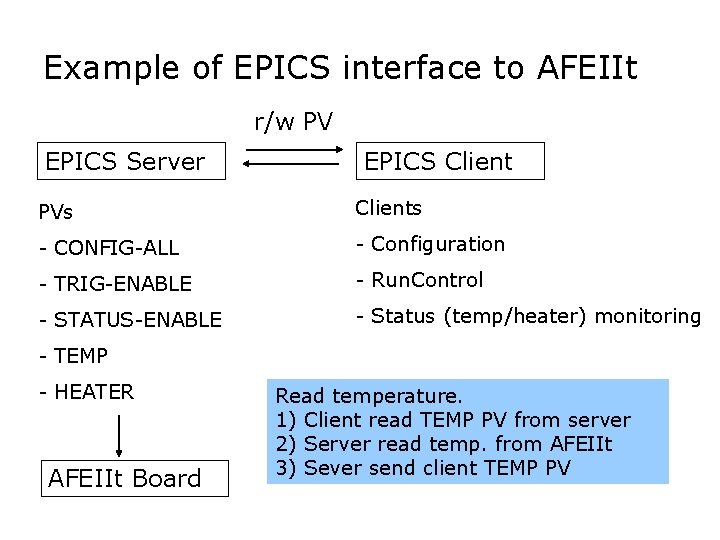
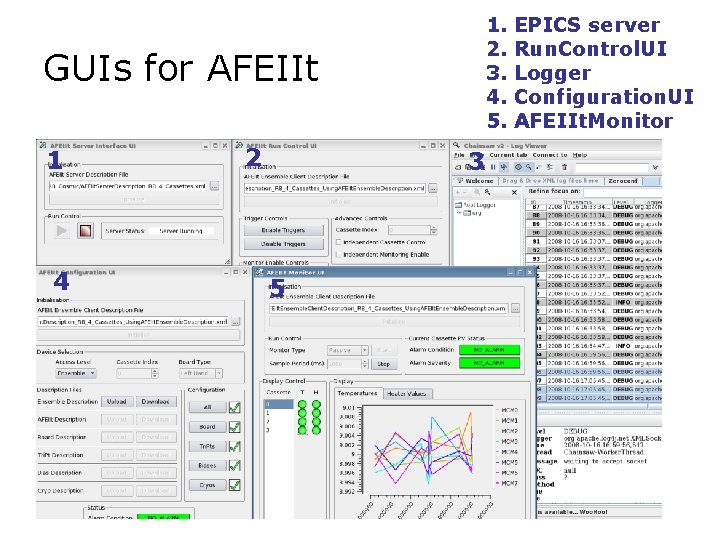
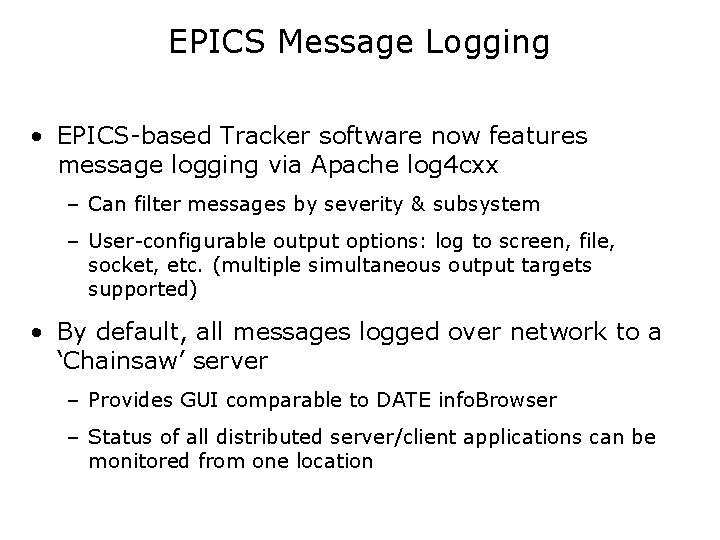
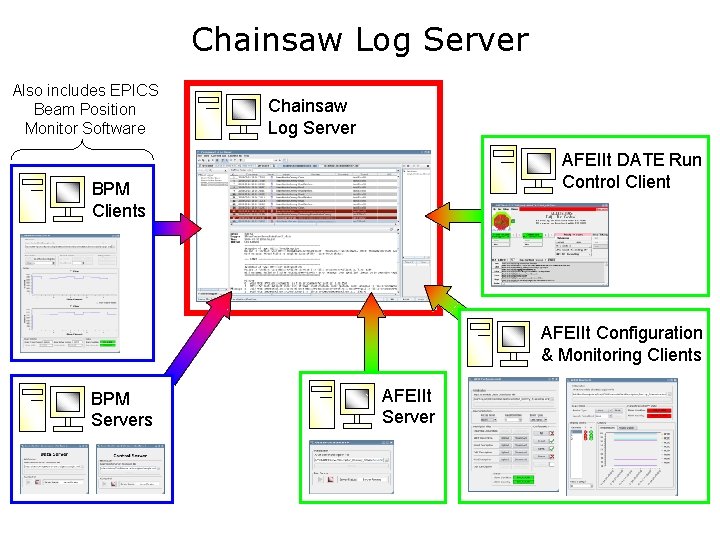
- Slides: 10
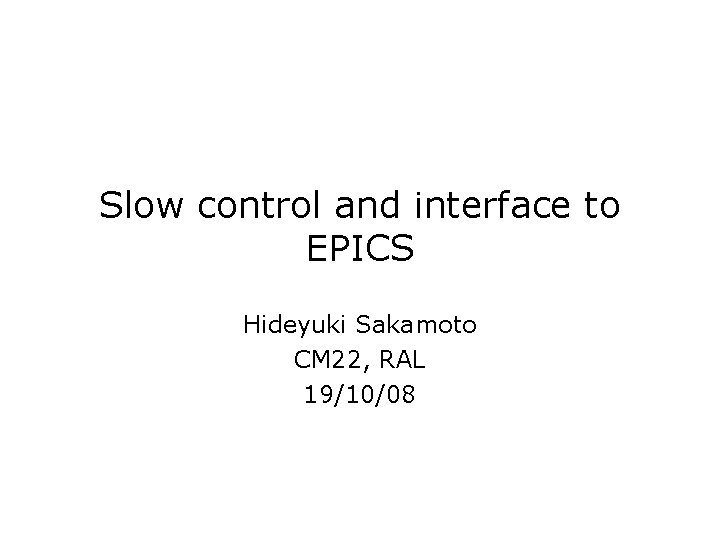
Slow control and interface to EPICS Hideyuki Sakamoto CM 22, RAL 19/10/08
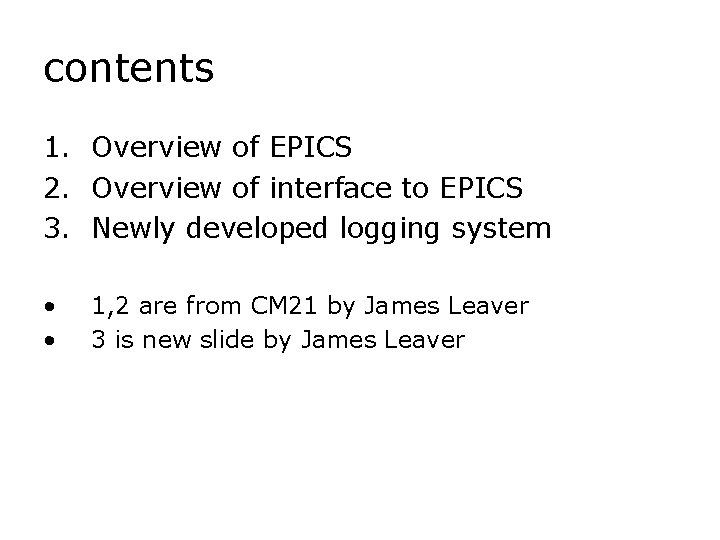
contents 1. Overview of EPICS 2. Overview of interface to EPICS 3. Newly developed logging system • • 1, 2 are from CM 21 by James Leaver 3 is new slide by James Leaver
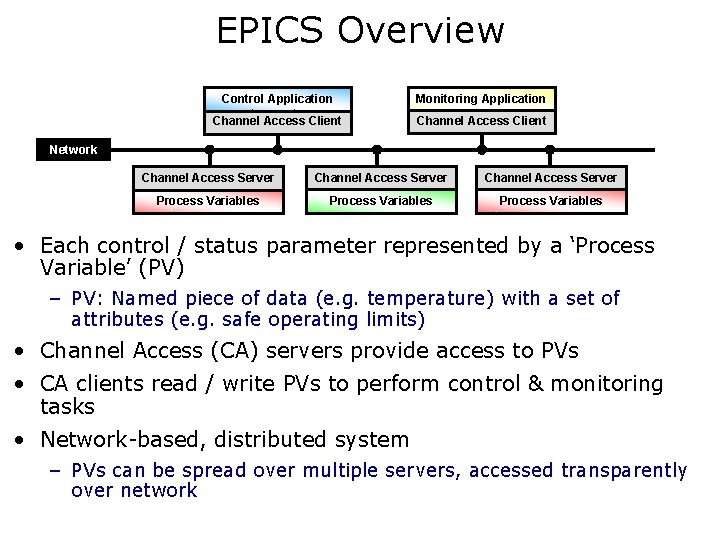
EPICS Overview Control Application Monitoring Application Channel Access Client Network Channel Access Server Process Variables • Each control / status parameter represented by a ‘Process Variable’ (PV) – PV: Named piece of data (e. g. temperature) with a set of attributes (e. g. safe operating limits) • Channel Access (CA) servers provide access to PVs • CA clients read / write PVs to perform control & monitoring tasks • Network-based, distributed system – PVs can be spread over multiple servers, accessed transparently over network
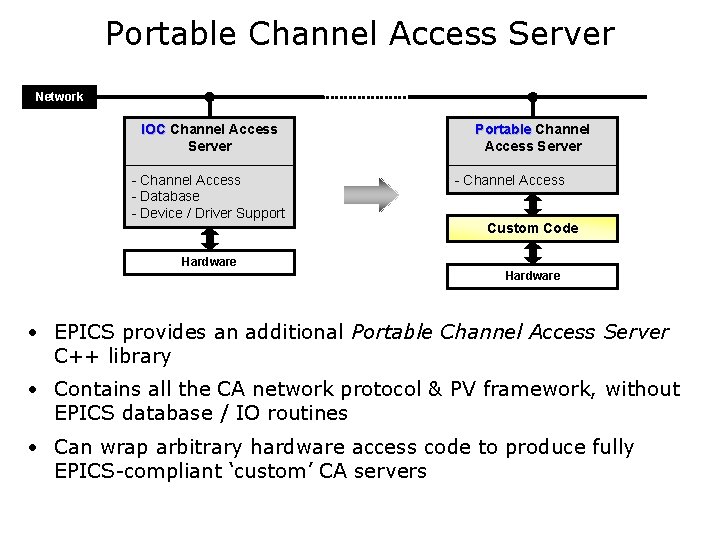
Portable Channel Access Server Network IOC Channel Access Server - Channel Access - Database - Device / Driver Support Portable Channel Access Server - Channel Access Custom Code Hardware • EPICS provides an additional Portable Channel Access Server C++ library • Contains all the CA network protocol & PV framework, without EPICS database / IO routines • Can wrap arbitrary hardware access code to produce fully EPICS-compliant ‘custom’ CA servers
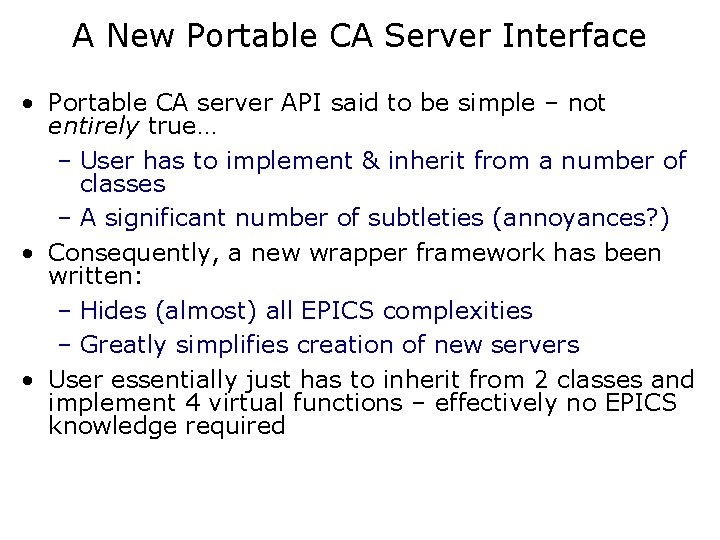
A New Portable CA Server Interface • Portable CA server API said to be simple – not entirely true… – User has to implement & inherit from a number of classes – A significant number of subtleties (annoyances? ) • Consequently, a new wrapper framework has been written: – Hides (almost) all EPICS complexities – Greatly simplifies creation of new servers • User essentially just has to inherit from 2 classes and implement 4 virtual functions – effectively no EPICS knowledge required
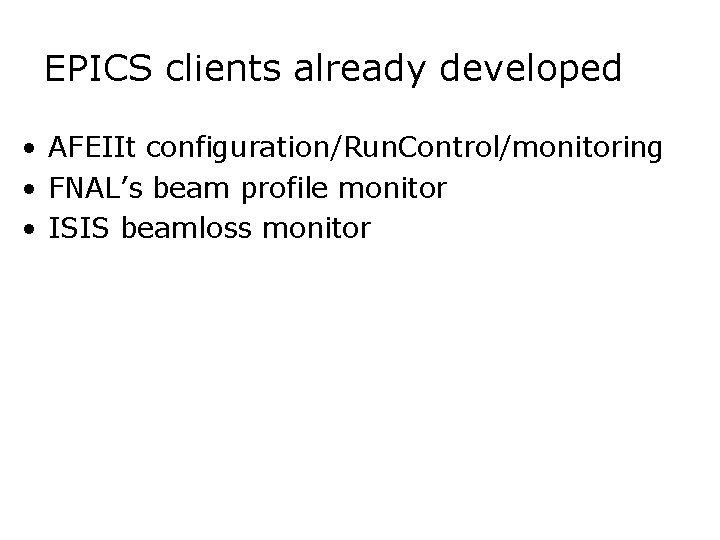
EPICS clients already developed • AFEIIt configuration/Run. Control/monitoring • FNAL’s beam profile monitor • ISIS beamloss monitor
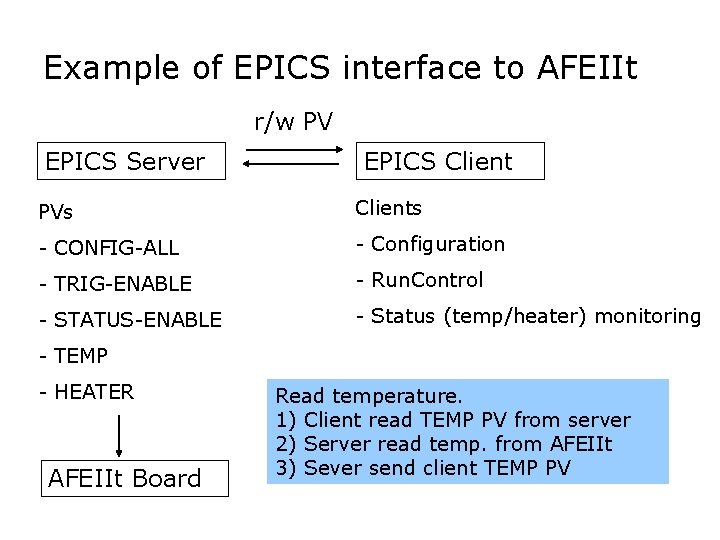
Example of EPICS interface to AFEIIt r/w PV EPICS Server EPICS Client PVs Clients - CONFIG-ALL - Configuration - TRIG-ENABLE - Run. Control - STATUS-ENABLE - Status (temp/heater) monitoring - TEMP - HEATER AFEIIt Board Read temperature. 1) Client read TEMP PV from server 2) Server read temp. from AFEIIt 3) Sever send client TEMP PV
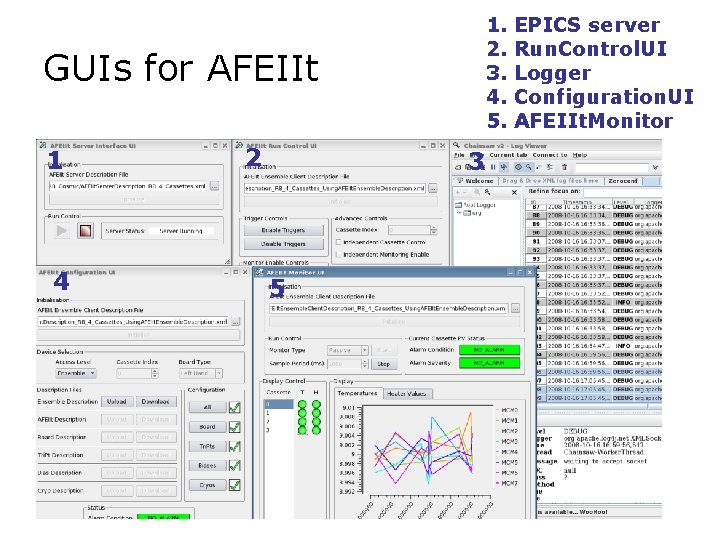
1. 2. 3. 4. 5. GUIs for AFEIIt 1 4 2 3 5 EPICS server Run. Control. UI Logger Configuration. UI AFEIIt. Monitor
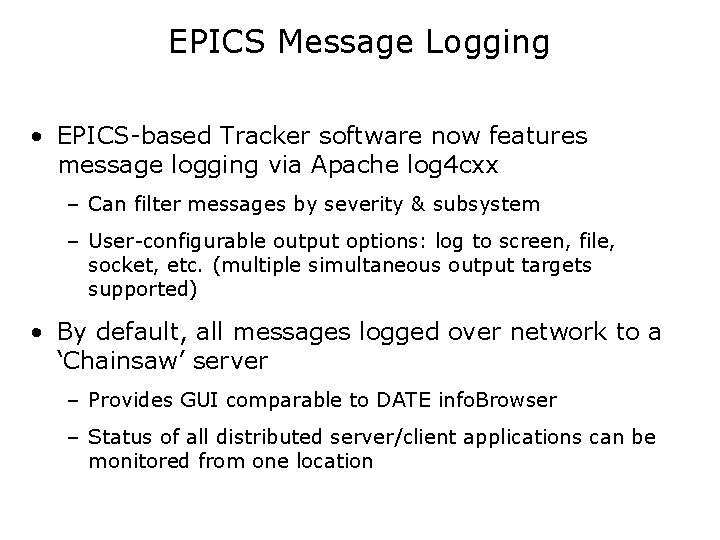
EPICS Message Logging • EPICS-based Tracker software now features message logging via Apache log 4 cxx – Can filter messages by severity & subsystem – User-configurable output options: log to screen, file, socket, etc. (multiple simultaneous output targets supported) • By default, all messages logged over network to a ‘Chainsaw’ server – Provides GUI comparable to DATE info. Browser – Status of all distributed server/client applications can be monitored from one location
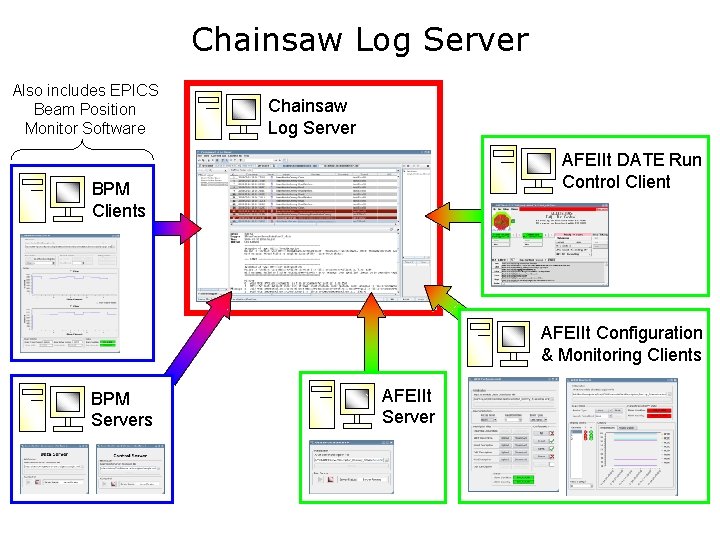
Chainsaw Log Server Also includes EPICS Beam Position Monitor Software Chainsaw Log Server AFEIIt DATE Run Control Client BPM Clients AFEIIt Configuration & Monitoring Clients BPM Servers AFEIIt Server