Slide 2 Slide 7 Slide 9 Slide 13
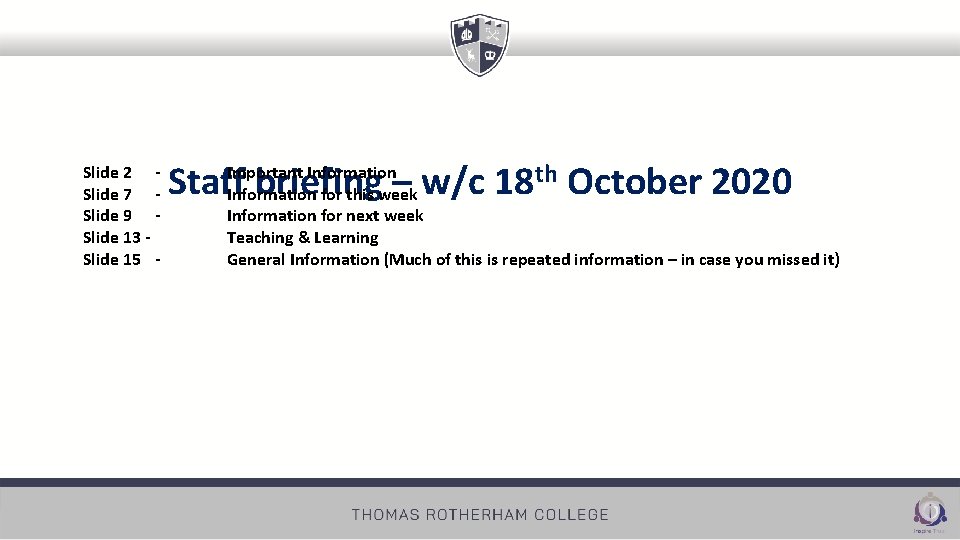
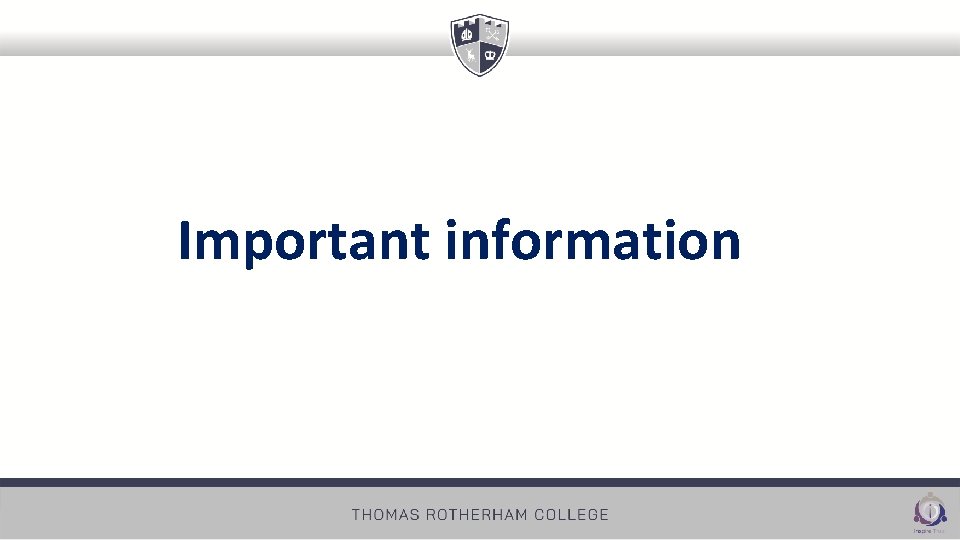
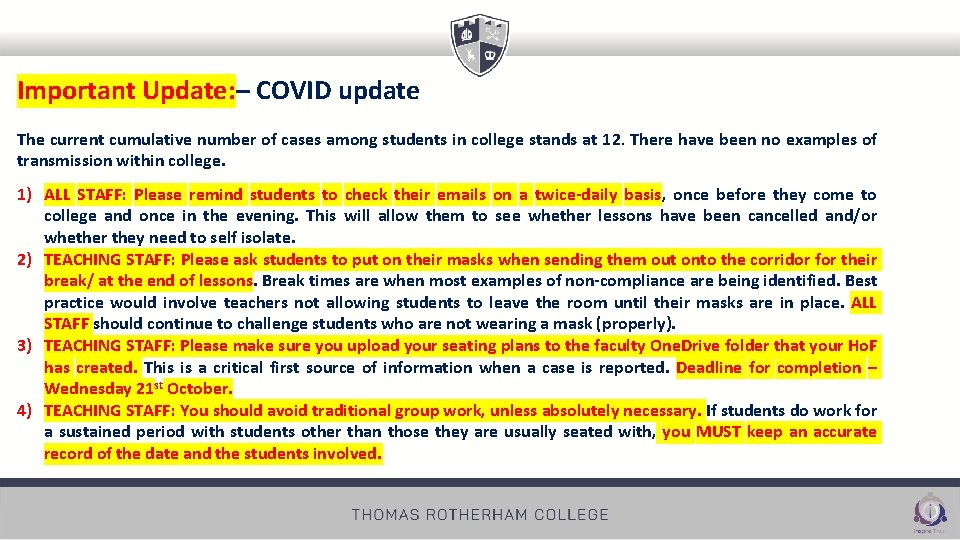
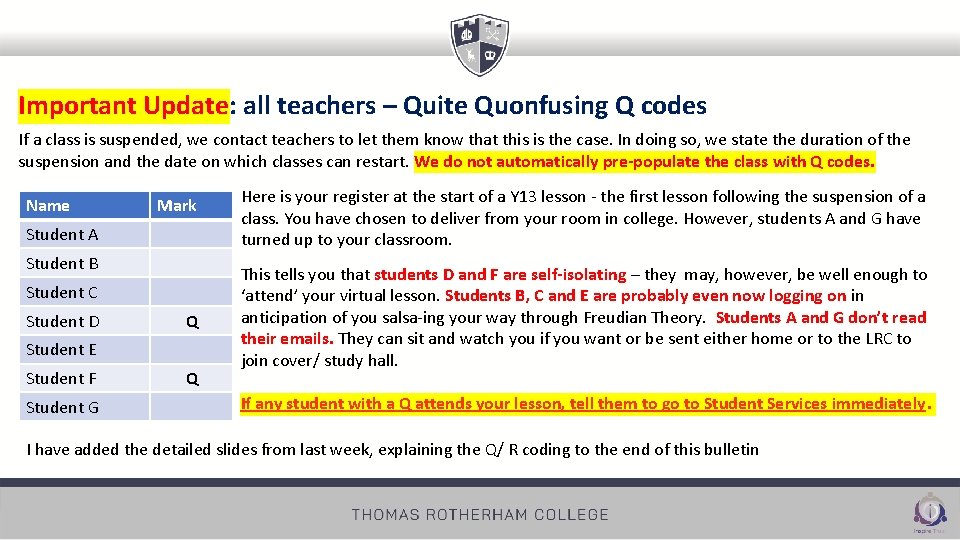
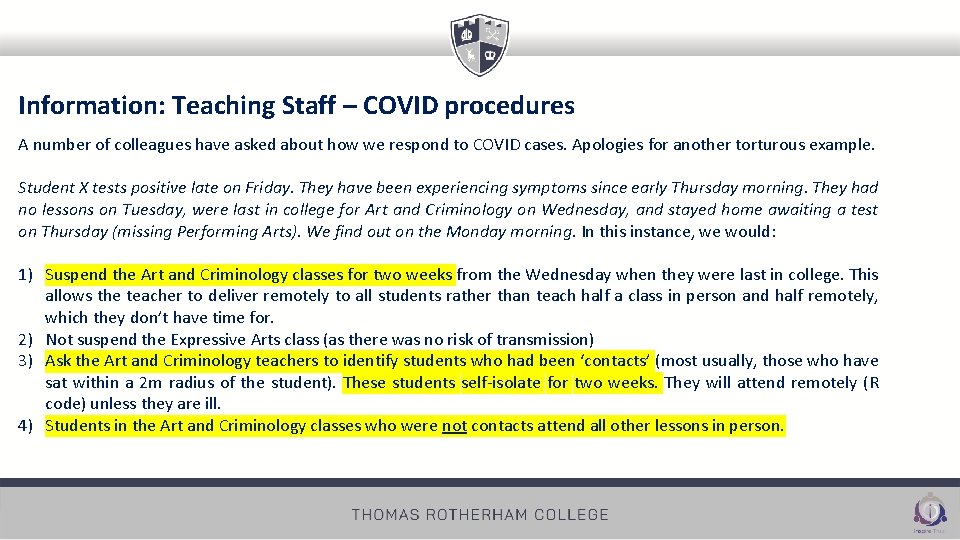
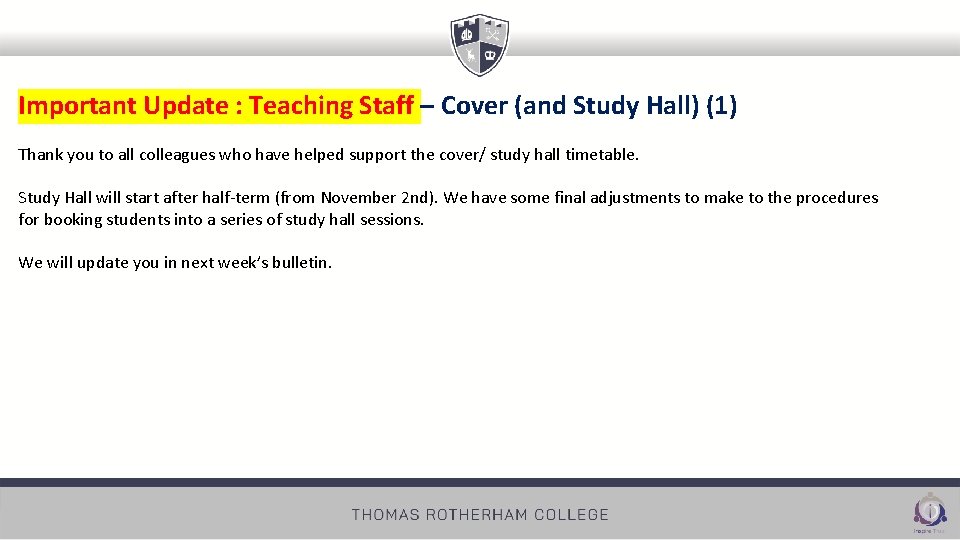
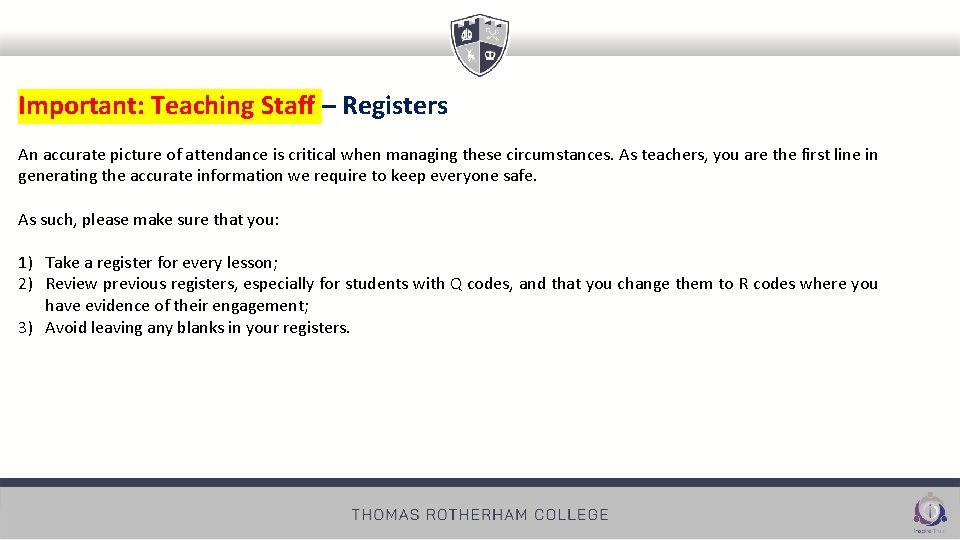

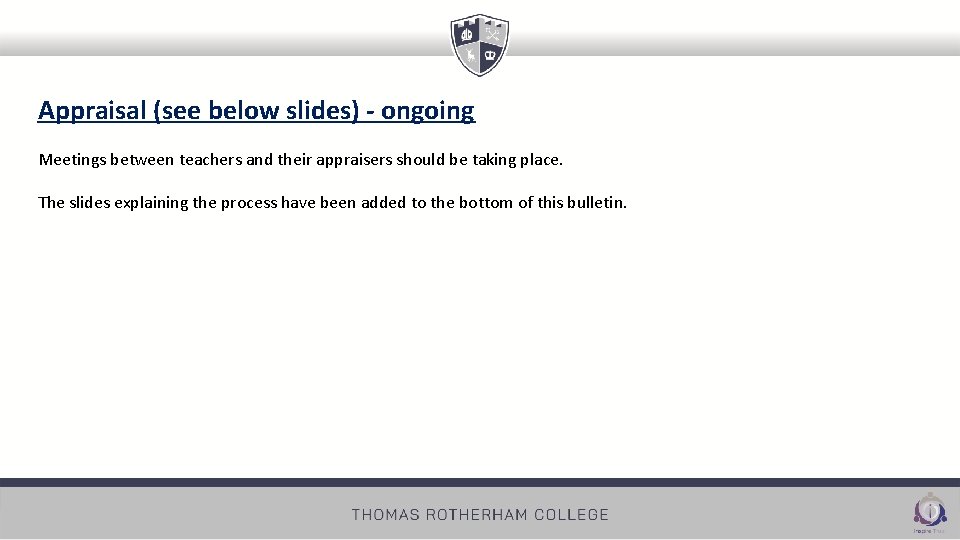
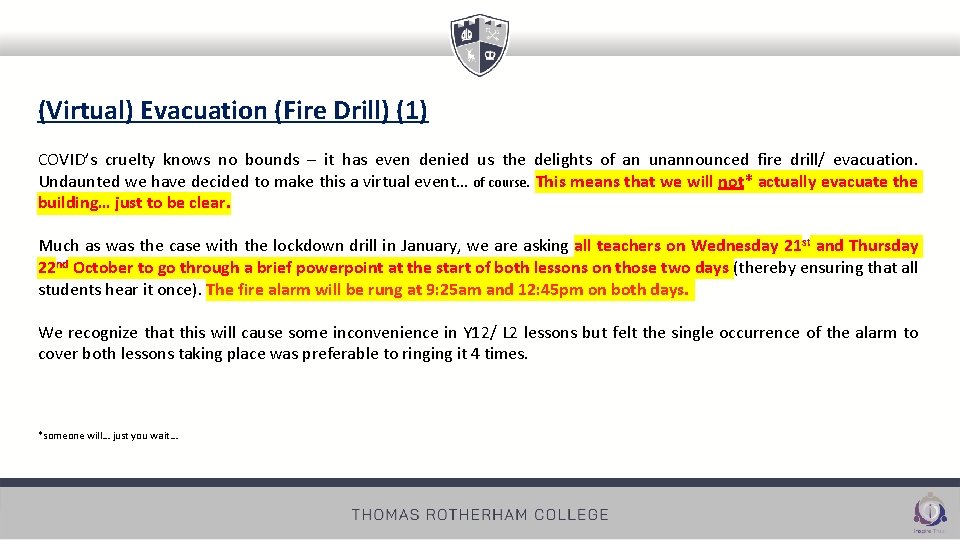
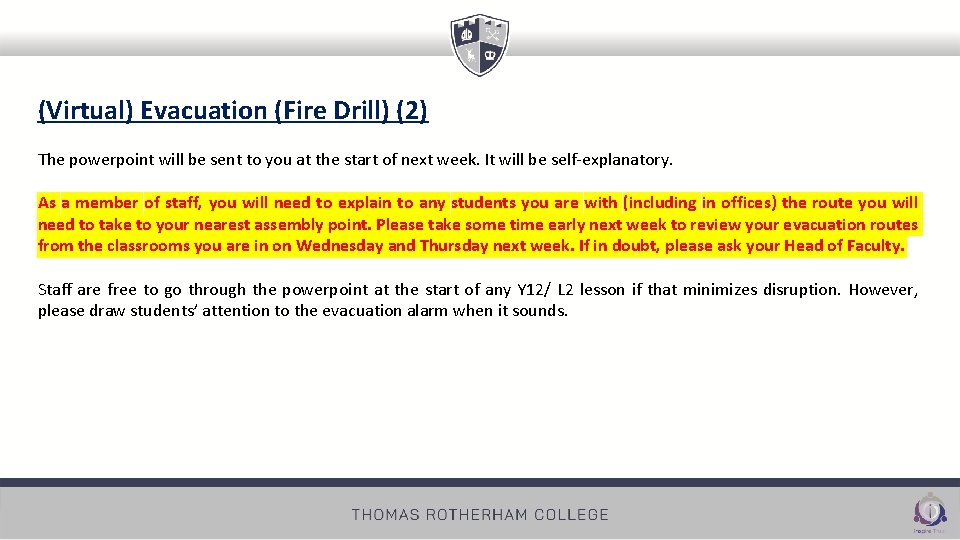
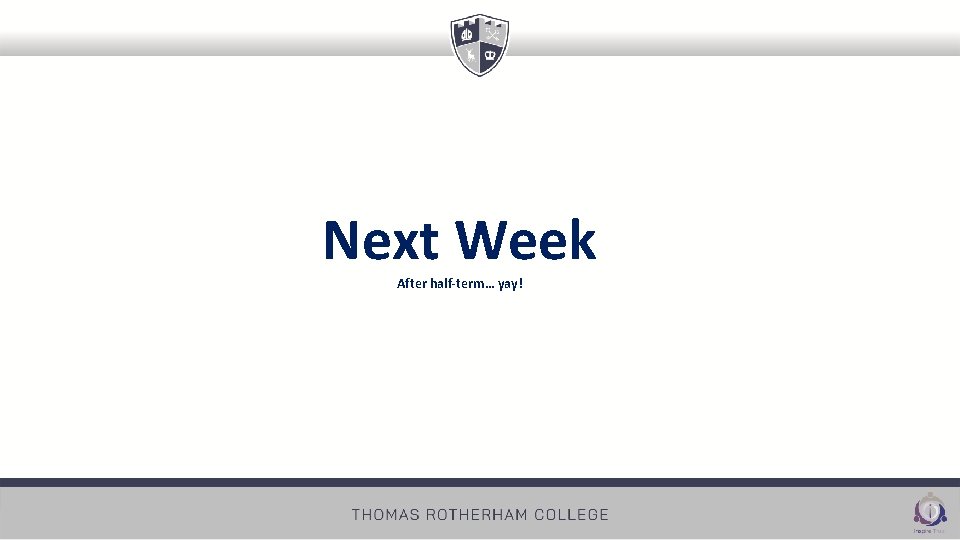
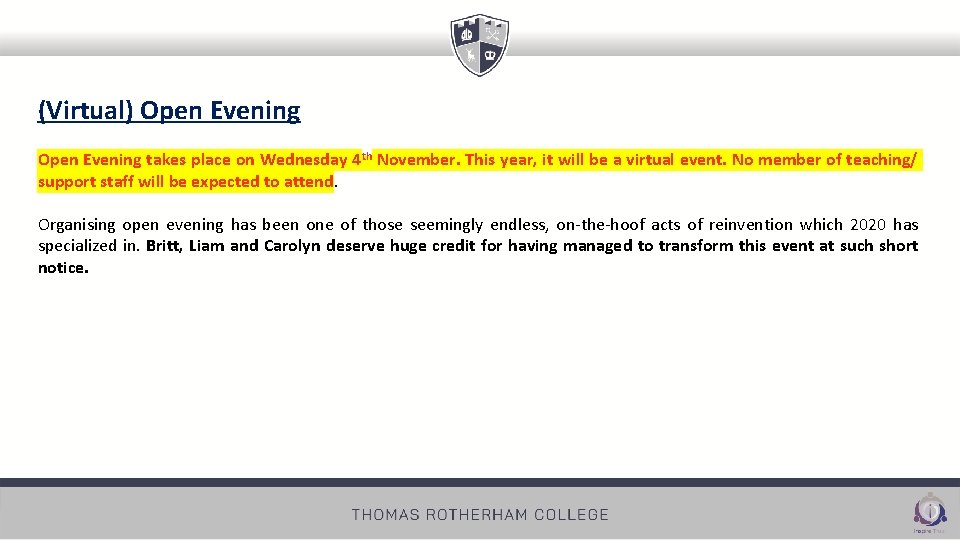
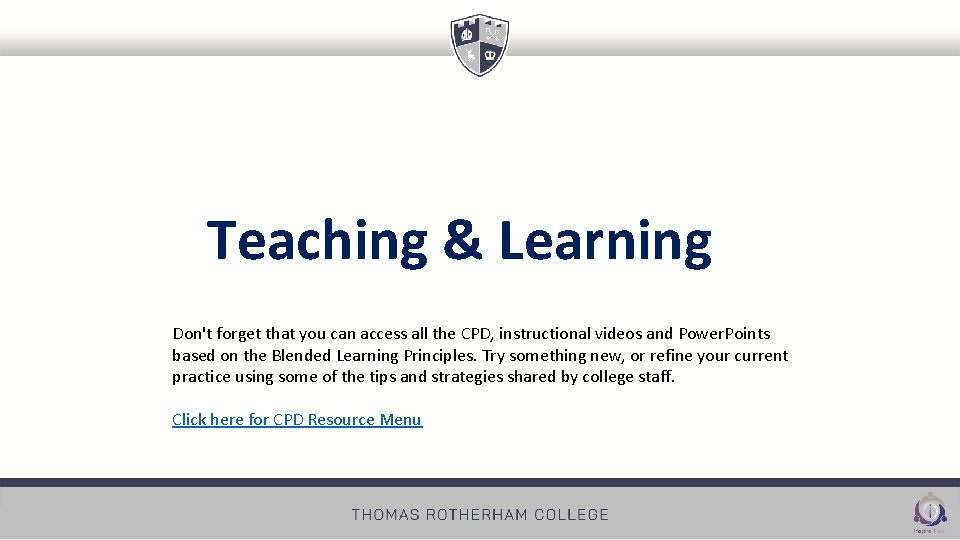

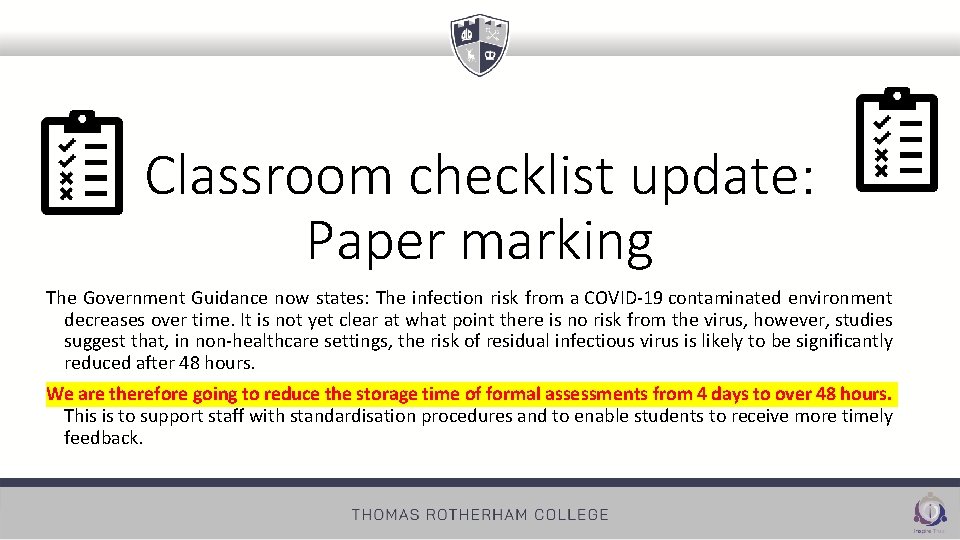

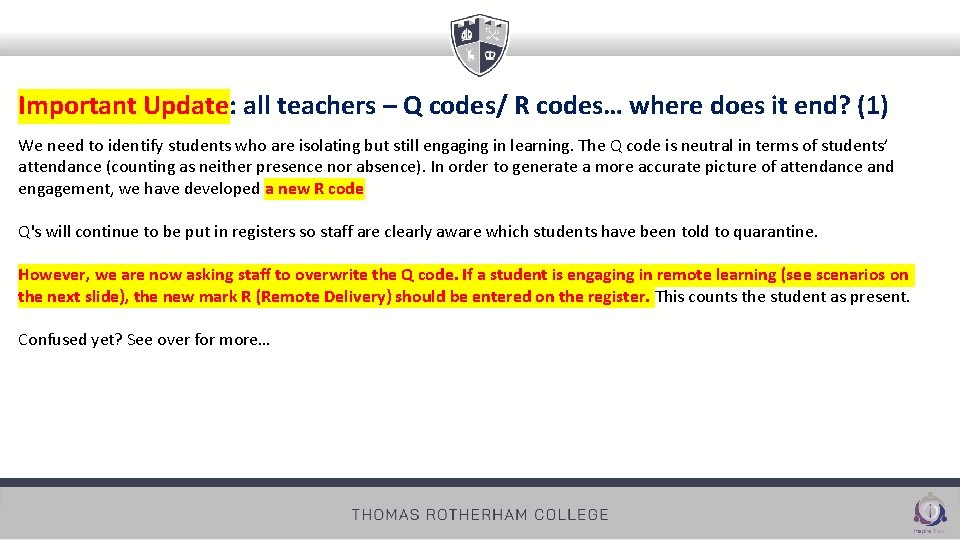

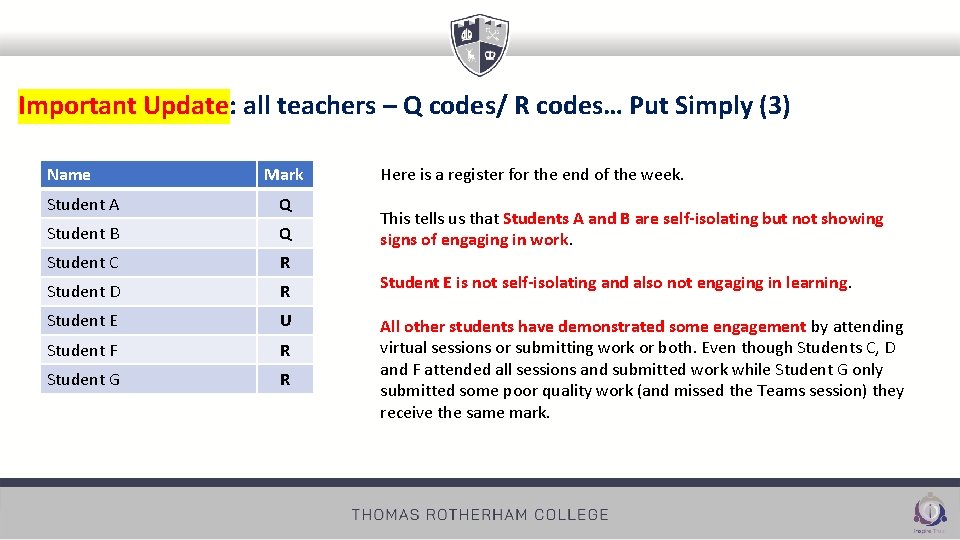
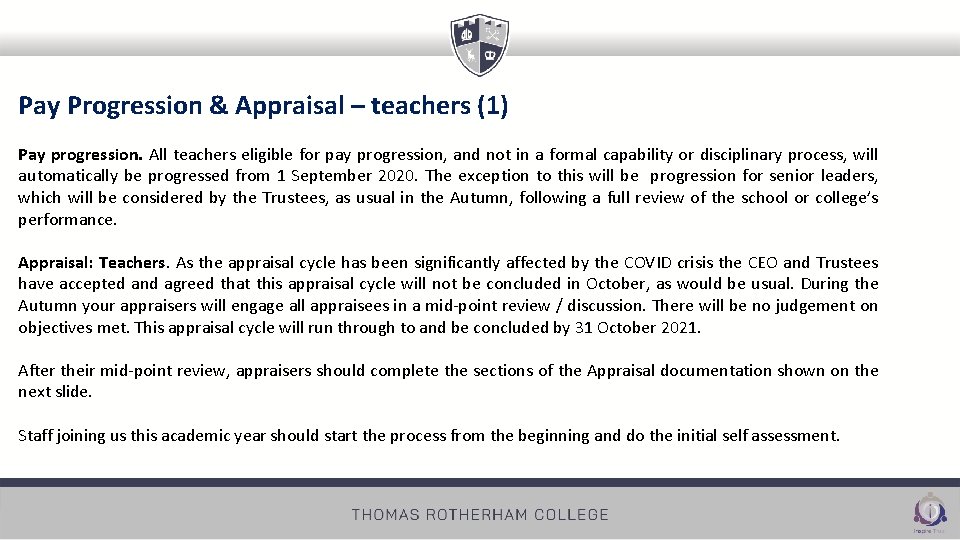
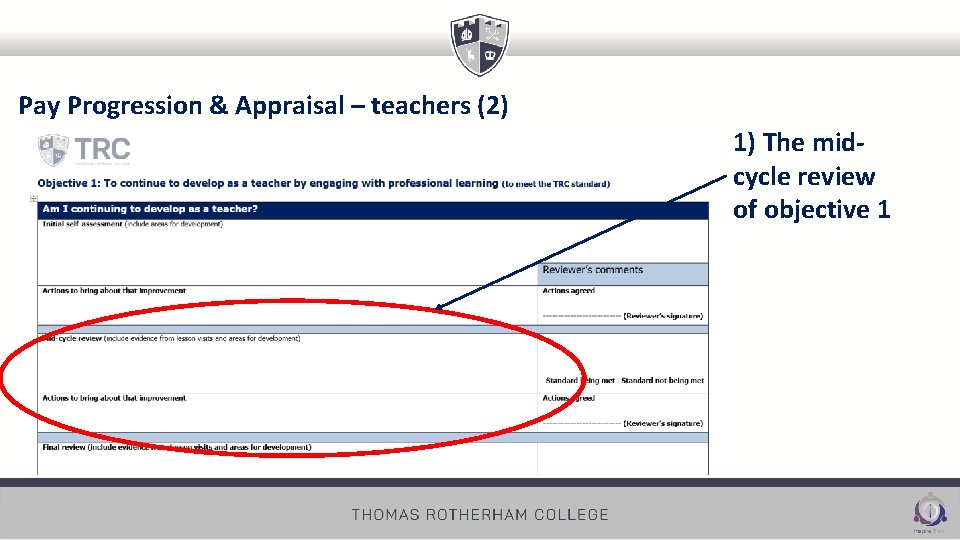
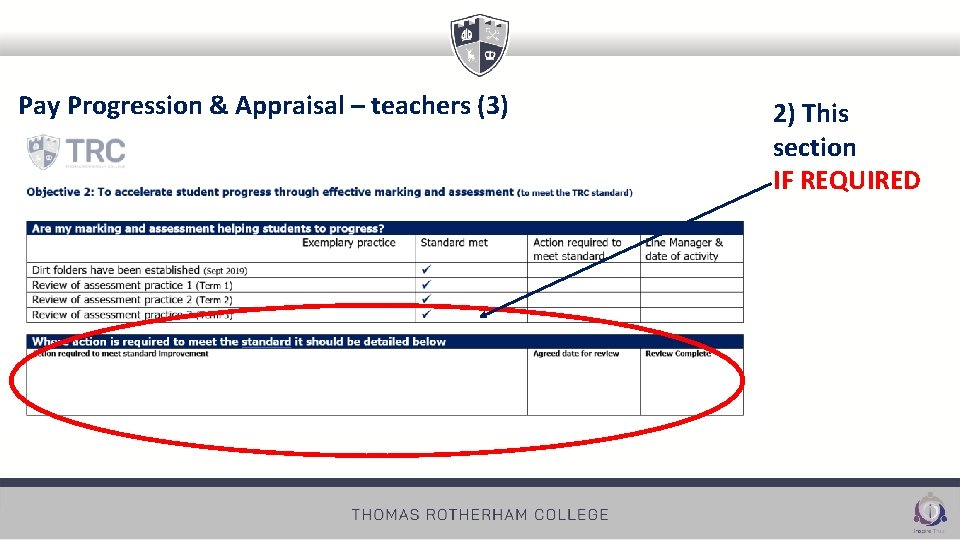
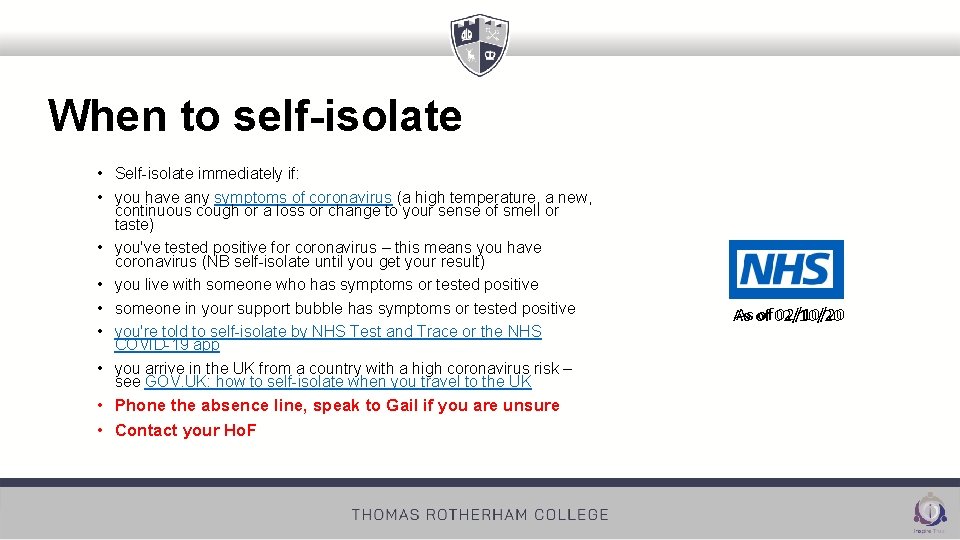
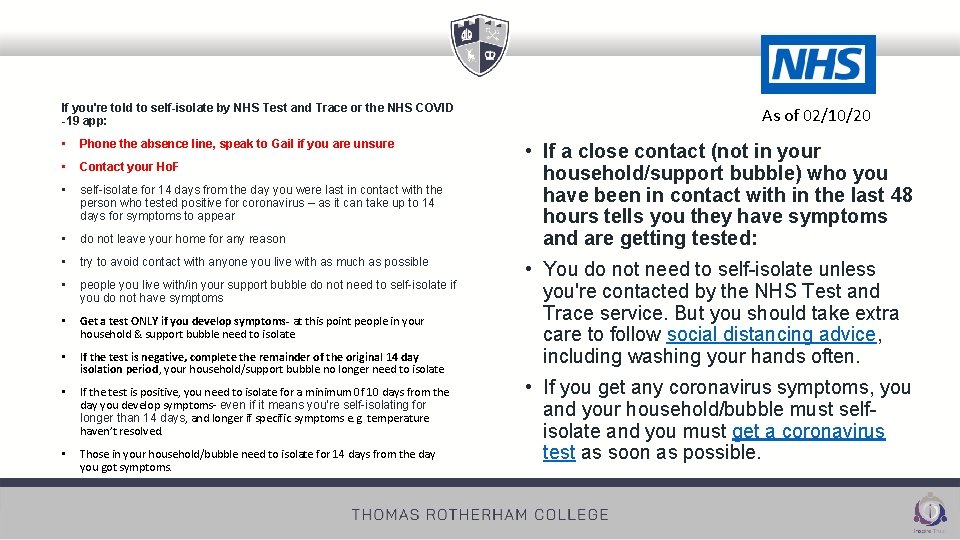
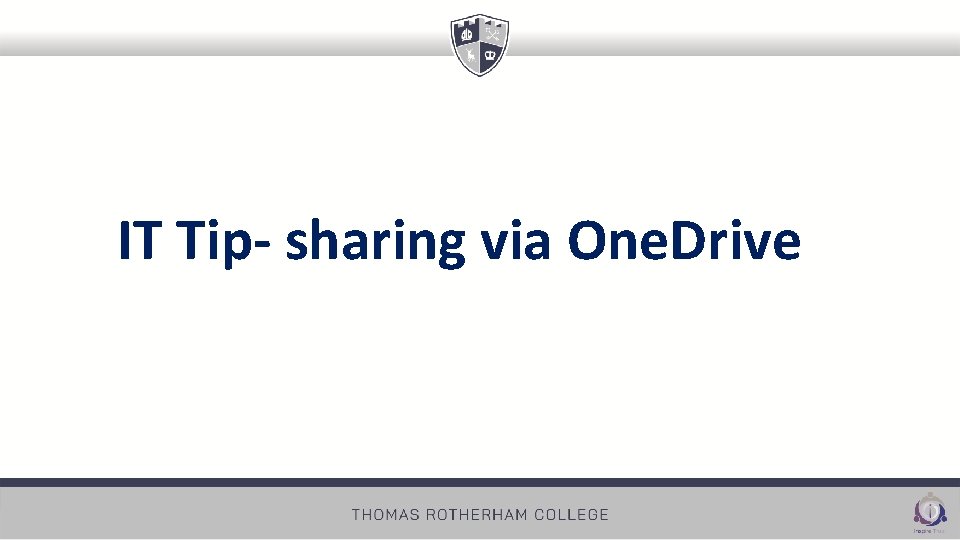
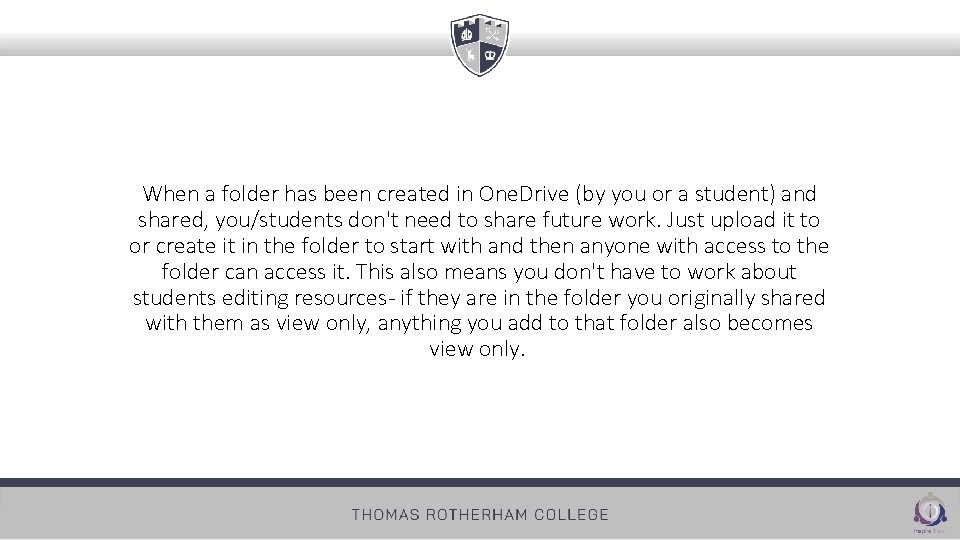
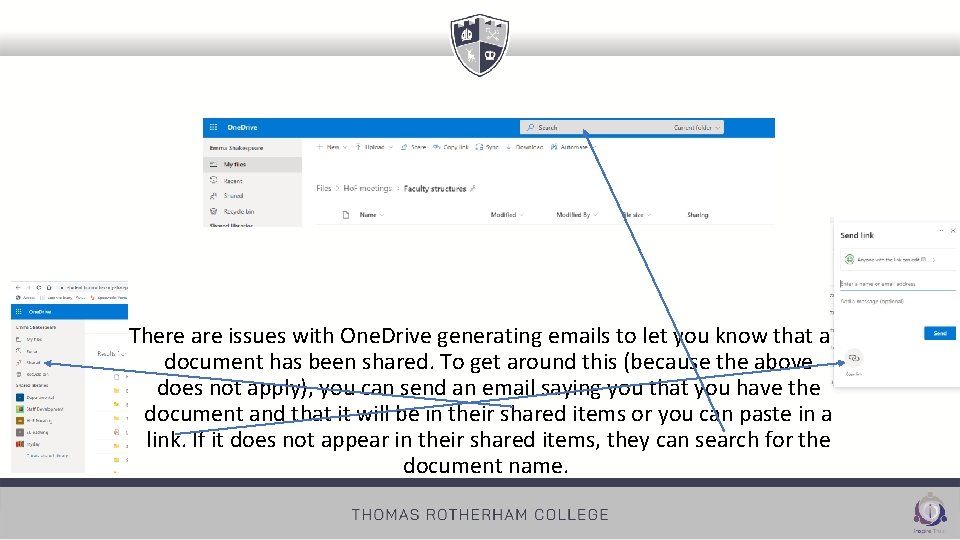
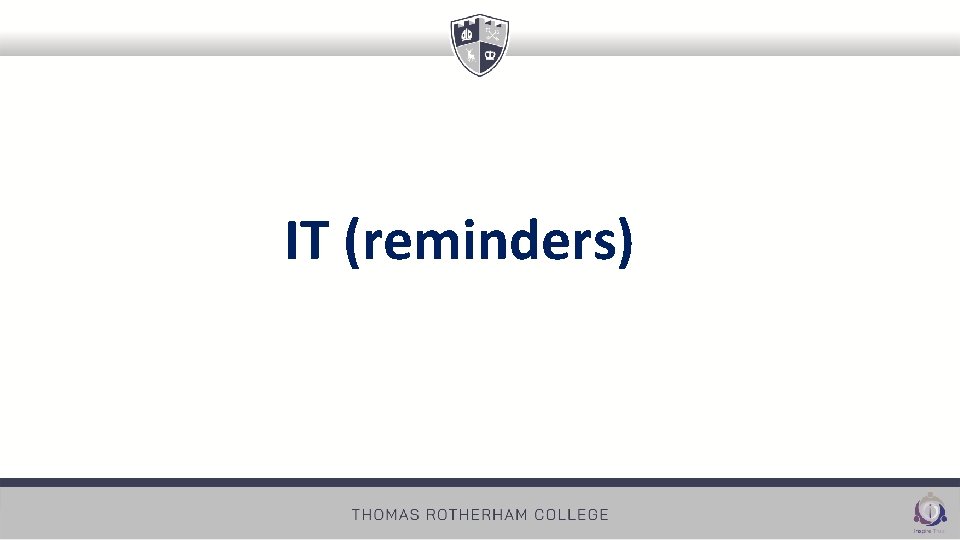

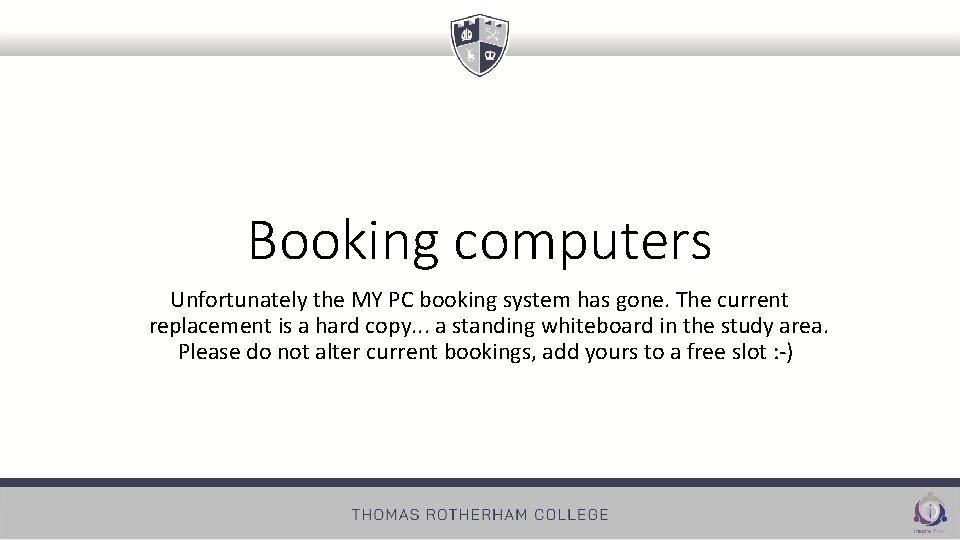
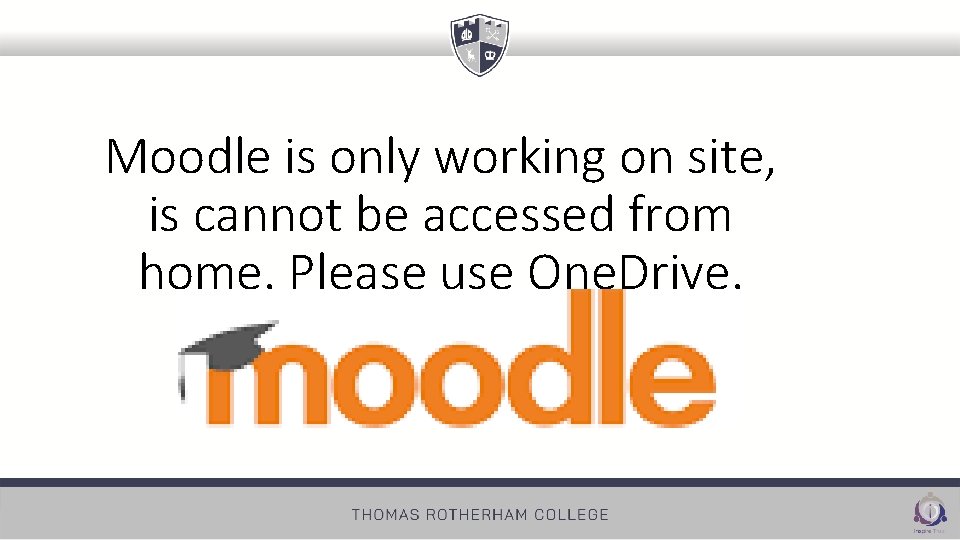
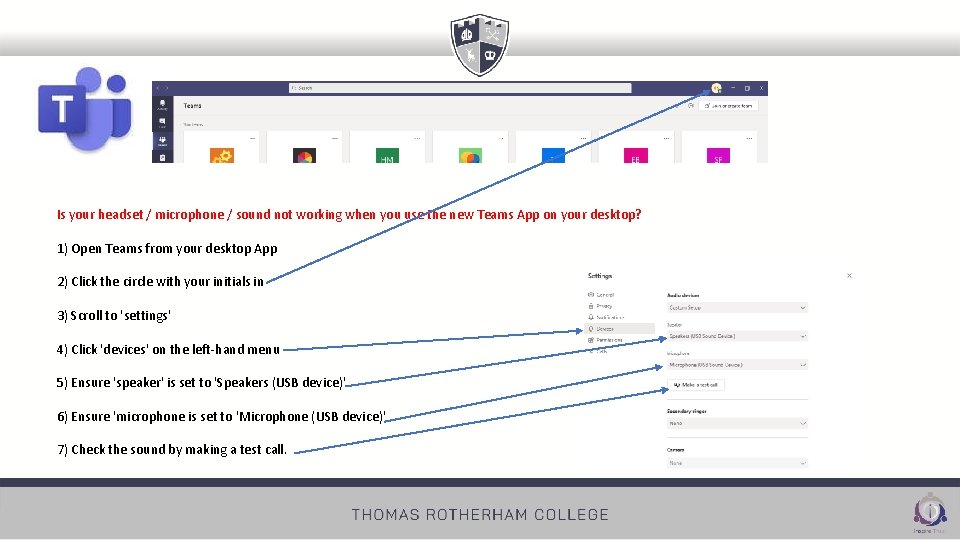
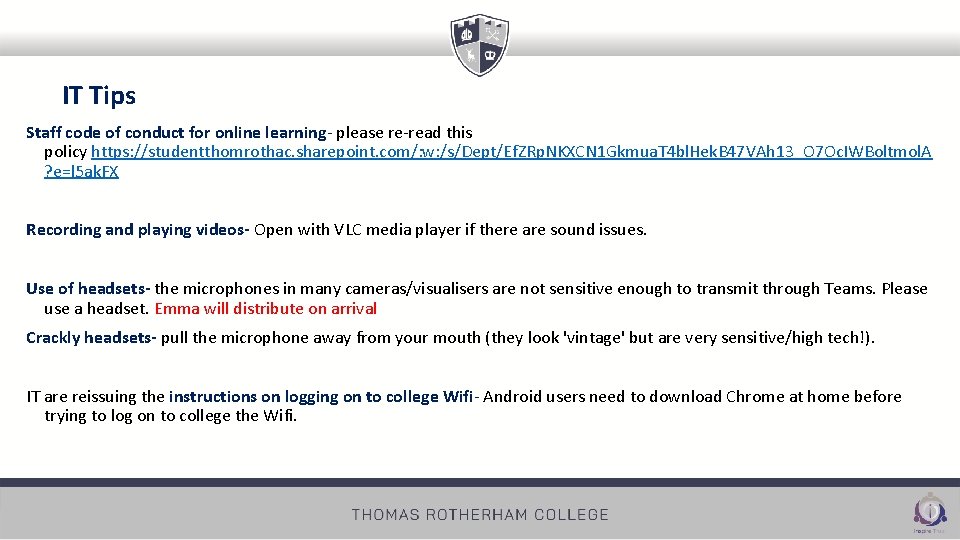

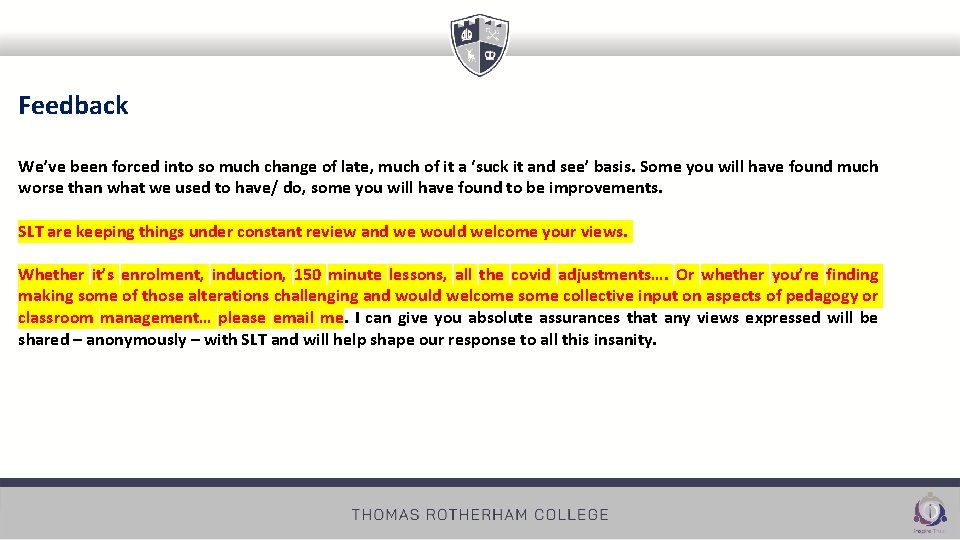
- Slides: 36
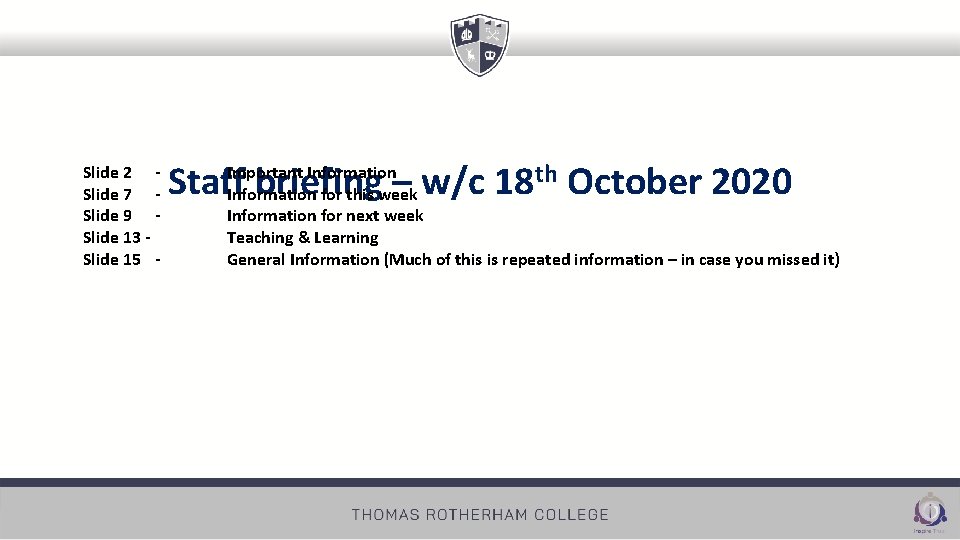
Slide 2 Slide 7 Slide 9 Slide 13 Slide 15 - Staff briefing – w/c 18 October 2020 Important Information th Information for this week Information for next week Teaching & Learning General Information (Much of this is repeated information – in case you missed it)
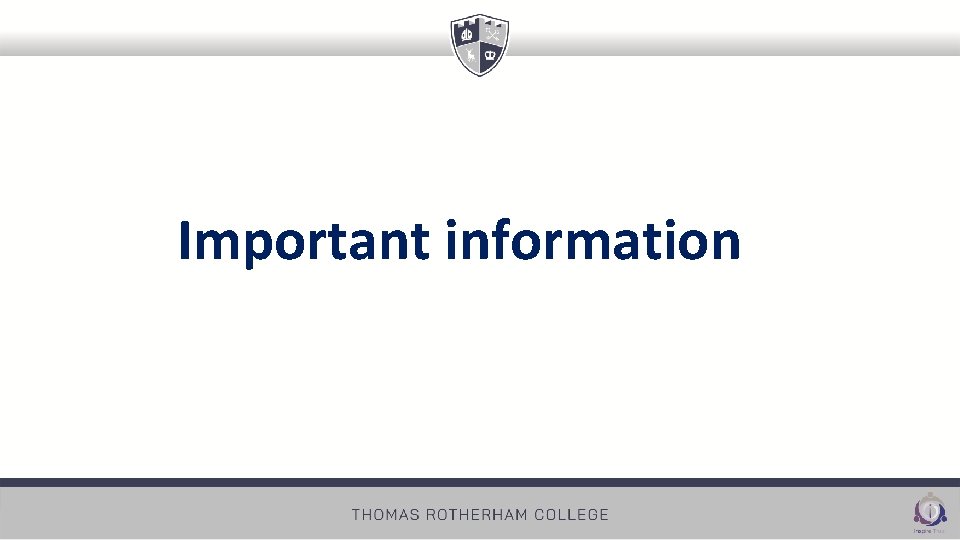
Important information
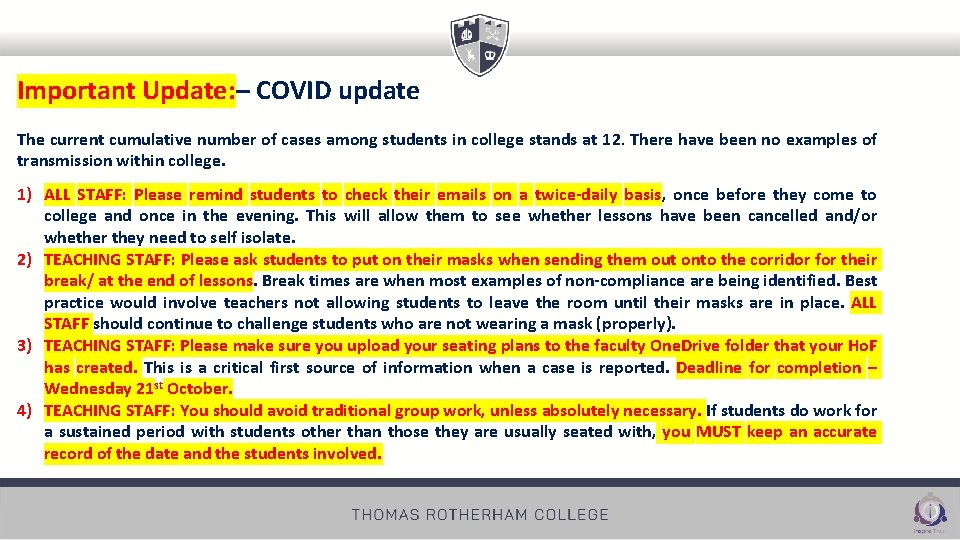
Important Update: – COVID update The current cumulative number of cases among students in college stands at 12. There have been no examples of transmission within college. 1) ALL STAFF: Please remind students to check their emails on a twice-daily basis, once before they come to college and once in the evening. This will allow them to see whether lessons have been cancelled and/or whether they need to self isolate. 2) TEACHING STAFF: Please ask students to put on their masks when sending them out onto the corridor for their break/ at the end of lessons. Break times are when most examples of non-compliance are being identified. Best practice would involve teachers not allowing students to leave the room until their masks are in place. ALL STAFF should continue to challenge students who are not wearing a mask (properly). 3) TEACHING STAFF: Please make sure you upload your seating plans to the faculty One. Drive folder that your Ho. F has created. This is a critical first source of information when a case is reported. Deadline for completion – Wednesday 21 st October. 4) TEACHING STAFF: You should avoid traditional group work, unless absolutely necessary. If students do work for a sustained period with students other than those they are usually seated with, you MUST keep an accurate record of the date and the students involved.
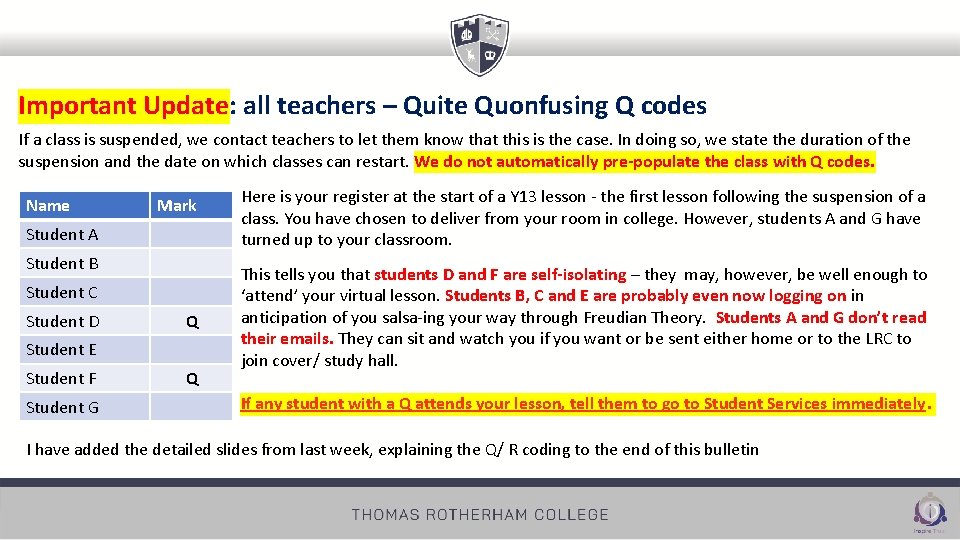
Important Update: all teachers – Quite Quonfusing Q codes If a class is suspended, we contact teachers to let them know that this is the case. In doing so, we state the duration of the suspension and the date on which classes can restart. We do not automatically pre-populate the class with Q codes. Name Mark Student A Student B Student C Student D Q Student E Student F Student G Q Here is your register at the start of a Y 13 lesson - the first lesson following the suspension of a class. You have chosen to deliver from your room in college. However, students A and G have turned up to your classroom. This tells you that students D and F are self-isolating – they may, however, be well enough to ‘attend’ your virtual lesson. Students B, C and E are probably even now logging on in anticipation of you salsa-ing your way through Freudian Theory. Students A and G don’t read their emails. They can sit and watch you if you want or be sent either home or to the LRC to join cover/ study hall. If any student with a Q attends your lesson, tell them to go to Student Services immediately. I have added the detailed slides from last week, explaining the Q/ R coding to the end of this bulletin
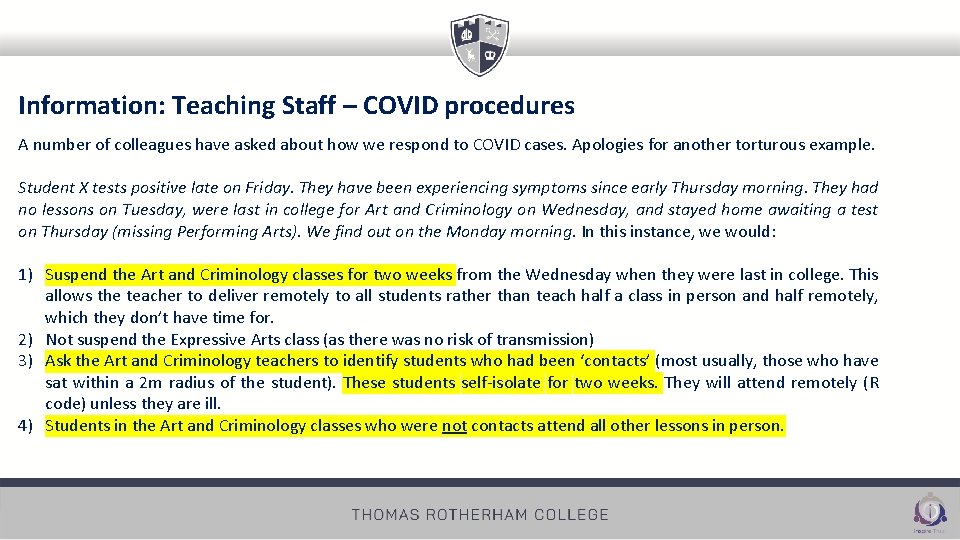
Information: Teaching Staff – COVID procedures A number of colleagues have asked about how we respond to COVID cases. Apologies for another torturous example. Student X tests positive late on Friday. They have been experiencing symptoms since early Thursday morning. They had no lessons on Tuesday, were last in college for Art and Criminology on Wednesday, and stayed home awaiting a test on Thursday (missing Performing Arts). We find out on the Monday morning. In this instance, we would: 1) Suspend the Art and Criminology classes for two weeks from the Wednesday when they were last in college. This allows the teacher to deliver remotely to all students rather than teach half a class in person and half remotely, which they don’t have time for. 2) Not suspend the Expressive Arts class (as there was no risk of transmission) 3) Ask the Art and Criminology teachers to identify students who had been ‘contacts’ (most usually, those who have sat within a 2 m radius of the student). These students self-isolate for two weeks. They will attend remotely (R code) unless they are ill. 4) Students in the Art and Criminology classes who were not contacts attend all other lessons in person.
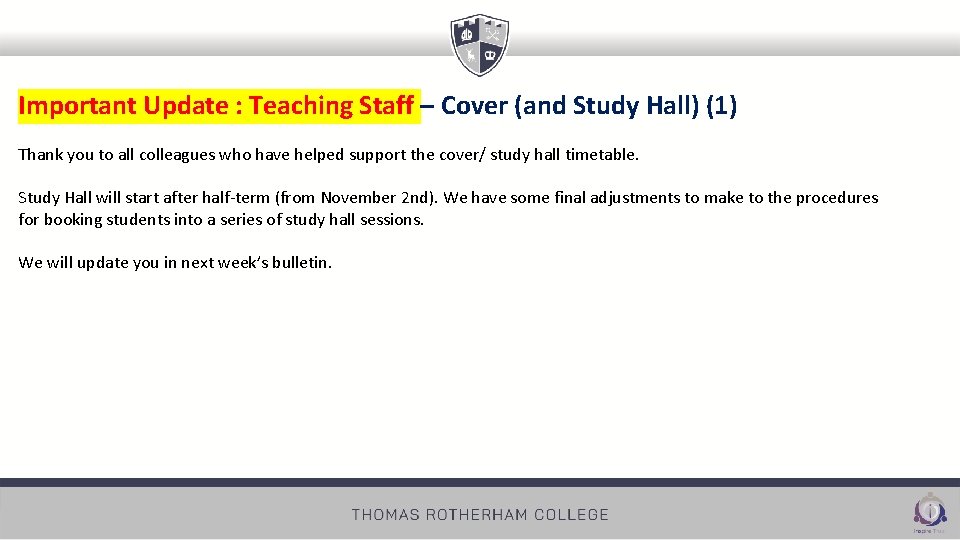
Important Update : Teaching Staff – Cover (and Study Hall) (1) Thank you to all colleagues who have helped support the cover/ study hall timetable. Study Hall will start after half-term (from November 2 nd). We have some final adjustments to make to the procedures for booking students into a series of study hall sessions. We will update you in next week’s bulletin.
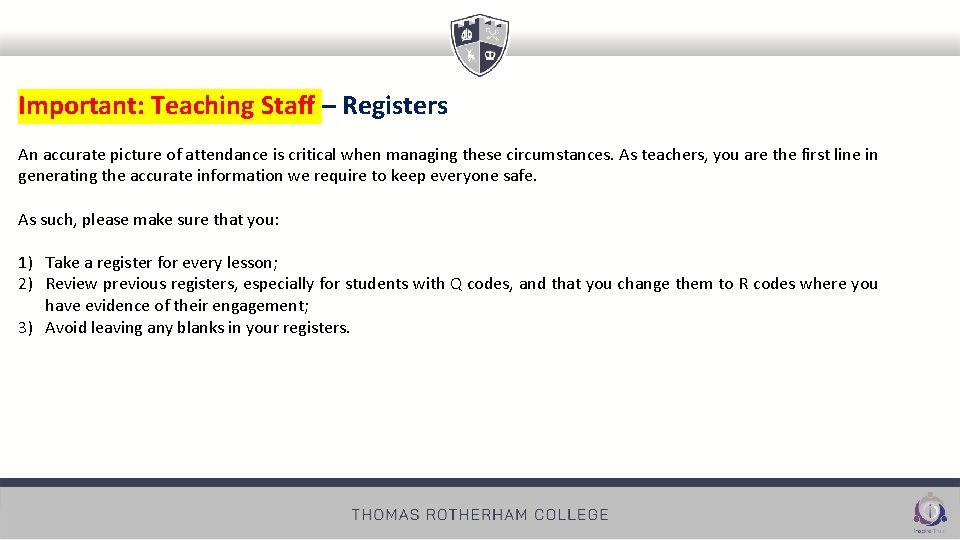
Important: Teaching Staff – Registers An accurate picture of attendance is critical when managing these circumstances. As teachers, you are the first line in generating the accurate information we require to keep everyone safe. As such, please make sure that you: 1) Take a register for every lesson; 2) Review previous registers, especially for students with Q codes, and that you change them to R codes where you have evidence of their engagement; 3) Avoid leaving any blanks in your registers.

This Week
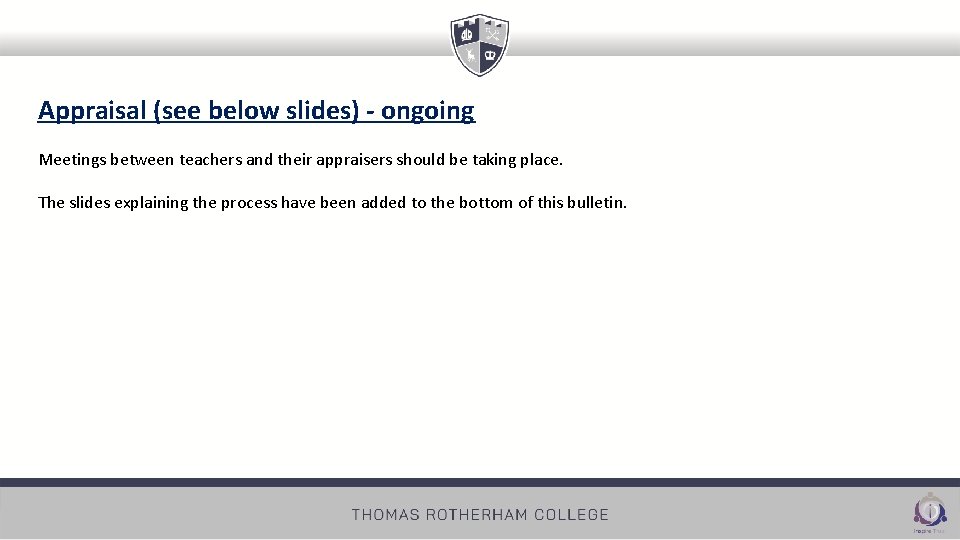
Appraisal (see below slides) - ongoing Meetings between teachers and their appraisers should be taking place. The slides explaining the process have been added to the bottom of this bulletin.
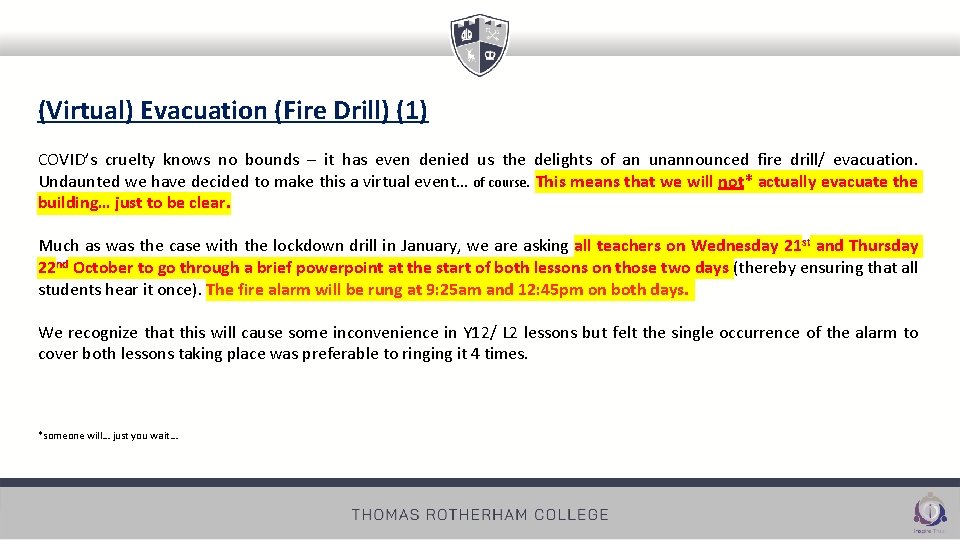
(Virtual) Evacuation (Fire Drill) (1) COVID’s cruelty knows no bounds – it has even denied us the delights of an unannounced fire drill/ evacuation. Undaunted we have decided to make this a virtual event… of course. This means that we will not* actually evacuate the building… just to be clear. Much as was the case with the lockdown drill in January, we are asking all teachers on Wednesday 21 st and Thursday 22 nd October to go through a brief powerpoint at the start of both lessons on those two days (thereby ensuring that all students hear it once). The fire alarm will be rung at 9: 25 am and 12: 45 pm on both days. We recognize that this will cause some inconvenience in Y 12/ L 2 lessons but felt the single occurrence of the alarm to cover both lessons taking place was preferable to ringing it 4 times. *someone will… just you wait…
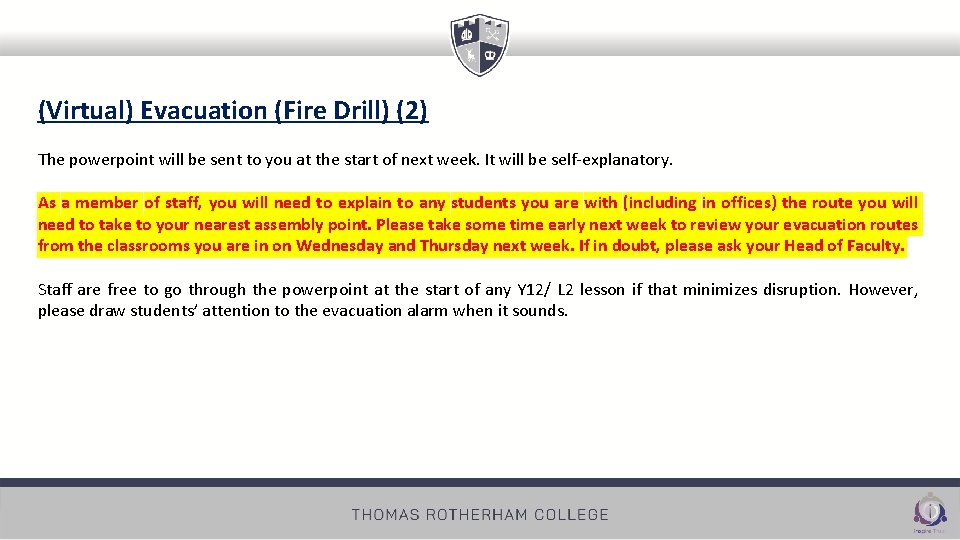
(Virtual) Evacuation (Fire Drill) (2) The powerpoint will be sent to you at the start of next week. It will be self-explanatory. As a member of staff, you will need to explain to any students you are with (including in offices) the route you will need to take to your nearest assembly point. Please take some time early next week to review your evacuation routes from the classrooms you are in on Wednesday and Thursday next week. If in doubt, please ask your Head of Faculty. Staff are free to go through the powerpoint at the start of any Y 12/ L 2 lesson if that minimizes disruption. However, please draw students’ attention to the evacuation alarm when it sounds.
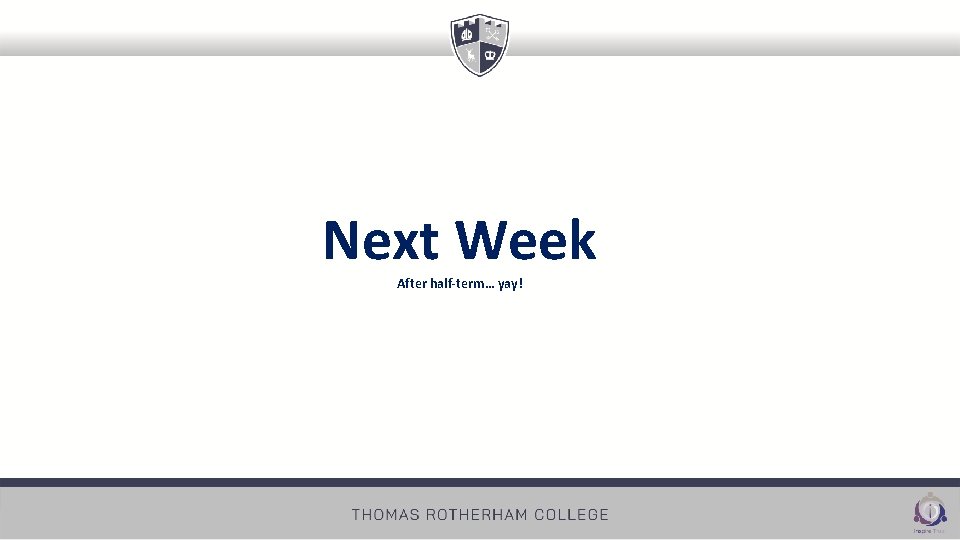
Next Week After half-term… yay!
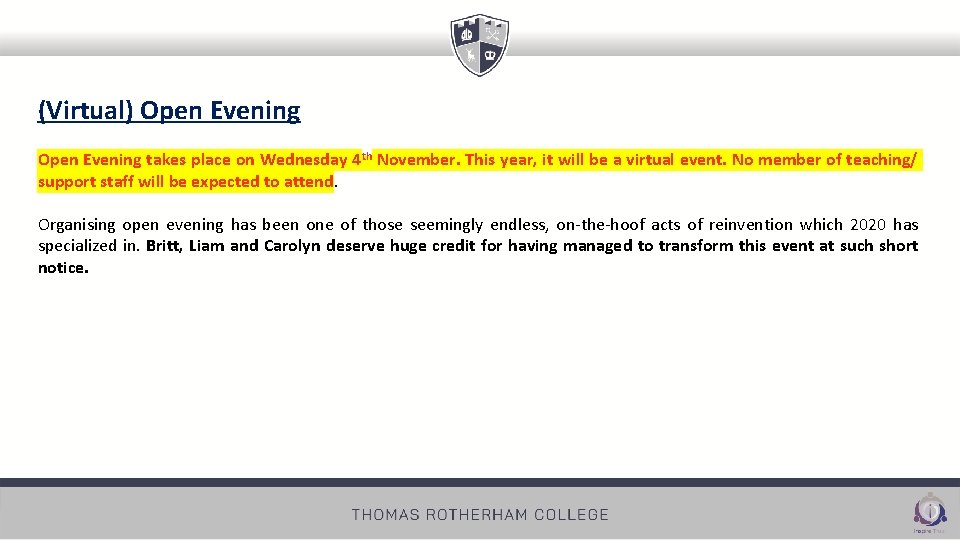
(Virtual) Open Evening takes place on Wednesday 4 th November. This year, it will be a virtual event. No member of teaching/ support staff will be expected to attend. Organising open evening has been one of those seemingly endless, on-the-hoof acts of reinvention which 2020 has specialized in. Britt, Liam and Carolyn deserve huge credit for having managed to transform this event at such short notice.
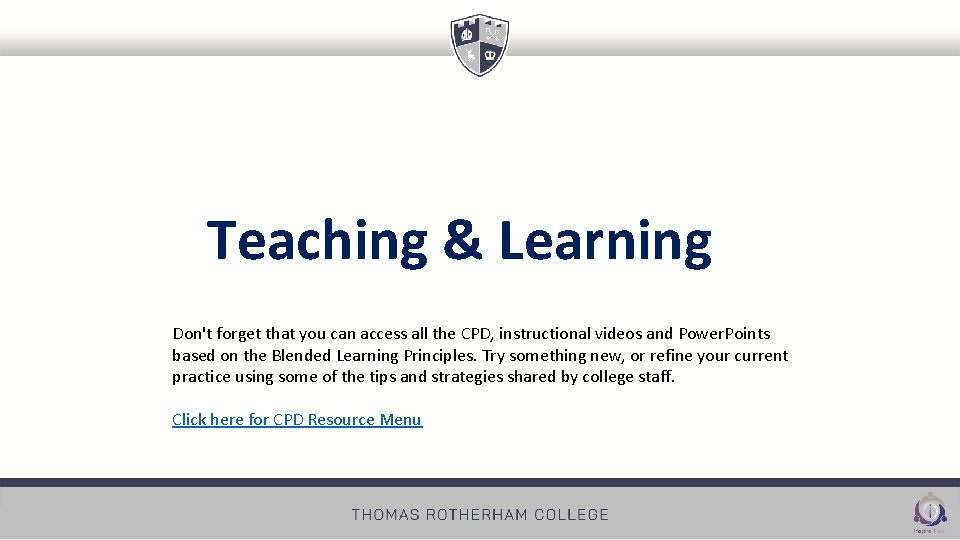
Teaching & Learning Don't forget that you can access all the CPD, instructional videos and Power. Points based on the Blended Learning Principles. Try something new, or refine your current practice using some of the tips and strategies shared by college staff. Click here for CPD Resource Menu

Easy to produce and interactive starter / plenary 'Only Connect' Click the link below to play the 'connecting wall' http: //puzzgrid. com/grid /35850 To make your own wall click on www. puzzgrid. com and select submit and follow the instructions. If you want any help / advice on making these or how and when to use, contact Ian Scotson.
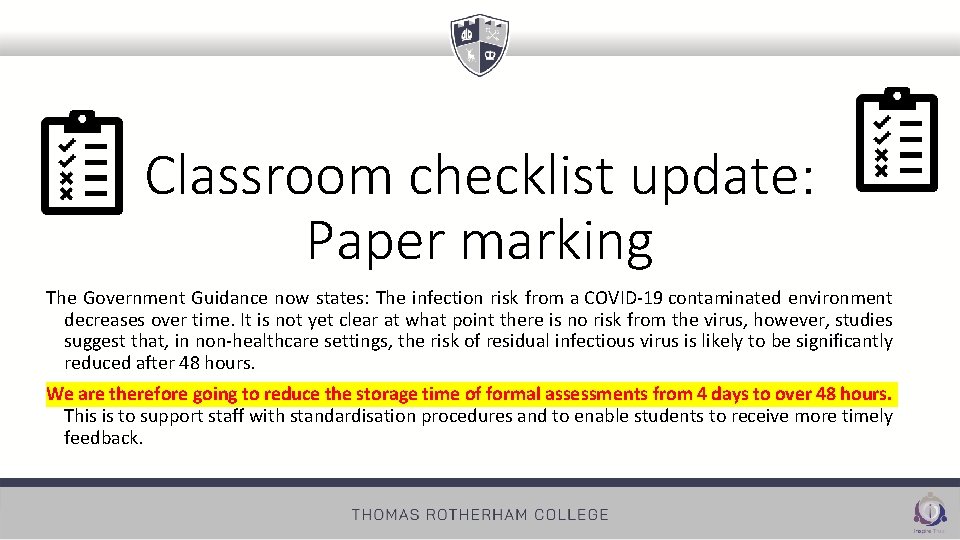
Classroom checklist update: Paper marking The Government Guidance now states: The infection risk from a COVID-19 contaminated environment decreases over time. It is not yet clear at what point there is no risk from the virus, however, studies suggest that, in non-healthcare settings, the risk of residual infectious virus is likely to be significantly reduced after 48 hours. We are therefore going to reduce the storage time of formal assessments from 4 days to over 48 hours. This is to support staff with standardisation procedures and to enable students to receive more timely feedback.

General
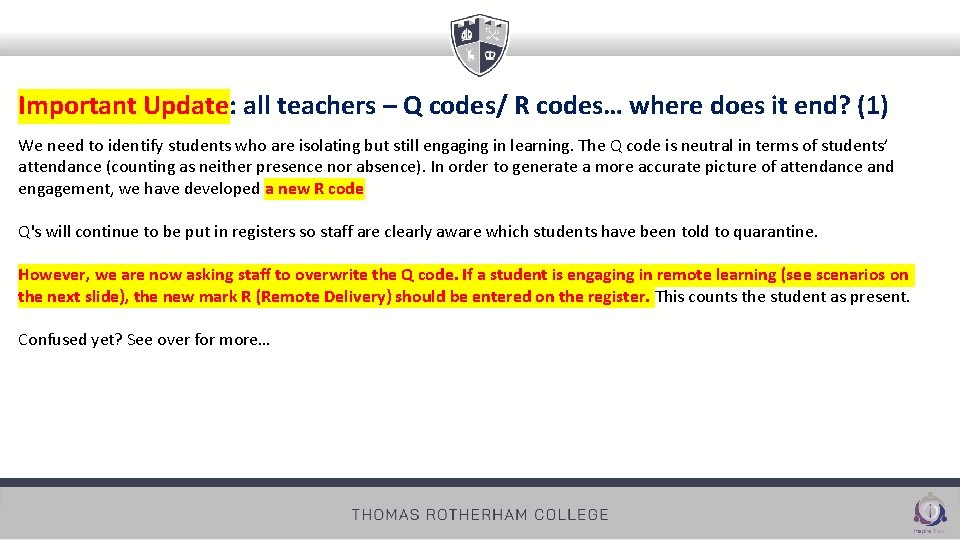
Important Update: all teachers – Q codes/ R codes… where does it end? (1) We need to identify students who are isolating but still engaging in learning. The Q code is neutral in terms of students’ attendance (counting as neither presence nor absence). In order to generate a more accurate picture of attendance and engagement, we have developed a new R code Q's will continue to be put in registers so staff are clearly aware which students have been told to quarantine. However, we are now asking staff to overwrite the Q code. If a student is engaging in remote learning (see scenarios on the next slide), the new mark R (Remote Delivery) should be entered on the register. This counts the student as present. Confused yet? See over for more…

Important Update: all teachers – Q codes/ R codes… where does it end? (2) Scenario 1 – The teacher is present in college. 4 students in the group have pre-populated Q codes. In this instance, the teacher takes the register as normal and leaves the Q codes unamended. However, during the week, the teacher will interact with those 4 students through support sessions/ pre-arranged Teams meetings with students/ or following the submission of students’ work via One. Drive/ email. Once the teacher has evidence that individual students are engaging in remote learning, the code for those students for all lessons that week should be change from Qs to Rs. Scenario 2 – The class of 20 students has been suspended. The teacher is delivering learning remotely. 12 attend an online Teams session. Of the remaining 8, 3 submit work undertaken that week. The teacher hears nothing from the remaining 5. In this instance, the teacher should use R marks for all 15 students who have demonstrated their engagement either through attending the Teams session or submitting work. Of the remaining 5, any Qs should be left as Qs. All other students should be marked absent (U).
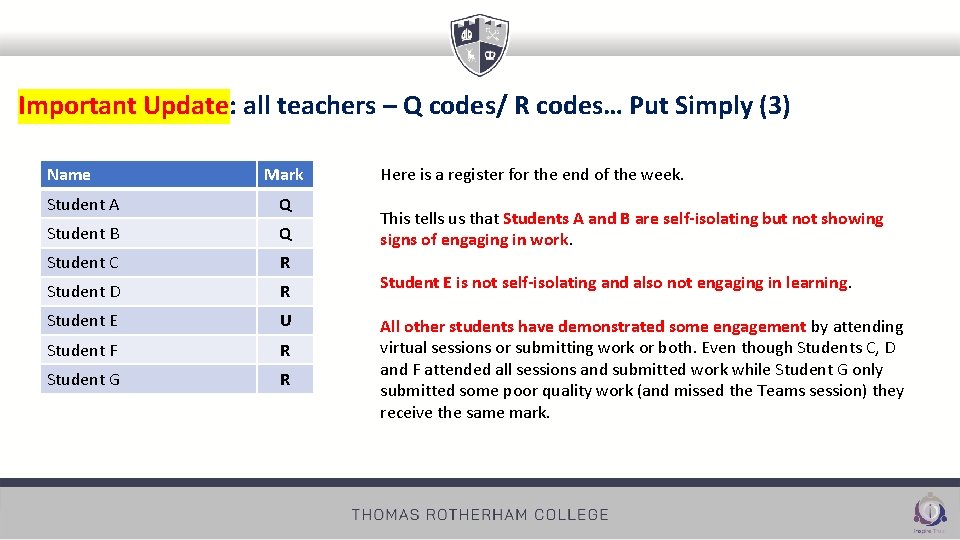
Important Update: all teachers – Q codes/ R codes… Put Simply (3) Name Mark Here is a register for the end of the week. Student A Q Student B Q Student C R Student D R Student E is not self-isolating and also not engaging in learning. Student E U Student F R Student G R All other students have demonstrated some engagement by attending virtual sessions or submitting work or both. Even though Students C, D and F attended all sessions and submitted work while Student G only submitted some poor quality work (and missed the Teams session) they receive the same mark. This tells us that Students A and B are self-isolating but not showing signs of engaging in work.
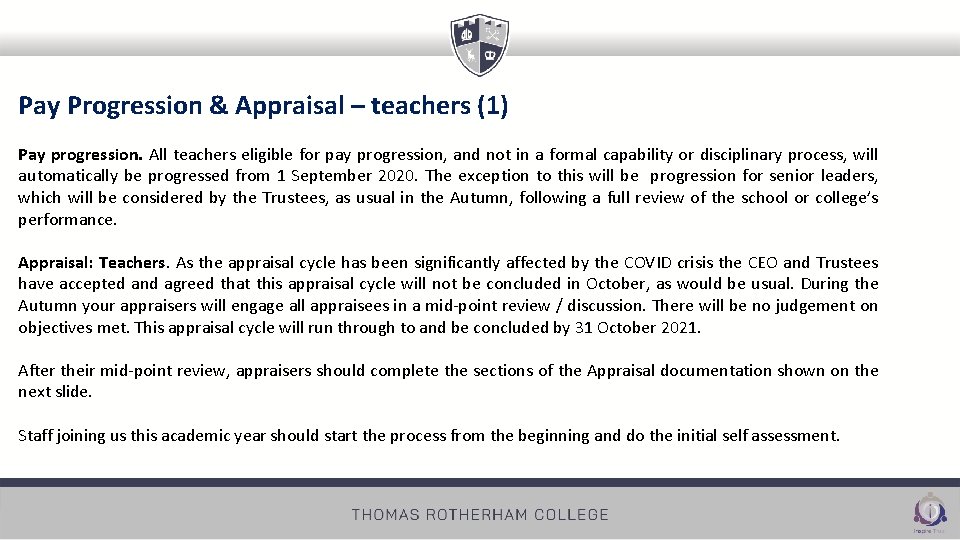
Pay Progression & Appraisal – teachers (1) Pay progression. All teachers eligible for pay progression, and not in a formal capability or disciplinary process, will automatically be progressed from 1 September 2020. The exception to this will be progression for senior leaders, which will be considered by the Trustees, as usual in the Autumn, following a full review of the school or college’s performance. Appraisal: Teachers. As the appraisal cycle has been significantly affected by the COVID crisis the CEO and Trustees have accepted and agreed that this appraisal cycle will not be concluded in October, as would be usual. During the Autumn your appraisers will engage all appraisees in a mid-point review / discussion. There will be no judgement on objectives met. This appraisal cycle will run through to and be concluded by 31 October 2021. After their mid-point review, appraisers should complete the sections of the Appraisal documentation shown on the next slide. Staff joining us this academic year should start the process from the beginning and do the initial self assessment.
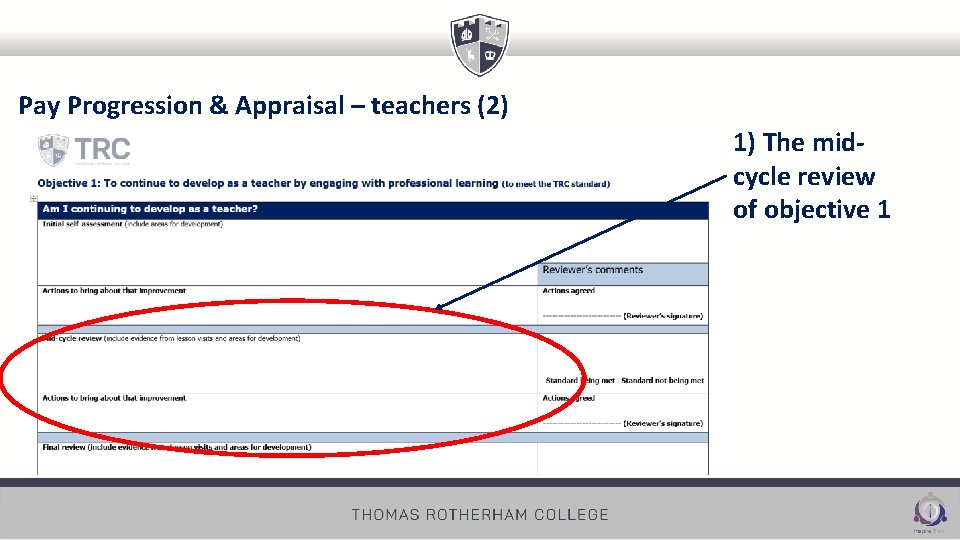
Pay Progression & Appraisal – teachers (2) 1) The midcycle review of objective 1
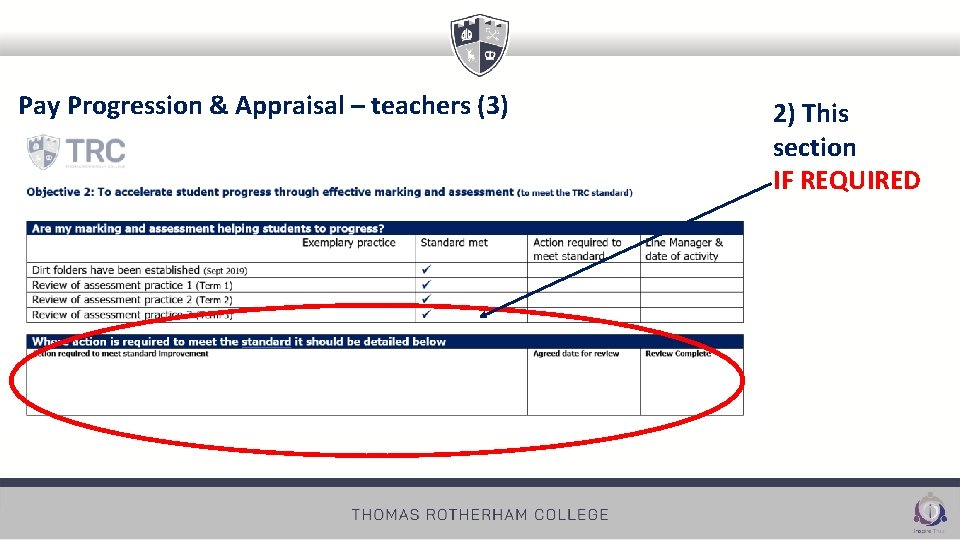
Pay Progression & Appraisal – teachers (3) 2) This section IF REQUIRED
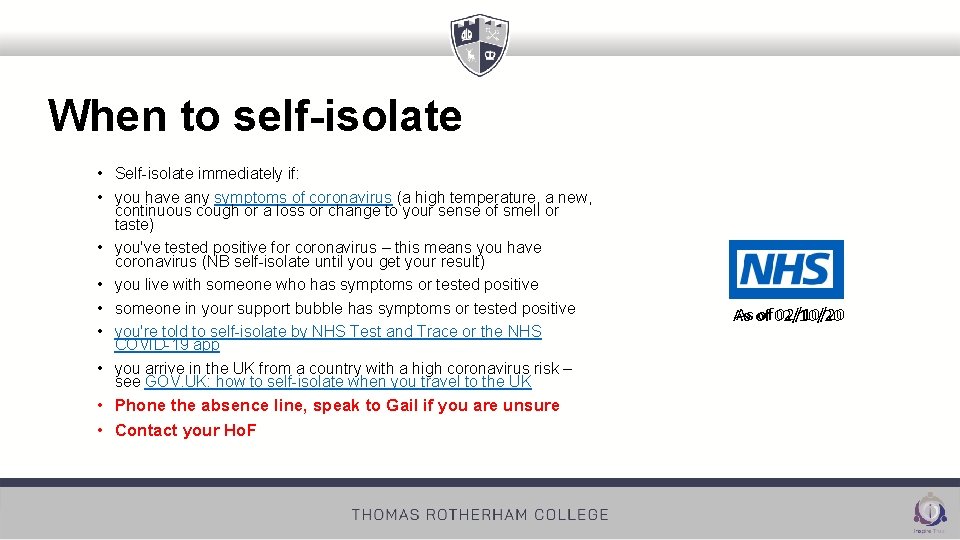
When to self-isolate • Self-isolate immediately if: • you have any symptoms of coronavirus (a high temperature, a new, continuous cough or a loss or change to your sense of smell or taste) • you've tested positive for coronavirus – this means you have coronavirus (NB self-isolate until you get your result) • you live with someone who has symptoms or tested positive • someone in your support bubble has symptoms or tested positive • you're told to self-isolate by NHS Test and Trace or the NHS COVID-19 app • you arrive in the UK from a country with a high coronavirus risk – see GOV. UK: how to self-isolate when you travel to the UK • Phone the absence line, speak to Gail if you are unsure • Contact your Ho. F As of of 02/10/20 As
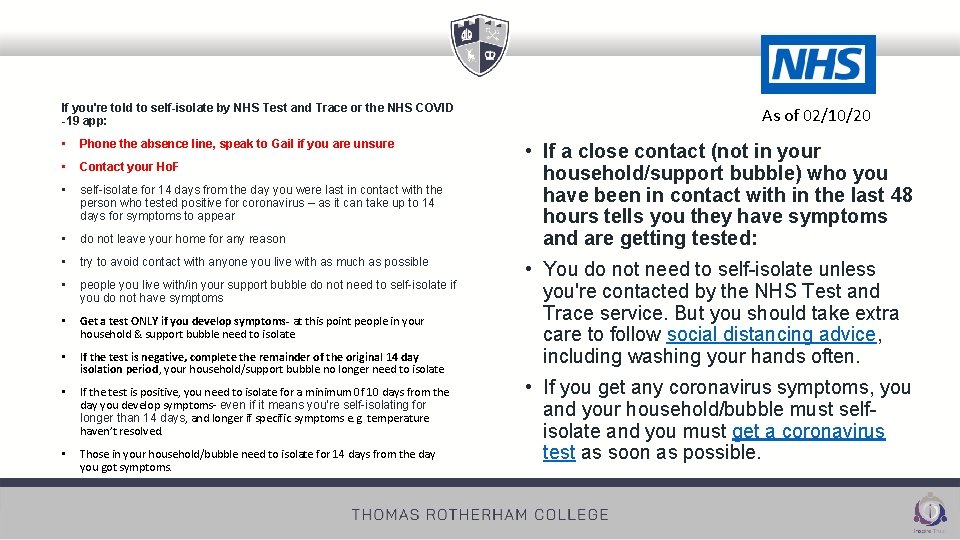
If you're told to self-isolate by NHS Test and Trace or the NHS COVID -19 app: • Phone the absence line, speak to Gail if you are unsure • Contact your Ho. F • self-isolate for 14 days from the day you were last in contact with the person who tested positive for coronavirus – as it can take up to 14 days for symptoms to appear • do not leave your home for any reason • try to avoid contact with anyone you live with as much as possible • people you live with/in your support bubble do not need to self-isolate if you do not have symptoms • Get a test ONLY if you develop symptoms- at this point people in your household & support bubble need to isolate • If the test is negative, complete the remainder of the original 14 day isolation period, your household/support bubble no longer need to isolate • If the test is positive, you need to isolate for a minimum 0 f 10 days from the day you develop symptoms- even if it means you're self-isolating for longer than 14 days, and longer if specific symptoms e. g. temperature haven’t resolved. • Those in your household/bubble need to isolate for 14 days from the day you got symptoms. As of 02/10/20 • If a close contact (not in your household/support bubble) who you have been in contact with in the last 48 hours tells you they have symptoms and are getting tested: • You do not need to self-isolate unless you're contacted by the NHS Test and Trace service. But you should take extra care to follow social distancing advice, including washing your hands often. • If you get any coronavirus symptoms, you and your household/bubble must selfisolate and you must get a coronavirus test as soon as possible.
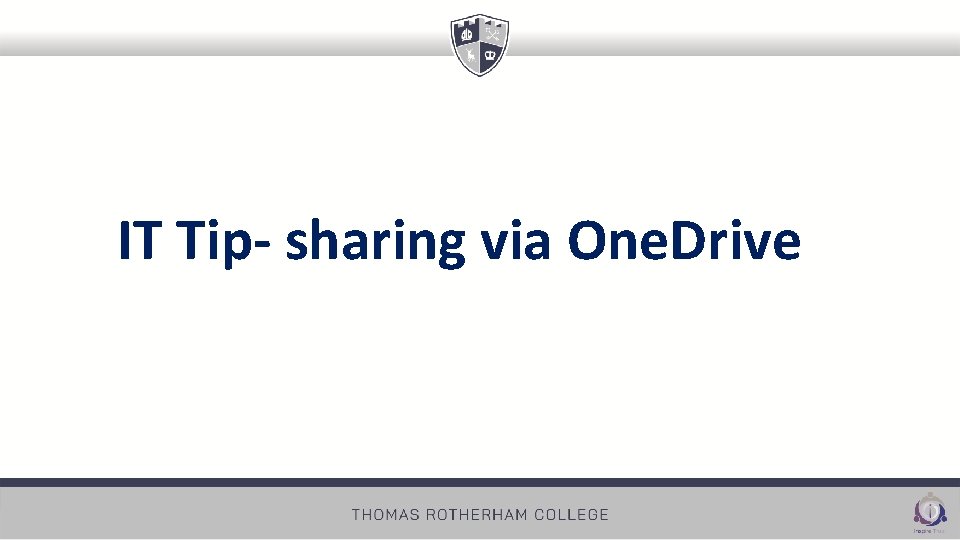
IT Tip- sharing via One. Drive
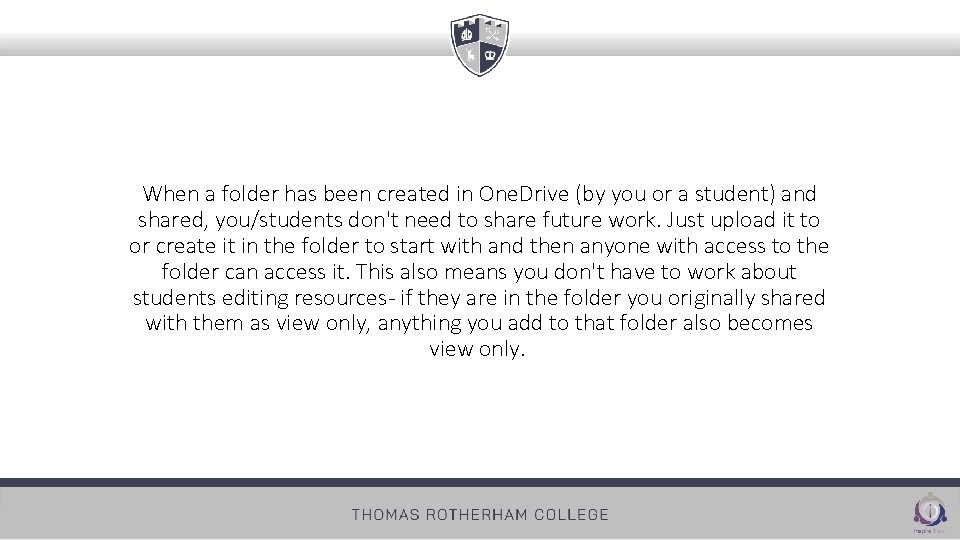
When a folder has been created in One. Drive (by you or a student) and shared, you/students don't need to share future work. Just upload it to or create it in the folder to start with and then anyone with access to the folder can access it. This also means you don't have to work about students editing resources- if they are in the folder you originally shared with them as view only, anything you add to that folder also becomes view only.
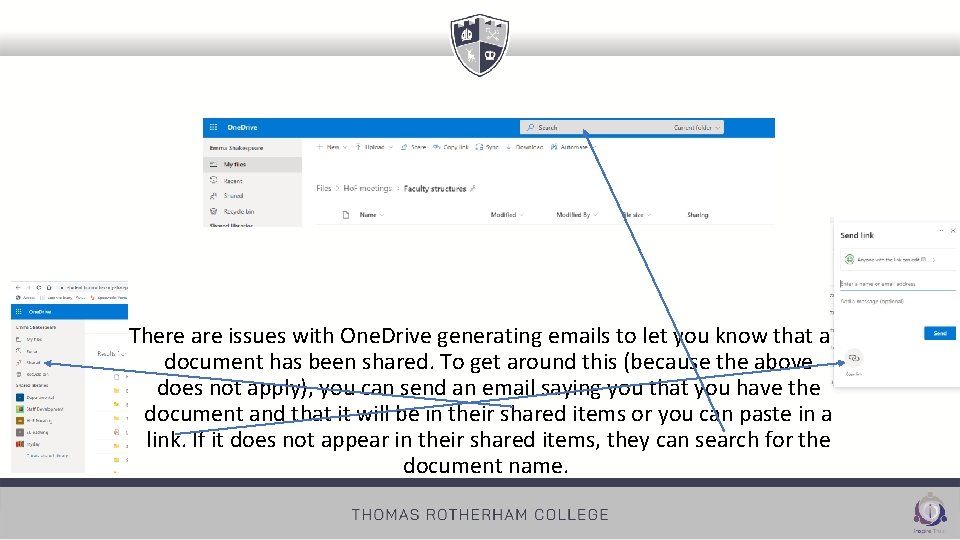
There are issues with One. Drive generating emails to let you know that a document has been shared. To get around this (because the above does not apply), you can send an email saying you that you have the document and that it will be in their shared items or you can paste in a link. If it does not appear in their shared items, they can search for the document name.
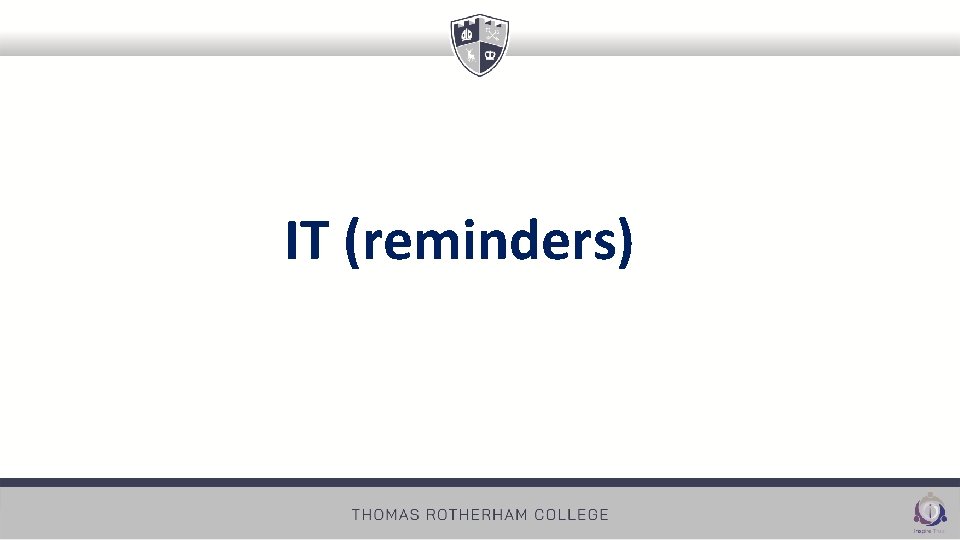
IT (reminders)

TRC-based IT Technicians… • <-- Niall Brookes • Andrew Pooley-->
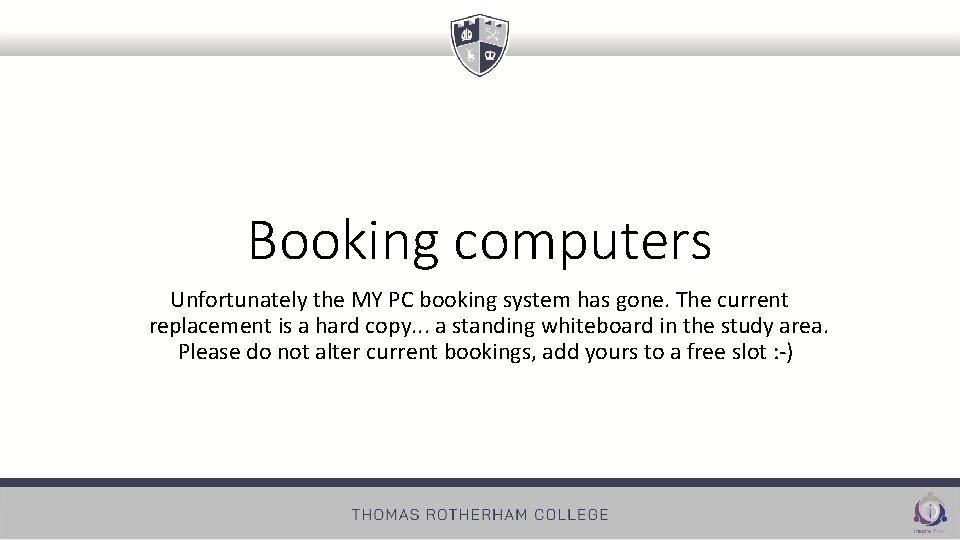
Booking computers Unfortunately the MY PC booking system has gone. The current replacement is a hard copy. . . a standing whiteboard in the study area. Please do not alter current bookings, add yours to a free slot : -)
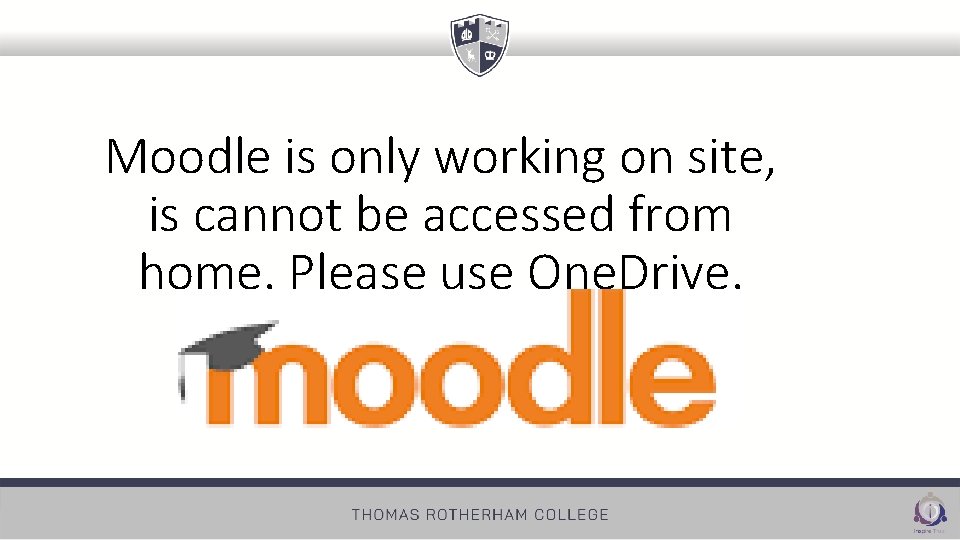
Moodle is only working on site, is cannot be accessed from home. Please use One. Drive.
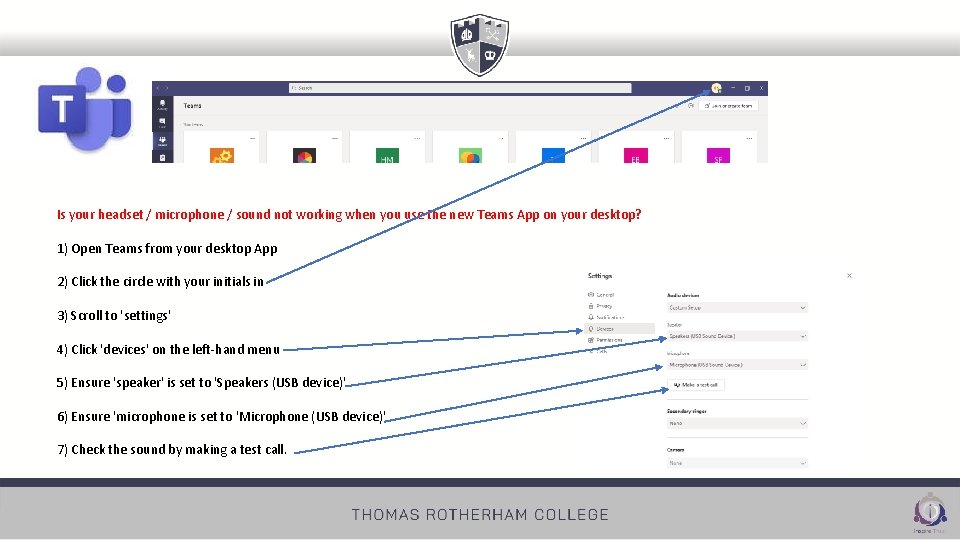
Is your headset / microphone / sound not working when you use the new Teams App on your desktop? 1) Open Teams from your desktop App 2) Click the circle with your initials in 3) Scroll to 'settings' 4) Click 'devices' on the left-hand menu 5) Ensure 'speaker' is set to 'Speakers (USB device)' 6) Ensure 'microphone is set to 'Microphone (USB device)' 7) Check the sound by making a test call.
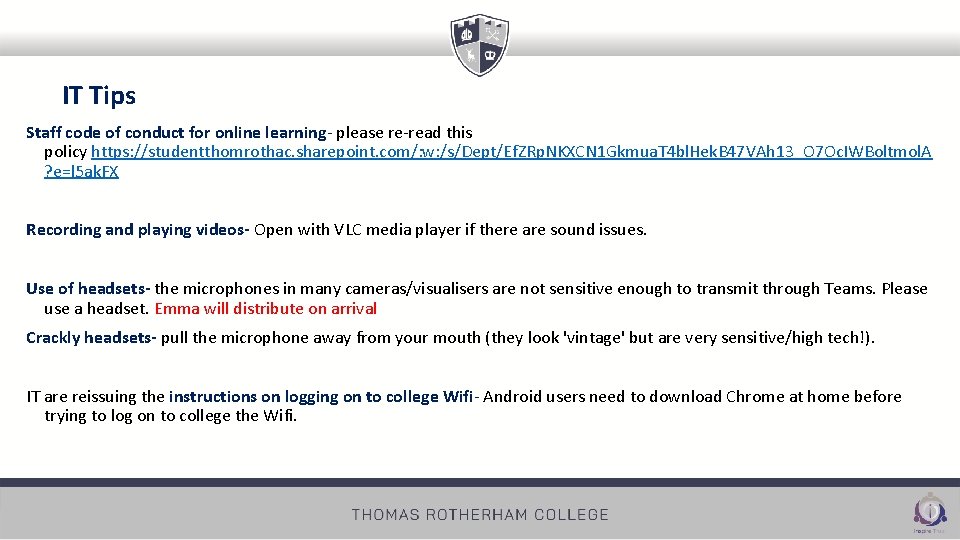
IT Tips Staff code of conduct for online learning- please re-read this policy https: //studentthomrothac. sharepoint. com/: w: /s/Dept/Ef. ZRp. NKXCN 1 Gkmua. T 4 bl. Hek. B 47 VAh 13_O 7 Oc. IWBoltmol. A ? e=l 5 ak. FX Recording and playing videos- Open with VLC media player if there are sound issues. Use of headsets- the microphones in many cameras/visualisers are not sensitive enough to transmit through Teams. Please use a headset. Emma will distribute on arrival Crackly headsets- pull the microphone away from your mouth (they look 'vintage' but are very sensitive/high tech!). IT are reissuing the instructions on logging on to college Wifi- Android users need to download Chrome at home before trying to log on to college the Wifi.

IT Tips One. Drive- Please set up department folders and share them in One. Drive (not everyone can access Sharepoint/Departmental Cloud- this is being investigated). Please share these folders with students via One. Drive BUT ensure that you click to remove editing permissions when you do so. Teams- If on your phone / I Pad you may not be able to use college Wifi to receive a call- try turning it off. At present, you cannot call a team, only an individual and then add others, from phone / I Pad. We are trying to resolve this. Set up your individual class Teams asap from college not home (group class lists only work on site). If you are struggling to get Teams to work in your faculty, please contact Emma/Mandy and we will arrange a time to troubleshoot/ deliver some support/training.
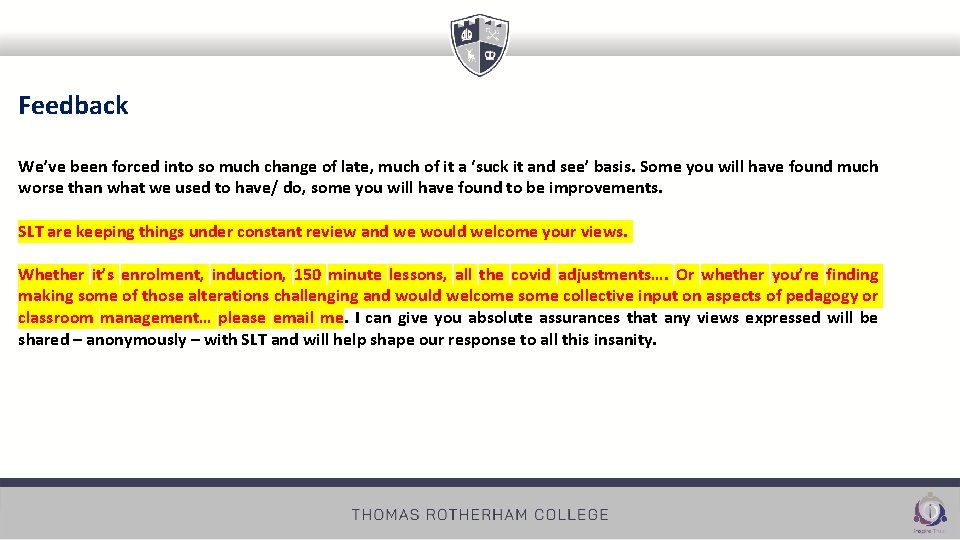
Feedback We’ve been forced into so much change of late, much of it a ‘suck it and see’ basis. Some you will have found much worse than what we used to have/ do, some you will have found to be improvements. SLT are keeping things under constant review and we would welcome your views. Whether it’s enrolment, induction, 150 minute lessons, all the covid adjustments…. Or whether you’re finding making some of those alterations challenging and would welcome some collective input on aspects of pedagogy or classroom management… please email me. I can give you absolute assurances that any views expressed will be shared – anonymously – with SLT and will help shape our response to all this insanity.