Slaying the Dragon or Our Journey Navigating Digi
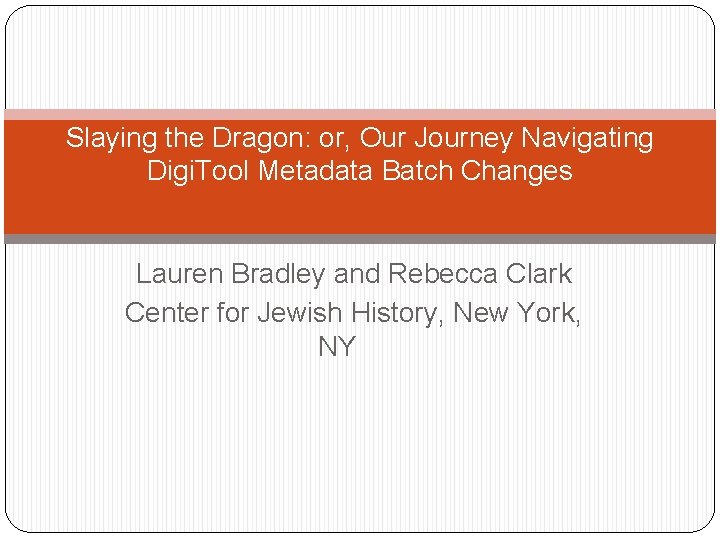
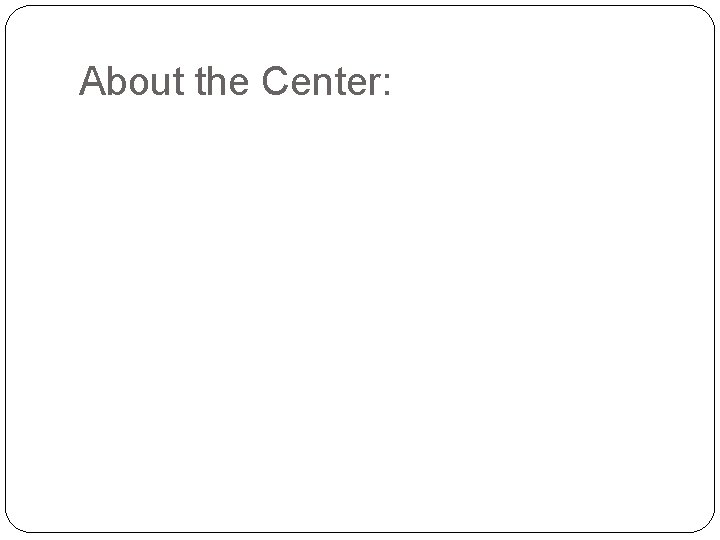
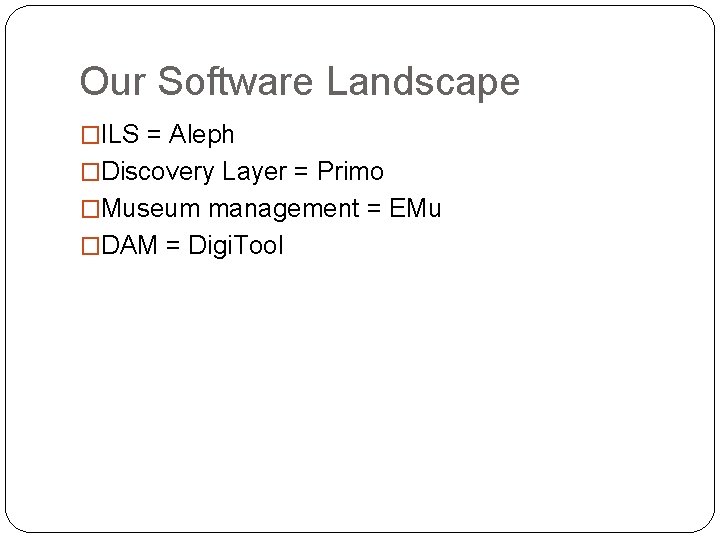
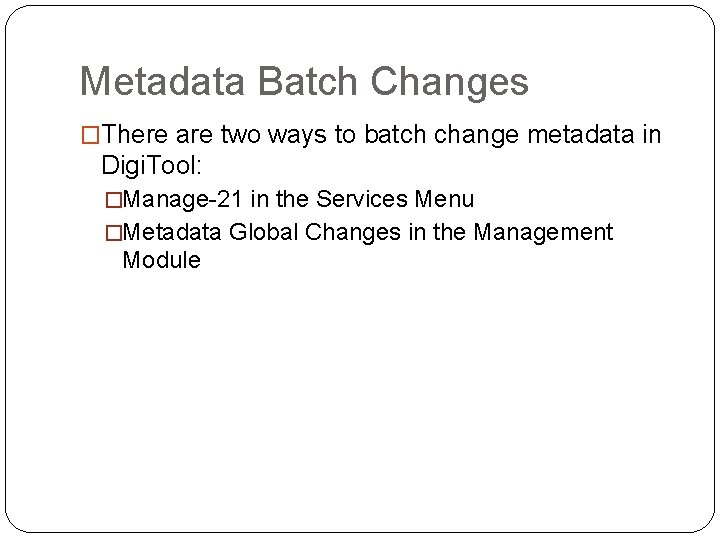
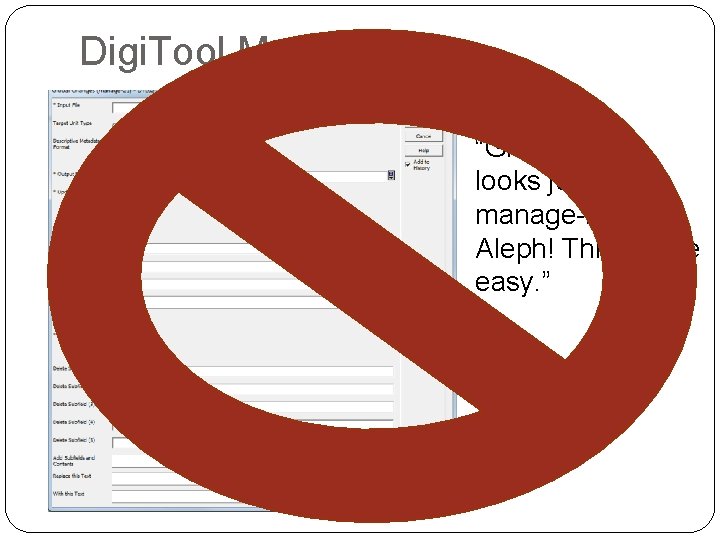
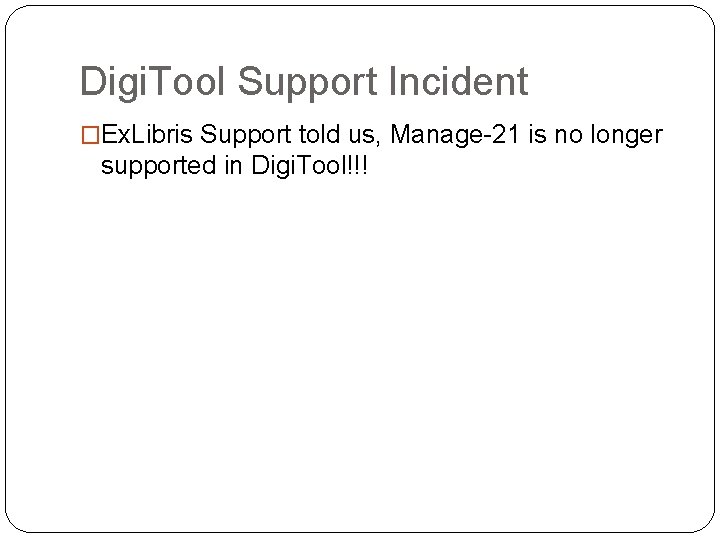
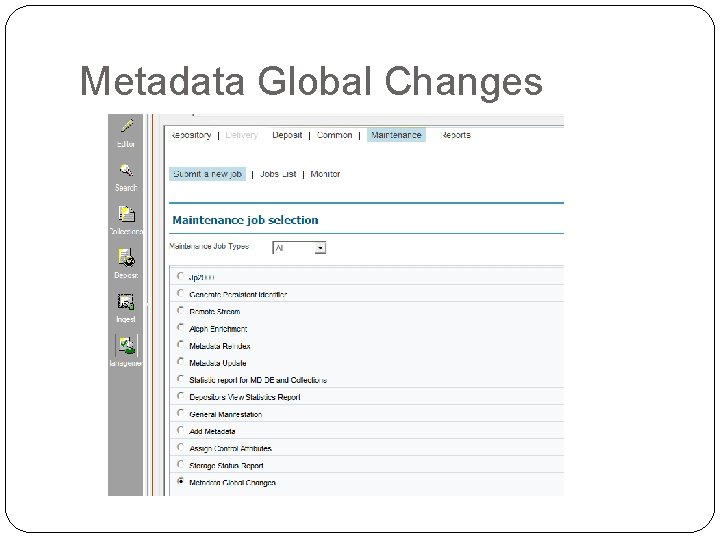
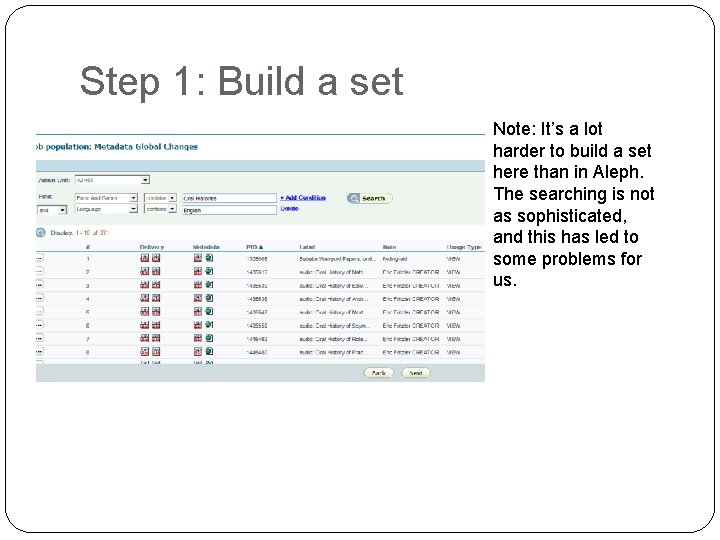
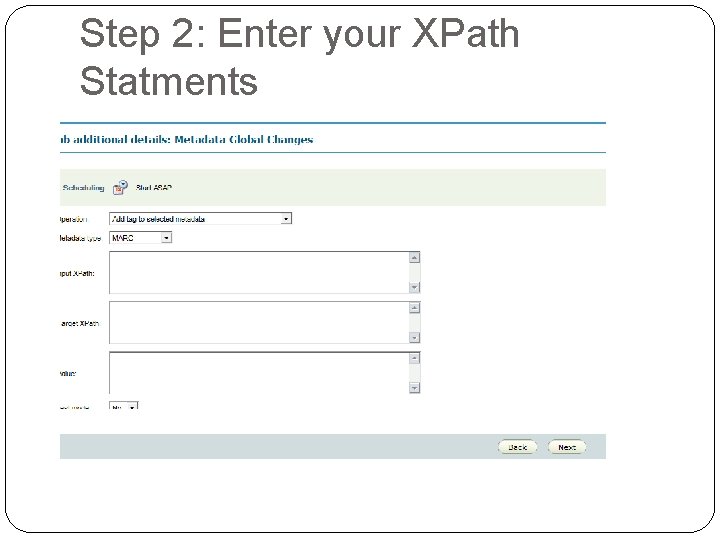
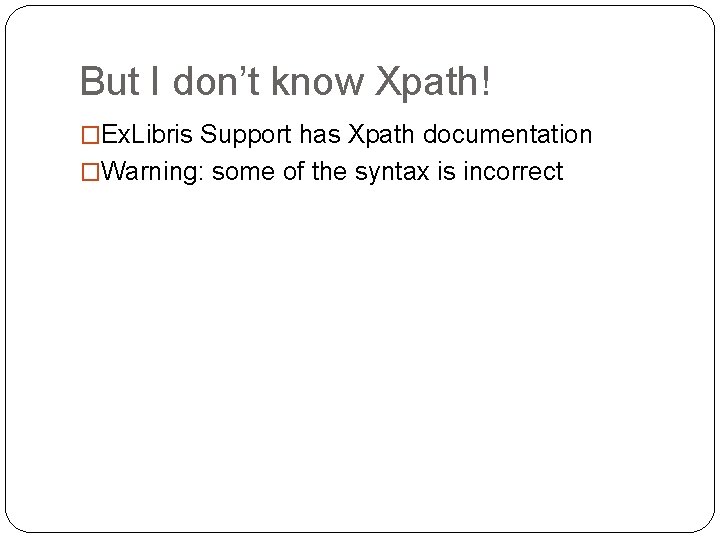
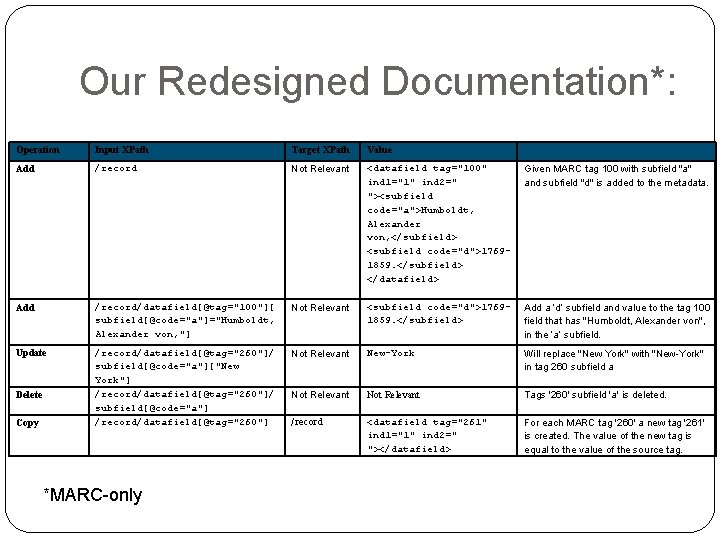
![Successful Example 1 Update a subfield: Input XPath: /record/datafield[@tag="655"][subfield="Bulletins" ] Value: <datafield tag="655" ind Successful Example 1 Update a subfield: Input XPath: /record/datafield[@tag="655"][subfield="Bulletins" ] Value: <datafield tag="655" ind](https://slidetodoc.com/presentation_image/3799510653f1028cd9212fd319982606/image-12.jpg)
![Succesful Example 2 Delete an entire field: Input XPath: /record/datafield[@tag="655"][subfield="Digital moving image formats"] Succesful Example 2 Delete an entire field: Input XPath: /record/datafield[@tag="655"][subfield="Digital moving image formats"]](https://slidetodoc.com/presentation_image/3799510653f1028cd9212fd319982606/image-13.jpg)
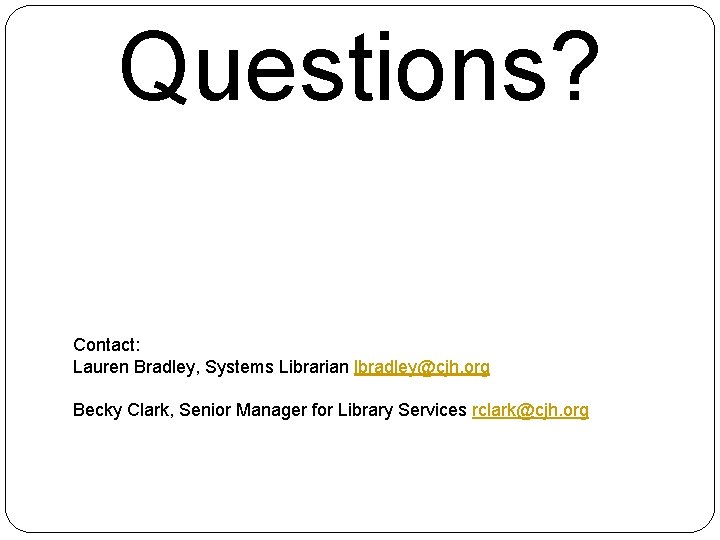
- Slides: 14
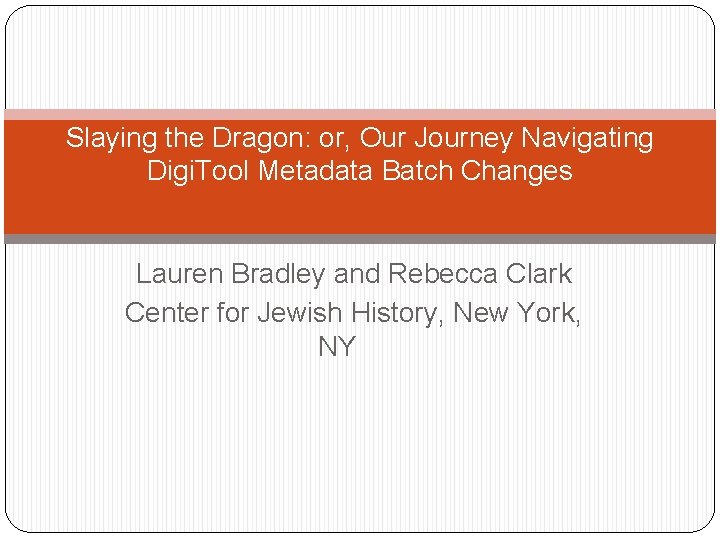
Slaying the Dragon: or, Our Journey Navigating Digi. Tool Metadata Batch Changes Lauren Bradley and Rebecca Clark Center for Jewish History, New York, NY
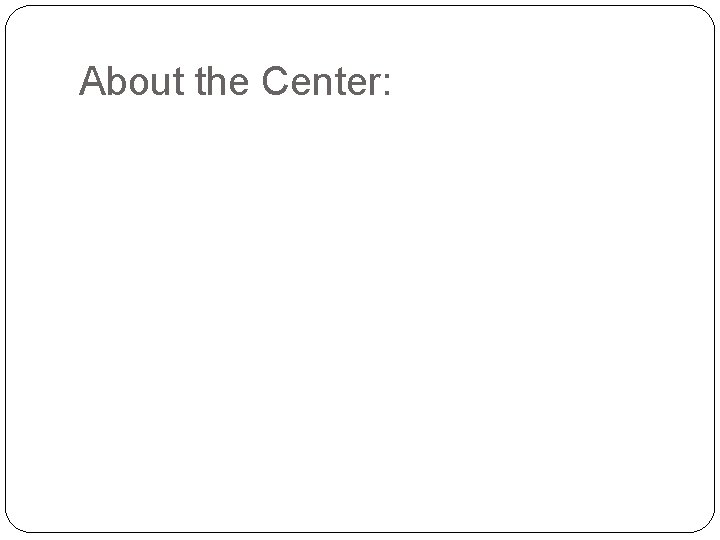
About the Center:
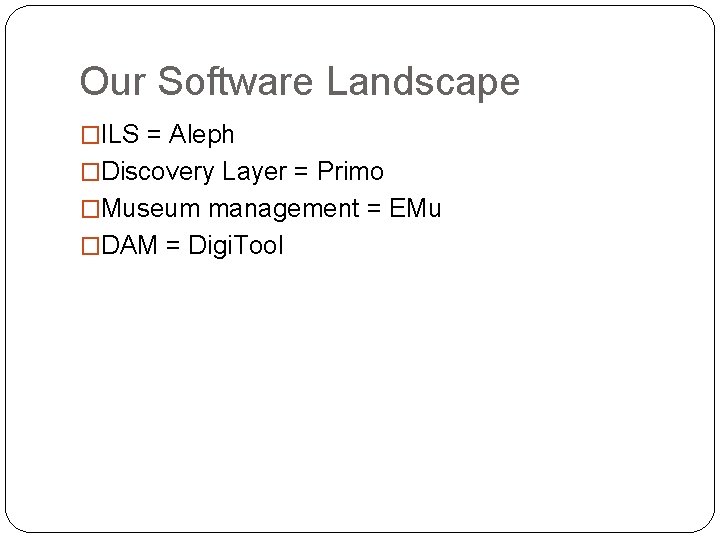
Our Software Landscape �ILS = Aleph �Discovery Layer = Primo �Museum management = EMu �DAM = Digi. Tool
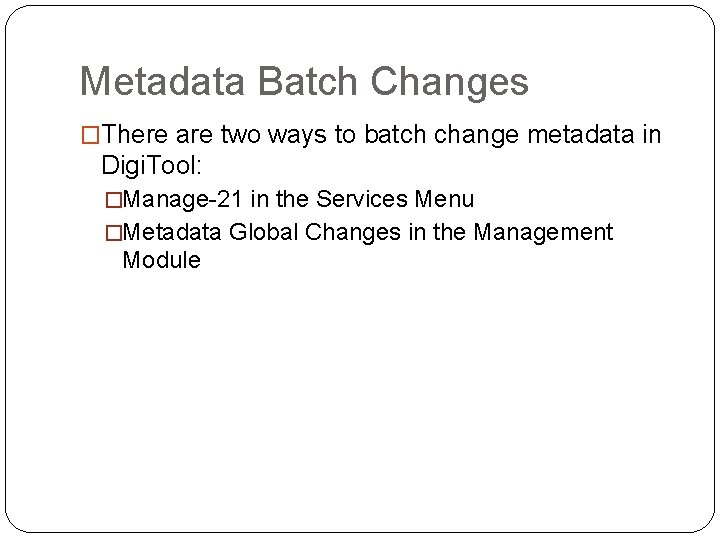
Metadata Batch Changes �There are two ways to batch change metadata in Digi. Tool: �Manage-21 in the Services Menu �Metadata Global Changes in the Management Module
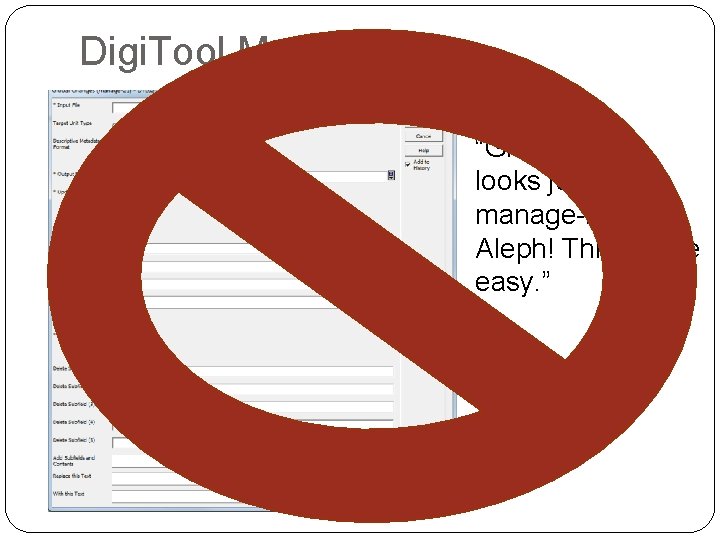
Digi. Tool Manage-21 “Great! This looks just like manage-21 in Aleph! This will be easy. ”
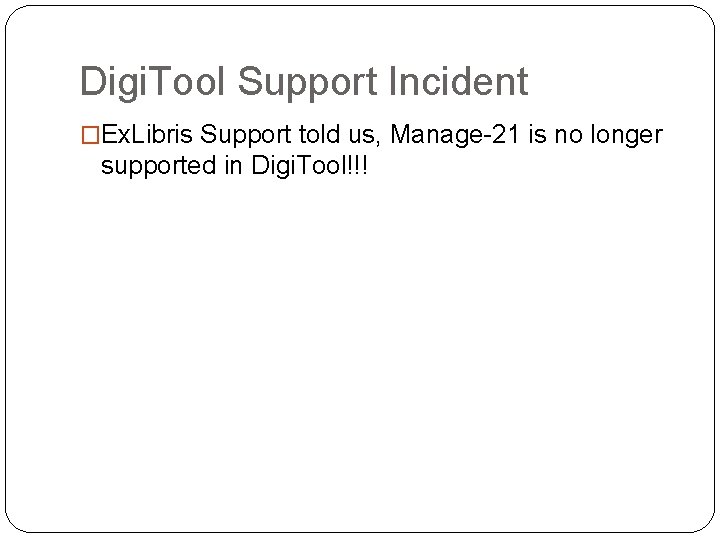
Digi. Tool Support Incident �Ex. Libris Support told us, Manage-21 is no longer supported in Digi. Tool!!!
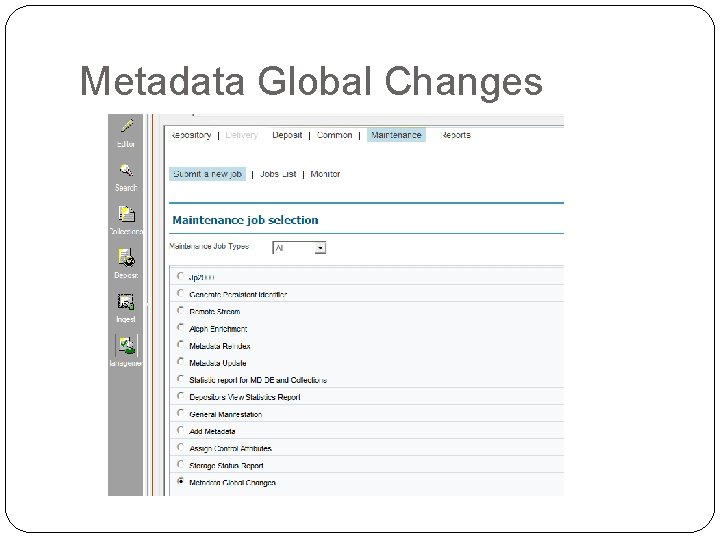
Metadata Global Changes
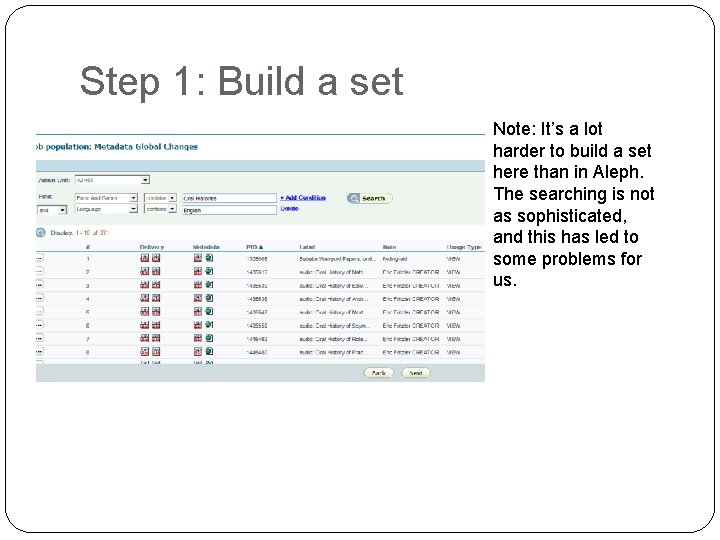
Step 1: Build a set Note: It’s a lot harder to build a set here than in Aleph. The searching is not as sophisticated, and this has led to some problems for us.
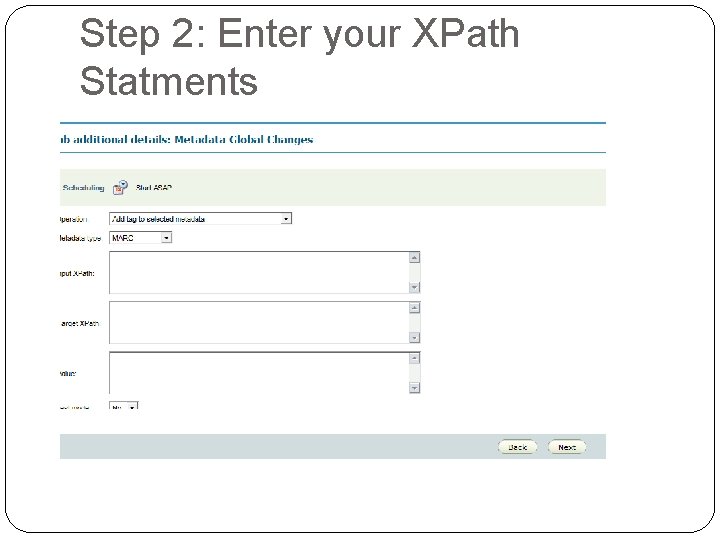
Step 2: Enter your XPath Statments
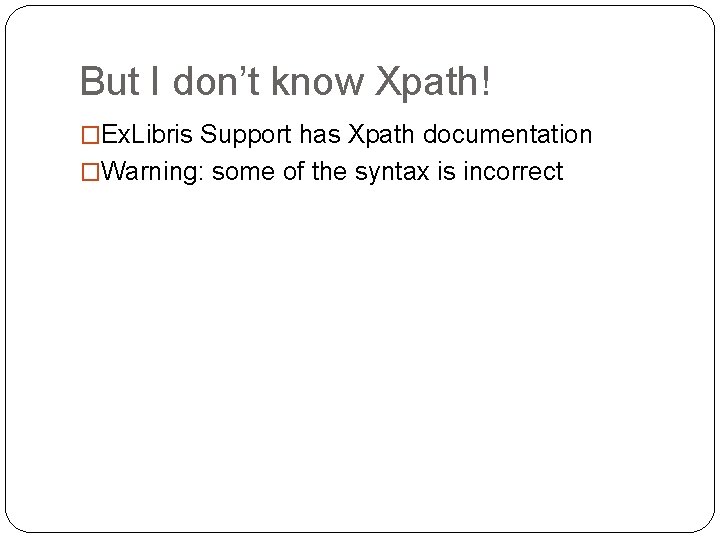
But I don’t know Xpath! �Ex. Libris Support has Xpath documentation �Warning: some of the syntax is incorrect
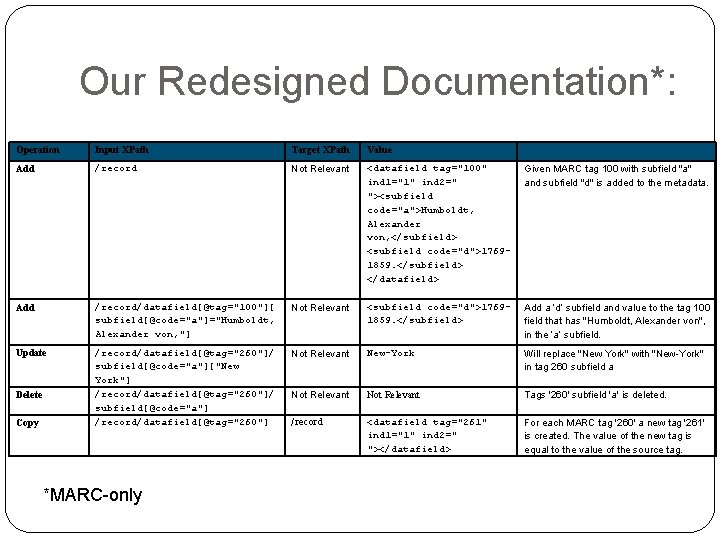
Our Redesigned Documentation*: Operation Input XPath Target XPath Value Add /record Not Relevant <datafield tag="100" ind 1="1" ind 2=" "><subfield code="a">Humboldt, Alexander von, </subfield> <subfield code="d">17691859. </subfield> </datafield> Given MARC tag 100 with subfield "a" and subfield "d" is added to the metadata. Add /record/datafield[@tag="100"][ subfield[@code="a"]="Humboldt, Alexander von, "] Not Relevant <subfield code="d">17691859. </subfield> Add a ‘d’ subfield and value to the tag 100 field that has "Humboldt, Alexander von", in the ‘a’ subfield. Update /record/datafield[@tag="260"]/ subfield[@code="a"]["New York"] /record/datafield[@tag="260"]/ subfield[@code="a"] /record/datafield[@tag="260"] Not Relevant New-York Will replace "New York" with "New-York" in tag 260 subfield a Not Relevant Tags '260' subfield 'a' is deleted. /record <datafield tag="261" ind 1="1" ind 2=" "></datafield> For each MARC tag '260' a new tag '261' is created. The value of the new tag is equal to the value of the source tag. Delete Copy *MARC-only
![Successful Example 1 Update a subfield Input XPath recorddatafieldtag655subfieldBulletins Value datafield tag655 ind Successful Example 1 Update a subfield: Input XPath: /record/datafield[@tag="655"][subfield="Bulletins" ] Value: <datafield tag="655" ind](https://slidetodoc.com/presentation_image/3799510653f1028cd9212fd319982606/image-12.jpg)
Successful Example 1 Update a subfield: Input XPath: /record/datafield[@tag="655"][subfield="Bulletins" ] Value: <datafield tag="655" ind 1="“ ind 2="7"><subfield code="a">Bulletins</subfield><subfield code="2">cjh</subfield></datafield>
![Succesful Example 2 Delete an entire field Input XPath recorddatafieldtag655subfieldDigital moving image formats Succesful Example 2 Delete an entire field: Input XPath: /record/datafield[@tag="655"][subfield="Digital moving image formats"]](https://slidetodoc.com/presentation_image/3799510653f1028cd9212fd319982606/image-13.jpg)
Succesful Example 2 Delete an entire field: Input XPath: /record/datafield[@tag="655"][subfield="Digital moving image formats"]
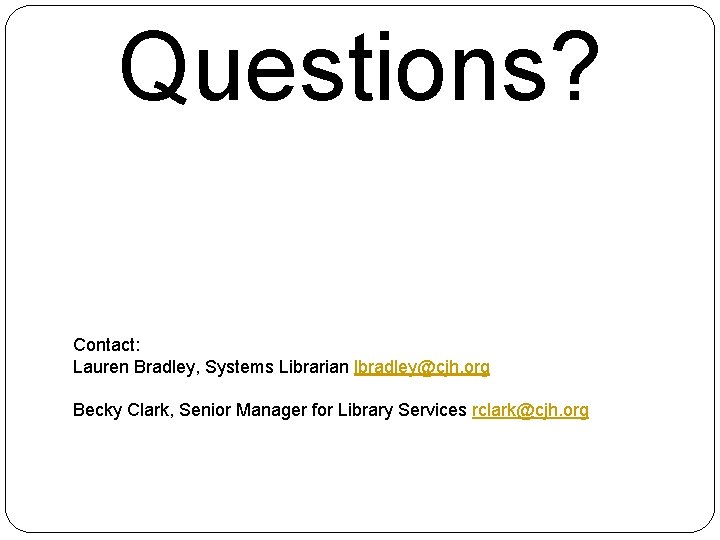
Questions? Contact: Lauren Bradley, Systems Librarian lbradley@cjh. org Becky Clark, Senior Manager for Library Services rclark@cjh. org