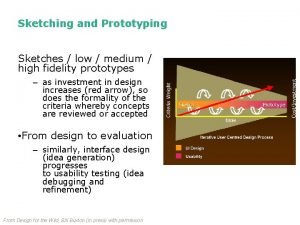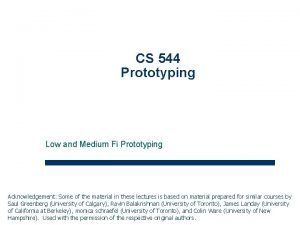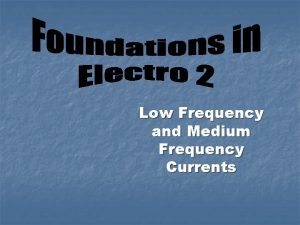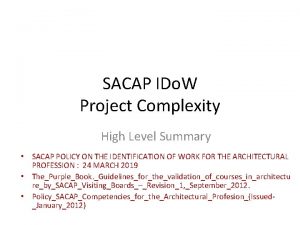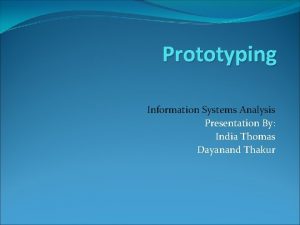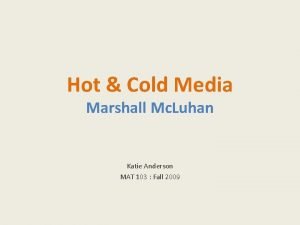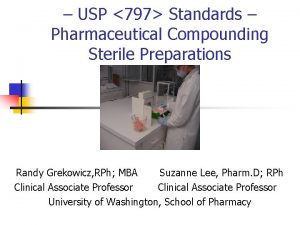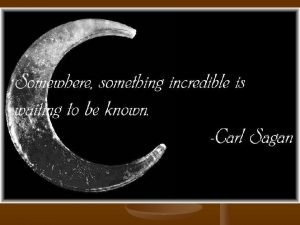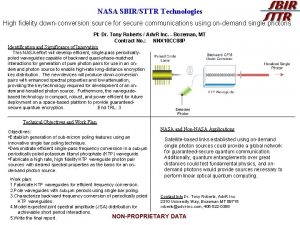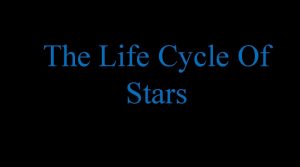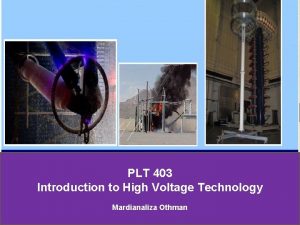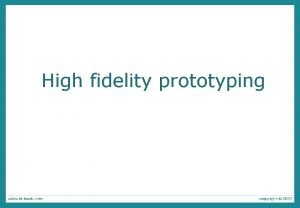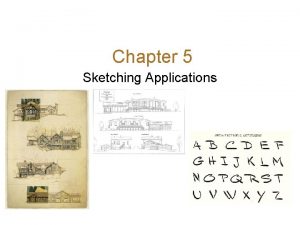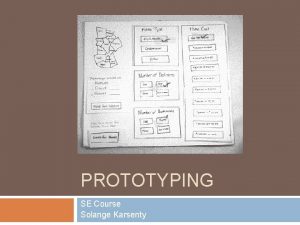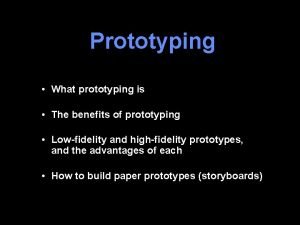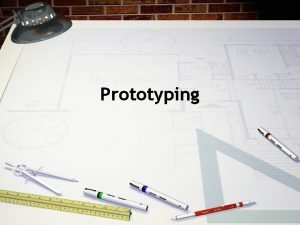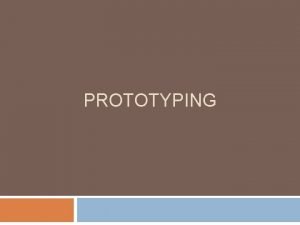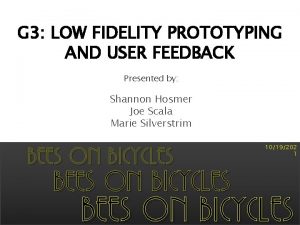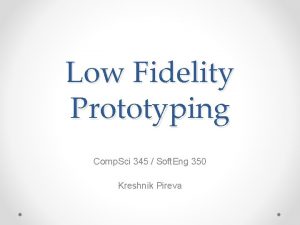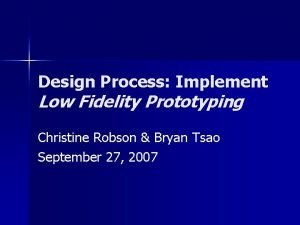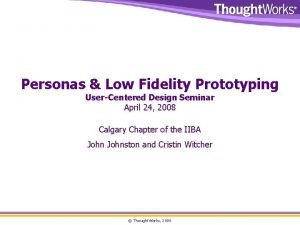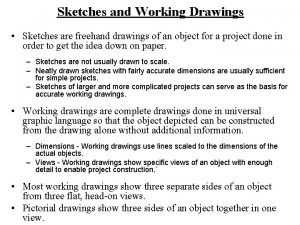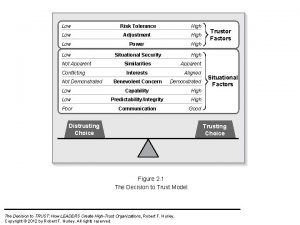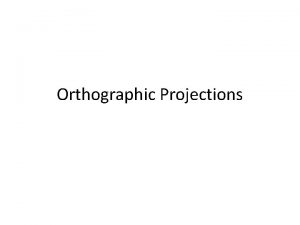Sketching and Prototyping Sketches low medium high fidelity
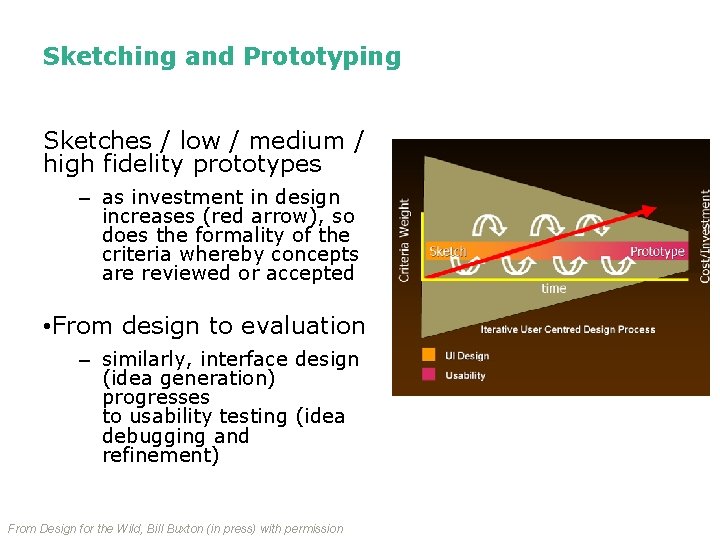


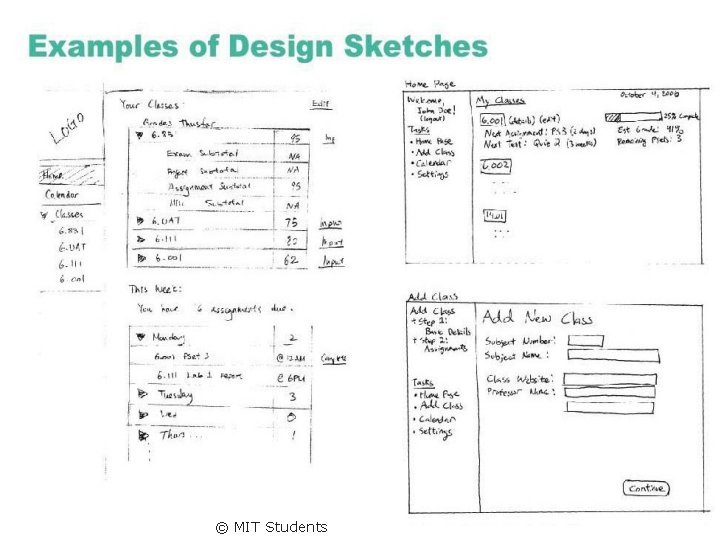
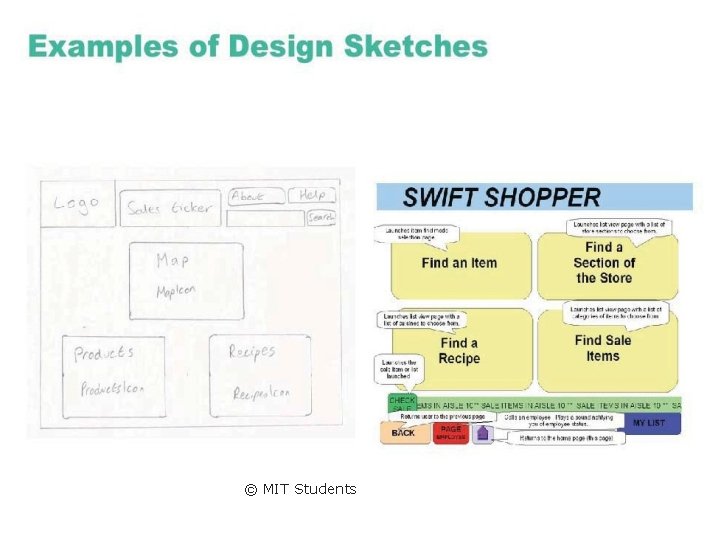

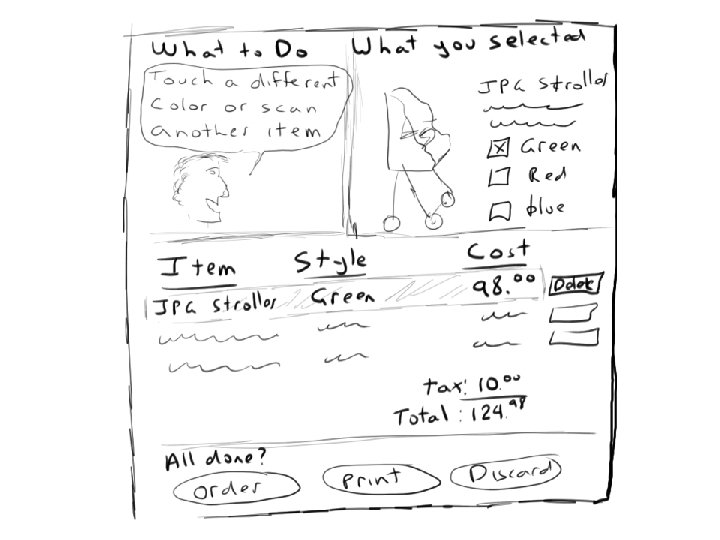

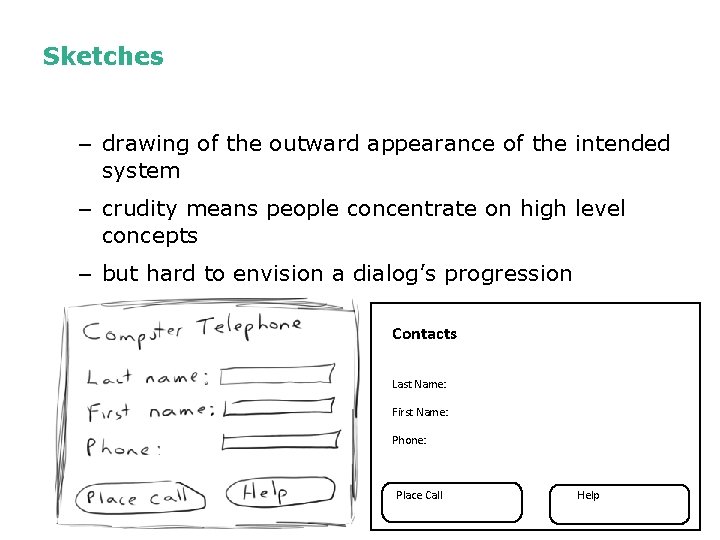



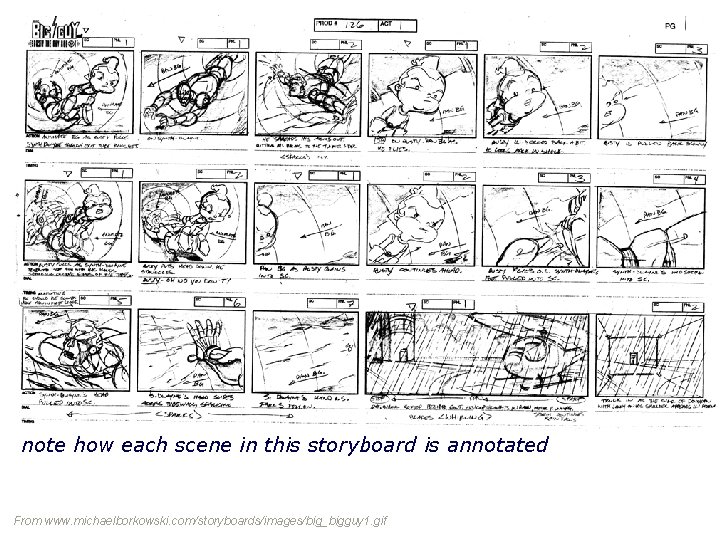

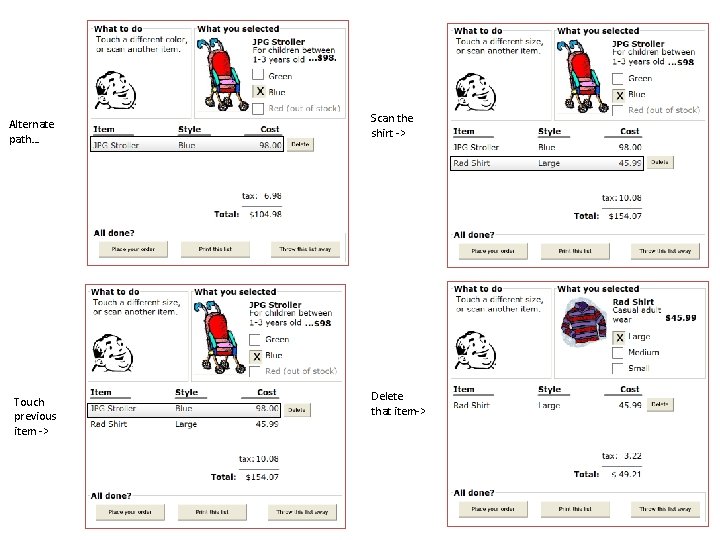


- Slides: 17
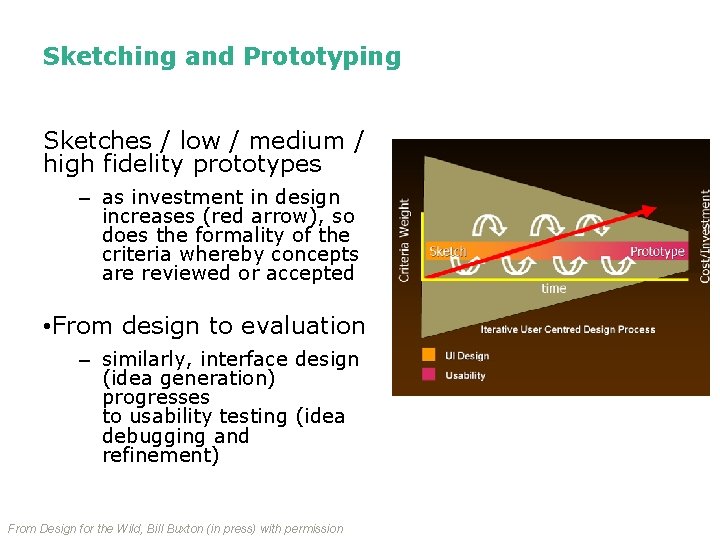
Sketching and Prototyping Sketches / low / medium / high fidelity prototypes – as investment in design increases (red arrow), so does the formality of the criteria whereby concepts are reviewed or accepted • From design to evaluation – similarly, interface design (idea generation) progresses to usability testing (idea debugging and refinement) From Design for the Wild, Bill Buxton (in press) with permission

Sketching and Prototyping Early design Brainstorm different representations Choose a representation Sketches & low fidelity paper prototypes Rough out interface style Task centered walkthrough and redesign Medium fidelity prototypes Fine tune interface, screen design Heuristic evaluation and redesign Usability testing and redesign High fidelity prototypes Limited field testing Alpha/Beta tests Working systems Late design

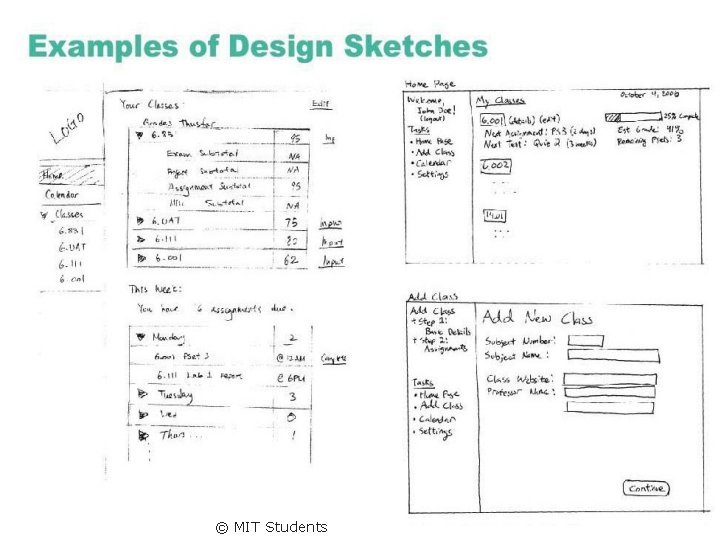
© MIT Students
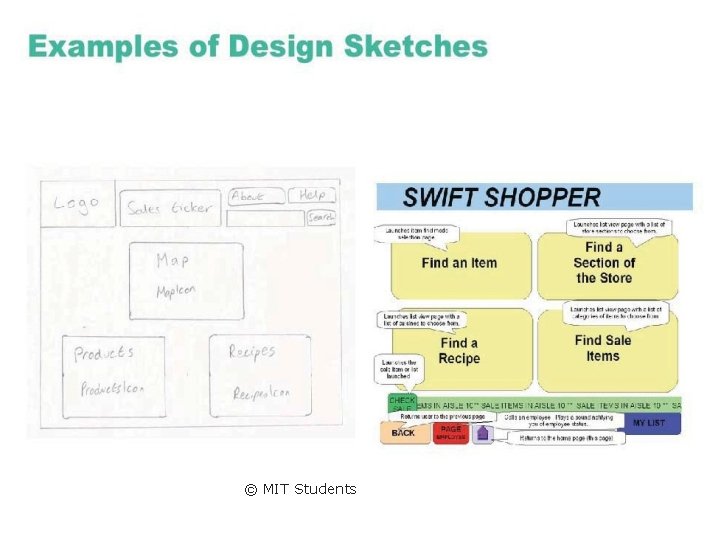
© MIT Students

© MIT Students
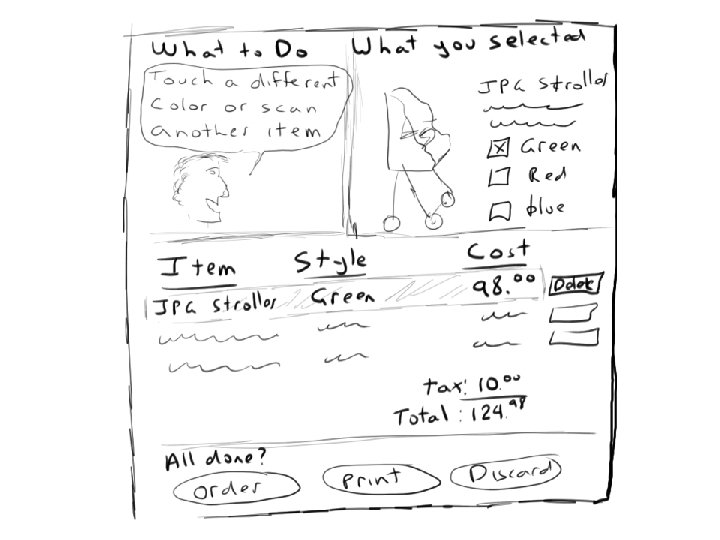

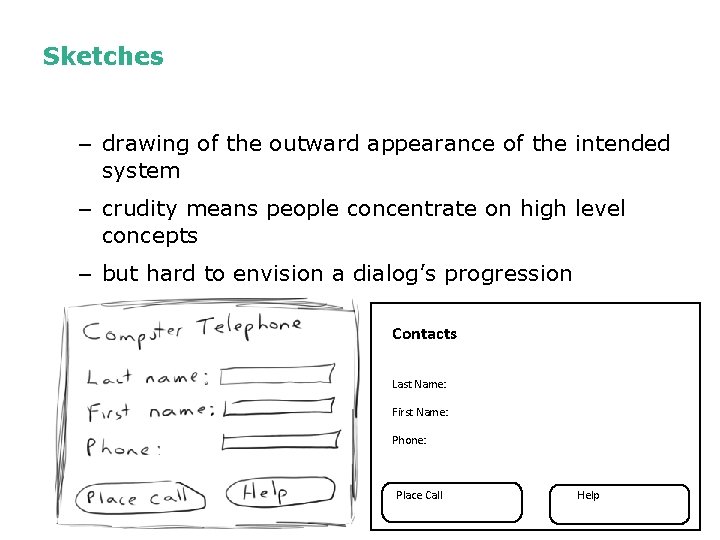
Sketches – drawing of the outward appearance of the intended system – crudity means people concentrate on high level concepts – but hard to envision a dialog’s progression Contacts Last Name: First Name: Phone: Place Call Help



Storyboarding – a series of key frames as sketches • originally from film; used to get the idea of a scene • snapshots of the interface at particular points in the interaction – users can evaluate quickly the direction the interface is heading Excerpts from Disney’s Robin Hood storyboard, www. animaart. com/Cellar/disneyart/90 robin%20 storyboard. jpg. html
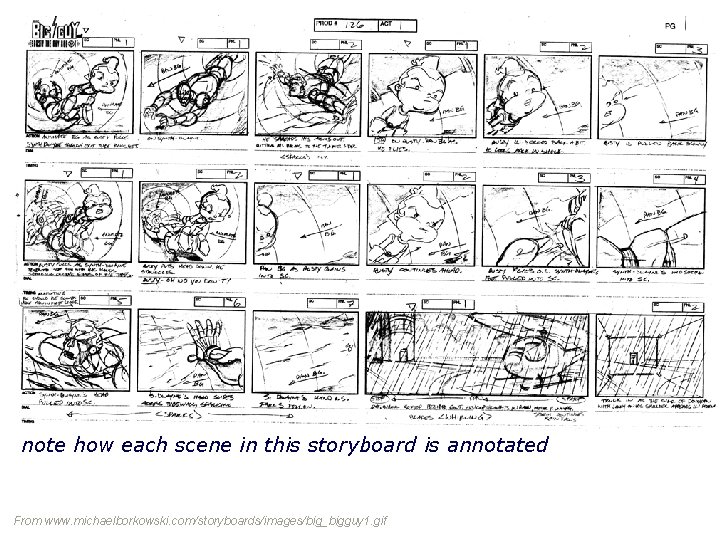
note how each scene in this storyboard is annotated From www. michaelborkowski. com/storyboards/images/big_bigguy 1. gif

Initial screen Change the color -> Scan the stroller -> Place the order ->
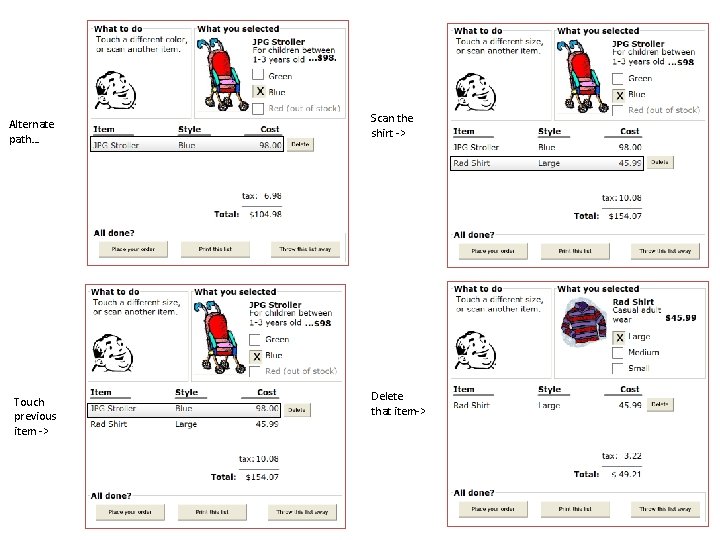
Alternate path… Touch previous item -> Scan the shirt -> Delete that item->

Storyboarding Spotlight: an interactive foam core and paper sketch/storyboard • Credit: Sue-Tze Tan, Dept Industrial Design, University of Washington From Design for the Wild, Bill Buxton with permission

 Low medium high fidelity prototypes
Low medium high fidelity prototypes Low medium high fidelity prototypes
Low medium high fidelity prototypes Malleable metal electrode
Malleable metal electrode Locomotor movement dance
Locomotor movement dance Low medium high scale
Low medium high scale Sacap building classification
Sacap building classification Mid = (low + high) / 2
Mid = (low + high) / 2 Low fidelity prototype
Low fidelity prototype Low fidelity storyboard
Low fidelity storyboard Disadvantages of low fidelity prototype
Disadvantages of low fidelity prototype Cold media examples
Cold media examples Low and medium risk sterile compounding quiz
Low and medium risk sterile compounding quiz Medium medium 35m newton
Medium medium 35m newton High fidelity property management
High fidelity property management Communication style bias
Communication style bias Medium-sized star
Medium-sized star Introduction to high voltage technology
Introduction to high voltage technology Card-based paper prototypes, sketches and storyboards are
Card-based paper prototypes, sketches and storyboards are