Simulation of turbulent airfoil Flow Using Flow Lab
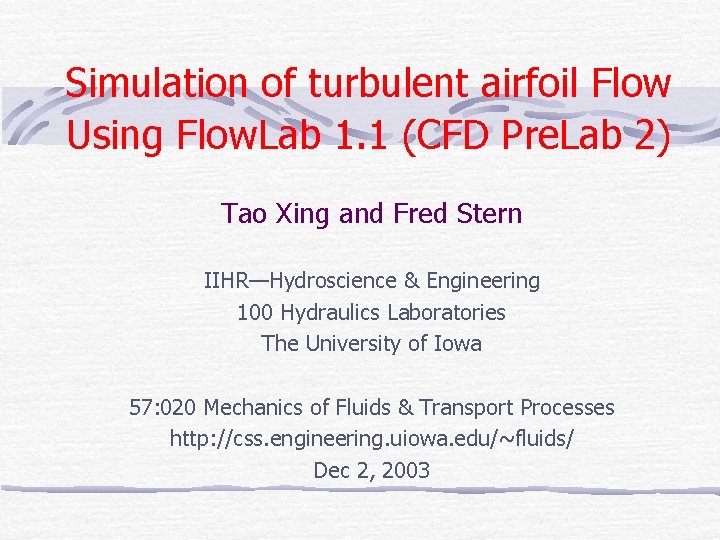
Simulation of turbulent airfoil Flow Using Flow. Lab 1. 1 (CFD Pre. Lab 2) Tao Xing and Fred Stern IIHR—Hydroscience & Engineering 100 Hydraulics Laboratories The University of Iowa 57: 020 Mechanics of Fluids & Transport Processes http: //css. engineering. uiowa. edu/~fluids/ Dec 2, 2003
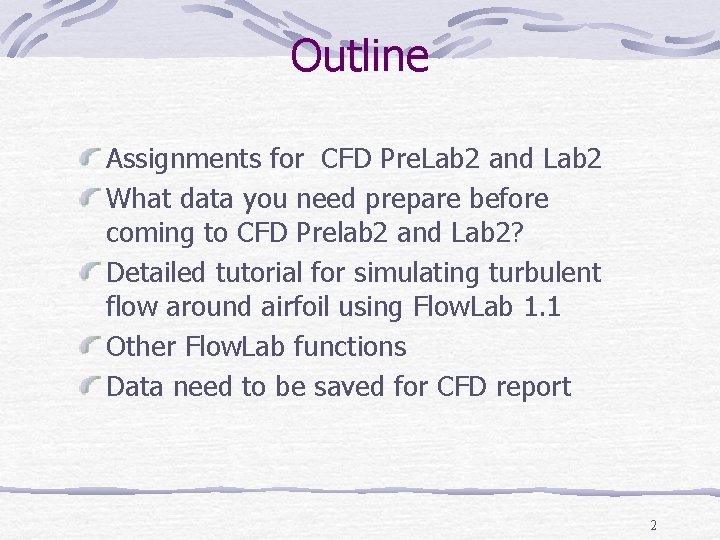
Outline Assignments for CFD Pre. Lab 2 and Lab 2 What data you need prepare before coming to CFD Prelab 2 and Lab 2? Detailed tutorial for simulating turbulent flow around airfoil using Flow. Lab 1. 1 Other Flow. Lab functions Data need to be saved for CFD report 2
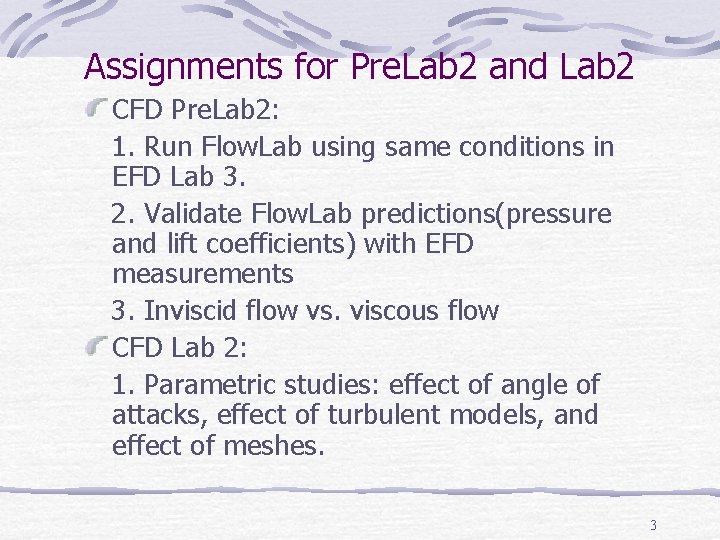
Assignments for Pre. Lab 2 and Lab 2 CFD Pre. Lab 2: 1. Run Flow. Lab using same conditions in EFD Lab 3. 2. Validate Flow. Lab predictions(pressure and lift coefficients) with EFD measurements 3. Inviscid flow vs. viscous flow CFD Lab 2: 1. Parametric studies: effect of angle of attacks, effect of turbulent models, and effect of meshes. 3
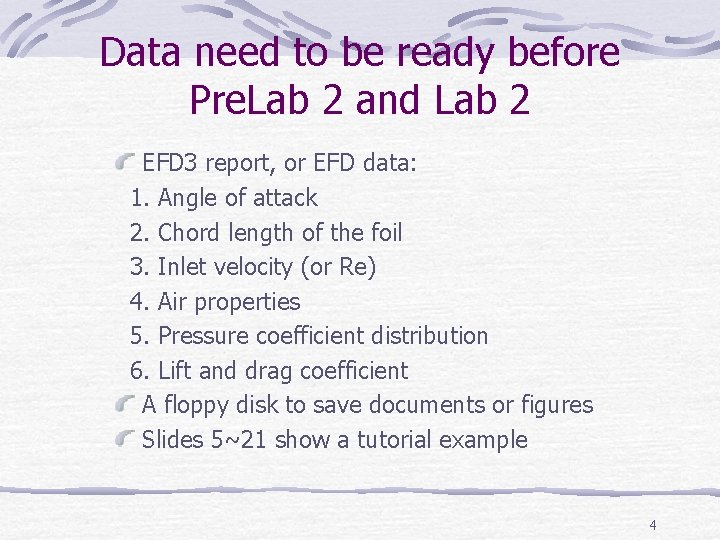
Data need to be ready before Pre. Lab 2 and Lab 2 EFD 3 report, or EFD data: 1. Angle of attack 2. Chord length of the foil 3. Inlet velocity (or Re) 4. Air properties 5. Pressure coefficient distribution 6. Lift and drag coefficient A floppy disk to save documents or figures Slides 5~21 show a tutorial example 4
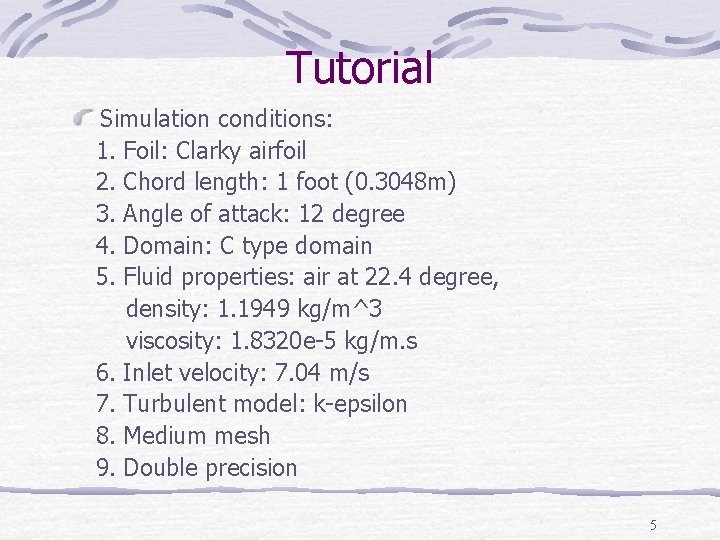
Tutorial Simulation conditions: 1. Foil: Clarky airfoil 2. Chord length: 1 foot (0. 3048 m) 3. Angle of attack: 12 degree 4. Domain: C type domain 5. Fluid properties: air at 22. 4 degree, density: 1. 1949 kg/m^3 viscosity: 1. 8320 e-5 kg/m. s 6. Inlet velocity: 7. 04 m/s 7. Turbulent model: k-epsilon 8. Medium mesh 9. Double precision 5
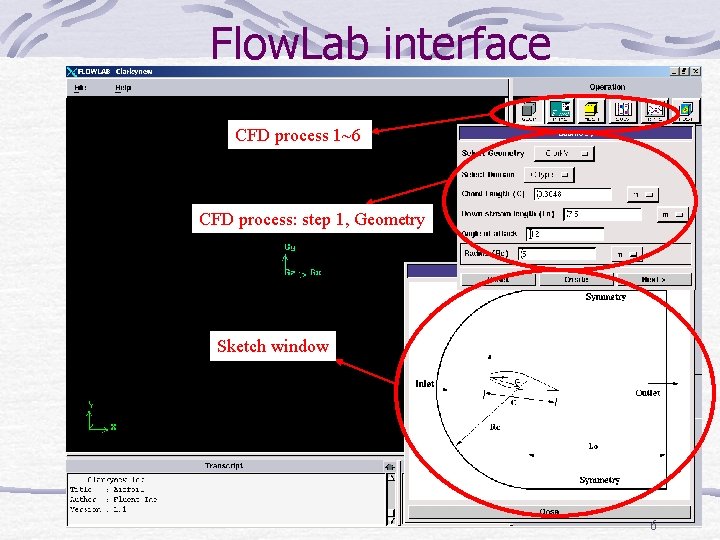
Flow. Lab interface CFD process 1~6 CFD process: step 1, Geometry Sketch window 6
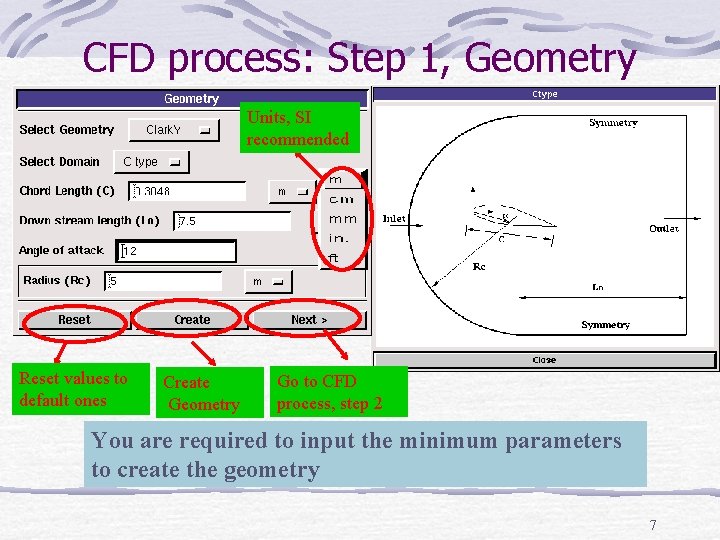
CFD process: Step 1, Geometry Units, SI recommended Reset values to default ones Create Geometry Go to CFD process, step 2 You are required to input the minimum parameters to create the geometry 7
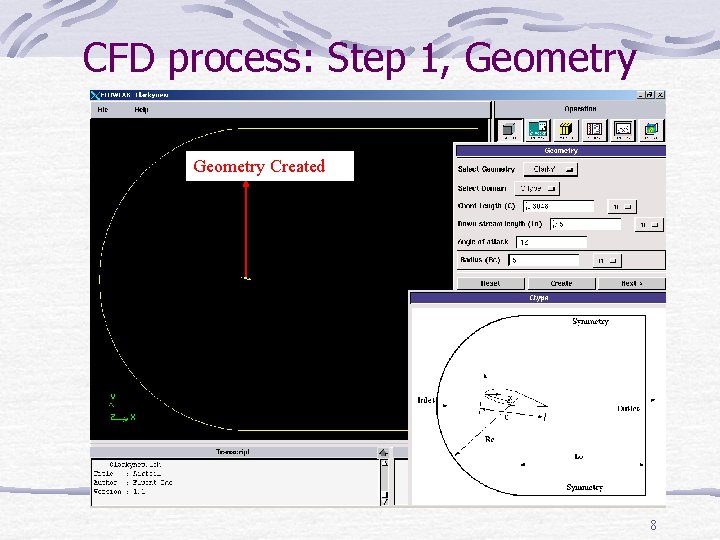
CFD process: Step 1, Geometry Created 8
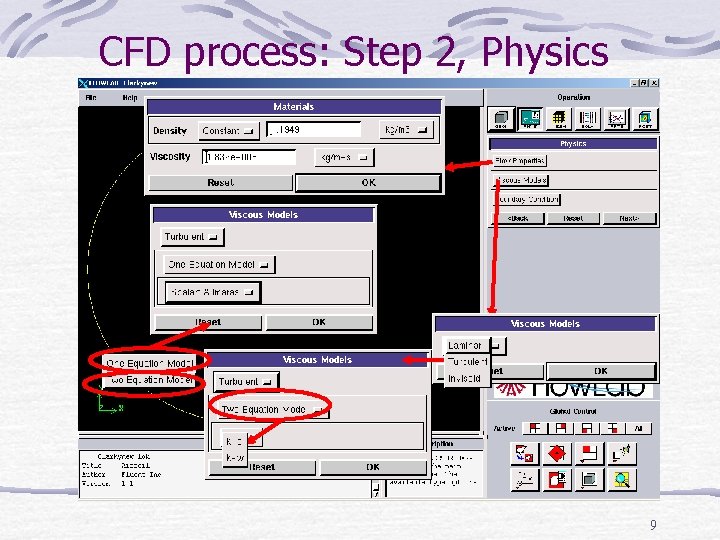
CFD process: Step 2, Physics 9
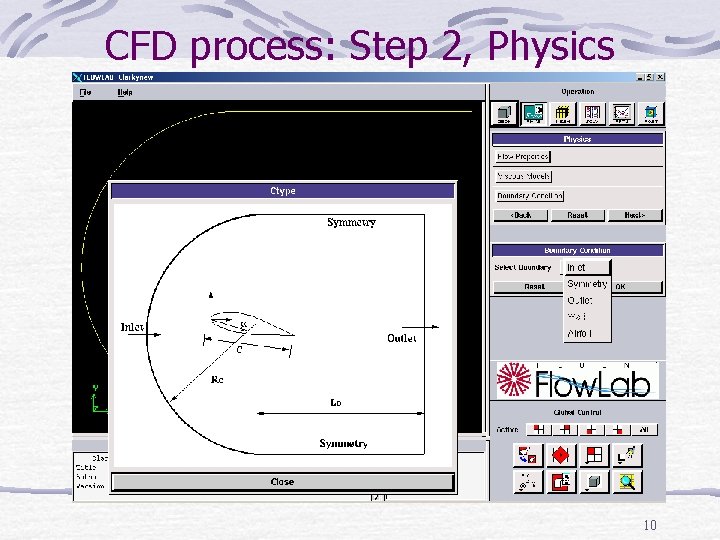
CFD process: Step 2, Physics 10
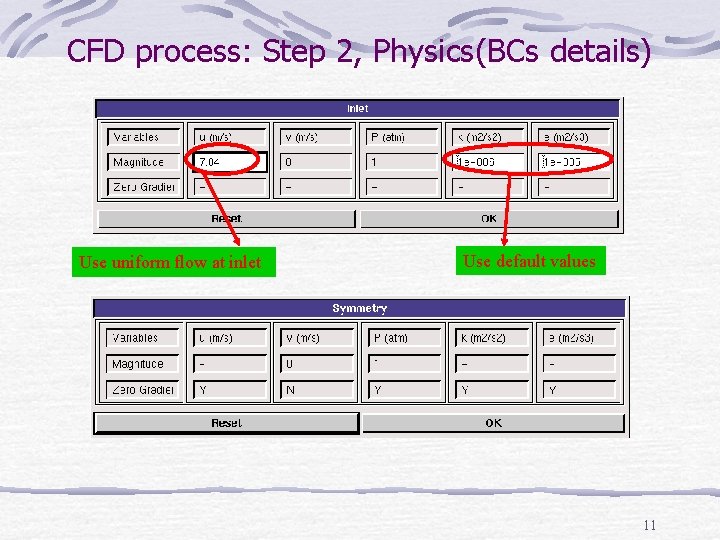
CFD process: Step 2, Physics(BCs details) Use uniform flow at inlet Use default values 11
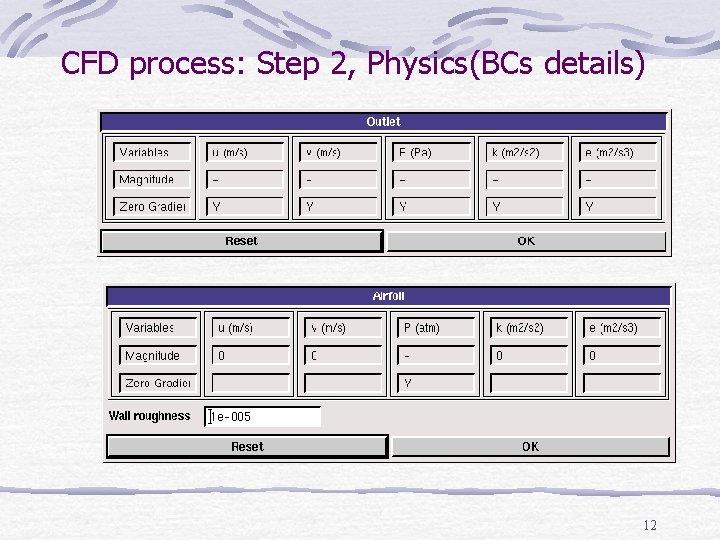
CFD process: Step 2, Physics(BCs details) 12
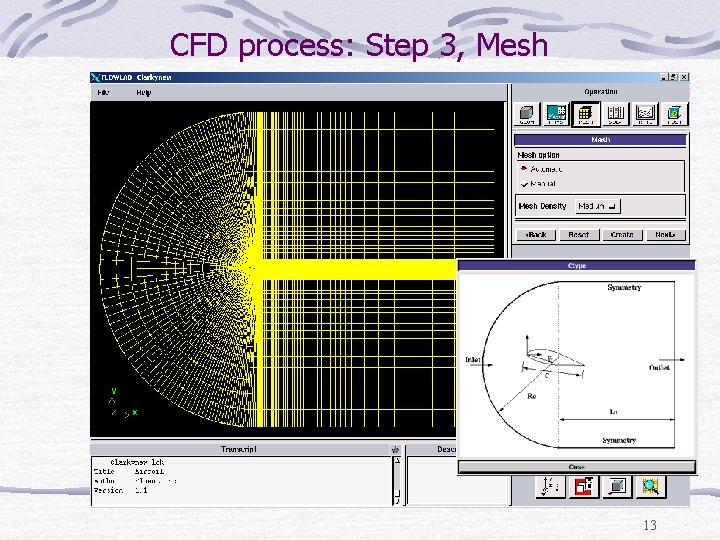
CFD process: Step 3, Mesh 13
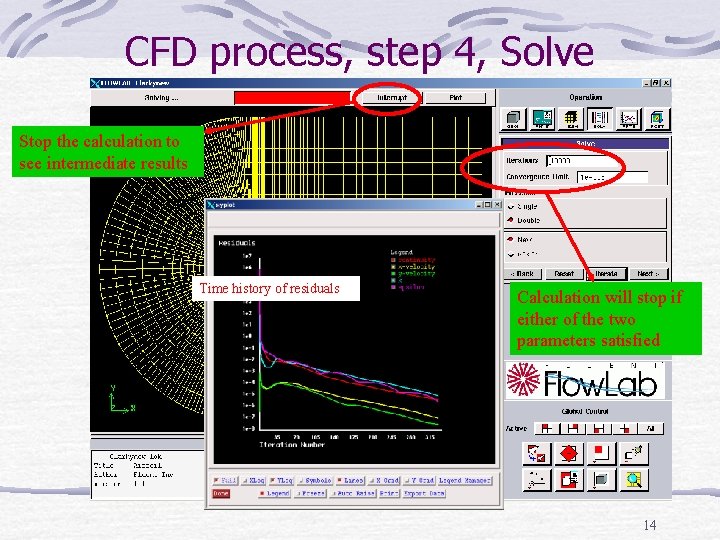
CFD process, step 4, Solve Stop the calculation to see intermediate results Time history of residuals Calculation will stop if either of the two parameters satisfied 14
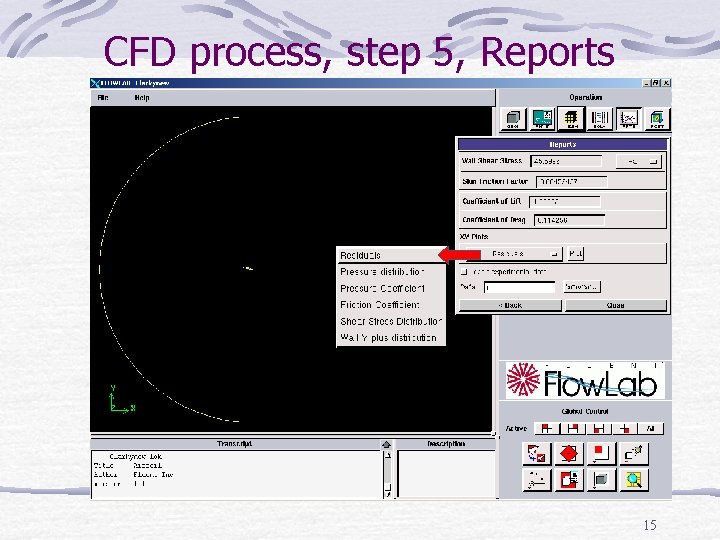
CFD process, step 5, Reports 15
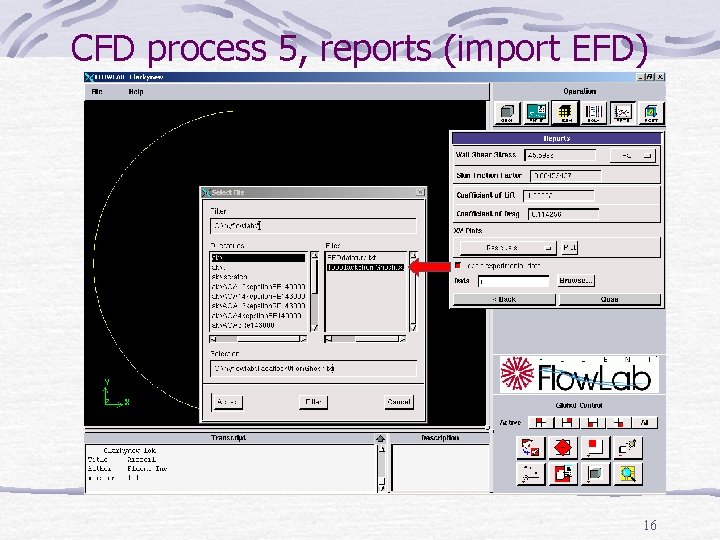
CFD process 5, reports (import EFD) 16
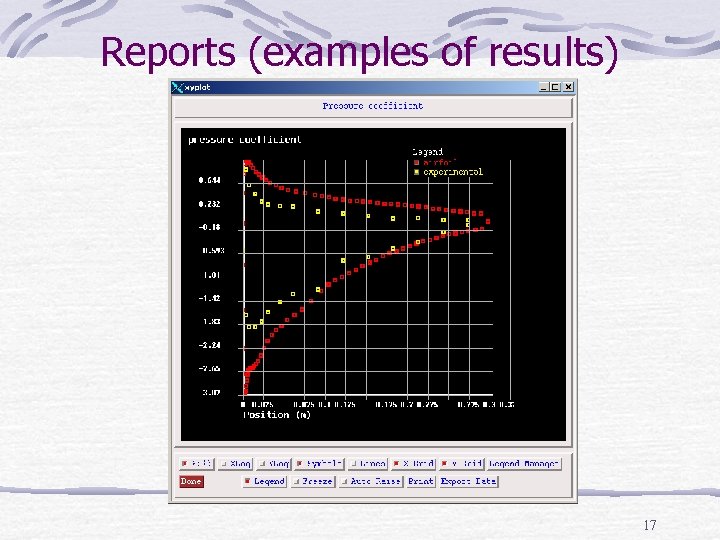
Reports (examples of results) 17
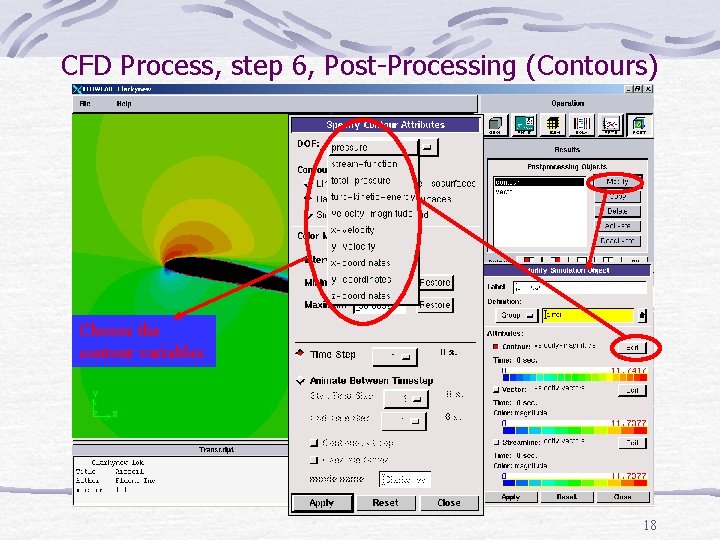
CFD Process, step 6, Post-Processing (Contours) Choose the contour variables 18
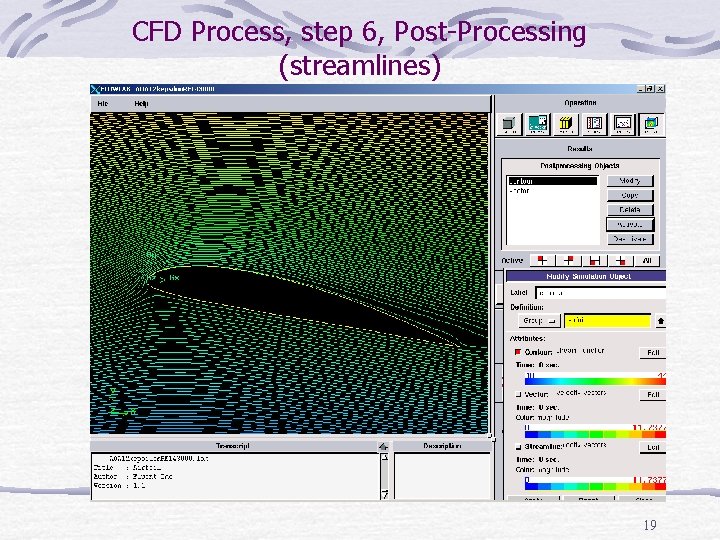
CFD Process, step 6, Post-Processing (streamlines) 19
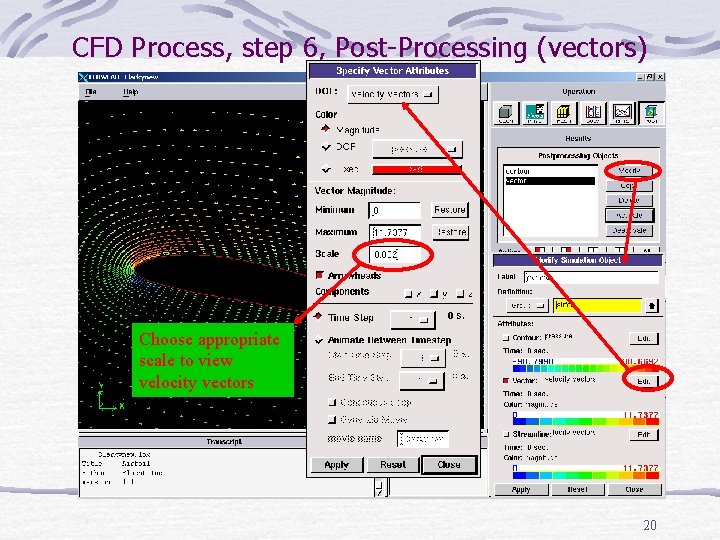
CFD Process, step 6, Post-Processing (vectors) Choose appropriate scale to view velocity vectors 20
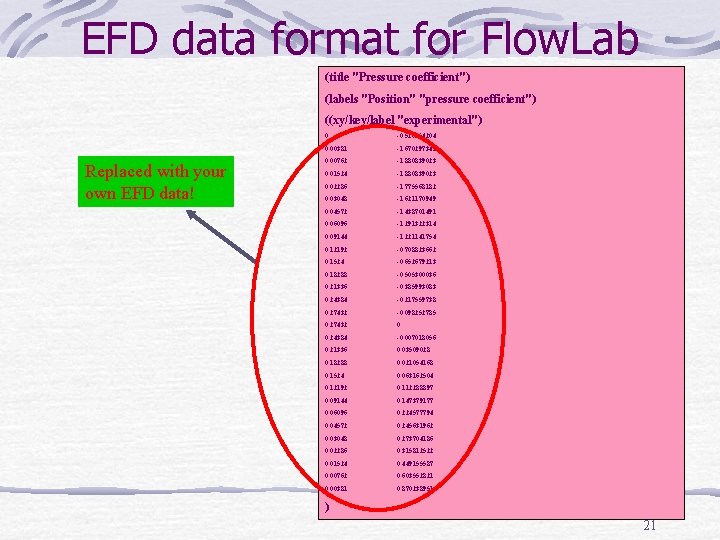
EFD data format for Flow. Lab (title "Pressure coefficient") (labels "Position" "pressure coefficient") ((xy/key/label "experimental") Replaced with your own EFD data! 0 -0. 526354204 0. 00381 -1. 670297341 0. 00762 -1. 880839023 0. 01524 -1. 880839023 0. 02286 -1. 775568182 0. 03048 -1. 621170949 0. 04572 -1. 438701491 0. 06096 -1. 291322314 0. 09144 -1. 221141754 0. 12192 -0. 708823662 0. 1524 -0. 652679213 0. 18288 -0. 505300036 0. 21336 -0. 385993083 0. 24384 -0. 217559738 0. 27432 -0. 098252785 0. 27432 0 0. 24384 -0. 007018056 0. 21336 0. 03509028 0. 18288 0. 021054168 0. 1524 0. 063162504 0. 12192 0. 112288897 0. 09144 0. 147379177 0. 06096 0. 224577794 0. 04572 0. 245631962 0. 03048 0. 273704186 0. 02286 0. 315812522 0. 01524 0. 449155587 0. 00762 0. 603552821 0. 00381 0. 870238951 ) 21
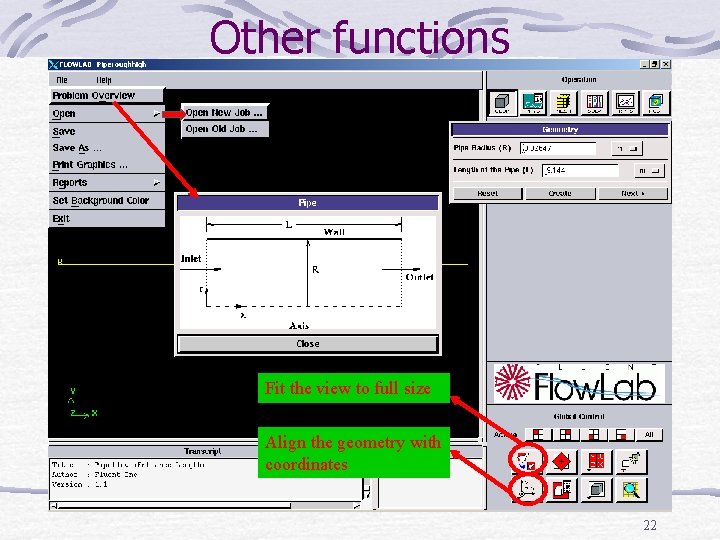
Other functions Fit the view to full size Align the geometry with coordinates 22
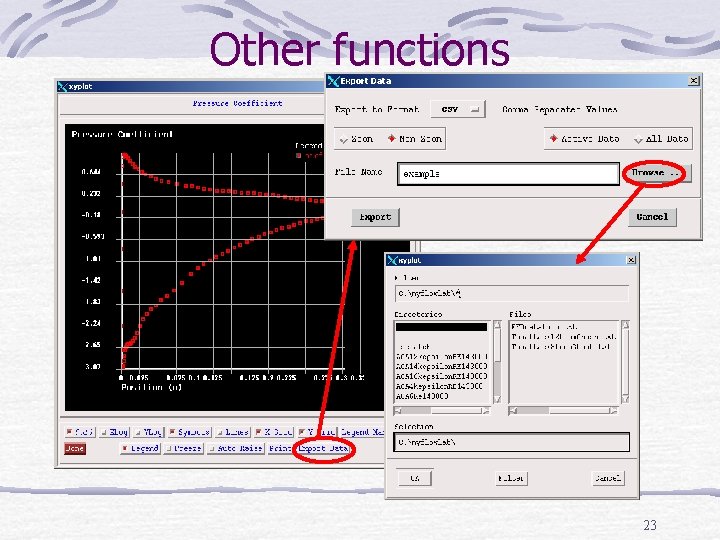
Other functions 23
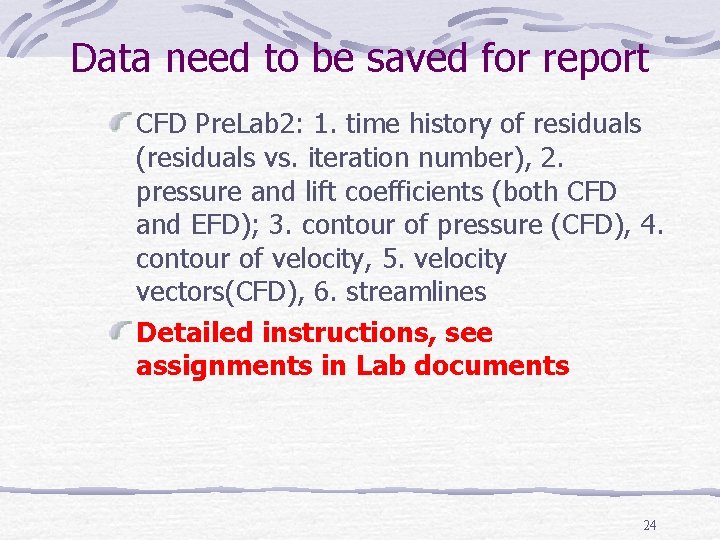
Data need to be saved for report CFD Pre. Lab 2: 1. time history of residuals (residuals vs. iteration number), 2. pressure and lift coefficients (both CFD and EFD); 3. contour of pressure (CFD), 4. contour of velocity, 5. velocity vectors(CFD), 6. streamlines Detailed instructions, see assignments in Lab documents 24
- Slides: 24