Simulation of Process with Recycle Ref Seider et
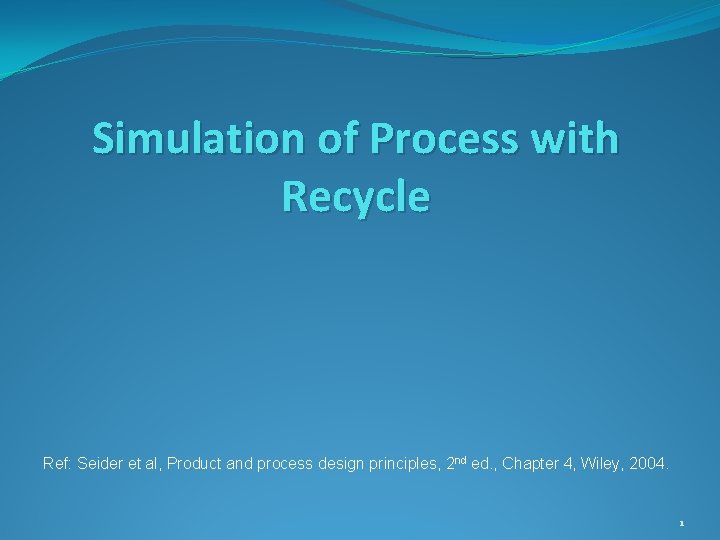
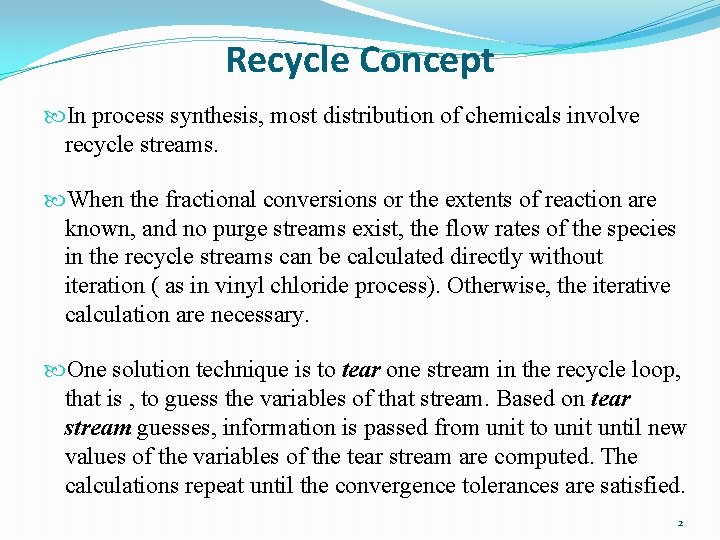
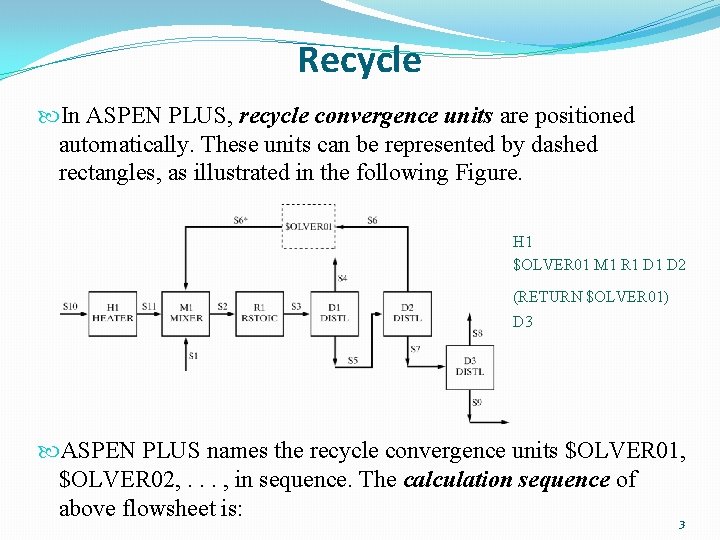
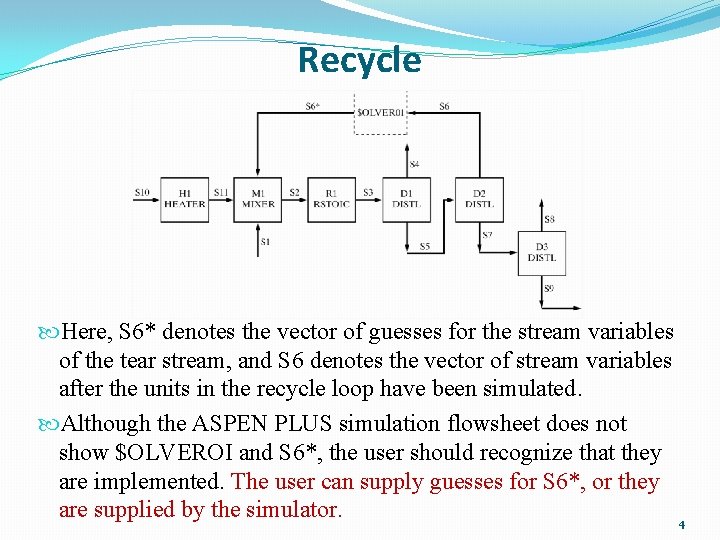
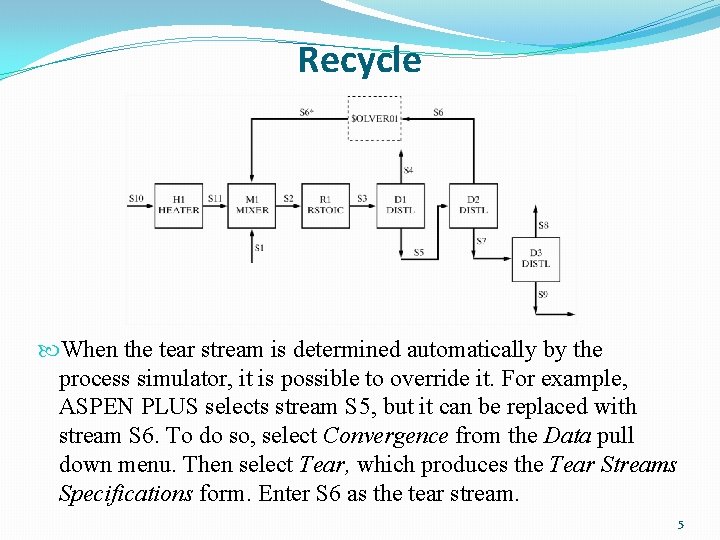
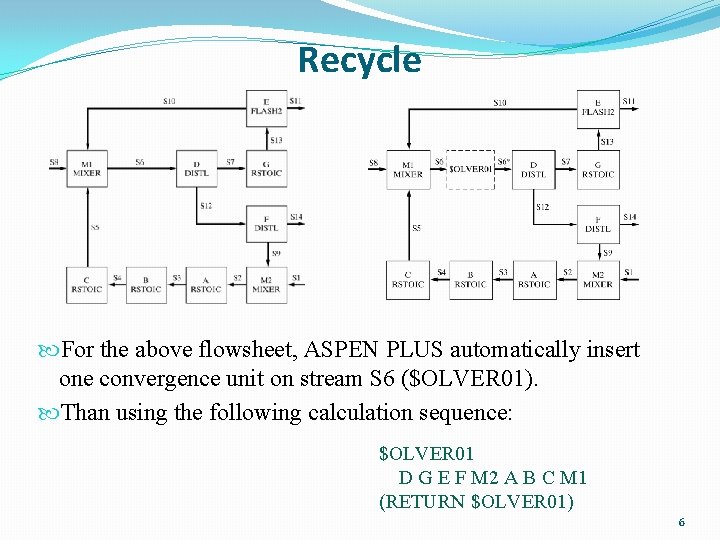
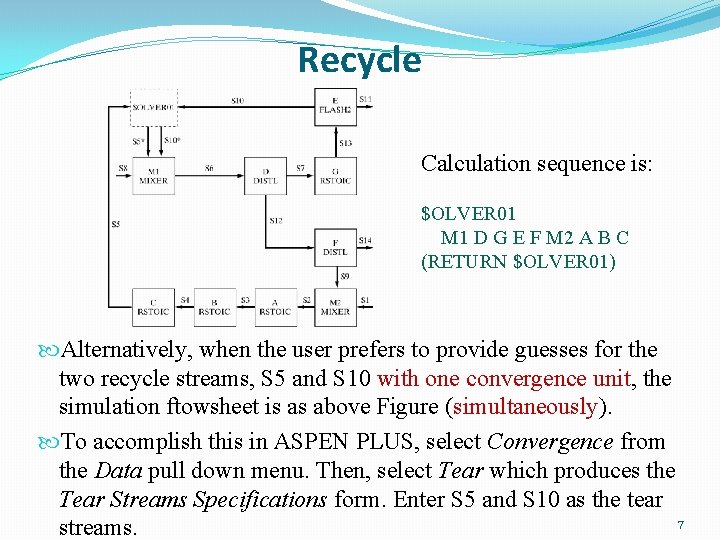
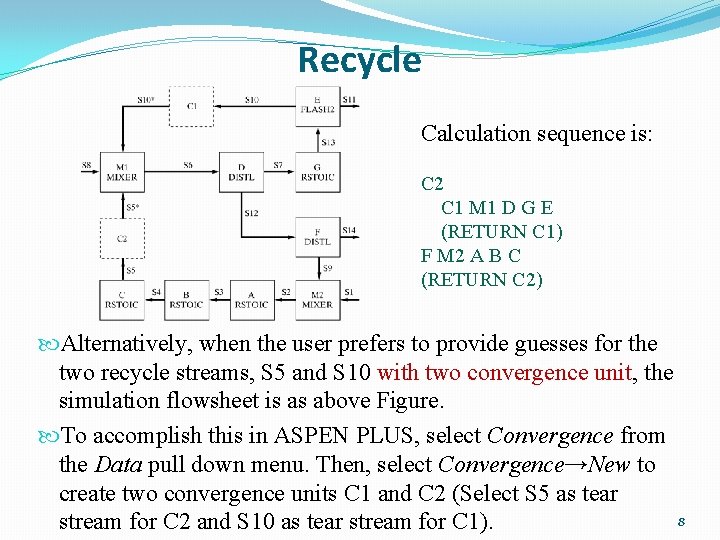
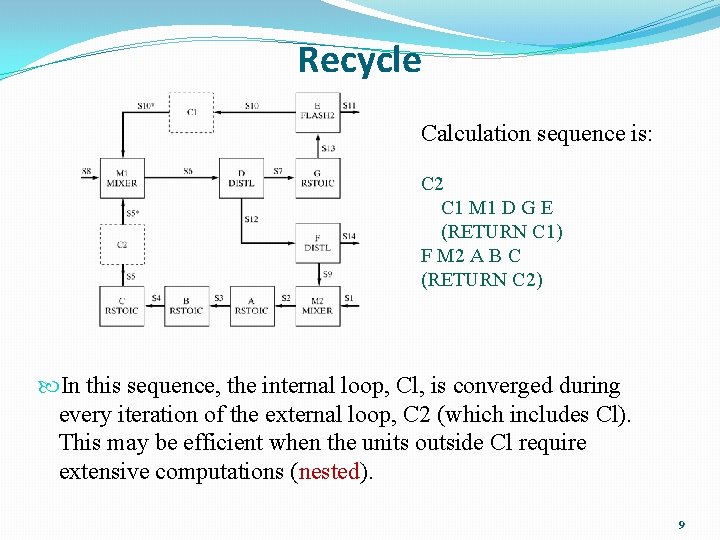
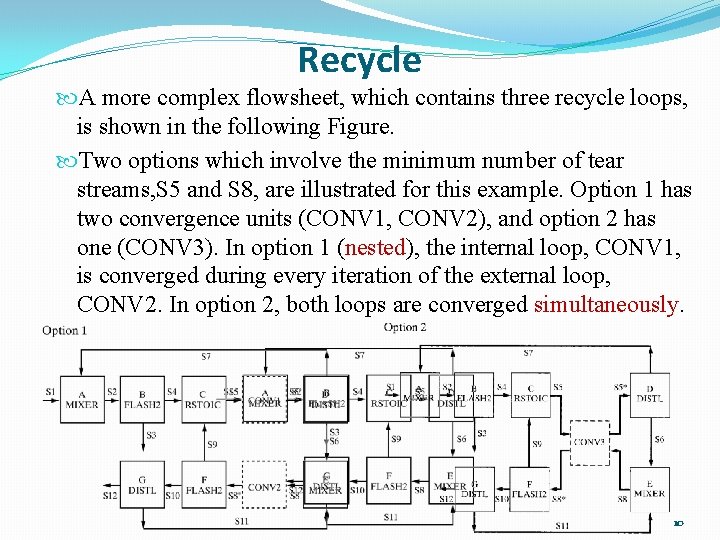
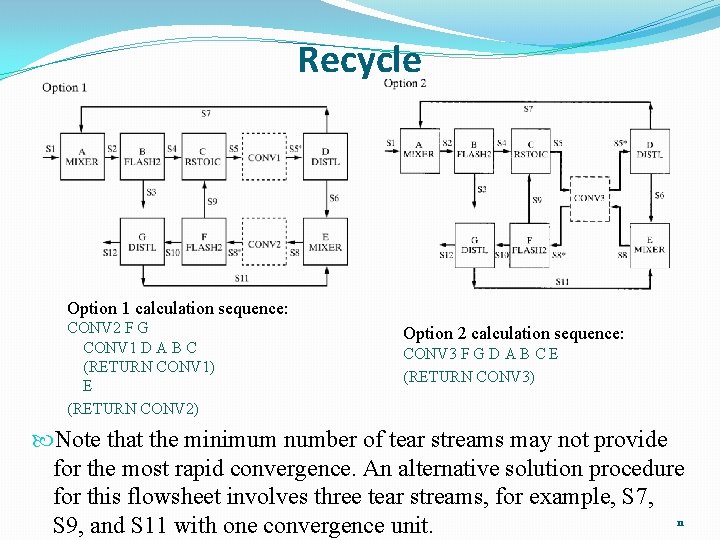
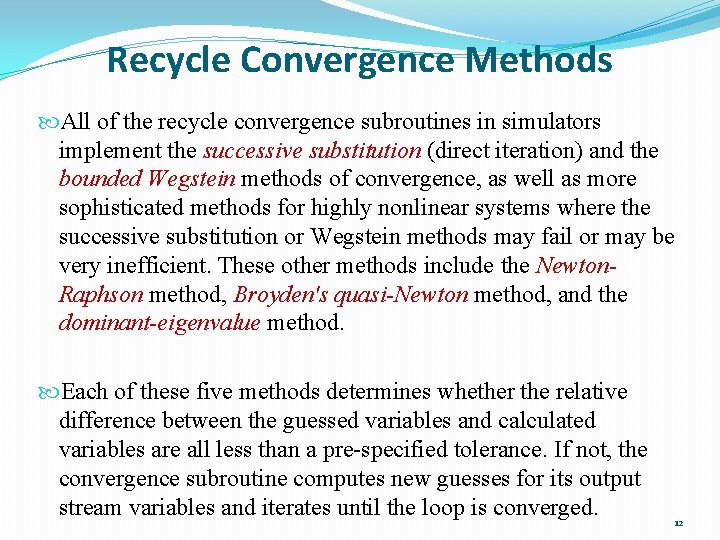
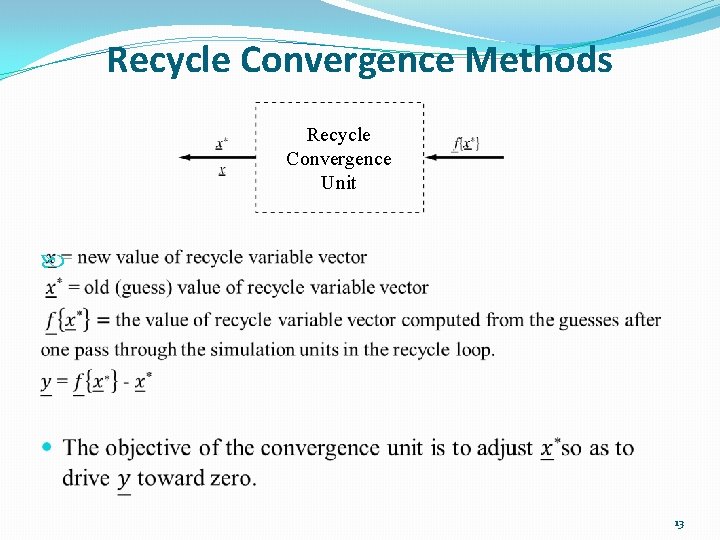
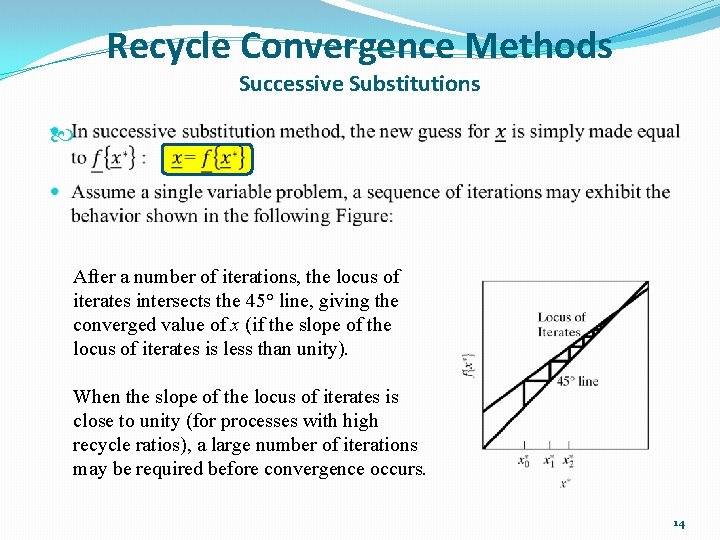
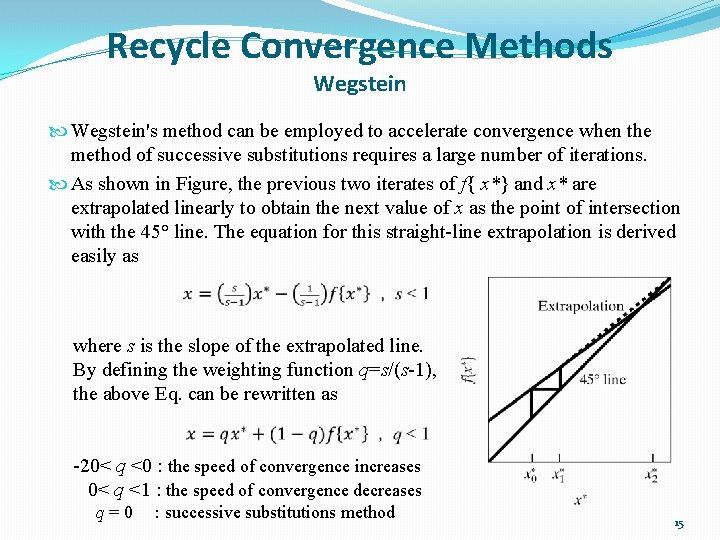
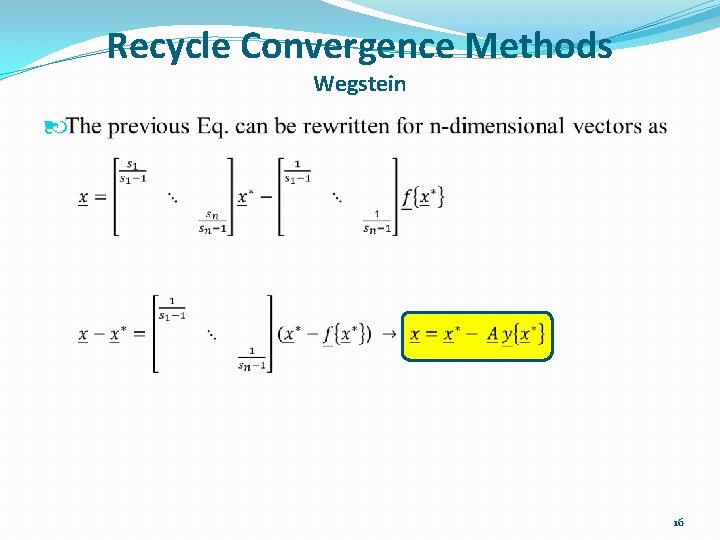
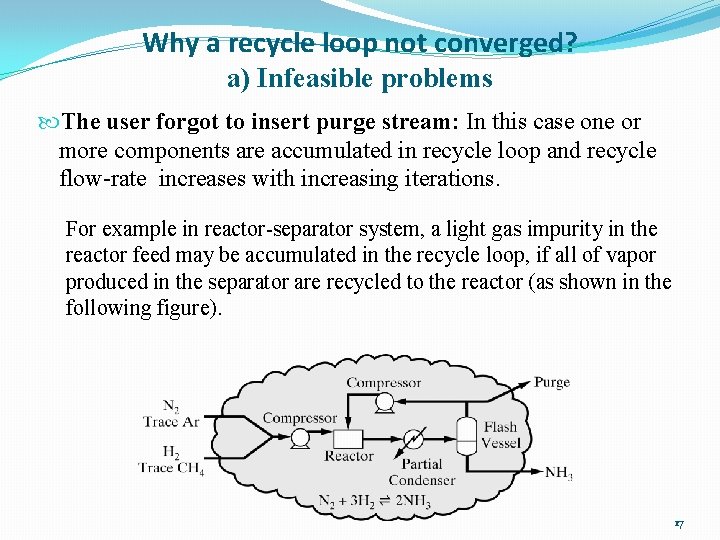
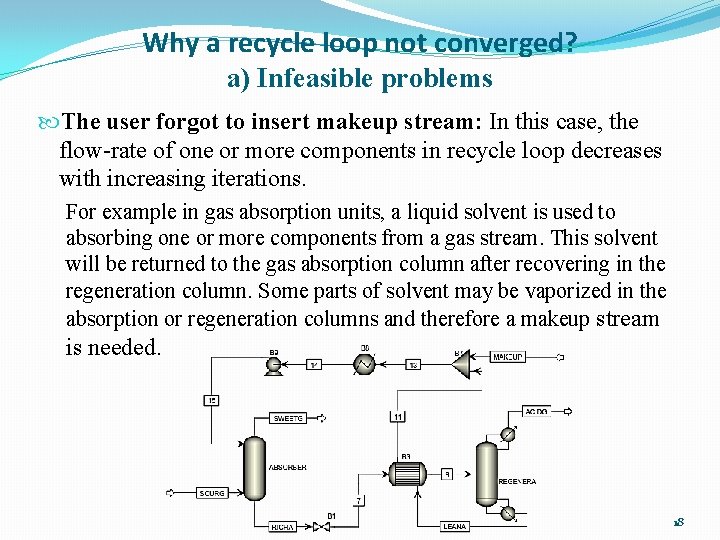
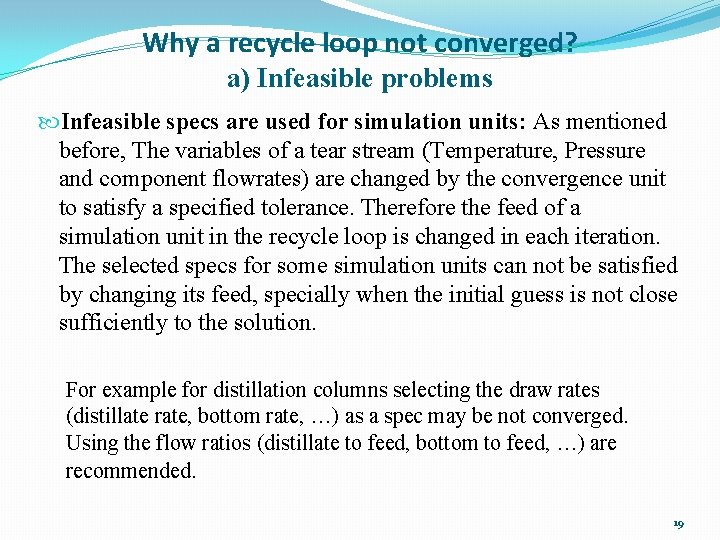
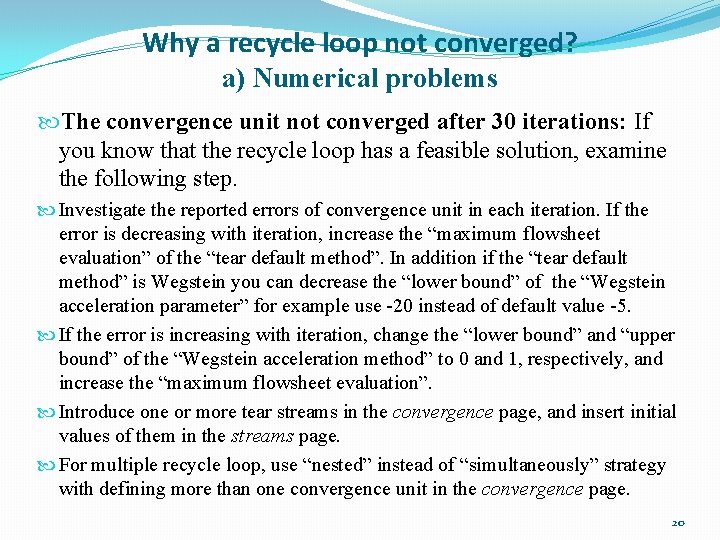
- Slides: 20
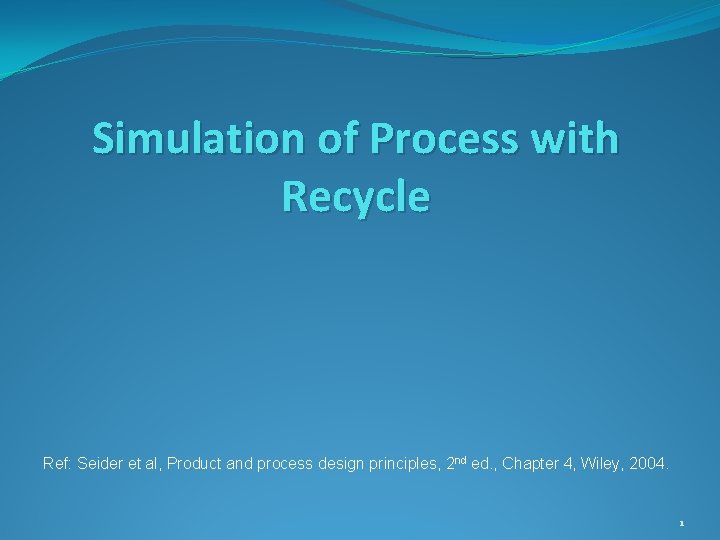
Simulation of Process with Recycle Ref: Seider et al, Product and process design principles, 2 nd ed. , Chapter 4, Wiley, 2004. 1
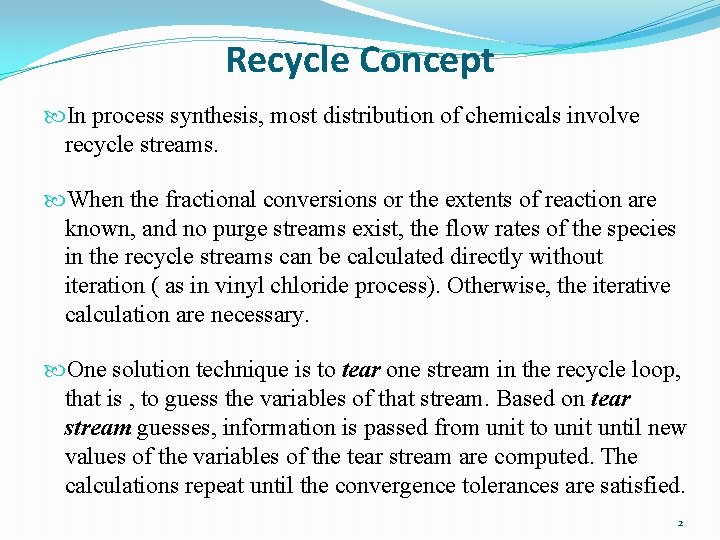
Recycle Concept In process synthesis, most distribution of chemicals involve recycle streams. When the fractional conversions or the extents of reaction are known, and no purge streams exist, the flow rates of the species in the recycle streams can be calculated directly without iteration ( as in vinyl chloride process). Otherwise, the iterative calculation are necessary. One solution technique is to tear one stream in the recycle loop, that is , to guess the variables of that stream. Based on tear stream guesses, information is passed from unit to unit until new values of the variables of the tear stream are computed. The calculations repeat until the convergence tolerances are satisfied. 2
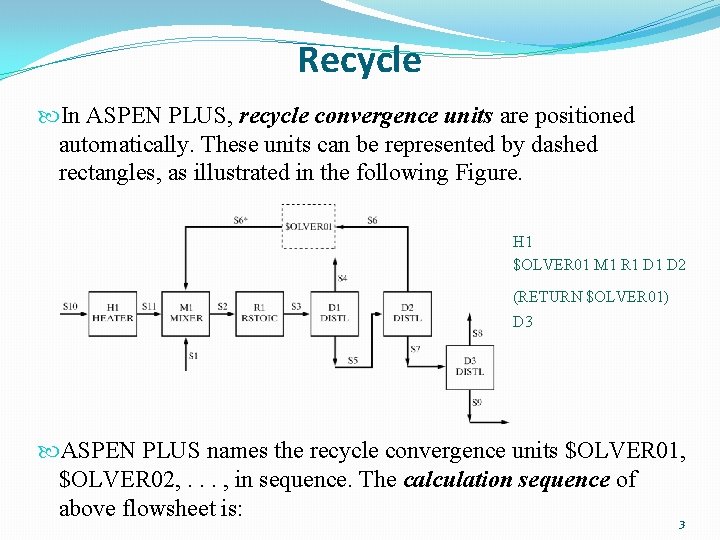
Recycle In ASPEN PLUS, recycle convergence units are positioned automatically. These units can be represented by dashed rectangles, as illustrated in the following Figure. H 1 $OLVER 01 M 1 R 1 D 2 (RETURN $OLVER 01) D 3 ASPEN PLUS names the recycle convergence units $OLVER 01, $OLVER 02, . . . , in sequence. The calculation sequence of above flowsheet is: 3
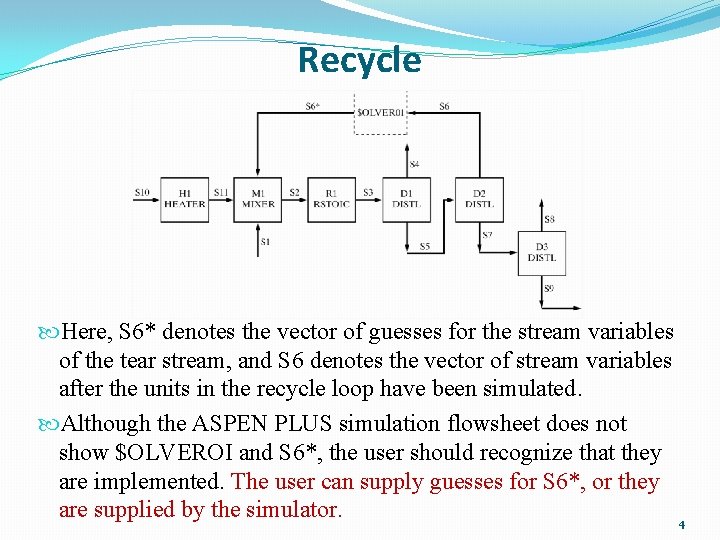
Recycle Here, S 6* denotes the vector of guesses for the stream variables of the tear stream, and S 6 denotes the vector of stream variables after the units in the recycle loop have been simulated. Although the ASPEN PLUS simulation flowsheet does not show $OLVEROI and S 6*, the user should recognize that they are implemented. The user can supply guesses for S 6*, or they are supplied by the simulator. 4
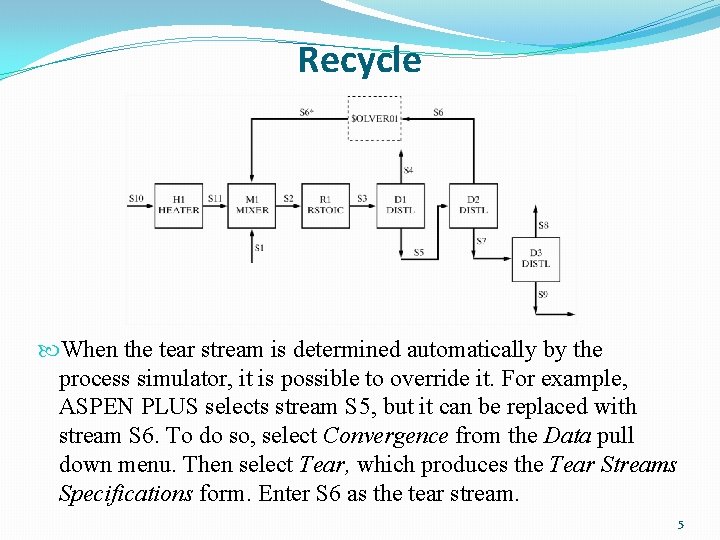
Recycle When the tear stream is determined automatically by the process simulator, it is possible to override it. For example, ASPEN PLUS selects stream S 5, but it can be replaced with stream S 6. To do so, select Convergence from the Data pull down menu. Then select Tear, which produces the Tear Streams Specifications form. Enter S 6 as the tear stream. 5
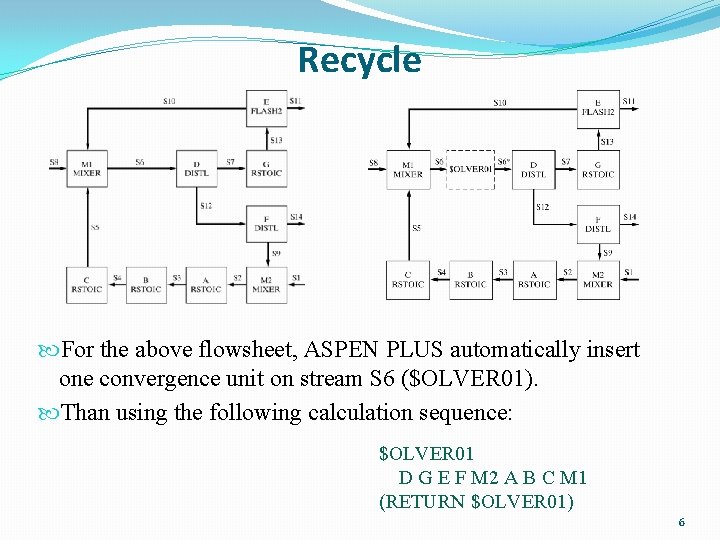
Recycle For the above flowsheet, ASPEN PLUS automatically insert one convergence unit on stream S 6 ($OLVER 01). Than using the following calculation sequence: $OLVER 01 D G E F M 2 A B C M 1 (RETURN $OLVER 01) 6
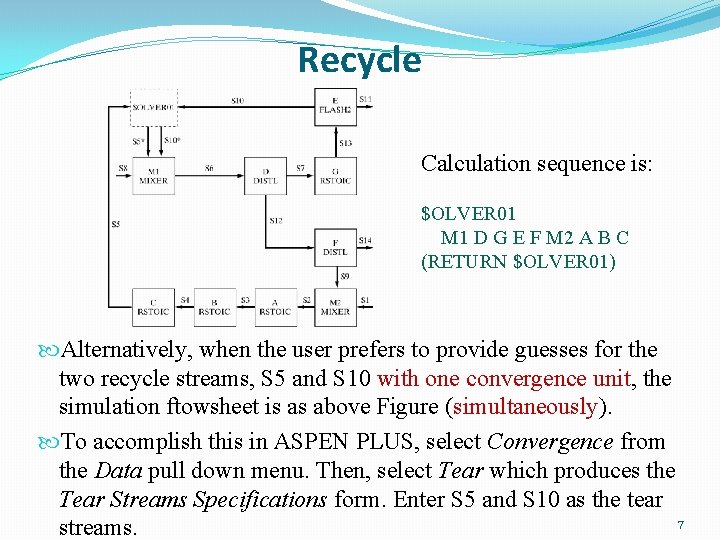
Recycle Calculation sequence is: $OLVER 01 M 1 D G E F M 2 A B C (RETURN $OLVER 01) Alternatively, when the user prefers to provide guesses for the two recycle streams, S 5 and S 10 with one convergence unit, the simulation ftowsheet is as above Figure (simultaneously). To accomplish this in ASPEN PLUS, select Convergence from the Data pull down menu. Then, select Tear which produces the Tear Streams Specifications form. Enter S 5 and S 10 as the tear 7 streams.
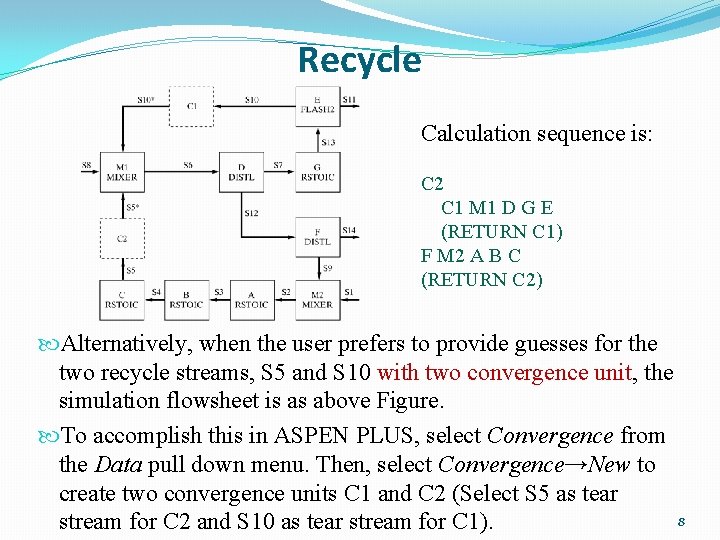
Recycle Calculation sequence is: C 2 C 1 M 1 D G E (RETURN C 1) F M 2 A B C (RETURN C 2) Alternatively, when the user prefers to provide guesses for the two recycle streams, S 5 and S 10 with two convergence unit, the simulation flowsheet is as above Figure. To accomplish this in ASPEN PLUS, select Convergence from the Data pull down menu. Then, select Convergence→New to create two convergence units C 1 and C 2 (Select S 5 as tear 8 stream for C 2 and S 10 as tear stream for C 1).
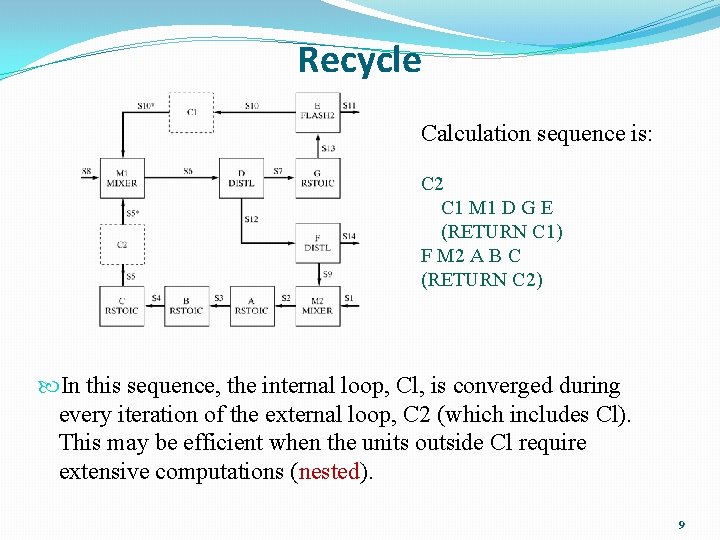
Recycle Calculation sequence is: C 2 C 1 M 1 D G E (RETURN C 1) F M 2 A B C (RETURN C 2) In this sequence, the internal loop, Cl, is converged during every iteration of the external loop, C 2 (which includes Cl). This may be efficient when the units outside Cl require extensive computations (nested). 9
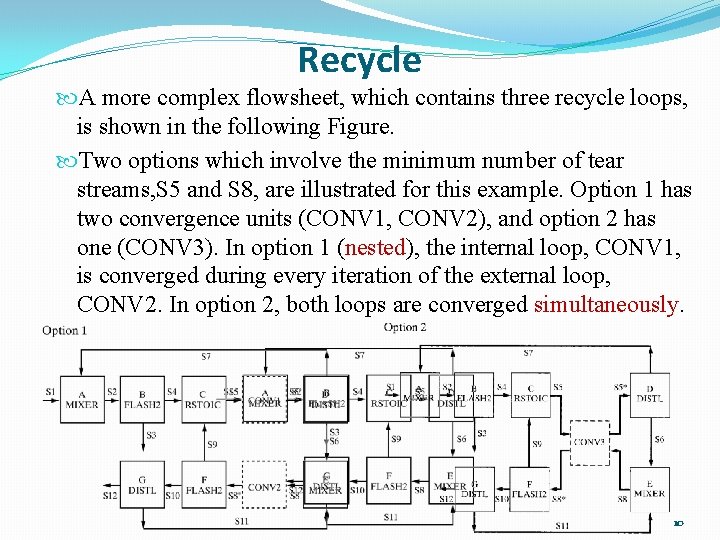
Recycle A more complex flowsheet, which contains three recycle loops, is shown in the following Figure. Two options which involve the minimum number of tear streams, S 5 and S 8, are illustrated for this example. Option 1 has two convergence units (CONV 1, CONV 2), and option 2 has one (CONV 3). In option 1 (nested), the internal loop, CONV 1, is converged during every iteration of the external loop, CONV 2. In option 2, both loops are converged simultaneously. 10
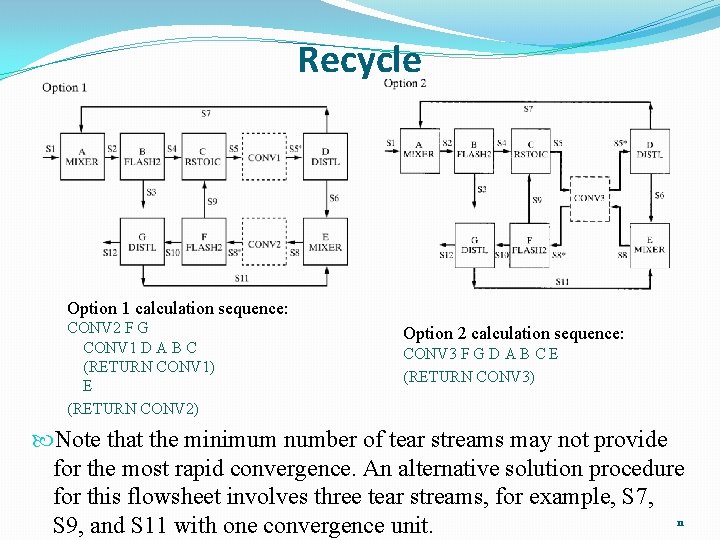
Recycle Option 1 calculation sequence: CONV 2 F G CONV 1 D A B C (RETURN CONV 1) E (RETURN CONV 2) Option 2 calculation sequence: CONV 3 F G D A B C E (RETURN CONV 3) Note that the minimum number of tear streams may not provide for the most rapid convergence. An alternative solution procedure for this flowsheet involves three tear streams, for example, S 7, 11 S 9, and S 11 with one convergence unit.
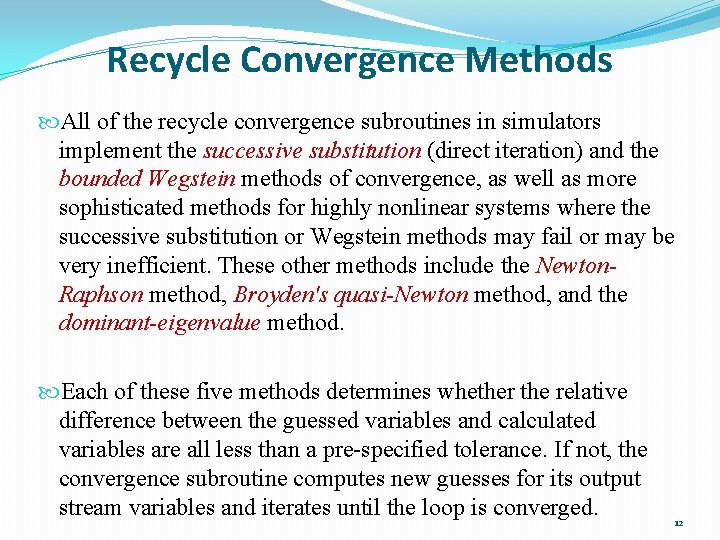
Recycle Convergence Methods All of the recycle convergence subroutines in simulators implement the successive substitution (direct iteration) and the bounded Wegstein methods of convergence, as well as more sophisticated methods for highly nonlinear systems where the successive substitution or Wegstein methods may fail or may be very inefficient. These other methods include the Newton. Raphson method, Broyden's quasi-Newton method, and the dominant-eigenvalue method. Each of these five methods determines whether the relative difference between the guessed variables and calculated variables are all less than a pre-specified tolerance. If not, the convergence subroutine computes new guesses for its output stream variables and iterates until the loop is converged. 12
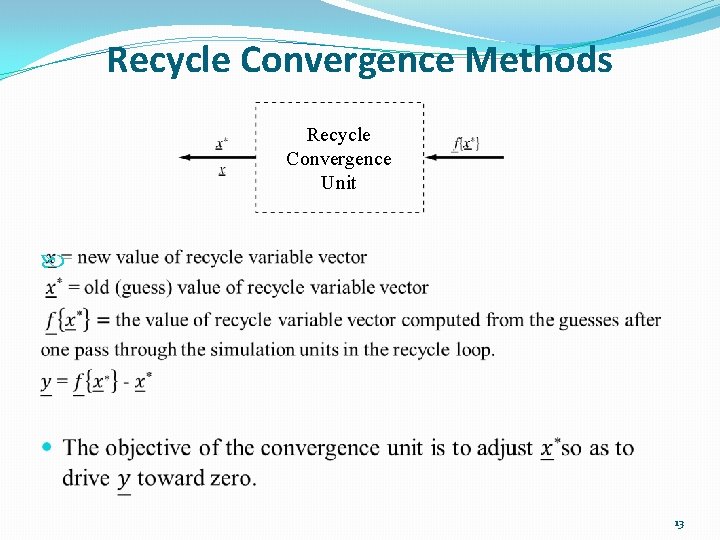
Recycle Convergence Methods Recycle Convergence Unit 13
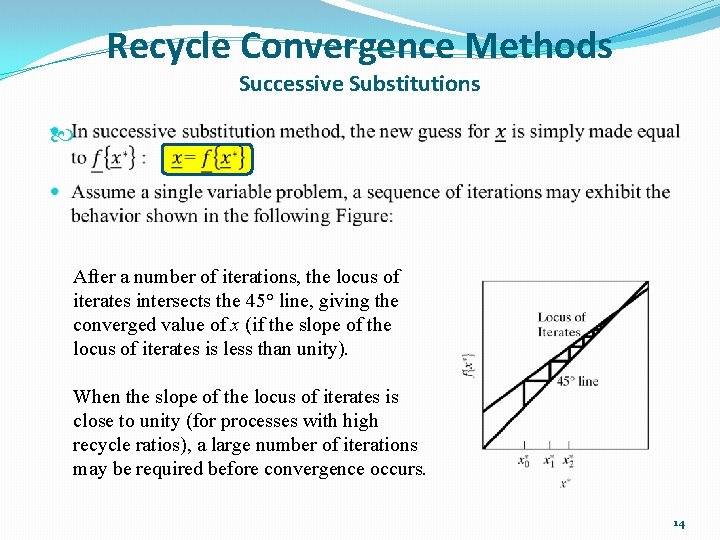
Recycle Convergence Methods Successive Substitutions After a number of iterations, the locus of iterates intersects the 45° line, giving the converged value of x (if the slope of the locus of iterates is less than unity). When the slope of the locus of iterates is close to unity (for processes with high recycle ratios), a large number of iterations may be required before convergence occurs. 14
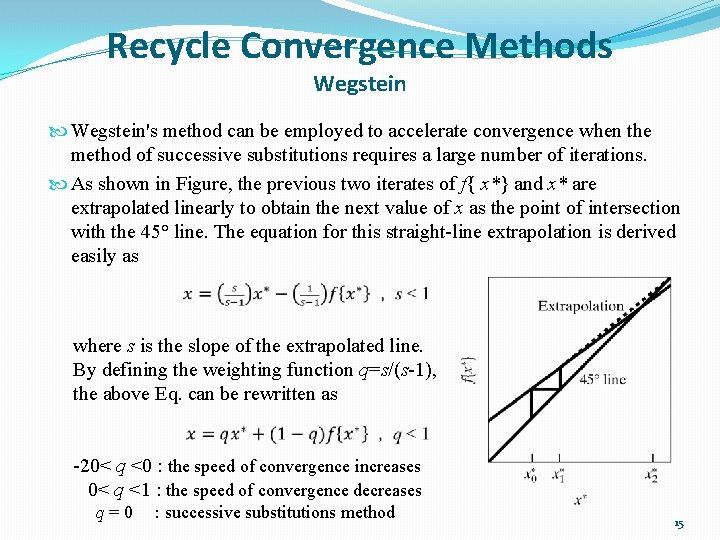
Recycle Convergence Methods Wegstein's method can be employed to accelerate convergence when the method of successive substitutions requires a large number of iterations. As shown in Figure, the previous two iterates of f{ x*} and x* are extrapolated linearly to obtain the next value of x as the point of intersection with the 45° line. The equation for this straight-line extrapolation is derived easily as where s is the slope of the extrapolated line. By defining the weighting function q=s/(s-1), the above Eq. can be rewritten as -20< q <0 : the speed of convergence increases 0< q <1 : the speed of convergence decreases q=0 : successive substitutions method 15
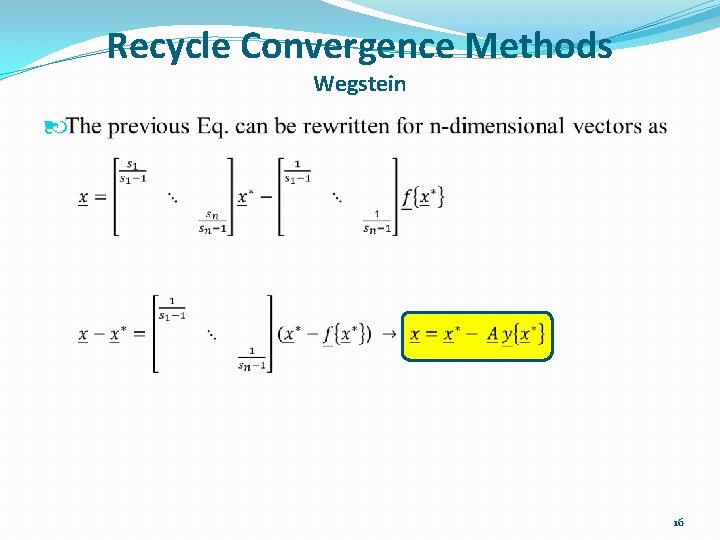
Recycle Convergence Methods Wegstein 16
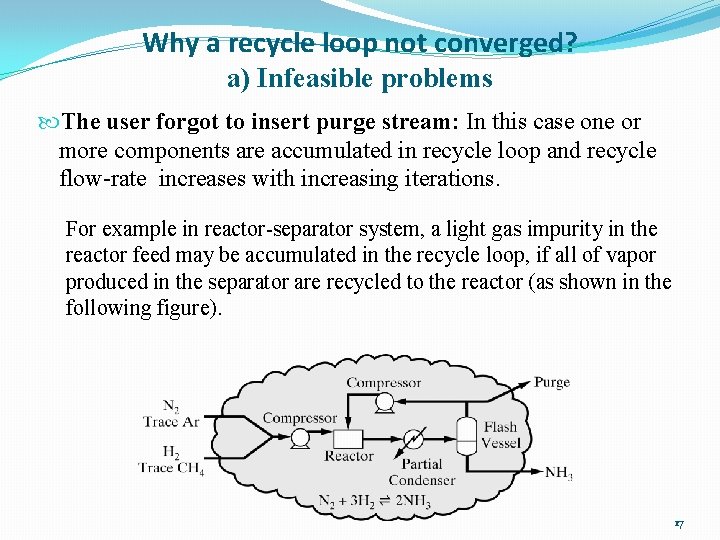
Why a recycle loop not converged? a) Infeasible problems The user forgot to insert purge stream: In this case one or more components are accumulated in recycle loop and recycle flow-rate increases with increasing iterations. For example in reactor-separator system, a light gas impurity in the reactor feed may be accumulated in the recycle loop, if all of vapor produced in the separator are recycled to the reactor (as shown in the following figure). 17
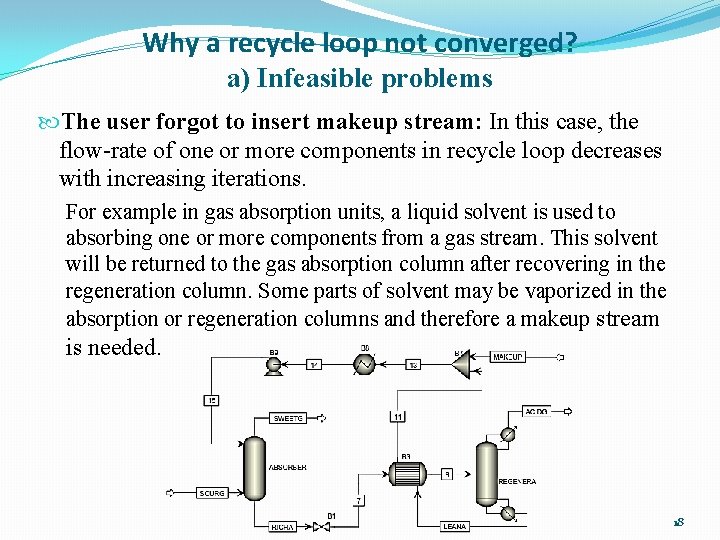
Why a recycle loop not converged? a) Infeasible problems The user forgot to insert makeup stream: In this case, the flow-rate of one or more components in recycle loop decreases with increasing iterations. For example in gas absorption units, a liquid solvent is used to absorbing one or more components from a gas stream. This solvent will be returned to the gas absorption column after recovering in the regeneration column. Some parts of solvent may be vaporized in the absorption or regeneration columns and therefore a makeup stream is needed. 18
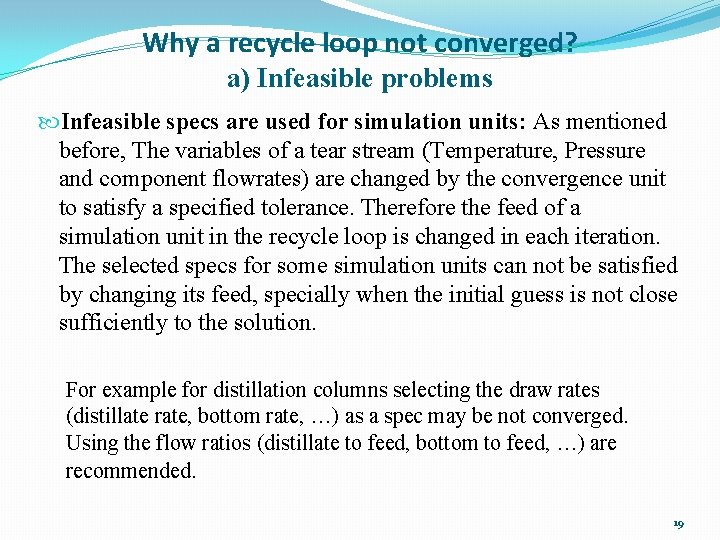
Why a recycle loop not converged? a) Infeasible problems Infeasible specs are used for simulation units: As mentioned before, The variables of a tear stream (Temperature, Pressure and component flowrates) are changed by the convergence unit to satisfy a specified tolerance. Therefore the feed of a simulation unit in the recycle loop is changed in each iteration. The selected specs for some simulation units can not be satisfied by changing its feed, specially when the initial guess is not close sufficiently to the solution. For example for distillation columns selecting the draw rates (distillate rate, bottom rate, …) as a spec may be not converged. Using the flow ratios (distillate to feed, bottom to feed, …) are recommended. 19
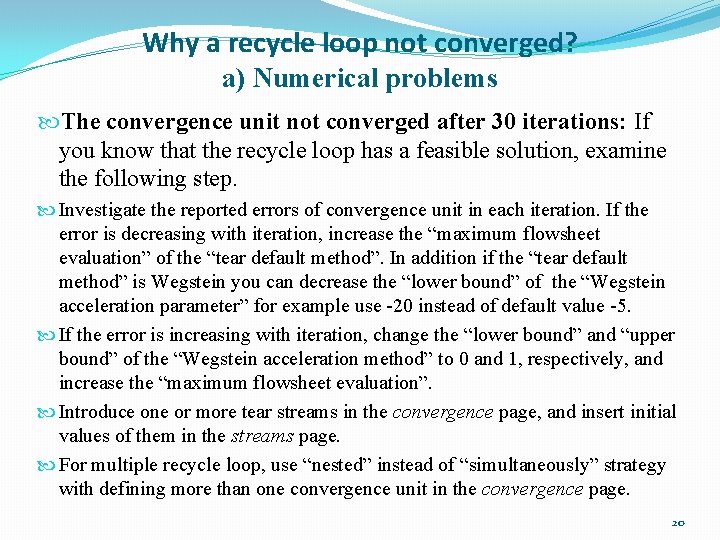
Why a recycle loop not converged? a) Numerical problems The convergence unit not converged after 30 iterations: If you know that the recycle loop has a feasible solution, examine the following step. Investigate the reported errors of convergence unit in each iteration. If the error is decreasing with iteration, increase the “maximum flowsheet evaluation” of the “tear default method”. In addition if the “tear default method” is Wegstein you can decrease the “lower bound” of the “Wegstein acceleration parameter” for example use -20 instead of default value -5. If the error is increasing with iteration, change the “lower bound” and “upper bound” of the “Wegstein acceleration method” to 0 and 1, respectively, and increase the “maximum flowsheet evaluation”. Introduce one or more tear streams in the convergence page, and insert initial values of them in the streams page. For multiple recycle loop, use “nested” instead of “simultaneously” strategy with defining more than one convergence unit in the convergence page. 20