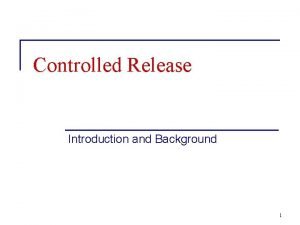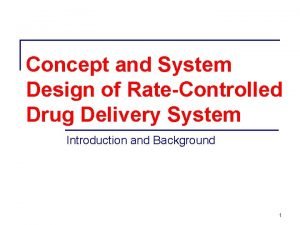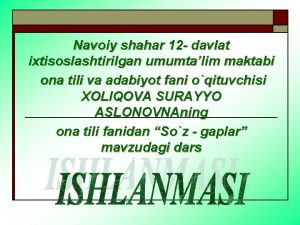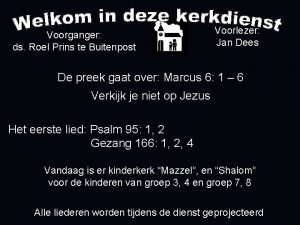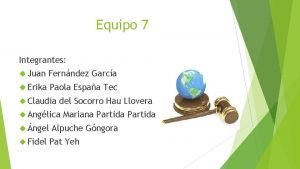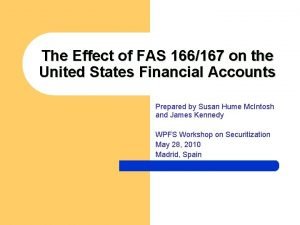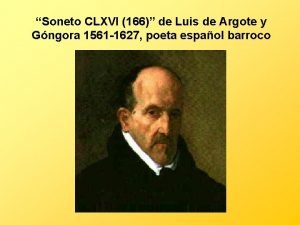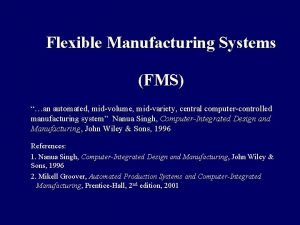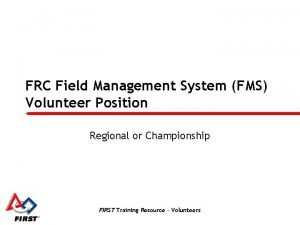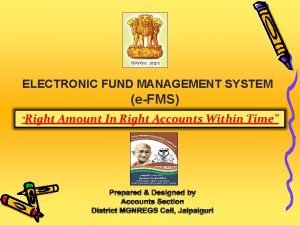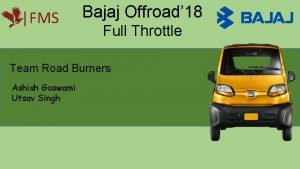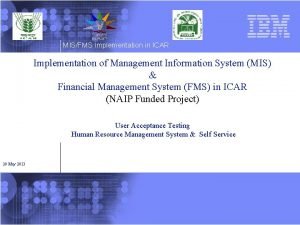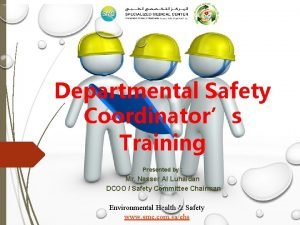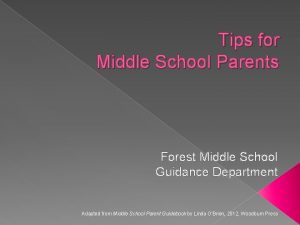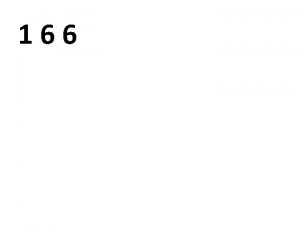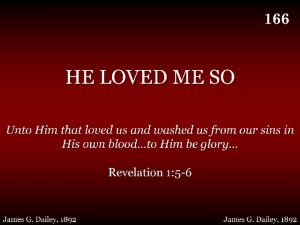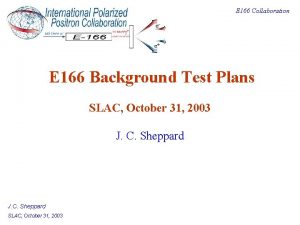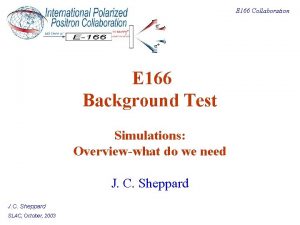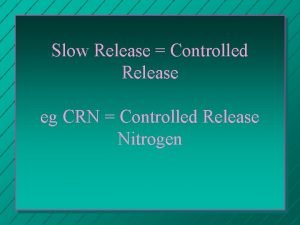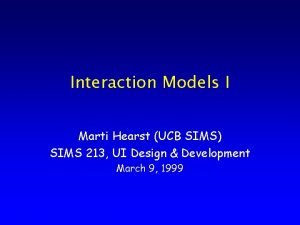SIMS Autumn Release SIMS 7 166 FMS 6

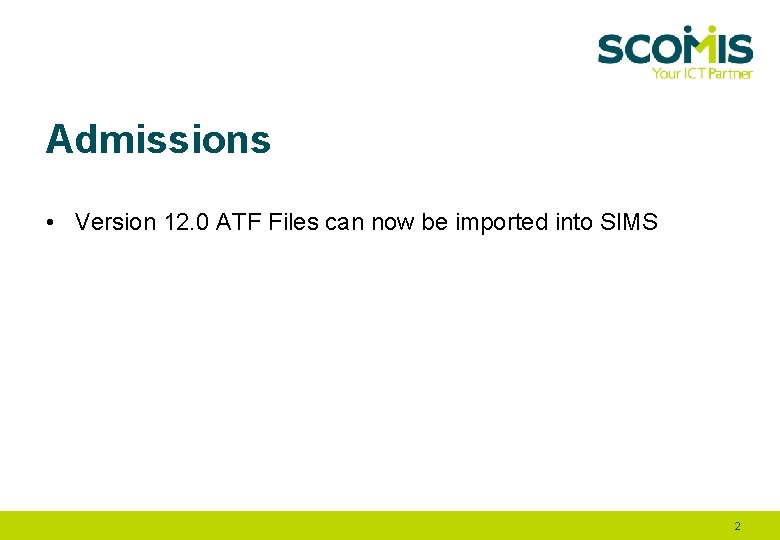
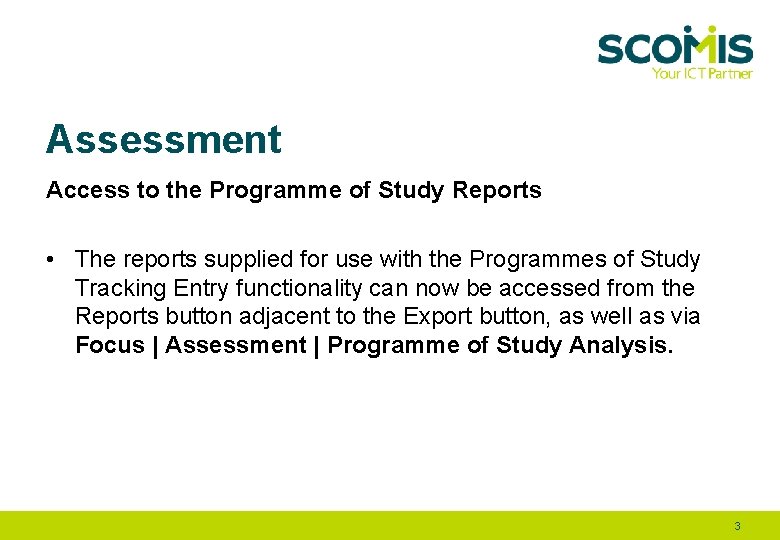
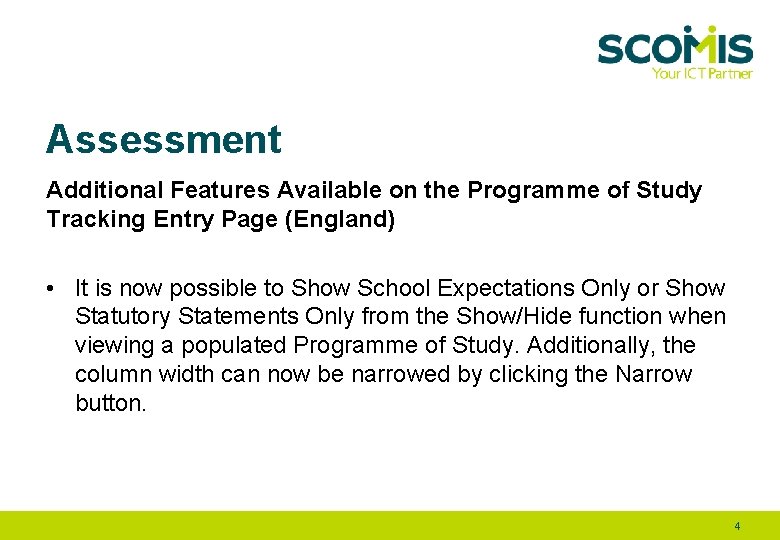

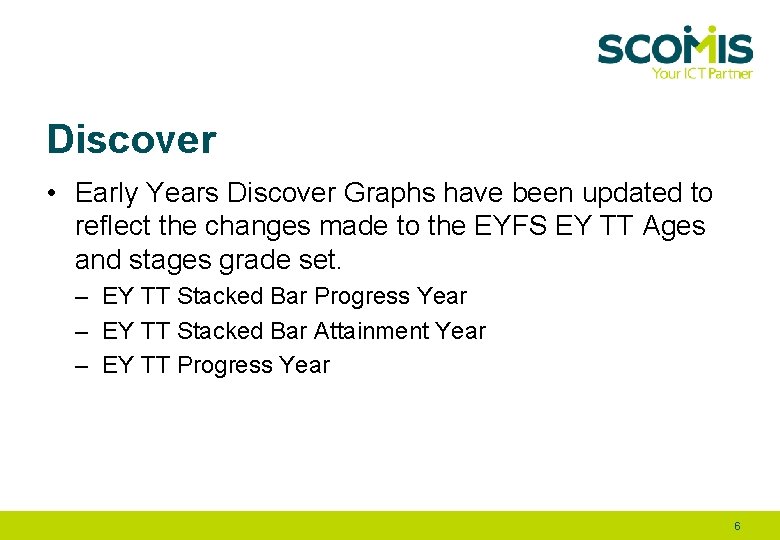
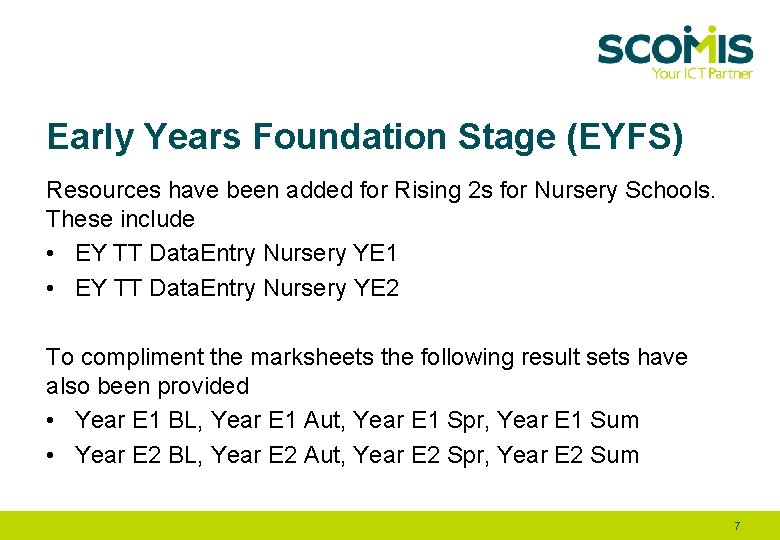
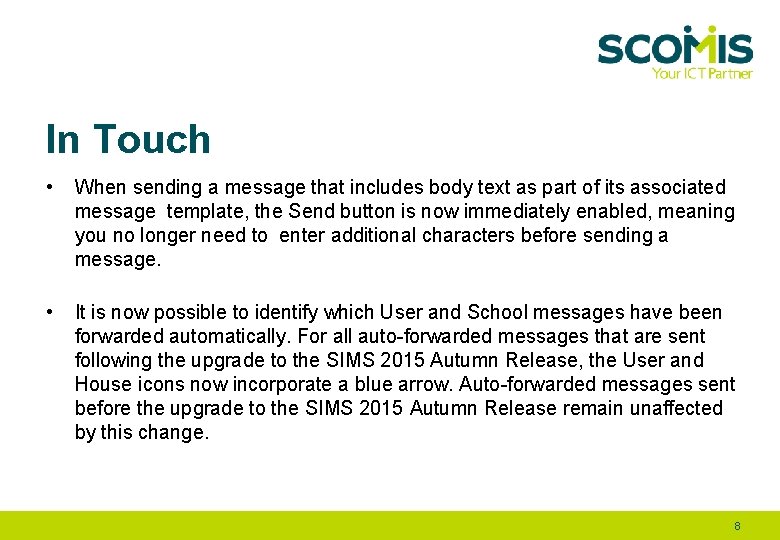
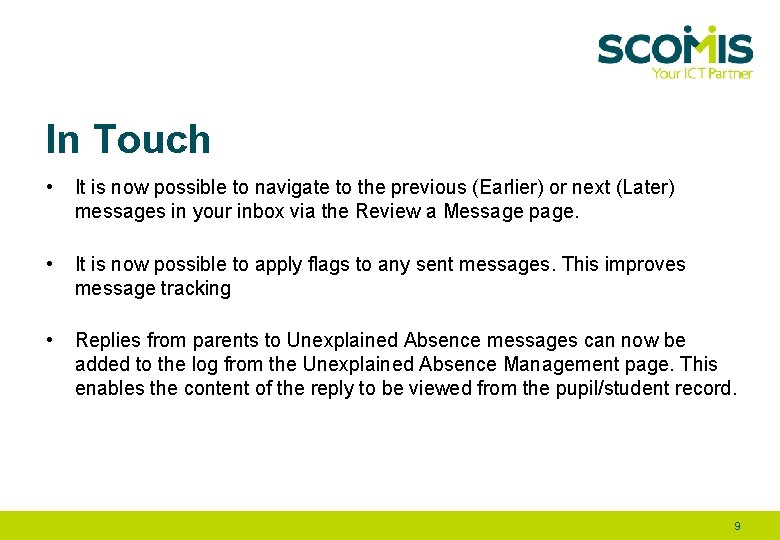
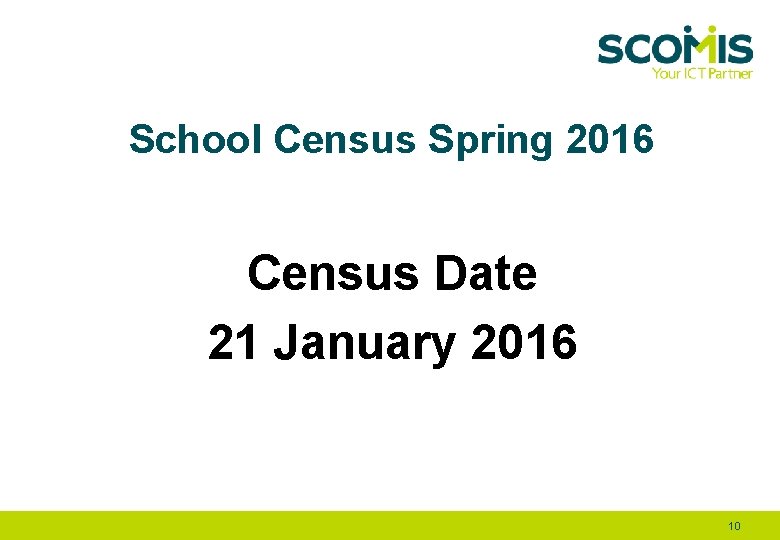

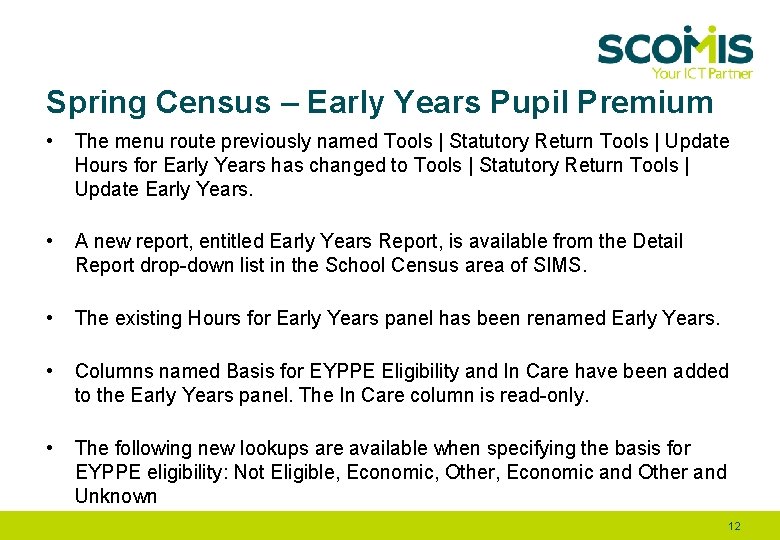
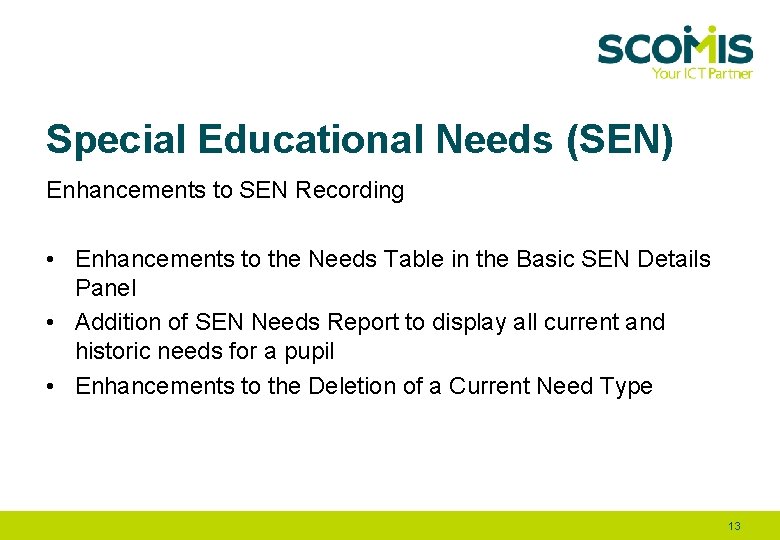
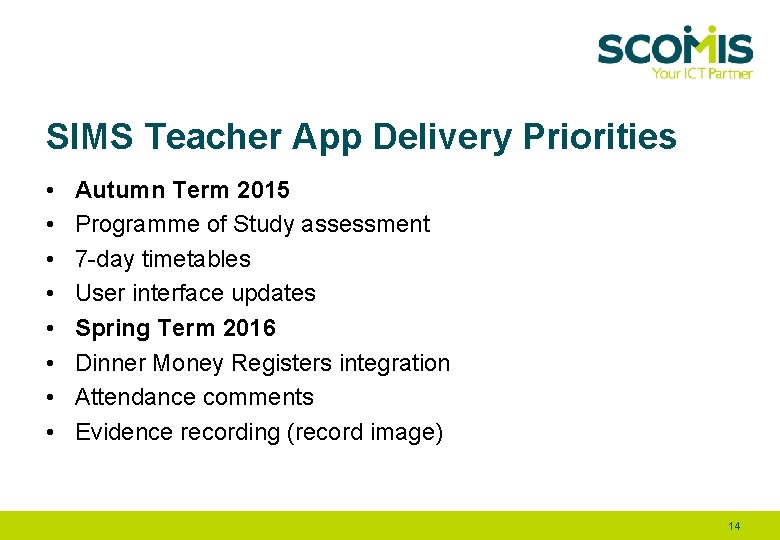

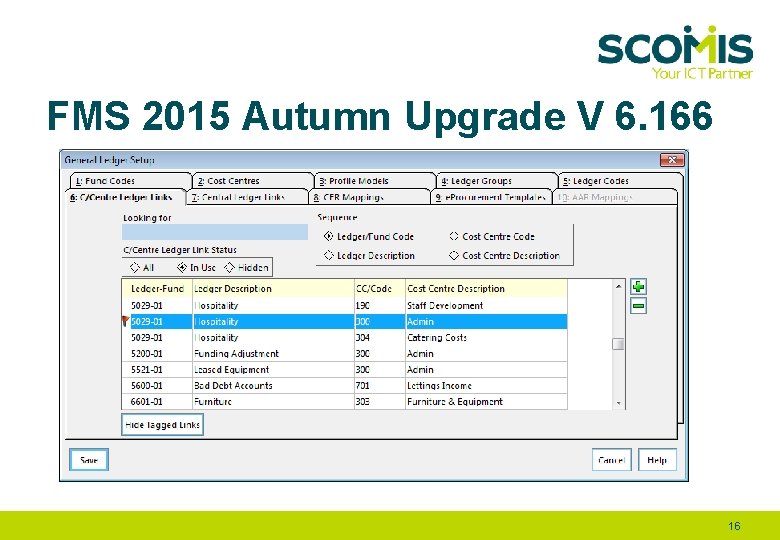


- Slides: 18

SIMS Autumn Release (SIMS 7. 166) (FMS 6. 166) Frank Prowse Professional Services Team
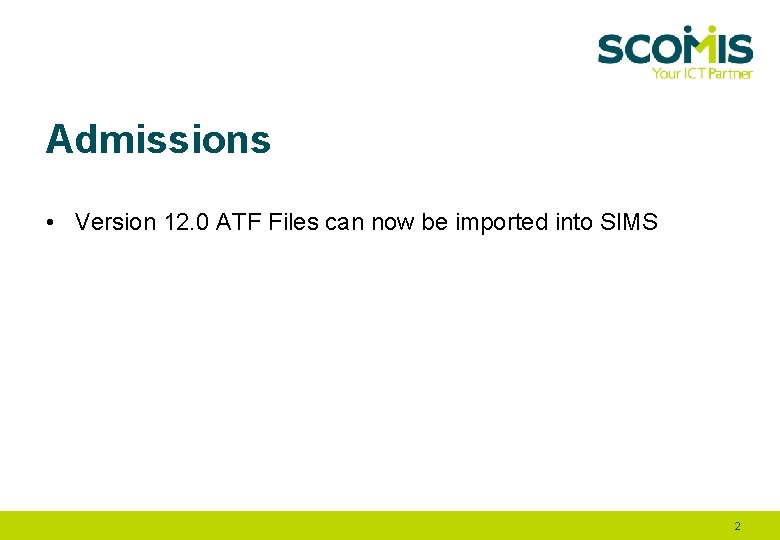
Admissions • Version 12. 0 ATF Files can now be imported into SIMS 2
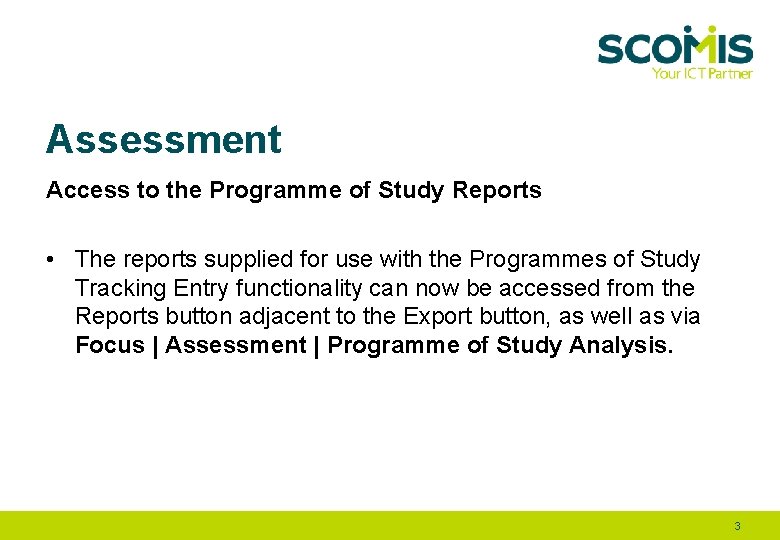
Assessment Access to the Programme of Study Reports • The reports supplied for use with the Programmes of Study Tracking Entry functionality can now be accessed from the Reports button adjacent to the Export button, as well as via Focus | Assessment | Programme of Study Analysis. 3
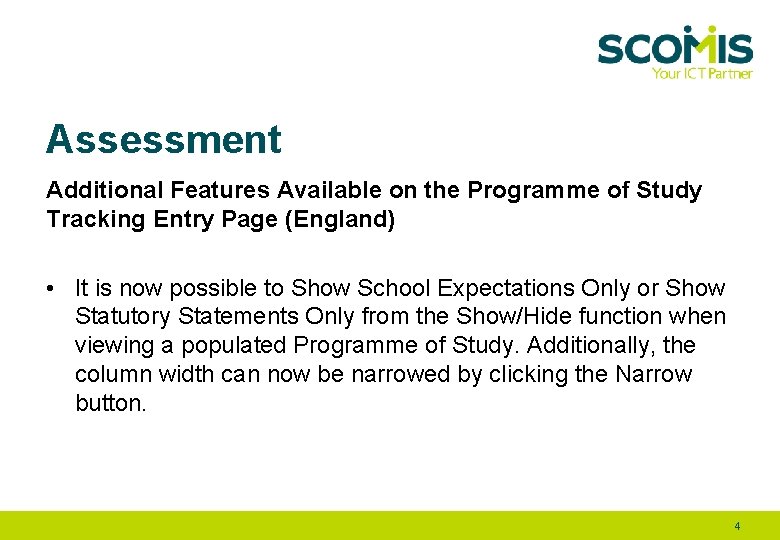
Assessment Additional Features Available on the Programme of Study Tracking Entry Page (England) • It is now possible to Show School Expectations Only or Show Statutory Statements Only from the Show/Hide function when viewing a populated Programme of Study. Additionally, the column width can now be narrowed by clicking the Narrow button. 4

CTF • Enhancements made to support introduction of start and end dates of SEN Need Ranking • Programme of Study (Po. S) Assessments are now included if the relevant tick box has been selected • Enhancements to import of Reason for Leaving – the reason will be imported even if the school has made this tag inactive 5
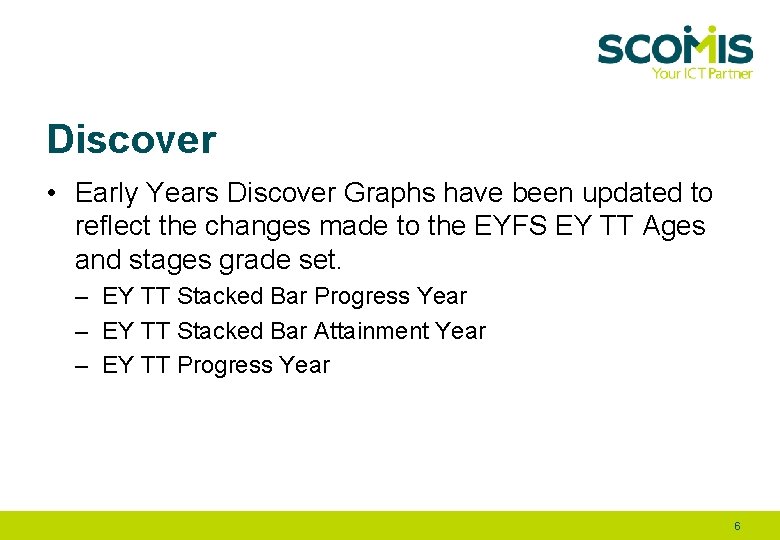
Discover • Early Years Discover Graphs have been updated to reflect the changes made to the EYFS EY TT Ages and stages grade set. – EY TT Stacked Bar Progress Year – EY TT Stacked Bar Attainment Year – EY TT Progress Year 6
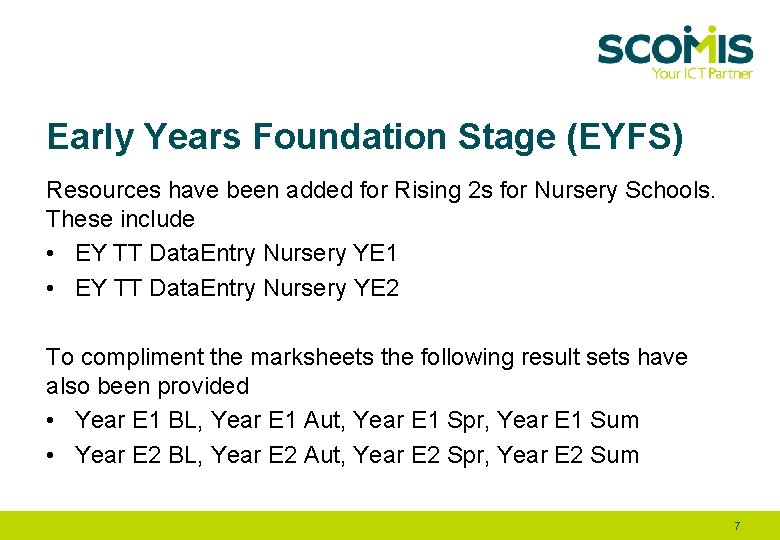
Early Years Foundation Stage (EYFS) Resources have been added for Rising 2 s for Nursery Schools. These include • EY TT Data. Entry Nursery YE 1 • EY TT Data. Entry Nursery YE 2 To compliment the marksheets the following result sets have also been provided • Year E 1 BL, Year E 1 Aut, Year E 1 Spr, Year E 1 Sum • Year E 2 BL, Year E 2 Aut, Year E 2 Spr, Year E 2 Sum 7
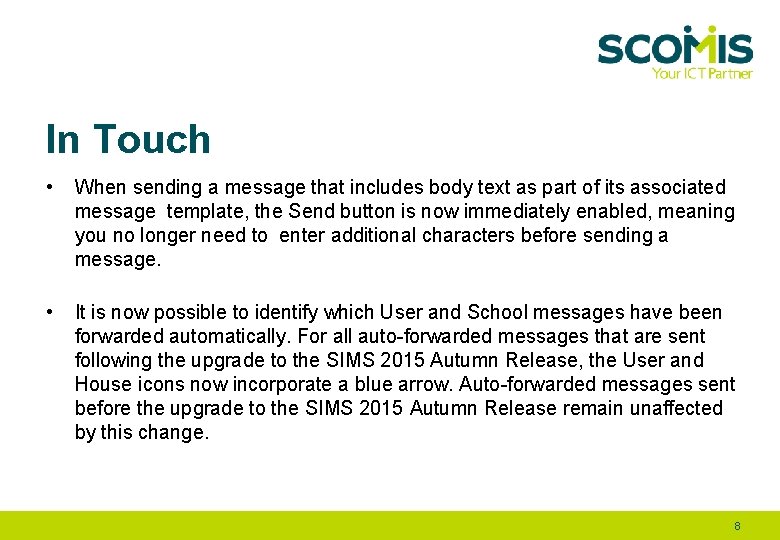
In Touch • When sending a message that includes body text as part of its associated message template, the Send button is now immediately enabled, meaning you no longer need to enter additional characters before sending a message. • It is now possible to identify which User and School messages have been forwarded automatically. For all auto-forwarded messages that are sent following the upgrade to the SIMS 2015 Autumn Release, the User and House icons now incorporate a blue arrow. Auto-forwarded messages sent before the upgrade to the SIMS 2015 Autumn Release remain unaffected by this change. 8
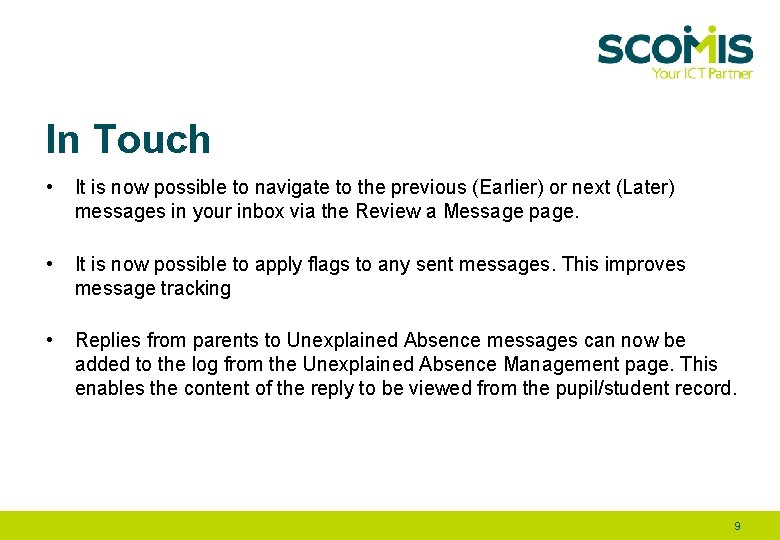
In Touch • It is now possible to navigate to the previous (Earlier) or next (Later) messages in your inbox via the Review a Message page. • It is now possible to apply flags to any sent messages. This improves message tracking • Replies from parents to Unexplained Absence messages can now be added to the log from the Unexplained Absence Management page. This enables the content of the reply to be viewed from the pupil/student record. 9
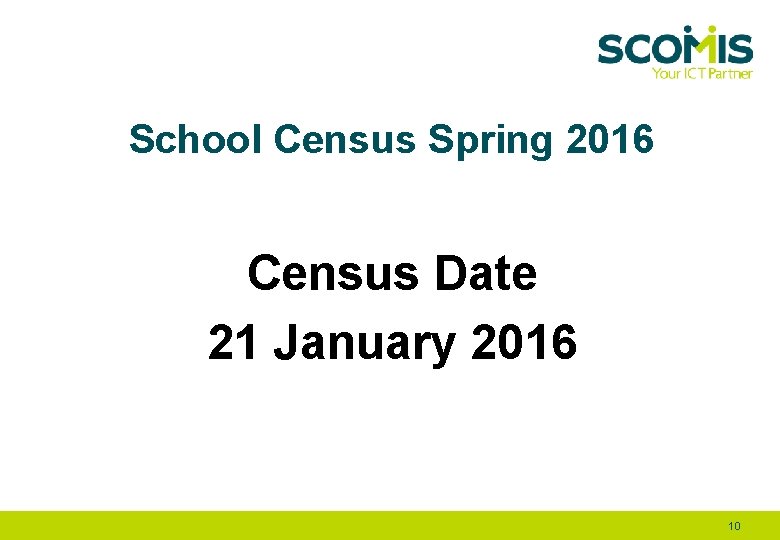
School Census Spring 2016 Census Date 21 January 2016 10

Spring Census – Child Care Enhancements • The childcare items previously recorded in the School Census Summer Return (via the Routines menu) have been moved to the School Details page (via the Focus menu). Items can be added, edited and deleted. • The School Census Childcare panel (originally introduced in the School Census Summer 2015 return) is now read-only and is available in the Spring return only. An Edit button links directly to the School Details page, where an editable Childcare panel is displayed • Childcare Provisions have been added to the General detail report. 11
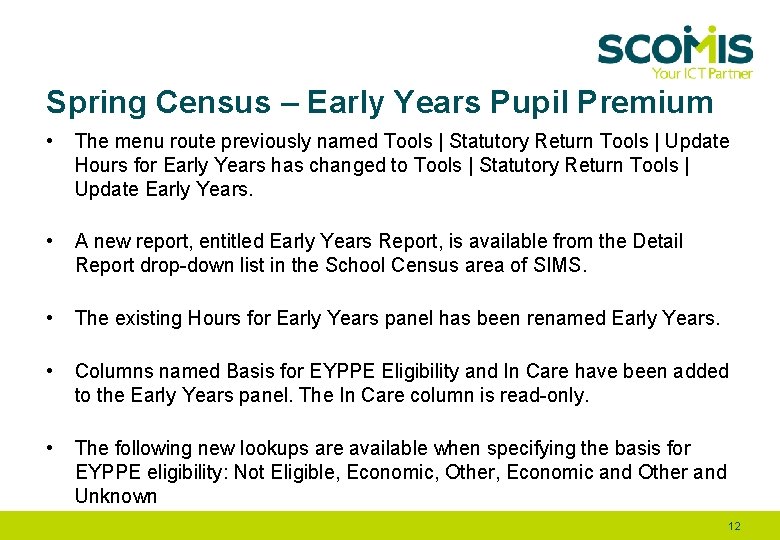
Spring Census – Early Years Pupil Premium • The menu route previously named Tools | Statutory Return Tools | Update Hours for Early Years has changed to Tools | Statutory Return Tools | Update Early Years. • A new report, entitled Early Years Report, is available from the Detail Report drop-down list in the School Census area of SIMS. • The existing Hours for Early Years panel has been renamed Early Years. • Columns named Basis for EYPPE Eligibility and In Care have been added to the Early Years panel. The In Care column is read-only. • The following new lookups are available when specifying the basis for EYPPE eligibility: Not Eligible, Economic, Other, Economic and Other and Unknown 12
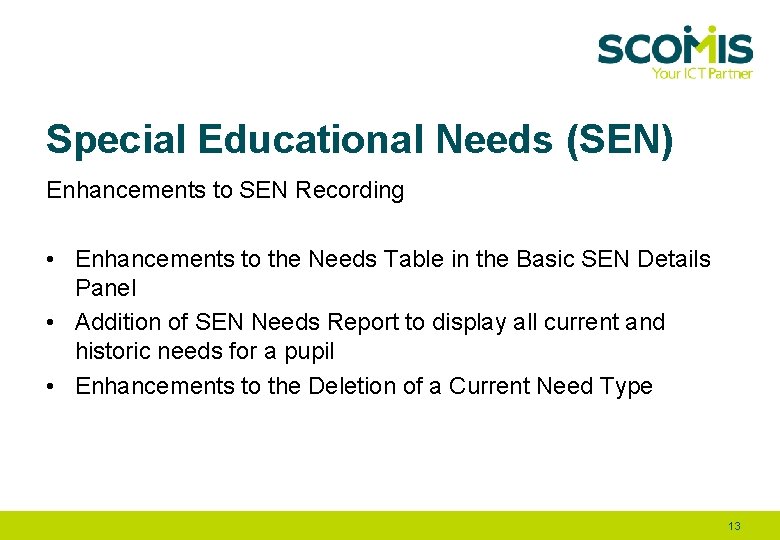
Special Educational Needs (SEN) Enhancements to SEN Recording • Enhancements to the Needs Table in the Basic SEN Details Panel • Addition of SEN Needs Report to display all current and historic needs for a pupil • Enhancements to the Deletion of a Current Need Type 13
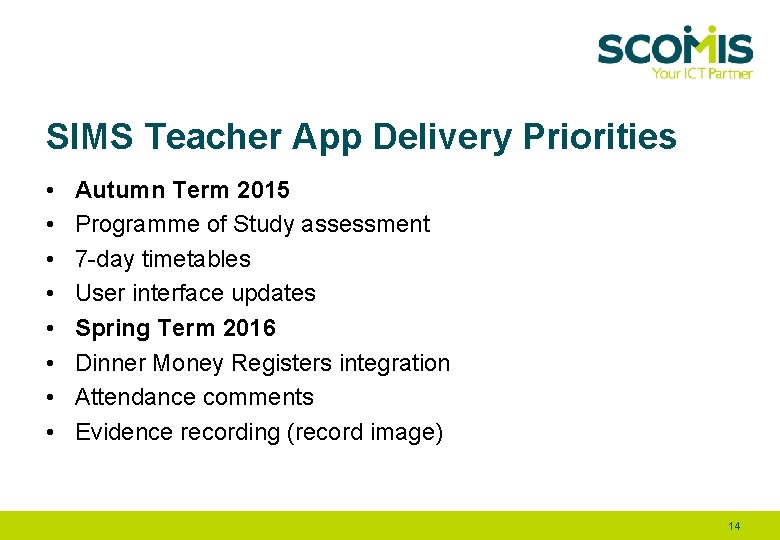
SIMS Teacher App Delivery Priorities • • Autumn Term 2015 Programme of Study assessment 7 -day timetables User interface updates Spring Term 2016 Dinner Money Registers integration Attendance comments Evidence recording (record image) 14

FMS 2015 Autumn Upgrade V 6. 166 • It is now possible to hide or unhide cost centre, ledger and fund code combinations that are no longer required. • Once hidden they are not available for new transactions in Accounts Payable, Petty Cash or Service Term Mappings. • This applies to EX and ES Ledger Types 15
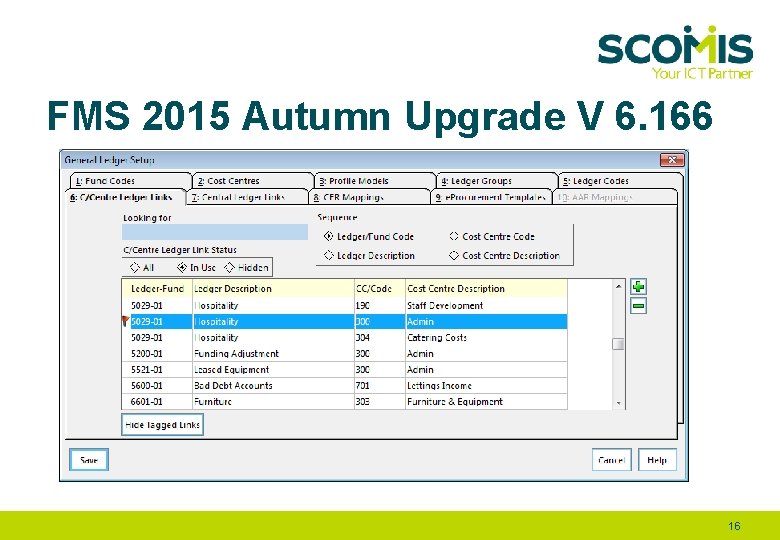
FMS 2015 Autumn Upgrade V 6. 166 16

FMS 2015 Autumn Upgrade V 6. 166 • Various reports have been produced in the New Reporting Engine • General Ledger Audit Trail • General Ledger Journal Audit Trail • General Ledger Setup Chart of Accounts Listing 17

Scomis Bulletin For more information regarding the Autumn Upgrade please visit the scomis website at www. devon. gov. uk/scomis Look in the Scomis Bulletin section for the Autumn 2015 SIMS and FMS upgrade http: //news. scomis. org/new 4378 18
 Difference between sustained release and controlled release
Difference between sustained release and controlled release Nocoderm
Nocoderm Extended release vs sustained release
Extended release vs sustained release Atov gap qoidasi
Atov gap qoidasi Opwekking 627
Opwekking 627 Nom-166-semarnat-2014
Nom-166-semarnat-2014 Fas 167
Fas 167 Soneto clxvi
Soneto clxvi Cecati 166
Cecati 166 Open field fms layout
Open field fms layout Frc fms
Frc fms Efms payment
Efms payment Ashish bajaj fms
Ashish bajaj fms Imsfms
Imsfms Components of fms are
Components of fms are Fms سباهي
Fms سباهي Fms school
Fms school Fms edsby com
Fms edsby com Fms status aufkleber
Fms status aufkleber