Simple Mail Transfer Protocol SMTP CS328 Dick Steflik
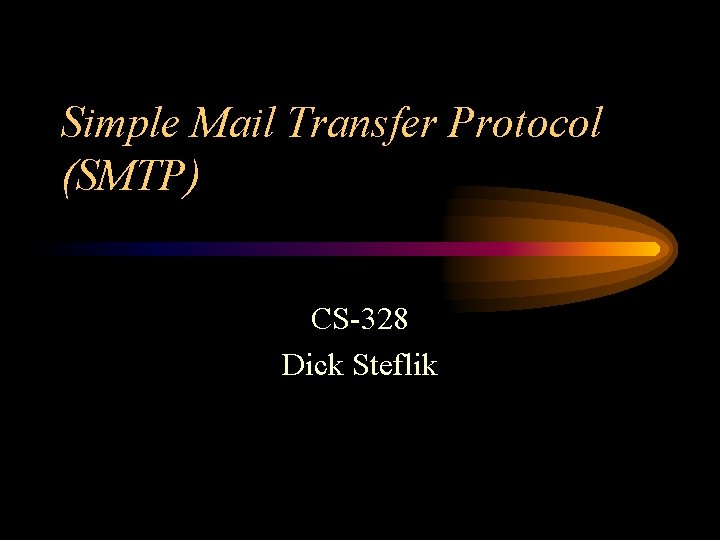

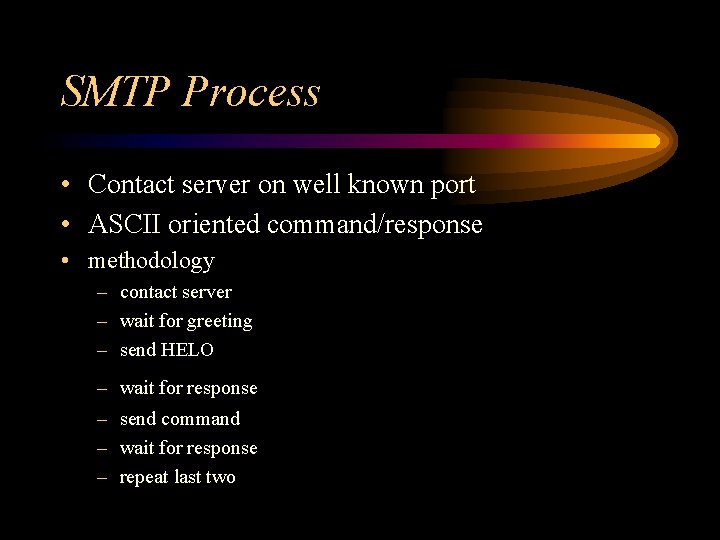
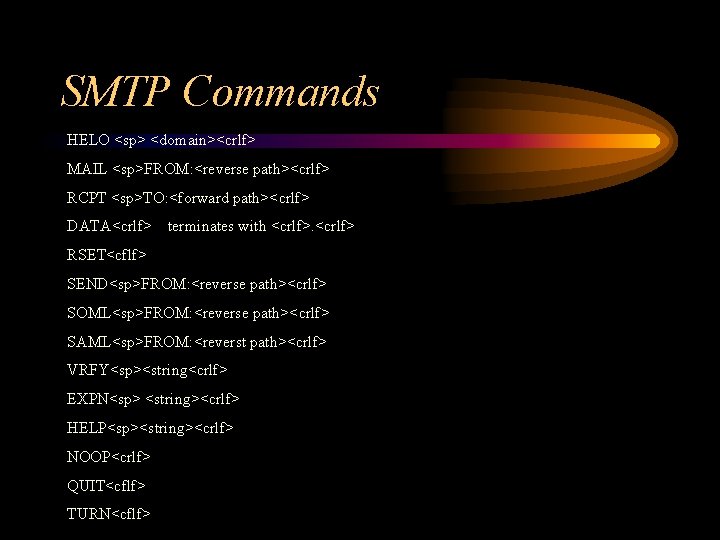
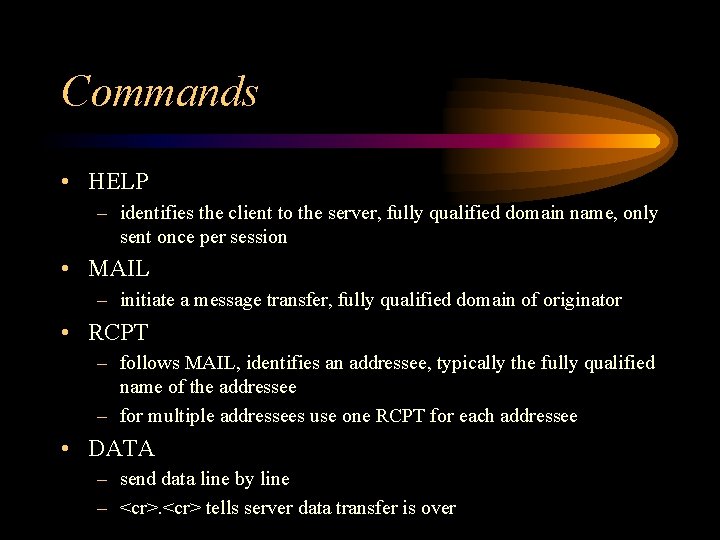

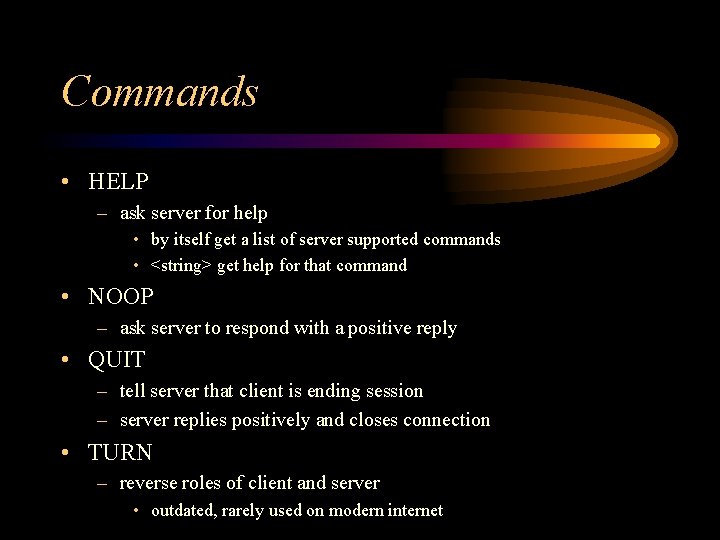

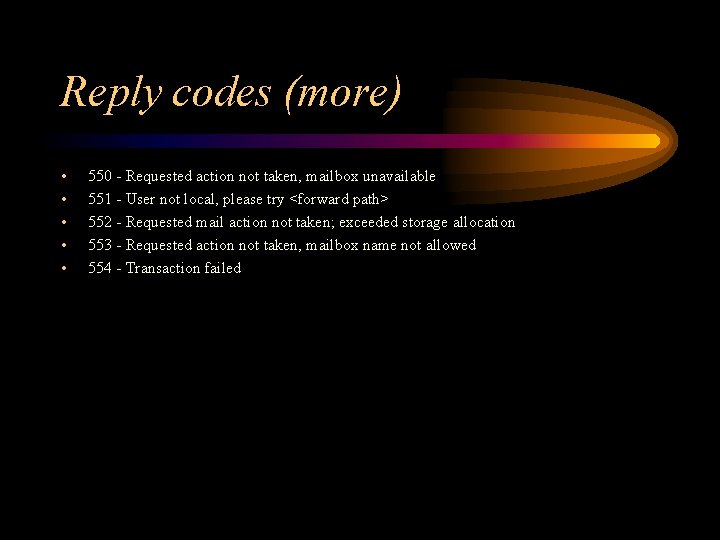
- Slides: 9
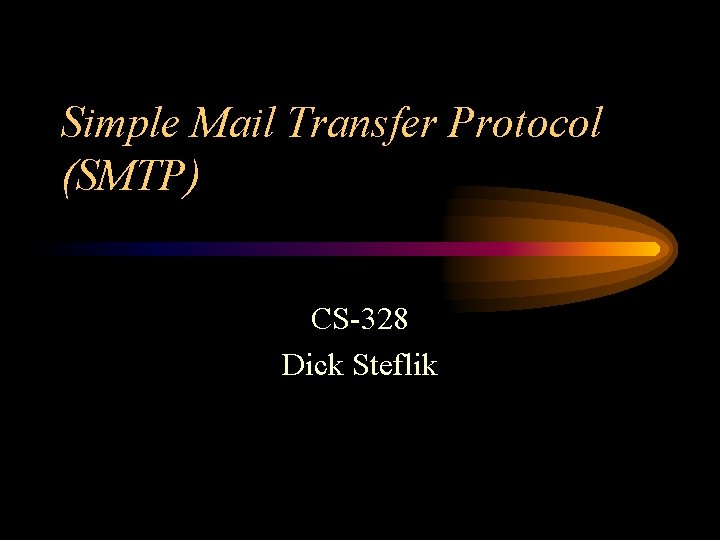
Simple Mail Transfer Protocol (SMTP) CS-328 Dick Steflik

SMTP RFCs • RFCs - 821, 1870, 1891 • Related RFCs – – RFC 822 (Mail) RFC 1521 (MIME) RFC - 1725 (POP 3) RFC - 1730 (IMAP 4) • Well known port : 25 (TCP)
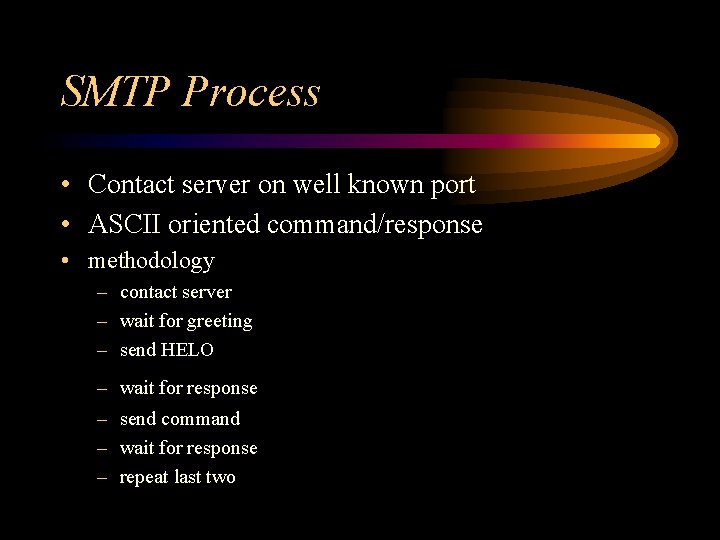
SMTP Process • Contact server on well known port • ASCII oriented command/response • methodology – contact server – wait for greeting – send HELO – – wait for response send command wait for response repeat last two
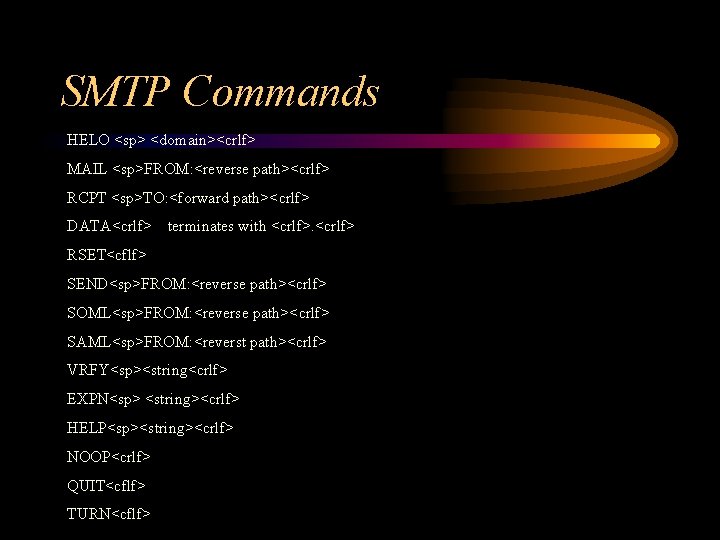
SMTP Commands HELO <sp> <domain><crlf> MAIL <sp>FROM: <reverse path><crlf> RCPT <sp>TO: <forward path><crlf> DATA<crlf> terminates with <crlf> RSET<cflf> SEND<sp>FROM: <reverse path><crlf> SOML<sp>FROM: <reverse path><crlf> SAML<sp>FROM: <reverst path><crlf> VRFY<sp><string<crlf> EXPN<sp> <string><crlf> HELP<sp><string><crlf> NOOP<crlf> QUIT<cflf> TURN<cflf>
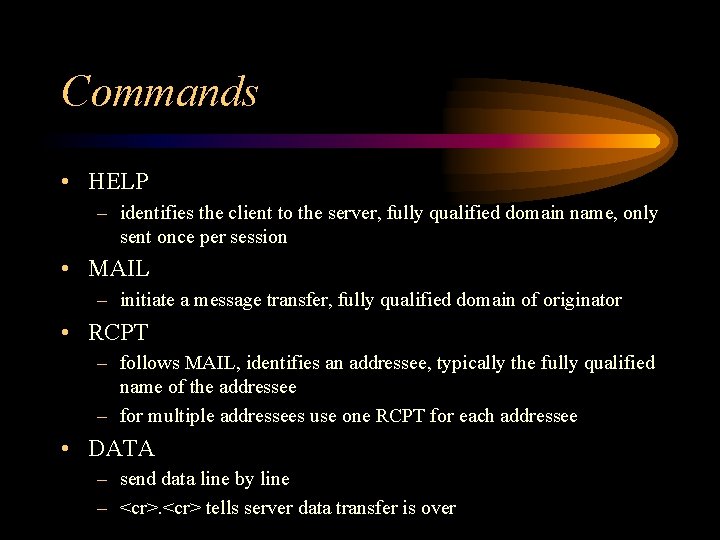
Commands • HELP – identifies the client to the server, fully qualified domain name, only sent once per session • MAIL – initiate a message transfer, fully qualified domain of originator • RCPT – follows MAIL, identifies an addressee, typically the fully qualified name of the addressee – for multiple addressees use one RCPT for each addressee • DATA – send data line by line – <cr> tells server data transfer is over

Commands • RSET – tells server to abort current message and clear all of it buffers – same state as after HELO • SEND , SOML , SAML – like MAIL, outdated not used any more • VRFY – ask server to verify a user name – server replies positively of it knows user, negatively if not • EXPN – ask server to confirm mailing list alias – server reply is multi-line, one per user
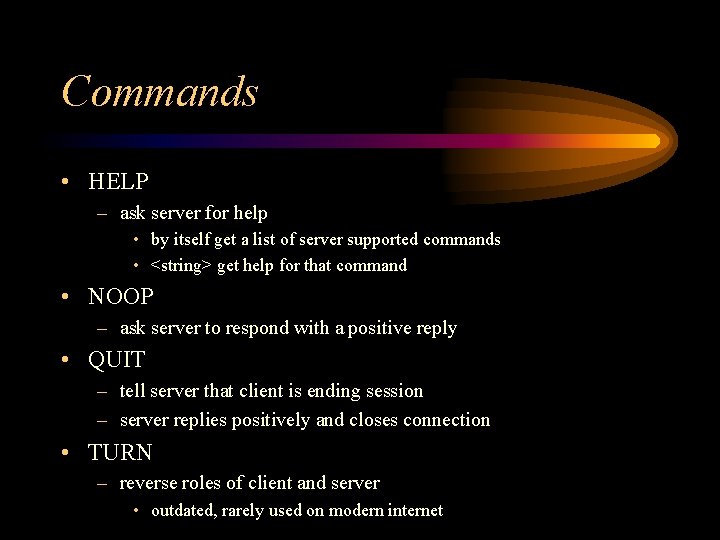
Commands • HELP – ask server for help • by itself get a list of server supported commands • <string> get help for that command • NOOP – ask server to respond with a positive reply • QUIT – tell server that client is ending session – server replies positively and closes connection • TURN – reverse roles of client and server • outdated, rarely used on modern internet

Reply codes • • • • 211 - System status or help ready 214 - Help message 220 - <domain> Service ready 221 - <domain> Service closing transmission channel 250 - Requested mail action OK, ready 251 - User not local, will forward to <forward path> 354 - Start mail input; end with <crlf> 421 - <domain> Service not avail, closing transmission channel 450 - Requested mail action not taken, mailbox not available 451 - Requested action aborted, local error 452 - Requested action not taken, insufficient storage 500 - Syntax error, command unrecognized 501 - Syntax error in parameters 502 - Command not implemented 503 - Bad sequence of commands 504 - Command Parameter not implemented
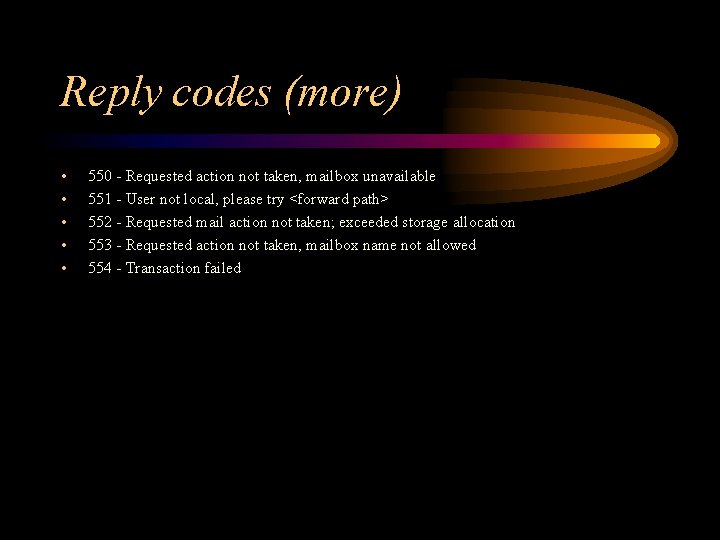
Reply codes (more) • • • 550 - Requested action not taken, mailbox unavailable 551 - User not local, please try <forward path> 552 - Requested mail action not taken; exceeded storage allocation 553 - Requested action not taken, mailbox name not allowed 554 - Transaction failed