Signing into Single Sign On SSO For Educators

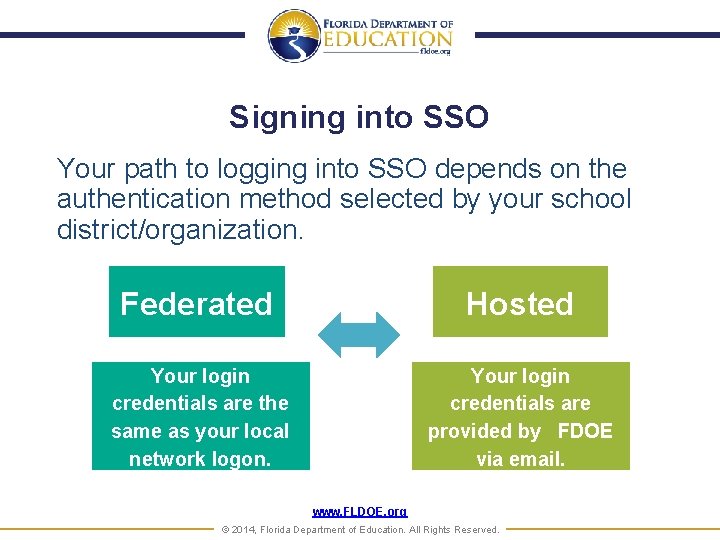

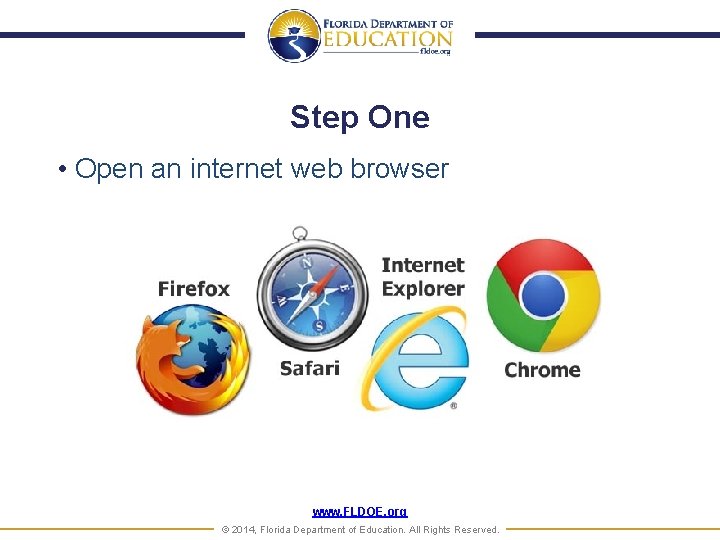
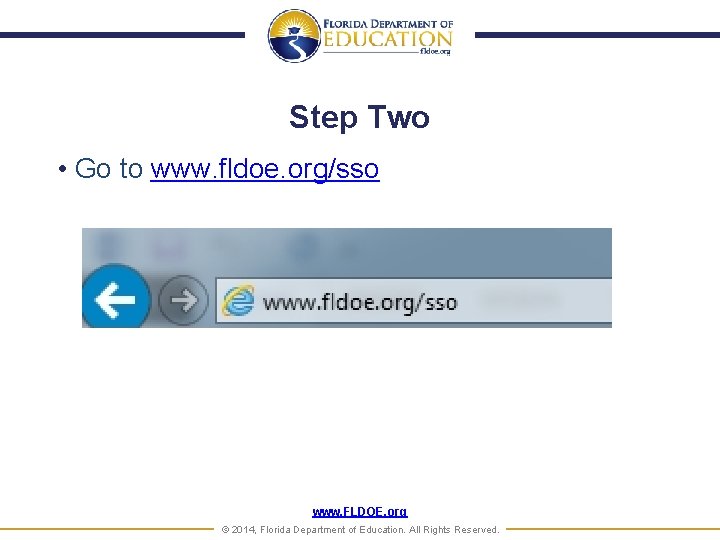


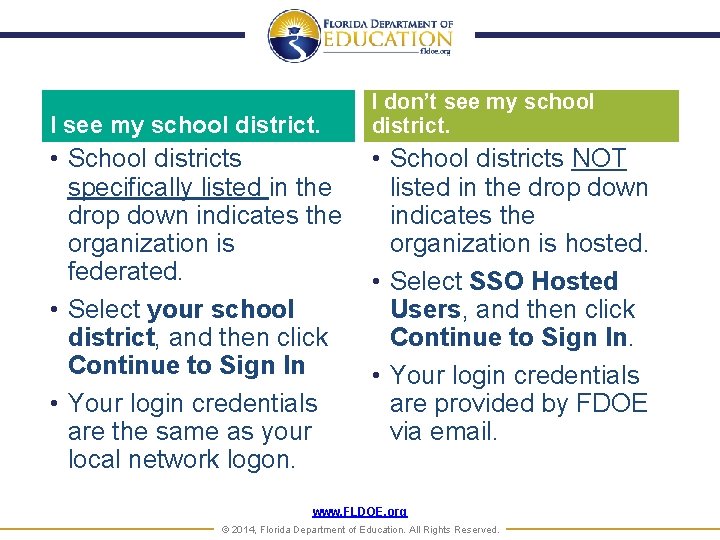
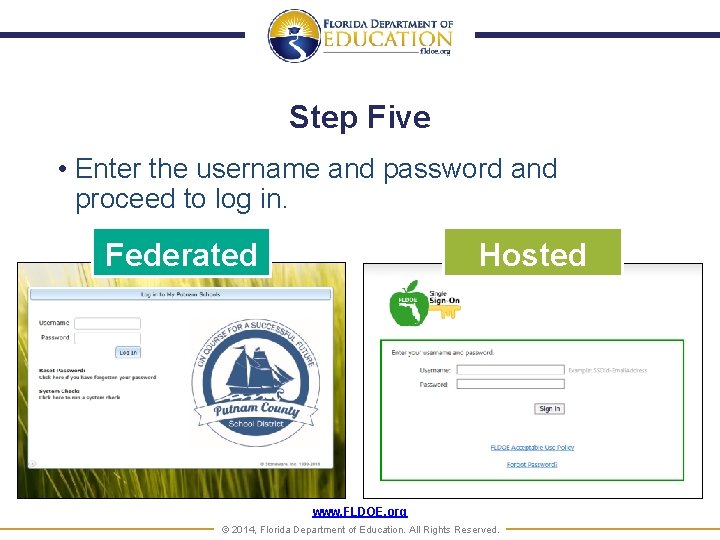
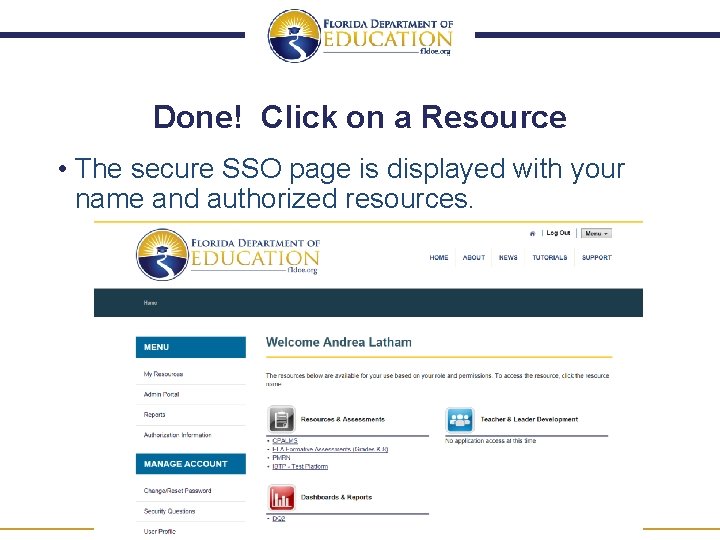

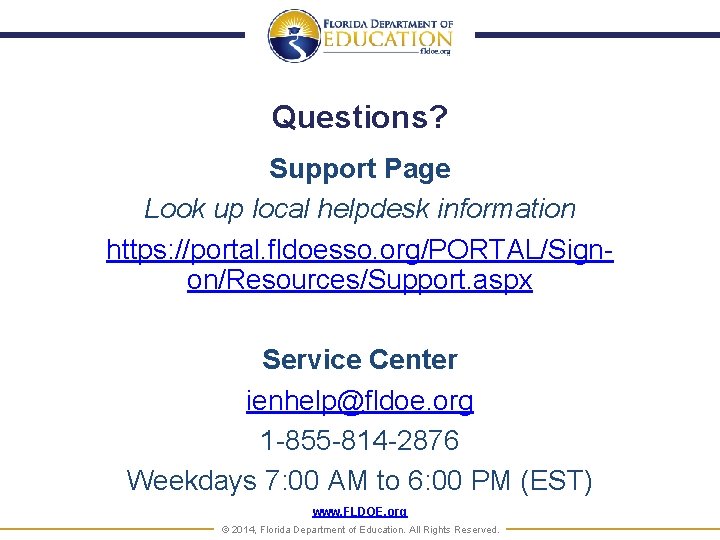
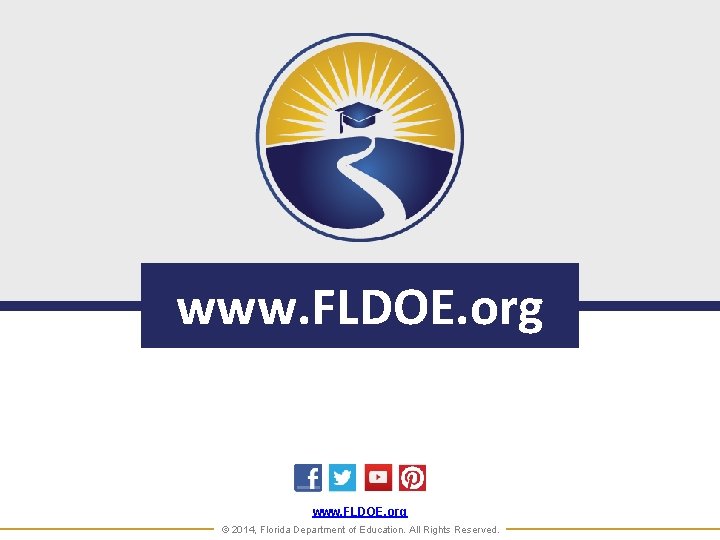
- Slides: 13

Signing into Single Sign On (SSO) For Educators and Guest Access Updated: 3/10/15 www. FLDOE. org © 2014, Florida Department of Education. All Rights Reserved.
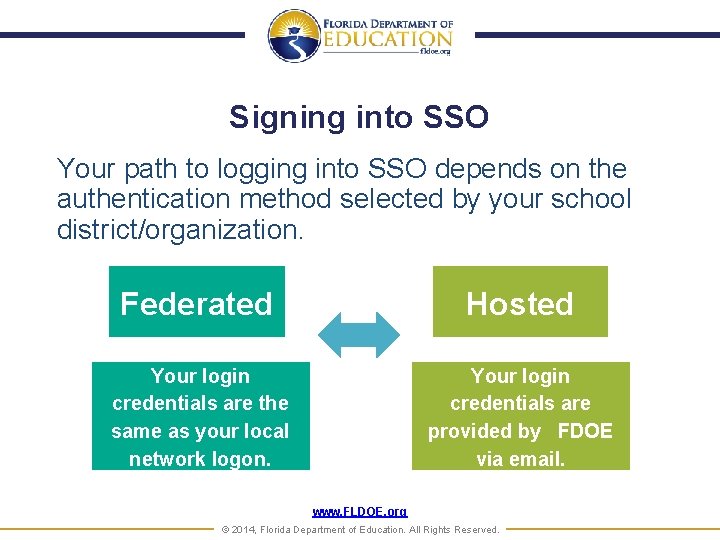
Signing into SSO Your path to logging into SSO depends on the authentication method selected by your school district/organization. Federated Hosted Your login credentials are the same as your local network logon. Your login credentials are provided by FDOE via email. www. FLDOE. org © 2014, Florida Department of Education. All Rights Reserved.

Federated Districts (48) ALACHUA BAKER BRADFORD BREVARD BROWARD CHARLOTTE CLAY COLLIER DADE DESOTO DUVAL ESCAMBIA FL DEAF/BLIND FL VS FULL TIME GADSDEN GILCHRIST GLADES HAMILTON HARDEE HIGHLANDS HILLSBOROUGH INDIAN RIVER JACKSON LAKE Hosted Districts (25) BAY LEE CALHOUN LEON CITRUS LEVY COLUMBIA MANATEE DIXIE MARION FAMU LAB SCH OKALOOSA FAU LAB SCH OKEECHOBEE FLAGLER ORANGE FRANKLIN OSCEOLA FSU LAB SCH P. K. YONGEGLADESHIGHLANDS GADSDEN GULF PALM BEACH HENDRY PINELLAS HERNANDO POLK HOLMES PUTNAM JEFFERSON SANTA ROSA LAFAYETTE SARASOTA LIBERTY SEMINOLE MADISON ST. JOHNS MARTIN ST. LUCIE MONROE SUWANNEE NASSAU UNION PASCO VOLUSIA SUMTER WAKULLA www. FLDOE. org TAYLOR WALTON © 2014, Florida Department of Education. All Rights Reserved. WASHINGTON Current as of 3/10/15.
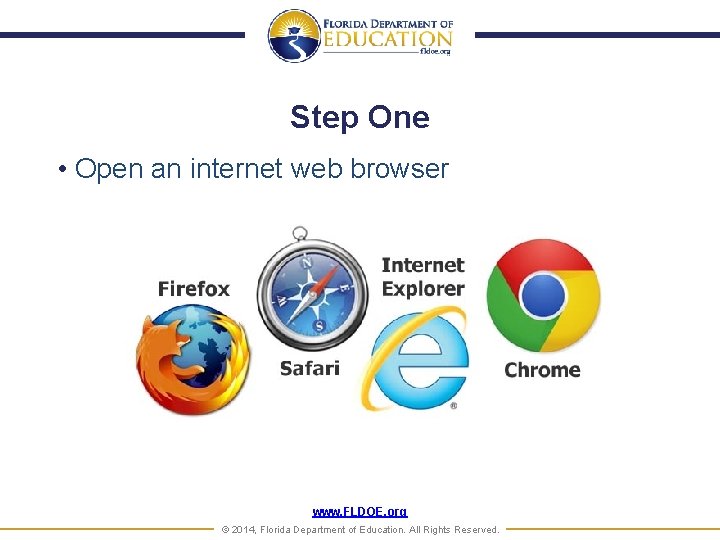
Step One • Open an internet web browser www. FLDOE. org © 2014, Florida Department of Education. All Rights Reserved.
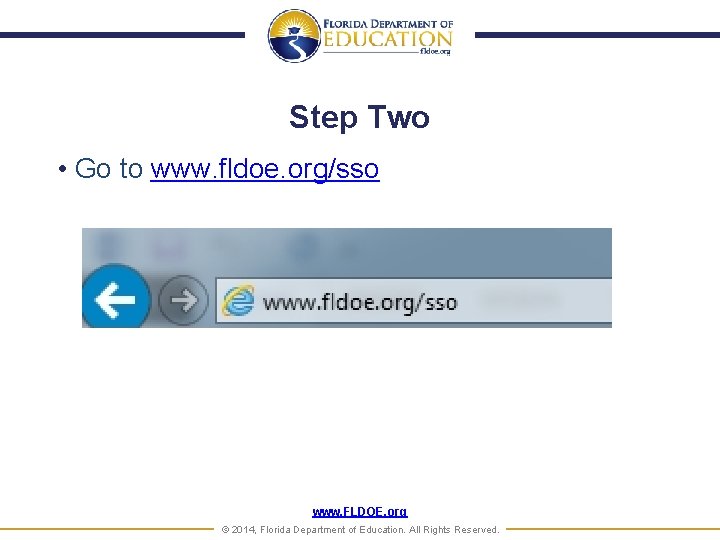
Step Two • Go to www. fldoe. org/sso www. FLDOE. org © 2014, Florida Department of Education. All Rights Reserved.

Step Three • Choose the appropriate option for login. Note – Individuals employed by an educational organization, whether they teach or not, should choose Educators. www. FLDOE. org © 2014, Florida Department of Education. All Rights Reserved.

Step Four • When prompted to select an organization, use the drop down list to locate the public school district or organization to which you are a member. www. FLDOE. org © 2014, Florida Department of Education. All Rights Reserved.
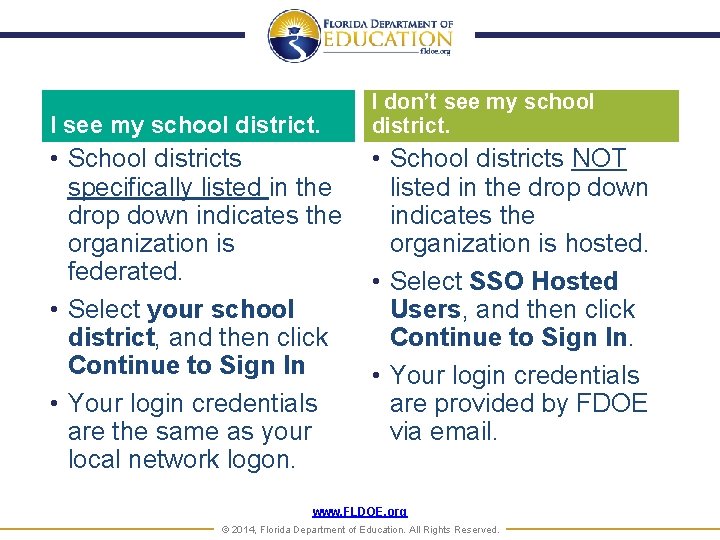
I see my school district. • School districts specifically listed in the drop down indicates the organization is federated. • Select your school district, and then click Continue to Sign In • Your login credentials are the same as your local network logon. I don’t see my school district. • School districts NOT listed in the drop down indicates the organization is hosted. • Select SSO Hosted Users, and then click Continue to Sign In. • Your login credentials are provided by FDOE via email. www. FLDOE. org © 2014, Florida Department of Education. All Rights Reserved.
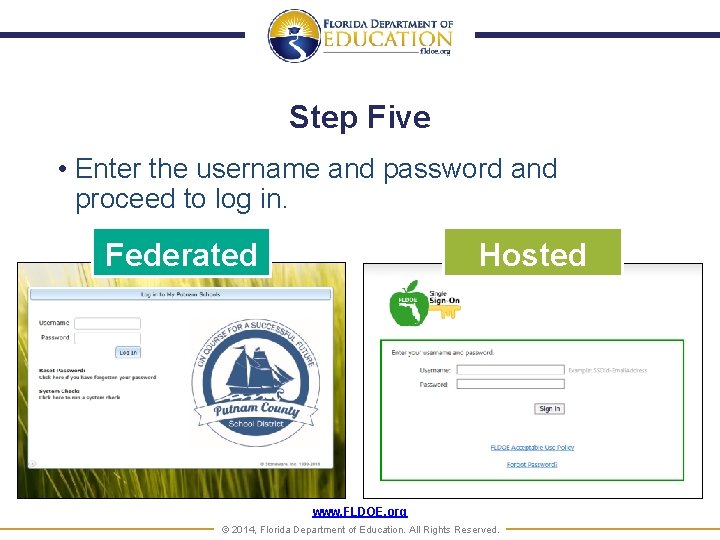
Step Five • Enter the username and password and proceed to log in. Federated Hosted www. FLDOE. org © 2014, Florida Department of Education. All Rights Reserved.
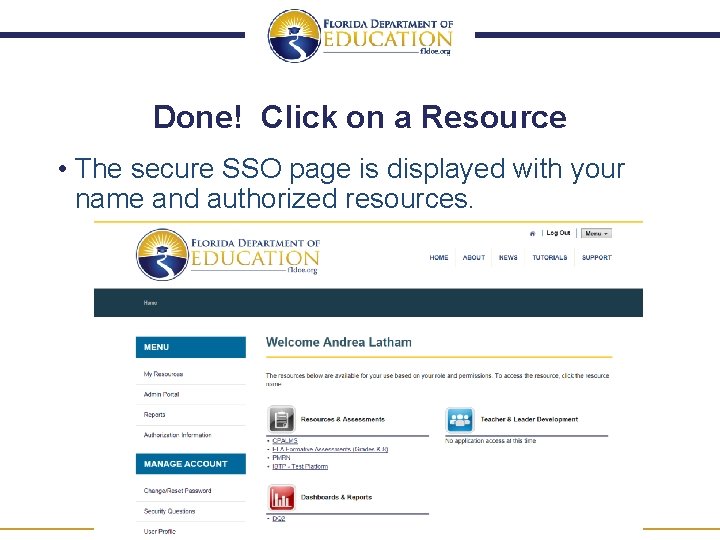
Done! Click on a Resource • The secure SSO page is displayed with your name and authorized resources. www. FLDOE. org © 2014, Florida Department of Education. All Rights Reserved.

Starting from Scratch • Once the organization is selected, it is stored as a cookie on the computer. • If you ever need to clear it and start the login from scratch, delete your internet browser cookies. • See Deleting Internet Browser Cookies on the Support page for more information. www. FLDOE. org © 2014, Florida Department of Education. All Rights Reserved.
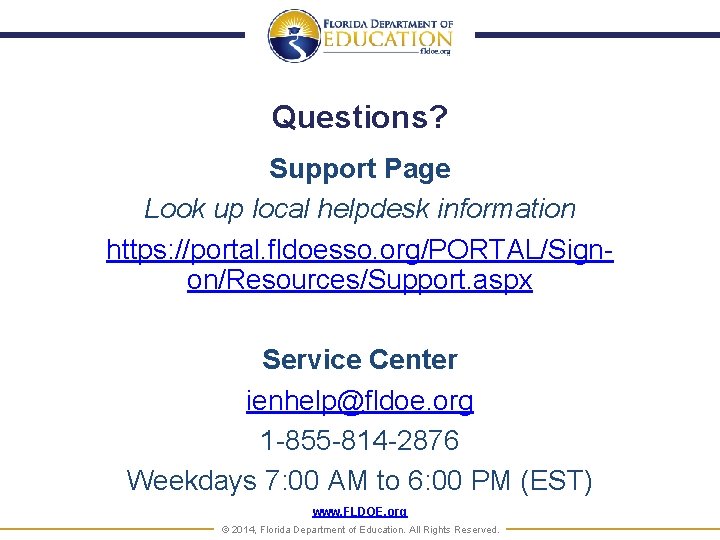
Questions? Support Page Look up local helpdesk information https: //portal. fldoesso. org/PORTAL/Signon/Resources/Support. aspx Service Center ienhelp@fldoe. org 1 -855 -814 -2876 Weekdays 7: 00 AM to 6: 00 PM (EST) www. FLDOE. org © 2014, Florida Department of Education. All Rights Reserved.
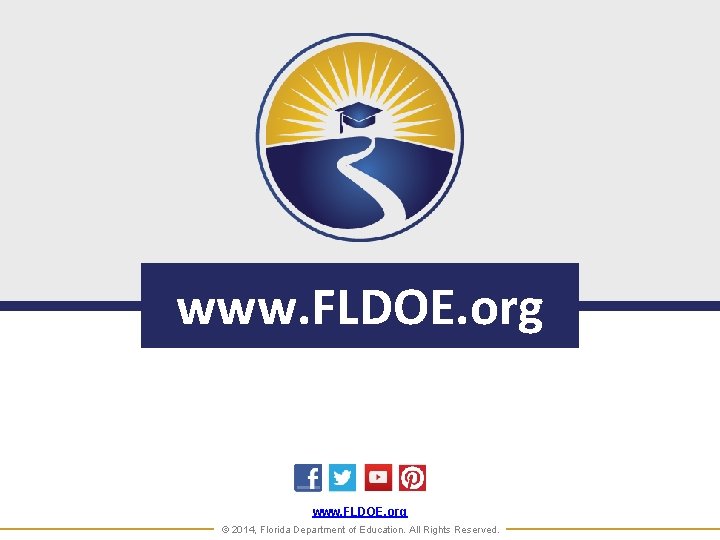
www. FLDOE. org © 2014, Florida Department of Education. All Rights Reserved.