SIF 3 Framework Install Java Install Verify Instructions
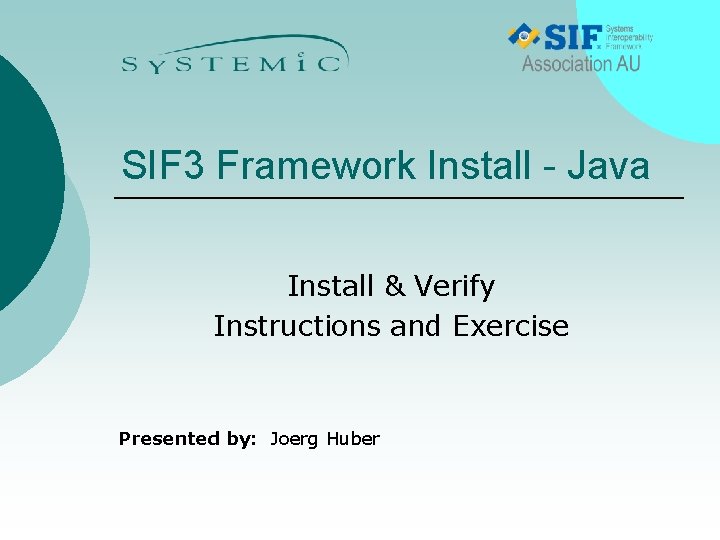
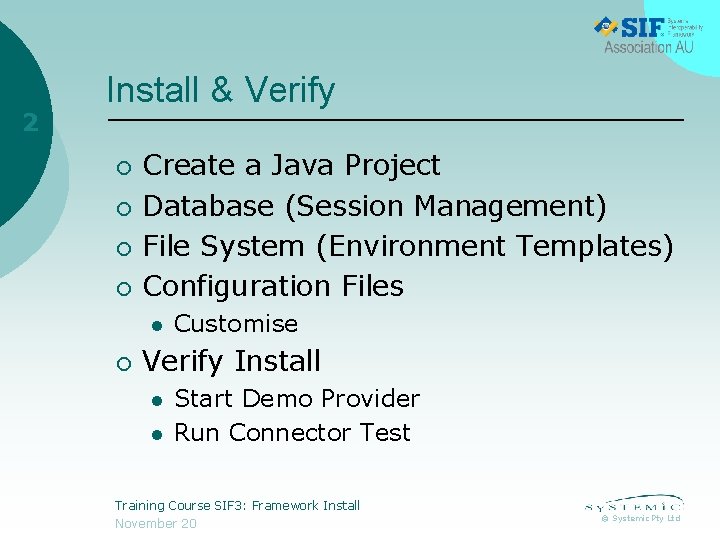
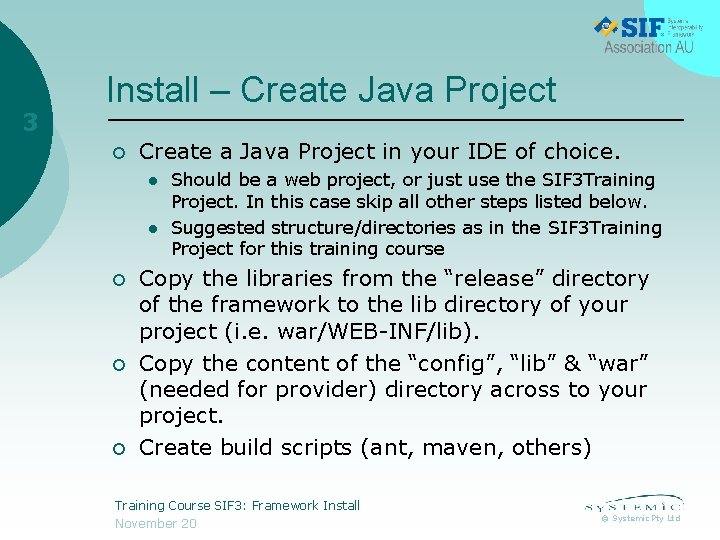
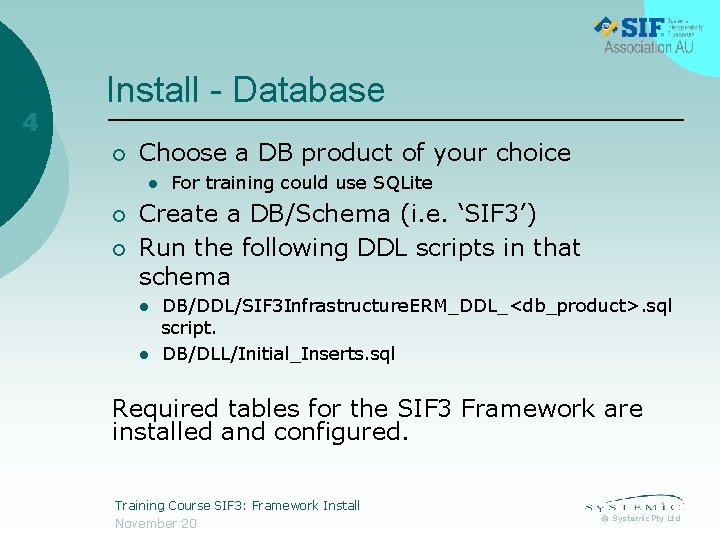
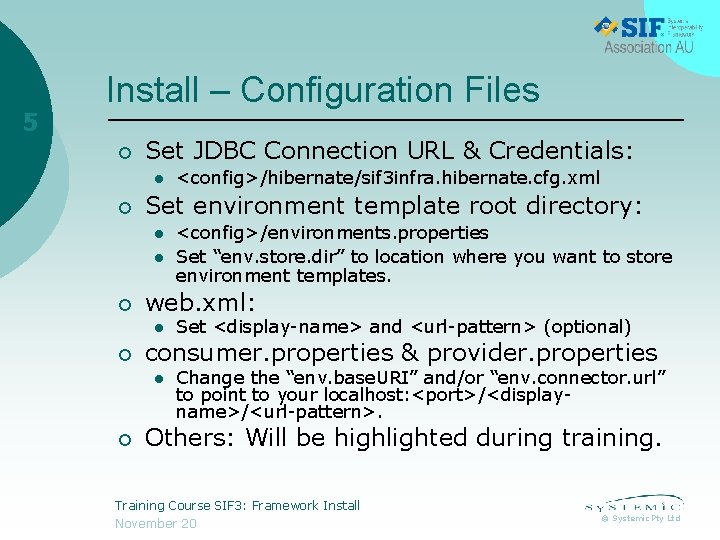
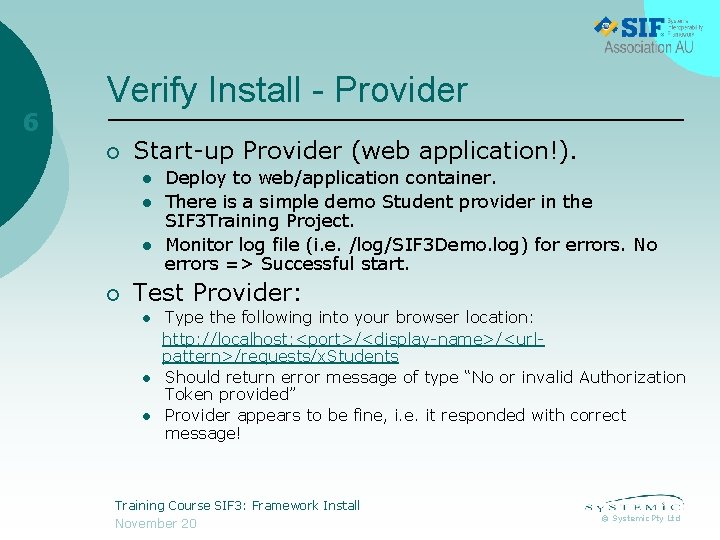
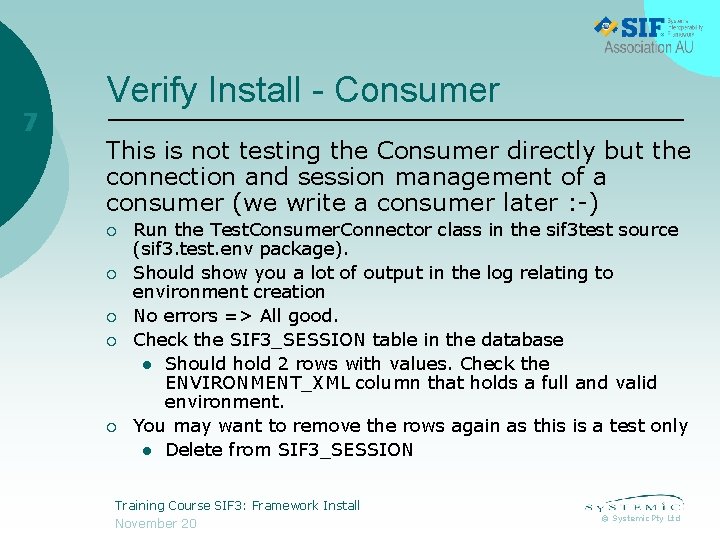
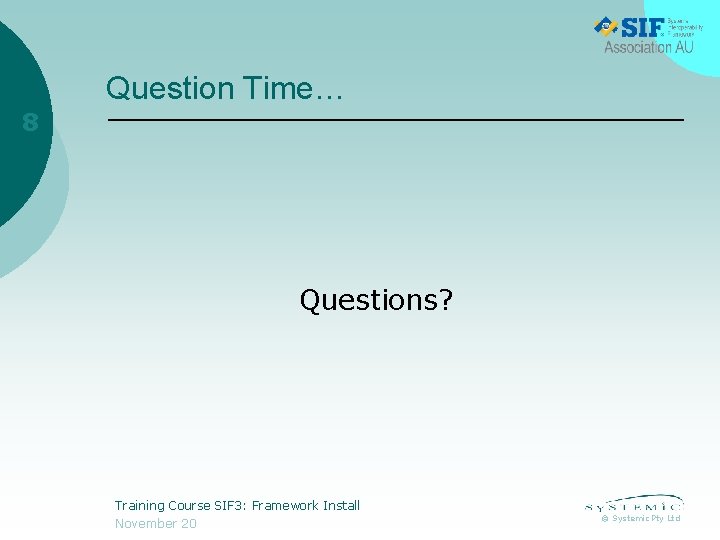
- Slides: 8
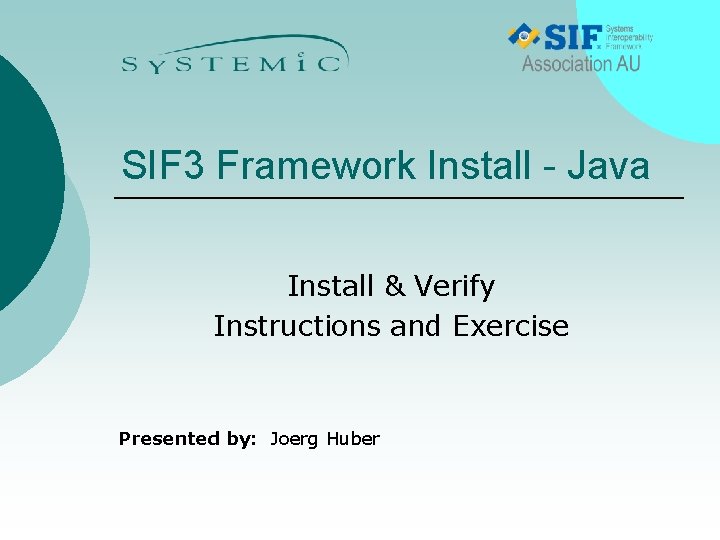
SIF 3 Framework Install - Java Install & Verify Instructions and Exercise Presented by: Joerg Huber
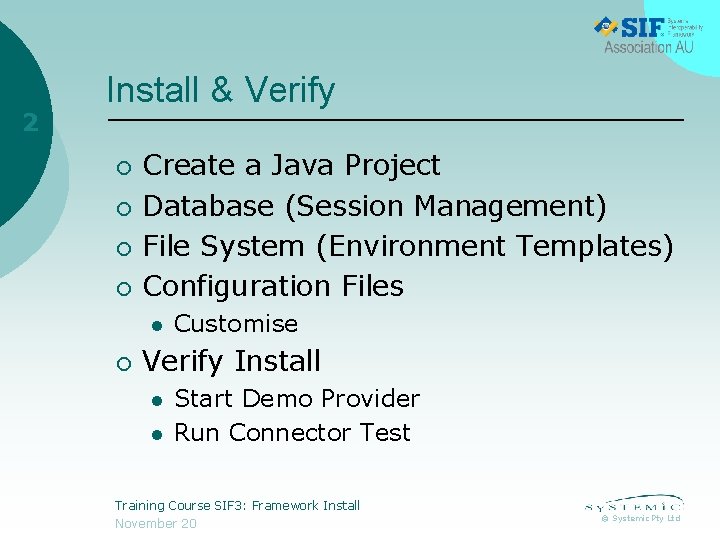
2 Install & Verify ¡ ¡ Create a Java Project Database (Session Management) File System (Environment Templates) Configuration Files l ¡ Customise Verify Install l l Start Demo Provider Run Connector Test Training Course SIF 3: Framework Install November 20 © Systemic Pty Ltd
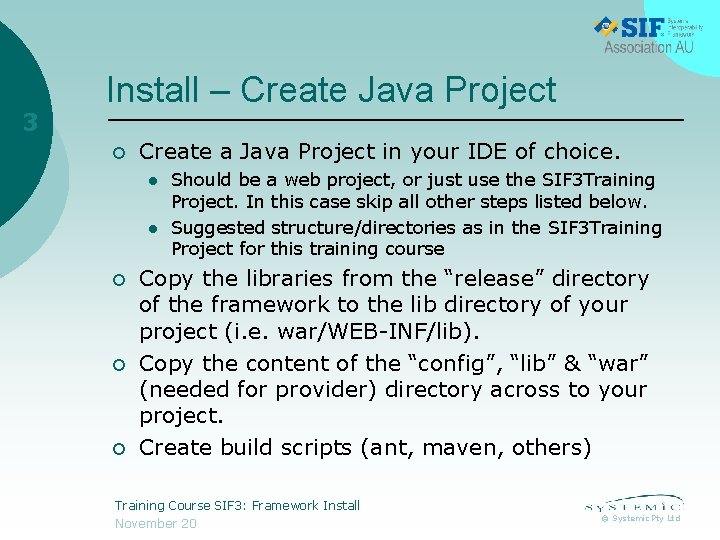
3 Install – Create Java Project ¡ Create a Java Project in your IDE of choice. l l ¡ ¡ ¡ Should be a web project, or just use the SIF 3 Training Project. In this case skip all other steps listed below. Suggested structure/directories as in the SIF 3 Training Project for this training course Copy the libraries from the “release” directory of the framework to the lib directory of your project (i. e. war/WEB-INF/lib). Copy the content of the “config”, “lib” & “war” (needed for provider) directory across to your project. Create build scripts (ant, maven, others) Training Course SIF 3: Framework Install November 20 © Systemic Pty Ltd
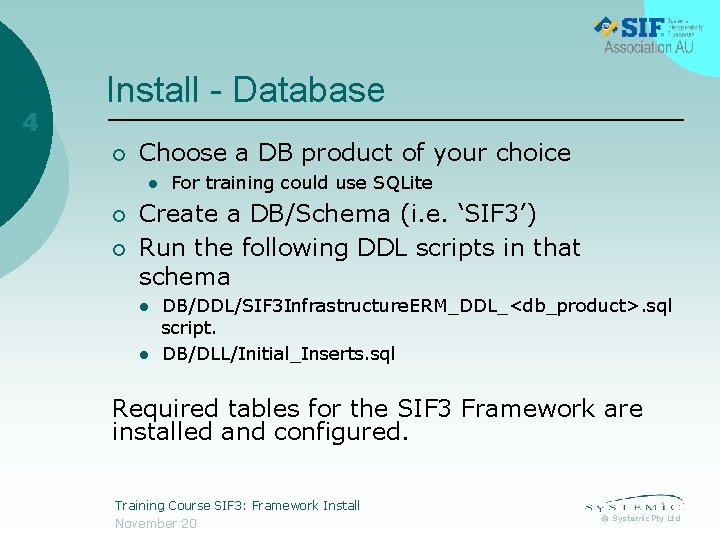
4 Install - Database ¡ Choose a DB product of your choice l ¡ ¡ For training could use SQLite Create a DB/Schema (i. e. ‘SIF 3’) Run the following DDL scripts in that schema l l DB/DDL/SIF 3 Infrastructure. ERM_DDL_<db_product>. sql script. DB/DLL/Initial_Inserts. sql Required tables for the SIF 3 Framework are installed and configured. Training Course SIF 3: Framework Install November 20 © Systemic Pty Ltd
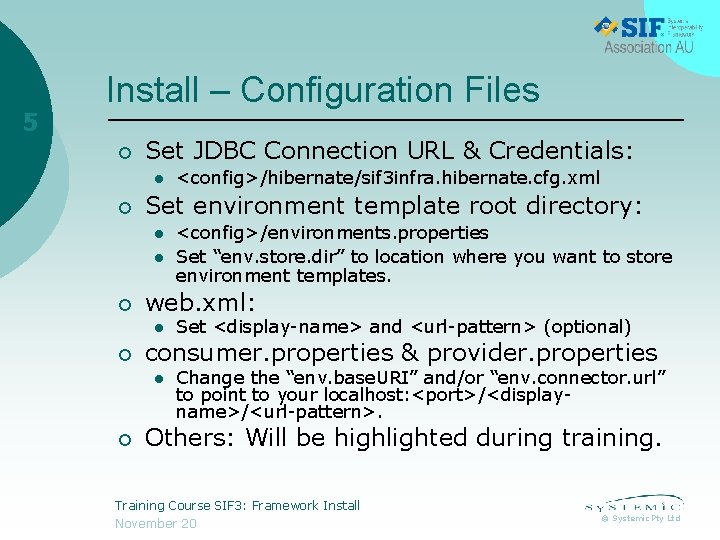
5 Install – Configuration Files ¡ Set JDBC Connection URL & Credentials: l ¡ Set environment template root directory: l l ¡ Set <display-name> and <url-pattern> (optional) consumer. properties & provider. properties l ¡ <config>/environments. properties Set “env. store. dir” to location where you want to store environment templates. web. xml: l ¡ <config>/hibernate/sif 3 infra. hibernate. cfg. xml Change the “env. base. URI” and/or “env. connector. url” to point to your localhost: <port>/<displayname>/<url-pattern>. Others: Will be highlighted during training. Training Course SIF 3: Framework Install November 20 © Systemic Pty Ltd
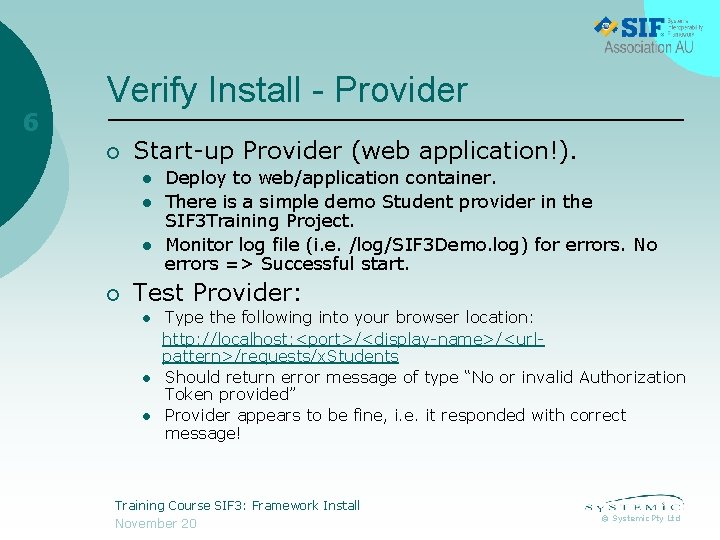
6 Verify Install - Provider ¡ Start-up Provider (web application!). l l l ¡ Deploy to web/application container. There is a simple demo Student provider in the SIF 3 Training Project. Monitor log file (i. e. /log/SIF 3 Demo. log) for errors. No errors => Successful start. Test Provider: l l l Type the following into your browser location: http: //localhost: <port>/<display-name>/<urlpattern>/requests/x. Students Should return error message of type “No or invalid Authorization Token provided” Provider appears to be fine, i. e. it responded with correct message! Training Course SIF 3: Framework Install November 20 © Systemic Pty Ltd
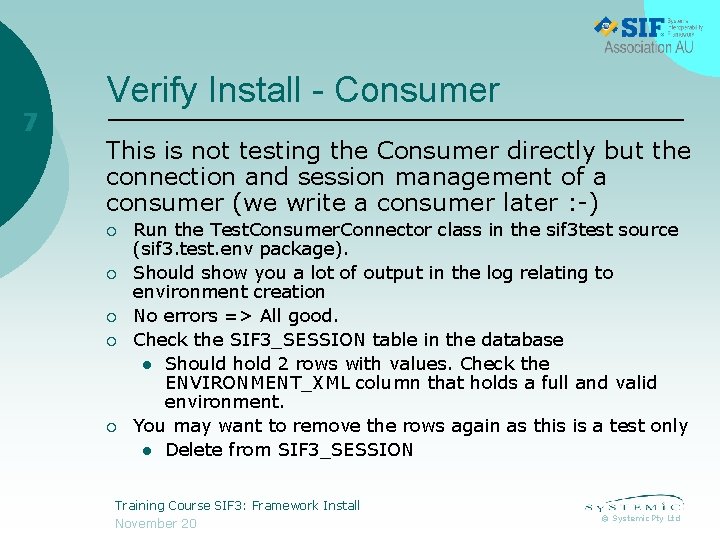
7 Verify Install - Consumer This is not testing the Consumer directly but the connection and session management of a consumer (we write a consumer later : -) ¡ ¡ ¡ Run the Test. Consumer. Connector class in the sif 3 test source (sif 3. test. env package). Should show you a lot of output in the log relating to environment creation No errors => All good. Check the SIF 3_SESSION table in the database l Should hold 2 rows with values. Check the ENVIRONMENT_XML column that holds a full and valid environment. You may want to remove the rows again as this is a test only l Delete from SIF 3_SESSION Training Course SIF 3: Framework Install November 20 © Systemic Pty Ltd
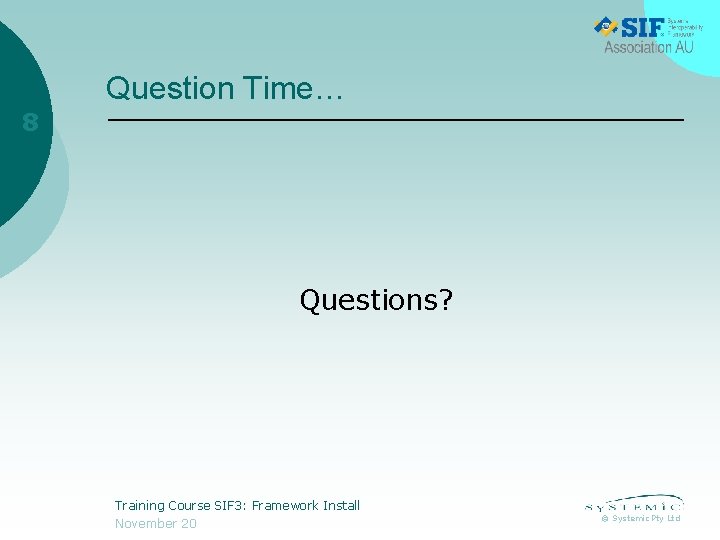
Question Time… 8 Questions? Training Course SIF 3: Framework Install November 20 © Systemic Pty Ltd